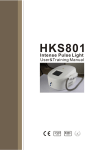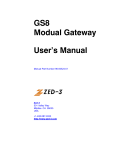Download DB2SMS_Using_with_We..
Transcript
User Manual v.1.01 Using DB2SMS with Web Studio Updated 6th Jun 2008 Description: This manual describes how to use DB2SMS with Indusoft Web Studio (IWS) SCADA. DB2SMS –program is GSM/SMS –driver, which allows Web Studio to communicate with AutoLog GSM-RTUs bi-directionally. This manual should be used with IWS Demo project, which is made with IWS v.6.1. The purpose of this document with DEMO project is to show all essential features of using AutoLog GSM-RTUs with Web Studio so system designers can get as fast getting started process as possible. PostgreSQL database is used just as interface and not for permanent storing of measurement data. Measurement data is read to Indusoft Web Studio and stored to another database using IWS’s ODBC task. Also other database types can be used, but it needs some modifications in ODBC task sheets. FF-Automation would appreciate to get any feedback of this manual and DEMO project. Any questions and feedback can be sent to [email protected] www.ff-automation.com 2 1 Table of contents 1 TABLE OF CONTENTS ....................................................................................... 2 2 GENERAL ............................................................................................................ 3 2.1 2.2 3 ABOUT THE MANUAL ........................................................................................ 3 REQUIRED SOFTWARE COMPONENTS............................................................... 3 CREATING DATABASES AND DATABASE CONNECTIONS .......................... 4 3.1 SETTING UP POSTGRESQL ............................................................................. 4 3.1.1 Creating new user ..................................................................................... 4 3.1.2 Creating interface database ...................................................................... 4 3.1.3 History database ....................................................................................... 4 3.2 CREATING DSNS FOR DATABASES .................................................................. 5 3.2.1 Creating DSN for interface database called SMSIndusoft ........................ 5 4 DESCRIPTION OF FUNCTIONALITY ................................................................. 7 4.1 DB2SMS (SHORT DESCRIPTION OF THE DRIVER) ............................................. 7 4.2 MYTEST (SHORT DESCRIPTION OF DEMO IWS PROJECT) ................................ 8 4.2.1 User Interface............................................................................................ 8 4.2.2 Temperature Alarm ................................................................................... 8 4.3 DIAGRAM OF PROGRAM FUNCTONALITY............................................................ 9 5 USING MYTEST -USER INTERFACE ............................................................... 10 5.1 PHONE NUMBERS.......................................................................................... 10 5.2 SENDING SMS –MESSAGES FROM IWS ......................................................... 10 5.2.1 Sending group message ......................................................................... 10 5.2.2 Sending message to defined number ..................................................... 10 5.3 READING THE ERROR STATUS (DB2SMS PROGRAM)...................................... 10 5.4 RECEIVING SMS -MESSAGES ........................................................................ 11 5.4.1 Event -messages .................................................................................... 11 5.4.2 History -messages .................................................................................. 11 5.4.3 Report -messages................................................................................... 11 5.4.4 Creating variables and history tables using Variable Configuration –tool12 5.5 DELETING MESSAGES.................................................................................... 14 5.6 SENDING ERROR MESSAGES ......................................................................... 14 6 HOW THE IWS LINKS TO DB2SMS? ............................................................... 15 6.1 SENDING SMS -MESSAGE ............................................................................. 15 6.2 READING ERRORMESSAGE ........................................................................... 15 6.3 READING INCOMING MESSAGES FROM THE INTERFACE DATABASE ................... 15 6.3.1 Phases .................................................................................................... 15 6.3.2 ODBC tasks ............................................................................................ 16 6.3.3 Scheduler tasks....................................................................................... 17 6.3.4 Math tasks............................................................................................... 19 6.3.5 Report and history maths (1. phase only) ............................................... 20 6.4 REMOVING OLD (FLAG = 0) MESSAGES ........................................................... 20 6.5 WATCHDOG TIMER ........................................................................................ 21 7 TAGS AND CLASS TAGS ................................................................................. 22 8 KNOWN PROBLEMS......................................................................................... 25 Supervision control and data acquisition system manual 3 2 General 2.1 About the manual The manual is divided to 4 different sections: 1. Configuring databases and database connections using ODBC (Open Database Connectivity). 2. The description of functionality 3. How to use SMS features in IWS 4. Detailed description of IWS to DB2SMS connection. This manual is focusing how to configure and use databases and How to configure Web Studio when using DB2SMS driver. The format of SMS –messages and detailed description of PostgreSQL database can be read from DB2SMS –Manual. Both manuals should be read to understand how to setup the complete system. It is preferable to start from the DB2SMS –manual. It is suggested that the system designer reads this manual with simultaneous IWS Demo project, which is send with this manual. This manual is not covering the description of the Demo project’s operator interface or additional task like Alarm task, input scalings or alarm forwarding to GSM phone. So it is strongly suggested that System designed study carefully how the DEMO project is made. When DEMO project and the functionality of DB2SMS driver is fully understand, system designer can start developing own additional features. 2.2 Required software components. • • • Indusoft Webstudio 6.1 + SP2 DB2SMS 2.1 (supplied with DEMO project and manual) o .Net Framework 2.0 (http://www.microsoft.com/downloads/details.aspx?familyid=0856eacb4362-4b0d-8edd-aab15c5e04f5&displaylang=en ) o GSM-modem PostgreSQL o PostgreSQL (http://www.postgresql.org/ftp/binary/v8.2.3/win32/) Supervision control and data acquisition system manual 4 3 Creating databases and database connections 3.1 Setting up PostgreSQL After you’ve installed PostgreSQL, you have to configure it. We recommend using psql-tool (Start->Programs->PostgreSQL 8.2-> psql to ‘postgres’) for this. When you start the program, it asks a password you’ve selected while installing PostgreSQL. 3.1.1 Creating new user First you should create a new user, which is used by DB2SMS and IWS. Next command creates user iws with password secure_password: CREATE ROLE iws LOGIN PASSWORD 'secure_password' NOINHERIT VALID UNTIL 'infinity'; 3.1.2 Creating interface database Interface database is used as an interface between IWS and DB2SMS. Next command creates the database and sets its owner to iws. CREATE DATABASE smsindusoft WITH ENCODING='SQL ASCII' OWNER=iws; A database may have multiple schemas, but we are using only one in the interface database. Next command modifies search_path-parameter of the new database: ALTER DATABASE smsindusoft SET search path=smsindusoft; Database creation is completed, but the tables are missing. The tables may be loaded from a backup file. Open command prompt (Start->Programs->PostgreSQL 8.2-> Command Prompt) and write next command: pg_restore.exe -i -h localhost -p 5432 -U postgres -d smsindusoft -v "C:\ DB2SMS\1.1\Databases\postgresql.backup" You may ignore the errors given by the program. 3.1.3 History database History database will be created later while configuring variables. Supervision control and data acquisition system manual 5 3.2 Creating DSNs for databases IWS uses ODBC tasks to connect with PostgreSQL databases. Here is guide how to make DNS configurations for these databases. PostgreSQL is used both to store measurement data and as an interface database between IWS and DB2SMS. Interface database is used also to store phone numbers, variable names, etc. 1. Select Control Panel ->Administrative Tools ->Data Sources (ODBC) ->System DSN 3.2.1 Creating DSN for interface database called SMSIndusoft 1. Click add.. 2. select PostgreSQL Unicode 3. Click Finish. Supervision control and data acquisition system manual 6 4. A new window opens. Write SMSIndusoft to Data Source-field. Make sure you write this correctly without space. DSN (Data Source Name) is used to link IWS and the database. Write smsindusoft to Database-field. If you’re using both PostgreSQL and IWS in the same computer, write localhost to Server-field. Otherwise you should write the IP-address of the server to this field. Write username iws to User Name-field and the password you’ve selected to Password-field. You may test your connection by pressing Test-button. When you’re done, press Save-button. 5. Repeat steps 2-4, but use DSN Name SMSHistory instead of SMSIndusoft. 6. Click OK. Supervision control and data acquisition system manual 7 4 Description of functionality DB2SMS DEMO project is a simple example of linking DB2SMS (driver) with Web Studio (IWS). It is suggested to read DB2SMS and Indusoft Web Studio manuals to fully understand the functionality. 4.1 DB2SMS (short description of the driver) DB2SMS is SMS –driver, which handles the outgoing and incoming SMS messages. It is responsible for “low level” communication with GSM modem, filtering the incoming SMS messages and “parsing” the messages. DB2SMS uses an interface – database to interface with other programs (like IWS). DB2SMS supports three kinds of incoming (GSM-RTU->IWS) SMS message types: 1. Report –message can be used to send the latest values of GSM-RTU’s variables/Inputs. One message can have many variables. One value / variable. 2. History –message can be used to send many time-stamped values of one variable. 3. Event –messages can be used to send other kinds of text messages e.g. alarms or events. DB2SMS supports three kinds of outgoing (IWS->GSM-RTU) SMS message types: 1. Send Group SMS –message (Same message is send to all defined GSM numbers) 2. Send one SMS –message (Message is send to one defined GSM number) 3. send System Error SMS -message. If the DB2SMS detects that IWS application is not running (watchdog pulse from IWS is not changing), it can send System Error SMS –message. DB2SMS is supplied with DEMO project’s DB2SMS -sub folder. Supervision control and data acquisition system manual 8 4.2 MyTest (short description of DEMO IWS project) 4.2.1 User Interface MyTest DEMO –project’s user interface includes versatile features for settings configuration values in the interface -database. There is a ready-made trend object, that can be used to show the measurement values from the measurement history database. User interface demonstrates also how to send SMS. 4.2.2 Temperature Alarm MyTest application is sending alarm message to all GSM numbers in the Phonebook_Sending table if the PLC[1].Temperature value goes above 40°C. PLC is configured to send Report message every hour. PLC[x].Temperature is scaled from the PLC[x].AI1 variable (0…4096 to -50...150) using scheduler task. Alarm is created using Alarm –task. Supervision control and data acquisition system manual 9 4.3 Diagram of program functonality Indusoft Web Studio PostgreSQL history database -Report –message values to class type tags -History –message values to class type tags -Storing event messages -User Interface -Storing history data outgoing SMS, phone number configurations, resetting watchdog-timer, variable crosslink configurations New incoming report-, historyand event messages Status of the DB2SMS PostgreSQL interface database DB2SMS -Low level communication with GSM modem -Incoming Message filtering -Message parsing (Report-, history- and event – messages. Look DB2SMS –Manual for more info. GSM Modem Supervision control and data acquisition system manual 10 5 Using MyTest -User Interface 5.1 Phone numbers The interface database has two phone number lists: Phonebook_Sending –table includes numbers where the Group SMS messages are send. Phonebook_Receiving –table includes numbers which are allowed to send incoming messages. DB2SMS copies the value from Phonebook_Receiving | Name –field to Received_ * | Name –field. * = Report, History or Events Only those phone numbers are active in phonebook_* tables, which Enabled –field is <>0. 5.2 Sending SMS –messages from IWS Sending SMS –message from the user interface is quite simple. User just writes the values to flag and message tags and triggers the saving tag. 5.2.1 1. 2. 3. Sending group message Write DB_SendAll.Flag = 1 Write to tag DB_SendAll.Message the wanted SMS message Trigger the interface database ODBC write procedure. Changing the value of DBC_SendAll.Insert does this. (DBC_SendAll.Insert = NOT DBC_SendAll.Insert) Group SMS is sent to all active GSM numbers in the Phonebook_Sending –table. 5.2.2 1. 2. 3. 4. Sending message to defined number Write DB_SendSingle.Flag = 1 Write to tag DB_SendSingle.Phone the wanted phone number Write to tag DB_SendSingle.Message the wanted message Trigger the interface database ODBC write procedure. This is done by changing the value of DBC_SendSingle.Insert (DBC_SendSingle.Insert = NOT DBC_SendSingle.Insert) 5.3 Reading the error status (DB2SMS program) You must trigger the DBC_ErrorMessage.Select –tag to read the status of the DB2SMS –program. The Error status –message can be read from the DB_ErrorMessage -tag. This is done automatically in every Supervision control and data acquisition system manual 11 5.4 Receiving SMS -messages 5.4.1 Event -messages When IWS detects that new Event –messages have arrived to the interface database (Received_Events | Flag = 1) it just generates IWS’s SendEvent –function. SendEvent –function stores the event to the event database and it can be seen using the Event object. If the event –message starts with word “ALARM” it will be send using group SMS sending to all phone numbers that are configured in Phonebook_sending –table. 5.4.2 History -messages When IWS detects that new History –messages have arrived to the interface database (Received_History | Flag = 1) it writes the value to the history database. IWS selects the history table name using values from sender’s Name (Received_History | Name) and Variable (Received_History | Variable) fields. Table name is format trend_{Name}_{variable} e.g. trend_PLC_AI0. ODBC –task is not creating tables to the history database so user has to create those manually. See 5.4.4 5.4.3 Report -messages When IWS detects that new Report –messages have arrived to the interface database (Received_report | Flag = 1) it stores the value (Received_report | Value) to class variable named Received_report | Name.Received_report | Variable. E.g if sender’s name is PLC and variable’s name is WM0, then value is stored to class variable PLC.WM0. Note that PLC is defined in IWS to be a class variable that has many members, one of which is WM0. Report message can have many variables but messages are parsed to the interface database so that one row in the Received_report –table has only one variable. Supervision control and data acquisition system manual 12 5.4.4 Creating variables and history tables with Variable Configuration –tool Variable cross-linking table, receivers phonebook and history table may be created by using Variable Configuration tool, which is included with the project (IWSDemodirectory\DB2SMS\DBConfiguration.exe). Please note that the changes happen in real time. If you do a mistake, you cannot cancel! 1. Start the program. You should see a login dialog: 2. Write password for user postgres. If you don’t have a history database yet, you may create it by checking checkbox Create history database. Normally you don’t need to change Default schema name value Click Continue when you’re done. 3. After a while, the program opens the main window: Supervision control and data acquisition system manual 13 4. By double clicking Add new PLC… you may create a new PLC. 5. You may change PLC properties by selecting it from the list. You can remove it (Delete selected), rename it (Rename selected) or create duplicates of it (Duplicate selected). Please note that duplicating creates also new history tables. You can also change the phone number of the PLC or enable/disable it. By double clicking Add new variable… you may create a new variable for the selected PLC. 6. After you have created a new variable and selected it, you may create a history database for it. Just check Enable history database for this variable – checkbox. Variable index defines the index of the selected variable while receiving history or report messages. 7. When you are done with creating variables, just close the program. Supervision control and data acquisition system manual 14 5.5 Deleting messages MyTest –demo project deletes old (flag =0) messages from the interface database – tables ~24 hours period. You can delete the old messages from the table by toggling the following tag values. (Toggling means that 1 turns to 0 or 0 turns to 1. Toggling doesn’t mean that 1 turns to 2.) : - DBC_ReceiveEvent.Delete - DBC_ReceiveReport.Delete - DBC_ReceiveHistory.Delete - DBC_SendAll.Delete - DBC_SendSingle.Delete Program is designed so that it will automatically select the deleted data using one minute period (Look ODBC task). 5.6 Sending error messages IWS changes the value of the interface database’s Send_Watchdog –table every 8 seconds. If DB2SMS detects that this value is not changing in defined time, it sends the defined SMS message to the defined phone number. From user interface you can change the error message and the phone number. You may also disable the error message sending. Supervision control and data acquisition system manual 15 6 How the IWS links to DB2SMS? This chapter describes how the communication interface between IWS and the interface database is created. IWS uses ODBC –task to communicate with the interface database. To make the communication automatic, IWS uses scheduler and math tasks. Normally scheduler starts the certain communication process using e.g. time triggering. Math tasks are used to make more complicated scripts. Be sure that you fully understand the functionality of these scripts before you make any changes. 6.1 Sending SMS -message This project demonstrates only the simple SMS sending process and it works only manually from the user interface. See chapter 5.2 for more information. 6.2 Reading ErrorMessage ErrorMessage-table is read automatically once per second using Scheduler –task #1. Clock 00:00:01 DBC_ErrorMessage.Select NOT DBC_ErrorMessage.Select This will start the ODBC –task called “Read DB2SMS's state from database”. The ErrorMessage is stored to tag DB_ErrorMessage. 6.3 Reading incoming messages from the interface database Reading incoming SMS messages from the interface database is divided to three phases. This process reads all events (which flag =1). After first event is read it writes its flag to zero. Then it continues to read next event (which flag =1). When all the events are read, all the event flags are zero. Note that events are not deleted from the interface database after reading. Deleting events is a separated process. Reading Events, reports and history is about similar process. 6.3.1 • • • • • Phases Beginning (x_Receiver.Begin_MTrig) - In the beginning all the flag=1 arrays are selected from the database. Some tags are initialized. 1. phase (x_Receiver.State0_MTrig) - The event is read and SendEvent –function stores event to the event database. Alarm events are sent to GSM phones. 2. phase (x_Receiver.State1_MTrig) - The events flag is turned to zero. 3. phase (x_Receiver.State2_MTrig) - The next array is selected from the database and the process goes back top phase 1. Finish (x_Receiver.Finish_MTrig) - The Finish process just ends the event receiving process. Supervision control and data acquisition system manual 6.3.2 ODBC tasks There are 17 ODBC tasks in the MyTest program: Task name 1. Send SMS messages to everyone 2. Send single SMS Messages 21. Receive an event message 4. The phonebook for sending 6. Modify the event table Table Send_All Send_One Received_Events Phonebook_Sending Received_Events Flag=1 Name={Send_Phones_Name} mindex = {DB_ReceiveEvent.Index} 7. Receive a history messages 8. Modify a history table Received_History Received_History Flag=1 mindex = {DB_ReceiveHistory.Index} 9. Save a history column to the history db Trend_{sender}_{var} 10. Receive report messages 11. Modify report table Received_Report Received_Report Flag=1 mindex = {DB_ReceiveReport.Index} 13. Read DB2SMS’s state from database 14. Remove old history messages 15. Remove old event messages 16. Remove old report messages 17. Remove old send_all messages 18. Remove old send_single messages 19. Watchdog alarm resetting ErrorMessage Received_History Received_Event Received_Report Send_All Send_One Send_Watchdog Index={Crosslink_ID} Index={Crosslink_ID} Index={Crosslink_ID} Index={Crosslink_ID} Index={Crosslink_ID} "Name"='IWS' AND "Enabled"=1 www.ff-automation.com Condition Description Send SMS messages to everyone Send single SMS Messages Receive an event messages Modifying phonebook (group messages) Modify the event table. Modifies the event’s flag to zero after reading. Receive a history messages Modify the history table. Modifies the history array’s flag back to zero after reading. History data storing to thehistory database. Note that the DSN is WS_Hispool, not SMSIndusoft. Receive report messages Modify the report table. Modifies the report array’s flag back to zero after reading. Read DB2SMS’s state from database Remove old history messages Remove old event messages Remove old report messages Remove old send_all messages Remove old send_single messages Watchdog alarm resetting. (Watchdog should be active and name should be IWS) 17 6.3.3 Scheduler tasks For every message type, there is own receiver scheduler –task. These tasks are about identical for all message types, only the tag names differs. This table represents the scheduler task, which controls the event receiving process. Clock 00:00:05 Change DBC_ReceiveHistory. Transaction Event_Receiver.B egin_Mtrig Event_Receiver.S tate0_Mtrig Change DBC_ReceiveHistory. MTransaction Event_Receiver. State1_Mtrig Change DBC_ReceiveHistory. MTransaction Event_Receiver. State2_Mtrig Change DBC_ReceiveHistory. Transaction Event_Receiver. Finish_Mtrig 1 (DBC_ReceiveEvent.Status0=0) AND (Event_Receiver.State=0) AND (Event_Receiver.State2_MTrig = 0) AND Event_Receiver.Begin_MTrig = 0) AND (NOT (DB_ReceiveEvent.Phone = "")) (DBC_ReceiveEvent.Status0=0) AND (DBC_ReceiveEvent.Status1=0) AND (Event_Receiver.State=1) AND (Event_Receiver.State0_MTrig = 0) (DBC_ReceiveEvent.Status0=0) AND (DBC_ReceiveEvent.Status1=0) AND (Event_Receiver.State=2) AND (Event_Receiver.State1_MTrig = 0) (NOT (DBC_ReceiveEvent.Status0=0)) OR (NOT (DBC_ReceiveEvent.Status1=0)) OR (DB_ReceiveEvent.Time="") Event_Receiver.Active= 1 Event_Receiver.Active= 0 Event_Receiver.Active= 0 Event_Receiver.Active= 0 Event_Receiver.Active= 0 First row activates the initialization. ODBC task is triggered from math function. Second row activates the saving process of the read event to the history database. This phase is activated only is there are no errors in ODBC read (Event_Receiver.Status0=0) and program is in the first phase (Event_Receiver.State=0) and third phase is not active (Event_Receiver.State2_MTrig = 0 and initialization is not active (Event_Receiver.Begin_MTrig = 0) and the read event array was not empty (NOT (DB_ReceiveEvent.Phone = "")). 3. and 4. rows are similar to 2. row. The last row activates the Finishing process if something went wrong NOT (DBC_ReceiveEvent.Status0=0)) OR (NOT (DBC_ReceiveEvent.Status1=0))) or there are no more new events (DB_ReceiveEvent.Time=""). Supervision control and data acquisition system manual 6.3.4 Math tasks There are five Math tasks per message type. This represents the Events Math tasks, but Report and history maths are quite similar and only phase 1 differs 6.3.4.1 Initialization (Event_Receiver.Begin_MTrig) Event_Receiver.Active DB_ReceiveEvent.Phone 1 "" Event receiving flag is turned active Clearing phone number DBC_ReceiveEvent.Status0 DBC_ReceiveEvent.Status1 Event_Receiver.State0_MTrig Event_Receiver.State1_MTrig Event_Receiver.State2_MTrig Event_Receiver.State DBC_ReceiveEvent.Select 0 0 0 0 0 0 NOT DBC_ReceiveEvent.Select Event Receiver.Begin MTrig 0 Clearing ODBC error status Clearing ODBC error status Deactivates phase 1 Deactivates phase 2 Deactivates phase 3 Activates the first state Stars ODBC task, Selects all events, which flag = 1 This math will not be executed again 6.3.4.2 Phase 1 (Event_Receiver.State0_MTrig) DB_SendAll.Message DB_SendAll.Flag DBC_SendAll.Insert DBC_ReceiveEvent.Mselect Event_Receiver.State Event_Receiver.State0_MTrig SendEvent(DB_ReceiveEvent.Mes sage + " (" + DB_ReceiveEvent.Date + "/" + DB_ReceiveEvent.Time + ", " + DB_ReceiveEvent.Phone + " (" + DB_ReceiveEvent.Name + "))") DB_ReceiveEvent.Phone + " ( " + DB_ReceiveEvent.Name +"): " + DB_ReceiveEvent.Message 1 If(StrLeft(StrLower(DB_ReceiveEv ent.Message),5)="alarm",NOT DBC_SendAll.Insert,DBC_SendAll. Insert) NOT DBC_ReceiveEvent.Mselect 1 0 Stores the event to the history database Copies the event message, for group SMS purposes Group message flag is set to 1 If the event message starts with the word alarm or ALARM, then it will be send using group SMS sending. Selects array for modification. Moves to phase 2 This math will not be executed again 6.3.4.3 Phase 2 (Event_Receiver.State1_MTrig) DB_ReceiveEvent.Flag DBC_ReceiveEvent.MUpdate Event_Receiver.State Event_Receiver.State1_MTrig 0 NOT DBC_ReceiveEvent.MUpdate 2 0 Flag is turned to zero (array is read) The flag field is updated to zero. Next phase This math will not be executed again 6.3.4.4 Phase 3 (Event_Receiver.State2.Mtrig) DB_ReceiveEvent.Phone DBC_ReceiveEvent.Next Event_Receiver.State Event_Receiver.State2_MTrig "" NOT DBC_ReceiveEvent.Next 0 0 www.ff-automation.com Phone number is cleared Next event is read Back to phase 1 This math will not be executed again 20 6.3.4.5 Finish (Event_Receiver.Finish_MTrig) Event_Receiver.Active Event_Receiver.Finish_MTrig 6.3.5 0 0 Receiving has Finished This math will not be executed again Report and history maths (1. phase only) 6.3.5.1 History receiving math 1. Phase (History_Receiver.State0_MTrig) DB_HistoryPool.Variable DB_HistoryPool.Value DBC_HistoryPool.Insert DBC_ReceiveHistory.Mselect DB_ReceiveHistory.Name + "_" + DB_ReceiveHistory.Variable DB_ReceiveHistory.Date + " " + DB_ReceiveHistory.Time DB_ReceiveHistory.Value NOT DBC_HistoryPool.Insert NOT DBC_ReceiveHistory.Mselect History_Receiver.State History_Receiver.State0_MTrig 1 0 DB_HistoryPool.TimeStamp This sets the correct table name in the MySQL database This sets the timestamp This sets the value The data is inserted to MySQL database The history array is selected for modification. (Flag will be set to zero) Next phase This math will not be executed again 6.3.5.2 Report_receiving 1. Phase (Report_Receiver.State0_MTrig) Report_Pointer @Report_Pointer DBC_ReceiveReport.MSelect DB_ReceiveReport.Name + "." + DB_ReceiveReport.Variable DB_ReceiveReport.Value NOT DBC_ReceiveReport.MSelect Report_Receiver.State Report_Receiver.State0_MTrig 1 0 Pointer gets correct class variable’s name: (Sender’s) Name.Variable Value is set to pointed variable The report array is selected for modification. (Flag will be set to zero) Next phase This math will not be executed again 6.4 Removing old (flag = 0) messages IWS scheduler task Remove old messages from the interface database is configured to remove automatically all the old messages (flag =0) in 23:59:59 (~1 day) intervals. Note that new messages (not read messages) has flag =1, so these won’t be removed. Calendar 23:59:59 DBC_ReceiveEvent.Delete Calendar 23:59:59 DBC_ReceiveReport.Delete Calendar Calendar Calendar 23:59:59 23:59:59 23:59:59 DBC_ReceiveHistory.Delete DBC_SendAll.Delete DBC_SendSingle.Delete Supervision control and data acquisition system manual NOT DBC_ReceiveEvent.Delete NOT DBC_ReceiveReport.Delete NOT DBC_ReceiveHistory.Delete NOT DBC_SendAll.Delete NOT DBC_SendSingle.Delete 21 6.5 Watchdog timer DB2SMS sends SMS message to the defined phone number if it is doesn’t get “heartbeat” signal from IWS. This can happen if IWS program is jammed. IWS updates the interface database’s watchdog using Reset watchdog Counter-scheduler task. Clock Clock Clock Clock Clock 00:00:08 00:00:08 00:00:08 00:00:08 00:00:08 DB_Watchdog.Flag DB_Watchdog.PRG_Counter DB_Watchdog.Old_PRG_Counter DB_Watchdog.A2SMS_Counter DBC_Watchdog.Update DB_Watchdog.Enabled Second DB_Watchdog.PRG_Counter - 1 0 NOT DBC_Watchdog.Update Supervision control and data acquisition system manual 22 7 Tags and class tags Tag DB_SendAll DB_SendSingle DB_ReceiveEvent DB_ReceiveHistory DB_ReceiveReport DB_HistoryPool DB_ErrorMessage DBC_SendAll DBC_SendSingle DBC_ReceiveEvent DBC_ReceiveHistory DBC_HistoryPool DBC_ReceiveReport DBC_ErrorMessage DBC_Send_Phones DB_Send_Phones DBC_Receive_Phones DB_Receive_Phones Event_Receiver History_Receiver Report_Receiver DBC_Crosslink DB_Crosslink Iface_String0 Iface_String1 Iface_String2 Iface_String3 Iface_String4 Iface_String5 Iface_String6 Iface_String8 Iface_String7 Type Send_All Send_Single Rec_Event Rec_History Rec_Report HisPool String ODBC_MsgSender ODBC_MsgSender ODBC_Receivers ODBC_Receivers ODBC_HisPool ODBC_Receivers ODBC_ErrorMessage ODBC_Phonebook Phonebook ODBC_Phonebook Phonebook Receiver Receiver Receiver ODBC_Phonebook Crosslink String String String String String String String String String Description Send_All –tables active arrays values Send_One – tables active arrays values Received_Events – table’s active arrays values Received_History – table’s active arrays values Received_Report – table’s active arrays values History database’s active arrays values ErrorMessage – table’s active arrays values Send_All –table control (ODBC task) Send_One – table control (ODBC task) Received_Events – table control (ODBC task) Received_History – table control (ODBC task) History – database control (ODBC task) Received_Report – table control (ODBC task) ErrorMessage – table control (ODBC task) Phonebook_Sending – table control (ODBC task) Phonebook_Sending – table’s active arrays values Phonebook_Receiving – table control (ODBC task) Phonebook_Receiving – table’s active arrays values Event receiver class variables history receiver class variables Report receiver class variables Report_Crosslinks - table control (ODBC task) Report_Crosslinks – table’s active arrays values Interface variable Interface variable Interface variable Interface variable Interface variable Interface variable Interface variable Interface variable Interface variable Iface_History_DataGrid_Update Iface_History_Grid_Update Iface_PB_Sending_Grid_Update Iface_Phonebook_receiving_Update Boolean Boolean Boolean Boolean History data update after selecting variable name History variable grid update after selecting plc Outgoing phonebook update after editing it in interface PLC data read after selecting PLC from a grid Send_Phones_Name AI1Alarm Report_Pointer String Boolean String Selected outgoing phone number’s name Alarm indication tag for AI1 Report pointer tag which gets the class variable’s name PLC[10] DBC_Watchdog DB_Watchdog WD_ResetTrig PLC ODBC_Watchdog Watchdog Boolean Report variables for PLCs Watchdog timer’s table control (ODBC task) Watchdog timer – table’s active arrays values Resetting tag for watchdog timer DB_Config_DSN DB_Config_Password DB_Config_Status DB_Config_Username String String String String Interface database DSN Interface database password Interface database status Interface database username HisPool_DSN HisPool_Password HisPool_Username String String String History database DSN History database password History database username Supervision control and data acquisition system manual 23 Class Crosslink Tag (member) Type ID Name Integer String Value TimeStamp TimeStamp_ms Variable String String Integer String Select Boolean Select Insert Next Boolean Boolean Boolean Insert Select Delete Boolean Boolean Boolean Delete Insert Select Complete Boolean Boolean Boolean Boolean Status0 Select Next MSelect MUpdate Status1 Delete Integer Boolean Boolean Boolean Boolean Integer Boolean Phone Enabled Name String Boolean String AI0 AI1 AI2 AI3 WM0 WM1 WM2 WM3 Temperature Integer Integer Integer Integer Integer Integer Integer Integer Real Flag Date Time Phone Message Name Index Integer String String String String String Integer Flag Date Time Phone Variable Value Integer String String String String String HisPool ODBC_ErrorMessage ODBC_HisPool ODBC_MsgSender ODBC_Phonebook ODBC_Receivers Phonebook PLC Rec_Event Rec_History Description Crosslink class variable Index Name History data class variable (history data saving) milliseconds Error message class variable Select trigger History data ODBC control class variable Select trigger Insert trigger Next trigger Message sender class variable (both Group and single) Insert trigger Select trigger Delete trigger Phonebook data ODBC control class variable Delete trigger Insert trigger Select trigger Transaction Complete Reveiving message ODBC control class variable Status Select trigger Next trigger Select trigger (DB modification) Update trigger (DB modification) Status (DB modification) Delete trigger Phonebook class variable Phone number Active flag Name PLC class variable (example) Analog input 0 Analog input 1 Analog input 2 Analog input 3 Word Memory 0 Word Memory 1 Word Memory 2 Word Memory 3 Scaled temperature Receiving event messages class variable ”New message” –flag date time Phone number message sender’s name (read from phonebook by DB2SMS) Database index of the received message Receiving history messages class variable ”New message” –flag date time Phone number Variable name value Supervision control and data acquisition system manual 24 Flag Date Time Phone Variable Value Name Index String Integer Integer String String String String String String String Integer Active Begin_MTrig State0_MTrig State1_MTrig State2_MTrig Finish_MTrig State Boolean Boolean Boolean Boolean Boolean Boolean Integer Flag Message Integer String Flag Phone Message Integer String String Select Update Boolean Boolean Name Enabled Flag PRG_Counter Old_PRG_Counter A2SMS_Counter Counter_Max Phone Message String Integer Integer Integer Integer Integer Integer String String Name Index Rec_Report Receiver Send_All Send_Single ODBC_Watchdog Watchdog sender’s name (read from phonebook by DB2SMS) Database index of the received message Receiving report messages class variable ”New message” –flag date time Phone number Variable name value sender’s name (read from phonebook by DB2SMS) Database index of the received message Message receiver math control class variable Receiver is active Beginning of receiving math trigger 1. phase math trigger 2. phase math trigger 3. phase math trigger Finishing math trigger Receiving state Send_All – table ODBC control class variable ”send message” -flag Message Send_One –taulun muokkaamista varten ”send message” -flag Phone number Message Watchdog timer ODBC control class variable Select trigger Update trigger Watchdog timer class variable Watchdog name activation message send (0=send, 1=not send yet) This should be changed Old value Error status counter Error status timeout Phone number Message Supervision control and data acquisition system manual 25 8 Known problems • The IWS MyTest is consuming CPU time so if you are using old PC (e.g. tested with 400MHz, 196MB, it can be very slow. Tests with PC (700MHz, 256MB) was showing that it worked much better. Please report from any problems you have to FF-Automation. • The program is still under beta testing. Please report from any problems you have to FF-Automation. • Send message’s to [email protected] or [email protected] Supervision control and data acquisition system manual