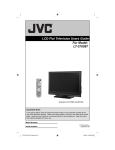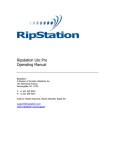Download User Manual - FF
Transcript
User Manual
v.1.02
DB2SMS
Updated 6th Jun 2008
Program description:
Program sends SMS messages (in database) to defined phone number (in database).
It also receives SMS messages through GSM modem (in serial port).
www.ff-automation.com
2
1
DB2SMS VERSION HISTORY............................................................................. 3
2
DB2SMS ............................................................................................................... 3
2.1
NEEDED COMPONENTS ETC............................................................................. 3
2.2
INSTALLING DB2SMS ..................................................................................... 3
2.3
CONFIGURING PROGRAM ................................................................................ 4
2.3.1 General configuration description ............................................................. 4
2.3.2 Troubleshooting - Modem initialization problems...................................... 5
3
DB2SMS ............................................................................................................... 6
3.1
STARTING THE PROGRAM ................................................................................ 6
3.2
CLOSING THE PROGRAM .................................................................................. 6
3.3
PROGRAM LICENSE ......................................................................................... 6
3.3.1 Evaluation period ...................................................................................... 6
3.3.2 Purchase and registration ......................................................................... 6
3.3.3 Moving the license .................................................................................... 6
4
RECEIVING MESSAGE ....................................................................................... 7
4.1
EVENT MESSAGE (RECEIVED_EVENTS)............................................................ 7
4.1.1 Format....................................................................................................... 7
4.1.2 Examples .................................................................................................. 7
4.2
HISTORY (RECEIVED_HISTORY) ...................................................................... 7
4.2.1 Format....................................................................................................... 7
4.2.2 Examples .................................................................................................. 7
4.3
REPORT (RECEIVED_REPORT) ........................................................................ 8
4.3.1 Format....................................................................................................... 8
4.3.2 Examples .................................................................................................. 8
5
SENDING MESSAGE........................................................................................... 8
5.1
5.2
5.3
6
SEND TO GROUP MESSAGES ........................................................................... 8
SEND TO ONE MESSAGES................................................................................ 8
ERROR MESSAGES .......................................................................................... 8
ERROR CODES ................................................................................................... 8
6.1
6.2
LOG FILES ...................................................................................................... 8
ERROR CODES ............................................................................................... 9
7
DATABASE STUCTURE ..................................................................................... 9
8
SUPPORT........................................................................................................... 12
Supervision control and data acquisition system manual
3
1 DB2SMS version history
v.1.0
•
•
•
•
•
•
5.1.2007 (ArMe)
Initialization of GSM modem
Sending SMS messages (to one, to group, fault events messages)
Receiving SMS messages (report, history and event message types)
Program status in database
Compatible with different databases
2 DB2SMS
2.1 Needed components etc.
•
•
•
•
•
•
•
Indusoft Web Studio SCADA (Or some other SCADA with ODBC support*)
DB2SMS program
Win2000/XP OS
Microsoft .Net Framework 2.0 (can be downloaded from Microsoft homepage)
GSM-modem
Database, which support ODBC –interface (MySQL, PostgreSQL)
Note! Indusoft web studio demo uses PostgreSQL Database connection.
* Please contact FF-Automation for more information!
2.2 Installing DB2SMS
1. Check that you have installed MS .Net Framework 2.0 ( This can be checked
form control panel Add/remove programs list)
http://www.microsoft.com/downloads/details.aspx?familyid=0856eacb-43624b0d-8edd-aab15c5e04f5&displaylang=en
2. Copy DB2SMS program (DB2SMS.exe) and configuration file (config.ini) to
your PC. (e.g. C:\DB2SMS directory).
3. Installation is ready
Supervision control and data acquisition system manual
4
2.3 Configuring Program
2.3.1
General configuration description
When configuring the program you should check the following parameters:
- PIN code
- The serial port which is used by GSM modem
- The location of the database, DNS name, user name and password
1. Open config.ini with text editor. The file looks like this:
Modem_Port='2'
Modem_PIN='1234'
Modem_Speed='9600'
Modem_Handshaking='3'
; ConnectionString='DRIVER={MySQL ODBC 3.51
Driver};SERVER=localhost;DATABASE=smsindusoft;USER=username;PASSWORD
=passw;'
ConnectionString='DRIVER={PostgreSQL
ANSI};SERVER=localhost;DATABASE=smsindusoft;USER=username;PASSWORD=
passw;'
2. Used serial port for modem is defined in the first line.
3. SIM –card’s PIN number is defined in the second line. You can leave this
undefined if the PIN code request is configured as ‘off’ in your SIM card.
4. Modem speed is defined in the third line. Normally this is 9600, so normally you do
not need to change it.
5. Modem_Handshaking parameter is important and it should be defined correctly. If
you are unsure which value to use, you can try one by one which work correctly.
Look the table next table for more information!
6. The connection string defines the database connection. MySQL connection string
is commented. Change the user name and password to correct ones.
•
•
•
•
•
DB2SMS uses ODBC –driver to create connection with database.
MySQL
- Uses MyODBC database connection driver. This can be downloaded
for example:
- http://dev.mysql.com/downloads/connector/odbc/3.51.html
- ConnectionString should include Server, Database, User and
Password –parameters (look example file)
PostgreSQL
- PostgreSQL includes needed ODBC connection drivers. You don’t
need to install these separately.
- ConnectionString should include Server, Database, User and
Password –parameters (look example file)
Access
- Access 2000 –database is not supported. If you need to use this, you
should use Access2SMS program, not DB2SMS program. Note that
DB2SMS program has more features than Access2SMS.
Other databases
- Other databases are not tested with DB2SMS. In principle all the
databases that uses ODBC interface should work without problems.
Supervision control and data acquisition system manual
5
7. Normally you don’t need to give any other parameters to DB2SMS, but in the next
table includes all the parameters that can be configured.
Parameter
ConnectionString=’x’
Modem_Port=’x’
Modem_Speed
Mandatoryn/Optional
Mandatory
Mandatory
Mandatory
Description
Database connection definition
Used serial port for GSM modem
Serial port speed (normally 9600)
Modem_Handshaking
Mandatory
pin=’xxxx’
license=’move’
loglevel=’x’
Optional
Optional
Optional (default 1)
Handshaking level
0 = No handshaking
1 = XOn / XOff
2 = Request to send
3 = Request to send and XOn / XOff
SIM –card’s PIN –code
Activates licence move state
Selects the level for message log:
1:Received and send messages are
written to log (default).
2:The serial communication is written
to log.
3: Both 1 and 2.
Config.ini Parameter explanations
Note! If your PIN code request is enabled in your SIM card, you should not
change the PIN code while the program is running. DB2SMS tries to initialize
SIM card with the defined PIN code, and if the code is wrong, the SIM card
probably gets locked.
2.3.2
Troubleshooting - Modem initialization problems
If you have problems with initializing modem you can check that these are ok:
• You have inserted SIM card
• PIN code request is disabled / you have right PIN code in config.ini
• You have right type of cable and it is in right COM port
• Baudrate is set correctly (9600)
If the above were ok you can test that the modem is in TEXT mode and the ECHO is
OFF.
Open HyperTerminal and start session with parameters COM#, 9600,8/1/N,OFF
Command
Modem should Reply
AT
AT+CPIN?
OK
OK or +CPIN: SIM PIN or +CPIN: READY
If you get ERROR or +CPIN: SIM PUK, there’s a
Problem with the SIM.
1 (=text mode)
OK (sets echo off)
AT+CMGF?
ATE0
Supervision control and data acquisition system manual
6
3 DB2SMS
3.1 Starting the program
Program can be started by double-clicking the DB2SMS.exe file. If your program is
unlicensed, the program informs how much evaluation time you have left and when
clicking the Continue Evaluate software –button the application is started. If the
configuration of the program is correct you should see small “mobile phone” picture in
the right down corner (system tray):
3.2 Closing the program
Program can be closed by double clicking the mouse’s right button on the “mobile
phone” picture in the right down corner (system tray). After that you will get
confirmation message and answering ‘Yes’ closes the program.
3.3 Program license
3.3.1
Evaluation period
DB2SMS program can be used 50 hours
evaluation time without licensing. Program
inform how much time is left when it is
started.
3.3.2
Purchase and registration
Program can be licensed by selecting the
Purchase now checkbox and clicking
Continue. Program generates product
key, which is unique key for PC. This key
should then be send to FF-Automation
(e.g. by e-mail) and FF-Automation then
sends back the right Purchase key to
activate the license. Program informs if
the activation were successful.
3.3.3 Moving the license
The license can be moved to other PC. The original license is removed.
You should first install DB2SMS to destination PC. After that you should add the
following line to the original already licensed PC’s configuration file (Config.ini)
license=’move’
Look the previous Config .ini parameter explanations –table!
This activates the license transfer state. Write the Product key –field the destination
PC’s Product key and click Move. Program warns about the license transfer, if you
answer ‘Yes’ the original license is removed and you get new Purchase key to be
inserted to destination PC’s Purchase key –field.
Supervision control and data acquisition system manual
7
Note! Be careful when you insert the product key. If the product key is faulty, the
program doesn’t generate right purchase key and you will lose the license. If this
happens please contact with FF-Automation. (Include the product key and the
generated purchase key in your message.)
4 Receiving message
Program can receive three types of messages: report-, history data- and event
messages.
The program goes through the Phones_Receiving table in the database. Only the
messages which are coming from the active phone numbers (enabled <>0) are
accepted.
4.1 Event message (Received_Events)
Event message can be used to send e.g. alarm, warning, status change or any other
freely defined message from the GSM-PLC. Message consists of Message type
identifier (A), Event type (nn as integer), DateTime (DDMMYYHHMMSS) and Actual
message.
4.1.1 Format
Ann,DDMMYYHHMMSS,Message
4.1.2 Examples
Receiving event message ”Problem” with date and time (ID 0):
A0,060705150000,Problem
Receiving event message ”Problem” without date and time (ID 1):
A1,,Problem
Received events are stored in Received_Events –table. Look more from database
structure chapter!
4.2 History (Received_History)
History message can be used to send one variables history e.g. some sensor’s
measurement value history. History message uses Variable_Crosslinks –table.
Message consists of Message type identifier (H), variable number (nn as integer),
DateTime (DDMMHHYYMMSS), Sample Interval (HHMM) and actual data (D1,D2…)
The data part starts from the most recent value (D1), the oldest value comes last.
4.2.1 Format
Hnn,DDMMYYHHMMSS,HHMM,D1,D2,D3,D4…
4.2.2 Examples
Receiving history message from variable number 1, Sample interval 1 hour with
DateTime:
H1,060705150000,0100,20,19,19,18,18,19,17,15,14,13,12,12
Receiving history message from variable number 2, Sample interval 3 hour 30 min
without DateTime:
H2,0230,20,19,19,18,18,19,17,15,14,13,12,12
Received history messages are stored in Received_History –table. The data is
divided in separate rows in the table. The variable number is changed to variable
name using Variable_Crosslinks -table. Look more from database structure chapter!
Supervision control and data acquisition system manual
8
4.3 Report (Received_Report)
Report message can be used to send the latest values of many variables. Report
message consists of Message type identified (D), first variable number (nn as
integer), DateTime (DDMMHHYYMMSS) and actual data (Variable values).
Program uses Variable_Crosslink –table to change the variable number to variable
name. Every variable in the messages data part increases variable’s number by one
so that first variable’s V1 number is nn, V2 is nn+1…
4.3.1 Format
Dnn,DDMMYYHHMMSS,V1,V2,V3,V3…
4.3.2 Examples
Receiving Report message from variable values numbers 0,1 and 2 with DateTime:
D0,060705150000,20,19,21
Receiving Report message from variable values numbers 1,2 and 3 without
DateTime:
D1,,20,19,21
5 Sending message
Message sending can be done in two ways: To one phone number (Send to one) or to
Group of phone numbers (Send to group).
5.1 Send to Group messages
Program sends all messages in the SendAll table which has flag = 1 value to phone
numbers defined in Phones_Sending table which are active (enabled =1).
5.2 Send to One messages
Program sends all messages in the Send_One table which has flag =1. Before
sending the message user should write value to Phone –field and after that change
the flag to 1 which sends the message.
5.3 Error messages
Server program needs to send e.g. increasing counter value to PRG_Counter –field. If
the program detects that this value has not changed and the time in A2SMS_Counter
has increased to Counter_Max it sends defined message to phone number and put
flag to zero. When the value in the PRG_Counter –field changes it changed flag to 1.
6 Error codes
6.1 Log files
There are three log files which can be used to debug the possible fault situations etc.
The logging level is configured in Config.ini file.
File name
description
Supervision control and data acquisition system manual
9
sms_traffic.txt
serial_traffic.txt
state_log.txt
SMS traffic
Serial traffic
Program states (Error codes)
6.2 Error Codes
In addition to state_log, DB2SMS stores its states also to database (Errormessage table).
Error code
Description
0
No errors
Modem Errors (write to log and database)
M01x
Could not open serial port
M02x
Message couldn’t be send to serial port
M03x
Modem is not answering
M04x
PIN code error (wrong PIN / SIM locked)
M05x
Could not go to Text mode
M06y, M07x
GSM modem signal strenght information sending disabling failed
M08x
Unknown problem when initialization modem
M1x
Error in receiving message
M2x
Error in sending message
M3x
Error in calculating new messages
Critical Errors (write to log and database (if possible), info to screen and stops the program)
C00
Critical program error (Unknown error – report to FF-Automation!)
C02
PIN code insertion error
C03
Database not found
Errors in message handling (write to log only)
P0
DateTime format incorrect
P1
Report message format incorrect
P2
Message format incorrect
P3
Error in saving message
7 Database stucture
- ErrorMessage (Programs writes)
Errorcode (String)
• Look Error codes chapter!
Phonebook_Sending (User defines)
Name (String)
• Program doesn’t use this field. It can be used in SCADA program.
Phone (String)
• Phone number
Enabled (Integer)
• 0: Phone number not in use
• 1: Phone number in use
Phonebook_Receiving (User defines)
Name (String)
• Program reads the field to Received tables. Field can be used
also in SCADA program.
Phone (String)
• Phone number (Needs land code e.g. +358401234)
Enabled
• 0: Phone number not in use
• 1: Phone number in use
Supervision control and data acquisition system manual
10
- Received_Events Program writes)
Mindex (Integer, increasing)
• Unique identifier for every received message
Flag (Integer)
• Value 1 indicates that the message is new. The user program
(e.g. SCADA) can reset this value to zero to indicate that it has read
the message. Old messages can be deleted e.g. after reading /once
per day or week to protect that the table size doesn’t increase too
much.
Date (String)
• Message receiving date (yyyy-mm-dd)
Time (String)
• Message receiving time (hh:mm:ss)
Phone (String)
• Phone number from where the message was received
Name (String)
• Sender’s name (copied from Phonebook_Receiving -table)
Event (String)
• Actual message, ”free format”
ID (Integer)
• Event ID
- Received_Report (Program writes)
Mindex (Integer, increasing)
• Unique identifier for every received message
Flag (Integer)
• Value 1 indicates that the message is new. The user program
(e.g. SCADA) can reset this value to zero to indicate that it has read
the message. Old messages can be deleted e.g. after reading /once
per day or week to protect that the table size doesn’t increase too
much.
Date (String)
• Message receiving date (yyyy-mm-dd)
Time (String)
• Message receiving time (hh:mm:ss)
Phone (String)
• Phone number from where the message was received
Name (String)
• Sender’s name (copied from Phonebook_Receiving -table)
Variable (String)
• Variable’s name. DB2SMS copies this name from
Report_Crosslinks –table’s name field using the variable number.
Value (String)
• Variable’s value
• String type. Supports both text and number formats. This allows
variable’s value to be send also in text format.
- Received_History
Mindex (Integer, increasing)
• Unique identifier for every received message
Flag (Integer)
• Value 1 indicates that the message is new. The user program
(e.g. SCADA) can reset this value to zero to indicate that it has read
the message. Old messages can be deleted e.g. after reading /once
per day or week to protect that the table size doesn’t increase too
much.
Supervision control and data acquisition system manual
11
-
-
-
-
Date (String)
• Message receiving date (yyyy-mm-dd)
Time (String)
• Message receiving time (hh:mm:ss)
Phone (String)
• Phone number from where the message was received
Name (String)
• Sender’s name (copied from Phonebook_Receiving -table)
Variable (String)
• Variable’s name (Read from the message)
Value (String)
• Variable’s value
Send_All (User defines, program changes)
Mindex (Integer, increasing)
• Unique identifier for every send message
Flag (Integer)
• Send message –flag. This is reset to zero after sending the
message.
Message (String)
• Send message
• 160 characters
Send_One (User defines, program changes)
Mindex (Integer, increasing)
• Unique identifier for every send message
Flag (Integer)
• Send message –flag. This is reset to zero after sending the
message.
Phone (String)
• Phone number
Message (String)
• Send message
• 160 characters
Variable_Crosslinks (User defines)
Index (Integer)
• Variables index number
Name (String)
• Variable’s name
• Note that e.g. Web Studio SCADA doesn’t support special
characters or spaces in this field!
Send_Watchdog (User defines partly, program changes)
Name (String)
• Identifier name field for e.g. SCADA application use. Not used by
DB2SMS.
Enabled (Integer)
• Watchdog enabled when 1, user defines.
Flag (Integer)
• Changes to 1, when PRG_Counter and Old_PRG_Counter has
different values for too long time.
• (1=proram ok, 0=problem in program message send)
PRG_Counter (Integer)
• SCADA should change this using e.g. increasing counter.
Old_PRG_Counter (Integer)
• ~10 sec intervals the value from PRG_Counter is copied to this
A2SMS_Counter (Integer)
Supervision control and data acquisition system manual
12
• Mikäli PRG_Counter ja Old_PRG_Counter olivat samoja, tämän
arvo nousee (kasvaa yhdellä noin 10 sekunnin välein). Tämän arvo
nollataan jos PRG_Counter ja Old_PRG_Counter ovat erisuuria.
• If PRG_Counter and Old_PRG_Counter has same values, the
value will be increased by one (~10 seconds intervals). If they differ
this value is reset to zero.
Counter_Max (Integer)
• Max value for A2SMS_Counter before sending the message and
flag reset to zero.
Phone (String)
• Phone number to where the warning message is send
Message (String)
• Send warning message ”free format”
8 Support
Please contact FF-Automation by e-mail or call if you need additional support.
www.ff-automation.com
Supervision control and data acquisition system manual














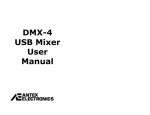

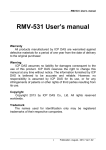
![User`s Manual [(ver2_0] Label Data Storage for Printing](http://vs1.manualzilla.com/store/data/005731436_1-9878257490003fe38f3b53735b78440c-150x150.png)