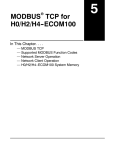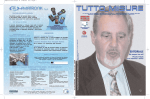Download rireil - EverFocus
Transcript
Conned the cameG to an AHD DVR or a portable monitor with the 12VDC or 24VAC
power source using the supplied DC Power pigtail Cable or a power adaptei
Note: The function buton is not only for diredion control, also for switching Vldeo
format and Video output. please follow the debiled instruction as belowl
+
fo*uraoaptu. jtg
6v\*
l*-*--*"-..*'C-
from
-?
Power Cable
-t
Push the
PAL
joy$ick "down,' buton key over
to NTSC.
+
Push the joystick "1eft" bufton key over
720p to 960H (720p is the defautt).
+
Push
S seconds
S seconds
thejoystick "right,,bufton key over
5s
to switch video format
to switch video output from
to swltch video output from 96OH
to 7200.
-_
DC P.idor Pigieit Cabte
6.
Enter the OSD setup menu and ad.iust the focus & zoom nuts inside the housing by
usingthe supplied S.rew Driver.
Loosen the screws on the bottom of housin& then pull out the OSD panel to configure
camera settings using the OSD Menu Joystick, conned one end ofthe Test l-ead to the
Test-out connector on the camera module and the other end to the portable moniton
Ffl 8
fr I
Tea. apart the outer packing ( figure 1 ) to take out the Desiccant Bag ( figure 2 ), and
put it into the cameE housing { figure 3 ).
Figure 'l
&*rf
Figure 2
Figure 3
rireil
n
il
as
l-"1
Push the Joystick up
/ down to seled
among menu ltems.
lel@1.".1
Push the Joystick
twg
I
tt
r8-t:ll
level
left/ right to ad.iustthe
ofthe selected item.
Press
l.l
the Joystickto enter the submenu ol
exit the OSD Setup Menu.
EverFocus Electron ics Corp.
EverFocus Eurcpe, Germany:
Albed-Einiein-StEsse 1, 0-4646
12F-1, No.79,sec.1, Shin-Tai Wu Road,
Hsichih, NewTaipei City, Taiwan
TEL: +886 2 2698 2334
IELi +49 2422 939&
FMt 49 2a22939495
Fd: +886 2 2598 3943
ww.ewrfocus.com.tu
[email protected]
krFodsChina
Room
[email protected]
Beijint:
509, Technolog Trade Buildin&
-
Ev€rFoc0s
ftina
[email protected]
matutro€tu.cm.q
ro&tins@[email protected]
turtudsu$-alhrnb:
U$
- Shenrhen:
Indu*dal Park,Tangtou Road, $iFn,
&oan, Shenrhen, Guangdory 518101,
EL: S6 755 2755 813
FA: S6 755 2765 0337
Fd: S6 10 5297 1423
ww.ewrfocu'com.cn
1801 Highland Avenuq Unit A, Duartq
6ina
4F, No. 2, D4 Euildin& Wan Yelong
Shangdi Intormation Industry 8ase,
Haidian Digd4 Beijing 100081 China
TEL: +46 rc62973336_39
EL: +1526
@B-kft
G 91010,
&gA
Fil: +15258&8838
415 c€. Awnuq hn t hqr$,
EL +1631436 $ro
Fd: +1 531435 $27
W
1tB, Ug
sales@eEtus.@m
[email protected]
tuf@us 6ina - $4to*
Room 403. Ruijin Busi'E k,
3F K!Emochi, Buildingll 2-2-3 (oto-Srshi,
Sumida-Ku Tokyq €0-m22, lapan
TEL: +81 3 5625 8188
EA: +81 3 5525 8189
bs, a€.-h!
tu
LuEn daddct, $arybi 2O@4
Z\97L2229 I il718
Fil: €6 21 971 0556
Road,
rEE +86
ww.€vetucus.@jp
M.eveftcus.6m.o
[email protected]
marbtins@[email protected]
turtocls lndia:
UBt 52911243,1st Floor, c Block, Behind
Teache/s @lonL Bandra Kuda Complex,
Bandra (E), Mumbai 40 0s1, India
rEt +91 22 6726 4500
FAX: +91 22 6726 45Ia
[email protected]
ffidl@d
(|fri(@b
d@&ldd
\J
1!
/,1,€\
r
d.dkall4.b.€ffitl*w@e
hbtu@E
fle9.'**H:":.
r
shown in the figure:
trtr"m"'ffi,**ffi'€Sffi
J'
EverFocus"
Note: lt's recommended to close the OSD panel immediately in case of reducing the
absorption capacity ofthe desiccant bag inside the camera.
8.
Screw backthe OSD panel using the supplied Hexagoh Wrench.
82930/950 eZ. ll D series
720p Analog High Definition
True Day/t{ight Outdoor lR Bullet Camera
Qu
ick I nstallotion
.
.
.
.
.
.
.
.
.
.
.
Camera Body x 1
User Manual x 1
Test Lead x 1
DC
Power Pigtail Cable x
1
Screw x 3
Quick Installation Guide x
Hexagon Wrench x 1
Screw Driver x 1
PlasticAnchor
x 3
Template Plate x
1
Desiccant Bag x 1
1
G u i de
Conned to a 12VDC or 24VAC Dower source
720p and 960H output, using a 75 Ohm BNC-type coaxial
6ble.
Connect to a
monitorforsettjng image aim and focus.
Optional power pigtail cable. The red wire is positive {+);
the black wire is negative G).
3$EverFocus"
Copyrighl O Everaocus Eledronl6
Release Date: Nov,2014
Coap,
2.
13 Installatirh and Adustnent
Overview tor E2930
For Ceiling
Drill three holes and insert the supplied Plastk ArchoE into the holes, then attach the
6me€ to the ceiling or mll by usingthe supplied Scffi.
n
fi
T
I
fr
i
Overview for E2950
Mount/ Wall Mount users Stick the Template Plate on the position where
atach the GmeE.
You want to
Loosen the screw on the bracket with Hexaton Wrcnch, and adjus camera angles by
tilting or rotating the camera. Then fasten the bracket with the Hexagon Wrench (Notei
The bracket base can be rotated by 360', the housing body also can be rotated by 360o
and tilted bv 901.
Precautions
Do not
inrtall the camera near electdc or magnetictields, Install the camera awavfrom
Tv/radio transmitteE, magnets, eledric motors, tEnsformeE and audio speakers sincethe
gener?led from these devices may di$ort thevideo image or
electromagneticfields
otheMise interfere with camera operation.
Newr disas*mblethe camera beyond the recommendations in this manual nor intloduce
materlals otherthan those recommended herein. lmproper disassembly or intrcduction
of
corrosive materials may result in equipment failure or other damage.
Tryto arcid facingthe cameE toward th€ sun. In some circum$ances, direct sunlight may
cause permanent damage
tothe sensor and/or internal circuits, aswell
as caeating
unbalanced illumination beyond the 6pability ofthe €mera to compensate.
(eep the power cable away trom water and other liquids and nerer touch the power cord
with wet hands, Touching
a
wet power @rd with your hands ortouching the power cord
with wet hands may result in electric shock.
Nerer
in*allthe @meE in areas exposed to oll,
orsolrents. Oil, gas or solvents may
gas
result in equ,pment failure, electric shock or, in extreme 6ses, fire.
Cleaning. Foi cameras with interchangeable lenses, do nottouch the suface ofthe sensor
directlywith the hands. Use lens tissue or
a
cotton tipped applictor and ethanol to clean
the sensoa and the camera lens. Use a damp soft cloth to remove anv dirt from the camera
body. Please do not use complex solvents, corrosive or abrasive agents forcleaning
ofany
part ofthe camera.
7.
Do
notopeEtethe @mera beyond the specified temperatule, humidity or powersource
Gtin$,
This camera is suitable for indoor operation only, Use the GmeE at temperatures
within -40"C"50'C (.40'F-122'F) and humidity lessthan 80%; this device is not rated as
submersible. The input power source is 12VDC or 24VAC.
polarity and vohage, as incorrect polarityortoo high
a
Be sure
to @nnect the proper+
/-
voltage will likely€usethe camera
to fail, and such damage is not covered bythe warranty.
Mounting. Use care in seleding
a
solid mounting surface which will support the weight
of
the @mera plus any wind, snow, ice or other loadin& and securely attach the came6 to the
mounting surf"ce using
necessary {e.9. when
scres
and ancho6 which will properlysupport
mountingto drop ceilings) use
suppoftforthe camera,
a
the camera.
lf
safetywire to prcvide additional
,i]1j':li1*!i:i
Safety Notice
Contents
Fedenl Communi6tion Comml$lon lnterferetre Sffiemefr
This equipment has been tested and found to @mply with the limitsfora Ca$A digibl device,
pursuant to Part 15 ofthe FCC Rules. These limits are designed to provide reasnable protection
against harmful interference in a residential installation. This equipment geneEts uses and can
radiate radio frequency energy and, ifnot installed and used in accordance withthe instrudions,
may cause harmful interference to Edio @mmuni6tions. However, there is no guaEntee that
interference will not occur in a particular installation. lfthis equipment does cause harmful
interference to Edio ortelevision reception, which can be determined byturningthe equipment
off and on, the user is encouraged to try to corred the interference by one ofthe following
1.1
L.2
2.
Cable
3.
lnstallation
measures:
-
Reorient or relo€te the receiving antenna.
Increase the separation between the equipment and receiven
Connectthe equipment into an outlet on a circuit different from that to which the receiver
is conneded.
Consultthe dealer or an experitrced radio/tvtechnician for help.
-
3,1
4.
,,..r--,..........,..-.n.n..-t...,:.i;-r:r--.-i-;i.,
i.,r.
lnstallation and AdjustTjtrl
Configuration in the OSD Mehui;.;:::::.:;l.fiii:;:,:,.;3:j:.:.:::i:l.i':i:1..:::ilr:,:,,::,i.1:f;::.1.::.:i:,:i:j12
iri,:r.. ;
I ir :...;i:rij:,r,..ir.,:r...,:.:;ri...L;..
.r',,.
;r,,.,i,t:ii.ili;;dr,ii'i.i
,..-
:] l'
.'l':Li
rr")rt.
FCC
This device complies
with Part 15 ofthe
subject tothe following two
conditions: (1) This device may not cause harmful interference, and (2) this device mus accepr
any interference received, including interferencethat may cause undesired operation,
(€
D<i
=
ms!
dff.d;
FCC Rules.
S.ia&sAsd!d6hi4
ht*€artu
etm4
Opemtion
k.4dtot&
'ii
, .: ir
"l,i.,;.
j'r.rt: :rj: I l.: I l;1 ,, i- ; tt,;
|'
is
'.
i- . i,,
'rr;r r:lar:lrj:r.i
ri:
dF.ee&nRhi@h
46.
Rass?
k*Eesdd
*ddqd.d r#d@fifufr
@&rsdsHsd
onrtrdd.'h
E &dd red. Alsbdm..B6d
rk&ld
&.,,dsi,ed,d
tW€fficr.ddk&Fdd*r-d.htdwr
ffi
r&. k,&o*
dfr .qsipd *pr H .dmsrnyt*
*dwcrrdi{e*€.
trt*EseUubturc&ry*€dfub.*.s&
dffidcL|[email protected]
|k,b6bdE**
€dffi€de
k ht
8
i!; rj.,.,
t:.......:..:.-:..,,....1........,i...r.......-r:..,.:.r....,..a,1.,,,i,,r,i* 8
.ij!:..rr!j
Caution: Any changes or modifications not expressly approved bythe party responsible for
compliance could void the user's authorityto operatethis equipment.
:.,r:;t:
t,:,,,,..,r,i!r:ti:.ij:r:J.t.il!.i:..rtii,.:ir
'r,: I
j
). .r.,r:r.
jji\itl).,1
f.-
..,..,;
i..jlj.irii;
*|Evefocus'
A9AO/95O
dzt*t (lrdq
lR
Get incredible performance in bright light or low light, and the resolution listed in the
from the actual 6mera you install.
this advanced
To take
imagingt*hnolow the
together with 1/2.8"
SONY
8{llet Cam€E
sEifi@tion
full advantate ofthe ama2ing resolution awilable from
Eri-fo€l
EverFocus eZ,HD Series E2930/950 uses a
@lor images in the most challenging ofbright or unbalanced scene lighting conditions, plus true
daylnight lR enhan@d imates in lM ligltilircnments with guaEnteed ZERO ghosting. The
@ne
equipped wlth IP66
ffiths
or @iling mountirE f,qlbility. Your choice of
dual voltate operation and
a
Etstant housing
€ri-focal
DC iris lens
full suite of OSD Menu and
DSp
3€xis robtion d$ign that deliveF wall
has
for easily adjustable field ofview;
functions controllable at the 6mera
(3DNR to save DVR HDD space, privacy maskin& mirrorin& and much more) This
isthe @meE that
you have been waitingforto create analog CCW systems that produre astounding image clarity in a
wide range ofoutddor applications atthe widest range of light levels. The E2930/9SO suppofts both
NTSC
and PALscanning systems, which can be switched via OSD.
2.8-12mm
lris
with
DC
ICR
Camem Body x 1
Hexagon Wrench x 1
User Manual x 1
Screw Driver x 1
Test Lead x 1
DC
Plastic
Power Pigtail Cable x 1
Desi@nt
Screw x 3
Quick Installation cuide x
Anchorx3
Template Plate x
1
B*x
I
1
.
.
.
lens
1.37M pixels CMOS to dilliver 72Op hith resolution. Combined with a
useable native low light sensitivityofO.O8luxwithout
using digital slow shuttef, This @mera truly
provides @lor without @mprcmise:720p High resolution, DigitalWide Dynamic Rangefor clear
E2930/950
JlEverFocus"
.
.
.
.
.
.
.
E2930/950 eZ.HD Outd@r lR Bullet Camera
720p with high flexibility and performance for astounding image
1/2.8" SONY 1.37M pirels CMO9 very low light sensitivity
Vari-focal 2,8-12mm{E2930)/ 5"50mm(EZ95Ol DC iris lens to €ptures the
desired field ofview
80 lR LED5 for 35mA1Sft.Enge(EZ93O);
8 pcs 3G Array lR LEDS for 50m/165ft.range(Ez950l
D-WDR to imprcve the visibility under high contEst s@he
Provides3DNoiseReductionensureslessblurrymovingsubjects,vividandhighSNratio
images even under low light envircnments
Support 720p & 960H analog signal output, which
Internal wire Wstem with anti-cut bracket
Weather Resistant lP66 and built-in heater
Suppo.ts Ceiling Mount and Wall mount
€n
be easily switched by OSD
SSEverFocus'
ffi--r
E2930/950 ez.HD Outdoor lR Bullet cameE
3
4
overview for E2930
1.
Connect to a 12VDC or 24VAC power
720p and 960H
outpui, using
a 75
sur@.
ohm BNC-type @axial cble.
Connectto a rionitorforsetting image aih andfocus.
Optional power pigtail 6ble. The red wire ispositlve (+); while the
For Ceiling Mount
Overview for E2950
/ Wall Mount usec: Stickthe Template
vou want to atach the camera.
Plate on the position where
ffiEverFocus'
2.
SJEverFocus'
EZ!t30l950 eZ.HD Outd@r lR Eullet Camera
Drill three holes and insert the supplied PlastlcArcho6 intothe holes, then attach the
€mera tothe ceiling orwall by usingthesupplied
EZ!t30l950 eZ,HD Outdoo. lR Eullet CameE
Connedthe @meE to
Scffi.
a AHD DVR
ora portable monitor with the 12VDC or 24vAC power
source usingthe supplied DC Power Pigtail Cable or a power
Jo*".od.or"r
adapter
_Too'"
"l
-_9qrerPigtallCaUe
Power Cable
DC
)
Loosen the screws on the
botom of housing, then pull outthe
OSD panel
cameE settings using the OSD Menu Joystick, conned one end ofthe
to configure
Td
lead
tothe
Testrut connector on the camera module and the other end to the Dortable monitor.
Loosen the screw on the bracket
with Hffigon Wrench, and adjust camen angles by
n
tilting or rotating the camera, Then fasten the bEcket with the HeEton WEnch
(Note: The bracket base can be rotated by 360o, the housing body also
€n
T
be rctated by
fr
i
360'and tilted by 90").
OSD
t
lndlcatlon as shown in the flgure:
_;1
lslej.d
tll*H
lol
.
'
Push the Joystick
up/ down to select
amongmenu Nems.
.
Push the Joystick
level
.
Press
left/ ri8ht to adiustthe
ofthe selected item.
theJoystick to enterthe submenu or
exit the osDsetup Menu.
S$EverFocus'
E2930/950 eZ.HO Outdoor lR
gulld Camera
SSEverFocus'
E2930/950 eZ.HD Outdoor lR Bullet Camera
Note: Thelunction button is not onlyfor direction contpl, also for switchingVid6 format
and Video output. Pleasetollowthe debiled instrudion as below:
+
You
Push the joystick "down" button key over 5 seconds
PAL
+
to
to switch video format from
en
use the Joystick on
OSD menu. The OSD menu
the bottom housing of the camera to configure camera settings in the
$ructure is as below:
NTSC.
Push the joystick
"left" buton key over 5 seconds to switch video output frcm
isthe default).
720p to 960H (720p
+
Push
thejoystick "right" button key over
5s
to switch video output from 960H to
lndoor
72Op.
Min Shu.
Enter the OSD setup menu and adjust thefocus & zoom nuts inside the housing by using
NTSC:
NTSC:
the suoDlied Scrcw Drlver.
1/30*
PALtU25'
V60,FLK,1/240,
u48O,L/7000,
DC'
1
Mode
Lens
L/2OO0,7/5000*,
Outdoor*
Max. Shu.
1/10000, 1/50000
PALt USo,FLK,L/2OO,
!4@,1/1000,
u2000,L/sooo*,
v10000, 1/s0000
lris Speed
Tear
apartthe outer packing
(
Figure
1
Manual
figure 1) to take out the Desicant 8ag ( figure 2 ), and put it
into the camera housing ( figure 3
0-1s{0*)
v30, 1/60, FLK, !240, U48O, Ur00O, L12000, I/'OOO,
v10000, v50000, x2, x4, x6, x8, x10, x15, x20, x25, x30, Auto*
PAL| 7/2s, Llso, F1K, 11200, 7/4oo, 1/70@, 7/2000, Tlsooo,
NTSCI
).
Figure 2
shutter
FiguE 3
!/!0000, us00o0, x2, x4 x6, x8, x10, x15, x20, x25, x30, Auto*
0- 1s(1s*)
Sens-up
ryrc
Note: lt's recommended to close the
OSD
off*
Auto
Brightne
2
Exposure
D.WOR
Sens-up
x2, x4., x6, x8, x10, x15, x20, x2s, x30
Level
0-8(8*)
1-100(40*)
On
Auto
off*
panel immediately in case ofreducingthe
Defog
absorption capacity ofthe Desicent Bag inside the camera.
Auto
PosAize
Position,Size,
Gradation
0-2(0*)
Defaull
8.
Screw backthe OSD panel using the supplied Heregon Wrench.
Backlight
l,l, .-, -
fXEverFocus'
E2930/950 ez.HD Outdoor lR Bullet Camen
BLC
Level
Middle*, High, Low
Area
Position,Size,
l, t, *,
JlEverFocus"
E2930/950eZ.HD Outdool lR Bullet CameE
._
Display
Seled
off
Display
On*
Position,Size,
O^'lofi
Level
0-100(20*)
Model
off*/on
Areal*, Area2, Area3, Area4
Black Mask
HSBLC
Off*, Mlr.or, V-flip, Rotate
Neg. lmage
offr
Default
Select
Mirrcr
t, l, *, -
Sensitiv
ity
Color
All Day*
Night
AGC
Levet
Motion
| 0-255(48+)
Trans
On
Default
Area1",Area2,Area3,Area4
On'
Position,Size,
0-100(64.)
Green*, Blue White, Red
1.00*,0.75,0.50,
0.25
Off, Bloclc Outline,
Alarm Out
on+/off
on+/off
Alarm
High*, Low
View
OSD
AWC-SET
White
Balance
Alarm
lndoor
Outdoor
Manual
Auto
5
Day
&
Night
1-s00{s0*)
Red
0-100(s0+)
D.-N{Delay)
0-60(1*)
N.-D{Delav)
0-60(1*)
D-N(AGC)
1-2ss(240+)
D*N{Delav)
0-60(1*)
1-2ss(s0*)
N*D(Delay)
0-60(s*)
Burst
IR
2DNR
6
7
NR
3DNR
Smart
Privacy
On
Color
PWM
Trans
On
D-effect
Level
Freeze
Area
lnv
Position,Size,
White*, Blac& Red, Blue,
t, l, -, t, l, *, l, l, *, -
CYAN,
Yellow
Green
I Position, Size.
|
Ir,*,-
I
,
off
0-100(100')
O123456T89ABCDEFGHUKLMNOPORSTUV\A/XY}'
l{) --Il=&:-,.
0.25
ENG+/CHN1/CHN2/GER/FRA,/rrAlSpA/pOr/RUs/pOR/NED/rUR
Live DPC
ofi* lon
Position,Size,
Default
Language
ofl
-t
Position,Size,
Mosaic
I o-1s(4-)
Middl€*/Lodoff/Hish
Middle'/Lovoff/High
off*
Cam Title
Special
Color'
1.00',0.75,0.50,
off*/on
Ont
Areal*,Area2,Area3,Area4
off
Display
off
lR
1-1s{3*)
off
Select
N*D(AGc)
All'
Default
Color
BlW
Sig
ilme
btue
AWB
Ext*
t, l, *, -
off
on*
AGC level
0-2ss(6s.)
Level
0-100(100.)
off
Defect
White
DPC
on*
Pos/Size
Position,Size,
Start
Close the
DPC
View
Level
off'lon
0-60{s*)
|,
I,-,-
iristhen press
flEverfocus:
fjlEverFocus'
0-14(14')
AGC
Sens-up
Black DPC
x25, x30
tsos/5tz
Position,Size,
Press Enter
DPC
View
l.evel
RS485
x2' , \4, x6, I,xlO, xLs, PO,
Start
On
E2930/950 eZ.HD Outd@. lR Sullet CameE
l, l, *, *
off*/on
0-2ss(2ss.)
CAM ID
G2ss(1*)
lDDisplay
Offr/On
Baud Rate
2400,4800,9600,19200,38400
off
Sharpness
Auto*
CRT
8
Adjust
Level
0-10(6*)
stad AGc
G2ss(so')
End AGC
G2ss(200r)
Black Level
G60(01
Blue Gain
0-100(s0*)
Red Gain
0-2ss(s0*)
Gamma
65,0.70,0.75,0.80,0.85,0.90,
User*,0.45,0.S0,0.55,0,@,0.
CRT/LCD
0.95,1.00
LCD*
Blue Gain
0-100(s0*)
RedGain
0-100(s0*)
off*/On
Video. Out
9
Exit
PAVNTSC
Save& END /Reset/Not Saved
SpslfiCatlons and
without notice.
d6i!6 tr sSJEtto 6ange
for impwing the tunctlonallty of this Foduct
$XEverFocgs'
E2930/950 ez.tlD Outdoor lR Bullet Camera
EverFocus Electronics Corp.
furfucus €urope - G€rmery
Albefr -Einiein-Stmsse 1, 0445
12F-1, No.79,sec.1, Shin"Tai Wu Road,
Hsichih, NewTaip€i City Taimn
TEL:+885 2 26982334
Fd: +886 2 2598 3943
rELt +49 2a22 939N
FM: +49 2422 939495
M.ev€frcus.6m.tu
M.evetucus.de
marketins@eveft cus.sm.M
[email protected]
turFocusChina
-
&iiint:
Ewif ocus china - shenrhen:
4E No.2, D4 Buildins, wanYelong
Room 501 TechnoloryTEde Buildin&
Shangdi Information rndustry Basq
Haidian Disrict, BeijinS 100081 Chlna
TEL:€6 105297 333639
Industrial %rk, Tangtou Road, shMn,
Baoan, 5henzhen, Guangdong 51a101, China
TEL +86 755 2765 1313
fM: +85 755 2755 0337
F{: S51052971423
turFGus U$ -Calturnia:
1801 Highland Avenue,
U
nit A, Duanq
marbtinq@eveft cus.com.cn
q 91010,
U$
TELi
{
M.eveftcus.com.€n
ww.evedocus.com.cn
[email protected]
turFftus US - New b*:
415 Oser Avenuq Unit t Hauppaugq NY 11788,
U$
+16314355070
FU: +16314365027
TEL:
+1626848888
FA: +1626 6@ 8838
sales@€veftcus.com
sl€[email protected]
&rFo.us
3F KuEmochi suildingll 2-2-3 KotcBashi,
Sumida-Ku Tokyq 13@022, Japan
TEt:+8X 3 5625 8188
Room
Chlna - ShanShal:
43, Ruiin
Road, Luwan
TEI: +86 21
Busin€ss Gnter, No.95, zhaojiabanS
di$rict, Shanghai2@20, China
2229 I 647! 229I
g7l
FA: +813 55258189
FA:+85 219710s66
w.ewftcus.@jp
M.evefrcu!.6m.cn
into@eveftcus.€o.io
marketins@eveft cus.com.cn
furfucus lndie:
UBS. 629/t243, Lst Floor, G BlGk, Behind
Teache/s ColonL Bandra Kuila Compls,
sandra (E), Mumbal4@0s1, India
rEE +91 22 6726 45@
FNt +91
22 6726 4514
sales@ev€docus.in
rg
,4\
I
w
Eyerfocuso















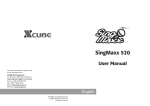


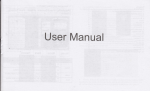
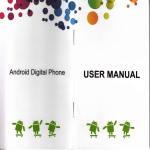
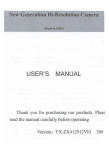
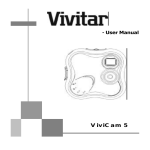

![j:j_"Xt$l"j:]:":,lg]:"r/Human Resources have been duty - e](http://vs1.manualzilla.com/store/data/005657435_1-26d97049bf04f0fd92265d73e45a9ab3-150x150.png)