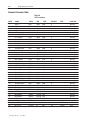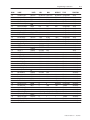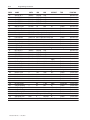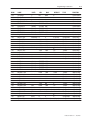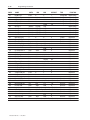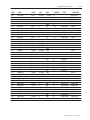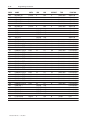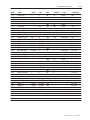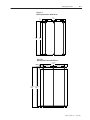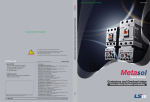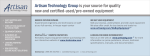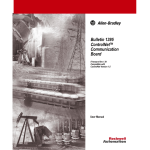Download 1397-UM000 - Rockwell Automation
Transcript
1397 DC Drive 1.5 - 150HP @230VAC 7 - 265ADC @380/415VAC 3 - 600HP @460VAC Firmware Rev. 2.xx User Manual Important User Information Solid state equipment has operational characteristics differing from those of electromechanical equipment. “Safety Guidelines for the Application, Installation and Maintenance of Solid State Controls” (Publication SGI-1.1 available from your local Allen-Bradley Sales Office or online at http:// www.ab.com/manuals/gi) describes some important differences between solid state equipment and hard-wired electromechanical devices. Because of this difference, and also because of the wide variety of uses for solid state equipment, all persons responsible for applying this equipment must satisfy themselves that each intended application of this equipment is acceptable. In no event will the Allen-Bradley Company be responsible or liable for indirect or consequential damages resulting from the use or application of this equipment. The examples and diagrams in this manual are included solely for illustrative purposes. Because of the many variables and requirements associated with any particular installation, the Allen-Bradley Company cannot assume responsibility or liability for actual use based on the examples and diagrams. No patent liability is assumed by Allen-Bradley Company with respect to use of information, circuits, equipment, or software described in this manual. Reproduction of the contents of this manual, in whole or in part, without written permission of the Allen-Bradley Company is prohibited. Throughout this manual we use notes to make you aware of safety considerations. ! ATTENTION: Identifies information about practices or circumstances that can lead to personal injury or death, property damage, or economic loss. Attentions help you: • identify a hazard • avoid the hazard • recognize the consequences Important: Identifies information that is especially important for successful application and understanding of the product. Shock Hazard labels may be located on or inside the drive to alert people that dangerous voltage may be present. Summary of Changes Summary of Changes Description of New or Updated Information Page Type FS2/FS3 Control Options 1-4 Updated 200% Overload Capacity 1-4 Updated Publication 1397–5.0 – June, 2001 Table of Contents Introduction Chapter 1 Manual Objectives . . . . . . . . . . . . . . . . . . . . . . . . . . . . . . . . . . . . Chapter Objective . . . . . . . . . . . . . . . . . . . . . . . . . . . . . . . . . . . . Storage Conditions . . . . . . . . . . . . . . . . . . . . . . . . . . . . . . . . . . . Drive Identification Nameplate . . . . . . . . . . . . . . . . . . . . . . . . . . . Firmware Version . . . . . . . . . . . . . . . . . . . . . . . . . . . . . . . . . . . . . Catalog Numbering Convention . . . . . . . . . . . . . . . . . . . . . . . . . . Specifications . . . . . . . . . . . . . . . . . . . . . . . . . . . . . . . . . . . . . . . Power Ratings and Supply Capacity (230/460VAC) . . . . . . . . . . . . Power Ratings and Supply Capacity (380/415VAC) . . . . . . . . . . . . Drive I/O Specifications Logic Inputs . . . . . . . . . . . . . . . . . . . . . . . Logic Outputs . . . . . . . . . . . . . . . . . . . . . . . . . . . . . . . . . . . . . . . Analog Inputs . . . . . . . . . . . . . . . . . . . . . . . . . . . . . . . . . . . . . . . Analog Outputs . . . . . . . . . . . . . . . . . . . . . . . . . . . . . . . . . . . . . . Drive Description . . . . . . . . . . . . . . . . . . . . . . . . . . . . . . . . . . . . . Options . . . . . . . . . . . . . . . . . . . . . . . . . . . . . . . . . . . . . . . . . . . . Installation 1-1 1-2 1-2 1-2 1-2 1-3 1-4 1-6 1-6 1-7 1-7 1-8 1-8 1-9 1-10 Chapter 2 Chapter Objectives . . . . . . . . . . . . . . . . . . . . . . . . . . . . . . . . . . . Environment . . . . . . . . . . . . . . . . . . . . . . . . . . . . . . . . . . . . . . . . Mounting . . . . . . . . . . . . . . . . . . . . . . . . . . . . . . . . . . . . . . . . . . . Cooling Airflow . . . . . . . . . . . . . . . . . . . . . . . . . . . . . . . . . . . . . . Line Filters (CE Only) . . . . . . . . . . . . . . . . . . . . . . . . . . . . . . . . . . AC Line Inductors (CE Only) . . . . . . . . . . . . . . . . . . . . . . . . . . . . . Enclosure Mounting Minimum Clearances . . . . . . . . . . . . . . . . . . . Enclosure Mounting Dimensions . . . . . . . . . . . . . . . . . . . . . . . . . . Grounding Procedures . . . . . . . . . . . . . . . . . . . . . . . . . . . . . . . . . Wiring Clearance . . . . . . . . . . . . . . . . . . . . . . . . . . . . . . . . . . . . . Disconnect . . . . . . . . . . . . . . . . . . . . . . . . . . . . . . . . . . . . . . . . . 24V Power Supply . . . . . . . . . . . . . . . . . . . . . . . . . . . . . . . . . . . . Wire Size, Type & Class . . . . . . . . . . . . . . . . . . . . . . . . . . . . . . . . Motor Installation . . . . . . . . . . . . . . . . . . . . . . . . . . . . . . . . . . . . . Power Wiring Procedure . . . . . . . . . . . . . . . . . . . . . . . . . . . . . . . . AC Line Torque Recommendations . . . . . . . . . . . . . . . . . . . . . . . . Recommended AC Line and DC Armature Fuses . . . . . . . . . . . . . . Control Connections . . . . . . . . . . . . . . . . . . . . . . . . . . . . . . . . . . Control Wiring Procedure . . . . . . . . . . . . . . . . . . . . . . . . . . . . . . . 2-1 2-1 2-1 2-2 2-2 2-2 2-3 2-4 2-8 2-14 2-14 2-14 2-15 2-17 2-17 2-24 2-25 2-30 2-31 Publication 1397-5.0 —June, 2001 ii Table of Contents Programming Terminal Chapter 3 General . . . . . . . . . . . . . . . . . . . . . . . . . . . . . . . . . . . . . . . . . . . HIM Description . . . . . . . . . . . . . . . . . . . . . . . . . . . . . . . . . . . . . . HIM Operation . . . . . . . . . . . . . . . . . . . . . . . . . . . . . . . . . . . . . . . HIM Programming Steps . . . . . . . . . . . . . . . . . . . . . . . . . . . . . . . HIM Programming Modes . . . . . . . . . . . . . . . . . . . . . . . . . . . . . . . Program and Display Modes . . . . . . . . . . . . . . . . . . . . . . . . . . . . . Bit ENUMS . . . . . . . . . . . . . . . . . . . . . . . . . . . . . . . . . . . . . . . . . Process Mode . . . . . . . . . . . . . . . . . . . . . . . . . . . . . . . . . . . . . . . EEprom Mode . . . . . . . . . . . . . . . . . . . . . . . . . . . . . . . . . . . . . . . Search Mode . . . . . . . . . . . . . . . . . . . . . . . . . . . . . . . . . . . . . . Control Status Mode . . . . . . . . . . . . . . . . . . . . . . . . . . . . . . . . . Start–Up and Adjustment Chapter 4 Introduction . . . . . . . . . . . . . . . . . . . . . . . . . . . . . . . . . . . . . . . . . Required Tools and Equipment . . . . . . . . . . . . . . . . . . . . . . . . . . . Recommended Tools and Equipment . . . . . . . . . . . . . . . . . . . . . . General . . . . . . . . . . . . . . . . . . . . . . . . . . . . . . . . . . . . . . . . . . . Drive Hardware Adjustments . . . . . . . . . . . . . . . . . . . . . . . . . . . . Motor Ground Check . . . . . . . . . . . . . . . . . . . . . . . . . . . . . . . . . . Pre–Power Checks . . . . . . . . . . . . . . . . . . . . . . . . . . . . . . . . . . . Pre–Power Checklist . . . . . . . . . . . . . . . . . . . . . . . . . . . . . . . . . . Field Supply Configuration . . . . . . . . . . . . . . . . . . . . . . . . . . . . . . Power–On Checks . . . . . . . . . . . . . . . . . . . . . . . . . . . . . . . . . . . . Parameter Set–Up . . . . . . . . . . . . . . . . . . . . . . . . . . . . . . . . . . . . Parameter Modification Sequence . . . . . . . . . . . . . . . . . . . . . . . . . Jumper Settings . . . . . . . . . . . . . . . . . . . . . . . . . . . . . . . . . . . . . Verify the Correct Operation of 24V I/O Inputs . . . . . . . . . . . . . . . . Motor and Feedback Polarity Checks . . . . . . . . . . . . . . . . . . . . . . Autotuning . . . . . . . . . . . . . . . . . . . . . . . . . . . . . . . . . . . . . . . . . Auto–Tune Set–Up . . . . . . . . . . . . . . . . . . . . . . . . . . . . . . . . . . . Auto–Tune Execution . . . . . . . . . . . . . . . . . . . . . . . . . . . . . . . . . . Application Set–Up . . . . . . . . . . . . . . . . . . . . . . . . . . . . . . . . . . . Programming Parameters 3-1 3-1 3-5 3-6 3-7 3-7 3-7 3-8 3-9 3-12 3-12 4-1 4-2 4-2 4-2 4-3 4-6 4-6 4-7 4-8 4-14 4-15 4-17 4-20 4-26 4-29 4-35 4-36 4-37 4-38 Chapter 5 Introduction . . . . . . . . . . . . . . . . . . . . . . . . . . . . . . . . . . . . . . . . . 5-1 Record Keeping . . . . . . . . . . . . . . . . . . . . . . . . . . . . . . . . . . . . . . 5-1 Safety Precautions . . . . . . . . . . . . . . . . . . . . . . . . . . . . . . . . . . . . 5-2 Parameter Groups . . . . . . . . . . . . . . . . . . . . . . . . . . . . . . . . . . . . 5-2 Numeric Parameter Table . . . . . . . . . . . . . . . . . . . . . . . . . . . . . . . 5-6 Parameter Descriptions (By Group) . . . . . . . . . . . . . . . . . . . . . . . . 5-14 Parameters (Alphabetical) . . . . . . . . . . . . . . . . . . . . . . . . . . . . . . 5-97 Hidden Parameters . . . . . . . . . . . . . . . . . . . . . . . . . . . . . . . . . . . 5-100 Publication 1397-5.0 —June, 2001 Table of Contents Troubleshooting Chapter 6 Introduction . . . . . . . . . . . . . . . . . . . . . . . . . . . . . . . . . . . . . . . . . Required Equipment . . . . . . . . . . . . . . . . . . . . . . . . . . . . . . . . . . HIM Fault Display . . . . . . . . . . . . . . . . . . . . . . . . . . . . . . . . . . . . Clearing a Fault . . . . . . . . . . . . . . . . . . . . . . . . . . . . . . . . . . . . . . Clearing an Alarm . . . . . . . . . . . . . . . . . . . . . . . . . . . . . . . . . . . . Fault Description Table . . . . . . . . . . . . . . . . . . . . . . . . . . . . . . . . . Alarm Description Table . . . . . . . . . . . . . . . . . . . . . . . . . . . . . . . . Firmware Block Diagram A-1 A-2 A-3 A-4 A-5 A-6 A-7 A-8 A-9 A-10 A-11 A-12 A-13 Appendix B EMC Compliance . . . . . . . . . . . . . . . . . . . . . . . . . . . . . . . . . . . . EMC Requirements . . . . . . . . . . . . . . . . . . . . . . . . . . . . . . . . . . . Equipment Requirements . . . . . . . . . . . . . . . . . . . . . . . . . . . . . . . Mounting the Equipment . . . . . . . . . . . . . . . . . . . . . . . . . . . . . . . Grounding Requirements . . . . . . . . . . . . . . . . . . . . . . . . . . . . . . . Wiring the Equipment . . . . . . . . . . . . . . . . . . . . . . . . . . . . . . . . . Derating 6-1 6-1 6-2 6-2 6-2 6-3 6-7 Appendix A Standard Inputs . . . . . . . . . . . . . . . . . . . . . . . . . . . . . . . . . . . . . . I/O Expansion Inputs . . . . . . . . . . . . . . . . . . . . . . . . . . . . . . . . . . Speed/Trim Reference Select . . . . . . . . . . . . . . . . . . . . . . . . . . . . Speed Reference Ramp . . . . . . . . . . . . . . . . . . . . . . . . . . . . . . . . Outer Control Loop . . . . . . . . . . . . . . . . . . . . . . . . . . . . . . . . . . . Speed Reference Mode Select . . . . . . . . . . . . . . . . . . . . . . . . . . . Speed Loop . . . . . . . . . . . . . . . . . . . . . . . . . . . . . . . . . . . . . . . . Current Minor Loop Reference . . . . . . . . . . . . . . . . . . . . . . . . . . . Current Minor Loop . . . . . . . . . . . . . . . . . . . . . . . . . . . . . . . . . . . Field Control Loop . . . . . . . . . . . . . . . . . . . . . . . . . . . . . . . . . . . . Standard Outputs . . . . . . . . . . . . . . . . . . . . . . . . . . . . . . . . . . . . Level Detectors . . . . . . . . . . . . . . . . . . . . . . . . . . . . . . . . . . . . . . I/O Expansion Outputs . . . . . . . . . . . . . . . . . . . . . . . . . . . . . . . . . CE Conformity iii B-1 B-1 B-1 B-4 B-8 B-10 Appendix C High Ambient Temperature Conditions . . . . . . . . . . . . . . . . . . . . . . Derating for High Altitude . . . . . . . . . . . . . . . . . . . . . . . . . . . . . . . Air Conditioning . . . . . . . . . . . . . . . . . . . . . . . . . . . . . . . . . . . . . . Space Heaters . . . . . . . . . . . . . . . . . . . . . . . . . . . . . . . . . . . . . . C-1 C-2 C-2 C-2 Publication 1397-5.0 —June, 2001 iv Table of Contents Using SCANport Capabilities Appendix D Lifting Instructions Appendix E Chapter Objectives . . . . . . . . . . . . . . . . . . . . . . . . . . . . . . . . . . . Logic Status Parameter . . . . . . . . . . . . . . . . . . . . . . . . . . . . . . . . Configuring the SCANport Controls . . . . . . . . . . . . . . . . . . . . . . . . Setting the Loss of Communications Fault . . . . . . . . . . . . . . . . . . . Using the SCANport I/O Image . . . . . . . . . . . . . . . . . . . . . . . . . . . Supported SCANport Messages . . . . . . . . . . . . . . . . . . . . . . . . . . Logic Status Format . . . . . . . . . . . . . . . . . . . . . . . . . . . . . . . . . . . Logic Command Format . . . . . . . . . . . . . . . . . . . . . . . . . . . . . . . . User Parameter Value Table . . . . . . . . . . . . . . . . . . . . . . . . . . . . . Introduction . . . . . . . . . . . . . . . . . . . . . . . . . . . . . . . . . . . . . . . . . Lifting Component Ratings . . . . . . . . . . . . . . . . . . . . . . . . . . . . . . Drive Mounting . . . . . . . . . . . . . . . . . . . . . . . . . . . . . . . . . . . . . . Publication 1397-5.0 —June, 2001 D-1 D-1 D-3 D-5 D-5 D-11 D-12 D-12 D-13 E-1 E-1 E-1 Chapter 1 Introduction Manual Objectives The purpose of this manual is to provide you with the necessary information to install, program, start up and maintain the 1397 DC Drive. This manual should be read in its entirety before operating, servicing or initializing the 1397 Drive. This manual must be consulted first, as it will reference other 1397 manuals for option initialization. This manual is intended for qualified service personnel responsible for setting up and servicing the 1397 DC Drive. You must have previous experience with and a basic understanding of electrical terminology, programming procedures, required equipment and safety precautions, as typical applications will consist of a properly rated DC motor, with or without feedback based on performance requirements, and the 1397. ! ATTENTION: Only qualified electrical personnel familiar with the construction and operation of this equipment and the hazards involved should install, adjust, operate and/or service this equipment. Read and understand this section in its entirety before proceeding. Failure to observe this precaution could result in bodily injury or loss of life. ATTENTION: An incorrectly installed or applied drive can result in component damage or a reduction in product life. Wiring or application errors such as undersizing the motor, incorrect or inadequate AC supply or excessive ambient temperatures may result in damage to the Drive or motor. ATTENTION: This drive contains ESD (Electrostatic Discharge) sensitive parts and assemblies. Static control precautions are required when installing, testing, servicing or repairing this assembly. Component damage may result if ESD control procedures are not followed. If you are not familiar with static control procedures, reference Allen–Bradley Publication 8000 – 4.5.2, Guarding against Electrostatic Damage or any other applicable ESD protection handbook. Publication 1397-5.0 — June, 2001 1–2 Introduction Chapter Objective Chapter 1 in addition to detailing drive features and specifications, also supplies the information needed to unpack, properly inspect and if necessary, store the 1397 Drive. A complete explanation of the catalog numbering system is also included in this chapter. Storage Conditions After receipt inspection, repack the Drive in its original shipping container until ready for installation. To ensure satisfactory operation at startup and to maintain warranty coverage, store the Drive as follows: • In its original shipping container in a clean, dry, safe place. • In an ambient temperature that does not exceed 65_C (149_F) or go below -30_C (-22_F). • Within a relative humidity range of 5 to 95% without condensation. • At an altitude of less than 3,000 meters (10,000 ft.) above sea level. Drive Identification Nameplate The 1397 DC Drive has a nameplate on the side of the chassis (Fig. 1.1) that identifies the specific model number design, applicable AC input power and DC output power data. All communication concerning this product should refer to the appropriate model number information. Figure 1.1 Bulletin 1397 Nameplate BULLETIN 1397 M/N 1397-BO10R 5/10HP INPUT 230/460VAC 19A 3PH 50/60HZ OUTPUT 240/500VDC 20A DC FIELD 150/300VDC 10A SHORT CIRCUIT RATING 5000A I/M 1397-5.0 W/D 30371–23 FOR 230V OPERATION, SEE I/M SERIAL NO. 1397-B010R V 001 WY MADE IN USA The technical power information on the nameplate should be referenced to verify proper power application. Firmware Version Publication 1397-5.0 — June, 2001 The manual covers firmware versions through 2.xx. Introduction Catalog Numbering Convention Drive specific data, such as horsepower (or output current), regenerative or non-regenerative type, line voltage etc. can be determined by the Drive model number. The model number structure is shown below. 1397– B005 – OPTIONS 1397 – B First Position Bulletin Number 1397 005 Second Position Voltage Letter A U B 1–3 Voltage 230V AC 380/415V AC 460V AC Third Position Rating Rating HP (kW) R Fourth Position Type Fifth Position N = Non Regen ADC 7 29 55 110 265 R = Regen1 1.5 (1.1) 2 (1.5) 3 (2.2) 5 (3.7) 7.5 (5.8) 10 (7.5) 15 (11) 20 (15) 25 (18) 30 (22) 40 (29) 50 (37) 60 (44) 75 (55) 100 (74) 125 (93) 150 (111) 380/415 2.4 (1.8)/2.8 (2.1) 12 (9)13.8 (10.3) 24 (17.9)/27.6 (20.8) 48 (35.8)/55.2 (41.2) 120 (89.5)/138 (102.9) 003 005 007 010 015 020 025 030 040 050 060 075 100 125 150 200 250 300 400 500 600 3 (2.2) 5 (3.7) 7.5 (5.6) 10 (7.5) 15 (11) 20 (15) 25 (18) 30 (22) 40 (29) 50 (37) 60 (44) 75 (55) 100 (74) 125 (93) 150 (111) 200. (149) 250 (186) 300 (224) 400 (298) 500 (373) 600 (448) 001 002 003 005 007 010 015 020 025 030 040 050 060 075 100 125 150 – OPTIONS –DS –MB –L10 –L11 –DB –FS2 –FS3 –PE –AC –HAB –HAP –HA1 –HA2 1203–GD1 1203–GD2 1203–GK1 1203–GK2 1203–GK5 NOTE: Refer to page 1–4 for additional option information. 1 Regen (R) required for reversing applications Publication 1397-5.0 — June, 2001 1–4 Introduction 1397 – OPTIONS CONTROL OPTIONS COMMUNICATION OPTIONS (Loose Kits) OPTION CROSS REFERENCE –DS AC Line Disconnect –1203–GD1 Single Point Remote I/O (RIO) – 115V AC 380/415VAC 460VAC –MB Blower Motor Starter –1203–GD2 RS–232/422/485, DF1 and DH485 Protocol – 115VAC 7A 3 HP –L10 Control Interface – 115VAC –1203–GK1 Single Point Remote I/O (RIO) – 24 VDC 29A 15 HP –L11 I/O Expansion Cord –1203–GK2 RS–232 Interface Brd 55A 30 HP –DB Dynamic Braking –1203–GK5 DeviceNet – 24 VDC 110A 60 HP –FS3 Enhanced Field Supply 265A 150 HP –FS2 Field Current Regulator –PE Pulse Encoder Kit –AC AC Tachometer Kit –IFB (400 – 600 HP only) HUMAN INTERFACE OPTIONS –HAB Blank – No Functionality –HAP Programmer Only –HA1 Programmer / Controller with Analog Pot –HA2 Programmer / Controller with Digital Pot Specifications Input Voltage and Frequency Ratings Nominal Voltage 207 to 253 VAC or 414 to 506 VAC (Horsepower-rated drives) 342 to 437 VAC or 374 VAC to 477 VAC (Current-rated drives) Nominal Line Frequency 50 or 60 cycles per second Frequency Variation + 2 cycles of nominal AC Line Fault Capacity Allowable AC Line Symmetrical (See Power Ratings and Supply Capacity) AC Line kVA AC Line Distribution Capacity Minimum Source kVA Maximum 3 drives per transformer (See Power Ratings and Supply Capacity) DC Voltage Ratings 230 VAC Line Armature Voltage 240 VDC Field Voltage (w/basic fld supply) 150 VDC 380/415 VAC Line Armature Voltage 400/460 V DC Field Voltage (w/basic fld supply) 250/270 VDC 460 VAC Line Armature Voltage 500 V DC Field Voltage (w/basic fld supply) 300 VDC Service Factor Ratings Service Factor Overload Capacity (drive only) Minimum Load Publication 1397-5.0 — June, 2001 1.0 Continuous 150% of full load rating for one minute 200% of full load rating for 13 seconds 5% of rated load Introduction Service Conditions Ambient Temperature Chassis Cabinet Altitude Chassis and Cabinet Above 3300 feet 1–5 55_C (131_F) maximum 40_C (104_F) maximum 3300 feet above sea level Derate 3% for every 1000 ft above 3300 ft up to 10000 ft. Humidity Chassis and Cabinet Environment 5 to 95% non-condensing The drive should be located in an area that is free of dust, dirt, acidic or caustic vapors, vibration and shock, temperature extremes, and electrical or electromagnetic noise interference. Regulation Tachometer Speed Regulation Regulation Arrangement Armature voltage regulation w/IR Compensation Speed Change with 95% Load Change 2-3 % ( DC Tach Feedback) (Pulse Encoder Feedback ) 1 ( RD–120 Pulse Encoder FDBK) 1 1 Closed Loop 1% 0.01% Speed Change from All other Variables 15% Kit Model Number Standard 2% Standard 0.01% 1397 – PE Optional pulse encoder feedback kit required. Speed Change Operator’s Speed Adjustment Specification Speed Range Drive Efficiency Drive Only Drive and Motor 0 to rated speed 100:1 based on top speed and tachometer 98.6% (rated load and speed) 85% typical Note: Typical percent shown depends on motor operating speed and frame size. Power Ratings Displacement Power Factor 88% typical (rated load and speed) Note: Typical percent shown depends on motor operating speed and frame size. Publication 1397-5.0 — June, 2001 1–6 Introduction Power Ratings and Supply Capacity (230/460VAC) HP 1.5 2 3 5 7.5 10 15 20 25 30 40 50 60 75 100 125 150 200 250 300 400 500 600 Full Load Rated Full Load Rated Power Source Rated Field Current RMS AC Line DC Armature Capacity 1 (Amperes) Current (Amperes) Current (Amperes) (Amperes) 230 V AC 460 V AC 240 V DC 500 V DC 150 V DC 300 V DC 230 V AC 460 V AC 10 7 10 5000 11 9 10 5000 13 10 12 6 10 10 5000 5000 19 12 20 10 10 10 5000 5000 26 15 29 14 10 10 5000 5000 33 18 38 19 10 10 5000 5000 48 24 55 27 10 10 5000 5000 63 31 73 35 15 10 10000 5000 80 39 93 45 15 10 10000 5000 94 45 110 52 15 10 10000 5000 125 63 146 73 15 15 25000 10000 154 74 180 86 15 15 25000 10000 186 86 218 100 15 15 25000 10000 226 110 265 129 15 15 25000 25000 307 143 360 167 15 25000 370 177 434 207 15 25000 443 213 521 250 15 25000 281 330 15 30000 351 412 15 30000 421 495 15 30000 567 667 15 75000 680 800 15 75000 816 960 15 75000 Minimum Source kVA 4 5 6 7.5 11 15 20 27 34 40 51 63 75 93 118 145 175 220 275 330 440 550 660 ATTENTION: When applying 1397 Drives to a power distribution system with KVA capacity in excess of five times the smallest drive rating the use of an isolation transformer or line reactors of similar impedance is required. Also, the Drives are designed for a maximum of three units per transformer. 1 Maximum permissible available symmetrical RMS fault current. Power Ratings and Supply Capacity (380/415VAC) 380 VAC KW/HP 1.8/2.4 9/12 17.9/24 35.8/48 89.5/120 415 VAC KW/HP 2.1/2.8 10.3/13.6 20.6/27.6 41.2/55.2 102.9/138 Publication 1397-5.0 — June, 2001 380/415 Full Load Rated RMS AC Line Current Amperes 10 26 48 94 226 380/415 Full Load Rated DC Armature Current Amperes 7 29 55 110 265 Rated Field Current 10 10 10 15 15 Power Source Capacity (Amperes) 5,000 5,000 5,700 11,500 25,000 Introduction Drive I/O Specifications Logic Inputs 1–7 The following sections describe drive inputs and outputs. Refer to Chapter 3 for terminal strip connections and wiring diagrams. Logic Inputs ! ATTENTION: Connecting an external power source to any of the +24 volt connections (terminals 1, 7, 11, and 14) on the regulator board terminal strip will damage the drive. Do not connect the external power source to the +24 volt connections on the regulator board terminal strip. Failure to observe this precaution could result in damage to, or destruction of, the equipment. The logic input circuits can be powered either from the internal +24 VDC power supply or from an external +24 VDC power source. The internal +24 VDC power supply is available at the regulator board terminal strip (see Fig. 2.15). If an external power source is used, only its common must be connected to 24VCOM on the regulator board (terminal 15). Electrical Specifications Input Voltage Turn On Voltage Turn Off Current Common +24 VDC +8 VDC 0.5 mA All input circuits have the same common. Logic Outputs The logic output circuits are normally open (when de-energized) relay contacts. When energized (contacts closed), the three circuits indicate the following drive conditions. Terminals are on the terminal strip on the regulator board. Running Alarm No Fault Electrical Specifications Operating Voltage Switching Current Terminal 27 to 28 Terminal 29 to 30 Terminal 31 to 32 250 VAC maximum 30 VDC maximum 2 Amps maximum resistive 1 Amp maximum inductive Publication 1397-5.0 — June, 2001 1–8 Introduction Analog Inputs The three customer analog inputs are Analog Reference 1, Analog Reference 2 and Analog Tachometer Feedback. These inputs are converted within the Drive to 12 bits plus sign at their full range. The electrical specifications for each of these are listed below. Analog Reference 1 (Terminals 19,20) (see page 4.25 for J10 & J12 jumper settings) Voltage Reference +10 VDC Milliamp Reference 4-20 mA or 10-50 mA Analog Reference 2 (Terminals 16, 17, 18) (see page 4.24 for J19 jumper settings) Potentiometer 5kΩ minimum External Voltage Source +10 VDC 0 to 10 Volts DC Analog Tachometer Feedback (see page 4.20 for J11 and J14 jumper settings) Tach Voltage at Top speed 10 to 250 VDC Analog Outputs The two metering analog outputs are available at regulator board terminals 24, 25 and 26. Terminal 25 is the common connection for both output signals. The selected signals for both meter outputs are averaged (filtered) over 100 ms to reduce meter fluctuations. NOTE: Refer to the Start-Up chapter for information on programming Analog Outputs. Electrical Specifications Output Voltage Publication 1397-5.0 — June, 2001 ±10 VDC, 4 mA Introduction Drive Description 1–9 The Drive is a 3 phase full-wave power converter without flyback rectifier, complete with a digital current regulator and a digital speed regulator for armature voltage or speed regulation by tachometer feedback. Shown in Figure 1.2 is a block diagram of the 1397 Drive. The Drive employs wireless regulator construction and uses a keypad for Drive setup, including parameter adjustments and unit selection, monitoring, and diagnostics. Reference, feedback, and metering signals can be interfaced to the Drive. The Drive can be controlled locally by the control device (HIM, GPT, DriveTools etc.) keypad or remotely by using the terminals at the regulator board terminal strip. Figure 1.2 1397 Block Diagram SCANPORT I/O Expansion Regulator Board Board Terminal Strip DRIVE CONTROL SIGNALS AND SEQUENCING FIELD POWER SUPPLY FIELD CONTROL CE Line Inductor MOTOR FIELD CE Line Filter (Option) Optional Arm R–Gen 6 SCR Power Unit SPEED REFERENCE SELECTION AND SCALING DIGITAL ANALOG & FREQUENCY INPUTS/OUTPUTS SPEED LOOP CURRENT LOOP 6 SCR POWER UNIT Armature Current Feedback MOTOR ARMATURE ANALOG TACH OR PULSE ENCODER Armature Voltage Feedback OUTER CONTROL LOOP (OCL) Speed Feedback Publication 1397-5.0 — June, 2001 1–10 Options Introduction ÁÁÁÁÁÁÁÁÁÁÁÁÁÁÁÁÁÁÁÁÁÁÁÁÁÁÁÁÁÁ ÁÁÁÁÁÁÁÁÁÁ ÁÁÁÁÁÁÁÁÁÁÁÁÁÁÁ ÁÁÁÁÁ ÁÁÁÁÁÁÁÁÁÁ ÁÁÁÁÁÁÁÁÁÁÁÁÁÁÁ ÁÁÁÁÁ ÁÁÁÁÁÁÁÁÁÁÁÁÁÁÁÁÁÁÁÁÁÁÁÁÁÁÁÁÁÁ ÁÁÁÁÁÁÁÁÁÁ ÁÁÁÁÁÁÁÁÁÁÁÁÁÁÁ ÁÁÁÁÁ ÁÁÁÁÁÁÁÁÁÁ ÁÁÁÁÁÁÁÁÁÁÁÁÁÁÁ ÁÁÁÁÁ ÁÁÁÁÁÁÁÁÁÁ ÁÁÁÁÁÁÁÁÁÁÁÁÁÁÁ ÁÁÁÁÁ ÁÁÁÁÁÁÁÁÁÁÁÁÁÁÁÁÁÁÁÁÁÁÁÁÁÁÁÁÁÁ ÁÁÁÁÁÁÁÁÁÁ ÁÁÁÁÁÁÁÁÁÁÁÁÁÁÁ ÁÁÁÁÁ ÁÁÁÁÁÁÁÁÁÁ ÁÁÁÁÁÁÁÁÁÁÁÁÁÁÁ ÁÁÁÁÁ ÁÁÁÁÁÁÁÁÁÁ ÁÁÁÁÁÁÁÁÁÁÁÁÁÁÁ ÁÁÁÁÁ ÁÁÁÁÁÁÁÁÁÁÁÁÁÁÁÁÁÁÁÁÁÁÁÁÁÁÁÁÁÁ ÁÁÁÁÁÁÁÁÁÁ ÁÁÁÁÁÁÁÁÁÁÁÁÁÁÁ ÁÁÁÁÁ ÁÁÁÁÁÁÁÁÁÁÁÁÁÁÁÁÁÁÁÁÁÁÁÁÁÁÁÁÁÁ ÁÁÁÁÁÁÁÁÁÁ ÁÁÁÁÁÁÁÁÁÁÁÁÁÁÁ ÁÁÁÁÁ ÁÁÁÁÁÁÁÁÁÁ ÁÁÁÁÁÁÁÁÁÁÁÁÁÁÁ ÁÁÁÁÁ ÁÁÁÁÁÁÁÁÁÁ ÁÁÁÁÁÁÁÁÁÁÁÁÁÁÁ ÁÁÁÁÁ ÁÁÁÁÁÁÁÁÁÁÁÁÁÁÁÁÁÁÁÁÁÁÁÁÁÁÁÁÁÁ ÁÁÁÁÁÁÁÁÁÁ ÁÁÁÁÁÁÁÁÁÁÁÁÁÁÁ ÁÁÁÁÁ ÁÁÁÁÁÁÁÁÁÁ ÁÁÁÁÁÁÁÁÁÁÁÁÁÁÁ ÁÁÁÁÁ ÁÁÁÁÁÁÁÁÁÁÁÁÁÁÁÁÁÁÁÁÁÁÁÁÁÁÁÁÁÁ ÁÁÁÁÁÁÁÁÁÁÁÁÁÁÁÁÁÁÁÁÁÁÁÁÁÁÁÁÁÁ ÁÁÁÁÁÁÁÁÁÁ ÁÁÁÁÁÁÁÁÁÁÁÁÁÁÁ ÁÁÁÁÁ ÁÁÁÁÁÁÁÁÁÁÁÁÁÁÁÁÁÁÁÁÁÁÁÁÁ ÁÁÁÁÁÁÁÁÁÁÁÁÁÁÁÁÁÁÁÁ ÁÁÁÁÁ ÁÁÁÁÁÁÁÁÁÁ ÁÁÁÁÁÁÁÁÁÁ ÁÁÁÁÁÁÁÁÁÁÁÁÁÁÁ ÁÁÁÁÁ ÁÁÁÁÁÁÁÁÁÁ ÁÁÁÁÁÁÁÁÁÁÁÁÁÁÁ ÁÁÁÁÁ ÁÁÁÁÁÁÁÁÁÁÁÁÁÁÁÁÁÁÁÁÁÁÁÁÁÁÁÁÁÁ ÁÁÁÁÁÁÁÁÁÁ ÁÁÁÁÁÁÁÁÁÁÁÁÁÁÁ ÁÁÁÁÁ ÁÁÁÁÁÁÁÁÁÁ ÁÁÁÁÁÁÁÁÁÁÁÁÁÁÁ ÁÁÁÁÁ ÁÁÁÁÁÁÁÁÁÁÁÁÁÁÁÁÁÁÁÁÁÁÁÁÁÁÁÁÁÁ ÁÁÁÁÁÁÁÁÁÁ ÁÁÁÁÁÁÁÁÁÁÁÁÁÁÁ ÁÁÁÁÁ ÁÁÁÁÁÁÁÁÁÁ ÁÁÁÁÁÁÁÁÁÁÁÁÁÁÁ ÁÁÁÁÁ ÁÁÁÁÁÁÁÁÁÁÁÁÁÁÁÁÁÁÁÁÁÁÁÁÁÁÁÁÁÁ Name 115 V AC Control Interface All Horsepowers 230 V AC Conversion A-C Line Disconnect 3 – 60 HP @ 460V 1 – 30HP @ 230V 7 – 100A @ 380/415VAC Dynamic Braking Enhanced Field Supply Regulated Field Supply Supplied as standard on: 400 – 600HP @ 460V 150HP @ 460V 75 HP @ 230V and up 265 & 521 ADC @ 380/415 VAC Blower Motor Starter Expansion I/O Module Pulse Encoder Interface Card All Horsepowers AC Tachometer Interface Card All Horsepowers AC Line Disconnect 75 – 150 HP @ 460V 40 – 75 HP @ 230V AC Line Disconnect 200 – 300 HP @ 460V 100 – 150 HP @ 230V 521 ADC @ 380/415 VAC Inverting Fault Circuit Breaker 400–600 HP AC Line Disconnect 400 – 600 HP @ 460V AC Line Filter Kit 600 HP @ 460V Dynamic Braking Resistor Assembly Lifting Instructions 250–600HP Publication 1397-5.0 — June, 2001 Description I/M Number Converts customer-supplied 115 V AC signals to 24 V DC for operating a 1397. Mounts separately on the panel or can be mounted in the bottom of a NEMA Type 1 enclosed drive. Allows conversion of the 460 V AC 1397 to a 230 V AC 1397 at one-half the 460 V AC horsepower rating. Allows the three-phase line to be disconnected at the drive. Molded case switch that mounts on the chassis of the drive or NEMA Type 1 enclosure. 1397-5.18 Provides the hardware, including braking grids, needed to provide dynamic braking on stop. Supplied in a NEMA Type 1 enclosure. 1397-5.15 The 1397–DB–A and 1397–DB–B series allow the kit to be panel mounted. These kits include the resistor grid assembly and contactor. The customer must supply fused 115 V AC. Provides electronic field trim, field economy, and the ability to supply 240V field voltage and other special voltages. This kit replaces the standard field supply. Provides field economy, as well as pre-weakening of the field using a fixed reference or field weakening for above base speed operation. Tachometer feedback is required with this kit. This kit replaces the standard field supply. 1397-5.16 1397-5.11 1397-5.24 1397-5.17 Provides a fused A-C starter with adjustable overload and interlocking for control of three phase blower motor used to cool the DC motor. Mounts on the 1397 chassis and gives the drive additional analog, frequency, and digital I/O capability. Allows for digital pulse encoder speed feedback 1397-5.20 Allows for AC tachometer speed feedback 1397-5.22 Allows the three phase line to be disconnected at the drive. 1397-5.21 Allows the three phase line to be disconnected at the drive. 1397-5.27 Allows high inertia loads on regenerative 1397 drives. 1397-5.29 Allows the three phase line to be disconnected at the drive. 1397-5.30 Allows power transformer greater than 2300V RMS to be applied to the drive. Provides instructions for properly attaching and lifting Dynamic Braking Kits. 1397-5.31 1397-5.19 1397-5.13 1397-5.32 Chapter 2 Installation Chapter Objectives The following data will guide you in planning the installation of the 1397 Drive. Since most start-up difficulties are the result of incorrect wiring, every precaution must be taken to assure that the wiring is done as instructed. IMPORTANT: You are responsible for completing the installation, wiring and grounding of the 1397 Drive and for complying with all National and Local Electrical Codes. ! ATTENTION: The following information is merely a guide for proper installation. The National Electrical Code and any other governing regional or local code will overrule this information. The Allen-Bradley Company cannot assume responsibility for the compliance or noncompliance to any code, national, local or otherwise for the proper installation of this Drive or associated equipment. A hazard of personal injury and/or equipment damage exists if codes are ignored during installation. Environment The Drive must be mounted in a clean, dry location. Contaminants such as oils, corrosive vapors and abrasive debris must be kept out of the enclosure. Temperatures around the Drive must be kept between 0° and 55°C (32°F and 131°F). Humidity must remain between 5% to 95% non-condensing. The Drive can be applied at elevation of 3300 feet (1,000 meters) without derating. The Drive current rating must be derated by 3% for each additional 1,000 feet (300 meters). Above 10,000 feet (3,000 meters), consult the local Allen-Bradley Sales Office. Mounting The 1397 Drive is of the open chassis type construction and is designed to allow you to install it in a suitable enclosure. The selection of enclosure type is the responsibility of the user. Dimensions and clearances for the 1397 are detailed in the figures on the following pages. ! ATTENTION: Plan Drive installation so that all cutting, drilling, tapping and welding can be done with the Drive removed from the enclosure. The Drive is of the open type construction and any metal debris must be kept from falling into the Drive. Metal debris or other foreign matter may become lodged in the circuitry resulting in component damage. Publication 1397-5.0 — June, 2001 2–2 Installation Cooling Airflow In order to maintain proper cooling, the Drive must be mounted in a vertical position. Refer to Figure 2.1 for the recommended minimum clearance of each Drive. The Drive design produces up to a 10°C or 18°F air temperature rise when the Drive is operated at full capacity. Precautions should be taken not to exceed the maximum inlet ambient air temperature of 55°C (131°F). If the Drive is in an enclosed cabinet, air circulation fans or a closed circuit heat exchanger may be required. Line Filters (CE Only) For information on installing, wiring and grounding Line Filters used in CE compliant applications, refer to Appendix B. AC Line Inductors (CE Only) For installation information on AC Line Inductors used in CE compliant applications, refer to Appendix B. Publication 1397-5.0 — June, 2001 Installation 2–3 Figure 2.1 Enclosure Mounting Minimum Clearances E E C A D B D Approved Mounting Methods All Dimensions Millimeters and (Inches) Enclosure Mounting Clearances 1.5 – 30 HP @ 230VAC 3 – 60 HP @ 460VAC 7 – 110A @ 380 / 415 VAC A Leftside Clearance B Rightside Clearance C Drive to Drive Side Clearance D Bottom Clearance E Top Clearance 76 mm (3 in.) 40 – 150 HP @ 230VAC 75 – 600 HP @ 460VAC 265A @ 380 / 415 VAC 76 mm (3 in.) 51 mm (2 in.) 51 mm (2 in.) 101 mm (4 in.) 101 mm (4 in.) 127 mm (5 in.) 305 mm (12 in.) 127 mm (5 in.) 305 mm (12 in.) T O N D VE O PR AP Note: Do Not Mount Drive Horizontally on Side or Back. Publication 1397-5.0 — June, 2001 2–4 Installation Enclosure Mounting Dimensions Figure 2.2 Drive Mounting Dimensions – 1.5 to 30 HP at 230 VAC 7 to 110A @ 380/415 VAC 3 to 60 HP at 460 VAC 136.0 (5.35) 463.0 (18.23) 477.5 (18.80) 497.5 (19.59) 22.5 (0.89) 225.0 (8.86) 7.0 (0.28) FRONT 300.0 (11.81) SIDE 135˚ Rec Hardware 3 x M6 or 1/4” 270.5 (10.65) TOP Publication 1397-5.0 — June, 2001 All Dimensions Millimeters and (Inches) Approximate Shipping Weight 30.8 kg (68 lbs.) Installation 2–5 Figure 2.3 Drive Mounting Dimensions – 40 to 75 HP at 230 VAC 265A @ 380/415 VAC 75 to 150 HP at 460 VAC 375.0 (14.76) 37.5 (1.48) 200.0 (7.87) 45 A1 GRD S4 S4 S4 P4 P4 P4 464.6 (18.29) 491.8 (19.36) 181 182 183 16.8 (0.66) 37.5 (1.48) 200.0 (7.87) 375.0 (14.76) FRONT 461.6 (18.17) 300.0 (11.81) 334.3 (13.16) SIDE 135˚ 531.7 (20.93) 509.5 (20.06) Rec Hardware 6 x M8 or 5/16” 461.6 (18.17) All Dimensions Millimeters and (Inches) Approximate Shipping Weight 55.0 kg (122 lbs.) TOP Publication 1397-5.0 — June, 2001 2–6 Installation Figure 2.4 Drive Mounting Dimensions – 150 HP at 230 VAC; 200 – 300 HP at 460 VAC 599.0 (23.58) 67.5 (2.66) 230.0 (9.06) 240.0 (9.45) 424.7 (16.72) 810903-2424 DANGER CIRCUIT BREAKER DOES NOT DISCONNECT INCOMING A0 LINE POWER IT ONLY PROVIDES DC FAULT PROTECTION. LE DISCONECTEUR NE COUPTE PAS L'AUTOMENTATION DU SPOTEUR IL NES SERT QUE A ASSURER UNE PROTECTION CONTRE LES DESFAULTS DC. 822.8 (32.39) 850.0 (33.46) DANGER P/N 33145 ! RISK OF ELECTRICAL SHOCK. DISCONNECT INPUT POWER BEFORE SERVICING EQUIPMENT. 12.7 (0.50) GND TORQUE 14-10GA 35 LB.-IN. 0 GA 48 LB.-IN. SPEC 67.5 (2.66) 230.0 (9.06) 470.0 (18.50) FRONT 240.0 (9.45) 371.1 (14.61) 406.0 (15.99) 599.0 (23.58) SIDE 135˚ 598.4 (23.56) 578.9 (22.79) TOP Mounting Hardware 6 x M10 or 3/8” All Dimensions Millimeters and (Inches) Approximate Shipping Weight 100 kg (220.5 lbs.) 599.0 (23.58) Publication 1397-5.0 — June, 2001 Installation 2–7 Figure 2.5 Drive Mounting Dimensions – 400 to 600 HP at 460 VAC 26.68" (677.7mm) 2.12" (53.8mm) 10.20" (259.1mm) 18.82" (478.1mm) 10.30" (261.6mm) 81 82 83 ON 45.25" (1149.2mm) OFF 43.47" (1104.0mm) 42.37" (1076.3mm) 1FU 2FU 3FU 281 282 283 4FU 5FU BLOWER MOTOR STARTER KITS 2.12" (53.8mm) 10.20" (259.1mm) 10.30" (261.6mm) 288 289 18.30" (464.7mm) 25.61" (650.5mm) Publication 1397-5.0 — June, 2001 2–8 Installation Grounding Procedures The purpose of grounding is to: • Limit dangerous voltages to ground potential on exposed parts in the event of an electrical fault. • To facilitate proper operation of overcurrent device when ground fault conditions are incurred. • To provide suppression of electrical interference. The general grounding concept for the 1397 is shown in Figure 2.6 and explained below. Specific Drive ground point locations are detailed in Figures 2.7, 2.8 and 2.9. Safety Ground – Is the safety ground required by code. The ground bus can be connected to adjacent building steel (girder, joist) or a floor ground grid, provided grounding points comply with NEC regulations. Multiple connections are permitted, but Do Not ground at the same point as a Signal Ground. The minimum distance between Signal and Safety Ground is 10 feet (3 meters). The ground bus is limited to a maximum of 1 ohm resistance to ground. Power Feeder – Each power feeder from the substation transformer to the Drive must be provided with properly sized ground cables. Simply utilizing the conduit or cable armor as a ground is not adequate. The conduit or cable armor and ground wires should be bonded to substation ground at both ends. Each transformer enclosure and/or frame must be bonded to ground at a minimum of two locations. Motor Connection – Each DC motor frame must be bonded to grounded building steel within 20 feet (6 meters) of its location and tied to the drives Safety Ground via ground wires within the power cables and/or conduit. Bond the conduit or cable armor to ground at both ends. The ground wire size and installation must be per NEC Article 250. Encoder Connections – If used, must be routed in grounded steel conduit. The conduit must be grounded at both ends. Ground the cable shield at the motor only (See Figure 2.6). Tachometer Connections – If used, must be routed in grounded steel conduit. The conduit must be grounded at both ends. Ground the cable shield at the Drive end Only (See Figure 2.6). (CE) Line Filter Connections – For grounding reqirements in CE compliant applications, refer to page B.8 in this manual. (CE) AC Line Inductor Connections – For grounding reqirements in CE compliant applications, refer to page B.8 in this manual. Publication 1397-5.0 — June, 2001 Installation 2–9 Figure 2.6 1397 Grounding Practices Safety Ground Studs A1 45 +– Control Ground Stud (Located behind swing out panel) Regulator Board Terminal Strip Ground shield to terminal strip Customer supplied terminal strip mounted in close proximity to Drive to keep shield length to a minimum. Twisted Pair GROUND STUD (BUS) Tach cable in steel conduit (Grounded – wiring Class 8) + – + – + – DC Encoder A B Motor DC Tach Motor IMPORTANT: For CE requirements refer to Appendix B Publication 1397-5.0 — June, 2001 2–10 Installation Figure 2.7 Drive Ground Point Locations – 1.5-30 HP at 230 VAC 7–100 A @ 380/415 VAC 3-60 HP at 460 VAC POWER GROUND POINTS TOP VIEW M6 with Lug CONTROL GROUND POINTS (on bottom left side of drive) M5 with Lug Publication 1397-5.0 — June, 2001 Installation 2–11 Figure 2.8 Drive Ground Point Locations – 40-75 HP at 230 VAC 265A @ 380/415 VAC 75-150 HP at 460 VAC, 265 Amp Rated Output POWER GROUND POINT M8 FRONT VIEW OF DRIVE WITHOUT DISCONNECT BOTTOM VIEW CONTROL GROUND POINT M6 With Lug Publication 1397-5.0 — June, 2001 2–12 Installation Figure 2.9 Drive Ground Point Locations – 150 HP at 230 VAC; 300 HP at 460 VAC 10mm DIA GROUND STUD Located at back of chassis A1 45 10mm DIA GROUND STUDS Located at back of chassis DANGER P/N 33145 ! 810903-2424 DANGER CIRCUIT BREAKER DOES NOT DISCONNECT INCOMING A0 LINE POWER IT ONLY PROVIDES DC FAULT PROTECTION. LE DISCONECTEUR NE COUPTE PAS L'AUTOMENTATION DU SPOTEUR IL NES SERT QUE A ASSURER UNE PROTECTION CONTRE LES DESFAULTS DC. RISK OF ELECTRICAL SHOCK. DISCONNECT INPUT POWER BEFORE SERVICING EQUIPMENT. 6mm DIA CONTROL GROUND STUD GND TORQUE 14-10GA 35 LB.-IN. 0 GA 48 LB.-IN. SPEC SIDE FRONT 10mm DIA GROUND STUD TOP 10mm DIA GROUND STUD 10mm DIA GROUND STUD (With Lug) Publication 1397-5.0 — June, 2001 Installation 2–13 Figure 2.10 Drive Ground Point Locations – 400-600 HP at 460 VAC M10 GROUND STUD M10 GROUND STUD 181 182 183 TOP VIEW 1FU 2FU 3FU 60 PIN 34 PIN 281 282 283 4FU 5FU 288 289 BLOWER MOTOR STARTER KITS M6 CONTROL GROUND STUD M6 CONTROL GROUND STUD BOTTOM VIEW Publication 1397-5.0 — June, 2001 2–14 Installation Table 2.A Chassis Ground Connections Hardware Size M5 M6 M8 M10 Lug with 14–10 AWG Lug with 8 AWG Lug with 6–4 AWG Tightening 18 lb/in (2Nm) 33 lb/in (3.7 Nm) 100 lb/in (11.3 Nm) 200 lb/in (23 Nm) 35 lb/in (4 Nm) 40 lb/in (4.5 Nm) 45 lb/in (5.1 Nm) Wiring Clearance Although the minimum clearance should be maintained for proper cooling, this space may not always provide proper wiring clearance. The minimum allowable wire bending radius may necessitate that extra space be provided to accommodate power wiring. Consult the governing code for the proper wiring method. Disconnect NOTE: You are responsible for completing the installation of the Drive system and to comply with all National and Local Electrical Codes. The following information is to be used as a reference only. ! ATTENTION: Hazard of electric shock or equipment damage exist if the Drive is not installed correctly. The National Electrical Code (NEC) and local codes outline provisions for safely installing electrical equipment. Installation must comply with specifications regarding wire types, conductor sizes, branch circuit protection and disconnect devices. Failure to do so may result in personal injury and/or equipment damage. You must provide a main disconnect and lockout device with cabinet interlocks. This device must be wired in the isolation transformer or reactor primary circuit. The device must be sized to handle 115% of the full load primary current plus any additional loads that are connected to the control system. Proper branch circuit protection for the Drive and additional devices must be provided according to NEC and local codes. NOTE: Refer to Table on Page 1-6 for Drive current ratings to aid in properly sizing wire. 24V Power Supply The 1397 is equipped with a 250mA 24V power supply to power additional peripheral devices. For example, up to two of the following 24V DC Scanport modules can be used: 1203-GK1 Single Point Remote I/O 1203-GK2 DFI (RS–232 / 422 / 485) or DH–485 Publication 1397-5.0 — June, 2001 Installation 2–15 If more than two SCANport modules are used with the 1397 Drive, an additional 24V DC power supply must be installed, or 115V SCANport modules must be used. Refer to the SCANport user manual for information on installing additional SCANport modules. The 24V DC power supply can be accessed at terminals #14 (24V DC) and #15 (24VDC common) of the regulator board terminal strip. 14 +24V 15 24V COM 24V DC Power Supply Wire Size, Type & Class Wire sizes must be selected individually, observing all applicable safety and NEC regulations. The minimum permissible wire size does not necessarily result in the best operating economy. Due to the Drive overload capacity, the conductors for the transformer primary and secondary must be sized (at a minimum) for 125% of the full load Drive line current. The motor armature conductors must also be rated for 125% (at a minimum) of the full load motor current. Shielded type wire is recommended in control circuits for protection against interference. A shielded wire is required for all signal wires. The recommended conductor size must be a minimum of 24 AWG. The best interference suppression is obtained with a wire having an individual shield for every pair. Table 2.B provides a listing and description of cable types and wiring recommendations. Figure 2.9 shows recommended cable shielding. Note that wiring classes are for reference only, and are not associated with any code or standard. Figure 2.11 Cable Shielding Recommendations Shield 2 Conductor Shielded Cable Shield Connection 2 Conductor Shielded Cable Shield Multi-Conductor Shielded Cable with Individual Shielded Pairs Shield Terminal; Symbol Publication 1397-5.0 — June, 2001 2–16 Installation Table 2.B Cable and Wiring Recommendations Wiring Category Class Signal Definition Power Control Signal Cable Type 1 AC Power (600V or greater) 2.3kV 3/Ph AC Lines per NEC & Local Codes 2 AC Power (less than 600V) 460V 3/Ph AC Lines per NEC & Local Codes 3 DC Power DC Motor Armature per NEC & Local Codes 4 DC Power DC Motor Field per NEC & Local Codes 5 115V AC/DC Logic Relay Logic/PLC I/O Motor Thermostat per NEC & Local Codes 115V AC Power Power Supplies, Instruments 6 24V AC/DC Logic PLC I/O 7 Analog Signals, DC Supplies Reference/Feedback Shielded Cable – Belden Signal, 5 to 24V DC 8735, 8737, 8404 Digital (low speed) TTL 8 Digital (high speed) I/O, Encoder, Count Pulse Tach Shielded Cable – Belden 9728, 9730 9 Serial Communication RS-232, 422 to Terminals/Printers Shielded Cable – Belden RS-232 – 8735, 8737 RS-422 – 9729, 9730 11 Serial Communication (greater than 20k baud) PLC Remote I/O, PLC Data Highway Twinaxial Cable – Belden 9463, A-B 1770-CD (Process) Signal (Comm) Signal Examples Minimum Spacing in Inches between Classes – Steel Conduit/Tray Spacing 1 2/3/4 5/6 7/8 9/10/11 Notes 0 3/9 3/9 3/18 Note6 1/2/5 3/9 0 3/6 3/12 Note 6 1/2/5 3/9 3/6 0 3/9 Note 6 1/2/5 3/ 3/ 18 12 3/9 0 1/3 per NEC & Local Codes Note 6 Example: Spacing relationship between 480V AC incoming power leads and 24V DC logic leads. – 480V AC leads are Class 2 ; 24V DC leads are Class 6 – For separate steel conduits, the conduits must be 3 inches (76 mm) apart – In a cable tray, the two groups of leads are to be 6 inches (152 mm) apart 1/3 2/3/4/5 0 LEGEND 2/3/4 3/9 Class Spacing Steel Conduit/Tray Spacing Notes: 1. Both outgoing and return current carrying conductors are to be pulled in same conduit or laid adjacent in tray. 2. Cables of the following classes can be grouped together. A. Class 1; Equal to or above 601 volts B. Classes 2,3, and 4 may have their respective circuits pulled in the same conduit or layered in the same tray. C. Classes 5 and 6 may have their respective circuits pulled in the same conduit or layered in the same tray. Note: Bundle may not exceed conditions of NEC 310 D. Classes7 and 8 may have their respective circuits pulled in the same conduit or layered in the same tray. Note: Encoder cables run in a bundle may experience some amount of EMI coupling. The circuit application may dictate separate spacing. E. Classes 9, 10 and 11 may have their respective circuits pulled in the same conduit or layered in the same tray. Communication cables run in a bundle may experience some amount of EMI coupling and corresponding communication faults. The application may dictate separate spacing. 3. All wires of class 7 thru 11 MUST be shielded per the recommendations 4. In cable trays, steel separators are advisable between the class groupings. 5. If conduit is used, it must be continuous and composed of magnetic steel. Publication 1397-5.0 — June, 2001 6. Spacing of communication cables classes 2 thru 6 is: CONDUIT SPACING THRU AIR 115 Volts – 1 inch 115 Volts – 2 inches 230 Volts – 1.5 inches 230 Volts – 4 inches 380/575 Volts – 3 inches 380/575 Volts – 8 inches 575 volts – proportional to 6” 575 volts proportional to 12” per 1000 volts. per 1000 volts General Notes 1. Steel conduit is recommended for all wiring classes. (Classes 7-11). 2. Spacing shown between classes is the minimum required for parallel runs less than 400 feet. Greater spacing should be used where possible. 3. Shields for shielded cables must be connected at one end only. The other end should be cut back and insulated. Shields for cables from a cabinet to an external device must be connected at cabinet end. Shields for cables from one cabinet to another must be connected at the source end cabinet. Splicing of shielded cables, if absolutely necessary, should be done so that shields remain continuous and insulated from ground. 4. Power wire is selected by load. 16AWG is the minimum recommended size for control wiring. Installation Motor Installation The following procedure provides the steps needed to properly install a DC motor for use with a 1397 Drive. 1. Verify that the motor you intend to install is the appropriate rating for use with your model 1397 Drive. 2. Install the DC motor in accordance with the motor manufacturer’s installation instructions. 3. Ensure that coupled applications have proper shaft alignment with the driven machine or that belted applications have proper sheave/belt alignment to minimize unnecessary motor loading. 4. If the motor is accessible while it is running, make certain all guards necessary to satisfy local and national codes are installed. 5. Size the motor armature circuit conductors for the specific Drive rating and according to applicable codes. 6. Locate and connect the DC motor armature leads and the shunt field supply leads on the Drive (Figures 2.13 through 2.16). ! Power Wiring Procedure 2–17 ATTENTION: 400 to 600 HP @ 460VAC Regenerative Drives require an externally mounted Inverting Fault Protection device connected in the armature circuit. Refer to the instruction manual provided with the Inverting Fault Protection device you have selected for your drive for connection information. Failure to provide Inverting Fault Protection could result in severe bodily injury or loss of life. The following procedure provides the steps needed to properly perform the power wiring connections to the 1397 Drive. Using Table 2.C, verify that the motor field is compatible with the DC field voltage output of the Drive. Table 2.C Standard Field Voltage Output AC Incoming DC Supply Output Voltage to Drive Voltage to Field 230V AC 150V DC 380V AC 250V DC 415V AC 270V DC 460V AC 300V DC Publication 1397-5.0 — June, 2001 2–18 Installation 1. Connect the motor armature and field leads to produce proper direction of motor rotation. Figure 2.12 shows the connections required to produce counterclockwise rotation of the motor when viewed from the commutator end with a positive speed reference input to the Drive. Figure 2.12 Typical DC Motor Connections (CCW) Rotation 1.5 to 150HP @ 230VAC, 3 to 300HP @ 460VAC (2) A1 F1 ( + ) F1 ( + ) F1 ( + ) F1 ( + ) (2) A1 A1 A1 A2 A2 (2) (2) S1 ( – ) 45 S2 F2 ( – ) F2 ( – ) Motor(1) Bulletin 1397 ( – ) 45 A2 F2 ( – ) F2 ( – ) Motor(1) Bulletin 1397 Straight Shunt Machine, CCW Rotation, Facing Commutator End Basic Stabilized Shunt Machine, CCW Rotation, Facing Commutator End 400 to 600HP @ 460VAC F1 ( + ) F1 ( + ) A1 A1 (2) A1 S1 A2/S1–S2 Link Removed DBR * A2/S1 F2 ( – ) Bulletin 1397 S1 S1 A2/S1–S2 DBR Link Installed S2 A2/S1 A2 F1 ( + ) F1 ( + ) (2) F2 ( – ) F2 ( – ) Motor(1) Basic Stabilized Shunt Machine, CCW Rotation, Facing Commutator End Bulletin 1397 *If Used (2) A1 (2) * (3) A2 F2 ( – ) Motor(1) Straight Shunt Machine, CCW Rotation, Facing Commutator End (1) In cases where full regenerative torque capability is required for braking or slow down operation or where the drive will be applied for bi–directional operation, you should specify straight shunt DC motors (wound without a series field winding) to assure symmetrical motor operation in both forward and reverse directions, full torque capability, and motor stability under any mode of operation. (2) If this connection of the motor armature leads results in motor rotation opposite of what is required, reverse the A1 and A2 lead connections at the motor. (3) Connect Drive Terminal A2/S1 or S2 to motor terminal A2. 2. Publication 1397-5.0 — June, 2001 The 1397 is supplied with semi conductor fuses for line protection. An isolation transformer can also be used. In general, the 1397 is suitable for direct connection to a correct voltage AC line that has minimum impedance of 3%. If the Installation 2–19 line is lower impedance, a line reactor or isolation transformer must be added upline from the Drive to increase line impedance. If the line impedance is too low, transient voltage spikes or interruptions can create excessive current spikes that will cause nuisance input fuse blowing, and may cause damage to the Drive power structure. Refer to Figures 2.13 through 2.16 for AC input wiring at the main fuses and the following ATTENTION note when determining if a line reactor or isolation transformer is required for your installation. AC Line Connection – Connect incoming three-phase AC line power to the AC Line Terminals as shown in Figures 2.13 through 2.16. Note that the incoming AC power is wired to separate terminals on the 1.5-30HP/3-60HP, 7–110A Drives, but is wired directly to AC line fuses on 40-75HP/75-150HP, 100-150/200-300HP, 265A and higher and 400 to 600 HP Drives. The fuses supplied are designed to provide protection against short circuits for the Drive semiconductors and associated output wiring. They are not to be considered a substitute for the user supplied motor branch circuit protective devices that are required by the National Electrical Code. Refer to Table 2.E for proper sizing of the AC power and branch fuses. ! ATTENTION: If the AC input power system does not have a neutral or one phase referenced to ground, an isolation transformer with the neutral of the secondary grounded is highly recommended. If the line-to-line voltages on any phase can exceed 125% of the nominal line-to-line voltage, an isolation transformer with the neutral of the secondary grounded, is always required. Failure to observe these precautions could result in bodily injury or damage to equipment. Publication 1397-5.0 — June, 2001 2–20 Installation Figure 2.13 AC Line Connection Location 1.5-30 HP at 230 VAC; 3-60 HP at 460 VAC 7-110A @ 380/415 VAC AC Line Connection 81 (L1) AC Line Connection 181 (L1) FRONT Without AC Line Disconnect Publication 1397-5.0 — June, 2001 182 183 (L2) (L3) FRONT With AC Line Disconnect 82 (L2) 83 (L3) Installation 2–21 Figure 2.14 AC Line Connection Location 40-75 HP at 230 VAC; 75-150 HP at 460 VAC 265A @ 380/415 VAC AC Line Connection FRONT VIEW OF DRIVE WITHOUT DISCONNECT Publication 1397-5.0 — June, 2001 2–22 Installation Figure 2.15 A-C Line Connection Locations 100-150 HP at 230 VAC; 200-300 HP at 460 VAC AC Line Connection DANGER P/N 33145 ! 810903-2424 DANGER CIRCUIT BREAKER DOES NOT DISCONNECT INCOMING A0 LINE POWER IT ONLY PROVIDES DC FAULT PROTECTION. LE DISCONECTEUR NE COUPTE PAS L'AUTOMENTATION DU SPOTEUR IL NES SERT QUE A ASSURER UNE PROTECTION CONTRE LES DESFAULTS DC. RISK OF ELECTRICAL SHOCK. DISCONNECT INPUT POWER BEFORE SERVICING EQUIPMENT. GND TORQUE 14-10GA 35 LB.-IN. 0 GA 48 LB.-IN. SPEC SHOWN WITHOUT AC LINE DISCONNECT Publication 1397-5.0 — June, 2001 Installation 2–23 Figure 2.16 A-C Line Connection Locations 400-600 HP at 460 VAC AC LINE CONNECTION 81 82 83 AC LINE CONNECTION ON OFF 181 182 183 1FU 2FU 3FU 1FU 2FU 3FU 281 282 283 281 282 283 4FU 5FU 4FU 5FU 288 BLOWER MOTOR STARTER KITS Without AC Line Disconnect 289 288 289 BLOWER MOTOR STARTER KITS With AC Line Disconnect Publication 1397-5.0 — June, 2001 2–24 Installation Table 2.D AC Line Connectors Recommended Tightening Torque HP 1.5 2 3 5 7.5 10 15 20 25 30 40 50 60 75 100 125 150 200 250 300 400 500 600 230 V AC 6.2 Nm (55 lb-in) 6.2 Nm (55 lb-in) 6.2 Nm (55 lb-in) 6.2 Nm (55 lb-in) 6.2 Nm (55 lb-in) 6.2 Nm (55 lb-in) 13.6 Nm (120 lb-in) 13.6 Nm (120 lb-in) 13.6 Nm (120 lb-in) 13.6 Nm (120 lb-in) 22 Nm (200 lb-in) 22 Nm (200 lb-in) 22 Nm (200 lb-in) 22 Nm (200 lb-in) 22 Nm (200 lb-in) 40 Nm (350 lb-in) 40 Nm (350 lb-in) — — — — — 380 VAC 6.2 Nm (55 lb-in) 6.2 Nm (55 lb-in) 6.2 Nm (55 lb-in) 6.2 Nm (55 lb-in) 6.2 Nm (55 lb-in) 6.2 Nm (55 lb-in) 6.2 Nm (55 lb-in) 6.2 Nm (55 lb-in) 13.6 Nm (120 lb-in) 13.6 Nm (120 lb-in) 13.6 Nm (120 lb-in) 13.6 Nm (120 lb-in) 22 Nm (200 lb-in) 22 Nm (200 lb-in) 22 Nm (200 lb-in) 22 Nm (200 lb-in) 22 Nm (200 lb-in) 415 VAC 6.2 Nm (55 lb-in) 6.2 Nm (55 lb-in) 6.2 Nm (55 lb-in) 6.2 Nm (55 lb-in) 6.2 Nm (55 lb-in) 6.2 Nm (55 lb-in) 6.2 Nm (55 lb-in) 6.2 Nm (55 lb-in) 13.6 Nm (120 lb-in) 13.6 Nm (120 lb-in) 13.6 Nm (120 lb-in) 13.6 Nm (120 lb-in) 22 Nm (200 lb-in) 22 Nm (200 lb-in) 22 Nm (200 lb-in) 22 Nm (200 lb-in) 22 Nm (200 lb-in) 460 V AC — — 6.2 Nm (55 lb-in) 6.2 Nm (55 lb-in) 6.2 Nm (55 lb-in) 6.2 Nm (55 lb-in) 6.2 Nm (55 lb-in) 6.2 Nm (55 lb-in) 6.2 Nm (55 lb-in) 13.6 Nm (120 lb-in) 13.6 Nm (120 lb-in) 13.6 Nm (120 lb-in) 13.6 Nm (120 lb-in) 22 Nm (200 lb-in) 22 Nm (200 lb-in) 22 Nm (200 lb-in) 22 Nm (200 lb-in) 22 Nm (200 lb-in) 34 Nm (300 lb-in) 34 Nm (300 lb-in) 34 Nm (300 lb-in) 34 Nm (300 lb-in) 34 Nm (300 lb-in) Note: The tightening torque in the table applies to the wiring device (stud or terminal board) provided. When an input or an output device (breaker or lug kit) is added, refer to the kit instructions for tightening specifications. Publication 1397-5.0 — June, 2001 Installation Recommended AC Line and DC Armature Fuses 2–25 The following tables list the recommended AC line and DC armature fuses for the Drive. The armature fuse is required only for regenerative Drives. Standard models are shipped with the appropriate fuses. You must select the correct replacement fuse type from Tables 2.E and 2.F. Table 2.E AC Line Fuses AC Line Fuse (1FU, 2FU, 3FU) HP at 230 V AC HP at 380 V AC 1.5-5 2.4 7.5-10 12 15 24 20-30 48 40-60 120 75 100 125-150 HP at 415 V AC 2.8 13.8 27.6 55.2 138 HP at 460 V AC 3-10 15-20 30 40-60 75-125 150 200 250-300 400-600 Fuse Rating (500 V) 40A 80A 90A 150A 300A 350A 600A 800A 600A (700V) 2 in parallel Fuse Class XL50F XL50F XL50F XL50F XL50F XL50F XL50F XL50F A70QS600–4K Manufacturer Bussman Bussman Bussman Bussman Bussman Bussman Bussman Bussman Gould Table 2.F DC Armature Fuses (Regenerative Drives Only) DC Line Fuse (11FU) HP at 230 V AC A @ 380/415 V AC 1.5 7 2 7 3 7 5 7 7.5 29 10 29 15 55 20-25 55 30 110 40 110 50 110 60 110 75 205 HP at 460 V AC 3 4 6 10 15 20 30 40-50 60 75 100 125 150 Fuse Rating (700 V) 15A 20A 25A 35A 40A 50A 70A 125A 150A 200A 250A 300A 350A Fuse Class XL70F XL70F XL70F XL70F XL70F XL70F XL70F XL70F XL70F XL70F XL70F XL70F XL70F Manufacturer Bussman Bussman Bussman Bussman Bussman Bussman Bussman Bussman Bussman Bussman Bussman Bussman Bussman Publication 1397-5.0 — June, 2001 2–26 Installation Figure 2.17 DC Drive Motor Field and Armature Connection Locations 1.5-30 HP at 230 VAC 7-110A @ 380/415 VAC 3-60 HP at 460 VAC DC Motor Armature Connection A1 DC Motor Field Connection DB Connections 1 2 3 4 F1 F2 TOP Publication 1397-5.0 — June, 2001 45 Installation 2–27 Figure 2.18 DC Motor Field and Armature Connection Locations 40-75 HP at 230 VAC 265A @ 380/415 VAC 75-150 HP at 460 VAC GROUND POINT FRONT VIEW OF DRIVE WITHOUT DISCONNECT Publication 1397-5.0 — June, 2001 2–28 Installation Figure 2.19 DC Motor Field and Armature Connection Locations 100-150 HP at 230 VAC, 200-300 HP at 460 VAC A1 45 DC MOTOR ARMATURE CONNECTION DANGER P/N 33145 ! 810903-2424 DANGER CIRCUIT BREAKER DOES NOT DISCONNECT INCOMING A0 LINE POWER IT ONLY PROVIDES DC FAULT PROTECTION. LE DISCONECTEUR NE COUPTE PAS L'AUTOMENTATION DU SPOTEUR IL NES SERT QUE A ASSURER UNE PROTECTION CONTRE LES DESFAULTS DC. RISK OF ELECTRICAL SHOCK. DISCONNECT INPUT POWER BEFORE SERVICING EQUIPMENT. GND TORQUE 14-10GA 35 LB.-IN. 0 GA 48 LB.-IN. SPEC FRONT SIDE 1 2 3 4 F1 F2 DB DC Connections Motor For Field Option Connections Kits TOP Publication 1397-5.0 — June, 2001 Installation 2–29 Figure 2.20 DC Motor Field and Armature Connection Locations 400-600 HP at 460 VAC Publication 1397-5.0 — June, 2001 2–30 Installation Control Connections The Bulletin 1397 is supplied with the following standard I/O compliment: • 10 Digital Inputs 24V DC internally or externally supplied 8V DC turn–on voltage 0.5 mA turn–off current • 3 Contact Outputs 250V AC maximum 30V DC maximum 2A maximum resistive load 1A maximum inductive load • 2 Speed Reference Inputs Analog Reference 1 ±10V DC 4 – 20 mA 10 – 50 mA Converted within Drive to 12 bit plus sign Analog Reference 2 External potentiometer (5kΩ min.) ±10V DC Converted within Drive to 12 bit plus sign • DC Tachometer Input 10 – 250V DC Converted within Drive to 12 bit plus sign • 2 Analog Outputs ±10V DC 4A maximum load In order to maintain simplicity, the functions of the analog and digital inputs are fixed. The analog and digital outputs, however, may be reconfigured. See Chapter 5 for information on parameters that must be manipulated to reconfigure the outputs. ! Publication 1397-5.0 — June, 2001 ATTENTION: The 1397 Drive control circuitry includes solid–state components. If hazards due to accidental contact with moving machinery or unintentional flow of liquid, gas or solids exist, an additional hardwired stop circuit may be required to remove AC line power to the Drive. When AC input power is removed, there will be a loss of inherent regenerative braking effect and the motor will coast to a stop. An auxiliary braking method may be required. Installation Control Wiring Procedure 2–31 Most control connections on the 1397 Drive are made at the Regulator Board Terminal Strip which is located at the bottom of the Drive as shown in Figure 2.21. Figure 2.21 Regulator Board Terminal Strip Location J28 Terminal Strip Regulator Board Input Signal Definitions The 1397 Drive will recognize a change in the state of a digital input (e.g. 0-24VDC) if it is applied longer than 20 ms. Power (24VDC) signals are available on regulator terminal block pins TB-01, TB-07, TB-11 and TB-14. The associated common connection is present on TB-15. The Digital inputs shown Figure 2.18 are defined as follows: TB–01 POWER – A 24VDC supply is available at this pin. TB–02 RUN – Edge sensitive signal that initiates a Run command (0 ✒ 1 = Run). If the Drive is Run, voltage may be applied to the armature causing the motor to reach the desired speed. The Run input is latched and therefore does not have to be maintained to keep the drive Running. This input can be masked through the [Run Mask] (P. 201) or [Logic Mask] (P.207) parameters. Publication 1397-5.0 — June, 2001 2–32 Installation TB–03 STOP – This is a level sensitive signal that initiates a Stop command (0 = Stop, 1 = Not Stop). The stopping mode is determined by the [Stop Mode Type] (P. 115) parameter. This input CANNOT be masked. Both the customer interlock And Coast to Stop must be made for the Drive to be READY. Figure 2.22 Terminal Strip Inputs * * * * * RUN/STOP by user contact 1 2 3 2 * * REV ANLG REF 1 3 * * 1 +24V 2 Run 3 Stop 4 Jog 5 Reverse/Forward 6 Reference Select FWD ANLG REF 2 7 +24V 8 Coast-to-Stop 9 Customer Interlock 10 Fault Alarm Reset 11 +24V 12 Brush Wear 13 Motor Thermostat 14 +24V PLC End (Refer to Pub. 1397-5.0 for Additional Information) Analog Reference 2 15 +24V 24V Common 16 +10V (Isolated) 17 + 18 – * Analog AnalogReference Reference12 19 + 20 – 21 High Range * Analog Tachometer In 22 Low Range 23 Common 2> All customer interlock contacts must be closed for drive operation. 3> The circuit breaker is supplied with 200-300 HP regenerative drives. Note that if any other interlocks are required for your application, they must be connected in series with the circuit breaker contact to the customer interlock input. * = Required for initial startup and operational checks. Voltage must be present at these points during operation. Regulator Board Terminal Strip Inputs 24 25 26 27 Analog Out 1 Analog Out Common Analog Out 2 Run 28 29 Alarm 30 31 Fault 32 Regulator Board Terminal Strip Software Configurable Output Connections (Drive Contacts Shown In Unpowered State) Publication 1397-5.0 — June, 2001 Installation TB–04 TB–05 TB–06 TB–07 TB–08 TB–09 TB–10 2–33 JOG – This is a edge sensitive signal that initiates a Jog command (0 ✒ 1 = Jog, 0 = Not Jog). If the Drive is READY and not already RUNNING, voltage will be applied causing the motor to reach the value of Jog Reference. The Drive will Jog for only as long as this input is asserted. This input can be masked through the [Jog Mask] (P. 203) or [Logic Mask] (P. 207) parameter. When released, the Drive will ramp to zero speed based on the [Jog/Acc/Dec Time] (P. 092). The contactor will open based on [Jog Off Dly Time] (P. 094). REVERSE/FORWARD – This is a Level sensitive signal that selects the commanded direction, Forward = 0 or Reverse = 1. This input can be masked through the [Direction Mask] (P. 202) or [Logic Mask] (P 207) parameter. If it is not masked, it will assume control of the drive reference. REFERENCE SELECT – This is a edge sensitive signal that selects between REF 1 Source (= 1) and REF2 Source (= 0) parameters to be used as a reference to the Drive. The input can be masked through the [Reference Mask] (P 204) or [Logic Mask] (P 207) parameters. If it is not masked, it will assume control of the Drive reference. If an I/O Expansion board is installed, the Preset Speed selection bits will override the reference selected by this input. POWER – A 24VDC supply is available at this pin. COAST-TO-STOP – Level sensitive input that causes a Coast Stop command (Open = Stop, Closed = NOT Stop). The contactor is forced to open by hardware intervention (i.e. hardware only), making the motor coast to rest (if Running). This input is not maskable and is always active. When the Coast-to-Stop input is open, the Drive will be Not Ready. If an optional Dynamic Braking (DB) kit is present, the braking resistor is automatically applied when the contactor breaks the armature circuit. CUSTOMER INTERLOCK – Level sensitive input that causes a Coast Stop command (0 = Stop, 1 = NOT Stop). The contactor is forced to open through firmware, making the motor coast to rest (if Running). The input allows external user interlock signals to be part of the Drive ready logic. This input CANNOT be masked. FAULT/ALARM Clear – Edge sensitive input that clears fault and/or alarm indicator(s) (0 ✒ 1 = Clear). The fault and alarm log entries are not affected. This input can be masked through the [Fault Reset Mask] (P 205) or [Logic Mask] (P 207) parameters. Publication 1397-5.0 — June, 2001 2–34 Installation TB–11 TB–12 POWER – A 24VDC supply is available at this pin. MOTOR BRUSH WEAR – Level sensitive input that causes a motor brush wear alarm (0 = ALARM). The Drive can still operate under this condition. This input CANNOT be masked. TB–13 MOTOR THERMOSTAT – Level sensitive input that causes a motor thermostat fault (0 = FAULT). The Drive will be faulted while this input is true. This input CANNOT be masked. TB–14 POWER – A 24VDC supply is available at this pin. TB–15 COMMON – A 24VDC common supply is available at this pin. TB–16,17,18 ANALOG REFERENCE 2 – Fixed ± 10VDC analog reference. TB–19,20 ANALOG REFERENCE 1 – Signal type selected by Anlg In 1 Type (P.128) parameter (0–10 VDC, ±10 VDC, 4-20mA, 10–50mA) and hardware jumpers on the regulator board (J10 and J12). TB–21,22,23 ANALOG TACHOMETER IN – Use of #21 or #22 is determined by J14 hardware jumper on the regulator. ! ATTENTION: If motor rotation is changed by reversing either the motor armature lead connections or the field connections, the Pulse Encoder feedback polarity on the B and NOT B leads must be reversed. If a DC Tach is used, feedback polarity must also be reversed. Failure to observe this precaution could result in personal injury or damage to equipment. 1. Wiring the Coast Stop Circuit The 1397 Drive has the capability to accept an input from either a 24VDC or 115VAC contact (If the 115 VAC Control Option Board is installed). The contact must be normally closed and will typically be a Stop pushbutton. Refer to the following paragraphs for connection information. This input cannot be masked and is always active. ! Publication 1397-5.0 — June, 2001 ATTENTION: The Run/Stop and customer interlock circuitry in this Drive is composed of solid-state components. A hardwired Coast to Stop circuit must be used with this Drive. For 115VAC control, this circuitry may be added on the optional 115VAC Control Board. Installation 2–35 ATTENTION: If Dynamic Braking is used as an alternative stopping method, DO NOT use a hardwired Stop device that removes AC line power. This will de-energize the shunt field, causing a loss of the DB effect and the motor will coast to a stop. Hazards to personnel may exist if the machine is allowed to coast to a stop. ! 24V DC INPUT – If 24VDC COAST TO STOP is desired, the contacts of the ECOAST device must be wired to terminals 7 and 8 of the regulator board terminal strip as shown in Figure 2.23. 2 3 4 5 6 COAST STOP 1 24V Figure 2.23 Regulator Board Terminal Strip 24VDC Inputs 7 8 ! 9 10 11 12 13 14 15 16 17 18 19 20 21 22 23 ATTENTION: Applying improper input voltage could damage the regulator board. Make certain that only 24VDC is being applied to the Regulator board terminal strip. If 115VAC inputs are desired, an optional 115VAC Control Option Board is required! 115V AC INPUT – If you are using 115VAC inputs for control, a 115 VAC Control Option Board must be installed and wired to your regulator board. If the 115VAC Control Board is not installed on your 1397, follow the instructions provided with the 115V Control Board option kit to install the board before proceeding with control wiring. ! ATTENTION: The Drive and 115 VAC Control Option Board are at Line Voltages when connected to sources of incoming AC power. Disconnect, Tag and Lockout all sources of AC power to the Drive and the 115VAC Option Board before performing the following procedure. Failure to observe these precautions could result in personal injury or loss of life. 115V AC COAST TO STOP inputs are installed at terminals 7 and 8 of the CON2 connector on the 115VAC option board as shown in Figure 2.24. Publication 1397-5.0 — June, 2001 2–36 Installation 115V HI (L1) RUN (IN1) STOP (IN2) JOG (IN3) REV/FWD (IN4) REF SELECT (IN5) 115V HI L1 COAST STOP (IN6) CUSTOMER INTERLOCK (IN7) FAULT RESET (IN8) 115V HI (IN8) BRUSH WEAR (IN9) MOTOR THERMOSTAT (IN 10) 115V HI (L1) Figure 2.24 CON 2 Terminal Strip 115 VAC Inputs 1 2 3 4 5 6 7 8 9 10 11 12 13 14 2. Wiring Customer Interlocks Wire the Customer Interlock as shown in Figure 2.25. Both the 24V Regulator Board Terminal Strip and the 115VAC CON2 Terminal Strip utilize terminal #9 and #11 as the connection point for a Customer Interlock. All customer interlocks must be closed for Drive operation and CANNOT be masked. Figure 2.25 Wiring Customer Interlocks 9 9 11 11 Regulator Board Terminal Strip 24VDC Customer Interlock Circuit Customer Interlock (IN7) 115VAC Customer Interlock Circuit 115VAC Option Board CON 2 115VAC Customer Interlock Circuit 3. Wiring the Motor Thermostat/Brush Wear Circuits Either a 24VDC or 115VAC input can be used to receive an external voltage for a normally closed contact used in a motor thermostat circuit. As shown in Figure 2.26, Terminal 13 is used for the motor thermostat circuit on both 24VDC and 115VAC configurations. If the motor thermostat circuit is open, the Drive will display a fault and coast to a stop. Terminal 12 is used for a level sensitive input that triggers a motor brush wear alarm. The Drive will continue to operate under this condition. Both the MOTOR BRUSH WEAR and MOTOR THERMOSTAT inputs are always active and CANNOT be masked. Publication 1397-5.0 — June, 2001 Installation 2–37 Figure 2.26 Motor Thermostat/Brush Wear Wiring 12 13 14 BRUSH WEAR MOTOR THERMOSTAT 12 BRUSH WEAR 13 MOTOR THERMOSTAT 14 +24V Regulator Board Terminal Strip 24VDC Thermostat/Brush Wear Circuit 115V HI 115VAC Option Board CON 2 115VAC Thermostat/Brush Wear Circuit The contacts of the motor thermostat and Brush Wear must be N.C. The Drive interprets a voltage at Terminals 12 & 13 as a normal expected condition. This input CANNOT be masked. 4. Wiring the Fault/Alarm Reset Circuit This input clears fault and/or alarm indicators and resets the circuit. As shown in Figure 2.27 the Fault/Alarm Reset circuit requires a N.O. operator device that closes to cause a reset. This input can be masked using the [Fault Reset Mask] (P. 205) or [Logic Mask] (P. 207). Figure 2.27 Fault/Alarm Wiring 10 Fault/Alarm Reset 11 +24VDC Regulator Board Terminal Strip 24VDC Fault/Alarm Reset Circuit 10 Fault/Alarm Reset 11 +115VAC 115VAC Option Board CON 2 115VAC Fault/Alarm Reset Circuit Publication 1397-5.0 — June, 2001 2–38 Installation 5. Wiring the Control I/O Circuits Both the 24VDC and 115VAC control circuits use the # 1 thru #6 terminals on their respective terminal strips for control functions as shown in Figure 2.28. Figure 2.28 Control I/O Wiring 1 2 1 +24V 2 RUN 3 STOP STOP (IN2) 4 JOG JOG (IN3) 5 REV/FWD (IN4) FWD 6 ANLG REF2 5 REV REV/FWD FWD ANLG REF1 RUN (IN1) 3 4 REV +115V (L1) 6 ANLG REF1 REF SELECT ANLG REF2 Regulator Board Terminal Strip 24VDC Control I/O Connections REFERENCE SELECT (IN5) 115VAC Option Board CON 2 115VAC Control I/O Connections The RUN connection is made at terminal 2 on both 24VDC and 115VAC terminal strips. The Run input is latched and therefore does not have to be maintained to keep the Drive Running. This input can be masked through the [Run Mask] (P. 201) or [Logic Mask] (P. 207) parameter. The STOP connection is made at terminal 3 on both 24VDC and 115VAC terminal strips. The stopping mode is determined by the [Stop Mode Type] (P. 115). This input CANNOT BE MASKED. ! ! Publication 1397-5.0 — June, 2001 ATTENTION: If Dynamic Braking is used as an alternative stopping method, DO NOT use a hardwired Stop device that removes AC line power. This will de-energize the shunt field, causing a loss of the DB effect and the motor will coast to a stop. Hazards to personnel may exist if the machine is allowed to coast to a stop. ATTENTION: You have the ultimate responsibility to determine which stopping method is best suited to the application and will meet applicable standards for operator safety. Installation 2–39 The JOG connection is made at terminal 4 on both 24VDC and 115VAC terminal strips. The Drive will jog when this input is asserted, if the Drive is Ready and not already Running. This input can be masked through the [Jog Mask] (P. 203) or [Logic Mask] (P. 207). The DIRECTION connection is made at terminal 5 on both 24VDC and 115VAC terminal strips. This level sensitive input selects between Forward (= 0) and Reverse (= 1). This parameter can be masked through the [Direction Mask] (P. 202) or [Logic Mask] (P. 207) parameters. The REFERENCE SELECT connection is made at terminal 6 on both 24VDC and 115VAC terminal strips. This level sensitive input selects between ANALOG REFERENCE 1 (= 1) and ANALOG REFERENCE 2 (= 0) parameters to be used as the reference to the Drive. This parameter can be masked through the [Reference Mask] (P.204) or [Logic Mask] (P. 207) parameters. NOTE: If an I/O expansion board is installed, the Preset Speed selection bits will override the reference selected by this input. 6. Wiring the Analog Input Circuits Terminals TB16 thru TB23, as shown in Figure 2.29 are used for reference and feedback signals. ANALOG REFERENCE 2 is a fixed ± 10 VDC reference which is connected at terminals 16, 17 and 18. ANALOG REFERENCE 1 which is connected at Terminals TB19 and TB20 is a selectable signal type reference determined by [Anlg In 1 Type] (P. 128) and regulator board jumpers J10 and J12. ANALOG REFERENCE 1 can be set for 0-10 VDC, ±10 VDC, 4-20mA or 10-50 mA. Figure 2.29 Regulator Board Terminal Strip Analog Input Connections PLC END 16 Analog Ref 2 17 18 PLC END Analog Ref 1 19 20 +10V (ISOL) + – + – Publication 1397-5.0 — June, 2001 2–40 Installation 7. Wiring the Output Circuits The 1397 Drive contains 2 Analog Outputs and 3 Digital Outputs as illustrated in Figure 2.30. The Analog Outputs are fixed +/– 10 VDC outputs that are updated every 20 ms by the Drive and are sent thru a 100 ms running averaging filter within the drive. ANALOG OUTPUT 1 is connected at terminals 24 and 25 and [Anlg Out 1 Src] (P 145) determines which Drive testpoint is the source selected. ANALOG OUTPUT 2 is connected at terminals 25 and 26 and [Analog Out 2 Src] (P. 148) determines which Drive testpoint is the source selected. The Digital Outputs indicate the present operating state of the Drive and are connected as follows: Terminals 27–28 – 1 = Running 0 = Not Running Terminals 29–30 – 1 = Alarm active 0 = No alarms active Terminals 31–32 – 0 = Fault active 1 = No faults active Figure 2.30 Regulator Board Terminal Strip Output Connections 24 ANALOG OUT 1 25 ANALOG OUT Common 26 ANALOG OUT 2 27 28 RUNNING 29 30 ALARM 31 32 Publication 1397-5.0 — June, 2001 FAULT Chapter 3 Programming Terminal General Chapter 3 describes the various controls and indicators found on the optional Human Interface Module (HIM). The material presented in this chapter must be understood to perform the start-up procedure in Chapter 4. HIM Description When the Drive mounted HIM is supplied, it will be accessible from the front of the Drive as shown in Figure 3.1. The HIM has two main functions: • To provide a means of programming the Drive and viewing operating parameters. • To allow different Drive functions to be controlled. The HIM is divided into two sections; Display & Programming Panel and Control Panel. The Display Panel provides a means of programming the Drive and viewing the various operating parameters. The Control Panel allows you to control different drive functions. IMPORTANT: The operation of some HIM functions will depend upon parameter settings. Figure 3.1 Human Interface Module Sections Display Panel Control Panel Publication 1397-5.0 — June, 2001 3–2 Programming Terminal Figure 3.2 HIM Front Panel Key Descriptions Descriptions of the keys used with the 1397 Drive are presented in the following paragraphs. Escape When pressed, the ESCape key will cause the programming system to go back one level in the menu tree. Select Pressing the SELect key alternately causes the top or bottom line of the display to become active. The flashing first character indicates which line is active. Increment/Decrement These keys are used to increment and decrement a value or scroll through different groups or parameters. Enter When pressed, a group or parameter will be selected or a parameter value will be entered into memory. After a parameter has been entered into memory, the top line of the display will automatically become active, allowing another parameter (or group) to be chosen. Publication 1397-5.0 — June, 2001 Programming Terminal 3–3 Run By default, this key will initiate Drive operation if hardware is enabled, (ie. Drive is ready and no other control devices are sending a Stop command. To change this function, the [Start Mask] (P. 201) or [Logic Mask] (P 207) parameter must be reconfigured. Refer to Chapter 5. If the Drive is jogging or already running, the key has no effect. Stop When pressed, a stop sequence will be initiated, causing a controlled stop to occur, as determined by [Stop Mode Type] (P. 115). The HIM also sends a “Fault Clear” which can be masked. Jog By default, when this key is pressed the motor will jog at a speed determined by the [Jog Reference] (P. 093) parameter. Releasing the key will cause the motor to ramp to zero and the contactor will open based on Jog Off Dly Time (P. 094). Change Direction (Key Active Only on Regen Drives with [Reverse Disable] set to off and [Encoder Quad] to ON. Pressing this key will cause the motor to change direction. The appropriate Direction Indicator will light to indicate direction. Direction LEDs (Indicators) These LEDs will illuminate to indicate the direction of motor rotation. [Direction Mask] (P. 202) and [Logic Mask] (P. 207) must be set to allow HIM control of direction change. If both of these LED’s are lit, the one that is steadily lit indicates the commanded direction, while the flashing LED indicates the actual direction. NOTE: All Run, Jog and Direction keys can also be affected by the [Logic Mask] (P. 207). It may be necessary to set or disable parameter 207 when configuring keys. Publication 1397-5.0 — June, 2001 3–4 Programming Terminal Up/Down Arrows (only available with digital speed control) Pressing these keys will increase or decrease the HIM reference command. An indication of this command will be shown on the visual Speed Indicator. The Drive will use this reference if the HIM is the selected reference source. Pressing both keys simultaneously stores the current HIM reference command in HIM memory. Cycling power or removing the HIM from the Drive will set the reference command to the value stored in HIM memory. If the Analog Speed Potentiometer option has been ordered, the Up/Down keys and Speed Indicator will be replaced by the pot. Speed Indicator Illuminates in steps to give an approximate visual indication of the commanded speed. If the Analog Speed Potentiometer option has been ordered, the Up/Down keys and Speed Indicator will be replaced by the pot. Publication 1397-5.0 — June, 2001 Programming Terminal HIM Operation 3–5 When power is first applied to the Drive, the HIM will cycle through a series of displays. These displays will show Drive name, HIM ID number and communication status. Upon completion, the Status Display will be shown. Figure 3.3 Status Display This display shows the current status of the Drive (i.e. “Ready,” “Running,” etc.) or any faults that may be present. The Status Display can be replaced by the Process Display or Password Login menu. See appropriate sections on the following pages for more information. From this display, pressing any key will cause “Choose Mode” to be displayed. Pressing the Increment or Decrement keys will allow different modes to be selected as described on the pages that follow. Display When selected, the Display mode allows any of the parameters to be viewed. However, parameter modifications are not allowed. Program Program mode provides access to the complete listing of parameters available for programming. Process The Process mode displays two user-selected parameters with text and scaling programmed by the user. Search (Available on Series B HIM only) This mode will search for parameters that are not at their default values. Control Status (Available on Series B HIM only) Permits the drive logic mask to be disabled/enabled allowing HIM removal while Drive power is applied. This menu also provides access to a fault queue and a warning queue which will list the last ten faults or alarms, respectively that have occurred. “Trip” displayed with a fault indicates the actual fault that tripped the Drive. A clear function clears the queue – it will also clear an active fault/alarm condition. Password The Password mode protects the Drive parameters against programming changes by unauthorized personnel. When a password has been assigned, access to the Program/EEProm modes and the Control Logic/Clear Fault Queue menus can only be gained when the correct password has been entered. The password can be any five digit number between 00000 and 65535. Publication 1397-5.0 — June, 2001 3–6 Programming Terminal FIGURE 3.4 1397 HIM Programming Steps OPERATOR LEVEL Power-Up Mode & Status Display ESC SEL or or or or "Choose Mode" MODE LEVEL DISPLAY PROCESS PROGRAM Process Display ADVANCED SETUP METERING SETUP * * SEARCH CONTROL STATUS PASSWORD Control Logic Fault Queue Warning Queue Login, Logout Modify Reset Defaults Upload Parameters Download Parameters Recall Values Save Values OUTPUT CONFIG FEATURE SELECT REFERENCE SET EEPROM INPUT CONFIG DIAGNOSTICS GROUP LEVEL ADAPTOR I/O MASKS OWNERS PROCESS DISPLAY FIELD LINEAR LIST PROCESS PI PARAMETER LEVEL SEE CHAPTER 5 FOR SPECIFIC PARAMETER DESCRIPTIONS * Series B HIM (or later) only Publication 1397-5.0 — June, 2001 Programming Terminal Program and Display Modes 1. The Display and Program modes allow access to the parameters for viewing or programming. A. From the Status Display, press Enter (or any key). “Choose Mode” will be shown. or 3–7 B. Press the Increment (or Decrement) key to show “Program” (or “Display”). Choose Mode Display Choose Mode Program C. Press Enter. or D. Press the Increment (or Decrement) key until the desired group is displayed. Choose Group Metering E. Press Enter. or Bit ENUMs or F. Press the Increment (or Decrement) key to scroll to the desired parameter. Anlg In 1 +0 RPM Bit ENUMS (16 character text strings) will be displayed to aid interpretation of bit parameters. G. Select a bit parameter with the Increment (or Decrement) keys. H. Press the SELect key to view the ENUM of the first bit. Pressing this key again will move the cursor to the left one bit. Masks Logic Mask Terminal Blk X1111111 A blinking underline cursor will indicate that you are in the Display mode or that a Read Only parameter has been accessed. A flashing character will indicate that the value can be changed. Individual bits of a Read/Write parameter can be changed in the same manner. Pressing the SELect key will move the cursor (flashing character) one bit to the left. That bit can then be be changed by pressing the Increment/Decrement keys. Publication 1397-5.0 — June, 2001 3–8 Programming Terminal Process Mode or 1. When selected, the Process mode will show a custom display consisting of information programmed with the Process Display group of parameters. A. Follow steps A-C on the preceding page to access the Program mode. Choose Mode Program B. Press the Increment/Decrement key until “Process Display” is shown. Press Enter. Choose Group Process Display or C. Using the Increment/Decrement keys, select [Process 1 Par] and enter the number of the parameter you wish to monitor. Press Enter. or D. Select [Process 1 Scale] using the Increment/Decrement keys. Enter the desired scaling factor. Press Enter. or E. Select [Process 1 Txt 1] using the Increment/Decrement keys. Enter the desired text character. Press Enter and repeat for the remaining characters. Process 1 Par 5 Process 1 Scale + 1.00 Process 1 Txt 1 V F. If desired, a second display line can also be programmed by repeating steps A-E for [Process 2 xxx] parameters. or or and Publication 1397-5.0 — June, 2001 G. When process programming is complete, press ESCape until “Choose Mode” is displayed. Press Increment/ Decrement until “Process” is displayed. H. Press Enter. This selects which custom display will be on line 1 and line 2. Use the Increment/Decrement keys to select process 1 or 2 parameters for line 1. I. Press SELect to move to line 2. Select the desired process parameters. A zero can be entered to disable line 2. In addition, the Process Display can be set to appear when Drive power is applied by simultaneously pressing the Increment and Decrement keys while the Process Display active. Choose Mode Process Process Var 1=1 Process Var 2=2 Sets Process Display as Power-Up Display Programming Terminal EEProm Mode 3–9 The EEProm mode is used to restore all settings to factory default values or upload/download parameters between the HIM and Drive. 1. To restore factory defaults: Reset Defaults A. From the Status Display, press Enter (or any key). “Choose Mode” will be displayed. B. Press the Increment (or Decrement) key until “EEProm” is displayed. If EEProm is not in the menu, programming is password protected. Refer to Password Mode later in this section. or Choose Mode Display Choose Mode EEProm C. Press Enter. D. Press the Increment (or Decrement) key until “Reset Defaults” is displayed. or EEProm Reset Defaults E. Press Enter to restore all parameters to their original factory settings. F. Press the Stop key to reset the fault, if one occurs. Drive –> HIM 2. To upload a parameter profile from the Drive to the HIM: A. From the EEProm menu (see steps A-C above), press the Increment/Decrement keys until “Drive –> HIM” is displayed. or or B. Press Enter. A profile name (up to 14 characters) will be displayed on line 2 of the HIM. This name can be changed or a new name entered. Use the SEL key to move the cursor left. The Increment/ Decrement keys will change the character. EEProm Drive –> HIM Drive –> HIM 1 A Publication 1397-5.0 — June, 2001 3–10 Programming Terminal Drive –> HIM (continued) C. Press Enter. An informational display will be shown, indicating the Drive type and firmware version. D. Press Enter to start the upload. The parameter number currently being uploaded will be displayed on line 1 of the HIM. Line 2 will indicate total progress. Press ESC to stop the upload. E. “Completed” displayed on line 2 will indicate a successful upload. Press Enter. If “ERROR” is displayed, see Chapter 6. HIM –> Drive 1397 DC Drive Version 1.00 Drive –> HIM 60 ||||| Drive –> HIM 210 Completed 3. To download a parameter profile from the HIM to a Drive: Important: The download function will only be available when there is a valid profile stored in the HIM. or or A. From the EEProm menu (see steps 1A-1C), press the Increment/Decrement keys until “HIM –> Drive” is displayed. B. Press the Enter key. A profile name will be displayed on line 2 of the HIM. Pressing the Increment/Decrement keys will scroll the display to a second profile (if available). HIM –> Drive 1 A C. Once the desired profile name is displayed, press the Enter key. An informational display will be shown, indicating the version numbers of the profile and drive. Master Type 2.01 –> 2.03 D. Press Enter to start the download. The parameter number currently being downloaded will be displayed on line 1 of the HIM. Line 2 will indicate total progress. Press ESC to stop the download. HIM –> Drive 60 ||||| E. A successful download will be indicated by “Completed” displayed on line 2 of the HIM. Press Enter. If “ERROR” is displayed, see Chapter 6. NOTE: After downloading the parameter profile, the data is NOT automatically saved. Perform a “Save” to save parameters to non-volatile memory. Publication 1397-5.0 — June, 2001 EEprom HIM –> Drive Drive –> HIM 210 Completed Programming Terminal Save Values or 3–11 1. To save values in the EEProm Mode: A. Use the ESCape key if necessary to reach the “Choose Mode” display. Choose Mode Display B. Press the Increment (or Decrement) key until “EEProm” is displayed. Choose Mode EEProm C. Press Enter. or D. Press the Increment (or Decrement) key until “Save Values” displayed. EEProm Save Values E. Press Enter to save values. Publication 1397-5.0 — June, 2001 3–12 Programming Terminal Search Mode 1. This mode allows you to search through the parameter list and display all parameters that are not at the factory default values. A. From the Status Display, press Enter (or any key). “Choose Mode” will be shown. B. Press the Increment (or Decrement) key until “Search” is displayed. or Choose Mode Display Choose Mode Search C. Press Enter. The HIM will search through all parameters and display any parameters that are not at their factory default values. D. Press the Increment (or Decrement) key to scroll through the list. or Control Status Mode or or or 1. This mode allows the Drive logic mask to be disabled, thus preventing a Serial Fault when the HIM is removed with Drive power applied. A. From the Status Display, press Enter (or any key). “Choose Mode” will be shown. Choose Mode Display B. Press the Increment (or Decrement) key until “Control Status” is displayed. Press Enter. Choose Mode Control Status C. Select “Control Logic” using the Increment/Decrement keys. Press Enter. Control Status Control Logic D. Press the SELect key, then use the Increment (or Decrement) key to select “Disabled” (or “Enable”). Control Logic Disabled E. Press Enter. The logic mask is now disabled (or enabled). Publication 1397-5.0 — June, 2001 Programming Terminal Control Status Mode (continued) Fault Queue/Clear Faults 2. This menu provides a means to view the fault queue and clear it when desired. F. From the Control Status menu, press the Increment (or Decrement) key until “Fault Queue” is displayed. or 3–13 Control Status Fault Queue G. Press Enter. H. Press the Increment (or Decrement) key until “View Faults” is displayed. or I. Press Enter. The fault queue will be displayed. “Trip” displayed with a fault will indicate the fault that tripped the drive. J. Use the Increment (or Decrement) key to scroll through the list. or or Warning Queue/Clear Warning K. To clear the fault queue, press ESCape. Then use the Increment/Decrement keys to select “Clear Queue.” Press Enter. Please note that “Clear Queue” will also clear active fault conditions. Fault Queue View Faults CAN Comm Lost F 11 Trip 1 Motor Over Temp F 07 2 Fault Queue Clear Queue 3. This menu provides a means to view the Warning queue and clear it when desired. or L. From the Control Status menu, press the Increment (or Decrement) key until “Warning Queue” is displayed. Control Status Warning Queue M. Press Enter. or N. Press the Increment (or Decrement) key until “View Warnings” is displayed. O. Press Enter. The Warning queue will be displayed. “Trip” displayed with a fault will indicate the fault that tripped the drive. Warning Queue View Warnings Brush Wear Low W 01 1 P. Use the Increment (or Decrement) key to scroll through the list. Q. To clear the Warning queue, press ESCape. Then use the Inc/Dec keys to select “Clear Queue.” Press Enter. Please note that “Clear Queue” will also clear active warning conditions. Sustained Speed W 32 2 Warning Queue Clear Queue Publication 1397-5.0 — June, 2001 3–14 Programming Terminal This Page Intentionally Blank Publication 1397-5.0 — June, 2001 Chapter 4 Start–Up and Adjustment Introduction This chapter is a detailed step-by-step procedure for the proper start up and tuning of the 1397 drive. Among the procedures to be performed in this chapter are the following: • • • • • Verify Wiring Verify proper supply voltages. Calibrate drive set-up parameters. Set jumper switches Execute drive tuning procedures. The Start Up checklist should be used to record all data. ! ! ATTENTION: Servicing energized industrial control equipment can be hazardous. Severe injury or death can result from electrical shock, burn, or unintended actuation of controlled equipment. Hazardous voltages may exist in the cabinet even with the circuit breaker in the off position. Recommended practice is to disconnect and lock out control equipment from power sources, and discharge stored energy in capacitors, if present. If it is necessary to work in the vicinity of energized equipment, the Safety Related Practices of NFPA 70E, “ELECTRICAL SAFETY FOR EMPLOYEE WORKPLACES” must be followed. DO NOT work alone on energized equipment! ATTENTION: Potentially fatal voltages may result from improper useage of an oscilliscope and other test equipment. The oscilliscope chassis may be at potentially fatal voltage if not properly grounded. If an oscilliscope is used to measure high voltage waveforms, use only a dual channel oscilliscope in the differential mode with X-100 probes. It is recommended that the oscilliscope be used in the A minus B Quasi-differential mode with the oscilliscope chassis grounded to an earth ground. Refer to equipment safety instructions for all test equipment before using with the 1397. Publication 1397-5.0 — June, 2001 4–2 Start–Up and Adjustment ! Required Tools & Equipment The following equipment is required for start-up and tuning. • • • • • Recommended Tools & Equipment Multimeter capable of 1000V DC/750V AC, with input resistance of at least 1 megohm. Test leads for multimeter Assorted screwdrivers (Phillips and blade) and a set of open end wrenches. Clamp on Ammeter (AC and DC with current ratings to match Drive ratings) Programming Terminal (HIM or GPT) The following equipment is recommended for start-up and tuning. • • Dual trace oscilliscope with A minus B quasi differential capability X100 probes for oscilliscope ! General ATTENTION: Only qualified personnel familiar with the 1397 DC Drive and its associated machinery should plan and implement the installation, startup and subsequent maintenance of the Drive. Failure to comply may result in personal injury and/or equipment damage. ATTENTION: Do Not use a megohmmeter for continuity checks in the Drive. The high voltage of the megohmmeter can damage the Drive’s electronic circuits. Failure to observe this precaution could result in damage to, or destruction of equipment. Only qualified electrical technicians and/or electrical engineers familiar with solid state controls and circuitry should attempt a 1397 start-up. It is imperative that personnel familiarize themselves with the functional description portion of this manual. The Drive employs regulator construction and uses a keypad for Drive setup, including parameter adjustments and unit selection, monitoring, and diagnostics. Reference, feedback, and metering signals can be interfaced to the Drive. The Drive can be controlled locally by the Human Interface Module (HIM) keypad or remotely by using the terminals at the regulator board terminal strip. Publication 1397-5.0 — June, 2001 Start–Up and Adjustment Drive Hardware Adjustments 4–3 Control Transformer Settings Figure 4.1 Control TransformerTap Settings 100-150 HP @ 230 VAC 200-300 HP @ 460 VAC 183 182 H4 H2 H3 H1 BOTTOM VIEW 183 182 H4 H2 H3 H1 TAP SETTINGS FOR 460 VAC INPUT POWER 183 182 H4 H2 H3 H1 TAP SETTINGS FOR 230 VAC INPUT POWER Publication 1397-5.0 — June, 2001 4–4 Start–Up and Adjustment Figure 4.2 Control TransformerTap Settings 400-600 HP @ 460 VAC 460V Primary 182 Primary 183 H1 H2 H3 H4 182 H1 183 H2 SB RV 400 & 500 HP 600 HP F X3 Secondary 460V X2 X1 X3 189A 188A Secondary F H3 H4 X2 X1 189A 188A 115V 115V Converting a 300 HP 1397 Drive from 460 to 230 VAC Line Input Unlike lower horsepower units, 200-300 HP 1397 Drives can be converted from 460VAC input to 230 VAC input without the use of a conversion kit. To convert a 300 HP Drive perform the following steps: • Disconnect and lock out all incoming power to the Drive. • Disconnect the jumpers between H2 and H3 on the control transformer as shown in Figure 4.3. • Use the jumpers that were removed to connect H1 to H3 and H4 to H2, as shown in Figure 4.3. • Reconnect power to the Drive. • Access parameter 51 [Nominal AC Volt], Set the value to 230. Converting a 600 HP 1397 Drive from 460 to 230 VAC Line Input Converting a 600 HP Drive from 460 to 230VAC input is NOT recommended. A 600 HP 1397 Drive operating off a 230VAC line input may not have sufficient voltage for the field supply. Publication 1397-5.0 — June, 2001 Start–Up and Adjustment 4–5 Figure 4.3 Control Transformer Settings — 230/380/415/460 VAC Drives for HP Rated Drives Control Transformer Set for 460V AC Input Line 783 H4 783 H2 07-08610273 H3 -0 19 30R 66 D H1 782 Control Transformer Set for 230V AC Input Line 782 783 H4 783 07-08610273 H2 H3 -0 19 30R 66 D H1 782 782 for Current Rated Drives H4 Control Transformer Set for 415V AC Input Line H3 783 H1 782 782 H4 3 78 Control Transformer Set for 380V AC Input Line 783 H2 H3 783 H2 H1 782 782 Publication 1397-5.0 — June, 2001 4–6 Start–Up and Adjustment Motor Ground Check ! ATTENTION: A megohmeter can be used for this ground check, but all conductors between the motor and the Drive must be disconnected. The megohmeter’s high voltage can damage the Drive’s electronic circuits. Disconnect all conductors between the motor and Drive before using a megohmeter for this motor ground check. Failure to observe this precaution could result in damage to, or destruction of, the equipment. The DC motor frame and conduit box should be connected to a good earth ground per the motor instruction. Verify that there is no path to ground in either the DC motor armature circuit, the shunt field circuit or the thermostat circuit. Connect one lead of an ohmmeter to the motor frame and the other lead to the two armature leads, then to the two field leads and to the two thermostat leads. If a reading of less than 100,000 ohms is observed, a ground condition exists and MUST be corrected before power is applied. Pre–Power Checks Verify that the Drive has been installed and wired per the installation instructions listed in Chapter 2, Installation. Of particular importance are the following: • • • • Drive Mounting Safety Grounds General Wiring Secure mounting of all connections and components ! ATTENTION: Failure to follow wiring guidelines set forth in Chapter 2 Installation, may result in machine malfunction or personal injury. Record Data To assist with Start-Up, the information listed in the Pre-Power Checklist Table must be recorded. This information includes: • • • • • Drive Nameplate Data. Motor Nameplate Data. Tach/Encoder Data (if applicable). Field Supply Type. Installed drive options such as AC line disconnects, dynamic braking, etc. IMPORTANT: Record all Regulator Board & Option jumper settings for future reference when replacing parts. Publication 1397-5.0 — June, 2001 Start–Up and Adjustment 4–7 Table 4.A Pre-Power Checklist DRIVE NAMEPLATE DATA: Catalog Number: M/N: Ser: AC Input: Volts Amps DC Output : Volts Amps DC Field: Volts Amps Short Circuit Rating: HP: Amps MOTOR NAMEPLATE DATA: Manufacturer: Model Number: Serial Number: Type: HP: RPM: Arm Field Volts Volts Amps Amps Wound Type: Frame: TACHOMETER/ENCODER NAMEPLATE DATA: Manufacturer: Model Number: Serial Number: Type: Rated Supply Voltage (encoder only): Volts Rated Output Voltage Encoder Volts square wave Encoder Pulse per Revolution (PPR) DC Tach Volts at RPM OPTION NAMEPLATE DATA: Manufacturer: Model Number: Serial Number: Type: FIELD SUPPLY DATA: Volts: Type: Publication 1397-5.0 — June, 2001 4–8 Start–Up and Adjustment Field Supply Configuration Verify which shunt field supply has shipped with your Drive. Configuration procedures will vary depending on field supply type. ATTENTION: Field Supply configuration must be checked while making the Pre-Power Checks. If your Drive uses either the optional Enhanced Field Supply or the Regulated Field Supply, different configuration procedures are required than with the Standard Field Supply. Power should not be applied to the motor field windings prior to adjusting these parameters, as outlined in the respective field supply’s installation manual. Failure to properly configure your field supply could cause the motor to run at excessive speed or damage the motor which could result in personal injury or destruction of equipment. ! Standard Field Supply (See Note Below) If the Standard Field Supply (Fig. 4.4) is installed, adjustment is not necessary. Figure 4.4 Standard Field Supply Terminations 582 583 581 SP2 H2 H1 SP3 + AC X1 SP1 AC – AC X2 LINE CT SP4 N/P(610273-14R) F1/35 F1/37 Note: Regulated Field Supply is provided as standard on: 230V Drives with ratings above 45 kW (60 Hp) 460V Drives with ratings above 112 kW (150 Hp) 380/415V Drives with ratings above 35.8 kW (48 Hp) Publication 1397-5.0 — June, 2001 Start–Up and Adjustment 4–9 Enhanced Field Supply The Enhanced Field Supply (Fig. 4.5) allows adjustment of the field voltage through hardware jumper settings and parameter adjustment. Prior to applying the Enhanced Field Supply output to the DC motor’s field windings, the output voltage must be adjusted so that it doesn’t exceed the rated motor field voltage. This procedure is described in the Enhanced Field Supply Kit Installation manual, Publication 1397-5.12. Figure 4.5 Enhanced Field Supply P4 P4 P4 582 H1 X1 H2 X2 CT 583 581 F1/37 C B F2/35 A P4 P4 P4 ! LINE ATTENTION: It is imperative that the Drive NOT BE STARTED with the field windings in the un-powered condition. Failure to follow these procedures may result in a machine malfunction and/or personal injury. The output voltage and current of both the enhanced field supply and the regulated field supply are determined by the values contained in set-up parameters. Publication 1397-5.0 — June, 2001 4–10 Start–Up and Adjustment Regulated Field Supply The Regulated Field Supply (Fig. 4.6) allows the motor to run above base speed (i.e. to operate in the constant horsepower range) by weakening the motor field current. Prior to applying the regulated field supply output to the DC motor’s field windings, the output current must be adjusted so that it does not exceed the rated motor field current. This procedure is described in the Regulated Field Supply Kit Installation manual, Publication 1397-5.17. Figure 4.6 Regulated Field Supply Terminations J3 J3 37 F1+ J4 F1/37 581 J8 P3 FLD P3 FLD P3 FLD 581 J7 R/C 583 J6 J1 582 J2 FLDP6 FLDP6 FLDP6 583 582 35 F2– J5 58719-31 F2/35 J6 Publication 1397-5.0 — June, 2001 Start–Up and Adjustment 4–11 Pre-Power Verification ! ATTENTION: Prior to energizing the Drive, it is imperative that the installation instructions in Chapter 2 and the Pre-Power checks listed in the previous section be completely accomplished. No attempt to apply power should be made if the installation is in question. Failure to properly install and configure the Drive or options could result in personal injury and/or equipment damage. Additionally, you must verify that all Drive options are properly configured for their intended application. These options include, but are not limited to: • • • • • • • • • • • • • • OPTION INSTALLATION MANUAL Enhanced Field Supply 1397 – 5.24 Regulated Field Supply 1397 – 5.17 60 HP AC Line Disconnect 1397 – 5.11 Dynamic Braking 1397 – 5.14 Pulse Encoder Interface 1397 – 5.13 Expansion I/O 1397 – 5.19 AC Tach Interface 1397 – 5.22 460/230V Fuse Kit 1397 – 5.16 Blower Motor Starter 1397 – 5.20 150 HP AC Line Disconnect 1397 – 5.21 115VAC Control Int Bd 1397 – 5.18 Inverting Fault C.B. Kit 1397 – 5.29 AC Line Disconnect Kit 1397 – 5.30 AC Line Filter Kit 1397 – 5.31 Ensure that the Coast/Stop input between terminals TB-7 and TB-8 of the Regulator Board is locked in the open state. If the Drive is equipped with an optional AC disconnect, verify that the disconnect is in the open position. Record the motor field polarity in Table 4.B, as terminated at terminals F1 and F2 of the field terminal strip (Figures 4.7 & 4.8). Publication 1397-5.0 — June, 2001 4–12 Start–Up and Adjustment Figure 4.7 DC Motor Field Connection Location 1.5-30 HP at 230 VAC 7-110A @ 380/415 VAC 3-60 HP at 460 VAC DC Motor Armature Connection A1 DC Motor Field Connection DB Connections 1 2 3 4 F1 F2 TOP Publication 1397-5.0 — June, 2001 45 Start–Up and Adjustment 4–13 Figure 4.8 DC Motor Field Connection Location 40 – 75HP at 230 VAC 265A @ 380/415 VAC 75 – 150 HP at 460 VAC TOP VIEW 1 2 3 4 DB Connections for Option Kits 45 F1 F2 DC Motor Field Connection 100 – 150 HP at 230 VAC 200 – 300 HP at 460 VAC A1 TOP VIEW A1 S2 DBR A2/S1 400 – 600 HP at 460 VAC 1 TOP VIEW 2 3 4 F1 F2 DC Motor Field Connection Publication 1397-5.0 — June, 2001 4–14 Start–Up and Adjustment Table 4.B Motor Field Connections Drive Terminal Wire No Motor Terminal F1 ( + ) F2 ( – ) Power-On Checks Power Application ! ATTENTION: The following start-up procedure must be performed with power applied to the Drive. Some of the voltages present are at incoming line potential. To avoid electric shock hazard or damage to equipment, only qualified service personnel should perform the following procedure. Throughly read and understand the procedure before beginning. If an event does not occur while performing this procedure, DO NOT PROCEED. REMOVE POWER by opening the branch circuit disconnect device and correct the malfunction before continuing. Apply power to the Drive. If you are using a HIM programming device, the Drive will display the following screen for several seconds during power-up. Connecting . . . IMPORTANT: If the Drive detects a fault, a statement relating to the fault will be shown on the display. Record this information, remove all power and correct the fault source before proceeding. Drives without AC Line Disconnect Apply the main power source feeding the Drive, and measure the voltage present between terminals. L1 and L2 (181 – 182) L1 and L3 (181 – 183) L2 and L3 (182 – 183) Record the measurements in Table 4.C: Publication 1397-5.0 — June, 2001 Start–Up and Adjustment 4–15 Table 4.C Rated Drive Voltage (No Disconnect Option) Test Points L1 to L2 L1 to L3 L2 to L3 Expected Value Measured Value Rated AC Voltage (230/380/415 /460V) Rated AC Voltage (230/380/415/460V) Rated AC Voltage (230/380/415/460V) Drives with AC Line Disconnect Apply the main power source feeding the Drive, and energize the Drive by closing the Drive’s AC line disconnect. Measure the voltage present between the terminals on the load side of the disconnect: 81 and 82 81 and 83 82 and 83 Record the measurements in the following table: Table 4.D Rated Drive Voltage (With Disconnect Option) Test Points 81 to 82 81 to 83 82 to 83 Measured Value Expected Value Rated AC Voltage (230/380/415/460V) Rated AC Voltage (230/380/415/ 460V) Rated AC Voltage (230/380/415/ 460V) In all cases, the three-phase input voltage should be equal to the rated Drive AC input voltage +/–10%. If the voltage is not within tolerance, verify that the Drive rating is correct or perform the necessary adjustments to the incoming line voltage so that it complies with the Drive rating. Parameter Set–Up All Drives are shipped with factory default parameter settings. Before making any parameter changes, review Chapter 5, Programming Parameters. Parameter values are changed using the Human Interface Module (HIM). Before beginning any changes become throughly familiar with the HIM. ! ATTENTION: Before starting this procedure, make certain that the Coast-to-Stop input is locked in the open state. The Drive’s AC contactor must remain open while the parameter set-up is being performed. Failure to maintain the input and contactor in the open state could lead to unintended motor or process equipment operation and subsequent damage. Publication 1397-5.0 — June, 2001 4–16 Start–Up and Adjustment ! ATTENTION: Only qualified electrical personnel familiar with the construction and operation of electrical equipment and the hazards involved should install, adjust, operate, and/or service this equipment. Read and understand this section entirely before proceeding. Failure to observe this precaution could result in bodily injury or loss of life. Table 4.E provides a description of the parameters which must be properly configured prior to operating the Drive. Unless otherwise noted, these parameters are located in the Set-Up group. Scroll through the Set-Up group and set the parameters based on the application. For additional information, refer to Chapter 5, Programming Parameters. For information on operation of the Human Interface Module, see Chapter 3, Programming. ! ATTENTION: The 1397 control circuitry includes solid-state components. If hazards due to accidental contact with moving machinery or unintentional flow of liquid, gas or solids exist, an additional hardwired stop circuit may be required (in addition to the required hard wired Coast-to-Stop circuit) to remove AC line power to the Drive. When AC input power is removed, there will be a loss of inherent regenerative braking effect and the motor will coast to a stop. An auxiliary braking method may be required. IMPORTANT: Use the EEPROM mode in the programming terminal to save all parameter changes to EEPROM or they will be lost when power is removed from the Drive. ! Publication 1397-5.0 — June, 2001 ATTENTION: The incorrect setting of Setup parameters can cause an overspeed condition. These parameters must be set by a qualified person who understands the significance of setting them. Verify that the value of these parameters are set accurately for your application requirements. Failure to observe this precaution could result in personal injury or equipment damage. Start–Up and Adjustment 4–17 Table 4.E Parameter Modification Sequence Parameter Name [Stop Mode Type] [Stop Speed Level] Par. No. P.115 P.116 Default Coast Feature Select Group [Max Motor Speed] P.041 500 RPM Setup Group Description User Setting P.115 Selects stopping mode of the Drive in response to a normal Stop command. P.116 sets the threshold speed below which the main contactor will automatically open after a ramp stop or current limit stop is asserted. This value should be less than or equal to [Min Process Speed]. [Stop Mode] default is Coast. If you wish to change modes, exit the Set Up menu and select Stop Mode. Change the default to Ramp or Limit and then set the [Stop Speed Level] in parameter 116. [Max Motor Speed] is the highest normal running speed of the motor. This parameter scales the feedback device. [Max Motor Speed] depends on several factors: D If there is no field weakening, the top speed is typically the same as the nameplate base speed. D If there is field weakening, the top speed is the same as the field weakened speed. Top speed is typically more than the base speed when field weakening is applied. [Motor Arm Amps] P.045 8.0 Amps Setup Group [Motor Field Amps] ! P.044 0.01 Amps P.046 240 Volts1 Arm Volt1 Setup Group [Motor Arm Volts] Setup Group [Feedback Type] P.039 Setup Group ATTENTION: The Drive will not operate properly if this parameter value is wrong. This parameter must be equal to the rated armature amps on the motor nameplate. Failure to observe this precaution could result in damage to or destruction of the equipment. The rated armature current from the motor nameplate. It only needs to be set if a regulated field supply is installed. Sets the motor rated hot field amps from the motor nameplate. Scales the field current feedback. The rated armature voltage from the motor nameplate. [Feedback Type] selects the type of feedback signal that is used for the speed/voltage loop. [Encoder] can be selected only if a pulse tachometer kit is installed. [Feedback Type] causes the [Neg Current Lim] (step 16) to be set to 0 and [Reverse Disable] (step 4) to be set to On if: D AC Tach is selected. [Anlg Tach V/1000] Setup Group P.047 18 V/1000 RPM1 D Pulse Tach is selected and [Encoder Quad] is set Off. This parameter only needs to be set if [Feedback Type] was set to AC Tach or DC Tach. [Anlg Tach V/1000] is the analog tachometer scaling from the tachometer nameplate in volts per 1000 RPM. Units are volts DC for DC tachometers or volts AC RMS for AC tachometers. This parameter might be limited to less than 200.0 volts/1000 so that voltage from the tachometer will not be more than 250 V. ! ATTENTION: Failure to set the Analog Tach Voltage range correctly can cause an overspeed condition. Publication 1397-5.0 — June, 2001 4–18 Start–Up and Adjustment Parameter Modification Sequence (cont) Parameter Name [Encoder PPR] Par No. P.048 Default 18 PPR Setup Group Description This parameter only needs to be set if [Feedback Type] was set to Encoder. [Encoder PPR] sets the pulse tachometer pulses per revolution (PPR) from the pulse tachometer nameplate. ! [Encoder Quad] P.049 On Setup Group ATTENTION: The incorrect setting of the Encoder PPR parameter can cause an overspeed condition. This parameter must be set by a qualified person who understands the significance of setting it. Set the value of this parameter accurately per your application requirements. Failure to observe this precaution could result in bodily injury. This parameter only needs to be set if [Feedback Type] was set to Pulse Tach. [Encoder Quad] enables or disables pulse tachometer quadrature. Set On for a bidirectional pulse tachometer. Set Off for a unidirectional pulse tachometer. If [Encoder Quad] is set to Off while Pulse Tach is the selected [Feedback Type], [Neg Current Lim] will be set to 0 and [Reverse Disable] set to On (preventing reverse direction). [Accel Time] P.037 Setup Group [Decel Time] P.038 Setup Group 5.0 Seconds The time it takes to accelerate from 0 to [Max Motor Speed] (P.041). Smaller changes in speed take proportionately less time. 5.0 Seconds If [Trim Mode Type] (P. 117) is set to Proportional, this time value is modified by [Draw Percent Out] (P.009). [Decel Time] selects the time it takes to decelerate from [Top Speed] to 0. Smaller changes in speed take proportionately less time. If [Trim Mode Select] is set to Proportional, this time value is modified by [Draw Percent Out]. Selects the minimum speed of the Drive without being stopped. It is typically greater than zero. If it is less than 10% of [Maximum Speed], an alarm is generated. [Max Process Spd] P.042 Setup Group 500 RPM ! ATTENTION: When performing this adjustment, do not allow the motor to exceed the maximum safe speed of the driven equipment as determined by the equipment manufacturer. Failure to observe this precaution could result in bodily injury. The maximum speed of the Drive that can be supported by the application or process. [Max Process Speed] can be less than or equal to [Max Motor Speed]. If raising this value causes [Min Process Spd] to become less than 10% of [Max Process Spd], an alarm is generated. Publication 1397-5.0 — June, 2001 User Setting Start–Up and Adjustment [Min Process Spd] P.043 250 RPM Setup Group [Nominal AC Freq] ! P.050 60 Hz P.051 230 VAC1 P.036 NA* P.092 3.0 Seconds 250 RPM Setup Group [Nominal AC Volts] Setup Group [CT Turns Ratio] Adv Setup [Jog Acc/Dec Time] Ref Setup Group [Jog Reference] P.093 4–19 ATTENTION: This Drive can operate at and maintain zero speed when this parameter is set to zero. The user is responsible for assuring safe conditions for operating personnel by providing suitable guards, audible or visual alarms, or other devices to indicate that the Drive is operating at or near zero speed. Failure to observe this precaution could result in severe bodily injury or loss of life. Typically, the value of this parameter is 50 or 60 Hz. Use the up/down arrow keys to adjust the value to the nominal value of the line frquency in use. Valid values are 48 to 62 Hz. Use the up/down arrow keys to adjust the value to the nominal value of the AC line RMS voltage in use. Valid values are 200 – 575 VAC. The Drive Current Transformer Turns Ratio (TP/Tn). *see page 5–22 for instructions on determining a CT Turns final default value. [Jog Accel/Decel Time] is the time it takes the jog reference circuit to reach [Max Motor Speed] from zero. The operating speed when the Drive is jogging. Ref Setup Group NOTES: 1 Default levels may change based on incoming Voltage levels. Publication 1397-5.0 — June, 2001 4–20 Start–Up and Adjustment Jumper Settings The jumper settings for the 1397 Drive determine the regulator type, program protection, field settings, references for automatic and manual modes, tachometer voltage range, and armature feedback scaling. IMPORTANT: The Diagnostic Parameter group in the 1397 will display the proper jumper configuration you should use for J11, J14 and J18, based on the parameters you have previously entered. • Through the HIM, check the proper jumper settings for [J11 Tach VScale] (P.180), [J14 Tach V Range] (P.181), and [J18 Arm Fdbk Res] (P.183) in the Diagnostics Menu. Write down the as displayed settings in the Calculated Setting column of Table 4.G and in Table 4.F below. Make sure the actual settings match. Table 4.F Regulator Board Hardware Jumper Settings Hardware Jumper J11 J14 J18 Location of Recommended Value Tach V Scale (P 180) Tach V Range (P. 181) Arm Fdbk Res (P. 183) Actual Setting NOTE: If [Feedback Type] (P.039) is not set to DC Tach or AC Tach, the position of J11 and J14 is ignored. • Through the HIM, check the current settings for [J15 Reg Type] (P.182), [J20 Fld Loss] (P. 184), and [J21 Field Supply] (P.185) in the Diagnostics menu. If these settings are correct for your system, you do not need to change them. Record the settings in in Table 4.G. Note: Only check these parameters after entering the correct values for the parameters in the setup menu. J11, J14 and J18 are calculated from the setup menu parameters. When all parameter values and jumper settings are completed perform an EEPROM save. Setting the Jumpers ! ! Publication 1397-5.0 — June, 2001 ATTENTION: This equipment is at line voltage when AC power is connected to the Drive. Disconnect and lock out incoming power to the Drive before proceeding. After power is removed, verify with a voltmeter at power terminals 181, 182 and 183 that no voltage exists before touching any internal parts of the Drive. Failure to observe these precautions could result in severe bodily injury or loss of life. ATTENTION: Unless explicitly stated otherwise, power must be removed before changing any jumper connection. Failure to observe this precaution could result in damage to, or destruction of, the equipment. Start–Up and Adjustment 4–21 IMPORTANT: Jumpers are read only on powerup, so power must be cycled for a change to a jumper setting to be recognized by the Drive. To set the jumpers: 1. Remove power from the Drive. Remove the cover. Refer to Chapter 3 for cover removal. You do need to remove the HIM bracket. 2. The jumpers are located on the regulator board as shown in Figure 4.9. 3. Change the jumper settings as described in the following description and record them in the Final Setting column of Table 4.G. Table 4.G Jumper and Adjustment Settings Jumper/Adjustment J15 (Regulator Type) J16 (Program Protection) J20 (Field Loss Detect) J21 (Field Supply Jumper) J19 (Analog Ref 2) J14 (Tach V Range) J11 (Tach V Scale) J10 (Analog Ref 1) J12 (Analog Ref 1) J18 (ARM I FB RB) 1 Default Setting Speed Not Currently Used Enable N/A 1 Pot 62 16 Volts Volts Position 4 Calculated Setting Final Setting Only applicable when the optional Enhanced Field Supply kit is installed. Setting the Regulator Type (Jumper J15) J15 determines whether the Drive uses speed/voltage or torque/current regulation mode. This jumper is read only when the regulator is powered up. When Current is selected, all speed references become torque references. For example: Analog Ref 1 and Ref 2 are now Torque References. Also note that speed/voltage parameters must be set to provide overspeed protection for the Drive. ! ATTENTION: Failure to correctly set speed/voltage parameters could result in dangerously high motor speeds. Failure to provide overspeed protection could result in bodily injury or equipment damage. Publication 1397-5.0 — June, 2001 4–22 Start–Up and Adjustment Figure 4.9 Regulator Board Jumpers J6 J18 7 1 J1 RM A 1 8 M R B 1 A R J FB J20 2 D J2 UN O R G J15 5 J2 0 J2 F DE IELD TE L CT OS S RE EN G AB TY ULA D LE PE TO ISA R BL SP E EE D PR O CU OG IM RR R EN A T EN M FIELD AB JU S LE MP UP DIS ER PLY AB LE B-C A-C 5 J1 6 J1 1 J2 4 J2 7 J2 3 J2 J7 8 J2 6 J2 A 93 -0 24 97 36 13 80 B A J21 J1 MA P RE NUA OT F L EX T J12 9 TA RA CH NG V E 62/2 TA SC CH 16 31/125 50 AL V E J2 1 J1 H 250 I max 2 (BO10-5 TH 0 PA ) RK VO MA LTS MP S AU TO RE 4- VOLT F S 20 20 21 2 2 23 J3 18 1 9 AU TO RE F 0 J1 16 1 7 L 62 O max J1 4 13 14 1 5 J1 J16 6 7 8 9 10 11 1 2 J1 1 2 3 4 5 J5 J11 26 27 2 8 29 30 31 3 2 J4 J19 24 2 5 J14 J10 Setting Field Loss Detection (Jumper J20) The Field Loss Detect jumper (J20) determines whether or not a fault is generated when a field loss occurs. IMPORTANT: Jumper J20 is ignored if the Field Current Regulator kit is installed. Therefore, placing J20 in the Disable position will not disable field loss detection. See the instructions supplied with the kit for more information on the Field Current Regulator. NOTE: Jumper J20 has no effect if the drive is equipped with an enhanced or regulated field supply. Publication 1397-5.0 — June, 2001 Start–Up and Adjustment ! 4–23 ATTENTION: The user must provide external field current loss detection and inhibit Drive operation via one of the Drive interlocks when Jumper J20 is positioned to disable. Misapplication of this jumper can cause the motor to run at dangerously high speeds. Failure to observe this precaution could result in bodily injury and/or equipment damage. To detect complete loss of field current, place the jumper on pins 1 and 2 (Enable). When a complete loss is sensed, a fault is generated and the Drive is coast stopped. To ignore field loss, place the jumper on pins 2 and 3 (Disable). Any loss of field current is ignored. Use the Disable option only when no field exists, such as with a permanent magnet motor or when a separate field supply is used. IMPORTANT: Jumper J20 has no effect if a Regulated Field Supply is installed. No fault is generated with a Regulated Field Supply. Setting the Drive for the Enhanced Field Supply (Jumper J21) IMPORTANT: This jumper has no effect on the standard field supply or the optional Field Current Regulator kit. The Field Supply Jumper (J21) determines the voltage range that the Drive expects to see from the optional Enhanced Field Supply kit. Refer to the instructions supplied with the kit for more information on the Enhanced Field Supply. The DC voltage range can be either from 45 to 90% or from 90 to 112.5%. To set the Drive for a voltage range of 45 to 90%, place the jumper on pins 1 and 2. To set the Drive for a voltage range of 90 to 112.5%, place the jumper on pins 2 and 3. Publication 1397-5.0 — June, 2001 4–24 Start–Up and Adjustment Setting the Source for the Anlg Reference 2 (Jumper J19, Manual Ref on board) ! ATTENTION: The Drive will not operate at the correct speed if Jumper J19 is not set to the correct position. Failure to observe this precaution could result in damage to, or destruction of, the equipment. The Manual Ref jumper (J19) determines whether the internal +10 V isolated power supply or an external +10 V source is used for Analog Reference 2. To use the +10V power supply for the Analog Reference 2 potentiometer, place the jumper on pins 2 and 3 (Pot). The supply at terminal 16 of the regulator board terminal strip is used. To use an external +10 V source, place the jumper on pins 1 and 2 (Ext). The external reference is connected at terminals 17 and 18 of the regulator board terminal strip. NOTE: This input can be used as a trim on the auto mode speed reference by setting the jumper on pins 1 and 2 (EXT). In this case a ±10 V range can be used. Setting the Voltage Range and Scale of an Analog Tachometer (Jumpers J14 and J11) The Tach V Range (J14) and Tach V Scale (J11) jumpers set the voltage range and scale of the analog tachometer. NOTE: These jumpers are ignored if an analog tach is not used and if [Feedback Type] (P. 039) is not set to DC Tach or AC Tach. Note: Jumper J14 determines which terminal is used for tach connection. Refer to Figure 4.15 for a tach installation illustration. Table 4.H details tach terminations for Lo or Hi speed operation. ! ATTENTION: The Drive can overspeed if jumper J14 is set incorrectly, or the tach is wired incorrectly. Failure to observe this precaution could result in damage to, or destruction of, the equipment. Table 4.H Regulator Board Terminal Strip Tach Terminations Hi – Range Lo – Range Terminal 21 22 Terminal 23 (Common) 23 (Common) During quick start, the Drive calculates the value of the tachometer voltage range based on the values of [Max Process Speed] (P. 042) and [Anlg Tach v/1000] (P. 047) and the setting of Feedback Select. The correct values are displayed under the Diagnostics menu on the HIM. Verify these jumper settings before performing the auto-tuning procedure. Publication 1397-5.0 — June, 2001 Start–Up and Adjustment ! 4–25 ATTENTION: The Drive will not operate at the correct speed if jumpers J11 and J14 are not set to the correct positions. Failure to observe this precaution could result in damage to, or destruction of, the equipment. The expected analog tachometer voltage range can be set to a maximum of 250 or 62V DC. Jumper J11 selects the hardware circuitry to maximize the resolution over the entire speed range. Table 4.I Regulator Board Jumpers Top Speed Tach Volts ≤ 16 Volts Top Speed Tach Volts ≤ 31 Volts Top Speed Tach Volts ≤ 62 Volts Top Speed Tach Volts ≤ 125 Volts Top Speed Tach Volts ≤ 250 Volts Jumper J14 Low Low Low High High Jumper J11 16 31/125 62/250 31/125 62/250 Note: The output voltage of the tachometer must not exceed 250 V for DC tachometers or 275 RMS for AC tachometers when the motor is rotating at [Max Motor Speed]. To calculate the output voltage at top speed, multiply the two parameter values: Tach Voltage at [Max Motor Speed] = [Max Motor Speed] × [Analog Tach v per thousand] 1000 Analog Reference 1 Set–up (Jumpers J12, Autoref and J10, Autoref) The Anlg In 1 jumpers (J12 and J10 Fig. 4.10) select the type of analog reference to be used. J12 selects the type of signal (voltage or milliamps). J10 selects the range. Figure 4.10 Anlg In 1 Jumper Selection Scaling the Armature Current Feedback (Jumper 18) The Arm I FB RB jumper (J18) scales the armature current feedback signal. The Drive calculates the value of the burden resistor needed to scale the armature current feedback signal. The calculations are based on the values of [Motor Arm Amps] (P.045 ) and Maximum Current (P. 040). ! ATTENTION: The Drive will not operate at the correct speed if jumpers J10, J12 and J18 are not set to the correct positions for your application. Failure to observe this precaution could result in damage to, or destruction of, the equipment. Publication 1397-5.0 — June, 2001 4–26 Start–Up and Adjustment The HIM displays the correct position of the jumper under the Diagnostics menu [J18 Arm Fdbk Res] (P.183). Verify this jumper setting before performing the self-tuning procedure. Verify the Correct Operation of 24V I/O Inputs Table 4.J lists the standard 1397 I/O input points indicating those hardware inputs which are required for Drive operation. Some of these signals may be generated by the terminal strip or a SCANport device or HIM or both. These signals are identified in the table by the column labeled “Alternate Control Source”. NOTE: Required signals MUST be correctly wired to the terminal strip for proper Drive operation, and cannot be masked. Signals that are not required may be “masked off” for exclusive control by a SCANport device or HIM. Masking parameters are described in detail in Chapter 5: Programming Parameters. IMPORTANT: Regulator Board terminal Strip Inputs 3, 8, 9, 12 and 13 must be closed for the Drive to be ready. Table 4.J Standard I/O Functions I/O Point Required Alternate Control Source Contact Sense Run STOP Jog Rev/Fwd Reference Select No YES No No No SCANport/HIM SCANport/HIM SCANport/HIM SCANport/HIM SCANport/HIM NO NC NO NO NO Coast to Stop YES None NC Customer Interlock Fault/Alarm Reset YES None NC No SCANport/HIM NO Brush Wear Yes None NC Motor Thermostat Yes None NC Analog Ref 1 No Scanport/HIM Analog Analog Ref 2 No Scanport/HIM Analog Analog Tachometer No None Analog Publication 1397-5.0 — June, 2001 Active Function Start when CLOSED Stop when OPEN Jog when closed Forward = Open Rev = Closed Selects Analog Ref 2 when Open Selects Analog Ref 1 when Closed Opens AC or DB Contactor (if installed) when OPEN Motor Coasts to Stop Opens AC contactor when OPEN – motor coasts to stop Resets fault / acknowledges alarm when CLOSED When OPEN activates warning Motor will still run. Opens AC contactor when OPEN – motor coasts to stop External speed reference selected when REF SELECT CLOSED External speed reference selected when REF SELECT OPEN Input for DC (analog) tachometer Start–Up and Adjustment 4–27 Verify that the standard inputs connected to the Drive are properly terminated and produce the desired operation. If an input does not produce the desired result, remove power from the Drive and verify the installation. 1. Apply power to the Drive. 2. Coast-to-Stop Input – With the Coast Stop input in its CLOSED position (i.e. not in a coast stop condition) measure the voltage present between terminals 7 and 8 of the regulator board terminal strip. The measured voltage should be approximately 0V DC. Repeat this procedure with the Coast-to-Stop input OPEN (i.e. Drive in a Coast Stop condition). The measured voltage should be 24V. After proper operation is verified leave the Coast-to-Stop input in its OPEN position (i.e. Coast-to-Stop the Drive). ! ATTENTION: Failure to put the Drive in the Coast-to-Stop condition could allow the Drive to restart when performing the following checks. Failure to observe this precaution could lead to personal injury and/or equipment damage. 3. Stop Input – Repeat step 2, measuring the voltage present between terminals 1 and 3 of the regulator terminal board. The voltage across the stop input should be 0VDC with the Stop input CLOSED (Stop Not initiated), and 24VDC with the stop input OPEN (stop initiated). 4. Customer Interlock Input – The customer interlock input is a permissive required to operate the Drive. It allows the Drive to be interlocked with the driven equipment for personnel or equipment safety purposes. If the Drive is stopped, it is prevented from running until this input is CLOSED. If the interlock input OPENS when the Drive is running, the AC contactor will be forced open, and the motor will coast to a stop. NOTE: If the application does not require a customer interlock, verify the terminals 11 and 9 of the regulator board terminal strip are jumpered, and proceed to Step 5. Verify that the Customer interlock is operating properly by repeating Step 2, measuring the voltage present between terminals 11 and 9 of the regulator board terminal strip. The voltage across the stop input should be 0V DC with the Customer Interlock input CLOSED (permissive OK, and 24V DC with the stop input OPEN (permissive lost). Publication 1397-5.0 — June, 2001 4–28 Start–Up and Adjustment 5. Motor Thermostat Input – If your DC Motor is equipped with a thermostat verify that it is correctly wired. Remove power from the Drive and verify that no voltage exists between either motor thermostat input terminal and ground by measuring between both terminal 13 and 14 and the Drive chassis. If voltage exists, verify motor thermostat wiring at the motor. NOTE: If the DC motor used for this application doesn’t possess a motor thermostat, verify that terminals 13 and 14 of the regulator board terminal strip are jumpered (Figure 4.11) and proceed to Step 6. Figure 4.11 No-Thermostat Option 12 13 Jumper here for non–thermostat use 14 BRUSH WEAR MOTOR THERMOSTAT +24V Regulator Board Terminal Strip 24VDC Thermostat Circuit ! ATTENTION: It is strongly recommended that a motor thermostat be used to protect the motor from overheating. Failure to use a thermostat or wire it properly could result in motor failure if the motor is run at excessive load for prolonged periods. Temporarily remove the wire terminated at thermostat input terminal 14 of the regulator board terminal strip. With an ohm meter, measure the resistance between terminal 13 and the lead removed from terminal 14. If the measured resistance isn’t between 0 and 2 ohms, verify the motor thermostat wiring at the motor. At the motor, temporarily remove one of the motor thermostat connections and perform the resistance measurement performed above. If a very high resistance is not measured (i.e. infinity, “OL”, etc.) verify the motor thermostat wiring. If resistance measurements are correct, reconnect the thermostat wiring at both the Motor and Drive. 6. Brush Wear Input – Some DC Motors are equipped with a brush wear switch which is designed to open when the carbon brushes become excessively worn. The brush wear switch is an alarm signal indicating brush wear maintenance is required. Publication 1397-5.0 — June, 2001 Start–Up and Adjustment 4–29 NOTE: If the DC motor used for this application doesn’t possess a brush wear indicator, verify that terminals 12 and 14 of the regulator board terminal strip are jumpered (Figure 4.12). Figure 4.12 Brush Wear Option 12 Jumper here for non–wear indicator use 13 14 BRUSH WEAR MOTOR THERMOSTAT +24V Regulator Board Terminal Strip 24VDC Brush Wear Circuit 7. Other Standard Inputs – Other I/O may or may not be wired to the Drive, depending on the application. The Drive may be operated through the Human Interface Module (HIM) without connecting the remaining I/O. Other inputs may be verified as described in the preceding steps. NOTE: If the Drive will be operated using a SCANport device such as the Bulletin 1203-GD1/GK1, 1203-GD2/GK2, 1203-GK5, 1203-FB1 & FM1, or 1203 SM1 additional set–up is required. See the chapter entitled Programming Parameters and the installation manual of the specific SCANport device. Motor and Feedback Polarity Checks ! ATTENTION: Prior to running polarity checks, you must provide a hard wired maintained external operator accessible coast/stop pushbutton at regulator board terminals 7 and 8 to disable the machine in case of improper operation. Uncontrolled machine operation can result if this is not done. Failure to observe this precaution could result in severe bodily injury or loss of life. Publication 1397-5.0 — June, 2001 4–30 Start–Up and Adjustment ! ATTENTION: If encoder/tachometer wiring is incorrect, sudden and rapid acceleration may result, which can cause overspeed of the motor. Run tach & encoder checks as detailed on pages 4-33 & 4-34. Failure to observe this precaution could result in personal injury and/or damage to equipment. The following parameters MUST be TEMPORARILY lowered to 25% nominal to help guard against motor or equipment damage when running the following motor polarity checks: Parameter Max Process Speed (P. 042) Positive Current Limit (P. 067) Positive Current Limit Source (P. 069) Negative Current Limit (P. 068) Negative Current Limit Source (P.070) Group Setup Adv Setup Adv Setup Adv Setup Adv Setup Recommended Start–Up Value 25% of Max Motor Speed 25% Register 25% Register 1. Turn off and lock out all power to the Drive. 2. When checking motor polarity, the Drive will have power applied and the motor will rotate. The motor should be temporarily uncoupled from the load. 3. If the motor cannot be uncoupled from the load, the following motor checks are recommended: a) All electrical connections are tight. b) The brushes are properly seated. c) The motor shaft is free to rotate. 4. Connect a DC Voltmeter to Terminal A1 (+) and 45 (–) at the output of the Drive. 5. Apply power to the Drive. 6. Rotate the motor in the direction required by the driven equipment using an externally applied mechanical force. 7. Measure the voltage present between terminals A1 (+) and 45 (–). Set the meter to the 500 VDC range to start, and then work down until a measurement can be obtained. The voltage at A1 should be positive with respect to terminal 45 (voltage magnitude is unimportant). 8. If the voltage polarity is incorrect, remove power from the Drive and refer to the motor connection diagrams in Figures 4.13 & 4.14. Publication 1397-5.0 — June, 2001 Start–Up and Adjustment 4–31 Figure 4.13 DC Motor Connections CCW Rotation F1 ( + ) F1 ( + ) (2) A1 F1 ( + ) F1 ( + ) (2) A1 A1 A1 A2 (2) (2) S1 ( – ) 45 A2 F2 ( – ) F2 ( – ) S2 F2 ( – ) F2 ( – ) Motor Bulletin 1397 Motor Bulletin 1397 ( – ) 45 Basic Stabilized Shunt Machine, CCW Rotation, Facing Commutator End Straight Shunt Machine, CCW Rotation, Facing Commutator End 1.5 to 150 HP @ 230VAC 3 to 300 HP @ 460VAC F1 ( + ) F1 ( + ) F1 ( + ) (2) A1 S2 A2/S1–S2 Link Removed DBR A2/S1 F1 ( + ) A1 (2) A1 S2 * (2) A2 A2/S1–S2 Link Removed S1 DBR * (2) (3) A2/S1 A2 S2 F2 ( – ) * If Used F2 ( – ) F2 ( – ) Bulletin 1397 Motor Basic Stabilized Shunt Machine, CCW Rotation, Facing Commutator End 2 – If this connection of the motor armature leads results in motor rotation opposite of what is required, reverse the A1 and A2 lead connections at the motor. 3 – Connect Drive Terminal A2/S1 or S2 to Motor Terminal A2. F2 ( – ) Bulletin 1397 * If Used Motor Straight Shunt Machine, CCW Rotation, Facing Commutator End 400 to 600 HP @ 460VAC 9. Make certain power is turned off and locked out. 10. Switch armature leads connected A1 (+) and 45 ( – ). If it is inconvenient to switch the armature leads, the field leads connected at F1 and F2 may be switched instead on a straight shunt motor only. Be sure to document the final connection. 11. Apply power to the Drive. 12. Repeat steps 6 and 7 and verify that the motor rotation is correct. NOTE: If both the field and armature connections are reversed no change in rotation direction will occur. Publication 1397-5.0 — June, 2001 4–32 Start–Up and Adjustment Figure 4.14 Clockwise (CW) Rotation F1 ( + ) A1 F1 ( + ) (2) A1 A2 (2) ( – ) 45 A2 F2 ( – ) F2 ( – ) Motor(1) Bulletin 1397 Straight Shunt Machine, CW Rotation, Facing Commutator End Clockwise (CW) Rotation w/ Stab Shunt Motor F1 ( + ) A1 F1 ( + ) (2) A1 A2 (2) S1 ( – ) 45 S2 F2 ( – ) F2 ( – ) Bulletin 1397 Motor(1) Basic Stabilized Shunt Machine, CW Rotation, Facing Commutator End No Feedback Device Installed (Armature Voltage Control) 1. Verify that [Feedback Type] (P. 039) is set to Arm Volt for armature voltage control. 2. Proceed to Verification of Drive Calibration sequence. Publication 1397-5.0 — June, 2001 Start–Up and Adjustment 4–33 Analog Tachometer Polarity Checks (Armature Voltage Control) ! ATTENTION: Prior to running polarity checks, you must provide a hardwired maintained external operator accessible coast/stop pushbutton at regulator board terminals 7 and 8 to disable the machine in case of improper operation. Uncontrolled machine operation can result if this is not done. Failure to observe this precaution could result in severe bodily injury or loss of life. 1. Verify that [Feedback Type] (P. 039) is set to DC Tach. 2. Verify that the tach is properly terminated by monitoring [Anlg Tach Fdbk] (P. 194) when the motor is rotated in the same direction as it was in Step 6 of the Motor and Feedback Polarity checks. 3. The value in [Anlg Tach Fdbk] (P. 194) should be positive. 4. If the value observed is negative, remove power from the Drive and reverse the tachometer connections terminated at the Drive. DC tachometers are terminated at terminals 21 and 23 (high voltage range) or 22 and 23 (low voltage range) of the regulator terminal strip (Figure 4.15). ! ATTENTION: The Drive can overspeed if jumper J14 is set incorrectly, or the tach is wired incorrectly. Failure to observe this precaution could result in damage to the drive or process equipment. Figure 4.15 DC Tach Installation 21 HI–RANGE 22 LO–RANGE 23 Common Regulator Board Terminal Strip High Voltage DC Tach Terminations 5. Proceed to verification of Drive Calibration. Publication 1397-5.0 — June, 2001 4–34 Start–Up and Adjustment Pulse Encoder Polarity Checks (Regenerative Drives Only) ! ATTENTION: Prior to running polarity checks, you must provide a hardwired maintained external operator accessible coast/stop pushbutton at regulator board terminals 7 and 8 to disable the machine in case of improper operation. Uncontrolled machine operation can result if this is not done. Failure to observe this precaution could result in severe bodily injury or loss of life. 1. Verify that [Feedback Type] (P. 039) is set to Pulse Tach for pulse tachometer (encoder). 2. Verify that the pulse encoder is properly terminated by monitoring [Encoder Fdbk] (P. 189) when the motor is rotated in the same direction as it was in Step 6 of the Motor and Feedback Polarity checks. 3. The value in [Encoder Fdbk] (P. 189) should be positive (magnitude is unimportant). 4. If the value observed is negative, remove power from the Drive and reverse the pulse encoder connections terminated at the pulse encoder interface board. This interface board is located behind the regulator board, inside the regulator carrier. Reverse the polarity of only one channel, i.e B and B NOT located at terminals 75 and 76 of the pulse encoder interface board. 5. Proceed to Verification of Drive Calibration. Publication 1397-5.0 — June, 2001 Start–Up and Adjustment Autotuning 4–35 The 1397 utilizes digital speed regulator and a digital current regulator to control the DC motor. These regulators (or “loops”) may be automatically tuned by setting the appropriate tuning parameter and running the Drive when coupled to the machine (load). ! ! ! ! ATTENTION: The motor will rotate during auto-tuning. Stay clear of rotating machinery to avoid contact with rotating parts. Failure to observe this precaution could result in bodily injury. ATTENTION: Before starting auto-tuning, it must be verified that no overhauling or hanging loads are on the motor. Auto-tuning will not operate properly if this type of load exists. Failure to observe this precaution could result in bodily injury. ATTENTION: Auto-tuning must not be performed on drives with motors that are mechanically coupled to one another through the process material. However, the Drive can be auto-tuned with load applied and with inertia connected. Failure to observe this precaution could result in damage to, or destruction of, the equipment. ATTENTION: Auto-tuning will not operate properly if prior adjustments in Chapter 4 are not performed. Perform all prior adjustment procedures contained in Chapter 4 before proceeding. Failure to observe this precaution could result in damage to, or destruction of, the equipment. IMPORTANT: Speed loop autotuning can only be performed on Drives with either pulse encoder feedback or analog tachometer feedback. Current loop autotuning can be performed on Drives with encoder feedback, analog tach feedback or which are armature voltage controlled. This can also be performed if the Drive is configured as a current regulator (J15 = Current). Publication 1397-5.0 — June, 2001 4–36 Start–Up and Adjustment ! Autotune Set–Up ATTENTION: Current loop tuning applies power to the motor armature and will rotate any coupled process or load. Potentially fatal voltages may be present at this time and danger of personal injury and/or equipment damage may exist due to rotation of the coupled equipment. Speed loop auto tuning will tune the Drive speed regulator based on values contained in the following parameters: [Auto Tune Bridge] (P. 112) – Determines which bridge will be used during the auto tune process. If this parameter is set to Reverse, the reverse bridge is used, and the motor runs in the reverse direction during the auto tune process. For non–regenerative Drives, this is automatically set to Forward, and cannot be changed. For most applications, satisfactory results are obtained when [Auto Tune Bridge] is set to forward. [Auto Tune Fld Rng] (P. 113) – Scales the auto tune results based on the speed range that the Drive will operate when running the process. The value of this parameter is the ratio of [Max Motor Speed] to the motor’s base speed. For example, if the motor base speed is 1750 RPM and [Max Motor Speed] is 2100 RPM, [Auto Tune Fld Rng] should be set to 1.2. (i.e. 2100 RPM / 1750 RPM = 1,2). For applications where the motor runs less than 10% above base speed, satisfactory results are obtained when [Auto Tune Fld Rng] is set to a default of 1.00. [Auto Tune Stablty] (P. 114) – Provides a simple means for the user to adjust the performance of the speed loop without adjusting the individual gains. The default value of 25 produces a speed loop response which is satisfactory for most applications. If the user desires a faster response, a value less than 25 may be used. If the user desires a slower speed loop response (i.e. more stability), a value greater than 25 may be used. IMPORTANT: Prior to performing the autotune, the application parameters whose values were previously lowered [Max Process Speed] (P. 042), [Negative Current Lim ] (P. 068), [Pos Cur Lim Src] (P. 069), [Pos Cur Lim] (P. 067), must be programmed for their final value. Record the final values in Table 4.K. Publication 1397-5.0 — June, 2001 Start–Up and Adjustment 4–37 Table 4.K Application Parameters Parameter Name [Max Process Spd] Setup Group [Pos Current Lim] Par No. P.042 Default 500 RPM P.067 150% FLA P.068 150% FLA P.069 0 Adv Setup Group [Neg Current Lim] Adv Setup Group [Pos Current Lim Src] Description Final Setting The maximum speed of the drive that can be supported by the application or process. Selects the highest amount of current (% motor rated armature amps) for the forward bridge. This parameter is also a high limit for the speed loop PI block output. This parameter is only set for regenerative Drives. For non-regenerative Drives, it is automatically set to zero and cannot be changed. This input is also clamped to zero if [Feedback Type] is set to AC Tach or if [Feedback Type] is set to Pulse Tach and [Encoder Quad] is Off. [Neg Current Lim] selects the highest amount of current (% motor rated armature amps) for the reverse bridge.This parameter is also used as a low limit for the Speed Loop PI block output. This parameter selects the source for the positive current limit. If register is selected, the reference is [Pos Current Limit] Adv Setup Group Autotune Execution The speed loop and the current loop may be tuned in one step, or each loop may be selected and tuned individually. To execute Autotune make certain the previously lowered parameters are set to their final value,then perform the following steps: 1. Set [Autotune Type] (P. 052), in the setup memory to the desired tuning mode. The available selections are: “Current Loop” or “Speed Loop” or “Current and Spd”. Note: If tuning the Speed Loop separately, the Current Loop should have been previously tuned for best results. 2. Press START Note: Current Loop tunes in approximately 3 to 4 seconds Speed Loop tunes in approximately 1 minute. If no faults occur, the Drive stops with tuned values in memory. In order to save these values the user must perform a memory save in the EEPROM menu so that these values are not lost if power is cycled. The Run key is now back to normal operation. Save Parameters to EEPROM – IMPORTANT – Upon competition of the auto tune procedure, the parameters must be written to the non–volatile EEPROM memory, or they will be lost when power is removed from the Drive. NOTE: For applications requiring precise speed control, the speed regulator may require manual tuning to achieve the desired response. Manual adjustment of KP and KI velocity loops may be necessary in some applications. Consult the factory for assistance if tuning KP/KI loops becomes necessary Publication 1397-5.0 — June, 2001 4–38 Start–Up and Adjustment Application Set–Up Publication 1397-5.0 — June, 2001 There are several parameters associated with the use of the 1397 Drive for specific applications. At this point, the basic Drive control has been tuned for simple speed control. If it is desired to operate the Drive using one of the optional functions, refer to Chapter 5 for a description of the parameters associated with these functions. In addition to set up of the Drive parameters associated with these functions, it is also necessary to verify correct configuration of the Source to Sink Parameters for the external control device being used to control the Drive for the specific application. Refer to the appropriate adapter board instruction manual for a description of how to use the adapter board and how to interface the adapter board to the Drive when various Drive functions are desired. Chapter 5 Programming Parameters Introduction This chapter contains the information required to assist the user in programming the Drive for a specific application after initial start-up. Drives are shipped programmed with default values and are preconfigured for the factory installed options. The Drive parameters are divided into the following categories: Diagnostics – These parameters provide information on various test, status and alarm inputs. Masks – These parameters contain binary masks for all control functions. The masks control which adapters can issue control commands. Owners – These parameters contain binary information to display which group of adapters is issuing control command. Adapter I/O – Input and Output parameters for the optional communication adapter board used with the 1397. Process Display – These parameters provide input to the Human Interface Module programming device. Field – These parameters allow you to alter Field Supply levels, delays, current references, gain, etc. Process PI – Status & Reference parameters for the Outer Control Loop. Metering – These parameters allow you to monitor various reference sources such as Analog Inputs, Speed Loops, Current Loops, Ramp Input and Outputs etc. Setup – These parameters define basic operation and require configuration during the Start-Up procedure. Advanced Setup – These parameters require configuration during Start-Up when selected options are used, or with advanced and complex applications. Reference Set – These parameters allow you to select options such as Accel/Decel times, Preset speeds, Jog times etc. Feature Select – This parameter group contains the necessary parameters to activate and program advanced features of the Drive. Input Configuration – These parameters accept analog information from sources outside the Drive. Output Configuration – These parameters provide analog & digital output information. Record Keeping Record any changes made to the parameters for future reference during troubleshooting or tuning. A User Parameter value chart is supplied in Appendix D. Publication 1397-5.0 — June, 2001 5–2 Programming Parameters Safety Precautions ! ATTENTION: Hazards of bodily injury or equipment damage are associated with many parameter settings. You must read and observe specific precautions before changing any parameter. Contact Rockwell Automation for assistance if you do not understand the hazard. Parameter Groups METERING 1–Anlg In 1 (pg. 5–14) 2–Anlg In 2 (pg. 5–14) 3–Anlg In 3 (pg. 5–14) 4–Anlg In 4 (pg. 5–15) 5–Arm Volt (pg. 5–15) 6–Cur Loop Fdbk (pg. 5–15) 7–Cur Loop Error (pg. 5–15) 8–Cur Loop Ref (pg. 5–16) 9–Draw Percent Out (pg. 5–16) 10–Field Feedback (pg. 5–16) 11–Frequency In (pg. 5–16) 12–Jog Ramp Output (pg. 5–17) 13–Monitor 1 Output (pg. 5–17) 14–Monitor 2 Output (pg.5–17) 15–MOP Output (pg. 5–17) 16–OCL Enable TP (pg. 5–18) 17–OCL Feedback (pg. 5–18) 18–OCL Output (pg. 5–18) 19–OCL Ramp Output (pg. 5–18) 20–OCL Reference TP (pg. 5–18) 21–Spd Loop Error (pg. 5–19) 22–Spd Loop Fdbk (pg. 5–19) 23–Spd Loop Lag Out (pg. 5–19) 24–Spd Loop Output (pg. 5–19) 25–Spd Loop Ref (pg. 5–20) 26–Spd Src Output (pg. 5–20) 27–Spd Ramp In TP (pg. 5–20) 28–Spd Ramp Output (pg. 5–20) 29–Speed Pot (pg. 5–21) 30–Trim Output (pg. 5–21) 31–Torque Reference (pg. 5–21) TP = Test Point Publication 1397-5.0 — June, 2001 SETUP 36–CT Turns Ratio (pg. 5–22) 37–Accel Time (pg. 5–22) 38–Decel Time (pg. 5–23) 39–Feedback Type (pg. 5–23) 40–Maximum Current (pg. 5–23) 41–Max Motor Speed (pg. 5–23) 42–Max Process Spd (pg. 5–24) 43–Min Process Spd (pg. 5–24) 44–Motor Field Amps (pg. 5–25) 45–Motor Arm Amps (pg. 5–25) 46–Motor Arm Volts (pg. 5–26) 47–AnlgTach v/1000 (pg. 5–26) 48–Encoder PPR (pg. 5–26) 49–Encoder Quad (pg. 5–27) 50–Nominal AC Freq (pg. 5–27) 51–Nominal AC Volts (pg. 5–27) 52–Autotune Type (pg. 5–27) ADV SETUP 57–Anlg Tach Gain (pg. 5–28) 58–Anlg Tach Zero (pg. 5–28) 59–Arm Voltage Gain (pg. 5–28) 60–Arm Voltage Zero (pg. 5–29) 61–Cur Loop K–Fdbk (pg. 5–29) 62–Cur Lp Lead Freq (pg. 5–29) 63–Cur Loop Kp (pg. 5–29) 64–Cur Loop RateLim (pg.5–30) 66–IR Compensation (pg. 5–30) 67–Pos Current Lim (pg. 5–30) 68–Neg Current Lim (pg. 5–30) 69–Pos Cur Lim Src (pg. 5–31) 70–Neg Cur Lim Src (pg. 5–31) 71–PLL Max Error (pg. 5–32) 72–Spd LeadLag Freq (pg. 5–32) 73–Spd LeadLag Rato (pg. 5–32) 74–Spd LeadLag Type (pg. 5–32) 75–Spd Lp Lag Freq (pg. 5–33) 76–Spd Lp Lag Type (pg. 5–33) 77–Spd Lp Lead Freq (pg. 5–33) 78–Spd Loop Kp (pg. 5–33) 79–Tach Loss Angle (pg. 5–33) Programming Parameters 5–3 Parameter Groups REFERENCE SET 84–MOP Accel Time (pg. 5–34) 85–MOP Decel Time (pg. 5–34) 86–MOP Reset Enable (pg. 5–34) 87–Preset Speed 1 (pg. 5–35) 88–Preset Speed 2 (pg. 5–35) 89–Preset Speed 3 (pg. 5–35) 90–Ref 1 Source (pg. 5–35) 91–Ref 2 Source (pg. 5–36) 92–Jog Acc/Dec Time (pg. 5–36) 93–Jog Reference (pg. 5–36) 94–Jog Off Dly Time (pg. 5–37) FEATURE SELECT 99–Min Speed Bypass (pg. 5–38) 100–Ref Ramp Bypass (pg. 5–38) 101–Current Compound (pg. 5–38) 102–Inertia Comp Src (pg. 5–39) 103–Monitor 1 Delay (pg. 5–39) 104–Monitor 1 Source (pg. 5–40) 105–Monitor 1 Level (pg. 5–40) 106–Monitor 2 Delay (pg. 5–41) 107–Monitor 2 Source (pg. 5–41) 108–Monitor 2 Level (pg. 5–42) 109–Normal Inertia (pg. 5–42) 110–Reverse Disable (pg. 5–42) 111–S–Curve Rounding (pg. 5–43) 112–AutoTune Bridge (pg. 5–43) 113–AutoTune Fld Rng (pg. 5–44) 114–AutoTune Stablty (pg. 5–44) 115–Stop Mode Type (pg. 5–44) 116–Stop Speed Level (pg. 5–44) 117–Trim Mode Type (pg. 5–45) 118–Trim Range (pg. 5–45) 119–Trim Ref Source (pg. 5–45) 120–Trim Reference (pg. 5–46) 121–OCL Enable Src (pg. 5–46) 122–Inertia Comp Reg (pg. 5–46) INPUT CONFIG 127–Anlg In 1 Gain (pg. 5–47) 128–Anlg In 1 Type (pg. 5–47) 129–Anlg In 1 Zero (pg. 5–47) 130–Anlg In 2 Gain (pg. 5–47) 131–Anlg In 2 Zero (pg. 5–48) 132–Anlg In 3 Gain (pg. 5–48) 133–Anlg In 3 Type (pg. 5–48) 134–Anlg In 3 Zero (pg. 5–49) 135–Anlg In 4 Gain (pg. 5–49) 136–Anlg In 4 Zero (pg. 5–49) 137–Freq In Scale (pg. 5–49) 138–Freq In Zero (pg. 5–50) Publication 1397-5.0 — June, 2001 5–4 Programming Parameters OUTPUT CONFIG 144–Anlg Out 1 Gain (pg. 5–51) 145–Anlg Out 1 Src (pg. 5–52) 146–Anlg Out 1 Zero (pg. 5–53) 147–Anlg Out 2 Gain (pg. 5–53) 148–Anlg Out 2 Src (pg. 5–54) 149–Anlg Out 2 Zero (pg. 5–55) 150–Anlg Out 3 Gain (pg. 5–55) 151–Anlg Out 3 Src (pg. 5–56) 152–Anlg Out 3 Type (pg. 5–57) 153–Anlg Out 4 Gain (pg. 5–57) 154–Anlg Out 4 Src (pg. 5–58) 155–Dig Out 1 Src (pg. 5–59) 156–Dig Out 1 Type (pg. 5–59) 157–Dig Out 2 Src (pg. 5–60) 158–Dig Out 2 Type (pg. 5–60) 159–Freq Out Scale (pg. 5–60) 160–Freq Out Source (pg. 5–61) 161–Freq Out Zero (pg. 5–62) Publication 1397-5.0 — June, 2001 DIAGNOSTICS 167–Open SCR Sens (pg. 5–63) 168–Open SCR Trip Pt (pg. 5–63) 169–Ph Tst Delta (pg. 5–63) 170–Ph Tst Bridge (pg. 5–63) 171–Armature Bridge (pg. 5–64) 172–Armature Delta (pg. 5–64)) 173–Cur Compound TP (pg. 5–64) 174–Field Delta (pg. 5–64) 175–Field Econ Active (pg. 5–65) 176–Field Ref TP (pg. 5–65) 177–Field Regulator (pg. 5–65) 178–Expansion I/O (pg. 5–65) 179–IR Comp TP (pg. 5–66) 180–J11 Tach V Scale (pg. 5–66) 181–J14 Tach V Range (pg. 5–66) 182–J15 Reg Type (pg. 5–66) 183–J18 Arm Fdbk Res (pg. 5–67) 184–J20 Fld Loss Det (pg. 5–67) 185–J21 Field Supply (pg. 5–67) 186–Power Unit Type (pg. 5–68) 187–Encoder Kit (pg. 5–68) 188–Regulator SW Ver (pg. 5–68) 189–Encoder Fdbk (pg. 5–68) 190–Logic Status (pg. 5–69) 191–Drive Status (pg. 5–69) 192–AC Line Period (pg. 5–70) 193–AC Line Voltage (pg. 5–70) 194–Anlg Tach Fdbk (pg. 5–70) 195–Exp I/O Dig In (pg. 5–70) 196–Fault Reset (pg. 5–71) 197–Alarm Reset (pg. 5–71) 198–CPU Loading (pg. 5–71) 200–SCANport Errors (pg. 5–71) MASKS 201–Start Mask (pg. 5–72) 202–Direction Mask (pg. 5–72) 203–Jog Mask (pg. 5–72) 204–Reference Mask (pg. 5–73) 205–Fault Reset Mask (pg. 5–73) 206–MOP Mask (pg. 5–73) 207–Logic Mask (pg. 5–74) 208–Local Mask (pg. 5–74) OWNERS 214–Stop Owner (pg. 5–75) 215–Run Owner (pg.5–75) 216–Direction Owner (pg. 5–75) 217–Jog Owner (pg. 5–76) 228–Reference Owner (pg. 5–76) 219–Flt Reset Owner (pg. 5–77) 220–MOP Owner (pg. 5–77) 221–Local Owner (pg. 5–77) Programming Parameters Adapter I/O 226–Data In A1 (pg. 5–78) 227–Data In A2 (pg. 5–78) 228–Data In B1 (pg. 5–78) 229–Data In B2 (pg. 5–78) 230–Data In C1 (pg. 5–79) 231–Data In C2 (pg. 5–79) 232–Data In D1 (pg. 5–79) 233–Data In D2 (pg. 5–79) 234–Data Out A1 (pg. 5–80) 235–Data Out A2 (pg. 5–80) 236–Data Out B1 (pg. 5–80) 237–Data Out B2 (pg. 5–80) 238–Data Out C1 (pg. 5–81) 239–Data Out C2 (pg. 5–81) 240–Data Out D1 (pg. 5–81) 241–Data Out D2 (pg. 5–81) Process Display 247–Process 1 Par (pg. 5–82) 248–Process 1 Scale (pg. 5–82) 249–Process 1 Text 1 (pg. 5–82) 250–Process 1 Text 2 (pg. 5–82) 251–Process 1 Text 3 (pg. 5–83) 252–Process 1 Text 4 (pg. 5–83) 253–Process 1 Text 5 (pg. 5–83) 254–Process 1 Text 6 (pg. 5–83) 255–Process 1 Text 7 (pg. 5–84) 256–Process 1 Text 8 (pg. 5–84) 257–Process 2 Par (pg. 5–84) 258–Process 2 Scale (pg. 5–84) 259–Process 2 Text 1 (pg. 5–85) 260–Process 2 Text 2 (pg. 5–85) 261–Process 2 Text 3 (pg. 5–85) 262–Process 2 Text 4 (pg. 5–85) 263–Process 2 Text 5 (pg. 5–86) 264–Process 2 Text 6 (pg. 5–86) 265–Process 2 Text 7 (pg. 5–86) 266–Process 2 Text 8 (pg. 5–86) 5–5 Field 272–E – Fld Volts Adj (pg. 5–87) 273–Fld Econ Delay (pg. 5–87) 274–Fld Econ Ref (pg. 5–87) 275–Fld Auto Weak (pg. 5–88) 276–Fld Delta Hi Lim (pg. 5–88) 277–Fld Loss Level (pg. 5–89) 278–Fld Lp Lead Freq (pg. 5.89) 279–Fld Loop Kp (pg. 5–89) 280–Field Reference (pg. 5–90) 281–Fld Loop K–Fdbk (pg. 5–90) 282–Fld Weak Ld Freq (pg. 5–90) 283–Fld Weaken Kp (pg. 5–90) 284–Fld Weaken Level (pg. 5–90) Process PI 290–OCL Fdbk Source (pg. 5–91) 291–OCL LeadLag Freq (pg. 5–91) 292–OCL LeadLag Rato (pg. 5–92) 293–OCL LeadLag Type (pg. 5–92) 294–OCL Kp (pg. 5–92) 295–OCL Lead Freq (pg. 5–93) 296–OCL Pos Limit (pg. 5–93) 297–OCL Neg Limit (pg. 5–93) 298–OCL Ramp Time (pg. 5–94) 299–OCL Reference (pg. 5–94) 300–OCL Ref Rounding (pg. 5–95) 301–OCL Ref Source (pg. 5–95) 302–OCL Trim Range (pg. 5–96) 303–OCL Enable (pg. 5–96) 304–OCL Fdbk Reg (pg. 5–96) Publication 1397-5.0 — June, 2001 5–6 Programming Parameters Numeric Parameter Table Table 5.A 1397 Parameters PARM 1 2 3 4 5 6 7 8 9 10 11 12 13 14 15 16 17 18 19 20 21 22 23 24 25 26 27 28 29 30 31 32 33 34 35 36 37 38 NAME Anlg In 1 Anlg In 2 Anlg In 3 Anlg In 4 Armature Voltage Cur Loop Fdbk Cur Loop Error Cur Loop Ref Draw Percent Out Field Feedback Frequency In Jog Ramp Output Monitor 1 Output Monitor 2 Output MOP Output OCL Enable TP OCL Feedback OCL Output OCL Ramp Output OCL Reference TP Spd Loop Error Spd Loop Fdbk Spd Loop Lag Out Spd Loop Output Spd Loop Ref Spd Src Output Spd Ramp In TP Spd Ramp Output Speed Pot Trim Output Torque Reference METERING 1 METERING 2 METERING 3 METERING 4 CT Turns Ratio Accel Time Decel Time Publication 1397-5.0 — June, 2001 UNITS RPM RPM Counts Counts Volts Amps Amps Amps % Amps KHZ RPM RPM CNTS RPM CNTS CNTS RPM RPM RPM AMPS RPM RPM RPM RPM RPM RPM AMPS (Hidden) (Hidden) (Hidden) (Hidden) TP/TN Seconds Seconds MIN MAX –5369 5369 –5369 5369 –5369 5369 –5369 5369 –675 675 –2400 2400 –3840 3840 –4440 1440 +/– 0.10 +/–100.0 –0.0 20.0 –2000 2000 –5000 5000 0 (OFF) 1 (ON) 0 (OFF) 1 (ON) –5000 5000 0 (Disabled) 1 (Enable) –5120 5120 –5000 5000 –4095 4095 –4095 4095 –8190 8190 –4095 4095 –4095 4095 –1440 1440 –5000 5000 –5000 5000 –5000 5000 –5000 5000 –5000 5000 –5000 5000 –960 960 FUTURE USE FUTURE USE FUTURE USE FUTURE USE 1 32767 0.1 300 0.1 300 DEFAULT TYPE FUNCTION Configurable Tunable Tunable Metering Metering Metering Metering Metering Metering Metering Metering Metering Metering Metering Metering Metering Metering Metering Metering Metering Metering Metering Metering Metering Metering Metering Metering Metering Metering Metering Metering Metering Metering Metering Metering Metering Metering Metering Setup Setup Setup 0 0 0 0 0 0 0 0 0 0 0 0 0 0 0 0 0 0 0 0 0 0 0 0.00 0 0 0 0 0 0 0 NA 5.0 5.0 Programming Parameters PARM 39 40 41 42 43 44 45 46 47 48 49 50 51 52 53 54 55 56 57 58 59 60 61 62 63 64 65 66 67 68 69 70 71 72 73 74 75 76 77 78 NAME Feedback Type Maximum Current Max Motor Speed Max Process Speed Min Process Speed Motor Field Amps Motor Arm Amps Motor Arm Volts Anlg Tach V/100 Encoder PPR Encoder Quad Nominal AC Freq Nominal AC Volts Auto Tune Type SETUP 2 SETUP 3 SETUP 4 SETUP 5 Anlg Tach Gain Anlg Tach Zero Arm Voltage Gain Arm Voltage Zero Cur Loop K–Fdbk Cur Lp Lead Freq Cur Loop Kp Cur Loop Rate Lim METERING 5 IR Compensation Pos Cur Lim Neg Cur Lim Pos Cur Lim Src Neg Cur Lim Src PLL Max Error Spd Lead Lag Freq Spd Lead Lag Rato Spd Lead Lag Type Spd Lp Lag Freq Spd Lp Lag Type Spd Lp Lead Freq Spd Loop Kp UNITS Selection FLA RPM RPM RPM AMPS AMPS VOLTS Volts per RPM PPR Selection Hz VAC (Hidden) (Hidden) (Hidden) (Hidden) rad/sec ms (Hidden) %FLA %FLA %FLA ENUM ENUM uSEC rad/sec ratio selection rad/sec selection rad/sec MIN (0) Arm Volt 25% 5 1 0 0.11 0.1 160 18.0v 18 1 (On) 48Hz 200V 0 FUTURE FUTURE FUTURE FUTURE 0.750 –200 0.750 –200 1.000 10 0.000 1 FUTURE 0% 0 0 0 0 2 1 2 0 (Lead/Lg) 0.01 0 0.00 0.10 MAX (3)AC Tach 200% 5000 User Defined User Defined ISR 3000 675 200.v 2500 0 (Off) 62 HZ 575V 3 USE USE USE USE 1.250 200 1.250 200 1.100 500 4.000 100 USE 50% 150% 150% 9 9 1000 3490 20 2(Lag/Lead) 69.81 1 141.37 128.0 5–7 DEFAULT TYPE FUNCTION (0) Arm Volt 150% 500 500 250 0.01 8 240 18.0v 18 1 (On) 50 or 60Hz 230VAC 0 Configurable Tunable Configurable Tunable Tunable Configurable Configurable Configurable Configurable Configurable Configurable Configurable Configurable Configurable 1.000 0 1.000 0 1.000 100 0.250 40 Tunable Tunable Tunable Tunable Tunable Tunable Tunable Tunable 0% 150% 150% 0(Register) 0(Register) 1.00 100 2 1(Bypass) 1.00 1 3.00 4.40 Tunable Tunable Tunable Configurable Configurable Tunable Tunable Tunable Tunable Tunable Tunable Tunable Tunable Setup Setup Setup Setup Setup Setup Setup Setup Setup Setup Setup Adv Setup Adv Setup Setup Setup Setup Setup Setup Adv Setup Adv Setup Adv Setup Adv Setup Adv Setup Adv Setup Adv Setup Adv Setup Adv Setup Adv Setup Adv Setup Adv Setup Adv Setup Adv Setup Adv Setup Adv Setup Adv Setup Adv Setup Adv Setup Adv Setup Adv Setup Adv Setup Publication 1397-5.0 — June, 2001 5–8 PARM 79 80 81 82 83 84 85 86 87 88 89 90 91 92 93 94 95 96 97 98 99 100 101 102 103 104 105 106 107 108 109 110 111 112 113 114 115 116 117 Programming Parameters NAME ADV SETUP 1 ADV SETUP 2 ADV SETUP 3 ADV SETUP 4 ADV SETUP 5 MOP Accel Time MOP Decel Time MOP Reset Enable Preset Speed 1 Preset Speed 2 Preset Speed 3 Ref 1 Source Ref 2 Source Jog Acc/Dec Time Jog Reference Jog Off Dly Time REF SETUP 2 REF SETUP 3 REF SETUP 4 REF SETUP 5 Min Speed Bypass Ref Ramp Bypass Current Compound Inertia Comp Src Monitor 1 Delay Monitor 1 Source Monitor 1 Level Monitor 2 Delay Monitor 2 Source Monitor 2 Level Normal Inertia Reverse Disable S-Curve Rounding AutoTune Bridge AutoTune Fld Rng AutoTune Stabilty Stop Mode Type Stop Speed Level Trim Mode Type Publication 1397-5.0 — June, 2001 UNITS MIN FUTURE FUTURE FUTURE FUTURE FUTURE 1.0 1.0 0 RPM/%FLA Min Pro Spd RPM/%FLA Min Pro Spd RPM/%FLA Min Pro Spd Enum 0 Enum 0 Seconds 0.10 RPM 0 Seconds 0 (Hidden) FUTURE (Hidden) FUTURE (Hidden) FUTURE (Hidden) FUTURE Numeric 0 (Off) Numeric 0 (Off) % –50 Enum 0 Seconds 0 Selection 0 % 1.0% Seconds 0 Selection 0 % 0.1 Seconds 0.05 Off % 0% Selection 0 0.90 10 Selectable 0 (Ramp) RPM 0 Selectable 0 (No Trim) (Hidden) (Hidden) (Hidden) (Hidden) (Hidden) Seconds Seconds MAX DEFAULT USE USE USE USE USE 300 0.1 300 0.1 1 0 Max Pro Spd 250 Max Pro Spd 250 Max Pro Spd 250 14 0 14 1 300 3.0 Max Pro Spd 250 10 1 USE USE USE USE 1 (On) 0 (Off) 1 (On) 0 (Off) 50 0 10 0 300 1.0 4 1 100% 10% 30.0 1.0 4 3 100 10 65.20 1.00 1 (On) 0 (Off) 50% 0% 1 0 (Forward) 5.00 1.00 100 25 2 (Coast/DB) 2 Max Spd 50 2 (Proportion)0 (No Trim) TYPE Tunable Tunable Tunable Tunable Tunable Tunable Tunable Tunable Tunable Tunable Configurable Tunable Tunable Tunable Tunable Tunable Configurable Tunable Tunable Tunable Tunable Tunable Configurable Tunable Tunable Tunable Tunable Tunable Tunable Tunable FUNCTION Reference Set Reference Set Reference Set Reference Set Reference Set Reference Set Reference Set Reference Set Reference Set Reference Set Reference Set Reference Set Reference Set Reference Set Reference Set Reference Set Reference Set Reference Set Reference Set Reference Set Feature Select Feature Select Feature Select Feature Select Feature Select Feature Select Feature Select Feature Select Feature Select Feature Select Feature Select Feature Select Feature Select Feature Select Feature Select Feature Select Feature Select Feature Select Feature Select Programming Parameters PARM 118 119 120 121 122 123 124 125 126 127 128 129 130 131 132 133 134 135 136 137 138 139 140 141 142 143 144 145 146 147 148 149 150 151 152 153 154 155 156 NAME Trim Range Trim Ref Source Trim Reference OCL ENABLE SRC FEATR SEL 1 FEATR SEL 2 FEATR SEL 3 FEATR SEL 4 FEATR SEL 5 Anlg In 1 Gain Anlg In 1 Type Anlg In 1 Zero Anlg In 2 Gain Anlg In 2 Zero Anlg In 3 Gain Anlg In 3 Type Anlg In 3 Zero Anlg In 4 Gain Anlg In 4 Zero Freq In Scale Freq In Zero IN CFG 1 IN CFG 2 IN CFG 3 IN CFG 4 IN CFG 5 Anlg Out 1 Gain Anlg Out 1 Src Anlg Out 1 Zero Anlg Out 2 Gain Anlg Out 2 Src Anlg Out 2 Zero Anlg Out 3 Gain Anlg Out 3 Src Anlg Out 3 Type Anlg Out 4 Gain Anlg Out 4 Src Dig Out 1 Src Dig Out 1 Type UNITS % Enum % Enum (Hidden) (Hidden) (Hidden) (Hidden) (Hidden) Volts/Amps Volts/Amps kHz kHz (Hidden) (Hidden) (Hidden) (Hidden) (Hidden) Selection Selection VDC Selection Selection VDC Enum Enum Selection MIN 0.0 0 –100.0 0 FUTURE FUTURE FUTURE FUTURE FUTURE 0.750 0 –200 0.750 –200 0.750 0–10V –200 0.750 –200 2.0 2.0 FUTURE FUTURE FUTURE FUTURE FUTURE 0.100 0 –200 0.100 0 –200 0.500 0 0 (0–10V) 0.500 0 0 0 (Open) MAX 1000 11 100 1 USE USE USE USE USE 1.250 3 +200 1.250 +200 2.250 10–50mA +200 2.250 +200 250 250 USE USE USE USE USE 1.900 22 200 1.900 22 200 1.300 22 3 (10–50mA) 1.300 22 3 1 (Closed) DEFAULT TYPE 0 0 0 0 1.000 0 (0–10V) 1.000 +/– 10 V 0 3 (10–50mA) 0 1.0 Zero 250 Tunable Configurable Tunable Tunable Tunable Tunable Configurable Tunable Tunable Tunable Configurable Configurable 1.000 0 0 1.000 3 0 1.0 0 1 (+/– 10V) 1.000 0 0 0 (Open) Tunable Tunable Tunable Tunable Tunable Tunable Tunable Configurable Configurable Tunable Configurable Configurable Configurable 5–9 FUNCTION Feature Select Feature Select Feature Select Feature Select Feature Select Feature Select Feature Select Feature Select Feature Select Input Config Input Config Input Config Input Config Input Config Input Config Input Config Input Config Input Config Input Config Input Config Input Config Input Config Input Config Input Config Input Config Input Config Output Config Output Config Output Config Output Config Output Config Output Config Output Config Output Config Output Config Output Config Output Config Output Config Output Config Publication 1397-5.0 — June, 2001 5–10 PARM 157 158 159 160 161 162 163 164 165 166 167 168 169 170 171 172 173 174 175 176 177 178 179 180 181 182 183 184 185 186 187 188 189 190 191 192 193 194 195 Programming Parameters NAME Dig Out 2 Src Dig Out 2 Type Dig Out Scale Freq Out Src Freq Out Zero Out CFG 1 Out CFG 2 Out CFG 3 Out CFG 4 Out CFG 5 Open SCR Sens Open SCR Trp Pt. Phase Test Delta Phase Test Bridge Armature Bridge Armature Delta Cur Compound TP Field Delta Fld Econ Active Field Ref TP Field Regulator Expansion I/O IR Comp TP J11 Tach V Scale J14 Tach V Range J15 Reg Type J18 Arm Fdbk Res J20 Fld Loss Det J21 Fld Supply Jmp Power Unit Type Encoder Kit Regulator SW Rev Encoder Fdbk Logic Status Drive Status AC Line Period AC Line Voltage Anlg Tach Fdbk Exp I/IO DIG IN Publication 1397-5.0 — June, 2001 UNITS Enum Selection kHz Enum kHz (Hidden) (Hidden) (Hidden) (Hidden) (Hidden) % % Degrees Selection Enum uSEC RPM DEG Enum Amps Enum Enum Volt Text Enum Enum Enum Enum Enum Enum Enum Text RPM Enum Enum uSEC VAC RPM Enum MIN 0 0 (Open) 2.0 0 2.0 FUTURE FUTURE FUTURE FUTURE FUTURE 0 800% 0 0(Forward) 0 (Forward) –6480 –4095 –5400 0 (Not Active) –0.1 Not Install 0 (Not Instal) 0 –1920 0 0 0 0 0 0 0 (Not Install) 1.04 –4001 0 (Enabled) 0 (Not Ready) 16124 200 -4095 0 (Preset A) MAX DEFAULT TYPE 3 Closed 250.0 22 250.0 USE USE USE USE USE 0 4000% 180 1(Reverse) 1 (Reverse) 6480 4095 5400 1 (Active) 15 20 Amp 3 (Failed) 338 1920 1 1 4 1 1 1 2 (Failed) 1.xx 4001 15 (Ref ID) 6 (Faulted) 20833 575 4095 4 (OCL En) 1 0 (Open) 250.0 14 2.0 Configurable Configurable Configurable Configurable Configurable 0 800% 0 0 0 0 0 0 0 (Not Active) 0.0 N.A. Not Install 0 0 0 0 0 0 0 0 0 (Not Install) 1.xx 0 0 (Enabled) 0 (Not Ready) 0 0 0 0 (Preset A) Tunable Tunable Tunable Tunable Drive Info Drive Info Drive Info Drive Info Drive Info Drive Info Drive Info Drive Info Drive Info FUNCTION Output Config Output Config Output Config Output Config Output Config Output Config Output Config Output Config Output Config Output Config Diagnostics Diagnostics Diagnostics Diagnostics Diagnostics Diagnostics Diagnostics Diagnostics Diagnostics Diagnostics Diagnostics Diagnostics Diagnostics Diagnostics Diagnostics Diagnostics Diagnostics Diagnostics Diagnostics Diagnostics Diagnostics Diagnostics Diagnostics Diagnostics Diagnostics Diagnostics Diagnostics Diagnostics Diagnostics Programming Parameters PARM 196 197 198 199 200 201 202 203 204 205 206 207 208 209 210 211 212 213 214 215 216 217 218 219 220 221 222 223 224 225 226 227 228 229 230 231 232 233 234 NAME Fault Reset Alarm Reset CPU Loading Not Used ScanPort Errors Start Mask Direction Mask Jog Mask Reference Mask Fault Reset Mask MOP Mask Logic Mask Local Mask MASKS 1 MASKS 2 MASKS 3 MASKS 4 MASKS 5 Stop Owner Start Owner Direction Owner Jog Owner Reference Owner Flt Reset Owner MOP Owner Local Owner OWNERS 2 OWNERS 3 OWNERS 4 Not Used DATA IN A1 DATA IN A2 DATA IN B1 DATA IN B2 DATA IN C1 DATA IN C2 DATA IN D1 DATA IN D2 DATA OUT A1 UNITS MAX DEFAULT 0 (Ready) 0 (Ready) 1 (Reset) 1 (Reset) 0 0 Enum Enum Enum Enum Enum Enum Enum Enum (Hidden) (Hidden) (Hidden) (Hidden) (Hidden) Enum Enum Enum Enum Enum Enum Enum Enum (Hidden) (Hidden) (Hidden) 0 0 0 0 0 0 0 0 0 0 FUTURE FUTURE FUTURE FUTURE FUTURE 0 0 0 0 0 0 0 0 FUTURE FUTURE FUTURE 31 6500 127 127 127 127 127 127 127 127 USE USE USE USE USE 127 127 127 127 127 127 127 127 USE USE USE 0 0 126 127 127 127 127 127 127 127 Configurable Configurable Configurable Configurable Configurable Configurable Configurable Configurable 0 0 0 0 0 0 0 0 Read Only Read Only Read Only Read Only Read Only Read Only Read Only Read Only Param # Param # Param # Param # Param # Param # Param # Param # Param # 0 0 0 0 0 0 0 0 0 308 308 308 308 308 308 308 308 308 0 0 0 0 0 0 0 0 0 Read & Write Read & Write Read & Write Read & Write Read & Write Read & Write Read & Write Read & Write Read & Write Enum Enum % MIN TYPE 5–11 FUNCTION Diagnostics Diagnostics Diagnostics Diagnostics Diagnostics Masks Masks Masks Masks Masks Masks Masks Masks Masks Masks Masks Masks Masks Owners Owners Owners Owners Owners Owners Owners Owners Owners Owners Owners Owners Adapter I/O Adapter I/O Adapter I/O Adapter I/O Adapter I/O Adapter I/O Adapter I/O Adapter I/O Adapter I/O Publication 1397-5.0 — June, 2001 5–12 PARM 235 236 237 238 239 240 241 242 243 244 245 246 247 248 249 250 251 252 253 254 255 256 257 258 259 260 261 262 263 264 265 266 267 268 269 270 271 272 273 Programming Parameters NAME DATA OUT A2 DATA OUT B1 DATA OUT B2 DATA OUT C1 DATA OUT C2 DATA OUT D1 DATA OUT D2 ADPT IO 1 ADPT IO 2 ADPT IO 3 ADPT IO 4 ADPT IO 5 PROCESS 1 PAR PROCESS 1 SCALE PROCESS 1 TEXT 1 PROCESS 1 TEXT 2 PROCESS 1 TEXT 3 PROCESS 1 TEXT 4 PROCESS 1 TEXT 5 PROCESS 1 TEXT 6 PROCESS 1 TEXT 7 PROCESS 1 TEXT 8 PROCESS 2 PAR PROCESS 2 SCALE PROCESS 2 TEXT 1 PROCESS 2 TEXT 2 PROCESS 2 TEXT 3 PROCESS 2 TEXT 4 PROCESS 2 TEXT 5 PROCESS 2 TEXT 6 PROCESS 2 TEXT 7 PROCESS 2 TEXT 8 PROC DISP 1 PROC DISP 2 PROC DISP 3 PROC DISP 4 PROC DISP 5 E–Fld Volts Adj Fld Econ Delay Publication 1397-5.0 — June, 2001 UNITS MIN 0 0 0 0 0 0 0 FUTURE FUTURE FUTURE FUTURE FUTURE Numeric 0 Scale x 100 –327.68 ASCII 32 ASCII 32 ASCII 32 ASCII 32 ASCII 32 ASCII 32 ASCII 32 ASCII 32 Numeric 0 Scale x 100 –327.68 ASCII 32 ASCII 32 ASCII 32 ASCII 32 ASCII 32 ASCII 32 ASCII 32 ASCII 32 FUTURE FUTURE FUTURE FUTURE FUTURE Degrees 0 Min 0 Param# Param # Param # Param # Param # Param # Param # MAX DEFAULT TYPE FUNCTION 308 308 308 308 308 308 308 USE USE USE USE USE 308 +327.67 127 127 127 127 127 127 127 127 308 +327.67 127 127 127 127 127 127 127 127 USE USE USE USE USE 180 27 0 0 0 0 0 0 0 Read & Write Read & Write Read & Write Read & Write Read & Write Read & Write Read & Write 5 1.00 86 111 108 116 115 32 32 32 6 1.00 65 109 112 115 32 32 32 32 Read & Write Read & Write Read & Write Read & Write Read & Write Read & Write Read & Write Read & Write Read & Write Read & Write Read & Write Read & Write Read & Write Read & Write Read & Write Read & Write Read & Write Read & Write Read & Write Read & Write 84 5 Tunable Tunable Adapter I/O Adapter I/O Adapter I/O Adapter I/O Adapter I/O Adapter I/O Adapter I/O Adapter I/O Adapter I/O Adapter I/O Adapter I/O Adapter I/O Process Display Process Display Process Display Process Display Process Display Process Display Process Display Process Display Process Display Process Display Process Display Process Display Process Display Process Display Process Display Process Display Process Display Process Display Process Display Process Display Process Display Process Display Process Display Process Display Process Display Field Field Programming Parameters PARM 274 275 276 277 278 279 280 281 282 283 284 285 286 287 288 289 290 291 292 293 294 295 296 297 298 299 300 301 302 303 304 305 306 307 308 NAME Fld Econ Ref Fld Auto Weak Field Delta Hi Lim Fld Loss Level Fld Lp lead Freq Fld Loop Kp Fld Reference Fld Loop K–Fdbk Fld Weak Freq Fld Weaken KP Fld Weaken Level FIELD 1 FIELD 2 FIELD 3 FIELD 4 FIELD 5 OCL Fdbk Source OCL LeadLag Freq OCL LeadLag Ratio OCL LeadLag Type OCL KP OCL Lead Freq OCL Pos Limit OCL Neg Limit OCL Ramp Time OCL Reference OCL Ref Rounding OCL Ref Source OCL Trim Range OCL Enable PROC PI 1 PROC PI 2 PROC PI 3 PROC PI 4 PROC PI 5 UNITS % Numweic Degrees % RD/S Amps RD/S Volt (Hidden) (Hidden) (Hidden) (Hidden) (Hidden) Selection rad/sec Numeric Selection RD/S % % sec CNTS % Selection % Enum (Hidden) (Hidden) (Hidden) (Hidden) (Hidden) MIN 0 0 0 0 0 0.01 0 .900 0 0.01 0 FUTURE FUTURE FUTURE FUTURE FUTURE 0 0.01 2 0 0.10 0 0 0 0 –4095 0 0 0 0 FUTURE FUTURE FUTURE FUTURE FUTURE MAX DEFAULT 100 1 180 100 282.7 128.0 128.0 1.010 282.7 128 4095 USE USE USE USE USE 10 6.98 20 2 128.0 141.37 100 100 300 4095 50 9 100 1 USE USE USE USE USE 70 1 130 60 10 0.30 0.00 1.000 0.30 0.80 228 Tunable Tunable Configurable Tunable Tunable Tunable Tunable Tunable Tunable Tunable Configurable 1 1.00 10 1 2.0 1.0 100 100 10 0 0 0 0 1 Configurable Configurable Configurable Configurable Tunable TYPE Tunable Tunable Tunable Configurable 5–13 FUNCTION Field Field Field Field Field Field Field Field Field Field Field Field Field Field Field Field Process PI Process PI Process PI Process PI Process PI Process PI Process PI Process PI Process PI Process PI Process PI Process PI Process PI Process PI Process PI Process PI Process PI Process PI Process PI Publication 1397-5.0 — June, 2001 5–14 Programming Parameters Parameter Descriptions (By Parameter Group) This section provides a list of 1397 parameters sorted into their respective parameter groups with their associated default values, Display/Drive units, description and group designation and any applicable enums. Tunable – Parameter can be changed while the drive is running. Configurable – Parameter can only be changed when the drive is not running. To help differentiate parameter names and display text from other text in this manual, the following conventions will be used: D Parameter names will appear in [Brackets] D Display text will appear in “quotes”. METERING [Anlg In 1] — P.001 Analog reference 1 value measured by the drive after all hardware and software scaling. Display/Drive Units: RPM Group: Metering Parameter Type Output Factory Default 0 Minimum Value –5369 Maximum Value 5369 Display/Drive Units: RPM Group: Metering Parameter Type: Output Factory Default 0 Minimum Value –5369 Maximum Value 5369 Only used if the I/O Expansion kit is installed. Display/Drive Units: CNTS The value representing analog input 3 (terminals 50 and 51 on the I/O Expansion board) after gain and zero have been applied. Refer to the I/O Expansion Inputs (Fig. A.2) block diagram for additional information. Group: Metering Parameter Type Factory Default Output 0 Minimum Value –5369 Maximum Value 5369 [Anlg In 2] — P.002 Analog reference value measured by the drive after all hardware and software scaling. [Anlg In 3] — P.003 Publication 1397-5.0 — June, 2001 Programming Parameters 5–15 METERING [Anlg In 4] — P.004 Only used if the I/O Expansion kit is installed. Display/Drive Units: CNTS The value representing analog input 4 (terminals 50 and 51 on the I/O Expansion board) after gain and zero have been applied. Group: Metering Parameter Type: Factory Default Output 0 Minimum Value –5369 Maximum Value 5369 [Arm Volt ] — P.005 Armature voltage value after all hardware and software scaling but before any IR compensation. Actual Min/Max values will be determined by Motor Arm Volts (P. 046) or Max Motor Speed (P.041) Display/Drive Units: Group: Parameter Type: Factory Default: Minimum Value: Maximum Value: Volts Metering Tunable 0 –675 675 [Cur Loop Fdbk] — P.006 The Cur Loop Fdbk signal prior to the summing function. Display/Drive Units AMPS Group: Parameter Type: Factory Default: Minimum Value: Maximum Value: Metering Display/Drive Units: AMPS Group: Parameter Type: Factory Default: Minimum Value: Maximum Value: Metering 0 –2400 2400 [Curr Loop Error] — P.007 The Curr Loop Error signal — The difference between [Cur Loop Ref] and [Cur Loop Fdbk]. 0 –3840 3840 Publication 1397-5.0 — June, 2001 5–16 Programming Parameters METERING [Cur Loop Ref] — P.008 The amplitude and rate limited value of the selected Current Loop Reference. Display/Drive Units: AMPS Group: Parameter Type: Factory Default: Minimum Value: Maximum Value: Metering Display/Drive Units: % Group: Parameter Type Metering Read Only – Output Factory Default: Minimum Value: Maximum Value: 0 +/– 0.10 +/– 100.0 Display/Drive Units: Group: Parameter Type AMPS Metering Factory Default: Minimum Value: Maximum Value: 0 –0.0 20.0 Only used if the I/O Expansion kit is installed. Gain adjustment for analog input 1 (terminals 50 and 51 on the I/O Expansion board). Display/ Drive Units: Group: Parameter Type kHz Metering The digital value of the frequency input (terminals 39, 40, and 41 on the I/O Expansion board). Freq In is scaled between [Freq In Zero] and [Freq In Scale]. Factory Default: Minimum Value: Maximum Value: 0 –2000 2000 0 –1440 1440 [Draw Percent Out] — P.009 Determined by the selected trim reference signal and [Trim Range] value. [Draw Percent Out] is used as a multiplier in the proportional trim mode for accel and decel rates. It is also used to generate the [Trim Output] value. [Field Feedback] — P.010 Motor field current feedback signal after scaling and gain. Used by the field current regulator and field loss detection circuit. [Frequency In] — P.011 Freq In is zero when the frequency at the input is less than or equal to [Freq In Zero]. It is 4095 when the frequency equals [Freq In Scale]. Frequency In Publication 1397-5.0 — June, 2001 Programming Parameters 5–17 METERING [Jog Ramp Output] — P.012 An output that represents the jog reference value immediately after the jog ramp function. Display/Drive Units: Group: Type: Factory Default: Minimum Value: Maximum Value: RPM Metering Read Only 0 –5000 5000 Display/Drive Units: Group: Factory Default: Minimum Value: Maximum Value: Enum Text Metering 0 0 (Off) 1 (On) Display/Drive Units: Group: Factory Default: Minimum Value: Maximum Value: Enum Text Metering 0 0 (Off) 1 (On) Display/Drive Units: Group: Parameter Type: Factory Default: Minimum Value: Maximum Value: RPM Metering Read Only 0 –5000 5000 [Monitor 1 Output] — P.013 Shows the present state of the respective monitor (On, Off). [Monitor 2 Output] — P.014 Shows the present state of the respective monitor (On, Off). [MOP Output] — P.015 The output of the motor operated potentiometer (MOP). Refer to the [MOP Accel Time] input parameter and block diagram for additional information. Publication 1397-5.0 — June, 2001 5–18 Programming Parameters METERING [OCL Enable TP] — P.016 The status of the outer control loop (OCL). Off indicates the OCL is disabled or held in reset (the drive is not running). On (Enabled) means it is operating. Display/Drive Units: Group: Type: Factory Default: Minimum Value: Maximum Value: Enum Text Metering Read Only 0 0 (Disabled) 1 (Enabled) Display/Drive Units: Group: Factory Default: Minimum Value: Maximum Value: CNTS Metering 0 –5120 5120 Display/Drive Units: Group: Factory Default: Minimum Value: Maximum Value: RPM Metering 0 –5000 5000 Display/Drive Units: Group: Factory Default: Minimum Value: Maximum Value: CNTS Metering 0 –4095 4095 Display/Drive Units: CNTS Parameter Type: Read Only Group: Metering Factory Default: Minimum Value: Maximum Value: 0 –4095 4095 [OCL Feedback] — P.017 The feedback value of the outer control loop. Refer to the [Outer Control Loop] (Fig. A.5) block diagram for additional information. [OCL Output] — P.018 The output of the outer control loop in speed units. This is the OCL trim that is applied to the speed/voltage control loop. Refer to the [Outer Control Loop] block diagram (Fig. A.5) for additional information. [OCL Ramp Output] — P.019 The outer control loop reference ramp output in OCL user units. This is the OCL reference output after OCL reference rounding and S-curve have been applied. Refer to the [OCL Ramp Time] block diagram for additional information. [OCL Reference TP] — P.020 The value of the currently selected OCL Reference Source. Publication 1397-5.0 — June, 2001 Programming Parameters 5–19 METERING [Spd Loop Error] — P.021 The speed loop error signal, which represents the difference between the [Spd Loop Ref] and the [Spd Loop Fdbk] signals. Display/Drive Units: Group: Type: Factory Default: Minimum Value: Maximum Value: RPM Metering Display/Drive Units: Group: Type: Factory Default: Minimum Value: Maximum Value: RPM Metering Display/Drive Units: Group: Type: Factory Default: Minimum Value: Maximum Value: RPM Metering Display/Drive Units: Group: Type: Factory Default: Minimum Value: Maximum Value: AMPS Metering 0 –8190 8190 [Spd Loop Fdbk] — P.022 An output that represents the selected speed/voltage loop drive feedback value after all scaling. 0 –4095 4095 [Spd Loop Lag Out] — P.023 An output representing the value immediately after the Speed Loop Lag function. 0 –4095 4095 [Spd Loop Output] — P.024 Speed Loop PI function output value to the Current Loop. 0 –1440.0 1440.0 Publication 1397-5.0 — June, 2001 5–20 Programming Parameters METERING [Spd Loop Ref] — P.025 An output that represents the reference value to be used by the speed loop regulator in the drive. Display/Drive Units: Group: Type: Factory Default: Minimum Value: Maximum Value: RPM Metering Display/Drive Units: Group: Type: Factory Default: Minimum Value: Maximum Value: RPM Metering Display/Drive Units: Group: Type: Factory Default: Minimum Value: Maximum Value: RPM Metering Display/Drive Units: Group: Type: Factory Default: Minimum Value: Maximum Value: RPM Metering 0 –5000.0 5000.0 [Spd Src Output] — P.026 The user selected speed reference source value. It is an input to the speed reference ramp section. 0 –5000.0 5000.0 [Spd Ramp In TP] — P.027 An output that represents the test point value immediately before the speed loop ramp function. 0 –5000.0 5000.0 [Spd Ramp Output] — P.028 An output that represents the test point value immediately after the speed loop ramp function. Publication 1397-5.0 — June, 2001 0 –5000.0 5000.0 Programming Parameters 5–21 METERING [Speed Pot] — P.029 Analog reference value, scaled to max and min Process Speed, measured by the drive after all hardware and software scaling. Display/Drive Units: RPM Group: Metering Type: Factory Default: Minimum Value: Maximum Value: 0 –5000.0 5000.0 [Trim Output] — P.030 Shows the value of trim that will be added to speed reference[Spd Src Output] Actual Min/Max values will be determined by Motor Arm Volts (P. 046) or Max Motor Speed (P.041) Display/Drive Units: Group: Type: Factory Default: Minimum Value: Maximum Value: RPM Metering Display/Drive Units: Group: Type: Factory Default: Minimum Value: Maximum Value: AMPS Metering 0 –5000.0 5000.0 [Torque Reference] — P.031 Shows the value (in amps) of the currently selected reference to the drive (see Fig. A.3). O –960.0 960.0 Publication 1397-5.0 — June, 2001 5–22 Programming Parameters SETUP [CT Turns Ratio] — P.036 The drive current transformer turns ratio (Tp/Tn). See Regulator board replacement instructions for information on determining the CT TURNS RATIO. This parameter is not restored if a Restore Defaults is done. Display/Drive Units: Parameter Type: Group: Factory Default: Minimum Value: Maximum Value: ! Tp/Tn Configurable Setup Value varies per HP rating (See table below) 1 32767 ATTENTION: The [CT Turns Ratio] parameter is also used in the calculation of the burden resistor value. Do not adjust/change the value of this parameter from its factory set value unless you are replacing the regulator board (see chart below). Failure to observe this precaution could result in damage to, or destruction of, the equipment. The Drive Current Transformer Turns Ratio (Tp/Tn): Value to Enter 1.5 HP at 230 V AC/3 HP at 460 V AC 139 2-7.5 HP at 230 V AC/5-15 HP at 460 V AC 208 10-15 HP at 230 V AC/20-30 HP at 460 V AC 417 20-30 HP at 230 V AC/40-60 HP at 460 V AC 833 40-75 HP at 230 V AC/75-150 HP at 460 V AC 2000 100-150 HP at 230 V AC/200-300 HP at 460 V AC 5230 400–600 HP at 460VAC 7770 7 Amps at 380/415 VAC 139 29 Amps at 380/415 VAC 208 55 Amps at 380/415 VAC 417 110 Amps at 380/415 VAC 833 265 Amps at 380/415 VAC 2000 [Accel Time] — P.037 Amount of time it will take the drive to reach [Max Motor Speed] from 0 speed. Smaller changes in speed will take proportionately less time. In proportional trim mode, the actual time to accelerate will be modified by [Draw Percent Out]. Refer to the Speed Reference Ramp, Fig. A.4 block diagram, for additional information. Publication 1397-5.0 — June, 2001 Display/Drive Units: SECONDS Group: Setup Type: Factory Default: Minimum Value: Maximum Value: Tunable 5.0 0.1 300.0 Programming Parameters 5–23 SETUP [Decel Time] — P.038 Selects the time it takes to decelerate from [Max Motor Speed] to 0. Smaller changes in speed take proportionately less time. Display/Drive Units: Group: Type: Factory Default: Minimum Value: Maximum Value: SECS Setup Tunable 5.0 0.1 300.0 Display/Drive Units: Group: Type: Factory Default: Minimum Value: Maximum Value: Numeric Setup Configurable 0 (Arm Volt) 0 (Arm Volt) 3 (AC Tach) Display/Drive Units: Group: Type: Factory Default: Minimum Value: Maximum Value: % FLA Setup Configurable 150 25 200 [Max Motor Speed] is the highest normal running speed of the motor. This parameter scales the feedback device. Display/Drive Units: RPM Group: Setup Type: Configurable [Max Motor Speed] depends on several factors: Factory Default: Minimum Value: Maximum Value: 500 5 5000 If [Trim Mode Type] is set to [Proportional], the actual time to decelerate might be modified by [Draw Percentage Out]. Refer to the Speed Reference Ramp Block illustration (A.4) for more information. [Feedback Type] — P.039 Selects the type of feedback signal that is used for the speed/voltage loop. 0 = Arm Volt 1 = DC Tach 2 = Pulse Encoder 3 = AC Tach [Maximum Current] — P.040 The highest amount of current (positive or negative) for a given application. This input is used as the basis of armature current scaling. [Maximum Current] is limited to 200% of [Motor Arm Amps]. [Max Motor Speed] — P.041 D If there is no field weakening, the top speed is typically the same as the motor nameplate base speed. D If there is field weakening, the top speed is the same as the field weakened speed. Top speed is typically more than the base speed when field weakening is applied. ! ATTENTION: The incorrect setting of this parameter can cause an overspeed condition. This parameter must be set by a qualified person who understands the significance of setting it. Set the value of this parameter accurately per your application requirements. Failure to observe this precaution could result in bodily injury. Publication 1397-5.0 — June, 2001 5–24 Programming Parameters SETUP [Max Process Spd] — P.042 The maximum speed of the drive that can be supported by the application or process. [Max Process Spd] can be less than or equal to [Max Motor Speed]. If raising this value causes [Min Process Speed] to become less than 10% of [Max Process Spd], an alarm is generated. Display/Drive Units: Group: Parameter Type: Factory Default: Minimum Value: Maximum Value: ! ! RPM Setup Tunable 500 RPM 1 RPM Max Motor Speed ATTENTION: The incorrect setting of this parameter can cause an overspeed condition. This parameter must be set by a qualified person who understands the significance of setting it. Set the value of this parameter accurately per your application requirements. Failure to observe this precaution could result in bodily injury. ATTENTION: When performing this adjustment, do not allow the motor to exceed the maximum safe speed of the driven equipment as determined by the equipment manufacturer. Failure to observe this precaution could result in bodily injury. [Min Process Spd] — P.043 Selects the minimum speed of the drive without being stopped. It is typically greater than zero. If it is less than 10% of [Max Process Spd], an alarm is generated. NOTE: This alarm will only occur after a speed change, not on power up. Display/Drive Units: Parameter Type: Group: Factory Defaul: Minimum Value: Maximum Value: ! Publication 1397-5.0 — June, 2001 RPM Tunable Setup 250 RPM 0 RPM Max Process Speed ATTENTION: This drive can operate at and maintain zero speed when this parameter is set to zero. The user is responsible for assuring safe conditions for operating personnel by providing suitable guards, audible or visual alarms, or other devices to indicate that the drive is operating at or near zero speed. Failure to observe this precaution could result in severe bodily injury or loss of life. Programming Parameters 5–25 SETUP [Motor Field Amps] — P.044 Motor nameplate value of the rated field amps. This parameter scales the field current feedback. Minimum and maximum values are dependent on the installed supply rating. Display/Drive Units: Amps Parameter Type: Configurable Group: Setup Factory Defaut Minimum Value: Maximum Value: 0.01 amp 0.11 (4 amp) 0.28 (10 amp) 0.55 (20 amp) 4.00 (4 amp) 10.00 (10 amp) or 20.00 (20 amp) ATTENTION: The incorrect setting of this parameter can cause a motor overvoltage condition. Set motor [Motor Field Amps] to the motor’s nameplate value. Make sure [Field Econ Ref] and/or [Field Reference] — P.280 is set greater than [Fld Loss Level] — P.277 to guard against field loss faults. Failure to observe this precaution can result in bodily injury and damage to the equipment. ! Motor Field Amps Field Reference (Field Econ Active) (Field Reference TP) To Field Current Regulator Control Block Motor Field Amps Field Econ Ref Field Current Feedback Motor Field Amps Field Feedback Fld Loop K – Fdbk [Motor Arm Amps] — P.045 The rated armature current from the motor nameplate. Display/Drive Units: Parameter Type: Group: Factory Default: Minimum Value: Maximum Value: ! Amps Configurable Setup 8.0 0.1 3000.0 ATTENTION: The drive will not operate properly if this parameter value is entered incorrectly. This parameter must be equal to the rated armature amps found on the motor nameplate. Overcurrent or excess heating of the motor could result. Failure to observe this precaution could result in damage to, or destruction of, the equipment. Publication 1397-5.0 — June, 2001 5–26 Programming Parameters SETUP [Motor Arm Volts] — P.046 The rated armature voltage from the motor nameplate. Display/Drive Units: Parameter Type: Group: Factory Default: Minimum Value: Maximum Value: ! Configurable Setup 240 160 675 ATTENTION: The incorrect setting of this parameter can cause an overspeed condition. This parameter must be set by a qualified person who understands the significance of setting it. set the value of this parameter accurately per your application requirements. Failure to observe this precaution could result in bodily injury. [Anlg Tach V/1000] — P.047 The analog tachometer scaling from the tachometer nameplate in volts per 1000 RPM. Units are volts DC for DC tachometers or volts AC RMS for AC tachometers. Note: The use of an AC tachometer requires the AC Tachometer Feedback kit. Display/Drive Units: V/1K Parameter Type: Configurable Group: Setup Factory Default: 18.0/1000 RPM Minimum Value: 18.0 Maximum Value: 200.0 Note: The high limit might be less than 200.0 to prevent the tach voltage from exceeding 250V. ! ATTENTION: The incorrect setting of this parameter can cause an overspeed condition. This parameter must be set by a qualified person who understands the significance of setting it. Set the value of this parameter accurately per your application requirements. Failure to observe this precaution could result in bodily injury. [Encoder PPR] — P.048 Encoder pulses per revolution (PPR) from the encoder nameplate. Display/Drive Units: PPR Parameter Type: Configurable Group: Setup Factory Default: Minimum Value: Maximum Value: 18 18 2500 ! Publication 1397-5.0 — June, 2001 ATTENTION: The incorrect setting of this parameter can cause an overspeed condition. This parameter must be set by a qualified person who understands the significance of setting it. Set the value of this parameter accurately per your application requirements. Failure to observe this precaution could result in bodily injury. Programming Parameters 5–27 SETUP [Encoder Quad] — P.049 Enables or disables encoder quadrature. Encoder quadrature must be used on regenerative drives that use an encoder. Set On for a bidirectional encoder. Set Off for a unidirectional encoder. Display/Drive Units: Parameter Type: Group: Factory Default: Minimum Value: Maximum Value: Numeric/Text Configurable Setup 1 0 (Off) 1 (On) If [Encoder Quad] is set to Off and Pulse Tach is the selected [Feedback Type] type, [Neg Current Lim] will be set to 0 and [Reverse Disable] set to On (preventing reverse direction). [Nominal AC Freq] — P.050 The nominal AC line frequency (typically 50 or 60 Hz). Display/Drive Units: Hz Parameter Type: Configurable Group: Setup Factory Default: Minimum Value: Maximum Value: 60 48 62 Display/Drive Units: V AC Parameter Type: Configurable Group: Setup Factory Default: Minimum Value: Maximum Value: 230 200 575 Display/Drive Units: Parameter Type: Group: Factory Default: Minimum Value: Maximum Value: Enums: Numeric/Text Configurable Setup 0 0 3 0 = None, 1 = Current+Spd, 2 = Current Loop, 3 = Spd Loop [Nominal AC Volt] — P.051 The nominal AC line RMS voltage. [AutoTune Type] — P.052 When the Drive is “Ready”, this parameter allows selection of the Auto Tune Mode. After selection is made, pressing Run will start the tuning mode. Publication 1397-5.0 — June, 2001 5–28 Programming Parameters ADV SETUP [Anlg Tach Gain] — P.057 Used to scale the analog tachometer feedback signal after it has been conditioned by the drive hardware. Typically, it will be 1.000. Display/Drive Units: Parameter Type: Tunable Group: Advanced Setup Factory Default: Minimum Value: Maximum Value: 1.000 0.750 1.250 ! ATTENTION: The incorrect setting of this parameter can cause an overspeed condition. This parameter must be set by a qualified person who understands the significance of setting it. Set the value of this parameter accurately per your application requirements. Failure to observe this precaution could result in bodily injury. [Anlg Tach Zero] — P.058 Used to remove any hardware-introduced offset from the analog tachometer feedback signal. Typically, adjustment will be –20 to +20. Display/Drive Units: Parameter Type: Tunable Group: Advanced Setup Factory Default: Minimum Value: Maximum Value: 0 –200 200 ! ATTENTION: The incorrect setting of this parameter can cause an overspeed condition. This parameter must be set by a qualified person who understands the significance of setting it. Set the value of this parameter accurately per your application requirements. Failure to observe this precaution could result in bodily injury. [Arm Voltage Gain] — P.059 Used to scale the armature voltage signal after it has been conditioned by the drive hardware. In most cases, this input will be 1.000. Display/Drive Units: Parameter Type: Group: Factory Default: Minimum Value: Maximum Value: ! Publication 1397-5.0 — June, 2001 Tunable Advanced Setup 1.000 0.750 1.250 ATTENTION: The incorrect setting of this parameter can cause an overspeed condition. This parameter must be set by a qualified person who understands the significance of setting it. Set the value of this parameter accurately per your application requirements. Failure to observe this precaution could result in bodily injury. Programming Parameters 5–29 ADV SETUP [Arm Voltage Zero] — P.060 Used to remove any hardware-introduced offset from the armature voltage signal. In most cases, this input will be set to zero volts. Display/Drive Units: Parameter Type: Group: Factory Default: Minimum Value: Maximum Value: ! Tunable Advanced Setup 0 –200 200 ATTENTION: The incorrect setting of this parameter can cause an overspeed condition. This parameter must be set by a qualified person who understands the significance of setting it. Set the value of this parameter accurately per your application requirements. Failure to observe this precaution could result in bodily injury. [Cur Loop K Fdbk] — P.061 Current Loop Feedback gain adjustment. In most cases, this input will be set for unity gain. The range of this input may be affected by the software scaling factor calculated by the drive. Typically, it will be 1.000. Display/Drive Units: Parameter Type: Group: Factory Default: Minimum Value: Maximum Value: Tunable Advanced Setup 1.000 1.000 1.100 Display/Drive Units: Parameter Type: Group: Factory Default: Minimum Value: Maximum Value: RD/S Tunable Advanced Setup 100 10 500 Display/Drive Units: Parameter Type: Group: Factory Default: Minimum Value: Maximum Value: Tunable Advanced Setup 0.250 0 4.000 [Cur Lp Lead Freq] — P.062 Lead break frequency for the Current Loop. [Cur Loop Kp] — P.063 Proportional gain for the Current Loop. Publication 1397-5.0 — June, 2001 5–30 Programming Parameters ADV SETUP [Cur Loop RateLim] — P.064 Minimum allowable time for selected Current Loop reference to change from zero to [Maximum Current]. Display/Drive Units: Parameter Type: Group: Factory Default: Minimum Value: Maximum Value: MSEC Tunable Advanced Setup 40 1.000 100 Display/Drive Units Group: Factory Default: Minimum Value: Maximum Value: % [Motor Arm Volts (P046)] Advanced Setup 0 0 50% Display/Drive Units: Parameter Type: Group: Factory Default: Minimum Value: Maximum Value: % FLA Tunable Advanced Set–Up 150% 0 Max Setting of Param 040 Note: Setting of this parameter is limited by the setting of Parm 040. Display/Drive Units: Parameter Type: Group: Factory Default: Minimum Value: Maximum Value: % FLA Tunable Advanced Setup 150% 0 200% [IR Compensation] — P.066 Sets the armature voltage compensation value used when the drive is configured as a voltage regulator. This parameter is also used by the field current regulator to set the field weakened threshold. [Pos Current Lim] — P.067 Sets the highest amount of current (% motor rated armature amps) for the forward bridge. Used as a high limit for the speed loop PI block output. [Neg Current Lim] — P.068 Note: This parameter is only set for regenerative drives. Selects the highest amount of current (% motor rated armature amps) for the reverse bridge. Used as a low limit for the Speed Loop PI block output. Publication 1397-5.0 — June, 2001 Programming Parameters 5–31 ADV SETUP [Pos Cur Lim Src] — P.069 Selects the source for the positive current limit. Display/Drive Units: Parameter Range: If Register is selected, the reference is [Pos Cur Lim]. The I/O Expansion kit must be installed to use Analog In 3 (terminals 50 and 51 on the I/O Expansion board), Analog In 4 (terminals 52 and 53), or Frequency In (terminals 39, 40, and 41). Default Setting: Parameter Type: Group: Factory Default: Minimum Value: Maximum Value: Numeric/Text 0 = Register 1 = Analog In 3 2 = Analog In 4 3 = Frequency In 4 = Adapter 1 5 = Adapter 2 6 = Adapter 3 7 = Adapter 4 8 = Adapter 5 9 = Adapter 6 Register Configurable Advanced Set–Up 0 0 9 [Neg Cur Lim Src] — P.070 Selects the source for the negative current limit. If Register is selected, [Neg Cur Lim] is used as the limit. Display/Drive Units: Parameter Range: The analog input choices are only available if the I/O Expansion kit is installed. The Network choices are only available if the Network Option kit is installed. Default Setting: Parameter Type: Group: Factory Default: Minimum Value: Maximum Value: Numeric/Text 0 = Register 1 = Analog In 3 2 = Analog In 4 3 = Frequency In 4 = Adapter 1 5 = Adapter 2 6 = Adapter 3 7 = Adapter 4 8 = Adapter 5 9 = Adapter 6 Register Configurable Advanced Setup 0 0 9 Note: Default is zero for non-regenerative drives, if [Feedback Type] is set to AC Tach, or if [Feedback Type] is set to Encoder and [Encoder Quad] is off. Publication 1397-5.0 — June, 2001 5–32 Programming Parameters ADV SETUP [PLL Max Error] — P.071 Maximum allowable change in line period per AC line cycle. This input should only be increased when drive power is supplied by a source that cannot maintain a suitable fixed frequency output (such as an alternator) to prevent line synchronization-related faults. Display/Drive Unitse: Parameter Type: Group: Factory Default: Minimum Value: Maximum Value: uSEC Tunable Advanced Setup 2 2 1000 Display/Drive Units: Parameter Type: Group: Factory Default: Minimum Value: Maximum Value: RD/S Tunable Advanced Setup 100 1 3490 Display/Drive Units: Parameter Type: Group: Factory Default: Minimum Value: Maximum Value: Tunable Advanced Setup 2 2 20 [Spd LeadLag Freq] — P.072 If Lead/Lag is selected in [Spd Leadlag Type], this parameter represents the low lead frequency. If [Spd Leadlag Type] is set to Bypass, this parameter has no effect. If Lag/Lead is selected, it represents the low lag frequency. [Spd LeadLag Rato] — P.073 Sets the ratio of low to high break frequencies for the lead/lag block. For example, if this parameter is set to 10, the high break frequency will be 10 times the low break frequency — specified by [Spd Leadlag Freq]. If [Spd Leadlag Type] is set to Bypass, this parameter has no effect. [Spd LeadLag Type] — P.074 Determines if the lead/lag block will act upon the speed loop feedback signal. If On, the lead/lag block is bypassed and the feedback signal is used directly by the speed loop summing junction. Publication 1397-5.0 — June, 2001 Display/Drive Units: Parameter Range: Parameter Type: Group: Factory Default: Minimum Value: Maximum Value: Numeric/Text 0 = Lead/Lag 1 = Bypass 2 = Lag/Lead Tunable Advanced Setup 1 0 2 Programming Parameters 5–33 ADV SETUP [Spd Lp Lag Freq] — P.075 Lag break frequency for the lag block. If [Spd Lp Lag Type] is set to Bypass, this parameter has no effect. Display/Drive Units: Parameter Type: Group: Factory Default: Minimum Value: Maximum Value: RD/S Tunable Advanced Setup 1.00 0.01 69.81 Display/Drive Units: Parameter Range: Default Setting: Parameter Type: Group: Factory Default: Minimum Value: Maximum Value: Numeric/Text 0 = Lag 1 = Bypass Bypass Tunable Advanced Setup 1 0 1 Display/Drive Units: Parameter Type: Group: Factory Default: Minimum Value: Maximum Value: RD/S Tunable Advanced Setup 3.00 rad/sec 0 rad/sec 141.37 rad/sec Display/Drive Units: Parameter Type: Group: Factory Default: Minimum Value: Maximum Value: Tunable Advanced Setup 4.40 0.10 128.0 Display/Drive Units: Parameter Type: Group: Factory Default: Minimum Value: Maximum Value: Degrees Configuration Advanced Setup 109 0 127 [Spd Lp Lag Type] — P.076 Determines if the lead/lag block will act upon the speed loop feedback signal. If On, the lead/lag block is bypassed and the feedback signal is used directly by the speed loop summing junction. [Spd Lp Lead Freq] — P.077 Speed loop PI block lead frequency. A setting of 0.00 allows proportional-only speed loop control. [Spd Loop Kp] — P.078 Speed loop PI block proportional gain. Refer to Fig A.7, Speed Loop Block Diagram for more information. [Tach Loss Angle] — P.079 Allows setting of Armature Delta firing angle before a Tach Loss fault will be generated. Publication 1397-5.0 — June, 2001 5–34 Programming Parameters REFERENCE SET [MOP Accel Time] — P.084 Only available if the I/O Expansion kit is installed. Display/Drive Units: SEC Parameter Type: Tunable Time in which the motor operated potentiometer (MOP) output can change from zero to [Max Motor Speed]. Group: Reference Set Factory Default: Minimum Value: Maximum Value: 0.1 sec. or drive accel rate, whichever is highest 1.0 sec 300.0 sec. The MOP function provides a manual reference to the speed/voltage loop when the MOP output is selected. The [Mop Output] is increased through digital input 4 (terminal 63) and decreased through digital input 3 (terminal 62) on the I/O Expansion board. The [Mop Output] is limited to prevent going over [Max Process Spd] or under [Min Process Spd]. [Mop Accel Time] and [Mop Decel Time] set the time in which the [Mop Output] can change from zero to [Max Motor Speed] and vice versa. To prevent the S-curve block from limiting the rate of change from the [Mop Output], [Mop Accel Time] has a low limit equal to [Accel Time]. [Mop Decel Time] has a low limit equal to [Decel Time]. When [Mop Reset Enable] is on, the MOP output goes to [Minimum Speed] when the drive stops. If it is off, the [Mop Output] remains at its present level when the drive stops. [MOP Decel Time] — P.085 Only used if the I/O Expansion kit is installed. Minimum time in which the [Mop Output] can change from [Max Motor Speed] to zero. Refer to the [Mop Accel Time] parameter and block diagram for additional information. Display/Drive Units: Parameter Type: Group: Factory Default: Minimum Value: Maximum Value: SEC Tunable Reference Set 0.1 sec. or drive decel rate whichever is highest 1.0 sec 300.0 sec. Display/Drive Units: Parameter Type: Group: Factory Default: Minimum Value: Maximum Value: Tunable Reference Set 0 (Off) 0 (Off) 1 (On) [MOP Reset Enable] — P.086 Determines if the [Mop Output] resets or stays at the present level when the drive stops. When [Mop Reset Enable] is on, the MOP output goes to [Min Process Speed] when the drive stops. If it is off, the [Mop Output] remains at its present level when the drive stops. Refer to the [Mop Accel Time] parameter and block diagram for additional information. Publication 1397-5.0 — June, 2001 Programming Parameters 5–35 REFERENCE SET [Preset Speed 1, 2 and 3] — P.87, P.88 and P.89 These parameters set up to three preset speed references when the Regulator Type jumper (J15 on the regulator board) is set for the speed/voltage control loop or current reference when J15 is set to current. Display/Drive Units: Parameter Range: Default Setting: Parameter Type: Group: Display/Drive Units: Parameter Range: Default Setting: Parameter Type: Group: Factory Default: Minimum Value: Maximum Value: %FLA 0 to [Maximum Current] — %FLA 150 %FLA Tunable Reference Set RPM OR [Min Process Speed] to [Max Process Speed] RPM 250 RPM Tunable Reference Set 250 Min Process Speed Max Process Speed [Ref 1 Source] — P.090 Selects the source of external reference 1 Display/Drive Units: Parameter Range: Parameter Type: Group: Factory Default: Minimum Value: Maximum Value: Numeric/Text 0 = Anlg In 1 1 = Speed Pot 2 = MOP Output 3 = Anlg In 3 4 = Anlg In 4 5 = Frequency In 6 = Adapter 1 7 = Adapter 2 8 = Adapter 3 9 = Adapter 4 10 = Adapter 5 11 = Adapter 6 12 = Preset 1 13 = Preset 2 14 = Preset 3 R&W Reference Set 0 0 14 Publication 1397-5.0 — June, 2001 5–36 Programming Parameters REFERENCE SET [Ref 2 Source] — P.091 Selects the source of external reference 2. Display/Drive Units: Parameter Range: Parameter Type: Group: Factory Default: Minimum Value: Maximum Value: Numeric/Text 0 = Anlg In 1 1 = Speed Pot 2 = MOP Output 3 = Anlg In 3 4 = Anlg In 4 5 = Frequency In 6 = Adapter 1 7 = Adapter 2 8 = Adapter 3 9 = Adapter 4 10 = Adapter 5 11 = Adapter 6 12 = Preset 1 13 = Preset 2 14 = Preset 3 R&W Reference Set 1 0 14 Display/Drive Units: Parameter Type: Group: Factory Default: Minimum Value: Maximum Value: SEC Tunable Reference Set 3.0 0.1 300.0 Display/Drive Units: Parameter Type: Group: Factory Default: Minimum Value: Maximum Value: RPM Tunable Reference Set 250 0 Max Process Speed [Jog Acc/Dec Time] — P.092 Sets the time it takes the jog reference circuit to reach [Jog Reference (P.093)] from zero. Smaller changes in speed take proportionally less time. The [S-Curve Rounding] parameter does not affect the setting of this parameter. [Jog Reference] — P.093 The normal operating speed while the drive is jogging. ! Publication 1397-5.0 — June, 2001 ATTENTION: This drive can operate at and maintain zero speed when this parameter is set to zero. The user is responsible for assuring safe conditions for operating personnel by providing suitable guards, audible or visual alarms, or other devices to indicate that the drive is operating at or near zero speed. Failure to observe this precaution could result in severe bodily injury or loss of life. Programming Parameters 5–37 REFERENCE SET [Jog Off Dly Time] — P.094 Sets the amount of delay from releasing the Jog until the drive contactor opens. Allows repeated jogging without cycling the contactor. Display/Drive Units: Parameter Type: Group: Factory Default: Minimum Value: Maximum Value: SEC Configurable Reference Set 1 0 10 Publication 1397-5.0 — June, 2001 5–38 Programming Parameters FEATURE SELECT [Min Speed Bypass] — P.099 Disables the [Min Process Spd] limit when “ON”. When “Off” the [Min Process Spd] is the lower limit. Display/Drive Units: Parameter Type: Group: Factory Default: Minimum Value: Maximum Value: ! Numeric/Text Selectable Feature Select 0 0 = Off 1 = On ATTENTION: This drive can operate at and maintain zero speed when this parameter is set to on. The user is responsible for assuring safe conditions for operating personnel by providing suitable guards, audible or visual alarms, or other devices to indicate that the drive is operating at or near zero speed. Failure to observe this precaution could result in severe bodily injury or loss of life. [Ref Ramp Bypass] — P.100 Bypasses the Speed Loop Ramp block. The bypass is automatically overridden during a stop command. Note: If bypassed, rapid speed change can result. Display/Drive Units: Parameter Type: Group: Factory Default: Minimum Value: Maximum Value: Numeric/Text Tunable Feature Select 0 0 = Off 1 = On Display/Drive Units: Parameter Type: Group: Factory Default: Minimum Value: Maximum Value: %FLA Tunable Feature Select 0% –50% 50% [Current Compound] — P.101 Sets the level of current compounding to be used during any mode of drive operation. Publication 1397-5.0 — June, 2001 Programming Parameters 5–39 FEATURE SELECT [Inertia Comp Src] — P.102 Sets the source of the inertia compensation signal. Internal uses [Normal Inertia] and [Maximum Current] params to determine amount of inertia compensation. Display/Drive Units: Parameter Range: Group: Factory Default: Minimum Value: Maximum Value: Numeric/Text 0 = NONE 1 = INTERNAL 2 = ANLG IN 3 3 = ANLG IN 4 4 = FREQUENCY IN 5 = ADAPTER 1 6 = ADAPTER 2 7 = ADAPTER 3 8 = ADAPTER 4 9 = ADAPTER 5 10 = ADAPTER 6 Feature Select 0 0 10 Display/Drive Units: Default Setting: Parameter Type: Group: Factory Default: Minimum Value: Maximum Value: SECS 10.0 seconds Tunable Feature Select 1.0 0 300.0 [Monitor 1 Delay] — P.103 The delay time in seconds for the level detector 1 circuit. Sets the amount of time between when the level detector timer is triggered and when the output is set on. If the input source signal goes below the detector’s threshold value, the timer is immediately reset. Refer to the Level Detectors block diagram (Fig. A.12) for additional Information. Publication 1397-5.0 — June, 2001 5–40 Programming Parameters FEATURE SELECT [Monitor 1 Source] — P.104 Selects the signal that drives monitor 1. Display/Drive Units: Parameter Range: Numeric/Text 0 = Cur Lp Fdbk 1 = Spd Lp Fdbk 2 = Spd Ramp Out 3 = Spd Ramp In 4 = Spd Src Out Configurable Feature Select 1 (Spd Lp Fdbk) 0 4 Parameter Type: Group: Factory Default: Minimum Value: Maximum Value: Current Loop Feedback Average Cur Lp Fdbk Spd Lp Fdbk From Speed Loop Block Diagram Spd Ramp Out From Speed Reference Spd Ramp In Ramp Block Diagram Spd Src In From Speed Reference Source Block Diagram ABS A A>B COMPARE Monitor 1 Level (P105) Monitor 1 Output (P13) B Start/Stop TIMER Monitor 1 Delay (P103) Delay Time To I/O Expansion Outputs Block Diagram [Monitor 1 Level] — P.105 The threshold for level detector 1. Refer to the Level Detectors block diagram (Fig. A.12) for additional information. When the absolute value of the signal driving monitor 1 is ≥ this threshold, the associated timer starts. If the input signal is < this threshold, the timer is immediately reset and the level detector output is set to off. Display/Drive Units: Default Setting: Parameter Type: Group: Factory Default: Minimum Value: Maximum Value: % 10.0% Tunable Feature Select 10.0% 0.1% 100.0% The parameter range for the level detector is automatically rescaled for speed or current based on the input selected by [Monitor 1 Source]. If [Cur Loop Fdbk] is selected for [Monitor 1 Source], the parameter range is 0.1 to [Maximum Current]. For any other [Monitor 1 Source] settings, the parameter range is 0.1 to 100.0%. Publication 1397-5.0 — June, 2001 Programming Parameters 5–41 FEATURE SELECT [Monitor 2 Delay] — P.106 The delay time in seconds for the monitor 2 circuit. Refer to the Level Detectors block diagram (A.12) for additional Information. Display/Drive Units: Parameter Type: Group: Factory Default: Minimum Value: Maximum Value: SECS Tunable Feature Select 1.0 seconds 0 seconds 30.0 seconds Display/Drive Units: Parameter Range: Numeric/Text 0 = Cur Lp Fdbk 1 = Spd Lp Fdbk 2 = Spd Ramp Out 3 = Spd Ramp In 4 = Spd Src Out Configurable Feature Select 3 (Spd Ramp In) 0 4 [Monitor 2 Source] — P.107 Selects the signal that drives monitor 2. Parameter Type: Group: Factory Default: Minimum Value: Maximum Value: Current Loop Feedback Average Cur Lp Fdbk Spd Lp Fdbk From Speed Loop Block Diagram Spd Ramp Out From Speed Reference Spd Ramp In Ramp Block Diagram Spd Src In From Speed Reference Source Block Diagram ABS A A>B COMPARE Monitor 1 Level (P105) B Start/Stop TIMER Monitor 1 Delay (P103) Delay Time Monitor 1 Output (P13) To I/O Expansion Outputs Block Diagram Publication 1397-5.0 — June, 2001 5–42 Programming Parameters FEATURE SELECT [Monitor 2 Level] — P.108 The threshold for monitor 2. Refer to the Level Detectors block diagram (Fig. A.12) for additional information. Display/Drive Units: Default Setting: Parameter Type: Group: Factory Default: Minimum Value: Maximum Value: % 10.0% Tunable Feature Select 10.0% 0.1% 100.0% The parameter range for the level detector is automatically rescaled for speed or current based on the input selected by [Monitor 2 Source]. If [Cur Loop Fdbck] is selected for [Monitor 2 Source], the parameter range is 0.1 to [Maximum Current]. For any other [Monitor 2 Source] settings, the parameter range is 0.1 to 100.0%. [Normal Inertia] — P.109 The time required to accelerate the motor and load inertia from zero to motor base speed at [Motor Arm Amps] and [Motor Field Amps]. This parameter is set by the speed loop self-tuning procedure or is entered by the operator directly. Display/Drive Units: Parameter Type: Group: Factory Default: Minimum Value: Maximum Value: SECS Tunable Feature Select 1.00 seconds 0.05 seconds 65.20 seconds Display/Drive Units: Parameter Type: Group: Factory Default: Minimum Value: Maximum Value: Numeric/Text Configurable Feature Select 0 (Off) 0 = OFF 1 = ON [Reverse Disable] — P.110 Note: [Reverse Disable] applies only to regenerative drives. When On, [Reverse Disable] prevents the speed reference from dropping below zero. The reverse bridge cannot be activated and the drive cannot reverse. When Off, the speed reference can drop below zero and the drive can reverse. The default is on when: D The drive has a non-regenerative (S6) power unit. D [Feedback Type] is set to AC Tach. D [Feedback Type] is set to Encoder and [Encoder Quad] is Off. If [Encoder Quadrature] is set to Off and Pulse Tach is the selected [Feedback Type] type, [Neg Current Lim] will be set to 0 and [Reverse Disable] set to On (preventing reverse direction). Publication 1397-5.0 — June, 2001 Programming Parameters 5–43 FEATURE SELECT [S-Curve Rounding] — P.111 Rate of change (positive or negative) of acceleration and deceleration to smooth the Speed Loop Ramp output. For example, if equal to 20, then 40 % of the acceleration and deceleration time will be spent smoothing and the remainder will be a linear ramp. 0% = linear ramp, no rounding 50% = smoothing for the entire ramp Display/Drive Units: Parameter Type: Group: Factory Default: Minimum Value: Maximum Value: % Tunable Feature Select 0% 0% 50% Display/Drive Units: Parameter Type: Group: Factory Default: Minimum Value: Maximum Value: Numeric/Text Configurable Feature Select 0 (Forward) 0 = Forward 1 = Reverse In regard to [Trim Mode Type], [S-Curve Rounding] will interfere with the [Accel Time] and the [Decel Time] so that the draw will not be constant. Therefore, it is recommended that [S-Curve Rounding] be set to 0% if [Trim Mode Type] is set to Proportional. Incremental trim is not affected by this limitation. [AutoTune Bridge] — P.112 Selects the desired direction for auto tuning to operate. Publication 1397-5.0 — June, 2001 5–44 Programming Parameters FEATURE SELECT [AutoTune Fld Rng] — P.113 Set to the ratio of [Max Motor Speed] and motor base speed = 1.00 when no field weakening is used. Applies to speed loop autotuning only. The higher the value, the faster the motor speed. Display/Drive Units: Parameter Type: Group: Factory Default: Minimum Value: Maximum Value: Tunable Feature Select 1.00 0.90 5.00 Display/Drive Units: Parameter Type: Group: Factory Default: Minimum Value: Maximum Value: Tunable Feature Select 25 10 100 [AutoTune Stablty] — P.114 Selects the desired performance of the speed loop after auto tuning. A higher value decreases the speed loop’s response. [Stop Mode Type] — P.115 Selects stopping mode of the drive in response to a Stop command. An open “customer interlock” only causes a coast stop. If the drive is configured as a current regulator, only Coast/DB can be selected. Display/Drive Units: Parameter Range: Parameter Type: Group: Factory Default: Minimum Value: Maximum Value: Numeric/Text 0 = Ramp 1 = Curr Limit 2 = Coast/DB Tunable Feature Select 2 (Coast/DB) 0 2 Display/Drive Units: Parameter Type: Group: Factory Default: Minimum Value: Maximum Value: RPM Tunable Feature Select 50 0 Max Process Spd [Stop Speed Level] — P.116 Sets the threshold speed below which the main contactor will automatically open after a ramp stop or current limit stop is asserted. This value should be less than or equal to [Min Process Speed]. Publication 1397-5.0 — June, 2001 Programming Parameters 5–45 FEATURE SELECT [Trim Mode Type] — P.117 Selects the type of trim mode to be used by the drive: Display/Drive Units: Parameter Range: D No Trim D Incremental D Proportional — Allows multiple drive sections with a common reference to operate and ramp at different values. Parameter Type: Group: Factory Default: Minimum Value: Maximum Value: Numeric/Text 0 = No Trim 1 = Incremental 2 = Proportional Tunable Feature Select 0 0 2 Proportional is a type of draw. By using draw, one section can operate 10% faster than an upstream section. When a ramp occurs on the common reference, the two sections will support the 10% draw throughout the ramp. [S-Curve Rounding] will interfere with the [Accel Time] and the [Decel Time] so that the draw will not be constant. Therefore, it is recommended that [S-Curve Rounding] be set to 0% if [Trim Mode Type] is set to Proportional. Incremental trim is not affected by this limitation. This parameter also affects how the acceleration and deceleration times are interpreted. [Trim Range] — P.118 Uses the selected trim reference signal to generate draw percentage. Determines how much the trim signal will affect the drive reference. Display/Drive Units: Parameter Type: Group: Factory Default: Minimum Value: Maximum Value: % Tunable Feature Select 0% 0% 100% Display/Drive Units: Parameter Range: Numeric/Text 0 = Register 1 = Anlg In 1 2 = Anlg In 2 3 = Anlg In 3 4 = Anlg In 4 5 = Frequency In 6 = Adapter 1 7 = Adapter 2 8 = Adapter 3 9 = Adapter 4 10 = Adapter 5 11 = Adapter 6 Tunable Feature Select 0 0 11 [Trim Ref Source] — P.119 Trim reference source selection. Parameter Type: Group: Factory Default: Minimum Value: Maximum Value: Publication 1397-5.0 — June, 2001 5–46 Programming Parameters FEATURE SELECT [Trim Reference] — P.120 Drive register to manually set the trim reference value used by the drive. Display/Drive Units: % Parameter Range: Parameter Type: Group: Factory Default: Minimum Value: Maximum Value: ± 100.0% Tunable Feature Select 0 –100% +100% Display/Drive Units: Parameter Range: Group: Parameter Setting: Factory Default: Minimum Value: Maximum Value: Numeric/Text 0 = Register 1 = Terminal Blk Feature Select Tunable 0 0 1 Display/Drive Units: Parameter Range: Group: Parameter Setting: Factory Default: Minimum Value: Maximum Value: CNTS Counts 0 – 4095 Feature Select Tunable 0 0 4095 [OCL Enable Src] — P.121 Sets the source of the OCL enable signal. “Register” means it comes from [OCL Enable]. “Terminal Blk” means I/O Expansion #64. [Inertia Comp Reg] — P.122 Allows inertia compensation value to be entered (via Datalink also) when Inertia Comp Src P. 102 is set to “Register”. The value of this parameter is not saved through a power–cycle, it is reset to zero at power–up. Publication 1397-5.0 — June, 2001 Programming Parameters 5–47 INPUT CONFIG [Anlg In 1 Gain] — P.127 Used to scale the analog input 1 signal after it has been conditioned by the drive hardware. Typically, it will be 1.000. Display/Drive Units: Parameter Type: Group: Factory Default: Minimum Value: Maximum Value: Numeric Tunable Input Cong 1.000 0.750 2.250 Display/Drive Units: Parameter Range: Parameter Type: Group: Factory Default: Minimum Value: Maximum Value: Numeric 0 = 0-10V 1 = ±10V 2 = 4 -20mA 3 = 10-50mA Configurable Input Config 0 0 3 Display/Drive Units: Parameter Type: Group: Factory Default: Minimum Value: Maximum Value: Numeric Tunable Input Config 0 –200 200 Display/Drive Units: Parameter Type: Group: Factory Default: Minimum Value: Maximum Value: Numeric Tunable Input Config 1.000 0.750 2.250 [Anlg In 1 Type] — P.128 Selects the analog input 1 signal type. Note: Jumpers J10 and J12 must be set for the same type of signal selected by this parameter. [Anlg In 1 Zero] — P.129 Used to remove any hardware introduced offset from the analog auto reference signal. Typically, it will be 0. [Anlg In 2 Gain] — P.130 Scales the manual mode analog reference signal after it has been conditioned by the drive hardware. Typically, it will be 1.000. Publication 1397-5.0 — June, 2001 5–48 Programming Parameters INPUT CONFIG [Anlg In 2 Zero] — P.131 Removes any hardware introduced offset from the analog reference signal. Typically, it will be 0. Display/Drive Units: Parameter Range: Parameter Type: Group: Factory Default: Minimum Value: Maximum Value: Numeric – 200 to + 200 Tunable Input Config 0 –200 200 Display/Drive Units: Group: Numeric Input Config Parameter Type Tunable Factory Default: Minimum Value: Maximum Value: 1.000 0.750 2.250 Display/Drive Units: Parameter Range: Numeric 0 = 0-10V 1 = ±10V 2 = 4 -20mA 3 = 10-50mA ±10V Input Config 1 0 3 [Anlg In 3 Gain] — P.132 Only used if the I/O Expansion kit is installed. Scales analog input 3 (Terminals 50 & 51 on the I/O Exp). Typically 1.000 [Anlg In 3 Type] — P.133 Only used if the I/O Expansion kit is installed. Selects the type of signal that the drive will expect to be connected to analog input 3 (terminals 50 and 51 on the I/O Expansion board).The value of this parameter must match the setting of jumpers J11 and J12 on the I/O Expansion board. Refer to the I/O Expansion Inputs (Fig. A.2) block diagram for further information. Publication 1397-5.0 — June, 2001 Default Setting: Group: Factory Default: Minimum Value: Maximum Value: Programming Parameters 5–49 INPUT CONFIG [Anlg In 3 Zero] — P.134 Only used if the I/O Expansion kit is installed. Adjusts the zero point of analog input 3 (terminals 50 and 51 on the I/O expansion board) to remove any offset that might exist on the input. Display/Drive Units: Parameter Type: Group: Factory Default: Minimum Value: Maximum Value: Numeric Tunable Input Config 0 –200 200 To adjust the zero point, make small changes to this parameter until [Anlg In 3] (P.003) equals zero when the signal at terminals 50 and 51 is at its minimum (0 V). [Anlg In 4 Gain] — P.135 Only used if I/O Expansion Kit Installed. Scales Analog Input 4 (Terminals 52 & 53). Display/Drive Units: Parameter Type: Numeric Tunable Group: Input Config Factory Default: Minimum Value: Maximum Value: 1.00 0.750 2.250 Display/Drive Units: Group: Numeric Input Config Factory Default: Minimum Value: Maximum Value: 0 –200 200 [Anlg In 4 Zero] — P.136 Only used if the I/O Expansion Kit is installed. Adjusts the zero point of Analog Input 4 (52,53) on the I/O Expansion Brd, to remove any offset that may exist on the input. To adjust the zero point, make small changes to this parameter until [Anlg In 4] (P.004) equals zero while the signal at terminals 52 and 53 is at its minimum (0 V). [Freq In Scale] — P.137 Only available if the I/O Expansion kit is installed. Specifies the maximum input frequency. This is the frequency that corresponds to a full scale value. For example, if the frequency input will be used as the speed loop reference, this input frequency would correspond to [Max Motor Speed] — P.041, because [Max Motor Speed] is the basis for speed loop scaling. Display/Drive Units: Parameter Type: Group: Factory Default: Minimum Value: Maximum Value: kHz Configurable Input Config 250.0 kHz 2.0 kHz 250.0 kHz Publication 1397-5.0 — June, 2001 5–50 Programming Parameters INPUT CONFIG [Freq In Zero] — P.138 Only used if the I/O Expansion kit is installed. Specifies the minimum input frequency. This is the frequency that corresponds to a value of zero. If the input frequency drops below the frequency specified by this input parameter, the resulting digital value remains zero (it will not go negative). Publication 1397-5.0 — June, 2001 Display/Drive Units: Parameter Type: Group: Factory Default: Minimum Value: Maximum Value: kHz Configurable Input Config 2.0 kHz 2.0 kHz 250.0 kHz Programming Parameters 5–51 OUTPUT CONFIG [Anlg Out 1 Gain ] — P.144 Scales the Analog Output Signal at the regulator board terminal strip. Display/Drive Units: Parameter Type: Group: Factory Default: Minimum Value: Maximum Value: Numeric Tunable Output Config 1.00 0.100 1.900 Publication 1397-5.0 — June, 2001 5–52 Programming Parameters OUTPUT CONFIG [Anlg Out 1 Src] — P.145 Selects the drive testpoint that will source meter output 1 (terminals 24 and 25 on the regulator board). Display/Drive Units: Parameter Range: Default Setting: Minimum Value: Maximum Value: Parameter Type: Group: Numeric/Text 0 = Cur Lp Fdbk 1 = Cur Loop Ref 2 = Cur Loop Err 3 = Spd Loop Fdbk 4 = Spd Lp Ref 5 = Spd Lp Error 6 = Spd Lp Out 7 = Spd Ramp Out 8 = Spd Ramp In 9 = Spd Src Out 10 = Trim Output 11 = Arm Volt 12 = ATach Fdbk 13 = Encoder Fdbk 14 = Zero 15 = Full Scale 16 = Power Output 17 = OCL Ref 18 = OCL Ramp Out 19 = OCL Feedback 20 = OCL Output 21 = Field Ref 22 = Field Fdbk Note: See Table A below for Full Scale Values 0 [Cur Lp Fdbk] 0 [Cur Lp Fdbk] 22 [Field Fdbk] Tunable Output — Output Config Table A – Source Signal Values Signal Selected Full Scale Value [Cur Loop Fdbk] — P.006 [Cur Loop Ref] — P.008 [Cur Loop Error] — P.007 [Spd Loop Output] — P.024 [Motor Arm Amps (P.45)] × Maximum Current (P.40) [Spd Loop Fdbk] — P.022 [Spd Loop Ref] — P.025 [Spd Loop Error] — P.021 [Spd Ramp Output] — P.028 [Spd Ramp Input Tp] — P.027 [Spd Sc Output] — P.026 [Trim Output] — P.030 [Analog Tach Fdbk] — P.194 [Encoder Fdbk] — P.189 [OCL Output] — P.018 Top Speed [Armature Voltage] — P.005 [Motor Arm Volts] Power Output [Motor Arm Volts] × [Motor Arm Amps] × Maximum Current = FULL SCALE VALUE 100 100 [Fld Reference] — P.280 [Field Feedback] — P.010 [Motor Field Amps] [OCL Reference TP] — P.020 [OCL Ramp Output] — P.019 [OCL Feedback] — P.017 4095 Publication 1397-5.0 — June, 2001 Programming Parameters 5–53 OUTPUT CONFIG [Anlg Out 1 Zero] — P.146 Removes any hardware-introduced offset from the Analog 1 output signal at the regulator board terminal strip. Display/Drive Units: Parameter Type: Group: Factory Default: Minimum Value: Maximum Value: Numeric Tunable Output Config 0 –200 200 Display/Drive Units: Parameter Type: Group: Factory Default: Minimum Value: Maximum Value: Numeric Tunable Output Config 1.000 0.100 1.900 [Anlg Out 2 Gain] — P.147 Scales the Analog 2 Output Signal at the regulator board terminal strip. Publication 1397-5.0 — June, 2001 5–54 Programming Parameters OUTPUT CONFIG [Anlg Out 2 Src] — P.148 Selects the drive testpoint that will source meter output 2 (terminals 25 and 26 on the regulator board). Display/Drive Units: Parameter Range: Default Setting: Parameter Type: Minimum Value: Maximum Value: Group: Numeric/Text 0 = Cur Lp Fdbk 1 = Cur Loop Ref 2 = Cur Loop Err 3 = Spd Loop Fdbk 4 = Spd Lp Ref 5 = Spd Lp Error 6 = Spd Lp Out 7 = Spd Ramp Out 8 = Spd Ramp In 9 = Spd Src Out 10 = Trim Output 11 = Arm Volt 12 = ATach Fdbk 13 = Encoder Fdbk 14 = Zero 15 = Full Scale 16 = Power Output 17 = OCL Ref 18 = OCL Ramp Out 19 = OCL Feedback 20 = OCL Output 21 = Field Ref 22 = Field Fdbk Note: See Table A below for Full Scale Values [Spd Lp Fdbk] Tunable 0 [Cur Lp Feedback] 22 [Field Feedback] Output Config Table A – Source Signal Values Signal Selected Full Scale Value [Cur Loop Fdbk] — P.006 [Cur Loop Ref] — P.008 [Cur Loop Error] — P.007 [Spd Loop Output] — P.024 [Motor Arm Amps (P.45)] × Maximum Current (P.40) [Spd Loop Fdbk] — P.022 [Spd Loop Ref] — P.025 [Spd Loop Error] — P.021 [Spd Ramp Output] — P.028 [Spd Ramp Input Tp] — P.027 [Spd Sc Output] — P.026 [Trim Output] — P.030 [Analog Tach Fdbk] — P.194 [Encoder Fdbk] — P.189 [OCL Output] — P.018 Top Speed [Armature Voltage] — P.005 [Motor Arm Volts] Power Output [Motor Arm Volts] × [Motor Arm Amps] × Maximum Current = Full Scale Value 100 100 [Fld Reference] — P.280 [Field Feedback] — P.010 [Motor Field Amps] [OCL Reference TP] — P.020 [OCL Ramp Output] — P.019 [OCL Feedback] — P.017 4095 Publication 1397-5.0 — June, 2001 Programming Parameters 5–55 OUTPUT CONFIG [Anlg Out 2 Zero] — P.149 Removes any hardware-introduced offset from the Analog 2 output signal at the regulator board terminal strip. Display/Drive Units: Parameter Type: Group: Factory Default: Minimum Value: Maximum Value: Numeric Tunable Output Config 0 –200 200 Display/Drive Units: Parameter Type: Group: Factory Default: Minimum Value: Maximum Value: VDC Tunable Output Config 1.00 0.500 1.300 [Anlg Out 3 Gain] — P.150 Only used if the I/O Expansion kit is installed. Adjusts analog output 3 (terminals 54 and 55 on the I/O Expansion board) to allow it to produce a signal from 5.0 to approximately 13.0 V DC. This is typically used to adjust the 10 V full scale output to match the input voltage requirement of attached equipment. For example, this parameter would be set to 0.800 to match the requirements of equipment that accepts a 0 to 8 V DC signal. The outputs are only rated to 10 V DC, so gain adjust values greater than 1.000 might cause the analog output circuit to saturate. Publication 1397-5.0 — June, 2001 5–56 Programming Parameters OUTPUT CONFIG [Anlg Out 3 Src] — P.151 Only used if the I/O Expansion kit is installed. Selects the signal used to drive analog output 3 (terminals 54 and 55 on the I/O Expansion board). When the analog output is at its maximum value, the selected signal is at its full scale value. Display/Drive Units: Parameter Range: Parameter Type: Group: Factory Default: Minimum Value: Maximum Value: Refer also to Parameters: Numeric/Text 0 = Cur Lp Fdbk 1 = Cur Loop Ref 2 = Cur Loop Err 3 = Spd Loop Fdbk 4 = Spd Lp Ref 5 = Spd Lp Error 6 = Spd Lp Out 7 = Spd Ramp Out 8 = Spd Ramp In 9 = Spd Src Out 10 = Trim Output 11 = Arm Volt 12 = ATach Fdbk 13 = Encoder Fdbk 14 = Zero 15 = Full Scale 16 = Power Output 17 = OCL Ref 18 = OCL Ramp Out 19 = OCL Feedback 20 = OCL Output 21 = Field Ref 22 = Field Fdbk See Table A below for Full Scale Values Configurable Output Config 0 0 22 [Maximum Current] — P.040 [Motor Field Amps] — P.044 [Motor Arm Amps] — P.045 [Motor Arm Volts] — P.046 [Max Motor Speed] — P.041 Table A – Source Signal Values Signal Selected Full Scale Value [Cur Loop Fdbk] — P.006 [Cur Loop Ref] — P.008 [Cur Loop Error] — P.007 [Spd Loop Output] — P.024 [Motor Arm Amps (P. 45)] × Maximum Current (P. 40) [Spd Loop Fdbk] — P.022 [Spd Loop Ref] — P.025 [Spd Loop Error] — P.021 [Spd Ramp Output] — P.028 [Spd Ramp In TP] — P.027 [Spd Src Output] — P.026 [Trim Output] — P.030 [Analog Tach Fdbk] — P.194 [Encoder Fdbk] — P.189 [OCL Output] — P.018 Top Speed [Armature Voltage] — P.005 [Motor Arm Volts] Power Output [Motor Arm Volts] × [Motor Arm Amps] × Maximum Current = Full Scale Value 100 100 [Fld Reference] — P.280 [Field Feedback] — P.010 [Motor Field Amps] [OCL Reference TP] — P.020 [OCL Ramp Output] — P.019 [OCL Feedback] — P.017 4095 Publication 1397-5.0 — June, 2001 Programming Parameters 5–57 OUTPUT CONFIG [Anlg Out 3 Type] — P.152 Only used if the I/O Expansion kit is installed. Selects the type of signal to be generated by analog output 3 (terminals 54 and 55 on the I/O Expansion board). This setting must match the settings of jumpers J14 and J15 on the I/O Expansion board. Display/Drive Units: Parameter Range: Default Setting: Parameter Type: Group: Factory Default: Minimum Value: Maximum Value: Numeric/Text 0 = 0-10V 1 = ±10V 2 = 4 -20mA 3 = 10–50mA ±10V Configurable Output Config 1 0 3 Display/Drive Units: Parameter Type: Group: Factory Default: Minimum Value: Maximum Value: VDC Tunable Output Config 1.000 0.500 1.300 [Anlg Out 4 Gain] — P.153 Adjusts analog output 4. Only used if I/O Expansion kit is installed. Publication 1397-5.0 — June, 2001 5–58 Programming Parameters OUTPUT CONFIG [Anlg Out 4 Src] — P.154 Only available if the I/O Expansion kit is installed. Display/Drive Units: Parameter Range: Selects the signal used to drive analog output 4 (terminals 56 and 57 on the I/O Expansion board). When the analog output is at its maximum value, the selected signal is at its full scale value. Parameter Type: Group: Factory Default: Minimum Value: Maximum Value: Numeric/Text 0 = Cur Lp Fdbk 1 = Cur Loop Ref 2 = Cur Loop Err 3 = Spd Loop Fdbk 4 = Spd Lp Ref 5 = Spd Lp Error 6 = Spd Lp Out 7 = Spd Ramp Out 8 = Spd Ramp In 9 = Spd Src Out 10 = Trim Output 11 = Arm Volt 12 = ATach Fdbk 13 = Encoder Fdbk 14 = Zero 15 = Full Scale 16 = Power Output 17 = OCL Ref 18 = OCL Ramp Out 19 = OCL Feedback 20 = OCL Output 21 = Field Ref 22 = Field Fdbk See Table A below for Full Scale Values Configurable Output Config 0 0 [Cur Lp Fdbk] 22 [Field Fdbk] Table A – Source Signal Values Signal Selected Full Scale Value [Cur Loop Fdbk] — P.006 [Cur Loop Ref] — P.008 [Cur Loop Error] — P.007 [Spd Loop Output] — P.024 [Motor Arm Amps (P. 45)] × (Maximum Current )P. 40) [Spd Loop Fdbk] — P.022 [Spd Loop Ref] — P.025 [Spd Loop Error] — P.021 [Spd Ramp Output] — P.028 [Spd Ramp In TP] — P.027 [Spd Src Output] — P.026 [Trim Output] — P.030 [Analog Tach Fdbk] — P.194 [Encoder Fdbk] — P.189 [OCL Output] — P.018 Top Speed [Armature Voltage] — P.005 [Motor Arm Volts] Power Output [Motor Arm Volts] × [Motor Arm Amps] × Maximum Current = Full Scale Value 100 100 [Fld Reference] — P.280 [Field Feedback] — P.010 [Motor Field Amps] [OCL Reference TP] — P.020 [OCL Ramp Output] — P.019 [OCL Feedback] — P.017 4095 Publication 1397-5.0 — June, 2001 Programming Parameters 5–59 OUTPUT CONFIG [Dig Out 1 Src] — P.155 Only available if the I/O Expansion Kit is installed. Display/Drive Units: Parameter Range: Selects the signal that drives digital output 1 (terminals 66 and 67 on the I/O Expansion board). Parameter Type: Group: Factory Default: Minimum Value: Maximum Value: ! Numeric/Text 0 = Monitor 1 Out 1 = Monitor 2 Out 2 = In Current Limit 3 = Drive Ready Configurable Output Config 0 [Monitor 1 Out] 0 [Monitor 1 Out] 3 [Drive Ready] ATTENTION: This output is intended for use as an indication: DO NOT use this as a control source. If it is used as a control source, a dangerous condition can result. Failure to observe this precaution can result in severe bodily injury or loss of life. [Dig Out 1 Type] — P.156 Only used if the I/O Expansion Kit is installed. Selects whether digital output 1 (terminals 66 and 67 on I/O Expansion board) is normally open or normally closed. Display/Drive Units: Parameter Range: Parameter Type: Group: Factory Default: Minimum Value: Maximum Value: ! Numeric/Text 0 = Normal Open 1 = Normal Closed Configurable Output Configuration 0 [Normal Open] 0 [Normal Open] 1 [Normal Closed] ATTENTION: On a power cycle or reset, the contact is held at normally open until the drive software is initialized. Make sure that this condition does not result in a dangerous situation for your application. Failure to observe this precaution can result in severe bodily injury or loss of life. If [Normal Open] is selected, digital output 1 is open when the signal is off and closed when it is on. If [Normal Closed] is selected, digital output 1 is closed when the signal is off and open when it is on. Publication 1397-5.0 — June, 2001 5–60 Programming Parameters OUTPUT CONFIG [Dig Out 2 Src] — P.157 Only used if the I/O Expansion Kit is installed. Selects the signal used to drive digital output 2 (terminals 68 and 69 on the I/O Expansion board). Display/Drive Units: Parameter Range: Parameter Type: Group: Factory Default: Minimum Value: Maximum Value: Numeric/Text 0 = Monitor1 Out 1 = Monitor2 Out 2 = In Cur Limit 3 = Drive Ready Configurable Output Config 1 0 3 ATTENTION: This output is intended for use as an indication. DO NOT use this as a control source. If it is used as a control source, a dangerous condition can result. Failure to observe this precaution can result in severe bodily injury or loss of life. ! [Dig Out 2 Type] — P.158 Only used if the I/O Expansion Kit is installed. Selects whether digital output 2 (terminals 68 and 69 on I/O Expansion board) is normally open or normally closed. Display/Drive Units: Parameter Range: Parameter Type: Group: Factory Default: Minimum Value: Maximum Value: ! Numeric/Text 0 = Normal Open 1 = Normal Closed Configurable Output Config 0 0 1 ATTENTION: On a power cycle or reset, the contact is held at normally open until the drive software is initialized. Make sure that this condition does not result in a dangerous situation for your application. Failure to observe this precaution can result in severe bodily injury or loss of life. If [Normal Open] is selected, digital output 2 is open when the signal is off and closed when it is on. If [Normal Closed] is selected, digital output 2 is closed when the signal is off and open when it is on. [Freq Out Scale] — P.159 Only used if the I/O Expansion kit is installed. The frequency generated when the signal driving the frequency output is at full scale. For example, if [Freq Out Source] is set to [Cur Lp Fdbk], the frequency specified by this parameter is output when the armature current is at [Maximum Current] — [Maximum Current] is used as the basis for current minor loop scaling. Publication 1397-5.0 — June, 2001 Display/Drive Units: Parameter Type: Group: Factory Default: Minimum Value: Maximum Value: Refererence Parameters: kHz Configurable Output Config. 250.0 kHz 2.0 kHz 250.0 kHz [Freq Out Source] — P.160 [Maximum Current] — P.040 Programming Parameters 5–61 OUTPUT CONFIG [Freq Out Source] — P.160 Only used if the I/O Expansion kit is installed. Selects the signal that drives the frequency output (terminals 42, 43, and 44 on the I/O Expansion board). When the frequency output is at its maximum value, the selected signal is at its full scale value. Display/Drive Units: Parameter Range: Numeric/Text 0 = Cur Lp Fdbk 1 = Cur Loop Ref 2 = Cur Loop Err 3 = Spd Loop Fdbk 4 = Spd Lp Ref 5 = Spd Lp Error 6 = Spd Lp Out 7 = Spd Ramp Out 8 = Spd Ramp In 9 = Spd Src Out 10 = Trim Output Parameter Type: Group: Factory Default: Minimum Value: Maximum Value: Configurable Output Config 14 (Zero) 0 22 11 = Arm Volt 12 = ATach Fdbk 13 = Encoder Fdbk 14 = Zero 15 = Full Scale 16 = Power Output 17 = OCL Ref 18 = OCL Ramp Out 19 = OCL Feedback 20 = OCL Output 21 = Field Ref 22 = Field Fdbk Signal Selected Full Scale Value [Cur Loop Fdbk] — P.006 [Cur Loop Ref] — P.008 [Cur Loop Error] — P.007 [Spd Loop Output] — P.024 [Motor Arm Amps] × Maximum Current 100 [Spd Loop Fdbk] — P.022 [Spd Loop Ref] — P.025 [Spd Loop Error] — P.021 [Spd Ramp Output] — P.028 [Spd Ramp Input Tp] — P.027 [Spd Sc Output] — P.026 [Trim Output] — P.030 [Analog Tach Fdbk] — P.194 [Encoder Fdbk] — P.189 [OCL Output] — P.018 Top Speed [Armature Voltage] — P.005 [Motor Arm Volts] Power Output [Motor Arm Volts] × [Motor Arm Amps] × Maximum Current 100 [Fld Reference] — P.280 [Field Feedback] — P.010 [Motor Field Amps] [OCL Reference TP] — P.020 [OCL Ramp Output] — P.019 [OCL Feedback] — P.017 Full Scale 4095 Zero 0 Publication 1397-5.0 — June, 2001 5–62 Programming Parameters OUTPUT CONFIG [Freq Out Zero] — P.161 Only used if the I/O Expansion kit is installed. The frequency generated when the signal driving the frequency output is zero. If the signal goes negative, the frequency output maintains the frequency set by this parameter. Display/Drive Units: Parameter Range: Parameter Type: Group: Factory Default: Minimum Value: Maximum Value: kHz 2.0 to 250.0 kHz Configurable Output Config 2.0 kHz 2.0 kHz 250.0 kHz Display/Drive Units: Parameter Range: Parameter Type: Group: Factory Default: Minimum Value: Maximum Value: Numeric / Text Bit # Enum Text 0 External 1 Jog 2 Internal 3 Current Limit 4 Ramp 5 Coast 6,7 Not Used 8 Fault 9 TB Interlock 10 TB Coast / OB 11 M–Contactor 12–15 Not Used Configurable Diagnostics N/A N/A N/A Display/Drive Units: Parameter Type: Group: Factory Default: Minimum Value: Maximum Value: % Tunable Diagnostics 0% 0% 100% DIAGNOSTICS [Last Stop Cause] — P.166 Identifies the source of the signal which caused the most recent drive “stop”. This parameter is Read Only [Open SCR Sens] — P.167 Open SCR diagnostic sensitivity adjustment. Unbalanced AC lines can cause load sharing differences between SCRs. This parameter should be increased to increase the tolerance of SCR load sharing differences due to unbalanced lines. Publication 1397-5.0 — June, 2001 Programming Parameters 5–63 DIAGNOSTICS [Open SCR Trip Pt] — P.168 Open SCR trip threshold. Extremely unusual load conditions or severe current loop instability can cause nuisance open SCR faults. Increasing this input will increase the tolerance of such disturbances. Display/Drive Units: Parameter Type: Group: Factory Default: Minimum Value: Maximum Value: % Tunable Diagnostics 800 800 4000 [Phase Tst Delta] — P.169 FACTORY TEST PARAMETER, NOT FOR CUSTOMER USE The test firing conduction angle of the SCRs. If equal to 0, the armature power bridge is off. If it is set to 180, the armature power bridge is fully on. Display/Drive Units: Parameter Type: Group: Factory Default: Minimum Value: Maximum Value: Degree Tunable Diagnostics 0 0 180 ATTENTION: The armature phase fire test is unregulated. To prevent excess motor speed, either disconnect the armature leads from the drive and replace with a similar load or disconnect the field leads from the drive. Lock the motor armature shaft securely to prevent rotation in either direction prior to selecting this test. [Phase Tst Bridge] — P.170 FACTORY TEST PARAMETER, NOT FOR CUSTOMER USE Selects which armature bridge (forward or reverse) is used during the phase fire test. This input can only be changed while the drive is stopped. OFF selects the forward bridge (A1 positive with respect to A2). ON selects the reverse bridge (A1 negative with respect to A2). Display/Drive Units: Parameter Type: Group: Factory Default: Minimum Value: Maximum Value: Selection Tunable Diagnostics Forward Forward (Off) Reverse (On) Display/Drive Units: Parameter Range: Numeric/Text 0 = Forward 1 = Reverse Output Diagnostics 0 (Forward) 0 (Forward) 1 (Reverse) [Armature Bridge] — P.171 Shows which armature bridge in the drive is currently active. Parameter Type: Group: Factory Default: Minimum Value: Maximum Value: Publication 1397-5.0 — June, 2001 5–64 Programming Parameters DIAGNOSTICS [Armature Delta] — P.172 Shows the actual firing angle (in µs). Display/Drive Units: Parameter Type: Group: Factory Default: Minimum Value: Maximum Value: uSEC Output Diagnostics 0 –6480 6480 Display/Drive Units: Parameter Type: RPM N/A Group: Factory Default: Minimum Value: Maximum Value: Diagnostics 0 –4095 4095 Display/Drive Units: Group: Parameter Type: DEG Diagnostics Read Only Factory Default: Minimum Value: Maximum Value: 0 –5400 5400 Display/Drive Units: Parameter Range: Parameter Type: Numeric/Text 0 = Not Active 1 = Active Read Only Group: Factory Default: Minimum Value: Maximum Value: Diagnostics 0 0 1 [Cur Compound TP] — P.173 An output testpoint that represents the current compounding value being used by the drive. [Field Delta] — P.174 The firing angle of the output of the field current regulator to the regulated field supply gate firing circuit. Output of the field current PI block. [Fld Econ Active] — P.175 Indicates the present state of field economy mode. Publication 1397-5.0 — June, 2001 Programming Parameters 5–65 DIAGNOSTICS [Field Ref TP] — P.176 Field current reference testpoint. It is the limited value of [Field Reference] or the field economy reference — when [Field Econ Active] is On. Refer to the Field Control Loop (Dia A.10) block diagram for additional information. Display/Drive Units: Parameter Range: Group: Factory Default: Minimum Value: Maximum Value: AMPS N/A Diagnostics 0 -0.1 15 Based on field regulator installed Display/Drive Units: Group: Parameter Range: ENUM Diagnostics Not Installed 4 Amp 10 Amp 20 Amp n/a Not Installed 20 Amp [Field Regulator] — P.177 Indicates whether or not the Field Current Regulator kit is installed. If it is installed, lists the rating of the kit that is installed. Factory Default: Minimum Value: Maximum Value: [Expansion I/O] — P.178 Indicates whether or not the I/O Expansion kit is installed in the drive and if it has passed diagnostics. If the I/O Expansion Kit has failed diagnostics, the drive is not operable (the armature cannot become active). Display/Drive Units: Parameter Range: Group: Factory Default: Minimum Value: Maximum Value: Numeric/Text 0 = Not Installed 1 = Installed 2 = Failed Diags 3 = Failed Diags Diagnostics 0 [Not Installed] 0 [Not Installed] 3 [Failed Diagnostics] Display/Drive Units: Group: Type: Factory Default: Minimum Value: Maximum Value: VOLT Diagnostics Output 0 0 338.0 [IR Comp TP] — P.179 An output testpoint that represents the level of [IR Comp] being used by the drive. This parameter only has meaning if the selected drive feedback is set to armature voltage. Publication 1397-5.0 — June, 2001 5–66 Programming Parameters DIAGNOSTICS [J11 Tach V Scale] — P.180 Position in which to set J11 hardware jumper based on the values of [Max Motor Speed] and [Anlg Tach V/1000]. This is a READ ONLY parameter. Set Jumper J11 to the drive determined value that is displayed. Display/Drive Units: Parameter Range: Group: Factory Default: Minimum Value: Maximum Value: Numeric/Text Low, High Diagnostics Read Only 0 –1920 1920 [J14 Tach V Range] — P.181 Position in which to set J14 hardware jumper based on the values of [Top Speed] and [Analog Tach V/1000]. This is a READ ONLY parameter. Set Jumper J14 to the drive determined value that is displayed. Display/Drive Units: Parameter Range: Group: Factory Default: Minimum Value: Maximum Value: ! Numeric/Text 0 = Low 1 = High Diagnostics Read Only 0 0 1 ATTENTION: The drive will not operate at the correct speed if this jumper is not set to the correct position. Failure to observe this precaution could result in damage to, or destruction of the equipment. [J15 Reg Type] — P.182 Indicates the position of hardware jumper J15 Regulator Type, which selects the type of regulator: Speed/Voltage or Current/Torque. This jumper is only read at power-up. Display/Drive Units: Parameter Range: Group: Factory Default: Minimum Value: Maximum Value: Numeric/Text 0 = Spd/Voltage 1 = Curr/Torque Diagnostics Read Only 0 0 1 [J18 Arm Fdbk Res] — P.183 Indicates the required burden resistor position to scale armature current feedback based on the values of [CT Turns Ratio], [Maximum Current] and [Motor Arm Amps]. Display/Drive Units: Parameter Range: Group: Factory Default: Minimum Value: Maximum Value: Publication 1397-5.0 — June, 2001 Numeric/Text 0 = J18 Error 1 = Position 1 2 = Position 2 3 = Position 3 4 = Position 4 Diagnostics 0 0 4 Programming Parameters 5–67 DIAGNOSTICS [J20 Fld Loss Det] — P.184 Indicates the position of hardware jumper Field Loss Detect, which enables or disables field current loss detection. This jumper is only read on powerup. This jumper is not used if a field current regulator is installed. Display/Drive Units: Parameter Range: Parameter Type: Group: Factory Default: Minimum Value: Maximum Value: ! Numeric/Text 0 = Enabled 1 = Disabled Tunable Diagnostics 0 0 1 ATTENTION: Disabling field loss detection can allow the motor to run with no or low field voltage which can result in high motor speed. Failure to observe this precaution could result in severe bodily injury or loss of life. [J21 Field Supply ] — P.185 Indicates the position of hardware jumper Field Supply Jumper, which must be set according to the jumper of the Enhanced Field Supply — positions A-C or B-C. Display/Drive Units: Parameter Range: Group: Factory Default: Minimum Value: Maximum Value: Numeric/Text 0 = B-C 1 = A-C Diagnostics 0 0 1 This jumper only applies to the Enhanced Field Supply and does not effect the operation of the standard or current regulator field supplies. This jumper is only read on power-up. This parameter is not available if a Field Regulator Supply Kit is installed. [Power Unit Type] — P.186 Indicates if the drives employs an S6R (regenerative) or an S6 (non-regenerative) power unit. If the power unit type is S6 (non-regenerative), [Neg Current Lim] will be automatically fixed to 0, and [Reverse Disable] fixed to On (preventing reverse direction). Display/Drive Units: Parameter Range: Group: Factory Default: Minimum Value: Maximum Value: Numeric/Text 0 = S6R (Regen) 1 = S6 (Non–Rgn) Diagnostics Read Only 0 0 1 Publication 1397-5.0 — June, 2001 5–68 Programming Parameters DIAGNOSTICS [Encoder Kit] — P.187 Indicates the presence of an encoder kit. Display/Drive Units: Parameter Range: Group: Parameter Type: Factory Default: Minimum Value: Maximum Value: Numeric/Text 0 = Not Installed 1 = Installed 2 = Failed Diags Diagnostics Read Only 0 0 2 Display/Drive Units: Parameter Type: Group: Factory Default: Minimum Value: Maximum Value: Numeric/Text Read Only Diagnostics 1.0x 1.04 1.xx Display/Drive Units: Group: Parameter Type: Factory Default: Minimum Value: Maximum Value: RPM Diagnostics Read Only 0 –4001 4001 [Regulator SW Ver] — P.188 Shows software version # of the regulator. [Encoder Fdbk] — P.189 The digital value from the encoder after all hardware and software scaling. For use with pulse tachometer feedback only. Publication 1397-5.0 — June, 2001 Programming Parameters 5–69 DIAGNOSTICS [Logic Status] — P.190 Displays the logic condition. A typical value at power up would be 0000000000000101 (i.e. drive is ready, not running, forward direction commanded, no accel/decel, no alarm, no fault etc.). Bit Definition Status 0 Enabled 1=Enabled 1 Running 1=Running 2 Command Dir 1=Forward 3 Actual Direction 1=Forward 4 Acceleration 1=Accelerating 5 Deceleration 1=Decelerating 6 Warning 1=Warning 7 Fault 1=Faulted 8 At Ref (speed) 1=At Ref. 9–11 Local # 12–15 Reference * # 000 = Port 0 local 001 = Port 1 local 010 = Port 2 local 011 = Port 3 local 100 = Port 4 local 110 = Port 5 local 111 = Multiplexed Display/Drive Units: Parameter Range: Group: Factory Default: Minimum Value: Maximum Value: * 0000 = Master Ext Ref 1 0001 = Int Ref 1 (Preset 1) 0010 = Int Ref 2 (Preset 2) 0011 = Int Ref 3 (Preset 3) 0100 = Int Ref 4 (Preset 4) 0101 = Int Ref 5 (Preset 5) 0110 = Int Ref 6 (Preset 6) 0111 = Int Ref 7 (Preset 7) Numeric/Text Bit # Enum Text 0 = Enabled 1 = Running 2 = Command Dir 3 = Actual Dir 4 = Accelerating 5 = Decelerating 6 = Alarm 7 = Faulted 8 = At Speed 9 = Local ID Diagnostics 0 0 15 Bit# Enum Text 10 = Local ID 11 = Local ID 12–15 = Reference ID 1000 = Master Ext Ref 2 1001 = Port 1 Ext Ref 1010 = Port 2 Ext Ref 1011 = Port 3 Ext Ref 1100 = Port 4 Ext Ref 1101 = Port 5 Ext Ref 1110 = Port 6 Ext Ref 1111 = Int Jog [Drive Status] — P.191 This parameter displays the actual operating condition in text format Display/Drive Units: Parameter Range: Numeric/Text 0 = Not Ready 1 = Ready 2 = Running 3 = Jogging Group: Factory Default: Minimum Value: Maximum Value: Diagnostics 0 0 6 Display/Drive Units: Parameter Type: Group: Factory Default: Minimum Value: Maximum Value: uSEC Read Only Diagnostics None 16,124 20833 4 = Tuning 5 = Stopping 6 = Faulted [AC Line Period] — P.192 Shows AC line as measured by the drive. Publication 1397-5.0 — June, 2001 5–70 Programming Parameters DIAGNOSTICS [AC Line Voltage] — P.193 Shows AC line voltage as measured by the drive. Display/Drive Units: Parameter Type: Group: Factory Default: Minimum Value: Maximum Value: VAC Read Only Diagnostics None 200 575 Display/Drive Units: Parameter Range: RPM N/A Parameter Type: Output Group: Diagnostics Factory Default: Minimum Value: Maximum Value: 0 –4095 4095 Display/Drive Units: Parameter Range: Numeric/Text Bit # Enum Text 0 = Preset A 1 = Preset B 2 = Decrement 0 0 4 [Analog Tach Fdbk] — P.194 The digital value of the analog tachometer feedback input after all hardware and software scaling. For use with analog tachometer feedback (AC or DC) only. [Exp I/O Dig In] — P.195 Only used if the I/O Expansion kit is installed. Shows the state of all I/O expansion digital inputs (terminals 59–64 on the I/O Expansion board). The input is On when + 24 V DC is applied for more than 20 mS. It is Off when 0 V DC is applied. Information is displayed in binary format. Factory Default: Minimum Value: Maximum Value: Bit # Enum Text 3 = Increment 4 = OCL Enable X X X __ __ __ __ __ Preset B Preset A MOP Dec MOP Inc OCL Enable [Fault Reset] — P.196 Allows resetting of the fault or alarm through the HIM. Publication 1397-5.0 — June, 2001 Display/Drive Units: Parameter Range: Numeric/Text 0 = Ready Group: Minimum Value: Factory Default: Maximum Value: Diagnostics 0 0 1 1 = Reset Programming Parameters 5–71 DIAGNOSTICS [Alarm Reset] — P.197 Allows resetting of the fault or alarm through the HIM. Display/Drive Units: Parameter Range: Numeric/Text 0 = Ready 1 = Reset Parameter Type: Group: Minimum Value: Factory Default: Maximum Value: Read Only Diagnostics 0 0 1 Note: Analog input 2 (terminals 52 and 53 on the I/O Expansion board) only accepts a ±10 V DC input signal and cannot be changed. [CPU Loading] — P.198 Shows the amount in % that the CPU is busy. Should always display 100%. Display/Drive Units: Parameter Type: Group: Minimum Value: Factory Default: Maximum Value: % Read Only Diagnostics 0 0 100 [Not Ready Cause] — P.199 Shows those inputs or conditions that cause the Drive to remain “Not Ready”. Bit# Enum 0 Stop Asserted 1 TB Coast/DB 2 TB Interlock 3 Fault Active 4 Config Active 5 Field Perm Display/Drive Units: Parameter Type: Group: Minimum Value: Maximum Value: Numeric/Text Read Only Diagnostics 0 5 [ScanPort Errors] — P.200 The value of this parameter is incremented everytime a SCANport message is not received when expected from a peripheral device. This value incrementing occasionaly does not indicate a problem. The value will change, if SCANport devices are removed or reconnected to the drive. A value that is consistently incrementing, over a period of time, indicates a possible electrical noise problem or malfunctioning peripheral SCANport device. Display/Drive Units: Parameter Type: Group: Minimum Value: Factory Default: Maximum Value: % Read Only Diagnostics 0 0 6500 Publication 1397-5.0 — June, 2001 5–72 Programming Parameters MASKS [Start Mask] — P.201 This parameter controls which adapters can issue Run commands. Display/Drive Units: Parameter Range: Parameter Type: Group: Minimum Value: Factory Default: Maximum Value: Numeric/Text Bit # Enum Text 0 = Terminal Block 1 = Adapter 1 2 = Adapter 2 3 = Adapter 3 4 = Adapter 4 5 = Adapter 5 6 = Adapter 6 Read & Write Masks 0000000000000000 0000000001111111 0000000001111111 [Direction Mask] — P.202 This parameter controls which adapters can issue forward/reverse commands. This mask contains a bit for each adapter. If a bit is set to 0 control is locked out, if it is set to 1, the adapter is permitted to have control. Display/Drive Units: Parameter Range: Group: Minimum Value: Factory Default: Maximum Value: Numeric/Text Bit # Enum Text 0 = Terminal Block 1 = Adapter 1 2 = Adapter 2 3 = Adapter 3 4 = Adapter 4 5 = Adapter 5 6 = Adapter 6 Masks 0000000000000000 0000000001111111 0000000001111111 [Jog Mask] — P.203 This parameter controls which adapters can issue jog commands. Display/Drive Units: Parameter Range: Parameter Type: Group: Minimum Value: Factory Default: Maximum Value: Publication 1397-5.0 — June, 2001 Numeric/Text Bit # Enum Text 0 = Terminal Block 1 = Adapter 1 2 = Adapter 2 3 = Adapter 3 4 = Adapter 4 5 = Adapter 5 6 = Adapter 6 Read & Write Masks 0000000000000000 0000000001111111 0000000001111111 Programming Parameters 5–73 MASKS [Reference Mask] — P.204 This parameter controls which adapters can select an alternate reference. Display/Drive Units: Parameter Range: Parameter Type: Group: Minimum Value: Factory Default: Maximum Value: Numeric/Text Bit # Enum Text 0 = Terminal Block 1 = Adapter 1 2 = Adapter 2 3 = Adapter 3 4 = Adapter 4 5 = Adapter 5 6 = Adapter 6 Read & Write Masks 0000000000000000 0000000001111111 0000000001111111 Display/Drive Units: Parameter Type: Group: Minimum Value: Factory Default: Maximum Value: Read & Write Masks 000000000000000 0000000001111111 0000000001111111 [Fault Reset Mask] — P.205 This parameter controls which adapters can reset a fault condition. [MOP Mask] — P.206 This parameter controls which adapters can issue MOP commands to the drive Display/Drive Units: Parameter Range: Group: Minimum Value: Factory Default: Maximum Value: Numeric/Text Bit # Enum Text 0 = Terminal Block 1 = Adapter 1 2 = Adapter 2 3 = Adapter 3 4 = Adapter 4 5 = Adapter 5 6 = Adapter 6 Masks 0000000000000000 0000000001111111 0000000001111111 Publication 1397-5.0 — June, 2001 5–74 Programming Parameters MASKS [Logic Mask] — P.207 This parameter determines which adapters can control the drive. If the bit for an adapter is set to “0”, the adapter will have no control functions except for stop. In addition, the adapter can be removed from the drive while power is applied without causing a serial fault. Display/Drive Units: Parameter Range: Parameter Type: Group: Minimum Value: Factory Default: Maximum Value: Numeric/Text Bit # Enum Text 0 = Terminal Block 1 = Adapter 1 2 = Adapter 2 3 = Adapter 3 4 = Adapter 4 5 = Adapter 5 6 = Adapter 6 Tunable Masks or through Control Logic 0000000000000000 0000000001111111 0000000001111111 [Local Mask] — P.208 This parameter controls which adapters are allowed to take exclusive control of drive logic commands (except stop). Exclusive “Local Control” can only be taken while the drive is stopped. Publication 1397-5.0 — June, 2001 Display/Drive Units: Parameter Range: Parameter Type: Numeric/Text Bit # Enum Text 0 = Terminal Block 1 = Adapter 1 2 = Adapter 2 3 = Adapter 3 4 = Adapter 4 5 = Adapter 5 6 = Adapter 6 Read & Write Group: Masks Minimum Value: Factory Default: Maximum Value: 0000000000000000 0000000001111111 0000000001111111 Programming Parameters 5–75 OWNERS [Stop Owner] — P.214 This parameter displays which adapters are presently issuing a valid stop command. Display/Drive Units: Parameter Range: Parameter Type: Group: Minimum Value: Factory Default: Maximum Value: Numeric/Text Bit # Enum Text 0 = Terminal Block 1 = Adapter 1 2 = Adapter 2 3 = Adapter 3 4 = Adapter 4 5 = Adapter 5 6 = Adapter 6 Read Only Owners 00000000000000000 00000000000000000 0000000001111111 [Start Owner] — P.215 This parameter displays which adapters are presently issuing a valid run command. Display/Drive Units: Parameter Range: Parameter Type: Group: Minimum Value: Factory Default: Maximum Value: Numeric/Text Bit # Enum Text 0 = Terminal Block 1 = Adapter 1 2 = Adapter 2 3 = Adapter 3 4 = Adapter 4 5 = Adapter 5 6 = Adapter 6 Read Only Owners 0000000000000000 0000000000000000 0000000001111111 [Direction Owner] — P.216 This parameter displays which adapter currently has exclusive control of direction changes. Display/Drive Units: Parameter Range: Parameter Type: Group: Minimum Value: Factory Default: Maximum Value: Numeric/Text Bit # Enum Text 0 = Terminal Block 1 = Adapter 1 2 = Adapter 2 3 = Adapter 3 4 = Adapter 4 5 = Adapter 5 6 = Adapter 6 Read Only Owners 0000000000000000 0000000000000000 0000000001111111 Publication 1397-5.0 — June, 2001 5–76 Programming Parameters OWNERS [Jog Owner] — P.217 This parameter displays which adapters are presently issuing a valid jog command. Display/Drive Units: Parameter Range: Parameter Type: Group: Minimum Value: Factory Default: Maximum Value: Numeric/Text Bit # Enum Text 0 = Terminal Block 1 = Adapter 1 2 = Adapter 2 3 = Adapter 3 4 = Adapter 4 5 = Adapter 5 6 = Adapter 6 Read Only Owners 0000000000000000 0000000000000000 0000000001111111 [Reference Owner] — P.218 Shows current reference owner. Display/Drive Units: Parameter Range: Parameter Type: Group: Minimum Value: Factory Default: Maximum Value: Publication 1397-5.0 — June, 2001 Numeric/Text Bit # Enum Text 0 = Terminal Block 1 = Adapter 1 2 = Adapter 2 3 = Adapter 3 4 = Adapter 4 5 = Adapter 5 6 = Adapter 6 Read Only Owners 0000000000000000 0000000000000000 0000000001111111 Programming Parameters 5–77 OWNERS [Flt Reset Owner] — P.219 This parameter displays which parameter is currently resetting a fault. Display/Drive Units: Parameter Range: Parameter Type: Group: Minimum Value: Factory Default: Maximum Value: Numeric/Text Bit # Enum Text 0 = Terminal Block 1 = Adapter 1 2 = Adapter 2 3 = Adapter 3 4 = Adapter 4 5 = Adapter 5 6 = Adapter 6 Read Only Owners 0000000000000000 0000000000000000 0000000001111111 [MOP Owner] — P.220 This parameter displays which adapters are currently issuing increases or decreases in MOP Command Frequency. Display/Drive Units: Parameter Range: Parameter Type: Group: Minimum Value: Factory Default: Maximum Value: Numeric/Text Bit # Enum Text 0 = Terminal Block 1 = Adapter 1 2 = Adapter 2 3 = Adapter 3 4 = Adapter 4 5 = Adapter 5 6 = Adapter 6 Read Only Owners 0000000000000000 0000000000000000 0000000001111111 [Local Owner] — P.221 This parameter displays which adapter has requested exclusive control of all drive logic functions. If an adapter is in local lockout, all other functions (except stop) on all other adapters are locked out and non–functional. Local control can only be obtained when the drive is not running. Display/Drive Units: Parameter Range: Parameter Type: Group: Minimum Value: Factory Default: Maximum Value: Numeric/Text Bit # Enum Text 0 = Terminal Block 1 = Adapter 1 2 = Adapter 2 3 = Adapter 3 4 = Adapter 4 5 = Adapter 5 6 = Adapter 6 Read Only Owners 0000000000000000 0000000000000000 0000000001111111 Publication 1397-5.0 — June, 2001 5–78 Programming Parameters Adapter I/O [Data In A1] — P.226 This parameter displays the parameter number to which PLC output data table information will be directly written during PLC operation. Display/Drive Units: Group: Type: Numeric/Text Adapter I/O Configurable Minimum Value: Factory Default: Maximum Value: 0 0 308 Display/Drive Units: Group: Type: Numeric/Text Adapter I/O Configurable Minimum Value: Factory Default: Maximum Value: 0 0 308 Display/Drive Units: Group: Type: Numeric/Text Adapter I/O Configurable Minimum Value: Factory Default: Maximum Value: 0 0 308 Display/Drive Units: Group: Type: Numeric/Text Adapter I/O Configurable Minimum Value: Factory Default: Maximum Value: 0 0 308 [Data In A2] — P.227 This parameter displays the parameter number to which PLC output data table information will be directly written during PLC operation. [Data In B1] — P.228 This parameter displays the parameter number to which PLC output data table information will be directly written during PLC operation. [Data In B2] — P.229 This parameter displays the parameter number to which PLC output data table information will be directly written during PLC operation. Publication 1397-5.0 — June, 2001 Programming Parameters 5–79 Adapter I/O [Data In C1] — P.230 This parameter displays the parameter number to which PLC output data table information will be directly written during PLC operation. Display/Drive Units: Group: Type: Numeric/Text Adapter I/O Configurable Minimum Value: Factory Default: Maximum Value: 0 0 308 Display/Drive Units: Group: Type: Numeric/Text Adapter I/O Configurable Minimum Value: Factory Default: Maximum Value: 0 0 308 Display/Drive Units: Group: Type: Numeric/Text Adapter I/O Configurable Minimum Value: Factory Default: Maximum Value: 0 0 308 Display/Drive Units: Group: Type: Numeric/Text Adapter I/O Configurable Minimum Value: Factory Default: Maximum Value: 0 0 308 [Data In C2] — P.231 This parameter displays the parameter number to which PLC output data table information will be directly written during PLC operation. [Data In D1] — P.232 This parameter displays the parameter number to which PLC output data table information will be directly written during PLC operation. [Data In D2] — P.233 This parameter displays the parameter number to which PLC output data table information will be directly written during PLC operation. Publication 1397-5.0 — June, 2001 5–80 Programming Parameters Adapter I/O [Data Out A1] — P.234 This parameter displays the parameter number whose value will be written into the PLC input data table during PLC operation. Display/Drive Units: Group: Type: Numeric/Text Adapter I/O Configurable Minimum Value: Factory Default: Maximum Value: 0 0 308 Display/Drive Units: Group: Type: Numeric/Text Adapter I/O Configurable Minimum Value: Factory Default: Maximum Value: 0 0 308 Display/Drive Units: Group: Type: Numeric/Text Adapter I/O Configurable Minimum Value: Factory Default: Maximum Value: 0 0 308 Display/Drive Units: Group: Type: Numeric/Text Adapter I/O Configurable Minimum Value: Factory Default: Maximum Value: 0 0 308 [Data Out A2] — P.235 This parameter displays the parameter number whose value will be written into the PLC input data table during PLC operation. [Data Out B1] — P.236 This parameter displays the parameter number whose value will be written into the PLC input data table during PLC operation. [Data Out B2] — P.237 This parameter displays the parameter number whose value will be written into the PLC input data table during PLC operation. Publication 1397-5.0 — June, 2001 Programming Parameters 5–81 Adapter I/O [Data Out C1] — P.238 This parameter displays the parameter number whose value will be written into the PLC input data table during PLC operation. Display/Drive Units: Group: Type: Numeric/Text Adapter I/O Configurable Minimum Value: Factory Default: Maximum Value: 0 0 308 Display/Drive Units: Group: Type: Numeric/Text Adapter I/O Configurable Minimum Value: Factory Default: Maximum Value: 0 0 308 Display/Drive Units: Group: Type: Numeric/Text Adapter I/O Configurable Minimum Value: Factory Default: Maximum Value: 0 0 308 Display/Drive Units: Group: Type: Numeric/Text Adapter I/O Configurable Minimum Value: Factory Default: Maximum Value: 0 0 308 [Data Out C2] — P.239 This parameter displays the parameter number whose value will be written into the PLC input data table during PLC operation. [Data Out D1] — P.240 This parameter displays the parameter number whose value will be written into the PLC input data table during PLC operation. [Data Out D2] — P.241 This parameter displays the parameter number whose value will be written into the PLC input data table during PLC operation. Publication 1397-5.0 — June, 2001 5–82 Programming Parameters Process Display [Process 1 Par] — P.247 This parameter should be set to the number of the parameter whose scaled value will be displayed on Line 1 of the HIM Display Panel. Display/Drive Units: Parameter Type: Group: Minimum Value: Factory Default: Maximum Value: Numeric/Text Read & Write Process Display 0 5 308 Display/Drive Units: Parameter Type: Group: Minimum Value: Factory Default: Maximum Value: Numeric/Text Read & Write Process Display –32768 1.00 32767 Display/Drive Units: Parameter Range: Parameter Type: Group: Minimum Value: Factory Default: Maximum Value: Numeric/Text Alphanumeric Read & Write Process Display 32 86 127 Display/Drive Units: Parameter Range: Parameter Type: Group: Minimum Value: Factory Default: Maximum Value: Numeric/Text Alphanumeric Read & Write Process Display 32 111 127 [Process 1 Scale] — P.248 This value sets the scaling multiplier for [Process 1 Par]. [Process 1 Text 1] — P.249 Sets the “User Units” description for the value determined by [Process 1 Par] and [Process 1 Scale]. The 8 character description will be shown on line 1 of the display. [Process 1 Text 2] — P.250 Sets the “User Units” description for the value determined by [Process 1 Par] and [Process 1 Scale]. The 8 character description will be shown on line 1 of the display. Publication 1397-5.0 — June, 2001 Programming Parameters 5–83 Process Display [Process 1 Text 3] — P.251 Sets the “User Units” description for the value determined by [Process 1 Par] and [Process 1 Scale]. The 8 character description will be shown on line 1 of the display. Display/Drive Units: Parameter Range: Parameter Type: Group: Minimum Value: Factory Default: Maximum Value: Numeric/Text Alphanumeric Read & Write Process Display 32 108 127 Display/Drive Units: Parameter Range: Parameter Type: Group: Minimum Value: Factory Default: Maximum Value: Numeric/Text Alphanumeric Read & Write Process Display 32 116 127 Display/Drive Units: Parameter Range: Parameter Type: Group: Minimum Value: Factory Default: Maximum Value: Numeric/Text Alphanumeric Read & Write Process Display 32 115 127 Display/Drive Units: Parameter Range: Parameter Type: Group: Minimum Value: Factory Default: Maximum Value: Numeric/Text Alphanumeric Read & Write Process Display 32 32 127 [Process 1 Text 4] — P.252 Sets the “User Units” description for the value determined by [Process 1 Par] and [Process 1 Scale]. The 8 character description will be shown on line 1 of the display. [Process 1 Text 5] — P.253 Sets the “User Units” description for the value determined by [Process 1 Par] and [Process 1 Scale]. The 8 character description will be shown on line 1 of the display. [Process 1 Text 6] — P.254 Sets the “User Units” description for the value determined by [Process 1 Par] and [Process 1 Scale]. The 8 character description will be shown on line 1 of the display. Publication 1397-5.0 — June, 2001 5–84 Programming Parameters Process Display [Process 1 Text 7] — P.255 Sets the “User Units” description for the value determined by [Process 1 Par] and [Process 1 Scale]. The 8 character description will be shown on line 1 of the display. Display/Drive Units: Parameter Range: Parameter Type: Group: Minimum Value: Factory Default: Maximum Value: Numeric/Text Alphanumeric Read & Write Process Display 32 32 127 Display/Drive Units: Parameter Range: Parameter Type: Group: Minimum Value: Factory Default: Maximum Value: Numeric/Text Alphanumeric Read & Write Process Display 32 32 127 Display/Drive Units: Parameter Range: Parameter Type: Group: Minimum Value: Factory Default: Maximum Value: Numeric/Text Alphanumeric Read & Write Process Display 0 6 308 Display/Drive Units: Parameter Range: Parameter Type: Group: Minimum Value: Factory Default: Maximum Value Numeric/Text –3127.69 – +327.68 Read & Write Process Display –32768 100 32767 [Process 1 Text 8] — P.256 Sets the “User Units” description for the value determined by [Process 1 Par] and [Process 1 Scale]. The 8 character description will be shown on line 1 of the display. [Process 2 Par] — P.257 This parameter should be set to the number of the parameter whose scaled value will be displayed on Line 2 of the HIM Display Panel. [Process 2 Scale] — P.258 This value sets the scaling multiplier for [Process 2 Par]. Publication 1397-5.0 — June, 2001 Programming Parameters 5–85 Process Display [Process 2 Text 1] — P.259 Sets the “User Units” description for the value determined by [Process 2 Par] and [Process 2 Scale]. The 8 character description will be shown on line 2 of the display. Display/Drive Units: Parameter Range: Parameter Type: Group: Minimum Value: Factory Default: Maximum Value Numeric/Text Alphanumeric Read & Write Process Display 32 65 127 Display/Drive Units: Parameter Range: Parameter Type: Group: Minimum Value: Factory Default: Maximum Value Numeric/Text Alphanumeric Read & Write Process Display 32 109 127 Display/Drive Units: Parameter Range: Parameter Type: Group: Minimum Value: Factory Default: Maximum Value Numeric/Text Alphanumeric Read & Write Process Display 32 112 127 Display/Drive Units: Parameter Range: Parameter Type: Group: Minimum Value: Factory Default: Maximum Value Numeric/Text Alphanumeric Read & Write Process Display 32 115 127 [Process 2 Text 2] — P.260 Sets the “User Units” description for the value determined by [Process 2 Par] and [Process 2 Scale]. The 8 character description will be shown on line 2 of the display. [Process 2 Text 3] — P.261 Sets the “User Units” description for the value determined by [Process 2 Par] and [Process 2 Scale]. The 8 character description will be shown on line 2 of the display. [Process 2 Text 4] — P.262 Sets the “User Units” description for the value determined by [Process 2 Par] and [Process 2 Scale]. The 8 character description will be shown on line 2 of the display. Publication 1397-5.0 — June, 2001 5–86 Programming Parameters Process Display [Process 2 Text 5] — P.263 Sets the “User Units” description for the value determined by [Process 2 Par] and [Process 2 Scale]. The 8 character description will be shown on line 2 of the display. Display/Drive Units: Parameter Range: Parameter Type: Group: Minimum Value: Factory Default: Maximum Value Numeric/Text Alphanumeric Read & Write Process Display 32 32 127 Display/Drive Units: Parameter Range: Parameter Type: Group: Minimum Value: Factory Default: Maximum Value Numeric/Text Alphanumeric Read & Write Process Display 32 32 127 Display/Drive Units: Parameter Range: Parameter Type: Group: Minimum Value: Factory Default: Maximum Value Numeric/Text Alphanumeric Read & Write Process Display 32 32 127 Display/Drive Units: Parameter Range: Parameter Type: Group: Minimum Value: Factory Default: Maximum Value Numeric/Text Alphanumeric Read & Write Process Display 32 32 127 [Process 2 Text 6] — P.264 Sets the “User Units” description for the value determined by [Process 2 Par] and [Process 2 Scale]. The 8 character description will be shown on line 2 of the display. [Process 2 Text 7] — P.265 Sets the “User Units” description for the value determined by [Process 2 Par] and [Process 2 Scale]. The 8 character description will be shown on line 2 of the display. [Process 2 Text 8] — P.266 Sets the “User Units” description for the value determined by [Process 2 Par] and [Process 2 Scale]. The 8 character description will be shown on line 2 of the display. Publication 1397-5.0 — June, 2001 Programming Parameters 5–87 Field [E–Fld Volts Adj] — P.272 Only used if enhanced field supply option is installed. Adjusts the field output voltage. Display/Drive Units: Parameter Type: Group: Minimum Value: Factory Default: Maximum Value Degrees Tunable Field 0 84 180 Display/Drive Units: Parameter Type: Group: Minimum Value: Factory Default: Maximum Value Minutes Tunable Field 0 5 27 Display/Drive Units: Parameter Type: Group: Minimum Value: Factory Default: Maximum Value % Tunable Field 0 70 100 [Fld Econ Delay] — P.273 After the motor stops, the drive maintains full field for [Field Econ Delay] minutes before entering field economy. When the motor starts again, the drive immediately returns to full field. [Field Econ Delay] has no effect on the operation of the standard field supply. Field economy cannot be disabled. [Fld Econ Ref] — P.274 Only available if the Field Current Regulator kit is installed. The percentage of MOTOR FIELD AMPS (P.510) set as a reference for field economy mode. This parameter must be set above the FIELD LOSS THRESHOLD (P.512) value to avoid field loss faults. Publication 1397-5.0 — June, 2001 5–88 Programming Parameters Field [Fld Auto Weak] — P.275 Only used if the Field Current Regulator Kit is installed. Enables or disables field weakening by the field control loop. When it is disabled, the field current PI block high limit is fixed at 180°. If [Feedback Select] is set to [Armature Volt], this is automatically set to [Disabled] and cannot be changed. Display/Drive Units: Parameter Range: Parameter Type: Group: Minimum Value: Factory Default: Maximum Value Numeric/Text 0 = Disabled 1 = Enabled Configurable Field 0 0 1 When [Armature Voltage] exceeds [Fld Weaken Level] and the field begins to weaken, the field control loop regulates armature voltage. [Armature Voltage] and [Fld Weaken Level] try to maintain a zero input to the first PI block. If armature voltage increases, a negative value is input to the PI block. This results in a lower current input into the next PI block. This in turn lowers the armature voltage, lowering the input to the first PI block so that it is closer to zero. The field control loop only affects armature voltage control if a tachometer is used and if [Field Auto Weak] is set to [Enabled]. Fld Loop Kp Fld Lp Lead Freq From Field Block Diagram Field Field Phase Regulator Firing Logic Supply Fld Delta Hi Lim Fld Auto Weak From Field Block Diagram Fld Weaken Kp Fld Weak Ld Freq [Fld Delta Hi Lim] — P.276 High limit of the field current PI block. See [Field Auto Weak] for block diagram. Publication 1397-5.0 — June, 2001 Display/Drive Units: Parameter Type: Group: Minimum Value: Factory Default: Maximum Value Degrees Configurable Field 0 130 180 Programming Parameters 5–89 Field [Fld Loss Level] — P.277 Only used if the Field Current Regulator Kit is installed. The value that is compared to [Field Feedback] to check for field loss. [Fld Loss Level] is set as a percentage of [Motor Field Amps]. It is usually set to 85% of the motor nameplate value of field weaken. Display/Drive Units: Parameter Type: Group: Minimum Value: Factory Default: Maximum Value Refer to [Field Econ Ref] for additional information. ! % Tunable Field 0% 60% 100% ATTENTION: The incorrect setting of this parameter can cause a motor overvoltage condition. Set [Motor Fld Amps] to the motor’s nameplate value. Make sure [Field Economy Ref] and/or [Field Ref] — P.280 is set greater than [Field Loss Level] — P.277 to avoid field loss faults. Failure to observe this precaution can result in bodily injury and damage to the equipment. [Fld Lp Lead Freq] — P.278 Only used if the Field Current Regulator Kit is installed. Lead frequency for the field current PI block. Display/Drive Units: Parameter Type: Group: Minimum Value: Factory Default: Maximum Value Fld Loop Kp RD/S Tunable Field 0 10.0 282.7 Fld Lp Lead Freq (Field Reference TP) [Fld Loop Kp] — P.279 Only available if the Field Current Regulator kit is installed. Proportional gain setting for the field current PI block. Refer to the Field Control Loop (Fig. A.10) block diagram for additional information. Display/Drive Units: Parameter Type: Group: Minimum Value: Factory Default: Maximum Value Tunable Field 0.01 0.30 128.0 Publication 1397-5.0 — June, 2001 5–90 Programming Parameters Field [Field Reference] — P.280 Only used if the Field Current Regulator kit is installed. Display/Drive Units: Parameter Type: Group: Minimum Value: Factory Default: Maximum Value AMPS Tunable Field 0.00 0.00 128.0 Display/Drive Units: Parameter Type: Group: Minimum Value: Factory Default: Maximum Value Tunable Field 0.90 1.00 1.100 Display/Drive Units: Parameter Type: Group: Minimum Value: Factory Default: Maximum Value RD/S Tunable Field 0.00 rad/sec 0.30 rad/sec 282.7 rad/sec Only used if the Field Current Regulator kit is installed. Parameter Type: Tunable Group: Field The proportional gain of the field control loop’s armature voltage regulator. Refer to the [Field Auto Weak] block diagram for additional information. Minimum Value: Factory Default: Maximum Value 0.10 0.80 128.00 Display/Drive Units: Parameter Type: Group: Minimum Value: Factory Default: Maximum Value VOLT Tunable Field 0 228 4095 (4095 corresponds to MOTOR RATED ARM VOLTS) Current reference for the field control loop field. This is the field current reference when the drive is not in field economy. Refer to the [Motor Field Amps] block diagram for additional information. [Fld Loop K–Fdbk] — P.281 Only used if the Field Current Regulator kit is installed. Gain adjustment for the field feedback. Refer to the [Motor Field Amps] block diagram for additional information. In most cases, this will be set for unity gain, typically 1.000. [Fld Weak Ld Freq] — P.282 Only used if the Field Current Regulator kit is installed. PI block lead frequency of the field control loop’s armature voltage regulator. Refer to the [Field Auto Weak] block diagram for additional information. [Fld Weaken Kp] — P.283 [Fld Weaken Level] — P.284 Only available if the Field Current Regulator kit is installed. Sets the point at which the field control loop begins regulating armature voltage and the field begins to weaken. If IR compensation is used, the threshold is [Fld Weaken Level] less [IR Compensation] at rated armature current. Refer to the Field Auto Weak block diagram for additional information. Publication 1397-5.0 — June, 2001 Programming Parameters 5–91 Process PI [OCL Fdbk Source] — P.290 Selects whether the outer control loop (OCL) feedback signal is obtained from an I/O Expansion kit analog input or from an eight-sample average of the current minor loop (CML) feedback signal. Display/Drive Units: Parameter Range: Selecting [Cur Lp Fdbk] allows an outer current loop to be implemented. Numeric/Text 0 = None 1 = Cur Lp Fdbk 2 = Analog In 3 3 = Analog In 4 4 = Frequency In 5 = Adapter 1 6 = Adapter 2 7 = Adapter 3 8 = Adapter 4 9 = Adapter 5 10 = Adapter 6 Default Setting: Parameter Type: Configurable Group: Process PI Minimum Value: Factory Default: Maximum Value 0 1 (Cur Lp Fdbk) 10 Display/Drive Units: Parameter Type: Group Minimum Value: Factory Default: Maximum Value RD/S Tunable Process PI 0.01 rad/sec 1.00 rad/sec. 6.98 rad/sec [OCL LeadLag Freq] — P.291 Lead/lag low break frequency of the outer control loop. Sets the lead break frequency if [OCL LeadLag Type ] is set to Lead/Lag. Sets the lag break frequency if [OCL LeadLag Type] is set to Lag/Lead. The OCL lead/lag high break frequency is determined by the settings of this parameter and the [OCL Leadlag Rato]. For example, if the low break frequency is 0.50 rad/sec and the ratio is 10, the high break frequency is 5.00 rad/sec. Publication 1397-5.0 — June, 2001 5–92 Programming Parameters Process PI [OCL LeadLag Ratio] — P.292 The ratio between the low break frequency and high break frequency of outer control loop lead/lag. The settings of this parameter and the [OCL LeadLag Freq] determine the high break frequency. Display/Drive Units: Parameter Range: Numeric/Text 2 to 20 Default Setting: 10 Parameter Type: Tunable Refer to the [OCL LeadLag Freq] parameter and block diagram for additional information. Group: Process PI Minimum Value: Factory Default: Maximum Value 2 10 20 Display/Drive Units: Parameter Range: Parameter Type: Group: Minimum Value: Factory Default: Maximum Value Numeric/Text 0 = Lead/Lag 1 = Bypass 2 = Lag/Lead Tunable Process PI 0 1 2 Display/Drive Units: Parameter Type: Tunable Group: Process PI Minimum Value: Factory Default: Maximum Value 0.10 2.0 128.00 [OCL LeadLag Type] — P.293 Selects the outer control loop as lead/lag, lag/lead, or bypassed. If the OCL is configured as a type 1 position regulator, this should be set to Bypass. For a type 2 position regulator, the lead/lag block can be used if necessary Refer to the [OCL Lead/Lag Freq] parameter and block diagram for additional information. [OCL Kp] — P.294 The proportional gain of the outer control loop PI block. Refer to the [OCL Lead Freq] block diagram for additional information. Publication 1397-5.0 — June, 2001 Programming Parameters 5–93 Process PI [OCL Lead Freq] — P.295 The lead break frequency of the proportional integral (PI) block of the outer control loop. If the OCL is configured as a type 1 position regulator, set equal to 0.00 (proportional only). Display/Drive Units: Parameter Range: Parameter Type: Group: Minimum Value: Factory Default: Maximum Value RD/S 0.00 to 141.37 rad/sec Tunable Process PI 0.00 1.00 rad/sec 141.37 rad/sec Display/Drive Units: Parameter Type: % of Max Motor Speed Tunable Group: Process PI Minimum Value: Factory Default: Maximum Value 0.00 % 100% 100% Display/Drive Units: Parameter Type: % of Max Motor Speed Tunable Group: Process PI Minimum Value: Factory Default: Maximum Value 0.00 % 100% 100% [OCL Pos Limit] — P.296 Outer Control Loop PI block positive limit. The output of OCL PI block is never above this limit. Refer to the [Outer Control Loop] block diagram (Fig. A.5) for additional information. [OCL Neg Limit] — P.297 The negative limit of the outer control loop PI block. The output of the OCL PI block is never below this limit. Refer to the [Outer Control Loop] block diagram (Fig. A.5) for additional information. Publication 1397-5.0 — June, 2001 5–94 Programming Parameters Process PI [OCL Ramp Time] — P.298 The ramp time for the outer control loop reference. Sets the minimum amount of time for the OCL S-curve output to change from 0 to full scale and vice versa. If set to 0.0, the ramp block is bypassed. Note: If the ramp block is bypassed, rapid speed change can result. Display/Drive Units: Parameter Type: Group: Minimum Value: Factory Default: Maximum Value SEC Tunable Process PI 0.0 sec. 10.0 sec. 300.0 sec. Display/Drive Units: Parameter Type: CNTS Tunable Group: Process PI Minimum Value: Factory Default: Maximum Value –4095 0 4095 [OCL Reference] — P.299 The reference value for the outer control loop. Displayed in OCL user units. Publication 1397-5.0 — June, 2001 Programming Parameters 5–95 Process PI [OCL Ref Rounding] — P.300 Specifies the amount of reference smoothing (rounding) for the outer control loop. It is set as a percentage of the [OCL Ramp Time]. Rounding is performed at the beginning and end of an OCL reference change. Display/Drive Units: Parameter Range: Default Setting: Parameter Type: Group: Minimum Value: Factory Default: Maximum Value % 0 to 50% 0% Tunable Process PI 0% 0% 50% If [OCL Ref Rounding] is set to 0%, the OCL performs a linear ramp function. If set to 50%, the entire ramp time is smoothed: 50% at the beginning of the reference change and 50% at the end. If [OCL Ref Ramp Time] is 0.0 (ramp block bypassed), this parameter has no affect on the OCL reference signal. Refer to the [OCL Ramp Time] block diagram for additional information. [OCL Ref Source] — P.301 Selects the reference for the outer control loop. Display/Drive Units: Parameter Range: If Register is selected, the reference is obtained from the [OCL Reference]. The I/O Expansion Kit must be installed to use Analog In 3 (terminals 50 and 51 on the I/O expansion board), Analog In 4 (terminals 52 and 53), or Frequency In (terminal 39, 40, and 41). Parameter Type: Group: Minimum Value: Factory Default: Maximum Value Numeric/Text 0 = Register 1 = Anlg In 3 2 = Anlg In 4 3 = Frequency In 4 = Adapter 1 5 = Adapter 2 6 = Adapter 3 7 = Adapter 4 8 = Adapter 5 9 = Adapter 6 Configurable Process PI 0 0 9 Publication 1397-5.0 — June, 2001 5–96 Programming Parameters Process PI [OCL Trim Range] — P.302 The trim range for the outer control loop. This specifies the amount of control the outer control loop output signal has on the speed/voltage loop reference. It is set as a percentage of [Max Process Speed]. Refer to the [OCL Lead Freq] block diagram for additional information. Display/Drive Units: Parameter Type: Group: Minimum Value: Factory Default: Maximum Value % Tunable Process PI 0.0% 0.0% 100.0% Display/Drive Units: Parameter Range: Numeric/Text 0 = Enable 1 = Disable Default Setting: Disable Parameter Type: Tunable Group: Process PI Minimum Value: Factory Default: Maximum Value 0 1 1 Display/Drive Units: Parameter Range: Cnts +/– 4095 Default Setting: 0 Parameter Type: Tunable Group: Process PI Minimum Value: Factory Default: Maximum Value 0 –4096 +4095 [OCL Enable] — P.303 Parameter that controls enabling or disabling the OCL when [OCL Enable Src] is set to “Register”. [OCL Fdbk Reg] — P.304 Allows Outer Control Loop Feedback value to be entered (via Datalink also) when OCL Fdbk Source (P. 290) is set to “Register”. This parameter’s value is not saved through a power cycle., it is reset to zero at powerup. Publication 1397-5.0 — June, 2001 Programming Parameters Parameters (Alphabetical) 5–97 This table provides an alphabetized list of 1397 parameters with the associated page number reference for full parameter descriptions. Name No. See Page: Name No. See Page: Accel Time 037 5–22 AutoTune Type 052 5–27 AC Line Period 192 5–69 AutoTune Stablty 114 5–44 AC Line Voltage 193 5–70 CPU Loading 198 5–71 Alarm Reset 197 5–71 Current Compound 101 5–38 Anlg In 3 Gain 132 5–48 Current Compound TP 173 5–64 Anlg In 3 Type 133 5–48 Curr Loop Error 007 5–15 Anlg In 3 Zero 134 5–49 Cur Loop Fdbk 006 5–15 Anlg In 4 Gain 135 5–49 Cur Loop K Fdbk 061 5–29 Anlg In 4 Zero 136 5–49 Cur Lp Lead Freq 062 5–29 Anlg In 1 001 5–14 Cur Loop Kp 063 5–29 Anlg In 2 002 5–14 Cur Loop RateLim 064 5–30 Anlg In 3 003 5–14 Cur Loop Ref 008 5–16 Anlg In 4 004 5–15 CT Turns Ratio 036 5–22 Anlg In 1 Gain 127 5–47 Data In A1 226 5–78 Anlg In 1 Type 128 5–47 Data In A2 227 5–78 Anlg In 1 Zero 129 5–47 Data In B1 228 5–78 Anlg In 2 Gain 130 5–47 Data In B2 229 5–78 Anlg In 2 Zero 131 5–48 Data In C1 230 5–79 Autotune Bridge 112 5–43 Data In C2 231 5–79 Anlg Out 1 Gain 144 5–51 Data In D1 232 5–79 Anlg Out 1 Src 145 5–52 Data In D2 233 5–79 Anlg Out 1 Zero 146 5–53 Data Out A1 234 5–80 Anlg Out 2 Gain 147 5–53 Data Out A2 235 5–80 Anlg Out 2 Src 148 5–54 Data Out B1 236 5–80 Anlg Out 2 Zero 149 5–55 Data Out B2 237 5–80 Anlg Out 3 Gain 150 5–55 Data Out C1 238 5–81 Anlg Out 3 Src 151 5–56 Data Out C2 239 5–81 Anlg Out 3 Type 152 5–57 Data Out D1 240 5–81 Anlg Out 4 Gain 153 5–57 Data Out D2 241 5–81 Anlg Out 4 Src 154 5–58 Decel Time 038 5–23 Anlg Tach Gain 057 5–28 Direction Mask 202 5–72 Anlg Tach Zero 058 5–28 Direction Owner 216 5–75 Anlg Tach V/1000 047 5–26 Dig Out 1 Src 155 5–59 Armature Bridge 171 5–63 Dig Out 1 Type 156 5–59 Armature Delta 172 5–64 Dig Out 2 Src 157 5–60 Arm Volt 005 5–15 Dig Out 2 Type 158 5–60 Arm Voltage Gain 059 5–28 Draw Percent Out 009 5–16 Arm Voltage Zero 060 5–29 Drive Status 191 5–69 AutoTune Fld Rng 113 5–44 E–Fld Volts Adj 272 5–87 Publication 1397-5.0 — June, 2001 5–98 Programming Parameters Name No. See Page: Name No. See Page: Encoder Fdbk 189 5–68 J18 Arm Fdbk Res 183 5–67 Encoder Kit 187 5–68 J20 Fld Loss Det 184 5–67 Encoder PPR 048 5–26 J21 Field Supply 185 5–67 Encoder Quad 049 5–27 Drive Status 191 5–69 Expansion I/O 178 5–65 AC Line Period 192 5–69 Exp I/O Dig In 195 5–70 Last Stop Cause 166 5–62 Fault Reset 196 5–70 Local Mask 208 5–74 Fault Reset Mask 205 5–73 Local Owner 221 5–77 Flt Reset Owner 219 5–77 Logic Mask 207 5–74 Feedback Type 039 5–23 Logic Status 190 5–69 Field Delta 174 5–64 Monitor 1 Delay 103 5–39 Field Feedback 010 5–16 Monitor 1 Level 105 5–40 Field Ref TP 176 5–65 Motor Field Amps 044 5–25 Fld Auto Weak 275 5–88 Monitor 1 Source 104 5–40 Fld Econ Active 175 5–64 Monitor 2 Delay 106 5–41 Field Regulator 177 5–65 Monitor 2 Level 108 5–42 Fld Delta Hi Lim 276 5–88 Maximum Current 040 5–23 Fld Econ Delay 273 5–87 Max Motor Speed 041 5–23 Fld Econ Ref 274 5–87 Max Process Spd 042 5–24 Fld Lp Lead Freq 278 5–89 Min Process Speed 043 5–24 Fld Loop K–Fdbk 281 5–90 Min Speed Bypass 099 5–38 Fld Loop Kp 279 5–89 Monitor 1 Output 013 5–17 Fld Loss Level 277 5–89 Monitor 2 Output 014 5–17 Field Reference 280 5–90 Motor Field Amps 044 5–25 Fld Weak Ld Freq 282 5–90 MOP Accel Time 084 5–34 Fld Weaken Kp 283 5–90 MOP Decel Time 085 5–34 Fld Weaken Level 284 5–90 MOP Mask 206 5–73 Frequency In 011 5–16 MOP Output 015 5–17 Frequency In Scale 137 5–49 MOP Reset Enable 086 5–34 Freq In Zero 138 5–50 MOP Owner 220 5–77 Freq Out Src 160 5–61 Motor Arm Amps 045 5–25 Freq Out Scale 159 5–60 Motor Arm Volts 046 5–26 Freq Out Zero 161 5–62 Neg Current Lim 068 5–30 IR Compensation 066 5–30 Neg Cur Lim Src 070 5–31 Inertia Comp Src 102 5–39 Normal Inertia 109 5–42 Inertia Comp Reg 122 5–46 Nominal AC Freq 050 5–27 IR Comp TP 179 5–65 Nominal AC Volt 051 5–27 Jog Acc/Dec Time 092 5–36 NOT Ready Cause 199 5–71 Jog Mask 203 5–72 OCL Enable TP 016 5–18 Jog Owner 217 5–76 OCL Enable Src 121 5–46 Jog Ramp Output 012 5–17 OCL Feedback 017 5–18 Jog Reference 093 5–36 OCL Fdbk Reg 304 5–96 Jog Off Dly Time 094 5–37 OCL Fdbk Source 290 5–91 J11 Tach V Scale 180 5–66 OCL Kp 294 5–92 J14 Tach V Range 181 5–66 OCL LeadLag Ratio 292 5–92 J15 Reg Type 182 5–66 OCL LeadLag Type 293 5–92 Publication 1397-5.0 — June, 2001 Programming Parameters Name No. See Page: Name No. 5–99 See Page: OCL LeadLag Freq 291 5–91 Reference Owner 218 5–76 OCL Output 018 5–18 Regulator SW Ver 188 5–68 OCL Lead Freq 295 5–93 Reverse Disable 110 5–42 OCL Neg Limit 297 5–93 Run Mask 201 5–72 OCL Pos Limit 296 5–93 Run Owner 215 5–75 OCL Enable 303 5–96 S–Curve Rounding 111 5–43 OCL Ramp Output 019 5–18 Scanport Errors 200 5–71 OCL Ramp Time 298 5–94 Spd Loop Error 021 5–19 OCL Reference TP 020 5–18 Spd Lp Lag Type 076 5–33 OCL Reference 299 5–94 Spd LeadLag Type 074 5–33 OCL Ref Rounding 300 5–95 Spd Lp Lag Freq 075 5–33 OCL Ref Source 301 5–95 Spd Loop Fdbk 022 5–19 OCL Trim Range 302 5–96 Spd Loop Lag Out 023 5–19 Open SCR Sens 275 5–88 Spd Loop Kp 078 5–33 Open SCR Trip Pt 128 5–47 Spd Loop Output 024 5–19 Phase Tst Bridge 276 5–88 Spd Loop Ref 025 5–20 Pos Current Lim 067 5–30 Spd Lp Lead Freq 077 5–33 Pos Curr Lim Src 069 5–31 Spd Ramp In TP 027 5–20 Power Unit Type 186 5–67 Spd Ramp Output 028 5–20 Preset Speed 1,2 and 3 87,88 and 89 5–35 Spd Src Out 026 5–20 PLL Max Error 071 5–32 Speed Pot 029 5–21 Process 1 Par 247 5–82 Stop Owner 214 5–75 Process 1 Scale 248 5–82 Stop Mode Type 115 5–44 Process 1 Text 1 249 5–82 Stop Speed Level 116 5–44 Process 1 Text 2 250 5–82 Tach Loss Angle 079 5–33 Process 1 Text 3 251 5–83 Torque Reference 031 5–21 Process 1 Text 4 252 5–83 Trim Mode Type 117 5–45 Process 1 Text 5 253 5–83 Trim Range 118 5–45 Process 1 Text 6 254 5–83 Trim Reference 120 5–46 Process 1 Text 7 255 5–84 Trim Ref Source 119 5–45 Process 1 Text 8 256 5–84 Trim Output 030 5–21 Process 2 Par 257 5–84 Process 2 Scale 258 5–84 Process 2 Text 1 259 5–85 Process 2 Text 2 260 5–85 Process 2 Text 3 261 5–85 Process 2 Text 4 262 5–85 Process 2 Text 5 263 5–86 Process 2 Text 6 264 5–86 Process 2 Text 7 265 5–86 Process 2 Text 8 266 5–86 Ref Ramp Bypass 100 5–38 Reference Mask 204 5–73 Ref 1 Source 090 5–35 Ref 2 Source 091 5–36 Publication 1397-5.0 — June, 2001 5–100 Programming Parameters Hidden Parameters The parameters shown in the following table are unused and are hidden in 1397 Drives with V 1.XX or greater firmware. These parameters are for future expansion of functions in the Drive and have no effect on Drive operation. These parameters are neither visible nor accessible through the HIM. When using DriveTools or DeviceNet manager, however, all parameters can be seen (even ones marked as hidden). While visible, they are not functional. Hidden Parameter Name Publication 1397-5.0 — June, 2001 No. Hidden Parameter Name No. Metering 1 032 OUT CFG 4 165 Metering 2 033 MASKS 1 209 Metering 3 034 MASKS 2 210 Metering 4 035 MASKS 3 211 Setup 2 053 MASKS 4 212 Setup 3 054 MASKS 5 213 Setup 4 055 OWNERS 2 222 Setup 5 056 OWNERS 3 223 Metering 5 065 OWNERS 4 224 ADV SETUP 2 080 ADAPT IO 1 242 ADV SETUP 3 081 ADAPT IO 2 243 ADV SETUP 4 082 ADAPT IO 3 244 ADV SETUP 5 083 ADAPT IO 4 245 REF SETUP 2 095 ADAPT IO 5 246 REF SETUP 3 096 PROC DISP 1 267 REF SETUP 4 097 PROC DISP 2 268 REF SETUP 5 098 PROC DISP 3 269 FEATR SEL 1 122 PROC DISP 4 270 FEATR SEL 2 123 PROC DISP 5 271 FEATR SEL 3 124 FIELD 1 285 FEATR SEL 4 125 FIELD 2 286 FEATR SEL 5 126 FIELD 3 287 IN CFG 1 082 FIELD 4 288 IN CFG 2 083 FIELD 5 289 IN CFG 3 095 PROC PI 2 305 IN CFG 4 096 PROC PI 3 306 IN CFG 5 097 PROC PI 4 307 OUT CFG 1 098 PROC PI 5 308 OUT CFG 3 123 Chapter 6 Troubleshooting Introduction Chapter 6 provides a guide to help you troubleshoot the 1397 Drive. Included is a listing and description of the various Drive faults and alarms with possible solutions, when applicable. ! ATTENTION: Only qualified personnel familiar with the 1397 Drive and associated machinery should perform troubleshooting or maintenance functions on the Drive. Failure to comply may result in personal injury and/or equipment damage. During Startup you should have recorded board jumper settings for each board, software version numbers, and the Drive and motor nameplate data in Tables 4.A, 4.E and 4.G. If they were not, record them at this time before beginning any troubleshooting procedures. Required Equipment For initial troubleshooting, a HIM programming device is required to read fault codes. In addition to a programming device, the following equipment is recommended before initiating any troubleshooting procedures: ❏ Digital Multimeter (DMM) capable of 1000V DC/750VAC, with one megohm minimum input impedance. ❏ Clamp on Ammeter (AC/DC) with current ratings to 2X rated current output of 1397 DC Drive. ❏ Dual trace oscilliscope with differential capability, digital storage, two X10 and one X100 calibrated probes (optional but recommended). ! ATTENTION: Potentially fatal voltages may result from improper useage of an oscilliscope and other test equipment. The oscilliscope chassis may be at potentially fatal voltage if not properly grounded. Allen-Bradley does not recommend use of an oscilliscope to directly measure high voltages. Use an isolated measuring device with a high voltage probe. Contact Allen-Bradley for recommendations. ❏ Hand tachometer used to monitor motor velocities. ❏ HIM Programming Device Instruction Manual and reference manuals for any option used with the 1397 Drive. Publication 1397-5.0 — June, 2001 6–2 Troubleshooting ! HIM Fault Display ATTENTION: The [CT Turns Ratio] (Param 36) is used in the calculation of the burden resistor value. Do not adjust/change the value of this parameter from its factory set value unless you are replacing the regulator board. Failure to observe this precaution could result in damage to, or destruction of, the equipment. Refer to Chapter 5 if the CT Turns Ratio value needs to be changed from the factory supplied value. The HIM LCD display is used to indicate a fault by displaying a fault code and fault number (See Figure 6.1). Figure 6.1 Typical Fault Description Display A rm Ov e r v o l t ag e F 011 Clearing a Fault When a fault occurs in the 1397, the cause must be corrected before the fault can be cleared. After corrective action has been taken, simply cycling Drive power will clear a fault. NOTE: The HIM and other SCANport peripherals can clear faults as well as the Fault Queue. If a stop push button is used, terminal 10 can also clear a fault. Clearing an Alarm When an alarm occurs in the 1397, the cause must be corrected before the alarm can be cleared. After corrective action has been taken, perform the following steps to clear the alarm: 1. In the Control Status menu cycle to the Alarm Queue using the increment and decrement key. 2. Press Enter. 3. Press the Increment (or Decrement) key until “Clear Queue” is displayed. The alarm queue is now cleared. Publication 1397-5.0 — June, 2001 Troubleshooting 6–3 Table 6.A 1397 Fault Descriptions Fault No. 001 Fault Name “IET Overcurrent” 002 “Tachometer Loss” 003 “Overspeed Fault” 004 “Fld Current Loss” 005 “Sustained Overld” 006 “Blower Starter” 007 “Open Armature” Description Action Armature current instantaneously exceeded 180% of [Maximum Current] (P.040) Possibly due to: • Incorrect armature current feedback scaling Check the motor and all thyristors. • One or more thyristors not operating Ensure that armature current • Improper Current Minor Loop tuning feedback scaling is correct. Replace • Motor Armature winding damaged the motor if necessary. Tachometer feedback signal missing possibly due to: • Tach coupling broken or loose • Disconnected, loose or damaged tach wires • Pulse Tach supply voltage low • Incorrect Analog Tach scaling • Incorrect Pulse Tach configuration Check the tach coupling, tach scaling, • Motor armature winding not connected or open circuit tach configuration, fuses and motor • Blown DC fuse armature windings. Relplace the tach and/or motor if necessary. • Tach malfunction Motor Speed exceeded 110% of [Max Motor Speed] (P.041) possibly due to: • Incorrect tach scaling • Blown field supply fuses • Improper speed loop tuning • Pulse Tach Quadrature set to ON for a non–regenerative Check pulse tach wiring, tach scaling, drive. fuses and speed loop tuning. Replace • Incorrect pulse tach wiring tach if necessary. The field loss detection circuit has not sensed any field current flowing in the motor shunt field possibly due to: • Motor field winding not connected or an open circuit • Blown field supply fuse(s) • Blown AC line fuse(s) Check fuses, field supply, wiring and • Field supply failure motor windings. Replace motor if • Wiring harness damaged, loose or disconnected necessary. Inverse time overload circuit trip possibly caused by: Check process equipment and motor • Incorrect armature current feedback scaling for binding. Check for blown fuses. • Blown A C line fuses Check armature current feedback • Mechanical binding preventing the motor shaft from scaling. Replace motor if necessary. rotating freely Blower motor starter is open. If a blower motor starter kit is not installed, connector P8 must be fitted with the proper substitute connector to inhibit this fault. Other possible causes: • Blown motor starter fuse(s) • Disconnected, loosely connected or damaged blower Check motor starter fuses and wiring. motor starter wiring Replace blower motor starter and/or • Blower motor overload blower motor if necessary. The motor armature circuit is open possibly due to: • Motor armature winding not connected or an open circuit Check breakers and fuses. Check • Blown inverting fault (DC) fuse motor armature windings. Replace • Inverting fault breaker tripped motor if necessary. Publication 1397-5.0 — June, 2001 6–4 Troubleshooting Fault No. 008 Fault Name “Motor Over Temp” 009 “Cntlr Over Temp” 010 “AC Line Sync Flt” 011 “Arm Over Voltage” 012 “CAN Comm Lost” 015 “SCR #1 Open Flt” 016 “SCR #2 Open Flt” 017 “SCR #3 Open Flt” 018 “SCR #4 Open Flt” 019 “SCR #5 Open Flt” 020 “SCR #6 Open Flt” 021 “SCR #11 Open Flt” 022 “SCR #12 Open Flt” Description Action The motor thermostat is indicating a high temperature, or if no motor thermostat is installed, the customer terminal board pins 13 and 14 have not been jumpered correctly to inhibit this fault: Other possible causes Include: • Damaged thermostat or disconnected wiring • Inadequate ventilation • Blower Motor Malfunction Check filters, blowers and thermostat, • Incorrect blower rotation repairing or replacing as necessary. Replace thyristors if necessary. • Blocked ventilation slots Check motor ventilation and provide • Clogged filters additional air movement or cooling if • Excessive armature current necessary. • One or more thyristors inoperable The Controller thermostat is indicating an overtemperature condition possibly due to: • Inadequate heat sink ventilation Check the fan and thermostat • Inadequate cabinet ventilation repairing or replacing as necessary. • Heat sink fan malfunction Check cabinet & heat sink ventilation • Damaged, disconnected or improperly connected and provide additional air movement thermostat wiring or cooling as required. Three–phase AC line synchronization circuit malfunction possibly due to: • Blown AC line fuses (s) • AC line frequency outside the required range of Check all cables and connections. 48–62Hz Replace blown line fuses if necessary. • Excessive AC line noise or distortion Line filters or a transformer may be • Unstable AC line frequency necessary to cure line frequency or • Disconnected, improperly connected or damaged J6 noise problems. ribbon cable Armature voltage exceeded 130% of Motor Arm Volts (Par 046) due to: • Motor Arm Volts not set properly • Improper voltage loop tuning Reset Parameters 44 and 272 if • [E–Fld Volts Adj] (Par 272) set too high necessary. Rerun Voltage Loop (Enhanced Field Supply only). Tuning if required. Drive to Drive or Drive to Control communication lost. Check attached communication peripherals for proper operation. Replace if necessary. Indicates SCR number 1 is non–operational Check SCR wiring and connections and replace SCR if necessary Indicates SCR number 2 is non–operational Check SCR wiring and connections and replace SCR if necessary Indicates SCR number 3 is non–operational Check SCR wiring and connections and replace SCR if necessary Indicates SCR number 4 is non–operational Check SCR wiring and connections and replace SCR if necessary Indicates SCR number 5 is non–operational Check SCR wiring and connections and replace SCR if necessary Indicates SCR number 6 is non–operational Check SCR wiring and connections and replace SCR if necessary Indicates SCR number 11 is non–operational Check SCR wiring and connections and replace SCR if necessary Indicates SCR number 12 is non–operational Check SCR wiring and connections and replace SCR if necessary NOTE: Incorrect setting of [CT TURNS RATIO] (P. 036) can also cause faults 015 thru 027. Set the correct value in Parameter 36 and repeat the jumper setting and autotune process. Publication 1397-5.0 — June, 2001 Troubleshooting Fault No. 023 Fault Name “SCR #13 Open Flt” Description Indicates SCR number 13 is non–operational 024 “SCR #14 Open Flt” Indicates SCR number 14 is non–operational 025 “SCR #15 Open Flt” Indicates SCR number 15 is non–operational 026 “SCR #16 Open Flt” Indicates SCR number 15 is non–operational 027 “Multi SCR’s Open” One or more thyristor (SCR) is not carrying an equal load possibly due to: • Disconnected, loosely connected or damaged thyristor gating circuit. • Blown AC line fuse(s) • Improper Speed/Voltage Loop tuning • Malfunctioning thyristor (SCR) One or more SCRs have shorted out possibly due to: • Improper Heat Sink preparation • Improper Torqueing of SCR Auto Tune aborted by external input Possible causes include: • Operator stop initiated • Drive interlock(s) open • Drive fault became active A non-zero speed feedback value exists at self tune start possibly due to: • Incorrect speed feedback scaling or offset • Overhauling load causing motor shaft rotation Calculated armature inductance is out of range possibly due to: • Motor armature winding not connected or an open circuit exists. • Blown inverting fault (DC) fuse • Inverting fault breaker tripped • Armature inductance too high, tune current loop manually A maximum current condition with minimum rotation exists possibly due to: • Inability of the motor to rotate freely due to mechanical friction. • Motor load is too high • Motor field is not at normal operating temperature Attached inertia is out of range possibly due to: • Maximum Auto Tune speed reached • Overhauling load present • High mechanical friction present • The Speed Loop cannot be auto tuned. Tune Speed Loop manually. Speed instability exists possibly due to: • Current Loop not properly tuned prior to the Speed Loop • Tachometer feedback connected incorrectly Auto Tune Stablty is too low, due to: • Specified stability is less than that calculated by current loop tuning. Auto Tune Stabilty is too low, possibly due to: • Specified stability is less than that calculated by current loop tuning. An autotuning fault occurred, with self tuning unable to complete its routine. 030–044 “SCR Shorted Flt” 045 “SelfTune Abort” 046 047 “ST Spd Fdbk Flt” “ST Inductance” 048 “ST Max Current” 049 “ST Inertia Fault” 050 “ST Stability Flt” 051 “ST Stab<50 Fault” 052 “ST Stab<75 Fault” 074–084 “ST Fatal Fault” 6–5 Action Check SCR wiring and connections and replace SCR if necessary Check SCR wiring and connections and replace SCR if necessary Check SCR wiring and connections and replace SCR if necessary Check SCR wiring and connections and replace SCR if necessary Check SCRs, SCR wiring and AC Line fuses. Repair or replace as necessary. Run Speed/Voltage Loop tuning if necessary. Replace shorted SCRs using the correct heat sink compound and torqueing techniques. Check for drive faults, open interlocks or programmed stop routines. Cycle power to reset drive and attempt to run Auto Tune again. Check process equipment to determine if overhauling load exists. If not, reset feedback scaling and offset. Check for blown fuses and open circuit breakers, replace, reset and tune as necessary. Check motor armature inductance and windings. Repair or replace as necessary. Check the process equipment for possible overloads caused by bad bearings, slipping belts, outside interference etc. Uncouple motor from load and check that it rotates freely when unloaded. Check the process equipment for a possible overhauling load condition. Check process equipment for overload or mechanical binding condition. Check tachometer leads for damage, incorrect connection or improper conduit routing of leads. Use 50 or greater. Use 75 or greater. Attempt to rerun autotune routine, or tune manually to bypass the problem. Publication 1397-5.0 — June, 2001 6–6 Troubleshooting Fault No. 085 Fault Name “Main Contactor” 086 “Power Failure” 087 “NVM Checksum Flt” 088 “Fault Log Error” 089 “Invalid Field” 090 “Fld Fdbk Offset” 091 “uP HW/SW Fault” 100–599 “Microbus Fault” 600–699 “Memory Fault” 700–749 “uP Hardware Flt” 750–799 “uP Exception Flt” Publication 1397-5.0 — June, 2001 Description Action The main (FN) contactor did not open following a run or jog. Possible causes include: • Disconnected, loosely connected, or damaged FN, FN AUX, Dynamic Braking or Auxiliary Dynamic Braking wiring. Check all wiring and connections to • FN, FN AUX, DB or DB AUX contactor malfunction the dynamic brake and dynamic brake • Disconnected, loosely connected, or damaged main contacts. Repair or replace as contactor or dynamic braking control wiring (MCR or necessary. DBCR) The power supply input voltage momentarily went below Check J7 ribbon cable and power tolerance. Possible causes include: supply input wiring, repair or replace as necessary. If AC line voltage dips • AC line voltage dip (20% tolerance) • Disconnected, loosely connected, or damaged J7 ribbon are occuring regularly, an isolation transformer or line reactor may be cable or power supply input wiring required. • EEPROM Checksum invalid • Restore factory defaults • Save to EEPROM • Clear fault queue. Reset all parameters to correct values The fault log information stored in retentive memory was determined to be invalid, the fault log has been cleared. Possible causes include: • Power loss occurred during a prior fault log save Check regulator board and replace if • Regulator Board malfunction necessary. The installed field supply is not supported by the regulator possibly due to: Check the field supply wiring, the • Disconnected, loosely connected or damaged field regulated field suppy and the regulator supply wires. board. Repair or replace as • Regulated field supply malfunction necessary. • Regulator board malfunction Regulated field supply feedback offset is too high, possibly due to: Check the field supply wiring, the • Disconnected, loosely connected or damaged field regulated field suppy and the regulator supply wires board. Repair or replace as • Regulated field supply malfunction necessary. • Regulator board malfunction • Regulator microprocessor malfunction • Electrical noise due to improper wiring practices or unsuppressed brake coils, relays, or contactors. • Disconnected, loosely connected or damaged Microbus ribbon cable. Check regulator board and replace if • Malfunctioning regulator board necessary. An error occurred on the Microbus possibly due to: • Electrical noise due to improper wiring practices or Check the microbus ribbon cable and unsuppressed brake coils, relays, or contactors. replace if necessary. Check the • Disconnected, loosely connected or damaged Microbus regulator board and replace if ribbon cable. necessary. Check for noise sources • Malfunctioning regulator board and correct if possible. Make certain • Malfunctioning microbus peripheral all leads and wiring are separated • Microbus peripheral found that is not supported by the correctly and run in proper conduit regulator firmware. with correct shield terminations. Check regulator board and replace if • Regulator board memory malfunction necessary. Check regulator board and replace if • Regulator board hardware malfunction necessary. • Unexpected regulator board interrupt. • Possibly due to electrical noise from improper wiring practices or unsuppressed brake coils, relays or Check regulator board and replace if contactors. necessary. Troubleshooting Alarms 6–7 Table 6.B presents a listing and description of the Drive alarms. CTB = Control Terminal Block in the following table. Table 6.B Alarm Conditions Alarm No. 001 Alarm Name “Brush Wear Low” Description The Motor brush wear detector indicates the brushes are worn, or that the customer terminal block pins CTB–12 & CTB–14 have not been jumpered in cases where a brush wear detector is not supplied Other possible causes include: • Disconnected, loosely connected or damaged motor brush wear indicator wiring • Brush wear indicator has malfunctioned. The AC line voltage has fallen below 90% of the figure established in Nominal AC Line Voltage. Possible causes include: • Low AC line voltage • An incorrect value has been entered for Nominal AC Volts (P. 051) • Blown AC line fuse(s) The AC line voltage rose 115% above the figure established in Nominal AC Volts (P.051) Possible causes include: • High AC line voltage • Incorrect value entered for Nominal AC Volts (P. 051) 002 “AC Line Volt Low” 003 “AC Line Vlt High” 020 “Fld Loss Det Dis” Field Loss detection has been disabled through a jumper on the regulator board (J20). NOTE: Option used only when no field exists. 030 “Contcr Not Open” The main (FN) contactor did not open following a stop. If a dynamic braking (DB) kit is used, the DB AUX contact is wired in series with the FN AUX contact Possible causes include: • Disconnected, loosely connected or damaged FN, FN AUX, DB or DB AUX wiring. • FN, FN AUX, DB or DB AUX contactor failure. • Disconnected, loosely connected or damaged main contactor or dynamic brake control wiring (MCR or DBCR). 031 “Contcr Not Closed” The main (FN) contactor did not close following a run or jog command. If a dynamic braking (DB) kit is used, the DB AUX contact is wired in series with the FN AUX contact. Possible causes include: • Disconnected, loosely connected or damaged FN, FN AUX, DB or DB AUX wiring. • FN, FN AUX, DB or DB AUX contactor failure. • Disconnected, loosely connected or damaged main contactor or dynamic brake control wiring (MCR or DBCR). 032 “Sustained Speed” 033 “Sustained Arm I” Motor speed did not fall below the value set in Stop Speed Level (P. 116) in the required period of time during a stop (automatically set to 2x the Decel Time (P. 038) setting). Possible causes include: • Decel Time not set properly • Stop Speed Level (P.116) not set properly • Incorrect speed/voltage feedback scaling Armature current was unable to reach discontinuous conduction while stopping the Drive. Possible causes include: • Motor CEMF too high or line voltage too low for proper commutation 034 “Aux Contact Open” M Contactor Auxiliary contact opened unexpectedly – check contactor for proper operation. Publication 1397-5.0 — June, 2001 6–8 Troubleshooting Alarm No. 050 Alarm Name “CML Fdbk Scaling” Description Armature current feedback could not be scaled properly based on the values entered for Motor Arm Amps (P. 045) and Maximum Current (P.040). Verify that CT Turns Ratio (P.036) has been set to the value shown in the user manual that corresponds to your drive type. 051 “Low Min Speed” The Min Process Spd (P. 043) value is less than 10% of the Max Process Spd (P. 042) value. This alarm will not be triggered on power–up. It only occurs when maximum or minimum speed has changed. Verify that these parameter values are correct for your application. 700 “NV Mem Save Fail” An attempt to save information (parameter values, fault log data etc.) to retentive memory failed. The drive may continue to be operated. A possible cause of this error is a Regulator Board Malfunction Publication 1397-5.0 — June, 2001 Appendix A Firmware Block Diagrams Figure A.1 Standard Inputs Analog Input 1 (+) CTB–19 (–) CTB – 20 Anlg In1 Zero (P. 129) Anlg In1 Type (P. 128) ANALOG INPUTS Anlg In1 Gain (P. 127) Max Motor Speed (P. 041) To Any Switch Selection Labeled “ANLG IN 1” HI SOFTWARE SCALING A/D LIMIT LO MAX MOTOR SPEED – Max Motor Speed 0 Anlg In 1 Type (P. 128) +/– 10V 0 – 10V 4 – 20 mA 10 – 50 mA DRAW PERCENT OUT Max Motor Speed (P. 041) Analog In2 Zero (P. 131) Analog Input 2 (+) CTB–17 (–) CTB – 28 1 > (10V) CTB–16 A/D SOFTWARE SCALING Max Process Speed P.042) Min Process Speed (P. 043) (Speed Pot) [P029] Max Process Speed (P. 042) To Speed/Trim Reference Block Diagram labeled “SPEED POT” HI MAX/MIN SPD SCALING LO Anlg In 2 Gain (P. 130) Anlg In 2 [P002] To Any Switch Selection Labeled “ANLG IN 2” 0 1 J19 must be set to POT (2–3) to use the internal 10V power supply * = Default Selection Publication 1397-5.0 — June, 2001 A–2 Firmware Block Diagrams Figure A.2 I/O Expansion Inputs Digital Inputs (n = 1–5): n = 1 CTB–59 (Preset Speed Select B) n = 2 CTB–60 (Preset Speed Select A) n = 3 CTB–62 (MOP Decrement) n = 4 CTB–63 (MOP Increment) n = 5 CTB–64 (OCL Enable) +24VDC at CTB–14 (regulator board) and CTB–61 (I/O Expansion board) (EXP I/O Dig In) P. 195) To function specified by digital input (n) MOP Reset Enable ( P. 086) MOP Increment (CTB–63) MOP Decrement (CTB–62) MAX PROCESS SPEED MIN PROCESS SPEED INC RST DEC MOP MAX MIN ACCEL DECEL MOP Accel Time (P. 084) To any switch selection labeled “MOP OUTPUT” OUT MOP Decel Time (P. 085) Anlg IN3 Gain (P. 132) Anlg IN3 Zero (P. 134) Anlg IN3 Type (P. 133) ANALOG INPUTS: Analog Input 3 (+) CTB–50 (–) CTB–51 (MOP Output) P. 015 32767 (Anlg In 3) P.003 HI SOFTWARE SCALING A/D LIMIT +/– 10V –32768 Anlg IN 3 Type (P. 133) LO To any switch selection labeled “ANLG IN 3” 0 – 10V 0 4 – 20 mA 10 – 50 mA Anlg IN4 Gain (P. 137) Anlg IN4 Zero (P. 138) Analog Input 4 (+) CTB–52 (–) CTB–53 (Anlg In 4) (P. 004) To Any Switch Selection Labeled “ANLG IN 4” SOFTWARE SCALING A/D FREQUENCY INPUT: Freq In Zero (P. 138) Frequency Input (A) CTB–39 (% % oA % %) CTB–40 (Common) CTB–41 A/D Freq In Scale (P. 135) SOFTWARE SCALING 32767 (Frequency In) P. 011 HI LIMIT LO 0 Publication 1397-5.0 — June, 2001 To Any Switch Selection Labeled “FREQUENCY IN” Firmware Block Diagrams A–3 Figure A.3 Speed/Trim Reference Select Anlg In 1 (P. 001) From Standard Inputs Block Diagram From SCANport PRESET SPEED 1 PRESET SPEED 2 PRESET SPEED 3 REF 1 MOP Output (P. 015) Anlg In 3 (P. 003) From I/O Expansion Inputs Block Diagram Ref 1 Source (P. 090) Speed Pot (P. 029) Ref 2 Source (P. 091) Anlg In 4 (P. 004) REF 2 Freq In (P. 011) Adapter 1–6 ADAPTER 1–6 Preset 1 (P. 087) PRESET 1 Preset 2 (P. 088) PRESET 2 Preset 3 (P. 089) SCANport Set/Select Reference Command Note: Set via Bits 14,13,12 of SCANport Logic Control Reference Mask P. 204) (Bit 0) Forward/Reverse Command “0” PRESET 3 (Torque Reference) “1” From Standard Inputs Block Diagram From I/O Expansion Inputs Block Diagram From SCANport PRESET SPEED 1 PRESET SPEED 2 PRESET SPEED 3 Trim Reference From Standard Inputs Block Diagram From I/O Expansion Inputs Block Diagram Anlg In 1 (P. 001) Speed Pot (P.029) REF SPEED (TB – 06) MOP Output (P. 015) Anlg In 3 (P.003) The Terminal Block reference selection inputs will assume ownership until Reference Mask Bit 0 is set to “0” Ref 1 Source (P. 090) (Spd Src Output) 1 To CML Reference Block Diagram 2 To Speed Reference Ramp Block Diagram “1” “00” Ref 2 Source (P. 091) “0” Anlg In 4 (P. 004) Preset Speed Select (”AB”) (IOX TB 59, 60) Freq In (P.011) If the I/O Expansion board is not installed, this input is fixed at “00” Adapter 1–6 Preset 1 (P. 087) PRESET 1 “01” Preset 2 (P. 088) PRESET 2 “10” Preset 3 (P. 089) PRESET 3 “11” REGISTER* Anlg In 1 (P. 001) Anlg In 2 (P. 002) Trim Ref Source P. 119) Anlg In 3 (P. 003) Max Motor Speed (P. 041) Trim Range (P. 118) HI MUL GAIN LIMIT Anlg In 4 (P.004) LO Frequency In (P. 011) ADAPTER 1–6 Max Motor Speed (P. 041) From SCANport 1 To Speed Reference Ramp Block Diagram When configured as a Current Regulator (J15 = Current), the CML uses TORQUE REFERENCE as an input (bypassing the Speed Loop). 2 * Default Selection Draw Percent Out (P. 009) When configured as a Speed Regulator (J15 = Speed), the CML uses SPD SOURCE SELECT OUT to generate the CML input. Publication 1397-5.0 — June, 2001 A–4 Firmware Block Diagrams Figure A.4 Speed Reference Ramp SPD Src Output (P. 026) LIMIT From Speed Reference Source Select Block Diagram + PROPORTIONAL 0 *NO TRIM OFF EN – RAMP STOP COMMAND ON TRIM DRAW PERCENT Min Process Speed Min Speed (P. 043) Bypass (P. 099) Trim Output (P. 030) From Speed Reference Source Select Block Diagram Forward/Reverse Command MIN Trim Mode Type (P. 117) INCREMENTAL MAX Draw Percent Out (P. 009) Reverse Disable (P. 110) Decel Time (P. 038) Trim Mode Type (P 117) *NO TRIM INCREMENTAL DECEL TIME 1 + DRAW PERCENT PROPORTIONAL Accel Time (P. 037) Trim Mode Type (P 117) *NO TRIM INCREMENTAL ACCEL TIME 1 + DRAW PERCENT PROPORTIONAL S Curve Rounding (P. 111) SMOOTHING 1 Ref Ramp Bypass ON (P. 100) SCURVE To A6 *OFF DEC NOTE 1: “REF RAMP BYPASS” will be automatically turned OFF during a Ramp Stop Command. This is to prevent a Current Limit stop from occuring during a Ramp Stop command. Publication 1397-5.0 — June, 2001 Spd Ramp IN TP (P. 027) RATE ACC (Spd Ramp Output) (P. 028) To A8 Firmware Block Diagrams A–5 Figure A.5 Outer Control Loop OCL Ref Rounding (P. 300) *REGISTER OCL Reference (P. 299) ANLG IN 3 From I/O Exp Inputs Block Diagram OCL Ref Source (P. 301) OCL Reference TP (P. 020) KP HI INTV SCURVE –OCL–enable (from below) FREQUENCY IN + RST\ ADAPTOR 1–6 From SCANport OCL Ramp Output (P. 019) JERK ANLG IN 4 OCL Pos Limit (P. 296) OCL Kp (P. 294) DEC INTV ACC – RST\ –OCL– WLD LO enable (from below) OCL Lead Freq (P. 295) 2> Ramp Time (P. 298) OCL Fdbk Reg (P. 304) 0 (CML FEEDBACK) 8 sample average From I/O Exp Inputs Block Diagram From SCANport REGISTER CML FEEDBACK ANLG IN 3 OCL Enable (CTB 64) *BYPASS INTV ANLG IN 4 FREQUENCY IN WLO MUL OCL Output (P. 018) GAIN To A.6 OCL Neg Limit (P. 297) OCL Lead/Lag Type (P. 293) LEAD/LAG L/L RST\ RATIO LAG/LEAD OCL Feedback (P. 017) ADAPTOR 1–6 Outer Control Loop enable logic OCL ENABLE LOGIC OCL Fdbk Source (P. 290) OCL Trim Range (P. 302) OCL Lead/Lag Freq (P. 293) OCL Enable TP (P. 016) REGISTER Running TERMBLK OFF Not Running OCL Lead/Lag –OCL– Ratio enable (P. 292) (from below) Drive Status (P. 191) OCL Enable TP (P. 016) 1> –OCL_enable (to above) NOTES: 1>The –_oct_– enable signal must be ON in order for the Outer Control Loop to execute. When _ocl_ enable is OFF, the S–curve Lead/Lag and PI blocks are held in reset causing the initial value (INITV) to be copied to each block’s output. 2> The OCL reference ramp block can be bypassed by setting OCL RAMP TIME to 0.0. *Indicates default selection Publication 1397-5.0 — June, 2001 A–6 Firmware Block Diagrams Figure A.6 Speed Reference Mode Select OCL Output (P. 018) From Outer Control Loop Block Diagram Max Motor Speed (P. 041) Spd Ramp Output (P. 028) HI From Speed Reference Ramp Block Diagram + (CML FEEDBACK) 8 sample average Software Scaling + OFF OFF – Cur Compound TP (P. 173) Jogging Active LO 0 0 ON Spd Loop Ref (P. 025) Jog Ramp Output (P. 12) Jog Command ON OFF RATELIM EN Forward/Reverse Command ACC DEC Jog Acc/Dec Time (P. 092) *Indicates default selection Publication 1397-5.0 — June, 2001 To Speed Loop Block Diagram A.7 ON Current Compound (P. 101) MAX Motor Speed *OFF (P. 041) ON 0 Jog Reference (P. 093) Current Limit Stop Command Firmware Block Diagrams A–7 Figure A.7 Speed Loop Pos Cur Lim Src (P. 069) *REGISTER Pos Current Lim (P. 067) ANALOG IN 3 From I/O Exp. Inputs Block Diagram To CML Reference Block Diagram ANALOG IN 4 FREQUENCY IN ADAPTOR 1–6 From SCANport Spd Lag Freq (P. 075) Spd Loop Error (P. 021) Spd Loop Ref (P. 025) From Speed Reference Mode Select Block Diagram + Spd Loop Kp (P. 078) WLG LAG – OFF Spd Lp Lag Type (P. 076) KP Spd Loop Lag Out (P. 023) From SCANport *REGISTER ANALOG IN 3 Spd Loop Output (P. 024) To CML Reference Block Diagram PI *ON Neg Cur Lim (P. 068) From I/O Exp Inputs Block Diagram HI WLD LO Spd Lp Lead Freq (P. 077) Neg Cur Lim Src (P. 070) ANALOG IN 4 To CML Reference Block Diagram FREQUENCY IN ADAPTOR 1–6 Arm Voltage (P. 004) Armature Voltage Internal A/D (CUR LOOP FDBK) 8 sample average + SOFTWARE SCALING Spd Loop Fdbk (P. 022) – SOFTWARE SCALING IR Comp TP (P.179) IR Compensation (P. 066) Anlg Tach Anlg Tach V/1000 Gain (P. 047) (P. 057) Anlg Tach Zero (P. 058) ANLG TACH (+ hi) CTB–21 SOFTWARE SCALING A/D (+ lo) CTB–22 ( – ) CTB Max Motor Speed (P. 041) Pulse Tachometer F/D SOFTWARE SCALING (From optional pulse tach kit) Encoder PPR (P. 048) *ARM VOLT DC TACH (ANLG TACH FDBK) AC TACH Feedback Type (P. 039) *BYPASS LEAD/LAG or LAG/LEAD Spd Lead/Lag Type (P. 074) LEAD/LAG LAG/LEAD PULSE TACH Encoder Fdbk (P. 189) (SPD LEAD/LAG FREQ) (SPD LEAD/LAG RATIO) Encoder Quad (P. 049) *Default Selection Publication 1397-5.0 — June, 2001 A–8 Firmware Block Diagrams Figure A.8 Current Minor Loop Reference Positive current limit from Speed Loop Block Diagram From Speed/Trim Reference Select Block Diagram J15 Reg Type (P. 182) Torque Reference (P. 031) CURRENT/TORQUE From Speed Loop Block Diagram + + Software Scaling ACC/DEC Inertia Comp Ref (P. 122) *REGISTER INTERNAL From I/O Exp. Inputs Block Diagram From SCANport RATELIM LO Spd Loop Output (P. 024) Normal Inertia Maximum Current (P. 109) (P. 040) S–curve rate output from Speed Ref Ramp Block Diagram HI LIMIT *SPEED/VOLTAGE Cur Loop Ref (P. 008) ANLG IN 3 Cur Loop Ratelim (P. 064) Inertia Comp Src (P. 102) Negative current limit from Speed Loop Block Diagram ANLG IN 4 FREQUENCY IN ADAPTOR 1–6 Publication 1397-5.0 — June, 2001 * Default Selection To Current Minor Loop Block Diagram Firmware Block Diagrams A–9 Figure A.9 Current Minor Loop Cur Loop Ref (P. 008) From Current Minor Loop Reference Block Diagram Current Loop Kp (P. 063) DIFF + ARM DELTA (P. 172) DRIVE TEST MODE KP IN PI OUT PHASE FIRING LOGIC KI ARM PHASE FIRE Cur Loop Fdbk (P. 006) ADAPTIVE GAIN LOGIC OUT MUL GAIN IN RATE LIM Cur Lp Lead Freq (P. 062) S6/S6R POWER UNIT 3 – Phase AC Line A1 A2 CT TURNS RATIO (P. 036) SOFTWARE SCALING MOTOR ANALOG TO DIGITAL CONVERTER RECTIFIER 20k ohm 2 3 4 39 ohm (J18 ARM FDBK RES) Hardware scaling jumper J18 “ARM FDBK RES” 30 ohm Ground Jumper J22 “GROUND” 1 20 ohm Current Feedback Test Point Jumper J17 “ARM 1” 15 ohm Cur–Loop K–Fdbk (P. 061) ARM BRIDGE (P. 171) * Default Selection Publication 1397-5.0 — June, 2001 A–10 Firmware Block Diagrams Figure A.10 Field Control Loop Fld Loop KP (P. 279) Motor Field Amps (P. 044) Field Ref TP (P. 176) Fld Econ Active (P. 175) HI Field Reference (P. 280) KP + LO – LO FIELDPHASE FIRING LOGIC HI GAIN 100 SOFTWARE SCALING A/D GAIN MUL Motor Field Amps (P. 044) Fld Weaken Level (P. 284) Fld Delta HI Lim (P. 276) Fld Loop K Fdbk (P. 281) + LO + SOFTWARE SCALING WLD ENABLED DISABLED Fld Weak Lead Freq (P. 282) Fld Weaken KP (P. 283) IR Compensation (P. 066) Arm Volt (P. 005) Fld Auto Weaken (P. 275) (See Note 1) HI PI + KP Cur Loop Fdbk (P. 006) 8 sample average Field Delta (P. 174) MUL DIV Fld Econ Ref (P. 274) from Field CT WLD PI 0 Motor Field Amps (P. 044) Fld LP Lead Freq (P. 278) ABS NOTE 1: FIELD AUTO WEAK is clamped to DISABLED when FEEDBACK TYPE = ARM VOLT Publication 1397-5.0 — June, 2001 FIELD REGILATOR SUPPLY Firmware Block Diagrams A–11 Figure A.11 Standard Outputs Analog (Metering) Outputs (n = 1, 2) *n = 1 CUR LP FDBK CUR LOOP REF From Current Minor Loop Block Diagram CUR LOOP ERR *n = 2 SPD LP FDBK SPD LP REF From Speed Loop Block Diagram ANLG OUT 1 GAIN SPD LP ERROR SPD LOOP OUT ANLG OUT 1 SRC SPD RAMP OUT From Speed Ref Select Block Diagram ANLG OUT 1 ZERO AVG TIME SOFTWARE SCALING D/A Analog Output 1 (+)CTB–24 (–)CTB–25 D/A Analog Output 2 (+)CTB–26 (–)CTB–25 SPD RAMP IN From Speed Ref Ramp Block Diagram SPD SRC OUT 100 ms TRIM OUTPUT From Speed Loop Block Diagram ANLG OUT 2 GAIN ARM VOLT ATACH FDBK ENCODER FDBK 0 4095 From Engineering Units Outputs Block Diagram ANLG OUT 2 ZERO ANLG OUT 2 SRC AVG TIME SOFTWARE SCALING ZERO FULL SCALE 100 ms POWER OUTPUT OCL REF OCL RAMP OUT From Outer Control Loop Block Diagram OCL FEEDBACK * Default Selection OCL OUTPUT FIELD REF From Field Control Loop Block Diagram FIELD FDBK Publication 1397-5.0 — June, 2001 A–12 Firmware Block Diagrams Figure A.12 Level Detectors (CML FEEDBACK) CUR LP FEEDBACK 8 sample average From Speed Loop Block Diagram SPD Lp Fdbk MONITOR 1 SRC SPD RAMP OUT From Speed Reference Ramp Block Diagram From Speed/Trim Ref Select Block Diagram ABS A SPD RAMP IN COMPARE MONITOR 1 LEVEL SPD SRC OUT A>B SPD RAMP OUT From Speed Reference Ramp Block Diagram From Speed/Trim Ref Select Block Diagram Block Diagram to I/O Expansion Outputs Delay Time MONITOR 2 SRC ABS A 2 SPD RAMP IN SPD SRC OUT (MONITOR 1 OUTPUT) TIMER MONITOR 1 DELAY (CML FEEDBACK) 8 sample average CUR LP FEEDBACK From Speed Loop Block Diagram 1 SPD Lp Fdbk Start/Stop B COMPARE MONITOR 2 LEVEL A>B Start/Stop (MONITOR 2 OUTPUT) B TIMER MONITOR 2 DELAY Delay Time * Default Selection Publication 1397-5.0 — June, 2001 Block Diagram to I/O Expansion Outputs Firmware Block Diagrams A–13 Figure A.13 I/O Expansion Outputs Digital Outputs (n = 1, 2) *n =Monitor 1 Out From Level Detector Block Diagram *n = Monitor 2 Out DIG OUT n SRC * Normal Open IN CUR LIMIT From Internal Drive Signals DIG OUT n TYPE Digital Outputs n = 1, (+) CTB 66, (–) CTB–67 n = 2, (+) CTB 68, (–) CTB–69 * Normal Closed DRIVE READY Analog & Frequency Outputs CUR LP FEEDBACK From Current Minor Loop Block Diagram CUR LOOP REF CML ERROR SPD LP FDBK ANG OUT 3 TYPE SPD LP REF From Speed Loop Block Diagram SPD LP ERROR ANG OUT 3 GAIN ANG OUT 3 SRC SPD LOOP OUT SOFTWARE SCALING D/A Analog Output 3 (+)CTB–54, (–)CTB–55 D/A Analog Output 4 (+)CTB–56, (–)CTB–57 SPD RAMP OUT From Speed Reference Ramp Block Diagram SPD RAMP IN SPD SRC OUT TRIM OUTPUT ANG OUT 4 GAIN ANG OUT 4 SRC ARM VOLT From Speed Loop Block Diagram SOFTWARE SCALING ATACH FDBK ENCODER FDBK 0 4095 From Engineering Units Output Block Diagram FREQ OUT ZERO *ZERO FULL SCALE POWER OUTPUT FREQ OUT SCALE FREQ OUT Source SOFTWARE SCALING Frequency Output (A)CTB–42 A CTB–43 (Common)CTB–44 D/A OCL REF From Outer Control Loop Block Diagram OCL RAMP OUT OCL FEEDBACK OCL OUTPUT FIELD REF From Field Control Loop Block Diagram FIELD FDBK * Default Selection Publication 1397-5.0 — June, 2001 A–14 Firmware Block Diagrams This Page Intentionally Blank Publication 1397-5.0 — June, 2001 Appendix B CE Conformity EMC Compliance This appendix provides information on installing 1397 Drives for compliance with European Union Electromagnetic Compatibility (EMC) Standards. It covers: D Requirements for standards compliance D Guidelines on installing the AC mains filter and inductor D Instructions on how the Drive must be installed, wired, and grounded for compliance. These instructions are in addition to the normal installation instructions. IMPORTANT: This appendix is not applicable to 1397 drives rated above 300HP @460 VAC. These higher horsepower drives are not designed to be CE-compliant. EMC Requirements For the 1397 Drive to conform to the standards listed on the Declaration of Conformity (DOC) above, the Drive must: D D D D Be accompanied by the DOC for that Drive Be specified by model number on the DOC Have a CE mark, which is below the Drive nameplate Be mounted and wired on the conductive, non-coated back panel of an electrical cabinet. D Include an AC Line filter and inductor as specified in this Appendix. D Be installed according to the instructions in this Appendix D Be operated with the electrical cabinet doors closed. NOTE: Conformity of the 1397 Drive does not guarantee that the entire installation will be in conformance. Equipment Requirements In addition to the Drive, you will need the following to install the 1397 for CE compliance: D Electrical cabinet with back mounting panel D AC Line filter D AC Line inductor Mounting Panel and Electrical Cabinet Selection – The 1397 Drive, AC Line filter, AC Line inductor, and any other electronic or electrical equipment must be mounted in an electrical cabinet. The back mounting panel where this equipment is mounted must have a good electrically conductive surface, such as aluminized cold-roll steel, Galvalume, or galvanized steel. It must be free of any insulating coatings, such as varnish or paint. This establishes a good ground plane for the mounted equipment. Publication 1397-5.0 — June, 2001 B–2 CE Conformity The degree of enclosure does not play a significant role in the containment of RF emissions. The cabinet can have ventilation louvers or openings for fans and filters. None of these openings however, can be located within a zone 10 inches above and below the height of the Drive, as shown in Figure B.1. Selecting an AC Line Filter – AC line filters limit the conducted electromagnetic emissions to the AC power mains from the 1397 Drives. Tables B.A thru B.C list the 1397 Drives, full load amps, inductance, and the AC Line Filter model number required for each Drive. The inductance is the minimum input inductance for 2% impedance, assuming a 5 to 6% source impedance. Table B.A AC Line Filter Model Numbers 1.5 to 150HP @ 230 VAC HP Rating 1.5 2 3 5 7.5 10 15 20 25 30 40 50 60 75 100 125 150 AC Full Load Amps 10 11 13 19 26 33 48 63 80 94 125 154 186 226 307 370 443 Minimum Inductance (in microhenries) (uH) 850 770 650 470 340 255 175 135 105 90 67 55 45 38 27 23 19 AC Line Filter Model Number 3DF4353 3DF4354 3DF4355 3DF4357 3DF4359 Two 3DF4359 filters connected in parallel Table B.B AC Line Filter Model Numbers 8.8 – 89.7 kW @ 380VDC 2.1 – 1029 kW @ 415 VAC Amp Rating HP Rating 7 29 55 110 265 1.8 9 17.9 35.8 89.5 Publication 1397-5.0 — June, 2001 AC Full Load Amps 10 26 48 94 226 Minimum Inductance (in microhenries) (uH) AC Line Filter Model Number 3DF4353 3DF4354 3DF4355 3DF4357 3DF4358 CE Conformity B–3 Table B.C AC Line Filter Model Numbers 3 to 300HP @ 460 VAC HP Rating 3 5 7.5 10 15 20 25 30 40 50 60 75 100 125 150 200 250 300 AC Full Load Amps 10 12 15 18 24 31 39 45 60 74 86 110 143 177 213 281 351 421 Minimum Inductance (in microhenries) (uH) 1680 1400 1125 1000 700 550 430 375 270 225 195 150 120 95 80 60 48 40 AC Line Filter Model Number 3DF4353 3DF4354 3DF4355 3DF4357 3DF4359 Two 3DF4359 filters connected in parallel Selecting an AC Line Inductor – IMPORTANT: A user supplied AC Line inductor must be installed between the Line filter and the AC power input of the 1397 Drive. The inductor provides the impedance required by the line filter, as shown in Table B.A, B.B or B.C. This inductor also limits the SCR line commutation notch to less than 80% when the Drive is connected to a 5% to 6% impedance source. This meets the requirements of DIN 160 Line Notching. If the Drive is to be used in an overload condition, an inductor must be chosen that is rated for the resulting average RMS current and that will not saturate during overload. Selecting an Operator Control Station – If an operator control station is connected to the Drive, its enclosure must be conductive metal. The enclosure cover must be bonded to an internal ground point with a braided strap across the hinge. Standard industrial operator devices, such as pushbuttons, switches and meters can be used. Publication 1397-5.0 — June, 2001 B–4 CE Conformity Mounting the Equipment Mount all electronic and electromagnetic components, including the Drive and the line filter, firmly to the base mounting panel. The mounting panel must have good conductivity, as described in the paragraph Selecting a Mounting Panel and Electrical Cabinet. Mounting the Drive– If the cabinet includes ventilation louvers or filter and fan openings in the sides or door, the openings cannot be located within a zone 254 mm (10 inches) above and below the height of the Drive as shown in Figure B.1. Figure B.1 Prohibited Area for Cabinet Ventilation Openings 254mm (10 in) 254mm (10 in) ÇÇÇÇÇÇÇÇÇÇ ÇÇÇÇÇÇÇÇÇÇ ÇÇÇÇÇÇÇÇÇÇ ÇÇÇÇÇÇÇÇÇÇ ÇÇÇÇÇÇÇÇÇÇ ÇÇÇÇÇÇÇÇÇÇ ÇÇÇÇÇÇÇÇÇÇ ÇÇÇÇÇÇÇÇÇÇ ÇÇÇÇÇÇÇÇÇÇ ÇÇÇÇÇÇÇÇÇÇ ÇÇÇÇÇÇÇÇÇÇ No cabinet openings in the doors or sides are permitted in the shaded area. Mounting the AC Line Filter – Refer to Figures B.2 and B.3 for filter mounting dimensions. The filter can be mounted either flat, with its back against the panel, or on its side, with either side against the panel. If the 3DF4359 is mounted on its side, it must be mounted on the L bracket (included with the filter). Mount the 3DF4359 in the L bracket first, then mount the L bracket using 12mm screws. Publication 1397-5.0 — June, 2001 CE Conformity B–5 Figure B.2 Filter Dimensions 3DF4353 and 3DF4354 Filter Dimensions 3DF4355 Filter Dimensions Publication 1397-5.0 — June, 2001 B–6 CE Conformity Figure B.2 cont. Filter Dimensions 3DF4357 Filter Dimensions 3DF4359 Filter Dimensions Publication 1397-5.0 — June, 2001 CE Conformity B–7 Figure B.3 Side Mounting the 3DF4359 Filter in the L Bracket Mounting the AC Line Inductor – Note: Many inductors are coated with varnish. Any varnish on the mounting area must be removed to ensure conductivity. See the manufacturer’s documentation for additional mounting instructions. Publication 1397-5.0 — June, 2001 B–8 CE Conformity Grounding Requirements Star grounding must be used and must provide traditional product safety grounds, such as high current, low frequency, and high frequency noise control. System Power Ground – The common power distribution system found in European countries includes the grounded neutral of the WYE transformer, as shown in Figure B.4. This fourth wire provides the system ground for the electrical equipment and a return path for ground current. A ground terminal of adequate size for the expected ground conductor must be provided for this ground wire because it will enter the cabinet combined with the three–phase power leads. If the power distribution ground lead is not provided, you must provide a fine-braided copper strap conductor of sufficient current capacity to handle system ground fault currents. This strap must be connected from the system ground terminal to the building’s steel works. Figure B.4 Typical European Power Distribution U V W Center of Star Distribution Transformer Control Equipment Control System Ground – A star ground system must be provided. For convenience, the star ground can be extended by using copper bus bar that is at least 10 times wider than it is thick. All electronic and electromagnetic equipment on the panel must be connected to the star system. Equipment that must be connected includes the 1397 Drive, the AC line filter, the AC line inductor, the cabinet door, and all non-welded (side and back) panels. To connect the equipment, use fine-wire braided copper strap. The strap should be at least 3.2 mm x 12.7 mm (0.125’ x 0.5’) with 150 strands. Provide a convenience termination ground for the connection of the shield of shielded signal and power cables. Refer to Figures B.5 and B.6 for proper termination of shielded cables. Publication 1397-5.0 — June, 2001 CE Conformity B–9 Figure B.5 Termination of Shielded Cables using a Termination Fitting Shielded Cable Shielded Cable Strip Outer Layer of ShieldĆ ing as shown Figure B.6 Termination of Shielded Cables using a Termination Bracket Strip Outer Layer of Shield as shown Shielded Cable When using a conduit termination fitting to terminate the shield or rigid conduit, the area around the entry hold must be free of paint and protected from corrosion. Publication 1397-5.0 — June, 2001 B–10 CE Conformity System ground must be extended to all connected enclosures and components by running a ground conductor with the power and signal conductors to these enclosures and components, as shown in Figure B.7. Follow the electrical cabinet guidelines described in this Appendix for all remote electrical enclosures. Figure B.7 Ground System and Conduit Screen Termination Main Electrical Cabinet Terminate ground wire to ground at both ends Shielded Cable or Conductive Conduit Electrical Components such as Remote Operator Stations and Motor Terminate the Screen to ground at both ends The minimum cross–sectional area of a copper ground conductor shall be per EN60204-1: Safety of Machinery - Electrical equipment of machines - Part 1: General requirements, section 5.2, Table 1. The ground conductor must be secured at both ends in a solid connection. Poor termination of a ground connection is the single biggest source of EMC problems. For connections, use fittings intended for solid, long–term connections to a grounded surface, or continue the screen or conduit beyond the cabinet barrier to a ground terminal or copper bar extension. Fittings should be rust resistant. It is preferred to terminate the screen or conductive conduit to a system ground copper bar internal on the back of the panel and not rely on the conduit fitting to maintain the ground circuit. Shielded cable should use a drain wire for the electrical bonding of the shield to the ground system. Wiring the Equipment Wiring guidelines are provided here for wiring that is external and internal to the electrical cabinet and also for specific components. External Wiring Guidelines – External control, signal, and power wiring must be in shielded cable or rigid continuous conductive conduit. If the system includes a remote operator station that is connected to the 1397 Drive, the operator station wiring must be in rigid continuous conductive conduit. Shielded cable cannot be used for the operator station. NOTE: Many flexible metal conduit products have not been designed for RF containment and are not adequate to maintain compliance. Publication 1397-5.0 — June, 2001 CE Conformity B–11 Internal Wiring Guidelines – All cables and wires must be run as closely to the panel as possible. AC, DC and control wires should be stacked and run as shown in Figure B.8. Figure B.8 Dressing Power and Control Wires 3 – Phase AC Power DC Field & Armature Control & Signal ÉÉÉÉÉÉÉÉÉÉÉÉÉÉÉÉÉÉÉÉÉÉÉ ÉÉÉÉÉÉÉÉÉÉÉÉÉÉÉÉÉÉÉÉÉÉÉ ÉÉÉÉÉÉÉÉÉÉÉÉÉÉÉÉÉÉÉÉÉÉÉ Control Panel (Conductive Surface) When the AC power leads must leave the ground plane of the mounting panel to make connection to elevated device terminals, a ground wire should be run with that wire bundle. Refer to Figures B.10 and B.11 for typical panel electrical layouts. Wiring the AC Line Filter – The line filter is connected in series from the AC supply line to the AC line inductor to the input terminals in the Drive as shown in Figure B.9. AC power wiring from the electrical cabinet power entry to the line filter must be: D As short as possible. D Separated from any other wiring to prevent coupling high frequency noise back to the filtered leads. D Run as close to the ground plane as possible. Figure B.9 AC Line Filter, Inductor and 1397 Drive L1 L2 L3 ÂÂÂÂÂÂÂÂ ÂÂÂÂÂÂÂÂ ÂÂÂÂÂÂÂÂ ÂÂÂÂÂÂÂÂ ÂÂÂÂÂÂÂÂ ÂÂÂÂÂÂÂÂ ÂÂÂÂÂÂÂÂ AC Line Filter L1 L2 L3 AC Line Inductor Publication 1397-5.0 — June, 2001 B–12 CE Conformity Wiring the AC Line Inductor – Install the Line Inductor between the line filter and the AC power input of the 1397 Drive as shown in Figure B.9. Wiring the Motor – Field and armature circuit wiring that is internal to the electrical cabinet must be: D Separated from all other wiring on the panel D As close to the ground plane as possible. This is especially important if an inverting fault breaker or dynamic braking circuit is part of the armature circuit. The external motor wiring must be run in a shielded cable or continuous conductive conduit. The motor shunt field and armature leads can be run together in the same cable. A ground wire must be run that bonds the motor to the system star ground. Refer to Figure B.6 for proper connection of the conduit shield and bonding wire. Motor cable length is a major contributor to common mode conducted emissions. The 1397 mains filters are sized for up to 75 meters (250 feet) of shielded motor power cables (total installed length). If your installation requires a greater length, contact Allen-Bradley. Wiring the Kits – The Bulletin 1397 has a number of option kits. The kits listed in Table B.D are EMC benign – they have no impact on the EMC compliance of the product if properly installed. See the appropriate kit Instruction Manuals for installation and wiring information. Table B.D 1397 EMC – Benign Kits Kit Name 115 VAC Control Interface 460 VAC to 230 VAC Fuse Conversion AC Line Disconnect Blower Motor Starter Enhanced Field Supply Field Current Regulator Inverting Fault Circuit Breaker Model Number 1397 – LII 1397 – FC 1397 – DS 1397 – MB 1397 – FS3 1397 – FS2 1397 – IFB I/O Expansion Board (Model Number 914FK0101) – Wiring connected to this board must be run in shielded cable or continuous conductive conduit. Publication 1397-5.0 — June, 2001 CE Conformity B–13 Dynamic Braking Kit – The Standard dynamic braking resistor kits can be installed on the top of the electrical cabinet either in an expanded sheet metal enclosure or solid plate enclosure without impact on compliance. The kit enclosure can be used for the resistors and dynamic braking circuit. The DC motor armature leads to the resistor enclosure are to be dressed close to the mounting panel as shown in Figure B.8. Encoder Pulse and AC Tachometer Kits – The tachometer cables for these kits must be run as shielded cable or in a continuous conductive conduit. A ground wire must be run with the tachometer wires and terminated to ground at both ends. The shield or conduit must be terminated to ground as discussed above and shown in Figures 2.4 and B.7. Publication 1397-5.0 — June, 2001 B–14 CE Conformity Figure B.10 Typical 1397 Wiring for EMC Compliance With I/O Expansion Board Installed 1397 Drive Publication 1397-5.0 — June, 2001 CE Conformity B–15 V W U N Figure B.11 Typical 1397 Wiring Diagram for EMC Compliance with Dynamic Braking Kit installed FUSE CNTL XFMR 1397 Drive Publication 1397-5.0 — June, 2001 B–16 CE Conformity End of Appendix Publication 1397-5.0 — June, 2001 Appendix C Derating High Ambient Temperature Conditions The watts loss values provided in Table C.A is based on 40 degree C ambient and allow a 15 degree rise to 55 degree C (internal). If your application conditions require the enclosure to be mounted in a higher than 40 degree C ambient temperature, use Table C.B to derate the cabinet heat dissipation capacity. Table C.A 1397 Three Phase DC Drive Heat Dissipation (Watts Loss) HP Rating 230V 460V 5 7.5 10 15 20 25 30 40 50 60 75 100 125 150 200 250 300 400 500 600 360 369 420 474 523 582 635 831 1016 1090 1266 1625 1915 2151 403 409 424 432 520 547 581 626 659 699 995 1138 1232 1375 1922 2245 2479 4400 4900 5500 AMP Rating 7 29 55 110 265 521 380/415 395 464 615 769 1458 Table C.B High Ambient Temperature Derating Factors Ambient Temperature 40°C (104°F) 45°C (113°F) 50°C (122°F) 55°C (131°F) Correction Factor Cabinet heat capacity x 1 Cabinet heat capacity x .602 Cabinet heat capacity x .253 Use separate ventilation Publication 1397-5.0 — June, 2001 C–2 Derating Derating for High Altitude Altitude is also a factor in enclosure heat dissipation capability. All heat dissipation capacities in Table C.A are based on an altitude of 3300 feet (1000 meter) or less. At higher altitudes, air density, fan efficiency, and heat transfer efficiency are all decreased. Derate the heat dissipation capacity of the enclosure by 3% for each additional 1000 feet above 3300 feet. Air Conditioning An alternative to heat dissipation through radiation and conduction in totally-enclosed cabinets is to cool the cabinet air through air conditioning. Since air conditioners are rated in terms of BTU/HR, controller watts loss must be converted to BTU/HR. This is done by multiplying watts loss by 3.413. Use this value to select an appropriately - sized air conditioner. Space Heaters If space heaters are required in cold or damp environments when the Drive is not being operated, select space heaters to produce approximately one-half of the heat dissipation capacity of the enclosure. Publication 1397-5.0 — June, 2001 Appendix D Using SCANport Capabilities Chapter Objectives This appendix provides information for changing the default configuration to customize the way SCANport works for you. This Topic Starts on page: D1 D3 D–5 D–5 Understanding the Logic Status parameter Configuring the SCANport controls Setting the loss of communications fault Using the SCANport I/O image Logic Status Parameter [Logic Status] (P. 190) on the 1397 Drive provides a record of which functions are currently executing. To use SCANport capabilities effectively, you must understand how [Logic Status] works. [Logic Status] bits include: BIT: FUNCTION: BIT: FUNCTION: 0 1 2 3 4 5 6 7 Ready Running Command Dir Actual Dir Accelerating Decelerating Alarm Fault 8 9 10 11 12 13 14 15 At Speed Local I.D. Local I.D. Local I.D. Reference I.D. Reference I.D. Reference I.D. Reference I.D. You cannot change the values shown in the Logic Status parameter by directly acccessing the parameter. Instead, the Logic Status parameter receives information from the logic evaluation block (Fig. D.1). Figure D.1 SCANport Interaction with Logic Status SCANport 1 SCANport 2 SCANport 3 SCANport 4 Logic Evaluation Block SCANport 5 SCANport 6 Terminal Block Drive Sequencing Logic Status (Parameter 190) Bit 0 Enabled Bit 1 Running Bit 2 Command Dir Bit 3 Actual Dir Bit 4 Accelerating Bit 5 Decelerating Bit 6 Alarm Bit 7 Fault Bit 8 Bit 9 Bit 10 Bit 11 Bit 12 Bit 13 Bit 14 Bit 15 At Speed Local ID Local ID Local ID Ref ID Ref ID Ref ID Ref ID Publication 1397-5.0 — June, 2001 D–2 Using SCANport Capabilities You can attach any combination of Human Interface Modules (HIMs), Graphic Programming Terminals (GPTs), and/or SCANport gateway communications modules to any of the six SCANports. You can access ports 1 and 2 directly from the regulator board. To access ports 3, 4, and 5, you need to plug a Port Expander into port 2. Normally, port 1 is connected to a HIM. The terminal block is always present. On the 1397 Drive, there is no direct access to Port 6. However an adapter identified as 6 will still be scanned. Figure D.2 shows the parameter interactions involved with Logic Status. Figure D.2 Parameter Interactions Logic Mask (P. 207) SCANport 1 SCANport 2 SCANport 3 SCANport 4 SCANport 5 SCANport 6 Terminal Board Run Mask (P.201) Jog Mask (P. 203) Flt/Res Mask (P. 205) Reference Mask (P. 204) MOP Mask (P. 206) Local Mode (P. 208) Direction Mask (P. 202) Stop Owner (P. 214) Run Owner (P. 215) Direction Owner (P. 205) Jog Owner (P. 204) Reference Owner (P. 206) Flt Reset Owner (P. 208) MOP Owner (P. 202) Local Owner (P.221) Publication 1397-5.0 — June, 2001 Logic Status (Parameter 190) Bit 0 Bit 1 Bit 2 Bit 3 Bit 4 Bit 5 Bit 6 Bit 7 Ready Running Command Dir Actual Dir Accelerating Decelerating Alarm Fault Bit 8 Bit 9 Bit 10 Bit 11 Bit 12 Bit 13 Bit 14 Bit 15 At Speed Local ID Local ID Local ID Ref ID Ref ID Ref ID Ref ID 0000 0001 0010 0011 0100 0101 0110 0111 1000 1001 1010 1011 1100 1101 1110 1111 – – – – – – – – – – – – – – – – Ext Ref 1 Preset 1 Preset 2 Preset 3 N/A N/A N/A N/A Ext ref 2 Port 1 ref Port 2 ref Port 3 ref Port 4 ref Port 5 ref Port 6 ref Int Jog ref Using SCANport Capabilities Configuring the SCANport Controls D–3 SCANport consists of two parts: control and analog I/O. The SCANport controls are functions that control the motor, such as start, stop, and jog. The control can come from up to six SCANport devices and one Terminal Board simultaneously. The control is based on an ownership mechanism that allows certain functions to have only one owner and other functions to have multiple owners. Control of these functions can come from only one device: Any device can control these functions: Speed reference Direction Local Run Jog MOP Stop Clear Fault Ownership is determined when a SCANport device commands a function. As long as that function is commanded, that device is the owner of that function. For Example: If device 1 is commanding a forward direction, which is a one owner function, no other device can change the direction until device 1 stops commanding the forward direction. If device 1 is commanding a start, which is a multiple owner function. other devices can also command a start. If device 1 stops commanding the start, the Drive does not stop running if another device is still commanding the start. A rising edge is required for start and jog functions. If a jog or start is still commanded after the Drive is stopped, start and jog functions will not operate from any device until the jog or start commands are removed. Start commands from SCANport devices are 3 - wire (maintained) latched. Determining Function Ownership – To determine which device is issuing a specific command, use parameters 214 through 221. File: Program/Display Group: Owners Stop Owner Direction Owner Run Owner Jog Owner Reference Owner Flt Reset Owner MOP Owner Local Owner To determine which device is issuing this command: Stop Direction Owner Run Jog Speed reference Clear Fault MOP Local Check this Parameter: 214 216 215 217 218 219 220 221 For each of these parameters, each bit represents a device as detailed in the following table: Publication 1397-5.0 — June, 2001 D–4 Using SCANport Capabilities If this bit is set: The owner is: Terminal Block SCANport device 1 SCANport device 2 SCANport device 3 SCANport device 4 SCANport device 5 SCANport device 6 0 1 2 3 4 5 6 NOTE: Bit 7 is not used in this application. NOTE: The SCANport device number is determined by the SCANport connection it is plugged into. Masking Control Functions – Control functions can be masked. This allows you to enable or disable a control function for all or some of the devices. IMPORTANT: The Stop command CANNOT be masked. Any device attached to the 1397 Drive can stop the Drive at any time. To set a mask for a control function, you can use the parameters detailed in the following table: File: Program/Display Group: Masks Logic Mask Direction Mask Run Mask Jog Mask Reference Mask Flt Reset Mask MOP Mask Local Mask To set a mask to control this function: Check this Parameter: Control which ports can accept the control functions Issue forward/reverse commands Issue a Run command Issue a Jog command Select an alternate reference or preset speed Generate a clear fault command Which adapters can issue MOP commands Which adapters can take exclusive “local control” 207 202 201 203 204 205 206 208 For each of these parameters, each bit represents a device: This bit (for low): 0 1 2 3 4 5 6 Represents: Terminal Block SCANport device 1 SCANport device 2 SCANport device 3 SCANport device 4 SCANport device 5 SCANport device 6 NOTE: Bit 7 is not used in this application. NOTE: The SCANport device number is determined by the SCANport connection it is plugged into. If a bit is clear (0) for a mask parameter, the control function is disabled. If a bit is set (1), the control function is enabled. Publication 1397-5.0 — June, 2001 Using SCANport Capabilities Setting the Loss of Communications Fault D–5 You can specify how you want to be notified if SCANport loses the connection to a port. If you want a communications loss to be: Then: Set appropriate bit in LogicMask (p. 207) corresponding to the SCANport device number or set Control Logic to enabled. Clear appropriate bit in Logic Mask (p. 207) corresponding to the SCANport device number, or set Control Logic disabled. Reported as a fault Ignored The following table specifies which bit represents a device: To specify this device: Set this bit: SCANport device 1 SCANport device 2 SCANport device 3 SCANport device 4 SCANport device 5 SCANport device 6 1 2 3 4 5 6 For Example: If you want a fault condition reported when communication is lost with device 3, you need to set bit 3 of Logic Mask. NOTE: When a device is configured to NOT cause a fault upon disconnection, this device cannot control any functions in the Drive. Using the SCANport I/O Image The SCANport I/O image provides the interface between the SCANport devices and the Drive. The SCANport I/O image is used to transfer realtime data in the same way as the PLC image is used. The devices on SCANport allocate the SCANport I/O image so multiple devices can use different sections of the image. To view the values in the I/O image table, use parameters 226 through 233 for input and 234 through 241 for output. 1397 Drive Logic Command Logic Status Reference Feedback SCANport Device 1 Data In A1 (Par 226) Data Out A1 (Par 234) SCANport Device 2 Data In A2 (Par 227) Data Out A2 (Par 235) SCANport Device 3 SCANport Device 4 SCANport Device 5 SCANport Device 6 SCANport Image In Data In B1 (Par 228) Data Out B1 (Par 236) Data In B2 (Par 229) Data In C1 (Par 230) Data Out B2 (Par 237) Data Out C1 (Par 238) Data In C2 (Par 231) Data Out C2 (Par 239) Data In D1 (Par 232) Data Out D1 (Par 240) Data In D2 (Par 233) Data Out D2 (Par 241) SCANport Device 1 SCANport Device 2 SCANport Image Out SCANport Device 3 SCANport Device 4 SCANport Device 5 SCANport Device 6 Publication 1397-5.0 — June, 2001 D–6 Using SCANport Capabilities Within the 1397 Drive, the I/O image table resembles the following: Logic Command Bit 0 Bit 1 Bit 2 Bit 3 Bit 4 Bit 5 Bit 6 Bit 7 Bit 8 Bit 9 Bit 10 Bit 11 Bit 12 Bit 13 Bit 14 Bit 15 Stop Run Jog Clear Fault Forward Reverse Local MOP Increment NA NA NA NA Ref Select Ref Select Ref Select MOP Decrement Logic Status (parameter 190) Bit 0 Ready Bit 1 Running Bit 2 Command Dir Bit 3 Rotating Dir Bit 4 Accelerating Bit 5 Decelerating Bit 6 Warning Bit 7 Faulted Bit 8 At Set Speed Bit 9 Local ID Bit 10 Local ID Bit 11 Local ID Bit 12 Ref ID Bit 13 Ref ID Bit 14 Ref ID Bit 15 Ref ID 000 – No Command 001 – Ref 1 (Selectable) 010 – Ref 2 (Selectable) 011 – Ref 3 (Preset 1) 100 – Ref 4 (Preset 2) 101 – Ref 5 (Preset 3) 110 – N/A 111 – N/A 1397 Controller Logic Evaluation Block Reference Data In A1 (p. 226) Data In A2 (p. 227) Data In B1 (p. 228) Data In B2 (p. 229) Data In C1 (p. 230) Data In C2 (p. 231) Data In D1 (p. 232) Data In D2 (p. 233) Logic Status (p. 190) Feedback Data Out A1 (p. 234) Data Out A2 (p. 235) Data Out B1 (p. 236) Data Out B2 (p. 237) Data Out C1 (p. 238) Data Out C2 (p. 239) Data Out D1 (p. 240) Data Out D2 (p. 241) Logic Status (p. 190) Spd Loop Fdbk (p. 22) The following examples are provided to show how the 1397 Drive interfaces with some of the available adapters. These are only examples. You should also refer to the appropriate manual for your gateway for additional information. Publication 1397-5.0 — June, 2001 Using SCANport Capabilities D–7 SLC to SCANport Module: The following figure shows how the I/O image table for the SLC programmable controller relates to the 1397 Drive. In this example, the Drive is connected to channel 1 of the SLC module in enhanced mode. If this were an example of basic mode, only the O:1.2, O:1.3, I:1.2, and I:1.3 entries would be used. Backplane SCANport SLC to SCANport Module SLC I/O Image 1397 Drive Controller Output Image Logic Command Reference Datalink A1➁ Datalink A2➁ Datalink B1➁ Datalink B2➁ Datalink C1➁ Datalink C2➁ Datalink D1➁ Datalink D2➁ O:1.2 O:1.3 O:1.8➀ O:1.9➀ O:1.10➀ O:1.11➀ O:1.12➀ O:1.13➀ O:1.14➀ O:1.15➀ Logic Command Reference Data In A1 (p. 226) Data In A2 (p. 227) Data In B1 (p. 228) Data In B2 (p. 229) Data In C1 (p. 230) Data In C2 (p. 231) Data In D1 (p. 232) Data In D2 (p. 233) Input Image I:1.2 I:1.3 I:1.8➀ I:1.9➀ I:1.10➀ I:1.11➀ I:1.12➀ I:1.13➀ I:1.14➀ I:1.15➀ Logic Status Feedback Datalink A1➁ Datalink A2➁ Datalink B1➁ Datalink B2➁ Datalink C1➁ Datalink C2➁ Datalink D1➁ Datalink D2➁ M Files Message Buffers Logic Status (p. 190) Spd Loop Fdbk (p. 022) Data Out A1 (p. 234) Data Out A2 (p. 235) Data Out B1 (p. 236) Data Out B2 (p. 237) Data Out C1 (p. 238) Data Out C2 (p. 239) Data Out D1 (p. 240) Data Out D2 (p. 241) ➀ Available only in enhanced mode. ➁ Optionally enabled via G file in SLC processor. Publication 1397-5.0 — June, 2001 D–8 Using SCANport Capabilities DeviceNet Communications Module: The following figure shows how the I/O image table for a DeviceNet scanner relates to the 1397 Drive when a DeviceNet Communications Module is used. SCANport PLC, SLC, PC Scanner Output Mapping (Write) Input Mapping (Read) 1203–Gx5 DeviceNet to SCANport Word 0 Word 1 Word 2➀ Word 3➀ Word 4➀ Word 5➀ Word 6➀ Word 7➀ Word 8➀ Word 9➀ Logic Command Reference Datalink A1 Datalink A2 Datalink B1 Datalink B2 Datalink C1 Datalink C2 Datalink D1 Datalink D2 Word 0 Word 1 Word 2➀ Word 3➀ Word 4➀ Word 5➀ Word 6➀ Word 7➀ Word 8➀ Word 9➀ Logic Status Feedback Datalink A1 Datalink A2 Datalink B1 Datalink B2 Datalink C1 Datalink C2 Datalink D1 Datalink D2 Message Buffers Message Handler ➀ Optionally enabled using DIP switches on the module Publication 1397-5.0 — June, 2001 1397 Drive Logic Command Reference Data In A1 (p. 226) Data In A2 (p. 227) Data In B1 (p. 228) Data In B2 (p. 229) Data In C1 (p. 230) Data In C2 (p. 231) Data In D1 (p. 232) Data In D2 (p. 233) Logic Status (p. 190) Spd Loop Fdbk (p. 022) Data Out A1 (p. 234) Data Out A2 (p. 235) Data Out B1 (p. 236) Data Out B2 (p. 237) Data Out C1 (p. 238) Data Out C2 (p. 239) Data Out D1 (p. 240) Data Out D2 (p. 241) Using SCANport Capabilities D–9 Serial Communications Module: The following figure shows how the I/O image table for the programmable controller relates to the 1397 Drive when a Serial Communications Module is used. SCANport 1203–Gx2 DF1/DH485 to SCANport PLC, SLC, or PC DF1/DH485 Serial Messages (Write) DF1/DH485 Serial Messages (Read) N40:0–63 N41:0➀ N41:1➀ N41:2➀ N41:3➀ N41:4➀ N41:5➀ N41:6➀ N41:7➀ N41:8➀ N41:9➀ BTW Emulation Logic Command Reference Datalink A1 Datalink A2 Datalink B1 Datalink B2 Datalink C1 Datalink C2 Datalink D1 Datalink D2 N40:0–63 N41:0➀ N41:1➀ N41:2➀ N41:3➀ N41:4➀ N41:5➀ N41:6➀ N41:7➀ N41:8➀ N41:9➀ BTR Emulation Logic Status Feedback Datalink A1 Datalink A2 Datalink B1 Datalink B2 Datalink C1 Datalink C2 Datalink D1 Datalink D2 1397 Drive Logic Command Data In A1 (p. 226) Data In A2 (p. 227) Data In B1 (p. 228) Data In B2 (p. 229) Data In C1 (p. 230) Data In C2 (p. 231) Data In D1 (p. 232) Data In D2 (p. 233) Logic Status (p. 190) Spd Loop Fdbk (p. 022) Data Out A1 (p. 234) Data Out A2 (p. 235) Data Out B1 (p. 236) Data Out B2 (p. 237) Data Out C1 (p. 238) Data Out C2 (p. 239) Data Out D1 (p. 240) Data Out D2 (p. 241) ➀ Optionally enabled using DIP switches on the adapter. Publication 1397-5.0 — June, 2001 D–10 Using SCANport Capabilities Remote I/O Communications Module: The following figure shows how the I/O image table for the programmable controller relates to the 1397 Drive when a Remote I/O Communications Module is used. RIO SCANport Remote I/O Communications Module PLC I/O Image 1397 Drive Output Image 8 words maximum Block Transfer Logic Command Reference Datalink A1➀ Datalink A2➀ Datalink B1➀ Datalink B2➀ Datalink C1➀ Datalink C2➀ Datalink D1➀ Datalink D2➀ O:010 O:011 O:012 O:013 O:014 O:015 O:016 O:017 Logic Command Reference Data In A1 (p. 226) Data In A2 (p. 227) Data In B1 (p. 228) Data In B2 (p. 229) Data In C1 (p. 230) Data In C2 (p. 231) Data In D1 (p. 232) Data In D2 (p. 233) Input Image 8 words maximum Block Transfer Logic Status Feedback Datalink A1➀ Datalink A2➀ Datalink B1➀ Datalink B2➀ Datalink C1➀ Datalink C2➀ Datalink D1➀ Datalink D2➀ I:010 I:011 I:012 I:013 I:014 I:015 I:016 I:017 Logic Status (p. 190) Spd Loop Fdbk (p. 022) Data Out A1 (p. 234) Data Out A2 (p. 235) Data Out B1 (p. 236) Data Out B2 (p. 237) Data Out C1 (p. 238) Data Out C2 (p. 239) Data Out D1 (p. 240) Data Out D2 (p. 241) ➀ Optionally enabled using DIP switches on the module. Flex I/O Module: The following figure shows how the I/O image table for the programmable controller relates to the 1397 Drive when a Flex I/O Module is used. Flex Adapter RIO DeviceNet ControlNet Others Publication 1397-5.0 — June, 2001 1203–FM1 and 1203–FB1 Modules Logic Command Reference➀ Logic Status Feedback SCANport 1397 Drive Logic Command Reference Logic Status Spd Loop Fdbk (p. 22) Using SCANport Capabilities D–11 Supported SCANport Messages: The 1397 Drive supports the following SCANport messages. The formats and methods to use these messages vary depending on the type of gateway used. Not all gateways support messaging or all message types. Consult your gateway manual(s) or application notes when determining the level for any gateway. This Message: Scattered Parameter Value Read Scattered Parameter Value Write Read Product Number Product Text String Read Last Parameter Number Read EE Command Write Read Full Parameter Parameter Value Read Parameter Value Write Fault Command Write Fault Queue Size Trip Fault Read Fault Queue Entry Read Full Warning Command Write Warning Queue Size Warning Queue Entry Read Full Lets you: Read a scattered list of parameters Write to a scattered list of parameters and return the status of each parameter. Request the product number from a device Request the product text from a device Request the last parameter number Activate the specified EE function Request all known attributes for the requested parameters Request the value for a specific parameter Write a value to a specific parameter Clear faults, clear the fault queue, and reset Read the number of fault entries allowed in the fault fault queue Request which fault queue entry caused the drive to trip Read the contents of the specified fault queue entry Clear faults and clear the warning queue Read the number of fault entries allowed in the warning queue Read the contents of the specified warning queue entry. Publication 1397-5.0 — June, 2001 D–12 Using SCANport Capabilities LOGIC STATUS FORMAT Bit 15 Bit 14 Bit 13 Bit 12 Bit 11 Bit 10 Bit 9 Reference ID Local Adapter ID Reference Device Ref 1 Preset 1 Preset 2 Preset 3 Not Used Not Used Not Used Not Used Ref 2 Adapter 1 Adapter 2 Adapter 3 Adapter 4 Adapter 5 Adapter 6 Jog Frequency 15 0 0 0 0 0 0 0 0 1 1 1 1 1 1 1 1 14 0 0 0 0 1 1 1 1 0 0 0 0 1 1 1 1 13 0 0 1 1 0 0 1 1 0 0 1 1 0 0 1 1 12 0 1 0 1 0 1 0 1 0 1 0 1 0 1 0 1 Local Term 1 2 3 4 5 6 Multipoint 11 0 0 0 0 1 1 1 1 10 0 0 1 1 0 0 1 1 Bit 8 Bit 7 Bit 6 Bit 5 Bit 4 Bit 3 Bit 2 Bit 1 Bit 0 Enabled Running Command Direction 0 = Reverse 1 = Forward Actual Direction 0 = Reverse 1 = Forward Accelerating Decelerating 9 0 1 0 1 0 1 0 1 Alarm Faulted At Speed LOGIC COMMAND FORMAT Bit 15 Bit 14 Bit 13 Bit 12 Bit 11 Bit 10 Bit 9 Reference Select Unused Bit 8 Unused Bit 7 Bit 6 Bit 5 Bit 4 Bit 3 Bit 2 Bit 1 Stop Direction Run Jog Reference No Command Ref 1 Ref 2 Preset 1 Preset 2 Preset 3 Not Used Not Used 14 0 0 0 0 1 1 1 1 13 0 0 1 1 0 0 1 1 12 0 1 0 1 0 1 0 1 Clear Faults Direction No Command Forward Reverse Hold Direction Local Lockout MOP Increment MOP Decrement Publication 1397-5.0 — June, 2001 Bit 0 5 0 0 1 1 4 0 1 0 1 Using SCANport Capabilities User Parameter Values No. Name D–13 Use the tables on the following pages to record your particular parameter value setting for the current application. Default Value No. Name Default 1 Anlg In 1 0 40 Maximum Current 150% 2 Anlg In 2 0 41 Max Motor Speed 500 3 Anlg In 3 0 42 Max Process Speed 500 4 Anlg In 4 0 43 Min Process Speed 250 5 Armature Voltage 0 44 Motor Field Amps 0.01 6 Cur Loop Fdbk 0 45 Motor Arm Amps 8 7 Cur Loop Error 0 46 Motor Arm Volts 240 8 Cur Loop Ref 0 47 Anlg Tach V/100 18.0 V 9 Draw Percent Out 0 48 Encoder PPR 18 10 Field Feedback 0 49 Encoder Quad On 11 Frequency In 0 50 Nominal AC Freq 50 or 60 Hz 12 Jog Ramp Output 0 51 Nominal AC Volts 230 VAC 13 Monitor 1 Output 1 52 Auto Tune Type 14 Monitor 2 Output 53 Future Use 15 MOP Output 0 54 Future Use 16 OCL Enable TP 1 55 Future Use 17 OCL Feedback 0 56 Future Use 18 OCL Output 0 57 Anlg Tach Gain 1.000 19 OCL Ramp Output 0 58 Anlg Tach Zero 0 20 OCL Reference TP 0 59 Arm Voltage Gain 1.0 21 Spd Loop Error 0 60 Arm Voltage Zero 0 22 Spd Loop Fdbk 0 61 Cur Loop K–Fdbk 1.00 23 Spd Loop Lag Out 0 62 Cur Lp Lead Freq 100 24 Spd Loop Output 0 63 Cur Loop Kp 0.250 25 Spd Loop Ref 0 64 Cur Loop Rate Lim 40 26 Spd Src Output 0 65 Future Use 27 Spd Ramp In TP 0 66 IR Compensation 0% 28 Spd Ramp Output 0 67 Pos Cur Lim 150% 29 Speed Pot 0 68 Neg Cur Lim 150% 30 Trim Output 0 69 Pos Cur Lim Src Register 31 Torque Reference 0 70 Neg Cur Lim Src Register 32 Future Use 71 PLL Max Error 2 33 Future Use 72 Spd Lead Lag Freq 1.00 34 Future Use 73 Lead Lag Ratio 2 35 Future Use 74 Spd Lead Lag Type Bypass 36 CT Turns Ratio 32767 75 Spd Lp Lag Freq 3.00 37 Accel Time 50 76 Spd Lp Lag Type On 38 Decel Time 50 77 Spd Lp Lead Freq 3.00 39 Feedback Type 0 (Arm Volt) 78 Spd Loop Kp 4.40 Value Publication 1397-5.0 — June, 2001 D–14 No. Using SCANport Capabilities Name Default Value No. Name Default 79 Tach Loss Angle 109 118 Trim Range 0% 80 ADV SETUP 2 0 119 Trim Ref Source 0 81 ADV SETUP 3 0 120 Trim Reference 0% 82 ADV SETUP 4 0 121 OCL Enble Src 0 (Register) 126 Inertia Comp Reg 0 83 ADV SETUP 5 0 127 Anlg In 1 Gain 1.000 84 MOP Accel Time 5.0 128 Anlg In 1 Type 0 (O–10V) 85 MOP Decel Time 5.0 129 Anlg In 1 Zero 0 86 MOP Reset Enable 0 130 Anlg In 2 Gain 1.000 87 Preset Speed 1 250 131 Anlg In 2 Zero 0 88 Preset Speed 2 250 132 Anlg In 3 Gain 1.000 89 Preset Speed 3 250 133 Anlg In 3 Type 1 (±10V) 90 Ref 1 Source 0 134 Anlg In 3 Zero 0 91 Ref 2 Source 1 135 Anlg In 4 Gain 1.00 92 Jog Acc/Dec Time 3 136 Anlg In 4 Zero 0 93 Jog Reference 250 137 Freq In Scale 250 kHz 94 Jog Off Dly Time 1 138 Freq In Zero 2.0 kHz 95 REF SETUP 2 0 144 Anlg Out 1 Gain 1.00 96 REF SETUP 3 0 145 Anlg Out 1 Src 0 (Cur Lp Fdbk) 97 REF SETUP 4 0 146 Anlg Out 1 Zero 0 98 REF SETUP 5 0 147 Anlg Out 2 Gain 1.000 99 Min Speed Bypass 0 (Off) 148 Anlg Out 2 Src 0 (Spd Lp Fdbk) 100 Ref Ramp Bypass 0 149 Anlg Out 2 Zero 0 101 Current Compound 0 150 Anlg Out 3 Gain 1.00 102 Inertia Comp Src 0 151 Anlg Out 3 Src 0 (Cur Lp Fdbk) 103 Monitor 1 Delay 10 seconds 152 Anlg Out 3 Type 0 (0 – 10V) 104 Monitor 1 Source 1 153 Anlg Out 4 Gain 1.000 105 Monitor 1 Level 10% 154 Anlg Out 4 Src 0 (Cur Lp Fsdk) 106 Monitor 2 Delay 10 seconds 155 Dig Out 1 Src 0 (Monitor 1 Out) 107 Monitor 2 Source 1 156 Dig Out 1 Type 0 (Normal Open) 108 Monitor 2 Level 10% 157 Dig Out 2 Src 1 (Monitor 2 Out) 109 Normal Inertia 1 seconds 158 Dig Out 2 Type 0 (Normal Open) 110 Reverse Disable 0 (Off) 159 Freq Out Scale 250 kHz 111 S-Curve Rounding 0% 160 Freq Out Src 14 (Zero) 112 AutoTune Bridge 0 (Forward) 161 Freq Out Zero 2 kHz 166 Last Stop Cause 0 113 AutoTune Fld Rng 1.00 167 Open SCR Sens % 114 AutoTune Stab 25 168 Open SCR Trip Pt 800 115 Stop Mode Type 2 (Coast DB) 169 Phase Tst Delta 0 degrees 116 Stop Speed Level 50 170 Phase Tst Bridge 0 (Forward) 117 Trim Mode Type 0 (No Trim) 171 Armature Bridge 0 (Forward) Publication 1397-5.0 — June, 2001 Value Using SCANport Capabilities No. Name 172 Armature Delta 0 Default Value 226 No. DATA IN A1 Name 0 Default 173 Current Compound TP 0 227 DATA IN A2 0 174 Field Delta 0 228 DATA IN B1 0 175 Field Econ Active 0 (Not Active) 229 DATA IN B2 0 176 Field Ref TP 0 230 DATA IN C1 0 178 Future Use 0 231 DATA IN C2 0 179 IR Comp TP 0 232 DATA IN D1 0 180 J11 Tach V Scale 0 233 DATA IN D2 0 181 J14 Tach V Range 0 234 DATA OUT A1 0 182 J15 Reg Type 0 235 DATA OUT A2 0 183 J18 Arm Fdbk Res 0 236 DATA OUT B1 0 184 J20 Fld Loss Det 0 237 DATA OUT B2 0 185 J21 Field Supply 0 238 DATA OUT C1 0 186 Power Unit Type 0 239 DATA OUT C2 0 187 Encoder Kit 0 240 DATA OUT D1 0 188 Regulator SW Ver 0 241 DATA OUT D2 0 189 Encoder Fdbk 0 247 PROCESS 1 PAR 5 190 Logic Status 0 248 PROCESS 1 SCALE 1.00 191 Drive Status 0 249 PROCESS 1 TEXT 1 86 192 AC Line Period 0 250 PROCESS 1 TEXT 2 111 193 AC Line Voltage 0 251 PROCESS 1 TEXT 3 108 194 Analog Tach Fdbk 0 252 PROCESS 1 TEXT 4 116 195 Exp I/O Dig In 0 253 PROCESS 1 TEXT 5 115 196 Fault Reset 0 254 PROCESS 1 TEXT 6 32 197 Alarm Reset 0 255 PROCESS 1 TEXT 7 32 198 CPU Loading 0 256 PROCESS 1 TEXT 8 32 199 Not Ready Cause 0 200 SCANport Errors 0 257 PROCESS 2 PAR 6 201 Run Mask 127 258 PROCESS 2 SCALE 1.00 202 Direction Mask 126 259 PROCESS 2 TEXT 1 65 203 Jog Mask 127 260 PROCESS 2 TEXT 2 109 204 Reference Mask 127 261 PROCESS 2 TEXT 3 112 205 Fault Reset Mask 127 262 PROCESS 2 TEXT 4 115 206 MOP Mask 127 263 PROCESS 2 TEXT 5 32 207 Logic Mask 127 264 PROCESS 2 TEXT 6 32 208 Local Mask 127 265 PROCESS 2 TEXT 7 32 214 Stop Owner 0 266 PROCESS 2 TEXT 8 32 215 Run Owner 0 272 E–Fld Volts Adj 84 216 Direction Owner 0 273 Fld Econ Delay 5 217 Jog Owner 0 275 Fld Auto Weak 1 218 Reference Owner 0 276 Fld Delta Hi Lim 130 219 Flt Reset Owner 0 277 Fld Loss Level 60% 220 MOP Owner 0 278 Fld Lp Lead Freq 1.0 221 Local Owner 0 279 Fld Loop Kp 0.30 D–15 Value Publication 1397-5.0 — June, 2001 D–16 Using SCANport Capabilities No. Name Default Value No. Name Default 280 Field Reference 4095 295 OCL Lead Freq 1.00 281 FLD Loop K–Fdbk 1.00 296 OCL Pos Limit 100% 282 Fld Weak Ld Freq 0.30 297 OCL Neg Limit 100% 283 Field Weaken Kp 0.80 298 OCL Ramp Time 10.0 sec 284 Fld Weaken Level 228 299 OCL Reference 0 290 OCL Fdbk Source Cur Lp Fdbk 300 OCL Ref Rounding 0% 291 OCL LeadLag Freq 1.0 301 OCL Ref Source Register 292 OCL LeadLag Ratio 10 302 OCL Trim Range 0.0% 293 OCL LeadLag Type 1 303 OCL Enable Disabled 294 OCL Kp 2.0 Publication 1397-5.0 — June, 2001 Value Appendix E Lifting Instructions Introduction This publication will guide you through the steps needed to properly lift and mount the following Drives on a vertical surface: • 1397 DC Drives (60-600 HP) ! ATTENTION: To guard against possible personal injury or equipment damage . . . • Do Not allow any part of the Drive or lifting mechanism to make contact with electrically charged conductors or components. • At no time should a person or their limbs be directly underneath the items being lifted. • Do not subject the load to high rates of acceleration or deceleration. • Inspect all lifting hardware for proper attachment before lifting Drive unit. Lifting Component Ratings All lifting equipment and lifting components (Hooks, bolts, lifts, slings, chains etc.) must have a minimum lifting capacity of 1,000 lb. Drive Mounting Perform the following steps to mount the Drive. NOTE: Horizontal mounting is NOT permitted. 1. Check the hole pattern on the panel to which the Drive will be mounted. Refer to Figure 2 thru 5 for the correct pattern. 2. Insert, but DO NOT fully tighten three bolts in the top holes of the panel. Bolts must be fully threaded into the panel before hanging the Drive as shown in Figure 1. Figure E.1 Mounting Bolt Engagement 3/4” Max Projection One Full Thread Engagement Beyond Panel Required Publication 1397-5.0 — June, 2001 E–2 Lifting Instructions Figure E.2 Mounting Hole Pattern 60 HP Drives 477.3 (18.79) 463.0 (18.23) 112.4 (4.43) 22.4 (0.88) 224.9 (8.86) 270.5 (10.65) Figure E.3 Mounting Hole Pattern 150 HP Drives 12.7 (0.50) 490.0 (19.29) 464.6 (18.29) 35.0 (1.38) 200.0 (7.87) 175.0 (6.89) 460.0 (18.11) Publication 1397-5.0 — June, 2001 Lifting Instructions E–3 Figure E.4 Mounting Hole Pattern 300 HP Drives 12.7 (0.50") 850.0 (33.46) 599.0 (23.58) 67.5 (2.66) 230.0 (9.06) 240.0 (9.45) 822.8 (32.39) Figure E.5 Mounting Hole Pattern 600 HP Drives 15.0 mm (0.59") 1104.0 mm (43.47) 50.8 mm (2.00) 671.6 mm (26.44) 259.1mm (10.20) 261.6 mm (10.30) 1076.3 mm (42.37) Publication 1397-5.0 — June, 2001 E–4 Lifting Instructions 3. Insert properly sized and rated lifting hooks into the top two 1” holes of the Drive chassis (Figure E6). To limit pull in forces on the Drive, the lifting devices connected to the hooks must be long enough to make the angle between the chain and a vertical line extending up from the cabinet edge less than 45 degrees as illustrated in Figure E6. NOTE: 60 HP and smaller Drives do not have lift holes in the top of the Drive chassis. If using hooks or lift eyes with these units, place them in the handholds on the side of the cabinet. 4. Lift Drive into place over the top (3) bolts. Verify that the bolt heads on the panel engage properly into the keyhole slots on the Drive. 5. Once the top bolts are properly seated, the bottom bolts can be installed and tightened. 6. Tighten all bolts to a torque of 22.6 N-m (200 lb.-in.). Figure E.6 Lifting Angle Arrangement Angle Must Be Less Than 45° 1397 Publication 1397-5.0 — June, 2001 Index Numbers Control Transformer Tap Settings, 4Ć3 24V I/O Inputs, 4Ć26 Control Wiring Procedure, 2Ć31 24V Power Supply, 2Ć14 Cooling Airflow, 2Ć2 A D AC Line Connection, 2Ć19 DC Armature Fuses, 2Ć25 AC Line Filter Model Numbers, BĆ3 Derating for High Altitude, CĆ2 AC Line Fuses, 2Ć25 DeviceNet Communications Module, DĆ8 AC Line Torque Recommendations, 2Ć24 Disconnect, 2Ć14 Air Conditioning, CĆ2 Drive Description, 1Ć9 Alarm Clearings, 6Ć2 Drive Ground Point Locations, 2Ć10 Alarm Conditions, 6Ć7 Drive Hardware Adjustments, 4Ć3 Ambient Temperature Conditions, CĆ1 Drive Mounting Dimensions, 2Ć4 Analog Inputs, 1Ć8 Analog Outputs, 1Ć8 Analog Tachometer Polarity Checks, 4Ć33 Application SetĆUp, 4Ć38 Autotune Execution, 4Ć37 Autotune SetĆUp, 4Ć36 C Cable Shielding Recommendations, 2Ć15 Catalog Numbering Convention, 1Ć3 Chassis Ground Connections, 2Ć14 Chassis Ground Hardware Torque, 2Ć14 Clearing a Fault, 6Ć2 Clearing an Alarm, 6Ć2 Configuring Field Supply, 4Ć8 Configuring the SCANport Controls, DĆ3 Control Connections, 2Ć30 Control System Ground, BĆ8 Dynamic Braking Kit, BĆ13 E EMC - Benign Kits, BĆ12 EMC Compliance, BĆ1 EMC Requirements, BĆ1 Enclosure Mounting Minimum Clearances, 2Ć3 Encoder Pulse and AC Tachometer Kits, BĆ13 Enhanced Field Supply, 4Ć9 Environment, 2Ć1 External Wiring Guidelines, BĆ10 F Fault Clearing, 6Ć2 Fault Description Display, 6Ć2 Fault Descriptions, 6Ć3 Field Supply Configuration, 4Ć8 Firmware Block Diagrams, AĆ1 Flex I/O Module, DĆ10 Publication 1397–5.0 – June, 2001 I–2 Index G Ground System and Conduit Screen Termination, BĆ10 Grounding Procedures, 2Ć8 Mounting Environment, 2Ć1 Mounting Hole Pattern, EĆ2 Mounting the AC Line Filter, BĆ4 Mounting the Drive, BĆ4 Grounding Requirements, BĆ8 N H Numeric Parameter Table, 5-6 Hidden Parameters, 5Ć100 HIM Description, 3Ć1 HIM Fault Display, 6Ć2 HIM Operation, 3Ć5 HIM Programming Steps, 3Ć6 I Installation, 2Ć1 Internal Wiring Guidelines, BĆ11 I/O Inputs 24V, 4Ć26 O Options, 1Ć10 P Parameter (Alphabetical), 5Ć97 Parameter Descriptions, 5Ć14 Parameter Groups, 5Ć2 Parameter SetĆUp, 4Ć15 PreĆPower Checks, 4Ć6 Power Ć On Checks, 4Ć14 J Jumper and Adjustment Settings, 4Ć21 Jumper Settings, 4Ć20 L Power Ratings and Supply Capacity, 1Ć6 Power Wiring Procedure, 2Ć17 PreĆPower Checks, 4Ć6 Programming HIM, 3Ć6 Programming Parameters, 5Ć1 Pulse Encoder Polarity Checks, 4Ć34 Lifting Angle Arrangement, EĆ4 Lifting Component Ratings, EĆ1 Logic Command Format, DĆ12 Logic Inputs, 1Ć7 Logic Outputs, 1Ć7 Logic Status Format, DĆ12 Logic Status Parameter, DĆ1 Loss of Communications Fault, DĆ5 M Motor and Feedback Polarity Checks, 4Ć29 Motor Ground Check, 4Ć6 Mounting, 2Ć1 Publication 1397–5.0 – June, 2001 R Regulator Board Hardware Jumper Settings, 4Ć20 Regulator Board Input Signals, 2Ć31 Regulator Board Jumpers, 4Ć25 Remote I/O Communications Module, DĆ10 S Safety Ground, 2Ć8 SCANport Configuration, DĆ3 SCANport I/O Image, DĆ5 Index SCANport Messages, DĆ11 Selecting an AC Line Filter , BĆ2 Selecting an AC Line Inductor , BĆ3 Serial Communications Module, DĆ9 Space Heaters, CĆ2 Specifications, 1Ć4 Status Display, 3Ć5 StartĆUp and Adjustment, 4Ć1 System Power Ground, BĆ8 I–3 W Wire Size, Type & Class, 2Ć15 Wiring Clearance, 2Ć14 Wiring Customer Interlocks, 2Ć36 Wiring the AC Line Filter, BĆ11 Wiring the AC Line Inductor, BĆ12 Wiring the Analog Input Circuits, 2Ć39 Wiring the Coast Stop Circuit, 2Ć34 Wiring the Control I/O Circuits, 2Ć38 T Terminal Strip Inputs, 2Ć32 Termination of Shielded Cables, BĆ9 Troubleshooting, 6Ć1 Wiring the Fault/Alarm Reset Circuit, 2Ć37 Wiring the Motor, BĆ12 Wiring the Motor Thermostat/Brush Wear Circuits, 2Ć36 U User Parameter Values, DĆ13 Publication 1397–5.0 – June, 2001 I–4 Index This Page Intentionally Blank Publication 1397–5.0 – June, 2001 Publication 1397-5.0 – July, 2005 Supersedes June, 2001 P/N 179896-P02 Copyright © 2005 Rockwell Automation. All rights reserved. Printed in USA.