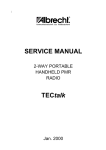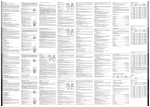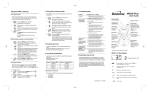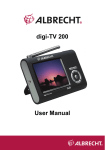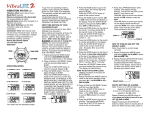Download Tectalk Watchcom - Alan-Albrecht Service
Transcript
1 Tectalk Watchcom PMR 446 Walkie-Talkie User's manual ALAN Electronics GmbH www.alan-germany.de www.albrecht-online.de 2 Welcome to use Tectalk Watchcom Please read carefully this user's manual in order to have a better understanding of all functions of Tectalk Watchcom two-way radio. Principal characteristics of this unit l l l l l l l l l l l Watch type two-way radio with adjustable watchband possibility to communicate simultaneously with one or more persons 8 channels for you to select with an effective communicative distance of 2.5 kilometers automatic noise removal function (auto-squelch) automatic voice control (VOX) automatic channel search function (scan) 12-hour time display system (am/pm time display); liquid crystal display with backlight power supply via lithium ion rechargeable battery with automatic protection function against battery overcharge Liquid Crystal Display Screen 1. 2. 3. 4. 5. 6. 7. 8. Channel numbers (1-8): display the current channel; Transmission indicator (TX): lights up when transmitting a message; Reception indicator (RX): lights up when receiving a message; Volume (8 levels): displays the current volume setup; Call symbol: lights up when sending a "call"; Battery capacity display: shows battery level; Voice control (VOX): lights up when the VOX function is activated; 12-hour time display (am/pm); 3 Description of Structure 9. 10. 11. 12. 13. 14. 15. 16. Power/Menu: Press shortly to enter into the watch mode. Press and hold this button to enter into the menu, you will hear a short melody. Talk/Call (multifunction); Hold this button to send a message, and quickly press it twice to send calling sound; Up key:. Down key: adjusts the volume during conversation mode (default mode). Adjusts channels and time in Menu mode Scan: press this key to enter the channel scanning; MIC: built-in microphone; Speaker: built-in speaker; Antenna. Battery Installation One lithium iconic cell is delivered with the Tectalk Watchcom. Please proceed with installation and replacement of the cell as follows: 1. Press down the lock button on the side of the battery cover of this unit to open it. 2. Place the lithium iconic cell in to the cell compartment. Please pay attention to the polarity of the cell (plus/minus). 3. Close the cell compartment and lock tightly the lock button of the batter cover. ! Special Warning: Do not connect the charging cable if no battery is inserted ! This talker is furnished with an A/C charging cable and can charge the lithium battery in the following manner: 1. Open the earphone/ charger jack cover on the side of this unit; 2. Connect the A/C charger to the A/C jack; 3. Connect the A/C charger to the earphone/charger jack. During charging process, the cell volume icon is shown on the display screen. Once charging procedure completed, the icon will automatically disappear. Note: On first battery charging, please charge the cell for at least 12 hours. 4 Battery Volume and Low Battery Operation If the battery level becomes insufficient the battery icon will light up. If the battery level becomes insufficient during conversation mode, th e Watchcom will automatically change into watch mode after approx. 15 sec. At this time it is advisible to charge the battery. Otherwise, after an hour in the watch mode, the display screen will completely turn off. The device is now turned off and must be charged again for at least 12 hours, in order to be able to use it again. Use of the Watchcom l l l l l l After the battery is installed, the Watchcom automatically turns on in the communication mode (default mode); Press and hold the Power/Menu key for 3 seconds to enter into watch mode, which only displays the time; In the watch mode, press and hold Power/Menu key for 3 seconds to enter the communication mode; In the communication mode, press Talk/Call key to send a message, and release the Talk/Call key to receive a message; In the communication mode, press Power/Menu key to enter into the menu. Press Up or Down key to chose different menu items. Exit the Menu mode, and press Talk/Call key or wait for 10 seconds until the unit exits the menu mode automatically and returns to enter communication mode. (Note: a short beep is heard on each setup setup); Press Up or Down key (in the default mode) to adjust volume to an appropriate level. Structure of the Menu The Watchcom has two functions that can be chosen in the menu: 1. The communication mode (default mode) Menu à Channel à VOX à Time (hour) ↓ ↓ 1-8 On/Off ↓ à Time (minute) à ↓ 12h.am/12h.pm 00-59 Call ↓ Two call music sounds 5 2. The watch mode Time (hour) Time (minute) ↓ ↓ 12h.am/12h.pm 00-59 ( Note: Time is displayed in both communication and watch mode.) Channel Setup l In the communication mode, press Power/Menu key to enter into the menu. The numeric display will flash on the display, press Up key to set up channel 1-8. Press Down key to set up Channel 8-1; l Press Talk/ Call key or wait for 10 seconds until the unit exits the menu and automatically enters into communication mode. Setting VOX (voice control) 1. In the communication mode, press Power/Menu to enter into the menu. The VOX icon will flash on the display screen. 2. Press Up or Down key to switch between VOX ON/OFF function. When the VOX is set to ON, the VOX icon will appear on the screen, communication is possible without pressing the Talk/Call key. You'll have to press the Talk/Call key in order to transmi t a message, when the VOX function is turned OFF, there will be no VOX icon on the display. 3. Press and hold the Talk/Call key or wait 10 seconds until the unit exits the menu mode and returns to communication mode. Please connect the earplugs and microphone in order to make use of the VOX function as comfortable as possible, and to increase security when driving or similar. Note: Please do only use the VOX function, if the environmental noise allows it use. If too much noise is around you, VOX naturally i s not able to make a distinction between your voice or the noises around you. It may happen, that the walkie-talkie automatically turns into transmission mode. Please, in such cases, always use the Talk/Call key. 6 Setting Time l l l In the communication mode, press Power/Menu key to enter into the menu. The hours will flash on the display. Press Up key to set 1 -12 hours (am) and 1-12 (pm). Press Down key to set 12-1 hours (am) and 12-1 (pm); Press Power/Menu key again, and the minutes will flash on the display. Press Up key to set 00-59 minutes, and press Down key to set 59-00 minutes; Press talk/Call key or wait for 10 seconds until the unit automatically exits the menu mode and returns to communication mode. Setting Call tone l l This talker disposes of two sounds to be selected: In the communication mode, press Power/Menu key to enter the menu and chose the menu item "Call": The Call symbol will flash on the display screen with music sound. Press Up key or Down key to set your favorite music sound; Press Talk/Call key or wait for 10 seconds until the unit exits the menu mode and returns to communication mode. Channel Scanning l l In the communication mode, press the Scan key to scan the activities of channels 1-8. If and active channel is found, the unit stop for 4 -5 seconds, before it continues the scan; Press Talk/call key to exit the scan mode. Transmit and Receive With this walkie-talkie you can communicate with one or more persons at the same time (Note: both/all parties must adjust their walkie -talkie to the same channel). l During communication mode (default mode - should it be in watch mode, press Power/Menu key for 3 seconds to enter the communication mode) the Watchcom is automatically in receipt mode, where you can hear the other side talk; l Press and hold the Talk/Call key in order to talk to your interlocutors, and the TX icon will light up on the display. Please speak in normal voice, and keep your lips at a distance of approx 5 cm from the microphone. After you finish your message, release the Talk/Call key and you will hear 7 l a beep indicating the end of a message (roger beep) While listening to a message from your interlocutor, the RX icon lights up on the display. Press Up key or Down key to adjust volume to an appropriate level. Sending a Call tone In order to call your interlocutor, press Talk/Call key twice to send a call tone. During transmission of the call tone, the Call icon lights up on the display. If your interlocutor received the call tone, you can hear a short call confirmation sound. Afterwards the unit will return into default mode. Using Earphones l l l l Open the earphone/charger jack cover on the side of the unit; Insert the earphone plug into the earphone /charger jack and adjust the location of your earphone; Set the Watchcom into VOX mode. When the VOX function is set to ON, you do not have to maintain the earphone/talk key pressed in order to talk. If the VOX function is set to OFF, keep pressing the earphone talk key in order to talk; When you use your earphone to hear the other side talk, press Up key or Down key to regulate volume to an appropriate level. Automatic Noise Suppression This walkie-talkie is furnished with an automatic noise suppression, which can help to automatically cut off the faint signals and noise arising on inactive channels. Automatic Energy Save Function The automatic energy save function substantially prolongs battery life. If during 5 seconds no signals are received, the Watchcom automatically enters the energy save mode, but continues to be in receipt mode. Technical Specifications: Channels available: Operating frequency: Power: Output power: Output range: 8 channels 446.00625-446.09375 MHz 3.7 V lithium ion battery 0.4W maximum approx. 2,5 km max. 8 Table of Channels and Frequencies (MHz) Channel/ Frequency Channel/ Frequency 1. 2. 3. 4. 5. 6. 7. 8. 446.00625 446.01875 446.03125 446.04375 446.05625 446.06875 446.08125 446.09375 Troubleshooting No power: Check batteries. Ensure that the batteries are properly installed. If the batteries have been inserted longtime ag o, the contacts may be corroded. Please clean contacts of battery and radio! The battery may be discharged or too weak, recharge the battery. Check volume setting: Press the UP key to increase the volume. Weak reception: The receiving signal may be weak and/or out of range. The reception range will vary depending on terrain and environment. Open fields provide the maximum range, while steel/concrete structures and use in buildings and vehicles may limit the range substantially. Wearing the radio close to the body, such as in a pocket or on a belt, will decrease range; change the location of the radio. In clear unobstructed outdoor conditions, the communication range may reach about 2,5 km. Distorted audio: If you are transmitting, speak in a normal tone of voice, in a distance of approx. 5 cm from the microphone, and do not cry ! If you are receiving, adjust the volume to a comfortable level. Weak batteries may also be a reason for distorted audio, or radios, which are operated too close together. Two radios must be operated in a minimum distance of 1.5 m; increase your distance. If the problems persist, please contact your retailer and/or send the unit to a repair service. Don't miss to add a detailed description of the problems. 9 European 2 years warranty The distributor, dealer or retail shop warrants to the original retail purchaser of this product that should this product or any part of it, under normal use and conditions, be proven defective in material or workmanship within 2 years from the date of original purchase, such defect(s) will be repaired or replaced with new or reconditioned product (at the company's option) without charge for parts and repair labor. To obtain repair or replacement within the terms of this warranty, the product is to be delivered with proof of warranty coverage (e.g. dated bill of sale), specification of defect(s), to the distributor, dealer or his authorized repair center. The Company disclaims liability for communications range of this product. The warranty does not apply to any product or part there of which, in the opinion of the company, has suffered or been damaged through alteration, improper installation, mishandling, misuse, neglect, accident, or by removal or defacement of the factory serial number/bar code label(s). The warranty does not apply to accessory parts or problems caused throu gh not authorized or not recommended accessories like of the units like batteries, external power supplies and over voltage caused through external power supplies, light bulbs, broken antennas, broken swivel belt clips, broken or damaged acrylic glass windows and cabinet parts. Please contact the dealer or person where you have purchased your Watchcom. Where to find service hints and documentation The complete technical documentation is updated regularly. You can download the latest versions of user manuals, technical documents and conformity declaration, as well as service hints or FAQ’s any time from our server under http://www.hobbyradio.de If You should have a problem, please have a look to the service hints or frequently asked questions (FAQ) before you send your Watchcom back to the service center. Legal Issues – CE- Declaration of Conformity This unit complies to all relevant European Standards and Regulations for PMR 446 radio service. This radio may be used only in EU countries and some other states applying the R&TTE directive of the European Community. However, there are still some restrictions (as of date of this user manual) to use PMR 446 in following countries: Belgium: No restrictions for travelers using the radio in Belgium free of charge and license for less than 3 months. Residents of Belgium must apply for a radio operating license according to Belgian regulations. Italy: PMR446 radios are subject to registration and fee for residents in Italy. Travelers and tourists may use 10 PMR446 without any fee nor registration. Eastern Europe Please ask the local authorities before using the radio, because only listed countries apply already the European R&TTE directive. Following countries still apply special national approval regulations, not (yet) valid for PMR 446 radio Joker: Poland, Estonia, Latvia, Lithuania, Ukraine, Russia, Belarus, Slovenia and some others. This unit fully complies to the following European standards EN 300 296 -2, EN 301 489-1 , EN 301 489– 5 and EN 60 065 . The unit has been notified and can be used in following countries: A, B, CH, D, DK, E, F, FIN, FL, GB, GR, H, IS, IRL, L, N, NL, P, S, Dreieich, 9.9.2004 ALAN Electronics GmbH Note: The latest actual version of our „EC Declaration of Conformity“ may b e downloaded from our Internet server under http://www.hobbyradio.de. Actual restrictions of use in some countries are actually to be revised and can be liberalized at any time. © ALAN Electronics GmbH Daimlerstr. 1 k D-63303 Dreieich Service-Hotline: Tel: (+49) (0)6103-9481-30 Fax: (+49) (0)6103-9481-60 email: [email protected] Additional hints for use and secure handling of the PMR-radio Voice control (VOX) In order to obtain a faultless functioning of the Vox-function please only use the headset that is delivered with your PMR-radio. Insert the jack plug of the headset i nto the lateral socket of the radio. Afterwards switch your radio to Vox-function. Please note, that the transmission buttons on both, headset and radio, can also be used when Vox is activated. Security hints Always keep the radio, and especially the extractable battery and battery cover, out of reach for small children, as it contains small and dangerous pieces, that might be swallowed. Please handle the battery with care and avoid short circuits at the contact on the bottom of same – imperatively insert the battery with the contact downwards into the battery case, so that the contacts are in touch with the spring contact in the radio. Power supply can only work this way. Never place a lithium ionic battery with its contact on a metal surface. Never touch the contacts of the battery with metallic tools or other metallic objects. In case of short circuits, lithium ionic batteries may heat up very quickly and may even explode and entrain danger of fire and injury. Dispose of used batteries via public disposal companies or return them to your supplier. Lithium ionic batteries obtain their assigned capacity only after some charging cycles. They are subject to usual wear. It is normal, that the battery capacity decreases after some time of use. A battery may obtain approximately 300-500 charging cycles, however, the European warranty of 24 months does not include batteries. © 2004 ALAN Electronics GmbH