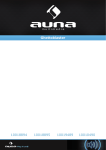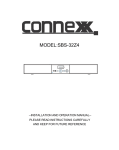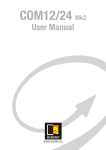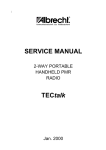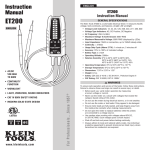Download Full Contact 3 Manual
Transcript
CONTENT INTRODUCTION 3 APPLICATION AND COMMUNICATION 4 SIZES 6 TECHNICAL DESCRIPTION 8 FUNCTIONS 9 - Fitting the helmet Sun shield Transmission and reception Socket for external connection Arial LCD display Buttons Switching between the built in transmitter and external devices Microphone Battery – type, replacement instructions Adjustment of headphones Upholstery 9 9 9 9 9 10 11 11 11 12 13 13 RADIOSTATION - 13 user manual 14 TECHNICAL PARAMETERS 26 SERVICE AND MAINTENANCE 27 TRANSPORT AND STORAGE 27 VERSION 28 ACCESSORIES AND FITTINGS 29 WARRANTY 30 2 INTRODUCTION Congratulations on your decision to purchase this helmet made for motorized flying. This is a top quality product which was developed with the focus on your safety and maximum comfort during flying. The helmet will allow you to communicate during flights with other air traffic participants or with a flying companion. You can communicate via mobile network operators, listen to music or to the signalization of the operating values. All operating controls are designed in such a manner that the pilot will not be restricted in any form while operating the sports flying equipment (SFE) and therefore will enjoy maximum comfort during flying. 3 APPLICATION AND COMMUNICATION Due to the design, the helmet is soundproofed against unwanted outside sound and the active microphone filter is intended for use when flying motorized, particularly open to the air SFE. The helmet is not suitable for use for un-motorized flying. The helmet must not be used for skiing, water sports, motorcycling, cycling or other similar sports. Do not use the radio when near petrol stations, areas containing explosives or any areas were use of such equipment is prohibited. The fully equipped version will allow you to choose between various levels of communication within the neighbourhood or surroundings: Integrated radio station on the frequency 446 MHz When using this radio station, free operation (i.e. without any charge) is allowed including registration based on the CTC general licence and European regulations valid for the PMR radio stations The radio station responds to the frequencies of the relevant general CTC and is classed under the European norms, ETS 300296 and ETS 300279. It has been cleared for free use in the following European countries: A, B, CH, CZ, D, DK, E, F, FIN, GB, GR, H, HR, IS, IR, L, NL, P, S, TR - An externally connectable transmitter operating on the frequency 118 – 138 MHz. The only permitted person that can use this transmitter in the air traffic zone is a qualified owner of an amateur radio licence. The operation of such a radio station must be paid for. - Externally connectable mobile phone. Communication via the GSM network of operators must be paid for. 4 The following equipment can be externally connected to the helmet: Portable music players (walkman, discman or mp3) Acoustic flying equipment Equipment signalling exceeding the limit values (i.e. motor temperature, fuel level,…) The pilot is fully responsible for the flight course. Any activity or communication must not be given priority before operating the SFE. 5 SIZES The correctly chosen size of the helmet means that the helmet will sit tight on the head, does not uncomfortably press on any part of the head, allows free head turn, backward bending and does not restrict any sideways view. The headphones should be pressed firmly enough to the ear to ensure sound proofing against unwanted outside sound. size Head circumference (cm) Head circumference (inches) Hat S M L 56 - 57 58 - 59 60 - 62 22 22 ¾ 23 5/8 7 7¼ 7½ 6 7 TECHNICAL DESCRIPTION FULL CONTACT 3 1. 2. 3. 4. 5. 6. 7. 8. 9. 10. 11. 12. 13. 14. 15. 16. 17. 18. 19. 20. 21. Protective shell Sunshield (multiple position) PTT Button (broadcasting, keying, ringing to the opposite station) External connection (external transmitter, telephone, radio, equipment, ...) Arial (Attention - this cannot be dismantled.) LCD display Button UP (regulation of the volume, increasing of selected value up) Button DOWN (regulation of the volume, decreasing of selected value down) Button for locking the keyboard Button for MENU Button for ringing tone Button for scanning the channels and monitoring ON/OFF button Battery compartment (3xAAA, Li-ION) Microphone Headphones including speakers – silent without speakers (adjustable ) Front-end upholstery (removable) Parietal upholstery (removable) Back upholstery (removable) Switch INT / INT-EXT / EXT (inbuilt radio / combination / external tool) Fasten belt 8 • • • • • • • • • • • • • • • • • • • • • FUNCTIONS Fitting the helmet Hold the shell (1) of the helmet on cheek areas, gently stretch it apart and fix it over the ears. Sun shield (2) Prevents dazzling. The range of positioning is provided by the end stops. Do not position the shield beyond the given range. Use the top edge position when starting (by doing it this way, the shield will not limit your top view). The dazzle stop position is set during the flight. Broadcasting and reception To broadcast, the PTT button (3) must be pressed and held down for a short period. This is also applicable for mobile phone use. When releasing the button, you are receiving. The upper position of the button will not limit the pilot during operation of the PK. Socket for external connection (4) External equipment can be connected and secured by screwing in the outlet nut to ensure that the cross-connecting cable will not disconnect and fall into the propeller. Aerial (5) The aerial cannot be dismantled. Prevent the aerial against breaking during transportation and storage by using the protective packaging. Do not lift and carry the helmet while holding the aerial. 9 LCD display (6) 10 Buttons 9-13 Switching between the in-built transmitter and the external equipment The triple mode button (20) is positioned on the right under the bottom edge of the shell. The forward position is for external equipment, the middle position for combined use and the back position is for the built-in transmitter. Switching the modes is possible either on the ground or in the air during the flight. In the back position (INT) you are switched in the mode of built-in transmitter. This way you can communicate with other pilots or ground crew. In the middle position (INT/EXT) is the external equipment preferred. In case of using PTT button for transmission, or if anybody uses your set frequency on built-in transmitter, the microprocessor automatically tunes down the external equipment and receives or transmits from built-in transmitter. After the relation is ended, the microprocessor slowly returns to external equipment. In the front position (EXT) is active only the external equipment and its using is not disturbed by any relations from built-in transmitter. All electronic functions are conditioned by switching on the built-in transmitter (button 13). Switching on the built-in transmitter is signalized by soft tick. Diversity microphone The system of diversity microphone actively restrains the engine noise. The microphone (15) is positioned on the front part of the flexible neck, which is used to set the correct position. Under the foam cover there is recognizable flat, which determines the position to the mouth. During the flight transmission, the microphone should be about 1cm far from the mouth. After pressing the PTT button, speak slowly and clearly. The flexible neck of the microphone must not be used to lift or carry the helmet. It cannot be dismantled and has a limited range of movement. The microphone is permanently fixed on the neck. Do not twist! 11 Batteries – type and replacement For operating the built-in transmitter is used Li-ION accumulator supplied in helmet set. Charge the Li-IONA accumulator as soon as possible after use, and never leave it longer time flat in the helmet. This accumulator is possible to charge by two ways: a) charging in the second transmitter (supplied in the helmet set) in the charging stand. b) charging directly in the helmet. Charging stand supplied in the helmet set can be connected to the helmet by external connector (4). It is possible to charge this way entirely the Li-ION accumulators supplied in the helmet set. Charging the Li-ION accumulator should be observed by operator. Pay attention to the right position of the charging cable, while connecting it to the helmet. During the careless handling there is a risk of wrong connection. To ran built-in transmitter it is possible to use 3 AAA batteries as well (in total 4,5 V). These are placed inside the helmet under removable battery cover (14). It is possible to use alkaline batteries or NiCd or NiMH accumulators. Change all 3 AAA batteries at a time during the battery change. Pay attention to correct polarity of single batteries. Low batteries must be changed. Do not leave them in the helmet. You can check batteries condition on transmitter display (6). Any of these batteries is not possible to charge neither in the helmet nor in supplied charging stand. Charging electronics was not developed for this way of use, and this charging could cause destruction of accumulator or the helmet electronics or possibly fire. 12 Headphone adjustment (16) The headphones are removable and fully adjustable for the correct ear position. If the correct adjustments are achieved, the headphones will be comfortable and soundproof against outside sound. The correct ergonomic position is the narrow side down. It is possible to replace the sides of the headphones (for this, the 2-pin connectors on the service cable must be reconnected). Upholstery The upholstery contains three parts (17 – 19) which are removable in order to allow better maintenance. 13 PREPARATION OF THE RADIO STATION FOR OPERATION - Switch on the radio station by holding down the ENTER button (approx. 1,5 s) Set the reception volume with the UP/DOWN buttons (indicated on the display from 1 – 8) Set the channel number from 1 – 8 Press the letter F, the display will then show the letters "CH“, by pressing the buttons UP/DOWN choose the channel number (it is necessary to set the same channel or possible CTCSS code (see further down) to allow communication between two or more radio stations. Confirm the selected channel number by pressing the ENTER button. The radio station allows the basic setting the following possibilities: The radio station uses in total 8 channels (frequencies). Therefore, it can broadcast or receive on any of the eight channels. If, theoretically, all the 8 channels will be occupied or you do not want to be disturbed by a random discussion of another air traffic participant on the same frequency and you do not want to change the channel, it is possible to select the protective CTCSS code. If another participant transmits on the same frequency but uses a different code, you will not be disturbed. This is because each of the channels contains 38 CTCSS codes, i.e. it is possible to use 8 x 38 (304) combinations for undisturbed operation of your radio station. - Channel frequencies 1 2 3 4 5 6 7 8 446,00625 446,01875 446,03125 446,04375 446,05625 446,06875 446,08125 446,09375 14 - Setting of the CTCSS code Press the letter F and locate the CTC symbol. It is switched off in the basic position. By pressing the UP/DOWN buttons, set the code and confirm by pressing the ENTER button. The code will now show on the display and will remain in the memory even after switching the station off. By pressing the ENTER button during the flight, you can check on the display which code position from (1-38) is being activated. Cancellation can be done by repeating the sequence, i.e. locate in the menu the CTC symbol and press the UP/DOWN buttons, locate the – off on the display and press ENTER. The display will now show --recommended setting – according to the agreement with the remaining air traffic participants. CTCSS code 1 2 3 4 5 6 7 8 9 10 11 12 13 Sub tuning frequency (Hz) 67,0 71,9 74,4 77,0 79,7 82,5 85,4 88,5 91,5 94,8 97,4 100 103,5 CTCSS code 14 15 16 17 18 19 20 21 22 23 24 25 26 15 Sub tuning frequency (Hz) 107,2 110,9 114,8 118,8 123,0 127,3 131,8 136,5 141,3 146,2 151,4 156,7 162,2 CTCSS code 27 28 29 30 31 32 33 34 35 36 37 38 Sub tuning frequency (Hz) 167,9 173,8 179,9 186,2 192,8 203,5 210,7 218,1 225,7 233,6 241,8 250,3 - Setting the scanning (searching) Your station will allocate the channel that your friends use. Press the letter F and locate on the menu the SC symbol. Use the UP/DOWN button and select the manner that the searching should start (up or down) then press ENTER. To switch the UP/DOWN function, locate the “off” and confirm by pressing ENTER. If your station finds an ongoing communication under the scan mode activation, it will stop searching at this point. If you do not press the letter F again, it will start searching again after a short period. Recommended setting – off. - Setting the Dual – Watch mode This mode will allow you to monitor 2 freely selected channels if you expect a message to be received on at least one of them. This mode can be used, if for example your friends (groups) talk on different channels and you want to be in touch with both of groups if urgently required. Select the basic channel in the normal manner and press the letter F then locate in the menu the dW symbol. Using the UP/DOWN buttons, select another channel which you wish to monitor. Confirm by pressing ENTER. You can deactivate this mode by pressing the letter F. The dW can be deactivated by using the UP/DOWN buttons in the dW menu until you locate "off”, then press ENTER. Recommended setting – off. 16 - Setting the VOX mode (voice activation) This mode is disconnected – cannot be used Recommended setting – off - Setting the lock While working with the radio station, accidental reprogramming, for example, of the channel number could be caused. The result is that you will not be able to communicate with another station in an emergency situation. This is why you can lock an important setting while the PTT button (broadcasting / reception) will remain functional. The lock can be activated as follows: manually - by pressing the F button and hold (for approx. 2 sec), by pressing again, it will be deactivated. automatically – locate the AL symbol on the menu and while using the UP/DOWN buttons set the auto (during the deactivation off). The set modes will be locked in approximately 15 seconds. If you wish to change any of the modes (for example the volume or the number of the channel), press the F button for (approximately 2 seconds) and make the change. The lock will be automatically activated after approximately 15 seconds. This will not allow you to make the mistake of again forgetting to lock the preset modes. Recommended setting – on - Setting the ring tones Your radio station will allow calls not only by voice but it can also bring to your attention the intention for connection via 7 selected ring tones. If you want to ring the other station, simply press the PTT button twice. To select the ring tone according to your requirement then 17 select in the menu while using the F button, the CAL symbol. Use the UP/DOWN button to select the ring tone, confirm by pressing ENTER. Recommended setting – OFF! TECHNICAL PARAMETERS Weight Sizes (l x w x h) Shell External connection Frequency range Frequency separation channels Receiver Sensitivity VF Output of transmitter Modulation Power Consumption silence 680 g link-up 720 g full contact 850 g (without batteries) 280 x 250 x 250 mm sandwich design, kevlar, fibreglass laminate 6-pin microphone connection All 8 frequencies in the PMR 446 MHz band of 12,5 kHz Super head with double mixing (1. MF = 21,7 MHz, 2. MF = 450 kHz) Greater than –120 dB / 20 dB SINAD Max. 500 mW ERP -F3E (FM narrowband), Push-to-talk operation (only one person can speak) 6V – 4 AAA alkaline batteries Or accumulators of AAA size During reception without previous signal, approx.6 mA average During reception with modulation, approx. 120 mA During transmitting at full capacity, approx. 300 mA 18 Range The built in radio station can offer top quality parameters and sensitivity. The distances the radio stations can function in between is given by the surroundings. This is why the range is variable but can normally reach approximately 5 Km and in some cases even further. In direct and clear visibility, it can sometimes reach up to tens of kilometres. FITTINGS AND ACCESSORIES - Cross-connecting cable for the music player Cross-connecting cable for the mobile phone (according to the type) Cross-connecting cable for the transmitter operating in the mature radio band - 2m Cross-connecting cable for the transmitter for air traffic frequency The Albrecht Tectalk 446 MHz transmitter 19 SERVICE - Do not use other than the original accessories Do not leave the helmet unattended in the direct sunlight or dusty or damp areas Do not try to dismantle or repair the radio station. Service and repair must be provided by the manufacturer or authorized salesman. To clean the shell and the sunshield, use water and an ordinary detergent. The removable parts of the upholstery can be lightly hand washed using lukewarm water. Dry all parts thoroughly. Do not soak the headphones! Clean with a damp cloth only. Switch off the radio station and do not use if water has penetrated. TRANSPORT AND STORAGE - Transport the helmet in the light packaging supplied by the manufacturer in order to protect the helmet from scratches or dust penetration. Do not place any heavy object on the helmet during transport or storage. Store the helmet in a dry, dust-free, temperature-stable and clean environment. Remove the AAA batteries before long term storage. 20 21 VERSION Production number Type silence link-up Sizes S M L XL orange blue red yellow Colour combinations 22 full contact WARRANTY - - The warranty covers labour faults and materials for all helmet parts for a 12 month period. The warranty will be provided under the condition that the buyer (the user) will follow the rules for correct operation as per the manual which is a part of the product. Any warranty claim must be supported with a valid warranty certificate which has been stamped and signed by the seller and the buyer on the day of purchase. The right to claim will be evaluated by the service technician of the manufacturer. The warranty will not cover the following: Damaged caused by outside events Mechanical damage Damage caused by unprofessional handling Damage caused by inappropriate use of the product Damage caused by the use of non-original spare parts or fittings The manufacturer will be entitled to charge the customer all costs arising from any unauthorized claim Date …………………………………… Seller …………………………………… The buyer hereby confirms that he/she was informed in respect of the appropriate use of the product. Customer …………………………………… 23 24