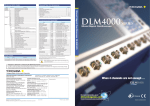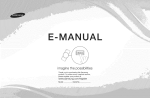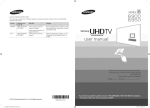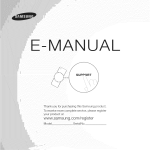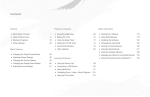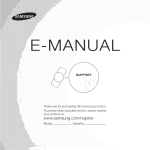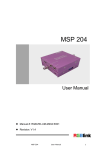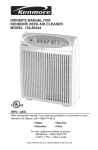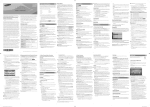Download LLU HV - Sears PartsDirect
Transcript
Contact SAMSUNG WORLD WIDE
if you have any questions or comments relating to Samsung products, please contact the SAMSUNG customer care
center
CANADA
1-800-SAMSUNG
(726-7864)
www.samsung
(English)
com/ca/support
www samsung com/ca_fr/support
(French)
USA
1-800-SAMSUNG
(726-7864)
www samsung comius/support
Samsung Electronics Canada lnc 2050
Der_ Road West, Mississauga, Ontario
LSN 0B9 Canada
HV
LLU
Samsung Electronics America, inc_ 85
Challenger Road Ridgefietd Park, NJ
07660
user manual
_ _ill i_i_
iIiii]_
i!
_ _/_ il !ii_::i_i_iiiii
i_i
_
iii i
JAL
#
\
#
\
\
\
\
\
\
Thank you for purchasing this Samsung product
To receive more compBete service, pBeaseregister
your product at
ModeB
SeriaBNo
_'-:_If you haveany questions, please call usat 1-800-SAMSUNG (1-800-726-7864) for assistance
@ 2014 Samsung Electronics Co., Ltd. All rights reserved.
BN68-06547D-01
CAUTION
t
m
•
lie
•
_
CAUTION:TO REDUCETHE RBK OFELECTRICSHOCK,DO
NOT REMOVECOVER(OR BACK)_THEREARE NO USER
SERVICEABLE
PARTSINSIDE REFERALLSERVICINGTO
QUALIFIEDPERSONNEL
This symbol indicates that high voltage is
present inside_It is dangerous to make any
kind of contact with any internal part of this
producL
This symbol indicates that important
literature concerning operation and
maintenance has been inchJdedwith this
producL
, The slots and openings in the cabinet and in the back or bottom are provided for necessary ventilation_ To ensure
reliable operation of this apparatus, and to protect it from overheating, these slots and openings must never be
blocked or covered_
- Do not cover the slots and openings with a cloth or other material£
- Do not block the slots and openings by placing this apparatus on a bed, sofa, rug or other similar sufface_
- Do not place this apparatus in a confined space, such as a bookcase or built-in cabinet, unless proper ventilation
is provided_
, Do not place this apparatus near or over a radiator or heat register, or where it is exposed to direct sunlighL
, Do not place a vessel containing water (vases etc_)on this apparatus, as this can result in a risk of fire or electric
shock
, Do not expose this apparatus to rain or place it near water (near a bathtub, washbowl, kitchen sink, or laundry tub,
in a wet basement, or near a swimming pool etc_)_tf this apparatus accidentally gets wet, unplug it and contact an
authorized dealer immediately_
, Make sure to puli out the power cord from the outlet before cleaning_
, This apparatus use batterie£ tn your community, there might be regulations that require you to dispose of these
batteries properly to protect the environmenL Hease contact your local authorities for disposal or recycling
information_
, Do not overload wat[ outlets, extension cords, or adaptors beyond their capacity, since this can result in fire or electric
shock
, Power-supply cords should be routed so that they are not likely to be watked on or pinched by items placed upon or
against them_ Pay particular attention to cords at the plug end, where connected to adaptors, and at the point where
they exit from the apparatu£
, To protect this apparatus from a lightning storm, or when it is teft unattended and unused for tong periods of time,
unplug it from the wali outJet and disconnect the antenna or cable system_This wilt prevent damage to the set due to
lightning and power line surge£
, Before connecting the AC power cord to the DC adaptor outlet, make sure the voltage designation of the DC
adaptor corresponds to the local electrical supply (depending on the model)_
, Never
insert
anything
metallic
intotheopen
parts
ofthisapparatu£
Doing
somay
create
adanger
ofelectric
shock
, Toavoid
electric
shock,
never
touch
theinside
ofthisapparatu£
Only
aqualified
technician
should
open
thisapparatu£
, Make
sure
toplug
thepower
cord
inuntilitisfirmly
inserted_
Pull
ontheplug,
notthecord,
when
removing
thepower
cord
fromtheoutteL
Donottouch
thepower
cord
withwethand£
, Ifthisapparatus
does
notoperate
normally
-inparticular,
ifthere
areany
unusual
sounds
orsmells
coming
fromito
unplug it immediately and contact an authorized dealer or sen4ce center_
, Besure to pull the power plug out of the outlet if the TV is to remain unused or if you are to leave the house for an
extended period of time (especially when children, elderly, or disabled people will be left alone in the house)_
- Accumulated dust can cause an electric shock, an electric leakage, or a fire by causing the power cord to generate
sparks and heat, or cause the insulation to deteriorate_
, Besure to contact an authorized service center, when installing your set in a location with heavy dust, high or low
temperatures, high humidity, chemical substances or where it will operate for 24 hours a day such as in an airport, a train
station, etc_ Failure to do so may cause serious damage to your seL
, Use only a properly grounded plug and receptacte_
- An improper ground may cause electric shock or equipment damage_ (Class I Equipment only_)
• To turn off the apparatus completely, you must pull the power plug out of the wail sockeL Consequently, the power
plug should be readily accessible at all time£
•
Do not allow children to hang on the producL
• Store the accessories (batteries, etc_) in a location safely out of the reach of children_
•
Do not install the product in an unstable location such as a shaky self, a slanted floor, or a location exposed to
vibration_
•
Do not drop or impart a shock to the producL If the product is damaged, disconnect the power cord and contact a
service center,
• To clean the product, unpug the power cord from the power outlet and wipe the product using a soft cloth dipped
in a small amount of water, Do not use any chemicals such as wax, benzene, alcohol, thinners, insecticide, air
freshener, ubricant or detergenL These chemica s candamage the appearance or erase the printing on the producL
•
Do not expose the apparatus to dripping or sp ashing_
•
Do not dispose of batteries in a fire_
•
Do not short circuit, disassemb e, or overheat the batterie£
• There is a danger of exp osion if you rep ace the batteries with the wrong type of battery_ Rep ace ony with the same
or equiva ent type_
• V_RNING oTO PREVENTTHE SPREAD OF RRE, KEEPCANDLES OR OTHER OPEN FLAMES AWAY FROM
THIS PRODUCT AT ALL TIMES.
Adetailed
UseCs
Manual
isbuiltintoyour_ Formore
information
about
howtoviewthiseoManual,
see
page
! !.
Figures
andillustrations
inthisUser
Manua
areprovided
forreference
onyandmay
differ
fromactua
product
appearances_
Product
design
andspecifications
may
bechanged
without
notice_
Avoid
displaying
stillimages
(such
asjpegpicture
files)
orstillimage
elements
(such
asTVchannel
iogos,
thepanorama
or4:3image
format,
stock
ornews
bars
atthescreen
bottom
etc_)
onthescreen_
Displaying
stilimages
forong
periods
oftimecancause
image
burnoin,
which
willaffect
image
quaiity_
Toreduce
riskofthiseffect,
follow
the
recommendations
below:
• Avoid
displaying
thesame
TVchannel
foriongperiods_
• Try,
todisp
ayimages
infulscreen
mode
Use
theTV's
picture
format
menu
ortheremote's
P,
Size
button
toadjust
thesize
ofthepicture
sothatimages
fillthescreen_
• Reduce
brightness
andcontrast
vaues
totheminimum
required
toachieve
desired
picture
qua
ity_Exceeding
these
vaues
may
speed
uptheburnoin
process_
• Frequently
usea TVfeatures
designed
toreduce
image
retention
andscreen
burnoin_
Refer
totheproper
section
of
theeomanuai
fordetails_
When
youinstall
your
TVmaintain
adistance
ofatleast
4inches
between
theTVandother
objects
(wails,
cabinet
sides,
etc_)
toensure
proper
venti
ation_
Fai
ingtomaintain
proper
ventilation
may
resutinafireoraprob
emwiththeproduct
caused
byanincrease
initsinterna
temperature_
% Whether
youinstall
your
TVusing
astand
orawaiiomount,
use
parts
provided
bySamsung
Electronics
oniy_
• ffyouuseparts
provided
byanother
manufacturer,
itmay
cause
difficu
tieswiththeproduct
orresult
ininjury
caused
bytheproduct
faJing_
[4inches
[
i
riches
[ 4 inches
4 inche
i
..............................................................................................
__, 4inc' es
J
•
J
J___
__,,:_,'_
......
Media Play: Media Piayiets you access, view, or piay photos, videos, or music located on USBdevices, digital
cameras, ceii phones, and PCs_
• eoManual: Provides a detailed, onoscreen user's manual built into yourTM See page 11_
[UHS005-ZA]BN68-06547D-00EN(}.hldb
4
2014-08-05
_10:11:48
÷
%_ Ptease make sure the following
items are inctuded with your TV If any items are missing, contact your deater.
%_ The items' cotors and shapes may vary depending on the modet
%_ Check that there are no accessories hidden behind or under packing materials after you open the box_
Input Cables (Sold Separately)
To purchase an HDM1 cabte, contact www SamsungParts com
%_ Make sure you have the correct cable before plugging it in_Iftustrations of common ptugs and jacks are betow_
Z_
Do
not insert
cable You
plugscan
n the
wrongtheorTV
opposite
direction_
damage
port/jack
For the best cable connection to this product, usecables no thicker than the cable illustrated below:
_
[UH5005-ZA]BN68-06547D-00ENG.indb
I
5
• Max,mumthickness-O55inches(14mm)
_
2014-08-05
_10:11:50
Connect your TV to an antenna or cable connection, and then connect your peripherais_ When done, connect the
power cord to the TV, and then connect the )ower cord to an AC wa outleL If you are connecting your TV to a cabe
or sate Jite box using HDMI, Component, or Composite connections, you do not need to connect the ANT IN jack to an
antenna or a cabe connection_
Forthe best picture and audio quality, connect digital devicesusing an HDMt cable.
tf you connect an external device to the -Pl that usesan older version of HDMt, the video and audio may not work. If this occurs,
ask the mamJfacturer of the device about the HDMt versionand, if it is out of date, request an upgrade.
Be sureto purchase a certified HDMt cable. Othemvise,the picture may not display or a connection error may occur.
PCiDV1AUDIO tN input is not supported.
Fora sebtop box connection using an HDMt cable, we highly recommend you connect the cable to the HDM__[-_I(STIr) port.
Foran HDMt to DV1cable connection, you must use the HDM_ _[-_
2(©V0 jack.
tf you connect a device to the [;tDM__[_2(DV0 port using an HDMt to DV1cable, the audio wilt not work. DV1does not transmit
audio. You must add a separate audio connection.
ForPCswith DV1video out jacks, use an HDMt to DV1cable to connect the DV1out on the PCto the HDM__[-_
2(DV0 jack on the
TV Usethe PC'sspeakersfor audio.
Corapo_er_t
connectior_:
.................................................
<u ing
DV,)Cab,e);Cco,,n;
.D.,<to....................................................
;o,,
B[u-ray
AVconr_ed_ion
player/DVD
VCR
W Side Pane[
USB connection
The W does not support HDDs
(Hard Disk Drives) connected to
the USB port.
Set-top box / Blu-rayplayer
W Rear Panel
N
_:'-_
The position
of theportmay
differ depending on the model.
Digital Audio System
Cable
DVDhome theater
[UHS005-ZA]BN68-06547D-00ENG.indb
6
<':_-_Using two-way radio mobile or portable
units, amateur radio, or AM radio near
your TV may cause the TV to malfunction.
2014-08-05
NN10:ll:50
HDM_ hput
Display Modes°
If you have attached your TV to a PC (or other extema device) through an HDMI port, you can seect one of the
standard resoiutions listed in the Resoiution coiumn for your PCs video outpuL The TV will automaticaily adjust to
the reso ution you choose_ However, we recommend setting your PC (or other externa device) to the TVs optima
resolution_ The optima reso ution for Series 4 TVs is 1024 x 768@60Hz_ The optima reso ution for Series 5 TVs is 1920 x
1080@60 Hz_
iBM
MAC
720 x 400
31,469
70,087
28,322
-/+
_/
_/
640 x 480
35,000
66,667
30,240
-/-
_/
_/
832 x 624
49,726
74,551
57,284
-/-
_/
_/
1152
x 870
68,681
75,062
100,000
-/-
640 x 480
31,469
59,940
25,175
-/-
_/
_/
640 x 480
37,861
72,809
31,500
g-
_/
_/
640 x 480
37,500
75,000
31,500
-/-
_/
800 x 600
37,879
60,317
40,000
+/+
_/
_/
800 x 600
48,077
72,188
50,000
+/+
_/
_/
800 x 600
46,875
75,000
49,500
+/+
_/
_/
1024
x 768
48,363
60,004
65,000
-/-
_/
_/
1024
x 768
56,476
70,069
75,000
-/-
_/
_/
1024
x 768
60,023
75,029
78,750
+/+
_/
_/
1152
x 864
67,500
75,000
108,000
+/+
1280
x 720
45,000
60,000
74,250
+/+
1280
x 800
49,702
59,810
83,500
-/+
_/
1280
x 1024
63,981
60,020
108,000
+/+
_/
1280
x 1024
79,976
75,025
135,000
+/+
1366
x 768
47,712
59,790
85,500
+/+
_/
1440
x 900
55,935
59,887
106,500
-/+
_/
1600
x 900RB
60,000
60,000
108,000
+/+
_/
1680
x 1050
65,290
59,954
146,250
-/+
_/
1920
x 1080
67,500
60,000
148,500
+/+
VESA
DMT
%
The interlaced mode is not supporte&
%
The TV might operate abnormally if you select a nonostandard video formal
{UH5005-ZA]BN68-06547D-00ENG.indb
7
_/
2014-08-05
_10:11:51
_'_-sThis remote controi has Braille points on the Power, Channei, and Voiume buttons and can be used by visuaiiy
impaired persons_
Pressto displayand select the availabie
video sources_
Turns the TV on and of L --
Turn on the backiight for the buttons
When on, the buttons become
il uminated for a moment when
pressed_ (Using the remote contro
with this button set to On will reduce
the battery usage time_)
Return to the previous channel
channels being broadcasted by the
same station_ For example, to select
channe '54o3 ', press '54', then press
'o' and '3k
Adjusts the voiume_
Cut off the sound temporarily_
Change channeis_
Displays the main onoscreen menu_
Displaysthe channelliston the screen_
View Media Play_
Automatica y shuts off the TV at a
preset time_
Quickly select frequently
functions_
Disp ays information
on the TV screen_
Moves the cursor; selects the on °
screen menu items, and changes the
vaues seen on the menu_
Exit the menu_
Pressto return to the previous menu_
Usethese buttons according to the
directionson screen_
E_MANUAL:Displaysthe eoManuaL
/_SIZE:Letsyou choosethe picture
size_
(:C: Controlsthe caption
decoder_
Use these buttons when using a
specific feature_
installing batteries (Batterj size:;_&)
_'_-sNOTE
• Installthebatteriessothat the polarityof thebatteries(+/o)
matches the illustration in the battery compartment_
• Usethe remotecontroiwithin 23feet of theTV,
• Bright iight may affect the performance
of the remote
control Avoid using when near fluorescent iights or neon
signs_
• The coior and shape may vary depending on the model
[UH5005-ZA]BN68-06547D-00ENG.indb
8
2014-08-05
N_10:11:52
Source
When you are watching TV and you want to watch a movie on your DVD player or B u°ray payer or
switch to your cable box or STBsate ]ite receiver, you need to change the Source_
!.
Press the SOURCE button on your remote_
2.
Seed a desired extema
Ill
W / HDMI! / HDMI2/DVI / AV / Component
input source_
('_-_You can ony choose externa
inputs are high ighted_
devices that are connected to the TV_ In the Source ist, connected
How to Use Edit Name
Edit Name lets you associate a device name to an input source, for examp e, B u°ray to HDMI I To access Edit Name,
press the TOOLS button when the Source ist is disp aye& The fo lowing se ections appear under Edit Name:
VCR / DVD / Cable STB/ Satellite STB/ PVR STB/ AV Receiver / Game / Camcorder / PC / DVl PC/ DVl Devices / W / IPW
/ Bluoray / HD DVD / DMA
Seed the name of the device connected to each input jack to make your input source see@on easier_When you view
the Source ist,the device name and the input jack will be disp ayed together_
_'_-_If you have connected a PC to the t,,!DMI IN 2(1}VI) port with an HDMI cable, select PC under Edit Name when you
enter a device name_
_'_-_If you have connected a PC to the Hf}MI IN 2(1}VI) port with an HDMI to DVI cable, select DVl PC under Edit Name
when you enter a device name_
_'_-_If you connected an AV device to the t,,!DMI IN 2(1}VI) port with an HDMI to DVI cable, select DVl Devices under
Edit Name when you enter a device name_
Information (in the Edit Name function)
Disp ays detailed information
about the connected externa device_
When you turn the TV on for the first time, a sequence of screens and on-screen prompts will assist you in configuring
the TV's basic setting£ Pug the power cord into a wal outlet, and then press the POWE_ button to turn on the TV,
Configure your TV's basic settings in the initia setup by fo owing the instructions on your TV's screen_
_'_-_Setup is availab e ony when the Source is set to TV,
_'_-_If you are not using a cable box or sate ]ite box, make you sure have connected the TV to an antenna or cabe
connection before you turn on the TV,
_fYou Want to Re°run Setup...
MENU_ System_ Setup _ ENTER_
[UH5005-ZA]BN68-06547D-00ENG.Indb
9
2014-08-05
_10:11:52
Your TV's Main and Tools menus contains functions that let
How to ODeratethe Main Menu _OSDo On ScreenDisDlay}
you conb;al the TV's feature£ For example, in the Main menu
y'oucan change the sizeand configuration of the picture, its
brightness, its contrast and so on. There are also functions
that let you control the TV's sound, channel configuration,
energy use, and a host of other feature£ To accessthe main,
omscreen menu, press the MENU (rm) button on your
remote_ To access Tools menus, press the TOOS button_
Tools menus are available when the TOOS menu Icon is
displayed on the bottom right of the screen_
The accesssteps may differ depending on the menu option
you select
The main menu options appear
on the screen:
Picture, Sound, Broadcasting,
Applications, System, Support
Seect a main menu option on
the left side of the screen with
the A or _' button_
The illustration below displays the buttons on the remote you
use to navigate the menus and select and ad ust different
function£
Press E_,_TER_ to access the
subomenu£
o
Seect the desired submenu with
the A or _' button_
Adjust the vaue of an item
with the 4 or _ button_ The
adjustment in the OSD may
differ depending on the se ected
menu_
O
ME_U button: Displaysthe main on screen menu_
0
E_¢_'ER_ and Direction buttons: Use the Direction
ENTER_
Press E_,;!_ER_ to confirm the
selection_
EX_T-,[J
Press EXIT_
buttons to move the cursor and highlight an item_ Use
the Enter button to select an item or confirm the setting_
0
RETURNbutton: Returns to the previous menu_
0
EXITbutton: Exits the on-screen menu_
0
_tOOS button: Displaysthe Tools menus when avaitabie_
You can turn on the TV using the Remote Control or the TV's Contro ler, a smal joysticko ike button on the back of the
TV in its owero eft corner_ You can aso use the TV's Contro ler to operate the TV without the Remote Control
Select Media Play
Select the Menu
'
_
Select a Source
PowerOff
@
.........................
Functionmenu...........
].",e o,e
con,o,
,en,or
W Controller
The image is drawn as if you are
facing the front side of the T\Z
_':'-_To close the Menu, Media Play, or Source screens, press the Controller for more than I second_
_':'-_When se ecting a function by moving the contro ler backwards, forwards, eft, or right, be sure not to press up on
the contro er_ If you press up first, it will not operate proper y when you move it_
_':'-_The product coor and shape may vary depending on the mode_
Standby mode
'{our TVentersStandby mode when you turn it off and continues to consumea smal amount of e ectric power_To be
safe and to decreasepower consumption, do not leave your TVin standby mode for ong periodsof time (when you are
away on vacation, for examp e)_It is best to unpug the power cord_
[UH5005-ZA]BN684)6547D4)0ENG.indb
10
2(114-(18-(15
NN 10:11:53
÷
You can find instructions for your T_/s features in the eManual in your TV To use the eManual
press the E MA_*_UALbutton on your remote Move the cursor using the right/left buttons to
highlight a main category Use the up/down buttons to select a topic and then press the E_TER_
button The eManual displays the page you want to see To change pages use the right/left
buttons
You can also access the eManual
[_
MENU[]]] -_ Support-_
through the menu:
e-Manual -_ ENTE_
Many e-Manual topics provide a Try Now feature
corresponding OSD Menu item
Select Try Now to go to and try the
If you want to return to the e-Manual, press the E,-MANUAL button on your remote
You can not use the Try Now function if the menu is not activated
Screen Display
TV Screen: Dispbys the program
movie, video, etc you are
currently watching
_
category list P_ess'_ or
button to select the category
you want
s the submenu list.
Use the arrow buttons on your
_emote to move the cursor
Press the E_atER_ button to
select the sub menu you want
[] Blue(Index):Displaysthe indexscreen
Enter:Se]ecta categoryor submenu
*E! Exit:Exitthe eManual
How to toggle between an e-Manual topic and the corresponding OSD menu(s)
This function
is not enabled in some menus.
1
If you want to use the menu that corresponds to an
e Manual topic press the red button to select Try
Now
2
To return to the e°Manual screen press the
E,-MANUAL button
[UH5005-ZA]BN68-06547D-00ENG.indb
11
_
1
Press the Eh_TER_ button when a topic is displayed
"Do you want to execute this? _ appear£ Select
Yes° and then press the Eh_TER_ button The OSD
window appears
2
To return to the e Manual screen press the
E MANUAL button
2014-08-05
_10:11:56
ContentsArea;Containsthe topiccontents
ifyou selected
a sub-menu_fo move to
thepreviousor nextpage pressthe4 or _,
button_
_U_OnS:
[] Red (Try Now): Press to display the OSD menu that corresponds to the topic_ fo return to the
e-Manual screen, press the E_MANHAI_ button_
[] Green (Home): Moves to the e-Manual home screen_
r_ "Yellow (Zoom): Magnifies a screen_
[] Blue (Index): Displays the Index screen_
O (Page): Moves to the previous or next page_
*Ell (Exit): Exit the e-ManuaL
Using the Zoom mode
When you are viewing an eoManua instruction page,
press the [] Yeow (Zoom) to magnify the screen_ You
can scrol through the magnified screen by using the A
or ,v buttons_
Changing
[]
the
Preset Picture
Mode
Picture Mode
El
MENUITR
Picture
Pictu}e
Mode
Picture modes apply preset adjustments
_'_-_To return the screen to norma
RE] lJRb_buttom
size, press the
A/V
ENTER_
to the pictu/e
Select a mode using the
buttons, and then press ENTERF@.
[TL_When connecting a PC, you can only select EiiteFtain
and Standald
® Dynamic: Suitable for a bright room.
® S[a}_dard: Suitable for a normal envkonment,
®
topic
How to search for a
on the index
Natar#_l _
: Suitable for an eye comfortable
display
page
!.
Press the Blue (Index) button on the remote_ The Index screen appears_
2.
To search for a topic, press the ieft or right arrow button to seect a etter_ The Index disp ays a ist of topics and
keywords that begin with the etter you seiecte&
3.
Press the up or down arrow button to seect a topic or keyword you want, and then press the ENTER_
view the topic you want to see_
4.
The eoManua page with the topic appears_
button to
_'_-_To close the Index screen, press the RETIJRF_button_
[UHS005-ZA]BN68-06547D-00EN(}.indb
12
2014-08-05
_
10:11:57
If the TV seems to have a problem, first review this list of possible problems and soiution_ Also review the
Troubleshooting Section in the eoManua _If none of the troub eshooting tips appy, visit www_samsung_comisupport
ca Samsung customer Service_
Flickering and Dimming
or
If your Samsung Television is flickering or dimming sporadically, you may need
to disable some of its energy efficient features like the Eco Sensor or the Energy
Saving feature_ Foow the steps beow with your remote to turn these features off
oron_
• Energy Saving: User Menu _ System -_ Eco Solution -_ Energy Saving
• Eco Sensor: User Menu _ System _ Eco Solution _ Eco Sensor
Screen Color Wrong
If the coor on your Samsung television's screen is not correct or black and white,
first run a Self Diagnosis on the TV to make sure there are no device issues_
• Self Diagnosis: User Menu _ Support _ Self Diagnosis _ Picture Test
If the prob em does not appear in the Test Picture, making sure :
• '{our connections are all consistenL For example, if you've used the AV In jack on
your i%', make sure you have used the AV Out jack on your video source_
• You have connected your devices to the correct }acks_For example, if you use
the Component jacks, labeled Pb, Pr, and Y, to connect your TV and video
source, make sure you have connected the blue Pb jack on the video source to
the blue Pb jack on the T_; the red Pr jack on the source to the red Pr jack on
the T_; and the yellow Y jack on video source to the yellow Y jack on the TV_
Screen Brightness
If the coors on your Samsung TV are correct but just a ittie too dark or bright, try
adjusting the fo owing settings in the Picture option of the Main menu:
Unwanted
If your Samsung TV appears to turn off by itse f, there may be an issue with either
your Timer settings or your Eco friend y No Signal Power Off feature_
• Back Light, Contrast, Brightness, Sharpness, Color, _nt (G/R) and so on_
Powering Off
First make sure the Sleep _mer is not accidentally seL The sleep timer turns the TV
off after a certain period of time_
• Sleep Timer: User Menu _ System _ _me -_ Sleep Timer
If the Sleep _mer is not activated, you may have engaged the No Signal Power Off
or Auto Power Off feature_ To turn these features off, foow the steps beow with
your remote_
• No Signal Power Off : User Menu _ System _ Eco Solution _ No Signal Power
Off
• Auto Power Off: User Menu _ System _
Troub e Powering On
Eco Solution _ Auto Power Off
Before you turn the W on, find the red light on the bosom right or left of your
Press the power bu_on on the W or remote. The light should blink about 5 times
before the W turns on,
If you are having troub e powering on your Samsung te evision, there are a number
of things to check before making a ca to the service departmenL
• If you are using the TV as a monitor and the standoby ight ony binks for a few
seconds when you press the power button, your PC is in seep mode_ To take
your PCout of seep mode, press a key on your keyboard or move the mouse_
Then try turning your TV on_
If you're sure your power cord, remote contro, and PC are functioning proper y,
you may be having a cabe issue_ If you have a cabe or sate lite box, your TV may
appear to be off because the cable or sate lite box is not outputting a signa _To
test the signa output of your cable or sate lite box, press the guide or info button
on the cabe or sate lite box remote contro _ If the screen disp ays the guide or info
data, the prob em is caused by the box_
Cannot Find a Channe
[UH5005-ZA]BN68-06547D-00ENG.indb
13
Reorun Setup (Go to Menu oSystem oSetup) or run Auto Program (Go to ME_,_Uo
Broadcasting oAuto Program).
2014-08-05
_
10:11:57
source or signal
TheTV image does not look as
good asit did in the store_
Store displays are typically tuned to digital, HD (high definition) channeis_
• If you have an anaog cable/sate ite box, upgrade to a digita set top box_ Use
HDMI or Component cables to deliver HD (high definition) picture quaiity_
• Cable/Satellite subscribers: Try HD channels from the channel line up_
• Air/Cab e Antenna connection: Try HD channe s after performing
program_
an Auto
_: Many HD channel programs are up scaled from SD (Standard Definition)
contenL Look for a channe that is broadcasting true HD contenL
• Adjust the Cab e/Set top box video output reso ution to 1080i or 720p_
The picture is distorted:
macroblock error, small block,
dots, pixe ization_
• The compression of video contents may cause picture distortion, espeda y in
programs with fast moving pictures such as sports programs and action movies_
• A weak signa can cause picture distortion_ This is not a TV prob em_
• Mobile phones used close to the TV (within 3_3 ft) may cause noise in the
picture on anaog and digita channe s_
Color is wrong or missing_
• If you're using a Component connection, make sure the component cabes are
connected to the correct iacks_ Incorrect or oose connections may cause coor
problems ora blank screen_
There is poor color or bdghtness_
• Adjust the Picture options in the TV menu_ (go to Picture Mode / Color /
Brightness / Sharpness)
• Adjust the Energy Saving option in the TV menu (go to MENU o System o Eco
Solution o Energy Saving)
• Try resetting the picture to the default picture settings_ (go to MEb_Uo Picture o
Reset Picture)
There is a dotted line on the edge
of the screen_
• If the picture size is set to Screen Fit, change it to !6:9_
The picture is black and white_
• If you are using an AV composite input, connect the video cable (yellow) to the
Green jack of Component input I on the TV_
When changing channe s, the
picture freezes or is distorted or
deiayed_
• If the TV is connected to a cable box, reset the box_ (Disconnect and then
reconnect the AC cord, and then wait until the cable box reboots_ It may take
up to 20 minutes_)
• Change the cable/satellite box resoiution_
• Set the output resolution of the cable box to 1080i or 720p_
f the audio is OK, the sound problem may be caused by the source or signal
There is no sound orthe sound is
too low at maximum voiume_
• Pease check the voume contro of the device (Cab e/Sat Box, DVD, B uoray,
etc_) connected to your TV_
The picture is good but there is
no sound_
• Set the Speaker Select option to W Speaker in the Sound menu_
• If you are using an externa device, check the device's audio output option (Ex
You may need to change your cabe box's audio option to HDMI if you have the
box connected to your TV using an HDMI cab e_)_
• If you are using a DVI to HDMI cabe, a separate audio cabe is required_
• Reboot the connected device by disconnecting
device's power cabe_
The speakers are making an
inappropriate noise_
and then reconnecting the
• Check the cabe connections_ Make sure a video cabe is not connected to an
audio inpuL
• For Antenna or Cabe connections, check the signa information_ A weak signa
may cause sound distortion_
• Perform the Sound Testas exp ained above_
[UHS005-ZAlBN68-06547D-00ENG.indb
14
2014-08-05
_
10:11:58
No Picture, No Video
The TV will not turn on_
• Make sure the AC power cord is securely plugged into the wail outlet and the
TV_
• Make sure the wail outlet is working_
• Try pressing the POWER button on the TV to make sure the prob em is not
the remote contro _If the TV turns on, refer to 'Remote contro does not work'
beiow_
The TV turns off automaticaiiy_
• Ensure the Sleep _mer is set to Off in the System menu_
• If your PC is connected to the TV, check your PC's power settings_
• Make sure the AC power cord is pugged
TV_
in secure y to the wa
outlet and the
• When you are watching TV programs from an antenna, the TV wil turn off after
10 o 15 minutes if there is no signa _
There is no pictureivideo_
• Check the cable connections_ (Remove and reconnect all cables connected to
the TV and external devices)_
• Set your external device's (Cable/Sat Box, DVD, Nu-ray etc) video outputs to
match the connections to the TV input For examp e, if an externa device's
output is HDMI, it shoud be connected to an HDMI input on the TV_
• Make sure your connected devices are powered on_
• Be sure to seect the correct source on the TV by pressing the SOlJRCE button
on the remote contro _
Reboot the connected device by disconnecting
device's power cable_
Antenna(Air
and then reconnecting the
/ Cable) Connection
The TV is not receiving all
• Make sure the coaxial cable is connected secureiy_
channeis_
• Run Auto Program to add available channels to the channel list There are 3
options, STD, HRC, and IRC Most cabe systems use STD_
• Verify the antenna is positioned correctly_
No Caption on digita channes_
• Check the Caption Setup menu_ Try changing Caption Mode Service! to CC!_
• Some channes may not have caption data_
The picture is distorted:
macroblock, error, sma bock,
• The compression of video contents may cause picture distortion, especia y in
programs with fast moving pictures such as sports programs and action movies_
dots, pixe ization_
• A weak signa can cause picture distortion_ This is not a TV prob em_
Others
Purp e/green ro ling horizonta
bars and buzzing noise from the
%/speakers with Component
cable connection_
[UH5005-ZAlBN68-06547D-00ENG.Indb
15
• Remove the eft and right audio connections from the set-top-box_ If the
buzzing stops, this indicates that the set-top-box has a grounding issue_ Rep ace
the Component video cabes with an HDMI connection_
2(114-(18-(15 N_ 10:11:58
The picture will not displayin full
screen_
• HD channels will have black bars on either side of the screen when displaying
up scaled SD (4:3) contents_
• Back bars will appear on the top and bottom of the screen when you watch
movies that have aspect ratios different from your TV,
• Adjust the picture size option on your externa device or change the TV to fu
screen_
The remote control does not
work_
• Rep ace the remote contro batteries_ Make sure you insert them with the pus
and minus ends in the correct direction_
• Clean the transmission window ocated on the top of the remote contro _
• Try pointing the remote contro directly at the TV from 5'-6 feet away_
The cable/set top box remote
contro does not turn the TV on
• Program the Cab e/Set top box remote control to operate the TV_Refer to the
Cab e/Set top box user manua for the SAMSUNG TV code_
or off, or adjust the vo ume_
A "Mode Not Supported °
message appears_
• Check the supported reso ution of the TV and adjust the externa device's
output reso ution according y_Refer to reso ution settings in this manua _
Caption on the TV menu is
greyed out
• You cannot seed Caption in the TV menu when watching content from a
device connected via HDMI or Component
• Turn on the Caption function of the externa device_
There is a plastic smell from the
TV_
• This smell is normal and will dissipate over time_
TV Signal Information is
unavailable in the Self Diagnosis
Test menu_
• This function is ony availab e for digita channe s the TV receives from an
Antenna / RFiCoax connection_
TV is tilted to the right or eft
side_
• Remove the stand base from the TV and reassemb e it
The Broadcasting menu is greyed
out (unavailab e)_
.
'!our settings are ost after 5
minutes or even' time the TV is
turned of£
• If TV is in the Store Demo mode, it wil reset audio and picture settings every 5
minutes_ To change the setting from Store Demo mode to Home Use, press the
SO!JRdE button to seed W mode, and then seed MENU _ Support _ Use
Mode_
You have intermittent
• Check the cabe connections and reconnect them_
oss of
The Broadcasting menu is only available when you select the TV source_
audio or video_
• Loss of audio or video can be caused by using overly rigid or thick cables_ Make
sure the cabes are f exible enough for long term use_ If mounting the TV to the
wail, we recommend using cables with 90 degree connectors_
The PIP menu is not availab e_
• PIP functiona ity is ony availab e when you are using an HDMI or Component
source_
You see sma particles when you
ook close y at the edge of the
frame of the TV_
• This is part of the product's design and is not a defect
The POP (the TV's interna
banner ad) appears on the
screen_
• Go to MENU _ Support _
The message "This file may not
be played properly° ° appears_
• This may appear because the content has a high bit rate_ The content genera y
wil pay, but coud experience some p ayability issues_
Use Mode, and then seed Home Use_
_'_-_Some functions and pictures shown in this manual are available on specific models oniy_
_'_-_To keep your TV in optimum
samsung_com _ Support)_
condition,
upgrade to the atest firmware on the Samsung web site by USB (Go to
_'_-_This TFT LED pane uses a panei consisting of sub pixes which require sophisticated techno ogy to produce_
However, there may be a few bright or dark pixes on the screen_ These pixes wil have no impact on the
performance of the product
[UH5005-ZA]BN68-06547D-00ENG.indb
16
2014-08-05
_
10:11:58
seriousdamage to the product
installing the Wall Mount Kit
Thewail mount kit (soldseparately)lets you mount the W on the wail Fordetailed information about installing the wail
mount, seethe instructions providedwith the wa mounL Contact a technician for assistancewhen installing the wa
mount brackeL BamsungElectronicsis not responsibe for any damageto the product or injury to yourse f or others if
you eect to instail the wa mount on your own_
Toorder the wa mount, contact BamsungCustomer Care_
Wall Mount Kit Spedfications (VESA)
Instal your wa mount on a soid wa perpendicu ar to the foor_ Before attaching the wal mount to surfaces other than
paster board, please contact your nearest deaer for additiona information If you insta the TV on a ceiling or s anted
wail, it may fail and result in severe personal injury_
• Standard dimensions forwa
• Samsung wa
mount kits are shown in the tabe beow_
mount kits contain a detailed insta lation manua and a parts necessary for assemby are provided_
• Do not use screws that do not compy with the VESA standard screw spedfications_
• Do not use screws that are onger than the standard ength or do not compy with the VESA standard screw
spedfications_ Screws that are too ong may cause damage to the inside of the TV seL
• For wa mounts that do not compy with the VESA standard screw specifications, the ength of the screws may
differ depending on the wa mount spedfications_
• Do not fasten the screws too firmy_ This may damage the product or cause the product to fa,
persona in}ury_ Samsung is not iabe for these kinds of acddent£
• Samsung is not iabe for product damage or persona in}ury when a non°VESA or non°spedfied
used or the consumer fails to folow the product insta ation instruction£
eading to
wa
mount is
• Do not mount the TV at more than a 15 degree till
• Aways have two peope mount theTVon
a wa_
IV:s_eDs
d-esiii
58
LED-TV
400 X 400
_':_-_Remove the screws in the mounting
/_
[UHS005-ZAlBN684)6547D4)0ENG.indb
M8
4
holes before you install the wail mounL
to
shock
Doelectric
not install
your V_aaiiMount Kit while your TV is turned on_ It may result in personal injury due
17
2(114-(18-(15
_
10:11:58
Caution: Pulling, pushing, or climbing onto the TV may cause the TV to fail In particular, ensure that your
children do not hang over or destabilize the TV_Doing so may cause the TV to tip over, resu ting in serious
injuries or death_ Folow a safety precautions provided on the included Safety Fyer_ For added stability,
insta the antFfa device for safety purposes, as foow£
To prevent
the W from falling
Since the necessary clamps, screws, and string are not supp ied,
pease purchase these additiona ly_
!.
Drive the screws into the clamps and firmy fasten them onto
the wail Make sure the screws are firmly fixed to the wall_
2.
Remove the screws from the center back of the T_4 put the
screws into the clamps, and then fasten the screws onto the
TV again_
S° Connect the clamps fixed to the TV and the clamps fixed to
the wa with a strong string and then tie the string tightly_
_<_-_
Verify al connections are proper y secured_ Periodica y
check connections for any s{gn of fatigue for fai ure_
If you have any doubt about the security of your
connections, contact a professiona insta er_
_<_-_Instal the TV near to the wa
backward£
so that it does not fa
Wal
_<_-_
Connect the string so that the clamps fixed to the wal
are even with or ower than the clamps fixed on the TV_
Untie the string before moving the TV_
[UHS005-ZAlBN68-06547D-00EN(}.indb
18
2014-08-05
_
10:11:59
A Kensington Lock is a device you can use to physically fix
your TV in pace when using it in a pubiic pace. You wrap
the Kensington Lock's cable around a large, immobile
object and then attach the ock to the Kensington sot on
the back of the T\Z
Manufactured
[_
Please find a "_" icon on the rear of the TV. A
Kensington slot is beside the "_° icon_
%
The position and coor may differ depending on the
model
To lock the product, follow these steps:
Wrap the Kensington lock cable around a large,
stationary object such as desk or chain
2.
Slide the end of the cable with the lock attached
through the ooped end of the Kensington ock cabe_
3.
Insert the ocking device into the Kensington sot on
the producL
4.
Lock the iocL
%
These are genera instruction£ For exact instructions,
see the User manual supplied with the locking device_
%
The ocking device has to be purchased separate y_
%
If a sticker was attached to the TV screen, some
debris can remain after you remove the sticken
Please clean the debris off before watching T\Z
%
The exterior and screen of the product can get
scratched during cleaning_ Be sure to wipe the
exterior and screen carefully using a soft cloth to
prevent scratche£
under a license from U_S_
Patent No's: 5,956,674, 5,974,380,
5,978,762, 6,487,535, 6,226,616,
7,212,872, 7,003,467, 7,272,567,
7,668,723, 7,392,195, 7,930,184,
Premium
Sound15.1 7,333,929 and 7,548,85S_ DTS,the
Symbol, and DTS and the Symbol together
are registered trademarks & DTS Premium
Sound t E1 is a trademark of DTS, In<
@2012 DTS, In< All Rights Reserved_
Studio Sound
!.
under license from Dolby
Laboratorie£
Dolby andofthe
doubte-D
symbol are trademarks
Dolby
Laboratorie£
Manufactured
The appearance and locking method may differ from
the illustration beow depending on the manufacturer_
Refer to the manua provided with the Kensington Lock
for additional information on proper use. The Kensington
Lock is not supp ied by Samsung.
%
DOLBY
DIGITALPLUS
The terms HDMt and HDMt High-Definition
Multimedia Interface, and the HDMt Logo
are trademarks or registered trademarks of
HDMt Licensing LLC in the United States
and other countrie£
H_I
DI
H D
Manufactured under a license from U_S_
Patent No's: 6,285,767, 8,027,477,
5,319,713, 5,333,201, 5,638,452,
5,771,295, 5,970,152, 5,912,976,
7,200,236, 7,492,907, 8,050,434,
7,720,240, 7,031,474, 7,907/736 and
7,764,80Z DTS, the Symbol, and DTS
and the Symbol together are registered
trademarks & DTS Studio Sound is a
trademark of DIS, tnc_@2012 DIS, tnc_ All
Rights Resem'ed_
_
DivX Certified® to play DivX® video up to
HD 1080p,including
premium content
ABOUT DtVX VIDEO: DivX® is a digital video format created by
DivX, LLC, a subsidiary of Rovi Corporation_ This is an official DivX
Certified® device that plays DivX video_ \Jlsit divxxom for more
information and software tools to convert your files into DivX
video£
ABOUT DtVX VIDEO-ON-DEMAND: This DivX Certified® device
must be registered in order to play purchased DivX Video-onDemand (VOD) movie£ _9 obtain your registration code, locate
the DivX VOD section in your device setup menu_ Go to vod_divx_
corn for more information on how to complete your registration_
Covered by one or more of the following U_S_patents : 7,295,673;
7,460,668; 7,515,710; 7,519,274
DivX®, DivX Certified® and associated logos are trademarks of
Rovi Corporation or its subsidiaries and are used under license_
Open source license notice
tn the case of using open source software, Open Source Licenses
are available on the product menu_
Open Source License Notice is written only English_
[UH5005-ZA]BN68-06547D-00ENG.indb
19
2014-08-05
_
10:12:(1(I
Environmental
Considerations
Operating Temperature
SO°Fto 104°F (I0°C to 40°C)
}
10% to 80%, nonocondensing
Opeeting
Humidity
Storage Temperature
Storage H umidity
o4°F to 113°F (o20°C to 4S°C)
S% to 95%, nonocondensing
1920x 1080
Display Resolution
Screen Size
SS" Class
(Diagonal)
(5Z5 measured diagona y)
(Output)
10W x 2
51 _4 x 30_3 x 3_5 inches
(1308_0 x 770_4 x 91_2 mm)
With stand
51 _4 x 332 x 11_6 inches
(130&0 x 843_4 x 295_9 mm)
Without Stand
With Stand
38_5 bs (IZ5
kg)
4_6 bs (21_6 kg)
_'_-_Design and specifications are subject to change without
prior notice_
_'_-_The actua appearance of the TV may differ from the images in this manua, depending on the mode_
_'_-_This device is a Ciass B digita apparatu£
%
For information
producL
about the power supply, and more about power consumption,
_'_-_Typica power consumption
refer to the label attached to the
is measured according to Energy Star Program requirements
for Te evision£
Dispose unwanted electronics through an approved recycler_
To find the nearest recycling ocation, go to our website:
www_samsung_comirecyclingdirect
[UHS005-ZA]BN68-06547D-00ENG.indb
2(I
or ca, (877) 278 o 0799
2014-08-05
NN10:12:01
JACK PANELDETA& / REAR VIEW
(Unit: inches)
NOTE: All drawings are not necessarily to scaie_ Some dimensions are subject to change without prior notice_ Refer to
the dimensions prior to performing insta lation of your %/, Not responsib e for typographica or printed errors_
@ 2014 Samsung Eectronics America, Inc
[UH5005-ZA]BN68-06547D-00ENG.Indb
21
2(114-(18-(15 _10:12:01
SupportedVideos _rmats
iiiiiiii!!iiii@!
LPCM
MKV
/ *inky
* asf / *wmv
ASF
/ *3gp
MP4
/ *mpg
3GP
MOV
*mpeg
/ *ts
1920 x 1080
MPEG4 SP/ASP
*rap4
*vro
AC3
DivX 311/4/5/6
AVI
*avi
30
(IMA, MS)
H264 8P/MP/HP
Moton
AAC
JPEG
640 x 480
6.--30
8
HE-AAC
WMA
FLV
* tp / *trp
ADPCM
Window
DD+
Media Video v9
*mov
/ *fly
VRO
* rob
/ * svi
VOB
PS
MPEG2
TS
MPEG1
MPEG
*divx
1920 x 1080
30
(MP3)
DTS (Core)
G711 (A-Law, p-Law)
<_ Other Restrictions
• Video content will not play, or not play correctly, if there is an error in the content or the container,
• Sound or video may not work if the contents have a standard bit rate/frame rate above the compatible Frameisec listed in
the table,
• tf the Index Table contains an error, the Seek (Jump) function is not supported,
• Some USBidigitat camera devices may not be compatible with the T',,(
• The menu may displayslowly if the video you are watching has a bit rate over t 0Mbps,
ii
@ _
:
:: ii!iiiiiii!!i_i_!ii_ii!__ii!__ii!__ii!__ii!__ii!__ii!__ii!__ii!__ii!__ii!__ii!__ii!__ii!_
_i_iN_I!_i_!ii_ii!_ii!_ii!_ii!_ii!_ii!_ii!_ii!_ii!_ii!_ii!_
Supports up to H,264, Level 4,1 (FMOiASOiRSare not
supported,)
Frame rate :
Below t 280 x 720:60 frame max
Above t 280 x 720:30 frame max
• WMA t 0 Pro supports up to 5,1 channel and M2 profile,
• WMA tosslessaudio is not supported,
• Vorbissupports up to 2ch,
• DD+ supports up to 5,1 channel,
VC1 AP L4 is not supported,
GMC 2 or higher is not supported,
Supported Subtitle _rmats
External
• Bntemal
MPEG-4 timed
text
Rcture Format
MKV
Text Format
SubStat on Alpha
MKV
Text Format
sub
SubRip
MKV
Text Format
sub or lxt
MPEG-4 _med text
MP4
Text Format
SubRip
srt
Subviewer
SubStation
Advanced
AVI
Alpha
smi
Micro
DVD
Alpha
SubStation
Xsub
ttxt
SAMI
SubStation
Advanced
ssa
Alpha
ass
Pe_werdivx
psb
Supported Photos _rmats
*jpg
Supported Music _rmats
*rap3
JPEG
15360 X 8640
*bmp
BMP
4096
X 4096
* mpa
*mpo
MPO
15360 X 8640
*aac
*jpeg
MPEG
MPEG 1 Audio Layer 3
MPEG4
AAC
* m4a
_':'-_The MPO type file does not support Zoom,
Rotate and Slide Show Effect functions_
*flac
FLAC
FLAC
*ogg
OGG
Vorbis
Supports up to 2ch
WMA 10 Pro supports up to 51 channel
and M2 profile (WMA Iossless audio is not
supported)
*wma
WMA
WMA
* way
way
way
mid
mid
*mid
Supports up to 2ch
type 0 and type 1
*midi
[UH5005-ZA]BN68-06547D-00ENG.indb
22
2014-08-05
NN10:12:02
%
See the warranty card for more information
on warranty term£
Wide screen format PDP Disp ays (with 16:9 aspect ratios, the ratio of the screen width to height) are primarily designed
to view wide screen format fu omotion video_ The images displayed on them shoud primarily be in the wide screen
16:9 ratio format, or expanded to fil the screen if your mode offers this feature, with the images constantly in motion_
Disp aying stationary graphics and images on the screen, such as the dark sidebars on nonoexpanded standard format
te evision video and programming, shoud be imited to no more than 5% of the tota te evision viewing per weeL
Additiona ly, viewing other stationary images and text such as stock market craw s, video game disp ays, station
ogos, web sites or computer graphics and patterns, shoud be imited as described above for al te evision£ Disp aying
stationary images for more than 5% of tota viewing time can cause uneven aging of your PDP disp ay and eave subtle,
but permanent burnedoin ghost images in the PDPpictur< To avoid this, vary the programming and images, and
primarily disp ay ful screen moving images, not stationary patterns or dark bars_On PDP modes that offer picture sizing
features, use these contro s to view different formats as a ful screen pictur<
Be carefu in the se ection of te evision formats you use for viewing and the amount of time you view them_ Uneven
PDP aging as a resut of format see@on and use, as we as burned in images, are not covered by your Samsung imited
warranty_
• SAMSUNG ELECTRONICS NORTH AMERICAN LIMITED %_RRANTY STATEMENT
Subiect to the requirements, conditions, exclusions and imitations of the origina Limited Vgarranty suppied with
Samsung Electronics (SAMSUNG) products, and the requirements, conditions, exclusions and limitations contained
herein, SAMSUNG will additiona y provide Warranty Repair Service in the United States on SAMSUNG 0roducts
purchased in Canada, and in Canada on SAMSUNG products purchased in the United States, for the warranty period
originally specified, and to the Original Purchaser oniy_
The above described warranty repairs must be performed by a SAMSUNG Authorized Service Center_ Along with this
Statement, the Origina Limited Vgarranty Statement and a dated Bill of Sae as Proof of Purchase must be presented
to the Service Center_ Transportation to and from the Service Center is the responsibility of the purchaser_ Conditions
covered are limited only to manufacturing defects in material or workmanship, and only those encountered in normal
use of the producL
Exclusions include, but are not limited to, any originally specified provisions for inohome or onosite services, minimum
or maximum repair times, exchanges or rep acements, accessories, options, upgrades, or consumab e£
For the ocation of a SAMSUNG Authorized Service Center, pease ca toofree:
- In the United States : 1-800-SAMSUNG (1-800-726-7864)
- In Canada : 1-800-SAMSUNG
SAMSUNG BRAND PRODUCTS
LIMITEDWARRANTY TO ORIGINAL PURCHASER
This SAMSUNGbrand product, as supp ied and distributed by SAMSUNGand de ivered new, in the origina carton
to the origina consumer purchaser,iswarranted by SAMSUNGagainst manufacturing defects in materia s and
workmanship for the imited warranty period shown in the tabe beow_
Categories
Parts
LCD/LED "T\!
I Year
Labor
Size
See&e
40"and Larger
Carry-tn or tn Home
I Year
37"and Smaller
Carryqn
Plasma Display
I Year
I Year
All
Carry-tn or tn Home
Projector
(Excluding Lamp **)
2 Year
2 "/ear
All
Carryqn or Pick up
I Year
I Year
All
Carryqn or Pick up
PtCO & LED
Pocket Projector
* 90 days parts and labor for commercial use_
** 180 Days after Purchasing and 600 Hours of Use Lamp on Proiector_
[UH5005-ZA]BN68-06547D-00ENG.Indb
23
2014-08-05
_10:12:02
This limited warranty begins on the original date of
purchase, and is valid only on products purchased and
used in the United States_ To receive warranty service,
the purchaser must contact SAMSUNG for prob em
determination and service procedures_ Warranty sewice
can ony be performed by a SAMSUNG authorized service
center, The original dated bill of sale must be presented
upon request as proof of purchase to SAMSUNG or
SAMSUNG's authorized service center,
THERE ARE NO EXPRESSWARRANTIES OTHER THAN
THOSE
SAMSUNG will repair or rep ace this product, at our
option and at no charge as stipu ated herein, with new or
reconditioned parts or products if found to be defective
during the limited warranty period specified above_
AI rep aced parts and products become the property
of SAMSUNG and must be returned to SAMSUNG_
Rep acement parts and products assume the remaining
original warranty, or ninety (90) days, whichever is longer,
PERSON, FIRM OR CORPORATION WITH RESPECTTO
THIS PRODUCT SHALL BE BINDING ON SAMSUNG_
SAMSUNG SHALL NOT BELIABLE FOR LOSS OF REVENUE
Certain products are e igib e for Inohome service at
Samsung's discretion_ To receive inohome service, the
product must be unobstructed and accessib e to service
personnel If during inohome service, repair cannot not
be competed, it may be necessary to remove, repair
and return the product If inohome service is unavailable,
SAMSUNG may eect, at our option, to provide for
transportation of our choice to and from a SAMSUNG
authorized sewice center, Otherwise, and for 37" and
sma ler LCDiLED T_; transportation to and from the
SAMSUNG authorized service center is the responsibility
of the purchaser,
This imited warranty covers manufacturing defects in
materials and workmanship encountered in normal, and
except to the extent otherwise express y provided for
in this statement, noncommercial use of this product,
and sha not appy to the fo lowing, inc uding, but not
imited to; damage which occurs in shipment; de ivery and
insta ation; app ications and uses for which this product
was not intended; a tered product or seria numbers;
cosmetic damage or exterior finishes; accidents, abuse,
neg ect, fire, water, ightning or other acts of nature;
use of products, equipment, systems, utilities, services,
parts, suppies, accessories, app ications, insta lations,
repairs, externa wiring or connectors not suppied or
authorized by SAMSUNG which damage this product or
resut in sewice prob ems; incorrect e ectrica i_nevo tage,
f uctuations and surges; customer adjustments and failure
to foow operating instructions, cleaning, maintenance
and environmenta instructions that are covered and
prescribed in the instruction book; reception prob ems
and distortion related to noise, echo, interference or other
signa transmission and de ivery problems; brightness
re ated to norma aging, or burnedoin images_ SAMSUNG
does not warrant uninterrupted or errorofree operation of
the product
CLAIM IS BASED, AND EVEN IF SAMSUNG HAS BEEN
ADVISED OF THE POSSIBILITYOF SUCH DAMAGES_ NOR
SHALL RECOVERY OF ANY KIND AGAINST SAMSUNG
BE GREATER IN AMOUNTTHAN THE PURCHASE
PRICEOF THE PRODUCT SOLD BY SAMSUNG AND
CAUSING THE ALLEGED DAMAGE_ WITHOUT LIMITING
THE FOREGOING, PURCHASER ASSUMES ALL RISK
AND LIABILITY FOR LOSS, DAMAGE OR INJURY TO
PURCHASER AND PURCHASER'S PROPERTYAND TO
OTHERS AND THEIR PROPERTYARISING OUT OF THE
[UH5005-ZA]BN68-06547D-00ENG.indb
24
LISTEDAND DESCRIBEDABOVE, AND NO WARRANTIES
WHETHER EXPRESSOR IMPLIED, INCLUDING, BUT
NOT LIMITED TO, ANY IMPLIED VVARRANTIESOF
MERCHANTABILITY OR FITNESSFOR A RARTICULAR
PURPOSE, SHALL APPLY AFTER THE EXPRESS
VVARRANTY PERIODSSTATEDABOVE, AND NO OTHER
EXPRESSWARRANTY OR GUARANTY GIVEN BY ANY
OR PROFITS, FAILURETO REALIZE SAVINGS OR OTHER
BENEFITS, OR ANY OTHER SPECIAL, INCIDENTAL
OR CONSEQUENTIAL DAMAGES CAUSED BY THE
USE, MISUSE OR INABILITY TO USETHIS PRODUCT,
REGARDLESS OF THE LEGAL THEORY ON WHICH THE
USE, MISUSE OR INABILITY TO USETHIS PRODUCT
SOLD BY SAMSUNG NOT CAUSED DIRECTLYBY THE
NEGLIGENCE OF SAMSUNG_ THIS LIMITED WARRANTY
SHALL NOT EXTEND TO ANYONE OTHER THAN
THE ORIGINAL PURCHASER OF THIS PRODUCT, IS
NONTRANSFERABLE AND STATESYOUR EXCLUSIVE
REMEDY,
Some states do not allow limitations on how long an
imp ied warranty asts, or the exclusion or imitation
of incidental or consequential damages, so the above
imitations or exclusions may not appy to you_ This
warranty gives you specific ega rights, and you may aso
have other rights which vary from state to state_ To obtain
warranty service, pease contact SAMSUNG at:
Samsung Electronics America, Inc°
85 Challenger Road
RidgefMd
!-800-SAMSUNG
Park, NJ 07660-2!
(7267864)
!-800-749-0260:
12
° veccw.samsung.com
Projectors only
2014-08-05
_10:12:02