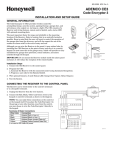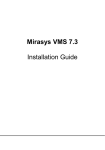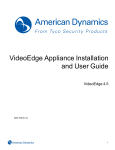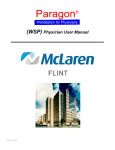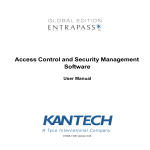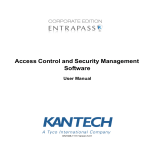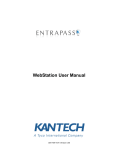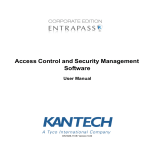Download EntraPass Corporate Edition software
Transcript
EntraPass Corporate Edition Network and Web-Ready Security Management Software Features That Make a Difference1: • Increased security with easy to set up integration of access, video, intrusion and telephone entry systems • Embedded high-performance Sybase SQL database engine • Supports up to 20 workstations and controls thousands of readers • Fast and user-friendly installation and operation • Available WebStation capability that allows system to be controlled remotely • SmartLink Task Builder automates system tasks • Double and triple swipe card at reader (with KT-400 controller firmware) to activate such features as: activate relay, arm alarm system and lock/ unlock doors • Each schedule is composed of up to 20 intervals (when using a KT-400 controller) Network and Web-Ready Redundancy Server EntraPass Corporate Edition is a powerful network and web-ready security management software that adapts easily to meet the needs of growing businesses, allowing you to manage one building or access multiple remote sites from a network. EntraPass Corporate Edition offers an optional redundancy server with a mirror database to monitor all data activity on your primary EntraPass server and creates a real-time copy of the system database. In the event of primary server failure, the mirror database automatically launches the redundancy server which supports all the features and functionality of the primary server. Once the primary server returns online, all archives are merged and/or the entire database is copied from the redundancy server, without interrupting system operation. Express Setup Express Setup allows you to configure system components such as sites and controllers, as well as devices associated with these components such as doors and inputs. This utility reduces programming to a minimum, allowing the installer to test the installation and system components. Site Architecture A site is composed of controllers attached to the same communication port or connection. The system can manage up to 32 local sites (consisting of KT-100, KT-200, KT-300 or KT-400 door controllers) per Multi-Site Gateway. EntraPass Corporate Edition also allows users to add up to 512 secure IP connections or dial up sites per Multi-Site Gateway. EntraPass software is scalable - it expands as the security requirements of the business grows. Network-Ready EntraPass Corporate Edition is compatible with the IP Link (an RS232 to TCP/IP converter) that provides a secure Ethernet connection. This is an easy and affordable way to manage your access control system over a network by relaying data between the door controllers and the Multi-Site Gateway. IP Link serves as a polling device that will control the excess bandwidth by communicating to the Multi-Site Gateways only when necessary. (1) All of the features of EntraPass listed on this data sheet are available with software version 5.01 and higher Features Door Controller Compatibility EntraPass Corporate Edition is compatible with KT-100, KT-200, KT-300 and KT-400 door controllers. This has an added benefit when upgrading existing sites that require more flexibility and improved user interfaces. It also allows installers to select the controller that best suits their customers’ needs and budget. The KT-400 is a four-door Ethernet encrypted (128-bit AES) controller that is used as a door controller and as an IP communication device (via onboard Ethernet Port) for a remote site loop. This eliminates the need for an external IP Link to connect to the network. Simplified System Management EntraPass workspaces provide customized views of the EntraPass system based on an operator’s access privileges. Each workspace is created and defined in terms of devices – gateways, sites, doors, relays, etc. – and is configured to identify what areas of the EntraPass system the operator can access and view, such as desktop display, card fields, etc. Workspaces let you create different views of the EntraPass system that can be saved and applied to any operator. An operator can further create and refine views to filter additional components that are not necessary for day-to-day operation. The operator can create, save, and reuse temporary workspaces. This is useful whenever a recurring operation is needed on the system such as creating reports. uses an RS-232 or network connection between the EntraPass workstation and the external device. With the SmartLink Task Builder, EntraPass reaches new levels in task automation. A series of tasks, similar to macros, can be created and triggered on any event and component in the system. When an event occurs, the tasks are then executed by the system. You can manually activate these specific tasks directly from the interactive floor plans in EntraPass. Advanced system integration can be accomplished by using the bi-directional SmartLink library to communicate with software applications such as time and attendance systems, badging systems, human resource management systems, student registration systems, etc. This allows complete and real-time data exchanges between systems, eliminating redundant data entry. WebViews Provide An Enhanced Operator Experience Graphical layouts can enhance your EntraPass experience. You can integrate embedded DVRs, IP cameras, web pages, or network files into the desktop. For example, add a IP camera view or a geographical map with objects, such as doors and cameras, directly onto the map for a visual representation of objects in various locations across the world. This gives you the ability to combine multiple technologies into one consolidated You can assign up to five cards to any employee to avoid having to create five different entries in EntraPass. Access levels can also be applied at this time to ensure cardholders have access only to authorized areas. Manage Your System Remotely Easily manage your system over the Internet using the EntraPass WebStation. The web interface provides remote access to create, modify, and delete cardholders; and to export cardholder lists without the use of additional workstations. You can assign an access level to cardholders, manage access levels and schedules, manually operate doors, relays, and inputs, view last card transactions, receive reports securely by email, view live events in real-time or export in csv format and integrate and display live video Kantech from IP cameras, DVRs, etc. using WebViews. In addition, An using the EntraPass vocabulary editor, you can translate the WebStation into any foreign language. EntraPass supports the following languages: English, Spanish, French, Portuguese, Dutch, German, Italian, Turkish and Chinese. SmartLink for Advanced System Integration and Automation The SmartLink application enables operators to integrate EntraPass Corporate Edition with most intelligent devices such as video multiplexers, HVAC systems, LCD panels, video matrix switchers, etc. SmartLink Footnote Advantage Program optional Advantage Program (KAP) program provides 12 months of updates and end user online training. As EntraPass continues to deliver new features and enhancements, it is more important than ever that you have the education and tools necessary to effectively use this solution. These optional KAP’s ensure that you receive new functionalities and end user online training with software updates. Purchase the number of tokens required for your EntraPass installation and then enter the token license in the EntraPass server software. To access the end user online training available through the Advantage Program, simply complete the registration form available on our web site, www.EntraPASS.com. 8641S.War hawkRd. ,Coni f er ,CO 80433 ( 303)6701099 ( 303)6798949f ax Pat r i ck. McAl l i st er @Ent r aPASS. com Take a closer look Video Integration hard drive locations. A .bmp image may be associated automatically with each video clip, and a thumbnail image may be created on the first frame of the video clip. Real-time monitoring capability is a response to the growing importance of video in access control systems. Integration with American Dynamics HDVR, VideoEdge NVR, TVR Series and Intellex Digital Video Management Systems provides real-time video monitoring as well as video playback. Video can be linked to access events (such as “door forced open”) and recorded from one to sixteen cameras from different American Dynamics recorders simultaneously. Presets, sequences, dome control and 1x1, 2x2, 3x3, and 4x4 views are available through the EntraPass software. All cameras can be called up directly from a floor plan simply by double-clicking on the camera or dome icon. Operators can configure viewing parameters for digital video applications through an EntraPass user interface. Alarm Panel Integration Alarm panel integration can be accomplished with the use of the Multi-Site Gateway in one of two ways. The first way is to connect the Multi-Site Gateway directly to the DSC PowerSeries or MAXSYS alarm panels. Alternatively the KT-400 can be connected to the Multi-Site Gateway which, in turn, is connected to the DSC PowerSeries or MAXSYS alarm panels. EntraPass Video Vault EntraPass Video Vault offers an easy way for preserving important video data for future reference. Since video recordings require a great amount of disk space, using an archive management tool such as EntraPass Video Vault enables organizations to better manage and easily retrieve video contents. EntraPass Video Vault enables all video clips from an Intellex alarm or an EntraPass video alarm to be automatically stored as Audio Video Interlaced format (.AVI) files or Video Intellex (.KVI), Video Archive (.KVA) and American Dynamics Network Client video format (.IMG) which can be password protected. Each EntraPass Video Vault may be connected to as many American Dynamics HDVR, VideoEdge NVR, TVR Series and Intellex units as defined within the EntraPass software. Video may be saved to up to 24 pre-programmed Either connection method allows the alarm panels to receive intrusion events, view the status of zones, and manage partitions and user codes. In addition the system can be armed/disarmed (single or multiple partitions) via reader (KT-400 only) or manual operation. Telephone Entry Integration EntraPass Corporate Edition also integrates with the Telephone Entry System (KTES) to bring you an access control solution with telephone entry access capabilities. A simplified version of the EntraPass software is included which allows for fast configuration and firmware updates, live transaction monitoring, and system backup. For more information, refer to the Telephone Entry System data sheet. Basic System Diagram WebViews(IPcameras andDVRwebpages)2 WebServer WebBrowser Printers(optional) Server/Muti-Site Gateway or Direct 3 or IP4 Workstations (upto20) Dial-up 5 DSCPowerSeriesand MAXSYSAlarmPanels6 KT-100,KT-200,KT-300,KT-400,and TelephoneEntrySystem KT-400 AmericanDynamicsHDVR,VideoEdgeNVR, TVRSeriesandIntellexDigitalVideoManagement Systems6(optional) DSCMAXSYSand PowerSeriesAlarmPanels6 1to16Cameras orDomes (2) A variety of video products have been tested successfully using WebViews. For a complete list, contact sales. (3) Direct: using RS-232 or RS-485 with USB-485 or VC-485 converter, KT-100 using RS-485 with converter (4) IP using IP Link or KT-400 Ethernet controller (5) Dial-up: KT-300 only, using RS-232 serial modem at remote site (KT-100 must be connected to KT-300 or KT-400) (6) See Integration Capabilities (in the “Specifications” section on the next page) for more information 8641S.War hawkRd. ,Coni f er ,CO 80433 ( 303)6701099 ( 303)6798949f ax Pat r i ck. McAl l i st er @Ent r aPASS. com Recommended Computer Requirements Model Numbers Processor (without video integration) . Dual Core Processor (with video integration) . . . . Quad Core RAM . . . . . . . . . . . . . . . . . . . . . . . . . . 2 GB Free Hard Disk Space for Software . . 20 GB (30 GB with video integration) Color Depth . . . . . . . . . . . . . . . . . . . . 24-bit (16 million colors), required for video integration only Screen Resolution . . . . . . . . . . . . . . . 1024 x 768 Graphic Adapter Card . . . . . . . . . . . . AGP or PCI Express 8X (without video integration) graphics card with 64 MB memory and DirectX 9.0 support Graphic Adapter Card . . . . . . . . . . . . NVS 295 or equivalent (with video integration) DVD/CD-ROM Drive . . . . . . . . . . . . . . 48x Network Interface Card . . . . . . . . . . . 10/100Base-T (Gigabit or greater with video integration) Operating System Compatibility Windows XP Pro in 32-bit version, Server 2003/2008 Standard/Enterprise, Vista Pro and Windows 7 Pro (all in 32 and 64-bit versions). All operating systems should have their latest Service Packs and updates. Virtual Environment Supported . . . . . . VMware Workstation Version 7 and higher Each EntraPass Corporate Edition software package includes: two additional Workstation licenses, one Server/Workstation license, one Multi-Site Gateway license and one WebStation license System Capacities Cards . . . . . . . . . . . . . . . . . . . . . . . . . Unlimited Card Families or Site Codes . . . . . . . . Unlimited Door Controllers . . . . . . . . . . . . . . . . . 17,408 per Multi-Site Gateway Card Readers/Keypad KT-300 . . . . . . . . . . . . . . . . . . . . . . . 34,816 per Multi-Site Gateway KT-400 . . . . . . . . . . . . . . . . . . . . . . . 69,632 per Multi-Site Gateway Monitored Points (Inputs) KT-300 . . . . . . . . . . . . . . . . . . . . . . . 278,528 per Multi-Site Gateway KT-400 . . . . . . . . . . . . . . . . . . . . . . . 4,456,448 per Multi-Site Gateway Auxiliary Outputs for Reader LEDs and Door Alarms . . . . . . . . . . . . 69,632 (KT-300) Elevator Floors per Cab . . . . . . . . . . . 64 Card User Access Levels . . . . . . . . . . 250 per site Access Level Combinations . . . . . . . . Unlimited Schedules . . . . . . . . . . . . . . . . . . . . . 100/site Time Intervals per Schedule . . . . . . . . KT-300 (4), KT-400 (20) Holidays . . . . . . . . . . . . . . . . . . . . . . . 366 per system Operator Workstations . . . . . . . . . . . . 20 + 1 on the server Concurrent WebStation Logins . . . . . . 4 Multi-Site Gateways . . . . . . . . . . . . . . 41 System Operator Passwords . . . . . . . Unlimited Operator Security Levels . . . . . . . . . . Unlimited, pre-defined (3) Concurrent System Languages . . . . . Two Number of Printers . . . . . . . . . . . . . . . One log printer, one report printer, and one badge printer per workstation Serial Port / USB . . . . . . . . . . . . . . . . Max. 32 per Multi-Site Gateway Remote Sites . . . . . . . . . . . . . . . . . . . Max. 512 per Multi-Site Gateway Integration Capabilities Intrusion . . . . . . . . . . . . . . . . . . . . . . . DSC Alarm Panels (PC1616, PC1832, PC1864, PC4020) Video . . . . . . . . . . . . . . . . . . . . . . . . . American Dynamics HDVR, VideoEdge NVR, TVR Series and Intellex Digital Video Management Systems. Intellex Ultra, DVMS and IP all require software v3.1 or higher, Intellex LT requires software v2.6 or higher. Software E-COR-XX-V5 . . . . . . . . . . . . . . . . . . . EntraPass Corporate Edition v5.xx software and user manual E-COR-V5 . . . . . . . . . . . . . . . . . . . . . EntraPass Corporate Edition v5.xx software only E-COR-UPG-XX-V5 . . . . . . . . . . . . . . EntraPass Corporate Edition upgrade from v3.xx to v5.xx software and user manual (requires Advantage Program token for future upgrades). Additional Multi-Site Gateway and Workstation Licenses E-COR-WS1 . . . . . . . . . . . . . . . . . . . . EntraPass Corporate Edition, license for 1 additional Workstation (v3.xx and higher) E-COR-WS6 . . . . . . . . . . . . . . . . . . . . EntraPass Corporate Edition, license for 6 additional Workstations (v3.xx and higher) E-COR-COM . . . . . . . . . . . . . . . . . . . EntraPass Corporate Edition, license for 40 additional Multi-Site Gateways (v3.xx . . . . . . . . . . . . . . . . . . . . . . . . . . . . and higher) Options E-COR-RDN . . . . . . . . . . . . . . . . . . . . EntraPass Corporate Edition option, license for 1 Redundancy Server (v3.xx and higher) E-COR-SQL . . . . . . . . . . . . . . . . . . . . EntraPass Corporate Edition option, license for 1 Card Gateway (Oracle/MS SQL HR interface) (v3.xx and higher) E-COR-VVM . . . . . . . . . . . . . . . . . . . . EntraPass Corporate Edition option, license for 1 EntraPass Video Vault (v3.xx and higher) E-COR-WEB-1 . . . . . . . . . . . . . . . . . . EntraPass Corporate Edition option, license for 1 concurrent WebStation (v4.xx and higher) E-COR-WEB-3 . . . . . . . . . . . . . . . . . . EntraPass Corporate Edition option, license for 3 concurrent WebStations (v4.xx and higher) KAP (Advantage Program) E-COR-KTK-1 . . . . . . . . . . . . . . . . . . oken for EntraPass Edition (1) E-COR-KTK-2 . . . . . . . . . . . . . . . . . . oken for EntraPass Edition (2) E-COR-KTK-3 . . . . . . . . . . . . . . . . . . oken for EntraPass Edition (3) E-COR-KTK-5 . . . . . . . . . . . . . . . . . . oken for EntraPass Edition (5) E-COR-KTK-10 . . . . . . . . . . . . . . . . . oken for EntraPass Edition (10) Corporate Corporate Corporate Corporate User Manuals E-COR-MAN-XX . . . . . . . . . . . . . . . . . EntraPass Corporate Edition User Manual Note: XX in model number denotes the language of user manual: EN (English), FR (French) Related Products DSC PowerSeries and MAXSYS Alarm Panels Corporate Approvals Intellex DVRs Discover Mini Domes trademarks, logos, and service marks displayed on this document are registered in the United States [or other countries]. e Product offerings and specifications are subject to change without notice. Actual products may vary from photos. Not all products include all features. Availability varies by region; contact your sales representative. a © 2012 All rights reserved.