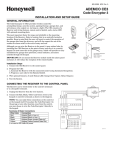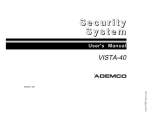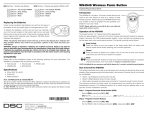Download PowerSeries
Transcript
PowerSeries Security System Quick Reference Guide To arm entire system – both interior and perimeter •Close all windows and doors (the green Ready light will turn ON) •Press and hold (Away) for 2 seconds (the keypad will beep rapidly 5 times and the red Armed light will turn ON) •Exit premises before the delay time expires To disarm system when you return •When you enter through the door, the keypad will emit a steady warning tone •Enter your 4-digit Master Code or User Code (the armed light will turn OFF) •If you make an error, press and enter the 4-digit code again To arm perimeter of building and still move freely inside •Press and hold (Stay) for 2 seconds To arm system with door or window open •Press while disarmed •The Bypass light will flash •Enter the 2-digit zone number to be bypassed •To exit the Bypass function press To silence alarm •Enter your 4-digit Master Code or User Code When trouble light comes on •Press •Some keypads will describe the Trouble (full-message keypads); others will only identify the Trouble number (fixed-message and LED keypads) •If Trouble number 8 is lit, the time and date needs to be reset •For all other trouble conditions, contact your security provider To set time and date •Press and enter the 4-digit Master Code •1 long beep indicates an error, press and enter the Master Code again •After 4 short beeps, press then 10 digits, 2 each for the hour, minute, month, day and year (HH:MM MM/DD/YY) - Use a 24-hour clock (e.g. 8:30 pm = 20:30) - Use 2 digits each to indicate the month and day (e.g. March 8 = 03 08) www.dsc.com | 1-888-888-7838 To Add Access Codes • Press and enter the 4-digit Master Code •1 long beep indicates an error, enter the Master Code again •3 short beeps indicates acknowledgement, enter a 2 digit user number to be programmed. User Codes 01-48 are available for the PC1616. User Codes 01-72 are available for the PC1832. User Codes 01-95 are available for the PC1864. •Enter the 4 digits for the code •Enter another 2 digit number to program another code or press to exit To Remove Access Codes •Press and enter the 4-digit Master Code • 1 long beep indicates an error, enter the Master Code again •3 short beeps indicate acknowledgement, enter the 2 digit user number to be removed. User Codes 01-48 are available for the PC1616. User Codes 01-72 are available for the PC1832. User Codes 01-95 are available for the PC1864. •Enter to remove the code and press to exit •Once the code has been removed, press to exit To enable door chime feature •Press and hold (Door Chime) for 2 seconds • 3 beeps = ON; 1 long beep = OFF Changing keypad buzzer tone •If using a PK5500 keypad, press and enter the 4-digit Master Code then proceed with the following: - Scroll to the phrase “Buzzer Control” and press •If using an LED or fixed-message keypad, press and enter the 4-digit Master Code then proceed with the following: - Press and hold (Left Arrow) - The tone will change - When the desired tone is identified, release (Left Arrow) To sound an alarm manually •Press and hold (Fire) or (Emergency) or for 2 seconds (Panic) PN 30001348 For more information •Ask your security company for a copy of the operating instructions DVD •Visit www.dsc.com to download the complete user manual Product specifications and availability subject to change without notice. Certain product names mentioned herein may be trade names and/or registered trademarks of other companies. © 2011 2011-10