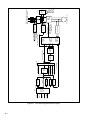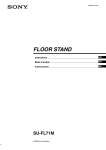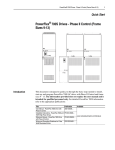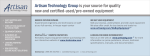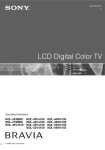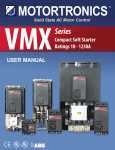Download Instruction Manual D2 3340
Transcript
GV3000 AC Power Modules Hardware Reference, Installation, and Troubleshooting Version 5.0 Instruction Manual D23340 The information in the user's manual is subject to change without notice. DANGER ONLY QUALIFIED ELECTRICAL PERSONNEL FAMILIAR WITH THE CONSTRUCTION AND OPERATION OF THIS EQUIPMENT AND THE HAZARDS INVOLVED SHOULD INSTALL, ADJUST, OPERATE, OR SERVICE THIS EQUIPMENT. READ AND UNDERSTAND THIS MANUAL AND OTHER APPLICABLE MANUALS IN THEIR ENTIRETY BEFORE PROCEEDING. FAILURE TO OBSERVE THIS PRECAUTION COULD RESULT IN SEVERE BODILY INJURY OR LOSS OF LIFE. DANGER THE USER IS RESPONSIBLE FOR CONFORMING WITH ALL APPLICABLE LOCAL, NATIONAL, AND INTERNATIONAL CODES. WIRING PRACTICES, GROUNDING, DISCONNECTS, AND OVERCURRENT PROTECTION ARE OF PARTICULAR IMPORTANCE. FAILURE TO OBSERVE THIS PRECAUTION COULD RESULT IN SEVERE BODILY INJURY OR LOSS OF LIFE. DANGER DĆC BUS CAPACITORS RETAIN HAZARDOUS VOLTAGES AFTER INPUT POWER HAS BEEN DISCONNECTED. AFTER DISCONNECTING INPUT POWER, WAIT FIVE (5) MINUTES FOR THE DĆC BUS CAPACITORS TO DISCHARGE AND THEN CHECK THE VOLTAGE WITH A VOLTMETER TO ENSURE THE DĆC BUS CAPACITORS ARE DISCHARGED BEFORE TOUCHING ANY INTERNAL COMPONENTS. FAILURE TO OBSERVE THIS PRECAUTION COULD RESULT IN SEVERE BODILY INJURY OR LOSS OF LIFE. DANGER THE DRIVE IS CAPABLE OF OPERATING AT AND MAINTAINING ZERO SPEED. THE USER IS RESPONSIBLE FOR ASSURING SAFE CONDITIONS FOR OPERATING PERSONNEL BY PROVIDING SUITABLE GUARDS, AUDIBLE OR VISUAL ALARMS, OR OTHER DEVICES TO INDICATE THAT THE DRIVE IS OPERATING OR MAY OPERATE AT OR NEAR ZERO SPEED. FAILURE TO OBSERVE THIS PRECAUTION COULD RESULT IN SEVERE BODILY INJURY OR LOSS OF LIFE. WARNING THE USER MUST PROVIDE AN EXTERNAL, HARDWIRED EMERGENCY STOP CIRCUIT OUTSIDE OF THE DRIVE CIRCUITRY. THIS CIRCUIT MUST DISABLE THE SYSTEM IN CASE OF IMPROPER OPERATION. UNCONTROLLED MACHINE OPERATION MAY RESULT IF THIS PROCEDURE IS NOT FOLLOWED. FAILURE TO OBSERVE THIS PRECAUTION COULD RESULT IN BODILY INJURY. DeviceNett is a trademark of Open DeviceNet Vendor Association. GV3000r, AutoMaxr, and Reliancer are registered trademarks of Reliance Electric Company or its subsidiaries. E Copyright Reliance Electric Industrial Company 1995. Manufacturer's Declaration Manufacturer: Reliance Electric Industrial Co. 24701 Euclid Avenue Cleveland, Ohio 44117 - USA declares that the product: GV3000, AC Speed Controller for Electric Motors is intended to be incorporated into machinery or to be assembled with other machinery to constitute machinery covered by Directive 89/392/EEC, as amended; and that the following harmonized standards have been applied: EN 602041: Electrical equipment of industrial machines - Part 1: General Requirements and furthermore declares that the product covered by this Declaration must not be put into service until the machinery into which it is to be incorporated or of which it is a component has been found and declared to be in conformity with the provisions of Directive 89/392/EEC and with national implementing legislation, i.e., as a whole, including the product referred to in this Declaration. Authorized Representative of the Company: Place: Reliance Electric Industrial Co., Cleveland, Ohio 44117, USA Date: December 1, 1995 Signature: Name: Charles Janki Position: Product Development Safety Engineer Table of Contents 1.0 Becoming Familiar with the Manual . . . . . . . . . . . . . . . . . . . . . . . . . . . . . . . . . . . . . . . . . . . . . . . . . . 11 1.1 1.2 1.3 1.4 1.5 1.6 2.0 Finding Information . . . . . . . . . . . . . . . . . . . . . . . . . . . . . . . . . . . . . . . . . . . . . . . . . . . . . . . . . . . . . . . Assumptions About the Audience . . . . . . . . . . . . . . . . . . . . . . . . . . . . . . . . . . . . . . . . . . . . . . . . . . Taking Safety Precautions . . . . . . . . . . . . . . . . . . . . . . . . . . . . . . . . . . . . . . . . . . . . . . . . . . . . . . . . . Understanding Terms Used in this Manual . . . . . . . . . . . . . . . . . . . . . . . . . . . . . . . . . . . . . . . . . . If You Want to Know More . . . . . . . . . . . . . . . . . . . . . . . . . . . . . . . . . . . . . . . . . . . . . . . . . . . . . . . . . Getting Assistance from Reliance Electric . . . . . . . . . . . . . . . . . . . . . . . . . . . . . . . . . . . . . . . . . . . About the Drive . . . . . . . . . . . . . . . . . . . . . . . . . . . . . . . . . . . . . . . . . . . . . . . . . . . . . . . . . . . . . . . . . . . . . 21 2.1 2.2 2.3 2.4 2.5 2.6 2.7 Identifying the Drive by Model Number . . . . . . . . . . . . . . . . . . . . . . . . . . . . . . . . . . . . . . . . . . . . . NEMA Enclosures . . . . . . . . . . . . . . . . . . . . . . . . . . . . . . . . . . . . . . . . . . . . . . . . . . . . . . . . . . . . . . . . 125 HP GV3000 Drive Components and Locations . . . . . . . . . . . . . . . . . . . . . . . . . . . . . . . . . . . 2560 HP GV3000 Drive Components and Locations . . . . . . . . . . . . . . . . . . . . . . . . . . . . . . . . . 60100 HP GV3000 Drive Components and Locations . . . . . . . . . . . . . . . . . . . . . . . . . . . . . . . . 100150 HP GV3000 Drive Components and Locations . . . . . . . . . . . . . . . . . . . . . . . . . . . . . . . Regulator Board Description . . . . . . . . . . . . . . . . . . . . . . . . . . . . . . . . . . . . . . . . . . . . . . . . . . . . . . 2.7.1 Jumper Locations and Settings . . . . . . . . . . . . . . . . . . . . . . . . . . . . . . . . . . . . . . . . . . . . . . . 2.7.1.1 Analog Input Speed Reference Jumper . . . . . . . . . . . . . . . . . . . . . . . . . . . . . . . . 2.7.1.2 Analog Output Jumper . . . . . . . . . . . . . . . . . . . . . . . . . . . . . . . . . . . . . . . . . . . . . . . 2.7.2 Wiring the Terminal Strip . . . . . . . . . . . . . . . . . . . . . . . . . . . . . . . . . . . . . . . . . . . . . . . . . . . . . 2.7.3 RS232 Communication Port . . . . . . . . . . . . . . . . . . . . . . . . . . . . . . . . . . . . . . . . . . . . . . . . . 2.7.4 Option Board Connector . . . . . . . . . . . . . . . . . . . . . . . . . . . . . . . . . . . . . . . . . . . . . . . . . . . . . 2.7.5 Operator Interface Module Connector . . . . . . . . . . . . . . . . . . . . . . . . . . . . . . . . . . . . . . . . . 2.7.6 Keypad/Display . . . . . . . . . . . . . . . . . . . . . . . . . . . . . . . . . . . . . . . . . . . . . . . . . . . . . . . . . . . . . 2.8 Drive Kit Options . . . . . . . . . . . . . . . . . . . . . . . . . . . . . . . . . . . . . . . . . . . . . . . . . . . . . . . . . . . . . . . . . 3.0 11 12 12 12 12 12 21 22 23 26 27 28 29 212 212 213 214 215 215 215 215 216 Planning Before Installing . . . . . . . . . . . . . . . . . . . . . . . . . . . . . . . . . . . . . . . . . . . . . . . . . . . . . . . . . . . 31 3.1 Requirements for the Installation Site . . . . . . . . . . . . . . . . . . . . . . . . . . . . . . . . . . . . . . . . . . . . . . . 3.1.1 Making Sure Environmental Conditions are Met . . . . . . . . . . . . . . . . . . . . . . . . . . . . . . . . 3.1.2 Determining Total Area Required Based on Drive Dimensions . . . . . . . . . . . . . . . . . . . . 3.1.3 Verifying the Site Provides for Recommended Air Flow Clearances . . . . . . . . . . . . . . . . 3.1.4 Verifying Power Module Input Ratings Match Supplied Power . . . . . . . . . . . . . . . . . . . . 3.2 Wiring Requirements for the Drive . . . . . . . . . . . . . . . . . . . . . . . . . . . . . . . . . . . . . . . . . . . . . . . . . . 3.2.1 Meeting Terminal Strip Input and Output Specifications . . . . . . . . . . . . . . . . . . . . . . . . . . 3.2.2 Determining Wire Size Requirements . . . . . . . . . . . . . . . . . . . . . . . . . . . . . . . . . . . . . . . . . . 3.2.2.1 Conduit Entry Opening Sizes . . . . . . . . . . . . . . . . . . . . . . . . . . . . . . . . . . . . . . . . . . 3.2.2.2 Recommended Power Wire Sizes . . . . . . . . . . . . . . . . . . . . . . . . . . . . . . . . . . . . . 3.2.2.3 Recommended Control and Signal Wire Sizes . . . . . . . . . . . . . . . . . . . . . . . . . . 3.2.2.4 Recommended Motor Lead Lengths . . . . . . . . . . . . . . . . . . . . . . . . . . . . . . . . . . . 3.2.2.5 Recommended Serial Communication Cable Lengths . . . . . . . . . . . . . . . . . . . . 3.2.3 Selecting Input Line Branch Circuit Fuses . . . . . . . . . . . . . . . . . . . . . . . . . . . . . . . . . . . . . . 3.2.4 Meeting Pulse Tachometer Specifications (Vector Regulation Only) . . . . . . . . . . . . . . . . 3.2.5 Verifying Power Module Output Current Rating is Greater Than Motor Full Load Amps . . . . . . . . . . . . . . . . . . . . . . . . . . . . . . . . . . . . . . . . . . . . . . . . . . . . . . . . . . . . . . . . 31 31 32 34 35 35 35 35 35 35 36 36 37 37 38 38 I 4.0 Mounting the Drive, Grounding, and Finding Wire Routing Locations . . . . . . . . . . . . . . . . . . . 41 4.1 Mounting the Drive . . . . . . . . . . . . . . . . . . . . . . . . . . . . . . . . . . . . . . . . . . . . . . . . . . . . . . . . . . . . . . . 4.1.1 Verifying the Drive's Watts Loss Rating . . . . . . . . . . . . . . . . . . . . . . . . . . . . . . . . . . . . . . . . 4.2 Routing Input, Motor Output, Ground, and Control Wiring for the Drive . . . . . . . . . . . . . . . . . 4.3 Grounding the Drive . . . . . . . . . . . . . . . . . . . . . . . . . . . . . . . . . . . . . . . . . . . . . . . . . . . . . . . . . . . . . . 5.0 Installing Input Power Wiring . . . . . . . . . . . . . . . . . . . . . . . . . . . . . . . . . . . . . . . . . . . . . . . . . . . . . . . . 51 5.1 5.2 5.3 5.4 5.5 6.0 41 41 41 48 Installing Transformers and Reactors (Optional) . . . . . . . . . . . . . . . . . . . . . . . . . . . . . . . . . . . . . . Installing Fuses for Branch Circuit Protection . . . . . . . . . . . . . . . . . . . . . . . . . . . . . . . . . . . . . . . . Installing a Required External/Separate Input Disconnect . . . . . . . . . . . . . . . . . . . . . . . . . . . . . Installing Power Wiring from the AC Input Line to the Drive's Power Terminals . . . . . . . . . . . Installing Power Wiring from an External DC Bus to the Drive's Internal DC Bus Terminals . . . . . . . . . . . . . . . . . . . . . . . . . . . . . . . . . . . . . . . . . . . . . . . . . . . . . . . . . . . . . . . . . . . . . . . 51 51 54 54 55 Installing Output Power Wiring . . . . . . . . . . . . . . . . . . . . . . . . . . . . . . . . . . . . . . . . . . . . . . . . . . . . . . 61 6.1 Installing Output Contactors (Optional) . . . . . . . . . . . . . . . . . . . . . . . . . . . . . . . . . . . . . . . . . . . . . 61 6.2 Installing Mechanical Motor Overload Protection (Optional) . . . . . . . . . . . . . . . . . . . . . . . . . . . . 61 6.3 Installing Output Wiring from the Drive Output Terminals to the Motor . . . . . . . . . . . . . . . . . . . 61 7.0 Wiring the Regulator Board Terminal Strip . . . . . . . . . . . . . . . . . . . . . . . . . . . . . . . . . . . . . . . . . . . . 71 7.1 Stopping the Drive . . . . . . . . . . . . . . . . . . . . . . . . . . . . . . . . . . . . . . . . . . . . . . . . . . . . . . . . . . . . . . . 7.1.1 Compliance with EN 602041: 1992 . . . . . . . . . . . . . . . . . . . . . . . . . . . . . . . . . . . . . . . . . . . 7.2 Wiring the Speed Feedback Device (Vector Regulation Only) . . . . . . . . . . . . . . . . . . . . . . . . . . 7.3 Wiring the Signal and Control I/O . . . . . . . . . . . . . . . . . . . . . . . . . . . . . . . . . . . . . . . . . . . . . . . . . . 8.0 75 75 75 77 Completing the Installation . . . . . . . . . . . . . . . . . . . . . . . . . . . . . . . . . . . . . . . . . . . . . . . . . . . . . . . . . . 81 8.1 Checking the Installation . . . . . . . . . . . . . . . . . . . . . . . . . . . . . . . . . . . . . . . . . . . . . . . . . . . . . . . . . . 81 8.2 Installing the Cover for NEMA 4X/12 Drives . . . . . . . . . . . . . . . . . . . . . . . . . . . . . . . . . . . . . . . . . . 82 8.3 Powering Up After Installation is Complete . . . . . . . . . . . . . . . . . . . . . . . . . . . . . . . . . . . . . . . . . . 82 9.0 Troubleshooting the Drive . . . . . . . . . . . . . . . . . . . . . . . . . . . . . . . . . . . . . . . . . . . . . . . . . . . . . . . . . . . 91 9.1 9.2 9.3 9.4 9.5 II Test Equipment Needed to Troubleshoot . . . . . . . . . . . . . . . . . . . . . . . . . . . . . . . . . . . . . . . . . . . . Drive Alarms and Faults . . . . . . . . . . . . . . . . . . . . . . . . . . . . . . . . . . . . . . . . . . . . . . . . . . . . . . . . . . . Verifying That DC Bus Capacitors are Discharged . . . . . . . . . . . . . . . . . . . . . . . . . . . . . . . . . . . Checking Out the Power Modules with Input Power Off . . . . . . . . . . . . . . . . . . . . . . . . . . . . . . . Replacement Parts . . . . . . . . . . . . . . . . . . . . . . . . . . . . . . . . . . . . . . . . . . . . . . . . . . . . . . . . . . . . . . . 91 91 91 96 98 Appendices Appendix A Technical Specifications . . . . . . . . . . . . . . . . . . . . . . . . . . . . . . . . . . . . . . . . . . . . . . . . . . . . . . . . . . . . . . . . A1 Appendix B Drive Regulation Overview . . . . . . . . . . . . . . . . . . . . . . . . . . . . . . . . . . . . . . . . . . . . . . . . . . . . . . . . . . . . . . B1 Appendix C Compliance with EN 602041: 1992 . . . . . . . . . . . . . . . . . . . . . . . . . . . . . . . . . . . . . . . . . . . . . . . . . . . . . . C1 Index . . . . . . . . . . . . . . . . . . . . . . . . . . . . . . . . . . . . . . . . . . . . . . . . . . . . . . . . . . . . . . . . . . . . . . . . . . . . . . . . . . Index1 III List of Figures Figure 2.1 Identifying the Drive Model Number . . . . . . . . . . . . . . . . . . . . . . . . . . . . . . . . . . . . . . . . . . . . . . . . 21 Figure 2.2 15 HP Drive Components and Locations . . . . . . . . . . . . . . . . . . . . . . . . . . . . . . . . . . . . . . . . . . . 23 Figure 2.3 7.510 HP Drive Components and Locations . . . . . . . . . . . . . . . . . . . . . . . . . . . . . . . . . . . . . . . . 24 Figure 2.4 1525 HP Drive Components and Locations . . . . . . . . . . . . . . . . . . . . . . . . . . . . . . . . . . . . . . . . . 25 Figure 2.5 2560 HP Drive Components and Locations . . . . . . . . . . . . . . . . . . . . . . . . . . . . . . . . . . . . . . . . . 26 Figure 2.6 60100 HP Drive Components and Locations . . . . . . . . . . . . . . . . . . . . . . . . . . . . . . . . . . . . . . . . 27 Figure 2.7 100150 HP Drive Components and Locations . . . . . . . . . . . . . . . . . . . . . . . . . . . . . . . . . . . . . . 28 Figure 2.8 160 HP Regulator Board Components and Locations . . . . . . . . . . . . . . . . . . . . . . . . . . . . . . . . 210 Figure 2.9 60150 HP Regulator Board Components and Locations . . . . . . . . . . . . . . . . . . . . . . . . . . . . . 211 Figure 2.10 Jumper J4 Settings for Analog Input Speed Reference . . . . . . . . . . . . . . . . . . . . . . . . . . . . . . 212 Figure 2.11 Jumper J17 Settings for Analog Outputs . . . . . . . . . . . . . . . . . . . . . . . . . . . . . . . . . . . . . . . . . . 213 Figure 2.12 Typical Terminal Strip Connections . . . . . . . . . . . . . . . . . . . . . . . . . . . . . . . . . . . . . . . . . . . . . . . 214 Figure 2.13 Keypad/Display . . . . . . . . . . . . . . . . . . . . . . . . . . . . . . . . . . . . . . . . . . . . . . . . . . . . . . . . . . . . . . . . 215 Figure 3.1 Drive Dimensions . . . . . . . . . . . . . . . . . . . . . . . . . . . . . . . . . . . . . . . . . . . . . . . . . . . . . . . . . . . . . . . . 33 Figure 3.2 Recommended Air Flow Clearances . . . . . . . . . . . . . . . . . . . . . . . . . . . . . . . . . . . . . . . . . . . . . . . 34 Figure 3.3 Single and Multiple Motor Lead Lengths . . . . . . . . . . . . . . . . . . . . . . . . . . . . . . . . . . . . . . . . . . . . 37 Figure 4.1 Wire Routing Locations for 15 HP Drives . . . . . . . . . . . . . . . . . . . . . . . . . . . . . . . . . . . . . . . . . . . 42 Figure 4.2 Wire Routing Locations for 7.510 HP Drives . . . . . . . . . . . . . . . . . . . . . . . . . . . . . . . . . . . . . . . . 43 Figure 4.3 Wire Routing Locations for 1525 HP Drives . . . . . . . . . . . . . . . . . . . . . . . . . . . . . . . . . . . . . . . . . 44 Figure 4.4 Wire Routing Locations for 2560 HP Drives . . . . . . . . . . . . . . . . . . . . . . . . . . . . . . . . . . . . . . . . . 45 Figure 4.5 Wire Routing Locations for 60100 HP Drives . . . . . . . . . . . . . . . . . . . . . . . . . . . . . . . . . . . . . . . . 46 Figure 4.6 Wire Routing Locations for 100150 HP Drives . . . . . . . . . . . . . . . . . . . . . . . . . . . . . . . . . . . . . . . 47 Figure 5.1 Typical AC Input Electrical Connections . . . . . . . . . . . . . . . . . . . . . . . . . . . . . . . . . . . . . . . . . . . . 52 Figure 5.2 Typical DC Bus Electrical Connections . . . . . . . . . . . . . . . . . . . . . . . . . . . . . . . . . . . . . . . . . . . . . 53 Figure 7.1 TwoWire Start/Stop Sample Control Wiring . . . . . . . . . . . . . . . . . . . . . . . . . . . . . . . . . . . . . . . . . 73 Figure 7.2 ThreeWire Start/Stop Sample Control Wiring . . . . . . . . . . . . . . . . . . . . . . . . . . . . . . . . . . . . . . . 74 Figure 7.3 Wiring Connections for the Speed Feedback Device . . . . . . . . . . . . . . . . . . . . . . . . . . . . . . . . . 76 Figure 9.1 DC Bus Voltage Terminals (125 HP Drives) . . . . . . . . . . . . . . . . . . . . . . . . . . . . . . . . . . . . . . . . 92 Figure 9.2 DC Bus Voltage Terminals (2560 HP Drives) . . . . . . . . . . . . . . . . . . . . . . . . . . . . . . . . . . . . . . . 93 Figure 9.3 DC Bus Voltage Terminals (60100 HP Drives) . . . . . . . . . . . . . . . . . . . . . . . . . . . . . . . . . . . . . . 94 Figure 9.4 DC Bus Voltage Terminals (100150 HP Drives) . . . . . . . . . . . . . . . . . . . . . . . . . . . . . . . . . . . . . 95 Figure B.1 Volts/Hertz Regulation Block Diagram . . . . . . . . . . . . . . . . . . . . . . . . . . . . . . . . . . . . . . . . . . . . . . B2 Figure B.2 Vector Regulation Block Diagram . . . . . . . . . . . . . . . . . . . . . . . . . . . . . . . . . . . . . . . . . . . . . . . . . . B3 IV List of Tables Table 2.1 Power and NEMA Enclosure Ratings . . . . . . . . . . . . . . . . . . . . . . . . . . . . . . . . . . . . . . . . . . . . . . . 22 Table 2.2 Available Kits and Options . . . . . . . . . . . . . . . . . . . . . . . . . . . . . . . . . . . . . . . . . . . . . . . . . . . . . . . . . 216 Table 3.1 Ambient Conditions . . . . . . . . . . . . . . . . . . . . . . . . . . . . . . . . . . . . . . . . . . . . . . . . . . . . . . . . . . . . . . 31 Table 3.2 Drive Dimensions and Weights . . . . . . . . . . . . . . . . . . . . . . . . . . . . . . . . . . . . . . . . . . . . . . . . . . . . . 32 Table 3.3 Recommended Power Wire Sizes for 110 HP Drives . . . . . . . . . . . . . . . . . . . . . . . . . . . . . . . . . . 35 Table 3.4 Recommended Power Wire Sizes for 1525 HP Drives . . . . . . . . . . . . . . . . . . . . . . . . . . . . . . . . 35 Table 3.5 Recommended Power Wire Sizes for 2560 HP Drives . . . . . . . . . . . . . . . . . . . . . . . . . . . . . . . . 36 Table 3.6 Recommended Power Wire Sizes for 60100 HP Drives . . . . . . . . . . . . . . . . . . . . . . . . . . . . . . . 36 Table 3.7 Recommended Power Wire Sizes for 100150 HP Drives . . . . . . . . . . . . . . . . . . . . . . . . . . . . . . 36 Table 3.8 Recommended Terminal Strip Wire Sizes . . . . . . . . . . . . . . . . . . . . . . . . . . . . . . . . . . . . . . . . . . . . 36 Table 3.9 AC Input Line Fuse Selection Values . . . . . . . . . . . . . . . . . . . . . . . . . . . . . . . . . . . . . . . . . . . . . . . 38 Table 5.1 Terminal Tightening Torques . . . . . . . . . . . . . . . . . . . . . . . . . . . . . . . . . . . . . . . . . . . . . . . . . . . . . . . 54 Table 7.1 Wiring Signal and Control I/O to the Terminal Strip . . . . . . . . . . . . . . . . . . . . . . . . . . . . . . . . . . . 77 Table 9.1 Resistance Checks . . . . . . . . . . . . . . . . . . . . . . . . . . . . . . . . . . . . . . . . . . . . . . . . . . . . . . . . . . . . . . . 96 Table 9.2 15 HP Drive Replacement Parts . . . . . . . . . . . . . . . . . . . . . . . . . . . . . . . . . . . . . . . . . . . . . . . . . . . 98 Table 9.3 7.510 HP Drive Replacement Parts . . . . . . . . . . . . . . . . . . . . . . . . . . . . . . . . . . . . . . . . . . . . . . . . . 98 Table 9.4 1525 HP Drive Replacement Parts . . . . . . . . . . . . . . . . . . . . . . . . . . . . . . . . . . . . . . . . . . . . . . . . . 99 Table 9.5 2560 HP Drive Replacement Parts . . . . . . . . . . . . . . . . . . . . . . . . . . . . . . . . . . . . . . . . . . . . . . . . . 910 Table 9.6 60100 HP Drive Replacement Parts . . . . . . . . . . . . . . . . . . . . . . . . . . . . . . . . . . . . . . . . . . . . . . . . 911 Table 9.7 100150 HP Drive Replacement Parts . . . . . . . . . . . . . . . . . . . . . . . . . . . . . . . . . . . . . . . . . . . . . . . 912 Table A.1 Service Conditions . . . . . . . . . . . . . . . . . . . . . . . . . . . . . . . . . . . . . . . . . . . . . . . . . . . . . . . . . . . . . . . A1 Table A.2 Ambient Conditions . . . . . . . . . . . . . . . . . . . . . . . . . . . . . . . . . . . . . . . . . . . . . . . . . . . . . . . . . . . . . . . A1 Table A.3 Terminal Strip Input Specifications . . . . . . . . . . . . . . . . . . . . . . . . . . . . . . . . . . . . . . . . . . . . . . . . . . A2 Table A.4 Terminal Strip Output Specifications . . . . . . . . . . . . . . . . . . . . . . . . . . . . . . . . . . . . . . . . . . . . . . . . A2 Table A.5 RS232 Specifications . . . . . . . . . . . . . . . . . . . . . . . . . . . . . . . . . . . . . . . . . . . . . . . . . . . . . . . . . . . . . A2 Table A.6 Speed Feedback Device Specifications (Vector Regulation Only) . . . . . . . . . . . . . . . . . . . . . . . A2 Table A.7 Input Signal Response Times (Worst Case) . . . . . . . . . . . . . . . . . . . . . . . . . . . . . . . . . . . . . . . . . . A3 V 1.0 BECOMING FAMILIAR WITH THE MANUAL This chapter provides help in finding information in the manual and describes the intended audience. Also included are references to other related publications and instructions on receiving assistance from Reliance Electric. 1.1 Finding Information This instruction manual describes the GV3000 drive's Power Module and regulator hardware. It does not cover the GV3000 software. For additional software information, refer to the GV3000 AC General Purpose (V/Hz) and Vector Duty Drive Software StartUp and Reference Manual (D23339). As an aid in finding information in this manual, each chapter is briefly described below: D Chapter 1 Becoming Familiar with the Manual Provides information on how the manual is organized and where to find additional information. D Chapter 2 About the Drive Identifies drive components and shows their locations. D Chapter 3 Planning Before Installing Presents information that must be considered when planning a drive installation. D Chapter 4 Mounting the Drive, Grounding, and Finding Wire Routing Locations Describes how to mount the drive and properly ground it. D Chapter 5 Installing Input Power Wiring Describes incoming AC and DC line components and how to properly connect them. D Chapter 6 Installing AC Output Power Wiring Describes output AC line components and how to properly connect them to the motor. D Chapter 7 Wiring the Regulator Board Terminal Strip Provides information on the I/O wiring that connects to the terminal strip on the Regulator board. D Chapter 8 Completing the Installation Provides instructions on how to perform a final check of the installation before power is applied. D Chapter 9 Troubleshooting the Drive Describes the equipment that is needed to troubleshoot the drive and how to measure DC bus voltage. Replacement part lists are also provided. D Appendix A Technical Specifications Lists drive specifications in table form. D Appendix B Drive Regulation Overview Briefly describes volts/hertz and vector regulation. D Appendix C Compliance with EN 602041: 1992 Lists the sections of standard EN 602041: 1992 that the GV3000 drive complies with. 11 1.2 Assumptions About the Audience This manual is intended for qualified electrical personnel. It is taskoriented and is organized according to a logical progression of steps to be followed to install and troubleshoot the drive. 1.3 Taking Safety Precautions Dangers, warnings, and cautions are used in this manual to point out potential problem areas. All three types of precautions are enclosed in a box to call attention to them. DANGER A DANGER ALERTS A PERSON OF A CONDITION WHICH COULD RESULT IN SEVERE BODILY INJURY OR LOSS OF LIFE. WARNING A WARNING ALERTS A PERSON OF A CONDITION WHICH COULD RESULT IN POTENTIAL BODILY INJURY IF PROCEDURES ARE NOT FOLLOWED. CAUTION: A caution alerts a person of a condition which could result in damage to, or destruction of the equipment. 1.4 Understanding Terms Used in this Manual The following terms are defined according to the way they are used in this manual: D GV3000 drives will typically be referenced by horsepower. If additional clarity is required, drive model numbers will also be included. D Parameters will be referenced either as parameter (P.030) or Elapsed Time Meter Reset (P.030). 1.5 If You Want to Know More Refer to the following related publications as necessary for more information: 1.6 D D23339 GV3000 AC General Purpose (V/Hz) and Vector Duty Drive Software StartUp and Reference Manual D D23291 Snubber Resistor Braking Kit D D23305 Motor Encoder Cable Kit D D23308 AutoMax Network Communication Board D D23348 Control and Configuration Software (CS3000) D D23341 Remote Meter Interface D D23342 Operator Interface Module Getting Assistance from Reliance Electric If you have any questions or problems with the products described in this instruction manual, contact your local Reliance Electric sales office. For technical assistance, call 1800RELIANCE. 12 2.0 ABOUT THE DRIVE This chapter describes how to identify the drive using the model number matrix and illustrates the differences between the NEMA enclosures. Major components of each drive group are also shown. The GV3000 AC drive is a PWM drive that provides vector and general purpose (volts/hertz or V/Hz) regulation for a wide range of applications. Using vector regulation, the drive can provide high dynamic response, maintain full rated motor torque to zero speed, and precisely control motor speed in both directions using pulse tachometer feedback. Using general purpose (volts/hertz) regulation, the drive is suited for a broad range of applications requiring adjustable speed control of motors. 2.1 Identifying the Drive by Model Number Each GV3000 AC drive can be identified by its model number. See figure 2.1. This number appears on the shipping label and on the drive's nameplate. The drive's model number includes the Power Module and the regulator. Drive power ratings are provided in table 2.1. NNN A N N NN Horsepower Ratings V = v 50 HP GV3000 R = u 50 HP G = V/Hz Only Voltage 2 = 200*230V 4 = 380*460V Enclosure 1 = NEMA 1 2 = NEMA 12 Only 4 = NEMA 4X (Indoor Only) or NEMA 12 Regulator Version 5.0 = Vector and V/Hz Regulator Figure 2.1 Identifying the Drive Model Number 21 ÁÁÁÁÁ ÁÁÁÁÁÁÁÁÁ ÁÁÁÁÁÁ ÁÁÁÁ ÁÁÁ ÁÁÁ ÁÁÁÁÁ ÁÁÁÁÁ ÁÁÁÁÁ ÁÁÁÁÁÁÁÁÁ ÁÁÁÁÁÁ ÁÁÁÁ ÁÁÁ ÁÁÁ ÁÁÁÁÁ ÁÁÁÁÁ ÁÁÁÁÁ ÁÁÁÁÁÁÁÁÁ ÁÁÁÁÁÁ ÁÁÁÁ ÁÁÁ ÁÁÁ ÁÁÁÁÁ ÁÁÁÁÁ ÁÁÁÁÁ ÁÁÁÁÁÁÁÁÁ ÁÁÁÁÁÁ ÁÁÁÁ ÁÁÁ ÁÁÁ ÁÁÁÁÁ ÁÁÁÁÁ ÁÁÁÁÁ ÁÁÁÁÁÁÁÁÁ ÁÁÁÁÁÁ ÁÁÁÁ ÁÁÁ ÁÁÁ ÁÁÁÁÁ ÁÁÁÁÁ ÁÁÁÁÁ ÁÁÁÁÁÁÁÁÁ ÁÁÁÁÁÁ ÁÁÁÁ ÁÁÁ ÁÁÁ ÁÁÁÁÁ ÁÁÁÁÁ ÁÁÁÁÁ ÁÁÁÁÁÁÁÁÁ ÁÁÁÁÁÁ ÁÁÁÁ ÁÁÁ ÁÁÁ ÁÁÁÁÁ ÁÁÁÁÁ ÁÁÁÁÁ ÁÁÁÁÁÁÁÁÁ ÁÁÁÁÁÁ ÁÁÁÁ ÁÁÁ ÁÁÁ ÁÁÁÁÁ ÁÁÁÁÁ ÁÁÁÁÁ ÁÁÁÁÁÁÁÁÁ ÁÁÁÁÁÁ ÁÁÁÁ ÁÁÁ ÁÁÁ ÁÁÁÁÁ ÁÁÁÁÁ ÁÁÁÁÁ ÁÁÁÁÁÁÁÁÁ ÁÁÁÁÁÁ ÁÁÁÁ ÁÁÁ ÁÁÁ ÁÁÁÁÁ ÁÁÁÁÁ ÁÁÁÁÁ ÁÁÁÁÁÁÁÁÁ ÁÁÁÁÁÁ ÁÁÁÁ ÁÁÁ ÁÁÁ ÁÁÁÁÁ ÁÁÁÁÁ Á ÁÁÁÁ ÁÁÁÁÁ ÁÁÁÁÁÁÁÁÁ ÁÁÁÁÁÁ ÁÁÁÁ ÁÁÁ ÁÁÁ ÁÁÁÁÁ ÁÁÁÁÁ ÁÁÁÁÁ ÁÁÁÁÁÁÁÁÁ ÁÁÁÁÁÁ ÁÁÁÁ ÁÁÁ ÁÁÁ ÁÁÁÁÁ ÁÁÁÁÁ ÁÁÁÁÁ ÁÁÁÁÁÁÁÁÁ ÁÁÁÁÁÁ ÁÁÁÁ ÁÁÁ ÁÁÁ ÁÁÁÁÁ ÁÁÁÁÁ ÁÁÁÁÁ ÁÁÁÁÁÁÁÁÁ ÁÁÁÁÁÁ ÁÁÁÁ ÁÁÁ ÁÁÁ ÁÁÁÁÁ ÁÁÁÁÁ ÁÁÁÁÁ ÁÁÁÁÁÁÁÁÁ ÁÁÁÁÁÁ ÁÁÁÁ ÁÁÁ ÁÁÁ ÁÁÁÁÁ ÁÁÁÁÁ ÁÁÁÁÁ ÁÁÁÁÁÁÁÁÁ ÁÁÁÁÁÁ ÁÁÁÁ ÁÁÁ ÁÁÁ ÁÁÁÁÁ ÁÁÁÁÁ ÁÁÁÁÁ ÁÁÁÁÁÁÁÁÁ ÁÁÁÁÁÁ ÁÁÁÁ ÁÁÁ ÁÁÁ ÁÁÁÁÁ ÁÁÁÁÁ ÁÁÁÁÁ ÁÁÁÁÁÁÁÁÁ ÁÁÁÁÁÁ ÁÁÁÁ ÁÁÁ ÁÁÁ ÁÁÁÁÁ ÁÁÁÁÁ ÁÁÁÁÁ ÁÁÁÁÁÁÁÁÁ ÁÁÁÁÁÁ ÁÁÁÁ ÁÁÁ ÁÁÁ ÁÁÁÁÁ ÁÁÁÁÁ ÁÁÁÁÁ ÁÁÁÁÁÁÁÁÁ ÁÁÁÁÁÁ ÁÁÁÁ ÁÁÁ ÁÁÁ ÁÁÁÁÁ ÁÁÁÁÁ ÁÁÁÁÁ ÁÁÁÁÁÁÁÁÁ ÁÁÁÁÁÁ ÁÁÁÁ ÁÁÁ ÁÁÁ ÁÁÁÁÁ ÁÁÁÁÁ ÁÁÁÁÁ ÁÁÁÁÁÁÁÁÁ ÁÁÁÁÁÁ ÁÁÁÁ ÁÁÁ ÁÁÁ ÁÁÁÁÁ ÁÁÁÁÁ ÁÁÁÁÁ ÁÁÁÁÁÁÁÁÁ ÁÁÁÁÁÁ ÁÁÁÁ ÁÁÁ ÁÁÁ ÁÁÁÁÁ ÁÁÁÁÁ ÁÁÁÁÁ ÁÁÁÁÁÁÁÁÁ ÁÁÁÁÁÁ ÁÁÁÁ ÁÁÁ ÁÁÁ ÁÁÁÁÁ ÁÁÁÁÁ ÁÁÁÁÁ ÁÁÁÁÁÁÁÁÁ ÁÁÁÁÁÁ ÁÁÁÁ ÁÁÁ ÁÁÁ ÁÁÁÁÁ ÁÁÁÁÁ ÁÁÁÁÁ ÁÁÁÁÁÁÁÁÁ ÁÁÁÁÁÁ ÁÁÁÁ ÁÁÁ ÁÁÁ ÁÁÁÁÁ ÁÁÁÁÁ ÁÁÁÁÁ ÁÁÁÁÁÁÁÁÁ ÁÁÁÁÁÁ ÁÁÁÁ ÁÁÁ ÁÁÁ ÁÁÁÁÁ ÁÁÁÁÁ ÁÁÁÁÁ ÁÁÁÁÁÁÁÁÁ ÁÁÁÁÁÁ ÁÁÁÁ ÁÁÁ ÁÁÁ ÁÁÁÁÁ ÁÁÁÁÁ ÁÁÁÁÁ ÁÁÁÁÁÁÁÁÁ ÁÁÁÁÁÁ ÁÁÁÁ ÁÁÁ ÁÁÁ ÁÁÁÁÁ ÁÁÁÁÁ ÁÁÁÁÁ ÁÁÁÁÁÁÁÁÁ ÁÁÁÁÁÁ ÁÁÁÁ ÁÁÁ ÁÁÁ ÁÁÁÁÁ ÁÁÁÁÁ ÁÁÁÁÁ ÁÁÁÁÁÁÁÁÁ ÁÁÁÁÁÁ ÁÁÁÁ ÁÁÁ ÁÁÁ ÁÁÁÁÁ ÁÁÁÁÁ Table 2.1 Power and NEMA Enclosure Ratings Model Number 1V4150 1V4450 2V4150 2V4450 3V4150 3V4450 5V4150 5V4450 7V4150 7V4250 10V4150 10V4250 15V4150 15V4250 20V4150 20V4250 25G4150 25G4250 25V4150 25V4250 30V4150 30V4250 40V4150 40V4250 50V4150 50V4250 50R4150 60G4150 60G4250 75R4150 125R4150 Selected Regulation* and Horsepower Rating V/Hz or Vector (1 HP) V/Hz or Vector (2 HP) V/Hz or Vector (3 HP) V/Hz or Vector (5 HP) V/Hz or Vector (7.5 HP) V/Hz or Vector (10 HP) V/Hz or Vector (15 HP) V/Hz or Vector (20 HP) V/Hz (25 HP) V/Hz or Vector (25 HP) V/Hz or Vector (30 HP) V/Hz or Vector (40 HP) V/Hz or Vector (50 HP) Input Voltage (+/- 10%) 380-460 VAC NEMA Rating 1 4X/12 1 4X/12 1 4X/12 1 4X/12 1 12 1 12 1 12 1 12 1 12 1 12 1 12 1 12 1 12 Input KVA 2.0 Input Amps 2.5 Output Amps at 8 kHz 2.1 Power Loss Watts (Full Load) 60 3.3 4.2 3.4 100 5.1 6.4 5.3 140 7.9 9.9 8.2 180 10.7 13.4 11.1 210 13.4 16.8 14.2 250 20.2 25.4 21.0 375 26.1 32.7 27.0 600 29.5 37.0 30.4 600 30.2 38.0 34.5 750 35.0 44.0 39.0 800 46.2 58.0 54.0 960 57.3 72.0 67.0 1200 Vector (50 HP) V/Hz (75 HP) V/Hz (60 HP) Vector (60-75 HP) V/Hz (100 HP) Vector (100-125 HP) V/Hz (125-150 HP) 380-460 VAC 1 70.0** 90.0** 78.0 380-460 VAC 1 12 1 81.0 102 90.0 1420 380-460 VAC 65.0 81.0 71.7 380-460 VAC 1 80.0 100 127 170 101 126 159 213 89.0** 116** 152** 210** 1400 1780 2410 3200 380-460 VAC 380-460 VAC 380-460 VAC 380-460 VAC 380-460 VAC 380-460 VAC 380-460 VAC 380-460 VAC 380-460 VAC 380-460 VAC 380-460 VAC 380-460 VAC 1200 *With V/Hz regulation, 110% continuous output current capability. With vector regulation, 150% output current capability for one minute. **At 2 kHz. For 4 kHz operation, derate by 20%. For 8 kHz operation, derate by 40%. 2.2 NEMA Enclosures Each of the GV3000 Power Modules have one of following NEMA ratings: D NEMA 1: Vented. Contains a communication access door that allows access to the communication port without removing the cover. Intended for generalpurpose indoor applications. D NEMA 4X/12: Not vented. Supplied with base and keypad gaskets. Intended for use in indoor environments that require a watertight/dusttight enclosure. An enclosure with this NEMA rating encompasses both ratings (4X and 12). D NEMA 12: Intended for use in indoor environments that require a dusttight/driptight enclosure. See table 2.1 for a listing of the Power Modules and their individual NEMA ratings. 22 2.3 125 HP GV3000 Drive Components and Locations The 125 HP GV3000 drives have the following main components. The identification numbers provided correspond to the numbers used in figures 2.2 to 2.4. Replacement parts are listed in chapter 9. 1. Fan/Fan Assembly 7. Power Supply PCB (1525 HP drives only) 2. Membrane Switch (Keypad/Bracket) 8. Gate Driver PCB (1525 HP drives only) 3. Regulator Printed Circuit Board (PCB) 9. Internal Fan Assembly 4. Capacitor PCB/Input Capacitors 10. IGBT Module 5. Current Feedback PCB 11. Diode Bridge 6. Power PCB (1525 HP drives only) 12. Fan Wire Harness M/N 1V4150 1V4450 2V4150 2V4450 M/N 3V4150 3V4450 5V4150 5V4450 Figure 2.2 15 HP Drive Components and Locations 23 M/N 7V4150 7V4250 10V4150 10V4250 Figure 2.3 7.510 HP Drive Components and Locations 24 M/N 15V4150 15V4250 20V4150 20V4250 M/N 25G4150 25G4250 Figure 2.4 1525 HP Drive Components and Locations 25 2.4 2560 HP GV3000 Drive Components and Locations The 2560 HP drives have the following main components. The identification numbers provided correspond to the numbers used in figure 2.5. Replacement parts are listed in chapter 9. 1. Fan 7. Power Supply Board 2. Membrane Switch (Keypad/Bracket) 8. Gate Driver Board 3. Regulator Board 9. Internal Fan Assembly 4. Bus Capacitors 10. IGBT Module 5. Not Used 11. Diode Bridge 6. Power Board 12. Wire Harness M/N 25V4150 25V4250 30V4150 30V4250 M/N 40V4150 40V4250 50V4150 50V4250 M/N 60G4150 60G4250 Figure 2.5 2560 HP Drive Components and Locations 26 2.5 60100 HP GV3000 Drive Components and Locations The 60100 HP drives have the following main components. The identification numbers provided correspond to the numbers used in figure 2.6. Replacement parts are listed in chapter 9. 9. Precharge Contactor 1. Regulator Printed Circuit Board (PCB) 2. Power Module Interface PCB 10. Current Transformer 3. Gate Driver PCB 11. Ground Fault Transformer 4. Bus Clamp PCB Right 12. Output Reactor 5. Bus Clamp PCB Left 13. Precharge Resistor 6. Intelligent Power Module PCB 14. Bus Discharge Resistor 7. Diode Bridge 15. 24 VDC Fan 8. DC Bus Fuse 16. Keypad 14 14 7 16 12 10 1 10 6 5 4 3 2 11 9 10 8 13 15 M/N 50R4150 75R4150 Figure 2.6 60100 HP Drive Components and Locations 27 2.6 100150 HP GV3000 Drive Components and Locations The 100150 HP drive has the following main components. The identification numbers provided correspond to the numbers used in figure 2.7. Replacement parts are listed in chapter 9. 1. Regulator Printed Circuit Board (PCB) 10. Current Transformer 2. Power Module Interface PCB 11. Ground Fault Transformer 3. Gate Driver PCB 12. Output Reactor 4. Bus Clamp PCB Right 13. Not Used 5. Bus Clamp PCB Left 14. Bus Discharge Resistor 6. Intelligent Power Module PCB 7. Thyristor Precharge Module 15. 24 VDC Fan 8. DC Bus Fuse 16. Keypad 9. Not Used 17. Thyristor Firing Pulse PCB 14 7 11 3 12 17 6 5 3 2 5 16 8 1 2 10 15 M/N 125R4150 Figure 2.7 100150 HP Drive Components and Locations 28 2.7 Regulator Board Description GV3000 drive regulation is performed by a microprocessor on the Regulator board. See figures 2.8 and 2.9. Drive operation is adjusted by the parameters entered through the keypad. The Regulator board accepts power circuit feedback signals, an external speed reference signal, and internal heat sensor feedback, as well as data from a pulse tachometer that is attached to the motor when set up for vector regulation. The Regulator board provides: D PWM gating signals to the IGBT power devices Based on the output of the control loop, the regulator sends PWM gating signals through the Current Feedback board to isolated drivers on the Gate Driver board. These drivers switch the Insulated Gate Bipolar Transistors (IGBTs), producing a Pulse Width Modulated (PWM) waveform that corresponds to the speed (vector regulation) or frequency (volts/hertz regulation) reference. The IGBTs can be switched at either a 2, 4 or 8 kHz carrier frequency. D Form A and B contacts for drive status indicators The Form A and B contacts are under control of the user via programmable parameters. A Form A or B transition can indicate drive status. The contacts are rated for 5 Amps resistive load at 250 VAC/ 30 VDC and are made available through the terminal strip. D Display data for a fourcharacter display and fourteen indicator LEDs The fourcharacter display is used to indicate drive parameters, parameter values, and fault codes. The fourteen single LEDs indicate drive status and mode, as well as identifying drive outputs whose values are displayed on the fourcharacter display. D An analog output The analog output is a scaled voltage (010 VDC) or current (420 mA) signal proportional to either motor speed (RPM) or motor torque or current (%TORQUE). The current selection (via jumper J17) requires a power supply for operation. The power can be sourced from the pulse tachometer terminals (4 and 9) or from an external 15V power supply. See table 7.1, terminals 10 and 11, for more information. The analog output signal is available through the terminal strip. D A snubber resistor braking signal The 160 HP regulator provides a signal for use by an optional snubber resistor braking kit. The signal goes through an isolating driver, made available through the terminal strip. Two Regulator boards are used on the GV3000 drives: 160 HP Regulator boards are used with 160 HP drives; 60150 HP Regulator boards are used with 60150 HP drives. As shown in figures 2.8 and 2.9, the Regulator boards are similar but have different Power Module interface connectors. 29 J5 USER DISPLAY 26-Pin Ribbon Cable 34-Pin Ribbon Cable J3 J9 J7 J8 J17 J4 USER I/O TERMINAL STRIP J3 Option Board Connector J8 RS232C Port J4 Analog Input Jumper J9 Keypad/Display Connector J5 Power Module Feedback Cable J17 Analog Output Jumper J7 OIM (Optional) Connector Figure 2.8 160 HP Regulator Board Components and Locations 210 60Pin Ribbon Cable J16 USER DISPLAY 34Pin Ribbon Cable J3 J9 J7 J17 J4 J8 USER I/O TERMINAL STRIP J3 Option Board Connector J9 Keypad/Display Connector J4 Analog Input Jumper J16 Power Module Feedback Cable J7 OIM (Optional) Connector J17 Analog Output Jumper J8 RS232C Port Figure 2.9 60150 HP Regulator Board Components and Locations 211 2.7.1 Jumper Locations and Settings Jumpers J4 and J17 on the Regulator board are factoryset for voltage in and voltage out signals. Refer to figures 2.8 and 2.9 for their locations on the Regulator boards. If you need to change the jumpers' settings, use the following procedures. CAUTION: Do not alter the setting of any jumper not described in this instruction manual. Failure to observe this precaution could result in damage to or destruction of the equipment. 2.7.1.1 Analog Input Speed Reference Jumper Jumper J4 is the analog speed/torque (U.000) reference jumper. This jumper selects either +/- 10 VDC or 020 mA input. Parameters P.009, P.010, and P.011 are used in conjunction with the jumper. Note that if the position of jumper J4 is changed after the parameters are programmed, the software will not recognize that the input reference or polarity has been changed. Be sure to verify that parameters P.009, P.010, and P.011 are correct before starting the drive. Refer to instruction manual D23339 for more information. Use the following procedure to set jumper J4: DANGER DC BUS CAPACITORS RETAIN HAZARDOUS VOLTAGES AFTER INPUT POWER HAS BEEN DISCONNECTED. AFTER DISCONNECTING INPUT POWER, WAIT FIVE (5) MINUTES FOR THE DC BUS CAPACITORS TO DISCHARGE AND THEN CHECK THE VOLTAGE WITH A VOLTMETER TO ENSURE THE DC BUS CAPACITORS ARE DISCHARGED BEFORE TOUCHING ANY INTERNAL COMPONENTS. FAILURE TO OBSERVE THIS PRECAUTION COULD RESULT IN SEVERE BODILY INJURY OR LOSS OF LIFE. Step 1. Turn off input power to the drive and wait five minutes. Step 2. Remove the cover from the drive by unscrewing the four attaching screws. Step 3. Verify that the DC bus voltage is zero by following the procedure in section 9.3. Step 4. Locate jumper J4 on the Regulator board. Refer to figures 2.8 and 2.9. Step 5. Locate pin 1 on jumper J4. Move the jumper to the desired setting as shown in figure 2.10. Step 6. Reattach the cover. Step 7. Reapply input power. Step 8. Verify that Terminal Strip Analog Input Offset (P.009), Terminal Strip Analog Input Gain (P.010), and Terminal Strip Analog Input Invert (P.011) are correctly set. Refer to instruction manual D23339 for more information. Voltage Input Option Pins 23 Current Input Option Pins 12 +10 VDC 020 mA J4 J4 (default) Figure 2.10 Jumper J4 Settings for Analog Input Speed Reference 212 2.7.1.2 Analog Output Jumper Jumper J17 is the analog output jumper. This jumper selects either a 010 VDC or 420 mA scaled signal output that is programmable for either speed or torque, parameter P.012. The jumper only selects a 010 VDC source voltage or 420 mA sink current to represent speed or torque. Note that the 420 mA current selection requires a power supply for operation as shown in table 7.1, terminals 10 and 11. Use the following procedure to set jumper J17: DANGER DC BUS CAPACITORS RETAIN HAZARDOUS VOLTAGES AFTER INPUT POWER HAS BEEN DISCONNECTED. AFTER DISCONNECTING INPUT POWER, WAIT FIVE (5) MINUTES FOR THE DC BUS CAPACITORS TO DISCHARGE AND THEN CHECK THE VOLTAGE WITH A VOLTMETER TO ENSURE THE DC BUS CAPACITORS ARE DISCHARGED BEFORE TOUCHING ANY INTERNAL COMPONENTS. FAILURE TO OBSERVE THIS PRECAUTION COULD RESULT IN SEVERE BODILY INJURY OR LOSS OF LIFE. Step 1. Turn off input power to the drive and wait five minutes. Step 2. Remove the cover from the drive by unscrewing the four attaching screws. Step 3. Verify that the DC bus voltage is zero by following the procedure in section 9.3. Step 4. Locate jumper J17 on the Regulator board. Refer to figures 2.8 and 2.9. Step 5. Locate pin 1 on jumper J17. Move the jumper to the desired setting as shown in figure 2.11. Step 6. Reattach the cover. Step 7. Reapply input power. Step 8. Verify that parameter P.012 is set correctly for either speed or current. Voltage Output Option Pins 23 Current Output Option Pins 12 +10 VDC 020 mA J17 J17 (default) Figure 2.11 Jumper J17 Settings for Analog Outputs 213 2.7.2 Wiring the Terminal Strip The terminal strip on the Regulator board provides terminals for connecting customer I/O devices. See figures 2.8, 2.9, and 2.12. The following terminals are provided: D Terminals 13: RS232 connections D Terminals 49: pulse tachometer connections D Terminals 1011: analog output connections D Terminals 1215: analog speed/torque reference connections D Terminals 1625: 24V DC digital input connections (160 HP Regulator boards only) D Terminals 2627: snubber resistor braking control connections (160 HP Regulator boards only) DIGITAL INPUT 6 (FORWARD/REVERSE) DIGITAL INPUT 7 (RAMP1/RAMP2) DIGITAL INPUT 8 (REMOTE/LOCAL) PHASE B NOT D Terminals 2831: status relay connections FACTORY INSTALLED PULSE TACHOMETER CONNECTIONS WIRES BETWEEN TERMINALS 16+16A AND 20 + 20A ARE NECESSARY FOR PROPER OPERATION OF THE FUNCTION LOSS INPUT. THEY SHOULD NOT BE REMOVED. Figure 2.12 Typical Terminal Strip Connections 214 2.7.3 RS232 Communication Port The Regulator board contains a 9pin Dshell RS232 communication port (J8). This port provides RS232 communication between the GV3000 drive and a personal computer running the Control and Configuration (CS3000) software. See figures 2.8 and 2.9. Refer to instruction manual D23348, for more information. 2.7.4 Option Board Connector The flatribbon cable connector (J3) on the left side of the Regulator board is a parallel bus connection port that provides a means of attaching optional boards such as the DeviceNet board, the RMI board, or the AutoMax Network Communication board to the GV3000 drive. See figures 2.8 and 2.9. The option board is mounted below the Regulator board inside the drive. Refer to the appropriate board instruction manual for more information. Refer to section 2.7 of this manual for more information on optional drive kits. 2.7.5 Operator Interface Module Connector Flatribbon connector J7 provides a means of attaching the optional Operator Interface module (OIM). The OIM is available for use as a remote keypad for the GV3000. 2.7.6 Keypad/Display The front panel keypad/display is used to program and operate the GV3000 drive. See figure 2.13. Refer to instruction manual D23339 for more information. 1. Applies power to the motor if the keypad is selected as the control source. 1. Stops the drive. 2. Resets faults. 1. When this LED is on, parameters cannot be modified from the keypad without entering the correct password into P.051 (Programming Disable). Figure 2.13 Keypad/Display 215 2.8 Drive Kit Options Table 2.2 provides a listing of the available GV3000 kit options. Table 2.2 Available Kits and Options Kit Description Snubber Resistor Braking Low Energy Snubber Braking Resistor(1)(2) Snubber Transistor Only(1)(2)(3) Line Regeneration Unit(1)(2)(3) Motor Encoder Cable(1)(2)(3)(4) AutoMax Network Communication Board w/10 Feet of Cable(1)(2)(3)(4) Remote Meter Interface (RMI) DeviceNet Board Operator Interface Module (OIM) Control and Configuration Software (CS3000) Option Kit Model Number 2SR40400(1) 2SR40600(2) 2SR41200(2) 2SR41800(3) 2DB4010 2DB4020 2ST40027 1RG42008 1RG42015 1RG42045 2TC3025(5) 2TC3075(5) 2TC4025(5) 2TC4075(5) 2TC4100(6) 2TC4300(6) Instruction Manual D23179 D23291 N/A D23305 2AX3000 D23308 2SI3000 2DV3000 2RK3000 D23341 HEHGV3DN D23342 2CS3000 D23348 (1) 15 HP GV3000 Drives (2) 7.510 HP GV3000 Drives (3) 1560 HP GV3000 Drives (4) 60150 HP GV3000 Drives (5) For use with Reliance NEMA Vector Inverter Duty Motors (tachometer connector and exposed wire pairs). (6) For use with Reliance NEMA Vector Inverter Duty Motors (exposed wire pairs on both ends). 216 D23291 3.0 PLANNING BEFORE INSTALLING This chapter provides information that must be considered when planning a GV3000 drive installation. Installation site requirements, drive requirements, and wiring requirements are presented. DANGER ONLY QUALIFIED ELECTRICAL PERSONNEL FAMILIAR WITH THE CONSTRUCTION AND OPERATION OF THIS EQUIPMENT AND THE HAZARDS INVOLVED SHOULD INSTALL, ADJUST, OPERATE, OR SERVICE THIS EQUIPMENT. READ AND UNDERSTAND THIS MANUAL AND OTHER APPLICABLE MANUALS IN THEIR ENTIRETY BEFORE PROCEEDING. FAILURE TO OBSERVE THIS PRECAUTION COULD RESULT IN SEVERE BODILY INJURY OR LOSS OF LIFE. DANGER THE USER IS RESPONSIBLE FOR CONFORMING WITH ALL APPLICABLE LOCAL, NATIONAL, AND INTERNATIONAL CODES. WIRING PRACTICES, GROUNDING, DISCONNECTS, AND OVERCURRENT PROTECTION ARE OF PARTICULAR IMPORTANCE. FAILURE TO OBSERVE THIS PRECAUTION COULD RESULT IN SEVERE BODILY INJURY OR LOSS OF LIFE. CAUTION: Use of power correction capacitors on the output of the drive can result in erratic operation of the motor, nuisance tripping, and/or permanent damage to the drive. Remove power correction capacitors before proceeding. Failure to observe this precaution could result in damage to or destruction of the equipment. 3.1 Requirements for the Installation Site It is important to properly plan before installing a GV3000 drive to ensure that the drive's environment and operating conditions are satisfactory. Note that no devices are to be mounted behind the drive. This area must be kept clear of all control and power wiring. Read the following recommendations before continuing with drive installation. 3.1.1 Making Sure Environmental Conditions are Met Before deciding on an installation site, consider the following guidelines: D Verify that NEMA 1 drives can be kept clean, cool, and dry. D The area chosen should allow the space required for proper air flow as defined in section 3.1.2. D Be sure that NEMA 1 drives are away from oil, coolants, or other airborne contaminants. D Do not install the drive above 1000 meters (3300 feet) without derating output power. For every 91.4 meters (300 feet) above 3300 feet, derate the output current 1%. D Verify that the drive location will meet the environmental conditions specified in table 3.1. Table 3.1 Ambient Conditions Condition Operating Temperature (Ambient) Storage Temperature (Ambient) Humidity Specification 0r to +40r C (32r to 104rF) -40rto +65rC (-40r to +149rF) 5 to 95% (noncondensing) 31 3.1.2 Determining Total Area Required Based on Drive Dimensions Drive dimensions and weights are listed in table 3.2. Overall drive dimensions are illustrated in figure 3.1 as an aid in calculating the total area required by the GV3000 drives. Table 3.2 Drive Dimensions and Weights 32 GV3000 Drive 1V4150 1V4450 2V4150 2V4450 3V4150 3V4450 5V4150 5V4450 7V4150 7V4250 10V4150 10V4250 15V4150 15V4250 20V4150 20V4250 25G4150 25G4250 Dim. A 222.3 mm 8.75" Dim. B 280.7 mm 11.05" Dim. C 198.1 mm 7.80" Dim D. 254.3 mm 10.01" Dim. E 200.0 mm 7.87" Weight 6.3 kg 14 lbs 280.6 mm 11.05" 11.05 338.4 mm 13.32" 13.32 248.0 mm 9.76" 9.76 309.1 mm 12.17" 12.17 200.0 mm 7.87" 7.87 9 kg 20 lbs 288.0 mm 11.34" 463.0 mm 18.23" 223.0 mm 8.78" 442.0 mm 17.40" 238.1 mm 9.37" 15.75 kg 35 lbs 25V4150 25V4250 30V4150 30V4250 40V4150 40V4250 50V4150 50V4250 60G4150 60G4250 50R4150 75R4150 125R4150 376.0 mm 14.80" 605.0 mm 23.82" 308.0 mm 12.13" 565.2 mm 22.25" 350.0 mm 13.78" 23.6 kg 52 lbs 376.0 mm 14.80" 605.0 mm 23.82" 308.0 mm 12.13" 565.2 mm 22.25" 350.0 mm 13.78" 25.8 kg 57 lbs 421.0 mm 16.60" 465.0 mm 18.30" 880.0 mm 34.65" 1457 mm 57.36" 360.0 mm 14.17" 330.0 mm 12.99" 850.0 mm 33.46" 1414 mm 55.66" 322.0 mm 12.68" 355.0 mm 13.97" 70 kg 154 lbs 96 kg 211 lbs 1-60 HP 60-150 HP Figure 3.1 Drive Dimensions 33 3.1.3 Verifying the Site Provides for Recommended Air Flow Clearances Be sure there is adequate clearance for air ventilation around the drive. For best air movement, do not mount GV3000 drives directly above each other. Note that no devices are to be mounted behind the drive. This area must be kept clear of all control and power wiring. Refer to figure 3.2 for recommended air flow clearances. 1-60 HP 60-150 HP *If adjacent to other drives. Figure 3.2 Recommended Air Flow Clearances 34 3.1.4 Verifying Power Module Input Ratings Match Supplied Power It is important to verify that plant power will meet the input power requirements of the GV3000 drive's Power Module circuitry. Refer to table 2.1 for input power rating specifications. Be sure input power to the drive corresponds to the drive nameplate voltage and frequency. 3.2 Wiring Requirements for the Drive Certain drive requirements should be checked before continuing with the drive installation. Wire sizes, branch circuit protection, speed feedback (for vector regulation), and Estop wiring (see chapter 7), are all areas that need to be evaluated. 3.2.1 Meeting Terminal Strip Input and Output Specifications The terminal strip on the Regulator board provides terminals for 24 VDC power for the eight remote control inputs. Refer to tables A.3 and A.4 for control input and output specifications. 3.2.2 Determining Wire Size Requirements Wire size should be determined based on the size of conduit openings, NEC/CEC regulations, and applicable local codes. DANGER THE USER IS RESPONSIBLE FOR CONFORMING WITH ALL APPLICABLE LOCAL, NATIONAL, AND INTERNATIONAL CODES. WIRING PRACTICES, GROUNDING, DISCONNECTS, AND OVERCURRENT PROTECTION ARE OF PARTICULAR IMPORTANCE. FAILURE TO OBSERVE THIS PRECAUTION COULD RESULT IN SEVERE BODILY INJURY OR LOSS OF LIFE. 3.2.2.1 Conduit Entry Opening Sizes It is important to accurately determine the size of the conduit openings so that the wire planned for a specific entry point will fit through the opening. Conduit opening sizes are shown in figures 4.1 through 4.6. 3.2.2.2 Recommended Power Wire Sizes Input power wiring should be sized according to applicable codes to handle the drive's continuousrated input current. Output wiring should be sized according to applicable codes to handle the drive's continuousrated output current. See tables 3.3 through 3.7 for recommended power wire sizes. Table 3.3 Recommended Power Wire Sizes for 110 HP Drives Type of Wiring AC Input Power Output Power DC Input Power Terminals R/L1, S/L2, T/L3 U/T1, V/T2, W/T3 +, - Size of Wire (Maximum) 12 AWG, 3 (mm2) Table 3.4 Recommended Power Wire Sizes for 1525 HP Drives Type of Wiring AC Input Power Output Power DC Input Power Terminals R/L1, S/L2, T/L3 U/T1, V/T2, W/T3 +, - Size of Wire (Maximum) 6 AWG, 13 (mm2) 35 Table 3.5 Recommended Power Wire Sizes for 2560 HP Drives Type of Wiring AC A C Input Power Output Power DC Input Power Terminals R/L1 S/L2, R/L1, S/L2 TL3 Size of Wire (Maximum) U/T1, V/T2, W/T3 +, - 2/0 / AWG ((2X), ), 185 ((mm2) Table 3.6 Recommended Power Wire Sizes for 60100 HP Drives Type of Wiring Terminals A C Input Power AC 1L1, 1L2, 1L3 2L1, 2L2 U, V, W PE 45, 47 Output Power AC Ground DC Input Power Size of Wire (Maximum) 4/0 AWG, 95 (mm2) 2 AWG, 35 (mm2) 4/0 AWG, 95 (mm2) 6 AWG, 16 (mm2) DC Ground Table 3.7 Recommended Power Wire Sizes for 100150 HP Drives Type of Wiring Terminals A C Input Power AC 1L1, 1L2, IL3 2L1, 2L2 U, V, W PE 45, 47 Output Power AC Ground DC Input Power Size of Wire (Maximum) 2/0 AWG (2X), 185 (mm2) 4/0 AWG, 95 (mm2) 2 AWG, 35 (mm2) 6 AWG, 16 (mm2) DC Ground 3.2.2.3 Recommended Control and Signal Wire Sizes The recommended wire sizes to connect I/O signals to the terminal strip on the Regulator board are shown in table 3.8. Recommend terminal tightening torque is 0.5 Newtonmeters (4.5 inlbs). Table 3.8 Recommended Terminal Strip Wire Sizes Terminals 1 to 31 Wire Size 20 to 14 AWG, 2 to 0.5 (mm2) 3.2.2.4 Recommended Motor Lead Lengths The following motor lead lengths are recommended to reduce line disturbances and noise. See figure 3.3. For applications using one motor, motor lead length should not exceed 76 meters (250 feet). For applications with multiple motors, total motor lead length should not exceed 76 meters (250 feet). When total lead length exceeds 76 meters (250 feet), nuisance trips can occur. These trips are caused by capacitive current flow to ground. Note that these capacitivelycoupled currents should be taken into consideration when working in areas where drives are running. If the motor lead length must exceed these limits, output line reactors or other steps must be taken to correct the problem. Note that drives set up for vector regulation can only be connected to one motor at a time. 36 GV3000 Drive 38 m (125') GV3000 Drive 15 m (50') 38 m (125') 60 m (200') 60 m (200') Motor Motor GV3000 Drive Motor 8 m (25') Motor Motor 8 m (25') Motor GV3000 Drive 76 m (250') Motor Figure 3.3 Single and Multiple Motor Lead Lengths 3.2.2.5 Recommended Serial Communication Cable Lengths Connector J8 on the Regulator boards is an RS232 serial communication port. This connector allows the GV3000 drive to communicate with external devices such as a personal computer using RS232 protocol. See table A.5. Two RS232 cables are available from Reliance: a 3.5 meter (12 feet) Dshell 9pin to 9pin cable (M/N 6151841A) and a 0.3 meter (1 foot) Dshell 9pin to 25pin adaptor cable (M/N 6151842A). Userconstructed cables can be up to 15 meters (50 feet) in length. Note that for communication between a GV3000 drive and a personal computer, the Control and Configuration software must also be used. Refer to instruction manual D23348 for more information. The Regulator boards have one set of RS232 transmit/receive lines. These lines can be accessed by only one device at a time: connector J8, the RS232 terminals (13) on the terminal strip, or an Operator Interface module (OIM). 3.2.3 Selecting Input Line Branch Circuit Fuses CAUTION: The NEC/CEC requires that upstream branch circuit protection be provided to protect input pow er wiring. Install the fuses recommended in table 3.9. Do not exceed the fuse ratings. Failure to observe this precaution could result in damage to or destruction of the equipment. Input line branch circuit protection fuses must be used to protect the input power lines. See figures 5.1 and 5.2. Recommended fuse values are shown in table 3.9. The input fuse ratings listed in table 3.9 are applicable for one drive per branch circuit. No other load may be applied to that fused circuit. 37 ÁÁÁÁÁÁÁÁÁ ÁÁÁÁÁÁÁÁÁ ÁÁÁÁÁÁÁÁÁ ÁÁÁÁÁÁÁÁÁ ÁÁÁÁÁÁÁÁÁ ÁÁÁÁÁÁÁÁÁ ÁÁÁÁÁÁÁÁÁ ÁÁÁÁÁÁÁÁÁ ÁÁÁÁÁÁÁÁÁ ÁÁÁÁÁÁÁÁÁ ÁÁÁÁÁÁÁÁÁ ÁÁÁÁÁÁÁÁÁ ÁÁÁÁÁÁÁÁÁ ÁÁÁÁÁÁÁÁÁ ÁÁÁÁÁÁÁÁÁ ÁÁÁÁÁÁÁÁÁ ÁÁÁÁÁÁÁÁÁ ÁÁÁÁÁÁÁÁÁ ÁÁÁÁÁÁÁÁÁ ÁÁÁÁÁÁÁÁÁ ÁÁÁÁÁÁÁÁÁ ÁÁÁÁÁÁÁÁÁ ÁÁÁÁÁÁÁÁÁ ÁÁÁÁÁÁÁÁÁ ÁÁÁÁÁÁÁÁÁ ÁÁÁÁÁÁÁÁÁ ÁÁÁÁÁÁÁÁÁ ÁÁÁÁÁÁÁÁÁ ÁÁÁÁÁÁÁÁÁ ÁÁÁÁÁÁÁÁÁ ÁÁÁÁÁÁÁÁÁ ÁÁÁÁÁÁÁÁÁ ÁÁÁÁÁÁÁÁÁ ÁÁÁÁÁÁÁÁÁ ÁÁÁÁÁÁÁÁÁ ÁÁÁÁÁÁÁÁÁ ÁÁÁÁÁÁÁÁÁ ÁÁÁÁÁÁÁÁÁ ÁÁÁÁÁÁÁÁÁ ÁÁÁÁÁÁÁÁÁ ÁÁÁÁÁÁÁÁÁ ÁÁÁÁÁÁÁÁÁ ÁÁÁÁÁÁÁÁÁ ÁÁÁÁÁÁÁÁÁ ÁÁÁÁÁÁÁÁÁ ÁÁÁÁÁÁÁÁÁ ÁÁÁÁÁÁÁÁÁ ÁÁÁÁÁÁÁÁÁ ÁÁÁÁÁÁÁÁÁ ÁÁÁÁÁÁÁÁÁ ÁÁÁÁÁÁÁÁÁ ÁÁÁÁÁÁÁÁÁ ÁÁÁÁÁÁÁÁÁ ÁÁÁÁÁÁÁÁÁ ÁÁÁÁÁÁÁÁÁ ÁÁÁÁÁÁÁÁÁ ÁÁÁÁÁÁÁÁÁ ÁÁÁÁÁÁÁÁÁ ÁÁÁÁÁÁÁÁÁ ÁÁÁÁÁÁÁÁÁ ÁÁÁÁÁÁÁÁÁ ÁÁÁÁÁÁÁÁÁ ÁÁÁÁÁÁÁÁÁ ÁÁÁÁÁÁÁÁÁ ÁÁÁÁÁÁÁÁÁ ÁÁÁÁÁÁÁÁÁ ÁÁÁÁÁÁÁÁÁ ÁÁÁÁÁÁÁÁÁ ÁÁÁÁÁÁÁÁÁ ÁÁÁÁÁÁÁÁÁ ÁÁÁÁÁÁÁÁÁ ÁÁÁÁÁÁÁÁÁ ÁÁÁÁÁÁÁÁÁ ÁÁÁÁÁÁÁÁÁ ÁÁÁÁÁÁÁÁÁ ÁÁÁÁÁÁÁÁÁ ÁÁÁÁÁÁÁÁÁ ÁÁÁÁÁÁÁÁÁ ÁÁÁÁÁÁÁÁÁ ÁÁÁÁÁÁÁÁÁ ÁÁÁÁÁÁÁÁÁ ÁÁÁÁÁÁÁÁÁ ÁÁÁÁÁÁÁÁÁ ÁÁÁÁÁÁÁÁÁ ÁÁÁÁÁÁÁÁÁ ÁÁÁÁÁÁÁÁÁ ÁÁÁÁÁÁÁÁÁ ÁÁÁÁÁÁÁÁÁ ÁÁÁÁÁÁÁÁÁ ÁÁÁÁÁÁÁÁÁ ÁÁÁÁÁÁÁÁÁ ÁÁÁÁÁÁÁÁÁ ÁÁÁÁÁÁÁÁÁ ÁÁÁÁÁÁÁÁÁ ÁÁÁÁÁÁÁÁÁ ÁÁÁÁÁÁÁÁÁ ÁÁÁÁÁÁÁÁÁ ÁÁÁÁÁÁÁÁÁ ÁÁÁÁÁÁÁÁÁ ÁÁÁÁÁÁÁÁÁ ÁÁÁÁÁÁÁÁÁ ÁÁÁÁÁÁÁÁÁ ÁÁÁÁÁÁÁÁÁ ÁÁÁÁÁÁÁÁÁ ÁÁÁÁÁÁÁÁÁ ÁÁÁÁÁÁÁÁÁ ÁÁÁÁÁÁÁÁÁ ÁÁÁÁÁÁÁÁÁ ÁÁÁÁÁÁÁÁÁ ÁÁÁÁÁÁÁÁÁ ÁÁÁÁÁÁÁÁÁ ÁÁÁÁÁÁÁÁÁ ÁÁÁÁÁÁÁÁÁ ÁÁÁÁÁÁÁÁÁ ÁÁÁÁÁÁÁÁÁ ÁÁÁÁÁÁÁÁÁ ÁÁÁÁÁÁÁÁÁ ÁÁÁÁÁÁÁÁÁ ÁÁÁÁÁÁÁÁÁ ÁÁÁÁÁÁÁÁÁ ÁÁÁÁÁÁÁÁÁ ÁÁÁÁÁÁÁÁÁ ÁÁÁÁÁÁÁÁÁ ÁÁÁÁÁÁÁÁÁ ÁÁÁÁÁÁÁÁÁ ÁÁÁÁÁÁÁÁÁ ÁÁÁÁÁÁÁÁÁ ÁÁÁÁÁÁÁÁÁ Table 3.9 AC Input Line Fuse Selection Values Model Number 1V4150 1V4450 2V4150 2V4450 3V4150 3V4450 5V4150 5V4450 7V4150 7V4250 10V4150 10V4250 15V4150 15V4250 20V4150 20V4250 25G4150 25G4250 25V4150 25V4250 30V4150 30V4250 40V4150 40V4250 50V4150 50V4250 50R4150 60G4150 60G4250 75R4150 125R4150 Horsepower Rating 1 Input Voltage 380460 VAC Fuse Rating* 6A 2 380460 VAC 8A 3 380460 VAC 12A 5 380460 VAC 20A 7.5 380460 VAC 25A 10 380460 VAC 35A 15 380460 VAC 45A 20 380460 VAC 60A 25 380460 VAC 70A 25 380460 VAC 70A 30 380460 VAC 100A 40 380460 VAC 100A 50 380460 VAC 125A Vector 50 V/Hz 75 60 380460 VAC 125A 380460 VAC 150A Vector 6075 V/Hz 100 Vector 100125 V/Hz 125150 380460 VAC 125A 150A 250A 380460 VAC *Recommended fuse type: UL Class J, 600V, time delay, or equivalent. 3.2.4 Meeting Pulse Tachometer Specifications (Vector Regulation Only) GV3000 drives set up for vector regulation require a pulse tachometer for closed loop operation. Pulse tachometer specifications are provided in table A.6. Drives set up for volts/hertz regulation do not require a pulse tachometer for feedback because they operate in the open loop mode. 3.2.5 Verifying Power Module Output Current Rating is Greater Than Motor Full Load Amps Verify that the GV3000 output current rating is greater than the motor's full load current (amps). Table 2.1 lists the output current values. 38 4.0 MOUNTING THE DRIVE, GROUNDING, AND FINDING WIRE ROUTING LOCATIONS This chapter shows how to mount the drive and properly ground it. Also shown are the conduit entry areas where wiring is to be routed in and out of the drive. 4.1 Mounting the Drive Attach the drive to the vertical surface selected using the four (4) mounting holes provided. In order to maintain a flat mounting surface and to ensure that bolt tightness is maintained, use washers under the bolt heads. Refer to figure 3.2 and table 3.2 for drive mounting dimensions. Use the following usersupplied mounting bolts and washers: D 15HP drives: M6 (1/4"20 ) D 7.510HP drives: M8 (5/16"18 ) D 1560HP drives: M8 or M10 (3/8"16 ) D 60150HP drives: M8 (3/8" 16) 4.1.1 Verifying the Drive's Watts Loss Rating When mounting the drive inside of another enclosure, you should examine the watts loss rating of the drive as shown in table 2.1. This table lists the typical full load power loss watts value under all operating carrier frequencies. Ensure adequate ventilation is provided based on the drive's watts loss rating. 4.2 Routing Input, Motor Output, Ground, and Control Wiring for the Drive All wiring should be installed in conformance with the NEC/CEC and applicable local codes. Signal wiring, control wiring, and power wiring must be routed in separate conduits to prevent interference with drive operation. Note that no wires are to be routed behind the drive. Use grommets, when hubs are not provided, to guard against wire chaffing. Figures 4.1 through 4.6 show the wire routing, grounding terminal, and power terminal strips of the GV3000 drives. CAUTION: Do not route signal and control wiring with power wiring in the same conduit. This can cause interference with drive operation. Failure to observe this precaution could result in damage to or destruction of the equipment. Note that in applications using GV3000 drives (75 HP and above), induced electrical noise may result when the motor output leads from two or more drives are run together in the same conduit. It is recommended that separate conduit be run from each drive to the motor it is operating. 41 Bottom View Figure 4.1 Wire Routing Locations for 15 HP Drives 42 Bottom View Figure 4.2 Wire Routing Locations for 7.510 HP Drives 43 Bottom View Figure 4.3 Wire Routing Locations for 1525 HP Drives 44 Bottom View Figure 4.4 Wire Routing Locations for 2560 HP Drives 45 Motor Leads AC Input Signals DC Input Terminals and Ground 13/4" 45 47 View From Bottom GND (PE1) IL1 IL2 IL3 GND U V W AC Input Terminals and Ground AC Output Terminals and Ground Figure 4.5 Wire Routing Locations for 60100 HP Drives 46 DC Input Terminals and Ground View From Top AC Input IL1 IL2 IL3 45 47 AC Input Terminals and Ground 11/2" AC Inputs Ground View From Bottom 7/8" 11/2" Output Ground Terminals U V Signals W AC Output Terminals and Ground Figure 4.6 Wire Routing Locations for 100150 HP Drives 47 4.3 Grounding the Drive DANGER THE USER IS RESPONSIBLE FOR CONFORMING WITH ALL APPLICABLE LOCAL, NATIONAL, AND INTERNATIONAL CODES. WIRING PRACTICES, GROUNDING, DISCONNECTS, AND OVERCURRENT PROTECTION ARE OF PARTICULAR IMPORTANCE. FAILURE TO OBSERVE THIS PRECAUTION COULD RESULT IN SEVERE BODILY INJURY OR LOSS OF LIFE. Use the following steps to ground the drive: Step 1. Remove the drive's cover. Step 2. Run a suitable equipment grounding conductor unbroken from the drive's ground terminal to the motor's ground terminal and then to earth ground. See figures 4.1 to 4.6, 5.1, and 5.2. Step 3. Connect a suitable grounding conductor to the motor frame, the remote control station (if used), and the transformer. Run each conductor unbroken to earth ground. Note that to conform with CSA requirements, when adding more than one grounding conductor wire to a single chassis ground, twist the conductors together. Step 4. 48 Reattach the drive's cover. 5.0 INSTALLING INPUT POWER WIRING This chapter describes incoming line components and how to install them. 5.1 Installing Transformers and Reactors (Optional) Input isolation transformers might be needed to help eliminate the following: D Damaging line voltage transients from reaching the drive. D Line noise from the drive back to the incoming power source. D Damaging currents that could develop if a point inside the drive becomes grounded. Observe the following guidelines when installing an isolation transformer: D A power disconnecting device must be installed between the power line and the primary of the transformer. D If the power disconnecting device is a circuit breaker, the circuit breaker trip rating must be coordinated with the inrush current (10 to 12 times full load current) of the transformer. D An input isolation transformer rated more than 1000 KVA for 460 VAC with less than 5% impedance should NOT be used directly ahead of the drive without additional impedance between the drive and the transformer. CAUTION: Distribution system capacity above the maximum recommended system KVA (1000 KVA for 460 VAC) requires the use of an isolation transformer, a line reactor, or other means of adding similar imped ance to the drive power input. Failure to observe these precautions could result in damage to or destruction of the equipment. CAUTION: When the AC line is shared directly with other SCRrectified drives, an optional snubber resistor braking kit might be required to alleviate excess DC bus voltage. Failure to observe these precautions could result in damage to or destruction of the equipment. 5.2 Installing Fuses for Branch Circuit Protection Install the required, usersupplied branch circuit protection fuses according to NEC/CEC guidelines. The fuses must be installed in the line before the drive input terminals. See figures 5.1 and 5.2. Fuse value selections are provided in table 3.9. WARNING THE NEC/CEC REQUIRES THAT UPSTREAM BRANCH PROTECTION BE PROVIDED TO PROTECT INPUT POWER WIRING. FAILURE TO OBSERVE THIS PRECAUTION COULD RESULT IN SEVERE BODILY INJURY OR LOSS OF LIFE. 51 3Phase AC Input Voltage 460 V 181 182 183 GND Manual Disconnect Fuse UserSupplied R S T 1L1 1L2 1L3 ~ - U UserSupplied Motor Overload Relay (Optional if Electronic Overload is Used) ~ V u Ũ W u Ũ GND (PE) GV 3000 Power Module GND u Ũ M Figure 5.1 Typical AC Input Electrical Connections 52 DC Input Voltage 620V Nominal Manual Disconnect Fuse UserSupplied R S T 1L1 1L2 1L3 ~ - GND (PE) 47 45 U UserSupplied Motor Overload Relay (Optional if Electronic Overload is Used) ~ V u Ũ W u Ũ GV 3000 Power Module GND u Ũ M Figure 5.2 Typical DC Bus Electrical Connections 53 5.3 Installing a Required External/Separate Input Disconnect An input disconnect must be installed in the line before the drive input terminals in accordance with NEC/CEC guidelines. The disconnect should be sized according to the inrush current as well as any additional loads the disconnect might supply. Note that the trip rating for the inrush current (1012 times full load current) should be coordinated with that of the input isolation transformer, if used. Refer to section 5.1 for additional information. 5.4 Installing Power Wiring from the AC Input Line to the Drive's Power Terminals Use the following steps to connect AC input power to the drive: Step 1. Wire the AC input power leads by routing them according to drive type. Refer to figures 4.1 through 4.6. Tables 3.3 through 3.7 contain the recommended power wiring sizes. On 15 HP drives, route the power leads through the bottom right opening of the drive base. On 7.525 HP drives, route the power leads through the bottom middleright opening of the drive base. If the snubber resistor braking option is used, route the power leads through the bottom right opening. On 2560 HP drives, route the power leads through top right or bottom right openings of the drive base. On 60100 HP drives, route the power leads through the bottom left opening of the cover. On 100150 HP drives, route the power leads through the top left opening of the cover. CAUTION: Do not route signal and control wiring with power wiring in the same conduit. This can cause interference with drive operation. Failure to observe this precaution could result in damage to or destruction of the equipment. Step 2. Connect the threephase AC input power leads (threewire 380460 VAC) to the proper terminals according to drive type. On 160 HP drives, connect the AC input power leads to terminals R/L1, S/L2, T/L3 on the power terminal strip. On 60150 HP drives, connect the AC input power leads to terminals 1L1, 1L2, and 1L3. Step 3. Tighten the AC input power terminals to the proper torque as shown in table 5.1. Table 5.1 Terminal Tightening Torques Drive 125HP Terminals All Maximum Tightening Torque 1.08 Newtonmeters (9.5 inlbs) 25 60HP 2560HP All 1L1, 1L2, 1L3 U V, U, V W 45,47 PE, 13 5 Newtonmeters N t t (120 iinlbs) lb ) 13.5 1L1, 1L2, 1L3, PE U, V, W , 45, 47 10 Newtonmeters (88.5 inlbs) 60100HP 100150HP 54 10 Newton Newtonmeters meters (88 (88.5 5 in inlbs) lbs) 2.5 Newtonmeters (22.1 inlbs) 2.5 Newtonmeters (22.1 inlbs) 5.5 Installing Power Wiring from an External DC Bus to the Drive's Internal DC Bus Terminals Use the following steps to connect DC input power to the drive: Step 1. Wire the DC input power leads by routing them according to drive type. Refer to figures 4.1 through 4.6. Tables 3.3 through 3.7 contain the recommended power wiring sizes. On 15 HP drives, route the power leads through the bottom right opening of the drive base. On 7.525 HP drives, route the power leads through the bottom middleright opening of the drive base. If the snubberresistor braking option is used, route the power leads through the bottom right opening. On 2560 HP drives, route the power leads through the top right or bottom right openings of the drive base. On 60100 HP drives, route the power leads through the bottom left opening of the cover. On 100150 HP drives, route the power leads through the top left opening of the cover. CAUTION: Do not route signal and control wiring in the same conduit with power wiring. This can cause interference with drive operation. Failure to observe this precaution could result in damage to or destruction of the equipment. CAUTION: If the GV3000 drive is connected to an external DC bus, the user is responsible for DC bus shortcircuit protection. Failure to observe this precaution could result in damage to or destruction of the equipment. Step 2. Connect the DC input power leads (twowire 620 VDC nominal) to the proper terminals according to drive type. On 160 HP drives, connect the DC input power leads to terminals + and - on the power terminal strip. On 60150 HP drives, connect the DC input power leads to terminals 45 and 47. Note that the maximum discharge rate of the DC bus supply should be 200V/second. Step 3. Tighten the DC input power terminals to the proper torque as shown in table 5.1. Step 4. On 60150 HP drives using volts/hertz regulation, set parameter H.017 to a value greater than one to enable DC bus operation. Refer to the GV3000 Programming instruction manual (D23339) for additional information. 55 6.0 INSTALLING OUTPUT POWER WIRING This chapter provides instructions on wiring output contactors, motor overload protection, and output wiring to the motor. 6.1 Installing Output Contactors (Optional) Output contactors provide a positive means of disconnecting the motor from the drive. If the application requires the use of output contactors, contact Reliance Electric for assistance. 6.2 Installing Mechanical Motor Overload Protection (Optional) To provide the motor with overload protection, the NEC requires that a motor thermostat, internal to the motor, be installed or an electronic thermal motor overload relay, sized to protect the motor, be installed between the motor and the drive's output terminals. The Motor Overload Enable parameter (P.040) can be used in place of the electronic thermal motor overload relays in single motor applications. Note, however, that temperature measuring devices integral to the motor are the best way to thermally protect AĆC motors under all conditions. Parameter P.040 must be enabled to provide overload protection. Refer to the GV3000 Programming Manual (D2Ć3339) for more information. In multiple motor applications (volts/hertz regulation only), each motor must have its own userĆsupplied overload protection. 6.3 Installing Output Wiring from the Drive Output Terminals to the Motor Use the following steps to connect the AĆC output power wiring from the drive to the motor: Step 1. Wire the threeĆphase AĆC output power motor leads by routing them according to drive type. Refer to figures 4.1 to 4.6. Tables 3.3 to 3.7 contain the recommended power wiring sizes. On 1Ć5 HP drives, route the motor leads through the bottom right opening of the drive base. On 7.5Ć25 HP drives, route the motor leads through the bottom right opening of the drive base. On 25Ć60 HP drives, route the motor leads through the middle bottom opening of the drive base. On 60Ć100 HP drives, route the motor leads through the bottom right opening of the cover. On 100Ć150 HP drives, route the motor leads through the three leftĆmost bottom openings of the cover. Route the ground wire through the opening to the right of the motor leads. CAUTION: Do not route signal and control wiring with power wiring in the same conduit. This can cause interference with drive operation. Failure to observe this precaution could result in damage to or destruction of the equipment. Note that in applications using GV3000 drives (75 HP and above), induced electrical noise may result when the motor output leads from two or more drives are run together in the same conduit. It is recommended that separate conduit be run from each drive to the motor it is operating. 6Ć1 Step 2. Connect the threeĆphase AĆC output power motor leads to the proper output terminals according to drive type. On 1Ć60 HP drives, connect the motor leads to terminals U/T1, V/T2, W/T3 on the power terminal strip. On 60Ć150 HP drives, connect the motor leads to terminals U, V, and W. Step 3. 6Ć2 Tighten the threeĆphase AĆC output power terminals to the proper torque according to drive type as shown in table 5.1. 7.0 WIRING THE REGULATOR BOARD TERMINAL STRIP This chapter describes how to wire the Regulator board terminal strip for stop, speed feedback, and remote control signals. The terminal strip has the following signals available, as shown in figures 7.1 and 7.2. Table 7.1 provides additional information. Note that when the Control Source parameter (P.000) is set to remote (rE), the drive will be controlled by the signals connected to the terminal strip. Refer to instruction manual D23339 for more information on how parameter P.000 is used to specify where the drive is controlled from. RS232 Connections (Terminals 13) D Terminal 1: Transmit (Tx) D Terminal 2: Receive (Rx) D Terminal 3: Regulator Common The RS232 terminals should only be used when the RS232 communication port (J8) or an Operator Interface module (OIM) is not being used, as all three devices use the same transmit/receive lines. Pulse Tachometer Connections (Terminals 49) D Terminal 4: +15 VDC D Terminal 5: Phase A D Terminal 6: Phase A Not D Terminal 7: Phase B D Terminal 8: Phase B Not D Terminal 9: Regulator Common A speed feedback device (pulse tachometer) must be installed if vector regulation (P.048=1) is used. Analog Output Connections (Terminals 10 and 11) D Terminal 10: Analog Meter Output D Terminal 11: Regulator Common The output of this terminal is either 010 VDC or 420 mA as determined by the setting of jumper J17 on the Regulator board. The analog output must also be programmed via parameter P.012 for an indication of speed and direction or percent of torque. Analog Speed/Torque Reference Connections (Terminals 1215) D Terminal 12: Isolated Reference Voltage D Terminal 13: VDC Speed/Torque Reference D Terminal 14: mA Speed/Torque Reference D Terminal 15: Isolated Reference Ground The analog speed/torque (P.008/U.000) reference is either +/-10 VDC or +/-20 mA, as determined by the setting of jumper J4 on the Regulator board. The analog reference must also be programmed via parameters P.009, P.010, and P.011. 71 Digital Input Connections (Terminals 1625) D Terminal 16: +24 VDC (Current Limited) (For remote control digital inputs only) D Terminal 17: Digital Input 8 (Remote/Local) Programmable D Terminal 18: Digital Input 7 (Ramp1/Ramp2) Programmable D Terminal 19: Digital Input 6 (Forward/Reverse) Programmable D Terminal 20: Function Loss D Terminal 21: Run/Jog D Terminal 22: Reset D Terminal 23: Stop D Terminal 24: Start D Terminal 25: +24 VDC Common When a userinstalled function loss input, a coasttostop pushbutton, or another external interlock is installed, the factorinstalled jumper connecting terminals 16 and 20 (or 16A and 20A) must be removed so that a contact will open to stop the drive. Terminals 17, 18, and 19 (remote control inputs 8, 7, and 6) are programmed using parameters P.007, P.008, and P.031 through P.038. Factory default settings are shown here in parentheses. Refer to the GV3000 Programming Manual (D23339) for more information. Snubber Resistor Braking Connections (Terminals 26 and 27) D Terminal 26: Snubber Resistor Braking Signal (125HP Drives only) D Terminal 27: +24 VDC Common Status Relay Connections (Terminals 2831) D Terminal 28: N.C Relay Contact D Terminal 29: N.C. Relay Common D Terminal 30: N.O. Relay Contact D Terminal 31: N.O. Relay Common Relay contact closure is programmable through parameter P.013. Refer to the GV3000 Programming Manual (D23339) for more information. 72 DIGITAL INPUT 7 (RAMP1/RAMP 2) DIGITAL INPUT 6 (FORWARD/REVERSE) DIGITAL INPUT 8 (REMOTE/LOCAL) PHASE B NOT PHASE B Remote 4-20 mA Speed/Torque Reference *FOR 15-60 HP DRIVES, USE 16A INSTEAD OF 16 AND 20A INSTEAD OF 20. ALSO SEE FIGURE 2.12. Figure 7.1 TwoWire Start/Stop Sample Control Wiring 73 DIGITAL INPUT 6 (FORWARD/REVERSE) DIGITAL INPUT 7 (RAMP1/RAMP 2) DIGITAL INPUT 8 (REMOTE/LOCAL) PHASE B NOT Remote 4-20 mA Speed/Torque Reference *FOR 15-60 HP DRIVES, USE 16A INSTEAD OF 16 AND 20A INSTEAD OF 20. ALSO SEE FIGURE 2.12. Figure 7.2 ThreeWire Start/Stop Sample Control Wiring 74 7.1 Stopping the Drive WARNING THE USER MUST PROVIDE AN EXTERNAL, HARDWIRED EMERGENCY STOP CIRCUIT OUTSIDE OF THE DRIVE CIRCUITRY. THIS CIRCUIT MUST DISABLE THE SYSTEM IN CASE OF IMPROPER OPERATION. UNCONTROLLED MACHINE OPERATION MAY RESULT IF THIS PROCEDURE IS NOT FOLLOWED. FAILURE TO OBSERVE THIS PRECAUTION COULD RESULT IN BODILY INJURY. Depending upon the requirements of the application, the GV3000 drive can be programmed to provide either a coasttorest or a ramptorest operational stop without physical separation of the power source from the motor. A coasttorest stop turns off the transistor power device drivers. A ramptorest stop fires the transistor power device drivers until the motor comes to a stop, and then turns off the power devices. The user can also program zero speed with power maintained to the motor, but in this condition, the drive is not actually stopped. See the description of terminals 23 and 24 or Stop Type (P.025) for more information on how to program the operational stop. In addition to the operational stop, the user must provide a hardwired emergency stop external to the drive. The emergency stop circuit must contain only hardwired electromechanical components. Operation of the emergency stop must not depend on electronic logic (hardware or software) or on the communication of commands over an electronic network or link. 7.1.1 Compliance with EN 602041: 1992 This section applies to users who must comply with EN 602041: 1992, part 9.2.5.4, Emergency Stop. The GV3000 drive coasttorest stop is a category 0 operational stop. The ramptorest stop is a category 1 operational stop. In addition, it is possible to implement a category 2 stop, with power maintained to the motor at zero speed. The required external hardwired emergency stop must be either a category 0 or 1 stop, depending on the user's risk assessment of the associated machinery. In order to fully comply with EN60204 1: 1992, part 9.2.5.4, at least one of the two stop methods must be a category 0 stop. Refer to Appendix C for more information. 7.2 Wiring the Speed Feedback Device (Vector Regulation Only) If the GV3000 drive is programmed to provide vector regulation, a speed feedback device (pulse tachometer) must be installed. Drives using volts/hertz regulation do not require the use of a speed feedback device. The pulse tachometer connects to terminals 4 to 9 of the terminal strip: D Terminal 4: Pulse Tachometer Supply +15 VDC D Terminal 5: Pulse Tachometer Phase A Differential Input D Terminal 6: Pulse Tachometer Phase A Not Differential Input D Terminal 7: Pulse Tachometer Phase B Differential Input D Terminal 8: Pulse Tachometer Phase B Not Differential Input D Terminal 9: Pulse Tachometer/Regulator Common Use the following procedure to connect a pulse tachometer to the terminal strip: Step 1. Connect the pulse tachometer's wires to terminals 4 through 9 of the terminal strip. See figure 7.3. See table A.6 for additional pulse tachometer specifications. 75 Figure 7.3 Wiring Connections for the Speed Feedback Device Step 2. Set the following parameters to establish the maximum motor speed: D P.004: Maximum Speed D U.001: Pulse Tach PPR D U.002: Motor Poles D U.003: Motor Nameplate Base Frequency D U.005: Motor Nameplate RPM D U.017: Motor Top Speed Refer to the GV3000 Programming Manual (D23339) for more information. 76 7.3 Wiring the Signal and Control I/O Wire the drive's signal and control I/O to the terminal strip as shown in table 7.1. ÁÁÁÁÁ ÁÁÁÁÁÁÁÁÁÁ ÁÁÁÁÁÁÁÁÁÁÁÁÁÁÁÁÁÁÁ ÁÁÁÁÁ ÁÁÁÁÁÁÁÁÁÁ ÁÁÁÁÁÁÁÁÁÁÁÁÁÁÁÁÁÁÁ ÁÁÁÁÁÁÁÁÁÁÁÁÁÁÁÁÁÁÁÁÁÁÁÁÁÁÁÁÁÁÁÁ ÁÁÁÁÁ ÁÁÁÁÁÁÁÁÁÁ ÁÁÁÁÁÁÁÁÁÁÁÁÁÁÁÁÁÁÁ ÁÁÁÁÁÁÁÁÁÁÁÁÁÁÁÁÁÁÁÁÁÁÁÁÁÁÁÁÁÁÁÁ Table 7.1 Wiring Signal and Control I/O to the Terminal Strip Terminal Number 1 2 3 Description RS232 Transmit RS232 Receive RS232 Signal/Regulator Common Parameters/Wiring Connections Wiring RS232 Signals Note that RS232 communication between the GV3000 drive and a personal computer requires the use of the Control and Configuration software. Refer to instruction manual D23348 for more information. These terminals should only be used when the RS232 port (J8) or an Operator Interface module (OIM) are not being used, as all three devices use the same transmit/receive lines. ÁÁÁÁÁÁÁÁÁÁÁÁÁÁÁÁÁÁÁÁÁÁÁÁÁÁÁÁÁÁÁÁ ÁÁÁÁÁÁÁÁÁÁÁÁÁÁÁÁÁÁÁÁÁÁÁÁÁÁÁÁÁÁÁÁ 49 Wiring Pulse Tachometer Inputs Pulse Tachometer Wiring See section 7.2. 77 ÁÁÁÁÁÁÁÁÁÁÁÁÁÁÁÁÁÁÁÁÁÁÁÁÁÁÁÁÁÁÁÁ ÁÁÁÁÁÁÁÁÁÁÁÁÁÁÁÁÁÁÁÁÁÁÁÁÁÁÁÁÁÁÁÁ Table 7.1 Wiring Signal and Control I/O to the Terminal Strip (Continued) 10 11 Wiring Analog Outputs 010 VDC or 420 mA The setting of parameter P.012 selects the terminal strip Analog Output Reference analog output source (either speed or torque). Jumper J17 must also be set. See figure 2.11. The 420mA current Regulator Common selection requires a power supply for operation. The power can be sourced from the pulse tachometer supply, terminal 4 (15VDC), or from an external 15V power supply. Note that the maximum supply current from terminal 4 is 250mA (pulse tachometer and current source) at 15V. Terminals 9 and 11 are internally connected. Terminal Strip Load (Meter or Analog Input) + + + Connection to the negative side of the power supply is only required when an external 15V power supply is used. 78 ÁÁÁÁÁ ÁÁÁÁÁÁÁÁÁÁ ÁÁÁÁÁÁÁÁÁÁÁÁÁÁÁÁÁÁÁ ÁÁÁÁÁ ÁÁÁÁÁÁÁÁÁÁ ÁÁÁÁÁÁÁÁÁÁÁÁÁÁÁÁÁÁÁ ÁÁÁÁÁÁÁÁÁÁÁÁÁÁÁÁÁÁÁÁÁÁÁÁÁÁÁÁÁÁÁÁ ÁÁÁÁÁ ÁÁÁÁÁÁÁÁÁÁ ÁÁÁÁÁÁÁÁÁÁÁÁÁÁÁÁÁÁÁ ÁÁÁÁÁÁÁÁÁÁÁÁÁÁÁÁÁÁÁÁÁÁÁÁÁÁÁÁÁÁÁÁ Table 7.1 Wiring Signal and Control I/O to the Terminal Strip (Continued) Terminal Number 12 13 14 15 Description Parameters/Wiring Connections Wiring Analog Speed Reference Inputs Isolated Reference The following parameters must be set: Voltage (+15VDC) P.000: Control Source Analog Speed/Torque Reference Input Voltage P.009: Terminal Strip Analog Input Offset (+/- 10 VDC) P.010: Terminal Strip Analog Input Gain Analog Speed/Torque P.011: Terminal Strip Analog Input Invert Reference Input Current (020mA) Refer to the GV3000 Programming instruction manual Isolated Speed/Torque (D23339) for additional parameter information. Reference Common (Voltage/Current) Jumper J4 must also be set. See figure 2.10. 79 ÁÁÁÁÁ ÁÁÁÁÁÁÁÁÁÁ ÁÁÁÁÁÁÁÁÁÁÁÁÁÁÁÁÁÁ ÁÁÁÁÁ ÁÁÁÁÁÁÁÁÁÁ ÁÁÁÁÁÁÁÁÁÁÁÁÁÁÁÁÁÁ ÁÁÁÁÁÁÁÁÁÁÁÁÁÁÁÁÁÁ ÁÁÁÁÁÁÁÁÁÁÁÁÁÁÁÁÁÁÁÁÁÁÁÁÁÁÁÁÁÁÁÁ ÁÁÁÁÁ ÁÁÁÁÁÁÁÁÁÁ ÁÁÁÁÁÁÁÁÁÁÁÁÁÁÁÁÁÁÁÁÁÁÁÁÁÁÁÁÁÁÁÁ ÁÁÁÁÁ ÁÁÁÁÁÁÁÁÁÁ ÁÁÁÁÁÁÁÁÁÁÁÁÁÁÁÁÁÁ ÁÁÁÁÁÁÁÁÁÁÁÁÁÁÁÁÁÁÁÁÁÁÁÁÁÁÁÁÁÁÁÁ ÁÁÁÁÁ ÁÁÁÁÁÁÁÁÁÁ ÁÁÁÁÁÁÁÁÁÁÁÁÁÁÁÁÁÁ ÁÁÁÁÁÁÁÁÁÁÁÁÁÁÁÁÁÁÁÁÁÁÁÁÁÁÁÁÁÁÁÁ ÁÁÁÁÁÁÁÁÁÁÁÁÁÁÁÁÁÁÁÁÁÁÁÁÁÁÁÁÁÁÁÁ ÁÁÁÁÁÁÁÁÁÁÁÁÁÁÁÁÁÁÁÁÁÁÁÁÁÁÁÁÁÁÁÁ ÁÁÁÁÁÁÁÁÁÁÁÁÁÁÁÁÁÁÁÁÁÁÁÁÁÁÁÁÁÁÁÁ ÁÁÁÁÁÁÁÁÁÁÁÁÁÁÁÁÁÁÁÁÁÁÁÁÁÁÁÁÁÁÁÁ ÁÁÁÁÁÁÁÁÁÁÁÁÁÁÁÁÁÁÁÁÁÁÁÁÁÁÁÁÁÁÁÁ ÁÁÁÁÁÁÁÁÁÁÁÁÁÁÁÁÁÁÁÁÁÁÁÁÁÁÁÁÁÁÁÁ ÁÁÁÁÁÁÁÁÁÁÁÁÁÁÁÁÁÁÁÁÁÁÁÁÁÁÁÁÁÁÁÁ Table 7.1 Wiring Signal and Control I/O to the Terminal Strip (Continued) Terminal Number 16 17 Description Parameters/Wiring Connections Wiring a Remote/Local Input +24 VDC Power Supply Current limited for remote input logic use only. Digital Input 8 Digital input 8 is control function programmable through (Default Remote/Local) parameter P.007. WARNING IF A MAINTAINED START CONTACT IS USED WHEN THE CONTROL SOURCE = rE, SWITCHING FROM LOCAL TO REMOTE FROM THE TERMINAL STRIP WILL CAUSE POWER TO BE APPLIED TO THE MOTOR IF THE REMOTE START CONTACT IS CLOSED. STAY CLEAR OF ROTATING MACHINERY IN THIS CASE. FAILURE TO OBSERVE THIS PRECAUTION COULD RESULT IN BODILY INJURY. The following parameters must be set: P.000: Control Source (Only active when P.000 = rE) P.006: Second Menu Password P.007: Terminal Strip Digital Inputs Configure (Selects and assigns a control function to digital inputs 6 to 8). P.008: Terminal Strip Speed Reference Source (Analog, Motor Operated Potentiometer (MOP), or Preset Speeds) Note that based on the settings of parameters P.000, P.007, P.008, and r.030 if an RMI board is used, the following parameters can affect digital input 8. P.023: MOP Accel/Decel Time P.024: MOP Reset Configuration P.031 to P.038: Preset Speeds 18 Refer to the GV3000 Programming instruction manual (D23339) for additional information. Terminal 17 On = Local Control Diagram shows factory setting. 710 ÁÁÁÁÁ ÁÁÁÁÁÁÁÁÁÁ ÁÁÁÁÁÁÁÁÁÁÁÁÁÁÁÁÁÁÁ ÁÁÁÁÁ ÁÁÁÁÁÁÁÁÁÁ ÁÁÁÁÁÁÁÁÁÁÁÁÁÁÁÁÁÁÁ ÁÁÁÁÁÁÁÁÁÁÁÁÁÁÁÁÁÁÁÁÁÁÁÁÁÁÁÁÁÁÁÁ ÁÁÁÁÁ ÁÁÁÁÁÁÁÁÁÁ ÁÁÁÁÁÁÁÁÁÁÁÁÁÁÁÁÁÁÁ ÁÁÁÁÁÁÁÁÁÁÁÁÁÁÁÁÁÁÁÁÁÁÁÁÁÁÁÁÁÁÁÁ Table 7.1 Wiring Signal and Control I/O to the Terminal Strip (Continued) Terminal Number 18 Description Parameters/Wiring Connections Wiring an Additional Ramp Input Digital Input 7 Digital input 7 is control function programmable through (Default Ramp1/Ramp2) parameter P.007. The following parameters must be set: P.000: Control Source P.001: Accel Time 1 (Ramp 1) P.002: Decel Time 1 (Ramp 1) P.006: Second Menu Password P.007: Terminal Strip Digital Inputs Configure (Selects and assigns a control function to digital inputs 6 to 8). P.008 Terminal Strip Speed Reference Source (Analog, Motor Operated Potentiometer (MOP), or Preset Speeds) P.017: Accel Time 2 (Ramp 2) P.018: Decel Time 2 (Ramp 2) Note that based on the settings of parameters P.000, P.007, P.008, and r.030 if an RMI board is used, the following parameters can affect digital input 7. P.023: MOP Accel/Decel Time P.024: MOP Reset Configuration P.031 to P.038: Preset Speeds 18 Refer to the GV3000 Programming instruction manual (D23339) for additional information. Terminal 18 On = Ramp 2 Diagram shows factory setting. 711 ÁÁÁÁÁ ÁÁÁÁÁÁÁÁÁÁ ÁÁÁÁÁÁÁÁÁÁÁÁÁÁÁÁÁÁ ÁÁÁÁÁ ÁÁÁÁÁÁÁÁÁÁ ÁÁÁÁÁÁÁÁÁÁÁÁÁÁÁÁÁÁ ÁÁÁÁÁÁÁÁÁÁÁÁÁÁÁÁÁÁ ÁÁÁÁÁÁÁÁÁÁÁÁÁÁÁÁÁÁÁÁÁÁÁÁÁÁÁÁÁÁÁÁ ÁÁÁÁÁ ÁÁÁÁÁÁÁÁÁÁ ÁÁÁÁÁÁÁÁÁÁÁÁÁÁÁÁÁÁÁÁÁÁÁÁÁÁÁÁÁÁÁÁ Table 7.1 Wiring Signal and Control I/O to the Terminal Strip (Continued) Terminal Number 19 Description Parameters/Wiring Connections Wiring a Forward/Reverse Input Digital Input 6 Digital input 6 is control function programmable through (Default Forward/Reverse) parameter P.007. The following parameters must be set: P.000: Control Source P.006: Second Menu Password P.007: Terminal Strip Digital Inputs Configure (Selects and assigns a control function to digital inputs 6 to 8). P.008: Terminal Strip Speed Reference Source (Analog, Motor Operated Potentiometer (MOP), or Preset Speeds) P.027: Reverse Disable Note that based on the settings of parameters P.000, P.007, P.008, and r.030 if an RMI board is used, the following parameters can affect digital input 6. P.023: MOP Accel/Decel Time P.024: MOP Reset Configuration P.031 to P.038: Preset Speeds 18 Refer to the GV3000 Programming instruction manual (D23339) for additional information. Terminal 19 On = Reverse Direction Diagram shows factory setting. From the pulse tachometer end of the motor, clockwise rotation indicates forward mo tor movement. 712 ÁÁÁÁÁ ÁÁÁÁÁÁÁÁÁÁ ÁÁÁÁÁÁÁÁÁÁÁÁÁÁÁÁÁÁÁ ÁÁÁÁÁÁÁÁÁÁÁÁÁÁÁÁÁÁÁÁÁÁÁÁÁÁÁÁÁÁÁÁ ÁÁÁÁÁ ÁÁÁÁÁÁÁÁÁÁ ÁÁÁÁÁÁÁÁÁÁÁÁÁÁÁÁÁÁÁ ÁÁÁÁÁÁÁÁÁÁÁÁÁÁÁÁÁÁÁÁÁÁÁÁÁÁÁÁÁÁÁÁ Table 7.1 Wiring Signal and Control I/O to the Terminal Strip (Continued) Terminal Description Parameters/Wiring Connections Number Wiring a Function Loss Input 20 Digital Input 5 The following parameters must be set: (Function Loss) P.026: Function Loss Response A signal must be present at terminal 20 for the drive to be able to start. See figures 7.1 and 7.2. The drive is shipped from the factory with a jumper between terminals 16 and 20 which provides the signal. The function loss input should be in series with the drive's external interlocks. In this case, the jumper must be removed before the connections are made. See figure 2.12. (or from 16A and 20A on 15-60HP drives) Terminal 20 On = No Function Loss ÁÁÁÁÁÁÁÁÁÁÁÁÁÁÁÁÁÁÁÁÁÁÁÁÁÁÁÁÁÁÁÁ ÁÁÁÁÁÁÁÁÁÁÁÁÁÁÁÁÁÁÁÁÁÁÁÁÁÁÁÁÁÁÁÁ 21 Digital Input 4 (Run/Jog) Wiring a Run/Jog Input The following parameters must be set: P.000: Control Source P.020: Jog Speed Reference P.021: Jog Ramp Accel Time P.022: Jog Ramp Decel Time Terminal 21 On = Jog Operation 713 ÁÁÁÁÁ ÁÁÁÁÁÁÁÁÁÁ ÁÁÁÁÁÁÁÁÁÁÁÁÁÁÁÁÁÁ ÁÁÁÁÁ ÁÁÁÁÁÁÁÁÁÁ ÁÁÁÁÁÁÁÁÁÁÁÁÁÁÁÁÁÁ ÁÁÁÁÁÁÁÁÁÁÁÁÁÁÁÁÁÁ ÁÁÁÁÁÁÁÁÁÁÁÁÁÁÁÁÁÁÁÁÁÁÁÁÁÁÁÁÁÁÁÁ ÁÁÁÁÁ ÁÁÁÁÁÁÁÁÁÁ ÁÁÁÁÁÁÁÁÁÁÁÁÁÁÁÁÁÁÁÁÁÁÁÁÁÁÁÁÁÁÁÁ Table 7.1 Wiring Signal and Control I/O to the Terminal Strip (Continued) Terminal Number 22 Description Digital Input 3 (Reset) Parameters/Wiring Connections Wiring the Reset Input The following parameter must be set: P.000: Control Source ÁÁÁÁÁÁÁÁÁÁÁÁÁÁÁÁÁÁÁÁÁÁÁÁÁÁÁÁÁÁÁÁ ÁÁÁÁÁÁÁÁÁÁÁÁÁÁÁÁÁÁÁÁÁÁÁÁÁÁÁÁÁÁÁÁ Terminal 22 On = Reset 23 24 Digital Input 2 (Stop) Digital Input 1 (Start) Wiring the Stop/Start Inputs The following parameter must be set: P.000: Control Source P.025: Stop Type ÁÁÁÁÁ ÁÁÁÁÁÁÁÁÁÁ ÁÁÁÁÁÁÁÁÁÁÁÁÁÁÁÁÁÁ ÁÁÁÁÁÁÁÁÁÁÁÁÁÁÁÁÁÁÁÁÁÁÁÁÁÁÁÁÁÁÁÁ ÁÁÁÁÁ ÁÁÁÁÁÁÁÁÁÁ ÁÁÁÁÁÁÁÁÁÁÁÁÁÁÁÁÁÁ ÁÁÁÁÁ ÁÁÁÁÁÁÁÁÁÁ ÁÁÁÁÁÁÁÁÁÁÁÁÁÁÁÁÁÁ ÁÁÁÁÁÁÁÁÁÁÁÁÁÁÁÁÁÁÁÁÁÁÁÁÁÁÁÁÁÁÁÁ ÁÁÁÁÁ ÁÁÁÁÁÁÁÁÁÁ ÁÁÁÁÁÁÁÁÁÁÁÁÁÁÁÁÁÁ ÁÁÁÁÁÁÁÁÁÁÁÁÁÁÁÁÁÁ ÁÁÁÁÁ ÁÁÁÁÁÁÁÁÁÁ ÁÁÁÁÁÁÁÁÁÁÁÁÁÁÁÁÁÁ ÁÁÁÁÁ ÁÁÁÁÁÁÁÁÁÁ ÁÁÁÁÁ ÁÁÁÁÁÁÁÁÁÁÁÁÁÁÁÁÁÁÁÁÁÁÁÁÁÁÁÁ Terminal 23 Off = Stop Terminal 24 On Transition = Start 25 26 27 714 24 VDC Isolated Common Wiring the Snubber Resistor Snubber Resistor Braking Used with Snubber Resistor Braking Kit M/N 2DB4010. Control Signal Refer to the kit's instruction manual for installation instructions. +24 VDC Isolated Common ÁÁÁÁÁ ÁÁÁÁÁÁÁÁÁÁ ÁÁÁÁÁÁÁÁÁÁÁÁÁÁÁÁÁÁÁ ÁÁÁÁÁ ÁÁÁÁÁÁÁÁÁÁ ÁÁÁÁÁÁÁÁÁÁÁÁÁÁÁÁÁÁÁ ÁÁÁÁÁÁÁÁÁÁÁÁÁÁÁÁÁÁÁÁÁÁÁÁÁÁÁÁÁÁÁÁ ÁÁÁÁÁ ÁÁÁÁÁÁÁÁÁÁ ÁÁÁÁÁÁÁÁÁÁÁÁÁÁÁÁÁÁÁ ÁÁÁÁÁÁÁÁÁÁÁÁÁÁÁÁÁÁÁÁÁÁÁÁÁÁÁÁÁÁÁÁ Table 7.1 Wiring Signal and Control I/O to the Terminal Strip (Continued) Terminal Number 28 29 30 31 Description Parameters/Wiring Connections Wiring the Output Status Relays NormallyClosed Contact Both Form A and Form B contacts are rated for (Form B) 250 VAC/30 VDC at 5 amps resistive or 2 amps inductive load. NormallyClosed Contact Common (Form B) The following parameter must be set: NormallyOpen Contact (Form A) P.013: Output Relay Configuration NormallyOpen Contact Common (Form A) Note that depending on the setting of parameter P.013, the relay coil will energize (the normallyopen contact will close and the normallyclosed contact will open). Refer to the GV3000 Programming instruction manual (D23339) for more information. 28 29 30 31 715 8.0 COMPLETING THE INSTALLATION This chapter provides instructions on how to perform a final check of the installation before power is applied to the drive. DANGER ONLY QUALIFIED ELECTRICAL PERSONNEL FAMILIAR WITH THE CONSTRUCTION AND OPERATION OF THIS EQUIPMENT AND THE HAZARDS INVOLVED SHOULD START AND ADJUST IT. READ AND UNDERSTAND THIS MANUAL IN ITS ENTIRETY BEFORE PROCEEDING. FAILURE TO OBSERVE THIS PRECAUTION COULD RESULT IN SEVERE BODILY INJURY OR LOSS OF LIFE. 8.1 Checking the Installation Use the following procedure to verify the condition of the installation: DANGER DC BUS CAPACITORS RETAIN HAZARDOUS VOLTAGES AFTER INPUT POWER HAS BEEN DISCONNECTED. AFTER DISCONNECTING INPUT POWER, WAIT FIVE (5) MINUTES FOR THE DC BUS CAPACITORS TO DISCHARGE AND THEN CHECK THE VOLTAGE WITH A VOLTMETER TO ENSURE THE DC BUS CAPACITORS ARE DISCHARGED BEFORE TOUCHING ANY INTERNAL COMPONENTS. FAILURE TO OBSERVE THIS PRECAUTION COULD RESULT IN SEVERE BODILY INJURY OR LOSS OF LIFE. Step 1. Turn off, lock out, and tag the input power to the drive. Wait five minutes. Step 2. Verify that the DC bus voltage is zero. Refer to section 9.3. Step 3. If a function loss coaststop pushbutton has been installed, verify that it has been wired correctly. Be sure the factoryinstalled jumper at terminals 16 and 20 (or 16A and 20A) has been removed so that the coaststop pushbutton will work. WARNING THE USER MUST PROVIDE AN EXTERNAL, HARDWIRED EMERGENCY STOP CIRCUIT OUTSIDE OF THE DRIVE CIRCUITRY. THIS CIRCUIT MUST DISABLE THE SYSTEM IN CASE OF IMPROPER OPERATION. UNCONTROLLED MACHINE OPERATION MAY RESULT IF THIS PROCEDURE IS NOT FOLLOWED. FAILURE TO OBSERVE THIS PRECAUTION COULD RESULT IN BODILY INJURY. Step 4. Remove any debris, such as metal shavings, from around the drive. Step 5. Check that there is adequate clearance around the drive. Step 6. Verify that the wiring to the terminal strip and the power terminals is correct. Step 7. Check that the wire size is within terminal specification and that the wires are tightened properly. Step 8. Check that usersupplied branch circuit protection is installed and correctly rated. Step 9. Check that the incoming power is rated correctly. Step 10. Check the motor installation and length of motor leads. Step 11. Disconnect any power correction capacitors connected between the drive and the motor. Step 12. Check that the rating of the transformer (if used) matches the drive requirements and is connected properly. 81 Step 13. Verify that a properlysized ground wire is installed and a suitable earth ground is used. Check for and eliminate any grounds between the motor frame and the motor power leads. Verify that all ground leads are unbroken. Step 14. Uncouple the motor from any driven machinery to initially start the drive. 8.2 Installing the Cover for NEMA 4X/12 Drives In order to maintain the integrity of the NEMA 4X/12 enclosures, care must be taken when reinstalling the covers. Use the following steps to reinstall the covers: 8.3 Step 1. Before installing the cover, check that the gaskets on the cover are flat and within the gasket channels. Step 2. Position the cover and sequentially tighten the four (4) captive screws to ensure even compression of the gaskets. Do not exceed 2.2 Nm (20 inlbs) of torque on these screws. Powering Up After Installation is Complete Use the following procedure to verify that the drive is installed correctly and is receiving the proper line voltage: 82 Step 1. Turn the drive's input power disconnect to the On position. Step 2. Apply power to the drive. Step 3. Follow the startup procedure in instruction manual D23339. 9.0 TROUBLESHOOTING THE DRIVE This chapter describes how to troubleshoot the drive and the equipment that is needed to do so. Also provided are replacement part lists and information on clearing faults. 9.1 Test Equipment Needed to Troubleshoot An isolated multimeter will be needed to measure DC bus voltage and to make resistance checks. 9.2 Drive Alarms and Faults The drive will display alarm and fault codes to assist in troubleshooting when a problem develops during selftuning or drive operation. If an alarm condition occurs, the drive will continue to run and a 2 or 3digit alarm code will flash on the display. If a fault occurs, the drive will coasttostop and a 2 or 3digit fault code will flash on the display. Refer to the GV3000 Software StartUp and Reference Manual (D23339) for more information on drive alarms and faults. 9.3 Verifying That DC Bus Capacitors are Discharged DANGER DC BUS CAPACITORS RETAIN HAZARDOUS VOLTAGES AFTER INPUT POWER HAS BEEN DISCONNECTED. AFTER DISCONNECTING INPUT POWER, WAIT FIVE (5) MINUTES FOR THE DC BUS CAPACITORS TO DISCHARGE AND THEN CHECK THE VOLTAGE WITH A VOLTMETER TO ENSURE THE DC BUS CAPACITORS ARE DISCHARGED BEFORE TOUCHING ANY INTERNAL COMPONENTS. FAILURE TO OBSERVE THIS PRECAUTION COULD RESULT IN SEVERE BODILY INJURY OR LOSS OF LIFE. The GV3000 drive's DC bus capacitors retain hazardous voltages after input power has been disconnected. Perform the following steps before touching any internal components: Step 1. Turn off and lock out input power. Wait five minutes. Step 2. Remove the drive's cover. Step 3. Verify that there is no voltage at the drive's input power terminals. Step 4. Measure the DC bus potential with a voltmeter. For 160 HP drives, measure the DC bus potential at the DC bus power terminals. See figures 9.1 and 9.2. For 60100HP drives, while standing on a nonconductive surface and wearing insulated gloves (600V), remove the top two screws of the regulator panel and tilt the panel forward. See figure 9.3. Measure the DC bus potential at the diode bridge as shown. Reattach the regulator panel. 91 For 100150HP drives, while standing on a nonconductive surface and wearing insulated gloves (600V), remove the top two screws of the regulator panel and tilt the panel forward. See figure 9.4. Measure the DC bus potential at the bottom of the fuse holders on the Power Module Interface board on the back of the regulator panel. Take care not to touch any conductive traces. Reattach the regulator panel. Step 5. Once the drive has been serviced, reattach the drive's cover. Step 6. Reapply input power. Figure 9.1 DC Bus Voltage Terminals (125 HP Drives) 92 Figure 9.2 DC Bus Voltage Terminals (2560 HP Drives) 93 (-) DC Bus Measuring Points (+) 45 47 1L1 1L2 1L3 U V W Figure 9.3 DC Bus Voltage Terminals (60100 HP Drives) 94 AC Input 1L1 1L2 1L3 4547 Regulator Panel (DC Bus Measuring Points Behind Regulator Panel on the Power Module Interface Board) Power Module Interface Board Fuses (-)(+) DC Bus Measuring Points U V W Figure 9.4 DC Bus Voltage Terminals (100150 HP Drives) 95 9.4 Checking Out the Power Modules with Input Power Off Use the following procedure to check the drive's Power Module circuitry with power off: DANGER DC BUS CAPACITORS RETAIN HAZARDOUS VOLTAGES AFTER INPUT POWER HAS BEEN DISCONNECTED. AFTER DISCONNECTING INPUT POWER, WAIT FIVE (5) MINUTES FOR THE DC BUS CAPACITORS TO DISCHARGE AND THEN CHECK THE VOLTAGE WITH A VOLTMETER TO ENSURE THE DC BUS CAPACITORS ARE DISCHARGED BEFORE TOUCHING ANY INTERNAL COMPONENTS. FAILURE TO OBSERVE THIS PRECAUTION COULD RESULT IN SEVERE BODILY INJURY OR LOSS OF LIFE. Step 1. Turn off and lock out input power. Wait five minutes. Step 2. Remove the drive's cover. Step 3. Verify that there is no voltage at the drive's input power terminals. Step 4. Check the DC bus potential with a voltmeter as described in section 9.3 to ensure that the DC bus capacitors are discharged. Step 5. Disconnect the motor from the drive. Step 6. Check all AC line and DC bus fuses. Step 7. If a fuse is blown, use a multimeter to check the input diodes and output IGBTs. See table 9.1. Note that 110HP drives do not have replaceable transistor modules: the entire drive must be replaced if a transistor malfunctions. Intelligent Power Modules (IPM) may be replaced if they fail in a 60150HP drive. Step 8. Reconnect the motor to the drive. Step 9. Reattach the drive's cover. Step 10. Reapply input power. Table 9.1 Resistance Checks 160HP Drives Input Meter Diode Connection No. (+) (-) 1 * R/L1 2 * S/L2 3 * T/L3 4 R/L1 ** 5 S/L2 ** 6 T/L3 ** Component is OK if resistance (R) is: 50 < R < 10 Megohm * (+) DC Bus Volts power terminal ** (-) DC Bus Volts power terminal 96 Component is defective if: Continuity (short circuit) or open when the meter is connected with reversed polarity Table 9.1 Resistance Checks (Continued) 60100HP Drives Input Meter Diode Connection No. (+) (-) 1 47 1L1 2 47 1L2 3 47 1L3 4 1L1 45 5 1L2 45 6 1L3 45 Component is OK if resistance (R) is: 0.3 kohm <R< 8 kohm Component is defective if: Continuity y (short ( circuit)) or open p when the meter is connected d with i h reversed d polarity l i 100150HP Drives Input Meter Diode Connection No. (+) (-) 1 47 1L1 2 47 1L2 3 47 1L3 4 1L1 45 5 1L2 45 6 1L3 45 Component is OK if resistance (R) is: R> 100 kohm Component is defective if: Continuity y ((short circuit)) 160HP Drives IGBT No. Meter Connection Component is OK if (+) (-) resistance (R) is: 50 <R< 10 Megohm g 1 * W/T3 2 * V/T2 3 * U/T1 4 W/T3 ** 5 V/T2 ** 6 U/T1 ** * (+) DC Bus Volts power terminal Component is defective if: Continuity y (short ( circuit)) or open p when the meter is connected d with i h reversed d polarity l i ** (-) DC Bus Volts power terminal 60150HP Drives IGBT No. 1 2 3 4 5 6 Meter Connection (+) (-) 47 W 47 V 47 U W 45 V 45 U 45 Component is OK if resistance (R) is: 0.3 kohm <R< 8 kohm Component is defective if: Continuity circuit)) or open y (short ( p when the meter is d with i h reversed d polarity l i connected 97 9.5 Replacement Parts Tables 9.2 to 9.7 list the replacement parts that are available from Reliance Electric. See figures 2.3 to 2.8 for the location of the parts. Table 9.2 15 HP Drive Replacement Parts Quantity per Horsepower Description* Part Number 1 2 3 5 1 1 Fan Assembly 615161S NEMA 1 Cover 8055311R 1 1 1 1 NEMA 4X/12 Cover/Gasket 8055321R 1 1 1 1 Membrane Switch Keypad/Bracket 7095761R 1 1 1 1 Regulator PCB 0569215xx 1 1 1 1 Capacitor PCB 05692830 05692850 1 1 1 05692620 05692650 1 6151591R 1 Current Feedback PCB Internal Fan Assembly 1 1 1 1 1 1 1 * Components are identified in figure 2.3. Table 9.3 7.510 HP Drive Replacement Parts Quantity per Horsepower Part Number 7.5 10 Fan Assembly 615161S 2 2 NEMA 1 Cover 8055381R 1 1 NEMA 12 Cover/Gasket 8055391R 1 1 Membrane Switch Keypad/Bracket 8055481R 1 1 Regulator PCB 0569215xx 1 1 Capacitor PCB 056934100 1 1 Current Feedback PCB 056935100 1 1 Internal Fan Assembly 6151591R 1 1 Description* * Components are identified in figure 2.4. 98 Table 9.4 1525 HP Drive Replacement Parts Quantity per Horsepower Part Number 15 20 25 Fan Assembly 615161S 2 2 2 NEMA 1 Cover 8055471R 1 1 1 NEMA 12 Cover/Gasket 8055472R 1 1 1 Membrane Switch Keypad/Top Bracket 8055481R 1 1 1 Regulator PCB 0569215xx 1 1 1 Capacitor PCB 056948015 056948020 1 1 1 Power Board 056949020 1 1 1 Power Supply Board 056950015 056950020 1 1 1 056947020 1 1 1 6151591S 1 1 1 Description* Gate Driver Board Internal Fan Assembly * Components are identified in figure 2.5. 99 Table 9.5 2560 HP Drive Replacement Parts Quantity per Horsepower Part Number 25 30 40 50 60 Fan 6973948A 2 2 2 2 2 Fan Wire Harness 6151952R 1 1 1 1 1 NEMA 1 Cover 80553411R 1 1 1 1 1 NEMA 12 Cover/Gasket 80553412R 1 1 1 1 1 Membrane Switch Keypad/ Top Bracket 8055481R 1 1 1 1 1 Regulator PCB 0569215xx 1 1 1 1 1 Input Capacitor 60044232A 60044233A 2 4 4 056949040 056949050 1 1 1 056950025 056950030 056950040 056950050 1 1 1 056947025 056947040 056947050 1 1 1 602909810AW 602909811AW 602909812AW 3 3 3 701819113BA 701819114BA 1 1 1 6151962R 1 1 1 Description* Power PCB Power Supply PCB Gate Driver PCB IGBT Module Diode Bridge Internal Fan Assembly * Components are identified in figure 2.5. 910 2 2 1 1 1 1 1 3 1 1 1 3 1 1 Table 9.6 60100 HP Drive Replacement Parts Part Number Quantity Regulator PCB 4133385AU 1 Power Module Interface PCB 4133385AW 1 Power Module Interface PCB Fuses 4133385AB 2 Keypad 4133385AX 1 Gate Driver PCB 4133385D 1 Bus Clamp PCB (right) Bus Clamp PCB (left) 4133385E 4133385F 2 2 Intelligent Power Module (IPM) PCB 4133385J 3 Diode Bridge 4133385K 3 MOV on Diode Bridge 4133385L 3 DC Bus Fuse 4133385M 2 Precharge Contactor 4133385N 4 Current Transformer 4133385R 2 Ground Fault Transformer 4133385Q 1 Output Reactor 4133385S 3 Precharge Resistor (18 ohms) 4133385T 4 Bus Discharge Resistor (1.5K ohms) 4133385V 2 24V DC Fan 4133385W 2 Description* * Components are identified in figure 2.7. 911 Table 9.7 100150 HP Drive Replacement Parts Part Number Quantity Regulator PCB 4133385AU 1 Power Module Interface PCB 4133385AV 1 Power Module Interface PCB Fuses 4133385AB 2 Keypad 4133385AX 1 Gate Driver PCB 4133385AC 6 Bus Clamp PCB (right) Bus Clamp PCB (left) 4133385AE 4133385AF 2 2 Intelligent Power Module (IPM) PCB ** 4133385AH 6 Thyristor Precharge Module 4133385AJ 3 DC Bus Fuse 4133385AK 4 Current Transformer 4133385R 2 Ground Fault Transformer 4133385Q 1 Output Reactor 4133385AR 3 Bus Discharge Resistor (1.5K ohms) 4133385V 4 24V DC Fan 4133385W 4 Thyristor Firing Pulse PCB 4133385AG 1 Thyristor Firing Pulse PCB Fuses (15A) 4133381JS 3 Description * * Components are identified in figure 2.8. **It is recommended that the Gate Driver PCB be replace at the same time as the IPM PCB. 912 Index A AC input diodes, checking, 96 to 97 disconnect, installing, 52 to 54 isolation transformer, 51 line branch circuit fuses, 37 to 38, 51 to 53 ratings, 22 wire sizes, 35 to 36 wiring, 35 to 37, 41 to 48, 51 to 55 voltage transients, avoiding, 51 AC output wiring, 35 to 37, 41 to 48, 61 to 62 Air flow, 31, 34 Alarms, 91 Altitude requirements, 31 Ambient conditions, 31, A1 Analog output, 29 010 VDC (J17), 29 to 211, 213, A2 420 mA (J17), 29 to 211, 213, A2 wiring, 214, 71, 73 to 74, 78 Analog input speed reference input current, wiring, 214, 71, 73 to 74, 79, A2 input voltage, wiring, 214, 71, 73 to 74, 79, A2 010 VDC (J4), 210 to 212, 71 420 mA (J4), 210 to 212, 71 Area required, 32 to 34 Audience, intended, 12 B Block diagram vector regulation, B3 volts/hertz regulation, B2 Board Bus Clamp, 27 to 28, 911 to 912 Capacitor, 23 to 25, 98 to 99 Current Feedback, 23 to 25, 98 Gate Driver, 25 to 28, 99 to 912 Intelligent Power Module (IPM), 27 to 28, 911 to 912 Option, 215, 216 Power, 25, 26, 99, 910 Power Supply, 25, 26, 99, 912 Regulator, 23 to 214, 37, 98 to 910 Thyristor Precharge, 28, 912 Braking, snubber resistor, 29, 216, 51, A2 wiring, 214, 72 to 74, 714 Bus clamp board, 27 to 28, 911 to 912 C Capacitor board, 23 to 25, 98 to 99 Capacitors, DC bus, 91 to 95 Carrier frequency, 29, A1 CS3000, see Control and Configuration Software Closed loop, see Vector Regulation Communication port (J8), 210 to 211, 215, 37, 71, 77 Communication, network, 215, 37 Component locations, 23 to 28 Conduit size, 42 to 47 Control and Configuration Software, 12, 216, 37, 77 Contacting Reliance, 12 Contactors, installing output, 61 Contacts Form A, 29, 715 Form B, 29, 715 Control source, 71, 73 to 74, 77 PC, 37, 71, 77 wiring, 73 to 74, 77 Control, wiring, 213, 71 to 715 Current Feedback board, 23 to 25, 98 Current transformer, 27 to 28, 911 to 912 D DC bus input wiring, 35 to 36, 41 to 48, 53, 55 fuse, 27 to 28, 911 to 912 terminals, 91 to 95 verifying capacitor voltage, 91 to 95 Digital input wiring, 214, 72 to 74, 710 to 714 8 (remote/local), 72 to 74, 710 7 (ramp1/ramp2), 72 to 74, 711 6 (forward/reverse), 72 to 74, 712 5 (function loss), 72 to 74, 713 4 (run/jog), 72 to 74, 713 3 (reset), 72 to 74, 714 2 (stop), 72 to 74, 714 1 (start), 72 to 74, 714 Digital output wiring, see Status Relays Dimensions, 32 to 33 Disconnect, installing AC input, 52 to 54 Display, see Keypad/Display Distribution system capacity, AC line maximum, 51 Drive, identifying, 21 kits, 216 Index1 E Emergency stop, 75 EN602041 compliance, 75, C1 to C2 Enclosures, NEMA, 22, 98 to 910 Environmental conditions, 31 F Fan, 23 to 28, 98 to 912 Faults, 91 Form A contacts, see Status Relays Form B contacts, see Status Relays Forward (digital input 6), 214, 72 to 74, 712 Frequency, carrier, 29, A1 Frequency, line, A1 Function loss (digital input 5), 214, 72 to 74, 712 wiring, 72 to 73, 713 Fuse DC bus, 27 to 29, 99 to 911 to 912 AC input, 37 to 38, 51 to 52 G Gate Driver board, 25 to 28, 99 to 912 Ground fault transformer, 27 to 28, 911 to 912 Grounding, 42 to 48, 52 to 53 Humidity, 31, A1 H I IGBT power devices, 29 testing, resistance checks, 96 to 97 Inductor, output, see Output Reactor Input specifications, terminal strip, A2 Input, AC, see AC Input Input, digital, see Digital Input Wiring Installation AC input disconnect, 52 to 54 checking, 81 to 82 completing, 81 to 82 fuses, AC input line branch circuit, 37 to 38, 51 to 52 input isolation transformer, 51 mechanical motor overload protection, 61 output contactors, 61 planning, 31 to 38 requirements, 31 to 38 transformers and reactors, 51 Index2 Intelligent Power Module (IPM) board, 27 to 28, 911 to 912 J Jog (digital input 4), 214, 72 to 74, 713 Jumpers J4, 210 to 212 J17, 210 to 211, 213 location of, 210 to 211 settings for, 212 to 213 K Keypad/display, 23 to 28, 216 Kits AutoMax Network Communication board, 216 DeviceNet Board 216 Line Regeneration Unit, 216 Low Energy Snubber Resistor Braking, 216 Motor Encoder Cable, 216 Operator Interface Module, 216 Remote Meter Interface, 216 Snubber Resistor Braking, 216 Snubber Transistor Only, 216 L Lead lengths, motor, 36 to 37 LEDs, 29, 215 Line branch circuit fuses, AC input, 37 to 38, 51 to 52 Line frequency, A1 Line noise, avoiding, 51 Line Regeneration Unit kit, 216 Local (digital input 8), 214 to 216, 72 to 74, 710 Loss, function, see Function Loss M Maximum AC line distribution system capacity, 51, A1 Mechanical motor overload protection, 61 Meter output, 214, 71, 78 Model numbers, 21 to 22 MOP (motor operated potentiometer), 710 to 712 Motor Encoder Cable kit, 216 lead lengths, 36 to 37 overload protection, mechanical, 61 speed, setting maximum, 76 wiring, 61 to 62 Mounting dimensions, 32 to 33 N NEMA enclosures, 22, 98 to 910 Network AutoMax Network Communication board, 215, 216 communication, 215, 37 O Open loop, see Volts/Hertz Regulation Option kits, see Kits Output analog, see Analog Output contactors, 61 digital, see Status Relays inductor, see Output Reactor reactor, 27 to 28, 911 to 912 specifications, terminal strip, A2 Overload, motor, 61 P Parts location, see Component Locations replacement, 98 to 912 PC control, see Control Source Planning drive clearances, 34 location, 31 Power board, 25, 26, 99, 910 output, wiring, 35 to 37, 41 to 48, 61 to 62 input, wiring, 35 to 36, 37 to 38, 41 to 47, 51 to 55 Power Module checking, 96 to 97 verifying output current rating, 38 Power Supply board, 25, 26, 99, 910 Power terminals torque specifications, 54 wiring, 35 to 37, 41 to 48, 51 to 55, 61 Precharge contactor, 27, 911 Precharge resistor, 27, 911 Protection, mechanical motor overload, 61 Publications, related, 12 Pulse tachometer specifications, A2 wiring, 214, 71, 75 to 76 see also Speed Feedback R Ramp1/ramp2 (digital input 7), 214, 72 to 74, 711 Ratings AC input, 22 fuse, 38 NEMA, 22 output, 22 power loss, 22 Regulation, drive vector, block diagram, B3 volts/hertz, block diagram, B2 Regulator boards, 23 to 215 Relays, output status, see Status Relays Remote (digital input 8), 214, 72 to 74, 710 Replacement parts, 98 to 912 Reset (digital input 3), 214, 72 to 74, 714 Resistor bus discharge, location, 27 to 28 Snubber, Braking kit, see Kits Reverse (digital input 6), 214, 72 to 74, 712 Routing, wiring, 41 to 47 RS232 cable length, 37, 77 communication port (J8), 37 specifications, A2 wiring, 215, 37, 71, 77 Run (digital input 4), 214, 72 to 74, 713 S Selecting operation, see Control Source Serial communication, see RS232 Site requirements, 31 Snubber resistor braking, 29, 214, 51, A2 kit, 216 low energy kit, 216 wiring, 214, 72 to 74, 714 Snubber Transistor Only kit, 216 Specifications conduit opening sizes, 42 to 47 dimensions, 32 to 33 environmental, 31 inputs, terminal strip, A2 outputs, terminal strip, A2 speed feedback, A2 torque ratings, 54 wire sizes, 35 to 36 Index3 Speed feedback, specifications, A2 wiring, 214, 71, 75 to 77 see also Pulse Tachometer Speed, maximum setting, 76 Start (digital input 1), 214, 72 to 74, 714 Status relays, Form A/B, 29, 214, 72 to 74, 715 Stop (digital input 2), 214, 72 to 74, 714 Stopping the drive, 75 Switch, membrane, see Keypad/Display T Tachometer, pulse, see Pulse Tachometer Terminal strip wiring, 214, 36, 71 to 715 input specifications, A2 output specifications, A2 torque specifications, 54 wire sizes, 35 to 36 Testing, IGBT, 96 to 97 Thyristor precharge board, 28, 912 Transformer current, 27 to 28, 911 to 912 ground fault, 27 to 28, 99 to 911 isolation input, installing, 51 Transients, AC line voltage, 51 V Vector regulation, B1 block diagram, B3 Ventilation, see Air Flow Volts/hertz regulation, B1 block diagram, B2 W Watts loss rating, 22, 41 Weights, 32 Index4 Appendix A Technical Specifications Table A.1 Service Conditions AC Line Distribution System Capacity (maximum) for 460 VAC Units 1000KVA, threephase with 25,000 amps symmetrical fault current capacity with a line impedance of less than 8% Control Method Alldigital vector, sinusoidal pulsewidthmodulated (PWM) Displacement Power Factor 0.96 Line Frequency 50/60Hz (+2 Hz) Line Voltage Variation -10% to +10% Line Dip Ride Through Maximum 500 milliseconds vector Adjustable up to 999.9 seconds (See P.042) V/Hz Motor Lead Lengths 76 meters (250 feet) total Analog Speed Reference Accuracy 0.5% Acceleration Adjustment Range 0.1 to 999.9 seconds (within the ability of current) Carrier Frequency 2 Hz, 4 Hz, or 8 Hz, softwareselectable Current Limit Adjustment U.006 to 150% (based on drive nameplate rating) vector 50% to 110% (based on drive nameplate rating) V/Hz Service Factor 1.0 Speed Adjustable Range From 0 RPM to maximum speed Speed Regulation Vector 0.01% long term steady state V/Hz motor slip dependent Speed Reference Resolution 1 RPM with local keypad, -4095 to +4095 counts with a network or serial reference Torque Control Response 180 to 220 Hz Torque Linearity +3% with optimal parameter setting (typical) (see parameter U.005) Table A.2 Ambient Conditions Condition Specification Operating Temperature (Ambient) 0_ to +40_ C (32_ to 104_F) Storage Temperature (Ambient) -40_to +65_C (-40_ to +149_F) Humidity 5 to 95% (noncondensing) A1 Table A.3 Terminal Strip Input Specifications Signal Type Terminal(s) Speed Reference Input 1215 Digital Inputs (1 8) Specification 10 V (@ 50K ohm input impedance or 20 mA) 16 +24 VDC Isolated Supply 17 Remote/Local (Default) 18 Ramp1/Ramp2 (Default) 19 Forward/Reverse (Default) 20 Function Loss 21 Run/Jog 22 Reset 23 Stop 24 Start Table A.4 Terminal Strip Output Specifications Signal Type Analog Output Terminal(s) 10 11 scaled signal Snubber Resistor 26 27 Specification 010 VDC or 420 mA Used with Snubber Resistor Braking Kits Refer to Instruction Manual D23179. Table A.5 RS232 Specifications Signal Type RS 232 Communications Terminal(s) Specification 1 XMIT 2 RECV 3 COMMON Table A.6 Speed Feedback Device Specifications (Vector Regulation Only) Specification A2 Rating Motor Poles 2, 4, 6, or 8 poles Overcurrent IET 200% load (based on drive nameplate rating) Overload Current Rating 150% for 1 minute (based on drive nameplate rating) Speed Control Range 1:600 with 1024 PPR Speed Control Response 15 Hz (typical) Speed Feedback 15 V differential quadrature, pulse tachometer incremental (512 PPR, 1024 PPR, 2048 PPR, 4096 PPR) Service Factor 1.0 Table A.7 Input Signal Response Times (Worst Case) These are the maximum times from transitioning the input to the drive reacting to the input. Signal Type and Source Volts/Hertz Regulation Vector Regulation 150 milliseconds 130 milliseconds START 126 milliseconds 105 milliseconds STOP, RESET, FL 75 milliseconds 75 milliseconds Preset Speeds 75 milliseconds 75 milliseconds Analog Speed/Trim Reference 16 milliseconds 5 milliseconds N/A 0.5 milliseconds Keypad START Terminal Strip: Analog Torque Reference Network: START 46 milliseconds + network transport time 25 milliseconds + network transport time STOP, RESET, FL 26 milliseconds + network transport time 25 milliseconds + network transport time Analog Speed/Trim Reference 5 milliseconds + network transport time 5 milliseconds + Torque Reference N/A network transport time 0.5 milliseconds + network transport time A3 Appendix B Drive Regulation Overview The GV3000 is a digital drive that provides closed loop vector or open loop volts/hertz regulation of AĆC motors. The Volts/Hertz or Vector Regulation parameter (P.048) is used to select the type of regulation for the application. See figures B.1 and B.2 for block diagrams of both regulators. Volts/Hertz Regulation Volts/hertz regulation provides general purpose open loop AĆC drive control. It does not use a speed feedback device. In this type of control, the regulator maintains a programmed ratio of voltage to an output frequency, which provides constant or variable motor torque across a wide speed range. An internal function generator calculates the output motor voltage based on requested frequency and userĆspecified motor characteristics. The control loop output switches the power device gates, generating a pulseĆwidthĆmodulated (PWM) waveform to the motor. Vector Regulation Vector regulation allows dynamic closedĆloop performance in an AĆC drive similar to that achieved with a DĆC drive. Torque is constant across the motor's base speed range in both forward and reverse directions. The drive uses two digital control loops, speed and torque, to obtain vector performance. The speed loop reference can be an internal or an external source. Speed loop feedback is provided by a pulse tachometer attached to the motor's shaft. A trim parameter is summed with the speed reference to provide a torque reference, or to adjust a userĆspecified Torque Reference Source parameter, for the torque control loop. An internallyĆgenerated flux reference is also fed to the torque loop. The torque will vary to maintain the motor at the requested speed. The torque control loop output switches the power device gates, generating a pulseĆwidthĆmodulated (PWM) waveform to the motor. BĆ1 Figure B.1 Ć Volts/Hertz Regulation Block Diagram BĆ2 PC Option Host Remote Local Speed Ref. SelecĆ tion P.000 H.004 P.020 P.015 P.014 P.016 Slip Comp Jog Ref Trim Ref Speed Ref Draw Gain Avoid Freq. Rate Selection Ride Thru Current fbk DĆC Bus Voltage Search Mot. Freq. Overload + + H.009 to H.015 + SĆCurve V/Hz Generator Voltage Equations Frequency Reference VQ VD w1 Reverse TransĆ formation Forward TransĆ formation PWM Controller A/D Converter A/D Converter P.047 Carrier Freq. P.095 Power Module Output Amps PWM Inverter AĆC Induction Motor A/D Converter Gate Signals (60Ć150 HP GV3000 Drives Only) DC-Bus Voltage Comp. Line Voltage fbk Remote Braking Resistor (1Ć60 HP GV3000 Drives Only) DB Select H.017 P.043 Fault Auto Reset Attempts P.044 Fault Auto Reset Time P.016 100 LIMIT (w/ hysteresis) ) Spd Ref Analog Input 1 Option Port 2 P.004 3 Torque Current Fdbk 4 RMI Analog Input 5 RMI Freq. Input 6 Switched RMI Analog Input or Freq. Input 0 ) ) P.015 100 MAX IN Invert OUT MIN P.014 0 P.004 Draw Ref Polarity of this point specifies the requested direction for drivĆ ing the FP FWD/REV LEDs EN REV DISABLE P.003 P.027 Trim Ref FWD/REV (0/1) Open when P.027 = OFF 7 Outer Loop P1 Block (RMI) Mode 1 8 Outer Loop P1 Block (RMI) Mode 2 9 AĆC LINE INPUT SPEED REFERENCE ) P.019 SĆCURVE S_en ACC SPEED CONTROLLER TORQUE COMMAND DEC Accel time (P.001, P.017, or P.021) Decel time (P.002, P.018, or P.022) GATE SIGNALS VECTOR PWM TORQUE DB KIT CONTROLLER CONTROL INVERTER FLUX COMMAND FIELD CONTROLLER CURRENT FEEDBACK AĆC MOTOR SPEED FEEDBACK DERIVATIVE ROTOR POSITION PULSE ENCODER Figure B.2 Ć Vector Regulation Block Diagram BĆ3 Appendix C Compliance with EN 602041: 1992 The GV3000 complies with the following sections of standard EN 602041: 1992. EN602041 Section 6 6.2.1 6.2.3 6.3.1 6.4 7 7.2 7.2.3 7.2.6 7.5 8 8.2.1 8.2.2 8.2.3 8.2.7 8.3 8.4 8.5 8.6 9 9.1.1 9.1.3 9.1.4 9.2 9.2.1 9.2.2 9.2.3 9.2.5 9.2.5.3 9.2.5.6 9.2.6 9.3 9.3.5 9.4 9.4.2.1 9.4.3 9.4.3.1 9.4.3.2 Title Protection against electrical shock Protection by enclosure Protection against residual voltages Protection by automatic disconnect of supply Protection by the use of PELV (Protective Extra Low Voltage) Protection of equipment Overcurrent protection Control circuits Transformers Protection against supply interruption or voltage reduction and subsequent restoration Equipotential bonding General (the PE terminal) Protective conductors (connection points) Continuity of the protective bonding circuit Protective conductor connecting points Bonding to the protective bonding circuit for operational purposes Insulation failures Bonding to a common reference potential Electrical interferences Control circuit and control functions Control circuit supply Protection Connection of control devices Control functions Start function Stop function Operating modes Operation Stop Holetorun controls Combined start and stop controls Protective interlocks Reverse current braking Control functions in case of failure Use of proven circuit techniques and components Provisions for redundancy Earth faults Voltage interruption C1 Appendix C Compliance with EN 602041: 1992 (Continued) EN602041 Section 10 10.2.1 10.8 11 11.2 11.2.1 11.2.2 11.3 11.3.1 11.5 12 12.2.2 12.2.3 12.3 12.3.1 12.3.2 12.3.3 12.3.4 12.3.5 13 13.2.3 13.4 15 15.1.1 15.1.3 15.2.2 18 18.2 18.4 19 19.1 C2 Title Operator interface and machine mounted control devices Pushbutton colors Displays Control interfaces Digital input/output interfaces Inputs Outputs Drive interfaces with analog inputs Separation between control and electric drives Communications Electronic equipment Electronic control equipment Equipotential bonding Programmable equipment Programmable controllers Memory retention and protection Programming equipment Software verification Use in safetyrelated functions Controlgear: Location, mounting and enclosures Heating effects Enclosures, doors and openings Wiring practices General requirements Conductors of different circuits Identification of the protective conductor Warning signs and item identification Warning signs Marking of control equipment Technical documentation General Reliance Electric / 24703 Euclid Avenue / Cleveland, Ohio 44117 / (216) 266Ć7000 Printed in U.S.A. D2Ć3340 December 1995