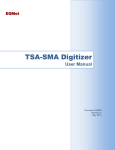Download 1. Introduction - Beijer Electronics
Transcript
Nexto Series User Manual Rev. C 02/2014 Doc. Cod.: MU214600 General Conditions for Supply No part of this document may be copied or reproduced in any form without the prior written consent of Altus Sistemas de Automação S.A. who reserves the right to carry out alterations without advice. According to legislation in force in Brazil, the Consumer Defense Code, we are giving the following information regarding personal safety and installation by the client. The industrial automation equipment, built by Altus is strong and reliable due to the stringent quality control it is subjected to. However the electronic industrial control equipment (programmable controllers, numerical commands, etc.) can cause damage to the machines or processes through their controllers when there are defective components and programming or installation errors. This can even put human lives at risk. The user should consider the possible consequences of the defects and should provide additional external installations for security so that, if necessary, the security of the system can be maintained especially during the initial installation and testing. It is essential to completely read the manuals and/or about the technical characteristics of the product before its installation or use. The equipments manufactured by Altus don’t cause direct environmental hazards and don’t produce any kind of pollution during its utilization. However, regarding the equipments discharge, it is important to stress that any electronic components within these products may cause environmental hazard if discharged incorrectly. Therefore, it’s strongly recommended the product to be sent to recycle plants, to be discharged with the correct waste treatment. Altus guarantees their equipment against genuine production faults for a period of twelve months starting from the shipping date. This guarantee is given in terms of factory maintenance, that is to say, the transportation costs of returning to factory will be borne by the client. The guarantee will be automatically suspended if there are modifications introduced to the equipment by personnel not authorized by Altus. Altus are exempt from any responsibility with regard to repairs or replacement parts owing to faults created by outside influences, through inappropriate use, as well as the result of accidents or force maneuver. Altus guarantees that their equipment works in accordance with the clear instructions contained in their manuals and/or the technical characteristics, not guaranteeing the success of any particular type of application of the equipment. Altus does not acknowledge any other guarantee, direct or implied, principally when it is dealing with supply of other companies. Requests for additional information about the supply and/or characteristics of the equipment and Altus services should be put in writing. The address for Altus can be found on the back cover. Altus is not responsible for supplying information about their equipment without formal registration. COPYRIGHTS Ponto Series, MasterTool, Quark, ALNET and WebPLC are the registered trademarks of Altus Sistemas de Automação S.A. Windows NT, 2000 e XP are the registered trademarks of Microsoft Corporation. These products use EtherCAT® technology (www.ethercat.org). i Table of Contents Table of Contents COPYRIGHTS ...................................................................................................................................................i 1. INTRODUCTION ............................................................................................................................................. 4 Nexto Series Features ........................................................................................................................................ 4 Module List ................................................................................................................................................. 4 Innovative Features ..................................................................................................................................... 6 Architecture ................................................................................................................................................. 7 Application Examples ................................................................................................................................. 8 Main Features ............................................................................................................................................ 14 MT8500 – MasterTool IEC XE ................................................................................................................ 16 I/O System ................................................................................................................................................. 18 Environmental Conditions......................................................................................................................... 18 Documents Related to this Manual ................................................................................................................ 19 Visual Inspection ............................................................................................................................................. 20 Technical Support ........................................................................................................................................... 20 Warning Messages Used in this Manual ....................................................................................................... 20 2. CONFIGURATION ........................................................................................................................................ 21 Configuration Steps ......................................................................................................................................... 21 Step 1 – Determine necessary I/O modules............................................................................................... 21 Step 2 – Determine necessary special modules and network interfaces ................................................... 21 Step 3 - Determine CPU ............................................................................................................................ 21 Step 4 – Determine backplane rack quantity ............................................................................................. 21 Step 5 – Determine the backplane rack connector cover quantity ............................................................ 22 Step 6 – Determine the power supply module quantity ............................................................................ 22 Step 7 – Bus expansion modules and bus expansion cables ..................................................................... 22 Step 8 – External power supply................................................................................................................. 22 Step 9 – MasterTool IEC XE license choice ............................................................................................. 23 MasterTool IEC XE Graphic Editor ............................................................................................................. 23 Compatible components tree ..................................................................................................................... 23 Module documentation access .................................................................................................................. 23 Architecture verification ........................................................................................................................... 23 Bill of material .......................................................................................................................................... 23 Configuration and consuming ................................................................................................................... 23 3. PANEL DESIGN ............................................................................................................................................. 24 Mechanic Design .............................................................................................................................................. 24 Dimensions................................................................................................................................................ 24 Assembled module depth in the backplane rack ....................................................................................... 28 Spacing between modules and other equipments in the panel .................................................................. 28 Chute Dimensioning.................................................................................................................................. 29 Horizontal/ Vertical Assembly .................................................................................................................. 29 Thermal Design................................................................................................................................................ 30 Heat dissipation in an electrical panel ....................................................................................................... 30 Electrical Design .............................................................................................................................................. 33 General Information .................................................................................................................................. 33 Panel Supply.............................................................................................................................................. 33 Panel Cables Distribution .......................................................................................................................... 33 Panel Illumination ..................................................................................................................................... 33 ii Table of Contents Grounding ................................................................................................................................................. 34 Electromagnetic Interference .................................................................................................................... 34 Shield......................................................................................................................................................... 34 Noise Suppressors ..................................................................................................................................... 34 Supply Distribution outside the Panel ....................................................................................................... 35 Lightning Protection.................................................................................................................................. 35 4. INSTALLATION ............................................................................................................................................ 37 Visual Inspection ............................................................................................................................................. 37 Mechanical Installation ................................................................................................................................... 37 Backplane Rack Fixation .......................................................................................................................... 37 Module Insertion ....................................................................................................................................... 40 Modules Removal ..................................................................................................................................... 42 I/O Modules .............................................................................................................................................. 43 Rack Connector Cover .............................................................................................................................. 50 Electric Installation ................................................................................................................................... 51 Spring-Connectors..................................................................................................................................... 51 Connections ............................................................................................................................................... 55 Power Supply ............................................................................................................................................ 55 Fuses.......................................................................................................................................................... 55 5. MAINTENANCE ............................................................................................................................................ 56 Module Diagnostics ......................................................................................................................................... 56 One Touch Diag (OTD) ............................................................................................................................ 56 Preventive Maintenance.................................................................................................................................. 58 6. GLOSSARY ..................................................................................................................................................... 59 iii 1. Introduction 1. Introduction Nexto Series Features Nexto Series is a powerful and complete Programmable Logic Controller (PLC) series with exclusive and innovative features. Due to its flexibility, functional design, advanced diagnosis resources and modular architecture, Nexto PLC can be used for control systems in small, medium and large applications. Nexto Series architecture has a great variety of input and output modules. These modules combined with a powerful 32 bits processor and a high speed bus based on Ethernet, fit to several applications such as high speed control for small machines, complex distributed processes, redundant applications and systems with a large number of I/O as building automation. Furthermore, Nexto Series has modules for motion control, communication and interface to the most popular field networks among other features. Nexto Series uses an advanced technology in its bus, which is based on a high speed Ethernet, allowing input and output information and data to be shared between all modules of the system. The I/O modules can be easily divided and distributed throughout the whole field, allowing the use of bus expansion with the same performance of a local module Furthermore Nexto Series presents a complete tool for user programming, configuring, simulation and debug: MasterTool IEC XE. It’s a flexible and easy-to-use software which offers six programming languages defined by IEC 61131-3 standard: Structured Text (ST), Sequential Function Chart (SFC), Function Block Diagram (FBD), Ladder Diagram (LD), Instructions List (IL) and Continuous Function Chart (CFC). MasterTool IEC XE allows the use of different languages in the same application providing to the user a powerful way to organize the application and reuse codes from previous applications. Module List Following is the complete list of modules. Please contact your sales representative to check availability and lead times. For further information, please refer to the product documentation of each module. CPUs – Central Processing Units NX3010: High-speed CPU, 1 Ethernet ports, 2 serial channels, miniSD card interface and remote rack expansion support NX3020: High-speed CPU, 2 Ethernet ports, 2 serial channels, miniSD card interface and remote rack expansion support NX3030: High-speed CPU, 2 Ethernet ports, 2 serial channels, miniSD card interface, remote rack expansion and redundancy support Fieldbus Interfaces NX5000: Ethernet Module NX5001: PROFIBUS-DP Master Input Modules NX1001: 24 Vdc 16 DI Module NX6000: 8 AI Voltage/Current Module NX6010: 8 AI Thermocouple Module NX6020: 8 AI RTD Module 4 1. Introduction Mixed I/O Modules NX1005: 24 Vdc 8 DO Transistor / 8 DI Mixed Module Output Modules NX2001: 24 Vdc 16 DO Transistor Module NX2020: 16 DO Relay Module NX6100: 4 AO Voltage/Current Module Power Supply Modules NX8000: 30 W 24 Vdc Power Supply Module NX8100: 30 W 24 Vdc Redundant Power Supply Module NX9001: 12-Slot Backplane Rack NX9002: 16-Slot Backplane Rack NX9003: 24-Slot Backplane Rack Racks Special Modules NX4000: Bus expansion Module NX4010: Redundancy Link Module MT8500: MasterTool IEC XE LITE MT8500 MasterTool IEC XE BASIC MT8500: MasterTool IEC XE PROFESSIONAL MT8500: MasterTool IEC XE ADVANCED Software Accessories NX9100: Left/Right Side Rack Ends NX9102: Backplane Rack Connector Cover 5 1. Introduction Innovative Features Nexto Series brings to the user many innovations regarding utilization, supervision and system maintenance. These features were developed focusing a new concept in industrial automation. The list bellow shows some new features which the user will find in the Nexto Series Modules: Battery Free Operation: Nexto Series does not require any kind of battery for memory maintenance and real time clock operation. This feature is extremely important because it reduces the system maintenance needs and allows the use in remote locations where maintenance can be difficult to be performed. Besides, this feature is environmentally friendly. Easy Plug System: Nexto Series has an exclusive method to plug and unplug I/O terminal blocks. The terminal blocks can be easily removed with a single movement and with no special tools. In order to plug the terminal block back to the module, the frontal cover assists the installation procedure, fitting the terminal block to the module. Multiple Block Storage: Several kinds of memories are available to the user in Nexto Series CPUs, offering the best option for any user needs. These memories are divided in volatile memories and non-volatile memories. For volatile memories, Nexto Series CPUs offer addressable input (%I), addressable output (%Q), addressable memory (%M), data memory and redundant data memory. For applications that require nonvolatile functionality, Nexto Series CPUs bring retain addressable memory (%Q), retain data memory, persistent addressable memory (%Q), persistent data memory, program memory, source code memory, CPU file system (doc, PDF, data) and memory card interface. One Touch Diag ™: One Touch Diag is an exclusive feature that Nexto Series brings to PLCs. With this new concept, the user can check diagnostic information of any module present in the system directly on CPU’s graphic display with one single press in the diagnostic switch of the respective module. OTD is a powerful diagnostic tool that can be used offline (without supervisor or programmer), reducing maintenance and commissioning times. OFD – On Board Full Documentation: Nexto Series CPUs are capable of storing the complete project documentation in its own memory. This feature can be very convenient for backup purposes and maintenance, since the complete information is stored in a single and reliable place. ETD – Electronic Tag on Display: Another exclusive feature that Nexto Series brings to PLCs is the Electronic Tag on Display. This new functionality brings the process of checking the tag names of any I/O pin or module used in the system directly to the CPU’s graphic display. Along with this information, the user can check the description, as well. This feature is extremely useful during maintenance and troubleshooting procedures. DHW – Double Hardware Width ™: Nexto Series modules were designed to save space in user cabinets or machines. For this reason, Nexto Series delivers two different module widths: Double Width (two backplane rack slots are required) and Single Width (only one backplane rack slot is required). This concept allows the use of compact I/O modules with a high-density of I/O points along with complex modules, like CPUs, fieldbus masters and power supply modules. High-speed CPU: All Nexto Series CPUs were designed to provide an outstanding performance to the user, allowing the coverage of a large range of applications requirements. For example: Nexto CPUs can execute a sum, multiplication and subtraction instruction in less than 31 ns for integer type values and in less than 68 ns for real type values. Nexto CPUs are able to perform 1,000 PID loops in less than 5 ms. 6 1. Introduction iF Product Design Award 2012: Nexto Series was the winner of iF Product Design Award 2012 in industry + skilled trades group. This award is recognized internationally as a seal of quality and excellence, considered the Oscars of the design in Europe. Architecture Nexto Series is capable of addressing many different applications ranging from small high-speed machinery automation to large complex process automation. For this reason, the system is very flexible and modular enabling many different configurations without compromising cost and performance. The architecture is divided in the following main components: CPU The CPU is responsible for the execution of all logic and control functions. The basic CPU cycle is composed by: reading inputs, running application algorithms and logic, writing outputs and providing communication processes with the supervision system and fieldbus networks. Power Supply Module (PSU) The power supply module provides power to the modules installed on the backplane racks. Each rack must have its own power supply module. In case of high availability requirements, the system can operates with two power supply module. When one power supply modules fails, the second power supply modules will keep the system active. Application power requirements are shown in the configuration tool. Backplane Bus A typical system consists of a local rack (CPU and its local I/O modules) and remote racks (sets of remote I/O modules). For the local rack, Nexto Series architecture delivers a state-of-the-art highspeed real-time 100 Mbps Ethernet backplane bus technology. Since it is Ethernet based, the local rack bus can be easily extended to remote racks using standard Ethernet cables (up to 100 m) and devices called bus expansion modules. These devices convert the internal signals to the standard Ethernet 100BASE-TX media. Bus expansions can be used in redundant mode to obtain an extremely reliable architecture. Each backplane rack can have up to 24 modules and the system can address up to 25 racks. Backplane Racks The backplane racks have special aluminum chassis with a printed circuit board where all modules are connected. They are assembled directly to the panel and deliver high immunity against EMI and ESD (if the recommended grounding rules are performed during installation phase). I/O Modules The I/O modules are plugged into the racks for adapting the different types of field signals to the CPU or fieldbus heads. Nexto Series supports a wide variety of I/O types and operating ranges, thus covering all the typical needs for an automation system. The modules are hot-swappable, meaning that they can be unplugged without turning the system off or removing the power. Due to 7 1. Introduction isolation features, some I/O modules must be supplied by external power supplies. Fieldbus Head The fieldbus heads connect Nexto Series modules to different fieldbus networks. They can communicate with CPUs from different vendors, supporting several protocols like PROFIBUS-DP and others. Fieldbus Interface The fieldbus interfaces are fieldbus master nodes and allow the access to remote modules or other equipment based on major industry fieldbus, like PROFIBUS-DP, MODBUS and others. The fieldbus interfaces are plugged into local racks and use two I/O module slots. Application Examples Single CPU This architecture is based on a single rack, called base rack. This rack is populated with a CPU, a power supply module (PSU) and the required I/O modules for the application, as shown on Figure 1-1. The modules order must follow the configuration rules presented in the configuration tool This architecture is intended for use in small applications, like machinery automation. Figure 1-1. Single CPU Single CPU with Remote Rack Expansion This architecture is based on a base rack (where the CPU is placed) and remote racks. The communication between the base rack and remote racks is done via the bus expansion module. Each remote rack needs its own power supply module (PSU) and bus expansion module. Each expansion module can be located 100 m far from the other using standard shielded CAT5 Ethernet cables. The expansion module has two RJ45 ports, where one port is for incoming data and another one for outgoing data. In this application example, the base rack expansion module is connected using only one cable and leaving the incoming data port open. The last remote rack has the outgoing data port open. The remote racks in between, will have both ports connected: one port connected to previous rack and the other to the next rack. Each expansion module has a switch for selecting the rack number. Each rack must have a unique address. This architecture is intended for medium to large applications, where the number of I/O points is high. 8 1. Introduction Figure 1-2. Single CPU with Remote Rack Expansion Single CPU with Remote Rack Expansion and Loopback This architecture is based on the previous one with a base rack (where the CPU is placed) and remote racks. The communication between the base rack and remote racks is also made via the bus expansion module. The only difference is that the outgoing data port in the last bus expansion module is connected to the base rack expansion module incoming data port. This architecture allows the system to keep the I/O access even in the case of a single failure on extension cables. The CPU will detect the damaged cable, re-route the internal data paths to override this failure and generate user diagnostics. This feature is interesting for fast maintenance with the system powered on and it increases the overall system availability. This architecture is intended for medium to large applications, where the number of I/O points is high and there is the need of higher availability. 9 1. Introduction Figure 1-3. Single CPU with Remote Rack Expansion and Loopback Cable Single CPU with Redundant Rack Expansion and Loopback Bus This architecture is based on the use of two bus expansion modules in the racks. With more than one expansion module, the system has an outstanding availability, because it supports single cable failure or expansion module failure. Just as the previous architecture, this is intended for systems where maintenance is an issue and the system must be available for a longer time. In this architecture, the racks must be mounted as the following diagram, where the expansion modules are located on the edges of the racks. The CPU must be located at right side of the first expansion module. Besides, there are unused expansion module ports that must be left unconnected. 10 1. Introduction Figure 1-4. Single CPU with Redundant Rack Expansion and Loopback Bus Fieldbus Interfaces This architecture is based on the use of fieldbus interfaces to access networks for distributing remote I/Os and other third-party devices. 11 1. Introduction Figure 1-5 Fieldbus Interfaces Fieldbus Interfaces with Redundancy This architecture is based on the previous one with the difference of using two fieldbus interfaces for accessing the same network. Since it has two interfaces, the network is redundant, providing a system with higher availability. Figure 1-6. Fieldbus Interfaces with Redundancy 12 1. Introduction CPU Redundancy For very critical applications, Nexto Series is capable of having redundancy of CPUs. The only CPU model with this feature is NX3030. These CPUs can be located in the same rack or in different racks (known as half clusters). In this architecture, the system will have one controller running the control task (primary controller) and another one acting as the standby controller with all current system status for automatic switchover in the event of a primary controller failure. This means that critical processes are not affected by control system hardware failures. The results are: an increased productivity, a minimized downtime and low maintenance times. The communication between the controllers is established at the end of each CPU cycle across the backplane (in the case of redundant CPUs in the same rack) or across two high-speed redundancy links (in the case of redundant CPUs in different racks). Figure 1-7. CPU Redundancy At the center of a two half cluster redundant system, there is a pair of redundant CPUs. The redundancy links – between the two CPUs – have two channels, so single failures on each channel will not affect system performance. The “Active System” CPU executes the application program and controls the remote I/O. The “Standby System” CPU is put as a background resource, ready to take over if necessary. The standby CPU is connected to the active CPU via a high-speed link present on a module called Redundancy Link Module. This module must be placed at right side of the CPU. The CPU and Redundancy Link module must be placed in certain slots in the racks. For details, check the CPU user manual. In the event of an unexpected failure affecting the active CPU, the standby system switches over automatically, changing execution of the application program and control of the I/O over to the standby CPU, with an up-to-date data context. Once they had changed over, the stand by CPU becomes the active CPU. Configuration of both systems shall be identical. CPU modules will be placed at identical slots in both systems. After power on, one of the CPUs operates as active and another CPU enters standby mode. Active CPU will update the system status of standby CPU at the end of every scan. So the stand by CPU is always updated with latest I/O status and results of program execution in the active CPU. This application is easy to set up, with no special programming or parameterization needed by the user. 13 1. Introduction CPU & Network Interface Modules Redundancy As shown in the previous diagram, this architecture has network modules with protocols based on Ethernet. There are two network modules for each purpose: a control network for CPU to CPU communication and a supervision network for SCADA and OPC usage. Both half clusters must have two interfaces for each network, forming a full redundant system with CPU, interface module and physical layer redundancy. Power Supply Module Redundancy Nexto Series is capable of having redundancy of Power Supply Modules. This is also targeted for systems with improved availability. If one of the modules fails, then automatically the second one takes over. There will be indication on each module about their health status: healthy or faulty. It can be used to detect and replace the faulty module. This status can be read by CPU through backplane bus and informed to monitoring devices like HMI or SCADA. A faulty module can be replaced during the normal operation of the entire system. Main Features CPUs The CPUs have many integrated functions, online programming, high memory capacity and many serial channels. These devices are powered by latest 32-bit CPUs allowing outstanding performance and integration of many features. Even the lowest CPU version has embedded Ethernet port for programming, use in MODBUS TCP networks and embedded web server. All CPUs have two serial interfaces for connecting local HMIs and MODBUS networks. The CPUs have a storage card slot for hosting web pages, application source code and firmware updating among other features. Modules The modules carry high density I/Os. Nexto Series delivers two module form factors – slim and full size modules – allowing the best I/O combination for many applications where high-density and panel size can be an issue. Every I/O module has a display for local diagnosis, where each I/O point state is presented. There is also multifunctional diagnosis about the module status. All diagnostics information is also accessible remotely by CPU, fieldbus head or by MasterTool IEC XE configuration tool. The I/O modules have labels where the user can identify the modules and the terminal blocks. High-Speed Backplane Bus Nexto Series architecture has a state-of-the-art 100 Mbps Ethernet based backplane bus. This backplane bus has real-time behavior, allowing predicted and cyclic data exchanges. The high throughput enables the update of large quantities of inputs in a short time window. Besides, time critical applications like motion control are possible with this technology. The modules are addressed and identified automatically, avoiding errors during application set up and field maintenance. The backplane bus provides special features in order to allow CPU redundancy in the same rack or in different racks using the Redundancy Link Modules. Automatic module addressing and identification Hot-swap 100 Mbps Ethernet-based serial bus Real-time bus Extremely accurate time synchronization for I/O update or time stamping Single chip hardware solution 14 1. Introduction Terminal Block Insertion & Removal Nexto Series has an innovative and patented mechanism for inserting and extracting the I/O modules terminal blocks. In many automation applications, the density of I/Os is high, making the field wiring complicated and unfriendly. When maintenance comes to the picture, the difficulties are higher, because reaching the wires is not an easy job. Sometimes, it’s necessary to disassembly some close modules to access the desired one. In Nexto Series, these problems were solved by combining a special connector shape with a front cover. Besides the easy removal and insertion of terminal blocks, the design makes the panel look nice and organized. Robustness Nexto Series delivers an extremely rugged design allowing the use in applications where mechanical vibration is present. Transportation applications or moving places are examples that require this feature, which is provided without the use of screws or special mounting. The whole product design was developed in such a way to deliver this feature without compromising the installation and maintenance procedures. Hot-Swapping The hot-swapping feature allows module replacement without the need of shutting the system down (power off). The CPU keeps controlling the whole process and the modules can be replaced whenever needed. High Availability Nexto Series delivers several different redundant architectures, where CPUs, PSUs and Fieldbus Interfaces can be mounted in a redundant application. With this flexibility, the system can be tailored from simple systems with no redundancy at all to very complex and critical applications where high availability plays an important role. Enhanced Diagnostics Every module has its own diagnostics. The CPUs, Fieldbus Interfaces, PSUs and I/O modules have various diagnostics available. Each module has a multifunctional display for enhanced visual status. Besides, each module has a switch on the top of the module in order to provide different diagnostics information for maintenance personnel. These diagnostics can be monitored on the field through the visual displays or via configuration tool. Some examples are: Wrong module placed on a rack position No field power supply Short circuit in outputs No configuration for a module that needs to be configured for normal operation I/O tag and description visualization on the PLC IP address visualization Capacities In Nexto Series, each rack can fit up to 24 18-mm modules or 12 36-mm modules. With this architecture, a single CPU can control 320 I/O points using a single rack. This can be expanded up to 25 racks (according the CPU model) using bus expansion modules. CPU Programming & Firmware Update Nexto Series allows the programming of CPU and firmware update through the embedded CPU Ethernet port. Some modules, like Fieldbus Interfaces and the CPU can have their firmware update done through the same channel. This approach delivers some features: 15 1. Introduction Multi-functional Ethernet port, used to share programming, point-to-point data exchange, third party device protocol at application layer, network variable data exchange, etc. Direct access to local CPU variables Remote access and change via Internet for distant sites Firmware updating through Ethernet interface MT8500 – MasterTool IEC XE The MT8500 is the software suite for programming, configuration, diagnosis and commissioning and offers as mainly features: IEC 61131-3 Programming Languages Editors for Project Configuration and Hardware Configuration Object-Oriented Programming Online, Debugging and Commissioning features Simulation User Documentation & Help Files Enhanced Diagnostics Docking View IEC 61131-3 Programming Languages MasterTool IEC XE offers all editors defined in the IEC standard for application development: Structured Text (ST), Sequential Function Chart (SFC), Function Block Diagram (FBD), Ladder Diagram (LD), Instruction List (IL) and Continuous Function Chart (CFC). All editors were specially designed to ensure optimal handling. Ideas and suggestions from experienced users are incorporated into the development process. Some examples: When working in FBD, LD or IL you can freely switch between these editors Language elements can either be entered directly or dragged into the editor from a tool box MT8500 offers an intelligent input assistance and an extended IntelliSense functionality Standard language constructs (IF statements, FOR loops, variable classes, etc.) can be folded and unfolded in the text editors Language constructs are automatically created (IF ... END_IF) The SFC editor can either be used as defined in the standard or in a simplified version A comfortable time monitoring for steps as well as online diagnosis functionality is also available in the SFC editor 16 1. Introduction Steps and transitions in the SFC editor and all elements in the CFC editor can be encapsulated in macros MT8500 implements numerous further functions which support the application developer in his work Editors for Project Configuration and Hardware Configuration With the help of special editors a project can be easily configured in MasterTool IEC XE. The graphical tool allows a fast and comprehensive way to configure the system. Additionally, the user has the complete visualization of the application architecture with the physical position and module information. The configuration of fieldbus networks and standard communication protocols, like PROFIBUS-DP and MODBUS protocols, are integrated in the programming tool. This feature enables the user to set all configuration parameters in a single place, avoiding the need of switching between different software tools. Object-Oriented Programming MasterTool IEC XE offers object-oriented programming with the advantages known from modern high-level languages such as JAVA or C++: classes, interfaces, methods, inheritance and polymorphism/dynamic binding. The IEC function blocks are seamlessly extended and the extensions made available to all engineering aspects. Object-oriented programming offers great advantages to the user for example when wanting to reuse existing parts of the application or when working on one application with several developers. Online, Debugging and Commissioning Features The code generated from the application is downloaded onto the target device with a single mouse click. Once MasterTool IEC XE is online, it offers many important functions for fast and efficient debugging, testing and commissioning. The values of declared variables for example are displayed in the program code. These values can be changed or forced without any difficulty. By setting breakpoints and then stepping through the code line by line, errors can easily be detected. Breakpoints in MasterTool IEC XE can be assigned to certain conditions to achieve even more precision in the debugging process. In a single cycle operation, the user can follow the execution of the application through a complete cycle. If the application is modified, only the actual modifications are compiled, and then loaded and activated without having to stop the controller or running the risk of losing variable values. Changes to several POUs (Program Organization Units), variables or data types are also possible. This functionality is called online change. Shorter development cycles and a faster production process lead to reduced costs and increased competitiveness. The sampling trace is a very useful tool when the user wants to record data or even trigger events for testing or commissioning purposes. This digital storage media, which is completely integrated in MasterTool IEC XE, can, of course, also be used to visualize application data. 17 1. Introduction Simulation One feature that enables the user to evaluate and test many logic and algorithms is the simulation tool. This feature enables the design and test of user applications without the need of a connected controller. This feature is also interesting for training, documentation and test cases evaluation. Of course, since it is a simulator, some limitations may apply when deploying the application the end controller. User Documentation & Help Files Since programming a PLC according the IEC 61131-3 standard languages is a complex task, MasterTool IEC XE offers an extensive help file with many hints and descriptions in order to guide and serve as a first knowledge and troubleshooting database to user while designing the logic codes or using any software feature. Besides, this help file is available in many languages according installation options. MasterTool IEC XE is also provided to support multiple languages, allowing the user to select the preferred language from the options available. The idea is to minimize understanding issues that might rise when using a foreign language. As part as user documentation, MT8500 can print out user application documents, like bill of materials (BOM), POUs and configuration parameters. Enhanced Diagnostics One of the key innovative features of Nexto Series is an extensive support of diagnostics. This idea comes from requirements of large and complex applications, where the correct use of such information is important for maintenance, troubleshooting and to predict potential issues. This feature is also present in MasterTool IEC XE where user can access the complete diagnostics structures via watch windows and the diagnostics web pages, when connected to a running CPU. Docking View The Docking View technology allows the user to customize MasterTool IEC XE environment to meet his personal needs. Additionally the user can edit the menu structure, the key assignments and the toolbar as desired. This feature provides a friendly user interface to maximize the experience with the software tool. I/O System The list of I/O modules for Nexto Series is presented in the beginning of this document, as well a brief description of each of them. The following criteria should be considered when selecting the I/O modules: Rated voltage for the application (24 Vdc, 220 Vac, voltage or current analog points, etc.) Type of digital output element: transistor or relay Need for isolation on digital I/Os or analog I/Os Maximum currents (per I/O, per group of I/Os or per module) Filter specifications for all inputs Power supply requirements based on the application configuration Due to the system modularity, the user must order each Nexto Series module in a separate order. To ensure that the user application and configuration will perform accordingly, each technical features document must be checked for each module used in the application Environmental Conditions Nexto Series modules comply with the environmental specifications described on the Table 1-1. 18 1. Introduction Storage temperature -25 to 70°C Operational temperature 0 to 60°C Relative humidity 5 to 96%, non-condensing Standards IEC 61131 CE, Electromagnetic Compatibility (EMC) and Low-Voltage Directive (LVD) Table 1-1. Environmental Conditions Documents Related to this Manual In order to obtain additional information regarding the Nexto Series, other documents (manuals and technical features) besides this one, may be accessed. These documents are available in its last version on the site http://www.altus.com.br. Each product has a document designed by Technical Features (CE), where the product features are described. Furthermore, the product may have Utilization Manuals (the manuals codes are listed in the CE). For instance, the NX2020 module has the information for utilization features and purchasing on its CE. On the other hand, the NX5001 has, besides the CE, a utilization manual (MU) The following table lists all documents related to Nexto Series: Code Description Language CE114000 CT114000 CS114000 Nexto Series – Technical Characteristics Série Nexto – Características Técnicas Serie Nexto – Especificaciones y Configuraciones English Portuguese Spanish CE114100 CT114100 CS114100 Nexto Series CPUs Technical Characteristics Características Técnicas UCPs Série Nexto Especificaciones y Configuraciones UCPs Serie Nexto English Portuguese Spanish CE114200 CT114200 NX8000 Power Supply Module Technical Characteristics Características Técnicas Fonte de Alimentação NX8000 English Portuguese CE114810 Nexto Series Accessories for Backplane Rack Technical Characteristics Características Técnicas Acessórios para Bastidor Série Nexto English Nexto Series PROFIBUS-DP Master Technical Characteristics Características Técnicas do Mestre PROFIBUS-DP da Série Nexto English CE114903 CT114903 Nexto Series Ethernet Module Technical Characteristics Características Técnicas Módulo Ethernet Série Nexto English Portuguese CE114700 CT114700 CS114700 Nexto Series Backplane Racks Technical Characteristics Características Técnicas dos Bastidores da Série Nexto Características Técnicas de los Bastidores de la Serie Nexto English Portuguese Spanish CE114900 NX4010 Redundancy Link Module Technical Characteristics Características Técnicas do Módulo de Redundância NX4010 Características Técnicas del Módulo de Redundancia NX4010 English MU214600 MU214000 MU214300 Nexto Series User Manual Manual de Utilização Série Nexto Manual del Usuario Serie Nexto English Portuguese Spanish MU214605 MU214100 Nexto Series CPUs User Manual Manual de Utilização UCPs Série Nexto English Portuguese CT114810 CE114902 CT114902 CT114900 CS114900 19 Portuguese Portuguese Portuguese Spanish 1. Introduction MU214305 Manual del Usuario UCPs Serie Nexto Spanish MU299609 MU299048 MU299800 MasterTool IEC XE User Manual Manual de Utilização MasterTool IEC XE Manual del Usuario MasterTool IEC XE English Portuguese Spanish MP399609 MP399048 MP399800 MasterTool IEC XE Programming Manual Manual de Programação MasterTool IEC XE Manual de Programación MasterTool IEC XE English Portuguese Spanish MU214601 MU214001 MU214301 NX5001 PROFIBUS-DP Master User Manual Manual de Utilização Mestre PROFIBUS-DP NX5001 Manual del Usuario Maestro PROFIBUS-DP NX5001 English Portuguese Spanish Visual Inspection Before resuming the installation process, it’s advised to carefully visually inspect the equipments, verifying the existence of transport damage. Verify if all parts requested are in perfect state. In case of damages, inform the transport company or Altus distributor closest to you. WARNING: Before taking the modules off the package, it’s important to discharge any possible static energy accumulated in the body. For that touch (with bare hands) on any metallic grounded surface before handling the modules. Such procedure guaranties that the module static energy limits are not exceeded. It’s important to register each received equipment serial number, as well as software revisions, in case they exist. This information is necessary, in case the Altus Technical Support is contacted. Technical Support For Altus Technical Support contact in São Leopoldo, RS, call +55 51 3589-9500. For further information regarding the Altus Technical Support existent on other places, see (www.altus.com.br) or send an email to [email protected]. If the equipment is already installed, you must have the following information at the moment of support requesting: Model of the used equipments and the installed system configuration CPU serial number Equipment revision and the software version, written on the tag fixed on the product side CPU operation mode information, acquired through MasterTool IEC XE The application software content, acquired through MasterTool IEC XE Configuration tool version Warning Messages Used in this Manual In this manual, the warning messages will be presented in the following formats and meanings: DANGER: Reports potential hazard that, if not detected, may be harmful to people, materials, environment and production. WARNING: Reports configuration, application or installation details that must be taken into consideration to avoid any instance that may cause system failure and consequent impact. ATTENTION: Identifies configuration, application and installation details aimed at achieving maximum operational performance of the system. 20 2. Configuration 2. Configuration This chapter explains how to determine the necessary modules to configure a local or remote bus. It’s advised to user the reading of the technical characteristics documents and specific manuals, in order to allow the series devices in all its flexibility. It’s advised the MasterTool IEC XE software utilization for system configuration. The list of all available products and its documents is easily accessed and the configuration limits easily checked. Configuration Steps A system can be dimensioned through the following configuration steps: Step 1 – Determine necessary I/O modules Considering: Necessary I/O points quantity, regarding the process to be controlled Group the I/O points considering its features: transistor output, relay output, sink inputs, source inputs, etc. Chose the module type. According to the previous grouping. Determine the number of modules of each type to satisfy the I/O points Verify the CPU capacity All modules technical features that are needed must be checked, in order to certify they satisfy the application Step 2 – Determine necessary special modules and network interfaces According to the system necessities, it might be necessary to use some special module, such as the redundancy link module – NX4010 which is used in the Nexto Series half-cluster redundancy solution. For further information regarding which modules are necessary for the half-cluster redundancy solution see Nexto Series CPUs User Manual – MU214605, CPU NX3030 Redundancy chapter. Besides the special modules, the necessity for fieldbus interface must be checked. Nexto modules list within this document shows all available fieldbus interface modules. Step 3 - Determine CPU The Table 2-1 presents some available options Code Description NX3010 High-speed CPU, 1 Ethernet port, 2 serial channels, memory card interface and rack expansion support NX3020 High-speed CPU, 2 Ethernet ports, 2 serial channels, memory card interface and remote rack expansion support NX3030 High-speed CPU, 2 Ethernet ports, 2 serial channels, memory card interface, remote rack expansion and redundancy support Table 2-1. CPU models It’s indicated to the user to verify all differences between the CPU options in order to make the best choice for his necessities. The documents Nexto Series CPU Technical Features - CE114100 and the Nexto Series CPUs User Manual - MU214605 indicate the differences between the models. Step 4 – Determine backplane rack quantity The backplane rack quantity must be defined regarding the following rules: 21 2. Configuration Fieldbus interfaces and special modules can be used in the same rack together with the CPU. This rule isn’t valid for the NX4000 module, which is considered a special module, but is used in all racks. This document presents the complete Nexto Series module list. In it, it’s possible to verify which modules are defined as fieldbus interfaces and special modules. I/O modules can be used whether in the same CPU rack as in remote racks. The Nexto Series have modules with two different widths. This way, it’s necessary to check the documentation of each module for the number of positions in the rack it requires. The Nexto Series have different kinds of racks. Each model has a specified number of slots. It’s important to remember that, besides the CPU, the I/O modules, fieldbus interfaces and special modules, each backplane rack needs at least one power source. When remote backplane racks are used, all of them must have at least one bus expansion module. Power supply modules and bus expansion modules must be considered in the used space checking of the rack. Step 5 – Determine the backplane rack connector cover quantity It’s strongly recommended all slots not used to be covered by the Nexto Series Backplane Rack Connector Cover - NX9102. This product has the objective to protect the not used slots from dirt, dust and accidents that might happen during the product utilization. Step 6 – Determine the power supply module quantity Each rack must have at least one power supply module. In applications that require power supply redundancy, more than one power supply module can be used in the backplane rack. In this case, both power supply modules must support redundancy. More information regarding power supply modules can be found in the document Technical Features of the respective power supply module. The list of all available power supply modules can be found within the Nexto Series modules list, in this document. It’s important to verify if the selected power supply module is capable of supply the required current for all modules within a specific backplane rack, including the backplane rack itself. Another issue to be verified with care is if the selected power source input voltage range is in agreement with the project design. Step 7 – Bus expansion modules and bus expansion cables The bus expansion modules and its respective cables are responsible for the interconnection between all Nexto Series racks. Therefore, they are needed only when more than one rack is used. In this case all racks must have at least one bus expansion module. When bus expansion module redundancy is used, each rack must have two modules. More information regarding the bus expansion modules utilization can be found in the document NX4000 module Technical Features - CT114600. Step 8 – External power supply The output voltage and the current capacity of an external power source must be defined regarding the following loads: Nexto Series power supply module voltage limit levels Nexto Series power supply module input current Input current for the other modules Digital and analog inputs and field sensors current Current of the loads connected to the outputs It’s recommended the utilization of fuses for field sensors and outputs, to increase the system reliability in case of field short-circuit. 22 2. Configuration Step 9 – MasterTool IEC XE license choice According to the system requirements, it’s possible to evaluate the best license option for the MasterTool IEC XE. All available options together with the license comparison are described in the MasterTool IEC XE User Manual – MU299609. MasterTool IEC XE Graphic Editor MasterTool IEC XE software has a graphic editor which helps the system architecture determination and verification. The following functionalities of the MasterTool IEC XE Graphic Editor are listed: Compatible components tree All Nexto Series modules are listed on MasterTool IEC graphic editor side. To insert any of them in a given backplane rack, it’s necessary to drag the desired module to the desired slot of the backplane rack. Module documentation access Pressing the right button on any module within the bus, the graphic editor delivers access to all documentation existent from the respective module, helping the immediate access to important information. Architecture verification MasterTool IEC graphic editor is responsible for running several verifications in order to facilitate the correct definition of the architecture to be used. Therefore, it’s recommended the use of the MasterTool IEC graphic editor before the final definition of the architecture and modules to be used. Consistencies such as: correct positioning of each used module, compatibility between modules and maximum power required from the power supply are some verification executed by the MasterTool IEC graphic editor. Bill of material The MasterTool IEC graphic editor generates a bill of material with the code, description and quantity of each module used in the architecture assembled. Such function is extremely useful for products purchase. Configuration and consuming Beyond the material list, the MasterTool IEC graphic editor generates another report: configuration and consuming. Such report indicates which are the modules used in each system rack. Besides that, the report indicates each module tag and its description. Finally, this same report also indicates the modules electrical current consume in a specific backplane rack. 23 3. Panel Design 3. Panel Design Mechanic Design Dimensions There are different module sizes in Nexto Series, depending on the module type. 18 mm I/O module This module size is used in I/O modules which fills one slot in the backplane rack. Dimension in mm. Figure 3-1. 18mm I/O module 24 3. Panel Design 36mm I/O module This module size is used in I/O modules which fills two slots in the backplane rack. Dimension in mm. Figure 3-2. 36mm I/O module 25 3. Panel Design CPU, Fieldbus Interfaces, Power Sources and Special Modules This module size is used for all other modules from the Nexto Series. Figure 3-3 shows a NX3030 CPU. Dimension in mm. Figure 3-3. 36mm NX3030 CPU modules 26 3. Panel Design 12-Slot Backplane Rack Dimension in mm. Figure 3-4. 12-Slot Backplane Rack 16-Slot Backplane Rack Dimension in mm. Figure 3-5. 16-Slot Backplane Rack 27 3. Panel Design 24-Slot Backplane Rack Dimension in mm. Figure 3-6. 24-Slot Backplane Rack Assembled module depth in the backplane rack Nexto Series module and rack cluster depth can be calculated summing 2.49 mm to the module depth. In the example shown on Figure 3-7 a module 115.30 mm deep was used. Considering the rack, the cluster depth goes to 117.79 mm. Dimension in mm. Figure 3-7. Assembled module depth in the backplane rack Spacing between modules and other equipments in the panel The PLC requires some free space around itself. This is necessary to allow the correct device handling. Besides, such space must be respected to allow the air flow through the PLC, in the convection form, in order to keep the equipment temperature. 28 3. Panel Design Figure 3-8 and Table 3-1 indicate the necessary spacing for the Nexto Series modules. Figure 3-8. Free space around the PLC Dimension A Dimension B Dimension C Dimension D 10 cm 10 cm 4 cm 4 cm Table 3-1. Free space dimension around the PLC Note: Dimension C e D: It’s recommended to use a space at least 4cm wide to allow the side rack ends to fit. If necessary, this width can be decreased. Chute Dimensioning For the chute dimensioning, besides the cables used area, the internal heating, provoked by the heat dissipated from the cables, must be observed as it leads to a decrease in the chute use capacity. Use the following rule: chute area >= cable area sum / 0.4 Cable area = (3.14 * radius ^ 2) Consider the cable area including the isolation. Horizontal/ Vertical Assembly Nexto Series allows the PLC utilization in the horizontal position. It’s not allowed the assembly in the vertical position in the rack. 29 3. Panel Design Thermal Design Altus’ equipment is designed to work in a room temperature of up to 60°C (except when specified). Therefore, this must be the maximum internal temperature inside the panel. The following issues must be observed in the panel design: Dimension panel with enough internal volume to allow a good air flow Predict forced ventilation or air exchangers with the room, if necessary, to avoid temperature levels beyond the specified limit. In critic cases is recommended cooling equipment use, in order to keep the temperature levels within operation limits Distribute equally heat sources within the panel Consider the high current conduction cables heat dissipation to avoid chute overheating ATTENTION In order to obtain the maximum dissipation of each Nexto Series module, see the module Technical Characteristic document. Following, a method to calculate the panel internal temperature is shown, regarding its dissipation and power. Heat dissipation in an electrical panel Each electric panel dissipates, through its surface, a defined heat amount for a specific difference between internal and external temperature. To calculate the heat dissipation in situations which the temperature difference, internal and external, reaches up to 50 °C, the following quantities must be considered: Panel effective dissipation surface; calculated according DIN-VED 0660 standard chapter 500, as indicated by the installation type The dissipation constant for the painted steel plate in W/m² °C The panel ventilation conditions (installation place) Panel occupancy degree (internal air flow impedance) From the quantities listed previously, only the panel effective dissipation surface can be calculated precisely. Panel effective dissipation surface A[m²] calculus: The calculus of the “A” surface is made according the DIN-VDE standard, following the panel installation type: Installation type according DIN-VDE 0660/500 standard A Panel free on all sides A = 1,8 * H * (L + P) + 1,4 * L * P Panel with the back surface obstructed A = 1,4 * L * (H + P) + 1,8 * P * H Panel with one side surface obstructed A = 1,4 * L * (H + L) + 1,8 * L * H Panel with one side surface and the back surface obstructed A = 1,4 * H * (L + P) + 1,4 * L * P Panel with both side surfaces obstructed A = 1,8 * L * H + 1,4 * L * P + P * H Panel with both side surfaces and the back surface obstructed A = 1,4 * L * (H + P) + P * H Panel with both side surfaces, the back surface and the front surface obstructed A = 1,4 * L * H + 0,7 * L * P + P * H Table 3-2.Effective Dissipation Surface calculus L = Width (m), H = Height (m), P = Depth (m) In built panels application with painted steel plate, for a null air flow surrounding it, the heat dissipation constant can be considered 5.5 W/m2² °C. 30 3. Panel Design The power dissipated by a panel can then be calculated through the equation Qs = k * A * (internal temperature – external temperature), or obtained from Figure 3-9. Power dissipated through panel surface Panel surface A (m2) according to DIN-VDE 0660/500 Figure 3-9. Dissipated Power x Surface x Temperature difference However, this value may be triple if forced ventilation is applied in the panel interior. The air flow inside a panel is obstructed by the equipments installed, generating concentrated heating points. In this case, fans may be installed to increase the air flow within the panel. The forced air circulation through fans in the panel interior brings an improvement in the natural convection and tendency to keep the temperature degree equal throughout the panel. Without it, there’s a tendency to form a concentration of heat in the upper part of the panel due to natural convection. Examples: For a panel free on all sides, with an effective area of 3.96 m², installed power of 350 W and room temperature of 30 °C, calculate the internal average temperature. Qs = k * A * (Ti – Te) 350 = 5.5 * 3.96 * (Ti – 30) Ti = 46 °C For the same panel, calculate the internal temperature for an installed power of 1000W. Qs = k * A * (Ti – Te) 1000 = 5.5 * 3.96 * (Ti – 30) Ti = 76 °C, In this case, the temperature has exceeded the equipment operation limit (60 °C), and a solution must be provided to exchange the exceeding heat. The installed power limit for the internal temperature limit of 60 °C is given by: Qs = k * A * (Ti – Te) 31 3. Panel Design Qs = 5.5 * 3.96 * (60 – 30) Qs = 653W, this being the limit, the exceeding 347W (1000W – 653W) must be dealt with by an air conditioned device, for instance. ATTENTION: In the previous calculation, it must be observed that the internal temperature is always the average and if there’s no forced ventilation inside the panel, the temperature of the upper part will be higher than the base, and concentrated heating points may appear. The due security coefficient must be taken for each case. Natural convection Up to 300 – 400W Inner forced convection From 450 to 680W Inner forced convection with heat exchanger Approximately 2000W (Depending on the module) Heat removal through air conditioner Approximately 2000W Figure 3-10. Example of Heat Flow – Closed Installation A much higher heat dissipation, comparing with the one obtained previously, can be achieved if the room heat exchange is allowed. The ventilation is often used introducing ventilation gaps on the side surfaces, door or on the back of the panel. This will evidently reduce the panel protection degree (IP). Convection improved through gaps Up to 650 – 700W Heat removal through ventilation clusters Approximately 2000W (Depending on the module) Figure 3-11. Example of Heat Flow – Open Installation 32 3. Panel Design Electrical Design General Information The programmable controllers are manufactured according world standards, which establish the acceptable levels of room conditions and noise often found in industrial processes. It’s also fundamental that the installation of these products follow the designing rules established by installation standards. Troubles caused by electromagnetic interference (EMI), such as communication failures, program execution failures, analog variables noise and even program loss, can be caused by a deficient installation or electrical design. The electrical design of the Altus PLCs must respect the IEEE 518/1977 standard, "Guide for Installation of Electrical Equipment to Minimize Electrical Noise Inputs to Controller External Sources. Following, the most important subjects are described. Panel Supply The control system supply must have a general switch. It’s recommended the use of connectors for the panel general supply with integrated fuses, as the installation of a 127Vac or 220Vac outlet, for the programming terminal. It’s important that this outlet has a ground pin, as the programming terminal must be, mandatory, grounded. All panel outlets must have its voltages levels identified. Panel Cables Distribution The way the signal and supply cable are distributes is, no doubt, um of the most important points in the installation of programmable controllers. The correct distribution of the cables inside the panel and the correct grounding of the devices guarantee the electromagnetic compatibility (EMC) of the installation. It’s important the panel electrical supplies are correctly distributes, through distribution bars or connectors. From this general distribution points, a cable is taken for each specific point to be fed. Local jumpers in the modules supply must be avoided, decreasing the high current loaded cables length. In order to increase the equipment performance, it’s necessary to separate the circuits regarding their type, to decrease electromagnetic interference, as follows: AC supplied circuits and AC and DC loads activation Low current (less than 1A) digital inputs and outputs Analog circuits and communication These circuits must be distributed preferentially in separate chutes or avoiding they are placed parallel to each other. The minimum distance of 150mm is recommended between all I/O signals and supply voltages higher than 500V. Panel Illumination It’s very important to install illumination inside the panel, activated through a switch, to facilitate its operation. It’s recommended the illumination to be based on incandescent bulbs, as fluorescent luminaries may cause undesirable interference. If the latter are used, the following precautions must be made to reduce interference: Grounded metallic grid must be installed between the luminary and the panel, in order to reduce the noise emission The luminary supply cables must be shielded The switch must be protected by a metallic box and a filter must be placed in the supply network, next to the luminary 33 3. Panel Design Grounding It is necessary a group of general connectors or ground bar in the panel, where all the power sources and modules grounding will be made. This bar must be connected to a low resistance ground. Electromagnetic Interference The electromagnetic interference (EMI) is responsible for the great majority of troubles found in the installed equipments. These problems can be reduced significantly if the due precautions are taken in the panel designing phase: Distribute and place the cable in the chutes, avoiding mix supply cables with signal cables Inactive metallic parts must be grounded In case there’re noise emitter elements, it’s recommended the use of shields A filter must be used in the panel supply cable Shield Strong EMI sources (transformers, motors, and high current or voltage cables) placed inside the panel must be covered by grounded metallic plates, when installed less than 50cm from the PLC electronic parts. Cables which cross the shielded parts must be shielded too or filtered. The shielded cables within the panel must be grounded according instructions of each device. Noise Suppressors It’s extremely important the connections of noise suppressors straight in every inductive loads (relays, contactors, solenoids, etc.) activated or not by the PLC. The inductive loads activation generates strong electrical noises which may go over the limits established by standards. These noises, if not mitigated in its origin, might reach the PLC jeopardizing its functioning. The protection circuits must be connected close to the load, as a rule, they mustn’t be more than 0.5 meters apart. In case of resistive loads (incandescent bulbs, signal LEDs, heating resistances, etc.), the use of such devices isn’t need it. Figure 3-12 shows some examples of recommended elements for noise suppression in inductive loads. Diode Zener Diode VDR Figure 3-12. Inductive loads noise suppressors Circuit with Diode This is the most efficient way to limit the inductive circuit voltage on the off moment. However, it can cause troubles as it slow down the off time in case the load is, for instance, a contactor or a solenoid. 34 3. Panel Design The circuit can be used only for DC voltages and its reverse voltage must be higher than the power source and the current al least the same as the load. Circuit with zener diode The circuit with zener diode is used when the circuit off time with diode is excessive. As the circuit with diode, it can only be used in DC. The zener diode voltage must be higher than the power supply peak voltage and the current at least the same as the load. Circuit with VDR The circuit with VDR (Voltage Dependent Resistor) limits the inductive circuit voltage almost the same as the zener diode. Its conduction voltage is often higher than a zener diode and it’s bidirectional, allowing its use in DC or AC where is most used. It must be selected according to the power source maximum voltage, load energy storage and desired lifetime. RC Circuit The RC protection circuit (resistor connected in series with a capacitor) can be assembled parallel to the contact or the load. The parallel assembly with the contacts is recommended to DC powered loads and the parallel assembly with the load is recommended to DC or AC powered loads. The RC circuits are more efficient when used in voltages higher than 100V. In order to select the R and C values, it’s recommended the resistor to have 0.5 to 1 Ohm for each 1V and the capacitor 0.5 to 1F for each 1A. For instance, in a load connected to 220V/1A a 220 Ohms resistor and a 1 F capacitor can be used (the capacitor model must meet the load voltage level). Supply Distribution outside the Panel In applications where the panel is far away from the machine or from the system to be controlled, although in the same building, it’s recommended the following procedure: The transportation of the cables from the panel to the machine must be made through metallic chutes The chutes grounding must be made every 20 meters The cables must be distributed in two group: Digital signal cables up to 60V, analog signal shielded cables and shielded cables with up to 230V Cables with voltage superior to 230V Lightning Protection In external applications where the PLC cables or communication lines containing field signals which are placed outside the room or go through open fields, the lightning possibility must be considered. It’s recommended the use of VDR or arrestors (with inert gases) in these cables to protect the system against over voltage due to lightning on these lines. Some shields are also necessary, as shown on Figure 3-13. 35 3. Panel Design Figure 3-13. Protection against lightning It’s recommended these protection devices to be installed close to the company entrance or close to the panel itself. Figure 3-13 shows the correct way to install the protection against lightning for a generic system. Each system has its own installation details; therefore it’s recommended that each case is studied individually to define the best protection choice. In critic cases, the Altus support service must be consulted. 36 4. Installation 4. Installation This chapter presents the necessary proceedings for the Nexto Series physical installation, as well as the care that should be taken with other installation within the panel where the CPU is been installed. Visual Inspection Before resuming the installation process, it’s advised to carefully visually inspect the equipments, verifying the existence of transport damage. Verify if all parts requested are in perfect shape. In case of damages, inform the transport company or Altus distributor closest to you. WARNING: Before taking the modules off the case, it’s important to discharge any possible static energy accumulated in the body. For that touch (with bare hands) on any metallic grounded surface before handling the modules. Such procedure guaranties that the module static energy limits are not exceeded. It’s important to register each received equipment serial number, as well as software revisions, in case they exist. This information is necessary, in case the Altus Technical Support is contacted. Mechanical Installation Backplane Rack Fixation Drilling The backplane rack fixation must be made through six M4 screws as shown on Figure 4-1. Figure 4-1. Drilling for Rack Fixation 37 4. Installation Table 4-1 must be consulted to find the respective A and B dimensions according to the backplane rack model. Code A dimension B dimension NX9001 68,3 mm 90,5 mm NX9002 104,5 mm 90,5 mm NX9003 140,7 mm 162,9 mm Table 4-1. Rack drilling dimensions Nexto Series backplane rack has 6 holes for fixation. DIN 7985 M4 cross recessed pan head screws must be used in all holes. These screws can be fixed straight in the panel or using nuts, when the panel width is too thin to create a thread. At using nuts, it’s recommended the use of self-locking nuts to avoid it become loose. Figure 4-1 identifies three types of hole: 1, 2 and 3. It’s extremely important to respect the following fixation rules for the correct assembly of the backplane racks: It’s recommended to use M4 washers in the screws type 1. These screws must be, mandatorily, used. It’s not possible to use washers in screws type 2. Therefore, the use of self-locking nuts or thread locking materials is recommended. The screws for the holes type 2 are not needed, unless in cases where the assembly robustness must be increased. It’s important to stress that these screws are placed under the modules assembled in the rack, so they must be removed when the screws need to be retighten. It’s mandatory the use of toothed washers in the screws type 3 to guarantee the lowest electric resistance possible between the screw and the panel, which must be grounded. The toothed washer must be type M4. ATTENTION: The chapter Panel Design must be consulted to verify the minimum distances which must be respected between Nexto Series backplane rack and the other components placed in the electric panel. Assembly First the side covers assembly must be checked. If they are placed, they must be removed as shown on Figure 4-2. Figure 4-2. Rack side covers Before inserting the backplane rack in the panel, the screws type 1 (Figure 4-1) must be partially inserted. The rack must be aligned with the screws type 1 and placed in the panel until it touches its back. Figure 4-3 indicates how this procedure must be executed. 38 4. Installation Ps: Some figures used in this subtitle don’t show the backplane rack printed circuit board to simplify the process understanding. Figure 4-3. Rack fixation - Alignment After that, the rack must be dragged down in order to fit the screws type 1 in the keyway, as presented on Figure 4-4. Figure 4-4. Rack fixation – Keyway fitting After the rack insertion is complete, all fixation screws must be assembled. To finish the process, the rack side covers must be inserted as presented on Figure 4-5. 39 4. Installation Figure 4-5. Rack fixation – Side covers Removal To remove the rack, it’s necessary to execute the inverse process described on the Assembly subtitle. Module Insertion The following example shows a Nexto Series generic module, this procedure must be followed for any Nexto Series module. First the module lower part, which is used as a guide for the correct insertion, must be fit in the backplane rack, and then the guide pins are correctly placed in the right rack keyways for a specified position. Modules that use only one position in the rack has only one guide pin. Figure 4-6 shows how the module lower part must be positioned in relation to the rack for the correct insertion. Figure 4-6. NX3010 and Backplane Rack After fitting the module lower part as described above, a rotation movement must be executed in order to fit the fixation lock in the rack upper part, as shown on Figure 4-7. 40 4. Installation Figure 4-7. Backplane rack fitting movement If the user follows the described procedures correctly, the module will have been perfectly connected to the bus, as presented on Figure 4-8. Figure 4-8. Module Correctly Placed in the Backplane Rack The module mustn’t be connected to the rack any other way. Wrong insertion of the module may cause irreversible damage to it. Figure 4-9 show how to NOT connect the Nexto modules to the rack. 41 4. Installation Figure 4-9. Wrong Insertion Way Modules Removal The following example shows a Nexto Series generic module, this procedure must be followed for any Nexto Series module. First the fixation lock must be pressed (1), in order to unlock the module from the bus, then it must be rotate as shown on Figure 4-10 (2). Figure 4-10. Bus Unlock If the user follows the described procedures correctly, the module will have been perfectly disconnected from the bus and it can be taken off as presented on Figure 4-11. 42 4. Installation Figure 4-11. Module being Removed from the Backplane Rack I/O Modules The Nexto Series I/O modules have some specific features described in this subtitle. There’re two different types of I/O modules: modules that use one rack slot and modules that use two rack slots. In this subtitle the modules that use one rack slot will be called simple width and the modules that use two rack slot will be called double width modules. The double width modules use one I/O spring-connection terminal block pair. Each terminal block has 10 pins. The simple width modules use one spring-connection terminal block with 20 pins. Frontal cover All I/O modules have a frontal cover which has as main objective to protect the I/O connectors. Besides, the frontal cover has other functions which are described throughout the I/O Modules item. To access the I/O connector the frontal cover must be opened pulling its lower extremity. Figure 4-12 indicated how it must be done. Figure 4-12. Opening the Frontal Cover Figure 4-13 shows an I/O module with its frontal cover opened. 43 4. Installation Figure 4-13. Frontal Cover Opened I/O connector insertion The simple width modules have an extra feature which helps the I/O terminal block insertion, described below. In case of double width module the insertion must be executed manually. With the frontal cover opened, the terminal block must be inserted partially in the module, taking care to insert it in the right position. Then the frontal cover must be closed as indicated on Figure 4-14. Observe the connector partially connected. Figure 4-14. Closing the Frontal Cover At closing the frontal cover the I/O connector block is inserted in the module. The movement must be done all the way down until the cover is in the final position, as presented on Figure 4-15. 44 4. Installation Figure 4-15. Module with the frontal cover closed I/O connector block removal All Nexto Series I/O modules have a feature to help the connector block removal, which is described below. As described previously, to open the frontal cover, it’s necessary to pull it by its lower part. When the I/O connector block must be removed, it’s necessary to execute the same opening movement besides pressing the connector block extraction lever as shown on Figure 4-16. It’s important to keep the extraction lever pressed during the whole movement since the beginning. Figure 4-16. Movement to Remove the I/O Connector Block After the described movement, the I/O connector block is partially removed, simplifying the rest of its extraction. Such functionality is available both for the simple width modules as for the double width modules. In case of double width modules, each I/O connector has its own extraction lever. Therefore each connector must be removed individually. 45 4. Installation Figure 4-17. I/O Connector Block Removal I/O connector block The connectors block from the Nexto Series I/O modules use the spring-connection for cable fixation, not needing screws for cable holding. Identification All I/O connector block pins are numbered. The 10 pins connectors are numbered from 1 to 10 and the 20 pins connectors block are numbered from 1 to 20. The relation between the pin number and its function on a specific module is defined in the module Technical Characteristics document. I/O module labels Identification number and description Nexto Series I/O modules have a frontal label, which has two functions: allow the user to identify and describe each module and indicate on a short way its installation diagram. When the I/O modules frontal cover is closed, its identification number and description is visible, as shown on Figure 4-18. In this example the identification number is indicated by “XXXX” and the module description by “Description Altus S/A”. 46 4. Installation Figure 4-18. Module Identification Installation Diagram At opening the I/O frontal covers, the module installation diagram becomes visible, as presented on Figure 4-19. Figure 4-19. Installation Diagram 47 4. Installation On Table 4-2 are described all symbols used in the installation diagram. Symbol Meaning The letter A over the diagram indicates that such diagram is related to the connector block placed left in the module. When the module has only one connector the letter A will be used. The letter B over the diagram indicates that such diagram is related to the connector block placed right in the module as shown on the figure below. The numbers on the left indicate the connector block pin number, e.g. on the figure on the left the pins 1, 2 and 3 are indicated. This symbol indicates a load which is being activated by a Nexto Series module output point. This symbol indicates a contact responsible for activate or deactivate a specific Nexto Series module input point. This contact can be replaced by any output circuit compatible with the input module. The 24V symbol indicates the external supply positive input which must be connected to a 24 Vdc supply source. The 0V symbol indicates the external supply negative input which must be connected to a supply source. This symbol indicates a direct current power supply source. On this symbol the power supply polarity isn’t specified. This means the user can choose the polarity according to his demands. The voltage must be compatible with the module characteristics. This symbol indicates a direct current power supply source. On this symbol the power supply polarity is specified according to the inner circle bar. The bigger bar indicates the positive pole while the smaller bar indicates the negative pole. The voltage must be compatible with the module characteristics. This symbol indicates a power supply source which can be direct current or alternate current. The voltage must be compatible with the module characteristics. This symbol indicates an alternate current power supply source. The voltage must be compatible with the module characteristics. This symbol indicates a direct current source. On this symbol the conventional current flux is indicated by the direction of the arrow inside the circle. This symbol indicates a thermocouple sensor connected in an analog input of a Nexto Series module. This symbol indicates a resistance or a RTD sensor (Resistance temperature detector) connected in an analog input of Nexto Series module. This symbol indicates that exist options to connect an input or output, according with the Nexto Series module characteristics. Table 4-2. Installation Diagram Symbols Label insertion and removal To add the identification number and module description it’s necessary to remove the I/O module frontal label as shown on Figure 4-20. This figure shows an I/O module frontal cover which uses one slot in the rack. The same procedure must be executed for modules that use two slots. 48 4. Installation Figure 4-20. Label Insertion and Removal Care must be taken for a little lock existent in the frontal cover inner part. The label removal is only possible when it is directed over the lock. Besides, at inserting it again, the label must be placed over the frontal cover side locks in order to remain fixed. Figure 4-21 indicates the side lock position where 3 locks can be observed on each side. Figure 4-21. Label Fixation Locks 49 4. Installation Rack Connector Cover The connector cover must be used on the not used rack positions for protection against undesirable contacts and dust. Rack connector cover insertion The connector cover must be placed on the connector starting by the lower part and finishing by the upper part, pressing it until it’s completely fit, as presented on Figure 4-22. On Figure 4-23 the connector cover is presented completely placed. Figure 4-22. Rack Connector Cover Insertion Rack Connector Cover Removal To remove the connector cover one must just pull it by its upper rim, as shown on Figure 4-23. 50 4. Installation Figure 4-23. Rack Connector Cover Removal Electric Installation DANGER: At executing any installation in an electric panel, certify if the panel general power source is OFF. Spring-Connectors This type of connector has a fixation system based on a high reliability spring even under vibration subjected environment (Figure 4-24 and Figure 4-25). To assembly it it’s recommended the use of a 3.5 mm wide screw driver with isolated handle (Figure 4-26). The advantage of using this connector is the quick and easy electric cable assembly. 51 4. Installation Figure 4-24. Spring Connection Power Supply Module Figure 4-25. Spring Connection I/O Module 52 4. Installation Figure 4-26. Spring Connection To assembly the cable in the connector: Insert the screw driver in the terminal lever to open the spring Insert the cable terminal in the connector Remove the screw driver to close the connector Cable Insertion In order to obtain an equal length in all cables connected to a same I/O connector block, it’s recommended the following definition regarding the length difference which each cable beside another must obey before installation. It’s important to stress that the biggest cable must be always the cable connected to the I/O connector pin 1. 20-pin connector block It’s recommended the use of 0.5 mm² cables. Each cable must be cut with a difference of 4 mm as indicated on Figure 4-27. Each pin must have 0.5 mm² terminals crimped. ATTENTION: Use terminal with length A = 8 mm to guarantee the effective contact (see Figure 4-28). 10-pin connector block It’s recommended the use of 1.5 mm² cables. Each cable must be cut with a difference of 8 mm as indicated on Figure 4-27. Each pin must have 1.5 mm² terminals crimped ATTENTION: Use terminal with length A = 12 mm to guarantee the effective contact (see Figure 4-28). Figure 4-27. Cable cutting 53 4. Installation Figure 4-28. Terminal Cable assembly Insert the terminals in the connector block starting by pin 10, for the 10-pin connector block, or by pin 20, for 20-pin connector block. Certify that the terminals are completely inserted in the connector and correctly connected. Cable fixation Turn the cables to place then under the I/O module frontal cover. Then, tie them together using plastic tie fixing in the wire holder placed on the connector lower part (see Figure 4-29). Figure 4-29. 20 and 10 pins cable assembly 54 4. Installation Cable removal To remove the cables from the connector block it’s recommended the use of a 3.5 mm wide screw driver with isolated handle. It must be inserted in the lever beside the cable while the cable is pulled off (see Figure 4-24 and Figure 4-25). Connections The correct fixation of the CPUs and system modules cables guarantee the equipment security and its correct functioning. Therefore, the following points must be checked: The cables close to the panel connectors must be connected securely and tight. The system parts power and ground connectors must be tight and well connected, allowing good current conduction The ground connection from the equipments to the panel must be tight and well dimensioned, to guarantee good grounding and noise immunity. Power Supply Check if the power supply voltages are within the values specified in the technical features. ATTENTION: Where there’s high voltage, place the warning tag and protections to avoid easy access. Fuses It’s recommended to check the system fuses, verifying if they are in good shape and well dimensioned, before energizing the system. DANGER: Never replace a fuse by another with higher current limit or the equipment might be irreversibly damaged. 55 5. Maintenance 5. Maintenance Module Diagnostics One feature of the Nexto Series is the existence of several indication forms for diagnostics which vary from user application available diagnostics, web pages, LEDs to LCDs. The documentation of each module indicates all available diagnostics. In this document the OTD functionality, which is within all Nexto Series, is described. Such functionality allows the tag access, diagnostics and description of all modules and I/O points through the diagnostics keys, module display and CPU display. One Touch Diag (OTD) As previously described, the tag access functions, diagnostics and description of all modules and I/O points are related. There’re three main components that are highly referenced on this explanation: CPU graphic display Accessed module display Accessed module diagnostic switch Diagnostics mode access Independently from what is displayed on the CPU display, after a short pressing on the diagnostic switch of a specific module, the tag and the module’s active diagnostics will be shown on the CPU display. These data are displayed in the form presented on Figure 5-1. Figure 5-1. CPU Diagnostics Visualization 56 5. Maintenance As presented on Figure 5-1 both the tag and the list of all module’s active diagnostics are shown twice on the CPU display, then the module goes off the diagnostics mode and the CPU display starts to indicate CPU information once again. It’s possible to identify that a module is in diagnostic mode when both display segments indicate on Figure 5-2 are blinking. Figure 5-2. Module display I/O points access After going to diagnostics mode, the next short press on the module diagnostic switch selects the first I/O point. On this moment, the display erases the active individual diagnostics indication (previously explained) and indicates which I/O point is selected. For selecting the next I/O point a short press on the module diagnostic switch is needed. When the last I/O point is selected a new short press on the module diagnostic switch finishes the diagnostics mode. At accessing an I/O point, the CPU display indicates the I/O point respective tag and all active diagnostics from it, as indicated on Figure 5-1. For modules without I/O points, a new short press on the module diagnostic switch, after going to diagnostics mode, finishes the operation. Module and I/O points description access Besides the tag, the modules and I/O points can have a description. It’s indicated to use this description when there’s need for extra information, besides the tag for a specific module or I/O point as, for instance: “Temperature reading module” for describing a module or “Main pump activation” for describing a specific output point. To access the description, a long press on the diagnostic switch must be done. When the module is indicating the tag and its active diagnostics, the CPU display shows the module description. The same way, when the display indicates an I/O point, it shows on its display the I/O point description. Short press and long press Table 5-1 indicate the times Indication condition Press type Minimum time Maximum time No press - 59.99 ms - Short press 60 ms 0.99 s Pressing and releasing the key within a defined period Long press 1s 20 s Pressing for more than 1 second 57 5. Maintenance Stuck key 20.01 s - Pressing for more than 20 seconds Table 5-1. Diagnostic switch touch times Preventive Maintenance It must be checked, every year, if the interconnection cables have its connections tight, without dust deposits, mainly on the protection devices. In environments subjected to excessive contamination, the equipment must be cleaned periodically, removing particles, dust, etc. The varistors used for protection against transients caused by atmospheric discharges must be checked periodically, as they might be damaged or destroyed in case the absorbed energy is above limit. In many cases, the failure may not be clear or easily visible. In critical applications, it’s recommended the varistors periodic replacement, even the ones which don’t present visible failures. 58 6. Glossary 6. Glossary Algorithm Arrestor Bus Finite sequence of well defined instructions, for problem solution. Atmospheric discharges protection device loaded with inert gas. Electric signals cluster logically grouped with the function to transmit information and control between different elements of a sub-system. Bit Basic information unit which can assume state 0 or 1. BT Battery test. Byte Sweeping cycle Information unit composed by 8 bits. A complete execution of the applicative program in a programmable controller. Watchdog circuit Electronic circuit used to verify the equipment function integrity. Commercial code Product code, formed by the PO letters followed by four numbers. Programmable controller CP Database Default Diagnostic Download I/O Also called PLC. Equipment which executes a control under the applicative program command. It’s composed by a CPU, a power supply and a I/O structure. See Programmable controller. Data base. Pre defined value for a variable, used in case there’s no definition. Procedure used to detect and isolate failures. It’s also the data group used for such determination, which serves for problem analysis and correction. Program or configuration load in the PLC. See Input/output E2PROM Non-volatile memory, electrically erasable. Encoder Position measurement transductor. Module address Input/output EPROM ER ESD Supervision station FLASH EPROM FMS Hardkey Address which the PLC accesses a specific I/O module. Also called I/O. Data I/O devices of a system. In case of PLCs, typically correspond to digital or analog inputs or outputs modules which monitor or activate the controlled device. Means Erasable Programmable Read Only Memory. It’s a read only memory, erasable and programmable. It doesn’t lose its data when it’s switched off. LED error. Electrostatic discharge. Equipment connected to a PLC or instrumentation network in order to monitor or control the process variables. Non-volatile memory electrically erasable. Fieldbus Message System. Connector normally connected to the parallel interface of a PC in order to avoid the execution of software illegal copies. Hardware Physical equipments used in data processing where the programs (software) are executed. IEC 61131 Generic standard for operation and utilization of PLCs. Old IEC 1131. IEC Pub. 144 (1963) Standard for protection against incidental accesses and water, dust or other strange objects to the equipment, sealing. IEC-536-1976 Standard for protection against electrical shock. IEC-801-4 Standard for pulses interference immunity tests. IEEE C37.90.1 (SWC) Interface Interruption ISOL. kbytes LED Assembly language Programming language SWC means Surge Withstand Capability. This standard treats the equipment protection against oscillatory wave noise. Device which adapts electrically and/or logically the signal transference between two pieces of equipment. High priority attending event which temporarily stops the program execution and detour for a specific attending routine. Stands for isolated or isolating. Memory quantity unit. Means 1024 bytes (if 1kbyte). Light emitting diode. It’s a type of diode that emits light when electrically stimulated. Used for light indication. Microprocessor programming language, also known as machine language. A group of rules and conventions used for a program creation. Relays language and Altus blocks Group of instructions and variables that allow an applicative program edition to be used in a PLC. Logic Graphic matrix where are inserted the language instructions of a relay diagram which compose a applicative program. A group of logics organized in sequence form a program module. 59 6. Glossary MasterTool Menu Identifies the Altus software for PC, executable only in Windows®, which allows the development of applicative for the Ponto Series CPUs, AL-2000, AL-3000 e Quark. Throughout this manual, this software is referenced by its acronym or as MasterTool programming. Set of options available and displayed by a program on video and that can be selected by the user to activate or perform a certain task. Module (referencing hardware) Basic element of a complete system that has well defined functions. Normally the system is connected by connectors and can be easily replaced. Module (referencing software) Part of an application program capable of performing a specific function. It can be run independently or in conjunction with other modules, exchanging information via parameter passing. C Module Configuration Module I/O Modules E Module Execution Module F Module Function Module P Module Procedure Module Nibble Octet Operands PA PROFIBUS PA PLC Adjust Bridge Start up Applicative Program Executive Program RAM Ripple RX Redundant System See configuration module. Also called a module C. It is a single module in a PLC program that contains various parameters required to the controller functioning, such as the amount of variables and layout of the I/O modules in the bus. Module belonging to the inputs and outputs subsystem. See execution module. Module that contains the application program and can be of three types: E000, E001 and E018. The E000 module is executed only once, at PLC power on or at the passing of the program to be run. The E001 module contains the main part of the program which is executed cyclically, while the E018 module is triggered by time interruption. See function module. Module of a PLC program which is called from the main module (E Module) or from another function module or procedure, passing parameters and return values. Acts as a subroutine. See procedure module. Module of a PLC program which is called from the main module (E Module) or from another module procedure or function without passing parameters. Information unit composed by 4 bits. Eight bits group numbered from 0 to 7. Elements on which the instructions work. They may represent constants, variables or set of variables. See adjust bridges. Means PROFIBUS Process Automation protocol. Acronym for programmable logic controller. Address or configuration selecting switch composed by pins present in the circuit board and a small removable connector, used for selecting. Procedure for final clearance of the control system when the programs of all stations and remote CPUs are run together, having been developed and verified individually. It’s the program loaded into a PLC, which determines the operation of a machine or process. Operating system from a programmable controller. Controls the basic functions of the controller and the execution of applicative programs. Acronym for random access memory. It's where all the memory addresses can be accessed directly at random and at the same speed. It is volatile, thus, its contents are lost when the device is powered down, unless you have a battery for retaining values. Ripple present in DC supply voltage. Acronym used to indicate serial reception. System that contains reserve elements or doubled to perform a certain task, which can tolerate certain types of failure without damaging the task execution. Software Computer programs, procedures and rules related to the operation of a data processing system. Socket Device on which integrated circuits or other components fit, making it easier to replace them and simplifying the maintenance. I/O Subsystem Tag Toggle Hot swapping TX CPU Active CPU Set of analog or digital I/O modules and interfaces of a programmable controller. Name associated with a variable or a logic that allows a brief identification of its contents. Element that has two stable states, alternately exchanged each activation. Procedure for replacement of system modules without the need for de-energizing the same. Usually used in exchanges of I/O modules. Acronym used to indicate serial transmission. Abbreviation for central processing unit. Controls the information flow, interprets and executes program instructions and monitors the devices in the system. In a redundant system, the Active CPU performs the system control, reading the input points values, executing the applicative program and driving the output values. Non-Active CPU It's the CPU that is not in the active state (controlling the system) or in the stand-by state (overseeing the Active CPU). It can’t assume control of the system. Redundant CPU Corresponds to the other system CPU, e.g. the CPU1 in relation to CPU2 and vice versa. Stand-by CPU Upload In a redundant system, it’s the CPU that oversees the Active CPU, not executing the system control, but being ready to take control in case of failure on the Active CPU. PLC configuration or program reading. 60 6. Glossary AT Variable Reserved words in the programming software, used to indicate diagnostics. Addressable Variables The variable can be accessed directly in the memory using the desired address. E.g. QB0%, %MW100. Symbolic Variables IEC Variables created in POUs and GVLs during the applicative development, which are not addressed directly in the memory. Varistor WD Word Protection device against voltage surge. Watchdog. Information unit composed by 16 bits. 61