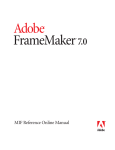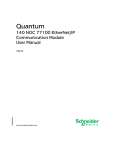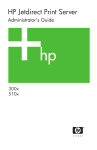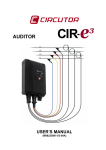Download Manual - Spectrum Controls, Inc.
Transcript
User’s Manual Pub. 0300272-01 Rev. A.0 Point IO™ 2 Channel Isolated Output Analog HART Module Catalog Number: 1734sc-OE2CIH ii Point IO™ 2 Channel Isolated Output Analog HART Module User’s Manual Pub. 0300272-01 Rev. A.0 Point IO™ 2 Channel Isolated Output Analog HART Module iii Important Notes 1. 2. 3. Please read all the information in this owner’s guide before installing the product. The information in this owner's guide applies to hardware Series A and firmware version 1.1 or later. This guide assumes that the reader has a full working knowledge of the relevant processor. Notice The products and services described in this owner's guide are useful in a wide variety of applications. Therefore, the user and others responsible for applying the products and services described herein are responsible for determining their acceptability for each application. While efforts have been made to provide accurate information within this owner's guide, Spectrum Controls, Inc. assumes no responsibility for the accuracy, completeness, or usefulness of the information herein. Under no circumstances will Spectrum Controls, Inc. be responsible or liable for any damages or losses, including indirect or consequential damages or losses arising out of either the use of any information within this owner's guide or the use of any product or service referenced herein. No patent liability is assumed by Spectrum Controls, Inc. with respect to the use of any of the information, products, circuits, programming, or services referenced herein. The information in this owner's guide is subject to change without notice. Limited Warranty Spectrum Controls, Inc. warrants that its products are free from defects in material and workmanship under normal use and service, as described in Spectrum Controls, Inc. literature covering this product for a period of 1 year. The obligations of Spectrum Controls, Inc. under this warranty are limited to replacing or repairing at its option at its factory or facility any product which shall in the applicable period after shipment be returned to the Spectrum Controls, Inc. facility transportation charges prepaid and which after examination is determined to the satisfaction of Spectrum Controls, Inc. to be thus defective. This warranty shall not apply to any such equipment which shall have been repaired or altered except by Spectrum Controls, Inc. or which shall have been subject to misuse, neglect, or accident. In no case shall the liability of Spectrum Controls, Inc. exceed the purchase price. The aforementioned provisions do not extend the original warranty period of any product which has either been repaired or replaced by Spectrum Controls, Inc. User’s Manual Pub. 0300272-01 Rev. A. iv Point IO™ 2 Channel Isolated Output Analog HART Module Microsoft and Microsoft Windows are registered trademarks of Microsoft Corporation. The Encompass logo, ControlLogix, RSLinx, RSLogix, and EtherNet/IP are trademarks of Rockwell Automation. Other brands and their products are trademarks or registered trademarks of their respective holders and should be noted as such. User’s Manual Pub. 0300272-01 Rev. A.0 Point IO™ 2 Channel Isolated Output Analog HART Module v Table of Contents IMPORTANT NOTES .............................................................................................................................................. III NOTICE ................................................................................................................................................................. III LIMITED WARRANTY ............................................................................................................................................. III PREFACE ..............................................................................................................................................................VII CHAPTER 1 MODULE OVERVIEW ......................................................................................................................... 1-1 SECTION 1.1 BEFORE YOU BEGIN .................................................................................................................................. 1-1 SECTION 1.2 GENERAL DESCRIPTION .............................................................................................................................. 1-1 SECTION 1.3 OUTPUT TYPES ......................................................................................................................................... 1-2 SECTION 1.4 DATA FORMATS ....................................................................................................................................... 1-2 SECTION 1.5 HARDWARE FEATURES .............................................................................................................................. 1-2 1.5.1 LED Indicators ........................................................................................................................................... 1-4 SECTION 1.6 SYSTEM OVERVIEW ................................................................................................................................... 1-5 1.6.1 Module Power-up ..................................................................................................................................... 1-5 1.6.2 Module Operation ..................................................................................................................................... 1-5 CHAPTER 2 INSTALLATION AND WIRING ............................................................................................................. 2-1 SECTION 2.1 COMPLIANCE TO EUROPEAN UNION DIRECTIVES ............................................................................................. 2-1 2.1.1 EMC Directive ............................................................................................................................................ 2-1 2.1.2 Low Voltage Directive ............................................................................................................................... 2-1 SECTION 2.2 POWER REQUIREMENTS ............................................................................................................................ 2-2 SECTION 2.3 GENERAL CONSIDERATIONS ........................................................................................................................ 2-2 2.3.1 Hazardous Location Considerations .......................................................................................................... 2-2 2.3.2 Prevent Electrostatic Discharge ................................................................................................................ 2-3 2.3.3 Remove Power .......................................................................................................................................... 2-3 2.3.4 Selecting a Location .................................................................................................................................. 2-3 SECTION 2.4 MOUNTING ............................................................................................................................................. 2-4 2.4.1 Before You Begin ....................................................................................................................................... 2-4 2.4.2 Install Mounting Base ............................................................................................................................... 2-5 2.4.3 Install the Output Module ......................................................................................................................... 2-6 2.4.4 Install the Removable Terminal Block (RTB) ............................................................................................. 2-7 2.4.5 Remove a Mounting Base ......................................................................................................................... 2-7 2.4.6 Install a 1734-TOPS Base .......................................................................................................................... 2-7 2.4.7 Remove a 1734-TOPS Base ....................................................................................................................... 2-7 SECTION 2.5 FIELD WIRING CONNECTIONS...................................................................................................................... 2-8 2.5.1 Wiring Diagram ........................................................................................................................................ 2-9 CHAPTER 3 CONFIGURING THE MODULE WITH RSLOGIX™ 5000 ......................................................................... 3-1 SECTION 3.1 CONFIGURING THE MODULE WITH RSLOGIX 5000 ......................................................................................... 3-1 CHAPTER 4 OE2CIH AND HART ............................................................................................................................ 4-1 SECTION 4.1 HART FEATURES ...................................................................................................................................... 4-1 SECTION 4.2 DETECTING HART DEVICES ........................................................................................................................ 4-1 4.2.1 Auto-Scanning of Dynamic HART Variables (PVSVTVFV) .......................................................................... 4-2 4.2.2 Automatically Gathering Additional Device Status ................................................................................... 4-2 4.2.3 Automatically Gathering HART Device Information ................................................................................. 4-3 4.2.4 HART Pass-Through Interface ................................................................................................................... 4-4 4.2.5 Identity Object .......................................................................................................................................... 4-5 User’s Manual Pub. 0300272-01 Rev. A. vi Point IO™ 2 Channel Isolated Output Analog HART Module 4.2.6 DeviceNet Object ...................................................................................................................................... 4-6 4.2.7 Assembly Object........................................................................................................................................ 4-6 TECHNICAL ASSISTANCE ............................................................................................................................................. 4-30 DECLARATION OF CONFORMITY ................................................................................................................................... 4-30 User’s Manual Pub. 0300272-01 Rev. A.0 Point IO™ 2 Channel Isolated Output Analog HART Module vii Preface Read this preface to familiarize yourself with the rest of the manual. This preface covers the following topics: Who should use this manual How to use this manual Related publications Conventions used in this manual Rockwell Automation support Who Should Use This Manual Use this manual if you are responsible for designing, installing, programming, or troubleshooting control systems that use Allen-Bradley I/O and/or compatible controllers, such as CompactLogix and ControlLogix. How to Use This Manual As much as possible, we organized this manual to explain, in a task-by-task manner how to install, configure, program, operate, and troubleshoot a control system using the 1734sc-OE2CIH. Technical Support For technical support, please contact your local Rockwell Automation TechConnect Office for all Spectrum I/O (1734, 1746, 1756, 1771, 1769, 1794, and 1762). Contact numbers are as follows: United States: 1-440-646-6900 United Kingdom: 01908-635230 Australia: 1800-809929 Brazil: 011 (55) 113619-8800 Mexico: 001-888-365-8677 Europe: (49) 2104-960-630 or send an email to [email protected] User’s Manual Pub. 0300272-01 Rev. A. viii Point IO™ 2 Channel Isolated Output Analog HART Module Related Documentation The table below provides a listing of publications that contain important information about Allen-Bradley PLC systems. For Refer to this Document Allen-Bradley Pub. No. A description and overview of the 1734 and 1734D series POINT I/O modules and compatible control platforms. Also includes an overview of how to specify a POINT I/O system. POINT I/O Selection Guide 1734-SG001 Information about how to install the 1734-EP24DC, Series B POINT I/O 24 VDC Expansion Power Supply. Expansion Power Supply Installation Instructions 1734-IN058 Information about how to install 1734TB and 1734-TBS POINT I/O Wiring Base Assemblies Wiring Base Assembly Installation Instructions 1734-IN511 Information about how to install 1734TB3 and 1734-TB3S POINT I/O Wiring Base Assemblies Wiring Base Assembly Installation Instructions 1743-IN013 If you would like a manual, you can: Download a free electronic version from the Internet at www.spectrumcontrols.com Conventions Used in This Manual The following conventions are used throughout this manual: Bulleted lists (like this one) provide information not procedural steps. Numbered lists provide sequential steps or hierarchical information. Italic type is used for emphasis. Bold type identifies headings and sub-headings: WARNING NOTE User’s Manual Pub. 0300272-01 Rev. A.0 Used to identify critical information for you and the installation. Used to identify useful tips and hints. Chapter 1 Module Overview Section 1.1 Before You Begin The 1734sc-OE2CIH module has two isolated analog current output channels with HART communication on each channel. Each channel can be configured for current only or current with HART. This module provides the following functions: Two isolated output channels that convert a digital code to an analog output current Maximum range is 0 to 21 mA into 0- to 750-ohm loads Configurable scaling Configurable limits Alarm latching HART master on each channel (can be disabled) LEDs for channel, module, and network status This chapter includes the following information: General description Output types Data formats Configurable scaling Configurable limits Alarm latching HART master on each channel (can be disabled) System overview and module operation Section 1.2 General Description The 1734sc-OE2CIH module provides two isolated output channels with HART communication to each channel. Each output channel can be configured individually via software for HART. The module communicates with a 1734 PointBus physical backplane on the main controller. You can run up to 19 1734sc-OE2CIH modules when using an Ethernet adapter. You can run up to 9 1734sc-OE2CIH modules when using a ControlNet adapter. User’s Manual Pub. 0300272-01 Rev. A.0 1-2 Chapter 1: Module Overview Section 1.3 Output Types The OE2CIH module supports two, user-selectable, current outputs of 4 to 20 mA and 0 to 20 mA. Section 1.4 Data Formats User-defined scaling is provided that allows you to scale any data send to the module to any 16-bit number. Section 1.5 Hardware Features The module contains a DeviceNet communications bus that uses a Controller Area Network (CAN) that connects to an Ethernet adapter for communication with an external PLC that uses RSLogix 5000. Channels are wired as current outputs. Module configuration is done via the controller’s programming software. The module configuration is stored in the memory of the controller. Refer to your controller’s user manual for more information. The photograph and illustrations below show the module’s hardware features: Front Panel User’s Manual Pub. 0300272-01 Rev. A.0 Chapter 1: Module Overview 1-3 User’s Manual Pub. 0300272-01 Rev. A.0 1-4 Chapter 1: Module Overview 1.5.1 LED Indicators The 1734 analog HART module uses several LEDs to show operational status. The LEDs for the module consist of four Red/Green LEDs representing Module Status, Network Status, and two Output Connection Status LEDs. The status LEDs are defined below: Table 1-1 (LED Status Indicators) Indicator Module Status Network status Channel status User’s Manual Pub. 0300272-01 Rev. A.0 State Description Off No power applied to device Green Device operating normally Flashing Green Device needs commissioning due to configuration missing, incomplete, or incorrect Flashing Red Unrecoverable fault may require device replacement Red Recoverable fault Flashing Red/Green Device is in self-test mode Off Device is not online: Device has not completed dup_MAC_id test Device is not powered. Check module status indicator Flashing Green Device is online but has no connections in the established state Green Device is online and has connections in the established state Flashing Red One or more I/O connections are in timed-out state Red Critical link failure–failed communication device. Device detected error that prevents it communicating on the network Flashing Red/Green Communication faulted device–the device has detected a network access error and is in communication faulted state Off Channel not in use (module is in CAL mode) Solid Green Normal (channel scanning inputs) Flashing Green Channel receiving HART data Solid Red No power or major channel fault Flashing Red Channel at end of range Flashing Red/Green Hart device error on HART-enabled channel Chapter 1: Module Overview 1-5 Section 1.6 System Overview The module communicates to the controller via an Ethernet adapter. The module receives 5 and 24 VDC power through the PointBus backplane bus interface. 1.6.1 Module Power-up At power-up, the module performs a check of its internal circuits, memory, and basic functions. If no faults are found during power-up diagnostics, the module status LED is turned on. By default, the module powers up with both channels disabled and powered down until valid configuration information is received. After power-up checks are complete, the module waits for valid channel configuration data. If an invalid configuration is detected, the module will generate a PLC fault. Once a channel is properly configured and enabled, it continuously converts the output data to a value within the range selected for that channel. NOTE If the module loses its IO connection during operation (physically disconnected from controller or Inhibited), the module functions as if the Inhibit checkbox was selected during setup. During the interval in which there is no IO connection, the outputs are disabled. Once the connection is re-established and a valid configuration is received, the outputs will run normally. 1.6.2 Module Operation The 1734sc-OE2CIH has two, single-ended, 4-20 mA and 0-20 mA isolated current output modules. HART capability is available only on the 4-20 mA range. The module is fault protected to ±24 VDC. The module also contains a 16-bit DAC. The 1734scOE2CIH has HART Primary Master capability. A dedicated HART modem is used for each channel for maximum throughput. When HART functionality is enabled on a channel, the module discovers and establishes communication with HART revision 5 and greater devices. Once communication has been established, the module automatically gathers HART PV, SV, TV, and FV data, and monitors device status. The modules provide a communication bridge via Common Industrial Protocol (CIP) messaging to HART devices for Asset Management Software and Ladder Programs. User’s Manual Pub. 0300272-01 Rev. A.0 1-6 Chapter 1: Module Overview See the block diagram below. User’s Manual Pub. 0300272-01 Rev. A.0 Chapter 2 Installation and Wiring This chapter will cover: Compliance to European Union directives Power requirements General considerations Mounting Field wiring connections Section 2.1 Compliance to European Union Directives This product is approved for installation within the European Union and EEA regions. It has been designed and tested to meet the following directives. 2.1.1 EMC Directive The 1734sc-OE2CIH module is tested to meet Council Directive 89/336/EEC Electromagnetic Compatibility (EMC) and the following standards, in whole or in part, documented in a technical construction file: IEC 61000-6-4:2007 Electromagnetic compatibility (EMC)–Part 6-4: Generic standards–Emission standard for industrial environments IEC 61000-6-2:2005 Electromagnetic compatibility (EMC)–Part 6-2: Generic standards–Immunity for industrial environments This product is intended for use in an industrial environment. 2.1.2 Low Voltage Directive This product is tested to meet Council Directive 73/23/EEC Low Voltage by applying the safety requirements of EN 61131-2 Programmable Controllers Part 2–Equipment Requirements and Tests. For specific information required by EN61131-2, see the appropriate sections in this publication as well as the following Allen-Bradley publications: Industrial Automation Wiring and Grounding Guidelines for Noise Immunity publication 1770-4.1 Automation Systems Catalog publication B113 User’s Manual Pub. 0300272-01 Rev. A.0 2-2 Chapter 2: Installation and Wiring Section 2.2 Power Requirements The module receives power through the bus interface from the +5 VDC/+24 VDC system power supply. The maximum current drawn by the module is shown in the table below. 5 VDC 24 VDC Field Supply 55 mA 175 mA at 12 VDC (2.1 VA max) 77 mA at 24 VDC is typical (1.85 VA) WARNING Output may not remain steady or may drop out if the module is set up for maximum power draw, and the input supply voltage is down close to its low range (around 10 volts for the supply range). When the module is also operating at, or close to, its maximum operating temperature of 55 degrees Centigrade, the output reductions or dropouts may increase. Maximum specified load on each channel is 750 ohms. Maximum specified output current is 20 milliamperes. For Power Supply Voltages less than 12 V limit the output load to 400 ohms if using 20 mA output current or limit the output current to 16 mA into the maximum load of 750 ohms. Section 2.3 General Considerations 1734 I/O is suitable for use in an industrial environment when installed in accordance with these instructions. Specifically, this equipment is intended for use in clean, dry environments Pollution degree 21 and to circuits not exceeding Over Voltage Category II2(IEC 60664-1)3. 2.3.1 Hazardous Location Considerations This equipment is suitable for use in Class I, Division 2, Groups A, B, C, D or nonhazardous locations only. The following WARNING statement applies to use in hazardous locations. 1 Pollution Degree 2 is an environment wherenormallyonly non-conductive pollution occurs except that occasionally a temporary conductivity caused by condensation shall be expected. 2 Over Voltage Category II is the load level section of the electrical distribution system. At this level transient voltages are controlled and do not exceed the impulse voltage capability of the product’s insulation. 3 Pollution Degree 2 and Over Voltage Category II are International Electrotechnical Commission (IEC) designations. User’s Manual Pub. 0300272-01 Rev. A.0 Chapter 2: Installation and Wiring WARNING 2-3 Explosion Hazard Substitution of components may impair suitability for Class I Division 2. Wear an approved wrist-strap grounding device. Do not touch the backplane connector or connector pins. Do not touch circuit components inside the module. If available, use a static-safe work station. When not in use, keep the module in its static-shield box. 2.3.2 Prevent Electrostatic Discharge WARNING Hazard of damage to equipment. Electrostatic discharge can damage integrated circuits or semiconductors if you touch analog I/O module bus connector pins or the terminal block on the input module. Follow these guidelines when you handle the module: Touch a grounded object to discharge static potential. Wear an approved wrist-strap grounding device. Do not touch the bus connector or connector pins. Do not touch circuit components inside the module. If available, use a static-safe work station. When not in use, keep the module in its static-shield box. 2.3.3 Remove Power WARNING Hazard of injury to personnel or damage to equipment. When you remove or insert a module with power applied, an electrical arc may occur. An electrical arc can cause personal injury or property damage by: Causing an explosion in a hazardous environment. Sending an erroneous signal to your system’s field devices, causing unintended machine motion. Electrical arcing causes excessive wear to contacts on both the module and its mating connection, and may lead to premature equipment failure. Before removing or inserting this module, remove power. 2.3.4 Selecting a Location Reducing Noise Most applications require installation in an industrial enclosure to reduce the effects of electrical interference. Analog outputs are highly susceptible to electrical noise. Electrical noise coupled to the analog outputs will reduce the performance (accuracy) of the module. Group your modules to minimize adverse effects from radiated electrical noise and heat. Consider the following conditions when selecting a location for the User’s Manual Pub. 0300272-01 Rev. A.0 2-4 Chapter 2: Installation and Wiring analog module. Position the module: Away from sources of electrical noise such as hard-contact switches, relays, and AC motor drives Away from modules which generate significant radiated heat. Refer to the module’s heat dissipation specification. In addition, route shielded, twisted-pair analog input wiring away from any high-voltage I/O wiring. Section 2.4 Mounting 2.4.1 Before You Begin Note that this product can be used with the following: 1734 ControlNet and EtherNet/IP adapters ONLY using RSLogix 5000 software version 11 or later Refer to the following figures to familiarize yourself with major parts of the module, noting that the wiring base assembly is one of the following: 1734-TB or 1734-TBS POINT I/O two-piece terminal base, which includes the 1734-RTB removable terminal block and 1734-MB mounting base 1734-TOP or 1734-TOPS POINT I/O one-piece terminal base User’s Manual Pub. 0300272-01 Rev. A.0 Chapter 2: Installation and Wiring 2-5 2.4.2 Install Mounting Base WARNING Hazard of damage to module on power up. Debris that falls into the module could cause damage when power is applied to the module. During panel or DIN rail mounting of all devices, be sure that all debris (such as metal chips or wire strands) is kept from falling into the module. To install the mounting base on the DIN rail, proceed as follows: 1. Position the mounting base vertically above the installed units (adapter power supply or existing module). 2. Slide the mounting base down allowing the interlocking side pieces to engage the adjacent module or adapter. 3. Press firmly to seat the mounting base on the DIN rail. The mounting base will snap into place. 4. To remove the mounting base from the DIN rail, remove the module, and use a small-bladed screwdriver to rotate the base locking screw to a vertical position. This releases the locking mechanism. Then lift straight up to remove. User’s Manual Pub. 0300272-01 Rev. A.0 2-6 Chapter 2: Installation and Wiring 2.4.3 Install the Output Module The module can be installed before, or after, base installation. Make sure that the mounting base is correctly keyed before installing the module into the mounting base. In addition, make sure the mounting base locking screw is positioned horizontal referenced to the base. User’s Manual Pub. 0300272-01 Rev. A.0 Chapter 2: Installation and Wiring 1. 2. 3. 2-7 Using a bladed screwdriver, rotate the key switch on the mounting base clockwise until the number required for the type of module being installed aligns with the notch in the base. Make certain the DIN rail locking screw is in the horizontal position. (You cannot insert the module if the locking mechanism is unlocked.) Insert the module straight down into the mounting base and press to secure. The module will lock into place. 2.4.4 Install the Removable Terminal Block (RTB) A removable terminal block is supplied with your wiring base assembly. To remove the terminal block, pull up on the RTB handle. This allows the mounting base to be removed and replaced as necessary without removing any of the wiring. To reinsert the removable terminal block, proceed as follows: 1. Insert the end opposite the handle into the base unit. This end has a curved section that engages with the wiring base. 2. Rotate the terminal block into the wiring base until it locks itself in place. 3. If an I/O module is installed, snap the RTB handle into place on the module. 2.4.5 Remove a Mounting Base To remove a mounting base, you must remove any installed module, and the module installed in the base to the right. Remove the removable terminal block (if wired): 1. Unlatch the RTB handle on the I/O module. 2. Pull on the RTB handle to remove the removable terminal block. 3. Press on the module lock on the top of the module. 4. Pull on the I/O module to remove from the base. 5. Repeat steps 1, 2, 3, and 4 for the module to the right. 6. Use a small bladed screwdriver to rotate the orange base locking screw to a vertical position. 7. To release the locking mechanism, lift straight up to remove. 2.4.6 Install a 1734-TOPS Base 1. 2. 3. 4. Position the base vertically above the installed units, such as an adapter, power supply, or existing module. Slide the base down, allowing the interlocking side pieces to engage the adjacent installed unit. Press firmly to seat the base on the DIN rail until the base snaps into place. Verify that the DIN-rail locking screw is in a horizontal, locked position before inserting an I/O module. 2.4.7 Remove a 1734-TOPS Base To remove a wiring base from the DIN rail, you must remove the module installed to the right of the base: 1. Squeeze the module locking mechanism of the module to the right of the base, pulling up to remove the module. 2. Turn the orange locking screw to a vertical position to unlock the base from the DIN rail. 3. Slide the base up to release it from its mating units. User’s Manual Pub. 0300272-01 Rev. A.0 2-8 Chapter 2: Installation and Wiring Section 2.5 Field Wiring Connections Consider the following when wiring your system: General Power and input wiring must be in accordance with Class 1, Division 2 wiring methods, Article 501-4(b) of the National Electric Code, NFPA 70, and in accordance with the authority having jurisdiction. Use Belden™ 8761 or equivalent, shielded wire. To ensure optimum accuracy, limit overall cable impedance by keeping a cable as short as possible. Locate the module as close to input devices as the application permits. Digital and analog power must be supplied by an Isolated Secondary Limited Energy Low Voltage source. Outputs The module provides loop power for analog outputs. Grounding Use supply wires suitable for 10°C above surrounding ambient temperature. NOTE This product is intended to be mounted to a well-grounded mounting surface such as a metal panel. Additional grounding connections from the module’s mounting tabs or DIN rail (if used) are not required unless the mounting surface cannot be grounded. Under normal conditions, the drain wire (shield) should be connected to the metal mounting panel (earth ground). Keep shield connection to earth ground as short as possible. Ground the shield drain wire at one end only. The typical location is as follows: - For grounded thermocouples or millivolt sensors, this is at the sensor end. For insulated/ungrounded thermocouples, this is at the module end. Contact your sensor manufacturer for additional details. Refer to Industrial Automation Wiring and Grounding Guidelines, AllenBradley publication 1770-4.1, for additional information. User’s Manual Pub. 0300272-01 Rev. A.0 Chapter 2: Installation and Wiring 2-9 Noise Prevention Route field wiring away from any other wiring and as far as possible from sources of electrical noise, such as motors, transformers, contactors, and AC devices. As a general rule allow at least 15.2 cm (6 in.) of separation for every 120 V of power. Routing field wiring in a grounded conduit can reduce electrical noise. If field wiring must cross AC or power cables, ensure that they cross at right angles. If noise persists for a device, try grounding the opposite end of the cable shield or ground both ends of the shield. 2.5.1 Wiring Diagram Refer to the following wiring diagrams for field wiring connections. Table 2-1 (2 Channel Terminal Block Pinout) RTB Pin# Usage RTB Pin# Usage 0 Isolated 0ut0+ 1 Isolated 0ut1+ 2 Isolated Out0- 3 Isolated Out1- 4 Unused 5 Unused 6 Chassis GND (FGND) 7 Chassis GND (FGND) Figure 2-1 (OE2CIH Wiring Diagram) User’s Manual Pub. 0300272-01 Rev. A.0 2-10 Chapter 2: Installation and Wiring User’s Manual Pub. 0300272-01 Rev. A.0 Chapter 3 Configuring the Module with RSLogix™ 5000 This chapter covers software configuration of the module. More detailed information about ControlLogix I/O Modules in general, and additional information about features described below can be found in the ControlLogix Digital I/O Modules User Manual Publication 1756-UM058F-EN-P–April 2012, and in the RSLogix 5000 Online Help. The add-on profile may be downloaded at www.spectrumcontrols.com. The generic point IO module profile can be used to represent the OE2CIH module within RSLogix 5000. The generic profile should be used for RSLogix 5000 versions 14 and older. Before the generic profile can be added to the IO configuration, the proper communication module needs to be added to the IO configuration first. Follow the procedure below to add a communication module to RSLogix 5000. 1. Add the new local communication module to your project. 2. Configure the local module, including: a. Naming the module b. Choosing a Communication Format c. Setting the Revision level d. Setting the module location as necessary such as the slot number for a 1756-L61 module (or your selection) e. Choosing an Electronic Keying method 3. Add the new remote module to your project, such as a 1734 Control Net adapter or Ethernet Adapter (that is, 1734-ACNR or 1734-AENT, respectively). 4. Configure the remote module similarly to the local module. 5. Download the configuration to the controller. Section 3.1 Configuring the Module with RSLogix 5000 Once you have correctly installed your module, configure it as follows. 1. If needed, install a current copy of the correct AOP software. (If this is not available, you will install a generic module instead.) 2. Start up your RSLogix 5000 software. User’s Manual Pub. 0300272-01 Rev. A.0 3-2 Chapter 3: Configuring the Module 3. From the Controller Organizer:I/O Configuration folder, select the 1756 backplane in which you just installed the new module: 4. Right click the selected backplane or controller, and from the popup menu, select New Module: User’s Manual Pub. 0300272-01 Rev. A.0 Chapter 3: Configuring the Module 3-3 The Select Module dialog appears: 5. From this dialog, select the appropriate communications module and click OK. (In this example, it is the 1756-ENBT Ethernet Bridge): User’s Manual Pub. 0300272-01 Rev. A.0 3-4 Chapter 3: Configuring the Module The Select Major Revision dialog appears: 6. 7. 8. Select the major software revision (4 in this example) for the new module and click OK. Select the major software revision you need for the new module and click OK. A listing for the selected module appears in the Controller Organizer tree, and the following New Module dialog appears: Specify the following: Name. Specify name for the module. The name must be IEC 1131-3 compliant. This is a required field and must be completed. Otherwise you receive an error message when you exit this tab. You also see an error message if a duplicate name is detected, or you enter an invalid character. If you exceed the maximum number of characters allowed by the software, the extra character(s) are ignored. Description. Add description for the module (128 characters maximum). Slot. Enter physical location of ENBT module in chassis. User’s Manual Pub. 0300272-01 Rev. A.0 Chapter 3: Configuring the Module DANGER 3-5 Revision. Revision is divided into major and minor revision values. The major revision indicates the revision of the interface to the module. Valid values are in the range 0 to 127. The minor revision is used to indicate the firmware revision. Valid values are in the range 0 to 255, with 1 being the default value. As releases occur, these numbers will be incremented. Address/Host Name. Enter the IP address or host name for the module. Electronic Keying. This option prevents the inadvertent connection to a module of the wrong type. The following fields are checked for either an exact match, or a compatible match: - Vendor. - Product Type. - Catalog Number. - Major Revision. - Minor Revision. During initial module configuration, select one of the following keying options: Exact Match. All of the listed parameters must exactly match or the newly installed module will reject the connection. Compatible Module. The following fields may match as follows: Major revision. Field does not need to match as long as the module in the chassis is greater than, or equal to, the software’s configuration’s major revision. Minor revision. Field of the physical module must be equal to, or greater than, the one specified in the software. Hazard of personnel death or injury, damage to property, or economic loss if keying is disabled. Disabling keying could lead to a module being incorrectly connected to a programmable logic controller, resulting in loss of connection and/or improper controller function. When using this feature, exercise extreme caution. - Disable Keying. When selected, the controller employs no keying to check whether it is connected to a compatible module. User’s Manual Pub. 0300272-01 Rev. A.0 3-6 Chapter 3: Configuring the Module Example dialog filled in: 9. After you have added the local Ethernet communication module, you must add a remote Ethernet communication module. This module resides in a separate chassis from the controller. 10. From the Local Ethernet Module you have just added from the Ethernet option, select New Module: 11. From the Select Module dialog that opens, select the module type and click OK: User’s Manual Pub. 0300272-01 Rev. A.0 Chapter 3: Configuring the Module 3-7 12. The Select Major Revision dialog appears. Enter or select Major Revision value and click OK: 13. Configure the remote Ethernet communication module as follows, and then click OK. The following New Module dialog appears: 14. View or specify the following options: Name. Enter name of new module. Description. If needed, enter a description for the module. Comm Format. Select the communication format. For the 1734 AENT, Ethernet Adapter module, select Rack Optimization. This selection limits data to the basic status and input data in order to optimize the number of connections via a Rack Connection. Slot. Not editable. Shows the slot number in which the module resides. Chassis Size. Enter the size of the chassis in which the adapter resides. Address/Host Name. Choose whether to enter the specific IP address or Host Name of the module. Electronic Keying. From the pull down menu, choose the keying option you wish to use for this module. Electronic Keying options are described earlier in this chapter. User’s Manual Pub. 0300272-01 Rev. A.0 3-8 Chapter 3: Configuring the Module Example Completed Dialog: 15. You may see another dialog for Connection parameters appear. Close the dialog by clicking OK. 16. From the hierarchical list that appears, select PointIO 2 Slot Chassis. Right click and select New Module. The Select Module dialog appears: User’s Manual Pub. 0300272-01 Rev. A.0 Chapter 3: Configuring the Module 3-9 17. Make sure the By Vendor tab at the base of the dialog is selected: 18. From the Allen-Bradley list, select the 1734-Module (Generic 1734 Module) and click OK: User’s Manual Pub. 0300272-01 Rev. A.0 3-10 Chapter 3: Configuring the Module The New Module dialog appears: View or specify the following options: Name. Enter name of new module. Description. If needed, enter a description for the module. Comm Format. Select the communication format. When you select a communication format, you are also selecting the configuration formats for the module. For an OE2CIH module, select Data – INT. Slot. Enter the slot number in which the module resides. Connection Parameters. For the OE2CIH module, use the following parameters: User’s Manual Pub. 0300272-01 Rev. A.0 - Input. Enter 101 for the Assembly Instance. Enter 28 for the Size. - Output. Enter 102 for the Assembly Instance. Enter 3 for the Size. - Configuration. Enter 225 for the Assembly Instance. Enter 40 for the Size. The Module Properties Connection tab appears. Make any changes necessary, and then click OK to exit the window. Chapter 3: Configuring the Module 3-11 The new module appears in your hierarchy: User’s Manual Pub. 0300272-01 Rev. A.0 3-12 Chapter 3: Configuring the Module User’s Manual Pub. 0300272-01 Rev. A.0 Chapter 4 OE2CIH and HART This chapter describes how to read and write HART data using the OE2CIH module. The chapter includes the following sections: HART features Detecting HART devices Auto scanning of HART dynamic variables Supported HART CIP messages Section 4.1 HART Features The OE2CIH module functions as a HART master and communicates with HART devices running HART revision 5 or greater. The OE2CIH module includes one HART modem per channel to provide maximum acquisition speed and flexibility. The HART transmitter and receiver conform to the HART Foundation’s physical layer specification for a HART primary master. These specifications include AC P-P voltage digital transmission bandwidth, analog signal bandwidth, wave shape, and a capacitive drive. The module performs the following HART operations: Automatically reads the four dynamic HART variables; PV, SV, TV, and FV. Automatically retrieves and stores HART device information, including manufacturer’s ID device tag name, HART revision level, etc., and makes the information available via a CIP unconnected message. Automatically retrieves and stores extended device status using HART Command 48. The extended status can be retrieved using an unconnected CIP message. Provides a HART pass-through interface using CIP unconnected messaging to allow you or a remote client to send a HART command to a HART on any channel. Section 4.2 Detecting HART Devices User’s Manual Pub. 0300272-01 Rev. A.0 4-2 Chapter 4: OE2CIH and HART If the channel is HART-enabled, to determine if a HART device is present on a given channel, the module continuously sends out HART Command 0 (Read Unique Identifier, which returns the expanded device code type, revision levels, and device identification number). Short frame addressing is used on Command 0 and the polling address is incremented in the following manner: 0, 1-15, 16-63, 0 If the module receives a reply to Command 0, it starts its connection sequence to populate its internal cache of device data for that channel, and then begins dynamic variable scanning and processing of pass-through requests. 4.2.1 Auto-Scanning of Dynamic HART Variables (PV, SV, TV, FV) The module continuously sends Command 3 or Command 9 to the HART device connected on a channel. Which command is sent is determined by the HART Universal revision number of the HART device. If the device has a revision of 6 or greater; then Command 9 is used. Otherwise, for HART revision 5 devices, Command 3 is used. The advantage of Command 9 is that it contains a Health Status byte for each of the 4 dynamic variables that it returns. The dynamic variables and the status bytes are published in the Input tags if a profile is selected that contains both the analog and HART variables. This same data is also made available through a CIP unconnected message to the module. If Command 9 is being used then the module also sends out Command 2 (Read Loop Current) after every 10 Command 9 sequences are sent. This is because Command 9 does not return the loop current, and the module needs to cache this information to return in the CIP message Read all Dynamic Variables and Current, and for the Current Fault detection. If Command 3 is used the PV Status, SV Status, TV Status, and FV Status are set to Good (0×C0) if any value is received, and Bad (0×00) if no value is received (either due to lack of response or truncated response), or the value is not a number (NaN). At the recommendation of the HART Foundation, a method to force the module to use Command 3 regardless of HART Revision is also added. 4.2.2 Automatically Gathering Additional Device Status Most devices support a HART command that allows additional device status to be read. For HART Revision 5 and 6 devices, Command 48 is optional but in HART 7 it is required to be supported by the device. Command 48 returns up to 25 bytes of status information. This group of 25 bytes includes both predefined status bytes and devicespecific status. The module updates its internal data cache of Command 48 data under the following conditions: 1. Initial device connection. 2. Detection of More Status Available bit change (0 to 1 or 1 to 0). 3. Every two minutes, if bit remains set. The module keeps an internal cache of each channel’s Command 48 status data, and makes that data available through a CIP unconnected message to provide easy access to this data without the need for you to explicitly construct and execute a pass-through message. This data is kept up-to-date by the module by monitoring the More Status Available bit in the device’s Field Device Status byte which is returned in the reply to every HART command sent to a device, and re-sending Command 48 to the device if this bit changes (0 to 1 or 1 to 0). If the bit remains set, then the module sends a Command 48 to the device every two minutes. A tag in the Input table will notify you that the additional status for one of the channels User’s Manual Pub. 0300272-01 Rev. A.0 Chapter 4: OE2CIH and HART 4-3 has been refreshed by the module, and you should re-send the Read Additional Status CIP message to the class instance (Instance=0) that returns all channels at once. (Sending a request for an individual channel does not reset the tag.) The data returned by the Read Additional Status is in the original order as received from the HART device. This means any multi-byte elements in the data will not be in the correct order for use in RSLogix, and will be reversed in the PLC. HART format is mostsignificant bit (MSB) first, while RSLogix is least-significant bit (LSB) first for multibyte variables. The module is unable to re-order the bytes because it does not have knowledge of where the multi-byte elements are within the data, and this can vary from device to device. Refer to the HART device’s documentation for the location of each multi-byte element, and reverse the order of the bytes in ladder to interpret. 4.2.3 Automatically Gathering HART Device Information Upon first connection with a HART device, the module sends a series of HART commands to retrieve information about that device. The module will store this information so that it can be retrieved at any time (by the PLC) using a CIP unconnected message. Table 4-1 HART Initialization Sequence Commands sent at Initial Device Connection Command: Definition: Comment: 0 Read Unique Identifier Associated with Tag Sent using Short Address to find device 6 Write Polling Address Only sent if device responded at non-zero Addr 59 Write Number Of Response Preambles Selects a minimum number of preambles to be sent by a device before the start of a response packet. 12 Read Message Reads the message contained within the device. 13 Read Tag, Descriptor, Date Read the tag, descriptor, and date contained within the device. 15 PV upper and lower range values Reads the Primary Variable Alarm Selection Code, Primary Variable Transfer Function Code, Primary Variable Range Values Units Code, Primary Variable Upper Range Value, Primary Variable Lower Range Value, Primary Variable Damping Value, Write Protect Code, and Private Label Distributor Code associated with the device or the Primary Variable. 16 Read Final Assembly Number Read the Final Assembly Number associated with the device. 48 Read Additional Device Status Returns transmitter status information not included in the response codes. 50 Read Dynamic Variable Assignments Responds with the Transmitter Variable numbers that are assigned to the Primary, Secondary, Tertiary, and Quaternary Variables 3 or 9 Read Dynamic Variable Assignments Command 3 if HART rev 5; otherwise Command 9 is used User’s Manual Pub. 0300272-01 Rev. A.0 4-4 Chapter 4: OE2CIH and HART Commands sent at Initial Device Connection Command: 2 Definition: Read Loop Current Comment: Only sent if Cmd 9 is being used If any information within a device is changed, the device sets its Configuration Changed bit (bit 6 of Field Device Status byte), which is detected by the module. The module then automatically resends the appropriate HART commands to refresh this set of data stored in the module. The first command sent is Command 38 which will reset the ‘configuration changed’ bit in the device. An Input tag status bit in the module is used to indicate that the device information has changed. The user may examine this bit and resend the CIP message to get the latest device information. Table 4-2 HART Refresh Sequence Commands sent to refresh Device Information on Configuration Change Detected Command: Definition: Comment: 38 Reset Configuration Changed Flag Resets the Configuration Changed Response Code, Bit 36 of the Transmitter Status Byte. Secondary Master devices (address 0) should not issue this command. Primary Master devices (address 1) should issue this command only after the Configuration Changed Response Code has been detected and acted upon. 12 Read Message See Table 4-1 13 Read Tag, Descriptor, Date See Table 4-1 15 PV upper and lower range values See Table 4-1 16 Read Final Assembly Number See Table 4-1 48 Read Additional Device Status See Table 4-1 50 Read Dynamic Variable Assignments See Table 4-1 The following table describes the class service code and instances required to send the Read Additional Device Status message: The module manages different priority levels of issuing the commands to refresh the device information data based upon whether pass-throughs are active during this time. Asset software may be trying to configure the device, or it may be performing a calibration sequence that needs as much bandwidth as possible 4.2.4 HART Pass-Through Interface The module will provide a mechanism to send HART messages to a HART device on any of the channels using the CIP unconnected messaging interface. This is called HART pass-through because the module is just directly sending the requested HART message to the HART device and then returning the reply to the requester. There are three different pass-through interface types made available to support multiple client requests for pass-through at the same time. The three types are User Ladder, RSLogix, and Asset SW (Connects or DTM). User’s Manual Pub. 0300272-01 Rev. A.0 Chapter 4: OE2CIH and HART 4-5 All three interface types have equal priority: The User Ladder interface uses a simplified HART interface (EZ-HART) that only requires the user to send the HART Command number along with its data bytes (if any) in the request data for the Init Pass-through message without having to know how to format a real HART message. In addition the Ladder interface has a MsgReady indicator tag in the Input table to facilitate determining when the pass-through is complete. The RSLogix and Asset SW interfaces require creating a complete HART message (without preambles) as defined by the HART protocol specifications. A pass-through message is processed with equal priority with the Device Variable scan command (3 or 9) so the scanning on any one channel looks like this: 4.2.5 Identity Object This object class supports the Reset service. Table 4-3 Identity Object Class Code: 0×01 Instance(s): #1=entire module Class Attributes: None Class Services: None Instance Attributes: Instance Attribute: ID: Data Type: 1734sc-OE2CIH Notes: Vendor ID: 1 UINT 58 Spectrum Controls Vendor ID Product Type: 2 UINT 10 Obsolete by ODVA Product Code: 3 UINT 27 Revision: 4 STRUCT (Major Rev) (Minor Rev) USINT 1 USINT 1 Initial release will be 1.1 Status 5 WORD Dynamic Serial Number 6 UDINT Unique per module Product Name 7 STRUCT (length) (text) USINT String[28] 0×1300xxxx 30 1734sc-OE2CIH 2 PT HART OUTPUT User’s Manual Pub. 0300272-01 Rev. A.0 4-6 Chapter 4: OE2CIH and HART 4.2.6 DeviceNet Object This object class configures port attributes such as baud rate and MAC ID. Table 4-4 Device Net Object Class Code: 0×03 Instances: #1 Class Attributes: None Class Services: None Instance Attributes: Attr Name (Data Type) 1 MAC ID (USINT) 2 Baud (USINT) Value G/S Description 0-63 G The current MAC ID 3 G Baud rate. The baud is fixed at 1 Mbps and cannot be changed. The official DeviceNet specification only supports values 0 to 2 but since this module uses a non-standard baud, we use 3. Instance Services: Code 14 0×0E Service Name Get Single Description Read the value of the attribute 4.2.7 Assembly Object The 1734sc-OE2CIH module will have one configuration assembly, two input assemblies, and one output assembly. Multiple instances of input assemblies allow the user to optimize system performance by limiting the produced data to that which is needed. Input assembly options allow the user to select status only for maximum throughput status + HART data for both channels. The AOP used for initial release will support only the Status + All Hart Channels Instance #103. User’s Manual Pub. 0300272-01 Rev. A.0 Chapter 4: OE2CIH and HART 4-7 Table 4-5 Assembly Object Class Code: 0×04 OE2CIH Instances: #100 = Status Assembly #101 = Status + Hart Ch 0,1 Assembly #102 = Output Assembly #110 = Build number #225 = Configuration Assembly Class Attributes: None Class Services: None Instance Attributes: Attr Name (Data Type) Value G/S Description 3 Data (STRUCT) See following tables G/S See following tables Instance Services: Code Service Name Description 14 0×0E Get Single Read the assembly instance. 16 0×10 Set Single Only for Instances 225 and 102 Channel Configuration Assembly Table 4-6 Channel Configuration Assembly Byte Offset Type Name Description 0×00 INT Hart Pass-Through Hold Time This is a module-wide parameter. Individual channel configuration follows. 0×02 INT Padding For structure alignment 0×04 INT Config. Bits (Chan 0) Configuration bits. See table below. 0×06 INT Fault Value (Chan 0) The value to use when the channel is in a Fault state. 0×08 INT Program Value (Chan 0) The value to use when the system is in the Program state. 0×0A INT Low Engineering Value (Chan 0) Low Engineering units 0×0C INT High Engineering Value (Chan 0) High Engineering units 0×0E INT Low Clamp Value (Chan 0) User-defined value representing the lowest output setting. 0×10 INT High Clamp Value (Chan 0) User-defined value representing the highest output setting. 0×12 INT Padding For structure alignment - Chan 1 Configuration Same as Chan 0 0×14 to 0×23 User’s Manual Pub. 0300272-01 Rev. A.0 4-8 Chapter 4: OE2CIH and HART 15 Enable Disable Enable Disable 4-20 mA 0-20 mA Disable Enable Low Clamp High Clamp Hold Last State Fault Value Low Clamp High Clamp Hold Last State Program Value Ignored X 14 X HART Pass-Through Hold Time This is a module-wide parameter. Valid values are 1 to 155 seconds. A value of 0 will default to 20 seconds. All other values are an error. The Handle timeout value allows you to set how long the module will hold the reply message for a HART Pass-through operation in its queue. If the time expires before the reply has been retrieved using the Query message, the reply is removed from the queue, and the queue is now available for another Pass-through message. Table 4-7 Channel Configuration Bits 13 12 11 10 9 8 7 6 5 4 3 2 1 0 Program Fault Alarm HART Chan Unused Range Action Action Latch Enable Enable 0 1 0 1 0 1 0 1 X X X X X 0 0 0 1 1 0 1 1 0 0 0 1 1 0 1 1 X Chan Enable. Set to 0 (default) to enable, 1 to disable. HART Enable. Set to 0 (default) to enable, 1 to disable. Range. Set to 0 (default) for 4 to 20 mA, 1 for 0 to 20 mA. Alarm Latch. Set to 0 (default) to disable, 1 to enable. When Alarm Latch is enabled, status bits hold their state until the user unlatches them via the Unlatch Bits. See Output Instance (102) for more detail. Fault Action. During a fault condition, you may choose the behavior of the outputs: Low Clamp uses the Low Clamp Value (see below). If clamping has been disabled, this setting is not allowed. High Clamp uses the High Clamp Value (see below). If clamping has been disabled, this setting is not allowed. Hold Last State will lock the outputs to the last known value while ignoring further changes to output words. User’s Manual Pub. 0300272-01 Rev. A.0 Chapter 4: OE2CIH and HART 4-9 Fault Value uses the value set by the user (see below). Program Action. While the system is idle or in program mode, the user may choose the behavior of the outputs: Low Clamp uses the Low Clamp Value (see below). If clamping has been disabled, this setting is not allowed. High Clamp uses the High Clamp Value (see below). If clamping has been disabled, this setting is not allowed. Hold Last State will lock the outputs to the last known value while ignoring further changes to output words. Program Value uses the value set by the user (see below). Fault Value. This value determines the output during a fault condition. Fault Value is a signed 16-bit integer. Values may range from 32767 to -32768. It may not exceed the range set by the High/Low Clamp Limits if clamping is enabled (see below). The Fault Value is clipped to the range limits as follows: 0 to 20 mA: 0.0 mA to 21.0 mA 4 to 20 mA: 3.0 mA to 21.0 mA Fault Conditions Fault conditions are: Main CPU locks up but HART modem CPU continues to run: - If this condition exists after a successful configuration, the HART modem CPU will set the output to the appropriate value based on the Fault Action setting (described above). This condition will not allow any updates to module or channel status bits and I/O data due to the fact that the main CPU is non-functional. A communications fault will exist in the rack for this module. - If this condition exists during power-up, the HART modem CPU will not start, and there will be no output. A communications fault will exist in the rack for this module. Main CPU loses communication with HART modem CPU: If the main CPU loses communications with the HART modem CPU for any reason, it will consider this a Hard Fault condition (see HF channel status bit information later in this manual). Program Value This value determines the output value while the system is not in Run mode. Program Value is a signed 16-bit integer. Values may range from 32767 to -32768. It may not exceed the range set by the High/Low Clamp Limits if clamping is enabled (see below). The Program Value is clipped to the range limits as follows: 0 to 20 mA: 0.0 mA to 21.0 mA 4 to 20 mA: 3.0 mA to 21.0 mA When both Fault and Program conditions exists simultaneously, the Fault condition takes priority. High/Low Engineering Values (User Scaling) High/Low Engineering Values are signed 16-bit integers. Values may range from 32767 to -32768. These values are to determine the scaling of Output Words to actual current for each channel: For 0 to 20 mA range, the Low Engineering Value represents 0 mA; High Engineering Value represents 20 mA. For 4 to 20 mA range, the Low Engineering Value represents 4 mA; High Engineering Value represents 20 mA. User’s Manual Pub. 0300272-01 Rev. A.0 4-10 Chapter 4: OE2CIH and HART It is considered a configuration error if the values are equal. Negative scaling is also not allowed which means the High Value must always be greater than the Low Value. The scaling formula is as follows: output_mA = user * gain + offset Where: output_mA = The current present at the terminal block in Milliamps user = The user value in the channels Output Word gain = (range_high–range_low)/(user_high–user_low) - range_high = (20.0 for both range settings). - range_low = (0.0 = 0 to 20 mA range; 4.0 = 4 to 20 mA range) - user_high = (user-defined INT): Constrained by the above limitations - user_low = (user-defined INT): Constrained by the above limitations offset = range_low–(gain*user_low) Examples: Range = 4 to 20 mA - High Value = 20000 - Low Value = 4000 For an output value of 10000, the channel shall drive 10 mA. It is possible to enter a value of 30000, which scales well beyond the capabilities of this module. In this case, the output will be set to either the High Limit value (see below) or drive to its maximum capabilities. To achieve the highest output resolution, it is necessary to use the full 16-bit range for the endpoints. Range = 0 to 20 mA or 4 to 20 mA - High Value = 32767 - Low Value = -32768 It is also possible to configure scaling to allow the full output limit. The module is capable of reaching 21 mA for both ranges. For 4 to 20 mA range, the low limit is 3 mA. For 0 to 20 mA range, the low limit is 0 mA. To determine what the user-defined High and Low Engineering values are, the above formula is used to reverse scale the current to the user values. Use 21.0 as the high end point; 0.0 or 3.0 as the low end point (depending on the range). Then scale 20.0 to the High value and 0.0 or 3.0 to the low user value. User’s Manual Pub. 0300272-01 Rev. A.0 Chapter 4: OE2CIH and HART 4-11 To allow the highest resolution for full end-to-end output limits use the following values: 4 to 20 mA Range: - High Value = 29126 - Low Value = -29127 The result is: - 32767 = 21.0 mA - 29126 = 20.0 mA - -29127 = 4.0 mA - -32768 = 3.0 mA 0 to 20 mA Range: - High Range = 29646 - Low Range = -32768 High/Low Clamp Values High/Low Clamp Values are signed 16-bit integers. Values may range from 32767 to -32768 and are based on user scaling (see above): The outputs may not exceed these values. The Low Clamp must be less than the High Clamp value. If both values are equal (and one is non-zero), it is considered invalid. Clamping values are clipped to each range limit as follows: 0 to 20 mA range: 0.0 mA–21.0 mA 4 to 20 mA range: 3.0 mA–21.0 mA NOTE It is expected that the AOP will check this limitation before sending the configuration to the module. When the output is set equal to or exceeding one of these values, the corresponding High/Low Clamp Alarm bit is set. Configuration Errors The OE2CIH module ignores invalid configurations and retains its current settings. The Module Status LED is set accordingly until a correct configuration is given (see LED settings). The Module Status word will be set to 3. Status Instance (100) The Status Assembly consists of 4 bytes (two for Channel Status, two for Module Status). If the Alarm Latch bit is set in the configuration, the Channel Status bits persists after the alarm condition is cleared. To clear the status bit in this condition, it is necessary to use the Unlatch Alarm bits in the Output Words (see Output Instance below). NOTE When configuring this for a Generic Module in RSLogix, it is necessary to add 4 bytes. The data below will begin at the third word. User’s Manual Pub. 0300272-01 Rev. A.0 4-12 Chapter 4: OE2CIH and HART Table 4-8 Input-Only Assembly Instance: ID: Description: Total Size: 100 3 Channel Status Only 12 Bytes RSL 5 K (DeviceNet 8 bytes) Bit 15 Analog data 4 bytes 0×00-0×03 14 13 12 11 10 09 08 07 06 05 04 03 02 01 00 CM CF Module Status - UINT High Byte–Channel 1 Status HF Bits 13-14 not used OC HCA LCA Low Byte–Channel 0 Status CM CF HF Bits 0506 not used OC HCA LCA Channel Status Bits CF = Channel Fault status; 0 = no error; 1 = any fault (LCA, HCA, OC) CM = Calibration Mode; 0 = no calibration taking place; 1 = calibration in process LCA = Low Clamp Alarm; 0 = no alarm; 1 = Low alarm equal to or less than Low Limit user value. HCA = High Clamp Alarm; 0 = no alarm; 1 = High alarm equal to or greater than High Limit user value. OC = Open Circuit; 0 = no error; 1 = open circuit HF = Hard Fault; 0 = no fault; 1 = fault Module Status 0 = Module OK 1 = Watchdog Fault 2 = Channel Hard Fault 3 = Bad or No Configuration NOTE The above status codes are in priority order where multiple conditions may exist. Channel Hard Fault In the case where one of the HART modem CPUs cannot be communicated with, the channel is placed in a Hard Fault Mode. The HF bit is set for that channel and the Module Status is set to 2. The HART modem CPU is held in reset until the module is powercycled. This action may or may not disable the output since the reset line runs through the same isolation IC as TX and RX. The channel status LED is set to solid Red while the Module Status LED is set to flashing Red. The other channel is allowed to operate normally. User’s Manual Pub. 0300272-01 Rev. A.0 Chapter 4: OE2CIH and HART 4-13 Watchdog Fault In the case where the main CPU experiences a watchdog failure, the following will take place: 1. The module resets. 2. Once the watchdog reset is detected at startup, both channels are held in reset. 3. The Module Status is set to 1. 4. Both Channel Statuses are set to the HF bit. 5. The Module Status LED blinks Red, and Channel Status LEDs are solid Red. 6. Any configuration sent to the module is ignored. 7. Firmware updates are allowed when in this state. Status + HART Instances (101) If HART or the channel is disabled, the HART data will be all zeros. Table 4-9 Channel Input + HART Assembly Bit 15 Analog data 4 bytes 0×00 to 0×03 Module Status Ch. 0 Hart Data Channel 0 Hart Device Status Byte 1 14 13 12 11 Total Size: 56 Bytes RSL 5 K (DeviceNet 52 bytes) 10 09 08 07 06 High Byte–Channel 1 Status 03 02 MAFLT MSGRDY DDLDR DDLGX Channel 0 Hart Device Status Byte 3 Extended Device Status Byte 04 01 00 Channel 0 Hart Device Status Byte 0 SUA Communication Status / Response Code 05 Low Byte–Channel 0 Status FAULT 24 bytes 0×04 to 0×1C Description: Status + Hart 0,1 INIT ID: 3 FAIL Instance: 101 Channel 0 Hart Device Status Byte 2 Field Device Status Byte Channel 0 Hart PV–REAL (float) 4 bytes Channel 0 Hart SV–REAL (float) 4 bytes Channel 0 Hart TV–REAL (float) 4 bytes Channel 0 Hart FV–REAL (float) 4 bytes Ch. 1 Hart Data 0×1D to 0×39 Channel 0 Hart SV Status byte Channel 0 Hart PV Status byte Channel 0 Hart FV Status byte Channel 0 Hart TV Status byte (Data structure same as Channel 0 above 24 bytes) User’s Manual Pub. 0300272-01 Rev. A.0 4-14 Chapter 4: OE2CIH and HART HART STATUS BITS: INIT = HART device detected FAIL = No device found or communication failed MAFLT = HART does not match analog loop current MSGRDY = Ladder pass-through message available DDLDR = Device Data update Ladder DDLGX = Device Data update Logix SUA = Status Update Available, Cmd 48 data changed FAULT= HART device reports a fault HART STATUS BYTE 1: Communication Status / Response Code This if the first status byte returned in a Slave-to-Master frame. It is used for both Communication Status and Response Code. If the Most Significant Bit is set a communication error has been reported by the device. Otherwise the remaining 7 bits contain the response code. Bit Mask Definition 0×80 = 1= Communication Error 0×40 = Vertical Parity Error 0×20 = Overrun Error 0×10 = Framing Error 0×08 = Longitudinal Parity Error 0×04 = Reserved, always 0 0×02 = Buffer Overflow 0×01 = Reserved, always 0 0 = Response Code Bits 6..0 = Enum 0 to 127, commanddependent HART STATUS BYTE 2: Field Device Status This is the second status byte returned in a Slave-to-Master frame: Bit Mask Definition 0×80 = Device Malfunction 0×40 = Configuration Changed 0×20 = Cold Start 0×10 = More Status Available 0×08 = Loop Current Fixed 0×04 = Loop Current Saturated 0×02 = Non-Primary Variable Out of Limits 0×01 = Primary Variable Out of Limits User’s Manual Pub. 0300272-01 Rev. A.0 Chapter 4: OE2CIH and HART 4-15 HART STATUS BYTE 3: Extended Device Status This is the first byte returned with Command 9 by HART revision 6 and 7 devices. It is not used and always zero (0) for HART revision 5 devices: Bit Mask Definition 0×04 = Critical Power Failure 0×02 = Device Variable Alert 0×01 = Maintenance Required Output Instance (102) Table 4-10 Output Assembly Instance: ID: Description: Total Size: Output 102 Output words 6 bytes Bit 15 Output 6 bytes 0×00 to 0×05 High Byte–Channel 0 Output Low Byte–Channel 0 Output High Byte–Channel 1 Output Low Byte–Channel 1 Output High Byte–Channel 1 Unlatch Alarms Low Byte–Channel 0 Unlatch Alarms 14 13 12 11 10 09 08 07 06 05 04 03 02 01 00 Unlatch Alarm Bits The unlatching is performed when the unlatch bit is set (1) and the alarm condition no longer exists. If the alarm condition persists then the unlatch bit has no effect. It is up to you to keep the unlatch bit set until you get verification from the appropriate channel status word that the alarm status bit has cleared (0). It is then up to you to reset (0) the unlatch bit. The module will not latch an alarm condition if a transition from no alarm condition to alarm condition occurs, and the unlatch bit is set (1). Word/Bit 15 14 13 12 11 10 9 8 7 6 5 4 3 2 1 0 Channel Alarm Unlatch 0 0 0 0 0 UOC1 UH1 UL1 0 0 0 0 0 UOC0 UH0 UL0 Bit 0: UL0 Unlatch Low Clamp Alarm Channel 0 Bit 1: UH0 Unlatch High Clamp Alarm Channel 0 Bit 2: UOC0 Unlatch Open Circuit Alarm Channel 0 Bits 3~7: Reserved. Set to 0 Bit 8: UL1 Unlatch Low Clamp Alarm Channel 1 Bit 9: UH1 Unlatch High Clamp Alarm Channel 1 Bit 10: UOC1 Unlatch Open Circuit Alarm Channel 1 Bits 11~153~7: Reserved. Set to 0 User’s Manual Pub. 0300272-01 Rev. A.0 4-16 Chapter 4: OE2CIH and HART HART Object CIP HART services will use a subset of the HART Object used in the modules. Table 4-10 General CIP Message Format: Unconnected Message Header Field Value Definition Message Type CIP Generic Service Code 0×XX–Specifies Command Specifies Command Class Name 0×35D HART Object Instance Name 0 or 1 to n where n <= number of channels (that is first channel number=0, instance=1) Selects channel or all 0=All Channels 1 to 2=Chan 0 to 1 Object Attribute None, leave this field blank Table 4-11 1734sc-OE2CIH HART Object Services Summary: Service: Function: 0×4B Read Dynamic Variables 0×4C Read Additional Device Status 0×4D Ladder Get HART Device Information 0×4E Ladder Pass through Command Request (EZ-HART) [1 QUEUE DEEP] 0×4F Ladder Pass through Status Query (EZ-HART) 0×50 Flush Ladder Queue 0×51 Suspend Channel(s) Normal HART Acquisitions (Instance: 0=All, 1 to 2=channel 0 to 1) 0×52 Resume Channels(s) Normal HART Acquisitions (Instance: 0=All, 1 to 2=channel 0 to 1) 0×53 Set Pass through Service Rate–Not Implemented 0×54 Enable Force Command 3 for Hart 67 devices ( 1734-specific ) 0×55 Disable Force Command 3 for Hart 67 devices ( 1734-specific ) 0×560×59 Reserve for Future Commands 0×5A Logix Get HART Device Information 0×5B Logix Pass through Command Request (FULL-HART) [1 QUEUES DEEP] 0×5C Logix Pass through Status Query (FULL-HART) 0×5D Flush Logix Queue 0×5E Connects Get HART Device Information 0×5F Connects Pass through Command Request (FULL-HART) [1 QUEUES DEEP] 0×60 Connects Pass through Status Query (FULL-HART) 0×61 Flush Connects Queue 0×62 Get Channel(s) Device Status (Instance: 0=All, 1-2=channel 0 to 1) 0×63 HART Message Debugging (Reserve for possible debugging feature) User’s Manual Pub. 0300272-01 Rev. A.0 (Instance: 0=All, 1 to 2=channel 0 to 1) Chapter 4: OE2CIH and HART 4-17 HART Pass-through “Reason Code” definitions The HART Pass-through Reason Code is a value that is reported when a Pass-through reply message returns the general Status value as DR_DEAD(35). It provides you with a diagnostic code to look up more detail on why the pass-through message failed. This code is returned in Offset 3 of the reply message for Pass-through Init or Query messages whenever the Status value at Offset 0 is set to DR_DEAD(35). Table 4-12 HART Pass-through Reason Codes HART Pass-through Reason Code Value Definition Notes 0×81 No response from HART device 0×82 Invalid long frame address Only applies to FULL-HART format 0×83 Invalid HART message checksum Only applies to FULL-HART format 0×84 HART Command not allowed (blocked by module) Only applies to Ladder Passthrough 0×85 Invalid Channel selected NA 0×86 Channel is not HART-enabled Channel needs to be configured for HART 0×87 Channel does not have a device connected Module has not established HART communications on this channel 0×89 Size of CIP message too small to hold size of HART message Module looks at HART Data size field in request, and validates that the incoming CIP message size is large enough to send all the data 0×8A Invalid Handle Only applies to a Query message 0×8B Invalid Start Delimiter Only applies to FULL-HART format User’s Manual Pub. 0300272-01 Rev. A.0 4-18 Chapter 4: OE2CIH and HART Table 4-13 Read Dynamic Variables (Service Code = 4B) Unconnected Message Field Value Definition Message Type CIP Generic Service Code 0×4B Get Device Information Class Name 0×035D HART Object Instance 1 to n Selects channel n-1 Object Attribute None, leave this field blank Request Size 0 No Request Data Reply Size 2 to 36 bytes (2) Size when information not available (36) Size when valid Information returned Number of Data bytes returned Request Data HART Read Dynamic Variables - Request packet structure Request Size = 0 Offset Field Value Definition No Request Data Request Failed Reply HART Read Dynamic Variables - Reply packet structure Reply Size = 2 Offset Field Value Definition 0 Status 34 = DR_RUNNING (No Device or connection process not completed) 35 = DR_DEAD (Channel is not HARTenabled) Command status 1 Pad 0 Pad byte User’s Manual Pub. 0300272-01 Rev. A.0 Chapter 4: OE2CIH and HART 4-19 Request Succeeded Reply HART Read Dynamic Variables - Reply packet structure Reply Size = 36 bytes Offset Field Value Definition 0 Status (1 byte) Command status, 00 = SUCCESS 1 HART Command Status (1 byte) HART Device reply Status Byte # 1 2 HART Field Device Status (1 byte) HART Device reply Status Byte # 2 3 HART Ext Device Status (1 byte) Status Byte returned from Cmd 9 or 0 for HART rev 5 devices 4-7 PV (Float–4 bytes) HART Primary variable 8-11 SV (Float–4 bytes) HART Secondary variable 12-15 TV (Float–4 bytes) HART Third variable 16-19 FV (Float–4 bytes) HART Fourth variable 20 PV Units (1 byte) Primary variable unit code 21 SV Units (1 byte) Secondary variable unit code 22 TV Units (1 byte) Third variable unit code 23 FV Units (1 byte) Fourth variable unit code 24 PV Assignment Code (1 byte) Primary variable assignment code 25 SV Assignment Code (1 byte) Secondary variable assignment code 26 TV Assignment Code (1 byte) Third variable assignment code 27 FV Assignment Code (1 byte) Fourth variable assignment code 28 PV Status (1 byte) 1 byte status from Cmd 9 (Rev 6 or later) OR if Rev 5.x device: 0×C0 = Connected 0×00 = Not Connected 29 SV Status (1 byte) 1 byte status from Cmd 9 OR if Rev 5 device: 0×C0 = Connected and Device provides this value in CMD 3 (that is, does not truncate) 0×00 = Not Connected 30 TV Status (1 byte) 1 byte status from Cmd 9 OR if Rev 5 device: 0×C0 = Connected and Device provides this value in CMD 3 (that is, does not truncate) 0×00 = Not Connected User’s Manual Pub. 0300272-01 Rev. A.0 4-20 Chapter 4: OE2CIH and HART Request Succeeded Reply HART Read Dynamic Variables - Reply packet structure Reply Size = 36 bytes Offset Field Value Definition 31 FV Status (1 byte) 1 byte status from Command 9 OR if Rev 5 device: 0×C0 = Connected and Device provides this value in CMD 3 (that is, does not truncate) 0×00 = Not Connected 32-35 Loop Current (Float–4 bytes) Device reported digital loop current value. (Value from Cmd 3 for Rev 5 devices or Cmd 2 if later than Rev 5 device) Table 4-14 Read Additional Device Status (Service Code = 4C) Unconnected Message Field Value Definition Message Type CIP Generic Service Code 0×4C Read Additional Status Class Name 0×035D HART Object Instance 0 1 to n Selects All Channels Selects channel n-1 Object Attribute None, leave this field blank Request Size 0 No Request Data Reply Size 2 to 448 bytes (2) Size when information not available(Instance 1 to 16) (28) Up to this Size when valid Information returned for a single channel(Instance 1 to n) (28*n) Fixed size returned for Instance 0 Number of Data bytes returned Request Data HART Read Extended Status - Request packet structure Request Size = 0 Offset Field Value Definition No Request Data User’s Manual Pub. 0300272-01 Rev. A.0 Chapter 4: OE2CIH and HART 4-21 Request Failed Reply HART Read Additional Status - Reply packet structure Reply Size = 2 Offset Field Value Definition 0 Status 34 = DR_RUNNING (No Device or connection process not completed or regathering device info is in progress) 35 = DR_DEAD (Channel is not HART enabled) Command status 1 Pad 0 Pad byte Request Succeeded Reply HART Read Extended Status - Reply packet structure Instance n Reply Size = 2-28 bytes (pad byte may be attached to end for 16 bit alignment) Instance 0 Reply Size = 28*n Note: Sending this message with Instance = 0 will reset the NewAdditionalStatus tag. Offset Field Value Definition 0 Status 00 = SUCCESS (1 byte) Command status 1 Count 0-25 (1 byte) Number of Status bytes available 2-26 Additional Status Bytes 27 Pad Additional Status bytes returned by Command 48 For Class Instance(Instance=0) if device doesn’t return any or all 25 bytes then the remaining are set to 0. 0 Included if all 25 Additional Status bytes returned or returning all n Channels at once for Instance 0 User’s Manual Pub. 0300272-01 Rev. A.0 4-22 Chapter 4: OE2CIH and HART Table 4-15 Ladder Get Device Information (Service Code = 0×4D) Unconnected Message Field Value Definition Message Type CIP Generic Service Code 0×4D Get Device Information Class Name 0×035D HART Object Instance Name 1 no n Selects channel n-1 Object Attribute None, leave this field blank Request Size 0 No Request Data Reply Size 2-120 bytes (2) Size when Device information not available (120) Size when valid Device Information returned Number of Data bytes returned Request Data HART Get Device Information - Request packet structure Request Size = 0 Offset Field Value Definition No Request Data Request Failed Response HART Get Device Information - Reply packet structure Reply Size = 2 Offset Field Value Definition 0 Status 34 = DR_RUNNING 35 = DR_DEAD Command status 1 Pad 0 Pad byte Request Succeeded Reply HART Get Device Information - Reply packet structure Reply Size = 120 bytes Offset Field Value Definition 0 Status 00 = SUCCESS Command status 1 HARTManufID_EdtMSB (1 byte) CMD#0, Byte 1 2 HARTDeviceType_EdtLSB (1 byte) CMD#0, Byte 2 3 HARTPreamble (1 byte) CMD#0, Byte 3 4 HARTUnivCmdCode (1 byte) CMD#0, Byte 4 5 HARTTransSpecRev (1 byte) CMD#0, Byte 5 6 HARTSoftwareRevision (1 byte) CMD#0, Byte 6 7 HARTHardwareRevision (1 byte) CMD#0, Byte 7 User’s Manual Pub. 0300272-01 Rev. A.0 Chapter 4: OE2CIH and HART 4-23 Request Succeeded Reply HART Get Device Information - Reply packet structure Reply Size = 120 bytes Offset Field Value Definition 8 HARTFlags (1 byte) CMD#0, Byte 8 9 Pad_1 for 32 bit alignment (1 byte) 10-11 HARTManufacturerID16Bit (2 byte) CMD#0, Byte 1 if HART rev later than 7 CMD#0, Bytes 17-18 if HART rev later than or equal to 7 12-15 HARTDeviceIDNumber (4 bytes–UINT) CMD#0, Bytes 9-11 Bytes re-ordered into Intel Format (LSB 1st ) from HART format (MSB 1st). 16-19 TagSize 8 (4 bytes) 20-27 TagString (8 bytes unpacked ASCII) 28-31 DescriptorSize 16 (4 bytes) 32-47 DescriptorString (16 bytes unpacked ASCII) CMD#13, Bytes 6-17 48 DateDay (1 byte) CMD#13, Byte 18 49 DateMonth (1 byte) CMD#13, Byte 19 50-51 DateYear (2 bytes) CMD#13, Byte 20 (+1900) 52-55 FinalAssemblyNumber (4 bytes–UINT) CMD#16, Bytes 0-2 Bytes re-ordered into Intel Format (LSB 1st) from HART Format (MSB 1st). 56-59 MessageSize 32 (4 bytes) 60-91 MessageString (32 bytes unpacked ASCII) CMD#12, Bytes 0-23 92 PVCode (1 byte) CMD#50, Bytes 00×ff if not supported 93 SVCode (1 byte) CMD#50, Bytes 10×ff if not supported 94 TVCode (1 byte) CMD#50, Bytes 20×ff if not supported 95 FVCode (1 byte) CMD#50, Bytes 30×ff if not supported 96 PVUnits (1 byte) CMD#3, Byte 4 97 SVUnits (1 byte) CMD#3, Byte 90 if not present 98 TVUnits (1 byte) CMD#3, Byte 140 if not present 99 FVUnits (1 byte) CMD#3, Byte 190 if not present 100 TransferFunction (1 byte) CMD#15, Byte 1 101 RangeUnits (1 byte) CMD#15, Byte 2 102-103 ExpandedDeviceTypeCode (2 bytes) CMD#0, Byte 2 if HART Rev earlier than 7 CMD#0, Bytes 1-2 if HART Rev later than or equal to 7 104-107 HARTPVLowerRange (4 bytes–Float) CMD#15, Bytes 3-6 108-111 HARTPVUpperRange (4 bytes–Float) CMD#15, Bytes 7-10 CMD#13, Bytes 0-5 User’s Manual Pub. 0300272-01 Rev. A.0 4-24 Chapter 4: OE2CIH and HART Request Succeeded Reply HART Get Device Information - Reply packet structure Reply Size = 120 bytes Offset Field Value Definition 112 to 115 DampingValue (4 bytes–Float) CMD#15, Bytes 11-14 116 WriteProtectCode (1 byte) CMD#15, Byte 15 117 Pad_2 for alignment (1 byte) 118 to 119 PrivateLabelMfg16Bit (2 bytes) CMD#0, Byte 1 if HART Rev earlier than 7 CMD#0, Bytes 19-20 if HART Rev greater than or equal to 7 Table 4-16 Ladder Pass-through Init (Service Code = 0×4E) Unconnected Message Field Value Definition Message Type CIP Generic Service Code 0×4E Pass-through Init Class Name 0×035D HART Object Instance 1 to n Selects channel n-1 Object Attribute None, leave this field blank Request Size 2 to 257 bytes HART Data and Command Reply Size 4 bytes Number of Data bytes returned Request Data HART Ladder Passthrough Init - Request packet structure Request Size = 2 to 257 bytes Offset Field Value Definition 0 HART Command 0 to 255 (1 byte) HART Command Number 1 HART Data Size 0 to 255 (1 byte) Number of Data bytes for selected HART command 2 to 256 HART Data bytes 0 to 255 (1 byte) HART command data User’s Manual Pub. 0300272-01 Rev. A.0 Chapter 4: OE2CIH and HART 4-25 Reply Data HART Ladder Passthrough Init - Reply packet structure Reply Size = 4 bytes Offset Field Value Definition 0 Status 32 = Busy (Queues full) 33 = DR_INITIATE (passthrough success) 35 = DR_DEAD Command Status Note: HART Commands 59, 107, 108, and 109 are not allowed and will always return DR_DEAD. 1 HART Command 1 to 255 (1 byte) Echo of HART command 2 Handle Queue Space Remaining OR Reason Code if status = 35 1 to 255 (1 byte) (1 byte) Handle used in Query operation Number of queues still available for this channel. OR Reason Code is a diagnostic value returned when message fails (Status = 35) 3 Table 4-17 Ladder Pass-through Query (Service Code = 0×4F) Unconnected Message Field Value Definition Message Type CIP Generic Service Code 0×4F Pass-through Init Class Name 0×035D HART Object Instance 1 to n Selects channel n-1 Object Attribute None, leave this field blank Request Size 1 byte Handle for Query Reply Size 6 to 260 bytes Number of Data bytes returned Request Data HART Ladder Pass-through Query - Request packet structure Request Size = 1 byte Offset Field Value Definition 0 Handle 1 to 255 (1 byte) Handle for Query User’s Manual Pub. 0300272-01 Rev. A.0 4-26 Chapter 4: OE2CIH and HART Reply Data HART Ladder Passthrough Query - Reply packet structure Reply Size = 6 to 260 bytes Offset Field Value Definition 0 Status 00 = Success 34 = DR_RUNNING 35 = DR_DEAD Query Status 1 HART Command 0 to 255 (1 byte) Echo of HART command 2 HART CommStatus (1 byte) HART Reply Status Byte #1 3 HART FieldDeviceStatus OR Reason Code if status = 35 (1 byte) HART Reply Status Byte #2 4 Data Size 0 to 255 (1 byte) 5 to 257 HART Reply Data … Reason Code is a diagnostic value returned when message fails (Status = 35) Number of Data bytes in reply for HART command Data bytes returned in data field of HART reply to requested command Table 4-18 Flush Ladder Queue (Service Code = 0×50) Unconnected Message Field Value Definition Message Type CIP Generic Service Code 0×50 Flush Queues Class Name 0×035D HART Object Instance 0 = All Channels 1 to n = Single Channel(n-1) All channels at once or a single channel Object Attribute None, leave this field blank Request Size 0 No Request Data Reply Size 0 Number of Data bytes returned Request Data HART Flush Ladder Queue - Request packet structure Request Size = 0 Offset Field Value Definition No Request Data Reply Data Set Flush Ladder Queue - Reply packet structure Reply Size = 0 bytes Offset Field User’s Manual Pub. 0300272-01 Rev. A.0 Value Definition Chapter 4: OE2CIH and HART 4-27 Table 4-19 Suspend Normal HART Acquisitions (Service Code = 0×51) Unconnected Message Field Value Definition Message Type CIP Generic Service Code 0×51 Suspend HART Class Name 0×035D HART Object Instance 0 = All Channels 1 to n = Single Channel(n-1) All channels suspended or a single channel Object Attribute None, leave this field blank Request Size 0 No Request Data Reply Size 2 Number of Data bytes returned Request Data Suspend Normal HART acquisitions - Request packet structure Request Size = 0 Offset Field Value Definition No Request Data Reply Data Suspend Normal HART acquisitions - Reply packet structure Reply Size = 2 bytes Offset Field Value 0 Status (1 byte) 00 = SUCCESS 35 = DR_DEAD 1 Pad 0 Definition Table 4-20 Resume Normal HART Acquisitions (Service Code = 0×52) Unconnected Message Field Value Definition Message Type CIP Generic Service Code 0×52 Resume HART Class Name 0×035D HART Object Instance 0 = All Channels 1 to n = Single Channel (n-1) All channels resume or a single channel Object Attribute None, leave this field blank Request Size 0 No Request Data Reply Size 2 Number of Data bytes returned User’s Manual Pub. 0300272-01 Rev. A.0 4-28 Chapter 4: OE2CIH and HART Request Data Resume Normal HART acquisitions - Request packet structure Request Size = 0 Offset Field Value Definition 0 No Request Data Reply Data Resume Normal HART acquisitions - Reply packet structure Reply Size = 2 bytes Offset Field Value Definition 0 Status (1 byte) 00 = SUCCESS 35 = DR_DEAD 1 Pad 0 Table 4-21 Get Channel(s) Device Status (Service Code = 0×62) Unconnected Message Field Value Definition Message Type CIP Generic Service Code 0×62 Get Device Status Class Name 0×035D HART Object Instance 0 = All Channels 1 to n = Single Channel (n-1) All channels at once or a single channel Object Attribute None, leave this field blank Request Size 0 No Request Data Reply Size 12–Single Channels Device Status (12*n)–All Channels Device Status Number of Data bytes returned Request Data Get Single Channel Device - Request packet structure Request Size = 0 Offset Field Value Definition No Request Data User’s Manual Pub. 0300272-01 Rev. A.0 Chapter 4: OE2CIH and HART 4-29 Reply Data Get Single Channel Device - Reply packet structure Reply Size = 12 or (12*n) Offset Field Value Definition 0 Communication Established 0×00 (1 byte)– Not established 0×01 (1 byte)– Established Indicates presence of HART device 1 HART Comm/Cmd Response Status byte (1 byte) HART Communication Status byte (First Status byte from device) 2 HART Field Device Status byte (1 byte) HART field device Status byte (Second Status byte from device) 3 Manufacturer ID/EDTMSB (1 byte) CMD#0, Byte 1 4 Device Type/EDTLSB (1 byte) CMD#0, Byte 2 5-7 Device ID (3 bytes) HART Device ID (MSB first) 8-9 Manufacturer ID 16 Bit (2 bytes) CMD#0, Byte 1 if HART rev less than 7 CMD#0, Bytes 17 to 18 if HART rev greater than or equal to 7 10-11 ExpandedDeviceTypeCode (2 bytes) CMD#0, Byte 2 if HART Rev less than 7 CMD#0, Bytes 1 to 2 if HART Rev greater than or equal to 7 12 to (12*n) Above 12 bytes repeated for all Channels Ramp Rate The module uses a fixed ramp rate per channel of 100 ms full-scale. This prevents introducing unnecessary noise during HART communications while the outputs are commanded to large deltas. Inter Processor Communications Main Processor Detects Error This module contains multiple MCUs; the main application processor, and two HART modem processors. If, at any time, the communications between any of these processors is disrupted for more than one (1) second, the channel enters a hard fault state. Since the state of the HART processor is unknown, and it has direct control over the DAC, the HART processor is held in reset. It remains in this state until power is cycled. The Module Status LED is set to blinking red and the Channel Status LED is set to solid red. The module status bit is set to Major Unrecoverable Fault. The entire byte of status is set to 0×FF to indicate a hard fault on the channel. User’s Manual Pub. 0300272-01 Rev. A.0 4-30 Chapter 4: OE2CIH and HART HART Processor Detects an Error During startup, the main processor sets a timeout (200 ms) and a DAC value for the HART processor to use if it ever stops receiving communications. Once the HART processor detects this timeout, the DAC value is used. The DAC value is determined by the configuration of the channel Fault Mode setting. Main CPU Failure In the case where the main CPU does not run on power up, the outputs remain disabled. The HART Processor does not boot up until specifically commanded via special bootloader commands. Disabled Channels A disabled channel is held in reset and no processing takes place for that channel. Technical Assistance Note that your module contains electrostatic components that are susceptible to damage from electrostatic discharge (ESD). An electrostatic charge can accumulate on the surface of ordinary wrapping or cushioning material. In the unlikely event that the module should need to be returned to Spectrum Controls Inc., please ensure that the unit is enclosed in approved ESD packaging (such as static-shielding/metallized bag or black conductive container). Spectrum Controls, Inc. reserves the right to void the warranty on any unit that is improperly packaged for shipment. For further information or assistance, please contact your local distributor, or call the technical support number provided under the Technical Support section in the Preface. Declaration of Conformity Declaration available upon request. User’s Manual Pub. 0300272-01 Rev. A.0 Appendix A This appendix contains configuration information as follows: Table A-1 Environmental Specifications Environmental Tests Industry Standards Test Level Limits IEC60068-2-1: (Test Ad, Operating Cold), Temperature (Operating) IEC60068-2-2: (Test Bd, Operating Dry Heat), (Performance Criteria A) IEC60068-2-14: (Test Nb, Operating Thermal Shock) 0°C to 55°C (-4°F to 131°F) (natural convection cooling) IEC60068-2-1: (Test Ab, Unpackaged Non-operating Cold), Temperature IEC60068-2-2: (Non-operating) (Test Bb, Unpackaged Non-operating Dry Heat), (Performance Criteria B) IEC60068-2-14: (Test Na, Unpackaged Non-operating Thermal Shock) IEC60068-2-30: Humidity (Operating) (Performance Criteria A) (Test Db, Unpackaged Damp Heat): -40°C to +85°C (-40°F to 185°F) 5% to 95% non-condensing Vibration (Operating) IEC60068-2-6: (Test Fc, Operating) (Performance Criteria A) 10 Hz to 500 Hz, 5g Shock (Operating) IEC60068-2-27: (Test Ea, Unpackaged Shock) (Performance Criteria A) 30 g, 11 ms half sine (3 mutually perpendicular axes) Shock (Non-operating) IEC60068-2-27: (Test Ea ,Unpackaged Shock) (Performance Criteria B) 50g, 11 ms half sine (3 mutually perpendicular axes) Radiated Emissions Conducted Emissions CSIPR 11; Group 1, Class A (Enclosure) Class A, 30 MHz to 1 GHz IEC 61000-6-4:2007 Group 1, Class A (AC Mains) 150 kHz to 30 MHz ESD immunity IEC 61000-4-2 (Performance Criteria B) 6 kV Indirect (Coupling Plate) 6 kV Contact Discharge (to points of initial contact) 8 kV Air Discharge (to points of initial contact) User’s Manual Pub. 0300272-01 Rev. A.0 A-2 Appendix A: Configuration Information Environmental Tests Industry Standards Test Level Limits Radiated RF immunity IEC 61000-4-3: Level 3 (Performance Criteria A) 10 V/M with 1 kHz sine wave 80% AM from 80 MHz to 2000 MHz 10 V/M with 200 Hz sine wave 50% Pulse 100% AM at 900 MHz 10 V/M with 200 Hz sine wave 50% Pulse 100% AM at 1890 MHz 1 V/M with 1 kHz sine wave 80% AM from 2000 MHz to 2700 MHz EFT/B immunity IEC 61000-4-4 (Performance Criteria B) Signal Ports: ±3 kV at 5 kHz for 5 minutes Criteria B ±2 kV at 5 kHz for 5 minutes Criteria A ±2 kV at 5 kHz for 5 minutes Criteria B (standard) Power Ports: ±2 kV at 5 kHz for 5 minutes Criteria A ±2 kV at 5 kHz for 5 minutes Criteria B (standard) Surge transient immunity IEC 61000-4-5 (Performance Criteria B) Signal Ports: ±2 kV line-earth {CM}at 2 Ω on shielded ports Power Ports ±2 kV CM @ 12 Ω ±1 kV DM @ 2 Ω Conducted RF immunity IEC 61000-4-6 (Performance Criteria A) 10 V RMS with 1 kHz sine wave 80% AM from 150 kHz to 80 MHz on signal and power ports Magnetic field IEC 61000-4-8 (Performance Criteria A) 30 Arms/m AC mains voltage dips, interruptions, and variations Follow the 61000-4-11 IEC 61000-4-11 User’s Manual Pub. 0300272-01 Rev. A.0 Appendix A: Configuration Information A-3 Table A-2 Safety Tests and Test Limits Safety Tests Industry Standards UL Safety UL 508 Industrial Control Equipment Seventeenth Edition Dated January 28 1999, with revisions through July 11, 2005 (ANSI/UL 508-2005) (NRAQ, NRAQ7) cUL CSA C22.2 No. 142 -M1987 Process Control Equipment May 1987 UL Hazardous Locations UL ANSI/ISA–12.12.01–2007 Nonincendive Electrical Equipment for Use in Class I, Division 2 Hazardous (Classified) Locations T4 or better cULH CSA C22.2 No. 213-M1987 - Non-incendive Electrical Equipment for use in Class I Division 2 Hazardous Locations - March 1987 CE Low Voltage Directive IEC 61131-2 Programmable Controllers Part 2: Equipment Requirements and Tests; Second Edition 2003-02, Section 11-14 European Union 94/9/EC ATEX Directive, compliant with: EN 60079-15:2010; Potentially Explosive Atmospheres, Protection II 3 G Ex nA IIC Gc DEMKO 13 ATEX 1214881U EN 60079-0:2012; General Requirements (Zone 2) Table A-3 Performance Requirements Number of Outputs Two Isolated Outputs Configuration Defined by configuration word Output ranges 0 to 20 mA and 4 to 20 mA (HART available only on 4-20 range) Output load 0 to 750 ohms max; 200 to 750 ohms for HART Resolution 16 bits across 21 mA to 320 mA Data format Signed Integer Conversion type R ladder DAC Full scale settling time <100 ms to 95% with resistive loads Differential nonlinearity ±0.05% full scale Output ripple ±0.05%, or better full scale 0 to 50 kHz Repeatability (HART disabled) ±0.05% full scale Max inductive load (current outputs) 10 uH Output impedance >10 kohms at 1 kHz>1 k at 10 kHz; > 10 megaohms at DC Accuracy Range Temperature Accuracy (% Full Scale) 0 to 21 mA extended 25°C 0.15% FS 0 to 21 mA extended -20°C to 55°C 0.30% FS Long term drift Power on/off channel glitch Under ±1 V for 2 ms or ±2.5V for 400 uS. Target: ±0.5 V spike for less than 5 ms Open and short circuit protection Yes, continuous. (IEC 1131-2 requirement) User’s Manual Pub. 0300272-01 Rev. A.0 A-4 Appendix A: Configuration Information Table A-4 General Electrical Specifications Parameter Specification Module location 1734-TBxx Isolation Voltage 50 V (continuous) Functional Insulation Type, channels to backplane and between channels (tested at 707 VDC for 1 minute) 5 V PointBus current 55 mA External DC power Supply Voltage 24 VDC nominal 10 VDC-28.8 VDC (Voltage Range) For Power Supply Voltages less than 12 V limit the output load to 400 ohms if using 20 mA output current or limit the output current to 16 mA into the maximum load of 750 ohms. Field Supply Power Draw with 20 mA into 750 ohm loads. 2.1 VA max 1.85 VA @ 24 VDC typ. Field Supply Current Draw with 20 mA into 750 ohm loads. 175 mA @ 12 VDC max 77 mA @ 24 VDC typ. Power dissipation 1.5 W max (worst case power dissipation is with 12 VDC supply, 20 mA load currents into 750 ohms) 1.25 W typ. @ +24 Vin 20 mA load currents into 750 ohms Thermal dissipation 6.12 BTU/hr max. (4.27 BTU/hr typ. at 24 Vin) Enclosure Dimensions (H×W×D), approx. 56 × 12 × 77.50 mm (2.21 × 0.47 × 3.05 in.) Key switch position Unit will be shipped with the key switch in the 4th position (that is, an Analog Output Module) Enclosure type rating None (open-style) Wire size Determined by installed Terminal Block Data Format Signed integer Maximum Input’s Overload Fault protected to ±24 VDC Calibration Factory-only calibration supported, no user calibration Reliability The Mean Time between Failure (MTBF) target for the 1734sc-OE2CIH module is 500,000 hours. User’s Manual Pub. 0300272-01 Rev. A.0 Index Add On Profile software 3-1 Assembly Object 4-7 Base 1734-TOPS installation 2-7 1734-TOPS removal 2-7 mounting base removal 2-7 Before you begin information about your module 2-1 Block diagram 1-6 Channel Configuration Assembly 4-8 Communications inter-processor 4-30 Configuration software 2-1 Conventions used in the manual viii Data scaling 1-2 Declaration of Conformity 4-31 Device automatically gathering HART Device information 4-3 automatically gathering status 4-2 DeviceNet Object 4-7 Documentation Allen-Bradley reference viii EMC Directive 2-1 Environmental Specifications 4-1 European Directives compliance 2-1 Field Wiring Connections 2-8 General Electrical Specifications 4-4 Grounding 2-b8 Hardware feature summary 1-2 HART auto-scanning 4-2 initialization sequence 4-3 modem operation 1-5 object 4-17 Pass-Through Hold Time 4-9 pass-through interface 4-4 pass-through 'Reason Code' definitions 4-18 refresh sequence 4-4 status + HART 4-14 status bits 4-15 status byte 1 4-15 status byte 2 4-15 status byte 3 4-16 HART Features 4-1 Hazardous Location considerations 2-2 How to use this manual vii Identity Object 4-6 Important Notes About the guide iii LED indicators 1-4 Limited Warranty iii Location noise reduction steps 2-3 Low Voltage Directive 2-1 major software revision selecting 3-4 Module configuring 3-1 configuring with RSLogix 5000 3-1 Modulesnumbers allowed ControlNet Adapter 1-1 Ethernet Adapter 1-1 Mounting base installation 2-5 Mounting steps 2-4 New Module dialog 3-4, 3-7, 3-10 selecting in software 3-2 Noise prevention 2-9 reductions steps 2-3 Notice user requirement iii Operation module 1-5 Output module installation 2-6 Output Type 2-1 Power removal 2-3 Power Requirements 2-2 Power-up overview 1-5 Preface vii Registered trademarks notification of iv Removable Terminal Block installation 2-7 Safety Tests and Test Limits 4-3 Select Major Revision dialog 3-47 Select Module User’s Manual Pub. 0300272-01 Rev. A.0 I-2 Index dialog 3-3, 3-6, 3-8 Technical Assistance 4-31 Technical support contact information vii Who should use this manual vii User’s Manual Pub. 0300272-01 Rev. A.0 Wiring Diagram 2-9 User’s Manual Pub. 0300272-01 Rev. A.0 ©2013 Spectrum ControlsInc. All rights reserved. Specifications subject to change without notice. The Encompass logo and ControlLogix are trademarks of Rockwell Automation. Corporate Headquarters Spectrum Controls Inc. P.O. Box 6489 BellevueWA 98006 USA Fax: 425-641-9473 Tel: 425-746-9481 Web Site: www.spectrumcontrols.com E-mail: [email protected] User’s Manual Pub. 0300272-01 Rev. A.0