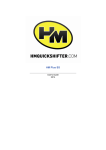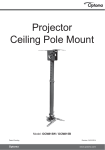Download Race Tools Installation: Kawasaki Type 3
Transcript
Woolich Racing
Race Tools Installation Instructions
Kawasaki Race Tools Type 3
1)Introduction
To connect your Woolich Racing - Race Tools to your bike you need to install
the Woolich Racing Strain Gauge Shift Lever and also the Race Tools harness.
This is a relatively simple procedure that involves:
1) Removing the stock shift lever
2) Installing the Woolich Racing Strain Gauge Shift Lever
3) Installing the Race Tools harness
4) Quickshifter Hardware Configuration
5) Race Tools Software Configuration
The above procedure is described in detail in this guide and should take
approximately 10-15 minutes to complete. No cutting or splicing of the wiring
harness is required for this install.
2) Hardware
To install the Race Tools you should have the following hardware as supplied
with your Woolich Racing product:
1. Woolich Racing Strain Gauge Shift Lever and associated hardware
2. Woolich Racing Race Tools harness
3) Quickshifter Installation
The following steps describe the installation of the Woolich Racing strain gauge
shift lever:
•
Take note of the current position of the gear shift lever, this will allow you
to adjust the new shift lever so it is in the same position after
installation.
•
Remove the stock shift lever.
•
Install Woolich Racing Strain Gauge Shift Lever on gear shift spline shaft.
Install the lever so it is the same position as noted above.
•
You can further adjust the position of the shift lever to suit your
preference.
•
Once adjusted tighten locking bolts on bottom of shift lever
Race Tools Harness Installation
The following describes the installation of the Woolich Racing Race Tools
harness:
•
Locate the 6 pin female KDS plug under the seat
•
Locate the matching male KDS plug on the Woolich Racing - Race Tools
Harness.
•
Plug the Woolich Racing KDS plug into the bike's KDS plug.
•
If you are using a Woolich Racing on-bike harness you can plug this into
the matching plug on the Woolich Racing harness.
•
Route the 3 pin quickshifter plug and harness up under the seat, ensure
the harness is away from any moving parts, ensure there is some free
play in the harness near the shift lever to allow normal operation of the
shift lever.
•
Use zip ties (or similar) to secure the quickshifter harness in place on the
bike.
•
Locate the 3 pin plug on the Woolich Racing – Race Tools harness
•
Plug the 3 pin plug on the quickshifter harness into the 3 pin plug on the
Race Tools harness.
•
Locate the Green Gear Position plug on the bikes main harness, this is
located on the left side of the bike behind the coolant tank.
•
Disconnect the green Gear Position Plug
•
Use a small screwdriver to unlock and remove the Green/Red wire from
the Gear Position Plug
•
Locate the matching pins on the Woolich Racing Race Tools harness
•
Route the harness and pins to the Gear Position Plug on the bike.
•
Insert the male pin from the Woolich Racing Race Tools Harness into the
position in the Gear Position plug where the Green/Red wire was
removed.
•
Slide heat shrink tubing over female pin on Woolich Racing harness
•
Push Green/Red wire that was removed from Gear Position Plug into
female pin on Woolich Racing Harness and cover with Heat Shrink. Use
heat to seal heat shrink over pins.
•
Re-connect Green Gear Position Plug, and secure harness to bike using
zip ties (or similar).
Quickshifter Hardware Configuration
Once you have installed the Quickshifter and Race Tools harness you need to
configure the Quickshifter Hardware.
•
Hold down both buttons on the quickshifter module
•
While still holding down both buttons, turn the ignition on.
•
The LED's will flash “UP”
•
Apply Pressure to the Gear Shift lever in the up gear change direction
e.g. if the bike is in 2nd gear, apply pressure in the direction of 3rd gear,
hold the pressure for approximately 5 seconds.
•
The quickshifter should now be configured for the correct “UP” direction.
You can test the activation by applying pressure to the gear shift lever, a
small dot on the quickshifter LED display will light up when the pressure
applied initiates a shift.
Shift Pressure Adjustment
The amount of pressure on the gear shift lever required to initiate a shift can
be changed to suit rider preference.
•
Turn the Ignition on
•
Hold down the right button on the quickshifter module until the current
shift pressure setting is displayed.
•
Continue to hold down the right button while also pressing the left button
for approximately 5 seconds until the shift pressure setting begins to
flash.
•
Use the buttons to adjust the shift pressure up or down.
•
To store the setting, hold down both buttons until the display stops
flashing.
Race Tools Software Configuration
The Race Tools software is configured by clicking the “Race Tools” button on
the Main screen in the Woolich Racing Tuned (WRT) software.
Launch Control:
Enable: Checkbox to enable Launch Control
Launch Delay: This setting is the amount of time that is required before the
RPM Limiter is lowered to the Launch RPM after the clutch is pulled in.
Launch RPM: This is the lower RPM for Launch that is initiated when the
clutch is pulled in.
Ramp Time: This setting controls how long the launch control will control the
RPM once the clutch is out. The RPM is ramped from the Launch RPM to the
Max RPM, the ramp time controls how long it takes to get there.
Max Ramp RPM: This is the maximum RPM that the launch control will ramp
the RPM to.
Hold Time: The hold time allows you to add a short delay between when the
clutch is released and the Launch Control RPM Ramp begins, during the Hold
Time the engine RPM is held at the Launch RPM.
Ramp Start Vehicle Speed: This parameter allows you to define what vehicle
speed the bike should be travelling at before the RPM Ramp starts, this
ensures that the bike is moving and clutch is fully disengaged before starting
the Ramp.
Quickshifter
Enable: Checkbox to enable the quickshifter
Gear: Select the Gear Map you would like to edit.
Next Shift Delay: The amount of time before another shift can be initiated.
Ignition Cut: Cuts Ignition when the quickshifter is initiated
Fuel Cut: Cuts Fuel when the quickshifter is initiated.
Map Editing: Use the Add, Subtract, Copy and Paste controls to edit the
values in the quickshifter kill time maps, The values are displayed in ms.
Final Installtion
Ensure that the Race Tools harness and Quickshifter harnesses are clear of any
moving parts and adequately secured to the bike with zip ties (or similar).
Re-assemble any components or parts you may have taken off the bike during
the installation.
Warranty
Woolich Racing Warranty obligations are limited to the terms set forth below.
Woolich Racing warrants this product against defects in material and workmanship for the
period of one (1) year. The warranty period begins with the date of original retail purchase.
This limited warranty is made only to the original end user purchaser ("you") of the product
and does not extend to any subsequent purchasers or owners of the product. The "original end
user" is the first user to put the product into service in any fashion. It is your responsibility to
establish the warranty period by verifying the original purchase date.
If you discover a defect, Woolich Racing will, at its option, repair or replace this product with a
new or reconditioned product at no charge to you, provided you return it during the warranty
period, with transportation charges prepaid, to Woolich Racing. Please attach your name,
address, telephone number, and a copy of the receipt from Paypal as proof of date of original
purchase, as well as a detailed description of the problem for which service is requested. You
are responsible for packing the product to be returned. If the repairs are covered by the
Limited Warranty and if the product was properly shipped to Woolich Racing, Woolich Racing
will pay the return shipping charges. This warranty applies only to Woolich Racing products.
This warranty does not cover damaged resulting from accident, misuse, abuse, or neglect
and/or damage during any type of transportation resulting from improper packaging; damage
to any product which has been altered in any fashion, including damage resulting from causes
other than product defects, including and not by way of limitation, lack of technical skill,
competence, or experience of the user, and/or failure to use the product in accordance with the
instructions provided in the User's Manual or Installation Manual; and service performance by
an unauthorized person or entity. Any implied warranties including fitness for use and
merchantability are limited to the period of the expressed warranty set forth above. The
remedies provided under this warranty are exclusive and in lieu of all others.
Disclaimer
This product is meant for Off-Road use only and is not street legal. Owner assumes
responsibility for his or her own actions when using this product. Woolich Racing hereby
expressly disclaims liability and shall not be responsible for incidental, consequential and
contingent damages or any kind or nature, including, without limitation: damages to persons
or property, whether a claim for such damages is based upon warranty, contract, tort or
otherwise; damages due to or arising out of the loss of time; or loss of profits. Woolich Racing
shall not be responsible for any damages caused by the presence of error or omission in any of
its manuals, instructions or related materials.