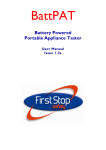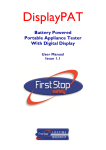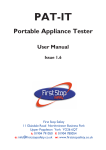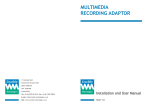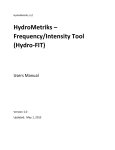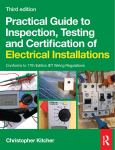Download MemoryPAT User Manual
Transcript
MemoryPAT Battery Powered Portable Appliance Tester with Display & Memory User Manual Issue 2.1 CONTENTS SAFETY 4 GETTING STARTED 5 INTRODUCTION 6 FEATURES 7 PLANNING THE TESTS Determining the Class of construction Type of equipment Type of environment Frequency of visual inspection and testing Equipment Register 10 10 10 11 11 11 FORMAL VISUAL INSPECTION Cable Appliance Plug external Plug internal Fuse rating 12 12 12 13 13 14 OPERATION Testing Class I equipment Class I metal Class I plastic Class I Earth Connection Testing Class II equipment Testing IEC leads Testing mains extension leads Testing long extension leads Testing surge protected appliances Testing 110 V appliances Testing 3-phase appliances Memory Downloading to PC Battery Charging Self Test Self Protection 15 15 15 17 18 19 21 22 23 24 26 26 27 27 28 28 28 SPECIFICATION APPENDIX I Suggested Frequency of Inspection & Testing of Equipment 30 32 CARING FOR YOUR MEMORYPAT 34 LIFETIME WARRANTY (inside back cover) FIRST STOP SAFETY 4 SAFETY Please read this manual carefully to make yourself familiar with the capabilities and functions of the MemoryPAT before attempting to use it. 1. This manual contains all the information necessary to carry out inservice testing of all electrical appliances. If after reading this manual you are still not confident about carrying out the tests then please consider either attending one of our many courses held around the UK or studying our Distance Learning Package on Portable Appliance Testing. See our website www.firststopsafety.co.uk for details. 2. The unit is designed to be powered from a rechargeable 9V NiMH battery. This is built into the unit and is not designed to be a user replaceable item. 3. The IEC socket provided is for the testing of IEC leads. Take great care not to plug an IEC lead into the mains and then into this socket. This could invalidate your warranty. However, if this should happen accidentally the unit is protected internally. 4. A USB lead and mains adapter is supplied to charge the batteries. There is no mains power-on switch. To isolate the unit from the mains, either switch off at the mains socket or disconnect the USB lead. 5. There are no user serviceable parts in this unit. Under no circumstances should the user attempt to open the unit. If opened, the warranty will be invalidated. 6. The MemoryPAT is guaranteed for one year from the date of purchase. Please keep your invoice as proof of purchase. Should the unit require a service, repair or calibration, please return it to the address at the back of this user manual. See inside back cover for our Lifetime Warranty. When returning the unit, please contact the Sales Department to receive a Returns Number. The owner will be advised of any costs prior to work commencing. MemoryPAT Issue 2.1 FIRST STOP SAFETY 5 GETTING STARTED Before using the MemoryPAT please check that the following items have been included in the shipment: • • • • • • • • MemoryPAT unit USB lead and mains adaptor Test lead Short IEC lead User manual Equipment Register form Test Record form 100 Tested, 5 Failed and 50 Fuse labels. Check for any damage in transit. If there is any sign of damage, please report it to your supplier and do not attempt to repair the unit. MemoryPAT Issue 2.1 FIRST STOP SAFETY 6 INTRODUCTION The Electricity at Work Regulations 1989 (EAWR) places certain requirements on employers, designed to control risks that can arise from the use of electricity. In practice, this means that all electrical appliances at work need to be inspected and tested. The MemoryPAT is a compact battery powered Portable Appliance Tester, and can be used to test PCs, monitors, kettles, desk lights, drills, hairdryers etc. If an appliance has a plug it can be tested on the MemoryPAT. The clear controls and displays make this instrument very easy to use. The instructions, labels and sample records supplied make it very easy for anyone to undertake safety testing on all electrical appliances. The user has only to decide whether the equipment to be tested is built to a Class I or Class II construction. The supplied test clip is connected and the appropriate button pressed. All test results are saved in internal memory and can be accessed using the Memory ◄ and ► buttons. The results can also be downloaded to a PC using our Downloader Utility which is available free on our website. Before any PAT Testing is carried out, it is very important to inspect the appliance. Many faults, e.g. a wrong value fuse or a wrongly wired plug, can only be found by careful inspection. This user manual sets out how this can be carried out. Also included are master forms that can be used for managing PAT Testing in the workplace. These can be copied as many times as required. MemoryPAT Issue 2.1 FIRST STOP SAFETY 7 FEATURES TESTS CLASS I TEST When this button is pressed, the unit will test Earth Continuity and Insulation Resistance showing the results for each test and an overall PASS or FAIL on the LCD display. CLASS II TEST When this button is pressed, the unit will test Insulation Resistance showing the result for the test and an overall PASS or FAIL on the LCD display. POWER CORD When this button is pressed, the unit will carry out an Earth Continuity, Insulation Resistance and a Wiring test showing the results for each test and an overall PASS or FAIL on the LCD display. POWER ON TEST When testing appliances it is important to make sure that their power switches are in the ON state. The MemoryPAT will carry out a Power ON Test before proceeding with a Class 1 or a Class 2 test. If a test is started and the user has forgotten to switch the appliance ON, then as soon as the appliance is switched on the test will continue. If it is not possible to switch the appliance ON, then it is possible to skip this test. MemoryPAT Issue 2.1 FIRST STOP SAFETY 8 LARGE LCD DISPLAY The 6 line x 18 character LCD displays all user instructions and test results in a clear unambiguous way. When a test is completed it shows the test settings, an overall PASS or FAIL assessment and the results for the different tests. A unique test number is assigned to each test. This is useful when recalling test results from memory. MEMORY The MemoryPAT can store the complete test results from 2000 tests. These can be recalled using the memory ◄ and ► buttons and the unique reference number is used to tie a particular set of results to a particular appliance. The test results can also be downloaded via the USB port to a PC using our Downloader Utility. BATTERY OPERATION The MemoryPAT can carry out more than 500 tests from a fully charged battery. The tester is always in a low power state until a button is pressed. TEST SETTINGS LONG LEAD This is used when appliances and power cords exceeding 1m in length are being tested. With this function, the MemoryPAT can test appliances and power cords up to 50m in length. INSULATION RESISTANCE TEST VOLTAGE The MemoryPAT uses a 500V test voltage for the Insulation Resistance test. The user can select to use a 250V test voltage for this when testing surge protected appliances. MemoryPAT Issue 2.1 FIRST STOP SAFETY 9 SELF TEST The MemoryPAT monitors the test voltages and currents during a test and reports any problems to the user. ACCESSORIES The following accessories are supplied with the MemoryPAT CHARGER Wall charger and USB lead for charging the MemoryPAT’s built in batteries or to operate the tester from the mains. The USB lead can also be used to connect the MemoryPAT to a USB port of a PC to download test results. SHORT IEC LEAD This allows mains extension leads to be connected to the IEC socket of the MemoryPAT for testing. SAMPLE FORMS An “Equipment Register” and a “Equipment Test Record” form is included. These can be copied and used as often as required. The user manual refers to this under the relevant sections. LABELS 100 ‘tested’ labels, 5 ‘failed’ labels and 50 ‘fuse’ labels are supplied with each unit. Additional labels are available to purchase separately. MemoryPAT Issue 2.1 FIRST STOP SAFETY 10 PLANNING THE TESTS Before commencing testing, it is advisable to take a few minutes to plan. First of all work out whether the equipment is Class I or II. Then decide the type of equipment and the environment it is going to be used in. This will help to determine how often the inspection and testing has to be carried out. The Equipment Register then needs to be prepared. Once this is completed, one is ready to commence Inspection and Testing. CLASS OF CONSTRUCTION All equipment that uses mains electricity are either Class I or Class II. Knowing the Class of the equipment is important when planning the testing. If the symbol is present on the rating plate the equipment is Class II. If the symbol is missing, assume that the equipment is Class I. Mains extension leads and IEC leads are treated as Class 1 appliances. TYPE OF EQUIPMENT For the purpose of planning, electrical equipment is categorised into 5 types as shown below. In general, the easier it is to move an appliance, the higher the chances of damage to it and the more frequently it has to be tested. Stationary equipment: Refrigerators and washing machines are examples. Information Technology equipment: This includes computers, VDUs, data terminals, telephones, printers, fax machines and photocopiers. Movable (transportable) equipment: Items that are moved occasionally, like fans and fires would fit in this category. Portable appliance: These are appliances such as vacuum cleaners, toasters and kettles which can easily be moved whilst connected to the mains. Handheld appliance: This is equipment intended to be held in the hand during normal use like a hair dryer or drill. MemoryPAT Issue 2.1 FIRST STOP SAFETY 11 ENVIRONMENT The location of equipment will have a bearing on the frequency of testing. For example an item that is used in a low-risk environment such as an office will have a much lower risk of damage than an item used on a construction site. Please see below for various examples. Low risk: Offices, shops, hotels and nursing homes Medium risk: Schools High risk: Factories, commercial kitchens and equipment used by the public. Very high risk: Construction sites FREQUENCY OF VISUAL INSPECTION AND TESTING It is not essential to carry out inspecting and testing every year. Table 1 below gives some intervals that are recommended in low risk environments, such as offices, shops, hotels, and nursing homes. (Timescales for other environments can be found in Appendix I) Type Class I Inspection Insp. & test Class II Inspection Insp. & test Stationary IT Movable Portable Hand-held 24 months 24 months 12 months 12 months 6 months 24 months 24 months 24 months 24 months 6 months 48 months 48 months 24 months 24 months 12 months none none none none none Table 1: Frequency of inspection and testing in low risk environments EQUIPMENT REGISTER This form is used to list all the electrical equipment in the business. Information, such as Class I or II, type of equipment and frequency of test is recorded. A blank form is supplied, and this can be photocopied and used if additional sheets are required. As new equipment is purchased, this needs to be added to the register. MemoryPAT Issue 2.1 FIRST STOP SAFETY 12 FORMAL VISUAL INSPECTION Once the above preparation work has been carried out, the visual inspection is quite straightforward. It is important to prepare a Test Record for each piece of equipment. A sample form is provided that can be photocopied and used as required. This form will be used to record the history of visual inspection and testing. Formal Visual Inspection is a very important part of making sure that appliances are safe to use. In fact, the majority of faults can only be found by a good visual inspection of the appliance. The following is a list of faults to look for: Cable Damage to power cable sheath. Any non-standard joints. Appliance Signs that the equipment has been subject to conditions for which it is not suitable, e.g. wet or excessively rusty. Cable not being gripped. MemoryPAT Damage to external casing. Issue 2.1 FIRST STOP SAFETY 13 Plug external Cable not being gripped. Damage to mains plug. Plug internal In addition to the above, the plug cover (if it is not moulded) needs to be taken off and check that the cable terminations are correct. EARTH WIRE: Green/Yellow NEUTRAL WIRE: Blue LIVE WIRE: Brown Examples of faults: Fuse not being used. MemoryPAT Bare wires visible. Issue 2.1 FIRST STOP SAFETY 14 Fuse rating Check fuse rating. If possible, refer to manufacturer's user guide. Otherwise follow guidelines below: 3A or 5A fuse fitted: NO action. 13A fuse fitted: Then check power rating. If power is less than 700 W then fit 3 Amp Fuse. If power is more than 700 W then NO action. Examples: 40W rating, requires 3A fuse. 1200W rating, requires 13A fuse. If the equipment fails on any of the above points, then it must be taken out of service, a "FAILED" label applied and not used again until it has been properly repaired and tested. Under no circumstances must one proceed with the testing stage, if a failure is found during the Formal Visual Inspection stage. MemoryPAT Issue 2.1 FIRST STOP SAFETY 15 OPERATION Testing Class I equipment Class I metal The equipment to be tested is plugged into the mains socket on the MemoryPAT. The test clip is connected to any exposed metal on the equipment. For example on a kettle this will be the element. On a PC it will be the metal case. Press the Class I button. The MemoryPAT will first check that the power switch on the item is in the ON position. If it is then it will display the screen below and commence the testing. If the user has forgotten to switch the appliance ON then the MemoryPAT will display the following reminder message. MemoryPAT Issue 2.1 FIRST STOP SAFETY 16 As soon as the appliance is switched ON the MemoryPAT will continue with the test. Note that not all appliances have an ON switch and it may not be possible to switch some appliances ON. In this case the user can skip this check and carry on with the main testing by pressing the Class I button again. If the user does neither then the unit should abort this test and power down. The test will now run and the display will show the test results for the Insulation Resistance and Earth Continuity tests as well as an overall Pass or Fail. The image below shows the result of a test that shows a pass. The test number on the last line (188 in this example) increments automatically for each test. The user should make a note of this unique number in the test records against the appliance being tested. Here is a result that results in a fail due to the Earth Continuity being too high. MemoryPAT Issue 2.1 FIRST STOP SAFETY 17 Once the testing is complete, record the results in the Test Record making sure to include the unique test number. The results are also saved in the memory of the PAT tester for later retrieval. Note 1: When the tests are performed, it is important to flex the power lead to make sure that any loose connections are stressed and are picked up by the test. The Earth Continuity test is repeated automatically to look for this. Note 2: On some appliances, paint, rust or scale will prevent a good earth. It is important to persevere and try and get a good earth connection when carrying out this test. Class I plastic Some Class I appliances (eg electric fans, vacuum cleaners) may not have any exposed metal to connect the test clip to. If this is the case, then use the Class 2 test. MemoryPAT Issue 2.1 FIRST STOP SAFETY 18 Class I Earth Connection Finding a good earth on Class I appliances comes with experience. To help you identify where to connect the test lead, we have provided a few examples below. PC; Case or connector Television; Aerial Hot melt gun; nozzle Iron; Behind plate MemoryPAT Issue 2.1 FIRST STOP SAFETY 19 Testing Class II equipment The equipment to be tested is plugged into the mains socket on MemoryPAT. The test clip is connected to any exposed metal on the equipment, if present. Press the Class II button. The MemoryPAT will first check that the power switch on the item is in the ON position. If it is then the testing will begin. If the user has forgotten to switch the appliance ON then the MemoryPAT will display the following reminder message. As soon as the appliance is switched ON the MemoryPAT will continue with the test. Note that not all appliances have an ON switch and it may not be possible to switch some appliances ON. In this case the user can skip this check and carry on with the main testing by pressing the Class II button again. If the user does neither then the unit should abort this test and power down. The test will now run and the display will show the test results for the Insulation Resistance as well as an overall Pass or Fail. MemoryPAT Issue 2.1 FIRST STOP SAFETY 20 Once the testing is complete, record the results and the unique test number in the Test Record. Note: On Class II appliances, such as a hair dryer where there is no exposed metal, the test lead can be left unconnected. MemoryPAT Issue 2.1 FIRST STOP SAFETY 21 Testing IEC leads When testing IT equipment with detachable IEC leads, it is important to test these as individual items. Plug both ends of the IEC lead into the MemoryPAT. One end into the mains socket and the other end into the IEC socket. For IEC leads up to 1 metre in length, press the Power cord button. The MemoryPAT run through the tests and the results for Insulation Resistance, Earth Continuity, and Wiring will be displayed as well an overall Pass or Fail as shown below. Once the testing is complete, it is important to label the leads. MemoryPAT Issue 2.1 FIRST STOP SAFETY 22 Testing mains extension leads This short IEC lead allows the testing of mains extension leads. Plug the extension lead into the MemoryPAT. Plug the adaptor into one of the sockets of the extension lead and also into the IEC testing socket on the MemoryPAT. For mains extension leads up to 1 metre in length press the Power cord button. The MemoryPAT will run through the tests and the results for Earth Continuity, Insulation Resistance and Polarity will be displayed as well an overall Pass or Fail as shown below. Once the testing is complete, record the results and the unique test number in the Test Record. Note: On a multi-way mains extension lead, make sure that you check all the socket outlets. MemoryPAT Issue 2.1 FIRST STOP SAFETY 23 Testing long extension leads (longer than 1 metre) Plug the long extension lead into the MemoryPAT. Plug the adaptor into one of the sockets of the extension lead and also into the IEC testing socket on the MemoryPAT. Press the Long Lead button repeatedly to select the length of the extension lead that is being tested. The LCD display will show the chosen test limit. This will reset to the default when the MemoryPAT powers down. The available options are: 1 5 10 15 20 25 30 35 40 45 50 Mtr Mtr Mtr Mtr Mtr Mtr Mtr Mtr Mtr Mtr Mtr 0.1 ohms 0.2 ohms 0.3 ohms 0.4 ohms 0.5 ohms 0.6 ohms 0.7 ohms 0.8 ohms 0.9 ohms 1.0 ohms 1.1 ohms - Default The Earth Continuity result has to be less than the value shown to pass the test. A single press of the button will select a 5m lead as shown below. Another two presses will select a 15m lead as shown below. MemoryPAT Issue 2.1 FIRST STOP SAFETY 24 Once the user has selected the appropriate lead length then the test is carried out as normal by pressing the Power Cord button. The display will show the test results and also indicate the chosen lead length of 15 meters as shown below. Once the testing is complete, record the results and the unique test number in the Test Record. Testing surge protected appliances The default test voltage for Insulation Resistance is 500V and this works well with the majority of appliances. However ones fitted with surge protection can fail when tested at this voltage. This is due to the 500V test voltage being seen as a potential surge by the protection devices which start to limit at this level. When this type of appliance is encountered the recommendation is to test at the lower voltage of 250V. Pressing the 500V/250V allows the user to toggle between these two test voltages. The LCD display will show the chosen voltage. This will reset to the default when the MemoryPAT powers down. Plug the appliance into the MemoryPAT and connect the test lead as normal to an earthed part. Make sure the appliance power switch is ON. Press the 500V/250V switch once to select 250V for the Insulation Resistance test. The selection appears on the display as shown below. MemoryPAT Issue 2.1 FIRST STOP SAFETY 25 Once the user has selected the appropriate test voltage the test is carried out as normal by pressing the relevant test button. The display will show the test results and also indicate the chosen Insulation Resistance test voltage as shown below. Once the testing is complete, record the results and the unique test number in the Test Record. MemoryPAT Issue 2.1 FIRST STOP SAFETY 26 Testing 110 V appliances This requires a 110 V adaptor. This adaptor allows appliances with 110 V plugs to be tested. Just plug the adaptor into the MemoryPAT and connect the appliance to be tested into the yellow 110 V socket. Then use the MemoryPAT as normal. Testing 3-phase appliances This requires a 3-phase adaptor (Various models available). This adaptor allows appliances with 3-phase plugs to be tested. Just plug the adaptor into the MemoryPAT and connect the appliance to be tested into the 3-phase socket. Then use the MemoryPAT as normal. These adaptors are designed to be used only with the MemoryPAT for testing purposes; under no circumstances are they to be connected to a mains outlet. MemoryPAT Issue 2.1 FIRST STOP SAFETY 27 Memory The MemoryPAT saves the last 2000 test results in internal memory. The user can review these at any time by pressing the Memory ◄ button found on the right of the Display. Pressing the Memory ◄ button again will show older results while pressing the Memory ►button will show more recent test results. If the Memory ◄ or the ► buttons are kept pressed for more than 5 seconds, the unit will step through the memory faster in steps of 10. Each test is given a unique test number (188 in the above example) and this is displayed on the last line of the display. During a days testing, this number can be recorded against an item being tested. More detail regarding the tests can be added at a later time by reviewing the test results using the Memory ◄ and ► buttons. Once the number of tests carried out exceeds 1990, the tester warns the user that ALL test results will be erased once more than 2000 test results are in memory. After this warning has been displayed for the last 10 tests, ALL test results are automatically erased and the unique test number resets to 1. Downloading to PC The MemoryPAT Downloader software can be used to transfer all the test information from the tester to a PC. This Downloader is available on the website www.firststopsafety.co.uk in the MemoryPAT section. Follow the instructions on the website to download and install this software and the USB drivers. First plug in the MemoryPAT into the USB port of this PC and then launch the software. There are two large icons available to download or erase test results. Once the test results have been downloaded to the PC they can easily be exported to either Excel or CSV format and used for reporting. MemoryPAT Issue 2.1 FIRST STOP SAFETY 28 Battery charging When the battery capacity is low, a red Battery Low led will come ON, warning the user to recharge at the next available opportunity. If the battery charge is too low, the unit will not operate. The MemoryPAT is charged using a USB lead plugged into a wall charger which is shown here. When the charger is first plugged in a fast charge current of upto 200mA is applied if the battery voltage is less than 9V. Once the voltage has reached this level a top-up charge of 70mA is applied for the next 12 hours. During the whole of the charging period, a green charge led will be ON. (When the charger is first plugged in, please allow a few seconds for the green led to come on). If the battery is flat then when the charger is plugged in, the red battery low led will light followed after some time by the green charging led. After a wait of 5 minutes the MemoryPAT can be used for testing. Self Test The MemoryPAT has a built in self test feature. If the test voltages or currents are outside the expected range, then it will not carry on with the testing and will display an error message on the LCD display as shown below. If this were to happen, then charge the battery for at least 1 hour and try again. If the problem persists then please contact your supplier. MemoryPAT Issue 2.1 FIRST STOP SAFETY 29 Self protection To prevent damage to internal circuits in case of accidental connection to mains voltage, the MemoryPAT has self protection built in. If it detects an excessive voltage either to the IEC or the mains socket when a test button is pressed, the following message is displayed and the tester will not carry out any of the tests. Note: Even with this protection in place it’s possible to cause severe damage to the MemoryPAT tester if mains voltage is connected either to the IEC or mains test sockets. Please note that if the unit is damaged due to mains being connected, this will invalidate any warranties that are provided with the unit. MemoryPAT Issue 2.1 FIRST STOP SAFETY 30 SPECIFICATION EARTH CONTINUITY TEST CURRENT OC VOLTAGE TOLERANCE FAIL THRESHOLD 1m 5m 10 m 15 m 20 m 25 m 30 m 35 m 40 m 45 m 50 m 150 mA 8 - 10 V 5% + 20 mΩ (based on user selected lead length as below) >0.1 ohms >0.2 ohms >0.3 ohms >0.4 ohms >0.5 ohms >0.6 ohms >0.7 ohms >0.8 ohms >0.9 ohms >1.0 ohms >1.1 ohms Default INSULATION TEST TEST VOLTAGE 500V TEST VOLTAGE 250V MEASUREMENT TOLERANCE FAIL THRESHOLD CLASS I FAIL THRESHOLD CLASS II +/- 10% into 0.5 Mohm +/- 10% into 0.5 Mohm 5% + 0.1 < 1 MΩ < 2 MΩ POLARITY TEST TEST VOLTAGE TESTS 30 V DC Live open Neutral open Live to Neutral short POWER ON TEST TEST VOLTAGE RESISTANCE MemoryPAT 40 V rms ON if <10 kohm Issue 2.1 FIRST STOP SAFETY 31 BATTERY & CHARGING BATTERY LIFE FAST CHARGE TRICKLE CHARGE CHARGER 9 V, 600 mAh 7 x AAA NiMH cells > 500 operations Upto 200 mA until 9V 70 mA for 12 hours DC 5V, 1000 mA DIMENSIONS HEIGHT WIDTH DEPTH WEIGHT MemoryPAT 45 mm 325 mm 130 mm 1.1 Kg Issue 2.1 FIRST STOP SAFETY 32 APPENDIX I Suggested Frequency of Inspection & Testing of Equipment SCHOOLS Type Class I Inspection Insp. & test Class II Inspection Insp. & test Stationary IT Movable Portable Hand-held 12 months 12 months 4 months 4 months 4 months 12 months 12 months 4 months 4 months 4 months 12 months 12 months 12 months 12 months 12 months 48 months 48 months 48 months 48 months 48 months EQUIPMENT USED BY THE PUBLIC Type Class I Inspection Insp. & test Class II Inspection Insp. & test Stationary IT Movable Portable Hand-held monthly monthly weekly weekly weekly 3 months 3 months 1 month 1 month 1 month 12 months 12 months 6 months 6 months 6 months 12 months 12 months 12 months 12 months 12 months FACTORIES, COMMERCIAL KITCHENS Type Class I Inspection Insp. & test Class II Inspection Insp. & test Stationary IT Movable Portable Hand-held 12 months 12 months 1 month 1 month 1 month 12 months 12 months 3 months 3 months 3 months MemoryPAT 12 months 12 months 12 months 6 months 6 months 12 months 12 months 12 months 6 months 6 months Issue 2.1 FIRST STOP SAFETY 33 CONSTRUCTION SITES Type Class I Inspection Insp. & test Class II Inspection Insp. & test Stationary IT Movable Portable Hand-held 1 month 1 month 1 month 1 month 1 month 1 month 1 month 1 month 1 month 1 month 3 months 3 months 3 months 3 months 3 months 3 months 3 months 3 months 3 months 3 months Source: The Institute of Electrical Engineers; Code of Practice for In-service Inspection and Testing of Electrical Equipment. Note: The above are suggested initial periods. If during inspection and testing items are always passing, then it is acceptable to reduce the frequency of testing. Conversely, if many items are found to fail, then it is important to test more frequently till any particular problems are identified and corrected. MemoryPAT Issue 2.1 CARING FOR YOUR MemoryPAT Annual calibration Your MemoryPAT tester is an accurate instrument and it is important to make sure that it is continuing to measure correctly. A faulty tester could fail to pick up any faults with electrical appliances and result in passing them. To prevent this and ensure the accuracy of your MemoryPAT, we recommend that calibration is carried out annually. We will send you an annual reminder by e-mail or letter. When you return the MemoryPAT to us we check it out thoroughly and: Calibrate it with traceability back to National Standards. Refurbish the unit and upgrade it if required. Carry out a PAT test on the tester. Issue a Calibration Certificate. Collection & Delivery Service We can arrange for the MemoryPAT to be collected for calibration and delivered back to you. The turnaround is 5 working days from receipt of the tester. All you have to do is to order on-line or send us a completed order form. Lifetime Warranty As long as your MemoryPAT is calibrated annually by First Stop Safety we provide a Lifetime Warranty. Should the MemoryPAT fail for any reason between annual calibrations please give us a call. We will repair it and ship it back to you free of charge. By calibrating your tester annually your Lifetime Warranty will cover your MemoryPAT for many years. Booking a calibration This couldn’t be easier. You can request your calibration in a number of ways. Download a booking form from our website www.firststopsafety.co.uk Send us an e-mail to [email protected] Ring us on 01904 529054 Remember: All you have to do is to send us the order. We will do everything else. Lifetime Warranty Conditions First Stop Safety have complete confidence in our MemoryPAT testers enabling us to provide a Lifetime Warranty free of charge. To retain the validity of the Lifetime Warranty the unit must be returned to First Stop Safety annually for a recalibration Note: If the calibration is allowed to expire, the Lifetime Warranty is invalidated. We have a one month grace period with regards to your calibration date. This means that you have one calendar month after the calibration expiry date in which to book your tester in for calibration. The Lifetime Warranty covers the MemoryPAT unit only not accessories. If your unit develops a fault we repair it free of charge as long as your unit is still within Warranty. What is not covered by the Lifetime Warranty • • • • If mains power has been applied to the tester. If the unit has been water damaged. If the unit has been physically damaged beyond fair wear and tear. If the unit has not been returned for its annual calibration repairs are chargeable. © 2012 First Stop Safety 11 Glaisdale Road Northminster Business Park York YO26 6QT t: 01904 791050 f: 01904 352225 e: [email protected] w: www.firststopsafety.co.uk