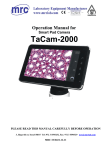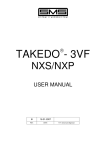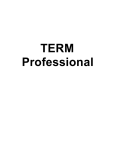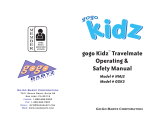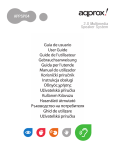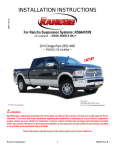Download User Manual - Led-g
Transcript
1 In order to use this product with security, reliability and convenience, please read the instruction carefully and comply the guide before using this product. I. Safety guidelines: 1. After receiving the new Soft LED Display, please open the packing case to check the goods and all other accessories whether they are consistent with packing list, in case finding something broken, please contact the reseller or distributor to repair or change. 2. The connection, installation and operation of Soft LED display should be processed as per instruction by special person. 3. Soft LED display should be far from the place of flammability, explode and heating. 4. Soft LED display should be installed in the place of well ventilation. 5. Soft LED display should be installed far from the children’s reach. 6. Never try to trample and tear the Soft LED display, keep the internal cable connection and electronic in order. 7. Keep the hard or sharp article from lacerating the product. 8. Prohibit sinking into the pouring water or other liquid. 9. Handle with care when install and disassembly the Soft LED display to avoid the damage of the connecting wire and other electronic component. 10. The power cable should be connected to the power supply with ground. 11. Prohibit connecting the power when soft LED display was folded. 12. Before finishing the installation, please do not connect the power. 13. Must cut off all power before replace and maintainence the power adapter. 14. Not to take off the protecting clothing at the back of the display. 15. When there is wind, the display should be fixed firmly with safe belt. 16. When folding the Soft LED display, the surface of the curtain should be face to face. 17. Please comply with the local relative regulations. II. Characteristic 1. SMD RGB 3-in-1LED, small, bright and colorful, can display clear and smooth image. 2. Soft and flexible, can be folded and curved, suitable for many shape application. 3. Against fire, water, dirt. 4. Small volume and light weight,easy installation and transportation. 5. Multipurpose function, suitable for various situations. 6. Easy connection and combination. 7. Elegant shape. III. Installation and connection 2 Soft LED display can be used by single or through combining to make a large LED display, notice to make the arrow up at the back of the display. Please install it according to the following step. Soft LED display structure drawing The rear protection clothing and main body of the soft LED display is connected by magic sticker. 3 IV. Soft LED display Installation and Disassembly 1. Installation Please follow the below drawing to install the Soft LED display: 1) After receiving the new Soft LED display, take out to check whether the Soft LED display is damaged, whether all accessories are all ready. The accesories include supporting steel stick tube, hanging belt and spare parts. 2) Unfold the Soft LED display; insert supporting steel stick tube into the sheath at the top side of the Soft LED display and the loop of the hanging belt. Several pieces of steel tubes can be connected together by screw 3) Hang the Soft LED display on the truss with hanging belt and fasten the hooks at the two end of the hanging belt. 4) Use button around the soft LED display to make the nearby display connect together. 4 How to combine several pieces of soft LED display There are button around every soft LED display, after adjusting the distance between the two curtains, fasten the button. Button is composed of Part A (female) and Part B (male); fasten them together to connect several pieces of soft LED display together to make a larger display. 5 How to adjust the distance (up and down) between two Soft LED displays: In the middle of every hanging belt, there is a adjustor for adjusting the length of the hanging belt, with which the distance between the upper curtain and the below curtain can be adjusted. 6 2. The connection of power cable and signal cable. There are power cable and signal cable at the back of every Soft LED display, after fixing well the Soft LED display, please connect them correctly as following picture。 To connect the power cable There is power wire at the back of the soft LED display. When finishing installation, make sure the power wire is connected correctly and turn on the power supply, the input power is AC 90V ~260V 50~60Hz, which must be contacted with ground to ensure the safety of the whole system. To connect the signal cable 1) Connect the signal wire between Soft LED display and Receiver There are signal wire with 15pin plug at one side of the Soft LED display, from up to down, connect them with the signal cable on the receiver one by one (signed with serial number as 1, 2, 3, 4, 5, 6, 7, 8), then lock the nut on the plug. At the right side of the soft LED display, there is a output power wcable signed DC 5V, that connects it with receiver. 7 2) Connect the signal wire between the Soft LED display Connect the signal wire one by one between two curtain nearby, lock the nut on the plug. Caution The function of the button is just to combine several pieces into one, but not to load too much weight, due to you must not connect many display just by button. If not, there may be following results: ● Breaking the button; ● Breaking Soft LED Display; ● Falling off the LED Display cause other unsafe affair. 3. Disassembly ● Cut off all power cable and signal cable. ● Unbutton the button between Soft LED Display. ● Release all hanging belt and hook. ● Take off the Soft LED display from the truss and pull out the supporting stick ● Fold the display and put into the case. When folding the Soft LED display, the surface of the curtain should be face to face. 8 V. Set up and operation Before using the Soft LED Display system, you should install the LED studio software. Please read the LED STUDIO USER’S MANUAL and LED Control System Manual, then set it step by step. The guide of faster operation 1. Install and fasten all Soft LED display. 2. Connect all power and signal cable. 3. Install the LED STUDIO software in your computer. 4. Set up system. All the hardware setup is through the software LED Studio. 1) Enter setup dialog box Open LED Studio software, Click the “software setup”, as shown in below figure; 9 And then will appear a dialog box, as shown in below figure; As soon as the above dialogue box appears, input “linsn”, then password “168”. (Computer screen shows nothing when inputting “linsn” by keypad.), then enter setupdialog box, as shown in below figure. 10 2) Sender setup Display mode: if PC works under the 1024*768 resolution, nothing changes; otherwise choose the right resolution of PC, then click “Save on sender”. (Remarks: 1024*768 resolution is recommended) Default: when the LED display brightness dim suddenly without any reason, click Default and Save on sender will solve the dim problem. 3) Receiver setup Intelligent setup: There are 7 steps. (Some steps will be skipped according to different display panel.) By doing the intelligent setup, Linsn controllers will fetch the info of the led display, such as scan mode, chip decode, module size, signal trend etc, then apply the suitable connecting program from the firmware. Before doing the intelligent setup, user must collect the info of the following picture: the info can also get from the led display manufacturer. Load from files: If user get a .RCG file from the manufacturer or user have generate a “.RCG” file by doing intelligent setup before, for the same kind led display, user can upload the “.RCG” file and make the display work fine. Save on files: If user has made a successful intelligent setup, there should be a RCG file generated. By saving on files, user can save the “.RCG” file. Send to receiver: After finishing the intelligent setup, or change any parameters, or upload any “.RCG” or “.CON” files, user has to click “send to receiver” to take effect on the LED display. Save on receiver: Click this item can save data in receiving card permanently. If not, the data lost when power is down. Intelligent setups are shown below: Click the “intelligent setup” 11 NEXT 12 13 14 Chose send to receiver 15 Chose send to receiver Set up finished. VI. Software This system can play many kinds of file by LED studio, you can also play video file by other software, for example, resolume 2.41. Software operation confer LED STUDIO USER’S MANUAL and LED Control System Manual. 16 VII. Maintenance Trouble and solution 17 1. Maintenance and replacement of the power adapter. Caution: cut off all power before replacing and maintaining the power adapter. Technical parameter of the power adapter Input voltage: AC 90~260V 50~60Hz. Output voltage: DC 5V 5A Size: L145×W22×H28mm Power Adapter figure The power adapter is installed at back of the soft LED display, which is connected in series. Power adapter connecting figure It will come across following situation if the power adapter is broken or the connector doesn’t touch together completely. 18 1) The LED in back area in horizontal (dashed area) will not work from the broken one. 2) All LED in dashed area will not work from the broken one. When steps: ● ● ● coming across the above situation, deal with them according to following Turn off the power for the Soft LED display. Remove the rear protection cloth. Check every connector whether it is fastened from unworking area, after fastenning every connector again, turn on the power for testing. 19 ● Still without recovering, use multimeter to test whether the AC and DC output voltage is steady, if without output voltage or unsteady, replace the power adapter. Replace the power adapter ● Plug out the connecter at two end of the power adapter, take out the broken power adapter from the fixed pocket, replace a new power adapter and fix the locknut of the connecter. ● Make sure the new power adapter is correctly connected, turn on the power for testing until it is running smoothly. ● Recover the rear protecting clothing. 20 2. Maintain and replace the LED: When coming across following situation, please check the LED, maintain and replace the LED: 1) If there is some single pixel that does not work or the color is out of the way, replace this LED. Move away the back plastic cover with screwdriver, take out the PCB board with LED, replace the bad LED with soldering iron, then fasten the back cover with screw. 2) The color of one column LED (4 pixels) is not correct, or lack one color, like the above drawing signed “1”. ● Remove the back plastic cover with screwdriver, take out the PCB board with LED, check the column wire connected with PCB board whether the column wire is broken off, if breaking off, solder the column wire on the PCB board, then fasten the back cover with screw. ● If the color of two column LED (8 pixels) is not correct, or lack one color, like the above drawing signed “2”, firstly, check the column wire connected with PCB board, if without breaking off or short circuit come across, please open 21 the box signed as Data Processor Box check the counterpart connector (the socket on the PCB) whether is connected completely. 3) One row LED unworking. Remove the back plastic cover with screwdriver, take out the PCB board with LED, check the row wire connected with PCB board whether the row wire is broken off, if breaking off, solder the wire on the PCB board, then fasten the back cover with screw. 4) To maintain LED as per the following steps: 22