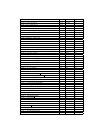Download Space Impact - Project Report, Design of Embedded Systems
Transcript
Space Impact - Project Report, Design of Embedded Systems Advanced Course, EDA385 Anton Norell - [email protected] Erik Nilsson - [email protected] Louise Hauzenberger - [email protected] October 24, 2014 1 Abstract Designing and implementing an arcade style space-shooter video game using the retro cell phone game ‘Space Impact’ as inspiration. The game were designed with hardware accelerated graphics output through VGA. The player controls the game with a standard keyboard connected to the USB-port of the Digilent Nexys 3 FPGA board. The project resulted in a functional game that integrates both hardware and software in order to display graphics and handle game logic. 2 Contents 1 Introduction 1.1 Tools and software used in this project . . . . . . . . . . . . 2 Architecture 2.1 Hardware . . . . . . . . . 2.1.1 CPU . . . . . . . . 2.1.2 PS/2 controller . . 2.1.3 GPU . . . . . . . . 2.1.4 Binary2BCD . . . 2.1.5 Memory . . . . . . 2.1.6 Device occupancy 2.2 Power Estimation . . . . . 2.3 Software . . . . . . . . . . 2.3.1 Registers . . . . . . . . . . . . . . . . . . . . . . . . . . . . . . . . . . . . . . . . . . . . . . . . . . . . . . . . . . . . . . . . . . . . . . . . . . . . . . . . . . . . . . . . . . . . . . . . . . . . . . . . . . . . . . . . . . . . . . . . . . . . . . . . . . . . . . . . . . . . . . . . . . . . . . . . . . . . . . . . . . . . . . . . . . . . . . . . . . . . . . . . . 4 4 4 . 5 . 5 . 6 . 6 . 8 . 8 . 8 . 9 . 10 . 10 3 User manual 11 3.1 Game objective . . . . . . . . . . . . . . . . . . . . . . . . . 11 3.2 Loading the game to the Nexys3 board . . . . . . . . . . . . 11 4 Problems encountered 12 4.1 AXI or PLB? . . . . . . . . . . . . . . . . . . . . . . . . . . 12 4.2 Unstable software . . . . . . . . . . . . . . . . . . . . . . . . 12 5 Conclusions and Result 12 5.1 Improvements . . . . . . . . . . . . . . . . . . . . . . . . . . 12 6 Contributions 13 7 References 14 8 Appendix A 15 3 Figure 1: Our inspiration, the classic mobile game Space Impact 1 Introduction The purpose of this project is to design and implement an arcade style video game similar to the old mobile phone game ‘Space Impact’, but with a color enhanced graphics engine. The player controls the game with a standard USB keyboard connected to the Digilent Nexys 3 FPGA board. The game objective is to eliminate enemies that appears from the right side of the screen. If the player gets hit by enemy fire or if the enemy moves past the player the life-counter is decreased by one. When all lives are depleted the game is over. 1.1 Tools and software used in this project These are the software tools used in the development of this project: • Xilinx Platform Studio 14.2 • ISE Project Navigator 14.2 • Xilinx Software Development Kit • Digilent Adept 2.4.2 The project were developed at LTH in the autumn of 2014 using the faculties computers running Windows 7 x64. 2 Architecture This section describes the overall architecture of the game, including both hardware and software. 4 Figure 2: An overview of our hardware architecture 2.1 Hardware The hardware consists of the Microblaze CPU, memory, PS/2 controller and the GPU. The GPU performs all drawing to the VGA monitor and is the only hardware module that were designed from the ground up. The other hardware modules were instantiated from IP-logic provided by the Xilinx development tools. All hardware will be implemented on the Nexys3 Spartan-6 FPGA Board[1] from Digilent. Some of the hardware specifications includes: • Xilinx Spartan6 XC6LX16-CS324 • Digilent Adept USB port for power, programming & data transfers • USB-UART • Type-A USB host for mouse, keyboard or memory stick • 8-bit VGA • 100MHz fixed-frequency oscillator • 8 slide switches, 5 push buttons, 4-digit 7seg display, 8 LEDs The board were provided by the course responsible teacher for this course. Up to two boards were available per group which made testing very convenient. 2.1.1 CPU The Microblaze is a soft core CPU designed by Xilinx for use as an IP (Intellectual Property) core in user designs. It is 32-bits with both big 5 and little endianness. In this project one Microblaze CPU were used to handle the game logic written in C. 2.1.2 PS/2 controller The Nexys 3 development board has no actual PS/2 connector onboard but still provides support of the PS/2 protocol via the USB host controller[2]. The PS/2 controller is a predefined component in Xilinx Platform Studio. It is a PLB (Processor Local Bus) slave which uses simple state machines and shift registers to buffer the scancodes from the keyboard. The keyboard sends repeatable scancodes to the controller when a key is pressed, when it is released the scancode 0xF0 are sent followed by the key scancode. To connect the PS/2 controller to the rest of the project which is connected through an AXI (Advanced eXtensible Interface) bus a PLB to AXI bridge are used. The controller can be used in polling mode or interrupt driven mode. In this project interrupt driven mode was chosen to increase performance in software. The interrupts from the PS/2 controller are connected to the AXI interrupt controller. 2.1.3 GPU The GPU (Graphics Processing Unit) is the main self-developed hardware unit developed by the team. It handles all drawing to the VGA monitor. The GPU itself is divided into three main components: • VGA controller • Background generator • Foreground generator Figure 3: An blackbox overview of our vga accelerator The VGA controller updates the screen with a frequency of 60Hz at a resolution of 640x480 pixels. It is driven by a 25 MHz clock. This module is very commonly implemented and was provided in whole by Ulrich Zoltán from Digilent[3]. The Background generator is responsible for drawing the background of the game. The background includes the score and lives text, top and bottom borders, background stars and also moving stars in order to give 6 the appearance of forward movement to the player. At the end of the project we decided to skip the stars that were not moving in order to give the player a more accurate impression of forward movement. Figure 4: An greybox overview of our vga accelerator The Foreground generators responsibility is to draw the player and enemy objects, projectiles, and the actual score and lives digits. In order to draw a certain object, the generators look at the horizontal (HS) and the vertical (VS) counters provided by the VGA controller to determine if we are about to draw a pixel that is inside the object tile. HS and VS checks against a number of conditions which takes the coordinates from the software registers into consideration to know what kind of object we are about to draw, or if we are simply supposed to draw the background. When it knows what object to draw, it uses lookup tables (LUT) to draw a correct image of the object. The LUT is simply a matrix consisting of binary numbers that represents the monochrome image. Using the vertical and horizontal counters and certain offsets related to the object we can access the correct element in the LUT. All modules are tied together in the vga top module where a process is defined in order to determine if the foreground or the background should be drawn to the monitor. In order to avoid having to implement a SDRAM controller for the external RAM on the Nexys3 board, all graphics are stored in the FPGAs block RAM (BRAM). Since the game have relatively simple graphics this should cause no major problems. The graphics for the player, enemies, score, lives and projectiles are stored as binary values in std logic vectors forming a matrix. 7 2.1.4 Binary2BCD Figure 5: The visual elements of the game are stored as matrices for easy access. Numbers are drawn one by one, that way only the graphics for 0 to 9 needs to be stored. The binary2BCD component uses the shift and add 3 algorithm which takes an 8-bit number and separates every digit to 4 bits each, giving an output of 12 bits. An 8-bit number ranges from 0 to 255 which is a too small number for our intended score range, hence the score is stored in two halves of 8 bit each. That way it is possible to show score up to 9999. 2.1.5 Memory As mentioned before, no external memory was used in this project. All graphics are stored in the onboard block RAM of the FPGA. In a more advanced game this would probably not be feasible since the onboard RAM is relatively limited. 2.1.6 Device occupancy For a complete listing of the FPGA utilization, see appendix A. 8 Figure 6: An overview of the hardware architecture in Xilinx Platform Studio. 2.2 Power Estimation Xilinx XPower Analyzer was used to analyze the power of the GPU design. Figure 7: Power analysis of the design. 9 2.3 Software The software of the game is running on the Microblaze CPU implemented on the FPGA. The responsibility of the software is to handle the game logic, including keeping track of scores and lives, collision detection, generating of enemies and moving the player. The software are divided in two parts, the main program and the interrupt handler. In every iteration of the main program it runs a collision detection and calculates a new position for all the enemies and bullets. If anything is changed it is sent to the right register. The interrupt handler where implemented to take care of interrupts. When the keyboard sends an interrupt the handlers execution are triggered which listens to the scancodes corresponding to W, S, P, SPACE BAR and ESC. Depending on the scancode different things should happen; S and W moves the ship up and down, P pauses the game, SPACE BAR fires and ESC resets the game. When the handler has taken care of the interrupt the main program will continue its execution. 2.3.1 Registers Figure 8: A drawing of the bit distribution in the registers. Ten hardware registers for saving object positions, score and lives were instantiated at the beginning of the project. Because of the low complexity of the game, we figured that ten registers would be enough. Each register is utilized to make use of as many bits as possible in order not to waste any resources. 10 3 3.1 User manual Game objective The goal of the game is to stay alive as long as possible by not getting hit by any enemy ships or letting any enemies get past the player. Eliminating enemies generates score that eventually adds to the life counter. Failure to eliminate all enemies on screen or getting hit results in a subtraction from the life counter. When all lives are depleted the game is over. The controls are simple, W moves the player up, S moves the player down and SPACE BAR is used to fire a projectile. P pauses the game and ESC resets it. 3.2 Loading the game to the Nexys3 board Launch the Digilent Adept software and browse for the download.bit file in the uncompressed . . . \game logic\space impact axi hw platform folder. Press Program to load the bit file into the FPGA. Figure 9: Digilent Adept for Nexys3. 11 4 Problems encountered As with all projects, unforeseen problems often occurs. So was the case even in this project. This holds particularly true for the keyboard controller which were supposed to take only a week to get operational. In reality it took about three weeks. 4.1 AXI or PLB? The choice of system bus had to be made at the start of the project. Initially the choice stood between AXI and PLB. AXI was first chosen since it was the most recent on-chip interconnect. It did however not provide any support for the PS/2 controller IP available in Xilinx Platform Studio. Using only a PLB bus made it difficult to synthesize the design due to too many bonded IOBs. This made us decide to use a PLB to AXI bridge to connect the PS/2 controller to the AXI bus. 4.2 Unstable software The seemingly unstable development software caused some frustration during the course of this project. Sometimes when adding new ports to the hardware logic or trying to connect a module to a bus in the Xilinx Platform Studio the software would crash inexplicably. When we finally got all modules connected properly we decided to never touch the connections again if not absolutely necessary. It was also frustrating to have to generate a new netlist and bitstream every time the hardware modules were changed. 5 Conclusions and Result The project resulted in a functional arcade style game with basic controls and a classic game mode. As a learning experience the project was very rewarding. None of the team members had any previous experience of computer graphics. By the end of the project all members of the team could agree that it is sometimes difficult to estimate what parts of a project is most time consuming. This holds particularly true for the keyboard controller that were only supposed to take a fraction of the actual implementation time. Debugging hardware proved to be quite time consuming as well, this is definitely something to keep in mind in future hardware related projects. 5.1 Improvements Due to a somewhat pressed time schedule, many features that could have improved gameplay had to be omitted. These features include but are not limited to: • A variety of levels available to the player • Better enemy intelligence 12 Figure 10: A view over our setup and the final look of the game. • Full eight-direction movement • Sound effects and music • Improved graphics and animations Many of these features were unrealistic to implement in such a short time span due to the team’s inexperience with computer graphics. However, features like the ones presented above seems less unrealistic in future projects because of our newly acquired experiences. 6 Contributions This section list the individual contributions of the team members of this project. Anton - GPU, Software, Report Erik - GPU, Artwork, Report Louise - PS/2 controller, Binary2BCD, Software, Report We drew inspiration from a previous project, namely AirCombat. 13 7 References [1] Digilent Inc. - Digital Design Engineer’s Source: http://www.digilentinc.com/ProductsDetail.cfm?NavPath=2,400,897&ProdN̄EXYS3 Fetched 2014-10-12 [2] Nexys3 rm V2 http://www.digilentinc.com/Data/Products/NEXYS3/Nexys3 rm V2.pdf Fetched 2014-10-12 [3] http://ece.wpi.edu/˜rjduck/vga controller 640 60.vhd Fetched 201410-12 14 8 Appendix A 15 Device Utilization Summary Slice Logic Utilization Number of Slice Registers Number used as Flip Flops Number used as Latches Number used as Latch-thrus Number used as AND/OR logics Number of Slice LUTs Number used as logic Number using O6 output only Number using O5 output only Number using O5 and O6 Number used as ROM Number used as Memory Number used exclusively as route-thrus Number with same-slice register load Number with same-slice carry load Number with other load Number of occupied Slices Nummber of MUXCYs used Number of LUT Flip Flop pairs used Number with an unused Flip Flop Number with an unused LUT Number of fully used LUT-FF pairs Number of unique control sets Number of slice register sites lost to control set restrictions Number of bonded IOBs Number of RAMB16BWERs Number of RAMB8BWERs Number of BUFIO2/BUFIO2 2CLKs Number of BUFIO2FB/BUFIO2FB 2CLKs Number of BUFG/BUFGMUXs Number used as BUFGs Number used as BUFGMUX Number of DCM/DCM CLKGENs Number of ILOGIC2/ISERDES2s Number of IODELAY2/IODRP2/IODRP2 MCBs Number of OLOGIC2/OSERDES2s Number of BSCANs Number of BUFHs Number of BUFPLLs Number of BUFPLL MCBs Number of DSP48A1s Number of ICAPs Number of MCBs Number of PCILOGICSEs Number of PLL ADVs 16 Number of PMVs Number of STARTUPs Number of SUSPEND SYNCs Average Fanout of Non-Clock Nets Used 864 864 0 0 0 1,887 1,879 1,219 0 660 0 0 8 8 0 0 777 656 2,179 1,381 292 506 33 128 99 0 0 0 0 2 2 0 0 0 0 0 0 0 0 0 0 0 0 0 0 0 0 0 4.44 Available 18,224 Utilization 4% 9,112 9,112 20% 20% 2,176 0% 2,278 4,556 34% 14% 2,179 2,179 2,179 63% 13% 23% 18,224 232 32 64 32 32 16 1% 42% 0% 0% 0% 0% 12% 4 248 248 248 4 128 8 4 32 1 2 2 2 1 1 1 0% 0% 0% 0% 0% 0% 0% 0% 0% 0% 0% 0% 0% 0% 0% 0%