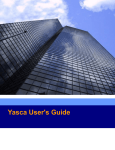Download User Manual Sample
Transcript
This
user
manual
was
professionally
written
by
Benjamin
Zadik.
Visit
www.ibabbleon.com
for
more
information.
maXecurity™
Product
Suite
Deployment
Guide
Firmware
v2.2
maXecurity™
—
Deployment
Guide
1
This
user
manual
was
professionally
written
by
Benjamin
Zadik.
Visit
www.ibabbleon.com
for
more
information.
2
Table
of
Contents
INTRODUCTION ..........................................................................................................................3
Understanding
the
Functional
Architecture
of
maXecurity ...........................................................................3
APPROACHES
TO
INTEGRATING
MAXECURITY
WITH
YOUR
EXISTING
INFRASTRUCTURE...........6
Approach
1:
Web
Server
Access
Control
Lists.................................................................................................7
Approach
2:
Using
maXecurity
as
an
Application‐layer
Firewall....................................................................8
Approach
3:
Network
Firewalling.....................................................................................................................9
Approach
4:
Hybrid
Application‐layer
and
Network
Firewalling................................................................. 10
Securing
the
Policy
Store ............................................................................................................................... 11
ADVANCED
DEPLOYMENT
TECHNIQUES................................................................................... 12
Enhancing
Security
with
Multiple
Authentication
Methods ....................................................................... 12
Flexible
Authorizations
with
Multiple
Security
Zones ................................................................................. 13
INTEGRATION
WITH
3RD‐PARTY
WEB
APPLICATIONS................................................................ 14
rd
Integrating
with
3 ‐party
Web
Application
APIs ......................................................................................... 14
rd
Integrating
with
3 ‐party
Web
Applications
without
APIs ......................................................................... 16
Learning
more................................................................................................................................................. 17
maXecurity™
—
Deployment
Guide
This
user
manual
was
professionally
written
by
Benjamin
Zadik.
Visit
www.ibabbleon.com
for
more
information.
3
Introduction
Web‐based
applications
provide
instant
access
to
the
tools
and
information
necessary
for
your
company
to
function
efficiently.
But
as
more
and
more
sensitive
data
is
made
available
to
employees
and
customers
using
the
web
browser,
security
technologies
like
web
access
management
become
increasingly
important.
The
maXecurity
product
suite
from
P2
Security
works
with
your
company’s
infrastructure
to
prevent
unauthorized
access
to
sensitive
data.
This
guide
discusses
exactly
how
maXecurity
ensures
the
security
of
your
protected
resources,
as
well
as
four
approaches
to
help
you
deploy
maXecurity
appliances
within
your
existing
company
infrastructure.
It
also
details
some
of
the
special
features
built
into
the
maXecurity
product
suite,
including
Single
Sign‐on,
TrustMapping
and
Trusted
Cookies.
Taking
advantage
of
these
features
will
allow
you
to
incorporate
robust
security
enhancements
into
new
or
existing
web
applications.
Understanding
the
Functional
Architecture
of
maXecurity
The
maXecurity
appliances
take
a
central
place
in
your
web‐based
environment,
managing
access
into
and
out
of
your
systems.
The
appliances
can
also
double
as
a
firewall
or
DMZ
for
your
web
and
application
servers.
To
scale
the
system
to
function
within
your
company
infrastructure,
you
only
need
to
add
more
maXecurity
appliances.
Each
appliance
works
in
conjunction
with
your
existing
infrastructure
products,
meaning
seamless
integration
with
any
DNS,
router,
or
switch‐based
load‐balancing
or
failover
product.
Based
on
your
network
traffic
and
the
quantity
of
users
you
serve,
a
maXecurity
representative
can
recommend
the
ideal
setup
and
number
of
appliances
necessary
for
your
environment.
As
your
needs
change,
you
can
shuffle
or
add
maXecurity
appliances
to
react
to
shifting
network
demands.
This
following
diagram
shows
how
maXecurity
appliances
integrate
into
your
existing
infrastructure:
maXecurity™
—
Deployment
Guide
This
user
manual
was
professionally
written
by
Benjamin
Zadik.
Visit
www.ibabbleon.com
for
more
information.
Functional
architecture
diagram.
Notice
that
the
maXecurity
appliance
fits
into
the
center
of
the
network
environment.
All
HTTP
requests
pass
through
the
appliance
before
reaching
your
web/application
servers.
4
Let’s
examine
each
part
of
the
functional
architecture
to
see
how
the
maXecurity
appliances
enforce
your
company’s
security
policy.
HTTP
Clients
–
On
the
left
of
the
diagram,
HTTP
client
refers
to
the
web
browser—or
any
HTTP
or
HTTPS
client—that
makes
a
web
request.
To
ensure
the
security
of
your
web
servers
and
applications,
all
HTTP
requests
must
go
through
the
maXecurity
appliance
before
being
passed
on
to
your
protected
web
servers
and
applications
(on
the
right
of
the
diagram).
Policy
Store
–
The
policy
store
is
an
LDAPv3‐compliant
directory
that
will
store
information
about
which
domains
to
protect,
credentials
to
log
in,
and
other
configuration
information.
When
the
maXecurity
appliance
boots
up,
it
connects
immediately
to
the
policy
store
using
simple
credentials
(name
and
password)
or
digital
certificates.
Because
all
appliances
refer
to
the
same
policy
store,
you
will
never
need
to
worry
about
synchronizing
settings
from
one
machine
to
another.
User
Stores
–
A
user
store
is
a
repository
of
information
about
users
and
groups
stored
on
an
LDAP
server.
All
maXecurity
products
support
industry‐standard
maXecurity™
—
Deployment
Guide
This
user
manual
was
professionally
written
by
Benjamin
Zadik.
Visit
www.ibabbleon.com
for
more
information.
5
LDAP
servers,
including
Microsoft
Active
Directory,
Novell
eDirectory,
Sun
Directory
Server,
and
RACF
(with
z/OS
LDAP).
User
stores
that
you
configure
are
available
for
all
domains
for
authentication
and
authorization
purposes.
HTTP
Protected
Resources
(Domains)
–
On
the
far
right
of
the
diagram
are
your
company’s
back‐end
web
servers
and
applications.
Because
all
HTTP
requests
must
pass
through
the
maXecurity
appliance,
only
authenticated,
authorized
web
requests
will
reach
your
protected
resources.
In
summary,
maXecurity
appliances
stand
between
the
web
browser
and
your
company’s
web
servers.
They
listen
for
HTTP
requests
and
allow
only
authorized
users
to
gain
access
to
your
company’s
secure
data
and
applications.
The
Secure
Zone.
All
HTTP
traffic
between
the
maXecurity
appliances
and
your
company’s
back‐end
web/application
servers
are
secure.
Only
traffic
that
is
authenticated,
authorized
and
audited
can
reach
the
Secure
Zone.
maXecurity™
—
Deployment
Guide
This
user
manual
was
professionally
written
by
Benjamin
Zadik.
Visit
www.ibabbleon.com
for
more
information.
6
Approaches
to
integrating
maXecurity
with
your
existing
infrastructure
The
goal
of
the
functional
architecture
described
in
the
preceding
section
is
for
a
maXecurity
appliance
to
look
like
the
web
server
to
a
web
browser,
and
to
look
like
a
web
browser
to
the
web
server.
By
working
seamlessly
with
both,
the
maXecurity
appliance
transparently
enforces
your
company’s
security
policy.
For
this
architecture
to
remain
secure,
it
is
imperative
that
the
maXecurity
appliances
intercept,
authenticate,
and
authorize
all
web
requests
(HTTP/S)
before
passing
them
on
to
the
back‐end
servers,
creating
the
Secure
Zone
depicted
in
the
previous
diagram.
It
is
also
necessary
to
secure
the
policy
store,
which
holds
credentials
and
other
critical
configurations.
There
are
a
number
of
approaches
you
can
employ
to
achieve
this
secure
architecture
within
your
company’s
existing
infrastructure.
Four
methods
are
detailed
in
this
deployment
guide.
Specifically:
1. Web
Server
Access
Control
Lists
(ACLs)
–
This
approach
works
by
configuring
your
protected
web
servers
to
accept
HTTP/S
requests
only
from
the
IP
address
of
the
maXecurity
appliances,
and/or
exclusively
accepting
requests
using
the
digital
certificates
installed
on
the
appliances.
2. Application‐layer
Firewall
–
This
approach
involves
setting
up
a
special
network
segment
(Web
services
network).
Though
the
back‐end
servers
will
remain
connected
to
your
company’s
internal
network
for
local
traffic,
they
will
receive
web
requests
only
from
the
maXecurity
appliance.
3. Network
Firewalling
–
Another
method
involves
employing
a
network‐level
firewall
(Cisco
PIX,
Check
Point,
SonicWALL,
etc.)
so
that
the
only
way
to
get
to
the
Web
services
network
is
from
the
DMZ
network.
The
maXecurity
appliances
must
be
the
only
devices
on
the
DMZ
network
for
this
to
function
properly.
4. Hybrid
Approach
–
This
last
approach
is
a
combination
of
the
application‐layer
and
network
firewalls.
The
network
firewall
permits
only
certain
clients
to
get
to
the
maXecurity
appliance
on
the
DMZ,
while
the
maXecurity
appliance
acts
as
an
application‐layer
firewall
to
allow
access
to
the
web
servers.
You
will
also
use
methods
similar
to
these
for
securing
the
policy
store.
maXecurity™
—
Deployment
Guide
This
user
manual
was
professionally
written
by
Benjamin
Zadik.
Visit
www.ibabbleon.com
for
more
information.
7
Approach
1:
Web
Server
Access
Control
Lists
Using
Access
Control
Lists
(ACLs)
is
a
straightforward
way
to
ensure
that
web
requests
to
your
back‐end
servers
come
exclusively
from
the
maXecurity
appliance.
It
works
by
configuring
your
protected
web
servers
to
accept
requests
only
from
the
IP
addresses
and/or
the
devices
using
the
digital
certificates
of
the
maXecurity
appliances.
ACL
with
Microsoft
IIS.
Configure
the
web
server
to
accept
connections
exclusively
from
maXecurity
appliances
to
enforce
security
policies.
Depending
on
your
web
server
software
(Microsoft
IIS,
Apache,
Sun,
etc.)
the
steps
involved
may
differ
slightly,
but
the
approach
is
identical.
Client
workstations,
administrator
workstations,
maXecurity
appliances
and
web/applications
servers
all
reside
on
the
same
internal
network.
However,
each
web
server’s
access
control
list
is
restricted
to
allow
only
maXecurity
appliances
to
make
HTTP/S
requests
to
the
web/application
servers.
ACLs
may
be
configured
using
IP
address,
or
by
SSL
mutual
authentication.
All
maXecurity
appliances
have
a
unique
X.509
certificate.
maXecurity™
—
Deployment
Guide
This
user
manual
was
professionally
written
by
Benjamin
Zadik.
Visit
www.ibabbleon.com
for
more
information.
8
Approach
2:
Using
maXecurity
as
an
Application‐layer
Firewall
Each
maXecurity
appliance
has
four
Gigabit
Ethernet
interfaces.
Each
can
be
set
up
to
connect
to
different
networks.
This
approach
involves
setting
up
a
dedicated
“Web
services
network,”
which
the
maXecurity
appliances
are
connected
to.
All
web/application
servers
are
then
configured
to
listen
only
for
HTTP/S
requests
on
the
special
Web
services
network.
The
result
is
that
the
only
way
for
clients
on
the
external
network
to
access
web
resources
is
via
the
maXecurity
appliances.
Application‐layer
Firewall.
The
only
way
for
external
clients,
as
well
as
clients
and
administrators
on
the
internal
network,
to
access
web
resources
is
via
the
maXecurity
appliances.
For
administration
purposes,
maXecurity
appliances
and
web/application
servers
are
also
connected
to
the
internal
network.
As
you
can
see
from
the
diagram,
though
the
back‐end
servers
will
remain
connected
to
your
company’s
internal
network
for
local
traffic,
they
will
receive
web
requests
only
from
the
maXecurity
appliance.
maXecurity™
—
Deployment
Guide
This
user
manual
was
professionally
written
by
Benjamin
Zadik.
Visit
www.ibabbleon.com
for
more
information.
9
Approach
3:
Network
Firewalling
Another
method
involves
employing
a
network‐level
firewall
(Cisco
PIX,
Check
Point,
SonicWALL,
etc.)
so
that
the
only
way
to
reach
the
Web
services
network
is
from
the
DMZ
network.
The
maXecurity
appliances
must
be
the
only
devices
on
the
DMZ
network
for
this
to
function
properly.
At
least
four
networks
must
be
set
up
for
this
approach
to
function:
External
network,
DMZ
network,
dedicated
Web
services
network,
and
the
internal
network.
A
network
firewall
is
connected
to
all
four
networks.
External
clients
are
connected
to
the
external
network
only.
The
maXecurity
appliances
are
connected
to
the
DMZ
network
only.
Web/application
servers
are
connected
to
the
Web
services
network,
and
are
configured
to
listen
for
HTTP/S
requests
on
this
network
only.
On
the
internal
network,
internal
clients
and
administrators
are
connected
as
usual.
For
administration
purposes,
maXecurity
appliances
and
web/application
servers
are
also
connected
to
the
internal
network.
The
network
firewall
is
configured
to
allow
connections
to
the
Web
services
network
only
from
the
DMZ
network;
all
other
connection
attempts
for
Web
services
will
be
denied.
The
network
firewall
must
also
be
configured
to
allow
connections
to
the
DMZ
network
from
both
the
external
or
internal
networks.
maXecurity™
—
Deployment
Guide
This
user
manual
was
professionally
written
by
Benjamin
Zadik.
Visit
www.ibabbleon.com
for
more
information.
10
Approach
4:
Hybrid
Application‐layer
and
Network
Firewalling
This
last
approach
is
a
combination
of
application‐layer
and
network
firewalling.
The
network
firewall
permits
only
certain
clients
to
get
to
the
maXecurity
appliances
on
the
DMZ,
while
the
maXecurity
appliances
act
as
application‐layer
firewalls
to
allow
access
to
the
web
servers.
This
approach
has
the
advantage
of
sharing
responsibility
between
the
network
firewall
and
the
DMZ.
At
least
four
networks
must
be
set
up
for
this
approach
to
function:
External
network,
DMZ
network,
dedicated
Web
services
network,
and
the
internal
network.
A
network
firewall
is
connected
to
the
external
network,
DMZ
network
and
internal
network.
Note
that
in
this
setup,
the
network
firewall
is
not
connected
to
the
Web
services
network.
External
clients
are
connected
to
the
external
network.
Web/application
servers
are
connected
to
the
Web
services
network,
and
are
configured
to
listen
for
HTTP/S
requests
on
this
network
only.
Internal
clients
and
administrators
remain
connected
to
the
internal
network.
For
administration
purposes,
maXecurity
appliances
and
web/application
servers
are
also
connected
to
the
internal
network.
The
network
firewall
is
configured
to
allow
connections
to
the
DMZ
network
from
the
external
or
internal
networks.
The
only
way
for
clients
on
the
external
network,
as
well
as
clients
and
administrators
on
the
internal
network,
to
access
web
resources
is
via
the
maXecurity
appliances.
maXecurity™
—
Deployment
Guide
This
user
manual
was
professionally
written
by
Benjamin
Zadik.
Visit
www.ibabbleon.com
for
more
information.
11
Securing
the
Policy
Store
Recall
that
the
policy
store
is
an
LDAPv3‐compliant
directory
that
stores
information
about
which
domains
to
protect,
policies
to
enforce,
and
other
important
configuration
information.
Because
the
maXecurity
appliance
connects
immediately
to
the
policy
store
when
it
boots,
it
is
imperative
that
the
policy
store
be
secured
as
well.
The
simplest
approach
is
to
use
Access
Control
Lists.
In
the
same
way
we
used
ACLs
to
restrict
access
to
web
servers,
we
can
do
the
same
on
the
LDAP
directory
server.
Securing
the
policy
store
with
ACLs.
The
only
LDAP
client
that
should
be
allowed
to
write
to
the
policy
store
is
the
maXecurity
appliance.
This
can
be
accomplished
using
the
appliance’s
IP
address,
using
its
BIND
DN
and
password,
or
by
requiring
SSL
mutual
authentication.
Remember,
all
maXecurity
appliances
have
a
unique
X.509
certificate.
For
additional
security,
you
may
choose
to
use
a
network‐level
firewall
as
well.
maXecurity™
—
Deployment
Guide
This
user
manual
was
professionally
written
by
Benjamin
Zadik.
Visit
www.ibabbleon.com
for
more
information.
12
Advanced
Deployment
Techniques
Deploying
maXecurity
within
your
company
infrastructure
ensures
the
security
of
your
protected
web
resources.
However,
there
are
many
other
advantages
to
using
maXecurity
appliances
in
conjunction
with
your
web
applications.
This
section
details
some
of
the
special
features
built
into
the
maXecurity
product
suite,
including
TrustMapping,
Authentication
Sets,
User
Groups
and
Trusted
Cookies.
Keeping
these
features
in
mind
will
allow
you
to
structure
your
domains
more
efficiently
and
incorporate
security
enhancements
into
new
or
existing
web
applications
that
your
company
relies
on.
Enhancing
Security
with
Multiple
Authentication
Methods
One
way
to
enhance
the
security
of
your
web
Feature
Focus:
TrustMapping™
and
applications
is
by
using
multiple
authentication
Authentication
Sets
methods.
Ordinarily
this
would
result
in
extra
logins
that
make
using
the
application
difficult
for
Authentication
Sets:
With
maXecurity,
you
have
the
flexibility
to
set
up
as
many
your
day‐to‐day
users.
Using
the
TrustMapping
web
sites
as
you
need,
each
with
a
and
digital
certificates
features
built
into
different
look,
feel
and
security
process.
maXecurity
appliances
makes
this
process
easier
An
authentication
set
is
a
collection
of
web
pages
and
user
login
configurations
and
more
efficient.
that
can
be
reused
across
your
company
infrastructure.
By
way
of
example,
let’s
assume
you
are
a
TrustMapping™
is
an
innovation
built
into
brokerage
house
with
an
online
stockbroker
maXecurity
products
that
allows
you
to
application
utilized
by
all
your
employees.
All
set
up
a
trust
relationship
between
two
users
within
the
company
must
log
in
initially
in
user
stores.
Security
policies
from
one
user
store
are
trusted
by
the
other
and
order
to
view
customer
accounts
and
stock
therefore
will
not
force
a
user
to
log
in
a
performance.
This
is
the
most
basic
level
of
second
time.
security.
When
it
comes
time
to
place
a
trade,
however,
you
want
an
additional
layer
of
security
to
ensure
that
only
authorized
stockbrokers
will
be
able
to
make
a
trade.
You
must
be
certain
that
these
users
really
are
who
they
say
they
are,
and
prevent
unauthorized
use
from
a
stolen
account.
Using
maXecurity
appliances
allows
you
to
create
a
policy
on
the
root
directory
to
authorize
users
to
the
Employee
User
Store.
This
should
allow
all
authenticated
users
to
access
all
areas
of
the
application.
Next,
you’ll
create
a
subdirectory
policy
on
/trading
maXecurity™
—
Deployment
Guide
This
user
manual
was
professionally
written
by
Benjamin
Zadik.
Visit
www.ibabbleon.com
for
more
information.
13
that
uses
a
different
Authentication
Set,
perhaps
this
time
one
that
takes
advantage
of
certificate
authorization,
from
the
StockBroker
User
Store.
Normally
when
using
two
user
stores
you
would
want
to
utilize
maXecurity’s
TrustMapping
feature
to
prevent
the
user
from
logging
in
twice.
In
this
case,
however,
because
you
are
dealing
with
a
sensitive
portion
of
the
web
application,
you’ll
want
to
be
sure
that
the
StockBroker
User
Store
does
not
implicitly
trust
the
Employee
User
Store.
Instead,
maXecurity
will
require
the
additional
credentials
(or
a
digital
certificate)
for
trading.
You
can,
of
course,
set
the
Employee
User
Store
to
trust
the
StockBroker
User
Store,
meaning
that
a
broker
who
has
logged
in
to
place
a
trade
will
not
have
to
log
in
a
second
time
just
to
look
up
account
details.
Flexible
Authorizations
with
Multiple
Security
Zones
Another
advantage
to
the
maXecurity
firmware
is
the
ability
to
administer
flexible
authorizations
with
varying
levels
of
security
for
different
subdirectories
(or
even
individual
pages)
on
your
domains.
Consider
an
online
record
store
example
application
Feature
Focus:
User
Groups
at
www.myrecordstore.com.
The
/admin
subdirectory
is
protected
to
allow
only
employees
to
User
Groups:
Like
authentication
sets,
maXecurity
products
let
you
reuse
access
protected
resources.
By
logging
in,
these
common
user
group
configurations
in
admins
can
edit
album
descriptions,
genres
or
User
Groups.
You
can
define
and
assign
change
pricing
information.
Let’s
assume
now
that
users
by
employee
type,
office
location,
or
any
other
attribute
available
in
the
user
we’ve
hired
a
consultant
who
will
go
through
and
stores.
modify
our
album
descriptions
to
appeal
to
a
younger
audience.
We’ll
grant
the
consultant
entry
to
the
/admin
subdirectory
to
make
these
changes,
but
we
do
not
want
to
give
an
outside
contractor
access
to
the
credit
card
information
also
stored
in
the
/admin
subdirectory,
specifically
within
the
page
viewCreditCardDetails.jsp.
With
maXecurity,
we
can
create
an
additional
subdirectory
policy
for
just
the
single
web
page
viewCreditCardDetails.jsp.
This
policy,
for
example,
could
have
a
different
User
Group
that
authenticates
users
whose
employeeType
=
EMPLOYEE
(as
opposed
to,
say,
CONSULTANT).
With
our
new
security
policy
in
place,
the
consultant
can
access
any
page
under
/admin
but
not
/admin/viewCreditCardDetails.jsp,
which
requires
a
user
to
be
in
the
EMPLOYEE
User
Group.
maXecurity™
—
Deployment
Guide
This
user
manual
was
professionally
written
by
Benjamin
Zadik.
Visit
www.ibabbleon.com
for
more
information.
14
Integration
with
3rd‐party
Web
Applications
Once
you
have
created
the
Secure
Zone
with
your
maXecurity
architecture,
you
will
be
able
to
extend
your
single
sign‐on,
authentication,
authorization,
and
auditing
capabilities
to
integrate
with
other
third‐party
web
applications—even
those
that
do
not
offer
any
integration
points.
The
method
you
use
will
depend
on
whether
the
application
supports
Application
Programmable
Interfaces
(APIs).
Integrating
with
3rd‐party
Web
Application
APIs
Some
third‐party
web
applications,
such
as
SAP
or
Feature
Focus:
Trusted
Cookies
WebSphere
Portal,
have
the
ability
to
extend
their
authentication
and
authorization
beyond
the
User
Groups:
Trusted
cookies
allow
you
to
apply
fine‐grained
authorization
to
your
products’
built‐in
support
by
exposing
APIs
web
sites,
such
as
only
showing
data
from
(Application
Programmable
Interfaces).
The
a
database
that
correlates
with
an
maXecurity
appliances
can
pass
secure
attribute
such
as
“office
location.”
information
to
these
APIs
using
a
feature
called
Trusted
Cookies.
Trusted
cookies
are
cookies
sent
securely
to
the
web
server
(not
the
browser),
making
it
both
simple
and
safe
for
the
web
programmer/developer
to
retrieve
useful
information
from
your
company’s
LDAP
directories
and
pass
it
along
to
the
web
application.
By
way
of
example,
suppose
you
are
developing
a
portal
using
a
third‐party
application
such
as
WebSphere
Portal,
which
allows
the
use
of
TAIs
(Trust
Association
Interceptor).
In
order
to
integrate
maXecurity
with
one
of
these
web
applications,
you
would
create
a
policy
to
protect
the
portal,
and
add
a
Trusted
Cookie
to
inject
information,
such
as
the
uid
attribute,
with
a
cookie
name
of
“username”.
The
TAI
could
then
be
written
to
read
the
Trusted
Cookies
when
the
user
authenticates,
and
pass
on
the
uid
attribute
to
WebSphere
Portal,
requiring
a
minimal
amount
of
code:
import java.io.UnsupportedEncodingException;
import java.net.URLDecoder;
import java.util.Properties;
import javax.servlet.http.Cookie;
import javax.servlet.http.HttpServletRequest;
import javax.servlet.http.HttpServletResponse;
import com.ibm.websphere.security.WebTrustAssociationException;
import com.ibm.websphere.security.WebTrustAssociationFailedException;
maXecurity™
—
Deployment
Guide
This
user
manual
was
professionally
written
by
Benjamin
Zadik.
Visit
www.ibabbleon.com
for
more
information.
15
import com.ibm.wsspi.security.tai.TAIResult;
import com.ibm.wsspi.security.tai.TrustAssociationInterceptor;
public class maXecurityTAI implements TrustAssociationInterceptor
{
private String username = null;
/*
* (non-Javadoc)
*
* @see
com.ibm.wsspi.security.tai.TrustAssociationInterceptor#isTargetInterceptor(javax.servlet.http.HttpServletRequest)
*/
public boolean isTargetInterceptor(HttpServletRequest req) throws WebTrustAssociationException
{
username = getUsernameCookie(req.getCookies());
return (username != null);
}
private String getUsernameCookie(Cookie[] cookies)
{
String cookieName = "username"; // The name of the P2 Trusted Cookie
if (cookies == null)
return null;
for (Cookie cookie : cookies)
if (cookie.getName().equals(cookieName))
try
{
return URLDecoder.decode(cookie.getValue(), "UTF-8");
}
catch (UnsupportedEncodingException e)
{
return null;
}
return null;
}
/*
* (non-Javadoc)
*
* @see
com.ibm.wsspi.security.tai.TrustAssociationInterceptor#negotiateValidateandEstablishTrust(javax.servlet.http.HttpServlet
Request,
* javax.servlet.http.HttpServletResponse)
*/
public TAIResult negotiateValidateandEstablishTrust(HttpServletRequest req, HttpServletResponse resp)
throws WebTrustAssociationFailedException
{
return TAIResult.create(HttpServletResponse.SC_OK, username);
}
/*
* (non-Javadoc)
*
* @see com.ibm.wsspi.security.tai.TrustAssociationInterceptor#initialize(java.util.Properties)
*/
public int initialize(Properties arg0) throws WebTrustAssociationFailedException
{
return 0;
maXecurity™
—
Deployment
Guide
This
user
manual
was
professionally
written
by
Benjamin
Zadik.
Visit
www.ibabbleon.com
for
more
information.
16
}
/*
* (non-Javadoc)
*
* @see com.ibm.wsspi.security.tai.TrustAssociationInterceptor#getVersion()
*/
public String getVersion()
{
return "1.0";
}
/*
* (non-Javadoc)
*
* @see com.ibm.wsspi.security.tai.TrustAssociationInterceptor#getType()
*/
public String getType()
{
return "maXecurity TAI 1.0";
}
/*
* (non-Javadoc)
*
* @see com.ibm.wsspi.security.tai.TrustAssociationInterceptor#cleanup()
*/
public void cleanup()
{
;
}
Integrating
with
3rd‐party
Web
Applications
without
APIs
Some
third‐party
web
applications
do
not
allow
any
extensibility
when
it
comes
to
security,
forcing
users
to
maintain
an
additional
set
of
credentials
to
log
in.
However,
even
under
these
circumstances,
there
are
still
ways
to
force
secure
authentication
through
the
maXecurity
product.
The
first
step
is
to
protect
the
web
application
with
maXecurity,
including
the
application’s
login
page
(see
the
section
on
Network
Architectures
for
more
information
on
how
to
protect
back‐end
web
servers
and
bring
them
into
the
Secure
Zone).
Next,
in
order
to
pass
the
responsibility
of
securing
and
auditing
access
to
maXecurity,
you
must
set
all
user
credentials
in
the
third‐party
application
to
a
random
password,
and
additionally
encrypt
those
random
passwords
to
store
them
in
a
maXecurity‐accessible
User
Store.
Finally,
you
will
need
to
create
a
small
web
application
that
can
read
the
encrypted,
random
password
from
a
Trusted
Cookie,
decrypt
it,
and
authenticate
to
the
third‐party
application
on
behalf
of
the
user.
maXecurity™
—
Deployment
Guide
This
user
manual
was
professionally
written
by
Benjamin
Zadik.
Visit
www.ibabbleon.com
for
more
information.
17
Integrating
with
3rd‐party
Web
Applications
without
APIs.
This
process
extends
the
Secure
Zone
created
by
maXecurity,
as
all
web
aspects
of
the
third‐party
application
are
now
accessible
only
to
users
who
successfully
authenticate
to
maXecurity.
From
the
above
diagram,
you
can
see
that
the
first
time
a
web
request
is
made
to
the
application,
the
third‐party
login
information
from
maXecurity
is
passed
to
the
small
web
app,
which
passes
it
along
to
the
third‐party
web
application.
This
process
is
completely
based
upon
a
trusted
connection
from
maXecurity.
When
the
third‐party
application
sends
back
its
session
cookie,
maXecurity
will
additionally
send
its
own
session
cookie
to
the
browser,
which
keeps
the
user
logged
in
to
both
applications
for
the
duration
of
their
sessions.
All
future
web
requests
to
the
third‐party
web
application
will
be
audited
by
maXecurity
and
passed
on
to
the
third‐party
application
along
with
its
own
session
cookie.
Learning
more
Visit
http://www.maXecurity.com
and
click
on
Support.
If
your
company
has
a
support
contract
with
P2
Security,
you
can
receive
access
to
a
dedicated
support
representative
who
is
familiar
with
your
web
infrastructure
and
the
use
of
maXecurity
products.
Support
is
available
24/7.
maXecurity™
—
Deployment
Guide