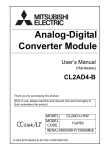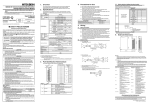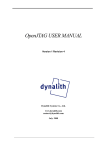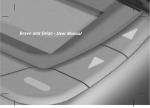Download Visiplex, Inc.
Transcript
Visiplex, Inc. VS1505/VS1800 PageCall Compact Paging Center User's Manual / Installation Guide Version 1.3 VISIPLEX, INC. 2008 VS1800 PageCall Compact Paging Center Copyright The product described in this manual includes copyrighted Visiplex computer programs stored in semiconductor memories. As such these programs may not be copied or reproduced in any manner without the express written permission of Visiplex, Inc. Disclaimer The information within this document has been carefully checked and is believed to be entirely reliable. However, no responsibility is assumed for inaccuracies. Visiplex, Inc. reserves the right to make changes to any products herein to improve reliability, function, or design. Copyright ©VISIPLEX, INC. VERNON HILLS, IL 2008 Notice to User Regarding Radio Frequency Interference This equipment has been tested and found to comply with the limits for a Class B digital device, pursuant to Part 15 of the FCC Rules. These limits are designed to provide reasonable protection against harmful interference when the equipment is operated in a commercial environment. This equipment generates, uses, and can radiate radio frequency energy and, if not installed and used in accordance with the instruction manual, may cause harmful interference to radio communications. Operation of this equipment in residential areas is likely to cause harmful interference in which case the user will be required to correct the interference at their expense. 2 Table of Contents INTRODUCTION Standard Features of the VS1800 Optional Features of the VS1800 Encoder Options Transceiver Options Service Options PROGRAMMING THE VS1800 GENERAL SCREEN INFORMATION Page Menu Send a Page Page By Phone Option MENUS AND PROGRAMMING MENUS Menu A – Single Alarm Programming Menu B – Administration Menu Menu C – Multiple Alarm Point Programming Menu D – Alarm Point Monitoring Reset Database PABX Demo Script VS1800 TECHNICAL INFORMATION Remote (external) Transmitter System Telephone Line Interface Option Alarm Contact Inputs System Password APPENDIX A Transceiver Options APPENDIX B Service Options SPECIFICATIONS 4 5 5 5 5 5 6 6 6 6 7 7 7 9 9 9 10 10 10 10 10 10 10 11 11 11 11 12-13 3 Introduction The Visiplex VS1800 PageCall is a powerful microprocessor based desktop paging system capable of addressing 1000 pagers. It consists of a fully featured encoder with a 2 line by 16-character LCD display and a numeric keypad mounted in an attractively styled housing and a 2-watt internal transmitter. The VS1800 is capable of addressing POCSAG, GOLAY, two-tone, 5/6 tone and tone coded squelch signaling formats. The VS1800 is compatible with the Visiplex series of transmitters ranging from 2 to 200 watts. A 2 or 4-watt transmitter can be installed internally at the factory. Larger transmitters are accommodated on an external (remote) basis. Non-Visiplex transmitters can also be used with the VS1800. Some connect on a standard basis; others may require a local to tone control adapter (consult Visiplex). Standard Features of the VS1505 • • • • • • • • • • • • 2 lines by 16 characters LCD display Numeric keypad Can page Alphanumeric and Numeric pagers POCSAG, GOLAY, Two-Tone, 5/6 Tone signaling formats 512 or1200 baud rate selections for each POCSAG pager Desk or wall mount Single RJ-45, RS232 serial connection 96 dry contact or analog alarm point inputs with user programmable alphanumeric messages using Windows™ based programming software Built-in memory battery backup 1000 fully user configurable pager database Built-in real time clock 1 year factory warranty Optional Features of the VS1505 The VS1800 desktop encoder has extraordinary capabilities beyond the standard features. These options may be classified in 3 basic categories. These are: Encoder, RF, and Service. Each of these categories is listed below with the available features. In addition, customization is possible (consult your Visiplex Sales Representative with your special requirements). 4 Encoder Options • • • • • • • • • An internal modem for Wide Area Paging and dial in remote access A telephone line interface (RJ-11) for remote synthesized voice prompt and alarm input status A second RS-232 (RJ-45) serial port interface to enable Fire/Alarm, Nurse Call, and local systems to interface with the VS1800 Input expansion modules (96 each) Software interface for Audio/Visual Nurse Call Systems (Transitions interface/flash mode input) Synthesized voice prompt to enable voice alarm notification for two-way radios, voice pagers, and telephones Printed Reports Package Transition Interface (Flash mode input for Audio Visual nurse call systems) Event Controlled Relay Module to activate or deactivate electronic equipment Transceiver Options • • • • Internal 100mW Digital Transmitter Internal 2-Watt Digital Transmitter Internal 4-Watt Digital Transmitter Remote high power 10-200 watt transmitters For more information about radio transceiver, see also Appendix A. Service Options: • • Advance replacement service agreement Person to Person Dedicated Technical Support 5 General Screen Information The VS1800 menu screens that require data entry are made up of a series of visual prompts. The prompt for each field appears on the top line of each screen. Page Menu The page menu appears soon after the VS1800 is turned on. The menu, shown below, is used for sending a page to a pager or accessing the Programming and Administration Menus. PAGE TO: 11:55 Enter a pager number to send a page Press the corresponding letter key to advance to each of the Menus. Send A Page When entering the pager number, the leading zeros can be ignored. For instance, to page pager #002, you can enter 002, 02 or 2. Any of the three will alert pager 002 in the database. If the leading zeros are not entered, the # key must be entered after the pager number. After entering the pager number, the next screen will automatically display: ENTER MESSAGE: _ If the pager is a numeric pager, you may enter up to a 16-digit numeric message now. A 16digit message will be sent automatically upon entering the 16th digit. If less than 16-digits are entered, you must press the # key to send your message. If the pager is a tone only/vibrate only pager, the page will be sent immediately after entering the pager number. Page By Phone If your VS1800 unit has the optional Page by Phone feature, the paging process is as follows: 1. 2. 3. 4. 5. Call the VS1800 paging system analog extension from any standard touch-tone telephone. When the system answers you will hear the voice prompt “Enter Pager Number”. After the voice prompt, enter the pager number. If the pager type is numeric or alphanumeric, you will hear a second voice prompt “Enter Message” The user may enter a numeric message using the telephone keypad. If this is a tone only pager, you will hear “page sent” because no data entry is needed. To end any message, press the # key or hang up. After the page is sent, the system will prompt, “page sent”. 6 Menus and Programming Options To access each menu, select the corresponding letter key on the keypad. Menu A – Single Alarm Programming Enter Password: 1500 Enter Input Number: Enter alarm point number 1-96 you wish to program. Select Input type: (1-4) or (5-8)**, followed by the # key 1: Dry Contact, Normally Open (N.O.) 2: Dry Contact, Normally Closed (N.C) 3: Voltage, High – Low 4. Voltage, Low – High 5. Pulsing, High – Low 6. Pulsing, Low – High 7. Double Mode, Low 8. Double Mode, High Double Mode – System will activate alarm on either pulse or steady voltage change. *Alarm points 49-96 must have been originally requested upon system purchase (Option VS1506) ** Options 5-8 must have been originally requested upon system purchase (Option VS1577) IF USING VOLTAGE INPUT TYPE (3-8) ONLY: Select threshold level: 000 (-24V) to 230 (+24V), followed by the # key The threshold level can best be described as the voltage level at which the system will sense a change in state. For example, if your threshold level is +12V, once the voltage on the alarm point goes above or below that level, the system will sense a change in state. Select Activation Plan: 0-9, followed by the # key 1: Always Active (Default) 2: Schedule Plan 2 3: Schedule Plan 3 4: Schedule Plan 4 5: Schedule Plan 5 6: Schedule Plan 6 7: Schedule Plan 7 8: Schedule Plan 8 9: Schedule Plan 9 0: Non-Active Enter three-digit pager ID to send alarm message to, followed by the # key. Enter three-digit pager ID you wish to send a cancel message to (000 – No Page), followed by the # key. Select Number of Repeat Pages: 0-3, followed by the # key. 7 0: No Repeat (Default) 1: Up to Four Times 2: Up to Ten Times 3: Until Cancelled Select Length of Input Delay: 0-3, followed by the # key. 0: No Delay (Default) 1: 10 Seconds 2: 30 Seconds 3: 120 Seconds If using a VS1508 Relay Module, select which relay corresponds with the alarm point. Press the # key to move to next option. Update Changes? Press # key to save, or * key to escape without saving. Enter Input Number: Enter the next alarm point you wish to program, or press the * key to exit. Menu B – Administration Menu Enter Password: 1500 Select Option: 1: Factory Settings 2: Enter new time 3: Com Port Baud Rates and Parity Settings* 1. 300, 7E1 2. 300, 8N1 3. 1200, 7E1 4. 1200, 8N1 5. 2400, 7E1 6. 2400, 8N1 7. 9600, 7E1 8. 9600, 8N1 *Change will affect both com ports, they cannot be programmed separately. 4 – 7: Not used 8: Reset All Data? Press # key to reset system. WARNING: All alarm point programming will be lost! 9: Not used 0: Factory Settings Menu C – Multiple Alarm Point Programming Menu Enter Password: 1500 From Input: Enter alarm point number you wish to being programming To Input Number: Enter alarm point number you wish to end programming Input Type: Begin programming alarm points as you would a single alarm point, refer to Menu A above. Menu D – Alarm Point Monitoring The system will then show the status of the alarm point and voltage on the alarm point. 8 Once the alarm point is tripped, the status and voltage will both change. Press * to enter different alarm point to view, or ** to exit menu D. Resetting the Database The Reset Database feature deletes all information stored in the VS1800 database, including all pager information and all pre-programmed alarm messages. Selecting <8> in the Administration menu will bring the next screen: RESET DATABASE: ARE YOU SURE? If you are sure you want to reset the database, hit the #(pound) key to confirm. Any other key will exit the Database Reset mode. After confirmation the unit screen will confirm that all system data was cleared. CAUTION: Selecting the Reset Database option deletes all system information. Do not select this option unless you are sure you want to lose all information on pagers as well as all preprogrammed messages. You may want to transcribe this information to paper first, or use the optional PC software (page 14) to backup the data to a computer. PABX Demo Script ♦ Telephone Input With Voice Prompt Option allows access to the paging system from a touch tone telephone. This feature works as follows: Dial the system PABX access code. This is a special extension number assigned in a phone system for connecting to the VS1800 telephone access port. You will hear the following voice prompts (or similar): A. To send a numeric or voice message: System: Please enter pager number User: Enters three digit pager number System: Please enter message / Please wait & please speak message (if voice pager) User: Enters call back number . Press #(pound) or hang up to send the message. Note: If an invalid pager number is entered, the system voice will respond “Invalid pager..” (or similar) 9 For Remote (external) Transmitter System Connect the VS1800 paging encoder to the external Visiplex transmitter as follows: Supply a 4-wire cable terminated with a male RJ-45 connector. Plug the male RJ-45 connector into the female RJ-45 (RS232) connector, shown above. Use caution when connecting the cable to the paging unit to avoid damaging the connector. The transmitter end of the cable (male DB-25) should be connected at the back of the transmitter unit to the jack labeled Transmitter Input (female DB-25). Plug the antenna coax cable or the Rubber Duck antenna into the RF-OUT coax jack at the back of the transmitter unit. Plug the power cord supplied with your external transmitter to the back of the transmitter box and the other end into a 120VAC wall outlet. Turn the transmitter power switch (located on the back of the transmitter box) to ON. Note: Contact Visiplex tech support for connections to nonVisiplex transmitters. Telephone Line Interface Option Connect the RJ-11 PHONE input to your RJ-11 analog telephone extension. If you need to initiate a page from an off premise location, be certain that you can dial this telephone extension from the outside. VS1800 is limited to a single telephone input. Alarm Contact Inputs The VS1800 paging encoder has a standard of 96 alarm inputs to allow connection of remote analog contact closures. Connect to the alarms by whatever means is appropriate for your installation. The software to program the VS1800 and alarm inputs is required to program alphanumeric alarm input messages. System Password The VS1800 Administration Menu factory set password is 1500. 10 Appendix A Transceiver Options ♦ Internal 2-watt transmitter with rubber duck antenna (standard in VS1800) ♦ Internal 4-watt transmitter with rubber duck antenna (optional in VS1800). ♦ External Visiplex transmitters from 10-150 watts are available to meet most applications. Certain hard to cover buildings or areas within a building may require the use of both low power and high power transmitter(s) or multiple low power transmitters. Remote transmitters require two twisted shielded pair between the VS1800 and transmitter. Use 22 or 24 gauge wire. ♦ Various antennae are avialable that are suitable for most applications. Fiberglass encased antennas, mounted externally and connected to the transmitter provides paging coverage both inside a building and for some distance away from the facility. How far (miles) that a system will page depends on several things such as; antenna height, transmitter power and area topography. These parameters and others combine to determine the paging coverage of a system. Other antenna are designed for use within a building. The magnetic mount antenna, for example, is the ideal cost effective way to extend paging coverage beyond that of the standard rubber duck antenna within a building. ♦ Coaxial cable is used to connect the transmitter output to the antenna. The length of the coaxial cable should be kept as short as possible to minimize the loss of signal. To keep power losses to an absolute minimum, mount the transmitter as close to the outside antenna as possible. Do not, for example, coil up 100 feet of coaxial cable to go 20 feet. One half of your transmitter output power will be lost in 100 feet of coaxial cable. The type of coaxial cable supplied by Visiplex is LMR-400. This is similar to, but of better quality (less loss) than RG-8U coaxial cable. Appendix B Service Options Visiplex systems are covered by a one year factory warranty. Factory warranty means repairs will be performed at Visiplex. Warranty does not cover loss, physical, lightning, water damage, etc. Since this is a factory warranty, the equipment must be sent to Visiplex for repair. If this level of service is not satisfactory, Visiplex offers an Advanced Replacement program as follows: • • • • • • You need to purchase an Advanced Replacement Service Policy. (P.O. needed) Separate P.O. for the repair of your defective system Note: Parts are not covered under the Advanced Replacement Service Policy. Visiplex will ship you (Overnight) an Advanced Replacement unit identical to the one in the field. Ship us the defective unit. Visiplex will repair it and return it to you within 10 business days, if possible. You must return the Advanced Replacement unit to Visiplex within 30 days, otherwise you will be invoiced for the full cost of the replacement unit. ♦ Pagers are covered by a factory one year parts, 120 days labor warranty unless the 3 year extended warranty had been purchased at the same time as the pagers. Again, warranty or extended warranty does not cover loss, physical or water damage, etc. 11 SPECIFICATIONS General Operating Temperature Range: 0 to +40° C Storage Temperature Range: -10 to +60° C Operating Humidity Range: 10 to 65 % Frequency Range: 403-433 MHz 438-470 MHz Data Rate (RF): 512-2400 BPS Speaker Audio Level: 500mW Page Types: Tone alert, Tone & Voice, Numeric, Alphanumeric Two-Way Types: PL, Carrier-Squelch Power Supply Input: 90 - 250 VAC Weight: 2 lbs. Dimensions: 7 ½” wide x 5” deep x 1¾” high Internal Transmitter RF Power Output: VS1800-2 2.0 W minimum VS1800-4 4.0 W minimum Modulation: ± 3.5 kHz (data page) ± 5.0 kHz (voice) ± 3.5 kHz (tone page) Frequency Stability: Within ± 0.0025% from -30° to +60° C (+25° C ref.) FM Noise: At least 40dB below ± 3.0 kHz deviation at 1000 Hz Spurious & Harmonic Frequencies: 75 db 12 RF Modules RECEIVER, UHF: Frequency Stability: (30C to +60 C at +25 C reference) +0.00025% Sensitivity (12 dB SINAD): 0.35 µV max Intermodulation (EIA SINAD): 70 dBm Channel Spacing: 25 kHz Adjacent Channel Selectivity (EIA): 70 dB Modulation Acceptance: +5.0 kHz, min. Spurious Rejection: EIA: 75 dB CEPT: 70 dB Image Rejection: EIA: 60 dB CEPT: 70 dB Telephone Input impedance: Off-Hook AC 600 ohm nominal Telephone Audio: DTMF Receive Level Dynamic Range: -26 dBm min. DTMF Receive Frequencies Tone nominal +/- 1.5% and +/- 2 Hz; 697,770,852,941,1209,1336,1477 and 1633. Telephone Line Type: Line level (end to end station level ) DTMF capability FCC Registration Number: GOX KS1000 13 VS1800 Quick Reference Programming Guide 14 Menus and Programming Options To access each menu, select the corresponding letter key on the keypad Menu A – Single Alarm Programming Enter Password: 1500 Enter Input Number: Enter alarm point number 1-96 you wish to program. Select Input type: (1-4) or (5-8)**, followed by the # key 2: Dry Contact, Normally Closed (N.C) 3: Voltage, High – Low 4. Voltage, Low – High 5. Pulsing, High – Low 6. Pulsing, Low – High 7. Double Mode, Low 8. Double Mode, High Double Mode – System will activate alarm on either pulse or steady voltage change. *Alarm points 49-96 must have been originally requested upon system purchase (Option VS1506) ** Options 5-8 must have been originally requested upon system purchase (Option VS1577) IF USING VOLTAGE INPUT TYPE (3-8) ONLY: Select threshold level: 000 (-24V) to 230 (+24V), followed by the # key The threshold level can best be described as the voltage level at which the system will sense a change in state. For example, if your threshold level is +12V, once the voltage on the alarm point goes above or below that level, the system will sense a change in state. Select Activation Plan: 0-9, followed by the # key 1: Always Active (Default) 2: Schedule Plan 2 3: Schedule Plan 3 4: Schedule Plan 4 5: Schedule Plan 5 6: Schedule Plan 6 7: Schedule Plan 7 8: Schedule Plan 8 9: Schedule Plan 9 0: Non-Active Enter three-digit pager ID to send message to, followed by the # key. Enter three-digit pager ID you wish to send a cancel message to (000 – No Page), followed by the # key. Select Number of Repeat Pages: 0-3, followed by the # key. 0: No Repeat (Default) 1: Up to Four Times 2: Up to Ten Times 3: Until Cancelled Select Length of Input Delay: 0-3, followed by the # key. 0: No Delay (Default) 1: 10 Seconds 2: 30 Seconds 3: 120 Seconds If using a VS1508 Relay Module, select which relay corresponds with the alarm point. Press the # key to move to next option. Update Changes? Press # key to save, or * key to escape without saving. 15 Enter Input Number: Enter the next alarm point you wish to program, or press the * key to exit. Menu B – Administration Enter Password: 1500 Select Option: 1: Factory Settings 2: Enter new time 3: Com Port Baud Rates and Parity Settings* 9. 300, 7E1 10. 300, 8N1 11. 1200, 7E1 12. 1200, 8N1 13. 2400, 7E1 14. 2400, 8N1 15. 9600, 7E1 16. 9600, 8N1 *Change will affect both com ports, they cannot be programmed separately. 4 – 7: Not used 8: Reset All Data? Press # key to reset system. WARNING: All alarm point programming will be lost! 9: Not used 0: Factory Settings Menu C – Multiple Alarm Point Programming Enter Password: 1500 From Input: Enter alarm point number you wish to being programming To Input Number: Enter alarm point number you wish to end programming Input Type: Begin programming alarm points as you would a single alarm point, refer to Menu A above. Menu D – Alarm Point Monitoring The system will then show the status of the alarm point and voltage on the alarm point. Once the alarm point is tripped, the status and voltage will both change. Press * to enter different alarm point to view, or ** to exit menu D. 16