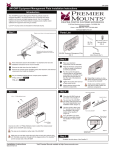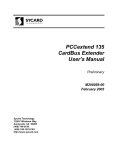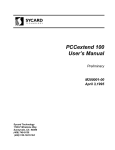Download CF Extend 180 User`s Manual
Transcript
CF Extend 180 User’s Manual Preliminary M200050-00 March 1999 Sycard Technology 1180-F Miraloma Way Sunnyvale, CA 94086 (408) 749-0130 (408) 749-1323 FAX http://www.sycard.com CF Extend 180 User’s Manual Page 1 1.0 Introduction Sycard Technology's CF Extend 180 Flexible CompactFlash extender card is a debug tool for CompactFlash development and test. CF Extend offers the following features: • • • • • • • • Low profile design compatible with all CompactFlash sockets Flexible extension allows user to access both sides of CompactFlash card Removable cables allows user to create any length extension 4 layer construction to insure low noise environment Vcc can be isolated through jumper blocks for current measurements Vcc LEDs indicate 3.3V or 5V operation Card Detect jumpers allow insertion/removal simulation Convenient grounding posts for scope probes or other test equipment 2.0 Using the CF Extend 180 The CF Extend 180 consists of three major subassemblies. The host interface board, card interface board and the four 26-pin cable assemblies. The host interface board is designed to be inserted into any CompactFlash socket. Four 26pin headers are the interface to the card interface board. Four Mounting holes on the host Interface board allow the unit to be attached to any special fixturing with 2-56 screws. 50 Vcc P2 P1 25 Gnd P3 C1 P4 J1 26 1 P5 Vcc P6 Gnd C2 Figure 2.0-1 Host Interface Board The card interface board is connected to the host interface via four 26-pin ribbon cables. The card interface board includes jumpers to isolate power and card detects for any special testing requirements. Dual LEDs indicate the Vcc power status. Four Mounting holes on the card Interface board allow the unit to be attached to any special fixturing with 2-56 screws. M200050-00 1994-99 Sycard Technology Page 2 CF Extend 180 User’s Manual JP4 F1 C1 Gnd Vcc P4 C3 C2 P3 P2 P1 JP1 J1 P6 Gnd Vcc P5 JP2 D2 PWR D1 +5V C4 JP3 Figure 2.0-2 Card Interface Board The CF Extend 180 must be assembled prior to use. The four 26-pin cables are attached between the host interface board and the card interface board. The cables are installed as follows: Cable Shortest Longest Host Interface Card Interface Board Board P4 P4 P3 P3 P2 P2 P1 P1 Table 2.1-1 Cable Location Once assembled, use of the CF Extend is straightforward. The extender card is inserted into the desired slot in the host system. Then the CompactFlash card under test is inserted into the card connector. Caution: Insertion and removal of the extender and CF card should be done with care. The CF Card's fragile connectors may be broken or bent if improper force is used. Both card and extender should be inserted straight without any lateral movement or force. Proper care and use of the extender card will insure years of trouble free operation. 2.2 Power Indicators Two LED power indicators on the card interface board display the status of the socket’s Vcc. The PWR LED indicates that power is applied to the board. When both the PWR LED and the 5V LED are lit, a Vcc of greater than approximately 3.5V is present. When only the PWR LED is lit, the Vcc is at a level of less than 3.5V. Note: The power LEDs are designed to indicate the presence of power on the Vcc supply pins. The LEDs do not provide an accurate measurement of Vcc. Use a voltmeter to determine the actual operating voltage. 1994-99 Sycard Technology M200050-00 CF Extend 180 User’s Manual Page 3 2.3 Current Measurements The Vcc power bus may be isolated from the CF Card socket through three sets of jumper blocks. Each jumper block consists of two sets of jumpers. Both jumpers must be removed to isolate the power. A current meter can be inserted to measure card current consumption. Supply Vcc Jumper Note JP1+ JP2 Both JP1 and JP2 must be removed to isolate Vcc Table 2.2-1 Current Measurement Jumpers Caution: Care must be taken to insure that the current measuring device is inserted before turning on power to the host socket. Improper power sequencing may cause a damaging latchup condition. Note: The current protection device at location F1 is in parallel with JP1 and JP2. F1 must be removed prior to doing any current measurements. 2.4 Using the Card Detect Jumpers The card interface board includes two jumper (JP3 and JP4) to interrupt the Card Detect signals, These jumpers can interrupt the card detect signals (-CD1 and -CD2) to simulate a card removal/insertion cycle. To test the operation of these jumpers, be sure that your PC Card Software drivers are loaded. Momentarily remove both JP5 and JP6. Most software drivers will issue a removal beep followed by an insertion beep. The software may also remove power from the socket when the card is removed. 2.5 Current Protection Device A resettable fuse on the card interface board protects the host from excessive current consumption from the card. Located at F1, the PolySwitch RXE050 resettable fuse provides low resistance operation up to 500mA. The current protection device is in parallel with JP1 and JP2. When shipped from the factory the current protection device enabled. To disable the current protection device, insert both JP1 and JP2 jumpers. M200050-00 1994-99 Sycard Technology Page 4 CF Extend 180 User’s Manual 3.0 Ordering Information The CF Extend 180 may be ordered as a complete unit or as individual pieces. The following ordering number may be use. Contact Sycard Technology or your distributor for pricing. Product Order Number CF Extend 180 CF Extend 180 CF Extend 180 Host A150046-3 Interface Board CF Extend 180 Card A150047-3 Interface Board 5" Cable Assembly A140011-1 Table 3.0-1 Ordering Information Sycard Technology also supplies extender cards for PC Card-16, CardBus, and SmartMedia. Contact Sycard directly or download information from our web site at http://www.sycard.com. 1994-99 Sycard Technology M200050-00 Appendix A Page A-1 Appendix A A. Compact Flash 50-Pin Interface Pin 1 2 3 4 5 6 7 8 9 10 11 12 13 14 15 16 17 18 19 20 21 22 23 24 25 Name GND D03 D04 D05 D06 D07 CE1# A10 OE# A09 A08 A07 VCC A06 A05 A04 A03 A02 A01 A00 D00 D01 D02 WP/IOIS16 CD2# M200050-00 Description Ground Data Bit 3 Data Bit 4 Data Bit 5 Data Bit 6 Data Bit 7 Card Enable 1 Address Bit 10 Output Enable Address Bit 9 Address Bit 8 Address Bit 7 Card Power Address Bit 6 Address Bit 5 Address Bit 4 Address Bit 3 Address Bit 2 Address Bit 1 Address Bit 0 Data Bit 0 Data Bit 1 Data Bit 2 Write Protect I/O is 16 Bits Card Detect 2 Pin 26 27 28 29 30 31 32 33 34 35 36 37 38 39 40 41 42 43 44 45 46 47 48 49 50 Name CD1# D11 D12 D13 D14 D15 CE2# VS1# IORD# IOWR# WE# RDY/BSY/IREQ VCC CSEL# VS2# RESET WAIT# INPACK# REG# BVD2 BVD1 D08 D09 D10 GND Description Card Detect 1 Data Bit 11 Data Bit 12 Data Bit 13 Data Bit 14 Data Bit 15 Card Enable 2 Voltage Sense 1 I/O Read Strobe I/O Write Strobe Write Enable Ready/Busy/Interrupt Request Card Power Master Slave Select Voltage Sense 2 Card Reset Extend Bus Cycle Input Port Acknowledge Register Select Battery Voltage Detect 2 Battery Voltage Detect 1 Data Bit 8 Data Bit 9 Data Bit 10 Ground 1994-99 Sycard Technology Appendix B Page B-1 Appendix B B. CF Extend 180 Schematic M200050-00 1994-99 Sycard Technology A[0..10] D[0..15] A[0..10] D[0..15] D3 D4 D5 D6 D7 CE1# OE# CE1# A10 OE# A9 A8 A7 A6 VCC A5 A4 A3 A2 A1 A0 WP/IO16# D0 D1 D2 WP/IO16# CD2# 1 2 3 4 5 6 7 8 9 10 11 12 13 14 15 16 17 18 19 20 21 22 23 24 25 J1 GND CD1 D3 D11 D4 D12 D5 D13 D6 D14 D7 D15 CE1 CE2 A10 VS1 OE IORD A9 IOWR WE A8 RDYIREQ A7 VCCX VCCX CSEL A6 VS2 A5 A4 RESET A3 WAIT A2 INPACK A1 REG A0 BVD2 D0 BVD1 D1 D8 D2 D9 WP/IO16 D10 GND CD2 CF CARD 26 27 28 29 30 31 32 33 34 35 36 37 38 39 40 41 42 43 44 45 46 47 48 49 50 P1 1 2 3 4 5 6 7 8 9 10 11 12 13 14 15 16 17 18 19 20 21 22 23 24 25 26 HEADER 13X2 CD1# D11 D12 D13 D14 D15 CE2# VS1# IORD# IOWR# WE# RDY/IREQ VCC CSEL# VS2# RESET WAIT# INP# REG# BVD2 BVD1 D8 D9 D10 CE2# VS1# IORD# IOWR# WE# RDY/IREQ CSEL# VS2# RESET WAIT# INP# REG# BVD2 BVD1 P2 1 2 3 4 5 6 7 8 9 10 11 12 13 14 15 16 17 18 19 20 21 22 23 24 25 26 HEADER 13X2 HOST SIDE CONNECTOR P3 1 2 3 4 5 6 7 8 9 10 11 12 13 14 15 16 17 18 19 20 21 22 23 24 25 26 HEADER 13X2 D9 BVD1 REG# WAIT# VS2# WE# IORD# CE2# D14 D12 CD1# CD2# D2 D0 A1 A3 A5 A8 OE# CE1# D6 D4 VCC WP/IO16# D1 A0 A2 A4 A6 A7 A9 A10 D7 D5 D3 WP/IO16# D1 A0 A2 A4 A6 A7 A9 A10 D7 D5 D3 P5 1 2 3 4 5 6 7 8 9 10 11 12 13 HEADER 13 TP1 1 VCC VCC RED Test Point C1 0.1uF C2 0.1uF TP2 1 RED Test Point TP3 1 P4 1 2 3 4 5 6 7 8 9 10 11 12 13 14 15 16 17 18 19 20 21 22 23 24 25 26 HEADER 13X2 FILE=\orcad31\cfex180a\cfex180a.s31 D10 D8 BVD2 INP# RESET CSEL# RDY/IREQ IOWR# VS1# D15 D13 D11 D10 D8 BVD2 INP# RESET CSEL# RDY/IREQ IOWR# VS1# D15 D13 D11 P6 1 2 3 4 5 6 7 8 9 10 11 12 13 HEADER 13 BLK Test Point TP4 1 BLK Test Point Sycard Technology Title CFextend 180A - Host Interface Board Size Document Number B 140038 Date: February 18, 1999 Sheet 1 of REV A 1 A[0..10] D[0..15] P1 1 2 3 4 5 6 7 8 9 10 11 12 13 14 15 16 17 18 19 20 21 22 23 24 25 26 HEADER 13X2 A[0..10] D[0..15] D3 D4 D5 D6 D7 CE1# CE1# A10 OE# OE# A9 A8 A7 VCC2 A6 A5 A4 A3 A2 A1 A0 D0 D1 D2 WP/IO16# WP/IO16# CD2A# 1 2 3 4 5 6 7 8 9 10 11 12 13 14 15 16 17 18 19 20 21 22 23 24 25 J1 GND CD1 D3 D11 D4 D12 D5 D13 D6 D14 D7 D15 CE1 CE2 A10 VS1 OE IORD A9 IOWR WE A8 RDYIREQ A7 VCCX VCCX CSEL A6 VS2 A5 A4 RESET A3 WAIT A2 INPACK A1 REG A0 BVD2 D0 BVD1 D1 D8 D2 D9 WP/IO16 D10 GND CD2 CF CARD 26 27 28 29 30 31 32 33 34 35 36 37 38 39 40 41 42 43 44 45 46 47 48 49 50 CD1A# D11 D12 D13 D14 D15 CE2# VS1# IORD# IOWR# WE# RDY/IREQ CE2# VS1# IORD# IOWR# WE# RDY/IREQ CSEL# VS2# RESET WAIT# INP# REG# BVD2 BVD1 D8 D9 D10 P2 1 2 3 4 5 6 7 8 9 10 11 12 13 14 15 16 17 18 19 20 21 22 23 24 25 26 HEADER 13X2 VCC2 CSEL# VS2# RESET WAIT# INP# REG# BVD2 BVD1 CD2# D2 D0 A1 A3 A5 A8 OE# CE1# D6 D4 VCC WP/IO16# D1 A0 A2 A4 A6 A7 A9 A10 D7 D5 D3 WP/IO16# D1 A0 A2 A4 A6 A7 A9 A10 D7 D5 D3 P5 1 2 3 4 5 6 7 8 9 10 11 12 13 HEADER 13 F1 CARD SIDE CONNECTOR PTC JP1 VCC2 JUMPER JP2 P3 1 2 3 4 5 6 7 8 9 10 11 12 13 14 15 16 17 18 19 20 21 22 23 24 25 26 HEADER 13X2 D9 BVD1 REG# WAIT# VS2# WE# IORD# CE2# D14 D12 CD1# JUMPER TP1 CD1# 1 VCC JP3 VCC CD1A# RED Test Point C1 0.1uF JUMPER C2 0.1uF TP2 1 JP4 CD2# CD2A# RED Test Point C3 3.3uF 10V JUMPER C4 3.3uF 10V TP3 1 P4 1 2 3 4 5 6 7 8 9 10 11 12 13 14 15 16 17 18 19 20 21 22 23 24 25 26 HEADER 13X2 D10 D8 BVD2 INP# RESET CSEL# RDY/IREQ IOWR# VS1# D15 D13 D11 FILE=\orcad31\cfex180b\cfex180b.s31 D10 D8 BVD2 INP# RESET CSEL# RDY/IREQ IOWR# VS1# D15 D13 D11 P6 1 2 3 4 5 6 VCC 7 8 9 10 11 12 13 HEADER 13 5V LED BLK Test Point R1 D1 D3 110 RED LED 3.3V Zener TP4 1 BLK Test Point R2 220 D2 YEL LED PWR LED Sycard Technology Title CFextend 180B - Card Interface Board Size Document Number B 140039 Date: February 18, 1999 Sheet 1 of REV 1 1