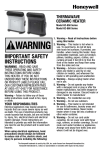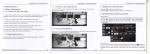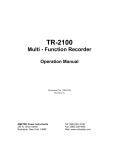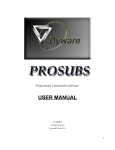Download the complete documentation - Datex-Dsm
Transcript
Back to the website – Make an online request DTX 2100S SCSI RAID-1 Dual HDDs User Manual E-mail : [email protected] Website: www.datex-dsm.com __________PARC D'ACTIVITES DE VILLEJUST - 9, place Marcel Rebuffat - 91971 COURTABOEUF CEDEX / FRANCE________ S.A.S. au capital de 160. 000 € - R.C. EVRY B 331 142 018 - SIRET 331 142 018 00026 - APE 725Z- Int. VAT n° FR 81 331 142 018 Edition: July 2012 DTX 2100s SCSI RAID-1 Dual HDDs Express User Manual 1.1 About DTX 2100S 1.2 Introduction: The DTX 2100S is specially designed for the semiconductor wafer fab as a SCSI hard disk storage solution. Apart from being able to successfully substitute for many hard disks that have ceased in production, it provides instant data storage back up (SCSI RAID-1), thereby significantly reducing the risk of hard disk damage. In addition, compared with most machines that have a 5% Power Drop durability, DTX 2100S Power Drop durability is as high as 35%. 1.2 Scope of Application: AMAT 150mm P5000 AMAT 200mm Endura/DxZ/Producer/HDP/DPS/MxP/CMP…. AMAT 300mm CMP/ Producer SE Nikon 200mm (Digital/HP) LAM 200mm 47/94/96 Mattson 200mm Steag 2800/3000 Thermawave FTT 3260/ TP500 1.3 Characteristics: OS Independent / Host Transparent Ultra 160 SCSI-to-SCSI RAID 1 Controller (SE/LVD) Uses ATA66/100/133 Hard drivers Supports “Big Drives” technology (over 137GB HDD) Support HOT SWAP Supports instant rebuilding (up to 2500MB/m) RS232 Error/Alarm interface NC and NO dry contact Error/Alarm interface No need to change any system constant Big Power Drop Margin (Up to 35%) E-mail : [email protected] Website: www.datex-dsm.com __________PARC D'ACTIVITES DE VILLEJUST - 9, place Marcel Rebuffat - 91971 COURTABOEUF CEDEX / FRANCE________ S.A.S. au capital de 160. 000 € - R.C. EVRY B 331 142 018 - SIRET 331 142 018 00026 - APE 725Z- Int. VAT n° FR 81 331 142 018 Edition: July 2012 2.1 Principles 2.2 SCSI (Small Computer System Interface) SCSI, which adhere to the ANSI’s (American National Standards Institute) diskette interface standard, is multi-functional. Not only is it able to simultaneously store different SCSI facilities, it is able to transmit at a higher speed. This enables the SCSI HDD Interface to operate as a server or function as the main storage facility for high maintenance jobs: the PC mainly adopts the IDE interface hard disk. 2.2 RAID (Redundant Array of Inexpensive Drives) In 1998, through an article jointly published by David A. Patterson, Randy H. Katz and Garth Gibson, scholars from the University of California Berkeley Campus coined the noun “RAID” in the article, “A Case for Redundant Arrays of Inexpensive Disks”. It also established the definition of RAID’s five models: RAID Level 1-5. At the point of publication, the scholars’ research objective was to explore a less costly solution for the system through the use of a hard disk with a lower capacity and lower cost to produce a larger capacity hard disk boasting of a better performance system, to replace one with a larger capacity that was costly. Data security was not the point of contention then. However, given today’s usage, the price of a disk machine has dropped dramatically whilst performance function significantly improved. As the RAID HDD system is fault proof, it is able to enhance data protection. Having reconciled the disk machines, its overall performance is also optimized, thereby enabling it to become an essential equipment in an environment with the need for high performance jobs. 2.2.1 RAID-1 (also “Disk Mirroring”) RAID-1, also known as “Disk Mirroring”, provides a structure with two sets of HDDs that store the same kind of data. When one of the sets is damaged, operation under the other will continue. With the change of a new HDD, data will be automatically uploaded through an “Auto Rebuild”. So long as the two HDDs do not malfunction simultaneously, the system is able to function normally. 3.1 Installation 3.2 Installation Services: 3.2 Installation Process: 1. Stop running the machine and remove original HDD: requires assistance of user to turn off power of machine and remove original hard disk. 2. To administer synching hard disk: copy all data from original hard disk to DTX 2100S. Depending on condition of the disk, the speed of copying is approximately 15M/s (4.5G requires approximately 5 minutes). 3. Run DTX 2100S 4. Re-start machine E-mail : [email protected] Website: www.datex-dsm.com __________PARC D'ACTIVITES DE VILLEJUST - 9, place Marcel Rebuffat - 91971 COURTABOEUF CEDEX / FRANCE________ S.A.S. au capital de 160. 000 € - R.C. EVRY B 331 142 018 - SIRET 331 142 018 00026 - APE 725Z- Int. VAT n° FR 81 331 142 018 Edition: July 2012 3.3 Items to note: Within the complete DTX 2100S is the SCSI terminal power, install DTX 2100S at the end of the SCSI line and activate the DTX 2100S terminal. Complement the DTX 2100S with the Fujitsu 2.5-inch HDD for optimal performance 4.0 Usage DTX 2100S is a User Friendly SCSI storage installation. As long as the following application pointers are adhered to, you will not need the user’s manual for trouble-shooting. 4.1 External View: Fig. 4.1 A: HDD Status Indicator B: HDD On/Off Function C: HDD Lever 4.2 Post Installation Applications: After installation, the DTX 2100S on the machine should look like the diagram above (refer to picture 4.1). It consists of 2 removable trays (a 2.5” HDD is attached to each tray). 4.2.1 HDD Status Indicator (A): When DTX 2100S is connected to power, the status indicator has the following meanings: * Green Light: HDD is functioning normally E-mail : [email protected] Website: www.datex-dsm.com __________PARC D'ACTIVITES DE VILLEJUST - 9, place Marcel Rebuffat - 91971 COURTABOEUF CEDEX / FRANCE________ S.A.S. au capital de 160. 000 € - R.C. EVRY B 331 142 018 - SIRET 331 142 018 00026 - APE 725Z- Int. VAT n° FR 81 331 142 018 Edition: July 2012 * Green Light and Flashing Red Light: DTX 2100S is “Auto-Rebuilding” the back up of the newly stored HDD * Red Light: HDD malfunction (Others: see para 4.4.3) * No Light: HDD malfunction and DTX 2100S has automatically shut down power supply. 4.2.2 HDD On/Off Function (B): HDD on/off function can be moved up and down: * When On/Off switch is in the Top Position: indicates HDD is OFF-line. At this time, the HDD lever may remove tray from DTX 2100S * When On/Off switch is in Lower Position: indicates HDD is ON-line. During this time, the HDD lever may not remove tray from DTX 2100S. 4.2.3 Hard Disk Lever (C): When the HDD on/off switch is below, it means the lever may be jammed as a result of the on/off switch. Under such circumstances, avoid using force on lever. 4.3 Things to Note when Re-starting Machine: Under the following circumstances, use single HDD to drive the machine. Insert the second HDD only after the machine is running smoothly: * When machine is running for the first time * Having taken one or all of the HDDs before running the machine. * HDD Trouble Shoot There is no need to install an ID in the DTX 2100S. Only when there is uncertainty as to which HDD is the correct and complete one, do you use single HDD to run the machine to prevent loss of data. 4.4 Things to Note During “HOT SWAPPING”: The DTX 2100S provides a convenient means of “Hot Swapping”, and is basically able to perform such a function any time. However, it is strongly recommended to wait till the machine is in an “Idle” mode (no wafer processing)before hot swapping. Hot Swapping: 4.4.1 Hot Swapping Faulty HDD: During HDD malfunction, the orange indicator may have changed to red or be off, when this occurs, please remove the HDD directly. 4.4.2 Hot Swapping Back Up For HDD: The main objective of hot swapping is to provide back up for the HDD. It is preferable to wait till the machine has moved into the “Idle” mode before performing a hot swap. This is because when the machine is busy, data in the system may be over-written any time. E-mail : [email protected] Website: www.datex-dsm.com __________PARC D'ACTIVITES DE VILLEJUST - 9, place Marcel Rebuffat - 91971 COURTABOEUF CEDEX / FRANCE________ S.A.S. au capital de 160. 000 € - R.C. EVRY B 331 142 018 - SIRET 331 142 018 00026 - APE 725Z- Int. VAT n° FR 81 331 142 018 Edition: July 2012 4.4.3 Things to Note During Hot Swapping: Use the HDD on/off function to turn off before removing the HDD. Note: if the lever is opened when HDD is in use, light on the indicator will turn from orange to red within 1-3 seconds. Wait till the red light has gone out before removing the HDD. If you remove it too early, it will not completely sync the last set of data stored in the HDD. 4.4.4 When Not to Remove the HDD: * When a single HDD is left, do not remove it! * After inserting a new HDD, before completion of auto rebuild and when the light on the indicator turns red, do not remove! Hot Swap: 4.4.5 When Inserting the HDD: After the HDD has been inserted, moving the on/off switch enable DTX 2100S to automatically administer the entire Auto Rebuild. Please wait till the machine has paused before you administer these steps. After inserting the disk, plug off the on/off switch. E-mail : [email protected] Website: www.datex-dsm.com __________PARC D'ACTIVITES DE VILLEJUST - 9, place Marcel Rebuffat - 91971 COURTABOEUF CEDEX / FRANCE________ S.A.S. au capital de 160. 000 € - R.C. EVRY B 331 142 018 - SIRET 331 142 018 00026 - APE 725Z- Int. VAT n° FR 81 331 142 018 Edition: July 2012