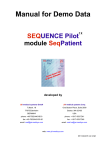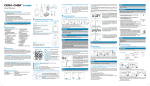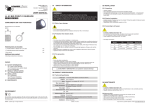Download What`s new SEQUENCE Pilot
Transcript
What's new SEQUENCE Pilot Version 4.2.1 (04/20/2015) developed by JSI medical systems GmbH JSI medical systems Corp. Tullastr. 18 One Boston Place, Suite 2600 77975 Ettenheim Boston, MA 02108 GERMANY USA phone: +49-7822/440150-0 phone: +1-617-933-7241 Fax: +49-7822/440150-20 email: [email protected] fax: +1-617-933-7246 email: [email protected] web: www.jsi-medisys.com (for research use only) Table of Contents 1 All modules........................................................................................................................................ 3 1.1 Db Utility check of all databases.................................................................................................3 1.2 Locking....................................................................................................................................... 3 2 Modules SeqPatient and SeqNext.....................................................................................................3 2.1 GeneAdmin................................................................................................................................ 3 2.2 Mutation Database..................................................................................................................... 3 2.3 Sequence/Mutation Database....................................................................................................4 2.4 SNP DBs.................................................................................................................................... 4 3 Modules SeqPatient and SeqHLA......................................................................................................4 3.1 Operation Sequence.................................................................................................................. 4 3.2 Edit Bases.................................................................................................................................. 5 4 Module SeqPatient............................................................................................................................. 5 4.1 Operation Sequence.................................................................................................................. 5 5 Module SeqNext................................................................................................................................ 5 5.1 Run / SeqNResultfilesImporter...................................................................................................5 5.2 Operation Sequence.................................................................................................................. 6 6 Module TalkMaster............................................................................................................................ 6 What's new – SEQUENCE Pilot 4.2.1 2 1 All modules Important note for all accredited and certified customers: No changes were made to the algorithms (mapping, alignment, variant calling, etc.) in SEQUENCE Pilot version 4.2.1 compared to SEQUENCE Pilot version 4.2.0 (verification versus validation). 1.1 Db Utility check of all databases SEQUENCE Pilot version 4.2.0 introduced an updated version of the underlying database system. Databases that have been built with the database system employed in SEQUENCE Pilot version 4.1.2 (or lower) and that have an invalid index file (.idx) at the time of the update to SEQUENCE Pilot version 4.2.0 (or higher) might inherit one of the following problems: • performance issues • inability to find a record (very rare) To circumvent these kind of issues we absolutely recommend to install this release as soon as possible. Please contact us for further details. Please keep in mind, that directly after the update all databases located in the directory SeqPilot/DB need to be checked for validity (and packed in case of invalidity) first using our “dbUtility” application. Depending on the size of your database files the check and if necessary repair can take up to several hours. During this time the software can not be used in production. For sure we will support you via phone and Internet meeting during all these steps. 1.2 Locking In case an order is checked in operation Joining (check mark in column Order) the patient is not locked anymore in case the user jumps to operation Sequence afterwards. 2 Modules SeqPatient and SeqNext 2.1 GeneAdmin If entry USE=CDS (instead of USE=mRNA) is present in the downloaded genefile, the mRNA entries for START and STOP_CODON are not used. The following options are available in case the mRNA entries should be used anyway: • lis.ini-file: enter CheckMRNAGeneEntry=yes in section [SeqPilot] • respective genefile (in the GeneFiles directory): FT/CheckMRNAGeneEntry="yes" 2.2 Mutation Database When a new mutation is added to the mutation database, all old orders (also archived ones) are checked to set the Frequency. Depending on the amount of archived orders this can take very long. To switch off this function please enter the following line in section [SeqPilot] (for SeqPatient) and/or [SeqNext] (for SeqNext) CheckNewMutationTotalOrders=no of your lis.ini (SeqPilot/bin). Please note: By default this function is switched on for the module SeqPatient and switched What's new – SEQUENCE Pilot 4.2.1 3 off for module SeqNext. 2.3 Sequence/Mutation Database If a variation/mutation in the Variation/Mutation table is shown with the hint “not detected”, during the archiving process it will be not be added to the Frequency in the mutation database (Mutation [master file]) any more. Accordingly the box in column “mut DB” is not checked by default. 2.4 SNP DBs • New SNP databases are available on our homepage for download. In case you already have SNP databases in your installation the old entries have to be removed first. Please contact our support team for help. • For the new SNP database package the following additional information is available: • ◦ COSMIC IDs are now listed in the Variation/Mutation table. The corresponding SNP can also be jumped to in the internet by using WebRef > show. ◦ For database ClinVar additional information is present. ClinVar offers a second description file which was implemented as database ClinVarVCF. Special “Filter Modes” were added to ensure that “AND” as well as “OR” combinations of several filter steps are possible. The “Basic” filter corresponds to the setting that was used in the previous version. The new Expert Filter Modes “AND” and “OR” are present. With those the filter steps can now be linked either with operator “OR” or operator “AND”. For detailed information, please have a look at the User Manual SeqNext or contact our support team. 3 Modules SeqPatient and SeqHLA 3.1 Operation Sequence • Technical and medical validation (TV or MV) can be set for orders with the State "ignore" or "incomplete" (even without the presence of files). The automatic TalkMaster export can then be started for these orders. Moreover ignored genes can be validated now. Therefore the following entry has to be made in the lis.ini-file, located in the bindirectory of your SeqPilot installation, section [SeqPilot]: ValidateCheckIgnore=NO Please note: If set to “NO” an order will only get validated if all genes (also ignored ones) are validated! With the default setting “YES” ignored genes do not have to be validated. • On tab Protocol all changed bases for a selected gene are listed now (in the version 4.2.0 all changed bases for all genes were listed). What's new – SEQUENCE Pilot 4.2.1 4 3.2 Edit Bases The number of Homozygous Bases and Total number of bases of a result file as well as their percentage value are listed now in the dialogue Edit Bases/field Info. 4 Module SeqPatient 4.1 Operation Sequence • Reports: ◦ Family Report: the electropherogram can optionally be printed for the defined orders/mutations only: Therefore the following lis.ini entries are available for section [SeqPilot]: • ▪ PrintFamilyVar=all: this is the default setting. All electropherograms are printed (like in all older versions). ▪ PrintFamilyVar=current: print all electroherograms, which are set in the current order, other mutations from other orders are printed like defined in the other order. ▪ PrintFamilyVar=currentonly: print all electroherograms, which are set in the current order, other mutations are ignored ▪ PrintFamilyVar=orders: in case at least one order has the “print electropherogram” set for a mutation, the electropherogram of this mutation is printed for all other orders as well. Analysis of sequences containing a frameshift and a SNP: For determining the exact base position of the SNP the following is done: In case both sequencing directions are present the position of the SNP is only determined in the sequence in which the SNP is sequenced first. Variants after first frameshift variant are not called if the remaining bases are covered by other sequences. • Frameshift analysis: ◦ Split mode view: If a position is selected, the corresponding position is marked in the 2nd allele sequence as well. This helps determining the correct IUB in the split mode view. ◦ In case a SNP as well as a frameshift are present in a sequence, there are two positions marked in the electropherogram when the SNP is selected in the Variation/Mutation table: The first position is the position of the mutation as listed in the Variation/Mutation table, the 2nd position is the position of the mutation in the second allele (regarding the frameshift). This helps in validating base calling and to do edits in case of false positives base changes. 5 Module SeqNext 5.1 Run / SeqNResultfilesImporter In case there are many ROIs with Analysis mode “only mapping” defined (more ROIs with Analysis state “only mapping” than other ROIs for the Run), the reads are pre-filtered. The pre-filtering makes analysis faster. What's new – SEQUENCE Pilot 4.2.1 5 5.2 Operation Sequence Genes (in section Genes/Chromosomes) can only be ignored (context menu ignore (toggle)) when no ROI Group is select in section ROI Groups (first entry). Unused Reads: In case very big panels (e.g. TruSightOne) are analysed, the File including all Unsused Reads can become very big. Therefore we recommend to set the following lis.ini-entry in the section [SeqPilot]: SaveUnusedReads=NO If switched to NO reads from ROIs set to "mapping only" will not be saved in this file. 6 Module TalkMaster • Pending jobs can be shown up now via the button [Export] / [Pending Jobs...] of the Joining or Worklist. • In case of our module SeqNext all information from the Summary can be exported. What's new – SEQUENCE Pilot 4.2.1 6