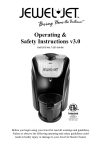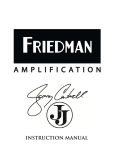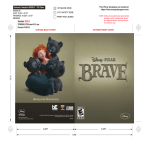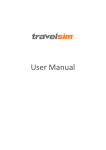Download Recording Tips - Remembered Voices
Transcript
Selecting the Best Equipment for Voice Recordings Remembered Voices LLC Published: February 2010 Author: Deidre Christiansen Abstract This white paper outlines the necessary equipment for recording to the Remembered Voices server by phone and internet, and comments on optional equipment upgrades. This document is for informational purposes only. Remembered Voices makes no warranties, express, implied, or statutory, as to the information in this document. © 2010 Remembered Voices LLC Introduction .......................................................................................................................... 3 1: Recording Basics ............................................................................................................... 4 Recording Levels..........................................................................................................................4 2: Recording by Phone........................................................................................................... 5 Phone Types ...............................................................................................................................5 Connection Integrity.....................................................................................................................5 3: Recording through a Computer.......................................................................................... 6 Microphone Types ........................................................................................................................6 Connection Integrity.....................................................................................................................6 4: Equipment Upgrades ......................................................................................................... 6 Headsets ....................................................................................................................................6 Conference Phones.......................................................................................................................7 Desk Microphones ........................................................................................................................7 Speakers ....................................................................................................................................8 Conclusion ............................................................................................................................. 8 Introduction Remembered Voices provides easy to use, long term storage for recording your stories of love, bravery, and compassion. You can create and save recordings by phone and online; family, friends and future generations can listen to your voice by phone and online, any time and any place. As a Recorder, you have a Card with five years of storage and five hours of record/listen time. You – and your “listeners” – can add storage and access time at any time. Your recordings are secured with separate passwords for recorders and listeners. An integrated phone and web service helps you manage your recordings and keep track of available time on all cards in your account. The recordings that you archive in your Remembered Voices account may one day be the only existing recording of your voice. You can ensure that your personal investment of time and effort is properly preserved by using a high quality microphone and a reliable connection. Section 1 discusses Recording Basics and how you can prepare to record. Section 2 discusses the basic equipment used when recording by phone. Section 3 discusses the basic equipment used when recording through a computer. Section 4 reviews equipment upgrades. Additional answers are available on our frequently asked questions page at www.rememberedvoices.com/faq.htm. Your questions, comments, and suggestions can help us improve the way Remembered Voices works for you. Please contact us with your feedback at 603-583-4880, 14 Front St., Exeter, NH 03833 USA, [email protected]. We would like to extend our gratitude to Hello Direct (www.hellodirect.com) for their assistance in compiling this document. 1: Recording Basics Great recordings rely on quality equipment. The microphone you use to create a recording has a direct effect on the quality of the resulting sound. A microphone receives sound input and converts it to electrical currents. The components within a microphone further affect the sound by adjusting sensitivity to high and low sounds, echo, and background noise. You may have noticed recordings that sound scratchy, muddy, and generally unclear are unpleasant to hear; this can be caused by the microphone’s inefficiency at converting sound in to current. High end microphones can be directional and noise cancelling, and even include filters that clean up the sound of your voice. Your location plays another major factor. Although you may have become accustomed to the sound of passing cars, air conditioners, and squeaky chairs, the microphone has a difficult time discerning the sounds you think are important. If you’ve ever seen a radio DJ or a singer in their recording booth, you’ll notice that they’ve covered their walls with sound absorbing surfaces (plus they have an impressive specialty microphone that further cleans up the sound signal). You don’t need to go to these lengths; you can make very good quality voice recordings by following these basic steps. Record in a closed room; close windows and drapes. Turn off all unnecessary electronics, and remove any ticking clocks If you are using a desktop computer, set your microphone far from your hard drive. Speak directly in to the microphone. Always face the microphone. Avoid heavy breathing and loud exhalations. Adjust your speaking volume as needed; adjust record volume, if possible. o More volume does not a better recording make! You will overpower the microphone’s ability to capture and convert sound. o Speak too quietly, and the microphone won’t pick your voice out of the surrounding room sound. If you move around, be quiet. The microphone can pick up shuffling paper, drumming fingers, and the swish of corduroy fabric. You will find circumstances where the desire to create a recording hits you far away from your personal recording booth. Don’t let that stop you – try to find a quiet area where you can record, and adjust your voice and recording volume to optimal levels. Recording Levels Recordings are best when the input sound is kept within a short volume range. If you are recording by phone, you may not have the ability to adjust the microphone’s sensitivity; you will need to consciously maintain a suitable volume level. Fortunately, most phones already incorporate a microphone that adapts to a broad range of speaking volumes. When you are recording, use your regular “telephone voice”. Recording though the Remembered Voices web site provides you with a chance to manually adjust the recording volume. The screen in Figure 1 is one of the recording steps (covered in greater detail in the User Manual). Notice that the colored bar on the left shows red at the top; a recording created with this setting would sound terrible because the microphone is unable to accommodate input at this level. When you speak in to your microphone, the color bar will bounce up and down; the ideal range is green with an occasional peak in to yellow. If you do need to increase your voice volume, you can move the microphone away from your mouth. If you have tried creating a recording with your voice at a conversational volume, and find the recording levels are all in the red, you may wish to ask for the assistance of a friend. If you have hearing loss that is treated with a hearing aid, your unit may need cleaning or a replacement battery. Quiet voices and whispers will require the recording levels to be increased. Loud sounds cause microphones to exceed their reception, and the resulting recordings are muddy and difficult to understand. Fig. 1 2: Recording by Phone Phone Types The most basic equipment that you can use is a phone with the capability to connect to an 800 telephone number. Your phone holds a microphone that captures sound; the phone circuitry converts the sound in to an electrical signal that is received by Remembered Voices, recorded as a digital audio file, and saved on a network server. Landlines – phones that plug directly into a phone jack – use an electrical current through a set of wires that run through a vast network of wires and radio signals. They tend to have a better call quality then cell phones, as the components aren’t required to be extremely thin and lightweight. Cell phones are an invaluable convenience – take them anywhere, and connect with anyone. However, the microphone quality is sometimes much lower as a compromise for weight and shock resistance. The sound may be overly tinny or noisy, or the volume levels may not be adjusted high enough to hear clearly. VoIP and Skype use the internet to connect to other phones. If the internet connection is reliable, the call quality is more likely to be clear. However, some calls over internet have been known to drop in and out when you are listening to the phone menus, and sometimes respond incorrectly to your prompts. Connection Integrity If your cell phone experiences dropouts (parts of the conversation is muted or silent), dropped calls (the call is ended abruptly, without either party actively hanging up), and static during regular calls, don’t use this particular phone to create a recording. The recording process will pick up static, and will not save if the call is dropped before the system has completed saving the recording. You may find that your signal drops as you walk around with your cell at your ear. If this is the case, sit down while you record, and limit yourself to an area where the signal is strong and consistent. 3: Recording through a Computer You will need three things to record your voice. A reliable internet connection A microphone (i.e. desk microphone, headset microphone, microphone integrated in a laptop) A playback device (i.e. desk speakers, integrated speakers, earphones) Microphone Types Laptops some desktop computers have an integrated microphone for chats, gaming, and VoIP/Skype. As handy as these may be, they may not have the ability to create a crisp and clear recording that you’ll want to save. You can purchase a desktop microphone or headset at any computer or office equipment supplier that is designed for home use, primarily for gaming and casual conversations. Professional grade microphones, available through specialty distributors, are used in call centers and noisy office environments. If you’ve ever called someone in customer service or at a help center, you may have realized that the person you are talking to is working in a noisy environment, but you can still hear their voice clearly. Their professional headsets and microphones are engineered to cancel out background sound and faithfully capture their voice; these characteristics can also help you create clear recordings that capture all the nuances of your voice. Whatever recording device you use, be sure to familiarize yourself with your microphone’s operation, sound quality, and sensitivity before using the minutes on your card. Create a short test recording to determine your speaking volume, microphone position, and how much background noise is picked up (i.e. shuffling paper, cars driving past, air conditioner etc.). In some circumstances, you may need to upgrade components in your computer or invest in higher quality accessories to create the best recordings. Connection Integrity If your internet connection is unreliable, consider correcting it before investing your time in a recording. If the connection is lost before your recording is saved to the Remembered Voices server, it will be lost. 4: Equipment Upgrades Headsets Headsets incorporate a microphone and a playback speaker. There are several designs available, from double sided headphones with an adjustable microphone attachment, to tiny and wireless Bluetooth ear clips. Basic models, while easy on the wallet, do not have the features of higher end headsets designed for day long use in a call center. You may not plan on wearing a headset or an earpiece for 8 hours, but a lightweight headset may still be important to you. Noise cancelation is a significant feature for professional grade headsets. It results in a much quieter recording – the microphone focuses on your voice and eliminates a lot of ambient sounds. Even in our quiet office, we noticed a dramatic difference in audio quality between the headsets purchased at a large department store and the professional quality one provided by a local manufacturer who specializes in phone equipment. Headsets are available for phone or computer use. Some models, such as Bluetooth, will only work with a specific phone or cell phone model. In some circumstances, you can use an adapter to convert a phone microphone to a computer microphone and vice versa. Figure 2 is an image of the author’s voice, recording the phrase “test recording” with four different headsets. The voice was clear and recognizable in each recording, but the finer nuances and volume differed noticeably. Fig. 2 If you and a friend want to create a recording using two headsets, it won’t work. Plugging two separate microphones in to a computer or using a Y adapter will not provide two parallel audio sources; instead, the computer will select one microphone over the other, and your sound quality may plummet. You may notice that our Adobe Flash Player screen provides you with the opportunity to select only one option from the microphone dropdown menu. Conference Phones To record two or more people in conversation, you can use the speaker phone option on a cell phone or landline phone. Or, consider a conference speakerphone. Conference phones are designed to pick up several voices in a business conference room, where most participants are within 10 feet of the microphone. Conference phones feature a microphone and a speaker, allowing several people to participate in the conversation on both sides of the phone connection. There are three basic styles; Phone, microphone, speaker, and keypad Microphone and speaker and keypad Microphone and speaker There are small, portable VoIP conference phones that connect to your landline phone, cell phone, and/or your computer. Although designed for the business world, conference phones bring high quality sound to your recordings and playbacks. Some models even incorporate directional microphones that adjust and adapt sound levels to the different speakers within a group. Desk Microphones These are microphones that sit on a stand on your desk. Playback is through separate speaker components. Quality ranges from basic, to good, to professional. You will need to stay seated or near the microphone for the duration of your recording, or within range of its base or cord. Speakers If you and your listeners are using a landline or cell phone, you’ll use the phone earpiece to listen to your recordings. Many landline phones also have a speakerphone option, and there are specialty phones for the hard of hearing. The majority of cell phones and home computers have the ability to play back sounds through earphones or speakers. A set of speakers’ ability to faithfully reproduce sound ranges from poor to great, regardless of the quality of the recording. If you have any experience with stereos, the same information applies to computer speakers. If you do not, you can select a music or audio CD and play it through different speakers to test the playback quality. Cell phone speakers often can’t produce proper bass levels (the low, deep sounds) and may sound tinny. You’ll definitely recognize voices, and can share playback with a small group of quiet friends. The components in cell phones favor size and weight over bass and volume; some phone manufacturers do offer speakers for certain phone models. Conclusion You may also consider creating a voice recording on your computer and using sound editing software. The completed recording can be uploaded to your Remembered Voices card as an MP3 file (128 kbps). We hope this information helps you create your best voice recordings for your friends and family to enjoy, now and in the future. Please visit us at www.RememberedVoices.com for more information, topic suggestions, and special offers.