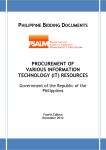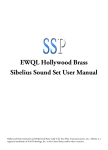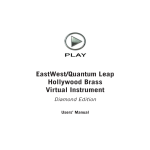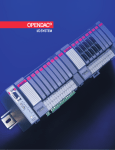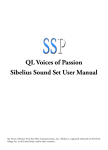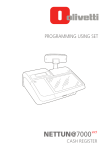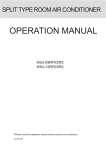Download manual on M-Tx - Werner Icking Music Archive
Transcript
M-Tx: Music from Text Version 0.54 User’s Guide Dirk Laurie [email protected] 10 January 2002 Ãà G ˇ @ ˇ ˇ 2ˇ Ď ˇ ? ‰ˇ sf sf ˇ‰ - sf Contents 1 Music from Text 1.1 Lyrics . . . . . . . . . . 1.2 Bars and meter changes 1.3 Beams and slurs . . . . . 1.4 More complicated lyrics 1.5 Preamble commands . . . . . . . . . . . . . . . . . . . . . . . . . . . . . . . . . . . . . . . . . . . . . . . . . . . . . . . . . . . . . . . . . . . . . . . . . . . . . . . . . . . . . . . . . . . . . . . . . . . . . . . . . . . . . . . . . . . . . . . . . . . . . . . 1 3 4 5 7 7 2 Fine-tuning the printed output 2.1 General vertical and horizontal spacing 2.2 Lyrics placement . . . . . . . . . . . . 2.3 Beam and slur placement . . . . . . . 2.4 Instrument names . . . . . . . . . . . . . . . . . . . . . . . . . . . . . . . . . . . . . . . . . . . . . . . . . . . . . . . . . . . . . . . . . . . . . . . . . . . . . . . . . . . . . . . . . . . . . . . . . . . . . . . . . . . 9 9 10 10 10 . . . . . . . . 11 11 12 13 13 14 14 14 14 . . . . . . . . . . . . . . . . . . . . . . . . . . . . . . . . . . . 3 Shortcuts 3.1 Chords . . . . . . . . . . . . . . . . . . . 3.2 Expression marks and other annotations 3.3 Lyrics paragraphs . . . . . . . . . . . . . 3.4 Long/short note combinations . . . . . . 3.5 Barless music . . . . . . . . . . . . . . . 3.6 Sticky ornaments and suffixes . . . . . . 3.7 Multi-bar rests . . . . . . . . . . . . . . 3.8 Skipping portions of a score . . . . . . . . . . . . . . . . . . . . . . . . . . . . . . . . . . . . . . . . . . . . . . . . . . . . . . . . . . . . . . . . . . . . . . . . . . . . . . . . . . . . . . . . . . . . . . . . . . . . . . . . . . . . . . . . . . . . . . . . . . . . . . . . . . . . . . . . . . . . . . . . . . . . . . . . . . . . . . . . . . . . . . . . . . . . . . . . . . . . . . . 4 Acknowledgments 15 A Where to find help A-1 B A short PMX tutorial B.1 Words that contribute to the count B.2 Words excluded from the count . . B.3 Words for other things than notes . B.4 Useful things to put on %% lines . . . . . . . . . . . . . . . . . . . . . . . . . . . . . . . . . . . . . . . . . . . . . . . . . . . . . . . . . . . . . . . . . . . . . . . . . . . . . . . . . . . . . . . . . . . . . . . . . . . . . . . . . . A-2 A-2 A-2 A-3 A-3 C How to get and use M-Tx C.1 Installation . . . . . . . . . . . . . . . . . . . . . . C.2 The prepmx command line . . . . . . . . . . . . . . C.3 Bugs, restrictions and incompatibilities . . . . . . . C.3.1 Compatibility . . . . . . . . . . . . . . . . . C.3.2 Unsupported features of MusixTEX and PMX C.4 For PMX- and MusiXTEX-perts only . . . . . . . . . . . . . . . . . . . . . . . . . . . . . . . . . . . . . . . . . . . . . . . . . . . . . . . . . . . . . . . . . . . . . . . . . . . . . . . . . . . . . . . . . . . . . . . . . . . . . . . . . . . . . . . A-4 A-4 A-5 A-6 A-6 A-6 A-7 D Annotated examples D.1 Voltas . . . . . . . . . . . D.2 Music size . . . . . . . . . D.3 A psalm tune . . . . . . . D.4 Beams, slurs and melismas D.5 Dirty Tricks . . . . . . . . D.6 Extra text after the piece . . . . . . . . . . . . . . . . . . . . . . . . . . . . . . . . . . . . . . . . . . . . . . . . . . . . . . . . . . . . . . . . . . . . . . . . . . . . . . . . . . . . . . . . . . . . . . . . . . . . . . . A-9 A-9 A-10 A-11 A-12 A-13 A-14 . . . . . . . . . . . . . . . . . . . . . . . . . . . . . . . . . . . . . . . . . . i . . . . . . . . . . . . . . . . . . . . . . . . . . . . . . . . . . . . . . . . . . E M-Tx and LATEX A-16 E.1 Collections of complete pieces . . . . . . . . . . . . . . . . . . . . . . . . . . . . . A-16 E.2 Collections of morsels . . . . . . . . . . . . . . . . . . . . . . . . . . . . . . . . . A-18 E.3 Documents with small music excerpts . . . . . . . . . . . . . . . . . . . . . . . . . A-18 F Overriding predefined TEX commands A-19 F.1 Changing fonts . . . . . . . . . . . . . . . . . . . . . . . . . . . . . . . . . . . . . A-19 F.2 mtx.tex . . . . . . . . . . . . . . . . . . . . . . . . . . . . . . . . . . . . . . . . A-19 ii 1 Music from Text Written music has a distinctive appearance, very unlike written text. But if we want to enlist the aid of the computer to print our scores, we either need a sophisticated graphical interface1 , or we must describe music in terms of what we are able to type. Text input is not going to look much like printed music, but we would like it to resemble printed music closely enough that we can see the correspondence. M-Tx is a language for typed music aimed at people who are not experts. Later in this document a full description of M-Tx is given, but to start with, here is a sample of what M-Tx input looks like. c2+ e4 g | b4d- c1 d c2 | c8 g+ e g c- g+ e g | d g f g c- g+ e g | Before showing you how it comes out, let’s observe and discuss it. There are two lines of input, which means that there are two voices of music, one for each line. (Line boundaries are important in M-Tx.) The lines read from top to bottom as printed music reads from top to bottom. Each voice contains a number of ‘words’ separated by blanks. In this example, each word stands for either a note or a bar line. Bars are also important in M-Tx, although the example is simple enough that I could have omitted them. For greater readability, I have typed extra blanks so that notes and bars that are aligned in the printed version also line up here, but that is not necessary. What is necessary, though, is that each line ends at the end of a complete bar. The notes are written in the PMX language designed by Don Simons. Each note starts with one of the letters a to g, which mean exactly what you think. Lower case is easier than capitals, because it is quicker to type. Some notes have suffixes after them. A digit indicates the duration (1/2, 1/4, 1/8, 1/16, 1/32, 1/64).2 When a note has no digit, it means that the duration is the same as that of the previous note in the same voice. Some note names have a + or - after them, which means that it is not the nearest note of that name, but that there is a jump of at least a fifth up or down from the previous note. One note is dotted, which is indicated with a d. It cannot be confused with a note name, because it is not the first letter of its word. A double-dotted note would have dd. The first note in each voice of the piece doesn’t have a previous note. Since you haven’t specified anything else, it is assumed that the top line is in the treble clef and its notes come in the octave running from middle C upwards; and the bottom line is in the bass clef and its notes come in the octave just below the one for the treble clef. The first note of the top voice is the C above middle C, so we need a + for it. If ever again you prefer the initial octave of a voice to wherever the previous note puts you, use a = after the note name. This can be combined with + or -. Here is the printed version of the above excerpt. I S ˇ ˇ ˇ G S ˘ ˇ ˇ ˇ ˇ ˇ ˇ ˇ ˘ Č Č ˇ ˇ` ˇ ˇ 1 ˇ ˇ ˇ ˇ ˇ ˇ One such is noteedit by Jörg Anders obtainable from the Archive — see Section C.1. Yes, it is more logical to think 1 should mean a whole note, but we don’t want to type two digits for something so common as a semiquaver. A whole note is denoted by 0, which looks a bit like a printed semibreve. 2 1 ˇ Do you think this looks good? Much better than handwritten? You are right, but look at the following version: Riff in C W. A. Mozart (1756–1791) G S ˘ ˇ ˇ ˇ ˇ ˘ ĹĹ `ˇ č I S ˇ ˇ ˇ ˇ ˇ ˇ ˇ ˇ ˇ ˇ ˇ ˇ ˇ ˇ ˇ ˇ There is a heading, the notes are not stretched out so much, and the two staves of the piano are grouped together. To achieve this, the input looks as follows: Title: Riff in C Composer: W. A. Mozart (1756--1791) Style: piano %% w120m c2+ e4 g | b4d- c1 d c2 | c8 g+ e g c- g+ e g | d g f g c- g+ e g | The notes are exactly the same as before, but there is an introductory paragraph, or preamble, that specifies what to do with them. A paragraph in M-Tx is a group of consecutive lines set apart by one or more blank lines. Most of the paragraphs contain notes, but the printed music will not necessarily be broken at the same places as the paragraphs. Only in the simplest cases (every music line in the paragraph starts with what might be a note) are you allowed to omit the preamble. The preamble lines in this example are self-explanatory. The one mysterious line is the one starting with %%at the top of the music paragraph. The present implementation of M-Tx acts as a front end to the PMX program. Things that can be done easily in PMX are not re-invented, but instead the %% facility is provided to pass information directly to PMX. The PMX command w120m means ‘width 120 millimetres’. A short tutorial on PMX appears in Appendix B. A few words on technical terms, to make sure that we know what we are talking about: • A line is a text line of typed music. • A word is a string of consecutive non-blank characters, separated by blanks from other words on the same line. • A stave is the familiar group of five closely spaced parallel lines on which music is written. • A voice is a melodic strand of music, of which there may be either one or two per stave.3 3 Experienced PMX users please note: the PMX manual uses ‘voice’ as a synonym for ‘stave’, and ‘line of music’ for what I call a ‘voice’. 2 • An instrument corresponds either to a single stave or to a group of two or more adjacent staves linked together with a brace {, usually representing a single instrument like a piano. • A system is a group of staves for the various voices that are heard at the same time. 1.1 Lyrics I wrote the M-Tx converter because lyrics are not part of the PMX design. It used to be4 a major effort to obtain pretty output like the following: Net soos ek is ‹ Charlotte Elliott 44 3 G 4 ˇˇ ˇˇ ˇˇ 4˘ ˘ 1. Net soos ek 2. Net soos ek 3. Net soos ek › ˇ I 44 3 ˇ 4 ˇ ˇ ˇ ˇ is, is, is, 4˘˘ ˇ ˘` ˘˘ ˇˇ ˇ ˇˇ ˘` geen hulp na - by, nooi U vir my, U lief - de teer ˇˇ ˘ ˘ ˇ ``˘˘ ˇˇ ˇˇ al - leen U ver - ge - we, werp al - le ˇˇ ˇˇ ˇˇ 6ˇ ˘˘ 4˘˘ `˘ ˇ ˇˇ ˘` vir my, bloed ge - stort be - vry. rei - nig en neer. hin - der - pa - le 6˘˘ ˇˇ ˘˘ ˇ ˇ 4˘`˘` The lyrics are in Afrikaans, which maybe looks incomprehensible, but knowing as much as you do already, it should be quite easy to understand the following input: Title: Net soos ek is Composer: Charlotte Elliott Style: SATB Sharps: 2 Meter: 3/4 Space: 9 %% w190m f f f | e2s e4 | d d d | d2r d4r | L: 1. Net soos ek L: 2. Net soos ek L: 3. Net soos ek a a a | g2s g4 | d d d | d2 d4 | f2 b4 | a2d | g4 g g | f2 f4 | g2 c4n | b2d | d2 d4 | d2d | e4 e e | d2s d4 | e2 f4 | f2d | is, geen hulp na-by, al-leen U bloed ge-stort vir my, is, nooi U vir my, ver-ge-we, rei-nig en be-vry. is, U lief-de teer werp al-le hin-der-pa-le neer. a2 g4 | a2d | b4 b b | c2n c4 | b2 e4 | ds2d | d2 g4 | f2d | e4 e e | a2 a4 | g2 g4 | b2d | There are a few new things: Style: SATB to indicate four-voice choral music on two staves, Sharps for the key signature (of course there is Flats available too), Meter for the time signature, and Space: 9 to indicate that there should be nine interlines of extra space between the 4 Rainer Dunker’s musixlyr package, on which M-Tx depends, can now be used directly with PMX. 3 staves.5 If there are more than two staves, you can prescribe a different extra distance for each on the Space line. This is the one preamble command that may also appear later in a music paragraph. Among the notes, you notice suffixes s and n for ‘sharp’ and ‘natural’, and r for ‘displace notehead to the right’. But the main novelty is the lines of lyrics. The rule is: each lyrics line is identified by the label L:, followed by lyrics of the verse in question. Syllables are indicated by hyphens, and you don’t use bar lines on lyrics lines. If more than one note belongs to a syllable, you need not worry, as long as the notes in question have been slurred or beamed together — each lyrics line is synchronized to the immediately preceding voice. There may be a set of lyrics lines for each stave in the score: if a stave has two voices, only one of them can have lyrics specified by L: — see Section 1.4 for an option that allows both voices to have lyrics. Note the verse numbers. The rule is: if you code a number followed by a point and a blank at the start of a lyrics line, this number will not be treated as a syllable but will be printed to the left of the first lyrics syllable: the position of that syllable will be the same as if the number was not there. This may not be just what you want: see the musixlyr reference manual (Section A) for commands that can modify this behaviour. 1.2 Bars and meter changes The notation for bars is taken from Chris Walshaw’s ABC2MTEX music language, with one small modification. | Normal bar line |] Thin-thick double bar line (as at the end of a piece) || Thin-thin double bar line (to separate sections) :| Left repeat |: Right repeat :|: Left-right repeat Bar lines make life easier, but are normally optional. Only the normal bar line actually implies a bar separation: the double line and repeat signs may appear in mid-bar. The fancy bars must appear in the bottom voice and are optional elsewhere. • If you do put them in, M-Tx will check that there are no shorter bars than the currently defined one. If a too-short bar occurs at the end of the final paragraph, M-Tx assumes you know what you are doing, and automatically redefines the meter without printing a new time signature. If it appears elsewhere, it is an error. • If your piece starts with a pickup, it is defined by a bar line at the end of “bar 0”, i.e. the incomplete bar containing the pickup. Even when there is a repeat sign after the pickup, so that you don’t actually see a bar line in the printed music, you still need a bar line before the repeat sign, otherwise M-Tx cannot know where the pickup stops. The bar line defining the pickup is compulsory in the first voice found, and optional but recommended in the others. When there is a pickup, the meter is not redefined. • If you do not explicitly end the piece with one of the other types of bar line, a thin-thick bar line is automatically provided: you don’t need to code it. • PMX allows you to put two voices on a single stave by giving the notes of the lower voice first, followed by // and the notes of the upper voice. This construct works in M-Tx too 5 One interline is the distance between two lines in a stave. The normal distance between staves is five interlines, but sometimes extra space on a page is distributed between the staves: you may need to experiment. 4 when only one voice for the stave was specified in the style, but for just one bar at a time; such a bar must be terminated by a bar line. Use it only for very short stretches. You will probably need to set the octave in the first note using =. • If you are using PMX features that are not recognized by M-Tx but simply passed through, you may need a bar line to tell M-Tx to which bar they belong. Apart from the final ‘blind’ meter change that is automatically made if required, you can also define other meter changes. The rules are: • The meter change may only occur at the very beginning of a bar after a full bar of the meter previously in effect, and must be made in all voices. In particular, any key change, volta indication etc. must come after the meter change; also, the bar following the pickup may not contain a meter change but must have the length specified in the preamble. • The normal meter change word looks like a fraction, e.g. 3/4. This always gives a visible meter change. • If the printed meter symbol looks different from the logical one (you want a big ‘C’ instead of ‘4 over 4’, for instance), you may use a PMX formatted meter change word. E.g. m3/4/0/0 gives a blind meter change — one that takes effect but is not printed. See the PMX manual. This is also legal in the preamble Meter: command. You may not introduce a meter change directly to PMX via a %% command — M-Tx must know about it too. 1.3 Beams and slurs ‹ Thanks to PMX, beams in instrumental voices are automatic. M-Tx does, however recognize that it is customary in vocal music to use beams only when the notes in question are sung to the same single syllable. So if you select a style like SATB or Singer that involves voices, notes will normally appear unbeamed, except those that appear under slurs. To override this, you need to use the PMX “forced beam” feature, e.g. [ c d ], or start M-Tx with the -b compiler option (Section C.2). See Section 2.3 on how to fine-tune beams, and Appendix D.4 for some examples involving lyrics. The slur notation is similar to forced beams, but uses parentheses. Look at the second system of the same song: 44 3 ˇ G 4 ˇ ˘ ˇ ˇˇ ˇ ˇ ˇ ˘ ˘˘ ˇ ˘˘ ˇ › ge - trek tot U deur - boor - de Op U be - lof - te steun ek Dan wy ek my vir e - wig, I 44 3 ˇˇ 4 ˇ 2ˇˇ ˇ ˘˘ ˇˇ ˇˇ ˘ ˘ sy, bly; Heer; ˇ ˘˘ ˇ ˘˘ O O O Lam Lam Lam ˇˇ 4˘˘ ˇ ˜ˇ ˇ Č ˇ ˇ God, God, God, ek ek ek ˇˇ van van van ˇ ˇ ˘ ˇ č ˘` ˇ ˘` kom. kom. kom. ˇ 4ˇˇ Omitting the preamble and PMX lines, this is coded as:6 6 The coding is for this morsel only, not an extract out of the coding for the whole piece. The octave of the first note here is the default, not deduced from a previous note. 5 `˘ b4 g4 L: L: L: b4 e4 b c | d2 a4 | g2 a4 | f2 f4 | e2 a4 | ( d4 c ) b | g e | d2 d4 | d2 c4 | d2 d4 | b2 e4 | ( f4 e ) d | ge-trek tot U deur-boor-de sy, O Lam van God, ek kom. Op U be-lof-te steun ek bly; O Lam van God, ek kom. Dan wy ek my vir e-wig, Heer; O Lam van God, ek kom. b bf | a2 a4 | b2 a4 | a2 a4 | g2s a4 | a2 g4s | e g | f2 f4 | e2 a4- | d2 d4 | d2 c4 | ( b4 e ) e | a2d | c2d | a2d | a2d | Apart from f for ‘flat’ you should notice the left parenthesis ( to start a slur and the right parenthesis ) to close it. So M-Tx knows that e.g. the c in the top voice falls under the slur, and does not use up a syllable of lyrics. The default direction of a slur is up for the upper and down for the lower voice in a stave, but you can override that: see Section 2.3. Occasionally a slur ends at a note and the next one starts immediately. For such a slur continuation you code )( as a single word after the note. You are allowed to have a slur under another slur. If the two slurs start at the same note, you may code e.g. ( ( g4 g1 ) f e d ) c4 but otherwise it is better to code the outer slur using braces { } instead of parentheses, e.g. { c8 d e ( g g ) f d b } c2. Actually, M-Tx only makes a distinction between { and (, not between } and ), so { c8 d e ( g g } f d b ) c2 would not give interlocking slurs. You may not have three levels of nested slurs. In obscure situations you may want absolute control over slur stops and starts. To do this, put an identifier, which must be a non-zero digit or a capital letter, immediately after the slur parenthesis or brace, before any adjustments. Of course, any labelled slur of either kind that you open must be closed again by its exact partner. If you really must have interlocking slurs, (1 c8 d e (2 g g )1 f d b )2 c2 is the way to get them. It may happen that you do not wish M-Tx to put more than one note to a syllable even though the notes are under a beam or slur. For example, you may wish to use phrase marks that only look like slurs, or you may be writing music that has so many consecutive short notes that the beat becomes difficult to follow without beams. The way to do this is to double the first symbol of the word starting the forced beam or slur. E.g. {{+10 or (( may be used to start a phrasing slur, and [[ may be used to start a forced beam that will still keep one note to a syllable. The terminator for the beam or slur should not be doubled. A variation of this feature occurs mainly when you have multi-verse lyrics and there should be a slur in one verse but not in another. Start the slur with (" or {" to get the same effect as (( or {{, except that the slur symbol itself is no longer solid, but broken like a dotted line. Synchronize lyrics by using void syllables and extension rules, e.g. G 3 4 ˇ ˇ ˇ ˘` = ˘ ÈÈ ˇ Ąˇ ˇ 8 ˇ e f g ( a2d a ) (" g8 f ) (" e4 e ) L: She is a dan-ge-rous wo-man L: You’ll get a bro--ken heart_ She is a dan gerous woman You’ll get a bro - ken heart The trailing underscore on “heart” takes the place of a syllable of lyrics, and on a longer note would produces a lyrics rule that extends to the end of the melisma. You can use as many underscores as required; for very long melismas, you can code e.g. Ah_6 instead of Ah______. The converse of this situation is that you want M-Tx to make a melisma, but you don’t want a visible slur. Code the slur begin as (~ or {~ and the slur end as )~ or }~. This gives a “blind” slur: invisible, but having the same effect on lyrics as a normal slur. Blind slurs should not have any other tuning marks. 6 0.54 1.4 More complicated lyrics ‹ Lines of lyrics that start with L: are set in the middle between two staves (or below the bottom stave) and are aligned with the notes of the voice under which they appear in the input file (in this case, the alto). Such lines are referred to as normal lyrics lines. Sometimes different words apply to different voices, as in the last line of the song: 44 3 G 4 4ˇˇ `˘ ˇˇ ˇˇ ˇˇ `˘ Net soos ek is, › Net soos ek ¸ I 44 3 ˇ 4 ˇ ˇ˘` ˇ Net soos ek ˇ ˇ is, ˇˇ ˇ ˇˇ ˘` ˘` ˇ net soos ek is, O Lam van is, O Lam van God, ` ˇ˘ ˇ ˇ`˘ ˇ net soos ek ˇ ˇ is, P ˘˘ ˇ ˇ ˇˇ ˘` ˇ ˇ “ ˇ O Lam van ˇˇ God, ˘ ˘ God, ˘` ek kom. ek kom. ˇ `˘˘` ˇ ek Q kom. This is coded as: @+5 b4 b b L: Net soos d4s g f @^+5 rp+6 LT: a4 a a L: Net soos | b2d | ek is, net | e2d | | b4 e d | Net soos | g2d | ek is, net a4 a a | a2d | d4 e- f | soos ek is, O Lam van God, ek e4 f e | d2d | d4 dr d | c2d | a4 d c | ( b2d | b2 ek is, O Lam van God, ek kom. g4 g g | f2d | b4- g+ f | soos ek is, O Lam van God, ek g2 e4 kom. d2 c4 ) g4 e2 a4kom. | d2d of |] | d2d | f2d |] |] | d2d ofd |] Some interesting PMX features in this piece are of for ‘ornament: fermata’ and rp+6 (rest: pause) for a full-bar rest moved up six interlines. For the meaning of the @... words, see the next section. The label LT: (Lyrics: Tenor) marks the line as belonging to a particular voice. Such a line is referred to as an auxiliary lyrics line, and may only appear on a stave that already has a normal lyrics line. Labels for voices are defined in the Style, or may simply be numbers: the voices are numbered 1,2,. . . from the top line downwards. Auxiliary lyrics for the top voice on a stave (soprano and tenor) will be set above the stave, and those for the bottom voice (alto and bass) below. Their input lines may appear anywhere in the paragraph, since the labels show where they go. You can also use voice labels without a leading L to identify the voice lines. This is necessary if some voice is omitted from the paragraph (M-Tx will fill its stave with rests) or if you prefer to have the voices in a different order (e.g. bottom-up) than top-down. You need only label a voice line if it does not belong to the voice immediately following the previous one. 1.5 Preamble commands Here is a complete list of built-in preamble commands, with examples and explanations. Case in preamble commands is immaterial: all command and style names are translated to uppercase internally. 7 Part: Recorder Title: Clarinet Quintet Composer: Mozart Poet: Rellstab Meter: C/ Flats: 3 Sharps: 2 Space: 6 0 3 PMX: h10i Options: x Pages: 2 Systems: 11 Bars/line: 4 Size: 16 Style: Singer Piano Name: Dietrich Gerald Indent: 0.10 Start: @+1;@-3 Octave: 4 4 3 3 Part name (set flush left above title) Title of piece. Name of composer (set flush right below title) Name of poet (set flush left below title) Alla breve meter: another notation for 2/2. Key signature has three flats. Key signature has two sharps. Extra interlines of space below staves. PMX command in preamble. Superseded by %% feature. Forces the x option to be in effect, despite the command line. Set the piece over two pages. Use a total of eleven systems. Try to use on the average four bars to a line. Size of music in points: default is 20. The piece is for a singer with piano accompaniment. Names of instruments, performers etc. Indent first system by 10% of the music width. Put specified items at the start of voice lines Specify initial octaves for each stave 0.54 The Bars/line command should only be used when you do not yet know what Pages and Systems should be. The style line may contain several style elements (instruments etc.). At present, M-Tx knows the following style elements: SATB: SATB4: SINGER: PIANO: ORGAN: SOLO: DUET: TRIO: QUARTET: QUINTET: SEXTET: SEPTET: Voices Voices Voices Voices Voices Voices Voices Voices Voices Voices Voices Voices S,A T,B; Choral; Clefs G F S A T B; Choral; Clefs G G G8 F S; Vocal; Clefs G RH LH; Continuo; Clefs G F RH LH Ped; Continuo; Clefs G F F V; Clefs G V1 Vc; Clefs G F V1 Va Vc; Clefs G C F V1 V2 Va Vc; Clefs G G C F V1 V2 Va Vc1 Vc2; Clefs G G C F F V1 V2 Va1 Va2 Vc1 Vc2; Clefs G G C C F F V1 V2 Va1 Va2 Vc1 Vc2 Cb; Clefs G G C C F F F Voices gives the labels of the voices, later used to identify lyrics lines and out-of-sequence music lines. You should not use labels like L, U, C, 1 or L1 that conflict with M-Txś use of labelled lines for chords, lyrics etc. Labels separated by blanks belong to voices on different staves; labels separated by a comma, to voices on the same stave. Clefs define the clefs, one for each stave. You can use any PMX-supported clef symbol in addition to G and F — see Appendix B.3. The symbol 8 or G8 indicates music written in the treble clef but sounding an octave lower, as is usual for the tenor voice in choral music. Vocal means that the voices will be treated as vocal for the purpose of beams and lyrics, and Continuo means that the staves belong to a single instrument, and will be grouped together by a brace. You may not have too many voices or staves — see Appendix C.3. Choral means that the voices form a choir. This implies that each voice is vocal, and their staves will be grouped together by a bracket. You can get the bracket for instrumental voices too, by using Group instead of Choral. 8 You may define your own style elements, e.g.: Honky-Tonk: Voices R L; Clefs G F; Continuo The whole preamble is read, and new style elements saved, before any of the commands is interpreted. So it does not matter in which order the commands come. The preamble may be spread over more than one paragraph. But if you issue a command more than once, only the last instance counts. The Start command is mildly convenient when you are experimenting with fine-tuning, since it allows small additions affecting the beginning of each voice to be collected in one place. It comes into its own when combined with the multi-score option (see Section 3.8). Items for each voice are separated by semicolons and may contain blanks. These are prepended to the corresponding line of the first paragraph, so the combined length of the starting item and the line in question should not be too long (see Section C.3). You don’t normally need to specify Octave, since most of the time the octave implied by the clef is correct. 2 Fine-tuning the printed output The decisions made by PMX represent a good compromise in the majority of cases, but sometimes the first printout is disappointing. You can influence the details of the layout in various ways. You will probably need to look at the first draft, make fine-tuning changes, look at the second draft, . . . several times, if you are a real perfectionist. 2.1 General vertical and horizontal spacing It is best to use Bars/line in the preamble for the first draft. You can then decide how many systems in total are required for proper horizontal spacing, and over how many pages they need to be spread for proper vertical spacing. On the later drafts you will therefore use Pages and Systems in the preamble. There are PMX commands to put line and page breaks where you like — see Appendix B. You can use Space to control the vertical space between the staves. There may be a number for every stave: the last number is interpreted as extra space below the bottom stave. You will probably need to specify it if you have lyrics or very low notes down there. This command can be issued in any music paragraph, not only in the preamble. It will take effect at the start of the next system. See Appendix D.1 for an example of how this option interacts with lyrics adjustments. You can specify different sizes for the instruments, e.g. Size: 13 16 might be appropriate for the main score of a violin sonata, with the notes of the violin smaller than those of the piano. Valid sizes are 13, 16, 20, 24 and 29. Size is a delicate issue: see Appendix D.2. You should be aware of what the PMX manual calls a “benign bug”. Pages more than approximately half full get filled out by distributing the vertical space among the staves. This means that the appearance of the score may drastically change when you add one more stave. For this reason it is best to leave space adjustments till last, when you already know what values to give for Systems and Pages. Occasionally PMX underestimates the total height of a page and you end up with one system less than you wanted, which then appears by itself on a page of its own. This is particularly likely if you asked for extra space between the staves, or are using different-sized staves. A dirty trick that fixes this problem is to specify a little more height directly to MusiXTEX than you told PMX: see Appendix B. 9 0.54 2.2 Lyrics placement Sometimes the default position for placing lyrics causes ugly clashes with note stems, beams, slurs etc. You can move lyrics up or down by inserting a word starting with @ in the music line to which that lyrics line is attached. For example, @-2 (‘at minus two’) indicates that the lyrics should be moved down two internotes. One internote is the vertical distance between e.g. a B and a C, i.e. half of one interline. The change takes effect at the start of the bar in which it appears, and remains in effect until further modified by another shift. Each voice has its own associated shifts: one for normal lyrics and a different one for auxiliary lyrics. You can also say @^-2 (“put the lyrics above the stave at two internotes below the default position”) or @v (“put the lyrics below the stave at the default position”). These options discard any shift that may have been in effect for that set of lyrics before. Be warned that the default position itself is not fixed relative to the stave but depends on the general vertical layout. So if you change a layout parameter after having placed the lyrics ‘perfectly’, they may need a further adjustment. Occasionally you need a syllable spanning two words. You can code a hard blank to string the words together, e.g. Egit-to~ad I-si-de, but it also looks good to use an underscore which will be translated to a link, e.g. Egit-to_ad I-si-de will become: Egit-to^ad I-si-de. If the link gets in the way of letters with descenders, you can lower it, e.g. pretty\_and smart becomes: pretty and smart. ^ 2.3 Beam and slur placement The decisions made by PMX in choosing the height and direction of beams and slurs may differ from what you would like. The slur start character may have the suffixes up, down or lower (the last two mean the same) to control the direction of the slur, and a suffix +# or -# to raise or lower the start of the slur by # internotes. The slur end character may also have an adjustment suffix. Remember to fine-tune both end points when you wish to move the whole slur up or down! It is also possible to fine-tune the horizontal position. The most common case occurs when two notes on the same pitch are linked by a tie. In that case (t and )t give a neater result than ( and ). See the PMX user’s manual for details on other horizontal adjustments. In the case of a slur continuation you should code the height adjustment between the two parentheses, e.g. )-3(. You must not have two adjustments, but you may code )t(t for a continuation tie. Fine-tuning beams is all done on the beam start character. It may have the suffixes upper or lower for direction, and up to three +# or -# suffixes. The first raises or lowers the beam by so many internotes, the second makes the beam more or less steep, and the third also raises or lowers the beam, but this time in units of beam thickness. 2.4 Instrument names Some scores have indications like Violin to the left of the first system. The easiest way to do this is to use the -n compiler option, which uses the line labels as names, but you may not like the result. To do it yourself, use the Name: command in the preamble, e.g. Name: Violin Piano. The names can be any valid TEX expressions that have no spaces, such as {\it{French~Horn}}. Remember, it’s one name per instrument, not one name per stave. If you have too few names, the remaining instruments will not be named. You can also use a single hard space (~) when some instrument in the middle should not have a name. 10 You will probably also need the Indent: command to specify the indentation required to provide space for the names. E.g. Indent: 0.12 says the indentation should be 12% of the music width. 3 Shortcuts This section introduces shortcuts for things that are perfectly possible in other ways, but a little clumsy. 3.1 Chords An isolated chord in the middle of a melodic line is best treated by the PMX construction of chordal notes with the z prefix, e.g. c ze zg zc for a C major chord. Sometimes a whole string of successive chords appears, as in the introduction to Schubert’s song Der Tod und das Mädchen. You can see that the coding for this can become quite cumbersome. Therefore M-Tx allows you to put the chordal notes on a second line, as shown below. ˘˘ ˇˇ ˇ ˇ ˇˇ ˘˘ ˇ ˇ ˘ ˇˇ ˇ I R ˘ 2 ˇ ˇ ˘ ˇ ˇ ˘ ˇ ˇˇ ˇ I R ˘ 2 ˘˘ ˇˇˇ 4ˇˇˇ ˘˘ ˇ ˇ ˇ ˇˇ ˇˇ ˇ ˇ ˇˇ ˘˘ ˇ ˇ ˘ ˇˇ ˇ ˘˘ ˘ ˘ ˘˘ ˇˇ 4ˇˇ ˇ ˇ ˘ ˇ ˇ ˘ ˇ ˇ ˘ ˇ ˇ ˘ ˇ ˇ ˘ ˇ ˇ ˇ ˇ ˘ ˘ ˘ ˇ ˇ ˇ ˇˇ ˇ ˘ ˇ ˇ ˘ ˘ č ˘ ˘ Style: PianoBass PianoBass: Voices RH LH; Clefs F F; Continuo Meter: C/ Flats: 1 f2 C: ad d2 C: d- g4 bd d4 d- e | f2 a4 a | a2 f4 e | f2 f4 e | f2 g4 e | f2 a4 a | a2 f4 e | gd+ ad gle+ f+ gle+ ad acs ad d+ gd+ ad bd gd+ ad gle+ f+ gle+ ad acs d | d2 d4 a | a2 a4 a | a2 d4 d | d2 d4 d | d2 d4 a | a2 a4 a | dd- dd a- a- a- d- d- d- d- d- d- d- dd a- a- a- • There is a basic melodic line, with a separate line for the chordal notes, labelled like a lyrics line, but with C instead of L. • For each chord there is one word on the chord line. If the chord contains more than one chordal note, the notes follow with no spaces in between. The notation is the usual PMX notation, with two changes: flat and notehead left. These changes are used only on chord lines, and are unavoidable because e and f are needed for note names. • The note chosen as melodic note on the main music line must not be a shifted note (i.e. one with displaced notehead): all shifted notes must be on the chord line. • The stem direction of the chord is what that of the melodic note would have been in the absence of chordal notes. • Pitch on the melodic line (i.e. the choice of the closest note with the given name) is not affected by the chordal notes. Each chord has its own local frame of reference, starting 11 anew from its melodic note. This differs from the PMX z... notation, where the pitch of each note is determined by the previous note, whether chordal or not. • Sometimes in the middle of a chordal passage there might be an isolated melodic note that does not have any chordal notes. To indicate this, the chord line must contain a spacer, which is a one-character word containing just a tilde (~). • Sometimes you only need a few isolated chords. A one-character word consisting of a bar symbol | on a chord line indicates that no more chords appear in the current bar even though one or more melodic notes are still left. In that case you do not need a ~ for the ‘missing’ chords. Don’t use bar symbols on a chord line just to separate bars when there are no missing chords. Two or more consecutive such words indicate one or more bars with no chords. If the very first word on a chord line is a bar symbol, the first bar has no chords. • You can get an arpeggio sign (wavy line) in front of the whole chord including the melodic note by starting the chord word with a question mark, e.g. ?ad instead of ad in the first chord above would have put an arpeggio sign in front of all three notes. For more complicated arpeggio constructions, you need to put ? signs on the music lines themselves: consult the PMX manual. 3.2 Expression marks and other annotations Annotations and interpretation marks (p, f, rit., cresc. and so on) are inserted using lines like lyrics lines, but with U (for Uptext) instead of L. Note, though, that uptext lines are synchronized with rests as well as notes, whereas lyrics are synchronized with notes only. The normal position for an uptext line is above the music line to which it applies: if it appears anywhere else, the label must include the voice name or number. I’ll speak of an uptext voice to refer to the totality of uptext lines (no more than one per paragraph) associated with a particular voice. • Spacers ~ and bar symbols | work for uptext in exactly the same way as for chords — see Section 3.1. • Vertical adjustment signs starting with @ like @^ @v @=4 @+4 @-4 may appear in uptext lines, and have the same effect on the position of the uptext as in the fine-tuning of lyrics — see Section 2.2. The only difference is that these signs appear in the uptext line itself, whereas the lyrics adjustments appear in the corresponding music line. A line starting U: @v is actually a downtext line! Each uptext voice retains its own adjustments which remain in effect even after the paragraph in which they appear. • Uptext lines may also have horizontal adjustment signs, namely @< and @>. There are three possible positions for aligning uptext to a note: left, right and centre. The default position is to align to the right, but the horizontal adjustment shifts the position in the indicated direction, e.g. one @< causes centred uptext and another @< causes uptext extending to the left of the note. Yet a third @< will be ignored. Here, too, each uptext voice retains its own adjustments which remain in effect even after the paragraph in which they appear. • Uptext lines are useful for indicating guitar chords. To make this easier, the sharp character # may be used on an uptext line as a normal text character (usually in TEX you need \# to get it) and the % character is used to indicate a . 2 12 • The preprocessor tries to guess whether the word is a dynamic indication like mp, sf, rfz etc. and will use the MusiXTEX \ppff font for it. The current algorithm is highly unsophisticated: if all the letters in a word come from the list fmprsz it is diagnosed as a dynamic indication. • A more permanent font change is indicated by a word like !bf or !it (no backslash — the prepmx program will put it in). Every word of that uptext voice (except \ppff words) will be set in the indicated font. Each uptext voice retains its own font which remains in effect even after the paragraph in which it appears. • You can indicate crescendo and decrescendo signs in uptext by two methods: 1. Put < or > where the sign starts, and <. or >. where it ends. This feature gives unpredictable results when you try to use it in more than one voice at the same time. 2. Put e.g. <18 or >7 where the sign starts. The number gives the length of the crescendo in elementary skip units or “elemskips”.7 3.3 Lyrics paragraphs You may prefer to have all the lyrics for a particular voice together in one paragraph. To do this, the first line of the paragraph consists of a name for the group of lyrics in braces, e.g. {verse1}. When you later wish to use these lyrics, you put a list of names on a lyrics line where you would normally have put the lyrics, e.g. L: {verse1,verse2} replaces: L: Lyr-ics for the first verse L: Lyr-ics for the second verse You do not repeat this instruction in the next paragraph, but if the voice concerned no longer has lyrics attached to it, you should indicate that by a blank lyrics line, i.e. L: by itself. A particular lyrics paragraph name should not be used in more than one place. If two voices have exactly the same lyrics, you need only one lyrics paragraph, but more than one name. E.g. {soprano}={bass} makes two identical sets of lyrics, one to be used by L: {soprano} and the other by L: {bass}. One useful property of lyrics paragraphs is to allow you to switch lyrics in the middle of a line instead of between music paragraphs. This is only allowed if the voice in question already possesses lyrics: it cannot be used to replace the L: line. E.g. a b {chorus} c d means that starting at the note c lyrics will be taken from the lyrics paragraph labelled {chorus}, and a b {} c d means that lyrics are switched off at that point. 3.4 Long/short note combinations Passages containing dotted notes require duration changes for every note: c8d g1 c8d g1 c8d g1 c8d g1 c4 There is a shorthand notation for this, namely: c8.g c.d c.g c.d c The first note in a dotted group may have an explicit duration, which then becomes the default duration, but the second must not. There is a similar shortcut c..d for double-dotted notes. When the dotted note appears not in a group but on its own, as in triple and compound time (3/4, 12/8 etc.), you must use a d to indicate the dot, not a period. 7 It is quite technical to define precisely how long an elemskip is. The important thing about them is that they stretch or shrink with spacing of the notes, so that if say a half-note is followed by two elemskips in one place, it will be followed by two elemskips everywhere. 13 Similarly, in compound meter passages containing long and short notes require frequent duration changes: 6/8 c8 g1 c8 d1 c8 g1 c8 d1 c8d The shorthand notation for this reads: 6/8 c8,g c,d c,g c,d cd 3.5 Barless music Many old hymn tunes do not fit into the modern pattern of regular bars. You could get this effect by carefully counting the length of each music line and issuing your own blind meter change instructions. Instead, specify in the preamble that you have zero beats per bar. E.g. Meter: 0/4 means that each paragraph of music should be treated as a single bar, and that the basic counting unit is a quarter-note. You need not issue any other meter change instructions. M-Tx will check that each of the lines in the paragraph have the same total duration, which must a multiple of the specified counting unit. 3.6 Sticky ornaments and suffixes You may need to mark a whole run of notes as staccato. To do so, put o.: instead of o. after the first staccato note and o: after the last one. This method also works with tenuto and all the other ornaments in B.3. The stickyness of ornaments lasts only till the end of the bar. On notes and rests there are many possible suffixes, some of which you have already encountered and some of which are given in Appendix B. There are situations where you might wish to have several consecutive notes or rests with the same attribute. The method is similar: put a colon (:) after the letter involved on the first note of such a sequence, leave out the letter on all the notes except the last, on which you again put the letter. For example, in 12/8 meter you might have a passage moving at four beats to the bar, normally coded c4d cd ed ed gd gd c2d, which becomes c4d: c e e g g c2d when you use this shortcut. The stickyness of note and rest suffixes lasts until cancelled. Each voice is treated on its own, and notes and rests are considered independently, so if you make the d sticky on a note it will not affect rests. My favourite application of this feature occurs in homophonic music with two voices per stave: I prefer to have only one rest per stave rather two rests, one on top of the other, and so I make all the rests in one of the voices blank by marking the first rest of that voice. 3.7 Multi-bar rests It may happen that all the instruments in your score simultaneously have a rest of two or more bars. In that case a succession of empty bars may be difficult to count, and the conventional notation is to put all the rests in a single bar, with the total number of bars printed above them. The word for a multi-bar rest is e.g. rm8 for a rest of eight bars. You code this for one voice only, and there may be no other notes or rests on that line. The same rest will be printed on all staves. You can tune the appearance of the rest by appending a signed integer to the word, e.g. rm19+18. Roughly speaking, this moves the front end of the rest to the right by 18 points. Since multibar rests can have several shapes and may even contain as many as three separate symbols (in the case of rm7) it is difficult to describe precisely what happens and you are advised to experiment. 3.8 Skipping portions of a score You may have various reasons for wanting M-Tx to omit one or more lines of your score. There are several ways to do so, of which the simplest is the comment symbol % that you have met 14 before, which skips that one line. A line starting with SUSPEND all in capitals, at the start of a paragraph, tells M-Tx to discard all following paragraphs until a line starting with RESUME all in capitals is found at the start of a paragraph. The material in between must still be organized into paragraphs that are not too large (see Appendix C.3) but need not in any other way conform to M-Tx input rules. A line starting with Only: defines a subset of line numbers, e.g. Only: 1,3-7,9 defines the set {1,3,4,5,6,7,9}. Only the corresponding lines from all non-lyrics paragraphs after the paragraph containing the Only are processed until another Only is found. Any paragraph containing an Only is always fully taken into account: it is not subjected to the masking action of any Only. You can also conditionally ignore portions of the score depending on a compiler variable. The compiler options 0 to 9 identify ten special cases of a score. Together with the basic unnumbered version of the score, you can therefore have up to eleven versions. A line starting with Case: at the start of a paragraph gives a list of those cases that include the paragraph in question, e.g. Case: 137 identifies a paragraph that is only included when one of the options 1, 3 or 7 was selected, either as a command option or on and Options: line. All paragraphs headed by Case: occurring before the first music paragraph are treated as extensions of the preamble. The very first music paragraph may therefore not start with Case:. For example, the score cervus.mtx of Palestrina’s four-part setting of Psalm 42 (see the source directory in the M-Tx distribution) is set up to give by default a score for the conductor with all voices in 16-point type. When one of the 1, 2, 3 or 4 options is specified, you get a score with one voice in 20-point type and the others in 13-point. When the 0 option is given, 20-point is used throughout and the score is spread over three pages. A combination of Case and Only allows you to make parts from a score in a flexible way, e.g. only the chorus parts, or both flutes together, etc. The Case command can never be masked out by a previous Only. 4 Acknowledgments I still have the .tex and .dvi files of my first attempt at setting music (Bach, no less) with the MuTEX package of Andrea Steinbach and Angelika Schofer. The first phrase goes: \4\,\F\~\B\.\c\|\2\A\.\|\4\B\,\E\E\| \2\group{\\\E\\\d}{\\0\\{-1}}\lslur12\go\| In M-Tx that would be f bd c8 | a2d | b4 e- e | ( e2 d4 ) A tantalizing glimpse of a preprocessor appeared in the MuTEX documentation, but the software for it was never released. None of this would have been possible without Daniel Taupin, who was the first to emphasize that printed music has a fundamentally two-dimensional layout, and whose MusiXTEX package is the engine that actually performs the typesetting. I made a previous attempt to implement something like M-Tx as a direct preprocessor to MusicTEX (Daniel’s first package, still being maintained, and preferred by some to its successor). My lack of expertise caused that project to die. The appearance in January 1997 of PMX 1.1 inspired me to resurrect the idea — thanks to Don Simons. Don has also made some comments which helped me to improve the M-Tx input language. Some nifty M-Tx features not yet in PMX itself, such as multi-bar rests in scores with more than one stave, have been implemented using MusiXTeX code written by Don. Since version 0.21, M-Tx uses Rainer Dunker’s musixlyr package. This gives much neater horizontal spacing of lyrics than the manual system used in previous versions, and virtually eliminates the need for horizontal tuning. 15 Chris Walshaw’s ABC2MTEX provided the repeat notation. The layout of M-Tx bears some resemblance to a language developed by Miguel Filgueras, not yet publicly available in software, although I did not consciously borrow his ideas. I had some enlightening e-mail correspondence with the developers of MPP, Jan Nieuwenhuizen and Han-Wen Nienhuys. This package (no longer being maintained, unfortunately: the authors are working on something altogether grander called LilyPond) was the first music package which made me believe that one could write good-looking scores in a reasonable amount of time. Eric Petersen, Reenen Laurie, Kestell Laurie and Joel Hunsberger found several bugs in earlier versions of M-Tx. Christian Mondrup did this for M-Tx 0.50 and later. The subscribers to the discussion list [email protected] — too many to name — found many more and contibuted to the development by requesting new features. The success of public domain music publishing owes an incalculable debt to the late Werner Icking. He maintained an online archive for music software and sheet music, set standards for music typesetting, tested software packages, gave genuinely expert advice to would-be experts, and encouraged newbies with patience and understanding. When he died unexpectedly at a comparatively young age, each of the small but globewide community of users of MusiXTEX lost a personal friend and mentor. His music archive as it was at the time of his death can still be accessed at ftp://ftp.gmd.de/music or http://www.gmd.de/Music. Werner’s work is still being carried on, but it requires three people to fill his shoes. Maurizio Codogno is the mailing list administrator, Christian Mondrup the maintainer of the software archive, and Don Simons the maintainer of the sheet music archive. My wife, Trienke, has had to suffer many effectively husbandless evenings and weekends while I hammered the program and documentation into good enough shape to be able to offer it around. A Where to find help M-Tx is the tip of an iceberg. Things can go wrong at many levels. Fortunately, here are many ways to get information and help. • Consult the Table of Contents and index in search of a likely-looking topic. • The annotated examples might be useful. • There is a file FAQ in the distribution that contains the sort of questions that new users often ask. • The packages on which M-Tx relies all have their own reference manuals. Look for the following files: PMX: pmx230.pdf, ref230.pdf (these names will obviously be different if your PMX is not Version 2.30); musixlyr: musixlyr.pdf; MusiXTEX: musixdoc.dvi. • Consult the mailing list archive at http://icking-music-archive.sunsite.dk/mailinglist/archive • Join the mailing list by sending an e-mail message to A-1 [email protected] with the word subscribe as subject — no message body needed. B A short PMX tutorial This section describes the parts of PMX that you are likely to need when coding scores in M-Tx. I have left out or simplified features that are not necessary or too advanced. In most cases, you can still use them, as M-Tx simply passes through anything that it does not recognize. PMX resembles English in that it is made up of words, which are strings of non-blank characters separated by blanks. Each word, though, has the character of an acronym, in that its letters each stand for something longer, and in fact Don Simons designed the notation so that you can actually say out loud what the acronym stands for. In the following, the symbol # stands for some number. B.1 Words that contribute to the count Each bar of music has a certain duration, which is is the total of the notes and rests in it. The word for a note that contributes to the count starts with a to g, which indicates pitch; and the word for a rest starts with r. A note may have a number of suffixes, which may come in any order. The duration is indicated by a digit: from short to long, these are 6 (1/64-th note), 3, 1, 8, 4, 2, 0, (whole note), 9 (double note, also known as ‘breve’). Moving a note an octave8 up or down is indicated by + and -, repeated if necessary. The other suffixes are the following marked letters: dotted, flat, sharp, natural, stem upper, stem lower, offset to the right, offset to the left, apart (not attached to a beam). You can fine-tune dot position, e.g. gd-2 puts the dot two internotes lower than it would normally go, and gd-0+1 puts it one notehead to the right. You can also fine-tune accidental position in a similar way. For accidentals (but not for dots) you are allowed to write gs>1 instead of gs-0+1. A rest may also have suffixes: duration and dot as for notes, pause (duration is the whole bar), blank (rest is counted but not printed). It can be moved up and down by + and - followed by a number, e.g. r0-4 is a whole-note rest moved down four internotes. The other rest suffixes mentioned in Section 3.7 are not yet (version 1.3.8) part of PMX, except m, which is allowed in a score for a single one-stave instrument. Also the ‘blind’ and adjustment suffixes on the pause rp are legal in M-Tx, but not yet in PMX. The duration of a note may be influenced in various ways by a previous note: if unspecified, it is the same as the previous note; or the note may be part of a chord, a multiplet, or a grace note group. B.2 Words excluded from the count Except for the first note of a chord or multiplet, the following words for notes are excluded from the count, and should not have a duration suffix. Chords: Each note in a chord except the first has the prefix z. It is excluded from the count, and suffixes a d l u may only appear on the first, non-z note. The “melodic note” of Section 3.1 becomes the first note of the chord when the M-Tx code is translated to PMX. 8 The = suffix is not part of PMX. Instead, PMX offers the ability to specify octaves by numbers. This feature is not supported by M-Tx. A-2 Multiplets: A normal note may have an extra suffix, after all the others, of the form x# or x#n, where # stands for a number. This means that the note is the first of a multiplet (or x-tuplet) with # equal notes in the time of one. Only the duration coded on this first note is included in the count. The appearance of the first note will not be the normal one for its specified duration: it will look like all the others. E.g. g4x3 a b defines a triplet of total duration a quarter-note looking like three eighth-notes. The n means that the number # is not to be printed. Grace notes: A normal note may have a prefix group starting with G# or G. This indicates that the note is the first of a grace note group with # notes, to be set in a tiny font. All the notes in the group, even the first, are excluded from the count. B.3 Words for other things than notes Other things than notes go into a music score: ornaments, clefs, expression markings, changes in key and time signature, etc. PMX contains support for many of these. Here I mention only a small selection: see the PMX manual for items you need but which are not described here. A word for each such feature has its characteristic first letter followed by a selection of suffixes that qualify it. Ornament: An ornament is set off-stave in line with its note, and its word, starting with o, comes directly after that of its note. The more commonly needed suffixes are u (dot for pizzicato), p (prime for sharp pizzicato), fermata above, fd (fermata down). The suffixes . (staccato) and - (tenuto) differ from the others by being set close to the note, not off-stave. There are several more in PMX and many others in MusiXTEX. Clef change: You get a small clef at the point where the clef change occurs and a big one at the start of the next line. The clef change word begins with C. The suffix # places middle C on line # of the stave, where 1 is the bottom line and 5 the top. An appropriate clef is selected automatically, e.g. C0 is the G-clef (treble) and C6 is the F-clef (bass). Voltas: These are the labels to mark sections of the score that are not played at every repeat. You put V1 to indicate that a bracket containing the number 1 should appear above the bar in question. Since PMX wants all such indications in the bottom voice only, they are deleted by the M-Tx preprocessor if found elsewhere. See Appendix D.1. Key change: Put K+0-2 in a music line where a key change to two flats should occur. As with voltas, this indication is deleted if not in the bottom voice. B.4 Useful things to put on %% lines Most of the following commands should appear in the first music paragraph or on a PMX preamble command line. Some of them are actually raw MusiXTEX — consult the MusiXTEX manual for other interesting commands. %% lines in the preamble are treated a little differently – see Appendix C.4. Line, page and movement breaks: Put %%L6 above a paragraph to make the 6th system start there, and %%L6P2 to put that paragraph at the top of page 2. You can’t ask for a page break without a line break. Use this feature only when necessary. Put L10M+10i0.1 to make a new movement start at the 6th system, with 10 internotes of extra space between movements and an indentation of 0.1 = 10% of the width. h260m Height is 260 millimetres. A-3 w8i Width is 8 inches. \\vsize 270mm\ Height given to MusiXTEX is 270 millimetres. Ar Use relative accidentals. This requires a different way of coding flats and sharps —think of s as meaning ‘sharpened’ instead of ‘sharp’. E.g. if the key signature has one or more flats, then bs means a B natural, bn a B flat, and bf a B double flat. If you need to transpose music often, it is a good idea to acquire the habit of using relative accidentals always. If you don’t, only pieces in C major or A minor can be transposed without trouble. As Always use small accidentals. Normally PMX uses big accidentals and only switches to smaller ones if there is a reason to do so. You can also force all big accidentals by Ab. Ar K+1-3 Use relative accidentals and transpose the piece up one internote, to a key with three flats. You can only transpose correctly when using relative accidentals! \\stdbarrules\ This will cause bar lines to be drawn solidly from the top to the bottom of each system, maybe cutting through lyrics in the process. Midi commands PMX can make MIDI files. For example, if you put PMX: Ii55:55:55:55t96b56:72:48:80v127:100:73:46 in your preamble, a MIDI file will be generated in which all four instruments are played on MIDI instrument number 54 (if you use the default instruments together with Timidity++, this means ‘voices’) at a tempo of 96 quarter-notes to a minute, with MIDI balances of 56, 72, 48 and 80 (centre is 64) and MIDI velocities of 127, 100, 73 and 46 respectively. More details appear in the PMX manual. C How to get and use M-Tx Sorry, this section assumes that you have some knowledge of computers! Get a TEX-pert to help you if necessary. C.1 Installation The primary official source for all the software you need is the MusiXTEX Archive at http://icking-music-archive.sunsite.dk/mailinglist/archive in the /music/musixtex/ directory and its subdirectories. Copies spread from there to other official CTAN (Comprehensive TEX Archive Network) sites. M-Tx is in the software/mtx subdirectory. Read the README file that comes with the M-Tx zip file. To use M-Tx, you need a working PMX installation (version 2.3.0 or later, although many scores will work with earlier versions) which is in the software/pmx subdirectory of the Archive. PMX itself is a preprocessor to Daniel Taupin’s MusiXTEX (Version T.101 was used to prepare this manual), which is in the MusiXTEX Archive directory itself. All of these depend on Donald Knuth’s TEX typesetting package. If your system does not already have TEX, put pressure on your system administrator. You will need Rainer Dunker’s musixlyr extension package (version 2.0 or later). This package is available with full documentation in the add-ons subdirectory of the Archive, and you should get it if you need more of its features than those accessible from M-Tx. A-4 My M-Tx translator is written in Turbo Pascal. Since this language is not portable, the distribution provides a C translation made by Dave Gillespie’s Pascal-to-C converter and a bit of post-translation hacking. You will need a C compiler that accepts ANSI C source code. I also supply a binary executable for MS-DOS, made directly from the Pascal source, which can run in a DOS shell under Windows. Once you have all the software, make an M-Tx file with extension .mtx using your normal text editor. It must be an editor that respects the line boundaries and empty lines that you type in: in other words, something fairly primitive, not an upmarket word processor. Run the program prepmx with argument basename when your file is called basename.mtx. The output will be a file basename.pmx which then goes through PMX and TEX. The error detection capabilities of prepmx are reasonable but not extensive: much is passed through unexamined to PMX. C.2 The prepmx command line You could also supply other arguments on the command line. A complicated command line in Unix (replace / by \ in DOS) might be prepmx -bvn mysong /home/dirk/texinput /home/dirk/mtx/mystyles.txt This line contains switches (recognized by the leading hyphen), a basename, the directory where the final .tex file will be put (if you omit it, files go in the current directory), and the file where I keep my own styles (if omitted, the file mtxstyle.txt in the current directory is used, if there is one). Instead of putting the switches as here on the command line, you can specify them in a preamble Options: line, which takes precedence over the command line. -b Don’t unbeam eighth notes and shorter, even when the style is vocal or choral. -c Main music lines only — ignore chords. -f Use tonic sol-fa note names d r m f s l t (for do, re, mi, fa, sol, la, ti). This will be translated to the usual note names c d e f g a b in C major. Use the PMX transposition feature to obtain the desired key. Only the basic note names are supported: you should not use the sol-fa chromatic note names (e.g. re, ma,) but the basic sol-fa note names with PMX accidentals (e.g. ds, ef). This option conflicts in some cases with other uses of these letters. To retain the standard meaning in sol-fa mode, precede the word with a ", e.g. use "r for a rest since r translates to a d. -i Ignore errors. Default behaviour is to stop on the first error. Errors are clearly marked with ERROR — any other message printed is informative or a warning only. -m Music only — ignore lyrics. -n Indent first system and print default instrument names. -t Ignore uptext lines. -u Uptext synchronizes with notes only, not rests. -v Verbose progress report. Default behaviour is to print out errors, warnings, and very little more. -w Suppress pedantic warnings, i.e. cases where it is unlikely that you have made a mistake. -0, -1, . . . , -9 Select specified case of multiple score. See Section 3.8. A-5 The prepmx program exits with return code 0 if no error was found, and return code n if an error was found while processing line n of the input. Return code 10000 means that the input file was empty or could not be opened, or that an invalid option was encountered. In the latter case, a list of valid options is displayed. Therefore, a quick way of seeing the command line options is to invoke prepmx with an invalid option, e.g. prepmx --. In some cases, the actual error may be on another line, e.g. when it is found that music lines have a different duration, the first line processed may be in error, but the discrepancy is only found later. C.3 Bugs, restrictions and incompatibilities The status of bugs changes too quickly for this document. Please consult the BUGS file, or look at the comments at the top of prepmx.c. In M-Tx 0.54 a paragraph may not be more than 100 lines long, an input line (including those in lyrics paragraphs) not more than 255 characters, a lyrics line in a music paragraph not more than 128 characters, and you may define a maximum of 12 extra style elements of your own, whether in the preamble or in the mtxstyle.txt file. Starting with M-Tx 0.42, you can have up to 15 voices, using up to 15 staves. For each two-voice stave, the number of staves you can have goes down by 1. The MS-DOS executable supplied in the package, made directly from the Pascal sources, can only accept paragraphs no more than 50 lines long. This restriction is caused by Turbo Pascal’s 64KB limit on data segments. It is possible to make a full-sized executable under Windows 95/98 by compiling the C sources with the Gnu C compiler. Other limitations are described in the PMX documentation. C.3.1 Compatibility Scores made using M-Tx 0.52 should still work. Older scores might need to be revised. Some command line options allowed in M-Tx 0.52 have been removed from the documentation. Although still supported (at present) by the software, they should not be used. The M-Tx 0.52 documentation stated falsely: The default duration at the completion of a line is that of the last note appearing at that stage, which in the case of an expanded group is the shorter note. Since this is opposite to what happens during the line itself, a line ending with a group should have an explicit duration code for the first note on the next line for that voice. Actually, duration is taken from what you code, so e.g. c4.d will leave the duration code as 4. Of course, explicitly coding the duration can never hurt. C.3.2 Unsupported features of MusixTEX and PMX Unlike MusiXTEX itself, which is stable and nearly complete, PMX and M-Tx are both still in a stage of growth. Their authors are reasonable people who subscribe to the discussion list [email protected] and are open to suggestions made there. If you have any ideas, please email them to the list, so other users can see them and comment on them. The implementation of new features depends on three factors: what I need in my own scores; what users of M-Tx have asked me to do; and how easy and quick it is to do them. But bear in mind that the underlying philosophy of M-Tx is to be simple and intuitive: arcane features are best left to PMX if not MusiXTEX. I don’t mind how sophisticated the PMX code generated needs to be, but the M-Tx input language must not acquire a cluttered and obscure appearance. Support or otherwise of MusixTEX and PMX features comes at three levels: A-6 1. The most frequently used features are transparently incorporated into the basic M-Tx language. 2. The default action of M-Tx is to pass through unchanged anything it does not recognize. Most PMX and MusiXTEX features still work in this case. For example, you can use \PED\ in front of a note to obtain a pedal annotation below the stave, and \DEP\ to get the big asterisk for pedal release. This is an example of a “Type 1 TEX string” as described in the PMX manual. 3. When a new PMX feature affects aspects like count or pitch of which M-Tx should be aware, it is likely to be incompatible with the preceding release of M-Tx, although I do try to catch up later. Some pertinent aspects: 1. M-Tx 0.54 does not recognize the macro features of PMX. You should therefore not use macros for notes or anything else that affects the count, the duration, the current octave and other properties that are inherited by a note from the next. But there is no harm in using macros for things like extra space. 2. M-Tx 0.54 is not aware of movement breaks and the possibility to change the number of voices. C.4 For PMX- and MusiXTEX-perts only You can send commands directly to PMX. All lines starting with %% in music paragraphs are collected, stripped of the leading %% and passed otherwise uninterpreted to PMX before anything else from that paragraph is translated. If such a line is found in a preamble paragraph, it is treated as a “Type 4 TEX string”, TEX string” which means that it will eventually appear at the top of the TEX file, after musixtex.tex and pmx.tex have been read in. Such lines should not end with \. An example appears in Appendix D.5. As in TEX, a line starting with only one % is treated as a comment: such lines do not appear in the PMX file. If you ever need to pass through something involving stave or instrument numbers, remember that PMX and MusiXTEX number these from bottom to top, not from top to bottom, and that the “first voice” in PMX is the bottom stave to M-Tx. Apart from the conversion of lyrics and chord lines into PMX commands (which is the main job of M-Tx) the notes are modified in various ways. • Octave is inserted into the first note of each voice, depending on the Octave command, or if none is supplied, on the clef. Absolute octave numbers are not recognized by M-Tx and may cause unexpected side effects. • If a line is vocal, an a is inserted into quavers and shorter notes when not under slurs, to protect them from being beamed. • Duration codes are inserted into all notes and rests before any serious processing is done. • Long/short note groups are expanded into separate notes. Although PMX allows these shortcuts, lyrics cannot be properly synchronized unless the groups are expanded. • PMX syntax allows great freedom in the order in which different parts of a node are coded. M-Tx is not aware of all the subtleties, but extracts only those parts of which it needs to be aware, and reassembles the note afterwards. A-7 0.54 • Chord lines are expanded into standard PMX code and inserted into the main line for each voice. Other ways in which an M-Tx score differs from a native PMX score in more than layout are: a bar line is required for a pickup; repeat bars are coded by the ABC2MTEX symbols instead of Rl etc.; you don’t need to insert a meter change for an incomplete final bar: M-Tx does it. All the ability of PMX to pass through TEX (including MusiXTEX) commands is still there. You might for example like to read the musixlyr documentation for a large variety of ways to fine-tune horizontal lyrics placement, but I can promise that you hardly ever will need to do horizontal tuning except to align multi-verse lyrics as in Section 2.2. A-8 D Annotated examples D.1 Voltas 1. G 5 4 4 7 ˇ ˇ ˇ Now to ˇ ˇ learn this ˇ ˘ vol - ta thing, 2. G ˇ next ˇ 7 ˇ ˘ ˇ Try Try end - ing. ˇ ˇ ˇ ˇ lead 1. up to the ˇ ˇ ˘ ˇ write a learn more to to ˇ sim - ple ˇ 7 ˇ ˘ first end - ing. 2. 7 ˇ TeX ˇ ˘ P - M - X. 9 G ˇ Now ˇ it’s ˇ ˇ ˇ ˇ ˘ ˇ time to end the test, so ˇ ˇ I ˇ wish you ˇ ˇ ˘ all the best! Meter: 4/4 Style: Singer Bars/Line: 4 Size: 16 Space: 6 @+4 |: c4 c g+ g | a a g2 | f4 f e e | V1 d d c2 :| L: Now to learn this vol-ta thing, lead up to the first end-ing. Vb2 d4 d c2 |: L: next end-ing. Vx g4+ g f f | L: Try to write a L: Try to learn more V1 e e d2 :| Vb2 e4 e d2 | L: sim-ple TeX P-M-X. Vx c4 c g+ g | a a g2 | f4 f e e | d d c2 |] L: Now it’s time to end the test, so I wish you all the best! The main rule is: put every V command in the bottom voice at the start of a measure, after the bar line (if any) but before the first note, and don’t try to use more than one at a time: the new volta automatically closes the old one. Volta signs in other voices are silently ignored. When reading the PMX manual, remember that your last part will become the first part for PMX. In the above example V1 starts a volta box, but to get the first volta box to be closed at the end, you must later say Vb. Also, to get the text 2 into the “second ending” box, you add the 2 after the Vb to make Vb2. Finally, to make the second box open ended, you must enter Vx at the point you want it to be done. (If you forget to enter the Vx after your last volta box, you will get a strange unwanted volta box at the end of your piece.) This example also illustrates the interplay between Space and @ required for proper spacing of lyrics when there is stuff above the staves. — Contributed by Joel Hunsberger A-9 D.2 Music size Bars/line: 2 Style: Solo Meter: m3400 Size: 29pt %% w3.7i U: @<v ~ ~ ~ ~ sf ~ ~ sf sf [ c1+ r g g ] ( [ af8 g ] ) r b o. | c o. Ãà G ˇ @ ˇ ˇ 2ˇ Ě ˇ ? ‰ˇ sf sf- ˇ‰ - sf The above does not look quite right, for a complicated reason. A piece as a whole has a basic music size, and then each stave can have its own “local” size. The local size affects everything on the stave itself, but not the annotations, ornaments etc. The range of legal basic sizes is quite small: PMX allows only 16-point and 20-point. In this example, the basic size is 20-point and the local size 29-point. To get the perfectly matched annotations displayed on the title page of this manual, the input looks like this: Bars/line: 2 Style: Solo Meter: m3400 %% w3.7i \\Largemusicsize\ U: @<v-2 ~ ~ ~ ~ sf ~ ~ sf sf [ c1+ r g g ] ( [ af8 g ] ) r b o. | c o. MusiXTEX has four size commands relative the basic size (called \normalsize). These commands affect all music fonts. They are: \smallmusicsize 13pt 16pt \normalmusicsize 16pt 20pt \largemusicsize 20pt 24pt \Largemusicsize 24pt 29pt There is no \tinymusicsize, although several of the music fonts are individually available in 11-point size. A-10 D.3 A psalm tune Psalm 42 Ainsi que la biche rée 4 G Soos van ˘ ˇ ˘ 4 ˘ G Ja, G 4 ˘ sal ˇ ˇ ˘ ˇ ˇ ˘ my siel ˘ ek sien ˇ ˇ ˇ dors na ˇ ˇ ˇ ˘ skreeu - end dors skreeu my siel ˘ na na die U, ˘ ˇ na die ˘ ˇ ˘ O ˘ in klaar aan -skou - e? Op ˇ ˘ 7 ˘ ge - not God. o ˇ O die Heer, ˘ ˇ ˘ ˇ ˘ O ˘ ’n hert in dor - re stre - ke, die hel - der wa - ter - be - ke, 2 3 ˇ ˇ ˘ Le - wens -bron. Wan - neer ˘ die Heer ˇ is ˇ ˇ ˘ ˘ my ver - trou - e. Meter: 0/2 Style: Singer Sharps: 1 Title: Psalm 42\\{\textit{\normalsize Ainsi que la biche r\’ee}} Space: 9 @+7 g2 a4 b2 a4 g f e2 d2 \caesura\ g2 a4 b2 c4 b2 a g :| L: Soos ’n hert in dor-re stre-ke, skreeu-end dors na die ge-not L: van die hel-der wa-ter-be-ke, skreeu my siel na U, o God. Space: 6 @-2 b2 b4 d2 c4 b a b2 \caesura\ d2 d4 e2 d4 c b a2 L: Ja, my siel dors na die Heer, na die Le-wens-bron. Wan-neer b2 d4 c2 b4 g a b2 g2 \caesura\ b2 b4 c2 b4 a g f2 g2 L: sal ek sien in klaar aan-skou-e? Op die Heer is my ver-trou-e. • Meter: 0/2 indicates counting in half-notes, but no bar lines. • Line breaks in the Title are made by \\. • Different spacing is used in each line to compensate for the different number of lyrics lines. Usually if you do that, you will need some vertical adjustment (@+7 and @-2 in this case) to make the output look right. A-11 D.4 Beams, slurs and melismas Ĺš Ĺš ĽˇĽ G S ˇ ĽˇĽ ˘ ŋˇ A - - men Ćơ ĆĆ Ď G S ˇĎ ˇ ˇ ˘ ˇ ˇ A - - - - - - - - ( [ c8 d1 e1 d8 e1 f1 ] ) e2 | L: A-men %% \\let\BM\beginmel\let\EM\endmel\ [[ \BM\ c8 d1 e1 ] [[ d8 e1 \EM\ f1 ] e2 | L: A-men men Ĺš Ĺš ĽˇĽ G S ĽˇĽ ˘ ˇ ˇ A [ c8 d1 e1 d8 e1 f1 ] e2 | L: A-men men Ĺš Ĺš ĽˇĽ G S ĽˇĽ ˘ ˇ ˇ A %% w2i ( c8 d1 e1 d8 e1 f1 ) e2 | L: A-men men Ćơ ĆĆ Ď G S Ď ˇ ˇ ˘ ˇ ˇ ŋˇ A Style: Singer Meter: C Start: @+2 [ c8 d1 e1 ] [ \nolyr\ d8 e1 f1 ] e2 | L: A-men men ĹĹ Ĺš ĽˇĽ G S ˇ ĽˇĽ ˇŋ ˇ ˘ @-3 {" [ c8 \lyr\ d1 e1 ] [ d8 e1 f1 ] } e2 | L: Hal-le-lu-ja L: A---men Halle - lu - ja A- - men Some points to note: Example 1 uses a slur with default PMX beaming, Example 2 uses forced beaming to beam all notes, Example 3 does both. Examples 4 and 5 violate the M-Tx convention that notes sung to a single syllable must be slurred or beamed together, so we override this in either of two ways using musixlyr commands. Example 4 uses \beginmel and \endmel to force melismas in a situation where [[ has suppressed them; this method is good for long melismas over several beamed components. Example 5 suppresses lyrics where the beaming would have put them. Example 6 uses \lyr to force lyrics where the beaming would have suppressed them, and shows the use of empty syllables to synchronize lyrics and of broken slurs to indicate different slurring in the two verses. — Suggested by Stefan Haller A-12 D.5 Dirty Tricks Style: Piano Meter: m3406 %% \def\upiii#1{\raise3\internote\hbox{{#1}}} %% \def\chacarera{\meterfrac34\upiii{\Big(}\meterfrac68\upiii{\Big)}} %% \let\oldmeterC=\meterC \let\meterC=\chacarera %% w100m a-2d o> a8 r r a r r a2d o> | C: dfsa cea cea dfsa d-2d o>-15 a4 a (1 [h d8 (2u d+ ] d-2d )1 zd+ )2 | 3 6 4 8 G č I 3 6 4 8 4˘˘`˘``` ˘ ffi ffl˘` ˇˇ ( ? ? ˇˇ ( ? ? ˇˇ ˇˇ ˇ ˇ 4˘˘`˘``` ˘ ffi ˇ ¨ `˘ ˇ ? ˘` These are bars 7–9 of the Credo from Misa Criolla by Ariel Ramı́rez. It is in the chacarera trunca meter, which mixes 34 and 68 time. There is no PMX construction for such exotic meters, so we need to be ingenious. We specify the meter as m3406 which tells PMX to use 34 meter but to print the C symbol for common time. Of course we do not actually want the C symbol, we want something that looks like 43 ( 68 ). Now all that PMX knows about the C symbol is that it is called \meterC in MusiXTEX. So we define \chacarera and assign it to \meterC in preamble %% commands. These appear in the TEX file after the command to read in musixtex.tex but before the commands that actually print something. If later we need the original \meterC it can be restored by \let\meterC=\oldmeterC. The excerpt illustrates some sophisticated PMX features too. Since the > ornament on the bottom stave goes above the stave by default, we need to move it down explicitly. The beamed eighths look better with a horizontal beam, which is enforced by [h. Finally, the two ties are individually numbered; to allow this, the chordal note must come on a music line. A-13 D.6 Extra text after the piece Meter: 3/4 Title: Song of May Flats: 1 Style: Singer Systems: 2 Space: 10 %% \\let\endpiecesav\endpiece\ %% \\def\endpiece{\endpiecesav\input lyrics \input notes}\ @+8 ( d4 e ) g | ( d e ) g | ( f e ) f | d2 r4 | L: In ver-na-lis tem-po-ris L: Dum re-ces-sum fri-go-ris ( f g ) a | ( a g ) f | g2d | g2 r4 :|: g2 d4+ | d2 d4 | ( d c ) b | a2 r4 | L: or-tu lae-ta-bun-do, ter-rae, ma-ris, ne-mo-ris L: nun-ti-at hi-run-do, vi-gor re-dit cor-po-ris, g2 a4 | ( b a ) g | ( f e ) f | d2 r4 | ( f g ) a | ( a g ) f | g2d | g2 r4 :| L: de-cus ad-est de-fo-ris re-no-va-to mun-do, L: ce-dit do-lor pec-to-ris tem-po-re iu-cun-do. When typesetting a vocal composition you may sometimes want to put only the text of the initial stanza into your score and let the remaining part of the lyrics be printed below the score. You might also want to add some notes or comments. Apparently this is not possible according to the set of commands available for M-Tx and PMX. There is, however, a workaround to do things like that. The trick is to look for a command \Endpiece or — as in this example — \setrightrepeat\endpiece near the bottom of the MusiXTEX file generated by the PMX preprocessing. You may extend the actions of \Endpiece (or \endpiece) by saving the command with another name (\endpiecesav) and redefine \Endpiece to first execute \endpiecesav and then request the inclusion of one or more files containg plain TEX code. The text of the included file(s) will be typeset on unutilized space on the last page or else on a new page. MusiXTEX commands like these may — as noted in Appendix B.4 — be put directly into the mtx source file in %%-lines at the head of the first music paragraph. In the current example two files have been included. lyrics.tex contains the original Latin lyrics and an English translation. A TEX table9 consisting of a template line followed by item lines for each lyrics line has been used to set up the text in two columns - one for the lyrics and one in italics for the translation. Notes on the song is included from notes.tex and appended below the lyrics. — Contributed by Christian Mondrup, following a hint by Werner Icking % ------- file notes.tex ---------------------------------------\vskip 10 mm \noindent Lyrics by Morten B\o{}rup, 1446-1526, headmaster at the grammar school of Aarhus. The song was published \par with an anonymous melody in \it Piae Cantiones \rm by Theodoricus Petri, Greifswald 1582. 9 See Michael Doob: A Gentle Introduction to TEX, section 6.2. The book may be found as gentle.tex in the Documentation subdirectory of the TEX CTAN mirror archives. A-14 % -------- file lyrics.tex --------------------------------------\vskip 8 mm \halign{\hskip 35 mm # \hfill & \hskip 25 mm \it # \hfill \cr In vernalis temporis & In the time when \cr ortu laetabundo, & spring rises joyfully, \cr dum recessum frigoris & the end of frost \cr nuntiat hirundo, & is heralded by the swallow, \cr terrae, maris, nemoris & earth, sea and grove \cr decus adest deforis & is full of beauty \cr renovato mundo, & like a renewed world, \cr vigor redit corporis, & the body regains strength, \cr cedit dolor pectoris & the sorrow of the heart ends \cr tempore iucundo. & in this playful time \cr } Song of May G 2 34 ˇ ˇ ˇ Ć ˇ ơ ˇ ˇ ơ ˇ ˘ ver - na - lis tem - po - ris In Dum re - ces - sum fri - go - ris ˇ ˆˇ ˇ 2 G 11 ˘ > ne - mo - ris cor - po - ris, ˘ ˇ de - cus ce - dit ˇ ˆˇ ˇ ad - est do - lor > ˇ ơ ˇ ˇ ơ ˇ ˘` or - tu lae - ta - bun - do, nun - ti - at hi - run - do, ˇ ơ ˇ ˘ de - fo - ris pec - to - ris In vernalis temporis ortu laetabundo, dum recessum frigoris nuntiat hirundo, terrae, maris, nemoris decus adest deforis renovato mundo, vigor redit corporis, cedit dolor pectoris tempore iucundo. > ˇ ơ ˇ ˇ > 7 7˘ ˘ ˇ ơ ˇ ˘ ˇ ter - rae, ma - ris, vi - gor re - dit `˘ ˘ > re - no - va - to mun - do, iu - cun - do. tem - po - re In the time when spring rises joyfully, the end of frost is heralded by the swallow, earth, sea and grove is full of beauty like a renewed world, the body regains strength, the sorrow of the heart ends in this playful time Lyrics by Morten Børup, 1446-1526, headmaster at the grammar school of Aarhus. The song was published with an anonymous melody in Piae Cantiones by Theodoricus Petri, Greifswald 1582. A-15 7 E M-Tx and LATEX 0.54 This section assumes that you have some knowledge of LATEX. The normal output from PMX is a stand-alone plain TEX file, which cannot without further ado succesfully be input into LATEX. The file mtxlatex.tex allows you to prepare music scores using LATEX rather than plain TEX, which is particularly useful when you need the enhanced font handling features of LATEX, and to produce books combining the outputs of several PMX runs into a single document, such as a collection of songs, or a mainly text document (like this one) with many small music excerpts. Two points apply to all cases: 1. Order of inclusion of packages is important. mtxlatex must be the first package included, before any font packages. 2. It is easy to incur TeX capacity exceeded. For example, the index to this manual is a separate document because package multicol won’t load on top of all the others. If you wish to do large scores, it is probably advisable to change texmf.cnf so that save_size = 10000 and run initex. E.1 Collections of complete pieces Suppose you need to make a document containing several complete pieces, with perhaps a title page, a foreword and an afterword, like a typical published book of piano pieces or songs. 1. Prepare a .tex file for each separate piece, using the methods described previously, and be sure that it is fully debugged and looks the way you want it, using the standard tex-musixflx-tex compiling cycle. 2. Write a LATEX file looking something like this: \documentclass[a4paper]{article} \usepackage{mtxlatex,times} \mtxlatex \pagestyle{headings} \title{ {\Huge Halleluja!\\ [2ex]} {\Large\textit{Anthems for unaccompanied church choir (SATB)}\\ [5ex]}} \author{\Large Edited by Dirk Laurie} \date{} \begin{document} \maketitle \thispagestyle{empty} \tableofcontents \section*{} % Foreword The scores in this booklet were edited from nearly illegible photocopies of crudely duplicated manuscripts, themselves made by inexpert copyists from unknown originals in the days before photo-copying machines existed. Any remaining errors are the responsibility of the author. Unfortunately the available sources did not specify who the composers and lyrics writers of these anthems are. \pagebreak A-16 \begin{Score} {Kroon Hom!} {kroonhom} \end{Score} \begin{Score} {Loof nou die Heer} {loofnou} \end{Score} \section*{Technical notes} The score was typeset by the author using his own \MTx\ typesetting program, which in turn relies on the programs \PMX\ by Don Simons, MusiX\TeX\ by Daniel Taupin \textit{et al.}, \LaTeX\ by Leslie Lamport and \TeX\ by Donald Knuth. \end{document} 3. Use a latex-musixflx-latex compiling cycle to make the finished document. 4. If you make small changes in the LATEX part only, a single LATEX pass is sufficient, unless the page numbering has changed. You can see the finished product in halleluja.pdf. Some points to note: • The package mtxlatex comes with M-Tx. You must put the command \mtxlatex in the preamble. • The package times comes with standard distributions. You could use any LATEX 2ε font package here. The times font is quite narrow and therefore useful when the lyrics are crowded. If you do use a font a package, load it after mtxlatex. • \pagestyle{headings} puts page numbers and running headings at the top of the page. • To change fonts, use pure LATEX 2ε font change commands, as above. Don’t try to use \it, \bf etc. Briefly, subject to what fonts you have installed, you can independently change: size \tiny, \scriptsize, \footnotesize, \small, \normalsize, \large, \Large, \LARGE, \huge, \Huge; shape \upshape, \itshape, \slshape, \scshape; family \rmfamily, \sffamily, \ttfamily; series \mdseries, \bfseries. For a full description, see any good LATEX 2ε manual. • The blank line before the first piece of music is essential. • The environment Score is used to include each piece. It takes two arguments: the first will appear in the list of contents and as a running page heading; the second is the name of the .tex file. As usual, the extension .tex may be omitted. There is also an environment score which is less convenient but more flexible: it has no arguments, reads in nothing, puts nothing in the table of contents, and does not change the running page heading. Use it when you need a special lyrics font, e.g. \begin{score} \headingandcontents{Loof nou die Heer} \sffamily \input loofnou \end{score} A-17 E.2 Collections of morsels The situation is a little different when the pieces are so short that more than one of them fit on one page. For these, use the environment excerpts, as in the following example: \documentclass{article} \usepackage{mtxlatex,charter} \mtxlatex \pagestyle{empty} \renewcommand{\writebarno}{\rule{0pt}{12pt}} \begin{document} \begin{excerpts} \input{dona.tex} \vskip 8mm \input{sanctus.tex} \vskip 8mm \input{viva.tex} \newpage \end{excerpts} \end{document} The rest of the procedure is the same as for collections of longer pieces. You can see the finished product in halleluja.pdf. Some points to note: • The excerpts environment redefines the heading fonts to more modest sizes. • A page break should be made before quitting the environment. • The pieces do not have bar numbers, but space should be reserved for the numbers that show where the voices enter. This is done by redefining the \writebarno command. E.3 Documents with small music excerpts This manual relies heavily on the mus environment. For example, the musical emblem on the front page was set using the commands \begin{center} \framebox[5in]{\parbox{3.6in}{ \begin{mus} \input title.tex \bigskip \end{mus} }} \end{center} Some points to note: • The excerpts vary in length and some experimentation is required to get the dimensions and positioning just right. • Putting the mus environment inside a center environment only works when the music line is not longer than the text. Otherwise, it is useful to use \hskip, as in the case of the first example in the manual: \hskip -18mm \begin{mus} \input mozart0.tex \end{mus} A-18 For this technique to work properly, it is essential that the above four lines form a paragraph of their own, i.e. they are preceded and followed by blank lines. Appendix D.4 was produced using the command \example. This is a rather complicated macro with eight parameters, which is documented at the end of the file mtxlatex.sty. F Overriding predefined TEX commands 0.54 This section assumes that you are an experienced TEX user. The logical structure of TEX is such that most of the time, a command used in a definition need not exist at the time that the definition is made, as long as it is defined by the time that the definition is used. This behaviour is known to computer programmers as run-time binding. We have already met examples of how to exploit this feature in Sections D.5 and D.6, where respectively \meterC and \Endpiece were redefined. The macros of the previous section also work in that way, by locally (i.e. inside the various environments) redefining commands that appear in the TEX file generated by PMX. The technique is an extremely powerful and flexible one, and in the hands of an expert can achieve practically any desired result. Here we can only scratch the surface. One point to note is that good programming practice requires that you save the current meaning of the command and restore it later, e.g. \let\commandsave\command\def\command{...} ... \let\command\commandsave In LATEX, if you redefine a command inside an environment, the saving and restoring is automatic. F.1 Changing fonts The font used for lyrics is the default text font of the moment, which usually is ten-point roman. It can be changed globally, e.g. %% \twelverm in the preamble will change the font to twelvepoint. When using LATEX, you can use font-changing commands inside the environment to change the lyrics font only for that particular piece. The fonts used for titles and other items in headers are respectively called \BIGfont and \Bigfont. In mtxlatex.sty they are redefined as follows: \renewcommand{\BIGfont}{\Huge\bfseries} \renewcommand{\Bigfont}{\Large} If you are not using LATEX, they can be redefined in two ways: • You can simply assign an existing font, e.g. to get somewhat smaller fonts, \let\Bigfont\bigfont\let\BIGfont\BIgfont • You can define the font explicitly, e.g. \font\BIGfont=cmss9 scaled \magstep4 F.2 mtx.tex The M-Tx preprocessor, as far as possible, issues commands starting with \mtx instead of direct TEX commands. The main purpose for so doing is that the user can modify their effect by redefining them in the source file. These files, together with a few others that make life easier, are collected in the file mtx.tex. Documentation of these commands can be found at the end of the file mtx.tex. A-19 Index (, 6 ((, 6 (", 6 (~, 6 ), 6 )(, 6 )-3(, 10 )~, 6 +, 1, A-2 -, 1, A-2 -0, A-5 -1, A-5 -9, A-5 -b, A-5 -c, A-5 -f, A-5 -i, A-5 -m, A-5 -n, A-5 -t, A-5 -u, A-5 -v, A-5 -w, A-5 //, 4 :|, 4 :|:, 4 =, 1, A-2 ?, 12 [[, 6 #, 12, A-2, A-3 %, 12, A-7 %%, 2, A-3, A-7 %%L, A-3 1ex , 12 {{, 6 x, A-3 @, 10, 12, A-9 @<, 12 @>, 12 {, 6 {", 6 {~, 6 |, 4, 12 |:, 4 |], 4 ||, 4 }, 6 }~, 6 ~, 12 3/4, 5 0, 1 1, 1, A-3 2, 1 3, 1 4, 1 5, A-3 6, 1, A-2 8, 1 a, A-2, A-7 accidentals, A-4 adjustment, A-11 Afrikaans, 3 Archive, A-4 arpeggio, 12 b, A-2 bar lines solid, A-4 Bars/line, 8, 9 beam forced, 5, 6 beams, 5 \BIGfont, A-19 \Bigfont, A-19 blind meter change, 5, 14 slur, 6 brace, 8 bracket, 8 2 C, 11, A-3 C0, A-3 C6, A-3 Case:, 15 Choral, 8 chord, 11 clef, A-3 Clefs, 8 command line, A-5 switch, A-5 comment, A-7 Continuo, 8 crescendo, 13 A-20 d, 1, 10, 13, A-2, A-3 decrescendo, 13 dot fine-tuning, A-2 duration, 1, A-2 normal, 7 m, 14 m3/4/0/0, 5 mailing list, A-1 Meter, 3 meter change, 5 Meter:, 5 .mtx, A-5 mtx.tex, A-19 \mtxlatex, A-17 mtxlatex.sty, A-19 mtxlatex.tex, A-16 mtxstyle.txt, A-5, A-6 mus, A-18 musixlyr, 15, A-4, A-8 m , A-3, A-4 e, 11, A-2 editor, A-5 elemskip, 13 \Endpiece, A-14 \endpiece, A-14 ERROR, A-5 \example, A-19 excerpts, A-18 exotic meters, A-13 f, 6, 7, 11, A-2, A-3 final bar, A-8 Flats, 3 font change, A-17 n, 4, A-2, A-3 Name:, 10 NEW 0.54, 6, 8, 9, A-7, A-16, A-19 \normalmusicsize, A-10 note chordal, 11 grace, A-3 melodic, 11 notes, 1 dotted, 1, 13 G, A-3 Group, 8 guitar chords, 12 hard blank, 10 heading, 2 Indent:, 11 instrument, 3 interline, 4 internote, 10 o, 7, A-3 Octave, 9 octave, 1, A-2, A-7 octave defining initial, 9 of, 7 Only:, 15 Options:, A-5 ornament, A-3 ornaments, 14 jump, 1 key, A-3 L, 7 l, 10, 11, A-2 L:, 4, 7 label, 4, 12 labels, 7 \Largemusicsize, A-10 \largemusicsize, A-10 line, 2 chord, 11 melodic, 11 line break, A-3 LT:, 7 lyrics, 3 auxiliary, 7, 10 link, 10 p, 7, A-2, A-3 page break, A-3 Pages, 8, 9 paragraph, 2 pedal, A-7 phrase marks, 6 pickup, 4, A-8 pitch, A-2 of chordal note, 12 PMX, A-2, A-4, A-7 A-21 PMX, A-3 \ppff, 13 preamble, 2, 7 prepmx, A-5 triplet, A-3 U, 12 u, 10, A-2 unbeam, A-5 uptext, 12 font, 13 voice, 12 r, 4, 7, A-2 repeat, 4, A-8 rest, A-2 RESUME, 15 return code, A-6 Rl, A-8 rp+6, 7 V, A-3, A-9 verse numbers, 4 Vocal, 8 voice, 2 Voices, 8 volta, A-3 s, 4, A-2 SATB, 3, 5 Score, A-17 score, A-17 Sharps, 3 shortcuts, 11 Singer, 5 Size:, 9 slur broken, 6 continuation, 6 direction, 6 nested, 6 slurs, 5 \smallmusicsize, A-10 Space, 3, 9, A-9 spacer, 12 spacing, A-11 Start, 9 stave, 2 Style, 3, 7 style elements, 8, 9 suffix, A-2, A-3 SUSPEND, 15 syllable, 4 system, 3 Systems, 8, 9 word, 1, 2, A-2 \writebarno, A-18 z, 11, A-2 T, 7 t, 11 .tex, A-5 TeX capacity exceeded, A-16 TEX string Type 1, A-7 Type 4, A-7 tonic sol-fa, A-5 transpose, A-4 A-22