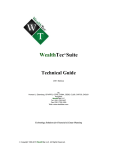Download A SHORT USER`S MANUAL FOR ISICS Ref.: Zhiqiang Liu and Sam
Transcript
(revised, 1/29/09) A SHORT USER'S MANUAL FOR ISICS Ref.: Zhiqiang Liu and Sam Cipolla. Computer Physics Communications, 97 (1996) 315; S. Cipolla, Computer Physics Communications, 176 (2007) 157; S. Cipolla, Nucl. Instr. & Meth. Phys. B, 261 (2007) 142. 1. About the program The name of the program, ISICS, stands for Inner-Shell Ionization Cross Sections. It is a computer program written in C that does the calculation of K-, L-, and M-Shell ionization and x-ray production cross sections due to direct ionization of each sub-shell of the target atom. in this version. Electron capture is not considered The executable file, ISICS08.EXE, was compiled using an early version (ca. 1993) of the bcc compiler. 2. How to use it If you simply want to run the program using the built-in databases, then from the ISICS08 directory, click on, isics08.exe and proceed to follow the menus (see section 4). This can be accomplished using the RUN option from START in Windows. also If you want to make certain changes, like creating your own input and/or output file, then type in the command, isics08 -? or isics08 –h You will have a screen display that looks like the following: usage : isics08 [options] Options: -h or -? for help messages -f read input data from files 'energy.dat', 'mass.dat', and 'fluore.dat'. -Bxxx or -Ixxx read batch file for computation information. Default file is 'xcsc.dat'. -Oxxx write output to file xxx. Default file is 'result'. -a or -A automatic running -s or -S specify your own parameters. 3. Command line options -f option: The program needs some supporting empirical data, such as the atomic masses, sub-shell ionization energies, and x-ray fluorescence yields. These data are already built into the program during compilation, but there is an option to change any of the data. If you want to have extensive changes of data, or you want to add in new data for the incomplete data tables like the M-shell fluorescence yields and Coster-Kronig transition probabilities, command line option -f is the one to use. When you choose the -f option, the program overwrites the internal data, such as atomic masses, sub-shell ionization energies and the fluorescence yield coefficients, with the data in the files energy.dat, mass.dat, fluore.dat, mck.dat, and mshel_ck.dat. You should always keep these data file names unchanged and within the same directory with ISICS. Be sure to keep the data format correct when you change the data in those files. The sub-shell electron ionization energies are in the file 'energy.dat'. 'mass.dat'. The atomic masses are in 'fluore.dat'. The K and L shell fluorescence yields are in The M shell fluorescence yields and Coster-Kronig factors are in 'mck.dat' and 'mshel_ck.dat', respectively. For occasional changes of atomic parameters, you can instead use the menu option “specify your own parameters,” (see below). -B or -I option: In order to facilitate the computation, ISICS supports batch running. When you want to do many calculations for different atoms or different energy ranges, you can specify different calculations in an ASCII file by using any kind of text editor. When the program starts running, ISICS searches for a batch data file and reads in the separate jobs one by one, and accomplishes the computations sequentially. 'xcsc.dat'. name. The default data file is You can have your own batch file with a different To tell the program to read your batch file instead of the default, you have to select -Bxxx or -Ixxx option. The file name should follow the option -B or -I immediately; no space is allowed. Sample data files are included below. ----------------------------------------------------------------number of points for gauss legendre quadrature 50, projectile atomic number 2, target atomic number 79, projectile energy unit 1 (keV), start energy 1000 keV end energy 1000 keV energy step 10, calculate K shell 1 (yes) calculate L shell 1 (yes) calculate M shell 0 (no) Run it (yes) 1 ; for the first execution of the program this option is forced to be NO (in order to go to the main menu to choose special options, including BATCH if several projectiletarget calculations are set up to run). number of points for gauss legendre quadrature 50, projectile atomic number 2 target atomic number 79, projectile energy unit 1 (keV), start energy 10000 keV, end energy 10000 keV, energy step 10, calculate K shell 1 (yes) calculate L shell 1 (yes) calculate M shell 0 (no) Run it (yes) 1 ; at this point, the program will keep running; this is the end of the file. Don't add more numbers or characters. ----------------------------------------------------------------The text in the file is neglected when the program starts reading in the data. The above file could be simplified as the following if you sequence the data well. ---------------------------------------------------------------050 2 79 1 1000 1000 10 1 1 0 1 050 2 79 1 10000 10000 10 1 1 0 1 ---------------------------------------------------------------It is important in this format to the fill in all three digit spaces for the first entry (gauss-legendre number of points). In the main menu (see section 4), you have an option to stop the batch file. -O option: The calculation result is automatically written to a default file named 'result' by appending the latest result to the end of the file. You can redirect the output to a different file instead of 'result' by selecting the -Oxxx option. The file name should follow the option -O immediately, without a space. -a or -A: This option allows you to start running the program automatically without giving the main menu options. -s or -S: When you want to interactively change parameters, such as sub-shell binding energy, atomic mass, etc., you can choose this option. You will be asked to change the data or not before it starts to use the data. This option can also be accessed through the main menu using „Specify your own parameters (Y/N)‟. 4. Main menu The first screen seen upon execution is: ----------------------------------------------------------------ISICS08 -- Inner-Shell Ionization Cross Section Program for K-, L-, and M-shells using Gauss-Legendre quadrature Physics Department, Creighton University Zhiqiang Liu and Sam Cipolla 1991-2008 Includes UA, R, and hsR options Press any key to continue. After pressing any key, you will have the main menu, similar to the one below (the initial parameters are entered from the XCSC.DAT file): ----------------------------------------------------------------NUMBER OF POINT IN GAUSS-LEGENDRE QUADRATURE = 50 PROJECTILE ATOMIC NUMBER Z1 (or element symbol): 2 (He) TARGET ATOMIC NUMBER Z2 (or element symbol): 79 (Au) PROJECTILE ENERGY UNIT (Y=keV, N=eV): Y ENERGY RANGE (keV) : 1000 END ENERGY (keV) : 1000 ENERGY STEP (keV) : 10 Calculate K shell (Y/N) : Y Calculate L shell (Y/N) : Y Calculate M shell (Y/N) : Y R option for K-shell…Uses Relativistic Proj. vel. (Y/N) : N United Atom Approx. (Y/N) : N hsR scaling for K shell (Y/N) : N Specify your own parameters (Y/N) : N Show calculation detail (Y/N) : N Have (C)omplete or (B)rief printout (Y/N) : C Have a printout for this calculation (Y/N) : Y Use the batch file or not (Y/N) : N START RUNNING THE PROGRAM (Y/N): Y F1 to quit at this moment. A USAGE will display. ----------------------------------------------------------------Simply use the arrow keys to move from one field to the other in the menu and type your selection at the cursor position. When you finish with one field of selection, hit the return key or the arrow keys. Selecting (Y)es to the 'START RUNNING THE PROGRAM' will immediately start the calculation with whatever initial parameters you have set up in the main menu. To quit a calculation in the middle of processing, hit Ctrl-Break and wait for the program to respond. The program will respond to Ctrl- Break at the time it is doing output to the screen. 5. Program parameters given for Computational Detail menu option What follows is cross listing of ECPSSR parameters as they are displayed on the screen when the Show Computational Detail option is chosen, and as they are normally represented in the ECPSSR formulism (if there is no difference, then the parameter is not listed below): ISICS ECPSSR Identity z2 Z2s target effective charge e_s ξs reduced proj. velocity m_r msr ( s / s ) rel. mass correction e_sr s m sr / s modified s v1 2E1 M1 Proj. velocity (non - rel.) vR 137.036 1 - 1 E1 (1 )2 931.5M 1 Proj. velocity (rel.) (E1 in MeV, M1 in amu) s_c ςs 1+2Z1(gs-hs)/Z2sθs binding/polar. correction q z B q os zs U 2 / v1 (1-4(ςs/ξs)2/Mςsθs)1/2 C_E CEBs Coulomb deflection correction g gs Binding energy parameter h hs Polarization parameter d junk Z1 Z 2 /Mv 12 half - distance of closest approach 2πdqsςs/zs(1+zs) parameter used in C_E theta θs θs ς s eta ηs ηsmsr(ξs/ςs) reduced binding energy (first listing) (second listing) reduced ion energy (first listing) (second listing) hsR hsR(ξK/ςK,Z2/137) Hartree-Slater scaling of hydrogenic wave fctns. sc_UA Rfactor 6. Us(Z1+Z2)/Us(Z2) United-Atom value of ςs 1.0+0.07(ςKθK)8(vR/z2)2 Relativistic proj. velocity factor for K shell. Using Menu Options Most of the Menu options are self-explanatory. are explained below. The others United Atom Approx. (Y/N) This entails the option of calculating ECPSSR cross sections that have the binding energy correction adjusted to extrapolate to the united atom (UA) limit as the projectile energy approaches zero (ref: Yu, Y.C., et al. J. Phys. B 30(1997)5791). As ξs decreases, if ςs > ςs(UA), then ςs = ςs(UA). hsR scaling for the K-shell (Y/N) wave Chen wave used The K-shell cross sections, which stem from non-relativistic functions used in ECPSSR, are scaled to to the values of and Crasemann who used Dirac-Hartree-Slater relativistic functions. The relativity correction R in ECPSSR is not here ( m sr 1). It is denoted in the output table as ECPSShsR. Reference: Lapicki, G., X-Ray Spectrom. 34 (2005) 269. R option for the K shell (Y/N) This option is used to effect a relativistic treatment of the projectile. It is denoted in the output table as R preceding the ECPSSR labeling (RECPSSR). This option replaces the Use Relativistic proj. velocity (Y/N)in earlier versions of ISICS. Reference: Lapicki, G., J. Phys. B 41 (2008) 115201, and private communication. It is easy to select various combinations of the above options. OUTPUT EXMPLE using the hsR and UA options (also, with „show calculational detail‟ option) for the K shell for 300 keV (i.e., ENERGY RANGE=END ENERGY=300, ENERGY STEP=1) protons on Sn: K shell Gauss Legendre Quadrature Number=50 Aug. 8, 2006 M1=1.00797a.u. Z1= 1 ( H ) M2=118.69a.u. Z2= 50 ( Sn ) K shell binding energy U[ 50]=2.9200e+04eV K shell effective flourescence yield is 0.862 PWBA ECPSShsR-UA E1(MeV) DIRECT X-RAY DIRECT n=50, eta=0.0048582, theta= 0.86886 f= 1.78e-08 n=50, eta=0.0048582, theta= 0.90727 f=1.2108e-08 10:34:35 X-RAY v1=3.46414e+00, d=2.28689e-03, q=3.09767e+02, e_s=1.60443e-01, s_c=1.04439e+00 g=9.58431e-01, h=2.36257e-07, z=9.47365e-01, junk=2.51934e+00, m_r=1.00000e+00 theta=0.868855 , eta=0.00485822 , e_sr=1.53649e-01 unmodified PWBA cross section =4.22624e-04 theta=0.907272 , eta=0.00485822, s_cUA=1.04422e+00 ECPSSR=C_E*modified PWBA =5.57182e-05 C_E = 0.0616799 hsR = 3.14219 Rfactor = 1 3.00e-01 4.2262e-04 3.6430e-04 5.5718e-05 4.8029e-05 OUTPUT EXAMPLE using R and hsr options for 66 MeV protons on Eu: K shell Gauss Legendre Quadrature Number=50 Sept. 14, 2008 16: 2:56 M1=1.00797a.u. Z1= 1 ( H ) M2=151.96a.u. Z2= 63 ( Eu ) K shell binding energy U[ 63]=7.8519e+04eV K shell effective flourescence yield is 0.932 PWBA RECPSShsR E1(MeV) DIRECT X-RAY DIRECT X-RAY n=50, eta= 0.67155, theta= 1.468 f= 0.16503 n=50, eta= 0.67155, theta= 1.4757 f= 0.16292 v1=4.88433e+01, d=1.44675e-05, q=5.90766e+01, e_s=1.06133e+00, s_c=1.00527e+00 g=3.24890e-01, h=8.23952e-02, z=9.99334e-01, junk=2.70195e-03, m_r=1.00000e+00 theta=1.46796 , eta=0.671549 , e_sr=1.05577e+00 unmodified PWBA cross section =1.11905e+01 theta=1.4757 , eta=0.671549, s_cUA=6.39834e-01 ECPSSR=C_E*modified PWBA =1.76940e+01 C_E = 0.996866 hsR = 1.21702 Rfactor = 1.32018 6.60e+01 1.1190e+01 1.0430e+01 1.7694e+01 1.6491e+01 Specify your own parameters (Y/N) If you choose Y(yes), then you are prompted at the bottom of the Main Menu for the following parameters: Projectile charge is change it(Y/N)? Projectile mass is a.m.u. change it(Y/N)? Target mass is a.m.u. change it(Y/N)? shell binding energy is eV change it(Y/N)? ___ shell fluor. Yld. Is _____ change it (Y/N)? f1=f12+f13 is _____ change it (Y/N)? f12 is _____ change it (Y/N)? etc. S12 is _____ change it (Y/N)? etc. The first option allows for a change from the default case of bare projectile ions. For example, if the projectile is desired to be He+, then specify the projectile charge to be 1; otherwise it will be 2 by default. The other options should be obvious. The inputted parameter changes are only active for the present calculation and do not permanently override the built in ones. This option is also convenient for checking the atomic parameter values prior to a calculation. Show calculation detail (Y/N) The quantities listed in Section 5 above are printed out on the monitor when this option is selected. They are given for each sub-shell calculation at each projectile energy. The user is prompted to "press any key to continue" after each sub-shell calculation. After the last sub-shell calculation for a particular projectile energy, the usual output of the cross sections follows. The complete output is also save in RESULT, which is the default name. From the usage, you can name your own output file for each calculation. An example was given above for a single ISICS K-shell calculation for 300-keV protons on tin. Have (C)omplete or (B)rief printout (Y/N) A complete printout shows sub-shell cross sections in addition to the total cross sections at each projectile energy. The brief printout only shows the total cross sections. An example output for each selection is given below for protons on tin from 200 keV to 300 keV in 50-keV increments. L shell Gauss Legendre Quadrature Number=50 Nov. 5, 2002 9:19:11 M1=1.00797a.u. Z1= 1 ( H ) M2=118.69a.u. Z2= 50 ( Sn ) L shell U2 : L1[ 50]=4.4647e+03eV L2[ 50]=4.1561e+03eV L3[ 50]=3.9288e+03eV L shell effective flourescence yields : 0.0670574 0.075048 0.064 PWBA ECPSSR E1(MeV) DIRECT X-RAY DIRECT X-RAY 2.00e-01 6.7470e+01 4.5098e+00 2.4797e+01 1.6567e+00 L1 shell 1.0717e+01 3.9654e-01 4.4448e+00 1.6446e-01 L2 shell 1.4386e+01 1.0535e+00 5.0754e+00 3.7902e-01 L3 shell 4.2367e+01 3.0597e+00 1.5277e+01 1.1132e+00 2.50e-01 1.2388e+02 8.2856e+00 5.6438e+01 3.7734e+00 L1 shell 1.3471e+01 4.9842e-01 7.0870e+00 2.6222e-01 L2 shell 2.8627e+01 2.0096e+00 1.2640e+01 8.9990e-01 L3 shell 8.1780e+01 5.7776e+00 3.6711e+01 2.6112e+00 3.00e-01 1.9737e+02 1.3210e+01 1.0302e+02 6.8920e+00 L1 shell 1.5062e+01 5.5728e-01 9.1581e+00 3.3885e-01 L2 shell 4.8115e+01 3.2939e+00 2.4521e+01 1.6950e+00 L3 shell 1.3420e+02 9.3584e+00 6.9339e+01 4.8581e+00 TOTAL NUMBER OF RUNS = 1 L shell Gauss Legendre Quadrature Number=50 Nov. 5, 2002 9:22:36 M1=1.00797a.u. Z1= 1 ( H ) M2=118.69a.u. Z2= 50 ( Sn ) L shell effective flourescence yields : 0.0670574 0.075048 0.064 PWBA ECPSSR E1(MeV) DIRECT X-RAY DIRECT X-RAY 2.00e-01 6.7470e+01 4.5098e+00 2.4797e+01 1.6567e+00 2.50e-01 1.2388e+02 8.2856e+00 5.6438e+01 3.7734e+00 3.00e-01 1.9737e+02 1.3210e+01 1.0302e+02 6.8920e+00 TOTAL NUMBER OF RUNS = 1