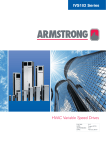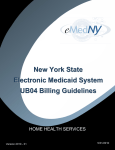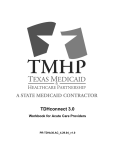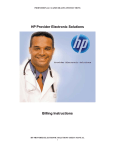Download CLAIMS MANUAL
Transcript
HUMAN SERVICES LME/MCO CLAIMS MANUAL JANUARY 1, 2013 INTRODUCTION This manual was created to assist you with clearly understanding the claim requirements for Eastpointe Human Services LME/MCO as well as give you insight to the entire billing process. It is a reference for Medicaid and IPRS claims submitted via ProviderConnect, 837 Professional or 837 Institutional transaction sets, beginning January 1, 2013. Throughout this manual, any reference to Eastpointe’s website is referring to www.Eastpointe.net then For Provider Community/Medicaid 1915bc Waiver Information/Claims and Billing or the link below. http://www.eastpointe.net/aboutus/MedicaidWaiver/claimsandbilling.aspx Please feel free to contact us with any questions. Contact information can be found at the end of this manual. Page 2 Table of Contents Enrollment and Eligibility Process ........................................................................................................................................... 4 Authorizations Required For Payment .................................................................................................................................... 6 Payment of Claims and Claims Inquiries ................................................................................................................................. 7 Service Codes And Rates – Contract Provisions .................................................................................................................... 10 Standard Codes For Claims Submission ................................................................................................................................ 10 Definition Of a Clean Claim ................................................................................................................................................... 10 Coordination Of Benefits ...................................................................................................................................................... 10 Sliding Fee Schedules ............................................................................................................................................................ 11 Contracts ............................................................................................................................................................................... 12 Affiliate Contract Payment Process ...................................................................................................................................... 12 Claims Investigations – Fraud And Abuse ............................................................................................................................. 13 Repayment process/paybacks .............................................................................................................................................. 14 Information systems (IS) ....................................................................................................................................................... 14 EASTPOINTE CHECKWRITE SCHEDULES ................................................................................................................................ 15 ARE YOU READY TO SUBMIT CLAIMS? .................................................................................................................................. 16 PROVIDERCONNECT-............................................................................................................................................................. 17 DIRECT DATA ENTRY CLAIMS PROCESSING SYSTEM ............................................................................................................. 17 LME/MCO CONTACTS FOR SUPPORT .................................................................................................................................... 40 Page 3 CLAIMS AND REIMBURSEMENT Enrollment and Eligibility Process Eligibility Determination If members are enrolled with Medicaid they are financially eligible for Medicaid reimbursable services from Eastpointe that are not covered by other insurance or third party payer. It is the provider’s responsibility to verify a member’s eligibility for Medicaid coverage, State Funding, and other third party insurance coverage, or if any other payer is involved such as worker’s compensation, or other liable parties. Refer to Section G for details on third party coverage coordination of benefits. Members in certain circumstances may be eligible for State funding of services. The provider must determine if: • The member does not have Medicaid; or if member does have Medicaid but requires contracted services that are not billable to Medicaid. • The member does not have Medicare, other insurance or other third party coverage that will pay for required services. Members who have their services paid in whole or in part by Eastpointe must be registered by the provider in the Eastpointe Information System. If the member is not yet registered or no longer active in the system, the provider must submit the activating paperwork required to register, or activate the member to the individual provider or agency. Once the member is active in the Eastpointe data system and associated with the service provider, the Eastpointe Member ID# assigned can be used for submitting member data and billing information through ProviderConnect or via an EDI transaction set. Instructions for how to register and/or activate a member and the current Eastpointe registration forms are available on the Eastpointe’s Provider web page. http://www.eastpointe.net/aboutus/MedicaidWaiver/waiverhome.aspx Individuals with income levels that do not qualify for State or Medicaid funding and have the ability to pay 100% of services, or individuals who have insurance coverage that pays 100% of services, should not be registered in the Eastpointe system. However, individuals may still receive and pay for services from a provider independent of Eastpointe involvement. Member Confidentiality A provider that wishes to register a member in the Eastpointe system must submit the required documentation to register the member via a secure and confidential process. Key Data to Capture During Enrollment All providers are required to ensure the member is an enrolled member and demographic data is up-to-date and accurate in the member profile. If activating paperwork is not complete prior to service provision, authorizations and claims payment will be affected. This includes denials of authorizations and claims for these services. Page 4 To complete registration or case activation, providers need to confirm members’ identity and register them with their legal name, birth date, Social Security number or Medicaid information. Additional information may be required including but not limited to: • Member’s maiden name, when applicable, to determine if the member has already been registered under another name. • Insurance information for any policy that may cover services including: insurance company name, policy name and or group number, effective dates, and name of policy holder Other demographic information may be required for Eastpointe to report enrollment information to the Consumer Data Warehouse (CDW) as required by the NC Division of MH/DD/SAS. Effective Date of Enrollment Enrollment into the Eastpointe system must be completed prior to providing services beyond the initial assessment except in emergency situations as defined by the LME/MCO. Crisis services provided in an emergency situation are an exception to this rule. It is the provider’s responsibility to submit required registration or case activation information within five (5) business days of initial contact. In crisis cases, the provider must still enroll the member within five (5) business days and indicate the date of enrollment as the date that the emergency services were provided. The enrollment date entered on registration forms must be on or before the date of any billed service, but can be no more than five (5) business days from date of submission. Payment requests for service dates prior to an enrollment or activation date will be denied. Medicaid eligible recipients are automatically registered, but registration of the member by the provider is still required during the period of unmanaged visits allowed for Basic Medicaid services. Note: There is no period of unmanaged services for State funded members. Member ID The Eastpointe Member ID number is assigned by Eastpointe’s Information System once a member is enrolled as a member. To obtain this number, the member must be confirmed as eligible and registered or active to the provider. Claims are denied if submitted with an incorrect Eastpointe Member ID number or with a valid number that is not registered or active to the provider on the date of service billed. The Eastpointe Member ID# is required to identify a member and to bill claims through the online system. Claims submitted by HIPAA compliant 837 transaction files may identify recipients of service with their Eastpointe Member ID#. Page 5 Authorizations Required For Payment System Edits Prior to paying a claim, if the services/supports billed require an authorization, Eastpointe’s claims adjudication system searches for a valid authorization. System edits verify if the services/supports were authorized and delivered within the appropriate limitations. The provider must be attentive to services/supports and authorization limitations to ensure correct reimbursement. Authorization Number and Effective Dates Each authorization has a unique number, a start date and an end date. Only dates of service within the specified effective dates of the authorization are paid. Service dates outside these parameters will be denied. Service Categories or Specific Services Each authorization indicates specific services or in some cases specific categories of services that have been authorized. Each service billed is validated against the authorization. Claims must reference the specific Procedure Code or Revenue Code for the service rendered. Services that are outside of these parameters will be denied. Units of Service Each authorization indicates the maximum units of service allowed. The claims adjudication system checks to make sure the units being claimed fall within the units of services authorized. The system also validates any established period of delivery limitations. If the number of units billed exceeds the authorized number of units remaining, this system will deny the units beyond the remaining authorized unit limit. Providers should establish internal procedures to monitor utilization of authorized units and obtain additional authorizations to ensure payment for services delivered. Exceptions to Authorization Rule Certain Medicaid services are paid without an authorization during the initial period of unmanaged care each year. These services are limited in scope to Basic Services and in total number to the total number of encounters allowed for the member not for a provider. Once the unmanaged limit has been reached for a member, all services without an authorization will be denied regardless of the provider of the service. Once prior approval is on file for the recipient, the system considers the unmanaged count as fully utilized for that year, regardless of the amount of previous services provided. Note: There are no unmanaged benefits for State funded members. Page 6 Payment of Claims and Claims Inquiries Timeframe for Claim Submission Claim submission deadlines for Medicaid and State or Local funded services are as listed below unless otherwise specified in the Provider’s Contract. State of Local Funded Services All claims must be submitted within 60 days of the date of service. Denied claims must be re-submitted within 15 business days of receipt of the denial. Claims submitted outside of the allowable billing days will be denied. Medicaid Services All claims must be submitted within 90 days of the date of service. Providers have 180 days from the date of service to re-submit denied claims or claims awaiting information pertaining to coordination of benefits. Claims submitted outside of the allowable billing days will be denied. Submitting Claims Outside of Filing Period If a claim is submitted outside of the contractual timeframes, proper documentation supporting the reason for late filing must be attached and submitted for consideration with a paper claim form. Acceptable proof of timely filing includes: • Documentation of the cause of the delay when the provider experiences exceptional circumstances beyond his/her control. • Copy of the Remittance Advice or Evidence of Benefits from the primary payer indicating the date of resolution (payment, denial, or notice) when the claim was denied for timely filing. Process for Submitting Claims to Eastpointe Providers are required to submit claims electronically via ProviderConnect (Direct Data Entry System) and/or an 837 transaction set. Paper claims are not accepted unless an exception has been approved by the Chief of Business Operations or the claim requires attachments that may not be sent electronically. ProviderConnect ProviderConnect is a secure, web-based system that can be used by Eastpointe providers to: • Key and submit Professional claims • Inquire about a member’s eligibility • Inquire the status of a claim 837 Claim Submissions Detailed instructions are provided in the 837P and 837I Companion Guides. The Companion Guides (detailed manuals for electronic 837 submissions) gives very specific instructions on what is required to submit claims electronically to Eastpointe. These guides are located on Eastpointe’s website at the following link: http://www.eastpointe.net/aboutus/MedicaidWaiver/claimsandbilling.aspx The instructions in the Eastpointe Companion Guides are NOT intended to be used as stand-alone requirements. The ASC X12 version 5010 Implementation Guides define the national data standards, electronic format and values for each data element within an electronic transaction. The National Implementation Guide can be obtained from the Washington Publishing Company’s web site. Page 7 Claim Format Requirements Professional Services including Outpatient Therapy, Innovations Services, State Funded Residential Services and other daily and periodic services must be submitted on Professional (837P) ASC X12 005010X222A1 file format. Institutional Services including Inpatient and Outpatient Hospital services, Medicaid Funded Residential services, PRTF, Child Residential services (program Level II or higher), ICF/MR, Therapeutic Leave and other services reported with Revenue Codes must be submitted on Institutional (837I) ASC X12 005010X223A2 file format. NPI (National Provider Identifier) Providers are required to obtain an NPI number to submit billing on the electronic 837. The NPI number and taxonomy code is required for claims to be accepted and processed. Failure to comply with these guidelines will result in denied billing. Claim Receipt Verification Eastpointe acknowledges receipt of an 837 transaction file by providing the 999 File. This file is available for download from the provider’s FTP assigned mailbox. Providers, billing services or clearinghouses that want to submit claims to Eastpointe by HIPAA compliant 837 transaction file must complete a Trading Partner Agreement, with Eastpointe and submit a test file for format compliance approval prior to submitting 837 files for payment. Process For Submission of Replacement And Void Claims Providers may submit a replacement claim up to 180 days from the date of service. Any replacement claims submitted past 180 days of the date of service will be denied and no further billing will be processed. When a replacement claim is processed, the original claim is reverted from Eastpointe’s system and recouped and the corrected claim processed in its place. Providers may submit voided claims for originally paid claims. Voided claims will be reverted from Eastpointe’s system and the original claim payment recouped. Void and Replacement Claims may be submitted via two methods 837P or 837I for claims submitted via the same method The 837 Companion Guides give specific instructions on how to submit void and replacement claims. Claims Inquiry/Resolution Form for Medicaid claims submitted via Provider Connect. This form will need to be completed and sent to Eastpointe’s Claims Department. This form and instructions can be found on Eastpointe’s website. Recoupment of Services Form for IPRS claims submitted via ProviderConnect. In the event a recoupment needs to be done for incorrect units, procedure code, etc. the corrected (replacement) claim should be submitted on the Re-submission of Service Form. Both of these forms and instructions may be found on Eastpointe’s website. Page 8 Paper Claim Submission Eastpointe will only accept paper claims from Non-Network providers. All other providers are required to submit claims electronically unless an exception has been granted by the Chief of Business Operations or the claim requires attachments that cannot be sent electronically. For a claim to be accepted as valid, the submission must meet the following criteria: • Must be submitted on a standard current version of a CMS 1500 for Professional Services, or UB04 form for Institutional Services. • Contains all appropriate information in the required fields. • Contains correct current national standard coding, including but not limited to CPT, HCPCS, Revenue Codes, and ICD-9 Diagnosis Codes. Forms should not be altered by handwritten additions to procedure codes or charges. Claim Inquiries Immediate response related to claims or check status can be obtained by contracted providers using the treatment screen on Eastpointe’s online ProviderConnect system. For more complex claim inquiries, contact Eastpointe’s Business Office by calling 1-800-913-6109 Monday through Friday between the hours of 8:00am and 5:00 pm. When requesting the status of a claim, the caller must identify himself/herself and provide the following information: • Recipient’s name • Recipient’s identification number • Provider’s name and contract ID # • Date of birth of recipient • Date of service of recipient • Billed services Claim Processing Time North Carolina’s prompt pay guidelines state that the LME/MCO has 18 days from the date a claim is received to approve, pend or deny it and 30 days after an approval to pay it, allowing a total of 48 days for processing. Eastpointe complies with North Carolina’s prompt pay guidelines and will process and pay all clean claims within these guidelines. Response to Claims • Explanation of Benefits (EOB) An EOB is Eastpointe’s way of communicating back to Providers how each claim has been adjudicated. Eastpointe provides the EOB in a downloadable file which is accessible from the provider’s electronic outbox on the Share File FTP site. Instructions for downloading the EOB can be found in the User Manual. • Electronic Remittance Advice (ERA) for 837 Providers HIPAA regulations require payers to supply Providers with an electronic Remittance Advice known as the 835. The 835 returns claim status and payment information in a standard HIPAA compliant format. • Management of Accounts Receivable Providers are responsible for maintaining their member accounts receivable. Eastpointe produces 835 electronic remittance advices for 837 submitters and explanation of benefits (EOB’s) for each check write. These allow Providers the ability to manage and monitor their accounts receivables. Providers can export these reports from their FTP outbox into excel documents to sort and manage billings and payments. Page 9 Service Codes And Rates – Contract Provisions Reimbursement Rates Provider contracts include a listing of services which they are eligible to provide for reimbursement by the specific funding source (Medicaid or State Funds). All providers are reimbursed at the Eastpointe published standard rates for the service rendered unless otherwise stated in their contract. Providers must only bill the service codes in their contract or reimbursement is denied as non-contracted services. If the billed rate is higher than Eastpointe contracted rate, only the published or contracted rate will be paid. If a provider submits a service claim for less than the published rate, the lower rate is paid. Fee schedules are published on Eastpointe’s website and will be updated as changes occur. Notification of rate changes that impact overall rates will be sent out via the Provider Listserv and at www.Eastpointe.net under News and Announcements at least one month prior to the new rate’s effective date or as far in advance as possible. It is the provider’s responsibility to monitor the published rates and make necessary changes to their billing systems Standard Codes For Claims Submission CPT/HCPCS/Revenue Codes and Modifiers Billable revenue codes, CPT/HCPC codes and modifiers can be found on the Eastpointe Fee Schedule located on its website. Diagnosis Codes Claims require diagnosis codes from the ICD-9 Code Manual. The first diagnosis listed or the diagnosis pointer must identify the condition being treated with the service on the claim. Providers are required to submit the new ICD-10 diagnosis codes once CMS mandated implementation. Place of Service Codes A table of valid Place of Service codes can be found on Eastpointe’s website. Definition Of a Clean Claim A clean claim is a claim that contains all required data elements and does not require additional information from the Provider of the service or a third party. Coordination Of Benefits Eastpointe is the payer of last resort. Providers are required to collect all first and third party funds prior to submitting claims to Eastpointe for reimbursement. First party payers are the members or their guarantors. Page 10 Services paid for with Local or State funds are subject to the Sliding Fee Schedule. Third party payers are any other funding sources that are liable to pay for the services provided. This can include worker’s compensation, disability insurance, Medicare, or other health insurance coverage. All claims must identify the amounts collected from both first and third parties, and only request payment for any remaining reimbursable amount. Only the remaining amount of the member responsibility under their insurance policy is reimbursable by Eastpointe when there is secondary Medicaid coverage. Eligibility Determination Process by the Provider Providers should conduct a comprehensive eligibility determination process whenever a member enters the delivery system. Periodically (no less than quarterly), the provider should update its eligibility information to determine if there are any changes to first or third party liability for this member. It is the provider’s responsibility to monitor this information and to adjust billing accordingly. Changes in income or family size affecting first party liability, changes to third party insurance information should be added to the member’s record in the Eastpointe data system. Determination of financial eligibility by the provider is not required for Medicaid recipients. Obligation to Collect Providers must make good faith efforts to collect all first and third party funds prior to billing Eastpointe. First party charges must be shown on the claim whether they were collected or not. The Eastpointe Claims Adjudication System has the ability to validate third party payer liability and will deny a claim that is missing required coordination of benefits information. Note: Medicaid Recipients may not be charged any co-payment or cost sharing amount. Reporting of Third Party Payments Providers must bill any third party insurance coverage including worker’s compensation, Medicare, EAP programs, etc. Providers are required to record on the claim either the payment or denial information from a third party payer. Copies of the remittance advice (RA) or explanation of benefit (EOB) from the insurance company should be retained by the provider if they submit electronic billing. If paper claims are submitted to Eastpointe, the provider is required to submit copies of the ERA or EOB with the claims form. Providers must wait a reasonable amount of time to obtain a response from the insurance company however, it is important that providers not exceed the 90-day rule before submitting claims. If an insurance company pays after a claim has been submitted to Eastpointe, the provider must notify Eastpointe and reimburse the amount recovered from other insurance. Sliding Fee Schedules Eligibility for Benefit Determination All non-Medicaid members must be evaluated at the time of enrollment for their ability to pay. This determination should be updated at least quarterly to ensure compliance with the Sliding Fee Schedule. Any changes in information related to the member’s family size and income should be updated in the member’s profile in the Eastpointe data system as necessary. Process to Establish the Sliding Fee Page 11 Each member enrolled in the Eastpointe System must complete the financial eligibility process to establish any third party coverage and to establish the ability to pay for services. The combination of a member’s adjusted gross monthly income and the number of dependents determines the payment amount based on the Sliding Fee Schedule established by Eastpointe. Providers should use the Division of MH/DD/SAS published definitions for family size and family income for this determination. If a member does not qualify for the Sliding Fee Discount Schedule, he/she should pay 100% of the services being provided. In this case, the member should not be registered in the Eastpointe data system and claims should not be submitted to Eastpointe for reimbursement. Cost sharing is not permitted for Medicaid members and they are not subject to the Sliding Fee Schedules. Process to Modify Member First Party Liability If there are known changes to the member’s income or family status, the provider should update their records and adjust the payment amount based on the Sliding Fee Schedule. Members who become Medicaid eligible are not subject to Sliding Fee Schedules. Any member that receives retro Medicaid eligibility should be refunded any share of charges the member paid for services within the period of Medicaid eligibility determination. Medicaid eligible members are not subject to any cost sharing or co-payment. The member’s ability to pay according to the Eastpointe Sliding Fee Discount Schedule is managed by providers. Providers may not charge members for a percentage of the fee for service greater than the percentage indicated on the Eastpointe Sliding Fee Discount Schedule. This compliance issue will be audited. Contracts Contract Agreement Some provider agencies may receive grants paid under an affiliate contract. These are contracts where the providers are given a pre-established amount of funding with the expectation that they will provide a determined amount of services for these funds. These contracts can be based on units of service (UCR) provided or expenditures (non-UCR). The payment of funds by the Division of MH/DD/SAS to Eastpointe as specified in these agreements, are conditioned upon the appropriation, allocation, and availability of the funds from the Division of MH/DD/SAS. For this purpose, Eastpointe LME/MCO may modify the agreement if available funding is reduced or if there is a change in reimbursement rates. These contracts are renewed on a yearly basis per availability of funds. Eastpointe processes claims received so that it can monitor the services being provided, but does not pay these claims on a fee-for-service basis. The information system approves claims, but then adjusts the amounts paid to zero paid on the claims detail remittance advice. Only State and Federal funds are to be used to process payment for affiliate services. Affiliate Contract Payment Process Units of Service Affiliate Contracts Once the contract has been fully executed, the provider submits claims to Eastpointe in the same fashion as all other claims. The provider submits claims for non-Medicaid services on the appropriate form within the time periods stated in the contract. Claims not submitted within the time periods specified exempt Eastpointe from making payments per the time periods imposed by the contract. Eastpointe processes and pays the Page 12 claims within a reasonable amount of time. If Eastpointe denies payment of a claim, the provider must resubmit the claim, with full and complete information, as specified by Eastpointe within sixty (60) days of the service date. A provider’s failure to re-submit the invoice within the 60 days results in claims being denied. Claims are adjudicated as usual except the paid dollar amount is adjusted to zero. Providers receive a claims detail report in their user outbox showing all claims adjudicated. Payments are made according to the contract terms. Expenditure-based Contracts Expenditure (non UCR) contracts are reimbursed when the provider submits a monthly, detailed, signed certified expenditure statement for expenses incurred. Appropriate supporting documentation must be submitted with the expenditure statement. Payments are made according to the contract terms. Reconciliation Providers are to post affiliate paid claims against their member accounts receivable system. Even though the claims show as zero dollars paid, they are considered paid in full and are counted against their obligations toward the contract maximum reimbursable amount. Claims Investigations – Fraud And Abuse Trends of Abuse and Potential Fraud One of the primary responsibilities of Eastpointe is to monitor the Provider Network for fraud and abuse. Eastpointe is responsible for monitoring and conducting periodic audits to ensure compliance with all Federal and State laws for both Medicaid and State contracts, and in particular with the Medicare/Medicaid fraud and abuse laws. Specifically, Eastpointe needs to validate the presence of material information to support billing of services within Medicaid and State regulations. Eastpointe systematically monitors the paid claims data to look for trends or patterns of waste and abuse. Audit Process Eastpointe has the responsibility to ensure that funds are being used for the appropriate level and intensity of services/supports, as well as in compliance with Federal, State, and general accounting rules. Members served by the provider under review will be selected at random from paid claims data. Individual paid claims are randomly chosen from within the period under review for each of the selected members. The provider must deliver the member records that support appropriate service delivery and billing to the LME/MCO by the date of the scheduled compliance review. Event Compliance Reviews is conducted by Eastpointe Compliance staff and/or Provider Monitoring staff. Non-compliant events are listed on the Eastpointe Refund Reporting Worksheet for recoupment. A copy of documentation used to determine an event was non-compliant, or if not available, a note of explanation, will be attached to the Eastpointe Refund Reporting Worksheet. Copies of the completed Eastpointe Event Compliance Review Template, Eastpointe Refund Reporting Worksheet, and attachments will be forwarded to the provider agency, Eastpointe Provider Monitoring unit, Eastpointe Compliance unit, and the Eastpointe Business Office. Page 13 Role of the Eastpointe Business Office The Eastpointe Business Office conducts reviews of financial reports, financial statements, and accounting procedures. The role of the Business Office is to collect any paybacks that result from a Claims Compliance, Provider Monitoring, or Financial audit. Voluntary Repayment of Claims It is the Providers responsibility to notify Eastpointe of any claims billed in error that will require repayment. Refund checks may be submitted along with a completed Claims Resolution Inquiry form and sent by mail to Eastpointe’s Accounting Department. The Claims Resolution Inquiry forms for voids or refund request which are submitted without payment will be deducted from future claims payment remittance. All voided claim recoupment and approved adjustments will be processed and reported on the Eastpointe Explanation of Benefits after the request has been thoroughly reviewed by Eastpointe Claims staff. Reporting to State and Federal Authorities Eastpointe LME/MCO is to notify DMA of providers identified for credible potential fraud and abuse issues. Provider name, number, source of complaint, type of provider, nature of complaint, funds involved, and the legal and administrative disposition of the case will be submitted to DMA. A formal referral to the Division is made for possible suspension and/or revocation of authorization to receive public funding for State and Federal services. Repayment process/paybacks The Business Office is responsible for the recovery of funds based on any audit findings. If Eastpointe determines a provider has failed to comply with State, Federal, Medicaid, or any other revenue source requirements, payment is recouped. Fraudulent billing, or billing sent in error, omission, or discovered in an audit or review is recouped from current and/or future claims. Fraudulent billing may include, but is not limited to: • Unbundling services • Billing for services by non-credentialed or non-licensed staff • Billing for a service that the provider never rendered • Billing for a service for which documentation is absent or inadequate In some instances the provider can request that Eastpointe establish a payment plan with the provider for repayment of funds per the Eastpointe Chief Financial Officer’s approval and instructions in writing. Information systems (IS) Providers will need broadband internet capable of accessing the Eastpointe software systems and portals to submit/review member and fiscal data. Eastpointe will operate a secure web portal that allows providers to access and submit member information. Providers can register members, update member demographic data, submit authorization requests and check their status, and submit electronic forms and billing data through this portal. The ProviderConnect web portal Page 14 is obtained through a secure website. Internet Explorer 5.5 or greater is required to connect to the ProviderConnect web portal. • Providers will need to fill out the link below to receive access to the ProviderConnect portal. Each individual needs their own user ID to access the system. Users should not share accounts. • ProviderConnect User Registration can be obtained by filling out a support request form at this link: https://fd10.formdesk.com/eastpointe/itsupport • Providers will be contacted via secure e-mail with the user ID and password when your account is set up. The security representative(s) that are identified by each agency are required to notify the Eastpointe Help Desk when their employees that have access to ProviderConnect terminate employment so that the logins can be disabled. • Providers are required to keep an active e-mail account in order to receive communications and notifications. Eastpointe should be notified of any email address changes. • Providers should never send a member’s protected health information through unencrypted/unsecured email. Protected Health Information should always be sent by secure e-mail. Eastpointe provides free access to the secure e-mail portal for providers to use. Instructions on how to use the secure e-mail portal can be found at this link: http://www.eastpointe.net/providers/links/docs/Eastpointe%20Secure%20Email%20Instructions.pdf • Eastpointe’s Technical Support Help Desk can be accessed by using the following link: https://fd10.formdesk.com/eastpointe/itsupport EASTPOINTE CHECKWRITE SCHEDULES MEDICAID There will be multiple checkwrite cycles each month. The weekly cut-off for electronic claim submissions is each Wednesday night at midnight. Clean claims submissions meeting the weekly cut-off will have a checkwrite date of the following Thursday. (with minimal exceptions due to holidays). Eastpointe’s Medicaid Checkwrite Schedule is posted on its website. IPRS The cut-off for Eastpointe to submit claims to IPRS each week is Thursday at 5:00 pm. Claims submitted to and processed by Eastpointe by noon each Thursday will be processed in that week’s claims submission to IPRS. For fiscal year 2013, IPRS is following DMA’s current Medicaid Checkwrite Cycle which can be located at the link below. http://www.ncdhhs.gov/dma/provider/calendar.htm Eastpointe will process payment for IPRS claims when notification is received from IPRS that the claim will be paid. Payment to the Provider will then follow the Thursday EFT/mailed check payment date shown on Eastpointe’s Medicaid Checkwrite Schedule located on Eastpointe’s website. Page 15 ARE YOU READY TO SUBMIT CLAIMS? Provider Checklist Prior to Claims Submission Provider Contract has been signed. Trading Partner Agreement (TPA) has been signed. Electronic Funds Transfer (EFT) Form has been signed. ProviderConnect log-in and password(s) requested & received. Sharefile Account has been set-up. Sharefile is Used by Providers to upload 837 files for processing Used by Eastpointe to upload electronic files such as 999, 835, 277 and remittance advice for the Provider. Treatment Authorization Request (TAR) has been entered and approved, if required for the service being billed Once all of the above have been completed you may begin submitting claims. **Note Current IPRS Providers may continue to bill IPRS claims via ProviderConnect without completing a new contract. If you complete a Medicaid contract and sign a TPA that TPA will grant you permission to send IPRS claims via an 837 as well. Page 16 PROVIDERCONNECT-DIRECT DATA ENTRY CLAIMS PROCESSING SYSTEM The ProviderConnect system is a web-based provider portal that allows providers to submit CMS 1500 claims to Eastpointe for processing. The claims are adjudicated nightly and ProviderConnect is updated with expected payment and denial information. This system requires an Internet connection. Although it is not required, a high speed connection is preferable. Internet Explorer 5.5 or greater is required to run the site. The Following instructions will cover how to submit a claim using this method: Getting to the Eastpointe ProviderConnect Website Website Address: https://carelink.carenetasp.com/EastpointePC/ Below is the main home page of ProviderConnect. Page 17 Logging in to the system Enter your unique username and password given to you by your Security Representative for your agency. o Once your agency is contracted with Eastpointe the agency is asked to provider a Security Representative that will be responsible for managing accounts for your agency. Please contact the security rep at your agency to obtain access to the ProviderConnect System. This user id and password will be assigned by the Management Information System Department at Eastpointe. If you are unsure who your security representative is please contact [email protected]. o Please review the trainings on our website on how to use ProviderConnect before requesting a user id and password. Trainings can be located at: www.eastpointe.net, click on For Providers, then click on Meeting/Training Documents/Choose system trainings in the drop down. Download and view the training. Press the Login button. Page 18 If you are logging in for the first time into the system you will be prompted to immediately change your password. Please make sure that you change it as shown in the screen below. Page 19 Notes: Your password is case sensitive. Make sure you enter your password exactly in the format it was created. If you incorrectly enter your username and password 3 times, the system will lock your user account. After 15 minutes, you may attempt to log in again. If your password expires please e-mail [email protected] to have it reset. Your password will expire every 90 days. Please make sure to create a new password when the system prompts you to change it to avoid being locked out of the system. Security Page The security screen provides information on HIPAA confidentiality and security. Please abide by the rules of HIPAA and make sure that you DO NOT share your password with anyone. If you feel that there is a breach in your account please contact [email protected] immediately to have it reset. Click on Continue to pass through the security statement. News Screen The News Screen is very important. It will document all updates that you will need to know about ProviderConnect or changes in system processes. We will document any maintenance or down time in this area so that you will be aware of times when the system will not be available for use. Page 20 Click on “Skip to Main Menu” to move to the next screen. Page 21 Main Menu Options Navigating the Main Menu This screen is the main menu. From this screen you can do several things. Add New Member/Member Search – this option will allow you to search to see if a member is Medicaid eligible. If the person is not currently active with the LME/MCO you will be allowed to enroll the member into the LME/MCO. Look up member – this allows you to search for a member that has been assigned to you in the system and already has an LME/MCO record number. Change password – this allows you to change your password. If you feel that there may be a security threat you should always change your password. Billing – this option will allow you to bill for all the services you have entered through ProviderConnect. o Note: only 1 person in your agency needs to be responsible for using this option. News – this option takes you back to the news page. Reports – this option will allow you to pull specific types of reports. Logout/Exit – logs you out of the system when you are done. Page 22 Change Your Password At Any Time If you need to change your password at any time you can click on “Change Password” from the main menu. You will see the following screen. The screen will ask you to enter your old password and then enter your new one. You will need to enter your new password twice for system verification. ProviderConnect requires users to change their password every 90 days. Users may change their password at any time. Passwords are case sensitive, so when creating a new password carefully note how you are entering it into the system. Page 23 Working with a Consumer Already Enrolled With Your Agency Look Up Member Option In order to work with a member that is already active with your agency you would use this option. You will be able to pull up the member by the LME/MCO Member ID number or you can search by Social Security Number, Name, or Date of Birth and then click the “search by criteria” button. To see all members that are available under your agency you can just click the “search by criteria” button without entering any data elements at the search screen. You can then see an alphabetical list of members and can choose the one you want from the list. Choose “Lookup Member” at the main menu to get to this screen. You may enter the consumer’s LME/MCO consumer record number or you may look the consumer up by name. If you want to view all the consumers you can just click on “Search by Criteria”. The system will then give you a list of all the consumers for your agency. You can click on the LME/MCO record number to pull up the consumer’s profile screen. Page 24 Page 25 Entering Coordination of Benefits Data (Other Insurance Information) Providers are responsible for adding and maintaining all primary insurance payers in the ProviderConnect system for members. All claims will be edited and checked to ensure that billing from primary insurance payers is complete prior to billing Medicaid or IPRS. Failure to document this information will result in payback of funds to the LME/MCO. To enter the Coordination of Benefits information into the system click on the “Financial Eligibility” option on the member’s navigation bar. Click on the blue link under the section called “Cross-Episode Financial Eligibility” Page 26 Under Guarantors choose the correct financial payer source. If you do not see the name of the payer source choose “other third party health plan” Click on Add Guarantor Page 27 Fill out all the information in the form that you have available. All items in red are required and you will not be able to file without the information. Page 28 Click “Save” at bottom of form. Once saved you will then see the primary payer stored on the screen. Page 29 Choose the “up arrow” beside the payer you entered in order to make it first in the list. Page 30 Click on Submit Page 31 Billing for Services through ProviderConnect Click on the Treatment link. You will see a history of the treatment that has been entered for this consumer. To add treatment for a consumer, the provider should click on the Add New Treatment Service button at the top of the Treatment page. Page 32 o Choose the code you are billing from the drop-down box. o Note: if you are billing for a pass thru service that does not require an authorization you should see that service in the drop down. There will not be an authorization number associated with the service. Enter the correct clinician/agency that rendered the service. You will need to select the appropriate clinician name based on the type of service being billed. Enter the units that you are billing. o Note: make sure you enter the correct units based on the type of code that you are billing. Example: if a code is a 15 minute code and you provided 60 minutes then you would enter 4 units. Enter the date of service. This can be added as a single date, date range or you can click on “calendar” and select multiple days. Click “Set Treatment Date” button to continue. Page 33 On the following page you will need to enter the duration in minutes that was done for that particular service and the place of service in the location field in which that service was actually provided. Enter the primary and secondary diagnosis that will be billed on the claim. Under Private pay amount you would enter the amount of money that was collected on this service from the consumer, if any. Under button labeled “Add Additional Payer records” you would enter the amount paid by any third party insurance. Enter the actual billed amount (this is the amount that you are actually billing the LME/MCO). Click on “Add Treatment” to save your service into the system. Page 34 Once the unit of treatment or unit of service has been added/saved to ProviderConnect, it will appear in the Treatment History on the Treatment page. Until the unit is billed by the provider; the unit of treatment may be edited or deleted by clicking on the blue Edit or blue Delete Above link under the unit of treatment. Once the unit is billed by the provider; the unit of treatment is no longer editable and also cannot be deleted. If the unit of treatment is billed by the provider, the Bill Date column will contain the date on which the unit of treatment was placed on a bill to be sent to EASTPOINTE. Much like authorizations, the Billing Status column will say ‘Not Reviewed’ until EASTPOINTE determines to pay or deny payment of the unit of treatment. The Expected Disbursement column will remain blank until the LME/MCO has approved payment for the services. Page 35 PROVIDERCONNECT BILLING PROCESS Step 1: Go to the Billing section in ProviderConnect Once you enter the services into the treatment screen for all your consumers the services are saved but are not submitted to the LME/MCO. In order to submit the services to the LME/MCO you will go back to the “main menu” and click on the Billing option. *Note: You should not bill services daily. You should bill weekly or monthly. This will make the process for billing much easier for your agency and for Eastpointe. Page 36 Step 2: Generate the Bill Click on the “Generate New Bill” button under the Bill Generation heading. This button will pull all services that have been added to the system on the Treatment page that have not been associated with a bill. Step 3: Select a Bill Status Page 37 Option 1: Cancel/Delete Bill After generating the bill and the provider decides they need to remove the bill, the provider can click on the Cancel/Delete Bill button and the services listed on the newly generated bill will remain in an unbilled state. Option 2: Save, But Not Submit Save, But Not Submit allows the provider to place the bill in a holding status. They have not yet submitted the bill to be a part of the batch process that sends the services to EASTPOINTE for payment. If the provider selects this option, they can view the bill at a later time by clicking the link in the Unsubmitted Bills list. Treatment services associated with bills in the state of ‘Save but Not Submit’ cannot be re-billed. The provider must choose to Cancel/Delete the bill for the units to be re-billed or continue to submit the bill. Option 3: View Bill Summary View Bill Summary is the next step to submit the bill. The provider will be shown a summary of what is being submitted to EASTPOINTE for payment. If they decide to not submit the bill, the provider can select the ‘Edit Bill’ option, which will take them back to the previous page. In order to finalize the submission of the bill, the provider must choose the ‘Submit Bill’ option. o Note: Billing should be sent to the LME/MCO weekly. Daily processing is not accepted. Page 38 Step 4: Adjudication of Bills Once the provider has submitted a bill, the bill will appear on the list of Submitted Bills and the billed treatment data is put in the queue to be sent to the LME/MCO for adjudication. Once the bill has been adjudicated; the status of each service (paid or denied) will be displayed on the Billing page and in the member's Treatment record. Un-submitted Bills Section If you “save but not submit” bills the bill will show up under the “Un-submitted Bills” section. Please make sure to keep this section checked. If there is billing under this section it means that the billing was not submitted to the LME/MCO and is waiting for the provider to submit it. To submit the un-submitted bills you should click on the blue link under the column called “Submission Date”. You will then be able to go through the process of submitting the bills to the LME/MCO. Page 39 LME/MCO CONTACTS FOR SUPPORT ProviderConnect Issues/Questions https://fd10.formdesk.com/eastpointe/itsupport ProviderConnect Password Issues/Computer Technical Support https://fd10.formdesk.com/eastpointe/itsupport Medicaid and IPRS Authorization Questions Provider Assistance/Customer Services 1-800-513-4002 Option 2 General Billing Questions/Payments Provider Assistance/Customer Services 1-800-513-4002 Option 2 Page 40