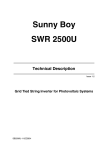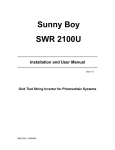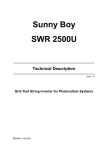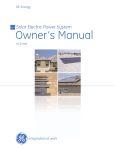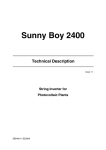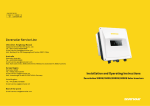Download Sunny Boy SWR 2500U
Transcript
Sunny Boy SWR 2500U Installation and Operator’s Manual Issue 1.2 Grid Tied String Inverter for Photovoltaic Systems SB2500U-11:NE3801 Sunny Boy 2500U SB2500U-11:NE Installation and Operator’s Manual -2- SMA Regelsysteme GmbH Sunny Boy 2500U Installation and Operator’s Manual IMPORTANT SAFETY INSTRUCTIONS This manual contains important instructions that shall be followed during installation and maintenance of the Sunny Boy. To reduce the risk of electrical shock, and to ensure the safe installation and operation of the Sunny Boy, the following safety symbols have been placed throughout this technical description to indicate dangerous conditions and important safety instructions. WARNING: This indicates a fact or feature very important for the safety of the user and / or which can cause a serious hardware defect if not applied appropriately. Use extreme caution when performing this task. NOTE: This indicates a feature that is important either for optimal and comfortable usage or optimal operation of the system. Follow instructions closely. EXAMPLE: This indicates an example. SAVE THESE INSTRUCTIONS SB2500U-11:NE -3- SMA Regelsysteme GmbH Sunny Boy 2500U Installation and Operator’s Manual IMPORTANT SAFETY INSTRUCTIONS • All electrical installations shall be done in accordance with the local and national electrical codes ANSI/NFPA 70. • The Sunny Boy contains no user serviceable parts. Please return the unit to an SMA authorized Service Center (see page 56) for maintenance. • Before installing or using the Sunny Boy, please read all instructions and cautionary markings in the technical description and on the Sunny Boy and the PV-array. • Connecting the Sunny Boy to the electrical utility grid must only be done after receiving prior approval from the utility company and performed only by qualified personnel. • Completely cover the surface of all PV-arrays with opaque (dark) material before wiring them. PV arrays produce electrical energy when exposed to light and could create a hazardous condition. • On top of the device you can find the heat sink of the Sunny Boy with potential temperatures of over 175°F (80 °C). To reduce the risk of burns, do not touch. SAVE THESE INSTRUCTIONS SB2500U-11:NE -4- SMA Regelsysteme GmbH Sunny Boy 2500U Installation and Operator’s Manual Table of Contents 1 Introduction ............................................................................................................... 6 2 Installation ................................................................................................................. 7 2.1 What Must Be Done in Case of Transport Damages? ...................................... 7 2.2 Placement of the Sunny Boy ............................................................................ 8 2.3 Electric Connection......................................................................................... 12 2.3.1 Preparation of the electric connection ........................................................ 14 2.3.2 Connection to Electrical Utility Grid ............................................................ 16 3 Commissioning........................................................................................................ 20 4 Operation and Failure Indication LEDs ................................................................... 24 4.1 Operation Indicator ......................................................................................... 27 4.2 Ground Fault Indicator .................................................................................... 30 4.3 Failure Indication ............................................................................................ 31 4.4 Opening and closing of the Sunny Boy........................................................... 36 4.5 Upgrading or modification of the Sunny Boy interface .................................... 39 4.6 Measuring Channels and Messages............................................................... 41 4.7 Measurement Precision .................................................................................. 43 5 Troubleshooting ...................................................................................................... 44 6 Warranty Regulations and Liability.......................................................................... 46 7 Technical Data ........................................................................................................ 48 7.1.1 8 Minimum MPP-voltage of the PV panel...................................................... 49 Appendix ................................................................................................................. 56 SB2500U-11:NE -5- SMA Regelsysteme GmbH Sunny Boy 2500U Installation and Operator’s Manual 1 Introduction The SMA Sunny Boy is a string inverter for grid tied operation. With this manual the Sunny Boy can be installed and operated in a safe way. This installer’s guide is used as reference for the commissioning and as guideline on how to use all functions of the inverter optimally and how you can extend your existing PV-plant. Supplementary grid feeding includes the conversion of the DC-voltage from the PVpanel to grid compatible AC-voltage with so-called ”inverters“ and the subsequent connection to the electricity grid in the house distribution. Here the electricity from the PV-modules provides all consumers with electric power (household devices, lights etc.). In case that not enough power is produced the additionally necessary power is obtained from the grid. In case that there is a surplus of power, this surplus is fed into the local grid and is therefore available for other consumers. This way every single kilowatt-hour is utilized and the electricity company’s power systems are relieved. In the most simple case a PV-plant therefore consists of two basic components: the PV-panel and the inverter. Fig. 1.1: Grid tied string inverter application For a more detailed technical description of the Sunny Boy and its functionality please read “Sunny Boy 2500U Technical Description”. SB2500U-11:NE -6- SMA Regelsysteme GmbH Sunny Boy 2500U Installation and Operator’s Manual 2 Installation WARNING: Before installing the Sunny Boy, read all instructions and cautionary markings in the technical description and on the Sunny Boy and the photovoltaic array. WARNING: All electrical installations shall be done in accordance with all local electrical codes and the National Electrical Code (NEC), ANSI/NFPA 70. WARNING: Connecting the Sunny Boy to the electrical utility grid must only be done after receiving prior approval from the utility company and performed only by qualified personnel. 2.1 What Must Be Done in Case of Transport Damages? The Sunny Boy inverters are thoroughly checked before they are shipped. Even though they are delivered in a sturdy packaging (which can be recycled) the inverters can be damaged which is the forwarding company’s fault in most cases. Please inspect your inverter thoroughly after it is delivered. If any damages can be detected on the packaging that could lead to the conclusion that the contents is damaged or if you detect that the inverter is damaged please immediately notify the forwarding company. SMA or your local supplier can help you in this matter. In any case the declaration of transport damage must be made within 6 days upon receipt of the product and must be stated in writing directly to the forwarding agent. If it is necessary to return the inverter to the manufacturer please use the packaging the inverter was sent in. SB2500U-11:NE -7- SMA Regelsysteme GmbH Sunny Boy 2500U Installation and Operator’s Manual 2.2 Placement of the Sunny Boy The Sunny Boy is a sophisticated electronic device and is therefore sensitive to humidity within the case. NOTE: If the Sunny Boy is placed outside, the humidity during the installation should be as low as possible - pay special attention that it does not rain. If moisture is enclosed in the case it will eventually condense within the device which could damage the electronics. A suitable position must be found for the inverter while the PV-plant is designed. In the following you will find a summary of the most important criteria. Criteria for device mounting: • Due to the high protection class (NEMA 4X) of the enclosure the installation is possible indoors as well as outdoors. • If possible, do not expose the inverter to rain despite NEMA 4X. • Keep the DC-cabling from the solar panel to the inverter as short as possible. • Avoid installation in the living area because a slight noise emission is possible. • Avoid mounting on resonant parts (e. g. thin wooden panels, plaster panels, etc.). The Sunny Boy tends to slightly vibrate when under load. • Provide accessibility for installation and later service. • Installation in eye-height allows to easily read the operating LEDs or the Sunny Display. SB2500U-11:NE -8- SMA Regelsysteme GmbH Sunny Boy 2500U Installation and Operator’s Manual CAUTION: Please note the following points in any case: • The mounting background must be firm. • The ambient temperature must be between -13 °F and +140 °F. • The National Electrical Code (NEC) requires that the inverter be connected to a dedicated circuit and no other outlets or device may be connected to this circuit. See NEC Section 690-64(b)(1). The NEC also impose limitations on the size of the inverter and the manner in with it is connected to the utility grid. See NEC Section 69064(b)(2). • Do not expose the string inverter to direct sunlight (if necessary install a shading roof). • A minimum distance of 8 inch (200 mm) must be clear above the inverter for ventilation, i. e. no cupboards, ceiling, etc. • Free air circulation around the case must not be obstructed. • If you are installing the Sunny Boy in a cabinet or closet etc., the air circulation must be sufficient for heat dissipation - provide external ventilation. • The heat sink can reach a temperature of more than 175 oF. • Check existing electrical installations or plumbing prior to drilling holes into the wall. • Provide a correct position of the inverter - see below: mount straight or tilted to the back never mount tilted to front Fig. 2.1: How to mount the Sunny Boy SB2500U-11:NE -9- SMA Regelsysteme GmbH Sunny Boy 2500U Installation and Operator’s Manual Drilling Template for the Sunny Boy 2000, 2500, 3000 = distance between the holes on the top 217.50 mm + 63,50 mm The Sunny Boy inverter is mounted on the back side with the three metal straps. = + top position of the holes on the top (for 6 mm screws) mount the Sunny Boy tilted to the back or vertical! Never mount the Sunny Boy tilted to the front! Total height of the Sunny Boy: 295.50 mm Please note: vertical distance between the holes: 220.50 mm Total width of the Sunny Boy: 434.50 mm bottom hole (6 mm diam.) + Fig. 2.2: Picture of drilling template - original template in appendix SB2500U-11:NE - 10 - SMA Regelsysteme GmbH Sunny Boy 2500U Installation and Operator’s Manual Preparing the Mounting The Sunny Boy is mounted on its back side with the 3 metal straps. For that 3 screws and 3 according dowels (wall anchors) are necessary. The screws and dowels are not included. We recommend 6 mm screws and 8 mm dowels. NOTE: For outside mounting use stainless steel screws. Use a plastic washer in order to avoid scratching the paint. Fig. 2.3: Side view of the mounting to wall Metal straps for mounting: The top straps take the load, the bottom is screwed down in order to prevent the tilting off the wall. Mounting to wall • Mark the holes with the drilling template. • Drill the holes (and put in the wall anchors), put in the screws of both top holes and screw them in until ca. 4 mm are sticking out. • Hang the inverter into the two top screws. • Fasten the bottom screw. This will prevent lifting of the inverter case. • Check the mounting of the inverter. SB2500U-11:NE - 11 - SMA Regelsysteme GmbH Sunny Boy 2500U Installation and Operator’s Manual 2.3 Electric Connection The electric connection of the Sunny Boy can be done once the device is correctly mounted in its position. Fig. 2.4: Simplified electrical wiring diagram of the PV-system GFDI-Fuse DC- Connection CommunicationConnection AC- Connection Fig. 2.5: Underside view of the Sunny Boy SB2500U-11:NE - 12 - SMA Regelsysteme GmbH Sunny Boy 2500U Installation and Operator’s Manual WARNING: All electrical installations shall be done in accordance with all local electrical codes and the National Electrical Code (NEC), ANSI/NFPA 70. Use no. 14 AWG, minimum 90 °C (194 °F), copper wire for all connections with the Sunny Boy. Voltage drop and other considerations may dictate that larger wire sizes be used. The AC-grid and the input from the DC disconnect enclosure are connected to the inverter inside the case. Cables with wire sizes up to 10 AWG (5.26 mm2) are accepted by the AC- and DC-terminals on the printed circuit board. WARNING: The connection of the Sunny Boy to the DC-voltage from the PV string and the AC-voltage of the utility must be done in the order described here. This ensures that the disconnecting of contacts as well as hazardous voltages during the installation are avoided. • Connect the Sunny Boy to the electricity grid • Connect the PV strings to the DC disconnect enclosure • Connect the DC disconnect enclosure to the Sunny Boy • Connect the utility by switching all breakers ON To disconnect the Sunny Boy from the system, first turn all breakers and switches OFF. Then disconnect the various conductors in the reverse order listed above. SB2500U-11:NE - 13 - SMA Regelsysteme GmbH Sunny Boy 2500U Installation and Operator’s Manual 2.3.1 Preparation of the electric connection Remove all screws (1 - 4, size M5 (see Fig. 2.6)) and take off the lid. When removing these screws, be sure to save the special lock washers and reinstall them to properly ground the front panel. 4 1 2 3 Fig. 2.6: Front view of the Sunny Boy 2500U You now have the opened Sunny Boy in front of you (see Fig. 2.7) and can see the position of components and clamps relevant for you. You will find: • The internal grid fuse WARNING: A defective grid fuse has to be replaced only with same types and rating of fuse in order for continued protection against risk of fire. The type is Littelfuse 314015 15 AMP 250V AC. • The control system board with the socket for the Piggy Back board for the communication • Terminal for the AC-connection • Terminals for the DC-connection SB2500U-11:NE - 14 - SMA Regelsysteme GmbH Sunny Boy 2500U Installation and Operator’s Manual AC-Connection Grid Fuse Resistors Place for Piggy Back DC-Connection Fig. 2.7: Interior of the Sunny Boy 2500U SB2500U-11:NE - 15 - SMA Regelsysteme GmbH Sunny Boy 2500U Installation and Operator’s Manual 2.3.2 Connection to Electrical Utility Grid The Sunny Boy must be connected to the grid with 3 cables • with two phases (L1) and (L2) and one equipment-grounding conductor(Protective earth (PE)). WARNING: Make sure the main 240 V breaker in the main utility breaker box is switched OFF before you connect the AC terminal block. The grid impedance value at the connection point should be as low as possible to avoid an increase of the AC-voltage to non-permissible values while the Sunny Boy feeds to the grid. This also results in a higher system efficiency. EXAMPLE: The impedance is the sum of the electricity grid impedance at house distribution and all impedance values of cables and clamping points. NB: Impedance values are • ca. 0.44 Ω for a 70 feet (16.4 m) cable with a cross section of AWG 14 • ca. 0.40 Ω for a 100 feet (33 m) cable with a cross section of AWG 12 • ca. 0.43 Ω for a 175 feet (57 m) cable with a cross section of AWG 10 The total impedance of the grid plus the interconnecting ac cables should be less than 1.25 Ohm. SB2500U-11:NE - 16 - SMA Regelsysteme GmbH Sunny Boy 2500U Installation and Operator’s Manual L2 L1 Ground AC conduit and wiring Fig. 2.8: AC connection socket • Connect the main 240 Volt AC-breaker box to the Sunny Boy by a 1/2“ conduit. • Insert the conduit fitting in the very right opening of the Sunny Boy. Fasten the fitting on the inside of the Sunny Boy with the nut. • Pull the wires through the conduit into the interior of the Sunny Boy. • Connect the wire L1 to the terminal labeled L in the Sunny Boy (see Fig. 2.8). • Connect the wire L2 to the terminal labeled N in the Sunny Boy. • Connect the equipment-grounding conductor to the terminal labeled PE in the Sunny Boy. • Torque wires with torque of 35 in-lb. • Ensure all connections are correctly wired and properly torqued. SB2500U-11:NE - 17 - SMA Regelsysteme GmbH Sunny Boy 2500U Installation and Operator’s Manual Connection of the PV-panels to the DC disconnect enclosure WARNING: Completely cover the surface of all PV-arrays with opaque (dark) material before wiring them. PV-arrays produce electrical energy when exposed to light and could create a hazardous condition. Depending on the type of PV-module used it is possible to connect one single string or several parallel strings. Therefore there are three connections for both the + and the - pole. Within the device these connections are connected in parallel each. WARNING: Before connecting the connectors of the PV-panel to the DC disconnect enclosure check the correct polarity and admissible PV-panel voltage between the + and the - cable connectors of the PV-panel. The PV-panel open circuit voltage must be below or at most equal to 600 V DC (VPV ≤ 600 V DC) under all conditions. Please read chapter 7.1.1 SB2500U-11:NE - 18 - SMA Regelsysteme GmbH Sunny Boy 2500U Installation and Operator’s Manual Connection of the Sunny Boy to the DC disconnect enclosure • Install the DC conduit from the DC disconnect enclosure to the Sunny Boy. • Insert the conduit fitting in the very left opening of the Sunny Boy. Fasten the fitting on the inside of the Sunny Boy with the nut. Do the same at the DC disconnect enclosure . • Ensure all circuit breakers in the DC disconnect enclosure are in the OFFposition. • Route the wires from the DC disconnect enclosure through the conduit and into the Sunny Boy. • Connect the positive (+) wire to the terminal block labeled with (+), see Fig. 2.9. • Connect the negative(-) wire to the terminal block labeled with (-), see Fig. 2.9. • Torque wires with torque of 35 in-lb . • Ensure all connections are correctly wired and properly torqued. Positive plug Negative plug DC- conduit and wiring Fig. 2.9: DC connection socket SB2500U-11:NE - 19 - SMA Regelsysteme GmbH Sunny Boy 2500U Installation and Operator’s Manual 3 Commissioning Safety Notice NOTE: Make sure that nothing is on top of the heat sink of the Sunny Boy when it is running. WARNING: The heat sink can get very hot - i. e. over 175 °F (80 °C). NOTE: Make sure that all fittings are sealed and all openings on the bottom are closed with the seals. • When putting the lid on make sure the seal in the inner side of the lid is placed correctly. When screwing the inner screws make sure that the thread in the Sunny Boy case is not damaged by tilted screws. Under certain conditions the enclosure type NEMA 4X cannot be guaranteed any more. When mounting the Sunny Boy outside moisture can get into the device and damage the electronics. WARNING: Make sure that the lid is closed before applying power to the Sunny Boy. • SB2500U-11:NE Ensure that all ÁC and DC wiring is correct. - 20 - SMA Regelsysteme GmbH Sunny Boy 2500U Installation and Operator’s Manual First switching on Please follow the order described when commissioning the device. Fig. 3.1: Diagram of commissioning” provides a sequence chart for commissioning. NOTE: Following this procedure you will make sure that the PV-panel is isolated from earth and the GFDI-fuse is not defective without using any additional measuring instrument. • Remove the GFDI-fuse from the Sunny Boy (see Fig. 2.5). • Connect the grid voltage by switching ON the main 240 V AC-circuit breaker of the supply lead. • Uncover the PV-panel. At sufficient insolation the PV-panel produces the required output power for supplying the Sunny Boy. • Switch ON the DC-circuit breaker in the DC disconnect enclosure . Now the Sunny Boy is supplied with the DC-voltage and starts to operate. • If the PV-panel is isolated from earth first the yellow and red LEDs and after approx. 20 seconds only the red LED is on at the Sunny Boy. If you have communication equipment you will be displayed the “GFDI-Fuse open” failure. Should both the red and the yellow LEDs still be on there is a ground fault of the PV-panel. If you have communication equipment you will be displayed the “EarthCurrentMax” failure. The ground fault has to be removed. Then the commissioning procedure described above has to be repeated until only the red LED is on. • When you have made sure the PV-panel is isolated from earth (only red LED on) switch the DC-breaker OFF. • Wait until the LEDs at the device have turned off (max. 5 minutes). • Screw the GFDI-fuse into the fuse holder at the Sunny Boy again. • Switch the DC-breaker ON again so that the Sunny Boy is supplied with the DCvoltage. SB2500U-11:NE - 21 - SMA Regelsysteme GmbH Sunny Boy 2500U • Installation and Operator’s Manual The Sunny Boy switches to fully automatic normal operation. The green LED is blinking. Should the red LED still be on the GFDI-fuse is defective and has to be replaced. (You will find a description of the correct type in chapter 4.2.) Remove Switch DC ON and GFDI Fuse wait 20 seconds Only Red NO Switch DC OFF and Remove the wait 5 minutes ground fault LED ON? YES Switch DC OFF and wait 180 seconds Insert GFDI Fuse Switch DC ON and wait 30 seconds Green LED NO blinking? Switch DC OFF and changing wait 5 minutes defective GFDI Fuse YES Normal operation, grid feeding after 5 minutes Fig. 3.1: Diagram of commissioning SB2500U-11:NE - 22 - SMA Regelsysteme GmbH Sunny Boy 2500U Installation and Operator’s Manual If the input voltage is high enough the Sunny Boy should start to feed inverted PVpower fully automatically to the grid, once enough power is coming from the PVmodules. The design of the Sunny Boy makes sure that its internal consumption is as low as possible. The Sunny Boy requires a maximum 7 W internal consumption which it takes from the PV-panel. If you measure the voltage of the PV-modules you must keep in mind the inverter’s internal consumption that will have an effect on your measurement with lower solar radiation. The open circuit voltage of the PV-panel will therefore not be displayed. The internal consumption is negligible for the voltage measurement with higher solar radiation. The operating state of the Sunny Boy will be indicated with three LEDs integrated into the lid. The meaning of the LEDs will be explained in chapter 4, “Operation and Failure Indication LEDs”. SB2500U-11:NE - 23 - SMA Regelsysteme GmbH Sunny Boy 2500U Installation and Operator’s Manual 4 Operation and Failure Indication LEDs The inverter normally operates automatically, without user interaction and without any maintenance. The inverter automatically turns itself off when a grid feeding is not possible (e. g. at night). The Sunny Boy automatically starts its grid feeding the next day once the solar radiation is high enough. The inverter goes to standby mode if the radiation and the resulting electric input energy is too low and is therefore always ready for operation. Each time the Sunny Boy starts up it runs a number of self test and safety procedures which the user does not notice. The user can obtain the inverter’s operating status from the 3 integrated LEDs on the lid (see Table 4.1: Operation indication overview). The green LED “Operation” describes the current operation of the Sunny Boy, see chapter 4.1 “Operation Indicator”. The red LED warns the user that the GFDI-fuse is defective. A description of this situation and what has to be done in that case is given in chapter 4.2. The yellow LED ”Failure“ indicates an internal or external failure that keeps the inverter from feeding the grid. The specific causes for this and how to avoid them are described in chapter 4.3 “Failure Indication”. The red and yellow LED combined indicate that the internal Ground Fault Detector and Interupter (GFDI) has detected a ground fault in the PV panel. A description of this situation and what has to be done in that case is given in chapter 4.2. SB2500U-11:NE - 24 - SMA Regelsysteme GmbH Sunny Boy 2500U Installation and Operator’s Manual Betrieb Operation Erdschluß Earth Fault SWR 2500 Photovoltaik-Stringwechselrichter Photovoltaic string inverter Störu ng Failure Fig. 4.1: Front view of Sunny Boy 2500U Description of the symbols used in the following section: LED off LED on once per second LED on three times per second LED on with short interruptions (75% on, 25% off) LED on Not important SB2500U-11:NE - 25 - SMA Regelsysteme GmbH Sunny Boy 2500U LED indicator Installation and Operator’s Manual Operating condition Description green: red: yellow: standby (night) input voltage < 120 V green: red: yellow: initialization input voltage: 120 V ... 240 V green: red: yellow: stop changing operating condition or manually initiated condition green: red: yellow: waiting, checking grid starting conditions are being checked green: red: yellow: feeding grid MPP or constant voltage mode normal operation green: red: yellow: derating mode Reduction of power fed to the grid due to increased temperature of the heat sink green: red: yellow: insulation failure ground fault of the PV-panels see chapter 4.2 green: red: yellow: failure GFDI fuse is defective see chapter 4.2 green: red: yellow: failure internal or external failure, exact description depending on blink code see chapter 4.3 green: red: yellow: Consistent Failure A failure of the utility has occurred Table 4.1: Operation indication overview SB2500U-11:NE - 26 - SMA Regelsysteme GmbH Sunny Boy 2500U Installation and Operator’s Manual 4.1 Operation Indicator Standby (night) all LEDs are off The Sunny Boy is in “Standby” mode. The input voltage is too low (VPV < 120 V) for supplying the Sunny Boy control system with enough power. Initialization all LEDs are on The Sunny Boy control system is initializing. The string voltage to the inverter is between approx. 120 V and 240 V. The supply is sufficient for the system control and not quite sufficient for feeding to the grid. Data transmission is not possible. NOTE: In some seldom cases (bad weather, low solar radiation) the LEDs can go on all at once and off again. This “blinking” results from the fact that the incoming radiation is not high enough for the Sunny Boy to keep it stable. Note: This is not a malfunction! SB2500U-11:NE - 27 - SMA Regelsysteme GmbH Sunny Boy 2500U Installation and Operator’s Manual Stop Green LED blinks (3 times per second) Red LED off Yellow LED off The inverter has stopped operation, among other tasks the measurement electronics is calibrated. Subsequent condition is “Waiting”. “Stop” condition can be initiated by the user with the Sunny Boy Control or the program Sunny Data. The Sunny Boy remains in this condition until set to “MPP-Operation” or “Constant Voltage Operation”. Waiting, Grid Monitoring Green LED blinks (once per second) Red LED off Yellow LED off The Sunny Boy is checking the utility concerning its suitability for feeding electricity (starting voltage, starting time) and begins to monitoring. NOTE: If the Sunny Boy fails to connect to the utility 3 times in a row, it will wait for 10 minutes before the next attempt. SB2500U-11:NE - 28 - SMA Regelsysteme GmbH Sunny Boy 2500U Installation and Operator’s Manual Operation Green LED on Red LED off Yellow LED off all LEDs are off The Sunny Boy is feeding the local electricity grid, either in “MPP“ or in „Constant - Voltage“ operation. • „MPP“-operation (default setting): The Sunny Boy pushes the voltage from the PV-modules to the voltage with the maximum output power. • „Constant Voltage“-operation The voltage from the PV-modules can be set to a fixed value. This value is transmitted to the Sunny Boy with the Sunny Boy Control or with the Sunny Data software (The parameter is “V-Konst“). Derating Green LED blinks (75 % ON, 25 % OFF) Red LED off Yellow LED off The Sunny Boy is feeding the local electricity grid, either in “MPP“ or in „Constant - Voltage“ operation. Additionally it is in the derating mode due to increased temperature of the heat sink. SB2500U-11:NE - 29 - SMA Regelsysteme GmbH Sunny Boy 2500U Installation and Operator’s Manual 4.2 Ground Fault Indicator Isolation failure Green LED off Red LED on Yellow LED on This is the result of a ground fault of the PV panel. The inverter then has to indicate this condition and disconnect from the grid. The inverter has to be reset manually, it cannot restart automatically. CAUTION: The PV-array must be inspected for ground faults. Please have a look at chapter 3 “First switching on”. If the ground fault of the PV panel is removed, the inverter switches from “permanent device disable” to “GFDI Fuse open” failure and the yellow LED is off. The red LED is still on. Now the following must be done: Defective GFDI fuse Green LED off Red LED on Yellow LED off The failure “GFDI Fuse open” is displayed. If an intact fuse is then installed, the inverter restarts operation. The “GFDI Fuse open” failure persists in case the fuse is defective. WARNING: For continued protection against risk of fire replace only with same types and rating of fuse. The type is Littelfuse KLKD 1 AMP 600 V AC / DC. SB2500U-11:NE - 30 - SMA Regelsysteme GmbH Sunny Boy 2500U Installation and Operator’s Manual 4.3 Failure Indication Consistent Failure Operation Earth Fault Failure The yellow failure LED is permanently on. This is a failure of the utility monitoring or the automatic disconnection device MSD. The Sunny Boy has detected a failure in the disconnection device and has suppressed the utility interaction on startup. The Sunny Boy must be checked by service personnel and can only be put back to operation after a thorough checkup. SB2500U-11:NE - 31 - SMA Regelsysteme GmbH Sunny Boy 2500U Installation and Operator’s Manual Blinking code 2: Grid Failure Operation Earth Fault Failure 5s 3s 1s 3x 1s The yellow failure indication LED is on for 5 seconds, is out for 3 seconds and then blinks twice. The code is sent three times. If the failure persists the indication blinking code is repeated. The Sunny Boy is indicating a failure which has one of the following reasons: • Low grid voltage ( < VAC min see table 9.2) • High grid voltage ( > VAC max see table 9.2) • Low grid frequency (< fAC min see table 9.2) • High grid frequency ( > fAC max see table 9.2) • Drastic grid frequency change Check the utility (check the function of other electric consumers) and check the fuse of the mains connector to the Sunny Boy. NOTE: Have the grid connection to the Sunny Boy checked by a qualified electrician. Check the correct connection and the fuse in the Sunny Boy. WARNING: Do not forget to disconnect the Sunny Boy from the grid. Before opening the device read chapter 4.4. SB2500U-11:NE - 32 - SMA Regelsysteme GmbH Sunny Boy 2500U Installation and Operator’s Manual Blinking Code 3: Grid impedance too high (if the optional Grid Impedance Measurement is active) Operation Earth Fault Failure 5s 3s 1s 1s 3x 1s The yellow failure LED is activated for 5 seconds, remains dark for 3 seconds and then blinks three times. The code is sent three times. If the failure persists the indication begins once again. The Sunny Boy has detected a failure based on the utility impedance values. The criteria for the grid impedance is described in the section ”Islanding protection“ in the technical description of the Sunny Boy. A too high utility impedance can be the reason should this failure occur very often. The impedance can be checked with the Sunny Boy Control or Sunny Data. This failure can normally be avoided by increasing the cross section of the AC-cabling. SB2500U-11:NE - 33 - SMA Regelsysteme GmbH Sunny Boy 2500U Installation and Operator’s Manual Blinking code 4: Input voltage (PV-panel) too high Operation Earth Fault Failure 5s 3s 1s 1s 3x 1s 1s The yellow failure indication LED is activated for 5 seconds, is out for 3 seconds and then blinks four times. The code is sent three times. If the failure persists the indication is repeated. The input voltage is too high. The PV-panels are generating a voltage higher than the permissible specified voltage! WARNING: Disconnect the PV-Panels from the Sunny Boy immediately. Too high input voltage can destroy the Sunny Boy. Have the circuits of your PV-panels checked. SB2500U-11:NE - 34 - SMA Regelsysteme GmbH Sunny Boy 2500U Installation and Operator’s Manual Blinking code 5: Device failure Operation Earth Fault Failure 5s 3s 1s 1s 1s 3x 1s 1s 1s The yellow failure indication LED is activated for 5 seconds, is out for 3 seconds and then blinks five times. The code is sent three times. If the failure persists the indication is repeated. The Sunny Boy is in a condition that makes it impossible to return to normal operation and is most likely defective. NOTE: The Sunny Boy has to be checked by a qualified technician. SB2500U-11:NE - 35 - SMA Regelsysteme GmbH Sunny Boy 2500U Installation and Operator’s Manual 4.4 Opening and closing of the Sunny Boy Normally the Sunny Boy operates fully automatically and maintenance-free. Should the device nonetheless be opened e.g. for • upgrading or modification of the Sunny Boy interface • control of internal AC-fuse follow the instructions given below. Opening of the Sunny Boy WARNING: These servicing instructions are for use by qualified personnel only. To reduce the risk of electric shock, do not perform any sevicing other than specified in this technical description unless you are qualified to do so. When working on the Sunny Boy follow the instructions below: 1. Separate the Sunny Boy from the grid by opening the 240 Volt AC-circuit breaker in the main fusebox. WARNING: Make sure the main 240V breaker in the main utility breaker box is switched OFF. 2. Switch the DC-breaker in the DC disconnect enclosure OFF. WARNING: Wait for approx. 5 minutes until internal voltage has discharged after shutting down the DC-voltage on the Sunny Boy. SB2500U-11:NE - 36 - SMA Regelsysteme GmbH Sunny Boy 2500U Installation and Operator’s Manual 3. Take off the lid by removing screws 1 - 4 (see Fig. 2.6) on the lid (M5). You now have the opened Sunny Boy in front of you (see Fig. 2.7) and can see the position of components and clamps relevant for you. You will find: • The internal grid fuse WARNING: For continued protection against risk of fire replace only with same types and rating of fuse. The type is Littelfuse 314015 15AMP 250 V AC. • The control system board with the socket for the piggy back board for the communication. To install the new communication components read chapter 4.5. SB2500U-11:NE - 37 - SMA Regelsysteme GmbH Sunny Boy 2500U Installation and Operator’s Manual Closing of the Sunny Boy • When putting the lid on make sure the seal in the inner side of the lid is placed correctly. When screwing the inner screws make sure that the thread in the Sunny Boy case is not damaged by tilted screws. Under certain conditions the enclosure type NEMA 4X cannot be guaranteed any more. When mounting the Sunny Boy outside moisture can get into the device and damage the electronics. WARNING: Make sure that the lid of the Sunny Boy is screwed tightly to the case before you start operating the Sunny Boy. • Connect the PV-panel by switching ON the DC-breaker in the DC disconnect enclosure. • Connect the grid by switching ON the main 240 Volt breaker. With sufficient power from the PV-panel the Sunny Boy should now start automatically feeding the grid. SB2500U-11:NE - 38 - SMA Regelsysteme GmbH Sunny Boy 2500U Installation and Operator’s Manual 4.5 Upgrading or modification of the Sunny Boy interface The Sunny Boy is prepared for data transmission. By simply plugging on a piggy back module it supports transmission via Powerline, RS232 or RS485 interfaces. In order to install a new interface in the Sunny Boy a corresponding piggy back module has to be installed on the system control board. WARNING: Follow all relevant instructions in chapters 2.3, “Electric Connection”, 3, “Commissioning”, 4.4, “Opening and closing of the Sunny Boy” in the Sunny Boy manual. WARNING: The Sunny Boy works with high voltages externally and internally which can cause considerable harm to people. Only a qualified electrician may work on the device, especially open it! While upgrading the Sunny Boy interface the operator can get into touch both with electronic components and components carrying lethal voltage. Faulty upgrading can lead to damage at the device and danger to people by electric voltage. Therefore the device may only be upgraded by qualified personnel or the SMA service. WARNING: Only work on the Sunny Boy when it is disconnected from the grid and is sufficiently discharged! Follow ESD protection countermeasures when modifying the Sunny Boy: Electronic components are sensitive to electrostatic discharge. To protect them you have to be on the same electric potential. Discharge the electrostatic charge by touching the grounded case before touching an electronic component, otherwise you run a great risk in destroying your electronics. SB2500U-11:NE - 39 - SMA Regelsysteme GmbH Sunny Boy 2500U Installation and Operator’s Manual Open the device as described in chapter 4.4. Remove the piggy back that is installed on the system control board. • Only for installation of an RS232 or RS485 board: − Remove the light blue resistors (see Fig. 2.7) on the system control board by cutting them out with a wire cutter. • Only for installation of a board for Powerline Communication: − Please make sure that the light blue resistors (see Fig. 2.7) are plugged onto the system control board. If not, wires (corresponding to 0 Ohm resistors) have to be soldered in there. Plug the desired piggy back module onto the required slot. When plugging on the piggy back please make sure no socket of the piggy back plug-in contacts remains open. Connect the cables for RS232 or RS485. No cabling is necessary for Powerline communication. Data cables are lead outside through the free opening at the bottom of the Sunny Boy. Please insert the PG16 screws into this opening and fasten them. • Push the communication cable through the contact unit of the PG cable fitting. • Connect the terminal cables to the terminal strip of the system control board and check whether they are firmly fastened. • Fasten the cable seal of the PG16 cable fitting. • If you have installed RS232 cabling please close the opening in the bottom with the seal included in the packing list. • Close the device as described in chapter 4.4. SB2500U-11:NE - 40 - SMA Regelsysteme GmbH Sunny Boy 2500U Installation and Operator’s Manual 4.6 Measuring Channels and Messages The communication supports a number of measuring channels and messages from the Sunny Boy inverters. The following abbreviations are used: BFR Betriebsführungsrechner (Sequential Control System) SRR Stromregelungsrechner (Current Control System) Measuring Channels Vpv PV-input voltage Vpv-Setpoint PV-desired input voltage of the Vpv-control Iac current to the grid Vac grid voltage Fac grid frequency Pac power fed to grid Zac grid impedance Vpv-_PE PV-voltage to earth Ipv current from PV-panels E-Total energy yield h-Total total operation hours Power On total system start ups Serial Number Sunny Boy serial number Mode operating mode Error failure description for mode “disturbance“ Mode Messages Stop manual system stop Offset offset calibration of the electronics Waiting grid switching-on conditions are not fulfilled (yet) Grid monitoring checking grid (grid impedance) MPP-Search PV voltage is determined and set MPP Sunny Boy is in MPP mode SB2500U-11:NE - 41 - SMA Regelsysteme GmbH Sunny Boy 2500U Installation and Operator’s Manual V-Const Sunny Boy is in constant voltage MPP mode Derating reduction of the grid feeding power Disturbance failure Error messages F-Bfr-Srr communication between micro-controllers is failing F-EEPROM EEPROM cannot be read or written on F-EEPROM dBh EEPROM cannot be read or written on F-Fac-Bfr BFR-frequency measurement - value out of tolerable range F-Fac-Srr SSR-frequency measurement - value out of tolerable range F-dZac-Bfr BFR-impedance measurement - value out of tolerable range F-dZac-Srr SSR-impedance measurement - value out of tolerable range F-Imax internal over current F-Shut-Down internal over current continuous F-MSD-UAC different values between BFR and SRR for grid voltage F-MSD-FAC different values between BFR and SRR for grid frequency F-MSD-Meas different values between BFR and SRR for dI, Fac, Vac or Zac F-K1-Close Relay test failed F-K1-Open Relay test failed F-EarthCurMax-S SRR-earth current between PV- and GND is out of tolerable range F-EarthCurMax-B BFR-earth current between PV- and GND is out of tolerable range F-MSD-ZAC different values between BFR and SRR for grid impedance F-Offset Offset check for grid voltage failed F-MSD-Timeout BFR or SSR controller failure F-Vac-Bfr BFR-grid voltage measurement - value out of tolerable range F-Vac-Srr SSR-grid voltage measurement - value out of tolerable range F-VpvMax PV input voltage out of tolerable range F-Zac-Bfr BFR-grid impedance measurement - value out of tolerable range F-Zac-Srr SSR-grid impedance measurement - value out of tolerable range F-Watchdog Watchdog for operation control triggered F-GFDI Fuse Ope The GFDI-Fuse is defective F-ROM Failure of Read only memory test SB2500U-11:NE - 42 - SMA Regelsysteme GmbH Sunny Boy 2500U Installation and Operator’s Manual 4.7 Measurement Precision Any kind of measurement always depends on the accuracy. The reproducibility of the measurement values is conceived for an ambient temperature of 77 °F (25 °C). Other temperatures must be evaluated with respect to the inaccuracy resulting from these different temperatures. [Unit] Range Resolution Maximal failure Display Measurement ϑU=+77 °F input voltage UPV [V] 0...650 V 1V 1,12 V ±2% input current IPV [mA] 0...12000 mA 1 mA 12 mA ±4% grid voltage UAC [V] 180...300 V 1V 0,3 V ±1% grid current IAC [mA] 0...15000 mA 1 mA 30 mA ±2% grid frequency fAC [Hz] 45...55 Hz 0,01 Hz 0,01 Hz ± 0,1 % output power PAC [W] 0...2500 W 1W 1W ±3% 1 Wmin 20 Wmin ±3% 1s 0,67 µs ± 0,1 % energy yield operating hours E [kWh] h [h] 9 0...4,29* 10 Wmin 9 0...4,29*10 s Table 4.1: Measurement accuracy of the Sunny Boy SB2500U-11:NE - 43 - SMA Regelsysteme GmbH Sunny Boy 2500U Installation and Operator’s Manual 5 Troubleshooting Our quality management strategy includes a constant quality improvement of our products. We always are concerned to avoid all failures and malfunctions of our products. The product you purchased was shipped after successfully passing numerous tests concerning the operation behavior and the disconnection devices as well as long term heavy duty tests. We recommend to conduct the following steps in case your PV-plant does not operate correctly: • check the connection to the grid and to the PV-panels - pay attention to all safety measures listed in chapter 2 “Installation”. • check the blinking code on the lid of the Sunny Boy and compare the code with the blinking codes in chapter 4. Follow the countermeasures listed there, if necessary contact the installer. • check the ”Mode“ and ”Error“ messages in the monitoring system if present. • contact the Sunny Boy service if the system malfunction persists. The address is listed in the appendix. In order to let your PV-plant operate again as soon as possible it is essential to provide the following information: SB2500U-11:NE - 44 - SMA Regelsysteme GmbH Sunny Boy 2500U Installation and Operator’s Manual Information concerning the Sunny Boy • serial number of the inverter • Sunny Boy type • short failure description − number of the blinking code (chapter 4) − if Sunny Boy Control or a PC with Sunny Data is present: What failure is indicated? − Can you reproduce the failure? How can you reproduce it? − Has this failure always occurred? − What were the ambient conditions as the failure occurred? Information concerning the PV-modules • Supplier, type of modules • number of modules in string • output power • open circuit voltage Use the original box the Sunny Boy was delivered in if it is necessary to send the Sunny Boy to the manufacturer. SB2500U-11:NE - 45 - SMA Regelsysteme GmbH Sunny Boy 2500U Installation and Operator’s Manual 6 Warranty Regulations and Liability Warranty The warranty period is 24 months from the date of purchasing the device by the end user. It ends at the latest 30 months after the delivery date from SMA, and includes all defects caused by material or manufacturing faults. The guaranty period for warranty repairs or compensation deliveries ends 12 months after delivery, but runs at least until the expiration of the original warranty period for the delivered item. Evidence SMA will only render warranty services if the rejected device is sent back to SMA together with a copy of the account the distributor has issued for the consumer. The type plate at the device must be legible. In case of non-fulfillment SMA reserves the right to refuse warranty services. Conditions The device will be repaired at SMA’s discretion in its works without invoicing material and work, or a replacement resp. compensation device will be delivered. The rejected device is to be sent back to SMA in the original packing, or in a transport packing of equal quality. The customer has to grant SMA the necessary time and opportunity to repair the defects. SB2500U-11:NE - 46 - SMA Regelsysteme GmbH Sunny Boy 2500U Installation and Operator’s Manual Exclusion of Liability Excluded are any warranty claims and liabilities for direct or consequential damages due to • transportation damages, • improper installation or commissioning, • improper alterations, modification or repairing attempts, • inappropriate use or operation, • insufficient air supply to the device, • any installation and operation beyond the scope covered by according relevant safety regulations (VDE, UL1741, NEC, etc.), • or force majeure (lightning, surge voltage, storm, fire). NOTE: We cannot guarantee the proper function of the data transmission via mains lead (Powerline modem) in case it is carried out in electric grids with high harmonic distortion resp. high-frequency line distortions like e. g. industrial power supply grids, or in the neighborhood of irregular consumers (unshielded motors, switching power supplies, converters, etc.). Furthermore, the simultaneous operation of babyphones may lead to short-time data transmission disturbances or interruptions. In case of disturbed data transmission via mains lead, we offer alternatively a communication via separate data line as option (RS232 or RS485). We do not guarantee that the software is completely free of failures. In case of a fault, an instruction how to avoid the effects of the fault is also considered as sufficient repair. Only the customer is responsible for the correct selection, orderly use, supervision, and the results of the use of software. We reserve the right to make alterations serving the improvement of the device. Further or other claims for direct or indirect damages, especially including claims for damages from positive contract violation, are excluded insofar as not otherwise compelling stated by law. SB2500U-11:NE - 47 - SMA Regelsysteme GmbH Sunny Boy 2500U Installation and Operator’s Manual 7 Technical Data Input (PV panel) Maximum open circuit voltage of the PV panel WARNING: It is essential to comply with the respective input voltage range which varies depending on the type and number of PV modules used. WARNING: The maximum open circuit voltage of the PV panel may not exceed the specified maximum input voltage of the Sunny Boy. The open circuit voltage of the PV panel depends on the temperature of its cells and on the respective solar radiation. The highest open circuit voltage of the PV panel occurs when the temperature of the cells is at its lowest point. Therefore it has to take into account the lowest possible ambient temperature of the PV panel when planning the PV plant. Based on this temperature and knowing the type of PV modules used you can then determine the maximum open circuit voltage of the PV panel. You can enter these data into our EXCEL® tool “GenAu“ and check whether the maximum admissible input voltage of the Sunny Boy is not exceeded under any possible operating conditions. You will find this tool in the Internet for download at: http://www.SMA.de/ftp/energietechnik/sunnyboy/GenAu/GenAu.exe WARNING: The MPP-voltage of the connected PV-modules may not fall below the specified range at 158 °F (+70 °C) (VMPP +158 °F > min. input voltage range). NOTE: The Sunny Boy can tolerate a current higher than the specified current as long as the voltage is within the specified range. SB2500U-11:NE - 48 - SMA Regelsysteme GmbH Sunny Boy 2500U Installation and Operator’s Manual 7.1.1 Minimum MPP-voltage of the PV panel Often a fixed lower MPP voltage limit of the inverter is not useful when the cells of the PV panel have very high temperatures. This means the MPP voltage of the PV panel decreases and the inverter cannot feed the maximum power from the PV panel to the lowvoltage grid. The inverter remains at the lower limit of input voltage and cannot follow the MPP of the PV panel. Therefore the Sunny Boy has a flexible MPP voltage range. There is a fixed ratio between the minimum MPP voltage VMPPmin the Sunny Boy loads onto the PV panel and the grid voltage VAC as shown in Fig. 7.1. Depending on the current grid voltage the minimum DC voltage is assessed and fixed. This flexible MPP voltage range lets the user make optimum use of the specific device characteristics while the energy yield is increased. 270 260 256 Volt DC 250 VMpp min [V] 240 234 Volt DC 230 220 210 207 Volt DC 200 190 180 211Volt AC 170 160 200 205 210 215 220 240 Volt AC 225 230 235 264 Volt AC 240 245 250 255 260 265 VAC [V] Fig. 7.1: Minimal MPP-voltage as a function of grid voltage SB2500U-11:NE - 49 - SMA Regelsysteme GmbH Sunny Boy 2500U Installation and Operator’s Manual Input Values of the Sunny Boy (DC side) Input voltage, MPP range (depending on V ): AC VPV 234 V∗ - 550 V DC Max. open circuit voltage (under all conditions): VPVOC ≤ 600 V DC Max. input current: IPV 13 A DC Max. DC power: PPV 2710 W DC Recommended PV-panel power: up to 3000 WP Voltage ripple: VPP < 10 % All-pole disconnection on DC side: optional external DC-breaker Pole confusion protection: short circuit diode Ground fault protection: ground fault detection(IDif > 1000 mA) ∗ @ VACnom SB2500U-11:NE - 50 - SMA Regelsysteme GmbH Sunny Boy 2500U Installation and Operator’s Manual Output values of the Sunny Boy (utility side) Nominal output power: 2200 W AC P ACnom Maximal output power: P 2500 W AC ACmax Operating range, utility voltage: V 211 - 264 V AC AC Operating range, utility frequency: 59.3 – 60.5 Hz f AC Total Harmonic Distortion (THD): THD <4% IAC (with K Vgrid Phase shift (ref. fundamental) ϕ < 2 %, PAC > 0,5 P ) ACnom 0° Utility monitoring: - Islanding protection: V ; f in accordance with UL 1741 AC AC - Ground Fault Protection: IDIF; in accordance with UL1741 All pole disconnection utility: independent disconnection (MSD), redundant design (double) Short circuit protection: current controlled Overvoltage classification: ΙΙΙ Testing voltage (50 Hz): 2.88 kV (1 s) Testing voltage for surge (1,2/50 µs): 4 kV (serial interface 6 kV) External Interfaces Data transmission via Powerline: optional Data transmission via separate cable: optional; electrically separated RS232 / RS485 SB2500U-11:NE - 51 - SMA Regelsysteme GmbH Sunny Boy 2500U Installation and Operator’s Manual Power Consumption Internal consumption during operation: <7W Internal consumption during stand-by: < 0.25 W Efficiency ηmax Maximum efficiency: > 94 % Ambient Conditions Tolerable ambient temperature: -13 °F…140 °F ( -25 oC ... +60 oC) Rel. humidity: 0 ... 100 %, class 3K6 Size & Weight Enclosure type: NEMA 4X Size (w x h x d): 17.08 x 11.61 x 8.42inch (434 x 295 x 214 mm) Weight: 70 lb. (32 kg) Certifications: EMI: in compliance with FCC regulations, DIN EN 50081, Part 1 (EN 55014, EN 60555 Part 2, EN 55011 group 1, class B) DIN EN 50082, part 1 Utility interaction: in compliance with UL1741, EN 61000-3-2 Utility monitoring: in compliance with UL1741, optional: MSD (VDEW; E DIN VDE 0126 (10.97)) Low voltage regulation: DIN EN 50178 (4.98) (VDE 0160) DIN EN 60146 part 1-1 (3.94) (VDE 0558 part 11) SB2500U-11:NE - 52 - SMA Regelsysteme GmbH Sunny Boy 2500U Installation and Operator’s Manual 12,0 10,0 8,0 6,0 IPV [ A] 4,0 2,0 250 300 350 400 450 500 550 600 UP V [A] Fig. 7.2: Maximal Input Current of the Sunny Boy 2500U 3000 2500 2000 1500 PAC [W] 1000 500 250 300 350 400 450 500 550 600 UP V [V] Fig. 7.3: Output Power of the Sunny Boy 2500U SB2500U-11:NE - 53 - SMA Regelsysteme GmbH Sunny Boy 2500U Installation and Operator’s Manual 1 0,9 efficiency [P AC/PDC] 0,8 0,7 0,6 0,5 0,4 0,3 0,2 0,1 0 0,00 0,25 0,50 0,75 1,00 1,25 1,50 1,75 2,00 2,25 2,50 PAC [kW] Fig. 7.4: Efficiency of the Sunny Boy 2500U SB2500U-11:NE - 54 - SMA Regelsysteme GmbH Sunny Boy 2500U Installation and Operator’s Manual Parameter List Sunny Boy 2500U All parameters are transmitted to Sunny Data or to the Sunny Boy Control when the Sunny Boy is configured. The following table shows the available parameters: No. Name Unit Range from ... Default Change by to... 1 SMA-SN - Fixed 2 Vpv-Start V 250 600 300 Installer 3 T-Start S 5 300 300 Installer 5 T-Stop S 1 300 2 Installer 6 V-Const Setval V 250 600 600 Installer Plimit W 2500 Fixed 23 Testcurrent Zac MA 0 15000 8000 Installer 28 Vac-Min V 180 300 213 Installer 29 Vac-Max V 180 300 262 Installer 30 Fac-delta- Hz 0 4.5 0.69 Installer 31 Fac-delta+ Hz 0 4.5 0.49 Installer dFacmax Hz / s 0.005 4.0 0.5 Installer 32 Zac-Max mOhm 0 20000 20000 Installer 33 dZac mOhm 0 20000 20000 Installer 43 Hardware-BFS Version Fixed 44 Software-BFR Version Fixed 45 Software-SRR Version Fixed 68 Operating mode MPP-operation Installer 69 Memory function no function Installer Default USA 60Hz Installer Storage permanent Installer Table 7.2: Parameter list Sunny Boy 2500U SB2500U-11:NE - 55 - SMA Regelsysteme GmbH Sunny Boy 2500U Installation and Operator’s Manual 8 Appendix Certificate for Sunny Boy 2500U • Underwriters Laboratories Listing Document, dated 8 May 2001 SB2500U-11:NE - 56 - SMA Regelsysteme GmbH Sunny Boy 2500U SB2500U-11:NE Installation and Operator’s Manual - 57 - SMA Regelsysteme GmbH Sunny Boy 2500U Installation and Operator’s Manual Information about SMA 1 Further literature about the Sunny Boy inverter family : • User Manual Sunny Boy 700/850 • User Manual Sunny Boy 1100E • User Manual Sunny Boy 1700E • User Manual Sunny Boy 2000 • User Manual Sunny Boy 2500U • User Manual Sunny Boy 3000 • User Manual Sunny Data • User Manual Sunny Data Control • User Manual Sunny Boy Control • User Manual SWR-COM Socket Powerline Modem • Sunny Boy Info (periodical newsletter with up-to-date information) • SMA CD (products, technical documentation, driver) • Manual “Improved Powerline Communication with the Sunny Boy Family” Sunny Boy in the Internet: All documentation and software concerning the Sunny Boy products is available on the Internet - http://www.SMA.de/ 1 This literature can be ordered from SMA for a small fee - most of this although is available free of charge for download from www.SMA.de SB2500U-11:NE - 58 - SMA Regelsysteme GmbH Sunny Boy 2500U Installation and Operator’s Manual Our Sunny Boy Homepage is updated daily and offers: • the newest information concerning the Sunny Boy inverter family • the newest software • help concerning problems with your PV-plant • and of course all you might want to know about SMA Regelsysteme Those who want to know more about SMA Regelsysteme GmbH and its products are very welcome to visit us on our homepage. SB2500U-11:NE - 59 - SMA Regelsysteme GmbH Sunny Boy 2500U Installation and Operator’s Manual SMA in the USA: • Address: SMA America Inc. 20830 Red Dog Road Grass Valley, CA 95945 • Telephone: 530.273.4895 • Telefax: 530.274.7271 • eMail: [email protected] • Internet: http://www. sma-america.com SMA in Europe: • Address: SMA Regelsysteme GmbH Hannoversche Straße 1 - 5 D-34266 Niestetal • • Telephone: Telefax: 0049-561 / 9522 - 0 (operator) 0049-561 / 9522 - 499 (Sunny Boy Service) 0049-561 / 9522 - 100 (main fax) 0049-561 / 9522 - 4699 (Sunny Boy Service) • eMail: mailto:[email protected] • Internet: http://www.SMA.de Appendix: drilling template SB2500U-11:NE - 60 - SMA Regelsysteme GmbH