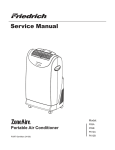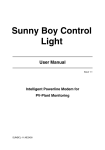Download Windy Boy 5000 Windy Boy 6000 Inverter for Wind Energy Power
Transcript
Windy Boy 5000 Windy Boy 6000 Inverter for Wind Energy Power Plants Installation Guide Version 1.0 WB50_60-11:SE4005 IME-WB50-60 SMA Technologie AG Revision Histroy Revision History Document number Changes Author WB50_60-11:SE4005 First issue Welzel Installation Guide WB50_60-11:SE4005 Page 3 SMA Technologie AG Page 4 WB50_60-11:SE4005 Installation Guide SMA Technologie AG Explanation of Symbols used in this Document Explanation of Symbols used in this Document This symbol indicates information that is essential for a trouble-free and safe operation of the product. Please read these sections carefully in order to avoid any damages of the equipment and for optimal personal protection. This symbol indicates information that is required for the optimal operation of the product. Read these sections carefully in order to ensure an optimal operation of the product and all its features. This symbol indicates an example. Installation Guide WB50_60-11:SE4005 Page 5 Legal Restrictions SMA Technologie AG Liability exclusion The information contained in this documentation are the property of SMA Technologie AG. No part of this documentation may be published without written permission from SMA Technologie AG. A reproduction for internal purposes for the evaluation of the product or an appropriate application is permitted and does not require authorization. All information are based on our "General Terms and Conditions of Delivery of SMA Technologie AG”. The content of this documentation is reviewed continuously and adjusted, if necessary. SMA Technologie AG provides this documentation without exclusion of deviations and without warranty of completeness. You will find the current version on the Internet at www.SMA.de or can obtain it via the usual sales channels. Warranty or liability claims for all kinds are excluded in case of damages due to: • Inappropriate use of the product • Operation of the product in an improper environment • Operation of the product without considering the relevant safety regulations • Non-fulfillment of the warnings or safety instructions described in the documentation for the product • Operation of the product under faulty conditions concerning security and protection • Arbitrary changing of the product or the provided software • Failure of the product due to interference of connected or contiguous devices out of legal limit values • Disasters and force majeure Software Licensing The use of the provided software by SMA Technologie AG is subject to the following conditions: The software may be reproduced for internal purposes and installed on any number of computers. Provided source codes can be changed and adjusted on the company’s own authority according to the internal purpose. Driver may be ported to other operating systems as well. No part of the source codes may be published without written permission of SMA Technologie AG. Sublicensing of the software is not acceptable. Liability limitation: SMA Technologie AG disclaims liability for any direct or indirect consequential damages arising from the use of the software produced by SMA Technologie AG. The same applies for the provision and/or non-provision of support. Provided software not produced by SMA Technologie AG is subject to the respective licensing and liability agreements of the manufacturer. Trademarks All brand and product names used herein are trademarks or registered trademarks of their respective holders, although they may not be specifically designated as such. SMA Technologie AG Hannoversche Strasse 1-5 34266 Niestetal Germany Tel. (+49) 5 61 95 22 – 0 Fax (+49) 5 61 95 22 – 100 www.SMA.de E-Mail: [email protected] © 2005 SMA Technologie AG. All rights reserved. Page 6 WB50_60-11:SE4005 Installation Guide SMA Technologie AG Table of Contents Table of Contents 1 2 3 3.1 3.2 3.3 4 4.1 4.2 4.3 4.4 5 5.1 5.2 5.3 6 6.1 6.2 7 7.1 7.2 7.3 8 8.1 8.2 8.3 9 10 Foreword . . . . . . . . . . . . . . . . . . . . . . . . . . . . . . . . . 9 Safety information . . . . . . . . . . . . . . . . . . . . . . . . . . 11 Overview . . . . . . . . . . . . . . . . . . . . . . . . . . . . . . . . 13 Unit description . . . . . . . . . . . . . . . . . . . . . . . . . . . . . . . . . . .13 External dimensions. . . . . . . . . . . . . . . . . . . . . . . . . . . . . . . .14 OptiCool ventilation system . . . . . . . . . . . . . . . . . . . . . . . . . .15 Installation requirements . . . . . . . . . . . . . . . . . . . . . 17 Installation site requirements . DC input prerequisites . . . . . . Low voltage grid 230 V (AC) . Stand-alone mains grid . . . . . .. .. .. .. .. .. .. .. .. .. .. .. . . . . . . . . . . . . . . . . . . . . . . . . . . . . . . . . . . . . . . . . . . . . . . . . . . . . . . . . . . . . . . . . . . . . .17 .19 .19 .25 Installation . . . . . . . . . . . . . . . . . . . . . . . . . . . . . . . 27 Mounting the unit . . . . . . . . . . . . . . . . . . . . . . . . . . . . . . . . .27 Electrical installation . . . . . . . . . . . . . . . . . . . . . . . . . . . . . . .28 Startup . . . . . . . . . . . . . . . . . . . . . . . . . . . . . . . . . . . . . . . . .32 Opening and closing the Sunny Boy 3800 . . . . . . . . 35 Opening the Windy Boy . . . . . . . . . . . . . . . . . . . . . . . . . . . .35 Closing the Windy Boy . . . . . . . . . . . . . . . . . . . . . . . . . . . . .35 Communication . . . . . . . . . . . . . . . . . . . . . . . . . . . . 37 Mains grid communication . . . . . . . . . . . . . . . . . . . . . . . . . . .37 RS232 communication . . . . . . . . . . . . . . . . . . . . . . . . . . . . . .38 RS485 communication . . . . . . . . . . . . . . . . . . . . . . . . . . . . . .40 Checking heat dissipation. . . . . . . . . . . . . . . . . . . . . 43 Cleaning the fans . . . . . . . . . . . . . . . . . . . . . . . . . . . . . . . . .43 Checking the fans . . . . . . . . . . . . . . . . . . . . . . . . . . . . . . . . .45 Cleaning the fan gills . . . . . . . . . . . . . . . . . . . . . . . . . . . . . . .46 Replacing the varistors . . . . . . . . . . . . . . . . . . . . . . . 47 Contact . . . . . . . . . . . . . . . . . . . . . . . . . . . . . . . . . . 51 Installation Guide WB50_60-11:SE4005 Page 7 SMA Technologie AG Page 8 WB50_60-11:SE4005 Installation Guide SMA Technology AG Foreword 1 Foreword The installation of the Windy Boy 5000 / 6000 may only be done by qualified technicians. The installer must be approved by the utility company. Please read the installation guide carefully before you begin with the installation. The installation of utility interactive power sources must be compliant with all applicable regulations of the utility company and with all applicable regulations and standards. This installation guide is intended solely for qualified electricians. Its aim is to help install and set up SMA Sunny Boy 3800 inverters quickly and correctly. For detailed technical information and instructions on how to use the device, please refer to the operating instructions. The Windy Boy 5000 / 6000 is externally identical to the Sunny Mini Central inverter for photovoltaic systems. For this reason, it can also be used as a PV inverter. Please download the Sunny Mini Central instruction manuals from www.SMA.de and contact the SMA hotline if you intend to use the inverter in this manner. If you require further information, please call the SMA hotline on the following number: +49 (0)561 95 22 - 499 Installation Guide WB50_60-11:SE4005 Page 9 SMA Technology AG Foreword Page 10 WB50_60-11:SE4005 Installation Guide SMA Technology AG Safety information 2 Safety information Windy Boy Pac Upv 903 330 W V Netzwe Grid chse tied lrichter inve rter für Win for win den d turb ergiean lage ines n Betrie Oper b ation Erdsc Earth hluss Fault Störu Failurng e Work on the Sunny Boy 3800 with the cover removed must be carried out by a qualified electrician! Before working on the Sunny Boy 3800 with the cover removed, the AC and DC voltage MUST be disconnected from the Sunny Boy 3800. The Sunny Boy 3800 must be disconnected from the mains grid and precautions must be taken to prevent the grid being reconnected. The connection to the DC voltage must also be removed. After isolating the AC and DC voltage you must wait approx. 30 minutes for the capacitors in the Sunny Boy 3800 to discharge. Only then is it safe to open the unit by removing the cover. You must also make sure that no voltage is present in the device. The Sunny Boy 3800 is equipped with an independent mains disconnection device, the "SMA grid guard". It ensures that the Sunny Boy 3800 complies with the VDEW (Verband der Elektrizitätswirtschaft – German Electricity Industry Association) regulations for the connection and parallel operation of electrical power units to the low-voltage grid of the electricity supply company and with DIN VDE 0126 (4.99), which forms a part of these regulations. Installation Guide WB50_60-11:SE4005 Page 11 Safety information Page 12 WB50_60-11:SE4005 SMA Technology AG Installation Guide SMA Technology AG Overview 3 Overview 3.1 Unit description The following diagram gives a schematic overview of the various components and connection points inside the Sunny Boy 3800 with the cover removed: Varistors (page 47) Socket for communication (RS232, RS485, NLM, wireless) (page 37) Display socket (Sunny Display) Operating status LEDs 23 57 C B A Communications connector SMC60-AST 0V 240 V Socket for PLC power module (required for mains grid communications) Potter & Brumfield Potter & Brumfield VN30.15/00858 Potter & Brumfield + + + + - - - - N N 230 Vac: MC MC MC MC MC MC MC L L1 PE Connection terminals (AC) (page 19) MC DC input plug (page 19) Installation Guide WB50_60-11:SE4005 Page 13 SMA Technology AG Overview 3.2 External dimensions 250 mm Windy Boy Pac Upv 903W 330V Netzwechselrichter für Windenergieanlagen Grid tied inverter for wind turbines 430 mm 600 mm Page 14 WB50_60-11:SE4005 Installation Guide SMA Technology AG Overview 3.3 OptiCool ventilation system The Windy Boy 5000 / 6000 is equipped with the patented OptiCool two-chamber cooling system. At the same time, the Windy Boy's enclosure is integrated into the temperature management and now serves not only to incorporate and protect the internal components but also as a cool air and heat distributor. As the central component of passive heat abstraction, the heat sink is placed in the enclosure, thus dividing it into two chambers. The front chamber containing the electronic components is especially sealed and thus protected against infiltration by water, dust or dirt. In addition, the heat sink, functioning as a partition wall, provides enough space for the installation of the heat-producing components. The rear enclosure chamber contains the components which develop high amounts of heat, depending on their function, such as chokes and transformers, which are either especially enclosed or unsusceptible to external influences. An active cooling unit is affixed to the underside of the second chamber which has been specially designed for this purpose. According to the temperature, the power conductor and the inductive components switch themselves on automatically and vary the number of revolutions as necessary for an even heat balance within the device. The air current provided by the fan is particularly well channeled via a current tunnel and expels the waste heat both from the heat sink and the other components in this area. OptiCool makes for low component temperatures throughout the Windy Boy. This leads to high levels of reliability and excellent overload behavior which both impact considerably on the economic viability of the Windy Boy and, therefore, the PV system as a whole. Installation Guide WB50_60-11:SE4005 Page 15 SMA Technology AG Overview Page 16 WB50_60-11:SE4005 Installation Guide SMA Technology AG Installation requirements 4 Installation requirements Please check that all of the conditions listed below are met before installing and commissioning the Windy Boy 5000 / 6000. 4.1 Installation site requirements The Windy Boy 5000 / 6000 weighs 63 kg. Please take this weight into account when choosing the installation site and method of installation. The ambient temperature must not be outside the -25°C to +60°C range. The Windy Boy 5000 / 6000 should be installed in a place where it is not exposed to direct sunlight. An increased ambient temperature can reduce the yield of the system. 63 kg The Windy Boy 5000 / 6000 is designed to be mounted on a vertical wall. If absolutely necessary, however, the Sunny Boy 3800 can be installed tilted back at a maximum angle of 45°. For an optimum energy yield and the most convenient operation, vertical installation at eye-level is preferable. If installing the unit outdoors, make sure that it is not slanting forward. We advise against installing the unit in a horizontal position outdoors. min. 45° Install the Windy Boy vertically or tilting backward. Installation Guide Never install the inverter horizontally or so that it tilts forward. WB50_60-11:SE4005 Page 17 SMA Technology AG Installation requirements When choosing the installation site, be sure to note the following: Unintentionally pulling out the DC plug connector under load can damage the plug and result in bodily injury or death! Install the Windy Boy 5000 / 6000 in such a way that it is not possible (e.g. for children) to unintentionally unplug the DC plug connector. Individual components in the Windy Boy 5000 / 6000 can reach a temperature of more than 60 °C. Ensure the unit is sufficiently far away from combustible materials. Do not install the Windy Boy 5000 / 6000 in potentially explosive areas! When choosing the installation site, ensure there is enough space for heat to dissipate. Under normal conditions, the following guidelines should be applied for the space to be kept clear around the Windy Boy 5000 / 6000: Minimum clearance Sides 30 cm Top 30 cm Underneath 30 cm In front 5 cm 30 cm Windy Boy Pac Upv 903W 330V Netzwechselrichter für Windenergieanlagen Grid tied inverter for wind turbines 30 cm 5 cm 30 cm 30 cm If you install the Windy Boy 5000 / 6000 in areas where high ambient temperatures are to be expected, increase the distance between the devices. This will prevent the individual Windy Boy 5000 / 6000 from drawing in the cooling air of the adjacent device. Ensure that the inverter is sufficiently ventilated. In domestic installations, the unit should not be mounted on plasterboard walls, wooden boarding or similar as otherwise audible vibrations are likely to result. The Windy Boy 5000 / 6000 can make noises when in use that may be irritating in a domestic setting. Page 18 WB50_60-11:SE4005 Installation Guide SMA Technology AG Installation requirements 4.2 DC input prerequisites Your Sunny Boy 3800 is equipped with Multi-Contact (4 mm) DC plug connectors as standard. Depending on your order preferences, the Sunny Boy 3800 can be equipped with other connector systems instead, such as Multi-Contact (3 mm) or Tyco connectors. The device has eight DC plug connectors for connecting an upstream rectifier / overvoltage protection unit for the wind turbine. The connecting cables must also be fitted with the same type of plug connector. A pre-plugged set for connecting loose cables to the appropriate DC connector system of the Sunny Boy 3800 is available as an optional accessory. The SMA order codes for the various connectors are as follows: • Multi-Contact 3 mm: "SWR-MC" • Multi-Contact 4mm: "MC-SET" • Tyco: "TYCO-SET" Limit values for DC input Max. voltage 600 V (DC) Max. input current 30 A (DC) Please make sure that the input voltage never exceeds 600 V. Higher input voltages will damage the Sunny Boy 3800 and lead to loss of any and all warranty rights! 4.3 Low voltage grid 230 V (AC) The relevant technical regulations and the special instructions of the local grid operator must be followed. The connection terminals of the Windy Boy 5000 / 6000 are suitable for wire cross-sections of up to 16 mm². The external diameter of the cable must be between 11 mm and 25 mm. If you use a cable with a cross-section smaller than 14 mm (11 mm minimum), the rubber bushing in the screw fitting must be replaced by the one included with the inverter Cable diameter o 11 ... 25 mm Wire crosssection max. 16 mm² The connection is made with three wires (L, N, PE). 32A Installation Guide Each connection to a Windy Boy 5000 / 6000 must be equipped with a separate circuit breaker 40 A. No other consumers may be connected to the cable. WB50_60-11:SE4005 Page 19 Installation requirements SMA Technology AG Rating for a line circuit breaker When installing the fuses, please take the information in the manufacturer's data sheets into account, e.g. in terms of installation distance and heat impact. Various factors should be taken into account when selecting line circuit breakers. These include, for example: • The type of cable used (conductor material and insulation) • Ambient temperatures affect the cables (higher temperatures result in a reduced maximum current load) • Method of routing the cable (reduces the maximum current load) • bundling cables together (reduces the maximum current load) • Loop impedance [Z] (in the event of a body contact this limits the current that can flow and therefore determines the response behavior of the circuit breaker) • Adequate separation between the circuit breakers to avoid excessive heating • Selectivity • Protection class of the connected load (VDE 0100, part 410), „Protection against electric shock“ 1 and / or the international standard IEC 60364-4-41:1992 The following standards should be followed in all cases: • DIN VDE 0298-4 1 („Cable routing and current-carrying capacity)“ • DIN VDE 0100; part 430 1 („Protection measures for protection of cables and conductors in terms of overcurrent“) and / or the international standard IEC 364-4-43:1977 and IEC 364-4-473:1977 • DIN VDE 0100; part 410 1 („Protection against electric shock“) and / or the international standard IEC 60364-4-41:1992 1. The standards mentioned above are to be only used as a guideline for your installation. They apply for installations in Germany. Please note that other standards will apply for different countries throughout the world. Page 20 WB50_60-11:SE4005 Installation Guide SMA Technology AG Installation requirements The mains grid impedance at the AC input of the Sunny Boy 3800 must be less than 1 Ohm or the protective equipment may not work properly. In addition, we recommend dimensioning the conductor cross-section so that line losses do not exceed 1% at the nominal power. Line losses depending on the cable length and cross-section are shown in the graph below. Multi-wire cables with copper forward and return conductors are used. Cable losses of the Windy Boy 5000 1,4% Do not use cable losses that exceed 1.0 % 1,2% 1,0% 10,0 mm² 6,0 mm² Loss 0,8% 16,0 mm² 4,0 mm² 0,6% 0,4% Windy Boy 5000 0,2% 0,0% 0m 5m 10 m 15 m 20 m 25 m 30 m 35 m 40 m 45 m 50 m Cable length The maximum cable lengths for the different cable cross-sections are as follows: Conductor cross-section 4.0 mm² 6.0 mm² 10.0 m² 16 mm² Max. length 12 m 18 m 31 m 49 m Installation Guide WB50_60-11:SE4005 Page 21 SMA Technology AG Installation requirements Cable losses of the Windy Boy 6000 1,4% Do not use cable losses that exceed 1.0 % 1,2% 1,0% 10,0 mm² 6,0 mm² 16,0 mm² Loss 0,8% 4,0 mm² 0,6% 0,4% Windy Boy 6000 0,2% 0,0% 0m 5m 10 m 15 m 20 m 25 m 30 m 35 m 40 m 45 m 50 m Cable length The maximum cable lengths for the different cable cross-sections are as follows: Conductor cross-section 4.0 mm² 6.0 mm² 10.0 m² 16 mm² Max. length 10 m 15 m 25 m 41 m Page 22 WB50_60-11:SE4005 Installation Guide SMA Technology AG Installation requirements The Windy Boy 5000 / 6000 is designed for operation on 230 V grids and works at grid voltages from 198 V to 260 V and frequencies from 49.8 Hz to 50.2 Hz, or from 59.8 to 60.2 Hz. AC output limit values, at 50 Hz AC output limit values, at 50 Hz Voltage range 198 V ... 260 V Frequency range 49.8 Hz ... 50.2 Hz Voltage range programmable between 180 V ... 265 V Frequency range programmable between 45.5 Hz ... 54.5 Hz AC output limit values, at 60 Hz AC output limit values, at 60 Hz Voltage range 198 V ... 260 V Frequency range 59.8 Hz ... 60.2 Hz Voltage range programmable between 180 V ... 265 V Frequency range programmable between 55.5 Hz ... 64.5 Hz The Windy Boy 5000 / 6000 is fitted with an automatic grid frequency identifier. Therefore, it can be connected to a 50 or 60 Hz system without further parameterization. Always follow the grid operator's instructions. Installation Guide WB50_60-11:SE4005 Page 23 SMA Technology AG Installation requirements Mains supply impedance A high mains supply impedance can lead to a high AC voltage at the terminal of the Windy Boy 5000 / 6000. The output voltage (Uac) of the Windy Boy 5000 / 6000 ist limited to 260 V according to E DIN VDE 0126 4/99. If the Windy Boy 5000 / 6000 records that this voltage limit has been reached, it switches off immediately and displays a grid error message. The following diagram shows the power output the inverter can feed into the grid per phase without leading to a switch-off because of a too high AC voltage. 1,5 Mains supply impedance [Ohm] 1,4 1,3 1,2 1,1 1,0 0,9 0,8 0,7 0,6 250 V 240 V 230 V 220 V 210 V 200 V 0,5 0 5 10 15 20 25 30 Output [kW] per phase The following variables are needed to get an estimate of it. • Grid voltage without mains supply • Mains supply impedance at the terminal of the Windy Boy 5000 / 6000 The diagram shows the respective curves for an AC voltage without mains supply. A maximum possible feed-in power per phase (X axis) is obtained for the respective curves depending on the mains supply impedance (Y axis). • The grid voltage without mains supply is 230 V. • The mains supply impedance at the terminal is 1.2 Ohms. Page 24 WB50_60-11:SE4005 Installation Guide SMA Technology AG Installation requirements 1,5 Mains supply impedance [Ohm] 1,4 1,3 1,2 1,1 1,0 0,9 0,8 0,7 0,6 230 V 0,5 0 5 10 15 20 25 30 Output [kW] per phase The power read on the X axis is approx. 6.2 kW per phase. Consequently, there should be installed only one Windy Boy 5000 / 6000 per phase in this example. A higher output per phase, without causing a switch-off because of AC overvoltage, requires better connection conditions for the Windy Boy 5000 / 6000 (e.g. a cable with a larger diameter). 4.4 Stand-alone mains grid When providing electricity using Sunny Island systems: configure the Sunny Boy 3800 according to the Sunny Island instruction manual. Installation Guide WB50_60-11:SE4005 Page 25 Installation requirements Page 26 WB50_60-11:SE4005 SMA Technology AG Installation Guide SMA Technology AG Installation 5 Installation 5.1 Mounting the unit To make the job easier, we recommend you use the supplied wall bracket to mount the Sunny Boy 3800. For vertical installation on solid concrete or block walls, for example, you can fit the bracket using 8 mm x 50 mm hexagon bolts to DIN 571 standard, stainless steel type, and with wall plugs type SX8. Windy Boy Pac Upv 903W 330V Netzwechsel Grid tied richter inverter für Windenergie for wind turbines anlagen You can also mount the Windy Boy 5000 / 6000, e.g., on a wooden wall using the vertically arranged holes in the middle of the fastening bar. Make sure that you only choose stable laths as mounting material which can bear the weight of the Windy Boy 5000 / 6000 (63 kg). Windy Boy Pac Upv 903W 330V Netzwechse Grid tied lrichter inverter für Windenergie for wind turbines anlagen 1. Fit the wall bracket (1). To mark the positions to drill the holes, you can use the wall bracket as a drilling template. 2. Now hook the Windy Boy 5000 / 6000 onto the wall bracket (2) at its upper mounting plate so that it cannot be moved sideways. 3. Fix the Windy Boy 5000 / 6000 onto its bracket by screwing the supplied M6x10 bolt into the central threaded hole at the bottom of the bracket (3). 4. Make sure the Windy Boy 5000 / 6000 is positioned securely on the bracket. Installation Guide 2 1 1 3 WB50_60-11:SE4005 Page 27 SMA Technology AG Installation 5.2 Electrical installation The complete wiring for a Windy Boy 5000 / 6000 is shown schematically in the following diagram: 230 Vac: + + + + - - - N L1 32A B max. 16 mm² Max. 600 V! Communication Overvoltage protection Control unit Control unit Rectifier Make sure that the input voltage never exceeds 600 V. Higher input voltages will damage the Windy Boy 5000 / 6000 and will lead to the loss of any and all warranty rights. Page 28 WB50_60-11:SE4005 Installation Guide SMA Technology AG Installation Connecting the AC output To connect the AC output, proceed as follows: 1. 2. Check the grid voltage. If this is higher than 260 V, the Windy Boy 5000 / 6000 will not be fully operational. In this case, contact the local grid operator for assistance. Isolate the grid connection (switch the line circuit breaker to its "off" position), make sure it cannot be switched back on, and test to make sure no voltage is present. Max. 260V! The maximum grid voltage for feeding electricity into the grid is 260 V! Off! 1. 2. 3. You must make sure that no voltage is present at the AC output before opening the Windy Boy! 3. Remove the screws that secure the case of the Windy Boy 5000 / 6000 and remove the cover. Windy Boy Pac Upv 903W 330V Netzwe chselric Grid hter tied für Winden inverter ergiean for wind lagen turbines 4. Connect the earth wire (PE) of the mains cable to the left terminal of the right terminal block (see the figure on the right). 230 Vac: N L1 PE PE conductor connection Installation Guide WB50_60-11:SE4005 Page 29 SMA Technology AG Installation 5. Connect the mains cable as shown in the figure. Use the supplied cable feed-through. "L" and "N" must not be swapped. L N 230 Vac: N L1 "L" and "N" connection 6. Fix the enclosure cover of the Windy Boy 5000 / 6000 and tighten the six screws evenly. Do not forget the washers. The indentations of the washers must face toward the enclosure cover. Do not switch the line circuit breaker on yet! The Sunny Boy 3800 may only be connected to the AC grid once the DC cables are connected and the device is securely closed. Page 30 WB50_60-11:SE4005 Installation Guide SMA Technology AG Installation DC connection To connect up the input, follow these steps: 1. Check that the DC connectors have the right polarity and do not exceed the maximum input voltage of 600 V (DC), see also chapter 4.2 "DC input prerequisites” (page 19). Caution! Life-threatening high voltages may be present. 2. Connect the DC connector of the generator to the Sunny Boy 3800. Make sure that the polarity is correct! 3. Close the unnecessary DC input sockets with the caps included in the delivery. + + Installation Guide - - WB50_60-11:SE4005 Page 31 SMA Technology AG Installation 5.3 Startup You can start up the Sunny Boy 3800 when • The AC (mains) cable is connected correctly • The DC cables are fully connected and the unused DC plug connectors on the bottom of the enclosure are closed using the protective caps • The enclosure's cover is securely screwed on • You are sure that the input voltage cannot exceed 600 V, and • The DC input voltage is sufficient for supplying the onboard electronics. How to start up the inverter 1. First of all, switch the line circuit breaker to the "on" position. On! Off 2. Now look at the LED display and consult the table below to check whether the Sunny Boy 3800 is in a fault-free operating status and that you understand what this status means. Once the inverter is in a fault-free operating status, startup has successfully completed. Page 32 WB50_60-11:SE4005 Windy Boy Pac Upv 903W 330V Netzwechselrichter für Windenergieanlagen Grid tied inverter for wind turbines Installation Guide SMA Technology AG Green Illuminates continuously Flashes quickly (3x per second) Flashes slowly (1x per second) Briefly goes out (approx. 1x per second) Installation Red Yellow Status Is not illuminated Is not illuminated OK (working mode) Is not illuminated Fault Illuminates continuously OK (initialization) Is not illuminated Is not illuminated OK (stop) Illuminates continuously Is not illuminated Fault Is not illuminated Is not illuminated OK (waiting, grid monitoring) Illuminates continuously Is not illuminated Fault Is not illuminated Is not illuminated OK (derating) Illuminates continuously Is not illuminated Fault Is not illuminated OK (Standby) Illuminating/ flashing Fault Is not illuminated Fault Illuminating/ flashing Fault Illuminates continuously Is not illuminated Is not illuminated Illuminates continuously For a detailed description of the fault messages and their causes, refer to the Windy Boy 5000 / 6000 operating instructions. Installation Guide WB50_60-11:SE4005 Page 33 SMA Technology AG Installation Page 34 WB50_60-11:SE4005 Installation Guide SMA Technology AG Opening and closing the Sunny Boy 3800 6 Opening and closing the Sunny Boy 3800 If you need to open the device for whatever reason, please pay attention to chapter 2 "Safety information” (page 11). 6.1 Opening the Windy Boy Caution: Follow the sequence below under all circumstances. 1. Disconnect the AC connection. 2. Disconnect the DC connection. 3. Wait 30 minutes! (This is necessary for the discharge of internal voltages.) 4. Remove the six screws from the enclosure cover and pull the cover forward smoothly. 6.2 Closing the Windy Boy Caution: Follow the sequence below under all circumstances. 1. Now secure the enclosure cover to the Sunny Boy 3800 by tightening the six screws evenly. Do not forget the washers. The indentations of the washers must face toward the enclosure cover. 2. Connect the DC plug connectors. Make sure that the polarity of the DC input plugs is correct. Close the unnecessary DC input sockets with the caps included in the delivery. 3. Reconnect the Sunny Boy 3800 to the mains grid. This activates the Sunny Boy 3800. 4. Now check whether the LED display on the Sunny Boy 3800 indicates that the device is functioning correctly. Installation Guide WB50_60-11:SE4005 Page 35 Opening and closing the Sunny Boy 3800 Page 36 WB50_60-11:SE4005 SMA Technology AG Installation Guide SMA Technology AG Communication 7 Communication Please obtain the necessary information for retrofitting with communication modules from the instructions delivered together with each module. The connection of the RS232 and RS485 data communication cables proceeds as follows: Based on the order code on the delivery note, you can check if the Sunny Boy 3800 has already been equipped with a communication interface at the factory: "-0xx“ without interface "-1xx“ or "-6xx“ NLM modem (mains grid communication) "-2xx“ or "-7xx“ RS232 interface "-4xx“ or "-8xx“ RS485 interface For packaging reasons, the Sunny Boy 3800 cannot be factory fitted with a wireless piggy-back. 7.1 Mains grid communication To allow communication over the mains grid cables, the following conditions must be satisfied: • The Sunny Boy 3800 must be equipped with the "NLM Piggy-Back“ (see chapter 3.1 "Unit description” (page 13)). The Sunny Boy 3800 can be retrofitted for powerline communication. The SMA order code is "NLMPB--SMC-NR“. Installation Guide WB50_60-11:SE4005 Page 37 SMA Technology AG Communication 7.2 RS232 communication RS232 is a communication standard for communicating with a single Windy Boy over a maximum distance of 15 m. For RS232 communication, the following conditions must be satisfied: • The Sunny Boy 3800 must be equipped with a cable feed-through on the lower side of the enclosure, between the DC inputs and the opening for the AC cables. • The Sunny Boy 3800 must be equipped with an RS232 Piggy-Back. • A completely shielded cable with a minimum of three conductors, e.g. LiYCY, 0.25 mm², and a maximum length of 15 m must be used. The Sunny Boy 3800 can be retrofitted for RS232 communication. The SMA order code for RS232 is "232PB-NR“. When upgrading with an RS232 interface, the feedthrough provided must be installed in the Sunny Boy 3800, next to the mains cable feed-through. The cable to be fed into the Sunny Boy 3800 is clamped using the screw terminals on the communications connector of the Sunny Boy 3800 (see chapter 3.1 "Unit description” (page 13)) and the other end is connected to a serial interface on a PC in the usual manner. The pin connections for a normal PC connections are shown in the following table: Terminal Signal D-SUB 9 plug D-SUB 25 plug Case Shielding Case Case 2 RxD (Windy Boy output) 2 3 3 TxD (Windy Boy input) 3 2 5 GND 5 7 Page 38 WB50_60-11:SE4005 Installation Guide SMA Technology AG Communication PC with Sunny Data 5 5 3 2 3 2 Windy Boy Pac Upv Netzwechs Grid tied elrichter inverter 903W 330V für Windenerg for wind turbinesieanlagen Betrieb Operation Erdschluss Earth Fault Störung Failure Jumper Configuration for RS232 Communication: RS232 Piggy-Back Jumpers must not be mounted for RS232 communications 23 57 C B A SMC60-AST 0V 240 V Terminal for connecting the RS232 cable Potter & Brumfield Potter & Brumfield VN30.15/00858 Potter & Brumfield + + + + - - - - N N 230 Vac: MC MC Installation Guide MC MC MC MC L2 L PE L1 MC MC WB50_60-11:SE4005 Page 39 Communication SMA Technology AG 7.3 RS485 communication RS485 is a standard for communicating with up to 50 Windy Boys over a total distance of up to 1200 m. For RS485 communication, the following conditions must be satisfied: • All Windy Boys must be equipped on the lower side of the case with the cable feed-through provided. • All the Windy Boys must be equipped with an RS485 Piggy-Back. You require a RS485 / RS232 converter in order to connect a PC. SMA recommends the i-7520 converter, which can be purchased from SMA. The SMA order code is "RSU485“. • The completely shielded cable (e.g. LiYCY), having a minimum of one set of twisted-pair conductors, each with an impedance of 100 Ohms, must be used. • The first and last Sunny Boy 3800 in the RS485 chain must be equipped with a termination resistor. The SMA order code for RS485 is "485PB-NR“. At present, the Sunny Boy Control and the Sunny Boy Control Plus can communicate with up to 10 different models and a total of up to 50 SMA inverters. Begin with the last Windy Boy in the communications chain (e.g. the Windy Boy at the end of the RS485 cable). 1. On the Windy Boy 5000 / 6000, remove the screw fitting (PG dummy plug) from the second feed-through hole in the case, next to the AC connection plug. 2. Mount the PG screw fitting, with two perforated cable feed-throughs, provided in the RS485 kit in the now open hole in the case. 3. On the last Windy Boy, please only open one of the two perforated cable feedthroughs, since the RS485 communication bus ends at this device and only one cable will be fed into the device. 4. Feed the cables through the feed-throughs in the Windy Boy and strip the cables about 1 cm from the feed-through. Tighten the screw fitting firmly. 5. Please insulate the individual conductors using the silicon tubes provided in the accessories kit. Please insulate the shield conductor separately. Please clamp the shield conductor onto the PE (protective earth) screw terminal of the inverter's case. 6. Connect each conductor of one of the twisted pair cables to terminals 2 and 7. Take note of which conductor is connected to which terminal. 7. Connect one (or both) of the conductors of the second twisted pair cable to terminal 5. Take note of which conductor you have used. 8. If no further Windy Boys must be connected, proceed to step 12. Page 40 WB50_60-11:SE4005 Installation Guide SMA Technology AG 9. Communication Now connect the next Windy Boy. 10. Connect the conductors of the cable to the next inverter, using the same terminals as you noted when connecting the first Windy Boy. This applies to the cable conductors coming from the final Windy Boy and also to those leading to the next Windy Boy. Be especially careful here. Finding cabling mistakes can be very time consuming. 11. Repeat steps 9 and 10 for every Windy Boy that is to be connected to the system. 12. For subsequent connection of a PC, or a Sunny Boy Control with an interface converter, the cable ends should be labelled as follows: Terminal D-SUB 9 plug Conductor labelling Case Case Shield 2 3 Data + 7 8 Data - 5 5 GND Your conductor label The connection of one or more Windy Boys to a Sunny Boy Control using RS485 is described in detail in the Sunny Boy Control user manual. Installation Guide WB50_60-11:SE4005 Page 41 SMA Technology AG Communication Interface converter RS485 / RS232 i-7520 DATA+ DATA- 1 2 External power supply 5 5 3 2 3 2 +10V ... 30V DC GND 9 10 LiYCY twisted pair cable 10 pin terminal D SUB 9 socket on the interface converter on the interface converter i-7520 i-7520 PC with Sunny Data Jumper Configuration for RS485 Communication: RS485 Piggy-Back Connect shield to case Jumpers for balancing and termination resistors 5 Windy Boy Pac Upv 903W 330V Netzwechsel Grid richter tied inverter für Windenergie for wind turbines anlagen 7 Betrieb Operation Erdschluss Earth Fault Störung Failure 2 23 57 C B A SMC60-AST 0V 240 Potter & Brumfield Potter & Brumfield VN30.15/00858 Potter & Brumfield Connect shield to case V Klemmleiste zum Anschluss des RS485 Kabels + + + + - - - - N N 230 Vac: MC MC MC MC MC MC L2 L PE L1 MC MC 120 Ohm termination resistor between terminal 2 (Data+) and terminal 7 (Data-) Jumper B and C mounted: 680 Ohm resistors between terminal 2 (Data+) to +5V and terminal 7 (Data-) to GND for balancing the signal Caution: Only install jumper A when the Windy Boy is located at one or the other end of the RS485 bus. Only install jumpers B and C on ONE device in the middle of the RS485 bus, and only when the bus cannot be otherwise balanced. Balancing is not necessary when using the i-7520 interface converter because this unit performs bus balancing internally. Jumper A mounted: 5 Windy Boy Pac Upv Netzwechse Grid tied lrichter inverter 903W 330V für Windenergi for wind turbines eanlagen Betrieb Operation Erdschluss Earth Fault Störung Failure 7 2 last Windy Boy on the RS485 bus (max. 50) SMA recommends the i-7520 interface converter for the connection between an RS485 bus and a PC. An alternative possibility is to use an i-7561 (RS485/USB). The cabling is identical to that used in the i-7520, apart from the fact that the connection to the PC occurs via USB. Page 42 WB50_60-11:SE4005 Installation Guide SMA Technology AG Checking heat dissipation 8 Checking heat dissipation You need only check the heat dissipation of the Sunny Boy 3800 if, during a visual inspection, you notice a marked build-up in the filter or the Windy Boy is increasingly observed to be in derating mode. A Sunny Boy 3800 switching to derating mode depends on the ambient temperature and cooling efficiency. This means a device with dirty filters (low air-flow) and low ambient temperature can rarely or never switch to derating mode, whereas this can happen relatively often with a Sunny Boy 3800 that has a good air-flow and high ambient temperature. 8.1 Cleaning the fans If the fan guards are only covered in loose dust, they can be cleaned with a vacuumcleaner. If you do not achieve satisfactory results with a vacuum-cleaner, you can dismantle the fans for the sake of cleaning. The fans are mounted on a sheet metal plate on the underside of the Sunny Boy 3800. In order to clean the fans, observe the following procedure: 1. Disconnect the Sunny Boy 3800 from both the DC and AC connections. 2. Wait for the fans to stop rotating. 3. Remove the six screws which secure the fan element on the underside of the case. 4. Carefully remove the metal plate with the fans attached. 5. Unlock the plugs of the connecting cables of the fans and remove them carefully. 6. Each of the fans are fastened to the plate with four nuts. Remove the four nuts to remove the fans and the filters below them. 7. Clean the filters and fans using a soft brush, a paint brush or a cloth. Do not use compressed air as this can damage the fan. Installation Guide Windy Boy Pac Upv 903W 330V Netzwechselrichter für Windenergieanlagen Grid tied inverter for wind turbines WB50_60-11:SE4005 Page 43 Checking heat dissipation 8. SMA Technology AG After cleaning, replace everything in reverse order. Do not forget to reconnect the fan plugs. After installation, ensure that the fans are functioning (see chapter 8.2 "Checking the fans” (page 45)). Page 44 WB50_60-11:SE4005 Installation Guide SMA Technology AG Checking heat dissipation 8.2 Checking the fans If necessary, there are three different ways to check the fans are functional: • Set the "Fan Test“ parameter to "1“ (using Sunny Data, Sunny Data Control or the Sunny Boy Control data logger). • Set the jumper on the controller board. Proceed as follows to set the jumper to check the fan. 1. Open the Windy Boy 5000 / 6000 as described in section 6.1 "Opening the Windy Boy” (page 35). 2. Connect the enclosed jumper to the slot shown below on the controller board. Jumper position for checking the fan 3. Close the Sunny Boy 3800 again and restart it. Follow the instructions in chapter 6.2 "Closing the Windy Boy” (page 35). The Sunny Boy 3800 recognizes the jumper only once the system has been restarted. 4. Once you have put the jumper in position, you must restart the Sunny Boy 3800. Check the fan's air-flow; the Sunny Boy 3800 sucks air in from underneath and then blows it back out on the upper sides. Look out for any unusual noise which could indicate incorrect installation or that the fans are faulty. 5. Once you have checked the fans, you must set the "Fan Test" parameter back to 0 and remove the jumper. Installation Guide WB50_60-11:SE4005 Page 45 Checking heat dissipation SMA Technology AG 8.3 Cleaning the fan gills There are fan gills on the sides of the Sunny Boy 3800. If the filters of the fan gills are so dirty that they block the air outflow, you can clean them as follows. 1. Remove the six screws which secure each fan gill to the enclosure. 2. Remove the fan gills from the enclosure. Filters are attached inside the fan gills. Clean them with a soft brush, a paint-brush or compressed air. 3. Insert the fan gills back into the Sunny Boy 3800. Page 46 WB50_60-11:SE4005 Installation Guide SMA Technology AG Replacing the varistors 9 Replacing the varistors The Windy Boy 5000 / 6000 is a complex high-technology device. As a result, the possibilities for fixing faults on site are limited to just a few items. Please do not attempt any other repairs than those described here, but instead use the 24-hour replacement service (the Windy Boy 5000 / 6000 is made ready for shipping within 24 hours and then given to a shipping company) and the repair service of SMA Technologie AG. If the red LED on the status display illuminates continuously during operation, you should first of all make sure that there is no earth leakage in the wind generator. 1. Disconnect the Sunny Boy 3800 from the low voltage grid (switch the line circuit breaker to its "off" position or pull out the AC plug). Make sure the grid cannot be inadvertently reconnected. Off! 1. 2. 3. You must make sure that no voltage is present at the AC output before opening the Windy Boy! 2. Loosen the DC plug connectors on the DC inputs! + + - - Remove the DC inputs from the Windy Boy 3. Remove the screws that secure the cover and remove the cover from the Sunny Boy 3800. Disconnect the PE connection from the cover. Make sure that no voltage is present. Installation Guide WB50_60-11:SE4005 Page 47 SMA Technology AG Replacing the varistors 4. Using a continuity tester, check all the varistors to see if there is a conducting connection between connectors 2 and 3. If not, then that varistor is not working. 5. Replace the varistor concerned with a new one as shown in the drawing to the right. Ensure the varistor is installed the right way round! If you do not receive a special tool for operating the terminal clamps with your replacement varistors, please contact SMA. As an alternative, the terminal contacts can be operated using a suitable screwdriver. Since the failure of one varistor is generally due to factors that affect all varistors in a similar way (temperature, age, inductive overvoltages), it is highly recommended that you replace both varistors, not just the one that is obviously defective. The varistors are specially manufactured for use in the Windy Boy 5000 / 6000 and are not commercially available. They must be ordered directly from SMA Technologie AG (SMA order code: "SB-TV4“). Insert the special tool to open the terminal. Remove the varistor. 12 3 The pole with the small loop (crimp) must be fitted to terminal 1 when replacing the varistor. In case there are no spare varistors available the Windy Boy 5000 / 6000 still can feed electricity into the grid. The input is not protected against overvoltages in this case. Replacement varistors should be obtained as soon as possible. In systems with a high risk of overvoltages, the Windy Boy 5000 / 6000 should not be operated with defective varistors. 6. Attach the cover to the enclosure of the Windy Boy 5000 / 6000 by tightening the six screws. Don’t forget the lock washers. The notches of the lock washers should face to the lid. 7. Connect the DC plug connector. 8. Close the unnecessary DC input sockets with the caps included in the delivery. Page 48 WB50_60-11:SE4005 + + - - Installation Guide SMA Technology AG 9. Switch the line circuit breaker to the "on" position. 10. Now check whether the LED display on the Windy Boy 5000 / 6000 indicates that the device is functioning correctly. Replacing the varistors On! Off If no earth leakage and no defective varistor were found, there is probably a fault in the Sunny Boy 3800. In this case, contact the SMA hotline to discuss further steps. Installation Guide WB50_60-11:SE4005 Page 49 Replacing the varistors Page 50 WB50_60-11:SE4005 SMA Technology AG Installation Guide SMA Technology AG Contact 10 Contact If you have any questions or technical problems concerning the Sunny Boy 3800, please contact our hotline. Please have the following information available when you contact SMA: • Inverter type • Type of wind turbine and AC/DC converter • Type of overvoltage protection • Communication • Serial number of the Sunny Boy 3800 Address: SMA Technologie AG Hannoversche Strasse 1 - 5 34266 Niestetal Germany Tel.:+49 561 95 22 - 499 Fax:+49 561 95 22 - 4699 [email protected] www.SMA.de Installation Guide WB50_60-11:SE4005 Page 51 SMA Technology AG Contact Page 52 WB50_60-11:SE4005 Installation Guide SMA Technologie AG Sales SMA Solar Technology www.SMA.de Rosendahl Industrievertretungen Adolf-Dembach-Strasse 1 47829 Krefeld Germany Tel. +49 2151 45678 90 Fax +49 2151 45678 99 SMA Solar Technology China SMA Spain International Metro Center, Rosendahl Técnica Energética, S.L. Building A, City Square No. Jia 3, Decages S.A. Shilipu Road, Changyang District Balmes, 297, 1er, 2a 100025 Beijing, P.R. China 08006 Barcelona, Spain Tel. +86 10 65 58 78 15 Freecall +800 SUNNYBOY www.SMA-CHINA.com Freecall +800 78669269 SMA America, Inc. SMA Italy 12438 Loma Rica Drive, Unit C Rosendahl Tecnologie Energetiche S.r.I. Grass Valley, CA 95945, USA Via Lorenzo Valla, 16 Tel. +1 530 273 4895 20141 Milano, Italy www.SMA-AMERICA.com Freecall +800 SUNNYBOY Freecall +800 78669269 Seite 54 Innovation in Systems Technology the Success of Photovoltaics for WB50_60-11:SE4005 Installation Guide