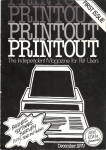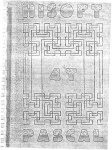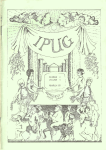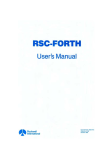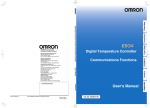Download March 1980 - Nascom / Gemini / 80 Bus
Transcript
March 1980
Third Edition 50p
LIVERPOOL
SOFTWARE GAZETTE
PILOT takes off
Liverpool Software Gazette March 1980
During the Autumn of 1979 a small group consisting of successful publishers and acclaimed
computer experts sat down to plan a new publication. Their brief? To produce the best
all-round computer magazine on the market. Three months later the publication was born.
It's name?
ComputerAge
Computer Age is still only four issues old but already it is acknowledged by thousands to
have achieved its original aim. Each new issue is enjoying increased sales and advertising
revenue — but that's only part of the success story. More and more respected professionals
are adding their names to the list of contributors and, one supposes, to an ongoing success
story.
Whatever your interest in computers, the Publishers of Computer Age are confident you will
be satisfied with the publication.
Why not put them to the test and see a sample copy? Just send 60p (to include postage and
packing), the issue you would like to see (listed below) and full details to: COMPUTER
AGE, 4 VALENTINE PLACE, LONDON S.E.1. A small price to pay for keeping in touch
with the computer age!
Com
ISSUE 2
The government's views on computers. Cultural energy and the personal
computer. Tribute to Christopher
Evans. Microcomputers in the legal
professions. Accountants' guide to
microcomputers. The peripheral
connection. Topics in artificial intelligence. Why not a computer in your
school? Brand news, and much more.
ISSUE 1
Clive Jenkins and the unions' views.
Are games playing programs intelligent? Artificial intelligence and the
layman. Micro computers in education. Algorithmic designs. How
mighty micros can aid super sales.
Why not a computer in your business? Some microcomputer uses in
psychology. Learning FORTH. Office
of the future, and much more.
ISSUE 4
The microcomputer and the teacher.
Computer retailing. Using a digital
ring. Desert island floppy discs.
Computers for the smaller firm.
Systems for small businesses. Keeping
your computer busy. New technologies for education. More on FORTH.
ISSUE 3
Faceless bureaucrats — an invasion
of privacy? Buying a personal computer. Statistical analysis on a micro.
Doing it in binary. The small systems
market hots up. Book reviews. When
we're all ten years older. Database.
The modular approach. Optimising
employment.
"This periodical can be highly recommended on the evidence of its first
two issues. It contains for the businessman, professional firm, teacher
and individual a reliable guide almost equivalent to a computer Which on
the ins-and-outs ofbuying and using computers."
The Times Monday February 18
Liverpool Software Gazette March 1980
CONTENTS
Page 4
EDITOR AND PUBLISHERS LETTER
The Editor airs his views, not too contentious this month we hope.
Page 6
PETS CORNER
John Stout continues his excellent regular series applicable to 20% of all micros in
use in the U.K.
Page 16 NASCOM NOTES
Michael Shanahan airs his views and helps Nas-sys users to test their memory.
Page 21 CARTOON
Page 22 APPLE PIPS
Our regular series on Apple is a little smaller this month but articles elsewhere more
than make up for this.
Page 24 AIM 65 ASSEMBLER
. .
Find out more about this vastly under-rated piece of kit and 6502 programming in
general.
Page 31 GRAPHICS SHAPE SCALING
Our contributing Editor will have more to say on this next month
Page 32 PILOT TAKES OFF
A full listing of a Pilot Assembler in BASIC
Page 42 LETTER FROM AMERICA
The first of Dave Smith's regular features on the latest West Coast computer gossip.
Page 44 PASCAL-AN INTRODUCTION
Dr. Andrew Veronis starts his lucid explanation on this structured high level language.
Page 48 PROGRAMMING PRACTICES AND TECHNIQUES
This regular series continues this month with a look at editors.
Page 51 CARTOON
Page 52 ALGO 68C ON THE Z80
In this article Raymond Anderson seeks to point out that Pascal is not the only
structured high level language that will run on a micro.
Page 58 MICROCOMPUTERS AND BIO-CHEMISTRY
This application article helps to show that microcomputers are tools for a wide
variety of possible useages.
Page 62 SHARP MACHINE LANGUAGE
An introduction to using the Z80 within your Sharp
Page 65 ERRATA
Page 66 SUPER SORT
Roy Stringer thoroughly dissects the workings of his sort programme published in
issue 2 of this magazine.
Page 70 SOFTWARE AND ACORN
The only regular feature for Acorn owners continues this month with a look at
interfacing.
Page 74 NUMERICAL ACCURACY
Dr. Allan continues from last month on this essential topic.
Page 78 ETC.
It looks like hardware is infiltrating into the Gazette.
Liverpool Software Gazette March 1980
Editor
0.0
8OK, we hope too to find sufficient material for a regular 1802 feature as we feel this excellent processor has
not received the coverage it deserves.
WHAT an amazing industry this is, a few short years ago
computers were the preserve of 'professionals', looked
upon by outsiders in awe and deference. The advent of
the micro has liberated the computer, almost overnight
computer time has gone from being a precious commodity to being freely and cheaply available to anyone who
wants. The result has been a broad base of computer
literacy and nothing demonstrates this better than the
fact that the authors of articles in this magazine include
an architect, a biochemist and even a salesman. We
welcome this democratisation of computing as it is
resulting in an almost infinite variety of ideas and applications that can only be good for the industry and thus
for society as a whole. Certainly we look forward to
publishing many more articles from non-computer professionals.
0.2
0.1
THIS issue of the magazine sees the introduction of two
more regular features, both by American authors. Letter
from America is written by Dave Smith who has been in
micro-computers from the beginning, in Southern
California and who has his finger on the pulse of the
Orange County computer scene. His monthly contribution will do much to keep out readers aware of the way
the industry is going. Andrew Vernois is a computer
professional who has worked for several of the. American microelectronic giants and who has written quite a
few books on computing / microelectronics. We hope
that bringing his professionalism to spreading the Pascal
gospel will help more people realise that BASIC is not
the ultimate way to use their machine.
With successive issues we hope to carry more regular
features. The next issue should see a 6800 section and a
regular home for news and information on the Sharp MZ
A high level language is a tool for doing a job and just
as a hammer is unsuitable for putting in a screw, so
different languages are suitable for different jobs and a
programmer needs a tool box of different languages to
apply to the different tasks. In this issue are articles
about two of the tools that are available, Algol, as
well as our regular series on Pascal. In future issues there
will be further articles on these and other languages,
whilst obviously continuing to support BASIC as this is
the microcomputer language in the most widespread
use.
Further up and coming goodies are an application
article about microcomputers in architecture, a look at
Crystals superb Z80 BASIC, an analysis of the Social
Effects of Microcomputers and articles on the various
Sorcerer Pacs, among many others. To maintain and
even enhance the quality of this journal we need reader
feedback, even if just to complain, so don't hesitate in
taking pen to paper.
Publisher
1.0
LIVERPOOL Software Gazette is a company in its
own right, separate from Microdigital, though it is necessary for us to continue using Microdigital's resources for
a while. This should make no difference, our editorial
content has not favoured Microdigital in any way as we
have always regarded the Gazette being a separate
entity. We hope this change will encourage more advertising in the Gazette, because advertising revenue is the
Liverpool Software Gazette March 1980
life blood of a magazine. As a further inducement to
advertise we are giving every advertiser (even % page)
50 free copies of the issue they advertise in, selling these
will help recoup part of the advertising cost.
1.1
IF you are at an academic institution or a member of a
computer club or any other group that can get together a
regular bulk order for the Gazette you will be able to buy
at 'trade' price from:Computer Bookshop,
43-45 Temple Street,
Birmingham.
1.2
First Edition
52 pages
Second Edition
68 pages
This Edition
84 pages
Next Edition
100 pages???
This magazine has more pages of articles than any
other microcomputer magazine published in the U.K.
LIVERPOOL
SOFTWARE
GAZETTE
Editor/Publisher: Bruce Everiss.
Editorial Assistant: Nikki Devereux.
Contributing Editors: John Shout, Dr Martin Beer, Dave
Straker.
Advertising/Subscriptions: Nikki Devereux.
Artwork: Peter Croft, John Burrows.
ADVERTISING:
BRUCE EVERISS
Computer
A personal computer that
opens the world of programming
to your own fresh ideas!
CRT Display
This unit is equipped with a 25cm (10 )
monochrome CRT for up to 1 000 letters
(40 letters * 25 lines) Processing results can
be displayed on the CRT and it is possible
to program and edit (addition deletion etc )
while watching the operation tor
confirmation
Full page (17.5 cm x 24 cm)
£180.00
Half page (Upright 8.5 cm x 24 cm)
£ 95.00
Half page (Landscape 17.5 cm x 11.75 cm)
£ 95.00
Quarter page (8.5 cm x 11.75 cm)
£ 52.00
Agency discount 10%
Please contact Nikki Devereux on 051-227 2535 if you
would like further details.
DISCLAIMER: 'All the information in the magazine has been
throughly debugged and tested. However, no guarantees are
made as to its truth or validity'.
TRADE DISTRIBUTION:— Computer Bookshop. 43-45
Temple Street, Birmingham, 021-643 4577.
U.S. DISTRIBUTION:— Bits Inc., P.O. Box 428. 25 Route
101 West, Peterborough, NH 03458.
A Technical Masterpiece
78 Keys
ASCII standard
Alphabet (capital and small letters)
Graphic symbols
Built-in Clock
Clock circuit time is displayed according to
program
A personal computer
that makes full use of the multi functions of
an 8 bit microcomputer (Z 80) this model is
certainly one of the most advanced anywhere
It employs BASIC language a feature which
provides easy programming even to those
totally unfamiliar with computer operation
(c) LIVERPOOL SOFTWARE GAZETTE 1980
THE LIVERPOOL SOFTWARE GAZETTE is published bi
monthly by Liverpool Software Gazette Limited, 14 Castle
Street, Liverpool L2 OTA. Registered in England No 1477285
SHARP MZ80K SOFTWARE
BREAKOUT
MASTERMIND
SHAPE MATCH
LUNAR LANDER
SNAKES &
LADDERS
£5.00
£5.00 SUPER SIMON
£5.00 MIZ-MAZE
£8.00
£5.00 GRAPHICS/MUSIC £5.00
£5.00 BOMBER
£5.00
FIREBALLS
£5.00
£5.00 DONKEY DERBY £5.00
HB COMPUTERS LTD
22 NEWLAND STREET, KETTERING, NORTHANTS.
Tel. (0536) 83922 & 520910 Telex 341297
Subscriptions: Within Great Britain, £6.00 for 12 issues.
Individual copies, by post 60p. Please tell us the issue you would
like to start a subscription with!
REPRINTS: Articles that are explicitly marked as having
restricted reproduction rights may not be copied or reprinted
without written permission from Microdigital. All other articles
may be reprinted for any non-commercial purpose provided a
credit line is included stating that said material was reprinted
from the Liverpool Software Gazette, 14 Castle Street, Liverpool, L2 OTA. Please send copies of any reprints to Liverpool
Software Gazette, attention of Bruce Everiss.
Liverpool Software Gazette March 1980
Pets Corner
.:«.
J.Stout
Department of Architecture
Liverpool Polytechnic
53 Victoria Street
Liverpool
L1 6EY
IN the last issue a routine was given which, when passed
the first byte of 6502 machine code instruction in the
accumulator, returned the number of bytes in that
instruction (1 . .3). It did not check the instruction for
being a valid instruction (103 out of the 256 possible
instructions are invalid instructions) and so could not be
used for an application such as a single step program.
The short routine below, using 50 bytes, returns with
the carry bit set if the byte passed to it in the accumulator
represents a valid machine code instruction, otherwise it
returns with the carry bit clear. It uses 32 bytes of data,
where the i'th byte of data ( 0 < = i < = 3 1 ) has a 1 in bit j
(0 < = j < = 7, bit 0 being the least significant bit) if the
machine code instruction represented by (8* i + j) is a
valid one. In the next issue a relocator using both of
these routines will be listed, and details given for linking
it into the Commodore provided machine code
monitors, either in ROM or from tape.
VALID: 48
2907
AA
E8
68
4A
4A
4A
PHA
AND #$07
TAX
INX
PLA
LSR A
LSR A
LSR A
;save op-code
;mask for low order
bits. (A) now equivalent to j above,
giving bit number
within byte i
SHIFT: 4A
LSR A
CA
DO FC
DEX
BNE SHIFT
60
RTS
;if valid/invalid bit
;was in bit 0 it is now
;in carry? which is
;where we want it
;if (X) non-zero then
;need to shift again
;done so return
TABLE: 63 67 63
63 73 77
63 63 63
77 63 63
63 77 63
63 72 75
73 27 77
77 73 77
73 77 63
63 73 77
63 63
The routine above is assembled to occupy the first 50
bytes of the second cassette buffer (033A . .03F9),
which gives a value of 034C for the address TABLE. If
the routine is to be moved elsewhere the instruction
LDA TABLE,Y will of course need altering, since we
have not at the moment written a relocator program to
do it for us.
;get op-code again
;bits 7..5 now zero,
last 3 instructions
;divide op-code by 8
A8
TAY
;(Y) now equivalent
to j above
B9 4C 03 LDA TABLE,Y ;the only instruction
in the routine which
;is NOT relocatable
Searching
IN the last issue the topics of searching and sorting were
brought up, and an expansion promised for this issue.
Rather than try and deal with both topics at once we will
deal with the searching problem first, and start with a
description of the problem we are attempting to solve.
A variable KEY is given, together with an array FILE,
which contains NE number of elements. The task is to
find that index IN such that FILE (IN) = KEY. The
Liverpool Software Gazette March 1980
definition of FILE will have occurred in a statement
such as DIM FILE (NE) at the start of the problem,
where NE may either have been assigned a value as the
result of an INPUT statement or of an assignment
statement. Wherever the routines presented refer to the
size of the array they will use NE, so that the problem
does not depend on a particular value of NE (not that
users of PETs with old ROMs must have NE less than or
equal to 255).
A typical application might be to find the location in
the array which contains the number KEY, then use that
position to retrieve other information linked to that
number, e.g. a description of a part with that given part
number, where that extra information may be stored in
another array, e.g. DES$(NE).
In the special case where the range of possible values
for KEY is 1..NE then of course our task is much
simplified, since all we would need to do is to look
straightaway at DES$(KEY). The problem of searching
simple 'squashes' KEY to fit into the range of possible
values for an array. At the end of this article we shall
present an application which takes a command letter, or
group of letters, and generates an index IN which can be
used as the subject of an ON GO TO (GOSUB).
In the case when KEY is not an element of FILE (),
then we return a value of IN = 0. This means that we
cannot use the zero'th element of FILE, but should it be
necessary the algorithms presented can be adapted to
return -1, or some other distinguishable value.
First effort (Listing 1)
The slightly unusual construct in line 1020 makes sure
that the FOR loop is properly terminated. In some cases
it may not be needed (and may well not work for other
implementations of BASIC or in other languages) but it
is always better to be safe than sorry. If the program
terminates in line 1040 we know that FILE
(I)<> KEY, I = 1 . .NE, and so IN = 0 (or -1, or whatever value is chosen to represent failure). If FILE
(I) = KEY, then IN is set to that value of I, the FOR loop
terminated and the routine ended.
Second effort (Listing 2)
To cut down on the size of the routine we might notice
that we have two occurrences of NEXT I:RETURN. We
cannot simply delete the first occurrence from line 1020,
since the routine would then always return IN = 0. However, if we move the IN = 0 to before the start of the FOR
loop, then the algorithm works and is slightly shorter.
This method of assigning a value to a variable before a
test which if true assigns another value to it can be used
to replace some IF ...THEN ...ELSE ...statements,
encountered when moving programs from one
implementation of BASIC to another. Thus IF (X = 0)
THEN A = B ELSE A = C can be written as A = C: IF
(X = 0) THEN and for true compatibility every statement before the IF must have a corresponding one in the
THEN section.
Note: a) we could remove the I = NE statement from
line 1020, but this has two effects:
i) if KEY occurs more than once in FILE, IN returns
the highest value of I such that FILE(I) = KEY
ii) the loop is not terminated once the value KEY is
found, so that the routine takes longer to execute
when KEY is found.
b) it is unlikely that we have speeded the routine up by
much, since the alterations have only been to statements
that are only executed once. If the subroutine were
repeatedly called it might be worthwhile, but all we have
done so far is to perhaps reduce the size of the routine
and perhaps make it slightly more efficient.
Third effort (Listing 3)
If one is unable to use a FOR loop to control the number
of iterations of the main part of the subroutine, but must
implement one using IFs and GOTOs, perhaps when
searching through a linked list (another source for at
least one article), then a straight 'translation' of the
second effort might be Listing 3i.
However notice that two IF statements will be
executed each time round the loop. One way to reduce
this is to make use of the zero'th element in FILE as
follows in Listing 3ii.
At some time the condition in line 1020 must be false,
since if the element KEY was not in FILE(NE) ..FILE
(1) it is definitely in FILE(O) by reason of the second
statement in line 1010. If KEY was in FILE(NE)
. .FILE(l) then the loop will exit with IN equal to the
relevant value, which is what we want.
This technique of using a particular element to act as a
'sentinel' for the loop, is equivalent to using a variable
with an abnormal value to signal the end of a list of data.
It's basic use is to simplify the terminating condition of
the routine, or as we have seen, to remove one or more
of the terminating conditions altogether. It has a certain
elegance in that we generate the value of IN = 0 automatically, without having to assign it especially.
Often a long sequence of IF statements occurs in a
program, where a variable is being tested against a large
number of possibilities, and the one which is truly being
used to either GOTO a different portion of the program
or to assign different values to other variables. The
linear search algorithms introduced above can be used to
simplify this type of programming quite easily. Perhaps
the best way to demonstrate it is to consider the action of
a combined text editor and formatter program, which
enables the user to input text to the program, interspersed with formatting commands, e.g. to set the left
margin, centre a line, set the number of characters per
line and so on. One convention used in Kernighan and
Plaugher's Software Tools (Addison Wesley) is that a
formatting directive begins with a .and is the first thing
on a line. They are two letter commands, e.g. .bp, .br,
.ce, .ul and so on. The first task is to determine that a
formatting command is to be obeyed, and then to get the
two letter string which then compared with the possible
range of values for the formatting command, these possibilities having been loaded into an array earlier on in
the program. One of the search algorithms above is then
8
Liverpool Software Gazette March 1980
used to see if the command obtained is one of the legal
commands. If it is then we return IN= a value in the
range 1 .. NC, where NC is the number of commands.
This value of IN can then be used in an ON IN GOTO
(GOSUB) command.
There are a number of slight variations on this technique. When using strings the target strings may be concatenated into one long string and the command string
compared against substrings of this string. This normally
needs some sentinel string at the end, e.g. XX, or the
idea of tacking the command string onto the end, as in
the routine in Listing 3ii.
What we are doing is to create a form of CASE statement, equivalent to an ON GOTO (GOSUB) where the
argument is not numerical. The search is being used to
map the possible range of values of the command string
onto the integers 1 . .NC. Listing 4 demonstrates the
technique for Kernighan and Plaugher's 14 formatting
commands, using the one long string technique.
So far we have concentrated on altering the routines in
ways which are unlikely to confer much benefit on the
timing of the routines. On average, assuming the values
to be evenly distributed in FILE, we will do NE/2 comparisons before finding KEY (if it is in the array), otherwise we will do NE (+ 1 in the sentinel version). Thus
the effort of the routine is proportional to the number of
elements in the file, double the number of elements and
you double the number of comparisons. Given that the
array is sorted we can do much better than this with a
technique known as the binary search.
question should be 'Is there a better algorithm?'
There exists an even faster method of searching
(though it is not useful in every situation) which depends
not on the data being sorted but on it exhibiting a peculiar form of randomness. The technique of hashing will be
covered in the next issue along with the problem of
sorting (the Supersort presented in the last issue uses a
form of hashing to achieve its spectacular performance,
along with a large amount of memory).
Binary Search (Listing 5)
Recursion
This method works by approximately halving the range
of the array to be looked at for each comparison, and
looking at the middle element (or the element nearest
the middle). Since we assume the array is ordered (such
that i less than j implies FILE (i) less than or equal to
FILE (j)), there are three possibilities for the result of
the comparison. Firstly the comparison could yield true,
in which case we have found the element we were looking for. Secondly the middle element is less than KEY.
In this case we know that if KEY is in the array it must be
in the top half of the array, and we can repeat the
technique on the top half of the array. Thirdly the middle
element is greater than KEY in which case we repeat the
technique on the lower half of the array. The important
thing to note is that at each iteration we halve the range
under consideration, so that the number of comparisons
will be of the order of log2(NE). Thus double the number
of elements and we add a constant number of comparisons, the number necessary to determine whether we
have found the element, must search the lower half of
the range or the upper half.
As we have said, this technique depends on the array
being sorted, but for large arrays its performance is so
much better than the linear search that it will often repay
the extra effort made. It shows that to speed a process up
gains will not be made from removing spaces, comments
etc which can even approximate those made by altering
the algorithm. If a program is not fast enough one's first
A USEFUL RANDOM NUMBER GENERATOR
Sometimes it can be useful to generate random numbers in such a way that one is sure of getting all the
possible values, e.g. in a game. For real numbers this is
impossible, but in the situation where the numbers in the
range 0 . .2m-l are to be generated the random number
generator in listing 6 can be useful (and we will return to
it in next issue's discussion of hashing).
The generator works as follows:
1) start with initial 'seed' R = 5.
2) multiply R by 5 and place the result in R.
3) mask out all but the lowest m + 2 bits of R (equivalent to taking the remainder when dividing by
2m+2).
4) the next random number is INT(R/4).
5) repeat from step 2.
The routine in listing 6 generates 6, 7, 4, 5, 2, 3, 0 and
1, and then repeats.
Recursion is the process of defining something in
terms of itself. The usual and overworked example is
that of the factorial function, which can be defined as:
factorial (n) = n*factorial (n-1), and factorial (0) = 1.
Since we can calculate factorial (n) using iteration
(F = 1: FOR I = 2 TO N:F = F*N:NEXT I), we could do
with a better example of the power of recursion. Consider the game THE TOWER OF HANOI (or The
Trilogic Game to old Doctor Who fans). Given 3 poles
with no disks of ascending size (biggest at the bottom)
slipped over pole 1, move them to pole 3, moving only 1
at a time, and at no time having a larger disk on top of a
smaller (pole 2 can be used as an intermediate one). A
formula for the number of moves is not hard to find, 2
disks-3 moves, 3 disks-7 moves, 4 disks-15 moves,
but a BASIC program not using recursion is rather difficult to write and is rather difficult to follow. Consider
instead the recursive procedure written in Pascal:
procedure
move ( n u m b e r o f d i s k s , f r o m , o n to,via:integer)\
begin if numberofdisks 1 then writeln ('Move disk
from', from, 'to',onto)
else begin move (numberofdisks-l,from,via,onto);
writeln ('Move disk from,'from,'to', onto);
Liverpool Software Gazette March 1980
QflKl
The Petsoft Gold Cassette..
.. presented to Oliver Bulmer,
author of "Mailing List"
Developed by ACT, Britain's leading computing group, to run on a
32K PET with Anadex or Datac BD80 printers. Commodore Disk
versions available price £115.
These systems provide full facilities for ledger maintenance,
preparation of lists of outstanding balances, printing of
statements and remittance advices. Full audit trail Send for
details.
Disk Payroll £50 for up to 200 employees
Disk Stock Control £50 handling 2,500
'stock items (Petsoft/CompuThink Disk) or
400 stock items (Commodore Disk)
AND
Mailing List
£15
VAT Pack £17.50 Microchess £14
Word Processor £25
Invoicing £20
Super Startrek £8
PET BASIC Tutorial £15 Forth £30
Eliza Doctor £8
Assembler/Editor £25 Statistics £7
Backgammon 8
We celebrated by slashing
Ledger systems prices by over 60%:
SALES
one
LEDGER
PURCHASE
LEDGER
two
£95
All prices correct at the time of going to Press
Petsoft
PET is the trademark of
3fCommodore
Commodore
r
J
fl^^fe
i
Please
rush me your latest catalogue
of over 170 PET programs
^* I
Prices exclude VAT. Credit card orders accepted by
telephone. All programs available through your
local PET dealer or direct from
Radclyffe House 66-68 Hagley Road Edgbaston Birmingham
B16 8PF Telephone 021-455 8585 Telex 339396
My name is
I live at
Postcode
v
I have a new/old ROM PET
have NO PET
10
Liverpool Software Gazette March 1980
move (numberofdisks-1,via,onto,from)
end
End
What the procedure says is that to move 5 disks from
pole 1 to pole 3 we firstly move 4 disks to pole 2 (via),
move the remaining disk on 1 (from) to 3 (onto), then
move the 4 disks on 2 (via) to 3 (onto) using 1 (from) as
the intermediary. Thus the procedure reduces a problem
to a slightly easier version of itself. Eventually the task
will be to move 1 disk, in which case the procedure can
handle that itself without calling on itself with a slightly
easier problem.
All recursion must exhibit these two main features, a
call to a simpler version of itself and a section which does
not include a call to itself. If the second part is missing
the recursive process will never end. In our example the
number of disks being moved is 1 less each time a recursive call is made, so that eventually (assuming numberofdisks to be positive) a call will be made to move
which does not result in a recursive call.
There is nothing magical about recursion, and it can
be performed in BASIC, but we need to explicitly write
some of the housekeeping routines which are performed
automatically in systems supporting recursion. The main
task is to make sure that the recursive call does not
destroy any values which will be needed upon return
from the call, and the natural mechanism for doing this is
a stack, which we simulate in BASIC with an array (of
reals, integers and/or strings, depending on what type of
variables we need to save) and a pointer to that array.
This pointer is incremented by 1 (or as many spaces as
we need) upon entry to the routine and the save variables put into the space allocated. Upon exit from the
subroutine the pointer is decremented and the saved
variables (or rather their values) restored.
The selection of subroutines (listing 7) exhibit indirect
recursion, where routine A calls B which calls A. Their
purpose is to convert an expression written in standard
algebraic notation into Reverse Polish notation (familiar
to users of HP, Novus and the early Scientific calculators). In R. P. notation A + B becomes AB + ,
(A+B)*(C-D) becomes AB+CD-* and A + B*C
becomes ABC* + (assuming normal precedence). The
main use for R. P. is that the evaluation of an expression
is very easy, and is performed in the following way:
1) start at the left most character of the expression, set
SP = 0
2) get the next character. If it is the end-of-line marker
exit
3) if it is a variable put the value associated with it into
the array RE at element SP and increment SP by 1
4) if it is an operator perform that operation on the top
operands in array RE (i.e. RE(SP-2)operatorRE
(SP-l),)put the result in RE (SP-2) and decrement
SP by 1
5) move to the next character in the expression and goto
step 2
upon exit the result of the expression will be in RE(0).
If SP doesn't equal 1 then there was an error in the
original expression.
Compilers (and probably interpreters) convert the
algebraic form of an expression into R. P. (interpreters
implicitly generate the result at the same time as converting it), and the routines are presented as an aid to writing
a calculator package, or perhaps adding calculator
facilities to a PILOT interpreter.
We describe the syntax of the expressions the routines
will convert by using syntax diagrams, which are mostly
commonly used to describe the syntax of Pascal, but
which will display very neatly the relationship between
the syntax of the expressions and the routines which
convert to R. P.
At the moment we will only make the routines convert
simple expressions, that is only expressions involving
single letter variables (A . .Z) and the 4 operators *, /,
+ and -, together with ( and ) for altering precedence,
into R. P.. The general principle is that on entry to one of
the routines we have in CH$ the first character of the
string which it is to translate. Thus is the input is (A = B)
on calling the routine at 2000 CH$=")". From the
syntax diagrams the first component of an expression is a
term, so we call subroutine 3000.
Since a term consists of a factor the first job of 3000 is
to call 4000 which then checks for the presence of a "(".
If there is one then factor knows that it is being called
upon to evaluate an expression, which it does by calling
the expression subroutine, 4000, after first finding the
first character of the expression by calling 1000. The
structure of the routines models very closely that of the
syntax diagrams, and it will be noticed that the only
places where a stack is needed to hold the value of a
variable is where there are two or more possible entry
points to a recursive call, e.g. in the expression subroutine, where if the first term has been dealt with and
either + or - has been met, in which case whichever it
was must be remembered so that on return the relevant
operator may be added to the end of the R. P. expression. Since every element to be dealt with is a single
character we are stacking them by concatenating the
character on to the end of a string and on return removing the character from the string.
One possible problem with recursion, especially with
the PET and all 6502 based machines is that BASIC uses
the stack internal to the 6502 to store return addresses,
and since the 6502 stack is limited to 256 bytes this
places a limit on the number of recursive calls that can be
made. A simple program:
10N = 0
20N=N
GOSUB 20
reveals that when the out of memory error occurs
N = 26. If the out of memory error occurs when a PRINT
FRE (0) reveals many bytes free then this is usually the
problem, GOSUBs using up the entire stack space available. FOR loops also use up stack space so in certain
programs less than 26 levels of subroutines can cause the
error. For a particular application the only real way to
find out whether an application can work is to try it. The
Tiny Pascal compiler mentioned in the first issue runs
11
Liverpool Software Gazette March 1980
, THE PET USERS MAGAZINE, hits the streets 10 times a year
bringing you the very latest news, reviews and pictures of PET products and software,
plus programming tips and listings in a glossy professionally produced format.
Already PRINTOUT'S worldwide network of
correspondents have broken exclusive
stories on the next generation of PET computers and peripherals currently under
development
In the past four issues PRINTOUT
* Consumer tested and reported on over
one hundred games programs
* Looked at a low cost speech synthesis
system and reported on Commodore's
upcoming voice synthesiser
* Evaluated the pros and cons of both
Commodore and CompuThink disk
systems
* Carried an exclusive report on Commodore's new colour PET
* Printed detailed stories on PET applica-
*
*
*
*
*
*
*
*
tions in Education, Model Railways and
Public Relations
Test rated programming aids and utilities
Evaluated Word Processors for the PET
Published a full length article on Modular
Programming and complete listing of the
MPAK program
Examined the workings of PET's keyboard and video logic
Printed excerpts from two authoritative
new books -The Hitchhikers Guide to the
PET and PET Revealed 2nd edition
Published complete program listing and
documentation for high density plotting on
the PET
Surveyed Business software packages
Reported on input routines for the PET
COMING SOON
* Which Printer? Consumer report
String Handling
The Ultimate Assembler
Hard disk systems-The Pros and Cons
Micro Networking-The Good News
Are you ready for Stringy Floppy?
Human Engineering for your programs
PRINTOUT, a single source for what you
need to know about PET computing
Because we are independent, we can bring
you the news first, honestly and without bias
Already PRINTOUT is quoted and reprinted
in the other magazines as the authority on
PET matters J^_
PET
^
is
rademark of Commodore
SUBSCRIBETO:PRINTOUT
PRINTOUT, Greenacre House, North Street, Theale, Berkshire RG7 SEX
Please enter my subscription for one year (10 issues)
I enclose
£9 50 U K
£10 50 Eire
£14 50 Overseas
95p Sample Issue
My name is
My address is
Postcode
PET Configuration
12
Liverpool Software Gazette March 1980
without encountering this problem so most applications
should have no trouble.
NOTES: There is no error checking, but this could be
added, e.g. testing that CH$ = ")" in line 4010 after
GOSUB 2000. If the input routine 1000 were
replaced by calls to the scanner of the last issue then
multiple character variables could be coped with,
together with : = ,<>, > = etc. The basic idea for
these routines comes from the Pascal User Manual
and Report, page 73 . .75.
Timeout in INPUT
One possible use of the line input routine listed in last
issue, lines 50100 to 50220, is to return to the calling
routine with a variable set if the user does not reply
within a certain time. This could be especially useful for
computer aided instruction packages where if the user of
the package does not reply to an answer within a certain
time the program is able to recognise this and perhaps
provide a prompt or hint. Should all the hints have been
provided the program could then give the answer and an
explanation of how this was arrived at. The length of
time allowed could be made a function of the hardness of
the problem. Even on simple business programs the
timing out could be considered to indicate that the user
does not know how to respond to the question and
results in an explanation of what input is required.
The changes are only small, and are summarised
below:
50110 L$= " " : TS=TI : TT=0 : REM LINE IS INITIALLY
NULL, TS IS TIME ON ENTRY, TT=0 INDICATES
NO TIMEOUT.
50120 POKE 167,0: GET KY$: IF (KY$<>" ") THEN
50130
50122 IF (TI-TS)> TC) THEN TT=l :RETURN: REM TT=-1
INDICATES TIMEOUT.
50124 GOTO 50120:REMTCISTHE LENGTH OF TIME
ALLOWED FOR RESPONSE IN JIFFIES.
If on return TT =-1 then a timeout has occurred (note
that this can be tested by simply IF TT THEN ...). If the
timeout is to be ignored if the user has typed anything at
all then the condition in 50122 should become ( (TITS) > TC)AND (L$="").
I can be reached at the following address:
6 College Ave., Formby, Merseyside. L37 3JJ.
For telephoning during working hours please try 051
236 0598.
VARIABLE
FACTOR
variable
.simple
KL) * expression
TERM
SIMPLE
EXPRESSION
i
Liverpool Software Gazette March 1980
LISTING
1
1000 REM search FOR KEY IN FILE<NE>.
1010 FOR I=1 TO NE
1020 IF (FILE<I)=KEY> THEN IN=I:I=NE:NEXT I:GOTO 1040: REM FOUND.
1030 NEXT I:IN=0:REM NOT FOUND.
1040 RETURN
READY.
LISTING 3
1000 REM search FOR KEY IN FILE<NE>.
1010 IN=0:FOR I=1 TO NE
1020 IF (FILE(I)=KEY) THEN IN=I:I=NE
1030 NEXT I:RETURN:REM IN=0=>NOT FOUND.
READY.
LISTING 3i
1000 REM search FOR KEY IN FILE(NE).
1010 I N = 0 : I = 1
1020 IF (FILE(I)=KEY) THEN IN=I:GOTO 1940
1930 I = I + 1: IF (I<=NE) THEN 1920
1040 RETURN
READY.
L I S T I N G3 i i
1900 REM SEARCH FOR KEY IN FILE<NE>.
1010 IN=NE:FILE(0)=KEY
1920 IF (FILE(IN)<>KEY) THEN IN=IN-1:GOTO 1020
1030 RETURN
READY.
LISTING
4
19 NC=14:FC$="":FOR I = 1 TO NC : READ CD$:FC$=FC$+CD$:NEXT I
29 DATA BP,BR,CE,FI,FO,HE,IN,LS,NF,PL,RM,SP,TI,UL:REM SET UP COMMAND STRING.
39
INPUT
-OMMAND»l.l»ri;KEY$
49 GOSUB 1000:IF (IN=0) THEN PRINT "-RROR-: COMMAND NOT RECOGNISED.":PRINT:GOTO
30
59 PRINT "-OMMAND NUMBER"; IN: PRINT: GOTO 30
1000 REM SEARCH FOR 2 LETTER COMMAND KEY$ IN FC$. SINCE COMMANDS ORDERED COULD
1919 REM USE BINARY SEARCH, SEE LISTING 5.
1020 IN=0
1030 FOR CN=1 TO NC
1040 IF (MID$(FC$,CN*2-1,2)=KEY$) THEN IN=CN:CN=NC
1050 NEXT CN: RETURN
READY.
LISTING
5
1000 REM BINARY SEARCH FOR KEY IN FILE(NE), ASSUMES SORTED.
1010 IN=0:LEFT=1 :RIGHT=NE:REM FIRST SECTION TO SEARCH IS ENTIRE ARRAY.
1020 IF (LEFT>RIGHT> THEN 1979 REM NOT FOUND.
1030 MIDDLE=INT ((LEFT+RIGHT)/2):TRY=FILE (MIDDLE)
1040 IF <KEY=TRY> THEN IN=MIDDLE:GOTO 1070
1050 IF <KEY<TRY> THEN RIGHT=MIDDLE-1:GOTO 1020
1060 LEFT=MIDDLE+1:GOTO 1020
1070 RETURN
READY.
13
15
Liverpool Software Gazette March 1980
Reach the people who matter
with the
LIVERPOOL SOFTWARE GAZETTE
The microcomputer magazine that is
An informal poll of our readership (3 samples) showed that
they were well educated, normal, responsible people who
buy things.
It therefore obviously pays to advertise . . .
Ridiculously reasonable rates high quality editorial and
production standards make us unbeatable media in which to
advertise your product, however mythical it may be. Advertise
that Z-8000 board here, the £325 1200 CPS impact Printer, or
Hard Disk sub-system for SC/MP.
Notes
Full page
Half Page
(17.5 cm x 24 cm)
(Upright 8.5 cm x 24 cm)
£180.00
£95.00
(Landscape 17.5 cm x 11.75 c m ) . . . . £95.00
Quarter Page (8.5 cm x 11.75 cm)
Agency discount 10%
£52.00
Copy Date for the May issue is April 18
Copy Date for the July issue is June 20
ALL ADVERTISERS RECEIVE 50
COPIES OF THE ISSUE THEY
ADVERTISE IN, FREE OF CHARGE
14 Castle Street
Liverpool L2 OTA
Tel: 051-227 2535/6/7/8
Liverpool Software Gazette March 1980
16
NASCOM
NOTES
AT the present moment Nascom are still supplying Nascom 2's with free 16K R.A.M. Kits. This has caused
some problems. Firstly, as mentioned in Nascom Notes
last time, the recommended position for the four
EPROM'S in the Memory Map was FOOO to FFFF. This
was to fit in with Tiny Basic and Super Tiny Basic.
But on a Nascom 2 the 8K Basic lies from EOOOH to
FFFFH. There is a one line note somewhere in the
Nascom 2 documentation telling you to relocate the
EPROMS at DOOOH to DFFF but I'm still getting Nascom's back because due to this error they won't run 8K
Basic (obviously from fools who don't buy the Gazette)!
The second problem is that the two memory test programs in the back of the memory board construction
notes were written to run under Nasbug T2 or T4. They
call three monitor subroutines as part of the error
routine. The addresses of these must be changed to run
under Nas-Sys 1. Re-assembled versions of the two
0010
0020
0030
0040
0050
0060
0070
0080
0090
0100
0110
0120
0130
0140
programs are shown below.
N.B. If you have a perfect RAM Board (some
chance!) and have run these programs you probably
won't have had any problems, since the wrong addresses
only occur in the error routine, which is never called if
there are no RAM faults!
Incidentally the programs were listed on one of the
New Nascome Imp Printers (our specimen was a bit
drunk at the time!) Talking of which, if you try to run an
IMP off a Nascom 1 you will run into problems by just
following the steps in the manual (good ol' Nascom). It's
all very well feeding the external UART clock from the
printer into the Nascom 1's external clock pin, but it
wont go anywhere unless the on board UART clock
select link is changed to external! Since it needs to be
changed back to internal for reading cassettes it might be
as well to fit a SPOT switch instead of a link. (Try writing
to Nascom for one under Warranty)
"
'
"
"
"
"
"
"
"
"
M
"
"
"
"
*
*
*
*
*
*
*
*
*
*
*
*
*
MEMORY TEST PROGRAM FOR NASCOM.
THIS IS THE SAME PROGRAM AS
IN THE BACK OF THE CONSTRUCTION
NOTES, BUT WITH SUBROUTINES
CHANGED TO WORK WITH NAS-SYS 1.
PROGRAM WRITTEN USING ZEAP AND
PRINTED USING NASCOM IMP PRINTER
ZEAP IS £30.06 PLUS VAT
IMP IS £325.00 PLUS VAT
17
MICRODIGITAL LTD
0150 ; *
25 BRUNSWICK STREET
0160 ; *
LIVERPOOL L2 OPJ
0170 ; *
0180 ; *
MIKE SHANAHAN
28/2/80
0190 ; *
0200 ; ****************************************************
0319
0306
0311
0210 ;
TEST PROGRAM ONE
0220 ;
0230
;
TESTS IF EACH BYTE IS UNIQUELY
0240
;
ADDRESSABLE
0250 ;
0260 B2HEX EQU £0319
0261 ;
0262 ;
B2HEX PRINTS CONTENTS OF ACC.
0263 ;
AS TWO HEX DIGITS.
0264 ;
0270 SPACE
EQU £0306
0271 ;
0272 ;
SPACE PRINTS A SPACE
0273 ;
EQU £0311
0280 CRLF
0281 ;
0282 ;
CRLF PRINTS A CARR. RETURN /
LINE FEED
0283 ;
0284 ;
ORG £0D00
0D00
0D00 0600
0D02 3E4F
0D04 32E00B
0D07 2A0E0C
0D0A ED5B100C
0D0E 13
0D0F 7D
0D10 AC
0D11 A8
0D12 77
0D13 23
0D14 B7
0D15 ED52
0D17 19
0D18 20F5
0D1A 2A0E0C
0290
0300 TEST
0310
0320
0330 LOOP
0340
0350
0360 PUTIN
0370
0380
0390 ,
0400 .
0410
0420
0430
0440
0450
LD
A,£4F
LD
(£0BE0),A
LD
HL,(£0C0E)
LD
DE,(£0C10)
INC
DE
LD
A,L
XOR H
XOR B
LD
(HL),A
INC
HL
OR
A
SBC HL,DE
ADD HL,DE
JR NZ, PUTIN
LD HL,( £0C0E )
0D1D 7D
0D1E AC
0D1F A8
0D20 4F
0D21 7E
0D22 B9
0D23 C43C0D
0D26 23
0D27 B7
0D28 ED52
0D2A 19
0D2B
20F0
0460
0470
0480
0490
0500
0510
0520
0530
0540
0550
0560
0570
LD A,L
XOR H
XOR B
LD
C,A
LD
A,(HL)
CP
C
CALL NZ, ERROR
INC
HL
OR
A
SBC HL,DE
ADD HL,DE
JR NZ, RDBACK
RDBACK
LD
B,00
18
Liverpool Software Gazette March 1980
0D2D
0D30
0D32
0D35
0D37
0D38
0D39
0D3A
3AE00B
EE40
32E00B
10D0
EF
2A
00
18C4
0D3C E5
0D3D D5
0D3E C5
0D3F F5
0D40 7C
0D41 CD 1903
0D44 7D
0D45 CD1903
0D48 CD0603
0D4B 79
0D4C CD1903
0D4F CD0603
0D52 F1
0D53 CD1903
0D56 CD1103
0D59 010000
0D5C 0B
0D5D 78
0D5E Bl
0D5F 20FB
0D61 C1
0D62 D1
0D63 El
0D64 C9
0580
LD
A , ( £0BE0 )
0590
XOR
£40
0600
LD
( £0BE0 ), A
0610
DJNZ LOOP
0620
RST
£28
0630
DEFM
/*/
0640
DEFB £00
0650
JR
TEST
0660 ;
0670 ; ERROR
PRINTOUT
0680 ? THE FORMAT IS : 0690 ; ADDRESS
EXPECTED
0700 ;
0710 ERROR
0720
0730
0740
0750
0760
0770
078(3
0790
0800
0810
0820
0830
0840
0850
0860
0870 WAIT
0880
0890
0900
0910
0920
0930
0940
0010
PUSH
PUSH
PUSH
PUSH
LD
CALL
LD
CALL
CALL
LD
CALL
CALL
POP
CALL
CALL
LD
DEC
LD
OR
JR
POP
POP
POP
RET
FOUND
HL
DE
BC
AF
A,H
B2HEX
A,L
B2HEX
SPACE
A,C
B2HEX
SPACE
AF
B2HEX
CRLF
BC,00
BC
A,B
C
NZ,WAIT
BC
DE
HL
.
;
0020
*
MEMORY TEST PROGRAM FOR NA3 COM.
0030 ;; *****************************************
THIS IS THE SAME PROGRAM AS
0040 ; *
IN THE BACK OF THE CONSTRUCTION 7 I ON
0050 ; *
NOTES
BUT WITH SUBROUTINES
0060 ; *
CHANGED TO WORK WITH NAS-SY S 1.
0070 ; *
0080
0090 ;; * *
0100 ; *
0110
0120 ;;* *
0130 ; *
0140
;
*
PROGRAM WRITTEN USING ZEAP AND
PRINTED USING NASCOM IMP PRINTER
ZEAP IS £30.00 PLUS VAT
IMP IS £325.00 PLUS VAT
19
Liverpool Software Gazette March 1980
0150 ; *
0160 ; *
0170 ; *
0180 ; *
0190 ; *
0200
;
MICRODIGITAL. LTD
25 BRUNSWICK STREET
LIVERPOOL. L2 OPJ
MIKE SHANAHAN
28/2/80
***********************************
0210 ;
0220 5
0230 ;
0240 5
TEST PROGRAM TWO
TESTS IF EACH BIT CAN BE SET
AND RESET
0250 ;
0306
0260 B2HEX EQU £0319
0261 ?
0262 ; B2HEX PRINTS CONTENTS OF ACC „
0263 ; AS TWO HEX DIGITS.
0264 ;
0270 SPACE EQU £0306
0311
0272 ?
SPACE PRINTS A SPACE
0273 ;
0280 CRLF
EQU £0311
0319
0271
0281
;
;
0282
;
CRLF PRINTS A CARR.. RETURN /
0283 ?
LINE FEED
0284 ;
0D00
0290
ORG £0D00
0D00 0E00
0300 MTEST LD
C,00
0D02 2A0E0C
0310 OUTER
LD
HL,(£0C0E)
0D05 ED5B100C 0320
LD
DE,(£0C10)
0330
INC DE
0D09 13
0D0A 79
0340 INNER
LD
A,C
0350
LD
(HL),A
0D0B 77
0D0C 46
0360
LD B,(HL )
0370
CP
B
0D0D B8
0D0E C4220D
0380
CALL NZ, ERROR
0390
INC HL
0D11 23
0400
OR
A
0D12 B7
0D13 ED52
0410
SBC HL,DE
0D15 19
0420
ADD HL,DE
0D16 20F2
0430
JR
NZ,INNER
0D18 0C
0440
INC C
0450
LD
A,C
0D19 79
0D1A B7
0460
OR
A
0D1B 20E5
0470
JR
NZ,OUTER
0D1D EF
0480
RST £28
0D1E 2A
0490
DEFM /*/
0D1F 00
0500
DEFB 00
0D20 18E0
0510
JR
OUTER
0520 ;
0530 ; ERROR PRINTOUT
0540 ; THE FORMAT IS :0550 ; ADDRESS EXPECTED
FOUND
Liverpool Software Gazette March 1980
0560 ;
0D22 E5
0D23 D5
0D24 C5
0D25 7C
0D26 CD1903
0D29 7D
0D2A CD 1903
0D2D CD 0603
0D30 79
0D31 CD 1903
0D34 CD0603
0D37 78
0D38 CD 1903
0D3B CD 1103
0D3E 01 0000
0D41 0B
0D42 78
0D43 Bl
0D44 20FB
0D46 Cl
0D47 Dl
0D48 El
0D49 C9
0570 ERROR
0580
0590
0600
0610
0620
0630
0640
0650
0660
0670
0680
0690
0700
0710
0720 WAIT
0730
0740
0750
0760
0770
0780
0790
CRYSTAL ELECTRONICS
CC ELECTRONICS
The newest Z8O Basic!
XTAL Basic 2-2
HAS to be the best yet for your Nascom 1or 2
All the usual features of other 8K floating-point BASICs
Plus: Extra commands/functions- INCH, KBD, CMD$
ON ERR GOTO, ERR, PI, CLOAD? (tape verify)
And Add up to 64 reserved words of your
choosing —Now put your own disc, tape, control,
graphics commands, etc for the ULTIMATE in BASIC
flexibility! Fully upward compatible with version 2.1
(see earlier Ads). Can be easily adapted to most Z80
systems. Works with T2, B-BUG, T4 and NAS-SYS
monitors. Existing version 2.1 users—Return your
original tape (less manual) with 50p P& P and we will
update it FREE of charge!
Price: still only £35 + VAT!
CREED PRINTER INTERFACE
For NASCOM or APPLE-lowest cost hard copy!
Complete kit of parts (with software) £18 + VAT
16 CHANNEL RELAY BOARD
Now in stock for NASCOM 1/2. For £49.95 + VAT
Sixteen switched (isolated) channels for many control
applications. This kit will greatly increase the flexibility
of your NASCOM.
Members of Computer Retailers Association & Apple Dealers Association
PUSH
PUSH
PUSH
LD
CALL
LD
CALL
CALL
LD
CALL
CALL
LD
CALL
CALL
LD
DEC
LD
OR
JR
POP
POPPOP
HL
DE
BC
A,H
B2HEX
A,L
B2HEX
SPACE
A,C
B2HEX
SPACE
A,B
B2HEX
CRLF
BC,00
BC
A,B
C
NZ,WAIT
BC
DE
HL
RET
You've heard about it
Read about it — HERE IT IS
AVAILABLE EX-STOCK
4k ^ *<X
A
COMPLETE KIT AS PER
A^Y«* CU
MANUFACTURER'S SPECIFICATION
^. OV
c
With provision for 8K on board expansion.Excludes 4118*8*
INCLUDES FREE 16K EXPANSION
VALUE £140 includes ALL parts with every kit
NASCOM-2
ON DEMONSTRATION NOW
£295
VAT
WITH
FREE
16K EXPANSION WORTH £140
AVAILABLE ONLY FROM US ON THE COUPON BELOW
OPTIONAL EXTRAS
3
AMP
POWER
SUPPLY VAT 15%
£29.50 Post £1- 50
For NASCOM-2
8 OFF 4118*
For NASCOM-2
PLR Chaser*
Early
£80
LOU Delivery
RS232 COMPATIBLE
OUR PRICE
80 COLUMN PRINTER brand new
List price £550 If sent by carrier £5 extra
MANUFACTURER'S WARRANTY
£395 + VAT
1 5%
DONT DELAY. ORDER TODAY
"Please send me my NASCOM-2 KIT with the FREE 16K EXPANSION*
for £295 + VAT.
I enclose remittance
to cover
Name & Address
Also in stock NASCOM-1 • ELF • TRS80 as previously advertised
Shop open 0930-1730 except Wed. & Sun.
40 Magdalene Road, Torquay, Devon, England. Tel 080322699
Access and Barclaycard welcome.
Computer Kit Division
404 Edgware Road, London, W2, England
01-4026822
Liverpool Software Gazette March 1980
Re-locate your editor
21
Liverpool Software Gazette March 18
22
Apple Pips
IN last issues Apple Pips we omitted to give the address
of Owl Computers who are responsible for LISP on the
Apple II.
For those who are interested in this package here is
the address:Owl Computers,
41 Stortford Hall Park,
Bishops Stortford,
Hertfordshire,
CM23 5AJ.
For those of you who have been victims of the
reset key there is the heartening news that all new
Apples now being imported into the U.K. have a sepa
rate 'Encoder' board directly underneath the keyboard
This Encoder Board has a 2 position switch, in on<
position the reset functions normally and in the other
position control reset is required to get any action.
->SYNTAX ERROR
LIST
10
REM
20
25
20
40
50
REM
** DATE VET PROGRAM **
REM
**
**
REM
** BY G
JONES
**
REM ************************
DIM A(12) REM A= MONTHS AS NUMBERS
************************
60 DATA 31, 28, 31, 30, 31, 30, 31, 31
, 20, 21, 20, 21 REM NO
70 FOR I = 1 TO 12 READ A(I) NEXT I REM SET UP MONTH ARRAY
100 HOME VTAB 10 INPUT "WHAT IS TODAY'S DATE(DD/MM/YY; ", X* IF
110 REM INPUT DATE AS 8 CHARACTER STRING
115 A(2) = 28
120 DD% = VAL ( LEFT$ (X$, 2)) REM DAY VALUE
120 MM% = VaL ( MID$ (X$, 4, )) REM MONTH VALUE
140 YY% = VAL ( RIGHT$ (X$, 2)) REM YEAR VALUE
150 IF YY% < 80 THEN 100 REM CHECK YEAR >= 80
160 IF MM% < 1 OR MM% > 12 THEN 100 REM CHECK MONTH
170 FOR I = 0 TO 99 STEP 4
172 IF I = YY% THEN A(2) = 29
174 NEXT I
176 REM ALLOW FOR LEAP YEAR
180 IF DD% < 1 OR DD% > A(MM%) THEN 180 REM CHECK DAY FOR MONTH
200 VTAB 20 PRINT "DATE OK " END
FROM APPLE MAGAZINE NUMBER 3
The Apple II will have the responsibility for one of
many experiments aboard the 15 x 60 foot NASA Space
Lab. It will monitor a plant-growing experiment, from
which NASA hopes to piece together a scientific puzzle
determining what effect gravity has on the mysterious
'Helical' spiraling patch followed by plant seedlings as
OF DAYS PER MONTH
LEN (x$) <>
8 THEN 100
they grow. Plant growth will be recorded with a videotape camera and other pertinent information, such as
temperature and illumination, will be transmitted back
to scientists on earth. Each phase of the experiment will
be controlled and monitored by the Apple II. The over
riding goal is to sharpen up on our experimental techni
ques in space.
Liverpool Software Gazette March 1980
UCLA Counts Sheep—
For Mom's Sake
Researchers are hooking up expectant mothers to an
Apple and keeping them there for 30 days at the UCLA
'University of California, Los Angeles) Medical School.
Sounds inhuman? It is. The mothers are sheep, not
humans, and the purpose of the experiments, is to find
out more about the role of the endocin system in the
birth process.
The computer setup—which goes under the unwieldy
name of Biophysical Variable Signal Processing
System—assists in the monitoring of various processes in
both the foetus and the mother, according to Dr. Kitch
Wilson, a faculty member in the Department of
Paediatrics and the father of the computer system.
Transducers, he said, are implanted in the foetus and in
the mother's uterus and blood veins to monitor everything from blood and inter-utherine pressure to oxygen
and blood flow.
The sensors are attached to a black box that converts
pressure readings into electrical signals and finally into
digital numbers which are analysed by the computer and
then stored on a disk and used later in correlatum
analyses. Various experiments are performed before
and during labour, while the sensors continue their
monitoring function.
The final correlation analyses will be done by a larger
minicomputer, but the Apple II does all the signal processing and the real-time acquisition and data analysis. It
does it especially well. Wilson said, because it's interruptable.
'It's like having two computers. First, it does monitoring and housekeeping chores; then, every 10 milliseconds it's interrupted and goes down into the assembly language program where the input is processed.
When that's finished it goes back to the BASIC program
of monitoring.'
General Telephone of Pennsylvania—has come up
with a solution to the problem of testing lines frequently
enough at a reasonable cost. It uses an Apple II in a
system developed by one of its employees, Ed Didion.
Didion has programmed the Apple to test each of the
company's 2000 trunks and produce a printout telling
what the expected volume was on each, what the actual
level was, the percentage of trunks that passed and failed
the standard volume, and what the projected failure
time is. This enables them to better plan their maintenance schedules.
from The Apple Shoppe No 4.
APPLE KEYPAD
Advanced Business Technology has announced the
Keypad; a 13 key keypad for the Apple computer. The
keypad is in a molded plastic case matching the Apple
case, and includes'.',"-', and 'return' keys in addition to
the 10 key numerics. The pad interfaces with the normal
Apple keypad in piggy-back fashion and costs $125.00.
It is being distributed to Apple dealers in Southern
California by the Apple distributor OB-1, and should be
available at your local Apple dealer.
APPLE AND THE VIDEO DISK
Utah State University has combined the Apple computer with the new video disk to create the ultimate
teaching machine. Each side of the disk stores 54,000
screens of information. The information is retrieved
using laser technology and any frame may be randomly
accessed in 2.5 seconds. A full search of the disk takes
only 5 seconds. A single side of the disk will thus hold the
equivalent of 7.5 million bytes of storage. The
December issue of Interface Age has an excellent article
on this new technology, which eventually will
revolutionize education if read/write capability can be
economically produced.
24
Liverpool Software Gazette March 1980
ING
Dr Martin D. Beer
Computer Laboratory
University of Liverpool
P.O. Box147
Liverpool L693BX.
THE AIM-65 has been around for some time now. It
was originally designed by Rockwell as a system design
kit to allow engineers who were interested in using the
6502, which they were second-sourcing from MOS
Technology to gain some experience in programming
the microprocessor before designing their own systems.
Although it is approximately twice the cost of similar
design kits, it provides many additional facilities which
make it suitable for use by the sophisticated amateur, as
a home computer.
For a basic price of £265 ( + VAT ) you obtain a main
printed circuit board, containing the microprocessor, 1K
of RAM, a 4K monitor in ROM a twenty character
display, various 1/0 controllers from the 6502 range, and
a little thermal printer. Input can be from a full ASCII
keyboard supplied with the AIM-65, or from a 20 ma,
current loop teletype connected to the peripheral port.
As can be expected from a component manufacturer, a
full set of 6502 manuals together with a complete circuit
diagram, a very comprehensive User Manual and an
Assembler Listing of the Monitor are also included.
Sockets are provided to expand the RAM to 4K, and to
install another three 4K x 8 ROMs, which can be used
either for additional software provided by Rockwell, or,
by the user's own PROMs.
Facilities are available for connecting up to two tape
recorders for the storage of programs and data through
the peripheral connector at the rear of the main board.
Software is included in the monitor to load and store
programs and data on the cassette tapes, and to turn the
recorders on and off if the remote control leads are
connected correctly. Should further memory, or 1/0 be
required, it can be connected to the expansion connector, also at the rear of the computer. Rockwell have, very
sensibly, made the peripheral and expansion connectors
compatible with two other 6502 based single-board microcomputer systems. This means that there are already a
wide range of expansion cards available which are, at
least, hardware compatible with the AIM-65. In addition Rockwell have added a few interesting ones of their
own, notably a Bubble Memory board.
As can be expected with a 4K monitor, a full ASCII
keyboard, a built-in character display and a printer the
programming facilities available on the basic AIM-65
are very extensive. Not only are the standard features of
displaying and changing the contents of both registers
and memory locations and the execution of user programs fully supported, but there are also a number of
other more unusual facilities. Breakpoint can be set at
desired instructions within the program. The breakpoint
facility can be turned on and off without clearing the
breakpoint settings.
This is a very useful facility since it is often necessary
to run the program through to check for correct operation before finally clearing them. Separate instructions
are included to trace instruction codes, the register contents, or the contents of the program counter. This is
very useful since, usually, trace output is routed to the
printer and the generation of unnecessary trace information would waste a lot of paper.
As an additional debugging aid a single-step facility is
provided through a slide switch on the main computer
board. Software is included to read and write to cassette
tapes in both KIM 1 format, as used by the other single
board computers, and the AIM-65's own format which
gives a better transfer rate and is more reliable. Also
within the monitor are a mnemonic instruction input
mode and a disassembler.
These two instructions allow the user to input his
programs directly as assembler codes, and avoid the
necessity of hand-assembling programs. The disassembler can be used to check the contents of program memory and output is in the same form as the instructions
were entered. Once developed user programs can be
called, if desired, by pressing one of three extra keys on
the keyboard, provided jump addresses are provided in
certain memory locations.
Not only have Rockwell provided this extensive
monitor, but they also make certain software available
as extra ROM sets, which plug into the additional sock-
Liverpool Software Gazette March 1980
ets on the main computer board. At present two sets are
available, one of two ROMs containing an 8K BASIC
interpreter, and the other consisting of one ROM contains a two-pass Symbolic Assembler. Either one, or
both, of these ROM sets can be installed, since the
Assembler and the BASIC interpreter occupy different
memory areas.
The version of BASIC supported is that supplied by
MICROSOFT, and gives full floating point calculation
capability. It is similar in its essentials to the BASICs
available on such machines as the APPLE, TANDY
TRS 80 and PET. The small on-board random-access
capability is a little limiting, but 4K bytes should be
sufficient for the types of application that the AIM-65
would usually be used. It certainly cannot be recommended that you try to run BASIC on a machine with
only 1K byte of RAM. A useful feature is that when
BASIC is entered, the interpreter asks the user what
memory area is available for its use for program and data
storage.
The rest of memory is then available to the programmer to use for assembler subroutines etc. A comprehensive BASIC manual is provided when the ROMs are
purchased, which describes the facilities available.
Although the Symbolic Assembler is provided separately, a fairly extensive Text Editor is included in the
Monitor ROM. This is primarily a Line Editor, with
commands added to search for the next occurrence of a
particular string, and replace it, if desired. The Editor
forms an integral part of the Assembler package, as it is
required to enter and maintain the source program
before it is assembled.
On entering the Text Editor for the first time the
memory area in which the source text is to be stored
must be defined. The program text can then be input
from the keyboard, cassette tape, the teletype paper
tape reader, or a user defined device. Once entered the
text can be manipulated using the Editor Commands.
Line numbers need not be stored within the text.
The pointer can be set to the top, or the bottom, line,
and it can then be moved up, or down, one line at a time.
Lines can be added before the current line, or it can be
deleted. Files can be merged, if necessary, by reading the
file in with the pointer set to the right point in the text.
The currently active line can be displayed, or any desired
number of lines can be listed from the current pointer
position. Should the Editor be left for any reason it can
be re-entered without clearing the text buffer by using the
warm-entry command. In this way assembler programs
can be developed completely within the computer's
main memory.
The two string orientated commands allow the user to
search for the next occurrence of a given string, and either
change it, or simply make that line the current line. The
string change command has an interesting facility in that
when the Editor finds the next line containing the search
string it displays it and waits for confirmation. If the line
is the one which requires changing the programmer
replies by pressing the 'return' key and the line is
changed. If it is not the line which requires changing any
other key is pressed, and the Editor continues the
25
search, stopping at the next line in which the string
occurs.
This means that the whole text can be scanned for a
particular string with no fear of changing the wrong line.
The Symbolic Assembler is of conventional two-pass
operation. During the first pass a Symbol Table is built
up in which all the symbols used are stored, together
with their values. The Object Code and program listing
are produced during the second pass. The Assembler
uses the usual 6502 mnemonics and formatting conventions and is initiated by using a special Monitor command. The Source Code can be taken directly from the
Text Editor buffer in memory, or from cassette tape,
having been saved there by the Editor. The Object Code
can be stored in memory, at the desired address, or may
be stored on cassette tape for later use.
If both the source of the program and the Object Code
are to be stored on cassette tape two recorders are
required. This is necessary for programs of any considerable length, since there is not enough room to store
both the source and object codes in the 4K bytes of
memory available. The Assembler uses an area of Random Access Memory as workspace, to hold the Symbol
Table, and again, this must be allocated by the programmer before assembly begins. It must not conflict with
the source and object code buffers, if these are held in
memory. It is advisable, therefore, to organise the memory allocation of all the workspaces required before
coding commences so that the most efficient use of
memory is achieved.
No Macro or Conditional Assembly facilities are provided, but these can hardly be expected on a machine of
this size. The arithmetic operations allowed on data
items in the Address Field of the instruction codes are
also very limited. Of the normal arithmetic and logical
operations only addition and subtraction are supported,
together with special operators to select either the high,
or low byte of a sixteen-bit address.
I have not, in fact, found this a real limitation since, in
practice, the usual reason for using the other arithmetic
operators is to split addresses up into individual bytes for
storage so that they can be used later for indirect jumps
etc. It would have been useful to have the logical
operators AND, OR and NOT, but these can be simulated with those provided. After all the Assembler
Source is not the place to engage in complicated arithmetic computation. Numerical data can be entered in
Binary, Octal, Decimal and Hexadecimal formats.
Rockwell have, very sensibly, included the Text
Editor and Assembler documentation in the AIM-65
User Manual. Not only is reference material included in
this comprehensive manual, but there is also considerable tutorial material both on the use of the facilities
provided on the AIM-65, and on 6502 programming in
general. There is also an advanced tutorial on the use of
the 6522 Versatile Interface Adaptor, a very useful
peripheral controller, which also includes two timer circuits. Both the hardware and software are described in
detail in the reference sections.
I have used the AIM-65 both for the development of
6502 programs, and for the teaching of Assembler Prog-
26
Liverpool Software Gazette March 1980
ramming for some time now. Students appreciate the
two-pass Assembler in ROM, where it is always available without the time-consuming necessity of loading it
in from cassette tape. They are introduced to the
Assembler in the first practical, and use it for all their
programs. There is little temptation to use either the
Mnemonic Instruction Entry facility, or to enter to program as hexadecimal Object Code.
The Disassembler can be used to check that programs
have not been overwritten, without resorting to the
interpretation of hexadecimal dumps. The printer is also
much appreciated since it allows the student to take a
listing of his program away with him to study before the
next practical session. For most student practical tape
recorders are unnecessary, since the programs written
are in general, very short.
It is better to avoid the complexity of extra equipment
at what is usually an early stage in their microcomputer
programming career. They are, of course, essential for
advanced practicals and programming projects when
more complex programs are developed over an
extended period. The AIM-65 can be used successfully
to develop programs not only for itself, but also for other
LISTING-1
An Example
of an AIM-65
Assembler Listing
6502 based microcomputers, such as the PET, APPLE
or ACORN. The resulting Object Code must usually be
retyped into the target microcomputer, or PROM programmer, unless a suitable teletype interface is available.
To be used as a personal or home computer the
AIM-65 really needs to be fitted into a box, with a
suitable power supply. Apart from protecting the
mechanical and electronic components from dust, dirt,
probing fingers etc. it makes the computer much more
manageable.
Although the cost of the complete package is comparable with that of a minimum configuration PET or
TRS-80 different facilities are offered. It would cost
several hundred pounds, for instance, to connect even
the cheapest printer to on of the other machines.
Also it is possible to connect a wide range of
peripheral devices directly to the AIM-65 through
either the peripheral, or the expansion connectors.
The AIM-65 can also be used in conjunction with a
cheap controller-type single-board computer, such as
the ACORN to develop a number of useful projects
around the home.
TABLE 1
ASSEMBLER
FROM=50G
IN =
LISTM
LlST-OUT=N
AIM 65 MONITOR COMMANDS
MAJOR FUNCTION ENTRY COMMANDS
OBJ-'
-:N:
ASSEMBLEP
FROM=600 TO 6FF
IN=M
LIST Y
LIST-OUT=;
(RESET)
E
T
N
5
6
INSTRUCTION ENTRY AND DISASSEMBLY COMMANDS
I
PASS 1
K
t = fif-C
c
4C0002 JMP i
==010F OUTFijT = |-E
==010F CLP=fEB44
==010F
==0200
Fl
2044EB JSP CLP
R2FF
ID" #£FF
==0205 LOOP
ES
I NX
BD1402
C9ZB
F006
207RE3
4C0502
==0213
Lbfi MSGi. 'I
60
— Enter Mnemonic Instruction Entry
Mode
— Disassemble Memory
DISPLAY/ALTER REGISTER COMMANDS
==0088
==6i0c
— Enter and Initialize Monitor
— Enter and Initialize Editor
— Re-enter Text Editor at Top of Text
— Enter Assembler
— Enter and Initialize BASIC Interpreter
— Re-enter BASIC Interpreter
*
A
X
Y
P
S
R
—
—
—
—
—
—
—
Alter Program Counter
Alter Accumulator
Alter X Register
Alter Y Register
Alter Processor Status
Alter Stack Pointer
Display Register Values
DISPLAY/ALTER MEMORY CONTENTS
M
SPACE
/
— Display Specified Memory Locations
— Display Next 4 Memory Locations
— Alter Current Memory Locations
CMP #'.
BEG PET
LOAD/DUMP MEMORY COMMANDS
JSP OUTPUT
JMP LOOP
L
D
PET
PTS
==0214 MSGI
55 4 C
BVTE ULCL M
ICRO'
204C
BYTE '' LflB.
END
EP.RQRS= 6000
— Load Object Code into Memory
— Dump Memory
BREAKPOINT MANIPULATION COMMANDS
#
4
B
?
— Clear All Breakpoints
— Toggle Breakpoint Enable
— Set/Clear Breakpoint Address
— Display Breakpoint Addresses
Liverpool Software Gazette March 1980
EXECUTION/TRACE CONTROL COMMANDS
G
— Start Execution of User's Program
Z
— Toggle Instruction Trace Mode
V
— Toggle Register Trace Mode
H
— Trace Program Counter History
CONTROL PERIPHERAL DEVICES
CTRL PRINT — Toggle Printer On/Off
PRINT — Print Display Contents
LF
— Advance Printer Paper
1
_ Toggle Tape 1 Control On/Off
2
— Toggle Tape 2 Control On/Off
3
— Tape Verify Block Checksum
TABLE 2
AIM 65 TEXT EDITOR COMMAND SUMMARY
ENTER AND EXIT EDITOR COMMANDS
E
— Enter and Initialize Editor
Q
— Exit the Text Editor and Return to
Monitor
LINE ORIENTED COMMANDS
R
— Read Lines into Text Buffer from Input
Device
I
— Insert One Line of Text Ahead of Active
Line
K
— Delete Current Line of Text
U
— Move the Text Pointer Up One Line
T
— Move the Text Pointer to the Top of the
Text
B
— Move the Text Pointer to the Bottom of
the Text
L
— List Lines of Text to Output Device
SPACE — Display the Active Line
STRING ORIENTED COMMANDS
F
— Find a Character String
C
— Change a Character String
27
Dare
you
compare!
Sharp MZ80K
NOT A KIT
Works the day you buy it
JAPANESE
The same quality they have put into cars and Hi-Fi
SINGLE UNIT
No trailing leads and wires
Z80
More registers and instructions than other processors.
TAPE BASIC
You don't get left with obsolete ROMs.
Table 3
TAPE COUNTER
Know where you are on the tape.
SOUND
Assembler Pseudo Operations
= — Assigns the value of an operand containing no
forward references to either a symbol or the
location counter.
.BYTE — Assigns multiple ASCII strings or expressions to consecutive single byte memory locations in high-byte, low-byte order.
.WORD — Assigns multiple expression operands to
consecutive memory locations in low-byte,
high-byte order.
.DBYTE — Assigns multiple expression operands to
consecutive double byte (16 bits) memory locations.
.PAGE — Generates a title under a dashed line.
.SKIP — Generates one blank line.
.OPT — Controls assembly listings. All are optional
and can be specified in any order or in separate
statements.
.FILE — Last record in a multiple file source program
(except the last file) which points to the continuation file.
.END — Last record in a single or multiple source file.
Built-in music synthesiser with 3 octaves.
FAST LOADING
Cassette interface runs at 1200 bps.
Other features — 79 keyboard, up to 48K RAM, on screen
editing, real time clock, 256 different characters, 10 inch
video display 80 x 50 bit mapped graphics.
DISK DRIVE AND PRINTER COMING SOON
Memory after loading
14K Basic
Nett
VAT
Total
6K
52000
7800
59800
10K
54000
8100
62100
18K
62000
9300
71300
22K
640.00
9600
73600
34K
74000
11100
85100
All prices include courier delivery within UK.
Access and Barclaycard Welcome.
25 Brunswick Street, Liverpool L2 OBJ
Tel: 051-236 0707 (24 hour Mail Order)
051-227 2535 (All other Depts )
Mail orders to MICRODIGITAL LIMITED,
FREEPOST (No Stamp Required) Liverpool L2 2AB.
31
Liverpool Software Gazette March 1980
IN computer graphics separate shapes are often used,
such as for drawing spaceships in star-games. It is desireable to be able to make the shape reduce or expand to
give the impression of travelling away from or towards
the V.D.U. Screen, (Fig. 1). This article describes the
theory of how to do just this. It assumes shapes are
drawn as successions of points upon the display device.
In order to scale a shape, all points on that shape must
be moved towards or away from a given origin in an
equal ratio.
Hence shape ABCD in Fig. 2 reduces towards origin
O, and becomes A'B'CD' such that
OX'
= K
OX
where X is any point on ABCD and X' is the corresponding point on A'B'CD'.
K is the constant scaling factor such that: if K is less
than 1, then reduction occurs; if K is equal to 1 then no
size change occurs; if K is greater than 1 then expansion
occurs.
Each point may be described as a cartesian (x,y) value
from the origin, and the co-ordinates (x', y') of the
corresponding position are divided in the same ratio.
Thus, considering one point, P, in Fig. 3:
X' = X.
K = OF
OP
X
y
gives the new co-ordinates as (Kx, Ky).
To avoid propagated errors, all scaling should be done
from the original shape. Thus the Nth position of P is
given by (Kl x K2 x K3 x . . . x K n ) x,
(KlxK2xK3x . . . xKn)y), where Kl ,K2 . . . Kn are successive scaling factors . . .
With constant scaling factor, K, this position will be
End stops must be catered for i.e. when the shape
expands off the screen, or reduces to a point.
With expansion, the points will separate, and a line
will become a series of dots. This may be countered
either by drawing lines between adjacent points, or by
ensuring that the scaling factor does not exceed 1.
Motion on the screen of the shape is very simple to
implement, as the shape is being redefined, it can easily
be redefined in any position by moving the origin to that
position—i.e. move the origin and the rest of the shape
will follow! Various methods of moving shapes will be
described in a following article (publishers willing!)
Fig. 1
scaling of a triangle
to give apparent motion
in the z-direction
Fig. 2
scaling of shape ABCD
Fig. 3
co-ordinate scaling
Liverpool Software Gazette March 1980
32
DaveStraker
PILOT takes-off
INTRODUCTION
THE EDITOR
IN my last article on PILOT, I outlined the language as a
simple-to-use method of writing text—orientated educational programs. Now teachers (and would-be
teachers) can write programs in PILOT using the
BASIC program that I have written below.
numbering: PILOT lines are not numbered, as in
BASIC, but the editor still needs to be able to refer to
individual lines, so it numbers the lines by itself—the
first being 1), the second 2) etc. Note the ')' used as a
separator, hence
DESIGN PHILOSOPHY
Why BASIC? Why not Assembler? After all, an
Assembler implementation would be both smaller and
faster! The obvious question must be answered. BASIC
is a language that is commonly available, both on
micros and in schools (often on time-sharing terminals
linked to a county mainframe). Hence, in order to propagate the language further, it must be in the most useable
form. The original was written in Applesoft, and thus has
BASIC instructions unique to that particular dialect. In
order to facilitate translation to your particular version
Table 1 give equivalents to several other BASICS, also
remarks in the program Apple-specific sections.
The program is deliberately written as an understandable, modifiable, extendable unit. Commenting is fairly
thorough within the program. In an implementation
this may be extracted to shorten and speed the
system. Structuring has been used, with major sections
starting at a new number group, thus new routines may
be added and existing ones changed or removed.
In operation the base level is menu-driven, i.e. a
selection is made from a displayed 'menu' and a branch
made to the relevant subroutine. These are:
(a) Editor—allows PILOT programs to be input and
modified.
(b) Runner—runs the PILOT program interpretively.
(c) Loader—loads a PILOT program from magnetic
backing storage.
(d) Saver—saves a PILOT program onto magnetic
backing storage.
(e) Ender—returns the user to BASIC.
12) T:HELLO
is the 12th line, which is T:HELLO. The line number is
also used as a prompt, so the request for line 13 is
13)
NOTE that if a line is inserted between lines 12 and
13, then this will now be line 13, the old line 13 will be
14, the old line 14 will be 15 etc. To overcome the loss of
lines due to confusion, editing from the bottom up is
recommended.
Editor commands are prompted with 'E?', and are:
INPUT NEW PROGRAMME,I
typing I will elicit the response:
NEW PROGRAM, OK?
this allows for accidentally hitting the wrong key, as
this command erases any existing programs.
NO, N etc. will return control to Editor command
level
YES, Y or simply < return > will start input with the first
line prompt:
1)
Lines are now input as prompted. A line may be 80
characters long, lines with detected errors are reprompted.
33
Liverpool Software Gazette March 1980
To indicate the end of the program and return to
Editor command level, type ' #'.
LIST LINES: L m-n
This is similar to the BASIC list instruction, e.g.
L: will list all lines
L-12 will list lines 1 to 12
L5-: will list from line 5 to the end
If a line beyond the given line is used, then the actual
line limit of the PILOT program is used.
There is an extra bonus for APPLE users—paddle 0 is
used as a list speed controller. At zero setting, the listing
will halt, and rotating it clockwise will increase the speed
at which lines are displayed.
DELETE LINES: Dm-n
This deletes lines (specified in the same manner as
'list' above) and renumbers lines to maintain the incremental order within the editor, hence
1) T: HOW ARE YOU?
2) T:OK?
3) A:
35) M:HELL! PURGATORY
if the end of the program is reached without finding a
match,
*END OF PROGRAM*
is displayed.
The search is cyclic, so if S is again typed, the search
will start again from line 1.
QUIT: Q
This returns control to the menu mode.
THE RUNNER
To run a current program type R whilst in menu mode.
When the program finishes, the line, n, it stopped at is
displayed in the message.
***** PILOT LANDED AT LINE n *****
To return to menu mode afterwards, simply hit
<return>.To stop at program whilst it is running, type
<CTRL-L>.
THE LANGUAGE
—with the command D2 become
STATEMENT LAYOUT
1) T: HOW ARE YOU?
2) A:
APPEND FROM LINE Am
This allows insertion of any number of new lines after
line m. Each new line will be asked for with a prompt.
Existing lines will be renumbered to accommodate the
new lines. To return to Editor command level, just type
(return). Note: if #is typed, this makes this the final line
in the program, deletes all lines after it and returns to
Editor command level. To insert before line 1, append
from 0, A0.
CHANGE LINES: Cm-n
This performs a delete plus append. Specified lines (as
in 'list' above) are replaced with new lines. See rules for
append for inputting new lines.
SEARCH FOR STRING: S string
To facilitate locating lines you may search using any
given sequence of characters within that line, so
This is of the form:
< instruction > < modifier > : < operand >
< instruction> a single letter indicating instruction type,
e.g. Type is T.
< modifier > an optional (signified by the square brackets) boolean condition, which if false, causes this instruction to be ignored. There are two types of modifiers.
(a) Once a numeric variable has been defined in a compute statement, it may be tested against any number in
round brackets in the modifier, i.e.
T(X < 6):WELL DONE!
Types WELL DONE! only if X is less than 6. Other
conditions that may be tested are equal ( =), less than
(<), or greater than (>).
(b) When a match statement, M, is performed a flag is set
if a match is found, and reset if no match is found. This
flag may be tested with Y (true if flag is set) or N (true if
flag is reset), i.e.
T N : W R O N G A G A I N . . . types W R O N G
AGAIN ... only if the last match was unsuccessful.
<operand>= described under each instruction heading.
LABELS
SHELL
will give with the first line with HELL somewhere in
it, e.g.
These have ' *' as the first character. They are referenced without the '*' in Jump and routine (U) instructions.
34
Liverpool Software Gazette March 1980
EDUCATIONAL
COMPUTING is the
new magazine for
everybody who has
ever wondered what
the microcomputer
revolution has
meant to education. Here's your
courses, examinations, and career
options; and an
authoritative range of
reviews of equipment, software,
programs, and
books currently
on the market.
And our
chance to find out everything
"Beginners'
about the use Guide" really
and study - of computers and their peridoes start right at the beginning, with advice
pherals in schools, colleges and universities. on raising the finance for your hardware,
Computer services have an obvious part and how to be sure you're choosing the
to play in the educational process itself.
right system for your needs.
As well as providing important opportunities
Teachers and students alike will want to
for your students to learn many skills which use EDUCATIONAL COMPUTING to keep
could be vital to their futures, you will benefit them abreast of the latest technological
personally by greater familiarity with the
developments. As one of the ECC family of
one subject that's undeniably changing
top computer publications, you'd be right to
everyone's life.
expect a knowledgeable and entirely unThis unique magazine will offer penpartisan - editorial approach. This is a cometrating investigations into the educational plex and challenging new field, where there
applications and implications of data prois always something new to learn. So don't
cessing systems; full details of available
risk being left behind. Send the coupon today.
IPlease enter my subscription for ten issues at the annual rate of £5.1 enclose a cheque/PO.
IPlease charge my credit card (delete as applicable).
Name
Title
ISchool/College/University
IAddress
I
I
Signature
IType of card
No.
ISend to: EDUCATIONAL COMPUTING, ECC Publications Ltd., 30/31 Islington Green, London N1 8BJ.
I
I
I
I
I
I
I
I
Liverpool Software Gazette March 1980
e.g. J:FRED
*FRED
INSTRUCTIONS
TYPE T:
Prints the operand text. Extra formatting may
include:
(a) accepted string variables of the form:
<single character >$
This allows such as Christian names to be used to
deformalise programs e.g
T:HELLO, WHAT'S YOUR NAME?
T:HELLO
(b) Screen clear. If the first two characters are
!H
e.g.
T:!H ** CHAPTER 2 * *
MATCH M:
Searches the last Accepted string (see below) for a
match with the operand, and sets the match flag, if
successful. Special characters are '&' and '!', logical
operators 'AND' and 'OR' respectively, e.g.
M:NIT&IDE!NITRO
This will successfully match with NITRIDE, NITRIC
OXIDE, NITROGEN, etc.
It will fail to match with NITRATE, NITRE, NITRITE, etc.
ACCEPT A:
Halts the program and prompts the user for an input
with '?', i.e.
A:
will give '?' and wait for a string input, which may then
be checked with a match statement.
A string variable may be used (see Type, above) and
the reply is assigned to that variable, e.g.
COMPUTE C:
Note that this is not a full compute statement — it is
only for loop and modifier control. It assigns a number to
a numeric variable or increments or decrements a variable by a given amount — thus the formats allowed are:
(a) C:<numeric variable>=l<number>
e.g. C:X = 7
(b) C: <numeric variable >= <same variable> +
<number>
(c) C: < numeric variable >= <same variable> <number>
35
e.g. C: X = X-5
(note that C:P = R+l will increment P, not R)
JUMP J:
This causes a jump, conditional if modifiers are used,
to the named label line e.g.
J(P=3): NEXT
*NEXT
causes a jump to *NEXT is the numeric variable P is
equal to 3.
SUBROUTINE JUMP U:
This is used like jump J:, only a return to the next
instruction line may be made with an E: instruction.
SUBROUTINE RETURN E:
There is no operand for this instruction. Execution
continues on the line following the last U: instruction
encountered.
e.g.
T:THIS
U:NEXTONE
T:FUN
*NEXTONE
T:IS
E:
this prints
THIS
IS
FUN
REMARK R:
This is ignored by the interpreter, and is for the programmer to comment his listing e.g.
R:THIS SECTION DEALS WITH HORSE-PLAY
QUIT Q:
The pilot interpreter will halt at the last line of the
program. This instruction allows termination at any
point within the program e.g.
Q(C < 0):
a. PROGRAM OPERATION
The program is divided thus
0 - dimensioning and menu selector
10000 - : Editor
20000 - interpreter
30000 - Saves Routines
40000 - Load Routines
50000 - End
Liverpool Software Gazette March 1980
36
The Variable Table gives the variables used. The
dimensioning on lines 110 to 140 arbitrarily set a maximum of 100 PILOT lines, with 20 labels, 20 numeric
and 20 string variables, and a stack size of 10. Lines
210—320 format the menu. The reply is returned by a
get causing an immediate jam via lines 410—450. An
invalid input will cause the menu to blink and reprompt.
The Editor gives all commands available, in line
10110, which is displayed whenever an invalid input
calls through to line 10350. As List, Change and Delete
directions have the same operand, they are processed
together. Lines 12102—12330 sort out the lines given,
M to N, and validate them. 12510—12590 list the given
lines, with 12540—12560 providing Apple:specific control. 12710—12770 delete the lines by shifting up the
lines below, and reassigning PI. 12810—12830 changes
line by deleting then inputting. 13030—13550 appends
from the given line by inputting a line using the input
routines of 14300, then shifting lower lines down one to
make space for the new line. 14020—14940 inputs lines
using 3 routines. 14110—14260 is the control loop,
14330—14560 inputs a line into E$ and does simple
syntax checks. 14810—14940 replaces 'INPUT Eg' to
allow colons and commas, which otherwise are taken as
data separators. Control characters are checked far in
14830 (return) 14850 (ctl-X delete line) and 14880
(lift arrow delete last character) no others are supported, but extra routines maybe added. 15010—15150
are all the error messages used by the editor and the
interpreter. 17100—17200 is the string search routine.
The actual Interpreter starts by scanning the program
for labels, and recording their name and line position,
lines 200300—20090. 20100—20130 initialises variables. Each interpreted line starts at 20230. 20230—
20270 check for non-interpreted lines (remarks, label
and end) and break. 20300. 20620 checks the modifier,
and if false jumps to the next line. 20700—20820 routes
to the appropriate instruction routine. 21000—21130
types are checking for screen clear. 21012—21018 and
replacing string variables with the actual text, 21040—
21110. 22000—22690 matched. This divides into sec-
tions, first by '!', 22120, then by '&', 22400—22490
matches. When a minimum section is reached, Ag is
searched for a match, 22600—22690 23000—23320
accepts, and assigns to a string variable if required,
23150—23320. 24000—24210 jumps to line. 25000—
25130 jumps to subroutine after saving the current line
on the stack, S. 26000—27420 computes by finding the
variable, 27110—27260, then setting or incrementing
the variable 27300, 27420. 29000—29230 is a routine
that removes spaces from the end of a string, and
reduces interior spaces to one space. 30000—save PI
and PSf(l) to PS(P1) onto magnetic media. 40000—
reverses this. 50000—50040 clears and end the BASIC
program.
VARIABLE TABLE
A$
accepted string
C$
general purpose left half of string
D
$
general purpose right half of string
D$
'crunch' routine flag
E$
inputted string
El$
'got' string
H$
string of allowed instructions
I, J, K
general purpose string variable
L(n)
label table line number
L$(n)
label table string number
LI
label table end pointer
N
Editor line number and general purpose
P
current program line
P$(n)
PILOT line table
PI
end of PILOT program pointer
Q(n)
numeric variable value table
Q$(n)
numeric variable name table
Ql
end of numeric variable table pointer
S(n)
stack
SI
stack pointer
V$(n)
string variable name and value table
VI
end of string variable table pointer
X, X$, Z$
general purpose variables
CONVERSION TABLE
APPLESOFT
DESCRIPTION
ALTERNATIVE
LEFT
RIGHT$ (X$, Y)
MID$ (X$, Y)
MID$ (X$, Y, Z)
The Y leftmost characters of X$
The Y rightmost characters of X$
The rightmost characters of X$, from Y
Z characters of X$, from Y
X$ [1, Y]
X$ [LEN(X$)-Y, LEN
X$ [Y, LEN (X$)]
X$ .[Y, Y + Z]
PEEK (-16384)
strobe keyboard, return value of 127+ key
value if key is pressed
resets keyboard strobe
returns value 0-255 depending upon analogue
paddle X.
clears screen
POKE—16386,4)
PDL(X)
HOME
FOR I = 1 TO24:PRINT:
NEXT I
Liverpool Software Gazette March 1980
41
Isaac Newton's ((
easy solution!
prices
Apple
aretumbl
A 48K Diskbased computer system
for
+VAT
For March,
April, May and
June only
£1044
; DISK DOW ^^r-
only
16K byte Apple
Computer
Disk System
Total with 32K
free extra memory
^^^
' Nett
VAT
Total
£69500 £10425 £79925
£34900
£5235 £40135
£104400 £15600 £120060
OFFICIAL ORDERS
We Welcome official orders from bona-fide
commercial and government organisations
We require payment 14 days after invoice date
Apple Business Systems
-ring Graham Jones 051-227 2535
Software Packages
Stock Control
General Ledger
Purchase Ledger
Sales Ledger
Extras
£29900 £4485 £34385
Second Disk Drive
Pascal Language
£299 00 £4485 £343 85
System
£462 00
£6930 £531 30
Graphics Tablet
Appletel System
£595 00
£8925 £684 25
Black & White
£1400
£2 10 £16 10
Modulator
£7900
£1185 £9085
Eurocolour Card
£2500
£375
£2875
Joystick
All Prices include courier delivery within U K
£
Word Processor/Letter
£
£22500 Writer
£13000
£29500 Book keeper Package £295 OO
£295 00 Credit Control
£29500
Package
£15000
Payroll
£385 00
Please send systems as above at £1200 60 in addition
please send
Total Remittance
Address .
I
I
I
I
25 Brunswick Street Liverpool L2 OBJ Mail orders to MICRODIGITAL LIMITED
Tel 051 236 0707 (24 hour Mail Order)
FREEPOST (No Stamp Required)
051 227 253S (All other Depts )
Liverpool L2 2AB
Access and Barclaycard welcome
Liverpool Software Gazette March 1980
42
Letter from America
D.Smith
Editor, THE APPLE SHOPPE
THE JOURNAL OF APPLE APPLICATIONS
SUBSCRIPTIONS: $24.00 A YEAR.
THE APPLE SHOPPE
P.O. BOX 701
PLACENTIA, CA 92670 USA
HELLO to all my friends in England. This month we
present a new column that will let you know what is
happening here in America so you can keep up with the
latest US trends in small systems computing. We welcome your response and hope you will drop us a line and
let us know how developments here are affecting you in
England. Just send your comments to the above address,
and we will try to answer as many as we can through this
column. Personal replies only with a self-addressed
stamped envelope please. Postage rates from the US to
England do add up!
NEW COMPUTERS ARRIVE
Several new computers have arrived on the scene here
and are being received with mixed reactions. Many computer dealers now have the new Atari 400's and 800's
but so far, the Apple look-alikes have not burned up the
marketplace Indications are that the Atari 800 will
become a moderately good seller, with the 400 much less
so. But the Atari's poor showing in the display window
reportedly has helped Apple sales where the two units
have been displayed side by side. The Atari is well
known for having good shielding, having passed the
government FCC regulations for radiation interference.
The trouble is, while it may not radiate anything, it picks
up everything! So when the Atari is placed next to an
Apple, the Apple screen is sharp and clear, while the
Atari suffers from worms and waves in its display and
really shows the unit off in a bad light. The reported
cause of this is the poor quality rf modulator that is
built-in to the Atari. The Apple, on the other hand, uses
an external modulator, so some freedom of choice is
available to choose a good modulator. Still, the Atari is
bringing in new customers into the marketplace and that
is good for everyone.
TI UNIT SALES DISMAL
Another new unit, the T.I. home computer is having a
dismal time and dealers are reporting very few takers for
the unit. It appears that T.I. has guessed wrong about the
strength of the home computer market, and that most
people simply are not willing to spend over $1000 for
what amounts to a sophisticated video game. Rumor has
it that T.I. will phase out the unit in favor for a new lower
cost unit, without the color monitor, now that T.I. has
received FCC clearance on their units. Still, both the
Atari units and the T.I. unit suffer from a bad price/
performance ratio when compared with the Apple or
radio shack, because of the relatively high cost of the
peripherals and memory expansion.
H.P. HITS THE MARK!
One new unit that is receiving enthusiastic response is
the new H.P. 85 personal computer. This new unit is
everything the T.I. unit is not. It features a built in video
screen, H.P. digital tape unit, thermal printer all in one
small desk top unit. While the price of $3200 is a bit high
by micro-computer standards, this unit carries all the
quality and backing of the H.P. line. Included is an
impressive graphics capability and scientific oriented
BASIC compiler. The built-in printer prints anything on
the screen including graphics, and the unit accepts a
wide variety of peripherals including I.E.E.E. 488 or
Liverpool Software Gazette March 1980
RS-232 peripherals. It no doubt will become the lowest
cost bus controller available, and will probably show up
in every engineering department in the country very
quickly. Perhaps it will become the pawn in the upcoming press for manpower, with companies offering
H.P.85's to attract top engineering talent during the
projected manpower shortage in the next few years.
Dealers report a very health demand for this unit, with
H.P. already on allocation until June.
IBM MAKES ITS MOVE
IBM is making its long expected move into the mini
and micro field with their new distributed processing
system, the 5120. This unit is actually the same as their
5110 unit which has been on the market for some time,
but features a lower price, with a large video screen. The
cpu is rumored to emulate a 360 which accounts for the
slow speed of the 5110. It is not known if this has been
changed in the new unit. With the desk top processordisplay unit, are built in dual floppies for 1.2 megabytes
on line with hard disk capability optional. Best of all, a
full range of small business accounting software is available. Now check the price: $13,000 to $23,000 depending on model and options! This compares very favorably
with many small business micro's which are now inching
up into the 10 to 20 thousand dollar range with hard disk
capability. Now I ask you, if it came to a choice between
a North Star 8080 and an IBM computer, which would
you choose? My guess is that IBM will take a lot of
suffering out of the sails of budding micro business systems, which seem to be proliferating at an unbelievable
rate. IBM will market the unit at IBM retail outlets,
some 200 which are planned for this year. The unit will
be off the shelf although its weight of over 100 pounds
may make that a bit impractical!
HARD DISKS ARE IN!
This is the year of the hard disk, with many vendors
offering an assortment of hard disk capability for their
systems. Corvus is marketing a 10 megabyte 8 inch
Winchester hard disk for the Apple, TRS-80 and S-100
bus computers. The company claims to have solved the
back-up problem with a tape drive unit for around
$1500 that will back-up the hard disk in just a few
minutes. The Apple version is very impressive running
Apple Pascal. The Pascal driver is supplied with the
drive and allows the entire 10 megabytes to be addressed
as a single block or broken up into smaller blocks. Complete compatibility is maintained with both DOS 3.2 and
with the 280 block Apple Pascal disk format. An Apple
pascal system with 10 megabytes on line is a very powerful system indeed and would rival many mini's in processing power for a fraction of the cost. The corvus unit is
$5350.
Look for a lot of activity in this area, since Shugart has
announced a 2 megabyte hard disk that fits into an 8 inch
floppies, why not? It won't take long for the Shugart unit
and others from Japan to open up the 1 to 2 megabyte
43
market, which if the cost is down around $2500, will be
extensive.
NEW APPLE USERS GROUP
A new Apple users group is being organized as the
club-to-end-all clubs! Called the International Apple
Core, the club will actually be a user group for Apple
user groups! Val Golding of Call—A.P.P.L.E. fame will
be editing the club magazine, called the Apple Orchard,
which promises to be sent to every Apple owner world
wide. Apple has already supplied the new user group
with mountains of technical material, which has been
sent to member user groups for distribution. Check with
your local user group for details on how you can join.
Only user groups can actually become members of the
International Apple Core.
NETWORKING TAKES OFF
The latest craze here is networking with micros. Two
national networks have really caught on with nearly
every micro vendor. These are The Source, and Micronet. With these systems, you can call a friend on your
computer from L.A. to N.Y. for just $2.90 an hour! This
will really open up personal computing. In fact, rumor
has it that GTE and the other big telephone companies
are aiming to do just that, by getting in on the bandwagon and offering the personal computer telephone
that will serve both communication and computing
needs in the home. In light of this, some people are
projecting a serious manpower shortage in the telecommunications industry for skilled technical people. One of
the really neat things about systems like The Source, is
that your micro can tie into the huge news gathering
services of AP and UPI, not to mention the DOW
JONES stock information! Maybe a London—New
York link can be established?!
MICRO NEWS
In the personal computing news, look for Programm
International to release a new version of Lisa and Apple
Pi. The new Apple Pi text editor is supposed to be better
than anything on the market including Easywriter.
Speaking of Easywriter from Information Unlimited,
they have announced a new plug in board for the Apple
that gives upper and lower case from the Apple
keyboard, and 80 columns display on the screen! It is
rumored to be Apple Pascal compatible, but that has
not been verified yet. If it is, it means the excellent Pascal
editor will be available for text editing without having to
buy an external terminal. More on this development
next time. Please feel free to write and let me know how
things are in England. And I hope you Apple owners will
take advantage of my APPLE SHOPPE publication, as I
am sure you will find it a great help to you. That's all
from America!
Liverpool Software Gazette March 1980
Dr Andrew Veronis
President AGFA Inc.
P.O Box 1070 Glen Burnie
Maryland 21061
USA
AN INTRODUCTION
PASCAL is fast becoming one of the most popular
programming languages for microcomputers. It is for
this reason I developed the urge to write a long series of
articles, and to describe this fascinating language.
In syntax, optional items appear enclosed in vertical
bars. For example:
ELEMENTS OF PASCAL
Pascal, like any other programming language, has its
own syntax that determines the way Pascal identifiers
and symbols are put together to form statements
oriented to Pascal Computational processes.
One or more repetitions of a single syntactical item is
indicated by a succession of three periods (...) as in the
example above.
NOTIONS
The basic Pascal vocabulary consists of keywords plus
special symbols used as operators and delimiters. In this
series of articles, Pascal keywords are always capitalized.
For example, the following are Pascal keywords as they
might appear throughout the articles: WHILE, DO,
BEGIN, ARRAY, CASE. An example of syntax is:
WHILE expression DO
statement:
In syntax, when items are to be replaced with values
supplied by the user, these items are lower case, and the
name suggests the type of value to be supplied. In the
example above, expression and statement are supplied
as appropriate by the programmer. An actual program
example might look like this:
WHILE N> 5 DO
Begin
SUM:= SUM + l/N;
REPEAT statement /statement/ . . .
UNTIL booleanexpression
CONSTANTS
A constant is a literal representation of fixed, unvarying value, associated with some data type. A Pascal
constant can be a decimal integer with no decimal point
For example:
652
-25
A constant can be a character enclosed in apostrophes. For example:
'A'
'B'
A constant can be a character string enclosed in apostrophes. For example:
'CHARACTER STRING', 'ANOTHER STRING'
Note that the range of values for decimal constants
is — 32768.<decinteger<.32768. Also, character strings
must be 255 or fewer in length.
IDENTIFIERS
I
N: = N-1
END;
Identifiers are names chosen by the programmer to
denote constants, types, files, variables, procedures and
45
Liverpool Software Gazette March 1980
functions. The first character of an identifier must be a
letter. Any number of letters and digits can follow.
However, identifiers must differ in the first 8 characters
to be distinct.
Most of Pascal compilers in use today recognise the set
of standard identifiers specified below. These identifiers
can be redefined locally or globally:
Standard constants are:
FALSE MAXINT TRUE
Standard types are:
BOOLEAN
REAL
CHAR
INTEGER
TEXT
Standard files are:
INPUT OUTPUT
Standard Functions are:
ABS
COS
EXP
ORD
SIN
SUCC
ARCTAN
EOF
LN
PRED
SQR
TRUNC
CHR
EOLN
ODD
ROUND
SORT
NEW
READ
REWRITE
PAGE
READLN
WRITE
Punctuation symbols
Almost half of the Pascal punctuation symbols (including mathematical operators) are the same as in any order
programming language. However, quite a few more
have a different meaning, and are described briefly
below:
AND Boolean conjunction.
OR Boolean inclusive disjunction.
NOT
=
,
;
:
,
A
(
)
RESERVED KEYWORDS
The following are standard Pascal keywords which are
reserved and each keyword is considered a distinct special symbol that cannot be used in any context other than
in the explicit definition of Pascal:
AND
CASE
DO
ELSE
FUNCTION
IN
NIL
OR
PROGRAM
SET
TYPE
WHILE
ARRAY
CONST
DOWNTO
FILE
GOTO
LABEL
NOT
PACKED
RECORD
THEN
UNTIL
WITH
BEGIN
DIV
END
FOR
IF
MOD
OF
PROCEDURE
REPEAT
TO
VAR
COMMENTS
Standard procedures are:
GET
PUT
RESET
WRITELN
ends subscript list or set expression
starts a comment
ends a comment
starts a comment
ends a comment
Boolean complement
becomes (replacement)
separates the items in a list
separates statements
separates variable name and its type
delimits character string literals
Decimal point, record selector, program terminator
subrange specifier
indicates file or pointer variable
starts parameter list or nested expression
end parameter list or nested expression
starts subscript list or set expression
Comments can be added to a Pascal program and can
be inserted between any too identifiers, numbers, or
special symbols. The general format is:
(*
*)
Examples:
(* THIS IS A COMMENT*)
{ ANOTHER COMMENT )
When the compiler encounters a left-hand comment
symbol, it scans the text for the matching right-hand
comment symbol. Do not intermix the two types of
comment designators.
TERMS AND DEFINITIONS
The following terms are often used in place of formal
parameters in dummy declaration headers:
ARRAY
BLOCK
BLOCKS
BOOLEAN
CHARACTER
DESTINATION
A PACKED ARRAY OF
CHARACTERS
one disk block (512 bytes)
an INTEGER number of blocks
any BOOLEAN value
any expression which evaluates to
a character
a P A C K E D A R R A Y OF
CHARACTERS to write into or
STRING, context dependent.
46
Liverpool Software Gazette March 1980
EXPRESSION
sion, to be specified
FILEID
VAR filed:
NUMBER
RELBLOCK
SIMPLEVARIABLE
SOURCE
PROGRAM HEADING PART
a file identifier, must be
The program heading gives the program a name. For
example:
FILE OF< type > ;
or: TEXT;
or: INTERACTIVE;
or: FILE;
INDEX
SIZE
part or all of an expres-
an index into a STRING or
PACKED A R R A Y of
CHARACTERS context
dependent or as specified.
a literal or identifier whose
type is either INTEGER or
REAL.
a relative disk block address,
relative to the start of the file in
context, the first block being
block zero.
any declared Pascal variable
which is BOOLEAN, CHAR,
R E A L , S T R I N G , or
PACKED ARRAY [ . . ] OF
CHAR
an INTEGER number of bytes
or characters; any integer
value
a STRING or PACKED
ARRAY OF CHARacters to
be used as a read-only array,
context dependent or as
specified
any STRING, call-by-value
unless otherwise specified, i.e.,
can be a string variable, or a
function which evaluates to a
string.
TITLE
a STRING consisting of a
filename
UNITNUMBER
physical device number used
to determine device handler
used by the interpreter
PROGRAM STRUCTURE
Every Pascal program has two required parts, a program heading and a block. The first word of all Pascal
programs is 'PROGRAM1. The block contains two main
sections:
STRING
Declaration/definition Section specifies all objects
local to the program. Consists of five specific parts
which are described as the discussion proceeds.
Label declaration part.
Constant definition part
Variable declaration part
Procedure/function declaration part
The State Section specifies all actions to be performed
upon the above declared objects.
PROGRAM ADD;
PROGRAM INVENTORY;
LABEL DECLARATION PART
The label declaration part sets up statement labels for
reference by GOTO statements. Each label must be an
unsigned integer of four digits or less. For example:
LABEL 214, 56, 5;
CONSTANT DEFINITION
The constant definition part gives program constants a
name (identifier) to be used within the program as a
synonym. Constants can be numbers, a string, or another
constant. For example:
CONST
ROW LENGTH =17;
MAXVAL = 14.5;
QUESTMARK '?';
If the particular Pascal compiler you are to use employs values that are known before program execution,
you can write each value two different ways, as a constant or a literal. Actually a constant is a literal with a
name. Constants are given names in the CONST declaration section. The following are program segments
using literals:
WHILE X< 15 DO . . .
FOR INDEX: = 1 TO 25 DO ...
Following are some examples using constants set by
CONST:
CONST
MAX = 20;
HIGH* 25;
PI =3.141593;
WHILE X<MAX DO...
FOR INDEX: = 1 TO HIGH DO ...
In the second example, literals are given names in the
CONST declaration section which defines the entity to
have a name and a value. Well-written programs rarely
use literals outside the CONST declaration section. This
makes program changes easier.
Each data item in a Pascal program is either a constant
or a variable; constants remain the same during program
execution, but variables can vary. Constants are
declared in the CONST section. Variables are declared
in the VAR section. Each data item is of a specified type,
47
Liverpool Software Gazette March 1980
and its type determines the kind of operations that can
be performed on it. In Pascal, the four standard types of
data are INTEGER, REAL, BOOLEAN, and CHAR.
Examples of the four standard data types are:
INTEGER
REAL
—20.5
15.274
-20
15
BOOLEAN
CHAR
TRUE
FALSE
'A'
'2'
When you declare constants in the CONST section,
their type is implicit in the declaration and you need not
specify the type. When you declare variables in the VAR
section, you must specify the type by using INTEGER,
REAL, BOOLEAN, or CHAR. For example:
VAR
X: INTEGER;
MAX, COUNT, AZIMUTH: REAL;
FLAG, ENDFILE: BOOLEAN;
SIGNAL: CHAR;
Nascoms
Programs &
Information
Note that numerous variables can be typed at the
same time and that the VAR section does not assign
actual values to the variables. The actual value of a
variable is determined by the execution of an assignment
statement of the form:
variable: = expression
For example:
X: = 20;
AZIMUTH: = 75.92 * MAX + COUNT;
FLAG: = TRUE;
SIGNAL: ='M';
COUNT: = COUNT+ 2.4;
To review then, data items are either CONSTants or
VARiables, and their type can be of one or of the following: INTEGER, REAL, BOOLEAN, CHAR. These
are standard Pascal data types; others are possible by
explicit definition with the TYPE Statement.
Next month, we will continue with more description of
the interesting world of Pascal.
SUPPORT MEMBERS OF THE
COMPUTER RETAILERS
ASSOCIATION . . .
a book by
Merseyside Nascom
Users Group
°*£2.25
Including P & P
Yours at
Microdigital Limited
25 Brunswick Street
Liverpool
L20PJ
THEY WILL SUPPORT YOU.
For further details on the associations aims,
membership, code of conduct etc.
Please contact: Mrs Gibbons,
Owles Hall, Butingford,
Hertfordshire, SE99PL.
Tel. (0763) 71209
48
Liverpool Software Gazette March 1980
Programming Practices
and
Technics
MICROCOMPUTER
PROGRAMMING TECHNIQUES
TEXT EDITORS
Part
Martin D. Beer,
Computer Laboratory
University of Liverpool
P.O. Box 147
Liverpool,
L69 3BX
FROM the earliest days of electronic computers, it was
realised that they could be used for the manipulation of
textual information. Although the earliest machines
were used, primarily for numerical work, they were also
required to read, and generate textual information in the
form of program data, and results. The earliest computers were very expensive, and computer time was strictly
rationed. No-one would therefore consider the use of
precious computer time for the preparation of either
programs or data. All this was done offline, and programmers queued up to feed their punched cards, or
paper tapes into the computer, and obtain their results.
The programs were written directly in machine code, so
program changes were difficult, and time consuming to
introduce. Only once computers were introduced into
the commercial world, was any real consideration given
to how the computer could help make the programmer's
task easier.
With the introduction of first, assemblers, and later
compilers, it became necessary to create, and maintain
large amounts of machine-readable textual information,
in the form of program sources. At first, these were held
either on paper tape, or on punched cards, in the same
way as machine-code programs, and data had been
before. The program text was ammended by removing
the relevent punched cards, and replacing them with
new ones holding the required text, or by repunching the
whole paper tape, making the necessary corrections, as
you went. It was possible, if your computer had a forgiving paper-tape reader, to cut out the sections of tape to
be corrected, and splice in new sections, suitably corrected. Although paper tape was more difficult to handle
than punched cards, it had the advantages that it was
lighter, and more compact, and could not be mixed up,
when dropped. Because punched card equipment, such
as mechanical sorters, required the data to be held in
fixed fields, assemblers, and high-level languages,
designed to be used on computers with, primarily, card
based input/output required that the programmer used
particular columns for different purposes. The computer
was very unforgiving, and would reject any card which
did not precisely fit the predefined conventions. It was
also usual to follow the convention of numbering each
card, in a special field, so that if a card deck was dropped,
it could be put back together again, in the correct order,
with the help of an automatic sorter. The strict field
conventions of most assemblers, and some high-level
languages, notably FORTRAN, are a throw-back to
these days.
As computers became cheaper, and more common,
consideration was given to the connection of mass storage devices, such as magnetic tape units, and later,
magnetic drums and disks. At first these storage units
were used to store the operating system and programs
which were run frequently, such as the assemblers and
compilers. They were then used to store the programs,;
and data, temporarily, so that throughput could be
improved. It was then realised that the information;
required could be held permanently on the mass-storage
medium, and manipulated using special utility programs. These were the first true text editors. Early editors
were able to insert, replace and delete complete lines,
which the programmer identified by their line numbers,
stored within the text. As computers became yet more
powerful, and users amassed considerable quantities of
data, the primitive facilities then available became woefully inadequate. Editors were developed, which not
only allowed the programmer to manipulate individual I
lines of text, but also allowed him to insert whole blocks!
of information into the centre of his text. To do this the!
line numbers could no longer be stored as part of the]
text, but had to be computed by the editor when reading!
the source. This is a principle which has been followed by
almost all text editors since. These early editors were
developed as parts of primitive filing systems, and were
used in batch mode operation. The ammendments still
had to be entered into the computer, either on punched
cards, or on paper tape. It was common practice to hold
Liverpool Software Gazette March 1980
the initial source of a large program on tape, and to
ammend the card deck, or paper tape containing the
editor commands manually, until it, too became
unwieldy. A copy of the corrected source was then
stored on tape, and the process was completed, until a
satisfactory text was obtained.
It was realised at an early stage that the programmer
was not really interested in the line numbers of the text
which he wished to modify. He was, of course, interested
in the text which the line contained. Also, by requiring
that the complete line was retyped the editor commands
included a lot of information which was not strictly
necessary. Experiments were conducted into the use of
context editors, using the text itself to identify the positions of the information to be altered during the mid60's. It was now possible to change single characters, or
groups of characters within a line without retyping the
whole line. Two different types of editor were now
developing, one contextual, and the other based on
whole line operations. Users were unhappy and confused by the availability of two different editors,
intended to perform exactly the same function. It was
therefore decided to combine the functions of both
editors, and so obtain the full benefit of both. Lines
could be defined by absolute line number, or by its
position relative to the current line, or by the characters
which it contained. Character strings could be inserted,
deleted or exchanged within the current line. By introducing the concept of a character pointer it was possible
to handle lines containing repetitions of the same string
more easily.
All the editors discussed so far were intended to be
used either in batch mode, or in peripherals, such as
teletypes, which supported sequential input/output.
With the coming of interactive computer systems, and
visual display units which allowed the computer to display characters at any position on the screen it was
possible to display a section of the file on the screen, and
allow the user to identify the characters to be altered by
moving a special character, called a cursor, to the desired
position. Commands are required to move the text 'window' up and down the file, manipulate the cursor, and to
perform the editing operation required. Editors were
being used to manipulate program and date files on line
in an ad hoc manner. Most editors available for use on
microcomputers are of this type. They are intended for
use under immediate control, from the keyboard.
Commands are few, and are designed to allow the user to
define the changes he requires with the minimum
number of keystrokes. Usually the user issues one command and waits for the computer to inform him of the
result before issuing the next. He can then carry on, or
re-edit to correct the text, if his last command did not do
what he wished. One useful facility which has been
introduced into this type of editor is the ability to scan
the whole, or part, of the text for a particular character
string, and to edit every occurrence of it. This allows you,
for instance, to change the name of a variable identifier
everywhere it occurs, very easily. Systematic spelling
corrections can be dealt with in the same way.
More recently, with the rapid increase in the power of
49
modern computers, very sophisticated editors have been
used to search text files in a systematic way. This is
almost always done in batch mode operation, with the
programmer using the editor commands as, in effect, a
special text handling language. The editor can be used to
find error messages in a compilation listing, or to isolate
the results of a large program which are of immediate
interest, leaving the rest to be analysed at leisure. It is
possible, using an editor, to locate, and print out the final
results of a calculation, to set up a data file for analysis by
another program, and to obtain the intermediate results
on microfiche, for storage. To do this the editor must
have powerful macro, looping and conditional programming in a traditional computer language. These
facilities would be for too complicated for all but the
most experienced programmer to use from the
Keyboard. On large mainframes, however, it is more
economical to implement all the required facilities in
one large package, since those parts which are not used
will remain on disk, and will not be loaded into the
computer's main memory. This is not possible with most
microcomputers, which do not have enough memory, or
backing store to do this. It is therefore necessary to
mount several different editors, each intended for use in
a different area. The main editor will be required for the
manipulation of programs and data before they can be
processed by the microcomputer. Indeed some interactive computer languages, such as BASIC, include a very
simple line editor as part of their specification. This is
sufficient for most program editing needs, but is useless
for handling data, and other text files. If a compiler, or
assembler, is to be used a stand-alone assembler will also
be required.
The copy for this article was produced on a popular
microcomputer, using a very sophisticated text editor
and formatting system, which provides many of the
facilities available on commercial word processing systems costing many thousands of pounds. Although it is
eminently suitable for generating letters, and articles, it
cannot be used to generate program and data files, which
are to be input into assemblers, compilers and user programs since it automatically formats the text to fill the
desired page size. Commands are included to centre
lines, for headings etc., split the text into paragraphs,
and to assist in the laying out of tables. Blocks of text can
be moved around, as desired, so that the writer can
re-organise his work, should this be necessary. All this
makes the writer's task a lot easier.
Text editors are now far more sophisticated than in
the earliest versions. The price to be paid is that, unlike
in the early days, many programs designed to perform
the same basic function, that is manipulating textual
information, are required, each to be used in a different
context. Most microcomputer owners will have several
text editors, each designed to be used in a different
context. Care must be taken to choose programs, which
are similar in use, otherwise you will become confused
when using the different editors. Each text editor should
be selected to provide a different facility, and not to
duplicate functions, which are already adequately
covered by other programs. Typically an editor will be
Liverpool Software Gazette March 1980
50
required to generate files to be read by any assemblers
and compilers that you use, and a text editor/formatter
to be used as a simple world processing system.
NOTE
The following article describes the development of the
various editors used at one major site over a period of
fourteen years, and will be of interest to anyone
interested in seeing how a major item of software
develops over such an extended period.
P. Hazel, 'The Development of Text Editing at Cambridge', IUCC Bulletin, 1, pp155-118 (1979).
SUPPORT MEMBERS OF THE
COMPUTER RETAILERS
ASSOCIATION . ..
THEY WILL SUPPORT YOU.
For further details on the associations aims,
membership, code of conduct etc.
Please contact: Mrs Gibbons,
Owles Hall, Butingford,
Hertfordshire, CE9 9PL
Tel. (0763) 71209
UNIVERSITY OF LIVERPOOL.
MICROPROCESSOR LABORATORY.
MICROCOMPUTER ASSEMBLER PROGRAMMING.
5 AFTERNOONS, STARTING TUESDAY 20TH MAY
1980.
This course gives a practical introduction to assembler level programming
of microcomputer systems, particularly those based on the extremely popular
6502 processor. Practicals are arranged around the AIM-65 single-board
computer, but the principles discussed can be applied with equal ease to the
APPLE and PET, which are also based on the 6502.
For prices and further information, Please contact:
DR. M. D. Beer,
Computer Laboratory,
University of Liverpool,
P.O. Box 147,
LIVERPOOL.
L69 3BX.
Liverpool Software Gazette March 1980
Disassemble your monitor
51
Liverpool Software Gazette March 1980
52
Raymond Anderson
THIS article outlines an implementation of
ALGOL68C on a Z80 microcomputer. The project is
being carried out by the author during his degree course
at Cambridge University to allow users of Z80 systems
at Cambridge to write large programs quickly, and also
to write large programs for his Nascom 1.
ALGOL68C [1] is a sublanguage of Algol 68 [2, 3]
with some extensions. Algol68 is a powerful general
purpose language based on the principles of Algol 60 but
with greater power and flexibility. Readers unfamiliar
with the language are urged to read a primer on the
language, but most programs included here are quite
readable and can be understood by reading the comments and the text. The language is well checked at
compile time, and this, combined with the ease of accurate expression in the language means that run-time
errors are less frequent than with most languages. This is
of course a useful feature if reliable software is to be
produced.
The Algol68C compiler is written in ALGOL68C and
produces an intermediate code called Z-CODE [4] (see
appendix 2). The Z-CODE must be interpreted or compiled into machine code for a particular machine. In this
implementation the Z-CODE is compiled into machine
code by a 'Translator' written in ALGOL68C.
ALGOL68C allows hashes (#'s) as comment symbols. Remarks enclosed by hashes are ignored by the
compiler in the examples that follow.
The normal way of transferring ALGOL68C to a new
type of machine is as follows:
1) Write a translator in ALGOL68C.
2) Translate the Compiler and Translator.
3) Write runtime library code for the target machine in
machine code, Z-CODE or ALGOL68C and translate
it
4) You now have a working compiler and translator on
the new machine!
Unfortunately, the standard ALGOL68C compiler is
a very large program which requires a minimum of about
120K bytes of store on an IBM370. This means that until
a smaller version of the compiler is written, the compiler
must be run on a larger 'host' machine—usually the
Cambridge 'CAP' research computer. Initially therefore
the translator is run on the same machine, and the size is
not a critical factor in its design. The code generated by
the cross-compilation is linked with a small library of
routines for transput (I/C), storage allocation and common utilities (e.g. multiply). This means that it will run
on machines with as little as 4K bytes of store.
The Translator
Z-CODE is a simple assembly language for an abstract
machine. The compiler is told details of the instructions
available on the target machine, and it produces
Z-CODE which is easily translated into machine
instructions. The translator reads the Z-CODE from a
file, and produces output in INTEL hex format in what is
essentially a one pass process.
Program segments may be compiled separately, allowing a user to prepare a library of useful procedures for
use with his programs.
The main aim of the translator is to produce compact
code without too much sacrifice of runtime speed. This is
achieved by the following techniques:
1) Relative jumps are used wherever possible.
2) Standard subroutines taking parameters on the hardware stack are used where inline code would be bulky.
3) Some Z-CODE instructions are optimised to simpler
ones. For example: HL:= HL *4 becomes ADD HL,
HL; ADD HL, HL etc.
4) The translator tries to keep track of what is in each
register, and does not perform redundant or useless
operations if it can avoid doing so.
5) The general Z-CODE registers are not firmly associated with real machine registers—allowing some operations to be done with the most suitable register, without
continually swapping registers.
Liverpool Software Gazette March 1980
The translator does not at present allow the use of
REAL or COMPLEX numbers, mainly in order to simplify the runtime system, and also because most of the
work carried out on Z8O's at Cambridge does not
involve real numbers. It is possible to write routines to
simulate floating point arithmetic to arbitrary precision
in Algol68 of course.
The basic modes (types) available are:
INT
CHAR
BOOL
BUTS
STRING 0-255
16 bit integer
8 bit character
8 bit boolean (TRUE OR FALSE)
16 bit value—machine word.
characters
These can be built up into structures and arrays or
'united values', without any extra work being done by
the translator. For example, a mode can be declared:
MODE PERSON = STRUCT (STRING first name,
second name,
INT age,
BOOL sex);
Then a PERSON can be declared (and initialised) thus:
PERSON subject :=('Anne', 'Stafford', 21, female);
53
In addition to the above, there is a form of storage
known as the HEAP. This allows objects to be generated
inside a procedure (for example) and to remain in existence as long as some reference to them exists. This type
of storage is useful in list processing, and is also used by
STRINGS, which may change in length during their
lifetime.
There are seven areas of store in Z80 implementation:
Program code — allocated before running (constant).
Read only data — combined with program code.
The Z80 stack — allocated about 40 bytes before the
program starts.
Global variables — Allocated places in store during
translation.
Local variables — local to procedures which may be
recursive. They are accessed relative to IX (the local
stack) which is advanced when a procedure is entered.
Arrays (Global or Local) — A description of the array
is kept on the Local or global stack, but elements are
held on the 'Dynamic stack' so they may be released
when needed no longer.
Heap Storage — is allocated by a routine 'heapgen'
when required. It is in a separate area of store called the
HEAP area.
TOP
Assuming 'female' is a boolean value such as TRUE
(male being FALSE!).
Second name OF subject: = 'Smith' would be a valid
operation in this instance.
The Translator program itself is about 5000 lines of
well commented ALGOL68C which runs quite quickly.
To apply optimisation, it reads the Z-CODE in 'BasicBlocks'—sections of code in which there is no flow of
control to or from other places. Each basic block is
scanned to determine the ideal register usage, and then
translated into machine code. Extensive error checking
during translation means that faulty Z-CODE is
detected, and this means users can safely write directly in
Z-CODE if the fancy takes them.
I
I
I
I
I
1
I
I
I
I
I
Runtime System
Algol 68 allows recursion in procedures and dynamic
declaration of array bounds. This complicates the runtime system compared with simpler languages.
Consider the program:
Dynamic
Stack
A.
Normal
Stack
A
1
I
I
I
Globals
1
I-
Z80 S t a c k
I
Program
Code
I
I
BOTTOM
I
I
I
T
END
I
I
I
I
I
I
I
I
I
I
I X -->I
BEGIN print ('How much space?', newline);
INT space; read (space, newline;
[O: space] INT array;
# declaring a vector if integers #
etc....
The amount of space required for the array is not
known until runtime, so it has to be allocated dynamically.
H E A P
I
I
I
I
I
I
I
Liverpool Software Gazette March 1980
54
The top of the dynamic stack is pointed to by a word
on the local stack. When space for an array is required,
the routine 'dyngen' is called to give the space required.
This adjusts the pointer to the top of the dynamic stack
and returns the address at which the array may be allocated.
If there is insufficient space, then a runtime error
routine is called.
When a procedure is entered, a new set of variables is
required, and also a record of the return address must be
kept. To accomplish this, all variables local to a procedure are accessed as offsets from the IX register, which is
used as a stack pointer.
The first two words on the local stack are used by the
system. The first holds the address that the procedure
was called from, and the second is used to chain back to
the stack frame of the next enclosing textual level in
order to access variables which are neither local to the
current procedure or global.
Procedure Calls
Algol 68 procedures always return a result although
sometimes the result is known as VOID, which means no
value is really passed back. In this implementation, the
parameters for the procedure are copied up the stack
into locations where they will be accessible when the
stack pointer moves forward on entering the routine.
The result from the procedure call is returned in the HL
register pair. In some cases the HL register will contain
the address of a result if it cannot be held in 16 bits.
Entry to a normal procedure is as follows:
The space used by the current stack frame is added to
the IX register, and the return address is saved at offset
0. If a chain value is provided in the DE register, it is
stored at offset 2 on IX. The code of the procedure is
now executed. At the end of the procedure, the return
address is taken from offset 0, and the stack is retracted
to its original state. In practice these actions are done by
a routine call to ENTERS and a jump to LEAVE. The
procedure word giving the increase in stacksize
required. This word is accessible indirectly via the return
address for use in retracting the stack, so the old Value of
the IX register need not be saved on routine call.
Example:
Consider the program:
PROC add two numbers = (INT a,b) INT: a + b;
INT x, y, z; # Declare three integers #
x:=3; y:=4; z:=add two numbers (x, y)
After assignment of 'x' and 'y', the stack will look like:
Now the procedure is 'called', setting IX to point to the
base of the procedure local workspace. The return
address is placed in offsets 2 & 3 as described above.
The routine now accesses its parameters as offsets from
IX. The sum of the parameters is calculated and held in
HL over the procedure return. The actual code produced is given in Appendix 1.
The stack after completing the routine call and assignment of 'z' will be:
1
7
I
Runtime Errors
EVEN the best programs occasionally encounter runtime situations that they either do not expect or cannot
handle. A clear indication of what has gone wrong is
useful, and if the place in the code where the error
occurred can be indicated, the message is even more
useful. Obviously the code has to be fairly compact so
the amount of data available when an error happens is
limited. In the Z80 implementation, it is possible to
follow back the routines which are currently using the
stack, and determine the start address of each one.
When the code for a routine is output, the first seven
characters of the routine name are generated before the
body of the routine. This enables the error routine to
print the names of the routines which have invoked the
routine which cased the error. In addition, the parameters of the routines are the first few items on the stack, so
the diagnostic message can print them out.
An example of a runtime error message is as follows:
++++ALGOL68C run time error: non digit detected in
'read int'
stack: C832 heap: D6FO, dyn-stack: D220, top:D800
routine
segment args
sysreadint
ZLIB
26 72 12 FF ED AD AA AA AA
readint
BASE 26 72 29 64 AA 26 72 12 FF
nexnum
MAIN
67 54 67 89 00 AA FD AA 21
(main line) (no name)
This runtime error dump shows that 'nexnum' routine
in the MAIN segment of the program called the 'readint'
routine in the system 'BASE' library, which in turn
called the system machine code routine 'systreadint'
which detected a character which was not a digit while
reading an integer from the input file. The hexadecimal
numbers give the first 9 parameters on the local stack
which may be useful of debugging. In this case they are
not very helpful, but the error message is explicit.
Typical Uses
Where each box represents two bytes. Just before the
call, x and y are copied up as parameters:
Many useful programs are available in ALGOL68C at
Liverpool Software Gazette March 1980
55
Cambridge. The disassembler used in this article will run
out on Z80, although it needs quite a lot of store. A
sequential logic simulator, a symbolic differentiator, a
turing machine simulator, several sorting routines, a
simple compiler for the 'A' language, and several games
programs in ALGOL68C are also usable on the Z80.
written in ALGOL68C, and the language has proved
suitable for the job.
Although programs written in ALGOL68C tend to
take up more space than hand coded programs, the ease
of programming in ALgol68 more than makes up for this
in most cases.
THE following programs are simple programs to show
the type of code produced by the translator. The code
produced by the translator has been disassembled by
another program and comments have been added. Some
of the calls to external routines will be to strange locations as these are usually assigned by the link editor.
The system described would be very useful for writing
large commercial packages. There would be no source
code to pirate, and no overhead of BASIC interpreter.
ALGOL68C allows the user to write CODE sections
in most places a BEGIN—END block would be acceptable. These allow the user to write sections of machine
code or Z-CODE in a program when special features are
required. System programmers use such features
extensively—indeed some the STRING operations are
written in ALGOL68C but with CODE sections where
the Z80 'block-move' instruction is appropriate. The
operating system for the Cambridge CAP computer is
Appendix I—Sample Programs
# Example 1: The program in the text above #
PROC add two numbers = (INT a, b) INT: a + b;
INT x, y, z;
x :=3 ; y :=4; z := add two numbers (x, y)
; TITLE Output code for program
ORG 001OOH
START LD
HL,3
LD
(x),HL
LD
DE,4
(y),DE
LD
LD
(L132),HL
LD
(L134),DE
CALL ADDT
DW L128
LD
( z ),HL
JP
STOP
DB 7, 'addtwon'
ADDT CALL ENTERS
ID
L,(IX+004H)
LD
H,(IX+005H)
LD
C,(IX+006H)
LD
B,(IX+007H)
ADD HL.BC
JP
LEAVE
0100 21 03 00
0103 22 7A 00
0106 11 04 00
0109 ED 53 7C
010D22 84 00
0110 ED 53 86
0114 CD 27 01
0117 80 00 increase in stack size
011922 7E 00
011CC3 00 00
011F 07
name of next routine
0127 CD 02 FF
012ADD 6E 04
012DDD 66 05
0130 DD 4E 06
0133 DD 46 07
0136 09
add them into HL
0137
and return to caller
store 3 at x via HL
00 store 4 at y via DE
store x at parameter 1
00 store y at parameter 2
store result in z
advance IX and save
return addr.
HL:= parameter 1
BC:= parameter 2
Liverpool Software Gazette March 1980
56
#
Example 2: A recursive factorial program
#
PROC factorial = (INT i) INT: IF i = 0
THEN1
ELSE i*factorial(i-l)
FI;
INT a,b;
a: = factorial ( 2 );
b: = factorial ( a );
The code produced by this program is:
START
FACT
L318
L384
LD
HL,2
(parl),HL
LD
CALL FACT
DW
L126
LD
(a),HL
(parl),HL
LD
CALL FACT
DW
L126
(b),HL
LD
(par2),HL
LD
CALL PRINTINT
DW
L128
STOP
JP
DB 07, "factori"
CALL ENTERS
L,(IX+004H)
LD
H,(IX+005H)
LD
LD
A,L
H
OR
JRNZ, L318
HL.L1
LD
L348
JR
L,(IX+004H)
LD
H,(IX+005H)
LD
DEC
HL
(IX+OOCH),L
LD
(IX+OODH),H
LD
CALL FACT
DW
L8
PUSH HL
LD
L,(IX+004H)
H,(IX+005H)
LD
PUSH HL
CALL MUL16
HL
POP
JP
LEAVE
21 02 00
22 82
CD 2C
7E 00
22 7A
22 82
CD 2C
7E 00
22 7C
22 84
CD 00
80 00
C3 00 00 0000 filled by link editor
— name of routine.
CD 02 FF
DD 6E 04
DD 66 05 get i into HL
7D
see if 0
05
00 set HL to result
and jump to end
04
05 get i back
1
57
Liverpool Software Gazette March 1980
Appendix 2—Examples of Z-CODE
IN case the reader is interested to see what Z-CODE
looks like, here is the Z-CODE for the second example
above:
B330 326 1 145 0 7 +172 *Z BASE*Z
FO 10 0 +2
F40 10 6 +202
K10
1255 6 0 P327 7 +176
Rl 10 1
F40 10 6 +172
K10
F20 10 6 +172
F40 10 6 +202
K10
1255 6 0 P327 7 +176
Rl 10 1
F40 10 6 +174
K10
F20 10 6 +174
F40 10 6 +204
K10
1255 6 0 P277 7 +200
T237 146 0 0
S331 factorial *Z
T246 327 331 0
F20 10 7 +4
F500 10 0 +0
K10
H711 0 P332
RO
FO 10 0 +1
H1 16 0 P333
L332
RO
F20 10 7 +4
F2 10 0 +1
F40 10 7 +14
K10
1255 6 0 P327 7 +10
Rl 10 1
F24 10 7 +4
L333
Rl 10 1
L334
Rl 10 1
T247 327 331 0
U330 334
References
[1] S.R. Bourne et al. ALGOL68C reference manual,
Cambridge University 1975
[2] van Wijngaarden et al. Revised Report on the
Algorithmic Language Algol 68, Springer-Verlag 1976
[3] C.H. Lindsey and S.G. van der Meulen, Informal
Introduction to Algol 68 (Revised), North-Holland
1977
[4] Bourne, Cheyney et al. Z-CODE—a simple
machine, Cambridge University 1979
Liverpool Software Gazette March 1980
58
MICROCOMPUTERS&BIOCHESTRY
Dr R.J.Beynon
Lecturer in Veterinary Biochemistry
University of Liverpool
P.O. Box 147
Liverpool L693BX
Introduction
AS a highly specialised subject, Biochemistry has been
restricted in general to the Universities and Polytechnics, research institutes and large industrial laboratories.
At all of these locations, large, mainframe computers are
well established, and access to high-quality computing
facilities has been available to most biochemists for
many years. The number of biochemists who have made
use of these facilities has been limited, in my opinion for
several reasons.
Firstly, biochemistry is closer to being a descriptive
than a mathematical science—we understand so little of
the ways in which a vast array of complex molecules are
assembled into a structure as complicated as a living
human cell. (As a life scientist I take exception to
Lauries' recent editorial in 'Practical Computing'
[1]—when his idol—the 'wonder chip' produces a self
replicating, adaptive, cognitive and independent
machine in 70 kg (c.f. the human body); then he can
make derisive references to 'butcher's shop
materials'—until then, due respect to nature and her 3.0
billion years of research and development.) Consequently, models tend to be simple and are analysed
readily without recourse to the application of mainframe
facilities.
Secondly, the centralised mainframe with its aggressive operating system and slow turnround is a real deterrent to its use for small jobs—sometimes it's just not
worth the walk to the nearest data centre.
Finally, biochemistry is an experimental science and
the biochemist must be aware of the partition between
acquisition and analysis of data—there is a danger of
computers leading a 'gloss of sophistication' to a descriptive science.
And now, biochemists note the arrival of the microcomputer, replete with its entourage of attendant
adjectives; 'approachable, affordable, local, personal ...' We have to ask ourselves whether these microcomputers offer anything new that mainframes
couldn't deliver. What I hope to achieve in this article is
to describe, using personal experiences to illustrate
cases, the potential value that these machines possess in
an experimental science. I doubt if I am particularly well
qualified to provide much enlightenment and I shall not
include any programs. I take full responsibility for my
opinions and will be pleased to communicate with anyone who wishes to raise any points from this article.
An overview
There are three major areas where microcomputers
could be used effectively in biochemistry:
(1) Teaching
(2) Analysis of 'hand input data'
(3) On-line analysis of output from analytical instruments. Trying to decide on a configuration that is suitable for all three areas is difficult, but a typical specification might include:
Hardware
Disk drives
Hard copy—ideally graphic
Easy interfacing to instruments
High-resolution graphics
Software
Accurate floating point
routines
Graphic routines
High level language
Machine code environment
This specification is demanding and is probably met
by few systems currently available. The configuration
that we are using at present is shown in Fig 1, is based on
an Apple II plus and cost in the region of £3,500 (Fig 1,
Table 1). In addition, the biochemistry department at
Liverpool has an 8k (shortly to become 32k) PET and
printer.
Teaching applications
Noble thoughts of teaching the principles of, say,
enzyme kinetics, through the use of a microcomputer are
best forgotten, unless the department is willing to sit
Liverpool Software Gazette March 1980
down for a few months and write first class software to
run on the machines. Whilst I enjoy writing programs in
BASIC, I am primarily a biochemist and make no aspirations to being a programmer. Even the expensive
Chelsea Science Simulation program on enzyme kinetics
is easily crashed, and I wouldn't like to present it to a
naive user.
The potential for the use of microcomputers in
biochemistry lies in the illustration of biochemical concepts. Demonstrations in tutorials, particularly with a
decent size monitor and graphics, but under the control
of the tutor, can make a valuable demonstration of an
important principle. One fascinating area in which such
a demonstration would be of considerable value lies in
the illustration of the genetic code. (Forgive the brief
tutorial that follows).
The basis of modern molecular biology resides in what
is called 'the central dogma'. This states that the genetic
material that is passed from one generation to the
next—nucleic acid, codes for the major determinants of
biochemical function—the proteins. Simply, the code is
as follows: nucleic acid contains 4 bases, represented by
the letters A, U, G and C. These 4 bases code for the 20
different 'building blocks' of proteins—the amino acids.
Consider the nature of this code; clearly it cannot be
on the level of one base: one amino acid—because then
the 4 bases could only code for 4 amino acids. Similarly,
a pair of bases, such as AU, AG, CC etc could only code
for 42 amino acids ( = 16), and would not be sufficient for
the twenty acids. In fact, triplets (or codons) of bases are
used, giving 41 = 64 possible codes for 20 amino acids.
Since there are now more codes than amino acids the
code becomes degenerate, with more than one codon
specifying one type of amino acid. There are also two
'start of message' codons, AUG and GUG and three
'end of message' codons, UAA, UAG and UGA. Incidentally, each human cell contains approximately 800
million codons (equivalent to 600 megabytes of information) packed into a volume of 65 cubic microns—puts
64K RAM into shame doesn't it?
The process of taking a sequence of bases, looking for
'start' codons and deciphering the subsequent code until
an 'end' codon is apparent is called 'translation'. Normally, this biochemical process is taught statically, but
here is an area where a microcomputer would be of
considerable value. We are preparing a program that
allows the student to input a sequence of bases or use a
computer generated random sequence and then translate it. The program could then alter one of the bases in
the sequence and retranslate it (in biological terms this is
a mutation) for example, mutation of UCA to UGA
would cause premature termination of the process—
UGA is an 'end' codon. Other work using computer
generated sequences of bases have been described [2].
(We hope to have our program running for student use
by October 1980).
Programs for the PET which simulate the experiments
for sequencing of a chain of amino acids have been
described [3| and the Chelsea Science Simulation project on enzyme kinetics is published by Edward Arnold
[4|. For an introduction to the use of computers in
59
biological education the reader is referred to the recent
papers by Smythe and Lovatt [5] and Morgan [7].
On a more mundane level we shall provide statistical
routines on the PET for use by students of Veterinary
Biochemistry during their practical work—there are few
better ways of teaching statistics than by the application
of tests to the students' own data.
From an administrative aspect we are using the Apple
II to maintain marks of veterinary science students
throughout their two years of biochemistry. The use of a
minicomputer to maintain a 'bank' of multiple choice
examination questions has been described [6] but I suspect that storage limitations might impede such
developments on microcomputers.
Analysis of hand input data and 'personal computing'.
There are a number of advantages associated with the
acquisition of a microcomputer as part of the research
equipment available to the biochemist. A series of programs that are designed within the requirements of a
limited research group or which provide frequentlyreferenced information could remain in the machine (or
on the disk in the drive) all day, and be accessed as
needed. The software for this type of 'laboratory utility'
program has to be elegant, however, as it will be used by
many people, from the original author to students. Booting procedures and commands impede the user if he
knows little about the machine or BASIC and are best
circumvented. Many microcomputers with disk drives
allow automatic loading and running of an application
program immediately after power-up with no intervening steps. I consider that this is an essential element in
building up sets of utility programs. Use of the computer
then becomes very secondary to use of the programs—
all the user needs to know is how to insert the disk and
switch on the machine. If the software is of sufficiently
high quality it should be impossible for the user to escape
from the environment of the program and should never
'see' the interpreter or command level—the program
should be crashproof.
The design of crashproof programs often seems to
consume far more memory than the central mathematical routines. All input should be entered as strings—
many tests are possible on string data, including scans for
'end of data' markers or 'help!' requests. More difficult
are overflow errors, but with the BASIC interpreter
available on the Apple II and several other machines the
'ONERR' function allows control of such errors. All
that is needed is a jump to some routine that tells the
user that an overflow problem is apparent before
RESUMEing execution. We generally find that the
mathematical routines are the simplest part of the program to write—embedding those routines into an errorproof program can take much longer. The following
criteria are those that we try to apply when producing
utility software for general use.
1. The program should resist attempts to crash if by the
entry of mismatched or ridiculous data.
2. The program should resist 'control C' type attempts
to half execution (I don't have a method for resisting
60
'RESET on the Apple—any suggestions?)
3. The program should respond to a specified 'HELP!'
key (e.g.'?') and should give appropriate assistance
according to the position in the program.
4. If the program goes away to perform long calculations it should inform the user. (Have you ever been
asked to hold on during a telephone call and ended
up replacing the handset because you don't know
whether the silence at the other end means that you
have been disconnected?)
I know that these are all obvious—but by writing them
in—a 4k set of marks routines quickly becomes a 16k
program. Some readers may be interested in the routine
in Fig 2—this does some of what I feel is necessary—but
does not include the ONERR overflow and control C
checks. The subroutine would return with RF set to a
value dictated by the keys pressed, and with valid answers
in TS$ and TV if RF = 1. A routine in the main program
including an ON RF GOTO could then deal appropriately with the response of the user.
The types of programs that we are using or developing
include routines for the design of buffer solutions, which
maintain hydrogen ion concentrations at defined levels
in experiments, statistical routines for group analysis or
regression and routines for driving the plotter to produce fully annotated and drawn graphs for theses and for
publication. Incidentally, I am against the common type
of regression program that allows the user to fit a curve
to data according to each of six relationships—you
should decide which relationship your data conform to
before performing any curve fitting.
Finally, within this context we use a database system
on the Apple II to allow limited access to the scientific
literature appropriate to our research. The program
allows limited subject guided searching and gives a brief
citation, a reference to a card index containing more
information and a brief summary of the subject of the
work. This is helpful in providing reading lists for new
students or for running a rapid search through, say, the
file containing the set of the 600 references of interest in
1975.
'On-line' analysis of data
Many manufacturers are now releasing sophisticated
microprocessor controlled analytical instruments which
boast an impressive repertoire of capabilities that may
be user-defined. (One spectrophotometer has a locking
key that disabled the control panel and prevents casual
button pushers from altering instrument settings!) These
machines are expensive (especially in the face of diminishing research funding) and are limited to the flexibility
designed into the instrument. The alternative
approach—to interface a microprocessor to an existing
instrument—is attracitve. This is especially so with a
microcomputer, as the availability of a high level language will allow the user to write his own analytical
routines.
The majority of analytical instruments output information as an analogue signal—posing the first problem
of interfacing to a microcomputer. The majority of mic-
Liverpool Software Gazette March 1980
rocomputers that are currently available use 8 bit
micro-processors and so can handle data best in 8 bit
chunks. The use of an analogue/digital converter that
produces 8 bit digital data has limited application in
analytical research, as the range of numbers representing the whole of the analogue signal can only be from 0
to 255—an effective resolution of about 0.5%. Again,
one of the reasons that promoted us to acquire an Apple
was the availability of 12 bit A/D converters—giving a
resolution of 0.25%. Obviously, software is needed to
take the 12 bit signal, stored in two consecutive locations
in the scratchpad RAM for the converter, to a form
represented in 8 bits—but in machine code this is apparently very rapid.
The application that we are planning is the interfacing
of the Apple II to a spectrophotometer— an instrument
that measures the absorption of light by different
molecules. The spectrophotometer would normally be
controlled by TTL level signals which are available on
one of the ports of the Apple. The analogue signal from
the spectrophotometer would be passed through the 12
bit A/D converter to the Apple which would initially do
little more than store the data. Subsequent analysis, with
trial output onto the monitor at a resolution of 0.6% or
eventual output onto the plotter, could then be performed at leisure. (Fig 3). The software to drive the
set-up would permit repeated, timed scans, subtraction
of one scan from another, averaging of data, and would
allow dumping of data to disc, output to the screen or to
the plotter. All of this could be performed within the
experimental limits defined at the outset (or brought in
from disc) by the person currently using the machine.
One a more sophisticated level, differentiation of
changing analogue signals or integration of areas under
curves would be feasible. The major disadvantage of this
application is that the microcomputer is committed to an
instrument, precluding its use for other applications.
Conclusions
Without introducing too much biochemistry, 1 hope to
have indicated the ways in which microcomputers can
find application in teaching and research in this science.
The ideas presented here are not new, but indicate what
we are doing currently to make use of the new machines.
Progress is invariably slow, and a few of the applications
have progressed little beyond the paper stage. Perhaps
in a couple of years time we will be able to claim to have
integrated the microcomputer into our laboratory—
demoting it from its somewhat exalted position to an
important tool in teaching and research.
REFERENCES
[1.] Laurie, P. (1980). Practical Computing, 3: editorial-para.
[2-J Bryce, C.F.A. (1977). J. Biol. Ed., I I , 140-142.
[3.] Cunningham, P. (1979). Biochem. Ed., 7, 83.
[4.] ENZKIN-Edward Arnold Publishers Ltd., 25 Hill Street,
London, W1X8LL.
[5-1 Smythe, R. and Lovatt, K. F. (1979). J. Biol. Ed., 13,
207-220.
[6.] Bryce, C.F.A. (1979). Biochem. Ed., 7, 17-18.
\7.] Morgan, M.R.J. (1979). Biochem. Ed., 7, 84-85.
61
Liverpool Software Gazette March 1980
Table 1
FIG 1
An Apple II-based microcomputer system
Computer
: Apple II, 48k RAM, BASIC, 9 digit
floating point routines, graphics.
Disk storage : Single drive + controller
DOS 3.2
Hard copy
Monitor (b/w)
Line printer
110 k/Disk,
: Centronics 779 matrix printer + parallel
interface
Houston Instruments plotter + serial
interface
AN Apple-based microcomputer system in use at the
Department of Biochemistry at Liverpool.
FIG 2
1000REM SUBROUTINE
1010 -£,£="" TV=0
FOR NUMERIC1 INPUT
FEM RESET ', 'HFIH3LES
1020 GETP.* IFfi£=""THEN1020
1030 I FflSC • P j > = 1 UTHEN 1 1 40
F EM F ETUF'N '•
IFflf="""1OFfi|-=",'"rriEfJll50 FEM i-ELF '
1040 I Fri-N " . " ORP. £= " + " &F Pf= " - " THEN 1 1 r 0
1050
FOP L=OTC? FEM
NUMERIC"
1070
IF HSC <. PI- •=4SJ-LTHEM1 160
1080
HE..T L
1090GOTO 1020
1140 RF=1 GOTO 11 90
1150 PF=2 GOTO 1200
1160
1165 PRINTA$.
GOTO 1020
1170
1190
TV=VAL(TS$)
1200 RETURN
REM RETURNS WITH
READY.
AN inescapable numeric input routine The subroutine
returns with 1 numeric value in TV and RF - 1 or
alternatively if the help' key was pressed RF = 2 Note
that negative or real numbers could have been excluded
by altering line 1050
FIG 3
Spectrophotometer
1
Control signals
i
r~~~~^
Apple II
12bit A/D
converter
Plotter
\/
Use of a microcomputer for on-line analysis.
62
Liverpool Software Gazette March 1980
Mike Shannon
Engineering Dept
Microdigital Ltd
The Machine Language Program SP-1002 is the latest
software from the Sharp stable for their MZ-80K Personal Computer. It allows the user to write, debug and
save on tape machine code programs, to be used either
by themselves, or in time critical parts of high level
language programs.
The software comes in the form of a cassette tape
which is loaded into the machine, and an instruction
manual, which explains both the commands of the program and the instruction set of the Z80 microprocessor,
which is the CPU in the Sharp MZ-80K.
The programs availability on tape, rather than in
R.O.M. follows Sharp's policy with their BASIC Language tape. They claim it has the advantage of easier and
cheaper updating of the software in the future.
Certainly the disadvantage of waiting for the tape to
load in is not great. It takes just under 30 seconds for the
tape to be read in, and the amount of free R.A.M. on
board to be checked. The program lies from 1200 H
through 2000 H and like the BASIC program the cold
start is at 1200 H. On start up the program announces
itself on screen and then proceeds to check the amount
of R.A.M. present in the machine. In so doing it sets all
this area to zero, thus destroying any data present.
Therefore if the Machine Code Program is to be reexecuted, after jumping back to the monitor, say, then
the warm start at 1260 H can be used. This does not
perform a R.A.M. check and consequently any data in
the free area from 2000 H upwards is safe.
Incidentally, since the Machine Language Program lies
in the same area in memory as the BASIC program, the
BASIC load command cannot be used to load this tape,
loading must be done via the monitor or an overlay error
will be detected. Once the tape is loaded we are ready to
do some machine code programming. All the commands
in this program use single character codes followed by
hexadecimal arguments as appropriate.
A printer command implemented by typing a
# character, enables anything printed on screen to be
duplicated on an external printer (not available as yet).
A second# character will disable the printer drive. Note
that trying to use this command without a printer
attached will give an error message and terminate the
command.
Typing '!' as a command will return control to the
monitor. When using this command take note of what
was said earlier if a jump back to the Machine Code
Program is to be performed.
The first command to use for actually placing your
own program in memory is the Memory Write Command or W for short. After pressing W, the program
inserts its own space and waits for a four digit hexadecimal address to start the writing operation. Any invalid
characters (non hexadecimal) typed in for the address
are not accepted and the 'bell' is sounded.
If the format of the arguments is not correct i.e. carriage return is pressed before typing the full argument,
then several bells are sounded and the command is terminated, with the message 'INVALID' being displayed.
If any of the arguments fall outside the free memory
area, some question marks are printed and the command
is again terminated.
These features, along with the auto spacing applies to
most of the commands and takes a bit of getting used to,
compared to 'dumb' executive programs on other
machines. Once the start address has been specified,
hexadecimal data may be typed in with the display showing 8 bytes to a line. The start address of each block of 8
bytes is shown at the left of the line. The command may
be terminated by pressing Carriage Return.
One annoying feature is that the Delete Key is
ignored. Thus if the wrong address is typed by mistake
the command must be terminated and re-given. This
problem does not occur with incorrectly typed data
entries. This is because the 'cursor left' key can be used
to step back up memory and make corrections. Another
useful feature of this command is that if relative jumps
are being used in a program, there is no need to work out
the offsets yourself.
When the point has been reached where the offset
must be typed, a full stop followed by the four digit
actual address may be typed instead. The program will
automatically calculate the relative offset in 2's compliment and insert it at the relevant point in the program.
Liverpool Software Gazette March 1980
Once your program has been typed in it may be
checked before executing or saving to tape, by using the
memory dump or M command. This requires two four
digit arguments the start and finish addresses of the
block to be looked at. The block is displayed in the same
format as the W command, the start address and then a
block of 8 bytes to a line. The dump may be broken at
any time using the break key. On screen editing may be
performed using the cursor control keys. The command
is terminated with the CR key.
A useful related command is the transfer 'X' command which can be used for moving a block of data
around in memory. It requires 3 arguments before it is
executed, the start address of the originating block, the
end address of the originating block and the start address
of the destination block.
The next usual step in writing a machine code program
is to save it on tape. This is a safety step. For, unlike
programmes written in high level languages like BASIC,
if there is one incorrect byte in a M/C program the
processor can go tearing off up memory destroying
everything in its path, never to be seen again, (I speak
from bitter experience)... At least with a copy on tape
(albeit with a bug in it) there is a fighting chance of
spotting the error by reloading the tape and examining a
dump of the program on screen.
The tape save command'S' asks for a filename for the
program to be saved under. This may be any combination of characters up to a maximum of 16. (It's a pity
other manufacturer's monitor programs don't have
more than single character file names. Are you receiving
me NASCOM?!!) The start and finish address of the
block to be saved are then asked for.
After saving a program it may be verified using the V
command. A file name may be specified to be searched
for, or CR may be pressed and the verification done on
the first program found on the tape. If any mismatches
are found an error message is displayed.
A similar action is taken to the above when 'yanking' a
program from tape at a later date using the 'V command. A filename may or may not be specified and any
checksum errors are flagged on screen, otherwise the
program is loaded into the same section of R.A.M. it was
saved from originally.
Once the program has been safely saved on tape, the
program may be executed. This is done using the 'G'
command. This is the same as the GOTO $ command of
the monitor and requires a four digit hexadecimal
address at the start of the program.
If there are no bugs in the program every thing will
work correctly, but if something is wrong, results will be
very unpredictable. This is where the remaining commands come leaping to the rescue. Four commands are
available to display the contents of the Z-80's on board
registers. The 'A' command displays the Main register
set (AF BC DE and HL) and allows modification by
cursor control.
The 'C command displays the complimentary register
set (AFBCDE' and HL') in the same format. The 'F
command displays the Special Purpose registers PC SP
IX IY and I and also allows modification.
63
Finally the 'R' command displays all the above three
sets of registers but does not allow their contents to be
modified.
The breakpoint or 'B' command allows you to set up
to 9 breakpoints in your program with each being
executed an individual number of times up to a maximum of 14. This is very useful for analysing conditional
jumps out of loops. On typing 'B' all the current breakpoint addresses and execution counters are displayed.
They may be modified or added to using the cursor
controls.
Certain limits are put on where a breakpoint can be
placed in a program. For instance, you cannot set a
breakpoint at a DJNZ, an RST7 or a CALL type of
instruction (i.e. one's that save the Program Counter on
the stack. Applicable error messages are displayed if this
is attempted or if more than 9 breakpoints are set. On
executing your program by way of the 'G' command as
soon as a breakpoint is encountered the 'R' command is
automatically executed and all the CPU registers are
displayed. Also program execution is halted. Execution
may be advanced to the next breakpoint by typing 'G' if
all proves OK in the first section of the program. By this
powerful method bugs can usually be erradicated if
breakpoints are set at relevant points in a program. Once
a program is freed of bugs all breakpoints may be cleared
by executing the clear breakpoint or '&' command.
One command missing from the package is a single
step facility. This could have proved a valuable addition
but since it is usually implemented using the NMI and
some hardware, and the NMI on a MZ-80K is permanently pulled high, this could not be used. This command
is not missed so much since the breakpoint facility is very
comprehensive.
The manual that comes with the cassette tape has
detailed descriptions of all the commands, along with
other useful tables of information. Amongst the data is: A Memory Map of the,MZ-80K, although details of
the individual input/output addresses of the ports used
are missing.
An explanation of how to link your machine—code
routines into a BASIC program.
A list of the monitor and user callable monitor subroutines.
The Z-80 flags are described in detail and the rear half
of the book includes all the Z-80 instructions listed three
times. One list is by mnemonics in alphabetical order,
one by hex-code in numerical order.
The first list will prove invaluable when hand assembling a program, and the second is a great boon when hand
dissassembling someone else's program! All the instructions are also listed grouped by instruction type, with
such details as numbers of clock cycles, no. of bytes and
the way in which each flag is affected. This list is similar
to that in the Mostek or Zilog Z80 CPU Technical
Manuals.
The book is fine (after running through a
Japanese—English cross compiler) for anyone like
myself who is used to Z-80 machine code programming,
but is not conversant with the MZ-80K, but for anyone
starting out on low level programming I feel that addi-
64
Liverpool Software Gazette March 1980
tional guidance is needed. Either Nat Wadworths Z-80
Cookbook (Scelbi), Rodney Zaks Programming the
Z-80 (Sybex) or William Bardens Z80 Microcomputer
Handbook (Sams), (or all three!!!) would offer a good
introduction.
The one Assembly listing, included as a training program, which is well presented with flow charts etc, is a
start, but brings back memories of trying to figure out
how the 'Write the character set on the screen introduction to Z80 code' program supplied with Nascom 1 kits
actually managed to work. Mind you at least Nascom
gave you an assembly listing of the monitor R.O.M. and
a technical manual on the PIO.
In conclusion the program offers some very powerful
M
0010
9
;
0020
0030
0040
0050
0060
0070
0080
0090
2000
2000 210012
2003 110022
2006 01000D
2009 EDB0
200B C36012
¥
;
;
M
MIKE SHANAHAN
MICRODIGITAL ENG. DEPT.
;
;
;
0113
0120
0130
0140
0150
;
.
,
.
,
0170
0180
0190
0200
0210
0220
0230
0240
0250
0260
0270
0280
0290
0300
0310
0320
0330
0340
0350
0360
0370
0380
0390
ZEAP ASSEMBLER RUN ON
NASCOM 1. 29. 2. .86
LETS ****LEAP**** INTO ACTION
;
0100
0160
commands in assisting with the writing of machine code,
but I do think a little more could have been included in
the manual (at least a list of useful books) to help first
time hex key-pad punchers. Well seasoned Z-80 freaks
should have no trouble using the facilities provided and
we can expect to see some fine programs sent in to the
Gazette, if you get your fingers out!
Finally most of the commands are prevented from
being used anywhere except in the free area. This makes
saving a backup copy of the Machine Code Program (or
taking a peek at it) impossible. However, the short program at the end of this article moves the main program
into the free area, so that it may be interrogated by you
at your leisure! Happy hand-dissassembling!
*
SHARP MACHINE LANGUAGE
*
*
PACKAGE BACK-UP PROGRAM *
******************************#
THIS PROGRAM IS TYPED IN
USING THEM MACHINE LANGUAGE
.
,
PROGRAM. AFTER EXECUTING FROM
.
,
$2000 THE M/C PROGRAM IS
,
MOVED UP IN MEMORY FROM
$2200 TO $2F00.
ORG £2000
START LD
HL, £l200
S
LD
DE, £2200
LENGTH
LD
L
LDIR
JP
£1260
E.
;
.
M
.
,
.
,
;
.
,
.
,
.
,
.
,
.
,
.
,
.
,
;
.
,
;
;
.
,
THE SECOND PROGRAM CAN BE TYPED IN
NEXT AT THE SAME LOCATIONS.THIS
IS SAVED ALONG WITH THE MOVED MAIN
PROGRAM FROH $2003 TO $3000 BY
USING THE 'S' COMMAND.WHEN THIS
BLOCK IS RELOADED AT A LATER DATE
USING THE MONITOR 'LOAD' COMMAND
AND EXECUTED USING GOTO $2000 ' v
THE MAIN PROGRAM WILL BE MOVED
BACK TO $1200 TO $1F00 AND A COLD
START WILL BE DONE AT $1200.
*************************************************************************************************
NB. DO NOT RE-EXECUTE AT $2000
65
Liverpool Software Gazette March 1980
2000
2000
2003
2006
2009
200B
210022
110012
01000D
EDB0
C30012
0400 ; SINCE THE M/C PROG. NULLS ALL
0410 ; FREE SPACE
******
0420 *****************************************************
0430 ;
0440 ; THIS PROGRAM MUST ONLY BE USED
0450 ? FOR MAKING A BACK UP COPY OF
0460 v AN ALREADY PURCHASED TAPE ***
0470
ORG £2000
0480 START1 LD HL, £2200
0490 DEST1 LD HL, £1200
0500 LENG1 LD BC, £0D00
0510
LDIR
0520
JP
£1200
0530 ? M/C PROG. COLD START
Errata
to January 1980 edition
REVAS AND ZEAP
APPLE PIPS
PAGE 20
PAGE 48
Line 6 of the listing should read
8EOO
0060
ORG£8EOO ; normal start for
PAGE 21
Line 4 of listing should read
8F3D20....
0330
DEFM/ORG£/
PAGE 23
Line 28 of second listing should read
OFA2 2AOCOC 0085
LDHL, (ARG1) ; first
line requested
Third paragraph (listing) lines 9 and 10 should read
40 DATA 230, 7, 202, 16, 244, 200, 192, 196, 144,
234,
50 DATA 96, 63
You, our readers, should notice that there were few
errors in our second edition, in comparison to our first.
We can only hope that the saying 'practice makes perfect' applies to our magazine and that with more experience in each issue you will find fewer mistakes.
Again, our apologies for these errors.
66
Liverpool Software Gazette March 1980
Roy Stringer
Sales Manager
Microdigital Ltd
MY first attempt at writing a numerical sort programme
was typically awful. It seems that everyones first attempt
at serious programming after giving up trying to write
the best computer game yet, is to have a go at writing a
programme of one sort or another 'OUCH'!!
Then while I was on holiday over Christmas, 1 gradually realised (I thought) how this other programme must
have been doing it, and resolved to write one of equal
efficiency. Thanks to my not having read about sort
algorithms before, I had found a very obvious but seemingly unusual algorithm.
I went straight to it without any researching into sort
algorithms and my first attempt took about three hours
to put 250 randomly generated numbers into correct
ascending order (I've seen worse first attempts since).
'Of course' I thought, 'He's using the random number itself as an address for it's new position in the array.'
And that, of course, meant that it had only to make one
pass through the Jumbled Array.
As I was using an old R.O.M. Pet at the time, I was
unable to get any sensible results for more than 250
numbers (although I would have had to sit up all night to
take them anyway), due to the value replicating error in
the old Pet R.O.M. However, it wasn't until I had made a
few attempts that I found out about this fault.
This approach produced a very fast but very simple
programme, the first version of which somehow found
its way into last month's issue of this magazine.
If your not familiar with this problem and can get your
hands on an old ROM Pet, then try opening an array of
500 variables and filling every other one with the numbers 1 to 250 in ascending order i.e.
10 DIMA (500)
20 FOR I = 1 TO 250
30 FOR I = 1 TO 500
A ( I * 2 )=
NEXT
?A(I) : NEXT
Then on listing them in line 30 you will find that some
weird and wonderful things have happened to the array.
After overcoming that little problem I gave up my sort
programme since it was 60 times slower than the only
other sort programme I had seen running.
This original version used a neat method of maintaining a record of each number's original position without
having to use an extra array which would waste valuable
memory. The usual method, to my knowledge, is to
move each number's position record in a separate array
in parallel with the movements of the number itself.
Then when the completed array is listed, its sister 'position' array is listed as a record of where the number came
from.
A dead give away as to how to get around this waste of
memory is in line 100 of last months version. Firstly it
prints the number in the original jumbled array pointed
to by the current variable in the sorted array; A(B(I)).
This is the next value in the ascending list. It then prints
the current pointer in the sorted array which is of course
the original position of the value; B(I). Finally it prints
the new position; D.
This system received some criticism as it meant that
the numbers themselves were not sorted although their
addresses in the original array were. Further criticism
was aimed at the fact that these pointers were packed
quite loosely in an array three times the size of the
67
Liverpool Software Gazette March 1980
original array. (See line 40). For this reason, it was
necessary to vet out the zeroes scattered about in the
pointer array when listing the sorted numbers.
I think that the importance of these features is purely a
matter of opinion since just as many people seem to
think that it is the end result that matters and not the
way in which it is obtained.
Anyway, this month I have re-written the programme
so that it can handle user values within any range that the
machine can handle. (In this case an Apple). I have also
removed the original position feature and instead, relocated the list of variables in ascending order in the original array, but I have also provided a list of modifications
for putting the old features back. However, 57 seconds
for sorting 1,000 numbers in a range of 0—1,000 is still
pretty fast and the programme is still linear for a well
distributed set of variables, i.e. 6 seconds for 100 numbers and 60 seconds for 1,000 numbers.
To run the programme you will firstly have to answer
the question 'How many numbers do you want to sort?'
with a value greater than zero.
Next you have to enter the lowest and highest allowable value. If those are entered as the same value then
the highest value will be re-prompted. If they are the
wrong way round then both values will be re-prompted.
These values may be anything between -1E37 and 1E37
provided that the included range does not exceed 5E35.
It uses these two values to determine the modifying
constant needed to obtain an address from each value.
LINEARITY TEST
VERSION VERSION
100 numbers from 0 to 100
1
6
0
3
200 numbers from 0 to 200
12
6
300 numbers from 0 to 300
17
9
400 numbers from 0 to 400
22
13
500 numbers from 0 to 500
29
16
600 numbers from 0 to 600
34
19
700 numbers from 0 to 700
40
22
800 numbers from 0 to 800
46
25
900 numbers from 0 to 900
51
28
1000 numbers from 0 to 1000
57
31
100 numbers from 0 to 1000
5
3
1000 numbers from 0 to -1E6 to 1E6
57
30
1000 numbers from 0 to 5E35
56
30
100 number from 1 to 1 + 1E-8
8
6
500 number from 1 to 1+ 1E-8
104
98
1000 numbers from 1 to 1 + 1E-8
423
400
100 numbers from 1 to 1+ 1E-7
5
3
500 numbers from 1 to 1 + 1E-7
35
24
1000 numbers from 1 to 1 + 1E-7
85
63
Having successfully got through that lot you will be
asked 'Do you want to input your own numbers?'
I suggest that, if your response to the first question was
a number greater than 50, and you are simply running
the programme to test it, you should answer 'NO' to this
question ('N' will suffice) and let the programme generate its own random numbers. If you reply 'YES' ('Y')
then you will be prompted with a standard '?' for each
value. Once you have entered the required number of
values the sort will automatically begin.
The programme can be converted as mentioned above
by changing the following lines :-
190 B(C)=I:NEXT
230 C = C + 1 :PRINT A(B(I)), C
240 NEXT:END
300 IF A(B(C)) < = A(I) THEN 280
To conclude, I have compiled a list for both of the
above version.
ODD TESTS
Liverpool Software Gazette March 1980''
68
SUPER SORT
c
START
INPUT NO OF
VARIABLES-X
INPUT RANGE OF
VALUES-YtoZ
NOTE ADDRESSF=C
MOVE UP TO NEXT
ADDRESS
F=F+1
DIM. ARRAYS
IS
A(X).B(Xx2)
ADDRESS B ( F )
OCCUPIED
SET MOD. VALUE
P=39xX/(20x(Z-Y))
TAKE FIRST
VALUE
A(I)
MOVE DOWN TO
NEXT ADDRESS
F=F-1
MOVE UP TO NEXT
ADDRESS
C=C+1
70
Liverpool Software Gazette March 1980
SOFTWARE INTERFACE AND ACORN SYSTEMS
Laurence Hardwick
COMPUTER programs do not only have to interface
with the outside world, in many cases they have to interface with other programs. This article describes interface
methods and ways in which parts of programs may communicate with each other. Although particular reference
is made to the 6502 processor and the interface specification of Acorn operating systems, the ideas should be
of general interest to anyone writing programs whether
for fun or for work.
FLAGS
Processor flags provide information about recently
executed instructions and are usually tested to find the
results of compare, load, bit, test or mathematical
instructions. However the flags may also be used to
provide information on what has happened in larger
sections of code, for example at the end of a subroutine.
This is done in a subroutine available in the Acorn
System One monitor which fetches a key code from the
keyboard. This routine returns with the carry flag set if a
control key has pressed or clear for the key of a hex
character, the code for the pressed key is also returned in
the accumulator. Another example is given in Listing 1
which converts the ASCII code for a hexadecimal digit
into its binary code and clears the carry flag or if a non
hexadecimal digit is given to it the carry flag is set. The
accumulator contains the ASCII code on entry and the
binary code on exit from the routine.
Having called a subroutine which returns a result in
the status register it is easy to branch dependant on the
condition of the flags to take the appropriate action.
However other operations may be called for before the
conditional branch is made, in which case the state of the
flag must be preserved. If the intermediate instructions
do not affect the relevant flags all is well, otherwise the
status must be saved, by pushing it onto the stack or by
other suitable means, and restored before the branch
instruction.
When setting or clearing a flag which is to be tested
later it is worth considering the ways in which the flag's
contents may be destroyed. The overflow flag in the
6502 is affected by only a very few instructions (PLP,
CLV, RTI ADC, SBC) and hence once it has been
cleared it is usually fairly easy to ensure that its status is
not inadvertently altered.
When various tests are being performed it is possible
to store the results in a byte in memory by using the
rotate (ROR) instruction of the 6502. This instruction
shifts the contents of the carry flag into the top bit of a
memory location, and all bit in that location right by one
bit.
A sequence of instructions something like:—
JSR TEST1
result C1 in carry flag
ROR MEM
JSR TEST2*
result C2 in carry flag
ROR MEM
etc
will build up a byte in memory which contains the results
in a sort of minature stack:—
C3 bit 7
C2 bit 6
C1 bit 5
" bit 4
stack gets pushed
down as each new
result is added
The results can subsequently be rotated out of the memory location using the reverse instruction (ROL) and
acted upon in order.
The use of flags is important in good programming, it
is always useful to know which processor instruction
affected what flags.
REGISTERS
The example program in Listing 1 demonstrates the
transfer of data in the accumulator and the applications
71
Liverpool Software Gazette March 1980
of this method are fairly obvious. The other processor
registers may be used, index registers are not only useful
as pointers and may be used to hold data in the same
way.
MEMORY
DOCUMENTATION
When index registers are used as pointers they can
point to a region of memory which contains data for a
section of program or subroutine. An example of this is
the routine to display messages on the Acorn display
used in the mastermind program (see Issue 1) which is
shown in Listing 2.
The messages are held in a table of display segment
patterns to be sent to the display buffer by the routine
shown. The X register is loaded with the lower byte of
the address of the required message before the routine is
called. Once the message is in the output buffer the scan
display routine in the Acorn monitor can be used to
show the message.
The use of the display buffer in the Acorn monitor is
an example of data transfer by means of an agreed
section of memory. In this case both the sending and
receiving programs must know exactly what information
will be stored in which memory locations.
PROGRAM MEMORY
It is possible to store fixed data for use by a subroutine
in sections of program memory. This technique is particularly useful in the SC/MP program shown in listing 3.
The data is stored in memory immediately following
the subroutine call instruction (XPPC3). The subroutine
LISTING 1
ASCHEX
ACC contains ASCII on entry
ACC contains binary on exit
on exit CC — conversion done
CSET - error
ACORN SYSTEMS
To demonstrate some of the methods used on a 6502
system, and perhaps as some small step towards a standard, we can look at the following specification for the
Acorn operating systems. These will support higher
level languages in such a way that changes from a tape
cassette to a floppy disk based system etc will not cause
too large an upheaval, and provide a useful set of input/
output facilities whatever the system hardware configuration.
0010 0000
0020 0000
0030 0000
ASCHEX ORG $0000
*
*
*
«
Whatever data transfer techniques are adopted between program modules the format used should always
be well documented. Not only will other people pick up
your program and ask 'How do I give it data and where
do the answers come out?', you will do the very same
thing if you pick up an undocumented program two
months after you write it.
Only a small number of idea have been mentioned in
this article and different processors have different
capabilities so some methods are more suitable for some
machines than for others. It is useful to look at other
peoples programs and see what sort of formats the use of
software interface and to maintain a degree of flexibility
in the input and output requirements of your programs.
LISTING 2
MESOUT ACORN 6502 Assembler Page 01
ACORN 6502 Assembler Page 01
0010 0000
0020
0020
0030
0040
0050
0060
0070
0080 0000 C9 30
0090 0002 90 OF
0100 0004 C9 3A
0110 0006 90 OB
0120 0008 E9 07
0130 OOOA 90 07
0140 OOOC C9 40
0150 OOOE BO 03
0160 0010 29 OF
0170 001260
0180 0013 38
0190:001460
ID
scans through the data and it uses it as appropriate until
some escape data entry is encountered, at which time the
pointer (P3) is pointing at the next instruction in the
main program. A second XPPC3 then returns command
to the main program.
.
CMPIM '0
BCC NONUM ASCI 1 code lower than 0
CMPIM $3A
BCC NUMOUT digit 0-9
SBCIM $07
BCC NONUM ASCI 1 code lower than A
CMPIM $40
BCS NONUM ASCI 1 code higher! thanF
NUMOUT AND1M $F
RTS
NONUM
SEC
RTS
0050
0060
0070
0080
MESOUT ORG JBOOO
TABLE »
$3000
POINT »
$0020
MESSAGE OUTPUT TO DISPLAY
*
ENTRY X -LOWER BYTE OF MESSAGE *
ADDRESS *
EXIT
Y=$FF
*
ENTRY
0100 0000 AO 07
ENTRY LDYIM$07 8 digits to send
0110 0002 B6 20
SIX POINT X points to message on entry
0120 0004 A9 30
LDAIM TABLE /load upper half of pointer
0130. 0006 B5 21
STA POINT +01
0140- OOOB Bl 20
LOOP LDAIY POINT load bit pattern
0150-OOOA99 1000
STAAY $0010 store in output buffer
0160-OOOD88
DEY
0170-OOOEIOFB
BPL LOOP and loop 8 times
0180 001060
RTS
ID
72
Liverpool Software Gazette March 1980
O.S. SOFTWARE SPECIFICATION
LISTING 3
PROGRAM
THE OS contains several routines which can be called to
interface between user programs and the system hardware.
The routines are defined in such a way that they will be
compatible with future acorn operating systems and
higher level software, and are defined as follows:—
LDH FREDH
XPAH 3
LDA FREDL
XPAL 3
XPPC 3
CALL FRED EXCHANGE P C + P3
DATA TABLE
NOP
PROGRAM
CONTINUES
SUBROUTINE
FRED LDA P3 @ 1 LOAD A AND INCREMENT P3
EOR08 08 IS CODE FOR NOP
JNZ NORETURN
XPPC 3 EXCHANGE P C + P3 TO RETURN
NORETURN EOR 08 RESTORE DATA
I
PROCESS DATA
IMP LOOP
OSCL1 This subroutine interprets a string of characters held at 0100 terminated by a carriage return, as
an operating system command. Detected errors are
met with a brk. All processor registers are used, the
decimal mode flag will be set to binary on exit.
OSWRCH This subroutine sends the byte in A down
the output channel. This channel is usually treated as
ASCII data and special action may be taken on
ASCII control characters. In the COS the recognised
control characters are the cursor movement and
printer control characters.
No processor registers are destroyed.
OSCRLF This subroutine generated a line feed and
then a carriage return using OSWRCH. A will contain 0D, N will be 0, Z will be 0 all other register will
be as before.
OSECHO This subroutine fetches a byte from
OSRDCH and then writes it out using OSWRCH. If a
carriage return occurs in OSRDCH both a line feed
and a carriage return are sent to as OSWRCH. A will
contain the byte, N, Z and C are unknown, all other
registers are unchanged.
OSRDCH This subroutine fetches a byte from the
input channel into A. The state of N, Z and C is
unknown, all other registers are unchanged.
OSLOAD This subroutine loads all of a file into a
specified area of memory. On entry X must point to
the following data in zero page:
INTERRUPTS
The following action is taken on interrupts.
NMI
PHA
IMP (NMIVEC)
I
RESET
IRQ/BRK
STA $FF
PLA
PHA
AND #$ 10 which interupt was it
BNE BRK
LDA $FF
PHA
JMP (IRQVEC) it was an IRQ
BRK
LDA $FF
PLP
PHP
JMP (BRKVEC) it was a BRK
On reset the operating system is executed starting
with the transfer of the vectors into page two.
The COS uses locations $C0 upwards in zero page for
scratch pad memory and these locations should be
altered by user programs.
73
Liverpool Software Gazette March 1980
string of characters, terminated by
0D, which is the file name.
address in memory of the first byte
of the destination.
On reset a set of vectors are moved into RAM in block
zero which point to these routines. These vectors are in
RAM so that they may be changed by a users program to
point to other routines ie. serial interface etc. the vectors
are as follows:—
bit 7 0 ignore above, use files
address.
The data is copied by the operating system and is not
harmed. All processor registers are used by the status is
saved. A break will occur if the file cannot be found.
In interrupt or dma driven systems a wait until completion should be performed if the carry flag was set on
entry.
OSSAVE This subroutine saves all of an area of
memory to a specified file. On entry X must point to
the following data in zero page.
string of characters, terminated by
0D, which is the files name.
Where to put the data when reloaded.
address of machine code to go to if
data is to be executed.
0200 NMIVEC
0202 BRKVEC
0204 IRQVEC
0206 COMVEC
0208 WRCVEC
020A RDCVEC
020C LODVEC
020F SAWEC
0210 RDRVEC
0212 STRVEC
0214 BGTVEC
0216BPTVEC
0218 FNDVEC
021ASHTVEC
NMI routine entry
BRK routine entry
IRQ routine entry
operating system command line
interpreter
write character to output
subroutine
read character input subroutine
load program subroutine
save program subroutine
ERROR
ERROR
get byte from tape
put byte to tape
ERROR
ERROR
The vectors which point to error are there to allow for
software expansion to sequential file handling. A call to
error causes the COS to output.
start address in memory of data
Com?
end address + 1 of the data.
a break is then executed.
CALLS
The data is copied by the operating system and is not
harmed. All processor registers are used but the status us
saved.
In interrupt or dma driven operating systems a wait
until completion should be performed if the carry flag
was set on entry. A break should occur if no storage
space large enough can be found.
OSBPUT This subroutine outputs the byte in the
accumulator to a sequential write file, X and Y are
saved, N, Z and C are unknown. In the COS interrupts are disabled during BPUT but the interrupt
status is restored on exit. In other systems the files
sequential byte pointer will be incremented after the
byte has been saved.
OSBGET This subroutine returns the next byte from
a sequential read file in A. X and Y are retained N, Z
and C are unknown. In the COS interrupts are disabled
during BGET but the interrupt status is restored on
exit. In other systems the files sequential byte pointer
will be incremented after the byte has been read.
As there is no jump to subroutine indirect to use these
vectors the COS has the following calls in it.
FFCB
FFCE
FFD1
FFD4
FFD7
FFDA
FFDD
FFED
FFE3
FFE6
FFE9
FFEB
FFED
FFEF
FFF2
FFF4
FFF7
OSSHUT
OSFIND
OSBPUT
OSBGET
OSSTAR
OSRDAR
OSSAVE
OSLOAD
OSRDCH
OSECHO
OSASCI
OSCRLF
OSWRCH
OSCLI
JMP (SHTVEC)
JMP (FNDVEC)
JMP (BPTVEC)
JMP (BGTVEC)
JMP (STRVEC)
JMP (RDRVEC)
JMP (SAWEC)
JMP (LODVEC)
JMP (RDCVEC)
JSR OSRDCH
CMPIM#$OD
BNE OSWRCH
LDA#$OA
JSR OSWRCH
LDA#$OD
JMP (WRCVEC)
JMP (COMVEC)
unused
unused
unused
unused
Liverpool Software Gazette March 1980
NUMERICAL ACCURACY OP MICROCOMPUTERS
INTRODUCTION
IN the first article in this series (Allan, 1980), I showed
that microcomputers based on the 6502 processor using
BASIC language interpreters could produce fairly accurate numerical results. In my conclusions to the article I
noted that there seemed a possibility that the 'SQR'
function in APPLESOFT (and PETSOFT) BASIC
might not be as efficient as it should. I felt that this could
be the case because the Cholesky inversion routine (also
called the 'square root method') is sensitive to the efficiency of the implemented square root routine, and the
APPLESOFT results were slightly worse than those of
an IBM 7090 which had less bits for its fixed-point part.
I have checked this point and find the 'SQR' in
APPLESOFT BASIC is fairly inaccurate. In the next
section I give a user defined function 'FNS(X)' for finding a square root (accurate to machine limits); I then
give some specimen examples of the relative accuracy of
'SQR(X)' and 'FNS(X)'. Following this I discuss the
nature of the Cholesky routine, and reapply the
Cholesky routine with 'FNS(X)' replacing 'SQR(X)' to
the Hilbert Matrix examples of Allan (1980). A coding
for the Cholesky routine and the Hilbert test program is
given in the Appendix.
'FNS'—AN IMPROVED 'SQR'
NOBLE (1964:68) notes that ' ... it is worthwhile
devoting a considerable amount of effort to developing
an efficient square-root program ...' (by 'program' he
means a machine-cooled function); unfortunately the
square-root function in APPLESOFT BASIC seems to
be sadly lacking in efficiency in efficiency and accuracy.
The last statement can easily be justified by = recourse
to Newton's method (Noble, 1964:26-30, esp Ex 2.2)
and this method is the basis for the new function 'FNS'.
To get a feel for Newton's method try this program:
10 INPUT ' NUMBER';Z
20 GUESS = Z/2
30 FOR I = 1 TO 30
40 GUESS = 0.5 * (GUESS + Z/GUESS)
50 PRINT 'GUESS';!;'IS':GUESS
60 NEXT I
70 END
(note that this program is in [a basic a BASIC] as possible).
On running this program you can see just how quickly
the successive guesses converge to the same number, the
square root of the number you input. The key line is
statement 40.
Normally we 'guess' the value of the square root in
BASIC by use of the 'SQR' provided function. That is,
GUESS = SQR(Z)
and if 'S' denotes an improved estimate of the square
root of 'Z', statement 40 would suggest
S = 0.5 * (GUESS + Z/UESS),
or
S = 0.5 * (SQR(Z) + Z/SQR(Z))
It is possible to continue by using' S' in a further step in
the iteration, but, if statement 20 is altered to
20 GUESS = SQR(Z)
and the program is then run, you will see how quickly
successive guesses converge.
This can be utilized as
5 H= 0.5
10 DEF FNS(X) = H*(SQR(X) + X/SQR(X))
where 'FNS(X)' gives the exact value of the square root.
(If'FNS(X)' does not give the exact value of the square
root, then 'SQR(X)' must be very inaccurate. Try
5 H = 0.5
10 DEF FNS(X) = H*(SQR(X) + X/SQR(X))
. 20 INPUT 'NUMBER';Z
30 Gl =H*(G1 + Z/G1)
40 FOR 1=
1 to 30
50G1= H* (Gl + Z/Gl)
60 NEXT I
70 G2 = SQR(Z)
75
Liverpool Software Gazette March 1980
80 G3 = FNS(Z)
90 PRINT 'TRUE ROOT IS';G1
100 PRINT'SQR IS';G2
110 PRINT TAB(5);'RELATIVE ERROR
IS';(G2-G1)/G1
120 PRINT 'FNS IS' ;G3
130 PRINT TAB(5);'RELATIVE ERROR
IS':(G3-G1/G1)
and not that the relative error in 'FNS is always zero. (It
is instructive to note that in SOBS BASIC on the ICL
1902T the relative error in 'SQR' is zero.)
TABLE 1 shows relative errors in 'SQR' (for
APPLESOFT BASIC) over a wide range of values of Z:
it can be seen that the errors (which vary from 7.20 E-l 0
to 3.37E-10) indicate constant inaccuracy in the 'SQR'
function—apart from the four smallest calues of Z. The
implications of these inaccuracies will now be considered for the case of the matrix inversion routine used in
the first article (Allan, 1980), to see how errors in
estimating elements are affected by the use of the
improved square root function.
TABLE 1
RELATIVE ERRORS IN 'SQR' FUNCTION FOR
APPLESOFT BASIC
Z
RELATIVE ERROR
Z
5
16
65
326
1957
13700
109601
986410
9864101
0
0
0
0
4.13E-10
3.37E-10
5.09E-10
7.20E-10
4.80E-10
6.07E-10
THE CHOLESKY DECOMPOSITION ROUTINES (2)
IF A is a symmetric positive semi-definite matrix (i.e.
the determinant of A is greater than or equal to zero),
then it is possible to find a real lower triangualr matrix L
such that
A= LLT
T
where L l is the transpose of L. L can be thought of as
the matrix square of root of A, and in fact one needs to
calculate square roots to obtain L. In the test program, of
the Appendix, statements 470 to 640 calculate the lower
triangular matric and stores it in the lower triangular
portion of the matrix 'A(20,20)' including the diagonal.
If the matrix 'A' is singular (determinant of zero or near
to zero) then a 'pivot'' A(J,J)' in line 510 will be less than
a small amount 'El' (set in line 200 to be equal to 1E-7),
and so there is a jump around line 520 to lines 540 and
550—line 550 outputs a warning.
After the lower triangular matrix is placed in the lower
triangular portion of'A', subroutine 360 uses L to calculate the inverse matrix: successive columns of the identity matrix are placed in 'X' and subroutine 220 is called
(the routine extends from 220 to 350). The corresponding column of the inverse matrix is returned in the same
vector 'X' and stored in the appropriate column of 'B'. If
one is performing a solution for a set of linear equations
without needing the inverse matrix 'X' would contain
the constant in the equation (e.g. in the example in the
first paper the constants were X(l) = 199 and X(2) =
197), and one would use.
1000 GOSUB 470
1010 GOSUB 220
Note that in lines 520 we use the function 'FNS'
Statements 660 to 760 calculate the inverse Hilbert
matrix of order N (= 2 to 10) which is then converted to
estimate the Hilbert matrix. 'Q' in statement 870 calculates the exact value of the I'th J'th element of the
Hilbert matrix, which is then compared to the estimate
'B(I,J)' with the relative error being found in 880. 'Ml'
holds the largest relative error.
This coding—suitably adapted, with multi-statement
input per line—has worked successfully on 6502 processors, Z80 processors, as well as the ICL 1902T. Descriptions of the Cholesky method are referred in Allan
(1980); a good, advanced, discussion is Ralston and
Rabinowitz (1978: 410-437).
THE IMPACT OF 'FNS' ON THE CHOLESKY/
HILBERT PROGRAM (3)
TABLE II shows results for the Cholesky/Hilbert program which are given for both the 'SQR' and the 'FNS'
functions (partly taken from Allan (1980:TABLE I).
The improvements in accuracy due to the use of 'FNS'
are remarkable: the ratio between the relative sizes of
errors is of the order of 1:100, and the 'FNS' program is
very accurate up to the 7 x 7 matrix—and reasonably
close for the 8 x 8 matrix, which could not be inverted by
the 'SQR' program.
In the eariler paper it was noted that for an IBM 7090
the largest error was about 1.9E-4 for the 6 x 6 matrix—
to be compared with the error of 5E-6 for the 6 x 6
matrix given by the 'FNS' program. This shows, I hope,
that present day microcomputers are as accurate as
many earlier macrocomputers but one needs to be
extremely careful in the coding of numerical procedures.
TABLE II
LARGEST RELATIVE ERRORS IN HILBERT
MATRICES, APPLESOFT BASIC
Order
Using SQR (1)
Using FNS
0
0
0
0
5.0E-6
4.6E-4
1.7E-2
2.3E-1
3.2E-1
Notes: (1) Taken from TABLE I of Allan (1980);
(2) Matrix is singular at this point according to
this routine.
2x2
3x3
4x4
5x5
6x6
7x7
8x8
9x9
10 x 10
0
0
0
2.5E-5
5.8E-4
1.6E-2
*(2)
*
*
76
Liverpool Software Gazette March 1980
CONCLUSIONS
Worries about square roots do not only have an
impact on multivariate procedures: in Lusty (1980) we
are presented with an example of inaccurate square
roots for the RM 380Z. Lusty shows how the square
root of 50.000000* 50.000000 is calculated by the 380Z
to be 49.999993 (a relative error of 1.4E-7). However,
Lusty does not try to improve the accuracy of the square
root (sq. root) but notes that, if the true square root is
integral,
INT (SQR(Z) + 0.0001)
will equal the true square root. (He uses this information
in a computer game 'Square Triangles—Solution').
Obviously if one does not understand the numerical
basis of errors in functions such as 'SQR', then one will
tend to use adhoc solutions to eradicate the errors. This
is poor programming, and with complicated programs is
also probably wrong. The final article in this series will
discuss how functions can be improved, on the basis of
numerical analysis and not of ad-hoc-ery.
FOOTNOTES
(1) Proof:
Let "T be the square root, and 'A' be the approximate square root. Define the relative error in 'A' by
thus
A=T(l+e)
as 'T is the true square root Z = T2 and so
FNS(Z) = 0.5*(A + Z/A)
= 0.5*(A + T2/A) 2
= 0.5*(T(l+e) + T /(T(l+e)))
= 05*(T(1 + e) + T/(l+e))
and thus if e is very small (1 + e)—1 = 1—e and so
FNS (Z) = 0.5* (T(l + e) + T/(l + e)
= 0.5*(T(l+e) + T(l-e)
= 0.5* (2 *T)
QED
(2) Technical, can be safely ignored
(3) Non-technical, do not ignore
(4) 0 . 5 * ( 4 9 . 9 9 9 9 9 3 + 2 5 0 0 / 4 9 . 9 9 9 9 9 3 )
= 0.5*(49.999993 + 50.000007) = 0.5*(100)
= 50
REFERENCES
Allan G.J.B.
1980 The numerical accuracy of microcomputers (1):
Macrocomputer BASIC compared to mircrocomputer BASIC.
Liverpool Software Gazette, (2)
Lusty T.
1980 Problem page. Computing Today, 1(11).
Noble B.
1964 Numerical Methods: 1 Iteration, Programming
and Algebraic Equations. Edinburgh: Oliver and
Boyd.
Ratton A. and Rabinowitz P.
1978 A First Course in Numerical Analysis
New York: McGraw-Hill
APPENDIX
10 REM
20 REM"**************************************
30 REM
40 REM
HILBERT MATRIX TEST PROGRAM
50 REM
60 REM
AUTHOR-G J BORIS ALLAN
70 REM
80 REM***************************************
90 REM
100LETH=0.5
110 DEF FNS(X)=H*(SQR(X)+X/SQR(X))
120 DIM A(20, 20), B(20, 20), X(20)
130 PRINT 'MAX ORDER ?';
140 INPUT Nl
150 FOR 1=0 TO Nl
160 LET X(I)=0
£)ata Definition Section
170FORJ=OTON1
180LETA(I,J)=0
190 NEXT J, I
200LETE1=0. 1E-6
210 GOTO 650
220 FOR 1=1 TON
230 FOR J=0 TOM
240 LET X(I)=X(I)-X(J)*A(J, I)
250 NEXT J
260 LET X(I)=X(I)*A(I, I)
270 NEXT I
280 LET X(N)=X(N)*A(N, N)
290 FOR I=N-1 TO 1 STEP -1
300FORJ=1 + 1 T O N
310 LET X(I)=X(I)-A(I, J)*X(J)
320 NEXT J
330 LET X(I)=X(I)*A(I, I)
340 NEXT I
350 RETURN
Back Subtitution
for array X
360 FOR 11=1 TON
370FORJ1=1 TON X is If Column of Indentity
380LETX(J1)=0
Matrix
390 NEXT Jl
400LETX(I1)=1
410GOSUB220
Back Subtitution
420FORJ1=1 TON
430LETB(I1,J1)=X(J1)
B (II,) is II' th Column of
440 NEXT Jl
Inverse Matrix
450 NEXT II
460 RETURN
78
Liverpool Software Gazette March 1980
ETC ETC ETC ETC ETC ETC ETC ETC ETC ETC ETC
ETC ETC ETC ETC ETC ETC ETC ETC ETC ETC ETC
ETC
ETC
ETC
ETC
ETC
ETC
ETC ETC ETC ETC ETC ETC ETC ETC ETC ETC ETC
ETC ETC ETC ETC ETC ETC ETC ETC ETC ETC ETC
ETC ETC ETC ETC ETC ETC ETC ETC ETC ETC ETC
ETCETERA
THE COMPUMAX
By Dr. Andrew M. Veronis
MICROCOMPUTERS have become as abundant as
digital wrist-watches and calculators. When a new microcomputer is introduced into the market, the people
now say, and rightly so,' Oh, another one of those!' What
the latter statement really means is that 'unless this new
microcomputer has much more to offer, we don't want
it.' A statement which makes it tougher for the designer
to dream up new revolutionary circuits.
The COMPUMAX is indeed a new microcomputer.
Furthermore, the COMPUMAX is indeed built around
new and revolutionary circuitry. The description of the
circuit and a discussion on the computer's software
capabilities will undoubtedly convince even the greatest
unbelievers.
The new microcomputer uses the ever so popular
Motorola MC6809 CPU as its main brain. Actually,
computerists who are not up to par with the 6809 as yet
have a choice of CPU's. The main board provides sockets for either the 6809 or the 6808 (the latter being an
offspring of the MC6802).
The microcomputer offers full color graphics (8 colors), both at low resolution (32 x 64) and at high resolution (250 x 190). The MC 6847 is used for this purpose,
and a PAL conversion circuit has been designed to fulfill
the needs of European enthusiasts. Color graphics are
generated via a very powerful BASIC language which is
described in the software discussion of this article.
The COMPUMAX is equipped, as standard, with a
super fast cassette system (speeds selectable from 1200
baud to 9600 baud). The cassette system is capable of
driving two recorders, and has motor control capability.
A full description of its software capabilities is again
given in the software discussion.
Additional features of this revolutionary microcomputer which came as standard are the following:
16 Dynamic RAM , expandable on board—to 48
K(sockets and decoding are already provided).
Floppy disk controller circuit (capability up to four
mini drives).
Parallel interface.
Serial Interface.
RS-232/20 ma interface.
2 user PIAs.
1 user ACIA.
10K Extended BASIC in ROM.
4K operating system monitor in ROM(including
cassette and disk monitors).
However, enough said (not hardly!) about the hardware. This is a software oriented publication. So, let us
march onto the software.
THE CASSETTE SYSTEM
The Compumax cassette system is truly unlike any
others. It provides high performance storage for the
computer. The major design goals for the system were
speed and data reliability. In addition to reading and
writing in high speed binary, the system is also capable of
reading cassettes in the Kansas City Standard S1-S9
format without any modifications.
Here are some of its software capabilities:
SAVE: Preserves a named file on cassette from memory
locations.
DIRECTORY: Lists the identification segment of a file
on cassette to the system terminal. If the optional
argument (FILENAM) is used, the tape head is
positioned precisely at the End-Of-File position.
LINK: Preserves a named file on cassette in the same
manner as the SAVE command except that a linkage is created to the next file on the cassette.
LOAD: Reads and loads a file from cassette.
RUN: Reads and stores a file from the cassette and
transfers to the address specified by (TRANSFER) in the save command.
GO: Executes a memory resident program, either a
previously loaded file or a program which was
entered into memory through the terminal.
VERIFY: Reads a file from the cassette and compares
each byte of the file with the corresponding byte in
79
Liverpool Software Gazette March 1980
memory.
MOVE: Copies the absolute binary contents of a block
of memory specified by (FROM BEGIN) through
(FROM END) into a memory block starting at
(TO BEGIN).
COMPARISON: Performs a byte-by-byte comparison
of the absolute binary contents of a block of memory with the contents of a memory block.
FIND: Searches memory in the range of (BEGIN)
through (END) for all occurrences of (BYTE) or
(WORD) and prints the corresponding addresses
on the system terminal.
EXIT: Returns control to the Operating System
Monitor.
ON: Turns on the cassette drive motor to allow manual
operations (rewind, etc).
DRIVE: The prefix Drive is an integer 1, or 2 which
specifies the cassette drive on which the command
is to be executed.
with PASCAL, FORTRAN, and COBOL in the 3rd
quarter of 1980.
A truly magnificent system.
THE BASIC INTERPRETER
One of the fastest BASIC interpreters in existence
today, if not the fastest is the one written by Technical
Systems Consultants (TSC) of Indiana, and the COMPUMAX uses it. It is located in 6 EPROMs, and is
indeed superfast.
The TSC BASIC incorporates two main color graphics
commands, the PLOT and the DRAW. The screen is
divided into two axes, the X and Y axes, addressable, in
low resolution, into 32 by 64 segments and, in high
resolution, into 250 by 190 segments. The designation of
the various colours is given by number. A typical example for designing a bar graph would be:
10 PLOT (clears the screen)
20 MODE,0 (low resolution graphics)
30 DRAW, 4, 0,0,0,30(this will give you a
perpendicular bar from top to bottom, red in
colour)
By setting various draws with the appropriate colours,
you can easily come with a bar graph. The color graphics
in the COMPUMAX are truly excellent.
THE DISK OPERATING SYSTEM
The COMPUMAX uses the TSC FLEX DOS which is
fully equipped with disk BASIC, assembler, dissassembler, relocator, math package, etc. The disk controller
circuit, standard on the main board, accesses the disk
drives quite easily. All one has to do, while in the operating system monitor, hit key P, and he or she is on the
DOS. Then, of course, you will have to wait a few
seconds until FLEX DOS is loaded into memory.
One inter-sting feature of the computer is that, while
you are under DOS, you can actually deactivate the
memory space taken up by the PROM BASIC, and use
that space for your needs.
However, the interesting software arsenal of the
COMPUMAX does not stop here. It will be equipped
NEW SINCLAIR COMPUTER FOR UNDER £100
EXTREMELY portable, measuring 9 x 7 x 2 inches max
(218 x 170 x 50mm) and weighing 12 ounces (340g), the
ZX80 is intended for use at home, work, college or
school. As well as providing a personal insight into computer programming and applications for the business
executive, and a vital initiation to computers for students
and school children, the ZX80 is a powerful tool for the
experienced user.
A 130 page instruction manual is provided to simplify
learning by direct response. The manual includes a
course in BASIC programming—the established standard high level language for personal computers—used
by the ZX80.
To ensure maximum flexibility of use, the ZX80 has
been built without a dedicated VDU (visual display
unit), but with the facility to be plugged directly into the
aerial socket of any domestic colour or black and white
television. This also enables screens of a variety of sizes
to be used.
A conventional home cassette player is used to store
programs.
For business or industrial use, the Sinclair ZX80 can
be coupled to any type of computer peripheral, such as a
printer. It is envisaged that the unit will also be incorporated in a variety of industrial systems—as a machine
tool control, for example.
A key advance is the design of a single super ROM
containing the BASIC interpreter, character set, operating system and monitor. The ZX8O's 1K byte RAM is
equivalent to 4K bytes in a conventional computer.
Program entry is via a touch-sensitive, typewriter configuration, alpha-numeric keyboard which features
single stroke key word entry eliminating much tiresome
typing.
Liverpool Software Gazette March 1980
80
The Sinclair computer has powerful edit facilities and
every statement line is syntax checked as it is entered at
the bottom of the screen so that only syntactically correct lines can be added to the program list at the top. A
marker identifies a syntax error and this unique feature
will speed the production of an error-free program and is
seen as of particular value for beginners.
The ZX80 display—black on white for clarity—
consists of 24 lines of 32 characters each.
Featuring high resolution graphics with 24 standard
graphic symbols available, the computer also allows any
alpha-numeric or graphic symbol to be reversed.
The Sinclair ZX80 can be purchased in kit form at
£77.95 from Science of Cambridge Ltd (a Sinclair company) and built versions will be available during early
March for £99.95 inc VAT. The prices include the manual but exclude mains adaptors at £8.95.
SINCLAIR PERSONAL COMPUTER
TECHNICAL INFORMATION
1. The Sinclair personal computer employs the Z80A
microprocessor chip supplied by the Nippon Electric
Company (NEC).
2. The Sinclair BASIC interpreter provides some
important advantages. Examples include:—
—Single stroke key word entry. In most computers it
is necessary to type out any key word in full, ie
P R I N T when print is required. Only that key
with the word 'PRINT above it need be hit with the
ZX80, and no shift is required since the machine
anticipates a key word knowing that it follows a line
number. This feature eliminates much tiresome typing.
—Powerful edit facilities.
—Every statement line is syntax checked as it is
entered and only syntactically correct lines can be
added to the program list. The line being typed in
appears at the bottom of the screen and only joins
those lines at the top if it is free of syntax errors. If
there is a syntax error then a marker identifies it, so
that it may be eliminated. This unique feature helps
ensure the production of an error-free program and
is of particular value for beginners.
—The BASIC has good string handling capability.
There can be up to a maximum of 26 string variables
and the strings can be of any length. All rational tests
may be used on the strings so that, for example,
strings may be compared. The machine has string
input so that the computer can request a line of text
(string) when necessary. Strings do not need to be
dimensioned, which is an unusual benefit, and up to a
maximum of twenty-six single dimension arrays are
possible.
Nesting for loops is also permitted up to a maximum
of twenty-six. Integer variables may be of any length.
The BASIC is capable of handling full Boolean
arithmetic, conditional expressions, etc.
— Built-in functions are:—
CHR$
STR$
TL $
PEEK
CODE
RND
USR
ABS
—The randomise function is of particular value for
games and secret codes etc., as well as being powerful
in more serious applications.
—A timer is available under program control.
—PEEK and POKE enable the entry of machine
code instructions and USR causes a jump to a users
machine language sub-routine.
3. The computer has a complete alpha-numeric
keyboard using the standard 'typewriter' configuration.
4. It has high resolution graphics with 24 standard
graphic symbols being available. Any alpha-numeric
or graphic symbol may be reversed. The display consists of 24 'lines of 32 characters each.
5. An expansion bus available at the back by edge connectors brings out all lines including address and data
lines so that there is no restriction on the extension of
the machine. Plug in boards are available to increase
the memory capacity. Memory expansion boards,
which take up to 3K bytes, are £12.00 each and RAM
memory chips of standard 1K bytes capacity are
£16.00.
NEW APPOINTMENT FOR COMPUTER
RETAILERS ASSOCIATION
THE Computer Retailers Association has appointed
Mrs. Helen M. W. Gibbons as Assistant Secretary,
reporting to the Secretary Mr. T. Moore of Newbear.
This appointment is one of vital importance to the
Association as it will provide it with a full equipped
permanent Secretariat which will give it a sound and well
organised base from which to grow.
Mrs. Gibbons, who has many years' experience as an
Association Secretary, sees the newly formed Computer
Retailers Association as one of the most dynamic in the
industry.
At its formation a few months ago, twenty two companies formed the nucleus of its membership and now,
with the appointment of a Secretariat the CRA, which is
the only body representing the micro-computer industry
is soon to embark on a full programme of activities which
is likely to bring it to the attention of Computer Retailers
Liverpool Software Gazette March 1980
81
all over the country and thereby attract a much larger
membership.
Membership is open to companies in the computer
field who have a significant interest in supplying microcomputers or related products and services to end
users and who have a permanent display area where
their products and services can be effectively demonstrated.
Mrs. Gibbons would be delighted to answer enquiries
from potential members and she may be reached at
Computer Retailers Association, Owles Hall, Buntingford, Hertfordshire, SG9 9PL—Telephone Royston
(0763) 71209.
NASCOM SYSTEM 80
NASCOM Microcomputers launched a desk top microcomputer system called System 80 which combines
many of the company's widely acknowledged products
with a number of new boards and peripherals.
With the exception of the IMP (impact matrix printer)
which is only supplied built, all the products can be
supplied in built or kit form. The new floppy disc system
will be available with one or two drives. The second
drive can be easily added at a later date if the user's
initial resources are limited.
CPU
The new system is based on the now well established
Nascom 2 Microcomputer.
Housing
Within the System 80 housing is a frame racking that
holds a NAS BUS motherboard, a power supply (3 amp
or 5 amp depending on the choice of boards to be fitted),
the CPU board, and up to four 8 in x 8 in expansion
boards. Provision is made for external connection direct
to the boards concerned. The Nascom 2 keyboard fits
snugly in the cutout provided.
The housing is moulded from glass reinforced plastic,
which combines lightness with high strength, and is
available in a choice of colours. A TV or monitor can be
placed on top of the housing—however this surface has
been designed with recesses to accept the feet of an
expansion housing which is being designed to hold five
more boards. Using 78 way cable the two motherboards
may be connected.
Floppy Discs
Another totally new product, the System 80 floppy
disc system will be supplied with built and tested parts
which can be bought individually or as a complete system. These include an assembled controller card (controls 4 drives), power supply unit, 51/4 in doubled sized,
double density drives, enclosure and accessories for
mounting two drives and the PSU. The industry standard CP/M disc operating system will also be available.
Each drive provides 280K bytes of formatted storage.
NASCOM PROGRAMMABLE CHARACTER
GENERATOR BOARD
THIS product is on an 8" x 8" P.C.B. which is NAS BUS
compatible. It fits either a Nascom Frame or a 'Systems
80' microcomputer housing. There are 2K bytes of 2114
static RAM which is used as a programmable character
generator.
The Nascom Graphics ROM may be relocated on this
board. This gives the user the chance of software selection between the block graphics ROM and his own high
resolution graphics at any time.
The high resolution graphics operate on a cell structure. Each Character cell is made up of
Nascom 1—128 dots
Nascom 2—112 dots
The user can produce 128 different cells to this dot
level in the 2k RAM.
Each cell, once defined, may be displayed anywhere,
and any number of times, on the screen at the same
moment, up to a maximum screen capacity of 768 cells.
Liverpool Software Gazette March 1980
82
(48 x 16)
Dot resolution on the
Nascom 1 384 x 256 98304
Nascom 2 384 x 224 86016
A Z80 port is allocated to control the operational
functions. These include RAM/ROM select, write protect etc.
Standard Alpha/Numeric characters and block and
high resolution graphics may be intermixed on the
screen. This board is designed to be compatible with the
colour board.
NASCOM COLOUR BOARD
THIS board has various options.
NASCOM INPUT/OUTPUT BOARD
THIS product is one an 8" x 8" P.C.B. which is NAS
BUS compatible. It fits either a Nascom frame or a
'System 80' microcomputer housing.
It is through plated and has all the necessary support
chips.
When it is fully populated it will support.
3 x MK 3881 PIO
1 x MK 3882 Counter Timer
1 x 6402/UART
High or low resolution with PAL, SECAM, NTSC or
RGB output.
High resolution uses 6K Static RAM (4118) and gives
a choice of 16 colours. The foreground and background
colours are definable on a 96 x 48 Matrix giving 4608
definable points.
In conjunction with the Programmable Character
Generator board, and using the foreground and background capability, it is possible to use colour to an even
higher apparent resolution.
Low resolution reduces the matrix to 48 x 48 and uses
only 3K of Static RAM (MK 4118).
One of the Z80 ports is allocated to control the operational functions. These include colour on/off, write protect, high/low resolution.
PIO
The MK 3881 provides 2 x 8 bit wide bi-directional
ports. Each has two handshake lines. It may be fully
interrupt driven and implements the Z80 interrupt
priority daisy chain. The PIO pack includes a 26 way
board connector and cable.
Counter Timer
The MK 3882 contains four counter/timer channels. It
may by fully interrupt driven and implements the Z80
interrupt priority daisy chain.
Liverpool Software Gazette March 1980
UART
The 6402 will provide serial communication through the
RS 232C interface. The baud rate is selectable between
110 and 9600. The UART pack includes a 1.8432 Mhz
crystal and an MC 14411 baud rate generator.
The PIO, CTC and UART may be located anywhere in
the Z80 port address space. The required I/O decode is
fed back for either Nascom 1 or Nascom 2.
83
1791.
The board has simple test links which make the set up
operation extremely simple.
The board has various link optional available. The
user may decide on single or double sided discs and
single or double density. He may also run his CPU at 2
Mhz or 4 Mhz.
1.
NASCOM DYNAMIC RAM CARD
THIS product is on an 8" x 8" P.C.B. which is NAS BUS
compatible. It fits either Nascom frame or a' Systems 80'
microcomputer housing.
The user has a choice of three options: 16K bytes, 32K
or 48K or 4116 dynamic RAM.
The 4116 is a 1 x 16K bits and will run at 4Mhz with a
'WAIT state.
The board has full decoding, buffering and dynamic
memory support for all packages.
There are three banks of 16K bytes. Each 16K bank is
relocatable to 4K boundaries.
There is an up grade kit for this product with the
following features.
Write protect-Each 16K block of memory may be
protected from CPU write by using a toggle switch with
LED indication.
Page Mode-It is possible to use up to four 48K RAM
boards in a system. As the CPU will only access 64K at
one time, the RAM board in use is software selectable
with separate read and write enables.
NASCOM FLOPPY DISC CONTROLLER BOARD
THIS product is on an 8" x 8" P.C.B. which is NAS BUS
compatible. It fits either a Nascom Frame or a 'System
80' microcomputer housing.
The board is capable of driving up to four Siemens
double density, double sided 51/4" Mini FLOPPY drives.
It uses the industry standard 1791 controller chip.
Data Transfer does not rely on CPU interrupts wait
states or D.M.A. The system uses real time loop transfer.
To maximise reliability a phase lock loop technique is
used to synchronise data transfer from the drive to the
Systems 80 Box
3 Amp PSU
Nascom 2 Board
32K RAM Board
85.00
30.00
225.00
165.00
505.00
System 80 Box
3 amp PSU
Nascom 2 Board
48K RAM Board
P.C.G.
Colour Card (Highest Res)
85.00
30.00
225.00
225.00
90.00
165.00
820.00
System 80 Box
5 amp PSU
Nascom 2 Board
48K RAM
P.C.G.
Complete Twin Disc Set
85.00
40.00
225.00
225.00
90.00
690.00
1355.00
4.
System 80 Box
5 amp PSU
Nascom 2 Board
3 x 48K RAM Boards
Complete Twin Disc Set
85.00
40.00
225.00
675.00
690.00
1715.00
System 80 Box
5 amp PSU
Nascom 2 Board
4 x 48K RAM Board
85.00
40.00
225.00
900.00
1250.00
How to get your
LIVERPOOL SOFTWARE GAZETTE
regularly
Imagine the disastrous effect on your life style if you missed a
single issue. The possibility of trauma is easily eliminated by the
simple expedient of acquiring a regular subscription at the all
time bargain price of £6.00 for the next twelve scintillating
issues.
Don't miss the chance of a lifetime
Fill in the form below.
Commercial and educational organisations requiring a large
number of copies can buy in bulk at advantageous rates from:
Computer Bookshop,
43-45 Temple Street,
Birmingham.
•
Please send me twelve issues of the Liverpool Software Gazette starting
with the first/second/third/fourth issue. Cheques and PO's should be made
payable to Liverpool Software Gazette and sent to us at 14 Castle Street,
Liverpool.
Name
Address
* delete as applicable.
Printed by MERSEY M I R R O R LTD., Media House, 34 Stafford Street, Liverpool L3 8LX, Tel: 051-207 7113
•