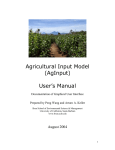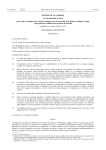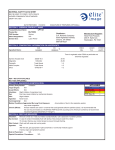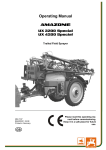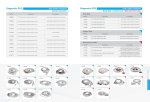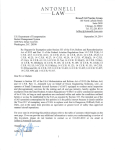Download 3. User Manual - Sustainable Cleaning
Transcript
Version 7.0 – 1 October 2014 Charter Update 2010 - Environmental Safety Check (ESC) MANUAL FOR USE OF THE SPREADSHEET TOOL for ASP Product Categories: Solid and Liquid Laundry Detergents Fabric Conditioners Automatic dishwash Detergents Dilutable All Purpose Cleaners Trigger sprays Manual-dishwash Detergents Toilet cleaners Professional building care products Version 7.0 - 1 October 2014 1 Version 7.0 – 1 October 2014 1. Introduction To qualify their products as achieving Advanced Sustainability Profile (ASP) status for the relevant category, Charter Update 2010 member companies must, in addition to meeting all the other ASP criteria, be able to confirm environmental safety of their product in terms of each ingredient using the formal agreed ESC scheme. A product is considered to meet this requirement of ASP status if all ingredients can be shown, by using the ESC spreadsheet Tool (Stage 1), to give projected environmental concentrations which are below the predicted no-effect concentration for aquatic toxicity. This concept is well established for performing environmental risk assessment. The ESC Tool contains relevant data on most of the ingredients used in the ASP product categories covered solid and liquid laundry detergents, fabric conditioners, automatic dishwash detergents, dilutable all purpose cleaners (including floor cleaners), trigger sprays (glass/window, bathroom, kitchen and hard surface all purpose cleaners), manual-dishwash detergents, toilet cleaners and professional building care products. This has been reviewed and refined where necessary for these product categories by the A.I.S.E. ESC Expert Panel but there are provisions for companies both to refine this data where necessary and to add other ingredients not already included in the Tool. To pass the check, no result should be coloured Red after evaluation in the ESC Tool. If no results are red for your product formulation, it has passed the ESC check and has qualified as meeting that requirement of ASP status. If one or more results are red, or some ingredient(s) are not already in the Tool, you will need to conduct a Stage 2 ESC check if you wish to qualify for the ASP. This Manual comprises the following chapters (and relevant Annexes): - 2. Overview of the ESC Tool …………..……………………………………………………………… Page 3 - 3. Calculations performed by the ESC Tool…………………………………………………….. Page 5 - 4. How to use the ESC Tool (Stage1)……………………………………………………………….. Page 9 - 5. How to do a Stage 2 ESC Check ………………………………………………………… - o Ingredients not already in the Tool o Refinement of key data on ingredients already in the tool Annexes………………………………………………………………………………………………….….. Page 19 Page 22 This Manual is accompanied by the ESC Tool, excel calculation sheet itself and by an overall flowchart document highlighting the main step of the ESC process. 2 Version 7.0 – 1 October 2014 2. Overview of the ESC Tool The ESC Tool is an Excel spreadsheet workbook which provides a quick and easy way for companies to check that their products pass the ESC check in respect of each ingredient at the level used in the formulation. The spreadsheet contains formulae to calculate projected aquatic environmental safety ratios (PESRs) in a uniform way so all products are compared to the same benchmark. It also contains the environmentally relevant key data required (ecotoxicity, removal rates from sewage flows, tonnage estimates and projection factors for other uses) on most of the ingredients used in the product categories currently covered by the Tool. For most formulations, performing the ESC check should be quick and straightforward. This is termed a Stage 1 check and is done using just the first sheet of the Tool workbook, by entering the formulation details into the spreadsheet. There is an Ingredient search sheet to help you identify and enter ingredients. However, there are also facilities to enable companies both to enter additional ingredients and/or, where necessary, refine the key data provided for existing ingredients. This is termed a Stage 2 check. Key data used by a company in a Stage 2 check, for any new, non-proprietary ingredients added, or any refinement of data on existing ingredients, must be notified to A.I.S.E. for ratification and improvement / extension of the Tool. The Stage 2 check is only passed when the relevant data have been ratified by A.I.S.E. as valid for use in the ESC Tool. Once a company has completed the ESC check for a product, the result and relevant underlying data should be archived for future reference and in case required for random verification under the provisions of Charter Update 2010. In all cases, the archiving requirement is that sufficient data and the date the check was done should be retained so that in the case of the product being chosen for random verification (audit), the auditor can repeat the check and obtain the same result. The first sheet in the workbook (ESC Check Form) contains blank rows into which the various ingredients used in the formulation to be checked can be entered. The second sheet contains a list of ingredients that are relevant for cleaning products. Only the first two columns need to be referred to (the others being used for internal calculations only): 1 2 Those ingredients numbered up to 204 are broadly the same substances as those included in the EU Eco-label DID1 list and German HAD2 list, though some have been grouped together and a few modified. Ingredients 205 to 207 are additional substances for which HERA risk assessments are available. Ingredients 208 and 209 allow the recording of certain exempt, low-risk, ingredients (see Annex A) DID = Detergent Ingredient Database, EU Commission HAD = Hauptausschuss Detergenzien; a body of the German society of Chemists (GdCh) 3 Version 7.0 – 1 October 2014 Ingredients 210 to 225 are generic headings for colourants depending on their environmental classification and removal in sewage treatment. There then follow a number of additional ingredients which companies have notified as being used in the current ASP product categories. In some cases there will be no details against the ingredient number, either permanently, because they are proprietary, or temporarily while awaiting supplier clearance to publish the data. Below these, under the heading ‘Additional or refined ingredients’, are empty rows for individual companies to use in ‘Stage 2’ checks (prior to ratification), to add ingredients used but not yet on the list, or to make refined entries for already listed ingredients. Note that all sheets are protected so that only ‘unlocked’ cells can be selected or altered. This is to avoid inadvertent alteration and corruption of results. Thus, where data for a listed ingredient are refined, the full set of data for the ingredient should be re-entered as a ‘new’ ingredient in one of the empty rows. Updating of the ESC Tool is carried out by an Expert Panel of A.I.S.E. on a continual basis. Updates will be uploaded periodically to the ESC Tool to amend data for listed ingredients when necessary and to add new ingredients to the list. Such updates will not be more frequent than monthly. It is important always to use the latest version of the ESC Tool appearing on the website when conducting a Check. 4 Version 7.0 – 1 October 2014 3. Calculations performed by the ESC Tool The ESC Tool provides a simple mechanism with which companies can demonstrate safety of individual cleaning products that they wish to qualify as meeting the ASP for Charter Update 2010. For ingredients for which published scientific risk assessments (e.g. EU Existing Chemicals programme and HERA), conducted to standards similar to those set out in the EU Technical Guidance Document / REACH, are available and reach a conclusion of no concern for the aquatic environment that would be valid for its use in the product being checked, environmental safety of the ingredient is already demonstrated and the ESC Tool directly assigns a clear result “RA OK”. Similarly, for certain ingredients unlikely to pose any risk to the aquatic environment (e.g. those listed in Annexes IV and V of REACH covering exemptions from registration, and some simple salts of inorganic ions that are ubiquitous in sewage flows, see Annex A) the ingredient is exempt from further checking. For all other ingredients, the tool performs calculations based on the core concept of aquatic risk assessment: it conservatively projects Predicted Environmental Concentrations (=PEC) that could conceptually arise in the aquatic environment and compares these to relevant Predicted No Effect Concentrations (=PNEC). The result is expressed as a Projected Environmental Safety Ratio (PEC/PNEC = PESR). To derive environmental concentrations reflecting the potential environmental load of the product formulation in a simple yet conservative (i.e. worse case) approach, and one that is independent of its actual use volume and market share, the tool hypothetically projects environmental concentrations using a standard benchmark market share. For the current ASP product categories this benchmark market share has been set at 100%, i.e. the projected environmental concentration assumes the same formulation is used for all products in the category on the market. This concentration is termed the ‘Category PEC’. To take account of quantities of each ingredient that may be entering the aquatic environment from other uses, the Category PEC is added firstly to a PEC reflecting use tonnages in other categories of cleaning products (cf. 3.2.1. ‘other A.I.S.E. tonnage projection’) and, secondly, to a PEC reflecting likely down-the drain emissions from the products of other industries (cf. 3.2.2. ‘Other industries tonnage projection’). These additional projections together represent a ‘background’ environmental concentration. Each of the PECs are calculated from a conservative tonnage estimation. The methods used for the tonnage projections are given below: 5 Version 7.0 – 1 October 2014 3.1. Projected Category Tonnage The projected Category PEC is derived from an estimate of the total market per capita for products of that type. For current ASP product categories, this is derived from statistics published by the IKW,3 for Germany, which is considered a mature and stable market in terms of per capita consumption. Data from Germany should provide a conservative model for the EU in general. Consumption is expressed in ‘tasks’ per capita per year (e.g. number of washes per capita per year), based on an average product dose, so that more efficient, concentrated products which perform each task using lower dosages (and thus a lower ingredient load) are properly credited with that load reduction. The tool calculates a conservative per capita release for each ingredient per day, based on the formulation and dosage using conservative market share assumptions. 3.2. Background Tonnage 3.2.1. ‘A.I.S.E.’4 tonnage projection There are two alternative conservative approaches to estimating substance release from other cleaning product categories: a) A.I.S.E. tonnage available: the background PEC arising from use in other types of cleaning products is derived from use tonnage estimates taken from published literature or A.I.S.E. internal sources where available. This tonnage is taken to be the background down the drain emission of ‘A.I.S.E.’ uses. In cases where the contribution of a specific category to the total A.I.S.E. tonnage is known, there is a facility to assign this value in order to avoid double counting. However, because this substance specific tonnage for a product category is often not available, the tool assumes as a default that both tonnages go down the drain, the projected category tonnage and the A.I.S.E. tonnage, respectively. Hence, in such cases the category tonnage will be double counted. b) No A.I.S.E. tonnage available: where no substance specific use tonnages for total cleaning products are available, the tool assumes as a default that the use tonnage in other A.I.S.E. categories will be the same as the projected tonnage for the category. Since this projected category tonnage is calculated assuming 100% market share for the product, it is rather conservative. For current ASP product categories, estimating the use in other A.I.S.E. categories to be similar will again be generally conservative. 3 The industry association for body care and detergents, known as the Industrieverband Körperpflege und Waschmittel e. V. (IKW) 4 ‘A.I.S.E.’ is used in this document as shorthand for all cleaning products within the sectors covered by A.I.S.E. whether or not produced by an A.I.S.E. member company 6 Version 7.0 – 1 October 2014 3.2.2. Other industries tonnage projection The background PEC arising from emissions from use of products of other industries initially uses tonnage estimates derived as far as possible from published literature. In some cases it is conservatively assumed that total use in other industries is disposed of down the drain, but in others specific estimates are made of likely down-the drain tonnages where it can be justified that not all quantities used are released down the drain. For each ingredient, these tonnages are then approximated in a conservative way by selection of a Factor (between 1.25 and 10) that reflects the extent of likely down-the-drain use in other industries in relation to its use in cleaning products. The estimated tonnage used in cleaning products (3.2.1) is then multiplied by this Factor and added to give a total estimate of ‘background’ tonnage that is conservative and that does not need regular monitoring and updating. The maximum Factor of 10 applied to use in cleaning products reflects that fact that if cleaning product use is only a few percent of total down-the drain use, safety is dominantly determined by uses beyond the control or influence of A.I.S.E.. The derivation of tonnages and Factors is given in Annex F. 3.3. PEC calculations The general assumption used for PEC calculations is that all ingredients in cleaning products are 100% discharged to sewer. All down-the drain emissions are considered to be subject to secondary sewage treatment. For readily degradable substances a removal rate of 87% is assigned as a default to represent the minimum overall removal percentage as outlined in the EU Technical Guidance Document (TGD5). For substances where the % removal has been shown to be higher (e.g. by higher tiered simulation studies), the values may be adjusted accordingly. Removal efficiencies of substances with low or no biodegradability were determined according the procedures outlined by the HAD (see Annex F). The calculations use standard EU TGD assumptions for dilution rates into sewage influent and of sewage effluent into receiving waters. The quantities of ingredient entering sewage works are reduced by a removal rate derived following the approach set out in the HAD scheme as explained in Annex F. 3.4 PNEC Derivation The Predicted No Effect Concentration for each ingredient is based on available acute and chronic aquatic ecotoxicity and is derived following procedures defined in Annex F similar to those set out in the EU TGD. 5 The EU TGD has been recently incorporated in the REACH (EC) No 1907/2006 technical guidance on information requirements and chemical safety assessment (R10) 7 Version 7.0 – 1 October 2014 3.5 Safety Evaluation Finally, the safety of the ingredient as used in the product being evaluated is benchmarked as a Projected Environmental Safety Ratio (PESR) calculated by dividing the total PEC (projected category plus background) by the PNEC. In the concept of this risk based safety evaluation a PESR<1 is seen as demonstrating that the substance as used in the product is safe for the environment. Because the PESR calculation projects conservative tonnage estimations as the basis for the PEC, the PESR estimation is conservative (often highly so). Therefore, a PESR>1 does not necessarily mean there is a risk for the environment. For ease of reference, PESR values on the ESC Check Sheet are colour-coded: Ingredients coloured Green have a PESR below 0.5 – ‘Clear’ result Ingredients coloured Amber have a PESR between 0.5 and 1 – ‘Clear’ result Ingredients coloured Red have a PESR >1 PESR calculations based on the projected category PEC, and on the total use in cleaning products (A.I.S.E. PEC,) are also provided on the ESC Check Sheet for information only. Stage 1 use of the ESC Tool is effectively a conservative screening check. This can be refined where necessary in a Stage 2 check following the procedures of higher tiered risk assessment set out in Annex D. 3.6. Worked example A worked example of how the spreadsheet does the calculation is provided in Annex C of this Manual. 8 Version 7.0 – 1 October 2014 4. How to use the ESC Tool (Stage1) NOTES: 1) Since complex Excel spreadsheets can occasionally become corrupted e.g. during electronic transmission, or behave slightly differently on different computers according to the software etc, please carry out the following quick Validation Check. (You can repeat this validation check at any time if you suspect the Tool has become corrupted or is otherwise malfunctioning) Enter the numbers in the first and 3rd columns of the fictitious Validation example (Annex B) into Columns A and C of the ESC Check Form exactly as they appear. If the Spreadsheet is operating correctly it should automatically fill in the results seen in the example. If the results are not as displayed in the example, please download a fresh copy and re-try, or contact Sophie Mathieu at A.I.S.E. ([email protected]) for help before proceeding further. Once the spreadsheet is validated you can begin to use the tool. 2) Full compliance with all ESC requirements is needed to comply with the ASP (Advanced Sustainability Profile) for current ASP product categories. In all cases, the archiving requirement is that sufficient data should be retained so that in the case of the product being chosen for random verification (external audit), the auditor could repeat the check even though it is not required to be shared with A.I.S.E. 4.1. Main ingredients All ingredients intentionally included in the formulation at levels of 0.1% and above must be checked in the ESC tool. For ingredients used at lower inclusion levels (i.e. <0.1%), the following principles apply: Ingredients with an acute aquatic toxicity below 100 mg/l (L(E)C50 < 100 mg/l) should be checked in the ESC tool when used at levels above 0.01%. Additionally, ingredients that have to be labeled with the dead-tree-dead-fish pictogram under DSD or under CLP6 should always be checked in the ESC tool, regardless of their inclusion level. For each product that you wish to check: On the ESC Check Form (sheet 1), fill in the pale yellow boxes C1 to C4. (Note Box C3 has a pull down menu for you to select which of the product categories the product belongs to.) The date is 6 These are ingredients classified under DSD as R50, R50/53 or R51/53, or under CLP as Acute cat 1 (H400), Chronic cat 1 (H410) or Chronic cat 2 (H411). 9 Version 7.0 – 1 October 2014 automatically entered for you in Box C5. In Box C6 enter the recommended dosage per task for the formulation (medium hardness, normal soiling where applicable) in grams. NB The maximum doses which allow a product to qualify for an ASP as regards the LCA parameters are: solid laundry detergents 75 g or 115 ml liquid laundry detergents , 75 ml fabric conditioners 35 ml automatic dishwash detergents powders/ unit doses including rinse function 25g powders/ unit doses NOT including rinse function 20g liquids 35ml dilutable all purpose cleaners 12 g/L Trigger sprays – Pass the ESC check based on a product dosage of 10ml as upper limit for wetting a surface of 1m2. You do not need to enter a dosage figure. Whatever figure you input in cell C6, the Tool will always base PESR calculations for trigger sprays on a standard dosage of 10g/task. Manual dishwash detergents 5mL/5L of wash water Toilet cleaners 55 ml Professional building care products 10 g/L corresponding to a dilution rate of 1:100 It is most important the correct category and dosage are selected because all calculations and results depend on these two items. Work from your complete product composition which lists the content of each ingredient as a percentage of the finished products. For each ingredient in your formulation: First, identify the relevant Ingredient Number for the ingredient. You can do this in one of three ways: Using the CAS Number search facility in the top RH corner of the ESC Check Form, enter the CAS Number in the pale yellow box H2. The ingredient number appears in J1 and a confirmatory description in the lines below. (You can also access this facility on the Ingredient Search sheet). Browse the list in Column B on the Base Data sheet (sheet 2). The Ingredient Number is in Column A. (N.B. The ingredients follow the order of the DID and HAD lists though some are grouped together.) Use the Ingredient Search Sheet (sheet 4) to browse an ingredient list filtered by the main function of the ingredient. Click on the arrow in Box D16 to display a list of 11 ingredient functions. Check one or more functions to display ingredients with those functions. Having identified the ingredient number, enter it in Column A on the ESC Check Form. The spreadsheet will automatically fill in the description. 10 Version 7.0 – 1 October 2014 (NB. Do not copy/paste ingredient numbers into Column A. There is a check to avoid duplicate entries which copy/paste can corrupt. Note also that the CAS Search boxes on Sheet 1 are an independent search facility and not linked to ingredient entries). On the same line on the ESC Check Form, in column C enter the percentage content of the ingredient. The spreadsheet will then fill in additional data depending on whether the ingredient is exempt from PESR calculation or not. NB For non-HERA ingredients, it is important for a valid ESC Check that the percentage content of ingredients is entered as the content of the active anhydrous substance (excluding any water or inactive components of a preparation) In the cases specified below the content must be expressed in the correct chemical form (e.g. as salts or acid). This is because the aquatic toxicity data on which the PESR calculation depends is expressed in such a specific way. Express NTA as trisodium salt and EDTA as the acid. Note that if your formulation contains two similar ingredients which both have the same Ingredient Number, you must enter the Ingredient Number just once and add the % contents together. If you do enter the same ingredient number twice it will be highlighted in red to alert you so you can correct the double entry. 4.2. Ingredients with allocated Numbers but no data displayed in the Tool In certain circumstances you may have been supplied with ingredient numbers for ingredients you have notified but the ingredient name and other data on the Base Data sheet are blank. This can arise either: a) When the ingredient is proprietary, to your own or another company, in which case only the owning company (and any licensees) will have the details b) When the data for a non-proprietary ingredient has been ratified by A.I.S.E. but clearance has not yet been received from the owner of the data (e.g. the supplier) to include the data in the Tool for use by all. To use the Tool for such ingredients you will need to enter the data yourself on the Base Data sheet as follows. (The relevant cells will be left unprotected to allow you to do this): a) For a proprietary ingredient which you own or use under license, enter your own data or that supplied to you by the licensor. b) For a non-proprietary ingredient ratified by A.I.S.E. but not yet included in the public Tool, add the data as ratified by A.I.S.E. following any specific instructions supplied. 11 Version 7.0 – 1 October 2014 4.3. Perfumes To pass the ESC Check in respect of fragrance compounds included in the formulation, you must obtain confirmation from your supplier that: a) the supplier complies in all respects concerning the manufacture, handling and supply of the fragrance with the IFRA Code of Practice http://www.ifraorg.org/en-us/code_of_practice_1 and: b) that the fragrance compound complies with all IFRA standards relating to potential environmental risks in respect of all its constituents http://www.ifraorg.org/en-us/standards_1 Perfumes for which you have such confirmation from your supplier(s) may be entered as Ingredient 142 – Perfume, IFRA Standards Compliant. This is exempt from calculation. 4.4. Colourants The ESC Tool contains 16 generic ingredient numbers for colourants ( Nos. 210 - 225), covering the matrix of 4 possible levels of acute aquatic toxicity7 (denoted R50, ‘R51’, ‘R52’ and ‘NC’= Not Classified) and 4 removal rates (0, 25, 60, 80%). Removal rates were derived from calculated lg Kow values and/or estimated at 80% for pigment dyes8. You can select the appropriate ESC ingredient number for a colourant as follows: - (1) Enter the CAS Number of your colourant in the Ingredient Search sheet (A6). In case of a match, the C.I. name of the colourant appears (A10) and you are asked (A8) to move to the right hand “colourants box” for further input. - (2) In cell B6, select from the drop-down list the appropriate ‘environmental classification’ as regards acute aquatic toxicity (R50, ‘R51’, ‘R52’ or ‘NC’) of the colourants. This information should be readily available from the material safety data sheet. - Cell B13 in the dye box gives the removal rate based either on a log Kow that was calculated by EPIWIN (default: 0%) or estimated at 80% for pigment dyes. 7 R50, ‘R51’, ‘R52’ and ‘NC’ are used here as shorthand to indicate substances with an aquatic L(E)C50 of <1mg/l, 1<>10mg/l, 10<>100mg/l and >100mg/l respectively, though R51 and R52 are not indicated as standalone classifications on safety on data sheets unless the substance is also classified R53 8 For Example see 147: No XX Survey of azo-colorants in Denmark: Consumption, use, health and environmental Aspects Section 6.3.4. By Henriette Øllgaard, Lydia Frost, Johan Galster and Ole Christian Hansen Danish Technological Institute, Environment November, 1998 Ministry of Environment and Energy, Denmark Danish Environmental Protection Agency http://www.miljoindflydelse.dk/udgiv/publications/1999/87-7909-548-8/pdf/87-7909-546-1.pdf 12 Version 7.0 – 1 October 2014 - Cell B7 in the “dye box” returns the ESC Ingredient number to be entered in Column A of the ESC Check Form sheet. - (3) In case your colourant is not listed, go to the dye matrix F:I 1-17 on the Ingredient Search Sheet. With the environmental classification of the colourant, pick the relevant ESC ingredient number. Take the removal rate 0% as default in the absence of further information. Note that if the formulation you are checking contains two or more colourants that have similar ecotox and removal parameters, such that they have the same ingredient number, in the first instance add the % contents together and enter the total against the ingredient number. If this produces a Red result, and provided that the colourants concerned are chemically different such that they would not be expected to share the same mode of ecotoxic action, you may apply a more precise approach and check the colourants individually. The check should be documented in a way that shows for auditing purposes that the colourants are chemically different and that both have been considered, for example by archiving separate checks using the level of each colourant in turn, or by checking only the colourant with the highest level and noting separately the presence of the other. A table correlating Colour Index Numbers to chemical type is available at http://en.wikipedia.org/wiki/Colour_Index_International. 4.5. Enzymes The active ingredients (enzyme proteins) of enzyme preparations used in detergents automatically pass the ESC check on the basis of the HERA risk assessments for these substances. However, enzyme preparations include various other ancillary ingredients such as carriers, stabilizers, encapsulants etc. Known enzyme suppliers have been contacted and they have agreed to assist the ESC checking of enzyme preparations using the approach set out in Annex G. Accordingly, to pass the ESC Check in respect of enzyme preparations included in the formulation, you must obtain confirmation from your supplier that EITHER : a) the enzyme supplier confirms Unqualified Clearance of all ingredients in the preparation following a check of each ingredient in the ESC Tool at maximum notified use levels using solid laundry products at maximum use dosage as a worst case assumption OR b) the enzyme supplier confirms Qualified Clearance of all ingredients in the preparation following a check of each ingredient in the ESC Tool up to a maximum use level of the preparation which the supplier will declare to you (again based on solid laundry products maximum dosage as a worst case assumption). If the supplier confirms Unqualified Clearance, your product passes the ESC check in respect of enzyme (ancillary) ingredients If the supplier confirms Qualified Clearance, your product passes the ESC check in respect of enzyme (ancillary) ingredients provided that the level of use of the enzyme preparation in your formulation is no higher than the maximum level advised by the supplier. In case you are using the enzyme preparation in a product category other than solid laundry, you may adjust the maximum level pro-rata to category 13 Version 7.0 – 1 October 2014 volume using the figures in Column D of the Category Data sheet (normally hidden – unhide with right click on the tab at the bottom of any worksheet). If the maximum use level advised by the supplier in respect of Qualified Clearance is below your use level (including pro-rata correction for the category) you and/or the supplier may discuss with A.I.S.E. whether refinement is possible e.g. through Stage 2 procedures. 4.6. Exempt ingredients A range of substances are considered exempt from the ESC check as their properties are such that use in detergents clearly poses no risk to the aquatic environment when disposed of via sewage treatment. These are generally either simple inorganics, or organics exempt from registration under REACH. Some ingredients listed in the tool already have such an exemption applied but if an ingredient not listed meets the criteria set out in Annex A of this Manual you may enter those as exempted ingredients using ingredient numbers 208 (inorganic) or 209 (organic) as appropriate. When you have entered all the ingredients on the ESC Check Form, using a separate line for each, view the results of the check in column J. To pass the check, the result for all ingredients should be ‘Clear’ i.e. no result should be coloured Red. If no results are red for your product formulation, it has passed the ESC check and has qualified as meeting that aspect of the ASP. (PESR results between 0.5 and 1 are coloured Amber rather than Green only to highlight ingredients /use levels that give results closer to 1. Amber results have no significance for passing the check.) If one or more results are red, or some ingredient(s) are not already in the Tool, you will need to conduct a Stage 2 ESC check if you wish to qualify for the ASP. 4.7. Trigger sprays When performing an ESC check for a trigger spray product you will notice that a message appears on Row D of the Check Sheet saying that the Tool will always use 10g as the recommended product dosage per task for this category. You do not need to enter a dosage figure. Whatever figure you input in cell C6, the Tool will always base PESR calculations for trigger sprays on a standard dosage of 10g/task. The reasons for this are twofold: firstly, in contrast to other categories, such as laundry or automatic dishwash products, where dosages per task are precisely-defined and dosed in a single, discrete step for the task, the applied dose from a trigger spray is delivered intermittently over the period of use and depends on the area to be cleaned and the approach and habits of the user. Secondly, trigger spray products currently on the market in this category (which comprises glass/window, bathroom, kitchen and all purpose cleaners) are ready-to-use products having broadly similar concentrations of active ingredients. 14 Version 7.0 – 1 October 2014 In most other categories, it is important that PESR calculations are adjusted according to the dosage used per task. This is because concentrated products have higher concentrations of ingredients than dilute products but are used at correspondingly lower dosages. For trigger sprays, which have broadly similar concentrations and application rates, such adjustment is not important. In any case, defining the amount currently used per task in practice is difficult because it varies according to the area being cleaned and use habits. A usage rate of around 10g/m2 has been established through studies as a typical maximum application rate for trigger sprays when cleaning small areas, rates being lower when larger areas are being cleaned. Consequently, the current average dose for trigger sprays is set at 10g/task, a task effectively being defined as cleaning 1 m2 (Base Data sheet cell C4) and the recommended product dosage is fixed at the same value, as explained above, so no adjustment based on dosage takes place. This approach will produce an appropriate assessment for trigger sprays of similar concentration and application rates. Should novel products be developed in future which are more concentrated, and which need and are designed to deliver much lower application rates, it would be necessary to make an appropriate adjustment in the PESR calculation. If you need to perform ESC checks for such a product you should in the first instance notify [email protected] at A.I.S.E. to discuss the requirement. 4.8. Reactive substances which are rapidly decomposed A number of reactive ingredients used in cleaning products (e.g. oxidising agents) exhibit substantial ecotoxicity, often associated with their reactivity, but also decompose during use and/or upon disposal into drains and sewers such that the source of the toxicity disappears. In some cases (e.g. hydrogen peroxide), the decomposition products are not ecotoxic. In others, (e.g. sodium dichloroisocyanurate) the dominant decomposition product(s) may also have significant ecotoxicity. In a case where immediate decomposition approaches 100%, the ESC calculation might correctly show no risk from the original reactive ingredient but, in line with the precautionary and risk based approach of the ESC scheme, the possibility of a risk from the decomposition product also needs to be checked. For substances where decomposition is slow the standard risk-based approach in ESC is adequately based on the parent ingredient alone. To take account of the possibility that the products of rapid and near quantitative decomposition could present a more severe risk than the parent, the parameters used in the ESC Tool for the ingredient should reflect the more sensitive of the two cases i.e. those which give the highest (most adverse) PESR ratio. The examples below illustrate the decision process. Some reactive ingredients entered in updated versions of the ESC Tool may therefore have parameters for a decomposition product, instead of the original substance. The ingredient name will still be that of the substance as used, but the use of parameters for the decomposition product will be noted alongside the ingredient to avoid confusion (e.g. Chlorinated isocyanurates (expressed as cyanuric acid)). 15 Version 7.0 – 1 October 2014 Conducting a Stage 2 check for a reactive ingredient which is rapidly decomposed If you need to conduct a Stage 2 check for such a reactive ingredient, you should check both the original substance and the decomposition product, using appropriate ecotox, removal and tonnage parameters for each, to establish which is the more sensitive i.e. gives the highest (most adverse) PESR. When checking the decomposition product, the % content can be adjusted to take account of the difference in molecular weight from the original substance. The Stage 2 notification should submit two forms, one covering the substance and one the decomposition product. When a Stage 2 notification is ratified, and the ingredient added to the ESC Tool, the name of the original substance will be used but if the decomposition product represents the more sensitive case, the ESC parameters used will be those for the decomposition product and that shall be explained in a note alongside the ingredient description. Examples 1. Peracetic acid (Ingredient 254): decomposes during use and in sewers and drains following disposal to acetic acid (acetate at sewage pH), water and oxygen PNEC 0.000224 mg/l. Removal rate 99.95% PESR for 0.5% in consumer solid laundry using default tonnages 0.72 Decomposition product: acetic acid / acetate (Ingredient 160) PNEC 1mg/l Removal 87% PESR for 0.5% PAA (=0.4% acetate) in consumer solid laundry using default tonnages 0.12 Approach – use a conservative approach by using peracetic acid parameters in ESC Tool as that is the more sensitive case. 2. e-phtaloimidoperoxyhexanoic acid (PAP - Ingredient 92): decomposes during use and in sewers and drains following disposal to e-phtaloimidohexanoic acid (PAC), water and oxygen PNEC 0.00059 mg/l Removal rate 99.8% PESR for 3% use in ADW (Factor 2.5) = 0.53 16 Version 7.0 – 1 October 2014 Decomposition product: e-phtaloimidohexanoic acid (PAC) PNEC 0.025 mg/l Removal 87% PESR for 3% PAP (=2.83% PAC) use in ADW (Factor 2.5) = 0.77 Approach – use PAC parameters in ESC Tool as that is more sensitive. A note is added to the ingredient description that parameters used are for PAC (expressed as e-phthalimidohexanoic acid). 3. Chlorinated isocyanurate (Ingredient 253): dissociates in water to giving cyanuric acid and hypochlorite (Ing 236) which is exempt from PESR calculation on the basis of the EU Existing Chemicals Risk Assessment. Decomposition product: cyanuric acid PNEC 12.1 mg/l Removal 0% (not inherently biodegradable) PESR for 30% NaDCC (=17.6% cyanuric acid) use in ADW (default tonnage) = 0.24 Approach – use cyanuric acid parameters in ESC Tool as hypochlorite is exempt from PESR calculation. A note is added that parameters used are for cyanuric acid (expressed as cyanuric acid). 4.9. Multi-component mixtures Substances that consist of multiple chemical constituents should be split for checking in the ESC Tool calculation into their single constituents according to CAS Numbers and/or ingredient numbers assigned in the Tool. However, in the event that an ingredient is purchased as a commercial mixture, the mixture may be treated and checked in the Tool as a single ingredient provided: an aquatic PNEC for the mixture is known AND either environmental data for one or more constituents cannot be readily obtained, including through the use of QSARs, OR the mixture is proprietary and the owner is unwilling to disclose the composition of the mixture In such cases: the mixture must be notified and ratified as an ingredient through a Stage 2 Check following the provisions of Section 5 of this Manual 17 Version 7.0 – 1 October 2014 since removal / biodegradability has meaning only for the individual components, removal rate for the mixture should be assumed to be zero. since some ingredients may have extensive uses in other industries, a default tonnage factor of 10 should be assumed. Note that as regards the latter two provisions above, if you believe sufficient information is available on the mixture and its components to support either a higher removal rate for the relevant toxicants or lower tonnages, this may be proposed and discussed on a case-by-case basis with A.I.S.E.. 18 Version 7.0 – 1 October 2014 5. How to do a Stage 2 ESC check 5.1. Ingredients not already in the Tool If some ingredient(s) in the formulation are not in the supplied list on sheet 2 of the Tool, you may add your own data as follows. Before doing this, double check that the ingredients are not already included under a different description by using the CAS Search Facility (section 4.1 i) a).: Enter data for each additional ingredient using the empty rows towards the end of the Base Data sheet (sheet 2): Enter the ingredient name in Column B Enter an aquatic PNEC in mg/l for the ingredient in Column D. (Consult the Annex F guidance on obtaining ecotox data if necessary) Enter a removal rate (as a percentage) in Column E. (Consult the Annex F guidance on obtaining ecotox data if necessary) Procedures for deriving PNECs and removal rates are described in Annex F. When this data has been entered, the Tool will have calculated a default PESR for the ingredient and displayed it on the front ESC Check Form. This estimates the use in other A.I.S.E. categories to be the same as the projected category tonnage (at 100% market share) for your formulation and b) estimates total use in all industries to be 10 times this. If this gives a ‘Clear’ (not red) result for this ingredient the check in respect of this ingredient is clear and you need not work further on this ingredient. However, this will often be a highly conservative projection and if it gives a Red result for your ingredient (Column J of the ESC Check Form) you can provide a more refined tonnage projection if you have relevant information: you can alter either or both of the values in Cols F and J on the Base Data Sheet following the procedures outlined in Annex E (Procedures for estimating ingredient tonnages for use in the ESC Spreadsheet Tool) The identity of any additional, non‐proprietary, ingredients added to the Tool to qualify a product, and the relevant key data used, must be notified to A.I.S.E. for ratification and for improvement / extension of the Tool. For an additional ingredient which is proprietary to your company, only the ingredient identity and a justification of its proprietary nature need to be notified. (See General procedures for operation of the ESC Check – http://www.sustainablecleaning.com/content_attachments/documents/ESC_overall_Procedure s_ver1_01Oct2010.pdf). When you notify a new non-proprietary ingredient and the data used to A.I.S.E., and this is ratified by A.I.S.E. for use in the Tool, A.I.S.E. will assign a permanent number that you should 19 Version 7.0 – 1 October 2014 use in future for this ingredient. A.I.S.E. will enter the new ingredient number into the Tool at the first subsequent updating, and will also enter the name and relevant data provided clearance is received from the owner of the data (e.g. the supplier). Similarly, A.I.S.E. will issue an ingredient number for each proprietary ingredient you notify, and these numbers will be added into the main numerical series by A.I.S.E. when the Tool is updated. For proprietary ingredients, and for new non-proprietary ingredients where the data has not (yet) been cleared for use by all, you should enter the data yourself on the Base Data sheet (following any specific instructions supplied by A.I.S.E. in terms of the data to be used). For an ingredient which is proprietary to another A.I.S.E. company from whom you hold a license to use the ingredient, the licensor company should provide you with the ESC number they have obtained from A.I.S.E. following notification and ratification of that ingredient and the key parameters to be entered in the Tool to perform the ESC check for that ingredient. 5.2. Refinement of key data on ingredients already in the tool If the existing key data is likely to be too conservative and leading to a red result for an ingredient, key data already in the tool may be refined. This refinement follows the concept of a tiered risk assessment. The circumstances in which this may be done are set out in Annex D. Before embarking on refinement of existing data, check carefully that all ingredients have been correctly entered. In particular, check that ingredient use levels have been entered in terms of active ingredient, (e.g. for preservatives and dyes.) Refined key data on exposure- and/or effects- assessment should be derived following the procedures set out in Annex E and/or Annex F. The procedures for adjusting data in the tool when one or more parameter is to be refined are as follows. To avoid possible corruption of the tool all data on existing ingredients are protected. The existing entries in columns B to J of the Base Data Sheet should therefore be copied into a new entry in a blank row using a new ingredient number. The relevant refined data can then be entered to replace previous values as follows: PNEC – enter refined value (in mg/l) in the Base data Sheet Column D Removal rate – entered refined value (as %) in the Base data Sheet Column E Background tonnage o Refined A.I.S.E. tonnage – enter in the Base data Sheet Column F 20 Version 7.0 – 1 October 2014 o Category % A.I.S.E. – enter in the Base data Sheet in the relevant column (G – I) for the category o Refined Total : A.I.S.E. factor – enter in the Base data Sheet Column J Category tonnage o When the category tonnage projection is to be modified for one or more ingredients in accordance with Option 1 in Annex D because the product has a specialised function or niche use, it is not possible to amend per capita usage directly. Instead, the check will be done by reducing the % content of the ingredient(s) pro rata according to the fraction of the whole category market that the specialised use represents. Thus: complete and archive an ESC check for the formulations as normal. Some ingredients will have red results. clear the ESC Check Sheet and enter again, using the reduced % content, just the ingredients showing red results. Archive these check sheet results to override the red results in the previous check. (NB You should continue to treat the ingredient in this way until the Tool is updated to include the revised data.This process can also be applied to additional ingredients added to the tool where data initially used needs to be further refined.) 5.3. Notification and Ratification Relevant key data, in respect of additional, non-proprietary ingredients added (under 5.1 above), and of refinement of existing ingredients (5.2 above) must be notified to A.I.S.E. using the Notification Form provided, and archived. This form will guide you in terms of what data must be notified depending on whether the ingredient is already in the ESC Tool or not, and/or what data for existing ingredients you are refining. If results for all ingredients in your product formulation are ‘Clear’ (i.e. no results are red), it will pass the ESC check and qualify as meeting that aspect of the ASP as soon as A.I.S.E. has ratified the data you have notified as valid for use in the ESC Tool. It should be noted that when an ingredient shows red results, because the approach is conservative, it does not necessarily mean the substance use causes a risk to the environment (see 3.5.). Red results do, however, prevent a formulation from passing the ESC check. All key data used in Stage 2 assessments (for existing or newly added ingredients) must be archived along with the ESC Check Form for the product. -----------------------------------------21 Version 7.0 – 1 October 2014 ESC MANUAL LIST OF ANNEXES => STAGE 1 RELATED ANNEXES: Annex A: Ingredients exempt from the ESC Check ………………………………………………………… Page 23 Annex B: Spreadsheet Validation Check (fictional example) ………………………………………….. Page 24 Annex C: Worked example…………………………………………………………………………………………….. Page 25 => STAGE 2 RELATED ANNEXES: Annex D: Higher Tiered Risk assessment in the ESC Scheme…………………………………………. Page 26 Annex E: Procedures for estimating ingredient tonnages for the use in the ESC Spreadsheet Tool………………………………………………………………………. Page 29 Annex F: Guidance on inclusion of aquatic toxicity and removal rate data for use in the ESC Spreadsheet Tool……………………………………………………………………………. Page 33 22 Version 7.0 – 1 October 2014 Annex A: Ingredients exempt from the ESC Check A range of non-hazardous substances are considered exempt from the ESC check as their properties are such that use in detergents clearly poses no risk to the aquatic environment when disposed of via sewage treatment. These include both simple inorganics such as sodium chloride and some organics from natural sources such as starch. Some simple acids and bases which may be hazardous in concentrated form (e.g. hydrochloric acid and sodium hydroxide) are exempt on the basis that they are routinely diluted and neutralised during sewage treatment. Where these substances already appear in the DID list, an exemption is applied directly by the ESC Tool (e.g. ingredients 121, 134 and 144). Apart from this, companies may assign other non-hazardous inorganic and organic substances not on the list to ingredient numbers 208 and 209 respectively, and thus be exempted from PESR calculation, if they meet the following criteria: Ingredient 208 - Any soluble salts composed only of the following ions: Na, K, Ca, Mg, NH4 or H with Cl, SO4, OH, CO3, SiO4, HCO3, NO2, SO3 Relevant examples include: Magnesium chloride, hydrochloric acid Ingredient 209 - Any organic substance exempted from REACH registration through listing on Annexes IV and V of REACH (Commission Regulation (EC) No 987/2008; http://eurlex.europa.eu/LexUriServ/LexUriServ.do?uri=OJ:L:2008:268:0014:0019:EN:PDF) Relevant examples include: Coconut oil 23 Version 7.0 – 1 October 2014 Annex B: Spreadsheet Validation Check (fictional example) 24 Version 7.0 – 1 October 2014 Annex C: Worked example of how the spreadsheet does the calculation =0.0288 / PNEC (0.1) = 0.288 (see Column J above) 25 Version 7.0 – 1 October 2014 Annex D: Higher Tiered Risk assessment in the ESC Scheme Scope This paper describes the refinement options of the product-based environmental safety check (ESC) of the A.I.S.E. Charter Update 2010. Background The ESC allows assessing the environmental risk potential of a substance due to its use in washing and cleaning products (simplified product-based environmental risk assessment). Because of the use pattern of these products the ESC focuses on the aquatic compartment only. The ESC tool implements stage 1 of this risk assessment. The stage 1 assessment reflects an environmental screening risk assessment because for example: it assumes 100% market share of the assessed product in a broad product category instead of actual use tonnages it considers three cumulative tonnages by product-specific-, A.I.S.E.-, and EU-tonnages with conservative default assumptions it assumes 100% exposure ‘down-the-drain’ to sewage water from A.I.S.E. use the effects assessment is frequently based on readily available ecotoxicity data which may lead to the use of high assessment factors The ESC results are reported as ingredient-specific projected environmental safety ratios (PESR), which follows the 9 accepted environmental risk concept of exposure vs. effects ratios (PEC/PNEC ) of the REACH Regulation ((EC) No 1907/2006). Where the PESR for a single substance is <1 in stage 1 the safety margin of the use of this substance in the respective product category is considered sufficient. However, because of the above mentioned screening character of the ESC in stage 1 the environmental risk assessment may be refined (stage 2). An indication to enter a refined, higher tier risk assessment may be given by a PESR>1 result. Higher Tier Risk Assessment (stage 2) A refinement of stage 1 is generally based on additional higher tiered information on the exposure and/or effects assessment of a substance. Alternatively, a refinement can be achieved by re-assessing the product use pattern. In all cases of stage 2 assessments appropriate justification should be made available on request. In order to allow a continuous improvement of the ESC, non-proprietary information shall be reported to A.I.S.E. for further review (separately documented). In total there are five options offering potential for refinement of the ESC stage 1: 9 PEC = Predicted Environmental Concentration; PNEC = Predicted No Effect Concentration 26 Version 7.0 – 1 October 2014 1. Refinement of category tonnage on account of specialised use or function. Where an ingredient has a special activity and is used to provide the product with a particular specialised function or niche use that is not a feature of most products in the category, the generic assumptions of broad product categories are not representative. They would substantially over-predict real consumption and hence exposure pattern. In such cases the projected category tonnage may be refined by considering a lower per capita usage which reflects only that proportion of the total category market that comprises products with the specialised use or function. The lower per capita usage assumption should cover the entire market for such products (i.e. assuming the formulation commands 100% market share) and be backed-up by market data and/or tonnage information (e.g. from market surveys). 2. Refinement of ‘background’ tonnage Beyond the product category tonnage projections, stage 1 also considers the use of a substance both in additional A.I.S.E. product categories and outside the A.I.S.E. industries in down-the drain uses. These tonnages are generally considered as additional ‘background’ leading to environmental exposure to surface water due to contributions from other uses than the one being assessed. The tonnages of substances listed in the ESC tool have been assessed according to A.I.S.E. literature reviews. For these substances ‘background’ tonnages may not be refined. However, if a substance use can be confirmed to be more limited than proposed by A.I.S.E. (e.g. to a specific part of an industry, etc.) or the exposure pathways are confirmed not to lead to surface water exposure a refinement can be achieved. Appropriate justification should be recorded and made available to A.I.S.E.. 3. Refinement of substance fate data If new validated information on the environmental fate characteristics of a substance becomes available this information may be used to refine the environmental elimination/degradation assessment of the ESC tool. Such information may comprise of new results on biotic and/or abiotic degradation in the environment and can replace already existing test results of the same quality. Alternatively, validated higher tiered test results (e.g. from simulation tests) can be used to overwrite screening information on the environmental fate of a substance. 4. Refinement of substance effect data The stage 1 effects assessment of the ESC is based on ecotoxicity information made available either by public sources or by internal data provided from A.I.S.E. members during the ESC implementation. The substance effects assessment follows the generally accepted rules of the REACh technical guidance on information requirements and chemical safety assessment (R10). In those cases where only limited data has been used to derive the effects assessment of stage 1 it may be possible to challenge the existing data by newly becoming available information for example to improve the assessment factors. The new information should be validated to ensure a sufficient quality. 5. Refinement of environmental exposure A refinement of the substance exposure can also be achieved by representative data on environmental monitoring. Where such data is available it can be used to either refine specific removal information (e.g. by sewage treatment monitoring) or environmental background data (e.g. by river monitoring). Where monitoring data are matter of disclosure adequate information should be available on request in Charter audits. 27 Version 7.0 – 1 October 2014 Conclusion A refinement of the environmental screening risk assessment of ESC stage 1 follows five different options for improvement within the ‘exposure’ and/or the ‘effects’ assessment of a substance. While the implementation of new test data follows the principles of acknowledged technical guidance (tiered risk assessment), the refinement of tonnage estimations requires a deeper insight into market situations of the products. In all cases appropriate data reviews and documentations should be ensured to maintain the high data quality in the ESC scheme of the A.I.S.E. Charter. Further to that, information non-proprietary substances should be reported to A.I.S.E. to stimulate a continuous improvement of ESC. 28 Version 7.0 – 1 October 2014 Annex E: Procedures for estimating ingredient tonnages for the use in the ESC Spreadsheet Tool For ingredients already listed in the ESC Tool, tonnage data, factors and/or default assumptions are included (see Manual Section 3.2) as a basis for estimating the background environmental concentrations from both other uses in cleaning products (i.e. A.I.S.E. industries’ related product uses outside the category of the product being evaluated) and uses in other industries’ products (background tonnage). If a company wishes to include new, or refine existing, data in the tool referring to use tonnages and/or substance use pattern they do so in stage 2 of the ESC process. All such changes are subject to notification to A.I.S.E., and the data must be ratified by A.I.S.E. before the ingredient passes the ESC Check. Companies may wish to add new tonnage estimates or factors into the tool in the following circumstances: a) For core ingredients already listed in the tool: i) To replace default values in respect of A.I.S.E. use ii) To refine conservative Factors estimating down-the drain tonnage from use in other industries iii) To eliminate double counting of tonnage actually used in the Category b) For additional ingredients, not already listed in the tool Where such new estimates are needed, they should be made according to the following procedure. In all cases companies must satisfy themselves the estimate is appropriate or conservative for the EU-15 countries, as the Tool calculations are based on the EU-15 population (370 million), i.e. is not an under‐estimate. Where necessary, data may be extrapolated from e.g. EU-27 figures (500 million population), or from comparable regions (e.g. USA) or from particular countries as long as care is taken to ensure the estimate remains conservative 1. A.I.S.E. industries’ tonnage used in cleaning products For high volume ingredients with a substantial use in cleaning products, tonnage information on use in cleaning products will sometimes be available in publically available sources. Because these are mostly related to overall tonnages they are listed under section 2 below. 29 Version 7.0 – 1 October 2014 Where no data is available from public sources, the Tool will assume as a default that ‘A.I.S.E.’ tonnage used in categories outside the one being evaluated is the same as the projected tonnage for the category. In such cases the total A.I.S.E. tonnages will be equal to twice the projected category tonnage. Note that the default calculation in the Tool is to add the projected Category PEC to an estimated ‘A.I.S.E.’ PEC which will also include actual use in the Category, thus effectively double-counting the usage. If it is necessary to eliminate this double-counting an estimate must be made of the percentage of ‘A.I.S.E.’ tonnage of the specific ingredient that is used in the Category. This should be based on firm data from internal or market research sources. If the default estimate gives a value which you believe to be likely to be much too conservative, you may forward the relevant information to A.I.S.E. and request A.I.S.E. to consider whether a refined estimate can be made. Note that if A.I.S.E. tonnage is reduced, the Factor which translates A.I.S.E. tonnage into tonnage for all down-the-drain uses (see below) must be re-considered in case this needs to be increased to maintain a correct estimate of total background tonnage. 2. Tonnage used in industries other than cleaning products Annual tonnage used in other industries must first be estimated as a figure relevant for the EU-15 countries. If no breakdown of total use into cleaning and other uses is available, the total tonnage including cleaning products may be used as a conservative figure. Tonnage estimates can be approached on a tiered basis i.e. rough estimates and extrapolations, or older data can be adequate provided they are clearly conservative and/or the calculated PESR is sufficiently low (e.g. <0.1) as not to be sensitive to several fold variations in the tonnage. The following important sources of tonnage data should be checked as a minimum: The OECD Existing Chemicals Database http://webnet.oecd.org/hpv/ui/Search.aspx. The search facility on this web page allows to check: o Whether the substance is listed as a High Production Volume chemical. If an ingredient is present on this list its total use tonnage in EU15 is likely to be 1000 tpa or greater. Conversely, a maximum EU15 use tonnage of 1000 tpa may be assumed for any chemical not on this list. (A list of HPV chemicals is also available at http://www.oecd.org/dataoecd/32/9/43947965.pdf ) o Whether a SIDS (Screening Information Data Set) has been or is being assembled for the ingredient. Approaching 1400 chemicals are going through the SIDS process and final reports are available for almost 800. Some broad scale tonnage estimates at least should be available in such SIDS dossiers. 30 Version 7.0 – 1 October 2014 Substances on this list often have a link to the OECD Chem Portal http://www2.oecd.org/eChemPortal/. This provides links to reports o that may exist in a variety of international chemical safety assessment programmes including: the EU Existing Chemicals Database http://ecb.jrc.ec.europa.eu/esis/index.php?PGM=ora. Reports on this database will invariably have tonnage estimates for EU use. The WHO International Programme on Chemical safety (IPCS) database http://www.inchem.org/ . Broad scale tonnage estimates are often available for substances covered here. The Chemical Economics Handbook (CEH) published by SRI Consulting Inc. This is major source of chemical market research data available on subscription. Whether or not a substance is covered in a CEH report (or other parallel SRI programmes) can be checked on the SRI website at http://www.sriconsulting.com/cgi-bin/search.pl . A substance for which careful searching reveals no information in the CEH reports can be assumed to have a use tonnage below 10,000 tpa. Suppliers may be asked to supply or confirm estimates Companies may also search for data using other market research, internet or library sources. In some cases, official production / consumption statistics may be useful though in most cases they will reflect broad groups of products but such data may still be helpful as a very conservative estimate. Tonnage data should be estimates relevant for the EU-15 European countries. Tonnage data should ideally be European figures (e.g. EU-15 or EU-27 with a population of 370 or 500 million). However, data may be extrapolated either from comparable regions (e.g. USA) or from particular countries as long as care is taken to ensure the estimate remains conservative. When new tonnage data has been gathered and if there are several values from different sources a tonnage should be estimated, reflecting the balance of data. Where there are no firm data, the following assumptions may be used: If the substance is not listed as an HPV chemical a total all industries tonnage of 1000 tpa may be assumed If the substance is an HPV chemical but no tonnage data are published and there are no specific data in SRI CEH, report and not SRI a total all industries tonnage of 10,000 tpa may be assumed The ESC calculation default assumes conservatively that all this tonnage goes to drain via sewage treatment. If necessary, the tonnage can be reduced by discounting the proportion that would not go to 31 Version 7.0 – 1 October 2014 drain, provided this can be justified. A simple method of refinement could use assumptions such as the following: Uses in cleaning, personal care, pharmaceuticals, food etc – 100% to drain/ STW Uses where the ingredient is incorporated into materials e.g. plastics, rubber, glass – 0% to drain/STW o The same may apply for e.g. textiles, paint, paper where the ingredient becomes part of the product, but it could conservatively be assumed 10% goes to drain/STW to account for waste, leaching from disposal after use etc Refinement may also be performed by reference to published emission scenarios e.g. TGD, REACH etc. When the tonnage estimate has been defined, this needs to be converted into a factor (to be entered in column J of the Base Data sheet) which the tool will then apply to the estimated use in cleaning products. This will ensure a conservative estimate of background tonnage from other industries that does not need regular monitoring and updating. Choose whichever of the following factors will produce, according to your estimate, the most likely estimate of total all industries tonnage in column L, using the following rules: If other uses are likely to be more than 5 times larger in volume than the projected category tonnage in column K, you should use the factor 10 in column J If other uses are likely to be up to 5 times larger in volume than the projected category tonnage in column K, use 5 in column J If other uses are likely to be similar in volume to the projected category tonnage in column K, use 2.5 in column J If other uses are likely to be small compared to the projected category tonnage in column K, use 1.25 in column J. This factor may also be used where the minimum search for data specified above has yielded no information on tonnage. Where no data are available, and instead of conducting the minimum search, the factor 10 may be used in column J as a default value 32 Version 7.0 – 1 October 2014 Annex F: Guidance on inclusion of aquatic toxicity and removal rate data for use in the ESC Spreadsheet Tool Background The ESC data base is based on the EU Detergent Ingredient Database (DID) nomenclature. It provides substance information on the fate and ecotoxicity per substance. The substance specific information is subsequently used in a screening risk assessment to review safe use of the substance in A.I.S.E. related products. Data Sources The substance specific ecological information of the ESC data base is tiered and derives from the following sources: - Scientific Literature and databases / company internal data - HAD- data (cf http://www.gdch.de/strukturen/fg/wasch/had/ableitungsregeln.pdf) - DID data base (with TGD assessment factors) New data entry in ESC data base: Any new substance not included in the ESC data base can be entered in a Stage 2 check. For this purpose the data on acute and chronic ecotoxicity and on the fate of the substance is assessed first. 33 Version 7.0 – 1 October 2014 Fate: The fate of a substance is assessed following the scheme of the HAD-List (http://www.gdch.de/strukturen/fg/wasch/had/ableitungsregeln.pdf). In contrast to the degradation factors (DF) of the DID II list, which take account of biodegradation only the HAD- LF values include other relevant elimination processes. The specific derivation scheme of LF values,expressed here as removal rates (1 – LF) for use in the ESC Tool, is depicted in the following table: Removal Rate Log Pow Readily biodegradable Inherently biodegradable Poorly biodegradable <2 0.87 0.4 0 2–4 0.9 0.5 0.25 >4 0.93 0.7 0.6 Surfactants 0.95 - - Ecotoxicity: The ecotoxicity of a substance is derived from the available acute and chronic ecotoxicity data according to the rules for deriving the PNEC as outlined in the Guidance on Information Requirements and Chemicals Safety Assessment (Ch. R.10 Characterisation of dose/concentration-response for environment). The lowest (i.e. most toxic) ecotox value should be divided by the following Assessment Factors according to whether chronic or acute tox data are available for 1, 2 or all 3 trophic groups – fish, invertebrates and algae: Data Available Assessment Factor 1 Acute 1000 2 Acute 1000 3 Acute 1000 1 Chronic 100 2 Chronic 50 3 Chronic 10 34