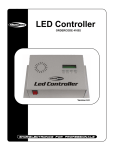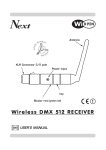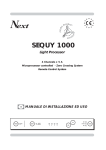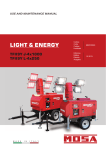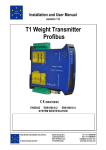Download USER`S MANUAL - Codem Music srl
Transcript
Next 4000 Fig. 1 Xpower rear view OUT 1 SOCKET OUT 2 SOCKET R.C.S. R.C.S. IN OUT OUT 3 SOCKET OUT 4 SOCKET POWER SUPPLY 220 VAC - 50 Hz BLK MODE DOWN ▼ UP ▲ PSY/DIM GAME/AUTO R.C.S. foot switches control R.C.S. manual control GB USER’S MANUAL INSTALLING INSTRUCTIONS OUTPUT CONNECTOR WIRING NOTE: BE SURE TO DISCONNECT POWER SUPPLY BEFORE ANY OPERATION ! Fig. 2 Unscrew the central screw and remove connector’s top cover (fig. 2), take the 3 wires of projector’cable, screw the blu wire (neutral) to side terminal N, screw the brown wire (live) to side terminal L, screw the yellow/green wire (ground) to central terminal. At the end screw down the two screws on the right to fix the cable (fig.2), close the connector with top cover and screw down the central screw. Fig. 3 Front view 4 1 3 2 Once wired the connector, simply insert it in one of the 4 outputs (OUT 1/4) in the rear of Xpower (fig. 1). Is preferred to connect the 4 outputs like fig. 3 POWER SUPPLY CONNECTION Connect the power plug in a 220V 50/60 Hz current socket. Be sure that current socket is able to delivery required current. NOTE: Total current load can not exceed 5 A per channel and 16 A for the 4 outputs together. LAMP POWER VS TOTAL CURRENT LOAD (when FILL function is active) 4 x 300 W lamps = 1,2 KW 5,5 A 4 x 500 W lamps = 2 KW 9 A 4 x 650 W lamps = 2,6 KW 12 A 4 x 1000 W lamps = 4 KW 18 A * * WITH 4x1000 W LAMPS IS NOT POSSIBLE TO USE FILL FUNCTION BECAUSE TOTAL LOAD EXCEED 16 A. OPERATING INSTRUCTIONS BLK BUTTON PSY BUTTON • After the ‘power on’ or after a RESET, push this button to perform BLACKOUT (all lamps off). • Push this button to activate PSY function. The lamps are on for only 0,5 second. • In blackout mode by UP - DOWN - PSY MODE buttons you can switch on or off manually each lamp. • Push it again to return to normal mode. • Now each time you press BLK button, Xpower show the last combination of lamps you made manually. • To have again the BLACKOUT FUNCTION when pressing BLK button, you must turn off manually all the lamps. Push this button for over two seconds to activate a GENERAL RESET. This function is useful if you must sincronize more Xpowers connected togheter. • To return to 100% light intensity push it again for over two seconds. This light dimmer offer the advantage to exclude noise in audio systems. UP BUTTON ▲ • Push this button to increase the game speed. DW BUTTON ▲ • Push BLK button again to return in normal mode. • Push this button for over two seconds to activate ZERO-CROSSING DIMMER. The lamps light intensity is reduced to 50%. MODE BUTTON • Push this button to decrease the game speed until stop. Push this button to select sequentially these functions: N.B. There are two separated speed adjustments for Sequential and Music mode. • SEQUENTIAL FUNCTION Xpower is in sequential mode. • MUS FUNCTION (music) By this function the game runs with music signal. N.B. By this function, game runs only if a signal is picked up by internal microphone. • FILL FUNCTION By this function the lamps are always on. GAME BUTTON • Push this button to activate the MANUAL GAME SELECTION. • Push it again to select one game (1÷16). • Push this button for over two seconds to activate the AUTOMATIC GAMES SELECTION. All games will be repeated 4 times each one. R.C.S. REMOTE CONTROL CONNECTION R.C.S. IN rear input (JACK MONO) allows to control all Xpower’s function by an external control (Manual or foot switches) (see fig.1). If you do not connect this input Xpower starts automatic games selection. Connect in R.C.S. input only external control made by Next ! MULTIPLE Xpower CONNECTIONS You can control several Xpower by only one Remote Control. Insert R.C.S. control plug in R.C.S. IN of the first Xpower. Connect a JACK MONO cable between R.C.S. OUT of the first and R.C.S. IN of the second one. The operation is the same even if you use more than two Xpower. NOTE: Disconnect power supply before any connection. Sincronize all Xpower pressing BLK button for over two seconds. Xpower N°1 Xpower N°2 Xpower N°.. R.C.S. IN OUT R.C.S. IN OUT R.C.S. IN OUT TECHNICAL SPECIFICATIONS: • • • • • • • • • • • • • • 220/240 Vac - 50 Hz single-phase supply. 4 channels x 1000 W MAX / internal fuse for each channel. 16 programmed games with automatic or manual selection. Microprocessor controlled. Music / Sequential / Psycosequential functions. Fill and Blackout functions. Zero-crossing Dimmer (50% /100%). Separated electronic speed adjustment for music or sequential mode. Internal microphone with automatic level control. R.C.S. input for external remote control of all functions or foot switches. R.C.S. output for other Xpower control. Zero-crossing system: no audio noise and longer lamps life. Optocoupled power stage with 16 A / 600 V triacs. Net weight: 4,6 Kg. PACKING CONTENTS: 1 Xpower 4000, 1 Manual remote control R.C.S., 4 VDE male connectors. N.B. We reserve the right to apport modify without notice. CODEM MUSIC S.r.l. - Via G.Pierini, 13 - 61100 PESARO - ITALY Tel. +39 0721 204357 - Fax +39 0721 203554 www.codemmusic.com - www.wi-dmx.com - [email protected]