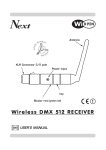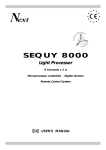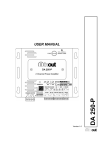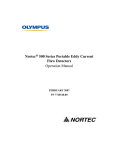Download USER`S MANUAL - Codem Music srl
Transcript
Next GB USER’S MANUAL We congratulate you on your purchase of SLK 12. Before you proced using this product it should be necessary to read carefully the following user’s manual to install it correctly and to get the best of its potentialities. Acessories issued with the equipment and relative documentation Verify the contens of the packing. If one of the following parts of the packing is missing or damaged, please, contact your dealer immediately. • • • • • • • DDP 1212 VMIX 2000 20 mt of cable DMX with XLR 5 Pin male/female connector 1 Dmx Terminator 1 Power supply for mixer mod. VM2K Instruction manual. Guarantee Read the following warnings before beginning installation. • This unit is not intended for home use. • Read this manual thoroughly and observe the following precautions before working with the dimmer. • Take care not to spill liquids on to the dimmer and do not use it in excessively humid conditions. • Do not install the dimmer near heat sources or expose it to direct sunlight and do not install in dusty environments without suitable protection. • Do not obstruct the air intake openings or the cooling fans. • Do not use the dimmer unless the mains cable and plug are in perfect condition (replace or repair if necessary). • Do not use solvents such as acetone or alcohol to clean the dimmer or the finish and panel lettering will be damaged. • If a fault occurs, consult your nearest service centre or a specialized light equipment repair service. Do not attempt to repair the dimmer yourself. Attention! The unit must be grounded. If this rule is not followed, the guarantee will automatically be considered annulled. 12/24 channels Versatile DMX light desk Next 1 12/24 channels Versatile DMX light desk 2 3 4 5 6 7 8 9 10 11 12 CHASE SPEED 2 3 4 1 6 MIC 0.8 10 10 10 A 9 8 7 6 5 4 3 2 1 0 9 9 8 8 7 7 6 6 5 5 4 4 3 3 2 2 1 1 0 0 10 10 B 9 8 7 6 5 4 3 2 1 0 1 2 3 4 5 6 CHASE > EDIT 10 9 8 7 7 7 6 6 6 5 5 5 4 4 4 3 3 3 2 2 1 0 11 12 SCENE MONITOR > GRAB OUTPUT MAN AB 10 PAGE > COPY 10 10 GB CHASE 2 CHASE 3 USER’S MANUAL CHASE 4 10 10 9 9 9 9 9 8 8 8 8 8 7 7 7 7 7 6 6 6 6 6 5 5 5 5 5 4 4 4 4 4 3 3 3 3 3 2 2 2 2 2 2 1 1 1 1 1 1 1 0 0 0 0 0 0 0 A B CHASE CHASE 1 16 0 FLASH 8 10 8 2 SOLO 9 9 SEC XFADER 8 8 4 4 10 12 MUSIC 9 7 8 0.4 STEP STEP > LENGTH 10 FADE TIME MIN 16 32 1 2 8 GO MASTER INDEX We congratulate you on your purchase of V-MIX 2000. Before you proced using this product it should be necessary to read carefully the following user’s manual to install it correctly and to get the best of its potentialities. Sets of the equipment 1.1 Description of the front panel Description of the rear panel and installation 2.1 Description of the rear panel 2.2 DMX 512 output connection 2.3 Input connection for power supply 2.4 Connection of the AC adapter to the electric system Use of the equipment - modes of operation 3.1 3.2 3.3 3.4 24 Channels SINGLE PRESET ( WIDE ) Operation 12 Channels DOUBLE PRESET Operation MAN Operation “ GO ” Function 4.1 4.2 4.3 4.4 4.5 4.6 4.7 4.8 4.9 GRAB Function REGISTER OF MEMORY (SCENE) mode FLASH Operation SOLO Operation XFADER Operation Modification of the REGISTER OF MEMORY DIRECT Function PAGE Function PAGE COPY Function 5.1 5.2 5.3 5.4 5.5 CHASE Section CHASE Function LENGTH Function EDIT CHASE Function MUSIC Function 6.1 Example of working 6.2 Copy of the registers GB 1.1 DESCRIPTION OF THE FRONT PANEL Next 12/24 channels Versatile DMX light desk 1 1 2 3 4 5 6 7 8 9 10 11 12 10 10 10 A 9 8 7 6 5 4 3 2 1 0 9 9 8 8 7 7 6 6 5 5 4 4 3 3 2 2 1 1 0 0 2 3 10 10 10 B 9 8 7 6 5 4 3 2 1 0 1 2 3 4 5 9 9 8 8 7 7 6 6 5 5 4 4 3 3 2 2 1 1 0 0 6 7 4 8 9 10 11 12 CHASE 1 CHASE 2 CHASE 3 CHASE 4 1 OUTPUTS MONITOR 2 12 UP FADERS “A” 3 12 DOWN FADERS “B” 4 12 FLASH KEYS 5 FADE TIME KNOB 6 SPEED KNOB 7 MUSIC KEY 8 CHASE/EDIT KEY 9 STEP/LENGTH KEY 5 6 CHASE SPEED 2 3 4 1 6 MIC 0.8 FADE TIME MIN 16 32 1 2 8 8 0.4 STEP 4 4 10 SEC 8 2 16 0 12 10 FLASH SOLO 7 11 XFADER MUSIC 8 12 9 CHASE > EDIT SCENE MONITOR STEP ENGTH 10 16 AB 17 10 14 > GRAB OUTPUT MAN 15 13 PAGE > COPY 10 18 10 10 10 9 9 9 9 9 8 8 8 8 8 7 7 7 7 7 6 6 6 6 6 5 5 5 5 5 4 4 4 4 4 3 3 3 3 3 2 2 2 2 2 2 1 1 1 1 1 1 0 0 0 0 0 0 9 8 7 6 5 4 3 A B CHASE 10 SCENE MODE FLASH/SOLO/XFADER KEY 11 SCENE/MONITOR KEY 12 MAN KEY 13 PAGE/COPY KEY 14 GRAB KEY 15 PRESET A FADER 16 PRESET B FADER 17 CHASE FADER 18 MASTER FADER 19 PRESET A KEY 20 PRESET B KEY MASTER GO 19 20 2.1 Description of the rear panel and installation 2 1 1 4 2 3 1 2 3 4 5 = = = = = COMMON DATA DATA + n.c. n.c. DMX 512 OUTPUT POWER INPUT 12 VDC - 6 W 1 5 3 3 2 AUDIO IN (0 dB) 4 COMMON 2 5 +VDC 1 OFF PUSH POWER ON GB 3 4 1 Power key 2 12 Vdc power INPUT with a 3-pin cannon connector. 3 0 dB audio signal INPUT with a mono/stereo jack connector. 4 Standard DMX 512 signal OUTPUT with a 5-pin cannon connector. 2.2 DMX 512 OUTPUT CONNECTION Make sure you are using a shielded twisted cables suitable for the transmission of the DMX 512 signal with connectors of good quality and connection as shown on the side of the connector. Plug the 5-pin cannon connector coming from the dimmer completly in the DMX 512 output 4 Use the “push” safety hook to disconnect it and than extract it gently. ATTENTION: the shielded part of the cable must never be connected to the ground of the electrical system as this could cause faults during the working of the controller. THE DMX CHANNEL OUT ARE: N° 1/12 DOUBLE PRESET MODE N° 1/24 SINGLE PRESET MODE (WIDE) 2.3 Input connection for power supply GB Plug the 3-pin cannon connector of the AC adapter completly in the power input 2 Use the “push” safety hook to disconnect it and extract it gently. ATTENTION: do not use AC adapter different from the one supplied, it could cause serious damages at the internal circuitation. Do not connect the 3-pin cannon connector in other appliances, it has been studied to be used only in this controller. 2.4 Connection of the AC adapter to the electric system MAKE SURE THAT VOLTAGE AND POWER FREQUENCY CORRESPOND TO WHAT IS REPORTED ON THE AC ADAPTER PLATE. The supplied AC adapter has a plug, therefore you should only plug it in the socket. Press Power key 1 to verify the correct installation. If pressing the Power key no one led light up, please check if there is tension in the electric socket or check the connection between AC adaptercontroller and AC adapter-electric socket. If the problem persist, please consult your dealer. GB INITIAL INFORMATION The Vmix factory default mode is 12 channels DOUBLE PRESET operation.. 3.1 Activation of 24 Channel single preset mode (WIDE) This procedure allows to go in 24 channels single preset operation. -Turn off the V-MIX through Power key placed on the rear. -Hold pressed the MAN key (Fig.1) and Turn on the V-MIX through MAN Power key placed on the rear at the same time. > LENGTH Now the Mixer is ready to work in 24 channels SINGLE PRESET operation. Fig. 1 3.2 Activation of 12 Channel double preset This procedure allows to go in 12 channels double preset operation. -Turn off the V-MIX through Power key placed on the rear. -Hold pressed the SCENE key (Fig.2) and Turn on the V-MIX SCENE through Power key placed on the rear at the same time. > LENGTH Now the Mixer is ready to work in 12 channels DOUBLE PRESET operation. Fig. 2 3.3 MAN operation GB This function allows to modify manually each output single channel Pressing MAN key the PRESET MANUAL function is activated (Fig.3) Fig. 3 MAN The activation of the function has signalled from the red> LENGTH light to side of the same key. USE OF MASTER FADER: The MASTER fader checks the general level of the output channels. Keep the MASTER fader to the maximum. Keep the PRESET A fader to the maximum.. (100%) and the PRESET B fader to the zero value, through the PRESET A fader you can control the general level of the preset A. The 12 upper fader control the single intensity of the channels of the preset A. Keep the PRESET A fader to zero value.. and the PRESET B fader to the maximum.. (100%), through the PRESET B fader you can control the general level of the preset B. The 12 upper fader control the single intensity of the channels of the preset B. Through the two A and B PRESET faders is possible to mix between them the channels of the preset A with those of the preset B. In WIDE operation (24 channels) the up faders control the 1/12 channels, and the down faders control the 13/24 channels. The PRESET A fader control the general level of the 24 channels of the A+B presets. The output monitor show one of the two banks (12 channels each one); PRESET A key = 1/12 channels; PRESET B key = 13/24 channels. USE OF FLASH KEYS: The 12 keys that are under down faders keep the output 1/12 channel to the maximum value (100%). In WIDE operation the FLASH keys correspond to the output monitor; PRESET A key = 1/12 channels; PRESET B key = 13/24 channels. 3.4 “GO” function When you are using the PRESET MANUAL function MAN) you can activate the automatic mixing between (M GO function).For the activathe two A and B presets (G tion of the function is essential that one of the two preset is active in output (100%) while the other is to zero value. Pressing at the same time the two under keys the PRESET A a n d B f a d e r s ( F i g . 4 ) y o u a c t i v e t h e GO function;the level of the active preset at 100% begin to descend to the zero value while the level of the preset don't activate salt to the maximum value.You can set the time of passage between the two presets through the FADE TIME knob (Fig.5). During this passage the XFADER light flashes to point out that the GO function is active, while the green indicator to the side of the PRESET A and B keys points out the DESTINATION preset, that is what at the end of the passage will be in output at 100%. In any moment is possible intervene in manual way on the level of the incoming preset and on the level of the closing preset, intercepting through the two PRESET A and B faders the actual levels. As soon as intercepted the level of entry or of gone out the automatic function comes disabled and the control becomes manual. In WIDE operation the GO function is inactive. GB 10 9 8 7 6 5 4 3 AB 10 9 8 7 6 5 4 3 2 2 1 1 0 0 A B GO Fig. 4 FADE TIME MIN 16 32 1 2 8 4 4 SEC Fig. 5 8 2 0 16 4.1 GRAB function The GRAB function allows to memorize the state of the channels of output (SCENE) in one of the 12 registers of memory or the CHASE currently active (and his speed of slide). You also see: 6.1 Example of working / 6.2 Copy of the registers GB > GRAB OUTPUT Fig. 6 ••••••••••••••••••••••••••••••••••••••••••••••••••••••••••••••••••••• Memorization of the state of the channels of output (SCENE) in a register of memory ••••••••••••••••••••••••••••••••••••••••••••••••••••••••••••••••••••• PRELIMINARY OPERATIONS: - Keep the PRESET A, PRESET B and MASTER faders to the maximum.. (100%) - Keep the CHASE fader to zero value (the light on channels of CHASE, if active, won't have memorized in the SCENE). - Create in output the scene that you want to memorize (in any operational formality). - Now in the outputs monitor and in output you will have a preview of the SCENE. - Press for over 1 second the GRAB key (Fig.6). ( the GRAB + SCENE red lights must flash) - On the outputs monitor comes automatically selected the register of active memory. - Select, if different from the active one, the register of memory on which memorize the SCENE. - Press the GRAB key (Fig.6) for confirm and conclude the copy, otherwise another key for get out of the copy, with no modification. ••••••••••••••••••••••••••••••••••••••••••••••••••••••••••••••••••••• Assignment of the CHASE currently active to a register of memory (9,10,11,12 only registers): ••••••••••••••••••••••••••••••••••••••••••••••••••••••••••••••••••••• PRELIMINARY OPERATIONS: - Keep the PRESET A and PRESET B faders to zero value. - Keep the CHASE and MASTER faders to the maximum.. (100%). - Select through the CHASE function (Par. 5.2) the chase to memorize (in any operational formality). - Regulate the speed desired through the SPEED knob (also the speed will come memorized). - Now in the outputs monitor and in output you will have a preview of the CHASE. - Press for over 1 second the GRAB key (Fig.6). ( the GRAB + CHASE red lights must flash) - On the outputs monitor comes automatically selected the register of active memory (9/12). - Select, if different from the active one, the register of memory on which memorize the CHASE. - Press the GRAB key (Fig.6) for confirm and conclude the copy, otherwise another key for get out of the copy, with no modification. THE REGISTERS OF MEMORY ARE NOT MEMORIZED, THEY CONTAIN EMPTY SCENES. FOR ASSIGN A SCENE OR A CHASE TO REGISTERS OF MEMORY CONSULT THE PARAGRAPHS: - 4.1 GRAB FUNCTION - 6.1 EXAMPLE OF WORKING 4.2 REGISTER OF MEMORY (SCENE) mode GB Pressing SCENE key the SCENE function is activated. (Fig.7) Fig. 7 The activation of the function has signalled from the red light to side of the same key. The 12 lower faders (B) become REGISTERS Of MEMORY, now each of them doesn't control more a single channel, but a memory. SCENE > LENGTH FLASH Each memory could contain a SCENE or a CHASE (only for 9-12 memorys). SOLO XFADER Fig. 8 SEE GRAB FUNCTION (Par 4.1) The 12 upper faders (A) become faders of MODIFICATION and each of them checks a single channel of the scene in output. Keep the PRESET A and B fader to the maximum. (100%). The PRESET A fader control the general level of the modification done by 12 upper faders. The PRESET B fader control the general level of the registers of memory in output. Through the SCENE MODE key set above the SCENE key are activated the three operational ways in sequence:(Fig.8) FLASH: Par 4.3 SOLO: Par 4.4 XFADER: Par 4.5 4.3 FLASH operation GB In this operational way the initial position of the 12 faders is zero. Each register of memory (lower faders 1/12 fig.9) command a memory in output; it is possible add more memories simply moving the corresponding fader. The 12 FLASH keys under the lower faders (fig.9) keep the value of the register of memory 1/12 to the maximum value. in WIDE operation the outputs monitor visualizes through the PRESET A key the channels 1/12; through the PRESET B key the channels 13/24.. 4.4 SOLO operation The SOLO operation is the same to the FLASH operation except that for the function of the FLASH keys. The 12 FLASH keys under the lower faders (fig.9) keep the value of the register of memory 1/12 to the maximum excluding all the other registers of active memory, therefore you have in output ONLY that memory till that you hold pressed the FLASH key.. 10 10 10 B 9 8 7 6 5 4 3 2 1 0 1 2 3 4 5 Fig. 9 6 9 9 8 8 7 7 6 6 5 5 4 4 3 3 2 2 1 1 0 0 7 8 9 10 11 12 CHASE 1 CHASE 2 CHASE 3 CHASE 4 FADE TIME MIN 16 32 1 8 2 4 SEC 4 2 Fig. 10 8 0 16 4.5 XFADER operation In this operational way the initial position of the 12 faders is at the maximum(100%); and only one register of memory at a time is active in output. For activate one of the 12 registers of memory you must verify that the cursor is to the maximum (100%) and select the correspondent FLASH key (Fig.9) that in this case acts from key of selection of the register in output. The time of passage between two registers is adjustable from the FADE TIME knob (Fig.10); during the passage the XFADER red light flashes. If you want to dissolve the register of memory currently active in output, press again the correspondent key of activation. Pressing the SCENE key, on the outputs monitor you see the number of the register currently active, for return to visualize the levels of output press it again. In WIDE operation the outputs monitor visualizes through the PRESET A key the channels 1/12; through the PRESET B key the channels 13/24.. 4.6 Modification of the Register of Memory GB IN THE FLASH/SOLO/XFADER MODE Through the 12 upper faders (A) is possible to modify the value of the single channels that they compose the SCENE in output. SCENE > LENGTH MAKE SURE TO HAVE ACTIVATED THE SCENE MODE OPERATION (Fig.11). IT IS NOT POSSIBLE TO MODIFY REGISTERS CONTAINING A CHASE. Fig.11 Keep the PRESET A and B fader to the maximum. (100%). Through the 12 upper faders (A) is possible to modify the value of the single channels that they compose the SCENE in output. With the fader is necessary "hook" (catch mode) the value of output of each channel and keep it to the desired level. The PRESET A fader control the general level of the modification done. The PRESET B fader control the general level of the registers of memory in output. When you keep the PRESET A fader to the zero value the modified channels remain to zero For restore the values of the REGISTER OF MEMORY keep it to zero value. When you keep ALL the REGISTER OF MEMORY to the zero value all the modified channels will go to zero level For save in memory in a permanent way the made modifications you must press for over 1 second the GRAB key, automatically the software will select the register of memory in use and will visualize it on the outputs monitor. To select another register, between the twelve available, press one of the 1/12 FLASH keys.. Press the GRAB key again to save the modifications you done,, otherwise another key for get out of the function, with no modification. The modified scene could be used also without have memorized, the modifications will stay active till that the corresponding fader doesn't come kept to zero value. In WIDE operation the outputs monitor and the faders of modification are relative to the channels 1/12 through the PRESET A key, while they will be relative to the channels 13/ 24 through the PRESET B key.. 4.7 DIRECT function The DIRECT function allows to select 12/24 channels with manual control The DIRECT function is activated pressing for two second the MUSIC key. (Fig.11/B) The activation of the function has signalled from the flashes of the green light to side of the same key. MUSIC > DIRECT Fig. 11/B When the DIRECT function is activated,on the outputs monitor you see the channels with manual control currently active; for select a different one, between the twelve available, press one of the 1/12 FLASH keys.. In WIDE operation the outputs monitor and the faders of manual control are relative to the channels 1/12 through the PRESET A key, while they will be relative to the channels 13/ 24 through the PRESET B key.. 4.8 PAGE function GB This function allows to select the page of active memory between the 12 available Pressing PAGE key the PAGE function is activated. (Fig.12) The activation of the function has signalled from the red light to side of the same key. PAGE > COPY Fig. 12 On the outputs monitor you see the page currently active; for select a different one, between the twelve available, press one of the 1/12 FLASH keys.. Press another key for get out of the copy, with no modification. THE V-MIX 2000 CONTAINS 12 REGISTERS OF MEMORY FOR EACH PAGE . THE PAGES OF MEMORY ARE 12. IN TOTAL IT IS POSSIBLE HAVE 144 REGISTERS OF AVAILABLE MEMORY. NOTE: THE REGISTERS OF MEMORY CURRENTLY ACTIVE IN OUTPUT (the regis ters in the SCENE operation with the faders different from zero) ALWAYS MAINTAIN PRIMARY PAGE. ONLY THE REGISTERS THAT COME KEPT TO ZERO VALUE ARE ADJOURNED WITH THE NEW PAGE OF MEMORY . 4.9 PAGE COPY function This function allows to copy a whole page of The Registers of memory 1-12 comes copied in an other page. memory. USE THIS FUNCTION WITH CAUTION!!. THE PRECEDING CONTENT OF THE PAGE OF MEMORY OF DESTINATION IS CANCELED AND THE DATA COME LOST The PAGE COPY function is activated pressing for two second the PAGE key. (Fig.13) The activation of the function has signalled from the red light to side of the same key. PAGE > COPY Fig. 13 On the outputs monitor you see the page currently active; for copy it in an other, between the twelve available, press one of the 1/12 FLASH keys.. Press another key for get out of the copy, with no modification. 5.1 CHASE SECTION GB A CHASE is a play of lights, he is made of a sequence of steps (from 1 to 12 max). 10 The CHASE fader (Fig.14) checks the level of output of the CHASE currently active; keep the CHASE fader to the maximum (100%) Through the SPEED knob (Fig.15) you can regulate the speed of the currently active CHASE (the time of passage between the steps of the same chase). CHASE SPEED 2 3 4 1 6 0.8 0.4 STEP 10 9 9 8 8 7 7 6 6 5 5 4 4 3 3 2 2 1 1 0 0 8 CHASE 10 12 Fig. 14 Fig. 15 5.2 CHASE function The C H A S E function allows to select the C H A S E active. The CHASE fader (Fig.14) checks the level of output of the CHASE currently active; keep the CHASE fader to the maximum CHASE > EDIT Fig. 16 Through the SPEED knob (Fig.15) you can regulate the speed of the currently active CHASE (the time of passage between the steps of the same chase). Pressing the CHASE key, on the outputs monitor you see the CHASE currently active; for select a different one, between the twelve available, press one of the 1/12 FLASH keys.. Press another key for get out of the copy, with no modification. 5.3 LENGTH function The LENGTH function allows to select the last step of the CHASE currently active. The LENGTH function is activated pressing for two second the STEP key. (Fig.17) The activation of the function has signalled from the red light to side of the same key. STEP > LENGTH Fig. 17 Pressing the LENGTH key, on the outputs monitor you see the last step of the CHASE currently active; for select a different one, between the twelve available, press one of the 1/12 FLASH keys.. Press another key for get out of the copy, with no modification. Each CHASE is a whole of steps (from 1 to 12 max) in sequence, when arrive to the last step, it restart from the first. For motives of synchronism between the last step and the first is at times necessary that the last is different from 12. GB 5.4 EDIT CASE function The EDIT CHASE function allows to modify the single steps of the CHASE currently active. The EDIT CHASE function is activated pressing for two second the CHASE key. (Fig.18) The activation of the function has signalled from the red light to side of the same key. CHASE > EDIT Fig. 18 Through the SPEED knob you see, in any moment, the preview of the CHASE. Only rotating this knob on the left, on the STEP position is possible to modify the step (the STEP red light turn on). Through the 12 upper faders is possible to modify the value of the single channels that they compose the step, through the FLASH keys 1/12 turn on/off one of the 12 channels in a rapid way. For see and to modify the following step press the STEP key. Pressing the SCENE key, on the outputs monitor you see the number of the step currently active, for return to visualize the levels of output press it again. For finish the modification of the steps of the CHASE, press the CHASE key. To modify the number of steps that they compose the CHASE you see LENGTH function (par 5.3) NOTE. ALL THE MODIFICATIONS TO THE LEVELS WILL COME HOWEVER MEMORIZED. In WIDE operation the outputs monitor and the faders of modification are relative to the channels 1/12 through the PRESET A key, while they will be relative to the channels 13/ 24 through the PRESET B key.. 5.5 MUSIC function The MUSIC function allows to activate the advancement of the steps of the CHASE to rhythm of music. MUSIC The MUSIC function is activated pressing the MUSIC key. (Fig.19)> LENGTH The activation of the function has signalled from the green light to side of the same key. Fig. 19 Through the SPEED knob is possible vary the sensibility of the musical sensor. The musical sensor receives the audio signal from the rear audio input or from the built-in microphone. (If to the rear input you connect a jack the built-in microphone is deactivated). The input music signal is a 0dB mono/stereo so it could be taken from sound sources like Mixer, CD, Dat etc. IT IS ABSOLUTELY FORBIDDEN TO CONNECT TO THIS INPUT ANY POWER SIGNALS FOR ACOUSTIC SPEAKER COMING FROM AMPLIFIED MIXER OR AMPLIFIER!! 6.1 Example of working GB The V-MIX 2000 thanks to his evolved software simplify notably all the functions of use and progamming. EXAMPLE OF CREATION OF A SCENE AND TRANSFER TO A REGISTER OF MEMORY. - Keep the MASTER fader and PRESET A/B to the maximum and the CHASE fader to zero. - Activate the MAN operation and create in output the SCENE desired through the faders. - Now in output you have the preview of the SCENE to transfer. - Press for over 1 second the GRAB key. - The GRAB function know that you are memorizing a SCENE (the GRAB and SCENE red lights to side of the same keys flashes). - The OUTPUT MONITOR show the number of the register in use. - Select through the 1/12 FLASH keys the register of destination of the SCENE (is not necessary select it if is the same of that currently in use). - Press GRAB key for memorize the SCENE in the selected register. - Now the selected register contains the SCENE; for use the registers go to SCENE operation. EXAMPLE OF MODIFICATION TO A REGISTER OF MEMORY IN SCENE MODE. - Keep the MASTER fader to the maximum.. and the CHASE fader to zero.. - Keep the PRESET A and B fader to the maximum. (100%). - The PRESET A fader control the general level of the modification done by 12 upper faders. - The PRESET B fader control the general level of the registers of memory in output. - Activate the SCENE mode and recall in output the desired SCENE (one or more). In the XFADER operation only one scene at a time is active in output through the FLASH keys (keep the FADE TIME knob to zero otherwise wait the flash of the XFADER red light stop). - To modify each single channel through the 12 upper faders; "hook" (catch mode) the value of output of each channel and keep it to the desired value . - Now you have the preview of the SCENE to transfer. - Press for over 1 second the GRAB key. - The GRAB function know that you are modifying a SCENE (the GRAB and SCENE red lights to side of the same keys flashes). - Press GRAB key for memorize the SCENE modified. EXAMPLE OF TRANSFER OF ACTIVE CHASE IN A REGISTER OF MEMORY; (ONLY REGISTER 9 - 10 - 11 - 12). - Keep the MASTER and CHASE fader to the maximum PRESET A and PRESET B to zero. - Activate the MAN operation and select the chase desired through the CHASE function. - Regulate the desired speed of CHASE through SPEED knob. - Now you have the preview of the CHASE to transfer. - Press for over 1 second the GRAB key. - The GRAB function know that you are memorizing a CHASE (the GRAB and CHASE red lights to side of the same keys flashes). - The OUTPUT MONITOR show the number of the register in use. - Select through the 9/12 FLASH keys the register of destination of the CHASE (is not necessary select it if is the same of that currently in use). - Press GRAB key for memorize the CHASE in the selected register. - Now the selected register contains the CHASE; for use the registers go to SCENE operation 6.2 Copy of the registers GB COPY OF THE SCENE CONTAINED IN A REGISTER IN AN OTHER REGISTER - Keep the MASTER and PRESET A faders to the maximum and the CHASE fader to zero.. - Activate the SCENE mode and recall in output the desired SCENE to copy.. - Press for over 1 second the GRAB key. - The OUTPUT MONITOR show the number of the register in use. - Select through the 1/12 FLASH keys the register where you want to copy the SCENE. - Press GRAB key for memorize the copy.. - Now the selected register contains the copy of the SCENE. COPY OF THE SCENE CONTAINED IN A REGISTER IN AN OTHER REGISTER OF A PAGE OF MEMORY DIVERGED FROM THAT IN USE. - Keep the MASTER and PRESET A faders to the maximum and the CHASE fader to zero.. - Activate the SCENE mode and recall in output the desired SCENE to copy.. - Select the P A G E O F M E M O R Y of destination of the copy through the PAGE Function. - Press for over 1 second the GRAB key. - The OUTPUT MONITOR show the number of the register in use. - Select through the 1/12 FLASH keys the register where you want to copy the SCENE. - Press GRAB key for memorize the copy.. - Now the selected register contains the copy of the SCENE. - The page currently in use has become that of destination. USE OF THE GRAB FUNCTION The GRAB function is of fundamental importance for the progamming of the V-MIX 2000; but his use has made extremely simple. It is main point remember that the GRAB function captures all the levels of output and it transfers them in a register of memory; it allows to memorize the exact present scene in output. It’s indifferent in the way in which you have created that scene. What comes memorized is exactly what you see on the outputs monitor and on the stage. THE LEVELS OF OUTPUT GIVEN BIRTH TO THE CHASE DOESN'T COME MEMORIZED, THEREFORE IT IS ADVISABLE KEEP TO ZERO THE CHASE FADER DURING THE GRAB FUNCTION. Technical features Technical features: programming Number of channels controlled separately: 12/24 (WIDE) Double preset/Single preset (WIDE) Number of register for any page: 12 containing SCENE/CHASE Total page of memory: 12 Total memory’s scene: 144 Number of CHASE in MEMORY: 12 (modifiable) Number of STEP for any CHASE: MAX 12, LEVEL or ON/OFF types Total Number of the executable CHASE at the same time : 5 Technical features: output signal Kind of output signal: DMX512/ 1990 Output connector: 5-pin cannon connector Max number of dimmer connected to the DMX output: 32 Number of DMX channels: 12 (24 ch. WIDE mode) Technical features: storage of settings Kind of storage / size: EEPROM / 64 Kbit Length of data maintenance without power supply: > 40 years Number of entries cycles: >10.000.000 Climatic condition for the use Humidity: 35% ÷ 80% Temperature: 5 ÷ 50 °C Power supply Voltage/current: 12 Vdc / 240 mA Technical features: audio input Source: Inside through a built-in microphone / outside through a stereo jack Sensitivity / input impedance: 0 dB (775 mV) / 50 Kohm Kind of level adjustment: Automatic GB D D P 121 12 N Digital Dimmer Pack 12ch - 12A D D P 1212 8 64 128 256 CH 1 CH 7 CH 2 CH 8 CH 3 CH 9 CH 4 CH 10 CH 5 CH 11 5 4 CH 12 4 6 7 3 2 8 CH 6 CH 5 7 8 9 1 0 PRE HEAT CH 1 / CH 6 10 PRE HEAT CH 7 / CH 12 CAUTION: ATTENZIONE: • To prevent electric shock Do not remove cover • Replace fuse with correct type only (3 x 25A GM) • For SINGLE PHASE supply connect L1 • L2 • L3 together. • REMOVE SUPPLY before any connection. • Always connect the GROUND cable • Per prevenire infortuni non aprire il coperchio • Sostituire i fusibili solo con il tipo corretto (3 x 25A GM) • Con alimentazione MONOFASE collegare L1 • L2 • L3 insieme. • TOGLIERE TENSIONE prima del collegamento. • Collegare sempre il cavo di TERRA 1 3 4 5 512 2 DMX WARNING Disconnect from main supply before opening. I N P U T 1 = COMMON 2 = DATA 3 = DATA + 4 = n.c. 5 = n.c. 4 1 5 3 2 Do not obstruct the fans Non aprire prima di avere scollegato l’apparecchio 6 2 10 0 5 3 9 1 CH 10 CH 6 CH 8 ADDRESS CH 12 CH 4 CH 3 CH 1 CH 2 ADDRESS ON CH 7 256 4 32 1 2 3 4 5 6 7 8 9 10 64 128 OFF 1 2 16 POWER ON 8 1 2 3 4 5 6 7 8 9 10 4 32 ON 1 2 16 Digital Dimmer Pack 12ch - 12A ON CH 9 OFF CH 11 Next OUTPUT AC-IN R (L1) S (L2) T (L3) 3 Phases + Neutral + Ground MADE IN ITALY 230/380 Vac 50 Hz Non ostruire le ventole Serial GB USER’S MANUAL INDEX We congratulate you on your purchase of DDP 1212. Before proceeding of the use of this product it should be necessary to read carefully the following user’s manual to install it correctly and to make the most of its potentialities. Sets of the equipment 1.1 Description of the front panel Description of the front panel and installation 2.1 DMX 512 signal cable connection Installation of the equipment 3.1 Connection the supply cable 3.2 Connection of the output channels Use of the equipment - main functions 4.1 Switching on 4.2 PRE HEAT Function Protections 5.1 5.2 5.3 5.4 5.5 5.6 Protection against short-circuiting Overload protection Over-Heating protection Protection again incorrect connections Forced ventilation Power supply 6.1 Codes of error GB 1.1 1 1.1 DESCRIPTION OF THE FRONT PANEL Next Dip-switch for DMX 512 address D D P 1212 OFF 3 3 fan for forced ventilation 4 Green light Power 5 Red light channel 1 phase L1 6 Red light channel 2 phase L1 7 2 1 4 8 16 32 64 128 256 4 ON 1 2 3 4 5 6 7 8 9 10 Pre Heat CH1 / CH6 1 ON 2 Digita POWER ADDRESS CH 2 6 Red light channel 3 phase L2 CH 3 7 8 Red light channel 4 phase L2 CH 4 8 9 Red light channel 5 phase L3 CH 5 9 10 Red light channel 6 phase L3 11 15 16 CH 4 CH 3 14 CH 2 5 CH 1 CH 1 13 CH 6 5 4 Input DMX 512 1 6 7 3 2 8 1 18 Output channel 6 1 Output channel 5 WARNING 11 Disconnect from main supply before opening. 3 Non ostruire le ventole I N P U T 1 2 3 4 5 Do not obstruct the fans Non aprire prima di avere scollegato l’apparecchio 12 51 2 17 DMX 3 Output channel 4 18 4 16 17 5 Output channel 3 1 15 = = = = = COMMON DATA DATA + n.c. n.c. 2 Output channel 2 3 14 CAUTION: • To prevent electric shock Do not remove cover • Replace fuse with correct type only (3 x 25A GM) • For SINGLE PHASE supply connect L1 • L2 • L3 together. • REMOVE SUPPLY before any connection. • Always connect the GROUND cable 4 Output channel 1 5 13 10 PRE HEAT CH 1 / CH 6 CH 6 Output DMX 512 CH 5 12 2 9 0 OUTPUT Dimmer Pack 12ch - 12A OFF ON 1 2 3 4 5 6 7 8 9 10 19 Dip-switch for DMX 512 address 20 Pre Heat CH7 / CH12 21 Red light channel 7 phase L3 22 Red light channel 8 phase L3 23 Red light channel 9 phase L2 24 Red light channel 10 phase L2 3 ON 19 ADDRESS 27 28 CH 8 CH 7 21 CH 7 CH 9 23 25 Red light channel 11 phase L1 CH 10 24 26 Red light channel 12 phase L1 CH 11 25 27 Output channel 7 CH 12 26 28 Output channel 8 29 Output channel 9 30 Output channel 10 31 Output channel 11 32 Output channel 12 4 5 29 30 CH 10 22 CH 9 CH 8 6 7 3 2 8 1 20 9 0 10 r prevenire infortuni n aprire il coperchio stituire i fusibili solo con il o corretto (3 x 25A GM) n alimentazione MONOFASE legare L1 • L2 • L3 insieme. GLIERE TENSIONE ma del collegamento. llegare sempre cavo di TERRA 31 32 AC-IN R (L1) S (L2) T (L3) 3 Phases + Neutral + Ground MADE IN ITALY 230/380 Vac 50 Hz Serial 3 CH 12 ATTENZIONE: CH 11 PRE HEAT CH 7 / CH 12 2.1 GB DMX 512 signal cable connection Use the included cable Plug the 5-pin XLR connector coming from the mixer completly in the DMX 512 output Use the “push” safety hook to disconnect it and than extract it gently. ATTENTION: the shielded part of the cable must never be connected to the ground of the electrical system as this could cause faults during the working of the DIMMER. The “start” channel of the DIMMER is channel n°1, for other DMX address you can follow the tabel below. The dimmer has two Dip-switch already ready for work correctly with the V-mix 2000 like in underlying figure. Dip-switch 1 Dip-switch 2 (CH1/CH6) (CH7/CH12) address DMX: 1 address DMX: 7 GB 3.1 Connection the supply cable Connect the power plug in a 380V 3p + N + T. 50 Hz current socket. 3.2 Connection of the output channels Connect the plug Cee 16 A (not included) as show in Fig 1. Is possible to connect one or more lamps in one channel, verifing that TOTAL LOAD OF THE CHANNEL NOT EXCEED 12A (2600 W). In any case the output is electronically limited to a maximum of 12 A per channel, no matter what load is applied NOTE: IT IS VERY IMPORTANT TO USE A SUITABLE SECTION WIRES TO CONNECT THIS EQUIPMENT TO THE LAMPS: THE SECTION DEPENDS OF THE LENGTH OF THE CABLE AND THE LOAD OF THE CHANNEL. THE NEUTRAL CABLE MUST HAVE A SECTION SUITABLE TO SUPPLY ALL THE CHANNELS CONNECTED TO IT. THE SECTION OF NEUTRAL DEPENDS ALSO OF SUPPLY TYPE (MONO-PHASE OR THREE-PHASES). Fig. 1 NEUTRAL (blu) N TERMINAL PHASE (brown) L TERMINAL GROUND (yellow/green) GROUND TERMINAL GB 4.1 Switching on As soon as it's switching on, DDP 1212 it begins a test routine to check for any irregularities in the power supply and on the output. In the case there is a malfunction, a problem in the power supply or no DMX signal , the DDP 1212 signals the error through the flashes of the red light CH1 / CH12. FOR A DESCRIPTION MORE DETAILED SEE PAR. 6.1 (CODES OF ERROR) 4.2 PRE HEAT Function This function allows to activate, for all the channels, the level of preheating. The function PRE HEAT is always active When the incandescent lamps are cold, before voltage is applied, the filament has a very low resistance, so at the moment in which the voltage is applied, a very high current will pass through the lamp. 4 5 6 7 3 2 Through the knob PRE HEAT Fig.6 it is possible to activate an express value in percentage from 0% to 10%. IT IS RECOMMENDED Leave it to zero for inductive loads (neon, Par 36). 8 1 9 0 10 PRE HEAT Fig. 6 Protections GB The DDP 1212 is endowed with efficient protections for avoid that any malfunction could damage it, the protections are: 5.1 PROTECTION AGAINST SHORT-CIRCUITING When a Short circuit occurs, the DDP 1212 disables the relative channel immediately, for afterward try to be switched on it again. After 3 attempts, if the Short Circuit persists, the DDP 1212 switches off the channel definitely for protect the installation. 5.2 OVERLOAD PROTECTION Each output channel of the DDP 1212 has set for delivery not more than 12 A continuous, up this threshold the output is electronically limited. 5.3 OVER-HEATING PROTECTION. The maximum temperature of work is 90º C. and it is measured on the heat sink inside of the DDP 1212. When exceeded this temperature, the twelve outputs come disable up to when the temperature doesn't return within normal values. 5.4 PROTECTION AGAINST INCORRECT CONNECTIONS In the eventuality that the dimmer is wired incorrect, each electronic inside circuit is protected from fuses of appropriate value, the fuses in normal conditions of use don't operate. 5.5 FORCED VENTILATION Through the use of four low noise fans and speed electronic rotation control, the system of cooling is optimized. The fans doesn't compromise the use in the environments where the noise must be least (theaters), the DDP 1212 varied the speed of rotation and therefore the noise, proportionally of the inside temperature. 5.6 - POWER SUPPLY Thanks to its advanced design, the power supply of the logical part of the DDP 1212 is taken from all the three phases. Whitout presence of one of the three phases the channels powered with the others two phases will work correctly too. 6.1 GB Codes of error The evolved software keeps the various sections of the dimmer under constant control, intervening with special protection procedure in the event of faulty operation. The problem has signalled following the codes of the underlying table. SIGNALING CAUSE Flash of all red light CH1/CH12 No signal DMX 512 Address DMX 512 not activate correctly High temperature inside Flash of red light CH1/CH2/CH11/CH12 No power supply of PHASE L1 Flash of red light CH3/CH4/CH9/CH10 No power supply of PHASE L2 Flash of red light CH5/CH6/CH7/CH8 No power supply of PHASE L3 Flash of red light CH1 Situation of short-circuit on the channel CH1 Flash of red light CH2 Situation of short-circuit on the channel CH2 Flash of red light CH3 Situation of short-circuit on the channel CH3 Flash of red light CH4 Situation of short-circuit on the channel CH4 Flash of red light CH5 Situation of short-circuit on the channel CH5 Flash of red light CH6 Situation of short-circuit on the channel CH6 Flash of red light CH7 Situation of short-circuit on the channel CH7 Flash of red light CH8 Situation of short-circuit on the channel CH8 Flash of red light CH9 Situation of short-circuit on the channel CH9 Flash of red light CH10 Situation of short-circuit on the channel CH10 Flash of red light CH11 Situation of short-circuit on the channel CH11 Flash of red light CH12 Situation of short-circuit on the channel CH12 N.B. The sophisticated circuit of protection from the short-circuits intervenes immediately for protect each channel of the Dimmer. When a Short circuit occurs, the DDP 1212 disables the relative channel immediately, for afterward try to be switched on it again. After 3 attempts, if the Short Circuit persists, the DDP 1212 switches off the channel definitely for protect the installation. For restore the normal operation, switching off the Dimmer, eliminate the cause and switching on the DDP 1212. If the problem persists contact qualified personnel. CODEM MUSIC S.r.l. - Via G.Pierini, 13 - 61100 PESARO - ITALY Tel. +39 0721 204357 - Fax +39 0721 203554 www.codemmusic.com - www.wi-dmx.com - [email protected] All rights reserved. No parts of this document can be copied, photocopied or reproduced without the prior written permission of the CODEM MUSIC s.r.l. No responibility is taken for possible inaccuracies or mistakes. The CODEM MUSIC s.r.l. reserves the right to make any alterations or aesthetics changes of this product that seem necessary at any time and for whatever reason. The CODEM MUSIC s.r.l. takes no responsibility for the use or for the application of this product. GB