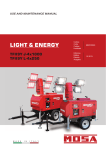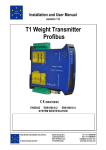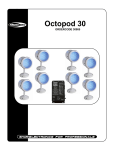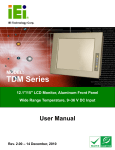Download LED Controller - Lite
Transcript
LED Controller ORDERCODE 41002 Version 6.0 Congratulations! You have bought a great, innovative product from Showtec. The Showtec LED Controller brings excitement to any venue. Whether you want simple plug-&-play action or a sophisticated DMX show, this product provides the effect you need. You can rely on Showtec, for more excellent lighting products. We design and manufacture professional light equipment for the entertainment industry. New products are being launched regularly. We work hard to keep you, our customer, satisfied. For more information: [email protected] You can get some of the best quality, best priced products on the market from Showtec. So next time, turn to Showtec for more great lighting equipment. Always get the best -- with Showtec ! Thank you! Showtec Showtec LED Controller™ Product Guide Warning..…...................................................................................…………………………………………. Safety-instructions………………………………………………………………………………………….…. Operating Determinations……………………………………………………………………………………. 2 2 3 Description..…..............................................................................……….………………………………… Features…….……………………………………………………………………………………….……...…. Overview Front side..…………………………………………………………………………………....…… Overview Back side..…………………………………………………………………………………….…… 4 4 4 4 Installation...............................................................................…...…………………………………….…... 5 Set Up and Operation.....................................................................……..…………………………….…… Stand-alone………..………………………………………………………………………..….………….…… DMX-controlled………………………………………………………………………..….………….………… 5 5 7 Maintenance...................................................................................………..………….…….……………... 8 Troubleshooting............................................................................………………….………………….….. 8 Product Specifications.................................................................……………….…….………………….. 9 1 WARNING CAUTION! Keep this device away from rain and moisture! Unplug mains lead before opening the housing! FOR YOUR OWN SAFETY, PLEASE READ THIS USER MANUAL CAREFULLY BEFORE YOUR INITIAL START-UP! SAFETY INSTRUCTIONS Every person involved with the installation, operation and maintenance of this device has to: be qualified follow the instructions of this manual CAUTION! Be careful with your operations. With a dangerous voltage you can suffer a dangerous electric shock when touching the wires! Before your initial start-up, please make sure that there is no damage caused by transportation. Should there be any, consult your dealer and do not use the device. To maintain perfect condition and to ensure a safe operation, it is absolutely necessary for the user to follow the safety instructions and warning notes written in this manual. Please consider that damages caused by manual modifications to the device are not subject to warranty. This device contains no user-serviceable parts. Refer servicing to qualified technicians only. IMPORTANT: The manufacturer will not accept liability for any resulting damages caused by the non-observance of this manual or any unauthorized modification to the device. • • • • • • • • • • • • Never let the power-cord come into contact with other cables! Handle the power-cord and all connections with the mains with particular caution! Never remove warning or informative labels from the unit. Do not open the device and do not modify the device. Do not connect this device to a dimmerpack. Do not switch the device on and off in short intervals, as this would reduce the system’s life. Only use device indoor, avoid contact with water or other liquids. Avoid flames and do not put close to flammable liquids or gases. Always disconnect power from the mains, when device is not used or before cleaning! Only handle the power-cord by the plug. Never pull out the plug by tugging the power-cord. Make sure that the available voltage is not higher than stated on the rear panel. Make sure that the power-cord is never crimped or damaged. Check the device and the power-cord from time to time. If device is dropped or struck, disconnect mains power supply immediately. Have a qualified engineer inspect for safety before operating. If the device has been exposed to drastic temperature fluctuation (e.g. after transportation), do not switch it on immediately. The arising condensation water might damage your device. Leave the device switched off until it has reached room temperature. 2 • • • • If your Showtec device fails to work properly, discontinue use immediately. Pack the unit securely (preferably in the original packing material), and return it to your Showtec dealer for service. For replacement use fuses of same type and rating only. Repairs, servicing and electric connection must be carried out by a qualified technician. WARRANTY: Till one year after date of purchase. OPERATING DETERMINATIONS If this device is operated in any other way, than the one described in this manual, the product may suffer damages and the warranty becomes void. Any other operation may lead to dangers like short-circuit, burns, electric shock, lamp explosion, crash etc. You endanger your own safety and the safety of others! Improper installation can cause serious damage to people and property ! 3 Description of the device Features The LED Controller can control up to 4000 RGB LED Tubes • 21 pre-programmed scenes and chases. • 144 LEDs per meter tube. • Controllable DMX or Stand-alone controller. • 4 Outputs ( 4x1000 Tubes can be controlled) • DMX IN and DMX OUT. Overview Fig. 1 1) ON / OFF 2) Ventilation 3) Mode: Change the pre-programmed modes 4) Set Up: Change the settings of the pre-programmed modes (Speed, Flash, Colors) 5) Up: Increase the DMX address or program options. 6) Down: Decrease the DMX address or program options. 7) LCD Display Backside Fig. 2 8) Power 9) Output 1 10) Output 2 11) Output 3 12) Output 4 13) 3 pin DMX IN connector: XLR male socket used to receive DMX signals. 14) 3 pin DMX OUT connector: XLR female socket used to send DMX signals. 4 Installation Remove all packing materials from the LED Controller. Check that all foam and plastic padding is removed. Connect all cables. Always disconnect from electric mains power supply before cleaning or servicing. Damages caused by non-observance are not subject to warranty. Set Up and Operation Follow the directions below, as they pertain to your preferred operation mode. Before plugging the unit in, always make sure that the power supply matches the product specification voltage. Do not attempt to operate a 120V specification product on 230V power, or vice versa. You can operate this device as: 1. Stand-alone unit 2. DMX-controllable After completing your settings, be sure to unplug the tubes, the controller and the PSU, otherwise errors could occur. This way you reset the entire system, but your settings keep stored in the memory of the controller. Stand-alone 1. Turn the power switch on. The device will start test-mode. 2. Press MODE button to enter mode setting. 3. Switch to System Mode, then press the Set Up-button. 4. Enter the amount of tubes you are using. 5. For Stand-alone you have to use DMX Channel: 0, then press the Set Up-button again. 6. The LCD now shows “Set Address YES”; press SETUP-Button (=NO) to keep your previous settings, or YES (=Up-Button) to store your choice. The LED Tubes will light up. 7. Now your unit is a stand-alone. You will find all the pre-programmed scenes below. Menu 1. Black-out 2. Static RED 3. Static GREEN 4. Static YELLOW 5. Static BLUE 6. Static PURPLE 7. Static CYAN 8. Static WHITE 9. Color Change 10. Slow Flow 1 11. Slow Flow 2 12. Roll Chase 1 13. Roll Chase 2 14. Multi Color 15. Fast Flow 1 16. Fast Flow 2 17. 2 Color Chase 18. 2 Color Flow 19. Color Fade 20. Auto Run 21. System Mode Function Set Function Set Function Set Function Set Function Set Function Set Function Set Function Set Function Set Function Set Function Set Function Set Function Set 5 When “Function Set” appears in the LCD, then you are able to make some extra settings: Run Speed, Flash Freq, etc. 9. Color Change Function Set : Run Speed 0-100 (1X Set Up) Flash Freq 0-100 (2X Set Up) Mode : Return to the Mode Menu 10. Slow Flow 1 Function Set : Run Speed 0-100 (1X Set Up) Flash Freq 0-100 (2X Set Up) Mode : Return to the Mode Menu 11. Slow Flow 2 Function Set : Run Speed 0-100 (1X Set Up) Flash Freq 0-100 (2X Set Up) Mode : Return to the Mode Menu 12. Roll Chase 1 Function Set : Run Speed 0-100 (1X Set Up) Flash Freq 0-100 (2X Set Up) Mode : Return to the Mode Menu 13. Roll Chase 2 Function Set : Run Speed 0-100 (1X Set Up) Flash Freq 0-100 (2X Set Up) Mode : Return to the Mode Menu 14. Multi Color Function Set : Run Speed 0-100 (1X Set Up) Flash Freq 0-100 (2X Set Up) Mode : Return to the Mode Menu 15. Fast Flow 1 Function Set : Run Speed 0-100 (1X Set Up) Flash Freq 0-100 (2X Set Up) Mode : Return to the Mode Menu 16. Fast Flow 2 Function Set : Run Speed 0-100 (1X Set Up) Flash Freq 0-100 (2X Set Up) Mode : Return to the Mode Menu 17. 2 Color Chase Function Set : Flash Freq 0-100 (1X Set Up) Color Sort 0-20 (2X Set Up) Run Speed 0-100 (3X Set Up) Mode : Return to the Mode Menu 18. 2 Color Flow Function Set : Flash Freq 0-100 (1X Set Up) Color Sort 0-20 (2X Set Up) Run Speed 0-100 (3X Set Up) Mode : Return to the Mode Menu 19. Color Fade Function Set : Run Speed 0-100 (1X Set Up) Flash Freq 0-100 (2X Set Up) Mode : Return to the Mode Menu 20. Auto Run Function Set : Unit Times 0-20 Mode : Return to the Mode Menu 21. System Mode Function Set : Tube Amount 0-1000 (1X Set Up) DMX Channel 0-509 (2X Set Up) Start Address 0-1000 (3X Set Up) Set Address YES(=Set Up-Button)-NO(=Mode-Button) (4X Set Up) Mode : Return to the Mode Menu In menu 17 and 18 you are also able to change the color of the chase or flow. There are 20 available color varieties. 6 DMX Controlled 1. Turn the power switch on. The device will start test-mode. Press MODE button to enter mode setting. 2. Switch to System Mode, then press the Set Up-button. Enter the amount of tubes you are using. 3. For DMX Controlled you have to use DMX Channel: 1-509, then press the Set Up-button again. 4. The LCD now shows “Set Address YES NO”; press NO (=Set Up-Button) to change your previous settings, or YES (=Mode-Button) to store your choice. 5. Now your unit is DMX-Controlled. You will find all the pre-programmed scenes below. Channel 1 - Colors 0-9 Blackout 10-19 Red 20-298 Green 30-39 Yellow 40-49 Blue 50-59 Magenta 60-69 Cyan 70-79 White 80-89 Color Change 90-99 Slow Flow 1 100-109 Slow Flow 2 110-119 Roll Chase 1 120-129 Roll Chase 2 130-139 Multi Color 140-149 Fast Flow 1 150-159 Fast Flow 2 160-169 2 Color Chase 170-179 2 Color Flow 180-189 Color Fade 190-255 Auto Run Channel 2 – Speed 0-79 Speed setting from 1 step / min. to 100 steps / sec. (255 = full-on) 80-159 Flash 160-255 Color combinations (Flow or Chase) Channel 3 – Flash 0-255 Flash setting from slow to fast (max flashes 20/sec) Channel 4 – 2 Color Chase / 2 Color Flow (only active when CH1 = 208-220 or 221-233) 0-11 R+G 12-23 R+Y 24-35 R+B 36-47 R+P 48-59 R+C 60-71 R+W 72-83 G+Y 84-95 G+B 96-107 G+P 108-119 G+C 120-131 G+W 132-143 Y+B 144-155 Y+P 7 156-167 168-179 180-191 192-203 204-215 216-227 228-239 240-255 Y+C Y+W B+P B+C B+W P+C P+W C+W Channel 5 – RGB Mode When channel 5 is above 45% (118-255), the controller will go into RGB mode. Note: Channels 1,2,3 are Red, Green, Blue. Channel 4 will become the dimmer fader. Set Up Example 8 Maintenance The Showtec LED Controller requires almost no maintenance. However, you should keep the unit clean. Disconnect the mains power supply, and then wipe the cover with a damp cloth. Do not immerse in liquid. Do not use alcohol or solvents. Keep connections clean. Disconnect electric power, and then wipe the DMX and audio connections with a damp cloth. Make sure connections are thoroughly dry before linking equipment or supplying electric power. Troubleshooting Showtec LED Controller This troubleshooting guide is meant to help solve simple problems. If a problem occurs, carry out the steps below in sequence until a solution is found. Once the unit operates properly, do not carry out following steps. 1. If the device does not operate properly, unplug the device. 2. Check power from the wall, all cables, the fuse, etc. 3. If all of the above appears to be O.K., plug the unit in again. 4. If nothing happens after 30 seconds, unplug the device. 5. Return the device to your Showtec dealer. 9 Product Specification Model: Showtec LED Controller Voltage : AC 240V-50Hz (CE) Power consumption : 300W(230V) Fuse :16A Output : 12V DC DMX XLR Connection: Input and Output Data Connection (Input): Molded Integral Male Connector Data Connection (Output): Molded Integral Female Connector Frequency: 1-25 Hz Flash rate: 1-20 Hz Dimensions : 320 x 210 x 90 mm (LxWxH) Weight : 2,3 kg Model: Showtec LED Tube (41000) Color Range; Red, Green, Yellow, Blue, Purple, Cyan, White Source: 144 High Intensity LEDs per Tube Beam Angle: 250° Data Connection (Input): Molded Integral Male Connector Data Connection (Output): Molded Integral Female Connector Tube Material: Milky White optically diffused polycarbonate Housing: Anodized aluminum Max Linkage: 4000 Tubes max. Listings: CE Certified, IP44 Rating Mean Time Between Failure (MTFB): > 10000 Hrs LED Total Life Time: > 100000 Hrs Voltage: DC 12V Power Consumption: Maximum 16,8W/m Power supply: after each 8 LED Tubes install LED PSU (41001) Temperature Range: 0 – 45 °C Humidity Range: 0-95% non-condensing humidity Dimensions incl. mountingplate: 1001 x 50 x 80 mm (LxWxH) Dimensions excl. mountingplate: 1001 x 50 x 70 mm (LxWxH) Weight : 1,12 kg Model: Showtec LED PSU (41001) Power Input: AC 230V-50Hz (CE) Output: 12V DC / 12,5A Fuse :16A Data Connection (Input): Molded Integral Male Connector Data Connection (Output): Molded Integral Female Connector Dimensions: 320 x 140 x 70 mm (LxWxH) Weight : 2,32 kg Design and product specifications are subject to change without prior notice. 10 2006 Showtec.