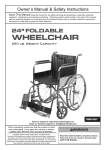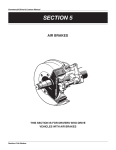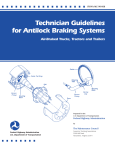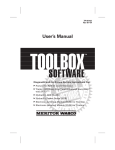Download Anti-Lock Braking System Training Program
Transcript
COVERST.EPS ac Tr r to $2.50 BS A Anti-Lock Braking System Training Program Student Manual TP-9738 Revised 3-99 Module 1 — ABS Components and System Operation Module 2 — ABS Diagnosis and Repair Module 3 — ATC Operation, Diagnosis and Repair Module 1 – ABS Components and System Operation Table of Contents Definition of Terms . . . . . . . . . . . . . . . . . . . . . . . . . . . . . . . . . . . . . . 2 ABS System Overview and Components . . . . . . . . . . . . . . . . . . . . 3 System Operation. . . . . . . . . . . . . . . . . . . . . . . . . . . . . . . . . . . . . . . 17 1-1 Module 1 – ABS Components and System Operation Definition of Terms ABS Configuration – Their are three available ABS configurations. The configuration name is based on the number of modulator valves and sensors on the vehicle. The three configurations are 4S/4M, 6S/4M and 6S/6M (S = Sensors and M = ABS Modulator valves). ABS Modulator Valve – Electropneumatic control valve that contains the solenoids used for controlling air pressure. They can precisely modulate air pressure during an ABS-controlled brake application. Electronic Control Unit (ECU) – The ECU contains the computers that take the input signals, processes the information and then sends output signals to the necessary components. The ECU controls the anti-lock brake and automatic traction control systems, as well as the diagnostic functions. Solenoid – A device that converts an electrical signal into mechanical movement. It consists of a coil with a moveable core that changes positions by means of electromagnetism when current flows through the coil. Tooth Wheel – A metal ring, normally with 100 evenly spaced teeth. The tooth wheel could have 80 or 120 teeth, based on extremely small or extremely large tires. It is usually attached to the barrel of the hub on each ABS-monitored wheel. When the wheel rotates, the teeth move past the wheel speed sensor to create an electrical signal that the ECU uses to determine wheel speed. Wheel Speed Sensor – A magnetic pickup-type sensor positioned near a wheel that produces a signal to indicate wheel speed to the ECU. In general, a sensor generates an electrical signal with a frequency proportional to the wheel speed. A permanent magnet and passing metal teeth combine to produce a signal. The teeth alter the magnetic field produced by the sensor. The changing magnetic field produces AC voltages in pickup coils within the sensor. In ABS applications, these signals are relayed to the ECU, which processes them to determine wheel speed. Four-Channel ABS – A system that has four sensors and four ABS modulator valves (4S/4M). The system may also have six sensors and four ABS modulator valves (6S/4M). Six-Channel ABS – A system that has six sensors and six ABS modulator valves (6S/6M). 1-2 ABS System Overview and Components Table of Contents Section Overview . . . . . . . . . . . . . . . . . . . . . . . . . . . . . . . . . . . . . . . . 4 Anti-Lock Braking System (ABS) Overview . . . . . . . . . . . . . . . . . 5 ABS Overview . . . . . . . . . . . . . . . . . . . . . . . . . . . . . . . . . . . . . . . 5 ABS Operation Summary . . . . . . . . . . . . . . . . . . . . . . . . . . . . . . 5 ABS Features and Benefits . . . . . . . . . . . . . . . . . . . . . . . . . . . . . . 6 ABS Components . . . . . . . . . . . . . . . . . . . . . . . . . . . . . . . . . . . . . . . 7 Wheel-Speed Sensing System Components . . . . . . . . . . . . . . . 7 Tooth Wheel. . . . . . . . . . . . . . . . . . . . . . . . . . . . . . . . . . . . . . . . . . 7 Wheel Speed Sensor . . . . . . . . . . . . . . . . . . . . . . . . . . . . . . . . . . . 8 Sensor Holder and Spring Clip . . . . . . . . . . . . . . . . . . . . . . . . . . 8 Sensor Extension Cable . . . . . . . . . . . . . . . . . . . . . . . . . . . . . . . . 8 Electronic Control Unit (ECU) . . . . . . . . . . . . . . . . . . . . . . . . . . 9 ECU Types . . . . . . . . . . . . . . . . . . . . . . . . . . . . . . . . . . . . . . . . . . . 9 ABS Modulator Valve. . . . . . . . . . . . . . . . . . . . . . . . . . . . . . . . . 11 Vehicle Wheel/ABS Configurations . . . . . . . . . . . . . . . . . . . . 13 ABS Indicator Lamp . . . . . . . . . . . . . . . . . . . . . . . . . . . . . . . . . 13 Blink Code Switch . . . . . . . . . . . . . . . . . . . . . . . . . . . . . . . . . . . 13 J-1587 Diagnostic Connector . . . . . . . . . . . . . . . . . . . . . . . . . . . 13 Section Summary . . . . . . . . . . . . . . . . . . . . . . . . . . . . . . . . . . . . . . 15 Progress Check 1-1 . . . . . . . . . . . . . . . . . . . . . . . . . . . . . . . . . . . . . 16 1-3 ABS System Overview and Components Section Overview This section introduces the basics of the Meritor WABCO anti-lock braking system with D-version electronic control unit. It also discusses specific features and benefits of the Meritor WABCO system. After completing this section, the technician will be able to: r Describe the basic functions of the Meritor WABCO ABS. r Interpret ABS indicator lamps. r Explain the ABS features that can aid in diagnostics and troubleshooting. r Locate wheel speed sensors, ABS valves and ABS lamps. r Identify the ECU and describe how it communicates with other components. r Identify the different ABS configurations. NOTE: View video tape segment number one. Return to this workbook when instructed to by the video tape and read the rest of Module One. 1-4 ABS System Overview and Components ANTI-LOCK BRAKING SYSTEM (ABS) OVERVIEW ABS Overview The anti-lock braking system modulates the air pressure in the brake chambers to prevent wheel lockup and provide precise braking control during over-braking. This enhances: r Vehicle stability r Steerability under emergency braking r Stable stopping on icy or rain-slicked road surfaces and in curves r Stopping distance ABS also reduces the possibility of: r Jackknifing or plowout (loss of steering control) r Tire flatspotting ABS Operation Summary ABS takes over control of the air pressure whenever a wheel starts to lock up. Sensors continuously monitor wheel speed and send this information to an Electronic Control Unit (ECU). When a wheel starts to lock, the ECU, using the wheel-speed information and programmed data, sends output signals to control the operation of the ABS valves. The ECU causes the ABS valves to adjust air pressure supplied to the brake chambers to control braking and prevent wheel lockup. 1-5 ABS System Overview and Components ABS Features and Benefits Features Benefits Individual control of steering and drive wheels Increased stability and driver control reduces possibility of jackknifing and keeps steering control. Fail-safe system If system malfunctions, ABS is shut off at the affected wheel end(s), returning affected wheel(s) to normal braking. Automatic traction control (optional) Controls excessive wheel spin during acceleration. Self diagnostic system Built-in system makes maintenance checks quick and easy. Diagnostic tool compatibility Can use industry-standard electronic diagnostic tools. Pro-Link 9000 diagnostic tool has a cartridge designed specifically for Meritor WABCO ABS/ATC systems. Blink code switch Standard switch allows access to fault codes without the use of a diagnostic tool. ABS indicator lamp Informs vehicle operator that an ABS fault has been detected. The lamp is also used for displaying diagnostic blink codes on D version ABS. 1-6 ABS System Overview and Components ABS COMPONENTS Wheel-Speed Sensing System Components The ECU uses input from the wheel-speed sensing system to determine when to activate ABS and ATC operation. The following components comprise the system: r Tooth wheel r Wheel speed sensor r Sensor holder and spring clip r Sensor extension cable Tooth Wheel The tooth wheel normally has 100 evenly spaced teeth and is usually mounted to the barrel of the hub on each sensed wheel. Tooth Wheel 1-7 ABS System Overview and Components Wheel Speed Sensor For optimum performance, the pencil-type wheel speed sensor is a completely sealed unit and is located in the wheel end. A vehicle will normally have four sensors. The sensors are usually mounted in the flange of the steering knuckles at each side of the steering axle. Additional sensors are located in sensor holders attached to the drive axle housing on one of the two tandem axles. Sensor mounting location depends on the type of suspension. Typically, on a vehicle with a spring suspension, the sensors are mounted on the forward tandem axle. On a vehicle with an air suspension, the sensors are mounted on the rear tandem axle. A 6S/6M and a 6S/4M system will have two additional sensors at the second rear axle. Two sensor types are available: a right-angle sensor and a straight sensor. The type used depends on the vehicle make and model. Wheel Speed Sensors Sensor Holder and Spring Clip On rear wheels, the sensor is mounted in sensor holders that are welded to the axle housing. A spring clip grips the sensor into the holder. Rear-Wheel Sensor Holder and Spring Clip On front wheels, the sensor is mounted in a bushing located in the steering knuckle. A spring clip is used to hold the sensor in the bushing. Sensor Extension Cable The sensor extension cable, which is part of the ABS chassis harness, connects the sensor to the ECU. 1-8 ABS System Overview and Components Electronic Control Unit (ECU) The Electronic Control Unit (ECU) handles the processing function of the ABS. It receives and interprets the wheel speed signals from the sensors and uses this information to determine if a wheel is going to lock and when and how to activate the ABS valves. Through this valve actuation, the ECU can regulate air pressure to the brake chambers. Cab and chassis harnesses connect the ECU to the following ABS components: r Wheel speed sensors r ABS modulator valves r Power source r Ground r ABS indicator lamp r Blink code switch r J-1587 Diagnostic Connector r Retarder control (via relay or J1922/J1939 datalink) ECU Types Three types of electronic control units are available with WABCO ABS. r D-Basic version cab-mounted ECU r D version cab-mounted ECU r D version frame-mounted ECU The type of ECU used and its mounting location varies by manufacturer and application. For more detailed information, consult the vehicle manufacturer’s service literature. The D-Basic version ECU is smaller than the other two versions, and has only two connector ports. The D-Basic ECU is used exclusively with vehicles that only have ABS and do not have optional ATC. The D-Basic ECU is mounted within the vehicle cab. D-Basic Version Electronic Control Unit 1-9 ABS System Overview and Components ECU Types (Cont.) The four-channel (4S/4M) D version cab-mounted ECU has four connector ports. The 6S/4M and 6S/6M ECUs have a fifth connector port. The ECU is capable of controlling both the ABS and ATC systems. The mounting location of the ECU within the cab will vary depending on vehicle make and model. Consult you vehicle manufacturer’s service publications for the exact mounting location. CAB-MOUNTED ECU FRAME-MOUNTED ECU D Version Electronic Control Units The D version frame-mounted ECU has three connector ports on vehicles equipped with four-channel ABS. The fourth connector port is used on 6S/4M and 6S/6M systems. Bolted-down covers secure the convoluted tubing protecting the chassis harness. This ECU can be mounted on a vehicle frame rail or crossmember and is capable of controlling both the ABS and ATC systems. ECU ECU D Version Frame-Mounted ECU Connector Ports 1-10 ABS System Overview and Components ABS Modulator Valve The ABS modulator valve regulates air pressure to each ABScontrolled brake. During normal braking, the ABS modulator valves are not activated and air flows through the ABS valve into the brake chambers. During ABS operation, the ABS valves modulate air pressure in the brake chambers to control braking and prevent wheel lockup. The ABS valve is a solenoid-controlled air valve, consisting of two electrically operated solenoids and two diaphragm valves. The ECU controls the solenoids, which are extremely fast acting. They control pressure on the diaphragms, which then open or close passages to supply pressure to, or exhaust pressure from, the brake chamber. The ABS valve has three air ports: r The supply port receives air pressure from the relay valve. r The delivery port delivers air pressure to the brake chambers. r The exhaust port exhausts air pressure only from the delivery-port side during ABS control. 2 1 ABS Valve 1-11 ABS System Overview and Components ABS Modulator Valve (Cont.) A typical 4S/4M ABS will have four ABS valves, one for each side of the steering axle and one for each side of the drive axle(s). The valves are usually attached to a frame rail or crossmember, between the relay valve or quick-release valve and the brake chamber. For a tandem drive axle, both wheels on the same side are controlled by a single valve. An ABS Valve Package is an alternative to individual valves on the rear axle. The rear axle package combines two ABS valves and one service relay valve. The front axle valve package combines two ABS valves and one quick release valve. The valve package is usually attached to a frame crossmember. ABS harnesses connect the valve solenoids to the ECU. xxx x xx xxxx x xxxxx xxxx ABS Rear Axle Valve Package 001 20/98 472 500 30. 0 MADE IN GERMANY ABS Front Axle Valve Package 1-12 ABS System Overview and Components Vehicle Wheel/ABS Configurations Illustrated on the next page are examples of three available Meritor WABCO ABS configurations. They are: r 4S/4M – Four sensors and four ABS modulators valves r 6S/4M – Six sensors and four ABS modulators valves r 6S/6M – Six sensors and six ABS modulators valves ABS Indicator Lamp The ABS indicator lamp is located on the dash panel. The lamp is lit when the ABS system is performing a self-test or when a fault has been detected in system. The lamp is also used to display fault codes. Blink Code Switch This switch signals the ECU to activate the ABS indicator lamp so that it can blink out the fault codes. Switch types and locations vary depending on the make and model of the vehicle. J-1587 Diagnostic Connector The J-1587 diagnostic connector is used to troubleshoot the ABS ECU with an electronic diagnostic tool, such as the Pro Link 9000. The diagnostic connector is usually located inside the cab and is the same connector that is used to troubleshoot electronic engines. 1-13 ABS System Overview and Components 4S/4M System PNEUMATIC ELECTRIC TOOTH WHEEL TOOTH WHEEL SENSOR ECU SENSOR ABS VALVE PACKAGE ABS MODULATOR VALVES SENSOR SENSOR TOOTH WHEEL TOOTH WHEEL 6S/4M System PNEUMATIC ELECTRIC TOOTH WHEEL TOOTH WHEEL TOOTH WHEEL SENSOR SENSOR ECU SENSOR ABS VALVE PACKAGE ABS MODULATOR VALVES SENSOR SENSOR SENSOR TOOTH WHEEL TOOTH WHEEL TOOTH WHEEL 6S/6M System PNEUMATIC ELECTRIC TOOTH WHEEL TOOTH WHEEL ECU TOOTH WHEEL SENSOR SENSOR SENSOR ABS MODULATOR VALVES ABS VALVE PACKAGE ABS VALVE PACKAGE SENSOR SENSOR SENSOR TOOTH WHEEL TOOTH WHEEL ABS Configurations 1-14 TOOTH WHEEL ABS System Overview and Components Section Summary This section provided the following information: r The basic functions of the Meritor WABCO ABS. r The features and benefits of the ABS. r The appearance and locations of ABS components. r The three available ABS configurations are 4S/4M, 6S/4M and 6S/6M (S = Sensors and M = ABS Modulator valves). r The wheel-speed sensing system is comprised of a tooth wheel (attached to the hub of an ABS-controlled wheel), a magnetic pickup-type sensor (positioned near the tooth wheel), a sensor holder and spring clip, and a cable attaching the sensor to the ECU. r With a four-channel ABS, the wheel speed sensors are mounted to either the forward-rear or the rear-rear drive axle depending type of suspension. r The ABS modulator valve is a solenoid-controlled air valve that modulates air pressure flowing to the brake chambers. When a sensed wheel is going to lock, the valve receives signals from the ECU to control air pressure in the brake chamber and prevent the wheel from locking. 1-15 ABS System Overview and Components Progress Check 1-1 Answer the questions below before continuing to the next section. 1. The electronic control unit can cause the ABS ___________ to adjust air pressure supplied to the brake chambers and control braking and wheel lockup. 2. The blink code switch and lamp allow access to stored fault ___________ without using a diagnostic tool. 3. The configuration designation 6S/4M indicates that the vehicle's anti-lock braking system has six ____________ and four ABS ____________. 4. The wheel speed sensor is positioned near the ____________ wheel attached to the wheel hub. 5. The ECU receives and interprets all _____________ ______________ signals at the same time. 6. The ABS valve includes two electrical ______________ and two diaphragm valves. 1-16 System Operation Table of Contents Overview. . . . . . . . . . . . . . . . . . . . . . . . . . . . . . . . . . . . . . . . . . . . . . . . 18 Inputs . . . . . . . . . . . . . . . . . . . . . . . . . . . . . . . . . . . . . . . . . . . . . . . . . . . 19 Overview. . . . . . . . . . . . . . . . . . . . . . . . . . . . . . . . . . . . . . . . . . . . . . 19 Wheel Speed Sensor Operation . . . . . . . . . . . . . . . . . . . . . . . . . . . 20 Processing . . . . . . . . . . . . . . . . . . . . . . . . . . . . . . . . . . . . . . . . . . . . . . . 22 Overview. . . . . . . . . . . . . . . . . . . . . . . . . . . . . . . . . . . . . . . . . . . . . . 22 ECU Operation (ABS) . . . . . . . . . . . . . . . . . . . . . . . . . . . . . . . . . . . 22 Outputs . . . . . . . . . . . . . . . . . . . . . . . . . . . . . . . . . . . . . . . . . . . . . . . . . 23 Output Signals . . . . . . . . . . . . . . . . . . . . . . . . . . . . . . . . . . . . . . . . . 23 ABS Modulator Valve Operation . . . . . . . . . . . . . . . . . . . . . . . . . 24 Normal (Without Anti-Lock) Brake Application – Supply. . . 24 Normal (Without Anti-Lock) Brake Application – Exhaust . . 24 Anti-Lock Brake Control – Exhaust . . . . . . . . . . . . . . . . . . . . . . 25 Anti-Lock Brake Control – Hold. . . . . . . . . . . . . . . . . . . . . . . . . 26 Anti-Lock Brake Control – Reapply . . . . . . . . . . . . . . . . . . . . . . 27 ABS Indicator Lamp . . . . . . . . . . . . . . . . . . . . . . . . . . . . . . . . . . . . 28 Retarder Control . . . . . . . . . . . . . . . . . . . . . . . . . . . . . . . . . . . . . . . 28 Section Summary . . . . . . . . . . . . . . . . . . . . . . . . . . . . . . . . . . . . . . . . . 30 Progress Check 1-2. . . . . . . . . . . . . . . . . . . . . . . . . . . . . . . . . . . . . . . . 31 1-17 System Operation Overview ABS operation can be broken down into three basic stages or functions: r Inputs r Processing r Outputs Inputs Processing Outputs Inputs are comprised of signals from sensors, switches and diagnostic equipment. The ABS ECU interprets these signals and determines an operating strategy as part of the processing function. The ECU then sends output signals to system components. These signals cause the components to function in accordance with the ECU’s operating strategy. The specifics of inputs, processing and outputs are discussed in greater detail on the following pages. 1-18 System Operation INPUTS Overview Inputs are electrical signals sent to the ABS Electronic Control Unit (ECU). Wheel speed sensors are the main input for ABS and ATC control. This section discusses: r Where wheel speed sensor components are located r How wheel speed sensors operate r Relationship between wheel speed sensor components and the ECU The ECU receives two other inputs that are used for diagnostic purposes: r The check switch (blink code activation) r Commands from a diagnostic tool These inputs will be covered later in the “Diagnostics and Repair” module of this workbook. 1-19 System Operation Wheel Speed Sensor Operation The wheel speed sensor is a magnetic pickup-type sensor. It consists of a coil wrapped around a magnet. It is positioned near the tooth wheel which is attached to the wheel hub. As the wheel spins, the teeth (and the spaces between them) pass by the sensor. This influences the magnetic flow through the field produced by the magnet. As the magnetic flow builds and collapses with the passing of each tooth and gap, voltage pulses are created in the coil wrapped around the magnet. These pulses are relayed to the electronic control unit and is used to determine the relative speed of the wheel. TIME SENSOR VOLTAGE Magnetic Pickup-Type Sensor Operation 1-20 System Operation TOOTH WHEEL TOOTH WHEEL SENSOR SENSOR BLINK CODE SWITCH J1587 DIAGNOSTIC CONNECTOR ECU TOOTH WHEEL TOOTH WHEEL SENSOR SENSOR ABS Input Components 1-21 System Operation PROCESSING Overview The ECU monitors and controls ABS operation to improve braking performance. The ECU also performs self-diagnostic routines and on-demand component tests as part of its processing function. ECU Operation (ABS) Each wheel speed sensor sends an AC voltage signal to the ECU. Based on the frequency of the AC signal, the ECU constantly monitors the speed of each of the sensed wheels. When the brakes are applied, all the wheels begin to slow down. The deceleration rate of the wheels is greater during an aggressive or hard brake application or if the vehicle is on a slippery surface. The ECU is programmed to identify if the decelerating wheels are going to lock. If the ECU determines that any of the wheels are approaching lockup, it controls ABS valve operation to modulate brake pressure and prevent the wheel(s) from locking. 1-22 System Operation OUTPUTS Output Signals The ECU sends signals or “outputs” to the following ABS components to control their operation. r ABS modulator valves r ABS indicator lamp/Blink code lamp r Retarder Control (via relay or J1922/J1939 Data Link) r J1587 Diagnostic Data Link The ECU is capable of communicating with a hand-held electronic diagnostic tool through the SAE J1587 diagnostic data link. With this tool, technicians can access and clear fault codes as well as command component tests. Diagnostic tool procedures are explained in the “Diagnostics and Repair” section of this workbook. 1-23 System Operation ABS Modulator Valve Operation Normal (Without Anti-Lock) Brake Application – Supply During normal braking, both solenoids in the ABS modulator valve are de-energized or inactive. The supply diaphragm control chamber of the inlet valve is open to the atmosphere. Air pressure entering the supply port unseats the supply diaphragm. This opens the passage to the delivery port and allows air pressure to flow directly through the valve and into the brake chamber. Simultaneously, air pressure flows past the de-energized exhaust solenoid and puts pressure on the exhaust diaphragm. This pressure combines with spring force to keep the exhaust diaphragm seated and close the path from the delivery port to the exhaust port. The ABS valve maintains this balanced (or pressure increase) position until a wheel starts to lock. Then one or both of the solenoids are activated by the ECU. Pressure Increase (Without Anti-Lock) Normal (Without Anti-Lock) Brake Application – Exhaust Air pressure at the supply port decreases when the brake pedal valve is released. This reverses the direction of airflow through the valve and exhausts air pressure from the brake chamber. Air can also be released from the ABS valve exhaust port during brake release. 1-24 System Operation ABS Modulator Valve Operation (Cont.) Anti-Lock Brake Control – Exhaust When the ECU determines that a wheel is going to lock, it first energizes (activates) both ABS valve solenoids. The energized supply solenoid allows air pressure to enter the supply diaphragm control chamber, where it holds the supply diaphragm in the seated position. This stops any more air from entering the brake chamber. When energized, the exhaust solenoid cuts off the supply of air pressure entering the exhaust diaphragm and exhausts that air to the atmosphere. Thus, pressure from the brake chamber enters through the delivery port and unseats the exhaust diaphragm. This opens the passage between the delivery port and the exhaust port, which releases air pressure from the brake chamber. Pressure Decrease (Anti-Lock) 1-25 System Operation ABS Modulator Valve Operation (Cont.) Anti-Lock Brake Control – Hold When enough air is released through the exhaust port to stop the wheel from locking, the exhaust solenoid is de-energized. This seats the exhaust diaphragm and stops any more air from leaving the brake chamber. The supply solenoid remains energized to prevent air pressure from passing through the ABS valve. The remaining air pressure in the brake chamber is held and remains constant. Pressure Constant 1-26 System Operation ABS Modulator Valve Operation (Cont.) Anti-Lock Brake Control – Reapply To achieve proper braking, the ECU monitors wheel speed and determines when to reapply brake pressure. When necessary, both ABS valve solenoids are de-energized, returning the system to the normal brake-application supply state. The ECU cycles through the different valve states (pressure increase, pressure decrease and pressure hold) very rapidly in order to control wheel speed. The Meritor WABCO ABS system achieves efficient braking by independently controlling individual wheels. Pressure Increase (Anti-Lock) Note: The vehicle operator controls the maximum amount of pressure applied to the brakes. Pressure to the brake chamber can never be more than what the operator is asking for with his foot pedal. 1-27 System Operation ABS Indicator Lamp The ABS indicator lamp is located on the dash panel. When the ignition switch is turned to the ON position, it lights, indicating that the ABS is performing a self-test. When the self-test is complete, the lamp goes out. If the indicator lamp remains lit or comes on at any other time during vehicle operation, a potential fault exists in the ABS system. Additionally, if a sensor adjustment fault existed the last time the ignition was shut off, but has been repaired, the indicator lamp will not go off until the vehicle has been driven over four mph. This allows the ECU to verify that the fault has been corrected. The ABS indicator lamp operation is controlled either by the ECU or by the main connector to the ECU. The ABS indicator lamp receives power from the ignition switch whenever it is turned on. The other side of the lamp is grounded both through the ECU and either the specially designed main connector or an electrical relay. Either device can complete the ground circuit, thereby turning on the lamp. The Meritor WABCO electronic control unit uses the ABS indicator lamp to flash blink codes, identifying specific faults in the ABS. The procedures for displaying, interpreting and erasing blink code faults are presented in the “Blink Code Diagnostics and Fault Analysis” section of Module Two. Retarder Control During an ABS event, the ECU sends a signal to shut off the retarder. It can do this in one of two ways: 1. Sends a 12-volt signal to energize the coil of the retarder relay. This opens the contacts and interrupts the retarder switch circuit, thereby shutting off the retarder. 2. The ECU broadcasts over the J1922/J1939 data link to the engine ECM, which in turn shuts off the retarder. When the wheels are no longer locking, the retarder is automatically turned back on. 1-28 System Operation ABS MODULATOR VALVES RETARDER RELAY ABS INDICATOR AND BLINK CODE LAMP J1922/J1939 DATA LINK J1587 DIAGNOSTIC CONNECTOR ECU ABS VALVE PACKAGE ABS/ATC Processing and Output Components 1-29 System Operation Section Summary This section provided the following information: r Inputs are electrical signals sent to the ABS electronic control unit. The wheel speed sensors are input sources. r The motion of the tooth wheel through a magnetic field created by the sensor produces an electronic signal that is sent to the ECU. r The ECU processes the wheel-speed sensor signals to determine if a wheel is about to lock. In this case, the ECU will control ABS valve operation to modulate brake pressure and prevent the wheel from locking up. r The ABS modulator valve is a solenoid-controlled air valve that can control air pressure flowing to, or exhausting from, the brake chambers. Airflow through the valve is controlled by solenoids which are controlled by the ECU. r The ABS indicator lamp indicates a self-test whenever the ignition switch is turned to the ON position. When the selftest is completed, and no faults are found, the lamp is turned off. An indicator lamp that remains lit or comes on at any other time during vehicle operation indicates a potential fault in the ABS. The ECU and the main connector control the ABS indicator lamp operation. r The ABS uses a series of lamp flashes called blink codes to identify specific faults in the ABS. 1-30 System Operation Progress Check 1-2 Answer questions below before continuing to the next section. 1. The wheel speed sensor is a positive _____________ pickup type sensor. 2. _______________ are electrical signals sent to the ABS electronic control unit. 3. If the ECU determines that any wheels are approaching _________________ it controls the ABS modulator valve operation to reduce brake pressure. 4. When it is necessary to reapply the brake, both ABS valve solenoids are ______________. This returns the system to the normal brake application supply state. 5. The ECU and a ______________ control the ABS indicator lamp operation. 1-31 System Operation Notes 1-32 Module 2 – Diagnostics and Repair Table of Contents Definition of Terms . . . . . . . . . . . . . . . . . . . . . . . . . . . . . . . . . . . . . . .2 Electronic Diagnostics Overview . . . . . . . . . . . . . . . . . . . . . . . . . . .3 Blink Code Diagnostics and Fault Analysis . . . . . . . . . . . . . . . . .11 Using MPSI Pro-Link 9000 . . . . . . . . . . . . . . . . . . . . . . . . . . . . . . . .25 Component Removal and Installation . . . . . . . . . . . . . . . . . . . . . .33 2-1 Module 2 – Diagnostics and Repair Definition of Terms Active (Existing) Fault – This type of fault represents a failure in need of repair. An active fault causes the ABS indicator lamp to remain lit after the ignition switch is turned on. Examples of active faults are sensor circuit failure, a broken wire or an inoperative ABS valve solenoid. Active fault codes must be repaired before they can be erased from ECU memory. Blink Code – A two digit number that is stored in ECU memory and indicates a particular circuit or component failure. These codes can be accessed through the built-in ABS blink-code feature. The codes are displayed as a set of two blink sequences from the ABS indicator lamp. Blink Code Switch – A switch that signals the ECU to activate blink code diagnostic capabilities. Switch types and locations vary, depending on the make and model of the vehicle. Diagnostic Datalink – A vehicle datalink that is shared by electronically controlled components on the vehicle like an electronic engine and the anti-lock braking system. The datalink allows you to connect an electronic service tool to the vehicle. Electronic Service Tool – A device used to communicate with an electronic control system. The tool has two different functions: r Accessing diagnostic information stored in the systems memory. r Performing function tests on system components. Fault – A component or circuit malfunction that is detected by the ECU. The two types of faults, existing or intermittent, are stored for retrieval in the ECU. Fault Code – A two digit number that is stored in ECU memory and indicates a particular circuit or component failure. Fault information can be accessed through the built-in ABS blink-code feature. An electronic diagnostic tool can also access the fault definition in non-code form. This module will teach you how to use the appropriate Meritor WABCO Maintenance Manual to interpret the fault codes and perform related pinpoint tests. Stored (Intermittent) Fault – Faults that affect ABS operation only at certain times. The ABS indicator lamp turns on when a fault is first detected. However, if the vehicle is restarted and the fault does not exist at that time, the ABS indicator lamp will then go out and the fault will be stored in memory. The ABS will function as normal. An example of a stored fault is a loose connector. It is possible to erase stored fault codes from ECU memory if the condition does not exist at that time. 2-2 Electronic Diagnostics Overview Table of Contents Section Overview . . . . . . . . . . . . . . . . . . . . . . . . . . . . . . . . . . . . . . . . 4 Electronic Diagnostic Methods . . . . . . . . . . . . . . . . . . . . . . . . . . . . 5 Error Detection and Response . . . . . . . . . . . . . . . . . . . . . . . . . . . . . 6 Error Detection Methods . . . . . . . . . . . . . . . . . . . . . . . . . . . . . 6 Start-Up Self-Test . . . . . . . . . . . . . . . . . . . . . . . . . . . . . . . . . . . . 6 Continuous Passive Monitoring . . . . . . . . . . . . . . . . . . . . . . . 6 Control System Response to Errors. . . . . . . . . . . . . . . . . . . . . 7 Faults . . . . . . . . . . . . . . . . . . . . . . . . . . . . . . . . . . . . . . . . . . . . . . 8 Section Summary . . . . . . . . . . . . . . . . . . . . . . . . . . . . . . . . . . . . . . . . 9 Progress Check 2-1. . . . . . . . . . . . . . . . . . . . . . . . . . . . . . . . . . . . . . 10 2-3 Electronic Diagnostics Overview Section Overview As described earlier, ABS operation entails a series of inputs, processing and outputs. The wheel speed sensors provide inputs to the ECU. After processing (or interpreting) the inputs, the ECU issues commands (sends outputs). Then the ABS valves control braking or the ATC valve controls traction. Faulty inputs, outputs or reactions to outputs can cause ABS malfunctions. Diagnosis involves determining which of these is the cause of the problem. After completing this section, technicians will be able to: r Describe how system errors are detected and recorded as fault codes. r Explain how the ECU responds to errors and how this affects ABS operation. NOTE: View video tape segment number two. Return to this workbook when instructed to by the video tape and read the rest of Module Two. 2-4 Electronic Diagnostics Overview Electronic Diagnostic Methods There are two ways to diagnose ABS: r Blink codes r MPSI Pro-Link 9000 service tool Onboard error diagnosis is possible with the built-in ABS blink code feature. Blink code diagnostics can be performed without the use of any special diagnostic equipment. Meritor WABCO ABS is also compatible with hand-held electronic service tools like the Pro-Link 9000. A specific Meritor WABCO ABS and ATC program cartridge has been developed for use with the Pro-Link 9000. These diagnostic methods are covered in this module. But we will begin with a discussion of how the ABS control system detects errors, how the system responds to errors, and how error information is stored in the ECU. 2-5 Electronic Diagnostics Overview ERROR DETECTION AND RESPONSE Error Detection Methods The development of the latest generation of Meritor WABCO ABS placed special emphasis on the electronic diagnostics of component failures. This resulted in a control system operation with distinct routines to detect system problems: r Start-up self-test when the ignition is turned on, which includes an active test of the ABS modulator valves r Continuous passive monitoring within the ECU Start-Up Self-Test The ECU briefly triggers the ABS valves during each ignition cycle. At the same time, it checks wheel speed sensors and other essential ABS electronic components. It will then shut off the ABS indicator lamp if no failures are found and if the wheel speed sensors were in adjustment the last time the ignition was shut off. Note: If the gap between a sensor and tooth wheel is too large for proper wheel-speed output during low vehicle speeds, the indicator lamp will come on, even if normal ABS operation would be possible at higher vehicle speeds. Continuous Passive Monitoring Internal electronic signal circuits and components, such as input switching circuits, computer and high-level signals also continually monitor each other for failures and out-of-range operation. 2-6 Electronic Diagnostics Overview Control System Response to Errors The table below lists possible ABS system errors and responses. Detected Error Component or wiring failure System Response to Error r ABS indicator lamp lights to inform vehicle operator of the fault. r Affected wheel(s) is removed from ABS control and switched to normal braking. The remaining ABS valves continue to provide ABS control of braking. This provides secondary stability even for full braking on a slippery road surface. r The error type and how often it occurs is stored as a fault code in the ECU. This information can later be accessed by a technician, either through the blink code lamp or a diagnostic tool. Power supply to ECU is interrupted or ABS connector not plugged in. r ABS indicator lamp lights to inform vehicle operator of the fault. Individual electronic component fails internally in the ECU. r ABS indicator lamp lights to inform vehicle operator of the fault. r All ABS and ATC systems would become inoperative. Normal, nonABS controlled braking would be available at all wheels. r All or part of the ABS is automatically shut off and that part of the vehicle goes back to normal braking. 2-7 Electronic Diagnostics Overview Faults When the ABS electronic control system detects a component or circuit malfunction, the ECU will store a fault within its memory. There are two types of faults which can be detected: existing and stored. An active fault is a current and continuous failure in need of repair. Active faults are often called existing faults. Examples of active faults are sensor circuit failure, a broken wire or an inoperative ABS valve solenoid. A stored fault is a failure that affects ABS operation only at certain times. Stored faults are often called intermittent faults. An example of a stored fault is a loose connector. Faults are stored in memory and retrieved through either: r Blink code system r MPSI Pro-Link 9000 Fault codes are two-number combinations that indicate a particular circuit/component failure. 2-8 Electronic Diagnostics Overview Section Summary This section provided an overview of diagnostic capabilities built into the ABS electronic control system. The following self-test routines were described: r Start-up self-test r Continuous passive monitoring within the ECU This section also provided an overview of how the ECU responds to errors, how errors affect ABS operation, and how errors are stored in ECU memory as fault codes. 2-9 Electronic Diagnostics Overview Progress Check 2-1 1. With each ignition cycle, the ECU briefly triggers the ABS ______________. 2. If the total power supply of the ECU is interrupted, all ABS and ATC systems become ________________. 3. An active fault is a current or __________________ failure that needs repair. 2-10 Blink Code Diagnostics and Fault Analysis Table of Contents Overview. . . . . . . . . . . . . . . . . . . . . . . . . . . . . . . . . . . . . . . . . . . . . . 12 Blink Code Display . . . . . . . . . . . . . . . . . . . . . . . . . . . . . . . . . . . . . 13 Blink Code Operating Parameters. . . . . . . . . . . . . . . . . . . . . . . . . 13 Blink Code Procedure . . . . . . . . . . . . . . . . . . . . . . . . . . . . . . . . . . . 14 Blink Code Cycle . . . . . . . . . . . . . . . . . . . . . . . . . . . . . . . . . . . . . . . 14 Clearing Faults from ECU Memory . . . . . . . . . . . . . . . . . . . . . . . 16 System Configuration Blink Code . . . . . . . . . . . . . . . . . . . . . . . . . 16 Circuit Pinpoint Tests . . . . . . . . . . . . . . . . . . . . . . . . . . . . . . . . . . . 17 Pinpoint Test Procedure . . . . . . . . . . . . . . . . . . . . . . . . . . . . . . . . . 18 Testing Resistance at Component . . . . . . . . . . . . . . . . . . . . . . . . . 18 Diagnostic Example . . . . . . . . . . . . . . . . . . . . . . . . . . . . . . . . . . . . . 19 Section Summary . . . . . . . . . . . . . . . . . . . . . . . . . . . . . . . . . . . . . . . 21 Progress Check 2-2. . . . . . . . . . . . . . . . . . . . . . . . . . . . . . . . . . . . . . 22 2-11 Blink Code Diagnostics and Fault Analysis Overview The blink code system allows you to identify fault codes stored in the electronic control unit memory. This section will show you how to: r Access stored fault codes through the blink code switch and lamp r Interpret fault codes. r Clear fault codes from the ECU memory r Check ABS system configuration 2-12 Blink Code Diagnostics and Fault Analysis Blink Code Display With D version ABS, the blink code system uses the ABS indicator lamp to display blink codes. Blink Code Operating Parameters Before attempting to use the blink code feature, it is important to understand its operating parameters. r When more than one active fault is stored in the ECU memory, the first active fault displayed must be corrected before the next fault can be displayed. r An active fault cannot be erased from the ECU memory until it is repaired. r The blink code feature does not necessarily display the faults in the order they were recorded by the ECU. r Do not turn on the blink code feature switch while driving an ATC-equipped vehicle. Activating the switch may reduce engine power for several seconds. Always park the vehicle before turning on the ABS blink code lamp. r To perform a blink code check, the vehicle's voltage system must be between 9.5 and 14 volts. 2-13 Blink Code Diagnostics and Fault Analysis Blink Code Procedure Blink Code Cycle Follow these steps to access fault codes through the blink code feature: 1. Turn ignition to the ON position. 2. Press and hold the blink code switch for one second, then release. 3. Record number of blink code flashes (see “Blink Code Cycle,” below). 4. After recording both numbers of the fault code, turn the ignition switch to the OFF position. 5. Identify the recorded blink code using the latest ABS Maintenance Manual. After activating the ABS blink code switch, the blink code cycle is as follows (refer to the illustrations on the facing page): 1. The ABS indicator lamp will be lit while the switch is depressed. This is called the start flash. It marks the beginning of the blink code sequence. 2. After releasing the switch, there is a 1.5 second pause. 3. ABS lamp flashes several times to indicate the first number in the blink code sequence. 4. 1.5 second pause. 5. ABS lamp flashes several times to indicate the second number in the blink code sequence. 6. 4.0 second pause. 7. The blink code cycle keeps repeating for an active fault code until the ignition switch is turned OFF. 8. For stored fault codes, each of the stored codes are displayed once and then the cycle stops. To repeat the stored fault codes again, press the blink code switch for one second. If there are no faults in the ECU memory, the displayed blink code will be 1-1. 2-14 Blink Code Diagnostics and Fault Analysis blah blah blahblah blah bl 1 Second Hold Active Fault 1-8 Flashes 1-6 Flashes Pause Pause Pause Pause 1.5 s 1.5 s 4s 1.5 s Light ON 1st Digit 2nd Digit (2) (3) Continues until ignition is turned off Repeat of Blink Code (2) (3) Blink Code 2-3 1 Second Hold Off Stored Faults Pause Pause Pause Pause 1.5 s 1.5 s 4s 1.5 s Light ON 1st Digit 2nd Digit 1st Digit 1st Stored Fault (5) (2) Displays all stored faults once – last fault stored is displayed first 2nd Digit 2nd Stored Fault (3) (4) Blink Codes 5-2 and 3-4 1 Second Hold System O.K. Pause 1.5 s Light ON Blink Code 1-1: Pause System OK 1.5 s (1) (1) S = Seconds Interpreting Blink Codes 2-15 Blink Code Diagnostics and Fault Analysis Clearing Faults from ECU Memory Press the blink code switch and hold it for three seconds, then release. This will place the blink code system into the clear mode. The system will display eight quick flashes to indicate that the fault(s) was cleared. This will be followed by the system configuration code, which will keep repeating until the ignition is shut off. If there were no quick flashes, then no fault codes have been erased. Note: Active fault codes must be repaired before they can be erased from ECU memory. However, it is possible to erase stored fault codes from ECU memory as long as the condition does not exist at that time. If you cannot clear a corrected fault from the ECU memory, either the fault was not properly repaired or a problem may exist within the ECU. Contact your Meritor District Service Manager at 1-800-535-5560 in the U.S. or Canada. System Configuration Blink Code The ABS configuration is recorded in the ECU. When in the fault code clear mode, the blink code system will display a system configuration code. This will occur whether or not fault codes were erased as indicated by the eight quick flashes. The configuration blink codes are: r One blink = 6 sensors/6 ABS modulator valves (6S/6M) r Two blinks = 4 sensors/4 ABS modulator valves (4S/4M) r Four blinks = 6 sensors/4 ABS modulator valves (6S/4M) Verify that the configuration recorded in the ECU and displayed by the blink code system matches the component configuration on the vehicle. 2-16 Blink Code Diagnostics and Fault Analysis blah blah blah 3 Second Hold Note: After faults are cleared and vehicle is started, ABS lamp will stay on until vehicle is driven over 4 mph (6 km/h). Faults Cleared Pause Pause Pause Pause Pause 1.5 s 4s 4s 4s 4s Light ON 8 Quick Blinks = Faults Cleared System ID System ID (2) (2) Continues until ignition is turned off System ID System ID (2) (2) System Configuration Code 2: 4S/4M System 3 Second Hold Light ON Faults Not Cleared (Active Faults Still Exist) Pause Pause Pause Pause 4s 4s 4s 4s Continues until ignition is turned off System ID System ID System ID System ID (2) (2) (2) (2) S = Seconds Clearing Fault Codes 2-17 Blink Code Diagnostics and Fault Analysis Circuit Pinpoint Tests Although they can identify faulty components and provide related general information, electronic diagnostics cannot identify the exact location of a circuit failure. To do this, the technician must use a digital multimeter (DMM) to perform pinpoint tests on the various wiring harness connectors. Once a fault has been identified in a specific circuit (example: open circuit at the right front sensor), it will be necessary to find the exact location in the circuit where the fault is. The fault may either be in a section of the wiring harness or it could be in the component at the end of the harness. To find the location of the fault, start with the connector at the ECU that contains the faulty circuit and do a resistance or voltage test with a DMM. The latest ABS Maintenance Manual provides ECU connector end-view diagrams as well as voltage and resistance specifications for ABS circuits and components. If the complete circuit checks to specification, then the fault may be inside the ECU. If the circuit does not meet specifications, find the next connector in the wiring harness of the faulty circuit and check voltage or resistance at this point. Continue to check down the circuit until the component is reached. Perform the appropriate test on the component. This should identify if the component or circuit wiring is faulty. Note: Be careful to prevent damaging electrical terminals and harness connectors while troubleshooting and testing the ABS system. 2-18 Blink Code Diagnostics and Fault Analysis Pinpoint Test Procedure Use the following procedure to perform pinpoint tests on ECU harness connectors. 1. Determine the faulty circuit through blink code or electronic diagnostic tool. 2. Turn the ignition key to the OFF position. 3. Disconnect the connector on the ECU that contains the fault circuit. 4. Consult the latest ABS Maintenance Manual to determine the connector and pins to test and the correct meter setting. 5. Set the digital multimeter to the appropriate scale. 6. Touch the multimeter probes to the designated terminals on the ECU harness connector. 7. Compare the multimeter reading to specified values in the ABS Maintenance Manual. 8. Repair or replace wiring or component as necessary. 9. Reconnect the harness connectors to the ECU. 10. Use the ABS indicator lamp feature, and if necessary, road test the vehicle to verify that the ABS system is functional. Testing Resistance at Component In order to isolate the location of a fault, pinpoint tests can be performed on the component suspected to be faulty. Resistance can be measured across the ABS valve solenoid connector terminals. When measured between the common pin (pin 1) and either of the solenoid pins (pins 2 or 3), the resistance should be between 4 and 8 ohms. Wheel-speed sensor resistance can also be measured directly at the sensor connector when it is disconnected from the chassis harness. Wheel-speed sensor resistance should be between 500 and 2000 ohms. 2-19 Blink Code Diagnostics and Fault Analysis Diagnostic Example A driver reports that his vehicle’s ABS lamp came on and stayed on during his last trip. A technician activates the blink code system and retrieves active fault code 3-5. The technician consults the latest Maintenance Manual to determine where the fault is located. The Blink Code Identification chart identifies the fault as: Too much sensor gap in the right rear/rear tandem drive axle (curb side). For this fault, the ABS Maintenance Manual instructs the technician to adjust the sensor by pushing it in until it contacts the tooth wheel, then check sensor voltage. 2-20 Blink Code Diagnostics and Fault Analysis Diagnostic Example (Cont.) This vehicle has a cab-mounted ECU. Therefore, the voltage check is performed at pins 8 and 9 of the 15-pin ECU harness connector. Cab-Mounted ECU Connector Sensor Pin Locations ECU Cab-Mounted Sensor LF Connector 6-Pin Pins 4 and 5 RF LR 9-Pin 15-Pin 4 and 5 5 and 6 RR 15-Pin 8 and 9 If the vehicle had a frame-mounted ECU, the voltage check would be performed on pins 3 and 4 of the green connector. Frame-Mounted ECU Connector Sensor Pin Locations ECU Frame-Mounted Sensor LF Connector X2 — Black Pins 7 and 8 RF LR X2 — Black X3 — Green 5 and 6 1 and 2 RR X3 — Green 3 and 4 When performing a sensor voltage check, the wheel for that sensor must be spun at a speed of 30 rpm or more. The voltage should be at least 0.200 volt AC. A voltage reading below this would usually indicate too large of a gap between the sensor and the tooth wheel. 2-21 Blink Code Diagnostics and Fault Analysis Section Summary This section provided the following information: r The blink code lamp flashes to display a two-digit code representing an active or stored fault code, recorded by the ECU. r Blink codes are displayed by turning the ignition key to the ON position and pressing the blink code switch for one second. r After getting the blink code, refer to the latest ABS Maintenance Manual to determine what the fault code means and the proper actions to be taken to correct the fault. r Blink codes are cleared from the ECU memory by holding down the blink code switch for at least three seconds. Active faults can only be erased if the cause of the fault has been corrected. Stored faults can be erased at any time. r The procedure used to clear a fault can also be used to check if the ABS configuration recorded in the ECU matches the component configuration on the vehicle. 2-22 Blink Code Diagnostics and Fault Analysis Progress Check 2-2 Answer the questions below before continuing to the next section. 1. The blink code cycle is repeated for an active fault code until the ___________________ switch is turned OFF. 2. If there are no faults in the ECU memory, the system will display code _____ - _____. 3. If you cannot erase a corrected fault from the ECU memory, either the fault was not properly repaired or a problem may exist within the ______________. 4. Diagnostic pinpoint tests on the ECU connectors should be performed with the ignition key in the ___________ position. 2-23 Blink Code Diagnostics and Fault Analysis Notes 2-24 Using MPSI Pro-Link 9000 Table of Contents Overview. . . . . . . . . . . . . . . . . . . . . . . . . . . . . . . . . . . . . . . . . . . . . . . 26 MPSI Pro-Link 9000 Components . . . . . . . . . . . . . . . . . . . . . . . . . . 27 Using the Pro-Link 9000 . . . . . . . . . . . . . . . . . . . . . . . . . . . . . . . . . . 28 Start-Up Procedure . . . . . . . . . . . . . . . . . . . . . . . . . . . . . . . . . . 28 Pro-Link Functions . . . . . . . . . . . . . . . . . . . . . . . . . . . . . . . . . . 28 Component Tests . . . . . . . . . . . . . . . . . . . . . . . . . . . . . . . . . . . . 29 System Setup. . . . . . . . . . . . . . . . . . . . . . . . . . . . . . . . . . . . . . . . 30 Section Summary . . . . . . . . . . . . . . . . . . . . . . . . . . . . . . . . . . . . . . . . 31 Progress Check 2-3. . . . . . . . . . . . . . . . . . . . . . . . . . . . . . . . . . . . . . . 32 2-25 Using MPSI Pro-Link 9000 Overview The MPSI Pro-Link 9000 is a microprocessor-based diagnostic tool designed to communicate with the ECU. It is programmed to provide read-outs that can be used for diagnostics. Technicians can use the diagnostic tool to: r Access existing and intermittent faults stored in ECU memory. These faults identify faulty circuits/components. r Perform functional tests on ABS/ATC components. 2-26 Using MPSI Pro-Link 9000 MPSI Pro-Link 9000 Components The MPSI Pro-Link 9000 hand-held diagnostic tool includes: r Cables and adapters needed to interface with the ABS control system diagnostic connector. r Data cartridge (version 4.0 or higher) designed specifically for Meritor WABCO ABS systems. r Read-out window for information display. r 16-key keypad for entering commands and information into the Pro-Link 9000 and the ABS ECU. r Pro-Link 9000 user’s manual. 15 PIN VEHICLE CABLE DATA CABLE ADAPTER DATA CARTRIDGE Pro-Link 9000 Electronic Service Tool Components 2-27 Using MPSI Pro-Link 9000 USING THE PRO-LINK 9000 Start-Up Procedure Follow the instructions in the user’s manual of the Pro-Link 9000 for connecting the Pro-Link to the vehicle diagnostic datalink. This is usually the same connector inside the cab that is used to troubleshoot the electronic engine control module. Pro-Link Functions There are seven major functions that can be performed using the Pro-Link 9000: r Existing Fault – This function provides descriptions of the existing faults recorded in the ECU memory. r Stored Fault – This function provides descriptions of the stored (intermittent) faults recorded in the ECU memory. r Program ID – This function provides information about the ECU, including the software version number, ECU part number and ECU build date. r Component Tests – This function allows you to test a variety of ABS and ATC components. The available tests are described on the following pages. r System Setup – This function allows you to configure the ProLink tool to match the vehicle’s ABS component configuration. r RS-232 Serial Port – This selection allows you to configure the serial port on the Pro-Link for use with a printer or personal computer. r Contrast Adjust – The Pro-Link display screen contrast can be adjusted either lighter or darker through this function. Consult Pro-Link 9000 user’s manual for more information on accessing and using these functions. 2-28 Using MPSI Pro-Link 9000 Component Tests This function allows users to test a variety of ABS circuits and components. This includes continuity checks and component actuation (operation). The following Tractor Component Test selections are available: r Vehicle Voltages – This test enables the technician to monitor the two voltage signals powering the ECU for each diagonal. On the D-basic ABS version only one voltage is monitored. r ABS Valves – In this test, the ECU individually activates each ABS valve. It does this by sending a programmed series of 12-volt signals to the ABS valve that is being tested. r ABS/ATC Lamps – This test allows the technician to monitor the status of the ABS and ATC indicator lamps on the dash panel. r Sensors – This test monitors inputs from each wheel sensor to the ECU. r ABS/ATC Switches – This test allows the technician to monitor the states of the ABS/ATC switches on the instrument panel or ABS fuse/relay panel. r Retarder Datalink – With an electronic retarder controlled by the engine ECM, and a properly installed J1922 datalink, this test will check that the retarder can be disabled by ABS ECU and engine ECM. r Retarder Relay – When this test is activated, the retarder relay is energized and the contacts opened. This creates an open circuit in the retarder switch circuit, thereby shutting off the retarder. There are also several tests available for trailer ABS systems. Consult the Pro-Link user’s manual for more information on trailer system diagnostics. 2-29 Using MPSI Pro-Link 9000 System Setup System Setup is used to configure the Pro-Link tool to match ABS configuration being worked on. Available configuration options are: r 4 Sensors/4 Valves r 6 Sensors/4 Valves r 6 Sensors/6 Valves 2-30 Using MPSI Pro-Link 9000 Section Summary This section provided the following information: r The Pro-Link 9000 diagnostic tool can be used to: r Access existing and stored faults in the ECU memory r Perform functional tests on ABS/ATC components r Change diagnostic or system configuration and parameters r The Pro-Link allows technicians to perform the following functions: r Access existing faults r Access stored faults r View Program ID information r Check the voltage powering the ECU r Perform tests on the ABS valves, ATC valve, ABS/ATC lamps, sensors, engine datalink, retarder relay, retarder datalink and ABS/ATC switches. 2-31 Using MPSI Pro-Link 9000 Progress Check 2-3 Answer the questions below before continuing to the next section. 1. The Engine Datalink test determines if the __________ system is capable of communicating with the electronic engine control system. 2. The ECU part number is displayed on the Pro-Link _____________ __________ screen. 2-32 Component Removal and Installation Table of Contents Safety Warnings . . . . . . . . . . . . . . . . . . . . . . . . . . . . . . . . . . . . . . . . . 34 Front Wheel Speed Sensor Replacement . . . . . . . . . . . . . . . . . . . . 35 Removing . . . . . . . . . . . . . . . . . . . . . . . . . . . . . . . . . . . . . . . . . . 35 Installing . . . . . . . . . . . . . . . . . . . . . . . . . . . . . . . . . . . . . . . . . . . 35 Rear Wheel Speed Sensor Replacement . . . . . . . . . . . . . . . . . . . . . 36 Removing . . . . . . . . . . . . . . . . . . . . . . . . . . . . . . . . . . . . . . . . . . 36 Installing . . . . . . . . . . . . . . . . . . . . . . . . . . . . . . . . . . . . . . . . . . . 36 ABS Valve Replacement . . . . . . . . . . . . . . . . . . . . . . . . . . . . . . . . . . 38 Removing . . . . . . . . . . . . . . . . . . . . . . . . . . . . . . . . . . . . . . . . . . 38 Installing . . . . . . . . . . . . . . . . . . . . . . . . . . . . . . . . . . . . . . . . . . . 38 Checking Installation. . . . . . . . . . . . . . . . . . . . . . . . . . . . . . . . . 38 Road Test. . . . . . . . . . . . . . . . . . . . . . . . . . . . . . . . . . . . . . . . . . . . . . . 39 Progress Check 2-4. . . . . . . . . . . . . . . . . . . . . . . . . . . . . . . . . . . . . . . 40 2-33 Component Removal and Installation Safety Warnings Always observe the following safety rules whenever working on a vehicle. r Apply the parking brake and place blocks under the tires. r Do not work on a vehicle supported only by jacks. Jacks can slip or fall over and cause serious personal injury. Always use safety stands. r To prevent serious eye injury, always wear safe eye protection when performing maintenance or service. r Adhere to your shop’s normal safety practices. r Always consult the appropriate Meritor WABCO maintenance manuals before performing any work. r Follow all warnings and cautions provided in the maintenance manuals. 2-34 Component Removal and Installation Front Wheel Speed Sensor Replacement Removing 1. Place blocks under the rear tires to stop the vehicle from moving. Raise the front of the vehicle until the tires are off the ground. Place safety stands under the axle. 2. Use a twisting motion to remove the sensor from the steering knuckle. Do not pull on the sensor cable. Front Wheel Speed Sensor 3. 4. 5. Disconnect the fasteners that hold the sensor cable to other components Disconnect the sensor cable from the chassis harness. Remove the sensor spring clip from the bushing in the steering knuckle. Installing 1. Connect the sensor cable to the chassis harness. 2. Install the fasteners that hold the sensor cable in place. 3. Apply a mineral oil-based lubricant that contains molydisulfide to the sensor spring clip and body of the sensor. Use a lubricant that has excellent anti-corrosion and adhesion characteristics and is capable of continuous function in a temperature range of -40° to 300°F (-40° to 149°C). 4. Install the sensor spring clip into the bushing in the steering knuckle. The spring clip must be installed with the flange stops on the inboard side of the vehicle. 5. Push the sensor completely into the sensor spring clip until it contacts the tooth wheel. If the hub is not yet installed, push the sensor all the way into its holder. 6. Remove blocks and safety stands. 2-35 Component Removal and Installation Rear Wheel Speed Sensor Replacement Removing 1. Place blocks under the front tires to stop the vehicle from moving. 2. Raise the rear of the vehicle until the tires are off the ground. 3. Place safety stands under the axle. 4. Release the parking brake. 5. Remove the wheel and tire assembly from the axle. 6. Remove the brake drum. It may be necessary to back off the slack adjuster before removing the drum. 7. Use a twisting motion to remove the sensor from the mounting block in the axle housing. Do not pull on the sensor cable. 8. Remove the sensor spring clip from the mounting block. 9. Disconnect the fasteners that hold the sensor cable to other components. 10. Disconnect the sensor cable from the chassis harness. Installing 1. Apply a mineral oil-based lubricant that contains molydisulfide to the sensor spring clip and body of the sensor. Use a lubricant that has excellent anti-corrosion and adhesion characteristics and is capable of continuous function in a temperature range of -40° to 300°F (-40° to 149°C). 2. Install the sensor spring clip into the mounting block. The spring clip must be installed with the flange stops on the inboard side of the wheel end. 3. Push the sensor completely into the sensor spring clip until it contacts the tooth wheel. If the hub is not yet installed, push the sensor all the way into its holder. 2-36 Component Removal and Installation Rear Wheel Speed Sensor Replacement 4. Insert the sensor cable through the hole in the spider and axle housing flange. Route the cable to the frame rail. Be sure to route the cable in a way that prevents pinching or chaffing, and allows for sufficient movement for suspension travel. SPRING CLIP SENSOR SENSOR HOLDER SPRING CLIP TAB Rear Wheel Speed Sensor 5. Connect the sensor cable to the chassis harness. 6. Install the fasteners that hold the sensor cable in place. 7. Install the brake drum on the wheel hub. 8. Adjust the rear brakes. 9. Install wheel and tire assembly on the axle. 10. Remove blocks and safety stands from front tires. 2-37 Component Removal and Installation ABS Valve Replacement Removing 1. Disconnect the harness connector from the ABS valve. 2. Disconnect the air supply line from ABS valve port 1 and disconnect the air delivery line from port 2. 3. Remove the two mounting capscrews and nuts. 4. Remove the ABS valve. Installing 1. Install the ABS valve with two mounting capscrews and nuts. Tighten the capscrews to 18 lb-ft (24 N •m). 2. Connect the delivery line (from brake chamber) to ABS valve port 2 and connect the air supply line to port 1. 3. Connect the harness connector to the ABS valve. 4. Remove the blocks from the front and rear tires. ABS Valve Checking Installation 1. Apply the brakes. Listen for leaks at the modulator valve. 2. Turn the ignition on and listen to the modulator valve cycle. If the valve fails to cycle: r Check the electrical connection. r Check for fault codes. 3. Drive the vehicle. Verify that the ABS indicator lamp operates properly. 2-38 Component Removal and Installation Road Test Always road test the vehicle after repairing or servicing the ABS or ATC system. The procedure is: 1. Make sure all of the harness connectors are securely attached to the ECU. 2. Check that all sensor, ABS valve and ATC valve connectors are securely attached. 3. Turn the ignition switch to the ON position. 4. Note whether the ABS indicator lamp functions properly. 5. If the ABS indicator lamp remains on, recheck for faults. 6. Erase any faults found. 7. Recycle the ignition switch and check for faults again. 8. If the sensor has been replaced or readjusted, it will be necessary to test drive the vehicle to make sure that the sensor is properly adjusted. If the ABS lamp comes on during the test drive, check for faults. 2-39 Component Removal and Installation Progress Check 2-4 Answer questions below before continuing to the next section. 1. When installing a wheel speed sensor, the spring clip must be installed with the flange stops on the ______________ side of the wheel end. 2. Use a ________________ motion to remove the wheel speed sensor from the steering knuckle or mounting block. 3. When installing a rear wheel speed sensor, insert the sensor cable through the hole in the _______________ and axle housing flange. 2-40 Module 3 – ATC Operation, Diagnostics and Repair Table of Contents ATC Components and System Operation . . . . . . . . . . . . . . . . . . . 3 ATC Diagnostics . . . . . . . . . . . . . . . . . . . . . . . . . . . . . . . . . . . . . . . 15 Component Removal and Installation . . . . . . . . . . . . . . . . . . . . . 23 3-1 Module 3 – ATC Operation, Diagnostics and Repair Definition of Terms Active (Existing) Fault – This type of fault represents a failure in need of repair. An active fault causes the ABS indicator lamp to stay lit when the ignition is turned on. Examples of active faults are sensor circuit failure, broken wire or an inoperative ABS valve solenoid. Active fault codes must be repaired before they can be erased from ECU memory. ATC Indicator Lamp – On ATC equipped vehicles, an ATC (may also be labelled ASR or WHEEL SPIN) indicator lamp is located on the vehicle instrument panel. The lamp is lit whenever the drive wheels are spinning. ATC Valve – A solenoid controlled on/off air valve that provides air pressure for traction control applications. Blink Code – A two digit number that is stored in ECU memory and indicates a particular circuit or component failure. These codes can be accessed through the built-in ABS blink-code feature. The codes are displayed as a set of two blink sequences from the ABS indicator lamp. Blink Code Switch – A switch that signals the ECU to activate blink code diagnostic capabilities. Switch types and locations vary, depending on the make and model of the vehicle. DEEP SNOW/MUD Switch – The optional DEEP SNOW/MUD switch is located on the instrument panel of vehicles equipped with ATC. When the switch is in the DEEP SNOW/MUD position it signals the ECU to allow more wheel spin than normal. Diagnostic Datalink – A vehicle datalink that is shared by electronically controlled systems on the vehicle like an electronic engine and the anti-lock braking system. The datalink allows an electronic service tool to communicate with the ECU of the electronically controlled system. Differential Braking – The primary ATC control function when drive wheels are operating on different surfaces (e.g., one wheel on ice, the other wheel on dry pavement). Differential braking automatically controls the drive wheel(s) on one side of the vehicle when the ECU senses those wheels spinning. This transfers engine power to the wheels on the opposite side. 3-2 Module 3 – ATC Operation, Diagnostics and Repair Definition of Terms (Cont’d) Electronic Engine Control – The process by which the ABS controls the engine when the drive wheels are spinning. When the ECU detects that driving wheels on both sides of the vehicle are beginning to slip, it automatically signals the engine’s Electronic Control Module (ECM), through the J1922/J1939 datalink, to reduce engine torque. Fault – A component or circuit malfunction that is detected by the ECU. The two types of faults, existing or intermittent, are stored for retrieval in the ECU. Stored Fault (Intermittent) – Faults that affect ABS operation only at certain times. The ABS indicator lamp turns on when an intermittent fault is detected, but the lamp may not come back on after the ignition switch is recycled. An example of intermittent fault is a loose connector. It is possible to erase stored fault codes from ECU memory, only if the condition does not exist at that time. 3-3 Module 3 – ATC Operation, Diagnostics and Repair Notes 3-4 ATC Components and System Operation Table of Contents Section Overview . . . . . . . . . . . . . . . . . . . . . . . . . . . . . . . . . . . . . . . . . 6 Automatic Traction Control (ATC) Overview. . . . . . . . . . . . . . . . . 7 ATC Operation Summary. . . . . . . . . . . . . . . . . . . . . . . . . . . . . . 7 ATC Features and Benefits . . . . . . . . . . . . . . . . . . . . . . . . . . . . . 7 Electronic Control Unit (ECU) ATC Operation. . . . . . . . . . . . 8 ATC Components . . . . . . . . . . . . . . . . . . . . . . . . . . . . . . . . . . . . . . . . 9 ATC Solenoid Valve Operation . . . . . . . . . . . . . . . . . . . . . . . . . 9 ATC Solenoid Valve Location . . . . . . . . . . . . . . . . . . . . . . . . . 10 SAE J1922/J1939 Data Link . . . . . . . . . . . . . . . . . . . . . . . . . . . 11 ATC Indicator Lamp . . . . . . . . . . . . . . . . . . . . . . . . . . . . . . . . . 11 DEEP SNOW/MUD Switch . . . . . . . . . . . . . . . . . . . . . . . . . . . 11 Section Summary . . . . . . . . . . . . . . . . . . . . . . . . . . . . . . . . . . . . . . . . 12 Progress Check 3-1. . . . . . . . . . . . . . . . . . . . . . . . . . . . . . . . . . . . . . . 13 3-5 ATC Components and System Operation Section Overview This section introduces Automatic Traction Control (ATC) which is an option that can be added to the ABS. ATC components and their functions are discussed. Specific features and benefits of the Meritor WABCO ATC system are presented as well. After completing this section, the technician will be able to: r Describe the basic functions of the Meritor WABCO Automatic Traction Control (ATC). r Locate the ATC valve. r Understand how the ATC indicator lamp functions. r Understand the use of the DEEP SNOW/MUD switch. NOTE: View video tape segment number three. Return to this workbook when instructed to by the video tape and read the rest of Module Three. 3-6 ATC Components and System Operation AUTOMATIC TRACTION CONTROL (ATC) OVERVIEW ATC Operation Summary Automatic Traction Control (ATC) is available as an option with Meritor WABCO ABS. ATC uses many of the same components as the ABS system to control wheel spin, thereby improving traction and vehicle stability. Two functions accomplish this: r Differential Braking: When a drive wheel on one side of the vehicle begins to spin, ATC automatically applies the brakes to the wheels on that side. This transfers engine power to the other driving wheels. Differential braking is the primary control when drive wheels are operating on different surfaces (for example, one wheel on ice, the other wheel on dry pavement). r Electronic Engine Control: If drive wheels on both sides of the vehicle begin to slip, ATC automatically reduces engine torque to regain traction. The ATC signal to the electronic engine overrides the pedal command from the driver in order to control wheel spin. ATC, just like ABS, works automatically. Drivers do not have to select this feature. An ATC indicator lamp will come on to inform the driver that a wheel is spinning and the ATC system is functioning. ATC Features and Benefits Features Benefits Differential braking and electronic engine control r Improved traction on slippery surfaces. r Reduced potential of powering into a jackknife caused by wheel overspin during acceleration or on curves. r Improved tire life. ATC indicator lamp Warns vehicle operator that a drive wheel is spinning. DEEP SNOW/MUD switch (optional) Allows for increased wheel spin on soft surfaces like snow or mud. 3-7 ATC Components and System Operation Electronic Control Unit (ECU) ATC Operation To determine if a drive wheel is starting to spin, the ECU compares the speed of the drive wheels to the front axle wheel speeds. If the drive wheels on one or both sides of the vehicle are spinning faster than the front wheels, the ECU will activate the ATC system to control the spin. At the same time, the ECU will light the ATC indicator lamp. If wheel speed sensor signals indicate that a wheel on one side of the vehicle is spinning, the ECU signals the ATC valve to provide air pressure to open the relay valve. The appropriate ABS modulator valve then controls braking on the spinning wheel(s). The inlet solenoid of the ABS modulator valve for the opposite side is activated by the ECU to block air from entering the brakes on the non-spinning side of the vehicle. Braking the drive wheel(s) on one side of the vehicle transfers torque to the wheel(s) on the opposite side. This process is called differential braking. Differential braking is the primary control function when drive wheels are operating on different surfaces (one wheel on ice, the other wheel on dry pavement). If wheel speed sensor signals indicate that wheels on both sides of the vehicle are spinning, the ECU will send a signal to the engine’s electronic control module by way of the J1922/J1939 datalink. The electronic control module will then reduce engine torque to control wheel spin. Note: On tandem axle vehicles with 4S/4M ABS, only the wheels on one drive axle have sensors. If a wheel without a sensor starts spinning, the ATC system is not aware of it and will not respond. As always, when on slippery roads, the driver should have the inter-axle differential (IAD) locked. 3-8 ATC Components and System Operation ATC COMPONENTS ATC Solenoid Valve Operation The ATC solenoid valve is a solenoid-controlled on/off air valve that controls air pressure to the signal line of the relay valve. When a wheel speed sensor signals that the wheel(s) on just one side of the vehicle is spinning, the Electronic Control Unit (ECU) signals the ATC valve to open, which provides air pressure into the signal line of the relay valve. This opens the relay valve, supplying air to ABS modulator valves. The ECU then controls the appropriate ABS modulator valve(s) to brake the wheel(s) on the side that is spinning. For the side that is not spinning, the ECU signals the ABS modulator valve to close the inlet port. This blocks the air from getting to the brake chambers on that side of the vehicle. Braking the drive wheel(s) on one side of vehicle automatically supplies more torque to the drive wheel(s) on the other side that is not slipping. This function is called differential braking. ATC Valve 3-9 ATC Components and System Operation ATC Solenoid Valve Location The ATC valve has two possible mounting locations: r When an ABS valve package is used, the ATC valve may be attached to the relay valve). ATC VALVE SUPPLY LINE FOOT VALVE CONTROL LINE DELIVERY LINES ABS Valve Package with ATC Valve r When used with an ABS system with individual ABS modulator valves, the ATC valve is mounted on the vehicle frame or a crossmember. CONTROL LINE SUPPLY LINE ATC VALVE FOOT VALVE CONTROL Individual ATC Valve 3-10 ATC Components and System Operation SAE J1922/J1939 Data Link The SAE J1922/J1939 data link is a circuit consisting of a twisted pair of wires that allows communication between the ABS ECU and the engine’s Electronic Control Module (ECM). When the ABS ECU determines that wheels on both sides of the vehicle are spinning, it sends a signal over the SAE J1922/J1939 data link to the engine ECM. The engine ECM then reduces engine torque to control wheel spin. In this situation, the ATC signal from the ABS ECU overrides the pedal command from the driver. Note: The SAE J1922/J1939 data link must be disabled before testing a vehicle equipped with ATC on a Dynamometer. This can be accomplished using the blink code switch, and is explained later in this module. ATC Indicator Lamp On ATC-equipped vehicles, an ATC (may also be labelled ASR or WHEEL SPIN) indicator lamp is located on the vehicle instrument panel. The lamp is lit whenever the drive wheels are spinning. If the lamp stays on during normal vehicle operation, there may be a malfunction in the ATC system. Some vehicles without ATC may have a wheel spin lamp to indicate to the driver that the wheels are spinning. DEEP SNOW/MUD Switch The optional DEEP SNOW/MUD switch is located on the instrument panel of vehicles equipped with ATC. The driver should activate the DEEP SNOW/MUD switch in deep snow or off-road situations. This signals the ECU to allow more wheel spin than normal. The ATC (wheel spin) lamp blinks continuously when this switch is in the DEEP SNOW/MUD position. The switch should be returned to the NORMAL position when the vehicle is no longer in deep snow or mud. The lamp will then stop blinking. 3-11 ATC Components and System Operation Section Summary This section provided the following information: r The ECU monitors the wheel speed sensor signals to determine if drive wheels are spinning. r The ECU controls traction by either: r Differential braking, which brakes the spinning wheel(s) and transfers torque to the wheel(s) on the opposite side. r Electronic engine control, which reduces engine power when wheels on both sides of the vehicle are spinning. r During ATC operation, the ATC solenoid valve supplies air pressure into the signal line of the relay valve. This opens the relay valve, supplying air to the ABS modulator valves. The ECU then controls the appropriate ABS modulator valve to provide braking on the spinning drive wheel(s). r The ATC lamp comes on and stays on if the ATC system activates. It goes off when wheels have stopped spinning. The lamp blinks when the ATC switch is in the DEEP SNOW/MUD position. r The optional ATC DEEP SNOW/MUD switch is used to allow more wheel spin in deep snow or off-road conditions. 3-12 ATC Components and System Operation Progress Check 3-1 Answer the questions below before continuing to the next section. 1. The primary ATC control function when drive wheels on only one side of the vehicle are spinning is _____________________ braking. 2. Under most conditions, the DEEP SNOW/MUD switch should be in the ______________ position. 3. If wheels on both sides of the vehicle begin to slip, the ATC automatically reduces engine _________________ to regain traction. 4. During ATC differential braking, the ABS Electronic Control Unit (ECU) causes the ATC valve to provide air pressure to the ABS _______________ ________________ for the spinning drive wheel(s). 5. The SAE J1922/J1939 data link is a circuit consisting of a ________________ pair of wires. 3-13 ATC Components and System Operation Notes 3-14 ATC Diagnostics Table of Contents Section Overview . . . . . . . . . . . . . . . . . . . . . . . . . . . . . . . . . . . . . . . . 16 Blink Code Diagnostics . . . . . . . . . . . . . . . . . . . . . . . . . . . . . . . . . . . 17 Dynamometer Testing of Vehicles with ATC . . . . . . . . . . . . . . . . 17 ATC Valve Pinpoint Test . . . . . . . . . . . . . . . . . . . . . . . . . . . . . . . . . 18 MPSI Pro-Link 9000 . . . . . . . . . . . . . . . . . . . . . . . . . . . . . . . . . . . . . . 19 Component Tests . . . . . . . . . . . . . . . . . . . . . . . . . . . . . . . . . . . . . . . . 19 Section Summary . . . . . . . . . . . . . . . . . . . . . . . . . . . . . . . . . . . . . . . . 20 Progress Check 3-2. . . . . . . . . . . . . . . . . . . . . . . . . . . . . . . . . . . . . . . 21 3-15 ATC Diagnostics Section Overview As discussed in modules 2 and 3, there are two ways to diagnose ABS/ATC systems: r Blink codes r MPSI Pro-Link 9000 This section will demonstrate how to use both methods to identify ATC faults. Instruction will also be provided on using a digital multimeter (DMM) to perform pinpoint tests on the ECU harness and ATC valve connectors. 3-16 ATC Diagnostics Blink Code Diagnostics The blink code system allows you to identify fault codes stored in the electronic control unit memory. Refer to modules 2 and 3 for instruction on accessing and interpreting blink codes. Dynamometer Testing of Vehicles with ATC The ATC must be disabled before an ATC-equipped vehicle can be tested on a dynamometer. To do this, press and hold the blink code switch for at least three seconds. This will place the blink code system into the configuration mode which disables the ATC. The ATC lamp will be lit while the ATC system is disabled. Note: If all faults are cleared, the blink code lamp will flash eight times before it enters the configuration mode. If faults are present, the blink code lamp will immediately enter the configuration mode. 3-17 ATC Diagnostics ATC Valve Pinpoint Test In order to find the location of a fault, tests can be performed on the component suspected to be faulty. Resistance can be measured across the ATC valve solenoid connector terminals. Resistance should be between 8 and 14 ohms. ATC Valve Solenoid Pins If the resistance is greater than 14 ohms, clean the electrical contacts and check the resistance again. To check the cable and ATC valve resistance as one unit, measure resistance across the pins on the ECU connector harness as called out in the ABS Maintenance Manual. 3-18 ATC Diagnostics MPSI Pro-Link 9000 Module 2 described how to use the MPSI Pro-Link 9000 handheld electronic service tools to diagnose ABS faults. ATC diagnostics is accomplished in the same manner. Also refer to the Pro-Link 9000 user’s manual for more information. Component Tests The Pro-Link 9000 is also capable of performing tests on ATC circuits and components. This includes circuit checks and component actuation (operation). r ATC Valve – In this test, the ECU activates the ATC valve. During the test, the ECU will rapidly fire the valve several times. During this test, listen to verify that the ATC valve is functioning. r ABS/ATC Lamps – This test allows the technician to monitor the state of the ABS and ATC indicator lamps on the instrument panel. r Engine Datalink – This test determines if the ATC is communicating with the electronic engine control system. With the engine running at approximately 1000 RPM, there should be a drop in engine RPM during this test. r ABS/ATC Switches – This test allows the technician to check the ABS/ATC switches (if installed) on the instrument panel or ABS fuse/relay panel. 3-19 ATC Diagnostics Section Summary This section provided the following information: r ATC faults can also be displayed using the blink code system. r The MPSI Pro-Link 9000 electronic service tool can also be used to display ATC system faults and to perform the following ATC component test: r ATC Valve r ABS/ATC Lamps r Engine Datalink r ABS/ATC Switches r ATC valve resistance can be measured at either the ECU harness connector or the valve connector. r Before testing a vehicle with ATC on a dynamometer, the ATC function must be disabled using the blink code switch. 3-20 ATC Diagnostics Progress Check 3-2 Answer the questions below before continuing to the next section. 1. The ATC function must be disabled before testing a vehicle on a ___________________. 2. Resistance measured across the ATC valve solenoid connector terminals should be should be between _____ and ______ ohms. 3-21 ATC Diagnostics Notes 3-22 Component Removal and Installation Table of Contents Safety Warnings . . . . . . . . . . . . . . . . . . . . . . . . . . . . . . . . . . . . . . . . . 24 ATC Valve Replacement (Individually Mounted) . . . . . . . . . . . . 25 Removing . . . . . . . . . . . . . . . . . . . . . . . . . . . . . . . . . . . . . . . . . . 25 Installing . . . . . . . . . . . . . . . . . . . . . . . . . . . . . . . . . . . . . . . . . . . 26 ATC Valve Replacement (ABS Valve Package). . . . . . . . . . . . . . . 27 Removing . . . . . . . . . . . . . . . . . . . . . . . . . . . . . . . . . . . . . . . . . . 27 Installing . . . . . . . . . . . . . . . . . . . . . . . . . . . . . . . . . . . . . . . . . . . 28 Checking ATC Valve Installation . . . . . . . . . . . . . . . . . . . . . . . . . . 29 Progress Check 3-3. . . . . . . . . . . . . . . . . . . . . . . . . . . . . . . . . . . . . . . 30 3-23 Component Removal and Installation Safety Warnings Always observe the following safety rules whenever working on a vehicle. r Apply the parking brake and place blocks under the tires. r Do not work on a vehicle supported only by jacks. Jacks can slip or fall over and cause serious personal injury. Always use safety stands. r To prevent serious eye injury, always wear safe eye protection when performing maintenance or service. r Adhere to your shop’s normal safety practices. r Always consult the appropriate Meritor WABCO maintenance manuals before performing any work. r Follow all warnings and cautions provided in the maintenance manuals. 3-24 Component Removal and Installation ATC Valve Replacement (Individually Mounted) Removing 1. Turn the ignition switch to the OFF position 2. Block the front and rear tires. Raise the vehicle, if necessary. 3. Bleed air pressure from the supply reservoir that feeds the ATC valve. 4. Disconnect the harness connector from the ATC valve. 5. Disconnect the air supply line from ATC valve port 1, the control line from port 2 and the foot valve control line from port 3. CONTROL LINE TO RELAY VALVE PORT 1 (AIR SUPPLY FROM RESERVOIR) PORT 2 VALVE CONTROL DO NOT OPEN PORT 3 FOOT VALVE CONTROL LINE 6. Remove the two mounting capscrews, washers and nuts. CAPSCREWS 7. Remove the ATC valve. 3-25 Component Removal and Installation ATC Valve Replacement (Individually Mounted) (Cont.) Installing 1. Install the ATC valve with two mounting capscrews, washers and nuts. Tighten the capscrews per the manufacturer’s specifications. 2. Connect the air supply line to port 1, the control line to port 2 and the foot valve control line to port 3. 3. Connect the harness connector to the ATC valve. Hand tighten only. 4. Lower the vehicle if it has been raised and remove the blocks. 5. Test the installation. 3-26 Component Removal and Installation ATC Valve Replacement (ABS Valve Package) Removing Note: If there is enough room to work, it is not necessary to remove the valve package from the vehicle before replacing the ATC valve. 1. Turn the ignition switch to the OFF position. 2. Block the front and rear tires. Raise the vehicle, if necessary. 3. Bleed air pressure from the supply tank that feeds the valve. 4. Disconnect the harness connector from the ATC valve. 5. Disconnect the air supply line from the supply port on the adapter. 6. Disconnect the foot valve control line from the ATC valve. 7. Use a 5 mm Allen wrench to remove the two screws that hold the adapter to the relay valve portion of the valve package. 8. Use a 6 mm Allen wrench to remove the two mounting bolts that hold the ATC valve to the adapter. 9. Remove the ATC valve from the adapter. 10. Remove the adapter, seal and O-ring from the valve package. MOUNTING BOLTS ATC VALVE FOOT VALVE CONTROL LINE SEAL ADAPTER O-RINGS SUPPLY AIR LINE 3-27 Component Removal and Installation ATC Valve Replacement (ABS Valve Package) (Cont.) Installing Note: When installing the new ATC valve on the valve package, you must use new O-rings, seal, mounting bolts, and lubricant included with the replacement kit. 1. Clean and lubricate the small adapter O-ring and install the O-ring on the adapter. 2. Use two new bolts to attach the ATC valve to the adapter. 3. Lubricate the replacement seal and install it in port 2 of the ATC valve. 4. Lubricate the large replacement O-ring and install it in the groove of the relay valve supply port. xxxxx xxxxx xxxxx xxxxx RELAY VALVE SUPPLY PORT 5. Use two screws to attach the adapter to the relay valve. 6. Connect the air supply line to the supply port on the adapter. 7. Connect the foot valve control line to the control port on the ATC valve. 8. Connect the harness connector to the ATC valve. Hand tighten only. 9. Lower the vehicle if it has been raised and remove the blocks. 10. Test the installation. 3-28 Component Removal and Installation Checking ATC Valve Installation 1. Start the engine. 2. Fully charge the reservoirs with air. 3. Shut off the engine. 4. Apply the brakes. 5. Listen for air leaks at the ATC valve. 6. Verify that the ABS and ATC indicator lamp operates properly. 7. If the ABS and ATC indicator lamp does not go out, check for faults. 8. Erase any faults found. 9. Recycle the ignition switch and check for faults again. 3-29 Component Removal and Installation Progress Check 3-3 Answer questions below before continuing to the next section. 1. The ATC foot valve control line is connected to the ________________ port on the ATC valve. 2. On an ABS valve package, the ATC air supply line is connected to the to the supply port on the _________________. 3-30 Component Removal and Installation Notes 3-31 Meritor WABCO Vehicle Control Systems 2135 West Maple Road Troy, MI 48084-7121 USA 800-535-5560 meritorwabco.com Information contained in this publication was in effect at the time the publication was approved for printing and is subject to change without notice or liability. Meritor WABCO reserves the right to revise the information presented or to discontinue the production of parts described at any time. Copyright 1999 ArvinMeritor, Inc. All Rights Reserved Printed in USA TP-9738 Revised 3-99 16579/22882