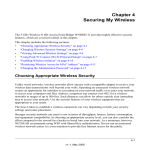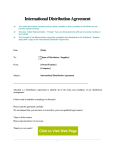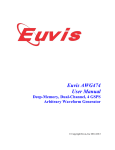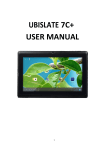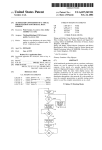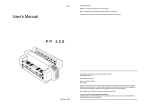Download Brand Styleguide
Transcript
Brand Styleguide February 2009 Table Of Contents Introduction.................................................................................................................................................................................... 3 Logo Usage Logo Usage Quick Reference Guide................................................................................................................................... 4 Wi-Fi CERTIFIED™ Logo (flat and dimensional).............................................................................................................. 6 Wi-Fi CERTIFIED Logo with SII (flat and dimensional)................................................................................................... 8 Wi-Fi CERTIFIED On-Product Logos.................................................................................................................................... 12 Wi-Fi Protected Setup™ Identifier Mark........................................................................................................................ 14 Wi-Fi Alliance® Member Logo............................................................................................................................................ 20 Wi-Fi Alliance Logo (flat and dimensional).................................................................................................................... 23 Wi-Fi ZONE® Logo................................................................................................................................................................... 25 Wi-Fi Alliance Authorized Test Lab Logo....................................................................................................................... 28 Wi-Fi Alliance Word Marks.................................................................................................................................................. 30 Brand Elements Color Palette............................................................................................................................................................................... Typography.................................................................................................................................................................................. Marketing Materials............................................................................................................................................................... PowerPoint Template ........................................................................................................................................................... Letterhead................................................................................................................................................................................... Business Card............................................................................................................................................................................ Envelopes...................................................................................................................................................................................... 33 34 35 36 37 37 37 2 Wi-Fi Alliance Brand Styleguide — February 2009 Introduction The Wi-Fi Alliance is a global trade association with a mission of enabling the growth of Wi-Fi worldwide. The Wi-Fi Alliance created the term Wi-Fi, which has come to represent a cultural phenomenon. Products which successfully pass the Wi-Fi Alliance testing may use the Wi-Fi CERTIFIED brand. The Alliance tests and certifies the interoperability of wireless LAN products based on the IEEE 802.11 standards. Studies show that 88% of consumer prefer products which have been tested by an independent organization. This style guide describes the usage requirements for the trademarks of the Wi-Fi Alliance. Consistent use of these marks is fundamental to the growth and recognition of Wi-Fi products and services. Revision Log Revision 1 Revision 2 Revision 3 Revision 4 Januaury 2007 May 2007 May 2008 February 2009 Wi-Fi Alliance Brand Styleguide — February 2009 3 Logo Usage Quick Reference Guide Wi-Fi Alliance Members/ Affiliates Wi-Fi Alliance Members w/ Certified Products Description Wi-Fi Alliance Wi-Fi Alliance P Wi-Fi Alliance Members and Affiliates in good standing P Wi-Fi Alliance Authorized Test Labs P Wi-Fi CERTIFIED products P P Wi-Fi CERTIFIED illuminated/ screen-print mobile devices P P Wi-Fi CERTIFIED products for 802.11a P Wi-Fi CERTIFIED products for 802.11b P Wi-Fi CERTIFIED products for 802.11a/b P Wi-Fi CERTIFIED products for 802.11b/g P Wi-Fi CERTIFIED products for 802.11a/b/g P Wi-Fi CERTIFIED products for 802.11a/n Draft 2.0 P Wi-Fi CERTIFIED products for 802.11b/g/n Draft 2.0 P Wi-Fi CERTIFIED products for 802.11a/b/g/n Draft 2.0 P Indicate approved locations for the Wi-Fi Zone (Hotspot location uses Wi-Fi CERTIFIED equipment) Wi-Fi Alliance Brand Styleguide — February 2009 P Wi-Fi Alliance Authorized Test Labs Wi-Fi Zone Participants P P P Dependent on type of certification P Dependent on type of certification P Dependent on type of certification P Dependent on type of certification P Dependent on type of certification P Dependent on type of certification P Dependent on type of certification P Dependent on type of certification P 4 Description Wi-Fi Alliance Wi-Fi Protected Setup Identifier Horizontal P Wi-Fi Protected Setup Identifier Vertical P Wi-Fi Protected Setup Identifier Solo P Wi-Fi Alliance Brand Styleguide — February 2009 Wi-Fi Alliance Members/ Affiliates Wi-Fi Alliance Members w/ Certified Products Wi-Fi Alliance Authorized Test Labs Wi-Fi Zone Participants P Dependent on type of certification P Dependent on type of certification P Dependent on type of certification 5 Wi-Fi CERTIFIED™ Logos (flat and dimensional versions) The Wi-Fi Alliance certifies interoperability of wireless networking equipment. The Wi-Fi Alliance administers the certification testing through authorized independent laboratories. Products that satisfy the certification testing requirements and comply with the program requirements may bear the Wi-Fi CERTIFIED Logo (flat or dimensional). The Wi-Fi CERTIFIED Logo indicates the product has undergone rigorous testing by the Wi-Fi Alliance and has demonstrated interoperability with other products including those from other companies that bear the Wi-Fi CERTIFIED Logo. In order to distinguish the IEEE 802.11 standards the product supports, the Wi-Fi Alliance also prescribes the use of Standard Indicator Icons (SII) in connection with the Wi-Fi CERTIFIED Logo. The SIIs further signal the standard the product supports (i.e., IEEE 802.11 a/b/g/n draft 2.0) indicating backward compatibility with previous generations. Prerequisites for Use of Wi-Fi CERTIFIED Logos (flat and dimensional versions). In order for a company to use the Wi-Fi CERTIFIED Logos, (a) the company must be a member in good standing, (b) the product must successfully pass certification testing, and (c) the company must complete and comply with the post-testing administrative requirements. Authorized Users. Except as specifically provided in this Section, the Wi-Fi CERTIFIED Logos may only be used by the Wi-Fi Alliance member that certified the product. An affiliate of the member that the member has identified and formally registered through the Wi-Fi Alliance’s membership process (“Registered Member Affiliate”) may use the Wi-Fi CERTIFIED Logo (flat or dimensional) if: (1) t he Registered Member Affiliate is responsible for manufacture or marketing of the certified product, (2) the Registered Member Affiliate executes the Certification Mark License Agreement, (3) both the member and the Registered Member Affiliate comply with the requirements in this Manual and such additional requirements as the Wi-Fi Alliance may impose in connection with the use by the Registered Member Affiliate of the Wi-Fi CERTIFIED Logo (flat or dimensional). A member or Registered Member Affiliate that is permitted to use the Wi-Fi CERTIFIED Logos may authorize a third party to publish the Wi-Fi CERTIFIED Logos as part of an advertisement See page 11 for all combinations for a certified product provided that the use of the Wi-Fi CERTIFIED Logos comply with all of the logo and SII’s Wi-Fi CERTIFIED Logo requirements in this Manual. The member or Registered Member Affiliate, as applicable, will be solely responsible for the third party’s use of the Wi-Fi CERTIFIED Logos and will be liable for any misuse of the Wi-Fi CERTIFIED Logos by the third party. Once the member or Registered Member Affiliate is aware that a third party is incorrectly using the Wi-Fi CERTIFIED Logos, the member or Registered Member Affiliate is required to immediately cause the third party to correct any use of the Wi-Fi CERTIFIED Logos that are not in compliance with this Manual. No other users are authorized. Neither a member nor a Registered Member Affiliate may “pass through” the Wi-Fi CERTIFIED Logos and usage rights to an unregistered subsidiary or affiliate, an OEM, a distributor, a reseller, a dealer, or any other person or entity without consent from the Wi-Fi Alliance. Obtaining the Wi-Fi CERTIFIED Logos (flat and dimensional versions). A member may obtain the Wi-Fi CERTIFIED Logos as a standalone marks and in combination with the SII (the “Certification Mark/ SII Package”) in the members’ section of the Wi-Fi Alliance web site. The member must agree to the terms of the Certification Mark License Agreement before it may receive the Wi-Fi CERTIFIED Logos through download or from the Wi-Fi Alliance office. Notice Convention. In text material relating to the Wi-Fi CERTIFIED Logos, the statement, “The Wi-Fi CERTIFIED Logo is a certification mark of the Wi-Fi Alliance.” should be used in addition to the appropriate notice symbol to indicate that the Wi-Fi Alliance owns the Logo. Wi-Fi Alliance Brand Styleguide — February 2009 6 Wi-Fi CERTIFIED Logos (flat and dimensional) Graphics Guidelines If the member chooses to use the Wi-Fi CERTIFIED Logos on product packaging then it is strongly recommended the Wi-Fi CERTIFIED Logos with Standard Indicator Icons be displayed. The following describes the graphic guidelines for the standalone Wi-Fi CERTIFIED Logos when they appear without the Standard Indicator Icons (SII). Wi-Fi CERTIFIED Logos (flat and dimensional) Elements. Clear Space Width of “i” = x 3x = Clear Space Always use the logos as provided electronically and do not attempt to change the configuration or proportion of any artwork. Clear Space Wi-Fi CERTIFIED Logo is a registered mark of the Wi-Fi Alliance. Members shall therefore include the notice “®” to the upper right of the design to identify it as a registered mark. Required Clear Space. The area surrounding the Wi-Fi CERTIFIED Logos must be clear of other logos, graphics or text. This rule also applies when placing the logo near the edge of a surface. Width of “i” = x 3x = Clear Space The required clear space is 3x, where x is equal to the width of the “i”. Minimum Sizing Preferred Minimum Size Guidelines (for flat version). The preferred minimum size standard for print applications is .25” in capsule height. For on-screen applications, the preferred minimum size standard is .5” in capsule height. Print The preferred minimum size standard for print application is .25” or larger Background. The artwork is available in two configurations for the flat logo only. Black and White positive signature for use on white or clear backgrounds. Reverse signature for use on black or dark color background. Web and Video For on-screen applications, the preferred minimum size standard is .5”or larger Dimensional Logo may not be reversed. The Logos should be displayed with a clear background and without a border. Dark colored or patterned backgrounds that interfere with the visibility of the logo are not permitted. Reverse Usage File Formats. For print: Wi-Fi CERTIFIED Logo (flat) please use (.EPS file extension) and (dimensional) please use (.TIFF file extension]. To use the Wi-Fi CERTIFIED Logo (dimensional) in print larger than 10” wide, please contact the Wi-Fi marketing department. For web: Wi-Fi CERTIFIED Logos please use (.GIF, .JPEG or .PNG file extensions]. Wi-Fi Alliance Brand Styleguide — February 2009 Background Misuse 7 Wi-Fi CERTIFIED Logos with SII (flat and dimensional versions) The purpose of the Standard Indicator Icons (SII) is to identify the primary capabilities of Wi-Fi CERTIFIED product. If a member wishes to use the Wi-Fi CERTIFIED Logos on the product packaging, it is strongly recommended that the SII is used as well. Wi-Fi CERTIFIED Logos (flat and dimensional) Usage Requirements. The Wi-Fi CERTIFIED Logos should not be combined with or incorporated into other words, phrases, or designs. The member should not translate the Wi-Fi CERTIFIED Logos into other languages. Usage of the Wi-Fi CERTIFIED Logos should comply with the graphics usage guidelines described in this Manual. Proper Usage. The SII accompanying the Wi-Fi CERTIFIED Logos should correctly reflect the capabilities for which the product has been certified. Use of the Wi-Fi CERTIFIED Logos on the certified product, product packaging or user manual should include at least one prominent use of the appropriate SII with the Wi-Fi CERTIFIED Logos in accordance with the mandatory requirements. The Wi-Fi CERTIFIED Logos may be used in electronic and print advertisements and other promotional materials pertaining to the certified product as long as the Wi-Fi CERTIFIED Logos are placed on, or directly adjacent to, the certified product and the usage of the SII, if included, and complies with the usage requirements of this Manual. If multiple products are featured in an advertisement or other promotional materials, please follow these guidelines: • If all products are certified, the Wi-Fi CERTIFIED Logos may be used once in close proximity to the products. • If the SII is used, the correct SII must be used for each product. If all the products have the same certification, then one Wi-Fi CERTIFIED Logos with SII can be used. • If some of the products are certified and some are not, the Wi-Fi CERTIFIED Logos must be placed on or directly adjacent to the certified product. • If the product contains uncertified extensions, the Wi-Fi CERTIFIED Logos must be used in a manner that minimizes the potential for confusion that the extension has been certified. Compliance with this requirement may involve physical separation of the Wi-Fi CERTIFIED Logos from any reference to the uncertified extension and the inclusion of an appropriate statement identifying the extension as an uncertified feature of the product. Prohibited Uses. • The Logos may be used to indicate that a member’s products have been certified by the Wi-Fi Alliance but may not be used to otherwise imply Wi-Fi endorsement of a specific company, its products or its services. • The Logos may never be used in a manner that would disparage the Wi-Fi Alliance. • The Logos may never be translated into other languages. • The Logos may not be used in association with the member’s name or logo to identify affiliation with the Wi-Fi Alliance. • The Logos may never be used or associated with products, or product features or functions, that the Wi-Fi Alliance has not certified, including, without limitation, uncertified proprietary extensions. • The Logos may not be used in any company name, product name, service name, domain name, Web site title, or the like. • The Logos may not be used on letterhead, business cards or other stationary. • The Logos may not be used on promotional items, not including advertising, except by the Wi-Fi Alliance. • The Logos may never be used with an inaccurate or unauthorized SII. Wi-Fi Alliance Brand Styleguide — February 2009 8 Product Packaging. The Wi-Fi CERTIFIED Logos with SII should be placed on the front of the product packaging. If the certified product is bundled with a non-certified product, the packaging must clearly identify which product is certified. Web Site. The member may place the Wi-Fi CERTIFIED Logos on its web site in a manner that associates it only with the certified product. The Wi-Fi CERTIFIED Logos may not be used in a way that could indicate that multiple or all the products of a member are certified unless they have all received certification. The ideal location for the Wi-Fi CERTIFIED Logo is directly adjacent to the product listing and picture. It is strongly recommended that all Web site usage of the Wi-Fi CERTIFIED Logos include the appropriate SII. Placement on Product. It is recommended that the Wi-Fi CERTIFIED Logos be placed on the product. It is strongly recommended that this usage include the appropriate SII. This includes, but is not limited to, PC cards, access points, USB clients, Compact Flash cards, or even embedded devices such as PCI, ISA and mini PCI cards. Placement on Products with Embedded Certified Components. It is recommended that the Wi-Fi CERTIFIED Logos be placed on devices, such as laptop computers and PDAs, that contain embedded certified components. The preferred placement for the Wi-Fi CERTIFIED Logos on such devices is with other logos denoting product standards or capabilities. It is strongly recommended that this usage include the appropriate SII. An illuminated logo is also available for use. Placement in Device Driver Applet. It is recommended that the Wi-Fi CERTIFIED Logos be placed in the device driver applet, especially if the product by its nature does not otherwise make the Wi-Fi CERTIFIED Logos easily available to the end user of the product. It is strongly recommended that this usage include the appropriate SII. Placement on Product Collateral. It is recommended that the Wi-Fi CERTIFIED Logos be placed on collateral that is related to the certified product, such as product data sheets, product literature, and user manuals. The preferred placement in these materials is in the compliance section or specifications section. It is strongly recommended that this usage include the appropriate SII. Notice Convention. In text material relating to the Wi-Fi CERTIFIED Logos (flat and dimensional), the statement “The Wi-Fi CERTIFIED Logo is a certification mark of the Wi-Fi Alliance.” should be used in addition to the appropriate notice symbol to indicate that the Wi-Fi Alliance owns the Logo. Terms for Text Reference. Program references should read “Wi-Fi CERTIFIED 802.11n, draft 2.0” or “Wi-Fi CERTIFIED 802.11n based on draft 2.0.” It is recommended that further explanation of this certification include language explaining “draft 2.0”, such as “Draft 2.0 refers to the version of the not-yet-ratified IEEE 802.11n standard used in Wi-Fi Alliance testing as of June 2007.” Wi-Fi Alliance Brand Styleguide — February 2009 9 Wi-Fi CERTIFIED Logos with SII (flat and dimensional) Graphics Guidelines The following describes the graphical guidelines for the inclusion of the SII with the Wi-Fi CERTIFIED Logos (flat and dimensional). SII Elements. Always use the SII as provided electronically and do not attempt to change the configuration or proportion of any artwork. Recommended Clear Space. The area surrounding the Wi-Fi CERTIFIED Logos and correctly positioned SII must be clear of other logos, graphics or text. Clear Space Width of “i” = x 3x = Clear Space This rule also applies when placing the Wi-Fi CERTIFIED Logos with SII near the edge of a surface. The required clear space is 3x, where x is equal to the width of the “i”. Required Minimum Size Guidelines (for flat version). The required minimum size standard for printed applications is .25” in capsule height. Clear Space Width of “i” = x 3x = Clear Space The SII must scale evenly with the Wi-Fi CERTIFIED Logos and may not be individually resized. In on-screen applications, the preferred minimum size standard is .5” in capsule height. Minimum Sizing Color. Print The corresponding Standard Indicator Icon (SII) colors are as follows: a, Pantone Spot Color 1375C, b, Pantone Spot Color 282C, The preferred minimum size standard for print application is .25” or larger g, Pantone 390C, and Web and Video n, Pantone 248C. The artwork is available in full color and black and white configurations (for flat version only). For on-screen applications, the preferred minimum size standard is .5”or larger Logo is only available in a positive application. Black and White Presentation Wi-Fi Alliance Brand Styleguide — February 2009 10 Background and Borders. The Wi-Fi CERTIFIED Logos with SII should be displayed with a clear background and without a border. If product packaging or collateral material colors do not coordinate with Wi-Fi CERTIFIED Logo colors, a border may be used to offset the Logo as shown. Position and Spacing. The position of each SII may not be altered and must always appear in its relative position: centered under Wi-Fi CERTIFIED Logos (vertical representation) or left justified against the Wi-Fi CERTIFIED Logos (horizontal orientation). Fixed spacing requirements for space between each SII must be maintained as shown. File Formats. For print: Wi-Fi CERTIFIED Logo with SII (flat version) please use (.EPS file extension) and (dimensional version) please use (.TIFF file extension]. To use Wi-Fi CERTIFIED Logo with SII (dimensional version) in print larger than 8.5x11, please contact the Wi-Fi marketing department. For web: Wi-Fi CERTIFIED Logos with SII please use (.GIF, .JPEG or .PNG file extensions]. Wi-Fi Alliance Brand Styleguide — February 2009 11 Wi-Fi CERTIFIED On-Product Logos (flat and 3D versions) The Wi-Fi Alliance permits the use of the Wi-Fi CERTIFIED Logo and the Wi-Fi Logo on devices to identify Wi-Fi CERTIFIED functionality. Prerequisites for Use of the Wi-Fi CERTIFIED On-Product Logo and Wi-Fi Logo. The Wi-Fi CERTIFIED On-Product Logo or the Wi-Fi Logo may only be used as a certification mark for Wi-Fi CERTIFIED products. The prerequisites for use of the Wi-Fi CERTIFIED On-Product Logo and the Wi-Fi Logo are therefore the same as for the Wi-Fi CERITIFED Logo. Authorized Users. Authorized Users for use of the Wi-Fi CERTIFIED On-Product Logo and Wi-Fi Logo are the same as for the Wi-Fi CERTIFIED Logo. Eligible Products. The Wi-Fi CERTIFIED On-Product Logo and Wi-Fi Logo usage described in this Manual is specifically intended for use with products that incorporate Wi-Fi CERTIFIED modules or embedded capabilities. Specific Product Requirements. A product will qualify as an Eligible Product for use of the Wi-Fi CERTIFIED On-Product Logo or Wi-Fi Logo if: The product ships with an embedded or installed Wi-Fi CERTIFIED module that satisfies the special module requirements which are located at http://www.wi-fi.org/testing_information.php. Usage Requirements. The member should not alter, cut apart, separate, or otherwise distort the Wi-Fi CERTIFIED On-Product Logo or Wi-Fi Logo in perspective or appearance. The “TM” notice shall be included on the upper right of the Wi-Fi CERTIFIED On-Product Logo and WiFi Logo to the extent practicable. This may not be feasible due to the size of the Wi-Fi CERTIFIED On-Product Logo or Wi-Fi Logo representation. Prohibited Uses. • The Logos may never be used in any manner that would imply Wi-Fi Alliance endorsement of a specific company, its products or its services. • The Logos may never be used in a manner that would disparage the Wi-Fi Alliance. • The Logos may never be translated into other languages. • The Logos may not be used in association with the member’s name or logo to identify affiliation with the Wi-Fi Alliance. • The Logos may never be used or associated with products, or product features or functions, that the Wi-Fi Alliance has not certified, including, without limitation, uncertified proprietary extensions. • The Logos may not be used in any company name, product name, service name, domain name, Web site title, or the like. • The Logos may not be used on letterhead, business cards or other stationary. • The Logos may not be used on promotional items, not including advertising, except by the Wi-Fi Alliance. • The dimensional version of the logo may only be used on product screens. It may not be screen printed on the product. Wi-Fi Alliance Brand Styleguide — February 2009 12 Implementation of Wi-Fi CERTIFIED On-Product Logo. Manner of Illumination. The Wi-Fi CERTIFIED On-Product Logo can either be illuminated or can be printed on the product directly adjacent to an indicator light. Significance of Illumination. The preferred implementation is for the indicator light/Wi-Fi CERTIFIED On-Product Logo to be illuminated continuously while a Wi-Fi CERTIFIED module that satisfies the special module requirements is present. It is an acceptable alternative, however, for the light to be illuminated intermittently as an indicator of transmit/receive activity. Product documentation should explain significance of illumination. Notice Convention. In text material relating to the Wi-Fi CERTIFIED On-Product Logo, the statement, “The Wi-Fi CERTIFIED Logo is a certification mark of the Wi-Fi Alliance.” should be used in addition to the appropriate notice symbol to indicate that the Wi-Fi Alliance owns the Logo. In text material relating to the Wi-Fi Logo, the statement, “The Wi-Fi Logo is a certification mark of the Wi-Fi Alliance.” should be used in addition to the appropriate notice symbol to indicate that the Wi-Fi Alliance owns the Logo. Wi-Fi Alliance Brand Styleguide — February 2009 13 Wi-Fi Protected Setup Identifier Mark ™ The Wi-Fi Protected Setup certification from the Wi-Fi Alliance (WFA), is an optional certification program designed to ease the process of setting up and protecting a home or small office Wi-Fi network. The Wi-Fi Protected Setup Identifier Mark may be used in addition to the Wi-Fi CERTIFIED Logo to identify this special feature. Adherence by members to these guidelines adds to the overall success of Wi-Fi Protected Setup within the industry, and just as importantly, will add to the end user satisfaction of the shared customers of members of the WFA. Prerequisites for Use of the Wi-Fi Protected Setup Identifier Mark. In order for a company to use the Wi-Fi Protected Setup Identifier Mark (Identifier Mark), it must satisfy the following requirements: • The company must be a member in good standing of the Wi-Fi Alliance. • The company must have executed the Wi-Fi Protected Setup Identifier Mark License Agreement. • The company must submit the product with which it wishes to use the Identifier Mark for certification testing and that product must successfully pass the certification testing process. • The company must complete the post-testing administrative requirements for certification. • The company must comply with all post-certification requirements so that its product certification remains in force. • The product must be Wi-Fi CERTIFIED. • Wi-Fi Protected Setup must be enabled as the default out-of-box configuration method. Authorized Users. Except as specifically provided in this Section, the Wi-Fi Protected Setup Identifier Mark may only be used by the Wi-Fi Alliance member that certified the product. An affiliate of the member that the member has identified and formally registered through the Wi-Fi Alliance’s membership process (“Registered Member Affiliate”) may use the Identifier Mark if: 1) The Registered Member Affiliate is responsible for manufacture or marketing of the certified product. 2) The Registered Member Affiliate executes the Wi-Fi Protected Setup Identifier Mark License Agreement. 3) Both the member and the Registered Member Affiliate comply with the requirements in this Manual and such additional requirements as the Wi-Fi Alliance may impose in connection with the use by the Registered Member Affiliate of the Wi-Fi CERTIFIED Logo. A member or Registered Member Affiliate that is permitted to use the Identifier Mark may authorize a third party to publish the Identifier Mark as part of an advertisement for a certified product provided that the use of Identifier Mark complies with all Identifier Mark requirements in this Manual. The member or Registered Member Affiliate, as applicable, will be solely responsible for the third party’s use of the Identifier Mark and will be liable for any misuse of that Mark by the third party. Once the member or Registered Member Affiliate is aware that a third party is incorrectly using the Identifier Mark, the member or Registered Member Affiliate is required to immediately cause the third party to correct any use of the Identifier Marks that is not in compliance with this Manual. No other users are authorized. Neither a member or Registered Member Affiliate may “pass through” the Identifier Mark usage rights to an unregistered subsidiary or affiliate, and OEM, distributors, a reseller, a dealer, or any other person or entity without consent from the Wi-Fi Alliance. Wi-Fi Alliance Brand Styleguide — February 2009 14 Obtaining the Wi-Fi Protected Setup Identifier Mark; Agreement to License Terms. A member that wishes to use the Identifier Mark with a Wi-Fi CERTIFIED product may obtain graphics files of the Identifier Mark at: http://www.wi-fi.org/logo_usage.php. The member must first agree to the terms of the Wi-Fi Alliance’s Wi-Fi Protected Setup Identifier Mark License Agreement before downloading the Identifier Mark or commencing use of the mark. Proper Usage & Placement Guidelines. Packaging Guidelines for Use of the Identifier Mark. • The Identifier Mark must not be used as a replacement for the Wi-Fi CERTIFIED Logo. • The Identifier Mark must be used in close proximity to the Wi-Fi CERTIFIED Logo in at least one instance on the product packaging or documentation, in order to indicate that the product is Wi-Fi CERTIFIED. • The Identifier Mark may be used on packaging to indicate that the device is enabled with the Wi-Fi Protected Setup feature. • The Identifier Mark may be used in either a Horizontal, Vertical or Solo layout depending on the packaging and space requirements. The horizontal layout is preferred. The Solo Mark is recommended for use in situations where the text would not fit or otherwise not be readable. • For the Horizontal Mark, the minimum size is .25” tall and .578” wide. For the Vertical Mark, the minimum size is .25” wide by .47” tall. • For the horizontal layout, the Identifier Mark must be no wider than the word “CERTIFIED” on the Wi-Fi CERTIFIED Logo. For the vertical layout, the entire Identifier Mark must be no taller than the entire Wi-Fi CERTIFIED Logo. Prohibited Uses. • The Logo may never be used in any manner that would imply Wi-Fi Alliance endorsement of a specific company, its products or its services. • The Logo may never be used in a manner that would disparage the Wi-Fi Alliance. • The Logo may never be translated into other languages. • The Logo may not be used in association with the member’s name or logo to identify affiliation with the Wi-Fi Alliance. • The Logo may never be used or associated with products, or product features or functions, that the Wi-Fi Alliance has not certified, including, without limitation, uncertified proprietary extensions. • The Logo may not be used in any company name, product name, service name, domain name, Web site title, or the like. • The Logo may not be used on letterhead, business cards or other stationary. • The Logo may not be used on promotional items, not including advertising, except by the Wi-Fi Alliance. Identifier Mark Use in Product Packaging and Support Materials. Placement on Product Packaging. It is recommended that the Wi-Fi Protected Setup Identifier Mark be placed on the front of the product packaging. The Wi-Fi Protected Setup Identifier Mark may also be placed elsewhere on the packaging. If the certified product is bundled with a non-certified product, the packaging must clearly identify which product is certified for Wi-Fi Protected Setup. This may be achieved by use of appropriate explanatory text on the packaging. It may also be achieved by using a picture of the certified product on the product packaging and following the product collateral guidelines described below. The member may also choose a different method as well, so long as the certified product is clearly identified and distinguished from the non-certified product. If used, the Wi-Fi CERTIFIED Logo must also be used. Wi-Fi Alliance Brand Styleguide — February 2009 15 Web Site Placement. The member may place the Wi-Fi Protected Setup Identifier Mark on its web site in a manner that associates the mark only with the certified product. The Wi-Fi Protected Setup Identifier Mark may not be used in a way that could indicate that multiple or all the products of a member are certified. If multiple or all products are certified the web site must display the Wi-Fi Protected Setup Identifier Mark in a manner that is completely and factually accurate in associating the Identifier Mark only with certified products. The ideal location for the Wi-Fi Protected Setup Identifier Mark is directly adjacent to the product listing and picture. All Web site usage of the Wi-Fi Protected Setup Identifier Mark must include the Wi-Fi CERTIFIED Logo. It is recommended that the Identifier Mark be placed on web pages that are related to the certified product, such as product data pages and user information. If used, the Wi-Fi CERTIFIED Logo must also be used. Placement on Product Collateral. It is recommended that the Identifier Mark be placed on collateral that is related to the certified product, such as product data sheets, product literature, and user manuals. The preferred placement in these materials is in the compliance section, specifications section or installation instructions of the user manual. If used, the Wi-Fi CERTIFIED Logo must also be used. Near Field Communications Device Guidelines. Guidelines for identifying the area on a Wi-Fi Protected Setup – NFC enabled device that will trigger the NFC Wi-Fi Protected Setup process when touched with an NFC Password or Configuration Token will be provided when the certification program becomes available. Notice Convention. In text material relating to the Wi-Fi Protected Setup Mark, the statement, “The Wi-Fi Protected Setup Mark is a mark of the Wi-Fi Alliance.” should be used in addition to the appropriate notice symbol to indicate that the Wi-Fi Alliance owns the Mark. Wi-Fi Alliance Brand Styleguide — February 2009 16 Wi-Fi Protected Setup Identifier Mark Graphics Guidelines A member must comply with the following requirements regarding form in its use of the Identifier Mark. • The member must not alter, cut apart, separate, or otherwise distort the Identifier Mark in perspective or appearance. • The member must not translate the Identifier Mark into other languages, even if the member is using the Identifier Mark in countries outside of the United States. • The presentation of the Identifier Mark must comply with the graphics usage guidelines described in this document. Identifier Mark Types. There are 3 types of Identifier Marks, hereafter referred to as Horizontal, Vertical and Solo. The Horizontal version is preferred in all cases. It is recommended that the Solo Mark only be used in situations where the text would not fit or not be readable, and that when it is used, the meaning and description of the mark must be made available to the customer within the product collateral (e.g. sleeve, documentation, etc.). Horizontal Mark Wi-Fi Protected Setup Identifier Mark Elements. Always use the Identifier Marks as provided electronically and do not attempt to change the configuration or proportion of any artwork. Vertical Mark Required Clear Space. For the Horizontal Mark, the required clear space on all sides is 1/2 the height of the black rounded rectangle. For the Vertical Mark, the required clear space on all sides is 1/2 the width of the black rounded rectangle. Preferred Minimum Size Guidelines. The Identifier Mark should not be displayed at less than .25” in size. Solo Mark File Formats. For print: Wi-Fi Protected Setup Identifier Marks please use (.EPS file extension). For web: Wi-Fi Protected Setup Identifier Marks please use (.GIF, .JPEG or .PNG file extensions]. Clear Space ½X ½X X ½X ½X X ½X ½X ½X X ½X Clear Space 10 Plxel Minimum Sizing Printed Applications .25 in. or larger Wi-Fi Alliance Brand Styleguide — February 2009 17 PIN Method Physical Labels – Guidelines. Guidelines for identifying PIN label values located on stickers, directly embossed on device, included paper documents and other physically printed locations for PIN values. The Identifier Mark PIN method Physical Label should be placed in one of the following configurations: • Left side of PIN with PIN placement oval centered vertically. • Top of PIN with PIN placement oval centered horizontally. • The oval may be omitted if a member company wishes to use a different design element to set the PIN data aside. • The PIN font is at the discretion of the member company. When an oval is used, PIN numerals must not overlap or touch the borders of the Identifier Mark or the PIN placement oval. PIN numerals should always appear inside of the placement oval where it is used. 1234-5678 1234-5678 1234-5678 1234-5678 PIN Method Software Labels - Guidelines. Guidelines for identifying PIN label numeric codes in software applications that display device PIN codes to be entered into registrar devices. Software Labels should replicate as closely as possible the layout of the Physical Labels. The Identifier Mark should be placed in one of the following configurations: • Left side of PIN with PIN placement oval centered vertically. • Top of PIN with PIN placement oval centered horizontally. • The oval may be omitted if a member company wishes to use a different design element to set the PIN data aside. • The PIN font is at the discretion of the member company. When an oval is used, PIN numerals must not overlap or touch the borders of the Identifier Mark or the PIN placement oval. PIN numerals should always appear inside of the placement oval where it is used. PIN Entry Field Labels. Guidelines for identifying PIN entry fields that are displayed during user prompt to enter a device PIN value. Either the Horizontal or Vertical Mark may be used for PIN entry field. The Identifier Mark should appear directly to the left of the PIN entry field, with at least 10 pixels of clear space separating the Identifier Mark from the field. The Solo Mark may be used in cases where the text on the Identifier Mark would be rendered too small to read. If the Solo Mark is used, it is recommended the text “Wi-Fi Protected Setup” be used as a label next to the PIN entry field, separated by at least 10 pixels of clear space. Wi-Fi Alliance Brand Styleguide — February 2009 18 Push Button Hardware Button Guidelines. Guidelines for identifying a hard or physical button located on a Wi-Fi Protected Setup enabled device that will trigger the Push Button Wi-Fi Protected Setup process. • It is recommended that the button be on the front of the device. • It is recommended that the Identifier Mark be used on the face of the button. • The Solo Mark may be used on Hard Buttons with insufficient space to reproduce the full Horizontal or Vertical Mark. • It is recommended that the words “Wi-Fi Protected Setup” be used as a label, where sufficient space exists on the face of the device. Push Button Software Button Guidelines. Guidelines for identifying a software-displayed button located within the user interface of a Wi-Fi Protected Setup-enabled device that will trigger the Push Button Wi-Fi Protected Setup process. • It is recommended that the Identifier Mark be used on the face of the button. • It is recommended that the full Identifier Mark be used if the Identifier Mark is reproduced at a minimum size of 40 pixels high. • The blue background displayed above is not required. • It is recommended that the Solo Mark be used if it is to be reproduced smaller than 40 pixels high. In this case, it is recommended the text “Wi-Fi Protected Setup” be used as a label with the button on the interface and should have a clear space of at least 10 pixels. Full Identifier Mark 40 pixels or larger Clear Space 10 Plxel Wi-Fi Alliance Brand Styleguide — February 2009 19 Wi-Fi Alliance® Member Logo The Wi-Fi Alliance Member logo identifies member companies in order to promote public awareness of Wi-Fi and Wi-Fi CERTIFIED products and services, and enable the growth of the Wi-Fi industry worldwide. Prerequisites for Use of the Wi-Fi Alliance Logo. Membership in Good Standing. To be a member in good standing, (i) the company must have completed an application for membership and have been admitted as a member, (ii) the company must have paid all dues and assessments that it is obligated to pay under the Wi-Fi Alliance’s Articles of Incorporation and Bylaws, as well as under any other agreement that the company may have with the Wi-Fi Alliance, (iii) the company’s membership status cannot be under suspension, and (iv) the company’s membership status cannot have been terminated. If the company is a “Registered Member Affiliate,” all of the foregoing requirements apply both to the Registered Member Affiliate and to its parent company through which it derives its membership rights. Compliance With Usage Requirements for the Logo. The usage requirements for the Wi-Fi Alliance Member Logo consist of the member’s agreement to the terms and conditions of the Mark License Agreement, which can be reviewed on the Wi-Fi Alliance members’ only site, and the member’s compliance with the requirements of that agreement and this Manual. Authorized Users. Only a member, an adopter member or a registered member affiliate may use the Wi-Fi Alliance Member Logo for the purposes described in this Manual. A registered member affiliate is an affiliate of the member that the member has identified and formally registered through the Wi-Fi Alliance’s membership process. Neither a member, an adopter member nor a Registered Member Affiliate may “pass through” Logo usage rights to an unregistered subsidiary or affiliate, an OEM, a distributor, a reseller, a dealer, or any other person or entity. Obtaining the Wi-Fi Alliance Member Logo; Agreement to License Terms. A member may obtain the Wi-Fi Alliance Member Logo through the members section of the Wi-Fi Alliance web site. As a condition to downloading the Wi-Fi Alliance Member Logo, the member is required to accept the license terms under the Mark License Agreement. Wi-Fi Alliance Member Logo Usage Requirements. The member shall not alter, cut apart, separate, or otherwise distort the Wi-Fi Alliance Member Logo in perspective or appearance. The member shall present the Wi-Fi Alliance Member Logo in a manner in which it stands alone. The Wi-Fi Alliance Member Logo shall not be combined with or incorporated into other words, phrases, or designs. The member shall not translate the Wi-Fi Alliance Member Logo. Wi-Fi Alliance Brand Styleguide — February 2009 20 Proper Usage. The Wi-Fi Alliance Member Logo may be used to show affiliation with the Wi-Fi Alliance on products, such as software, that are not supported with a certification program. Prohibited Uses. • The Logo may never be used in any manner that would imply Wi-Fi Alliance endorsement of a specific company, its products or its services. • The Logo may never be used in a manner that would disparage the Wi-Fi Alliance. • The Logo may never be translated into other languages. • The Logo may not be used in any manner that implies certification of a product or service. • The Logo may not be used on any electronic equipment, which may undergo Wi-Fi certification testing. • The Logo may not be used in any company name, product name, service name, domain name, Web site title, or the like. • The Logo may not be used on letterhead, business cards or other stationary. • The Logo may not be used on promotional items, not including advertising, except by the Wi-Fi Alliance. Notice Convention. In text material relating to the Wi-Fi Alliance Member Logo, the statement, “The Wi-Fi Alliance Member Logo is a logo of the Wi-Fi Alliance.” should be used in addition to the appropriate notice symbol to indicate that the Wi-Fi Alliance owns the Logo. Wi-Fi Alliance Brand Styleguide — February 2009 21 Wi-Fi Alliance Member Logo Graphics Guidelines Wi-Fi Alliance Member Logo Elements. Always use the Wi-Fi Alliance Member Logo as provided electronically and do not attempt to change the configuration or proportion of any artwork. Required Clear Space. Clear Space The area surrounding the Wi-Fi CERTIFIED Logo must be clear of other logos, graphics or text. This rule also applies when placing the Wi-Fi Alliance Member Logo near the edge of a surface. The required clear space is 3x, where x is equal to the width of the “i”. Width of “i” = x 3x = Clear Space Preferred Minimum Size Guidelines. The preferred minimum size standard for print applications is .25” in capsule height. For on-screen applications, the preferred minimum size standard is .5 in capsule height. Background. The artwork is available in two configurations. Black and White positive signature for use on white or clear backgrounds. Reverse signature for use on black or dark color background. The Logo should be displayed with a clear background and without a border. Dark colored or patterned backgrounds that interfere with the visibility of the logo are not permitted. File Formats. Minimum Sizing Print The preferred minimum size standard for print application is .25” or larger Web and Video For on-screen applications, the preferred minimum size standard is .5”or larger For print: Wi-Fi Alliance Member Logo please use (.EPS file extension). For web: Wi-Fi Alliance Member Logo please use (.GIF, .JPEG or .PNG file extensions]. Reverse Usage Background Misuse Wi-Fi Alliance Brand Styleguide — February 2009 22 Wi-Fi Alliance Logo (flat and dimensional versions) Alliance Use only. The Wi-Fi Alliance uses the Wi-Fi Alliance Logo to identify itself to the public. Use should include the notice “TM” to the upper right of the design to identify it as a mark of the Wi-Fi Alliance. Prohibited Uses. • The Logo may never be used in any manner that would imply Wi-Fi Alliance endorsement of a specific company, its products or its services. • The Logo may never be used in a manner that would disparage the Wi-Fi Alliance. • The Logo may never be translated into other languages. • The Logo may not be used in any manner that implies certification of a product or service. • The Logo may not be used on any electronic equipment, which may undergo Wi-Fi certification testing. • The Logo may not be used in proximity to any electronic equipment, including, without limitation, on the equipment, on packaging for the equipment, in proximity to the equipment on displays, or in advertisements for the equipment. • The Logo may not be used in any company name, product name, service name, domain name, Web site title, or the like, except by the Wi-Fi Alliance. • The Logo may not be used on letterhead, business cards or other stationary, except by the Wi-Fi Alliance. • The Logo may not be used on promotional items, not including advertising, except by the Wi-Fi Alliance. Notice Convention. In text material relating to the Wi-Fi Alliance Logo, the statement, “The Wi-Fi Alliance Logo is a Logo of the Wi-Fi Alliance.” should be used in addition to the appropriate notice symbol to indicate that the Wi-Fi Alliance owns the Logo. Wi-Fi Alliance Brand Styleguide — February 2009 23 Wi-Fi Alliance Logos (flat and dimensional) Graphics Guidelines . Clear Space Wi-Fi Alliance Logo Elements. Do not attempt to change the configuration or proportion of any artwork. Required Clear Space. The area surrounding the Wi-Fi Alliance Logo must be clear of other logos, graphics or text. Width of “i” = x 3x = Clear Space This rule also applies when placing the Wi-Fi Alliance Logo near the edge of a surface. Clear Space The required clear space is 3x, where x is equal to the width of the “i”. Preferred Minimum Size Guidelines. The preferred minimum size standard for printed applications is .25” in capsule height. For on-screen applications, the preferred minimum size standard is .5” in capsule height. Width of “i” = x 3x = Clear Space Background. The artwork is available in two configurations for the flat version only. Black and White positive signature for use on white or clear backgrounds. Reverse signature for use on black or dark color background. Dimensional logo may not be reversed out. The Logo should be displayed with a clear background and without a border. Dark colored or patterned backgrounds that interfere with the visibility of the logo are not permitted. File Formats. For print: Wi-Fi Alliance Logo please use (.EPS file extension) and Wi-Fi Alliance 3D Logo please use (.TIFF file extension]. To use the Wi-Fi Alliance 3D Logo in print larger than 8.5x11, please contact the Wi-Fi marketing department. Minimum Sizing Print The preferred minimum size standard for print application is .25” or larger Web and Video For on-screen applications, the preferred minimum size standard is .5”or larger Reverse Usage For web: Wi-Fi Alliance Logo and Wi-Fi Alliance 3D Logo please use (.GIF, .JPEG or .PNG file extensions]. Background Misuse Wi-Fi Alliance Brand Styleguide — February 2009 24 Wi-Fi ZONE® Logo The Wi-Fi Alliance developed the Wi-Fi ZONE program as a program for service providers and hot spot location providers who use Wi-Fi CERTIFIED equipment in providing wireless Internet access in public locations. Participation in the program does not require membership in the Wi-Fi Alliance. Both members and non-members may participate, provided that they satisfy the participation requirements for the program. Access the program description through the home page at http://wi-fi.jiwire.com/ Prerequisites for Use of the Wi-Fi ZONE Logo. In order to use the Wi-Fi ZONE Logo, a company must satisfy the requirements for the Wi-Fi ZONE program, enroll in the Wi-Fi ZONE program, and comply with the mark usage requirements in this Manual. Program Requirements. In order for a company to become enrolled under the Wi-Fi ZONE program, it must satisfy the following requirements: a) T he company must be a provider of wireless Internet access in a public location using equipment that provides wireless connectivity on the local area network using the IEEE 802.11 standard. b) All IEEE 802.11 equipment at the location at which the company provides the wireless Internet access must be Wi-Fi CERTIFIED. c) The company must use only Wi-Fi CERTIFIED IEEE 802.11 equipment on the wireless portions of its network to provide the wireless Internet access. d) The company must register all locations at which it provides public wireless Internet access. Compliance with Usage Requirements for Wi-Fi ZONE Logo. The usage requirements for the Wi-Fi ZONE Logo consist of the company’s agreement to the terms and conditions of the Wi-Fi ZONE License Agreement and the company’s compliance with the requirements of that agreement and this Manual. Authorized Users. Only the company that the Wi-Fi Alliance has approved for participation in the Wi-Fi ZONE program may use the Wi-Fi ZONE Logo, except that a participating company may authorize a third party to apply the Wi-Fi ZONE Logo on its behalf on materials that are approved for use by the participating company under this Manual. No other users are authorized. A participating company may not “pass through” Wi-Fi ZONE Logo usage rights to any subsidiary, affiliate, franchisee, or any other person or entity. Licensing Procedures; Obtaining the Wi-Fi ZONE Logo. At the time of application, the company is required to review and agree to the terms of the Wi-Fi ZONE License Agreement. If the Wi-Fi Alliance accepts the company’s application, the Wi-Fi Alliance or it designated vendor, will provide the Wi-Fi ZONE Logo together with a copy of the Wi-Fi ZONE License Agreement and this Manual. Wi-Fi ZONE Logo Usage Requirements. The participating company should not alter, cut apart, separate, or otherwise distort the Wi-Fi ZONE Logo in perspective or appearance. The participating company should present the Wi-Fi ZONE Logo in a manner in which it stands alone. The Wi-Fi ZONE Logo should not be combined with or incorporated into other words, phrases, or designs. The participating company should not translate the Wi-Fi ZONE Logo. Notice Convention. In text material relating to the Wi-Fi ZONE Logo, the statement, “The Wi-Fi ZONE Logo is a logo of the Wi-Fi Alliance.” should be used in addition to the appropriate notice symbol to indicate that the Wi-Fi Alliance owns the Logo. Wi-Fi Alliance Brand Styleguide — February 2009 25 Proper Usage. The Wi-Fi ZONE Logo may be used in electronic and print advertisements and other promotional material pertaining to the services, provided that such usage unambiguously connects the Wi-Fi ZONE Logo to the services. The Wi-Fi ZONE Logo may be used at the premises where the services are provided. This can be in the form of a graphic on a sign, banner, placard or other similar promotional item to identify the availability of the service. The participating Company may use the Wi-Fi ZONE Logo in a configuration in which the Wi-Fi ZONE Logo appears in proximity to its logo, provided that it is done in a manner that identifies the participating company as the source of the Wi-Fi ZONE services and provided further that the usage does not occur in such a manner or context as to imply affiliation with or a specific Wi-Fi Alliance endorsement of the participating company, its products or its services. Users must therefore include the notice “®” to the upper right of the design to identify it as a mark of the Wi-Fi Alliance. Prohibited Uses. • The Logo may never be used in any manner that would imply Wi-Fi Alliance endorsement of a specific company, its products or its services. • The Logo may never be used in a manner that would disparage the Wi-Fi Alliance. • The Logo may never be translated into other languages. • The Logo may not be used in any manner that implies certification of a product or service. • The Logo may not be used on any electronic equipment, which may undergo Wi-Fi certification testing. • The Logo may not be used in proximity to any electronic equipment, including, without limitation, on the equipment, on packaging for the equipment, in proximity to the equipment on displays, or in advertisements for the equipment. • The Logo may not be used in association with the member’s name or logo to identify affiliation with the Wi-Fi Alliance. • The Logo may not be used in any company name, product name, service name, domain name, Web site title, or the like. • The Logo may not be used on letterhead, business cards or other stationary. Related Use of “Wi-Fi Zone” Word Mark. A company that has been approved to participate in the Wi-Fi ZONE program may use the Word Mark Wi-Fi ZONE in association with the approved public access services that it is providing. Such usage is not intended to be a substitute for usage of the Wi-Fi ZONE Logo, which is the principal mark under the Wi-Fi ZONE program. The participating company may not use the Word Mark in a manner that is inconsistent with the usage requirements outlined in this Manual. Wi-Fi Alliance Brand Styleguide — February 2009 26 Wi-Fi ZONE Logo Graphics Guidelines Wi-Fi ZONE Logo Elements. Always use the Wi-Fi ZONE Logo as provided electronically and do not attempt to change the configuration or proportion of any artwork. Required Clear Space. The area surrounding the Wi-Fi ZONE Logo must be clear of other logos, graphics or text. This rule also applies when placing the Wi-Fi ZONE Logo near the edge of a surface. The required clear space is 3x, where x is equal to the width of the “i”. Clear Space Preferred Minimum Size Guidelines. The preferred minimum size standard for printed application is .25” in capsule height. For on-screen applications, the preferred minimum size standard is .5” in capsule height. Width of “i” = x 3x = Clear Space Background. The artwork is available in two configurations. Black and White positive signature for use on white or clear backgrounds. Reverse signature for use on black or dark color background. The Logo should be displayed with a clear background and without a border. Dark colored or patterned backgrounds that interfere with the visibility of the logo are not permitted. Minimum Sizing Print The preferred minimum size standard for print application is .25” or larger File Formats. For print: Wi-Fi ZONE Logo please use (.EPS file extension). For web: Wi-Fi ZONE Logo please use (.GIF, .JPEG or .PNG file extensions]. Web and Video For on-screen applications, the preferred minimum size standard is .5”or larger Reverse Usage Background Misuse Wi-Fi Alliance Brand Styleguide — February 2009 27 Wi-Fi Alliance Authorized Test Laboratory Logo Prerequisites for Use of the Authorized Test Laboratory Logo. The Authorized Test Laboratory Logo identifies product testing laboratories authorized by the Wi-Fi Alliance to perform certification testing services. Authorized Test Laboratory Logo Usage Requirements. Users should not alter, cut apart, separate, or otherwise distort the Authorized Test Laboratory Logo in perspective or appearance. Users should present the Authorized Test Laboratory Logo in a manner in which it stands alone. The Authorized Test Laboratory Logo shall not be combined with or incorporated into other words, phrases, or designs. Users should not translate the Logo into other languages. The presentation of the Authorized Test Laboratory Logo should comply with the graphics usage guidelines. Proper Usage. The Authorized Test Laboratory Logo may be used to identify the authorized lab in signage at their facilities and offices and in advertising, marketing and promotional materials identifying lab’s services. Users must include the notice “TM” to the upper right of the design to identify it as a mark of the Wi-Fi Alliance. Prohibited Uses. • The Logo may never be used in any manner that would imply Wi-Fi Alliance endorsement of a specific company, its products or its services. • The Logo may never be used in a manner that would disparage the Wi-Fi Alliance. • The Logo may never be translated into other languages. • The Logo may not be used in any manner that implies certification of a product or service. • The Logo may not be used on any electronic equipment, which may undergo Wi-Fi certification testing. • The Logo may not be used in proximity to any electronic equipment, including, without limitation, on the equipment, on packaging for the equipment, in proximity to the equipment on displays, or in advertisements for the equipment. • The Logo may not be used in any company name, product name, service name, domain name, Web site title, or the like. • The Logo may not be used on letterhead, business cards or other stationary. • The Logo may not be used on promotional items, except by the Wi-Fi Alliance. Notice Convention. In text material relating to the Wi-Fi Alliance Authorized Test Laboratory Logo, the statement, “The Wi-Fi Alliance Authorized Test Laboratory Logo is a Logo of the Wi-Fi Alliance.” should be used in addition to the appropriate notice symbol to indicate that the Wi-Fi Alliance owns the Logo. Wi-Fi Alliance Brand Styleguide — February 2009 28 Wi-Fi Alliance Authorized Test Laboratory Logo Graphics Guidelines Authorized Test Laboratory Logo Elements. Always use the Authorized Test Laboratory Logo as provided electronically and do not attempt to change the configuration or proportion of any artwork. Required Clear Space. The area surrounding the Authorized Test Laboratory Logo must be clear of other logos, graphics or text. This rule also applies when placing the Authorized Test Laboratory Logo near the edge of a surface. Clear Space The required clear space is 3x, where x is equal to the width of the “i”. Preferred Minimum Size Guidelines. The preferred minimum size standard for printed applications is .25” in capsule height. Width of “i” = x 3x = Clear Space For on-screen applications, the preferred minimum size standard is .5” in capsule height. Background. The artwork is available in two configurations. Black and White positive signature for use on white or clear backgrounds. Reverse signature for use on black or dark color background. Minimum Sizing Print The preferred minimum size standard for print application is .25” or larger The Logo should be displayed with a clear background and without a border. Dark colored or patterned backgrounds that interfere with the visibility of the logo are not permitted. File Formats. For print: Authorized Test Laboratory Logo please use (.EPS file extension). For web: Authorized Test Laboratory Logo please use (.GIF, .JPEG or .PNG file extensions]. Web and Video For on-screen applications, the preferred minimum size standard is .5”or larger Reverse Usage Background Misuse Wi-Fi Alliance Brand Styleguide — February 2009 29 Wi-Fi Alliance Word Marks In 1999, the Wi-Fi Alliance created the mark “Wi-Fi” for use as a certification mark in certain contexts. The Wi-Fi Alliance has devoted significant resources to obtaining registrations for this mark both in the United States and other countries and in protecting the mark against inappropriate and unauthorized use. The Wi-Fi Alliance has also developed certification marks to designate that a Wi-Fi CERTIFIED product contains special features or capabilities that have also been certified under Wi-Fi Alliance interoperability and performance standards. The Wi-Fi Alliance currently has four such marks: WPA, WPA2, WMM and Wi-Fi Protected Setup. Some of the Wi-Fi Alliance’s most important word marks are listed below, along with the appropriate trademark symbols, as of November 1, 2006. Word Mark Usage Requirements. The following are the usage requirements for the Word Marks: Always Use the Word Marks as indicated. The Word Marks should always be used in their correct form as indicated above. For example, the term Wi-Fi should always be used with a capital “W”, lower case “i” and a hyphen between the “i” and the “F”. The Marks may be used in any font that is capable of differentiating between uppercase and lowercase characters. Do Not Alter the Word Marks. When using the Word Marks, never vary the spelling, add or remove hyphens, make one word two, or use a possessive or plural form of the Marks. Word Marks Wi-Fi® Wi-Fi CERTIFIED™ Wi-Fi Protected Access™ Wi-Fi Multimedia™ Wi-Fi ZONE™ Wi-Fi Alliance® Do Not Combine the Word Marks. WMM® Do not combine a Mark with or incorporate it into other words, phrases or designs. WPA™ Always spell out Word Marks. WPA2™ Always spell out the first usage of the Word Marks. WPS is not permitted when referencing Wi-Fi Protected Setup. Wi-Fi Protected Setup™ Prohibited Uses. No Use as a Word Mark Without Executed License Agreement. A Word Mark or any combination of that Word Mark with any other word, design or other element may not be used unless the user has entered into a written agreement with the Wi-Fi Alliance permitting that usage. The Word Marks may not be used in any company name, product name, service name, domain name, Web site title, or the like. No Use if Likely to Cause Confusion Regarding Certification Status. A Word Mark or any combination of that Word Mark with any other word, design or other element may not be used in a manner that would weaken the strength and value of any Wi-Fi Alliance word mark by creating confusion regarding its significance. The Word Marks may not be used in conjunction with any word or phrase, or in a context, that could lead the public to believe that a non-certified product, product feature, product extension, or service has been certified. Examples of phrases that may only be applied to certified products include, but are not limited to “Wi-Fi CERTIFIED”; “Wi-Fi Certified”; “Wi-Fi approved”; “Wi-Fi interoperable”; “Wi-Fi compatible”; “compatible with Wi-Fi”; “Wi-Fi compliant”; “complies with the Wi-Fi standard” and “complies with the Wi-Fi specification”. The Word Marks may not be used in a context, such as in the phrase “Wi-Fi certifiable,” that implies that a product or product component will or may successfully pass certification testing in the future or that a product component, when combined with other components or products, will result in a product that will or may successfully pass certification testing in the future. No Use as Indicator of Affiliation or Endorsement. The Word Marks or any combination of the Word Marks with any other word, design or other element may be used in a manner that would imply that the Wi-Fi Alliance endorses a specific company, its products or its services. No Disparagement. The Marks or any combination of the Marks with any other word, design or other element may not be used in a manner that would disparage the Wi-Fi Alliance. Accurate Application. No Interchangeability With Descriptive Terms. Wi-Fi Alliance Brand Styleguide — February 2009 30 The Word Marks that relate to a specific set of certified capabilities should be used only in relation to the certification process and certified products. The Word Marks are not interchangeable with the general descriptive terms for the capabilities, such as IEEE 802.11i for WPA2. Use With Product. The Word Marks are available to denote certified capabilities. Except for placement on the Interoperability Certificate, there is no mandatory requirement to use the Word Marks. If they are used, however, they shall be used on or in connection with the Wi-Fi CERTIFIED product as follows: The Word Marks may be placed directly on the product or on product packaging and user manuals with which the certified product is sold. The Word Marks may be used in electronic and print advertisements and other promotional materials pertaining to the certified features as long as they are placed on or directly adjacent to the certified product. If multiple products are featured in an advertisement or other promotional materials and all products have the certified features, the Mark may be placed anywhere in close proximity to the products. If multiple products are featured in an advertisement or other promotional materials and some of them do not have the certified features, Word Marks must be placed on or directly adjacent to the product or products with the certified features. License Agreement Required. The Certification Mark License Agreement governing the use of the Logo also governs the use of the Word Marks. The Word Marks shall not be used unless the member has executed the Certification Mark License Agreement. The Word Marks may not be used on letterhead, business cards, or other stationary. The Word Marks may not be used on promotional items, except in advertisements for certified products. Notice Convention. Trademark notice symbols (® or ™) should be used with the first and most prominent usage of the Word Mark and again in the first appearance in the body of copy. Wherever possible, trademark notice symbols should be superscripted after word marks. Once a Word Mark is correctly attributed on a document or Web page, it is not necessary to mark subsequent appearances of the trademark in the same piece. Please note that “Wi-Fi” bears the registration notice (“Wi-Fi®”) when standing on its own but not when combined to create the other Word Marks such as, “Wi-Fi CERTIFIED™”, “Wi-Fi Protected Access™” and “Wi-Fi ZONE™”. It is the Wi-Fi Alliance’s policy that users of all of its word marks and logos will correctly attribute Wi-Fi Alliance ownership of the Marks by placing the information in a footnote as follows: “_____ is a mark [or a registered mark] of the Wi-Fi Alliance.” Wi-Fi Alliance Brand Styleguide — February 2009 31 Brand Elements Wi-Fi Alliance Brand Styleguide — February 2009 32 Color Palette 302 20% 159 20% 520 20% 7495 20% 7407 20% 676 20% K 15% 302 50% 159 50% 520 50% 7495 50% 7407 50% 676 50% K 30% 302 159 520 7495 7407 676 K 50% 302+25K 159+30K 520+30K 7495+40K 7407+30K 676 +30K K 70% 302+40K 159+70K 520+70K 7495+60K 7407+70K 676 +70K K 85% PMS 302@20% RGB 204 221 230 HEX: #CCDDE6 PMS 159@20% RGB 249 226 210 HEX: #F9E2D2 PMS 520@20% RGB 229 213 230 HEX: #E5D5E6 PMS 7495@20% RGB 233 237 218 HEX: #E9EDDA PMS 7407@20% RGB 250 240 216 HEX: #FAF0D8 PMS 676@20% RGB 240 204 227 HEX: #F0CCE3 K 15% RGB 220 221 222 HEX: #DCDDDE PMS 302@50% RGB 128 169 192 HEX: #80A9C0 PMS 159@50% RGB 241 183 142 HEX: #F1B78E PMS 520@50% RGB 190 149 193 HEX: #BE95C1 PMS 7495@50% RGB 201 209 162 HEX: #C9D1A2 PMS 7407@50% RGB 242 218 157 HEX: #F2DA9D PMS 676@50% RGB 218 128 185 HEX: #DA80B9 K 30% RGB 188 190 192 HEX: #BCBEC0 PMS 302 RGB 0 84 128 HEX: #005480 PMS 159 RGB 227 111 30 HEX: #E36F1E PMS 520 RGB 124 43 131 HEX: #7C2B83 PMS 7495 RGB 147 164 69 HEX: #93A445 PMS 7407 RGB 229 181 58 HEX: #E5B53A PMS 676 RGB 182 0 115 HEX: #B60073 K 50% RGB 147 149 152 HEX: #939598 PMS 302+25K RGB 9 46 77 HEX: #002E4C PMS 159+25K RGB 167 81 14 HEX: #A7510E PMS 520+25K RGB 93 22 99 HEX: #5D1663 PMS 7495+25K RGB 82 96 34 HEX: #526022 PMS 7407+25K RGB 145 115 32 HEX: #917320 PMS 676+25K RGB 129 0 79 HEX: #81004F K 70% RGB 109 110 113 HEX: #6D6E71 PMS 302+40K RGB 0 14 43 HEX: #000E2B PMS 159+40K RGB 91 37 0 HEX: #5B2500 PMS 520+40K RGB 51 0 55 HEX: #330037 PMS 7495+40K RGB 42 55 4 HEX: #2A3704 PMS 7407+40K RGB 84 65 0 HEX: #544100 PMS 676+40K RGB 54 0 18 HEX: #360012 K 85% RGB 77 77 79 HEX: #4D4D4F Wi-Fi Alliance Brand Styleguide — February 2009 33 Color Palette SII Primary Color Palette (Standard Indicator Icons) Wi-Fi Alliance Brand Styleguide — February 2009 BLUE Pantone Spot Color 282C R-0| G-45 | B-98 C-100 | M-83 | Y-39 | K-15 GREEN Pantone 390C R-194 | G-205 | B-33 C-22 | M-0 | Y-100 | K-8 ORANGE Pantone Spot Color 1375C R-250 | G-166 | B-52 C-0 | M-40| Y-90 | K-0 PURPLE Pantone Spot color 248C R-159 | G-33 | B-139 C-40 | M-100 | Y-0 | K-2 34 Typography Primary Typeface — Eurostyle Regular ABCDEFGHIJKLMNOPQRSTUV WXYZabcdefghijklmnopqrstuv wxyz1234567890@?&% Primary Typeface — Eurostyle Bold ABCDEFGHIJKLMNOPQRS TUVWXYZabcdefghijklmno pqrstuvwxyz1234567890 @?&% Primary Typeface — Eurostyle Extended ABCDEFGHIJKLMNO PQRSTUVWXYZabc defghijklmnopqrstu Secondary Typeface —Arial (PowerPoint and MS Applications) ABCDEFGHIJKLMNOPQRSTUVWXYZabc defghijklmnopqrstuvwxyz1234567890@?&% Wi-Fi Alliance Brand Styleguide — July 2006 Wi-Fi Alliance Brand Styleguide — February 2009 10 35 Marketing Materials ® ® ® ® Wi-Fi Wi-Fi,®Wi-Fi , Wi-FiAlliance Alliance,®the , theWi-Fi Wi-FiCERTIFIED CERTIFIED®logo, logo,Wi-Fi Wi-Fi®logo logoand andthe theW-FiW-Fi-Alliance Alliancelogo logoare areregistered registeredtrademarks trademarksofofthe theWi-Fi Wi-FiAlliance. Alliance. Ad Template Wi-Fi CERTIFIED™ makes it Wi-Fi. Strengthen connection Nam liberyour tempor cum slouta with subscribers — eleifend nobis andvel their toinyou. Duis autem eumconnection iriure dolor henderit. ® Give them W-Fi Ut wisi enim ad CERTIFIED. minim veniam. In more than 100,000 hotspots and millions of homes worldwide, Lorem ipsum dolor sit amet, consectetuer adipiscing elit, sed diam WiFi/Mobile convergence means access to a rich, dynamic wireless nonummy nibh euismod tincidunt ut laoreet dolore magna aliquam voluptat. broadband world. Our certification helps ensure that your Wi-Fi/Mobile Ut wisi enim ad minim veniam, nostrud exercitation ullamcorper suscipit handsets deliver all that potential. Insist on Wi-Fi CERTIFIED. lobortis ut aliquip ex ea commodo consequat. TM TM A E AL L L LI A N CC E IAN Come see us in booth #5024, North Hall. Nam liber tempor cum slouta nobis eleifend. www.wi-fi.org www.wi-fi.org W-Fi CERTIFIED™ makes it Wi-Fi. W-Fi CERTIFIED™ makes it Wi-Fi. Pocket Folder Cover Wi-Fi Alliance Brand Styleguide — February 2009 36 Powerpoint Template Title of Presentation Subtitle Name Title Wi-Fi CERTIFIED™ makes it Wi-Fi. Title of Presentation • Text here. • Text Here – Text here • Text here, too Wi-Fi Alliance Confidential Wi-Fi Alliance Brand Styleguide — February 2009 Title 2 37 Paper System Letterhead 3 9 2 5 W. B r a k e r L a n e • Austin, TX 78759 USA +1.512.305.0790 off • +1.512.305.0791 fax w w w. w i - f i . o r g Envelope 3 9 2 5 W. B r a k e r L a n e Austin, TX 78759 USA w w w. w i - f i . o r g Business Card Jane Smith P r oj ect C oor di nat or 3 9 2 5 W. B r a k e r L a n e Austin, TX 78759 USA +1.512.305.0000 off +1.512.305.0000 fax +1.512.266.00 cell [email protected] w w w. w i - f i . o r g Wi-Fi Alliance Brand Styleguide — July 2006 Wi-Fi Alliance Brand Styleguide — February 2009 11 38