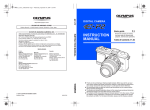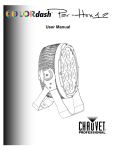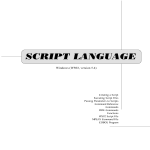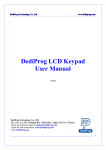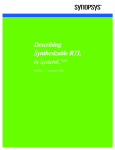Download Image Processing Unit V3 (IPUV3)
Transcript
Image Processing Unit V3 (IPUV3) Library User's Guide Document Number: 924-76397 Rev. 1.6 11/2009 How to Reach Us: Home Page: www.freescale.com Web Support: http://www.freescale.com/support USA/Europe or Locations Not Listed: Freescale Semiconductor Technical Information Center, EL516 2100 East Elliot Road Tempe, Arizona 85284 +1-800-521-6274 or +1-480-768-2130 www.freescale.com/support Europe, Middle East, and Africa: Freescale Halbleiter Deutschland GmbH Technical Information Center Schatzbogen 7 81829 Muenchen, Germany +44 1296 380 456 (English) +46 8 52200080 (English) +49 89 92103 559 (German) +33 1 69 35 48 48 (French) www.freescale.com/support Japan: Freescale Semiconductor Japan Ltd. Headquarters ARCO Tower 15F 1-8-1, Shimo-Meguro, Meguro-ku, Tokyo 153-0064, Japan 0120 191014 or +81 3 5437 9125 [email protected] Asia/Pacific: Freescale Semiconductor China Ltd. Exchange Building 23F No. 118 Jianguo Road Chaoyang District Beijing 100022 China +86 010 5879 8000 [email protected] For Literature Requests Only: Freescale Semiconductor Literature Distribution Center P.O. Box 5405 Denver, Colorado 80217 1-800-441-2447 or 303-675-2140 Fax: 303-675-2150 [email protected] IPUV3 Library User’s Guide Information in this document is provided solely to enable system and software implementers to use Freescale Semiconductor products. There are no express or implied copyright licenses granted hereunder to design or fabricate any integrated circuits or integrated circuits based on the information in this document. Freescale Semiconductor reserves the right to make changes without further notice to any products herein. Freescale Semiconductor makes no warranty, representation or guarantee regarding the suitability of its products for any particular purpose, nor does Freescale Semiconductor assume any liability arising out of the application or use of any product or circuit, and specifically disclaims any and all liability, including without limitation consequential or incidental damages. "Typical" parameters that may be provided in Freescale Semiconductor data sheets and/or specifications can and do vary in different applications and actual performance may vary over time. All operating parameters, including "Typicals", must be validated for each customer application by customer’s technical experts. Freescale Semiconductor does not convey any license under its patent rights nor the rights of others. Freescale Semiconductor products are not designed, intended, or authorized for use as components in systems intended for surgical implant into the body, or other applications intended to support or sustain life, or for any other application in which the failure of the Freescale Semiconductor product could create a situation where personal injury or death may occur. Should Buyer purchase or use Freescale Semiconductor products for any such unintended or unauthorized application, Buyer shall indemnify and hold Freescale Semiconductor and its officers, employees, subsidiaries, affiliates, and distributors harmless against all claims, costs, damages, and expenses, and reasonable attorney fees arising out of, directly or indirectly, any claim of personal injury or death associated with such unintended or unauthorized use, even if such claim alleges that Freescale Semiconductor was negligent regarding the design or manufacture of the part. Freescale™ and the Freescale logo are trademarks of Freescale Semiconductor, Inc. © Freescale Semiconductor, Inc. 2009. All rights reserved. Freescale Semiconductor Contents Chapter 1 IPUV3 Library User’s Guide .............................................................. 1-1 1.1 1.2 1.3 1.4 1.4.1 1.4.2 1.4.3 1.4.4 1.4.5 1.5 1.5.1 1.5.2 1.5.3 1.6 1.6.1 1.6.2 Introduction................................................................................................................ 1-1 Example flow ............................................................................................................. 1-2 Source codes .............................................................................................................. 1-4 Data types................................................................................................................... 1-4 Task mode.................................................................................................................. 1-4 Input buffer parameter ............................................................................................... 1-5 Overlay buffer parameter........................................................................................... 1-6 Output buffer parameter............................................................................................. 1-6 IPU task handle .......................................................................................................... 1-7 APIs............................................................................................................................ 1-8 mxc_ipu_lib_task_init................................................................................................ 1-8 mxc_ipu_lib_task_update .......................................................................................... 1-9 mxc_ipu_lib_task_uninit.......................................................................................... 1-10 Programming guide.................................................................................................. 1-11 How to use IPU library ............................................................................................ 1-11 Unit test.................................................................................................................... 1-13 Chapter 2 Screen layer library user guide ........................................................... 2-1 2.1 2.2 2.3 2.4 2.4.1 2.4.2 2.4.3 2.4.4 2.4.5 Introduction................................................................................................................ 2-1 Data flow.................................................................................................................... 2-1 Source codes .............................................................................................................. 2-2 Data types................................................................................................................... 2-2 Ret code ..................................................................................................................... 2-2 Screen rectangle ......................................................................................................... 2-3 Screen layer................................................................................................................ 2-3 Load parameter .......................................................................................................... 2-4 Method setting parameter .......................................................................................... 2-4 2.5 2.5.1 2.5.2 2.5.3 2.5.4 2.5.5 2.5.6 APIs............................................................................................................................ 2-5 CreateScreenLayer..................................................................................................... 2-5 LoadScreenLayer ....................................................................................................... 2-6 UpdateScreenLayer.................................................................................................... 2-6 FlipScreenLayerBuf................................................................................................... 2-7 SetScreenLayer .......................................................................................................... 2-7 DestoryScreenLayer................................................................................................... 2-7 2.6 Unit test...................................................................................................................... 2-7 IPUV3 Library User’s Guide Freescale Semiconductor Chapter 3 IPU DP module combination............................................................... 3-1 3.1 3.2 3.2.1 3.2.2 3.2.3 Introduction................................................................................................................ 3-1 Combination IOCTL for fb driver ............................................................................. 3-1 Definition to alpha structures..................................................................................... 3-1 DP global alpha combination..................................................................................... 3-1 DP local alpha combination (alpha value is contained in separate buffer)................ 3-2 3.3 Unit test...................................................................................................................... 3-5 IPUV3 Library User’s Guide Freescale Semiconductor Chapter 1 IPUV3 Library User’s Guide 1.1 Introduction This chapter presents IPU library related data types and APIs. IPU library is based on IPU hardware, it can implement below features: Resize Rotation Color space/format convert Overlay combination with the same size window which supports color key and alpha blending Output display to frame buffer directly after IPU process Two outputs processed from one input Windows crop Local alpha blending IPU library assumes there are three kinds of operational buffers that could be in the IPU process: Input buffers, they contain the data which want to process, user can allocate by himself or let it be done by IPU library. Output buffers, they contain the data of finished process from input buffers, user can allocate by himself or let it be done by IPU library; if user wants to display output directly to frame buffer, then user does not need to allocate them, frame buffer now is the output buffer. Overlay buffers, they contain the data which want to process and combination. Note: The three buffers should be continuous. There are two operation modes for IPU buffers: Stream mode, which will use double buffer in IPU low level operation. Normal mode, which will only use single buffer in IPU low level operation. IPUV3 Library User’s Guide Freescale Semiconductor 1-1 1.2 Example flow This section lists some examples of IPU operations; all these examples can be tested by modifying ipudev_config_file file in IPU lib unit test: Input buffer: Output buffer: IPU Lib: YUV format, QVGA RGB format, VGA Resize, color space convert, rotation A A IPU Lib Figure 1-1. Resize, CSC and rotation example Input buffer: Output buffer: IPU Lib: RGB format, QVGA window in VGA buffers (enable input crop) RGB format, VGA Resize, Input Crop A A IPU Lib B Figure 1-2. Input Crop example Input buffer: Output buffer: IPU Lib: RGB format, VGA RGB format, QVGA window in VGA buffers (enable output crop) Resize, Output Crop A IPU Lib A B Figure 1-3. Output Crop example IPUV3 Library User’s Guide Freescale Semiconductor 1-2 Input buffer: Overlay buffer: Output buffer: IPU Lib: RGB565 format, QVGA BGR24 format, VGA RGB565 format, QVGA Resize for overlay, format change for overlay, combination for input & overlay A A IPU Lib B overlay B Figure 1-4. Overlay example Input buffer: Output0 buffer: Output1 buffer: IPU Lib: QVGA VGA 300*200 Resize & rotation to output0, resize to output1 A IPU Lib A A Figure 1-5. Two outputs example Input buffers(double buffer): Output buffers (double buffer): IPU Lib: QVGA, index 1 & 2 VGA, index 1 & 2 stream mode, do resize for input. Operation steps for two-outputs example: Prepare buffer A & B Finish index 1 – buffer A IPUV3 Library User’s Guide Freescale Semiconductor 1-3 Finish index2 – buffer B Prepare buffer C Finish index1 – buffer C C 3 1 A B 1 IPU Lib 2 2 A B Figure 1-6. Double buffer, stream mode example 1.3 Source codes The source codes of the IPU library are located into imx-lib LTIB package, refer to Table 1. To get its source code, run ./ltib –m prep –p imx-lib Then “cd rpm/BUILD/imx-lib-<version>/ipu” Table 1. Source codes of the IPU library 1.4 File Name Description mxc_ipu_hl_lib.h The headers file of IPU high-level library. mxc_ipu_hl_lib.c The source code of IPU high-level library mxc_ipu_lib.c The source code of IPU basic library implementation Data types 1.4.1 Task mode enum { TASK_ENC_MODE = 0x1, TASK_VF_MODE = 0x2, IPUV3 Library User’s Guide Freescale Semiconductor 1-4 TASK_PP_MODE = 0x4, OP_NORMAL_MODE = 0x10, OP_STREAM_MODE = 0x20, }; There are 3 time-sharing tasks in the IPU hardware: ENC, VF and PP. Those tasks are user selectable. Normally, one input with two outputs feature needs both TASK_ENC_MODE and TASK_VF_MODE enabled; and for other features, TASK_ENC_MODE and TASK_VF_MODE can not be used simultaneously. User can choose OP_NORMAL_MODE for single buffer and OP_STREAM_MODE for double buffer mode. 1.4.2 Input buffer parameter typedef struct { unsigned int width; unsigned int height; unsigned int fmt; struct { struct mxcfb_pos pos; unsigned int win_w; unsigned int win_h; } input_crop_win; dma_addr_t user_def_paddr[2]; } ipu_lib_input_param_t; These settings include input buffer’s basic setting like width, height and fmt, it should be used FOURCC type to define format. input_crop_win defines the input crop window from input buffer. To allocate the input buffer user_def_paddr must be defined, this parameter should be user allocated input buffer’s physical address, and for OP_STREAM_MODE, two user_def_paddr should be specified. IPUV3 Library User’s Guide Freescale Semiconductor 1-5 1.4.3 Overlay buffer parameter typedef struct { unsigned int width; unsigned int height; unsigned int fmt; struct { struct mxcfb_pos pos; unsigned int win_w; unsigned int win_h; } ov_crop_win; dma_addr_t user_def_paddr[2]; unsigned char alpha_en; unsigned char key_color_en; unsigned char alpha; /* 0 ~ 255*/ unsigned int key_color; /* RBG 24bit */ } ipu_lib_overlay_param_t; Similar process is followed for the input buffer parameter. To get overlay it should be enabled at least one of the alpha blending or color key. 1.4.4 Output buffer parameter typedef struct { unsigned int width; unsigned int height; unsigned int fmt; unsigned int rot; dma_addr_t user_def_paddr[2]; int show_to_fb; struct { struct mxcfb_pos pos; IPUV3 Library User’s Guide Freescale Semiconductor 1-6 unsigned int fb_num; } fb_disp; /* output_win is doing similar thing as fb_disp */ /* they output data to part of the whole output */ struct { struct mxcfb_pos pos; unsigned int win_w; unsigned int win_h; } output_win; } ipu_lib_output_param_t; The rot parameter defines the rotation that this output buffer should be done, the different rotation number represents: IPU_ROTATE_NONE = 0, IPU_ROTATE_VERT_FLIP = 1, IPU_ROTATE_HORIZ_FLIP = 2, IPU_ROTATE_180 = 3, IPU_ROTATE_90_RIGHT = 4, IPU_ROTATE_90_RIGHT_VFLIP = 5, IPU_ROTATE_90_RIGHT_HFLIP = 6, IPU_ROTATE_90_LEFT = 7, Set show_to_fb to display output to frame buffer directly, if so, user can set fb_disp to choose the frame buffer device that wants to display (fb_num) and the display position in the primary display device. If user does not enable show_to_fb, then user can define output_win to do output window crop. 1.4.5 IPU task handle typedef struct { void * inbuf_start[2]; void * ovbuf_start[2]; void * outbuf_start0[2]; void * outbuf_start1[2]; int ifr_size; IPUV3 Library User’s Guide Freescale Semiconductor 1-7 int ovfr_size; int ofr_size[2]; void * priv; } ipu_lib_handle_t; This handle will be returned after mxc_ipu_lib_task_init function call. If user does not define user_def_paddr of input/overlay/output buffer, then user can get virtual address of input/overlay/output buffer by inbuf_start/ovbuf_start/outbuf_startx which is allocated by IPU library. The ifr_size/ovfr_size/ofr_size indicates the size of input/overlay/output buffer. priv parameter should not be changed. 1.5 APIs 1.5.1 mxc_ipu_lib_task_init /*! * This function init the ipu task according to param setting. * * @param input Input parameter for ipu task. overlay Overlay parameter for ipu task. output0 The first output parameter for ipu task. output1 Ipu can support 2 output after post process * * @param * * @param * * @param * from 1 input, this is second one's setting. * If user wants 2 outputs both display to fb, * please make sure output0 is on fb0. * * @param mode * The ipu mode user can define, refer to header file. * * @param ipu_handle User just allocates this structure for init. * this parameter will provide some necessary * info after task init function. IPUV3 Library User’s Guide Freescale Semiconductor 1-8 * * @return This function returns 0 on success or negative error code on * fail. */ int mxc_ipu_lib_task_init(ipu_lib_input_param_t * input, ipu_lib_overlay_param_t * overlay, ipu_lib_output_param_t * output0, ipu_lib_output_param_t * output1, int mode, ipu_lib_handle_t * ipu_handle); 1.5.2 mxc_ipu_lib_task_update /*! * This function updates the buffer for special ipu task, it must be run after * init function. * * For OP_STREAM_MODE mode, ipu task will take double buffer method, this * function will return the next need-update buffer index number (0 or 1) on * success, user should update input buffer according to it. * Similar with it, output_callback's second parameter indicates the current * output buffer index number(0 or 1), user should read output data from exact * buffer according to it. * * For OP_NORMAL_MODE mode, ipu task will take single buffer method, so this * function will always return 0 on success(next update buffer will keep on * index 0), the same, output_callback's second parameter will keep on 0 too. * * How to update input buffer? If user has phys buffer themselves, please just * update the phys buffer address by parameter phyaddr; if not, user can fill * the input data to ipu_handle->inbuf_start[]. * * @param ipu_handle The ipu task handle need to update buffer. * * @param new_inbuf_paddr User can set phyaddr to their own allocated * buffer addr, ipu lib will update the buffer * from this address for process. If user do not * want to use it, please let it be zero, and * fill the buffer according to inbuf_start * parameter in ipu_handle. * IPUV3 Library User’s Guide Freescale Semiconductor 1-9 * @param new_ovbuf_paddr User defined overlay physical buffer address. * * @param output_callback IPU lib will call output_callback function * when there is output data. * * @param output_cb_arg The argument will be passed to output_callback. * * @return This function returns the next update buffer index number on * success or negative error code on fail. */ int mxc_ipu_lib_task_buf_update(ipu_lib_handle_t * ipu_handle, dma_addr_t new_inbuf_paddr, dma_addr_t new_ovbuf_paddr, void (output_callback)(void *, int), void * output_cb_arg); 1.5.3 mxc_ipu_lib_task_uninit /*! * This function uninit the ipu task for special ipu handle. * * @param ipu_handle The ipu task handle need to un-init. * * @return This function returns 0 on success or negative error code on * fail. */ void mxc_ipu_lib_task_uninit(ipu_lib_handle_t * ipu_handle); IPUV3 Library User’s Guide Freescale Semiconductor 1-10 1.6 1.6.1 Programming guide How to use IPU library 1. mxc_ipu_lib_task_init(). Call mxc_ipu_lib_task_init() function with user defined setting. User could set input/overlay/output setting like width/height/format/input crop/output to frame buffer etc. User can allocate input, overlay and output buffer by them (must be physically continuous), if buffers are allocated the user_def_paddr parameter must be set in ipu_lib_input_param_t/ipu_lib_overlay_param_t/ipu_lib_output_param_t. For OP_STREAM_MODE mode, user should set both of user_def_paddr[2], for OP_NORMAL_MODE mode user only needs set user_def_paddr[0]. mxc_ipu_lib_task_init() will return inbuf_start/ovbuf_start/outbuf_start in ipu_handle if user did not set user_def_paddr, these are virtual buffer start addresses allocated by IPU lib. User should fill input/overlay data into user_def_paddr or inbuf_start/ovbuf_start before call function mxc_ipu_lib_task_buf_update(). NOTE: Overlay is a special function of IPU, which can combine input and overlay to one output based on alpha and color-key setting. Overlay's width/height should be the same as output. If user does not want to use overlay function, then just let this parameter to NULL. 2. mxc_ipu_lib_task_buf_update(). User should call mxc_ipu_lib_task_buf_update() function after finishing fill input/overlay data into input/overlay user_def_paddr (user allocated buffer) or inbuf_start/ovbuf_start (IPU lib allocated buffer). At first time calling this update function, for OP_STREAM_MODE mode, user should fill data to both input buffer inbuf_start[2], for OP_NORMAL_MODE mode user only needs to fill inbuf_start[0]; next time calling this update function, user only needs to fill buffer according to the index return by mxc_ipu_lib_task_buf_update() last time. IPUV3 Library User’s Guide Freescale Semiconductor 1-11 Above method is using buffers allocated by IPU lib but buffers can also be user allocated: User defined buffer queue example (OP_STREAM_MODE mode): a) user allocates 5 physically continuous memory buffers: paddr[0~4]; b) set input.user_def_paddr[2] as paddr[0] and paddr[1]; c) call mxc_ipu_lib_task_init(); d) fill input data to paddr[0] and paddr[1]; e) call mxc_ipu_lib_task_buf_update(); f) fill input data to paddr[2]; g) call mxc_ipu_lib_task_buf_update(..&paddr[2]..); In mxc_ipu_lib_task_buf_update() function, IPU lib will call output_callback(void *arg, int output_buf_index)(if user sets this call back function in parameter) while there is output data, user could handle output data by paddr[output_buf_index]/outbuf_start[output_buf_index]. 3. mxc_ipu_lib_task_uninit() User should call uninit function to disable IPU task. IPUV3 Library User’s Guide Freescale Semiconductor 1-12 Parameters setting mxc_ipu_lib_task_init (parameters) Input buffer ready? mxc_ipu_lib_task_update (new_buffer) Call output_callback() if it exists ¿Finished? NO YES mxc_ipu_lib_task_uninit() Figure 1-7. Simple calling flow of IPU Lib functions 1.6.2 Unit test Refer to test/mxc_ipudev_test/mxc_ipudev_test.c test/mxc_ipudev_test/test_patterns.c test/mxc_ipudev_test/ipudev_config_file The usage of this unit test is shown below: IPUV3 Library User’s Guide Freescale Semiconductor 1-13 MXC IPU device Test Usage: ./mxc_ipudev_test.out -C <config file> -P <test pattern> [-bw <block width for pattern 3>] <input raw file> test pattern: 1. video pattern with user defined dma buffer queue, one full-screen output 2. video pattern with user defined dma buffer queue, with two output 3. hopping block screen save 4. color bar + hopping block 5. color bar IC global alpha overlay 6. color bar IC separate local alpha overlay 7. color bar IC local alpha within pixel overlay 8. ipu dma copy test 9. 2 screen layer test using IC global alpha blending 10. 3 screen layer test using IC global alpha blending 11. 2 screen layer test using IC local alpha blending with alpha value in separate buffer 12. 3 screen layer test using IC local alpha blending with alpha value in separate buffer 13. 2 screen layer test using IC local alpha blending with alpha value in pixel 14. 3 screen layer test using IC local alpha blending with alpha value in pixel 15. 2 screen layer test IPC ProcessA + ProcessB with globla alpha blending 16. 2 screen layer test IPC ProcessA + ProcessB with local alpha blending 17. 3 screen layer test IPC ProcessA (first_layer + sencond_layer) + ProcessB (third_layer) with global alpha blending 18. 3 screen layer test IPC ProcessA (first_layer + sencond_layer) + ProcessB (third_layer) with local alpha blending 19. 3 screen layer test IPC ProcessA (first_layer) ProcessB (sencond_layer) ProcessC (third_layer) with local alpha blending IPUV3 Library User’s Guide Freescale Semiconductor 1-14 20. 2 screen layer test IPC ProcessA (first_layer) ProcessB (sencond_layer) with DP local alpha blending 21. 2 screen layer test IPC ProcessA (first_layer) ProcessB (sencond_layer) with local alpha blending plus tv copy As shown, there are 21 test patterns in test_patterns.c. And for other tests, user can also modify ipudev_config_file, for example: The example cmd: # ./mxc_ipudev_test –C ipudev_config_file qvga.yuv The example config file: ##### ipu dev test config file ########## # # fourcc ref: # RGB565->RGBP # BGR24 ->BGR3 # RGB24 ->RGB3 # BGR32 ->BGR4 # BGRA32->BGRA # RGB32 ->RGB4 # RGBA32->RGBA # ABGR32->ABGR # YUYV ->YUYV # UYVY ->UYVY # YUV444->Y444 # NV12 # YUV420P->I420 # YUV422P->422P # YVU422P->YV16 ->NV12 # # rotation ref: # IPU_ROTATE_NONE = 0, # IPU_ROTATE_VERT_FLIP = 1, # IPU_ROTATE_HORIZ_FLIP = 2, # IPU_ROTATE_180 = 3, # IPU_ROTATE_90_RIGHT = 4, # IPU_ROTATE_90_RIGHT_VFLIP = 5, IPUV3 Library User’s Guide Freescale Semiconductor 1-15 # IPU_ROTATE_90_RIGHT_HFLIP = 6, # IPU_ROTATE_90_LEFT = 7, # # mode ref: # TASK_ENC = 0x1 # TASK_VF = 0x2 # TASK_PP = 0x4 # NORMAL_MODE = 0x10 # STREAM_MODE = 0x20 #### mode mode=0x22 #### operation frame count fcount=50 #### output1 enable? output1_enable=0 #### input in_width=320 in_height=240 in_fmt=I420 #input crop in_posx=0 in_posy=0 in_win_w=0 in_win_h=0 #### output0 out0_width=320 out0_height=240 out0_fmt=RGBP out0_rot=0 #output to framebuffer out0_to_fb=1 out0_fb_num=0 out0_posx=0 out0_posy=0 IPUV3 Library User’s Guide Freescale Semiconductor 1-16 This example uses VF task, stream mode, input file is qvga.yuv, and input parameters are 320x240@I420, output parameters are 320x240@RGBP, the output should feed to framebuffer0. IPUV3 Library User’s Guide Freescale Semiconductor 1-17 Chapter 2 Screen layer library user guide 2.1 Introduction This chapter presents the screen layer library which is based on IPU library previously described. The screen layer library: Provides user space API to support multi-layer GUI/Video display on Linux platform. Provides user space API to support hardware acceleration for image process including color space conversion, resize, rotation, alpha blending, color key etc. by IPU. Provides an abstract layer to add more hardware acceleration for device support. 2.2 Data flow _CopyScreenLayer() GUI (Main) PP Primary Buffer PP LoadScreenLayer() Resize/Rotation/CSC etc PP FB GUI (spare)/ Video PP Extra GUI/Video Overlay Buffer PP Extra display can be added to the same screen layer buffer _CombScreenLayers() After FlipScreenLayerBuf(), UpdateScreenLayer() will update current screen layer buffer to frame buffer, which will combine primary and overlay screen layer buffer after primary buffer copied. Copy operation can be ignored if the primary and overlay screen layer is the same size PrP TVFB Figure 2-1. Screen Layer lib data flow IPUV3 Library User’s Guide Freescale Semiconductor 2-1 2.3 Source codes The source codes of screen layer library are located into imx-lib LTIB package, refer to Table 2. To get the source code, run: ./ltib –m prep –p imx-lib Then “cd rpm/BUILD/imx-lib-<version>/ screenlayer” Table 2. Source codes of the screen layer library File Name Description ScreenLayer.h The header files of screen layer library. ScreenLayer.c The source code of screen layer library 2.4 Data types 2.4.1 Ret code typedef enum { E_RET_SUCCESS = 0, E_RET_DEV_FAIL, E_RET_WRONG_FMT, E_RET_MEM_ALOC_FAIL, E_RET_MMAP_FAIL, E_RET_PRIMARY_ERR, E_RET_RECT_OVERFLOW, E_RET_BUFIDX_ERR, E_RET_TASK_SETUP_ERR, E_RET_TASK_RUN_ERR, E_RET_FLIP_ERR, E_RET_NOSUCH_METHODTYPE, E_RET_DESTORY_PRI_WITH_SUBSL, E_RET_ALPHA_BLENDING_CONFLICT, E_RET_LOCAL_ALPHA_BLENDING_DISABLE, E_RET_ALPHA_BUF_NOT_ALLOC_ERR, E_RET_IPC_SEM_OPEN_FAILED, E_RET_IPC_SHM_FAILED, } SLRetCode; This enum define the return code of screen layer APIs. IPUV3 Library User’s Guide Freescale Semiconductor 2-2 2.4.2 Screen rectangle typedef struct { u16 left; u16 top; u32 right; u32 bottom; } SLRect; 2.4.3 Screen layer typedef struct { SLRect screenRect; u32 fmt; u32 bufSize; u32 bufAlphaSize; bool supportSepLocalAlpha; void ** bufVaddr; dma_addr_t * bufPaddr; void ** bufAlphaVaddr; dma_addr_t * bufAlphaPaddr; void * pPrimary; char fbdev[32]; u32 flag; void * pPriv; } ScreenLayer; This is the main structure of the screen layer library, user should set some parameters before creating a screen layer. To create primary screen layer, user must set pPrimary to NULL, and do not need to set screenRect , it is decided by fbdev user set. To create overlay screen layer, user must set its primary screen layer to pPrimary, the screenRect defines the screen rectangle in its primary screen layer. Screen layer library will allocate screen layer buffers in create function, bufVaddr is the virtual address of the allocated buffer list, bufPaddr is the physical address of the allocated buffer list. IPUV3 Library User’s Guide Freescale Semiconductor 2-3 If user enables separate local alpha, bufAlphaVaddr is valid for the virtual address of the allocated alpha buffer list, bufAlphaPaddr is the physical address of the allocated alpha buffer list. 2.4.4 Load parameter typedef struct { u32 srcWidth; u32 srcHeight; u32 srcFmt; SLRect srcRect; SLRect destRect; u32 destRot; dma_addr_t srcPaddr; } LoadParam; This structure is used in LoadScreenLayer function; it defines source window and destination window settings. User must set source buffer’s physical address to srcPaddr for LoadScreenLayer. User can set srcRect to do input crop in a source window (srcWidth, srcHeight). User can also set destRect to output a spare window in dest screen layer window. 2.4.5 Method setting parameter typedef enum { E_SET_ALPHA, E_SET_COLORKEY, E_ENABLE_LAYER, E_COPY_TVOUT, } SetMethodType typedef struct { u8 globalAlphaEnable; u8 sepLocalAlphaEnable; u32 alpha; IPUV3 Library User’s Guide Freescale Semiconductor 2-4 } MethodAlphaData; typedef struct { u8 enable; u32 keyColor; } MethodColorKeyData; typedef struct { u8 tvMode; u32 lcd2tvRotation; } MethodTvoutData; These parameters are used to set overlay, user can set local/global alpha and color key. User can enable copy to TV by MethodTvoutData, this parameter should be set only for the screen layer which is being updated. 2.5 2.5.1 APIs CreateScreenLayer SLRetCode CreateScreenLayer(ScreenLayer *pSL, u8 nBufNum); This function creates one screen layer based on pSL’s setting described above. For one screen layer, it can contain more than one buffer, the define nBufNum to create more buffers for this screen layer. There is a flag setting in ScreenLayer, user can set F_FBDIRECT_PRIMARYONLY flag for it. If this flag is set, this screen layer can only be used as primary, and it has only 2 buffers, which uses fb double buffer directly. This screen layer does not need call UpdateScreenLayer API to update because it feeds data to frame buffer directly. For example, user can choose fb0 as standard screen layer for GUI, and choose fb2 as direct fb screen layer for video as show in Figure 2-2 (it can take usage of IPU DP module for combination, refer to chapter 3). IPUV3 Library User’s Guide Freescale Semiconductor 2-5 GUI (Main) Primary Buffer PP PP FBO _CopyScreenLayer() Video PP DP Direct FB2 LCD Figure 2-2. F_FBDIRECT_PRIMARYONLY flag usage example in CreateScreenLayer API 2.5.2 LoadScreenLayer SLRetCode LoadScreenLayer(ScreenLayer *pSL, LoadParam *pParam, u8 nBufIdx); This function fills a screen layer with source image; it will store the result in the buffers allocated by CreateScreenLayer() which can also be accessible by user, nBufIdx specifies the store buffer index. IPU will do resize and color space conversion and rotation according to the pParam. 2.5.3 UpdateScreenLayer SLRetCode UpdateScreenLayer(ScreenLayer *pSL); This function updates the current buffer of the screen layer to display the frame buffer, the frame buffer is decided by fbdev setting during CreateScreenLayer(). When the function updates primary layer, it will also update overlay buffer to LCD. When function updates overlay layer, primary layer will be automatically updated at the same time. IPUV3 Library User’s Guide Freescale Semiconductor 2-6 2.5.4 FlipScreenLayerBuf SLRetCode FlipScreenLayerBuf(ScreenLayer *pSL, u8 nBufIdx); This function will set the current buffer of the specified screen layer. 2.5.5 SetScreenLayer SLRetCode SetScreenLayer(ScreenLayer *pSL, SetMethodType eType, void *setData); This function sets screen layer’s alpha and color key. 2.5.6 DestoryScreenLayer SLRetCode DestoryScreenLayer(ScreenLayer *pSL); 2.6 Unit test Refer to test/mxc_ipudev_test/mxc_ipudev_test.c. test/mxc_ipudev_test/test_patterns.c (screenlayer_test). IPUV3 Library User’s Guide Freescale Semiconductor 2-7 Chapter 3 IPU DP module combination 3.1 Introduction DP is a hardware module in IPU which can do CSC and combination for two frame buffers. The combination can be done through global alpha or local alpha, both implement by the frame buffer driver. 3.2 3.2.1 Combination IOCTL for fb driver Definition to alpha structures struct mxcfb_gbl_alpha { int enable; int alpha; }; struct mxcfb_loc_alpha { int enable; unsigned long alpha_phy_addr0; unsigned long alpha_phy_addr1; }; 3.2.2 DP global alpha combination To enable DP global alpha combination feature, we need to use fb ioctl MXCFB_SET_LOC_ALPHA. A variable in struct mxcfb_gbl_alpha type then is needed. The argument d of ioctl must be an open file descriptor of /dev/fb*. By default, /dev/fb0 stands for the background frame buffer and /dev/fb2 stands for the foreground frame buffer, that means only /dev/fb0 and /dev/fb2 are valid for this ioctl. If the open file descriptor of /dev/fb0 is passed to this ioctl, the graphics plane of DP is set to the background plane, otherwise, the graphics plane is set to the foreground plane. The graphics plane always gets the IPUV3 Library User’s Guide Freescale Semiconductor 3-1 alpha value no matter the alpha type is global or local. If the alpha value is bigger, the graphics plane shows more clearly. In the case of the open file descriptor of /dev/fb0 is passed to this ioctl, and the global alpha value is set to be 255, then the background plane shows itself over the foreground plane. For example, the following code will enable DP global alpha feature and shows both background plane and the foreground plane: struct mxcfb_gbl_alpha g_alpha; g_alpha.alpha = 128; g_alpha.enable = 1; if (ioctl(fd_fb, MXCFB_SET_GBL_ALPHA, &g_alpha) < 0) { printf("Set global alpha failed\n"); close(fd_fb_0); return TFAIL; } The argument fd_fb is an open file descriptor of /dev/fb*. 3.2.3 DP local alpha combination (alpha value is contained in separate buffer) Similar to DP global alpha combination feature, it is needed to enable DP local alpha combination by calling some fb ioctl APIs. The main ioctl APIs are MXCFB_SET_LOC_ALPHA and MXCFB_SET_LOC_ALP_BUF. The ioctl MXCFB_SET_LOC_ALPHA is similar to MXCFB_SET_LOC_ALPHA. Only /dev/fb0 and /dev/fb2 are valid for this ioctl. The graphics plane of DP is determined by the open file descriptor argument. Although the graphics plane can be set to the background plane or the foreground plane, only foreground plane is tested to be set to the graphics plane. The ioctl of MXCFB_SET_LOC_ALPHA enables the DP local alpha combination and tells the user the physical addresses of the two alpha buffers. The user needs to do memory map for the two buffers and gets the virtual addresses of the two buffers so that the user can fill the buffers with specific alpha value. The ioctl of MXCFB_SET_LOC_ ALP_BUF choose one of the two alpha buffers to be active by passing the physical address of the alpha buffer which is returned from the ioctl of the IPUV3 Library User’s Guide Freescale Semiconductor 3-2 MXCFB_SET_LOC_ALPHA. It is recommended to change the alpha buffer number every time when the user needs to update the alpha buffer. To enable DP local alpha combination feature with the graphics plane set to be the foreground plane, it is needed to follow these steps: 1. Call the fb ioctl of FBIOPUT_VSCREENINFO to set the var info of the foreground frame buffer: fb2_var.xres = g_display_width; fb2_var.yres = g_display_height; fb2_var.xres_virtual = g_display_width; fb2_var.yres_virtual = g_display_height*2; if (ioctl(fd_fb_2, FBIOPUT_VSCREENINFO, &fb2_var) < 0) { printf("Put var of fb2 failed\n"); close(fd_fb_2); return TFAIL; } 2. Call the fb ioctl of MXCFB_SET_LOC_ALPHA to enable DP local alpha combination feature and get the physical address of the two local alpha buffers: l_alpha.enable = 1; l_alpha.alpha_phy_addr0 = 0; l_alpha.alpha_phy_addr1 = 0; if (ioctl(fd_fb_2, MXCFB_SET_LOC_ALPHA, &l_alpha) < 0) { printf("Set local alpha failed\n"); close(fd_fb_2); return TFAIL; } loc_alpha_phy_addr0 = (unsigned long)(l_alpha.alpha_phy_addr0); loc_alpha_phy_addr1 = (unsigned long)(l_alpha.alpha_phy_addr1); 3. Memory map the two local alpha buffers so that the user can set the specific alpha value: IPUV3 Library User’s Guide Freescale Semiconductor 3-3 alpha_buf_size = fb2_var.xres * fb2_var.yres; alpha_buf0 = (char *)mmap(0, alpha_buf_size, PROT_READ | PROT_WRITE, MAP_SHARED, fd_fb_2, loc_alpha_phy_addr0); if ((int)alpha_buf0 == -1) { printf("\nError: failed to map alpha buffer 0" " to memory.\n"); close(fd_fb_2); return TFAIL; } alpha_buf1 = (char *)mmap(0, alpha_buf_size, PROT_READ | PROT_WRITE, MAP_SHARED, fd_fb_2, loc_alpha_phy_addr1); if ((int)alpha_buf1 == -1) { printf("\nError: failed to map alpha buffer 1" " to memory.\n"); munmap((void *)alpha_buf0, alpha_buf_size); close(fd_fb_2); return TFAIL; } 4. Fill the alpha buffer with specific alpha value and call the fb ioctl of MXCFB_SET_LOC_ALP_BUF to choose one of the two alpha buffers to be the active alpha buffer. It is recommended to use ping-pang buffer mode: /* The window shows graphics and video planes. */ fill_alpha_buffer(alpha_buf0, 0, 0, g_display_width, g_display_height, 0x80); if (ioctl(fd_fb_2, MXCFB_SET_LOC_ALP_BUF, &loc_alpha_phy_addr0) < 0) { printf("Set local alpha buf failed\n"); close(fd_fb_2); return TFAIL; } IPUV3 Library User’s Guide Freescale Semiconductor 3-4 sleep(5); fill_alpha_buffer(alpha_buf1, 0, 0, g_display_width, g_display_height, 0x80); if (ioctl(fd_fb_2, MXCFB_SET_LOC_ALP_BUF, &loc_alpha_phy_addr1) < 0) { printf("Set local alpha buf failed\n"); close(fd_fb_2); return TFAIL; } 3.3 Unit test The user can test the DP local alpha combination feature (with alpha value contained in separate buffer) by the following tests: 1. V4L2 overlay unit test: /unit_tests/mxc_v4l2_overlay.out -ow 240 -oh 320 -ol 20 -ot 20 -a 1 -d 2 –fg 2. IPU library unit test: /unit_tests/mxc_ipudev_test.out –P 20 IPUV3 Library User’s Guide Freescale Semiconductor 3-5 PN 924-76397 Rev. A