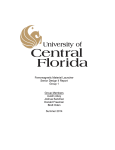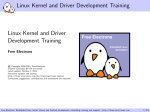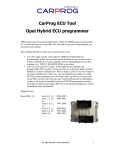Download User Manual - Mistral Solutions
Transcript
SOFTWARE USER GUIDE
VISE BOARD
Copyright © 2015 Mistral Solutions Pvt. Ltd.
THIS DOCUMENT AND THE DATA DISCLOSED HEREIN IS PROPRIETARY AND IS NOT TO BE REPRODUCED, USED OR DISCLOSED IN WHOLE OR IN PART TO
ANYONE WITHOUT WRITTEN AUTHORIZATION FROM MISTRAL
VISE BOARD
Software User Guide
IMPORTANT NOTICE
Mistral Solutions reserves the right to make changes to its products or to discontinue
any product or service without notice. Customers are advised to obtain the latest version
of relevant information to verify that the data being relied on is current before placing
orders.
Mistral Solutions warrants performance of its products and related software to
current specifications in accordance with Mistral Solutions standard warranty. Testing
and other quality control techniques are utilized to the extent deemed necessary to
support this warranty.
Please be aware that the products described herein are not intended for use in lifesupport appliances, devices, or systems. Mistral Solutions does not warrant nor is liable
for the product described herein to be used in other than a development environment.
Mistral Solutions assumes no liability for applications assistance, customer product
design, software performance, or infringement of patents or services described herein.
Nor does Mistral Solutions warrant or represent any license, either express or implied,
is granted under any patent right, copyright, or other intellectual property right of
Mistral Solutions covering or relating to any combination, machine, or process in which
such VISE BOARD related products or services might be or are used.
FCC WARNING
This equipment is intended for use in a laboratory test environment only. It
generates, uses, and can radiate radio frequency energy and has not been tested for
compliance with the limits of computing devices pursuant to sub part J of part 15 of
FCC rules, which are designed to provide reasonable protection against radio frequency
interference. Operation of this equipment in other environments may cause
interference with radio communications, in which case the user at his own expense will
be required to take whatever measures necessary to correct this interference.
Mistral Solutions Pvt. Ltd.
Page 2 of 64
Confidential
VISE BOARD
Software User Guide
CONTENTS
INTRODUCTION ........................................................................................... 5
1
PURPOSE AND SCOPE ..................................................................................... 5
OVERVIEW .................................................................................................. 5
1.1
1.2
GENERAL SAFETY PRECAUTIONS ................................................................. 6
2
ESD PRECAUTIONS........................................................................................ 6
EQUIPMENT SAFETY ....................................................................................... 6
2.1
2.2
HOST AND TARGET REQUIREMENTS ............................................................ 7
3
HOST REQUIREMENTS ..................................................................................... 7
TARGET REQUIREMENTS .................................................................................. 7
SOFTWARE PREREQUISITES .............................................................................. 7
3.1
3.2
3.3
HARDWARE SETUP....................................................................................... 9
4
HARDWARE SETUP ......................................................................................... 9
BLOCK DIAGRAM ........................................................................................... 9
PHYSICAL VIEW - TOP SIDE ............................................................................ 10
PHYSICAL VIEW - BOTTOM SIDE ....................................................................... 10
4.1
4.2
4.3
4.4
SOFTWARE SETUP ..................................................................................... 11
5
SD CARD SETUP.......................................................................................... 11
FLASH BINARIES ON SD CARD ......................................................................... 13
SETUP SD CARD TO COPY FILESYSTEM ................................................................ 13
COPY THE LINUX FILE SYSTEM INTO SD CARD ....................................................... 17
5.1
5.2
5.3
5.4
BOOTING THE BOARD ................................................................................ 18
6
6.1
6.2
6.3
6.3.1
6.3.2
6.3.3
6.3.4
6.3.5
6.3.6
6.4
6.4.1
6.4.2
SD – SYSBOOT PIN SETTINGS.......................................................................... 18
SD BOOT ................................................................................................. 18
EMMC BOOT.............................................................................................. 30
FORMATTING EMMC ................................................................................. 30
FLASHING IMAGES INTO EMMC .................................................................... 34
SETUP EMMC TO COPY FILESYSTEM ............................................................... 34
COPY FILESYSTEM INTO EMMC .................................................................... 37
EMMC – SYSBOOT PIN SETTINGS ................................................................. 38
BOOTING FROM EMMC .............................................................................. 38
BOOT WITH LVDS DISPLAY ............................................................................ 50
TO BOOT FROM SD CARD ........................................................................... 50
TO BOOT FROM EMMC .............................................................................. 51
INTERFACE TESTS...................................................................................... 52
7
7.1
7.2
TESTING AUDIO .......................................................................................... 52
TESTING OTG............................................................................................ 54
NOTE: TO TEST OTG DEVICE MODE, LINUX BASED PC IS REQUIRED ................ 55
7.3
7.4
7.5
7.6
7.7
7.8
7.9
7.10
7.11
7.12
7.13
TESTING USB ............................................................................................ 55
TESTING BATTERY ....................................................................................... 56
TESTING 9-AXIS SENSOR............................................................................... 56
TESTING BACKLIGHT .................................................................................... 56
TESTING TOUCHSCREEN PANEL ........................................................................ 57
TESTING LCD ............................................................................................ 57
TESTING GPIO-KEYS .................................................................................... 58
TESTING HDMI .......................................................................................... 58
TESTING ETHERNET ..................................................................................... 58
TESTING LIGHT SENSOR ................................................................................ 58
TESTING IO EXPANDER ................................................................................. 59
Mistral Solutions Pvt. Ltd.
Page 3 of 64
Confidential
VISE BOARD
Software User Guide
7.13.1 TEST METHOD 1 ...................................................................................... 59
7.13.2 TEST METHOD 2 ...................................................................................... 59
7.13.3 TEST METHOD 3 ...................................................................................... 59
7.14 TESTING RTC ............................................................................................ 60
7.15 TESTING LEDS ........................................................................................... 60
8
ACRONYMS................................................................................................ 62
9
REFERENCES.............................................................................................. 62
10
SUPPORT INFORMATION ........................................................................... 62
10.1
CONTACT.................................................................................................. 62
11
COPYRIGHT AND REVISION HISTORY ....................................................... 63
12
DISCLAIMER .............................................................................................. 63
13
TRADEMARKS ............................................................................................ 63
Table of Figure
FIGURE 1: VISE BOARD BLOCK DIAGRAM ............................................................ 8
FIGURE 2: VISE BOARD PHYSICAL VIEW - TOP SIDE ........................................... 10
FIGURE 3: VISE BOARD PHYSICAL VIEW - BOTTOM SIDE..................................... 10
FIGURE 4: SD - SYSBOOT PIN SETTING ............................................................. 18
FIGURE 5: EMMC - SYSBOOT PIN SETTING......................................................... 38
Table of Tables
TABLE 1: SD – SYSBOOT PIN SETTINGS ............................................................ 18
TABLE 2: EMMC – SYSBOOT PIN SETTINGS ........................................................ 38
TABLE 3: ACRONYMS ....................................................................................... 62
Mistral Solutions Pvt. Ltd.
Page 4 of 64
Confidential
VISE BOARD
Software User Guide
Chapter 1
OVERVIEW
1
Introduction
The i.MX6 VISE Board is a PoP technology based EVM design built around the powerful
i.MX6 Dual/Quad Core, ARM Cortex A9 SoC from Freescale. Based on dual architecture,
the VISE Board consists of a Core module and a Carrier module. The Core Module is
plugged to Carrier module through Expansion Header.
.
The i.MX6 VISE Board explores the powerful features of the i.MX6 Quad processor
enabling maximum interfaces for development.
1.1
Purpose and Scope
The purpose of this document is to explain the software released by Mistral for the i.MX6
VISE Board. It explains the host and target requirements, procedures for flashing boot
loader, Linux kernel and Yocto file system in SD and MMC card and executing tests for
interfaces supported by the EVM.
This document explains only the software details of the i.MX6 VISE board. Please refer to
the Hardware User Guide of i.MX6 VISE Board for hardware related details.
1.2
Overview
This document explains the usage of software released by Mistral Solutions for i.MX6
VISE Board. We assume that the readers have basic knowledge of Linux commands
and Linux environment.
Mistral Solutions Pvt. Ltd.
Page 5 of 64
Confidential
VISE BOARD
Software User Guide
Chapter 2
SAFETY PRECAUTIONS
2
General Safety Precautions
2.1
ESD Precautions
The VISE Board contains devices, which are sensitive to Electro-Static Discharge.
Improper handling may lead to performance degradation of the devices or even
permanent damage.
2.2
Equipment Safety
•
•
Wear ESD coat while handling the board.
Keep the board on ESD cover to prevent it from ESD issues.
Mistral Solutions Pvt. Ltd.
Page 6 of 64
Confidential
VISE BOARD
Software User Guide
Chapter 3
VISE BOARD SOFTWARE REQUIREMENTS
3
Host and Target Requirements
3.1
Host Requirements
•
Intel Pentium class processor
•
Windows 7, VMware with Ubuntu 12.04 image as development system or an
Ubuntu 12.04 and above Linux Host system.
•
2GB or more RAM
•
Minimum of 250 GB of free hard disk space.
•
Minicom2.6 for Ubuntu 12.04 and above or TeraTerm for windows.
3.2
Target Requirements
•
i.MX6 VISE Core Module
•
i.MX6 VISE Carrier Module
•
Universal Power Supply (15W, 5V, Center Positive)
•
AC Power Cord
•
HDMI OUT display with power supply
•
HDMI cable ( HDMI TYPE A male to TYPE A male cable)
•
USB micro-B cable - 2Nos
•
USB OTG cable (USB Type A Female to Micro A Male cable)
•
Stereo Headphones(3-pin, 3.5mm)
•
Microphone
•
Ethernet cable (RJ 45 Cable)
•
USB stick
•
8GB SDHC card
•
TFC-U9700LTWV50TC-01A display (has LCD, touch screen & backlight)
3.3
Software Prerequisites
All the below test utilities are available as part of Linux rootfs. Linux root filesystem will
be available as part of i.MX6 VISE SDK downloadable from mistral website.
•
ALSA utilities imported file system
•
inv_mpu9150_test.sh (9-Axis sensor script)
Mistral Solutions Pvt. Ltd.
Page 7 of 64
Confidential
VISE BOARD
Software User Guide
•
evtest
•
16-bit, 1024x768 & 1920x1024 resolution,
(lcd_image.omap16, hdmi_image.omap16)
•
Sample audio files (.wav format)
•
als_max44009_test.sh
Mistral Solutions Pvt. Ltd.
Page 8 of 64
rgba
formatted
sample
Confidential
file
VISE BOARD
Software User Guide
Chapter 4
VISE BOARD HARDWARE SET UP
4
Hardware Setup
4.1
4.2
Hardware setup
•
Connect USB micro-B cable from VISE core board (J1 port) to Host PC.
•
Connect LCD panel on J24, backlight connector on J22 & touch screen connector
on J26 port of VISE Board / or Carrier Module of the VISE Board.
•
Connect HDMI cable from HDMI display to J3 port of VISE Board / or Carrier
Module of the VISE Board
•
Connect Headphone on J1 port and Microphone on J2 port of VISE Board / or
Carrier Module of the VISE Board
•
Open minicom /dev/ttyUSB0 port with 115200 8N1 parameters.
•
Connect 5V power supply on J20 port of VISE Board / or Carrier Module of the
VISE Board
Block Diagram
Figure 1: VISE BOARD Block Diagram
Mistral Solutions Pvt. Ltd.
Page 9 of 64
Confidential
VISE BOARD
4.3
Software User Guide
Physical View - Top side
#
1
2
3
4
5
6
7
8
#
Figure 2: VISE Board Physical View - Top side
4.4
Physical View - Bottom side
CORE mODULE
Battery header
USB OTG
USB serial console
WLAN/BT antenna
Reset
Processor On/Off
JTAG header
Boot select SW
CARRIER MODULE
Ref.
LVDS expansion Conn
J10
10
LVDS Conn
J24
11
Camera module Conn
J11
12
HDMI Conn
J3
13
USB type A Conn
J4
14
Mic jack
J2
15
Headphone jack
J1
16
Speaker header
J7
17
I/O expansion header
J9
18
User Switch1
SW1
19
User Switch2
SW2
20
Ethernet RJ45
J14
21
SW3
23
Audio Volume up
switch
Audio Volume down
switch
Board On/Off switch
24
DC 5V jack
J20
25
Back-light Conn
J22
26
J25
27
MIPI DSI expansion
Conn
Touch panel Conn
28
uSD card Conn
J27
Figure 3: VISE Board Physical View - Bottom side
Page 10 of 64
J3
J2
J1
A1
SW1
SW2
J4
SW3
9
22
Mistral Solutions Pvt. Ltd.
Ref.
Confidential
SW4
SW5
J26
VISE BOARD
Software User Guide
Chapter 5
VISE BOARD SOFTWARE SETUP
5
Software Setup
5.1
SD card setup
•
Mount the SD card on Host PC.
•
Check the mounted location.
•
Unmount the SD card.
$ sudo umount /dev/<hard_disk_partition>
For example, if the card is mounted on sdc1,
$ sudo umount /dev/sdc1
•
Run the following commands to format the SD card.
$ sudo fdisk /dev/<hard_disk_partition>
For example,
$ sudo fdisk /dev/sdc
•
Change sectors into cylinders by hitting, 'u'
•
Create a new empty DOS partition table by hitting 'o'
•
Enter into expert mode by hitting 'x'
•
By hitting 'h', set the number of heads. Enter the value as '255'
•
By hitting’s’, set the number of sectors. Enter the value as '63'
•
By hitting 'c' set the number of cylinders.
•
Set the cylinder size by below calculation.
◦
cylinder = <total size> / <heads> / <sectors> / <blocksize>
◦
For 8GB cards, it should be 966
◦
For 2GB cards, it should be 239
•
Leave expert mode by hitting 'r'
•
Create new partition by hitting 'n'
•
Hit 'p' for primary partition and hit '1' for partition number.
Mistral Solutions Pvt. Ltd.
Page 11 of 64
Confidential
VISE BOARD
Software User Guide
•
Set first cylinder value as '3' and last cylinder value as '+100M'
•
Save and exit by hitting 'w'
Log:
~$ sudo fdisk /dev/sdc
Command (m for help): u
Changing display/entry units to cylinders (DEPRECATED!)
Command (m for help): o
Building a new DOS disklabel with disk identifier 0x4bd5af12.
Changes will remain in memory only, until you decide to write them.
After that, of course, the previous content won't be recoverable.
Warning: invalid flag 0x0000 of partition table 4 will be corrected by w(rite)
WARNING: cylinders as display units are deprecated. Use command 'u' to
change units to sectors.
Command (m for help): x
Expert command (m for help): h
Number of heads (1-256, default 157): 255
Expert command (m for help): s
Number of sectors (1-63, default 58): 63
Expert command (m for help): c
Number of cylinders (1-1048576, default 1721): 966
Expert command (m for help): r
Command (m for help): n
Partition type:
p
primary (0 primary, 0 extended, 4 free)
e
extended
Select (default p): p
Partition number (1-4, default 1): 1
First cylinder (1-966, default 1): 3
Last cylinder, +cylinders or +size{K,M,G} (3-966, default 966): +100M
Command (m for help): w
Mistral Solutions Pvt. Ltd.
Page 12 of 64
Confidential
VISE BOARD
Software User Guide
The partition table has been altered!
Calling ioctl() to re-read partition table.
Syncing disks.
5.2
Flash binaries on SD card
•
Untar the file filename.tar.gz to <dest_folder_name> in your local system.
$
tar
–xzvf
/<dest_folder_name>
MS_FS_MX6_VISE_SW_RELEASE_1_0.tar.gz
–C
•
Run the following commands to flash boot loader, kernel and device tree into SD
card.
•
Go to <dest_folder_name>/MS_FS_MX6_VISE_SW_RELEASE_1_0/binary folder
$ cd <dest_folder_name>
$ sudo dd if=u-boot.imx of=/dev/sdc bs=512 seek=2
•
u-boot will be written at 1K (2*512 = 1024) offset.
$ sudo dd if=uImage of=/dev/sdc bs=512 seek=2048 conv=fsync
•
uImage will be written at 1M (2048*512 = 1M) offset.
$ sudo dd if=imx6q-vise.dtb of=/dev/sdc bs=512 seek=20480 conv=fsync
•
5.3
device tree binary will be written at 10M (20480*512 = 10M) offset.
Setup SD card to copy filesystem
•
Connect SD card on Host PC.
•
Check the mounted location.
•
Unmount the SD card.
$ sudo umount /dev/<hard_disk_partition>
For example, If the card is mounted on sdc1,
$ sudo umount /dev/sdc1
•
Run the following commands to format the SD card.
$ sudo fdisk /dev/<hard_disk_partition>
For example,
$ sudo fdisk /dev/sdc
•
Change display/entry units to cylinders by hitting 'u'
Mistral Solutions Pvt. Ltd.
Page 13 of 64
Confidential
VISE BOARD
Software User Guide
•
Change display/entry units to sectors by hitting 'u' again.
•
Delete the residing partitions by hitting‘d’ and the partition number.
•
Hit 'n' to create new partition.
•
Set it as primary partition by hitting 'p' and set the partition number as '1'
•
Enter '+20M' for the first sector and <space> key to select the full size of card.
•
Save and exit by hitting 'w'
•
Format the partition as ext3 by executing the below command:
$ sudo mkfs.ext3 -L "rootfs" /dev/<hard_disk_partition_number>
For example,
$ sudo mkfs.ext3 -L "rootfs" /dev/sdc1
Log:
$ sudo fdisk /dev/sdc
[sudo] password for mistral:
Command (m for help): u
Changing display/entry units to cylinders (DEPRECATED!)
Command (m for help): u
Changing display/entry units to sectors
Command (m for help): d
Selected partition 1
Command (m for help): n
Partition type:
Mistral Solutions Pvt. Ltd.
Page 14 of 64
Confidential
VISE BOARD
Software User Guide
p
primary (0 primary, 0 extended, 4 free)
e
extended
Select (default p): p
Partition number (1-4, default 1): 1
First sector (2048-15677439, default 2048): +20M
Last sector, +sectors or +size{K,M,G} (40960-15677439, default 15677439):
Using default value 15677439
Command (m for help):: w
The partition table has been altered!
Calling ioctl() to re-read partition table.
Syncing disks.
$ sudo mkfs.ext3 -L "rootfs" /dev/sdc1
mke2fs 1.42.9 (4-Feb-2014)
Filesystem label=rootfs
Mistral Solutions Pvt. Ltd.
Page 15 of 64
Confidential
VISE BOARD
Software User Guide
OS type: Linux
Block size=4096 (log=2)
Fragment size=4096 (log=2)
Stride=0 blocks, Stripe width=0 blocks
488640 inodes, 1954560 blocks
97728 blocks (5.00%) reserved for the super user
First data block=0
Maximum filesystem blocks=2004877312
60 block groups
32768 blocks per group, 32768 fragments per group
8144 inodes per group
Superblock backups stored on blocks:
32768, 98304, 163840, 229376, 294912, 819200, 884736, 1605632
Allocating group tables: done
Writing inode tables: done
Mistral Solutions Pvt. Ltd.
Page 16 of 64
Confidential
VISE BOARD
Software User Guide
Creating journal (32768 blocks): done
Writing superblocks and filesystem accounting information: done
5.4
Copy the Linux file system into SD Card
•
Mount the SD card on Host PC.
•
Copy the contents of rootfs directory into SD card.
$ sudo tar –xjvf < core-image-minimal-imx6qvise.tar.bz2 > -C /media/rootfs/
$ sync
$ umount /media/rootfs
Mistral Solutions Pvt. Ltd.
Page 17 of 64
Confidential
VISE BOARD
Software User Guide
Chapter 6
BOOTING VISEBOARD
6
Booting the Board
6.1
SD – sysboot pin settings
Table 1: SD – sysboot pin settings
Pin No.,
1
2
3
4
5
6
State
OFF
ON
OFF
ON
ON
OFF
Figure 4: SD - sysboot pin setting
6.2
SD Boot
•
Flash the binaries into SD card by referring section 5.1 to 5.4
•
Insert the SD card on J27 port of VISE Board / or Carrier Module of the VISE
Board.
•
Set boot pins for SD boot (mentioned in section 6.1)
•
Power ON the board (SW5).
•
Board boots the bootloader, kernel and file system from SD card.
•
Login to the filesystem by login name as 'root'(needs no password).
Log:
U-Boot 2014.10+ (Mar 17 2015 - 12:00:09)
CPU:
Freescale i.MX6Q rev1.5 at 792 MHz
Mistral Solutions Pvt. Ltd.
Page 18 of 64
Confidential
VISE BOARD
Software User Guide
Reset cause: POR
Board: MX6-VISE
I2C:
ready
DRAM: 1 GiB
MMC:
FSL_SDHC: 0, FSL_SDHC: 1
*** Warning - bad CRC, using default environment
auto-detected panel HDMI
Display: HDMI (1024x768)
In:
Out:
Err:
serial
serial
serial
PMIC: PFUZE100 ID=0x10
Net:
FEC [PRIME]
Error: FEC address not set.
Hit any key to stop autoboot: 0
switch to partitions #0, OK
mmc0 is current device
** Unrecognized filesystem type **
MMC read: dev # 0, block # 2048, count 12288 ... 12288 blocks read: OK
MMC read: dev # 0, block # 20480, count 2048 ... 2048 blocks read: OK
Booting from mmc ...
## Booting kernel from Legacy Image at 12000000 ...
Image Name:
Image Type:
Data Size:
Linux-3.18.7-fslc+gce1cd89
ARM Linux Kernel Image (uncompressed)
5534992 Bytes = 5.3 MiB
Load Address: 10008000
Entry Point: 10008000
Mistral Solutions Pvt. Ltd.
Page 19 of 64
Confidential
VISE BOARD
Software User Guide
Verifying Checksum ... OK
## Flattened Device Tree blob at 18000000
Booting using the fdt blob at 0x18000000
Loading Kernel Image ... OK
Using Device Tree in place at 18000000, end 1800b752
Starting kernel ...
[
0.000000] Booting Linux on physical CPU 0x0
[
0.000000] Linux version 3.18.7-fslc+gce1cd89 (vijai@ubuntu) (gcc version 45
[
0.000000] CPU: ARMv7 Processor [412fc09a] revision 10 (ARMv7), cr=10c5387d
[
0.000000] CPU: PIPT / VIPT nonaliasing data cache, VIPT aliasing instructie
[
0.000000] Machine model: Freescale i.MX6 Quad SABRE Smart Device Board
[
0.000000] cma: Reserved 16 MiB at 0x9f000000
[
0.000000] Memory policy: Data cache writealloc
[
0.000000] On node 0 totalpages: 262144
[
0.000000] free_area_init_node: node 0, pgdat 809d9740, node_mem_map 9edf800
[
0.000000]
Normal zone: 1024 pages used for memmap
[
0.000000]
Normal zone: 0 pages reserved
[
0.000000]
Normal zone: 131072 pages, LIFO batch:31
[
0.000000]
HighMem zone: 3584 pages used for memmap
[
0.000000]
HighMem zone: 131072 pages, LIFO batch:31
[
0.000000] PERCPU: Embedded 10 pages/cpu @9ed97000 s8960 r8192 d23808
u40960
[
0.000000] pcpu-alloc: s8960 r8192 d23808 u40960 alloc=10*4096
[
0.000000] pcpu-alloc: [0] 0 [0] 1 [0] 2 [0] 3
[
0.000000] Built 1 zonelists in Zone order, mobility grouping on. Total pa0
[
0.000000] Kernel command line: console=ttymxc0,115200 root=/dev/mmcblk0p1 8
[
0.000000] PID hash table entries: 2048 (order: 1, 8192 bytes)
[
0.000000] Dentry cache hash table entries: 65536 (order: 6, 262144 bytes)
[
0.000000] Inode-cache hash table entries: 32768 (order: 5, 131072 bytes)
Mistral Solutions Pvt. Ltd.
Page 20 of 64
Confidential
VISE BOARD
Software User Guide
[
0.000000] Memory: 1004736K/1048576K available (6919K kernel code, 409K rwd)
[
0.000000] Virtual kernel memory layout:
[
0.000000]
vector : 0xffff0000 - 0xffff1000
[
0.000000]
fixmap : 0xffc00000 - 0xffe00000
[
0.000000]
vmalloc : 0xa0800000 - 0xff000000
[
0.000000]
lowmem : 0x80000000 - 0xa0000000
[
0.000000]
pkmap
[
0.000000]
modules : 0x7f000000 - 0x7fe00000
[
0.000000]
.text : 0x80008000 - 0x8091aff4
(9292 kB)
[
0.000000]
.init : 0x8091b000 - 0x80974000
( 356 kB)
[
0.000000]
.data : 0x80974000 - 0x809da7a0
[
0.000000]
.bss : 0x809da7a0 - 0x81201fd4
[
0.000000] SLUB: HWalign=64, Order=0-3, MinObjects=0, CPUs=4, Nodes=1
[
0.000000] Hierarchical RCU implementation.
[
0.000000] NR_IRQS:16 nr_irqs:16 16
[
0.000000] L2C-310 erratum 769419 enabled
[
0.000000] L2C-310 enabling early BRESP for Cortex-A9
[
0.000000] L2C-310 full line of zeros enabled for Cortex-A9
[
0.000000] L2C-310 ID prefetch enabled, offset 1 lines
[
0.000000] L2C-310 dynamic clock gating enabled, standby mode enabled
[
0.000000] L2C-310 cache controller enabled, 16 ways, 1024 kB
[
0.000000] L2C-310: CACHE_ID 0x410000c7, AUX_CTRL 0x76070001
[
0.000000] Switching to timer-based delay loop, resolution 333ns
[
0.000007] sched_clock: 32 bits at 3000kHz, resolution 333ns, wraps every 1s
[
0.001023] Console: colour dummy device 80x30
[
0.001052] Lock dependency validator: Copyright (c) 2006 Red Hat, Inc., Ingr
[
0.001062] ... MAX_LOCKDEP_SUBCLASSES: 8
[
0.001070] ... MAX_LOCK_DEPTH:
[
0.001079] ... MAX_LOCKDEP_KEYS:
[
0.001086] ... CLASSHASH_SIZE:
[
0.001094] ... MAX_LOCKDEP_ENTRIES:
Mistral Solutions Pvt. Ltd.
(
4 kB)
(2048 kB)
(1512 MB)
: 0x7fe00000 - 0x80000000
( 512 MB)
(
2 MB)
( 14 MB)
( 410 kB)
(8351 kB)
48
8191
4096
32768
Page 21 of 64
Confidential
VISE BOARD
Software User Guide
[
0.001102] ... MAX_LOCKDEP_CHAINS:
[
0.001109] ... CHAINHASH_SIZE:
[
0.001117] memory used by lock dependency info: 5167 kB
[
0.001126] per task-struct memory footprint: 1152 bytes
[
0.001159] Calibrating delay loop (skipped), value calculated using timer f)
[
0.001177] pid_max: default: 32768 minimum: 301
[
0.001551] Mount-cache hash table entries: 1024 (order: 0, 4096 bytes)
[
0.001567] Mountpoint-cache hash table entries: 1024 (order: 0, 4096 bytes)
[
0.003125] CPU: Testing write buffer coherency: ok
[
0.003873] CPU0: thread -1, cpu 0, socket 0, mpidr 80000000
[
0.003977] Setting up static identity map for 0x106c7838 - 0x106c78a8
[
0.008136] CPU1: Booted secondary processor
[
0.008172] CPU1: thread -1, cpu 1, socket 0, mpidr 80000001
[
0.009843] CPU2: Booted secondary processor
[
0.009876] CPU2: thread -1, cpu 2, socket 0, mpidr 80000002
[
0.011288] CPU3: Booted secondary processor
[
0.011320] CPU3: thread -1, cpu 3, socket 0, mpidr 80000003
[
0.011495] Brought up 4 CPUs
[
0.011532] SMP: Total of 4 processors activated (24.00 BogoMIPS).
[
0.011541] CPU: All CPU(s) started in SVC mode.
[
0.013349] devtmpfs: initialized
[
0.022424] VFP support v0.3: implementor 41 architecture 3 part 30 variant 4
[
0.024755] pinctrl core: initialized pinctrl subsystem
[
0.026140] regulator-dummy: no parameters
[
0.052411] NET: Registered protocol family 16
[
0.055567] DMA: preallocated 256 KiB pool for atomic coherent allocations
[
0.057578] CPU identified as i.MX6Q, silicon rev 1.5
[
0.077596] vdd1p1: 800 <--> 1375 mV at 1100 mV
[
0.078586] vdd3p0: 2800 <--> 3150 mV at 3000 mV
[
0.079522] vdd2p5: 2000 <--> 2750 mV at 2400 mV
[
0.080590] vddarm: 725 <--> 1450 mV at 1150 mV
Mistral Solutions Pvt. Ltd.
65536
32768
Page 22 of 64
Confidential
VISE BOARD
Software User Guide
[
0.081589] vddpu: 725 <--> 1450 mV at 1150 mV
[
0.082590] vddsoc: 725 <--> 1450 mV at 1175 mV
[
0.100178] hw-breakpoint: found 5 (+1 reserved) breakpoint and 1 watchpoint.
[
0.100193] hw-breakpoint: maximum watchpoint size is 4 bytes.
[
0.102057] imx6q-pinctrl 20e0000.iomuxc: Invalid fsl,pins property in node p
[
0.102897] imx6q-pinctrl 20e0000.iomuxc: initialized IMX pinctrl driver
[
0.157016] mxs-dma 110000.dma-apbh: initialized
[
0.158553] usb_otg_vbus: 5000 mV
[
0.159224] usb_h1_vbus: 5000 mV
[
0.159935] wm8962-supply: no parameters
[
0.160603] MPCIE_3V3: 3300 mV
[
0.162617] vgaarb: loaded
[
0.163556] SCSI subsystem initialized
[
0.163974] libata version 3.00 loaded.
[
0.164632] usbcore: registered new interface driver usbfs
[
0.164786] usbcore: registered new interface driver hub
[
0.165002] usbcore: registered new device driver usb
[
0.169256] i2c i2c-0: IMX I2C adapter registered
[
0.181408] i2c i2c-1: IMX I2C adapter registered
[
0.183969] i2c i2c-2: IMX I2C adapter registered
[
0.184157] Linux video capture interface: v2.00
[
0.184396] pps_core: LinuxPPS API ver. 1 registered
[
0.184408] pps_core: Software ver. 5.3.6 - Copyright 2005-2007 Rodolfo Giom>
[
0.184471] PTP clock support registered
[
0.185388] Advanced Linux Sound Architecture Driver Initialized.
[
0.189202] cfg80211: Calling CRDA to update world regulatory domain
[
0.190476] Switched to clocksource mxc_timer1
[
0.217168] NET: Registered protocol family 2
[
0.218619] TCP established hash table entries: 4096 (order: 2, 16384 bytes)
[
0.218794] TCP bind hash table entries: 4096 (order: 5, 147456 bytes)
[
0.220054] TCP: Hash tables configured (established 4096 bind 4096)
Mistral Solutions Pvt. Ltd.
Page 23 of 64
Confidential
VISE BOARD
Software User Guide
[
0.220225] TCP: reno registered
[
0.220255] UDP hash table entries: 256 (order: 2, 20480 bytes)
[
0.220503] UDP-Lite hash table entries: 256 (order: 2, 20480 bytes)
[
0.221521] NET: Registered protocol family 1
[
0.222466] RPC: Registered named UNIX socket transport module.
[
0.222482] RPC: Registered udp transport module.
[
0.222493] RPC: Registered tcp transport module.
[
0.222505] RPC: Registered tcp NFSv4.1 backchannel transport module.
[
0.222535] PCI: CLS 0 bytes, default 64
[
0.223588] hw perfevents: enabled with armv7_cortex_a9 PMU driver, 7 countee
[
0.226897] futex hash table entries: 1024 (order: 4, 65536 bytes)
[
0.244137] VFS: Disk quotas dquot_6.5.2
[
0.244585] Dquot-cache hash table entries: 1024 (order 0, 4096 bytes)
[
0.251365] NFS: Registering the id_resolver key type
[
0.251567] Key type id_resolver registered
[
0.251582] Key type id_legacy registered
[
0.251752] jffs2: version 2.2. (NAND) �© 2001-2006 Red Hat, Inc.
[
0.253547] fuse init (API version 7.23)
[
0.254351] msgmni has been set to 970
[
0.256433] bounce: pool size: 64 pages
[
0.256506] io scheduler noop registered
[
0.256529] io scheduler deadline registered
[
0.256625] io scheduler cfq registered (default)
[
0.257305] imx-weim 21b8000.weim: Driver registered.
[
0.579243] imx6q-pcie 1ffc000.pcie: phy link never came up
[
0.579807] imx6q-pcie 1ffc000.pcie: PCI host bridge to bus 0000:00
[
0.579829] pci_bus 0000:00: root bus resource [io 0x1000-0xffff]
[
0.579845] pci_bus 0000:00: root bus resource [mem 0x01000000-0x01efffff]
[
0.579863] pci_bus 0000:00: root bus resource [bus 00-ff]
[
0.579958] pci 0000:00:00.0: [16c3:abcd] type 01 class 0x060400
[
0.580003] pci 0000:00:00.0: reg 0x10: [mem 0x00000000-0x000fffff]
Mistral Solutions Pvt. Ltd.
Page 24 of 64
Confidential
VISE BOARD
Software User Guide
[
0.580041] pci 0000:00:00.0: reg 0x38: [mem 0x00000000-0x0000ffff pref]
[
0.580225] pci 0000:00:00.0: supports D1
[
0.580242] pci 0000:00:00.0: PME# supported from D0 D1 D3hot D3cold
[
0.581093] PCI: bus0: Fast back to back transfers disabled
[
0.581460] PCI: bus1: Fast back to back transfers enabled
[
0.581483] pci_bus 0000:01: busn_res: [bus 01-ff] end is updated to 01
[
0.581599] pci 0000:00:00.0: BAR 0: assigned [mem 0x01000000-0x010fffff]
[
0.581626] pci 0000:00:00.0: BAR 6: assigned [mem 0x01100000-0x0110ffff pre]
[
0.581644] pci 0000:00:00.0: PCI bridge to [bus 01]
[
0.582219] pcieport 0000:00:00.0: Signaling PME through PCIe PME interrupt
[
0.582245] pcie_pme 0000:00:00.0:pcie01: service driver pcie_pme loaded
[
0.584739] backlight supply power not found, using dummy regulator
[
0.588419] imx-sdma 20ec000.sdma: Direct firmware load for imx/sdma/sdma-im2
[
0.588445] imx-sdma 20ec000.sdma: firmware not found
[
0.595786] imx-sdma 20ec000.sdma: initialized
[
0.597858] pfuze100-regulator 1-0008: Full layer: 2, Metal layer: 1
[
0.598500] pfuze100-regulator 1-0008: FAB: 0, FIN: 0
[
0.598517] pfuze100-regulator 1-0008: pfuze100 found.
[
0.600547] SW1AB: 300 <--> 1875 mV at 1375 mV
[
0.602323] SW1C: 300 <--> 1875 mV at 1375 mV
[
0.603470] SW2: 800 <--> 3300 mV at 3150 mV
[
0.604597] SW3A: 400 <--> 1975 mV at 1200 mV
[
0.605736] SW3B: 400 <--> 1975 mV at 1200 mV
[
0.606940] SW4: 800 <--> 1975 mV at 1800 mV
[
0.608071] SWBST: 5000 <--> 5150 mV at 5000 mV
[
0.609666] VSNVS: 1000 <--> 3000 mV at 3000 mV
[
0.610856] VREFDDR: 750 mV
[
0.612016] VGEN1: 800 <--> 1550 mV at 1200 mV
[
0.613187] VGEN2: 800 <--> 1550 mV at 800 mV
[
0.614385] VGEN3: 1800 <--> 3300 mV at 2800 mV
[
0.615576] VGEN4: 1800 <--> 3300 mV at 1800 mV
Mistral Solutions Pvt. Ltd.
Page 25 of 64
Confidential
VISE BOARD
Software User Guide
[
0.616838] VGEN5: 1800 <--> 3300 mV at 3000 mV
[
0.618515] VGEN6: 1800 <--> 3300 mV at 1800 mV
[
0.619945] Serial: IMX driver
[
0.620733] 2020000.serial: ttymxc0 at MMIO 0x2020000 (irq = 58, base_baud =X
[
1.616498] console [ttymxc0] enabled
[
1.622092] serial: Freescale lpuart driver
[
1.627116] [drm] Initialized drm 1.1.0 20060810
[
1.634749] imx-ipuv3 2400000.ipu: IPUv3H probed
[
1.641224] imx-ipuv3 2800000.ipu: IPUv3H probed
[
1.664266] brd: module loaded
[
1.677477] loop: module loaded
[
1.682279] ahci-imx 2200000.sata: fsl,transmit-level-mV not specified, usin4
[
1.690225] ahci-imx 2200000.sata: fsl,transmit-boost-mdB not specified, usi0
[
1.698279] ahci-imx 2200000.sata: fsl,transmit-atten-16ths not specified, u0
[
1.706498] ahci-imx 2200000.sata: fsl,receive-eq-mdB not specified, using 00
[
1.717389] ahci-imx 2200000.sata: SSS flag set, parallel bus scan disabled
[
1.724432] ahci-imx 2200000.sata: AHCI 0001.0300 32 slots 1 ports 3 Gbps 0xe
[
1.733264] ahci-imx 2200000.sata: flags: ncq sntf stag pm led clo only pmp
[
1.745402] scsi host0: ahci_platform
[
1.750206] ata1: SATA max UDMA/133 mmio [mem 0x02200000-0x02203fff] port
0x1
[
1.762744] CAN device driver interface
[
1.768262] 2188000.ethernet supply phy not found, using dummy regulator
[
1.791794] pps pps0: new PPS source ptp0
[
1.796597] fec 2188000.ethernet (unnamed net_device) (uninitialized): Inval0
[
1.806590] fec 2188000.ethernet (unnamed net_device) (uninitialized): Using8
[
1.824179] libphy: fec_enet_mii_bus: probed
[
1.830056] fec 2188000.ethernet eth0: registered PHC device 0
[
1.837141] ehci_hcd: USB 2.0 'Enhanced' Host Controller (EHCI) Driver
[
1.843718] ehci-pci: EHCI PCI platform driver
[
1.848324] ehci-mxc: Freescale On-Chip EHCI Host driver
Mistral Solutions Pvt. Ltd.
Page 26 of 64
Confidential
VISE BOARD
Software User Guide
[
1.854048] usbcore: registered new interface driver usb-storage
[
1.873238] ci_hdrc ci_hdrc.1: doesn't support gadget
[
1.878345] ci_hdrc ci_hdrc.1: EHCI Host Controller
[
1.883426] ci_hdrc ci_hdrc.1: new USB bus registered, assigned bus number 1
[
1.910527] ci_hdrc ci_hdrc.1: USB 2.0 started, EHCI 1.00
[
1.919239] hub 1-0:1.0: USB hub found
[
1.923288] hub 1-0:1.0: 1 port detected
[
1.930296] mousedev: PS/2 mouse device common for all mice
[
1.937470] egalax_ts 2-0004: Failed to read firmware version
[
1.943303] egalax_ts: probe of 2-0004 failed with error -5
[
1.950288] input: st1232-touchscreen as /devices/soc0/soc/2100000.aips-bus/1
[
1.964145] snvs_rtc 20cc034.snvs-rtc-lp: rtc core: registered 20cc034.snvs-0
[
1.972685] i2c /dev entries driver
[
1.978729] IR NEC protocol handler initialized
[
1.983358] IR RC5(x/sz) protocol handler initialized
[
1.988436] IR RC6 protocol handler initialized
[
1.993008] IR JVC protocol handler initialized
[
1.997560] IR Sony protocol handler initialized
[
2.002246] IR SANYO protocol handler initialized
[
2.006972] IR Sharp protocol handler initialized
[
2.011719] IR MCE Keyboard/mouse protocol handler initialized
[
2.017574] IR XMP protocol handler initialized
[
2.026824] imx2-wdt 20bc000.wdog: timeout 60 sec (nowayout=0)
[
2.033468] sdhci: Secure Digital Host Controller Interface driver
[
2.039663] sdhci: Copyright(c) Pierre Ossman
[
2.044113] sdhci-pltfm: SDHCI platform and OF driver helper
[
2.050856] sdhci-esdhc-imx 2194000.usdhc: could not get ultra high speed ste
[
2.060228] sdhci-esdhc-imx 2194000.usdhc: No vmmc regulator found
[
2.066467] sdhci-esdhc-imx 2194000.usdhc: No vqmmc regulator found
[
2.090522] ata1: SATA link down (SStatus 0 SControl 300)
[
2.095992] ahci-imx 2200000.sata: no device found, disabling link.
Mistral Solutions Pvt. Ltd.
Page 27 of 64
Confidential
VISE BOARD
Software User Guide
[
2.102302] ahci-imx 2200000.sata: pass ahci_imx..hotplug=1 to enable hotplug
[
2.110807] mmc0: SDHCI controller on 2194000.usdhc [2194000.usdhc] using ADA
[
2.123414] sdhci-esdhc-imx 2198000.usdhc: No vmmc regulator found
[
2.129636] sdhci-esdhc-imx 2198000.usdhc: No vqmmc regulator found
[
2.180623] mmc1: SDHCI controller on 2198000.usdhc [2198000.usdhc] using ADA
[
2.192701] usbcore: registered new interface driver usbhid
[
2.198325] usbhid: USB HID core driver
[
2.206513] mmc0: host does not support reading read-only switch, assuming we
[
2.216094] [drm] Supports vblank timestamp caching Rev 2 (21.10.2013).
[
2.222776] [drm] No driver support for vblank timestamp query.
[
2.229316] imx-drm display-subsystem: bound imx-ipuv3-crtc.0 (ops ipu_crtc_)
[
2.229884] mmc0: new high speed SDHC card at address 59b4
[
2.240767] mmcblk0: mmc0:59b4 USD
[
2.246942] mmcblk0: p1
[
2.247032] imx-drm display-subsystem: bound imx-ipuv3-crtc.1 (ops ipu_crtc_)
[
2.247282] imx-drm display-subsystem: bound imx-ipuv3-crtc.4 (ops ipu_crtc_)
[
2.247520] imx-drm display-subsystem: bound imx-ipuv3-crtc.5 (ops ipu_crtc_)
[
2.272327] imx-hdmi 120000.hdmi: Detected HDMI controller 0x13:0xa:0xa0:0xc1
[
2.279805] imx-drm display-subsystem: bound 120000.hdmi (ops hdmi_ops)
[
2.291395] imx-drm display-subsystem: bound 2000000.aips-bus:ldb@020e0008 ()
[
2.391099] Console: switching to colour frame buffer device 128x48
[
2.415255] imx-drm display-subsystem: fb0: frame buffer device
[
2.421300] imx-drm display-subsystem: registered panic notifier
[
2.450521] [drm] Initialized imx-drm 1.0.0 20120507 on minor 0
[
2.615048] i2c 0-004b: Driver max44009 requests probe deferral
[
2.630595] wm8962 0-001a: Failed to read ID register
[
2.637433] wm8962: probe of 0-001a failed with error -5
[
2.647397] imx-wm8962 sound: failed to find codec platform device
[
2.653677] imx-wm8962: probe of sound failed with error -22
[
2.660574] TCP: cubic registered
[
2.665381] NET: Registered protocol family 10
Mistral Solutions Pvt. Ltd.
7.47 GiB
Page 28 of 64
Confidential
VISE BOARD
Software User Guide
[
2.672921] sit: IPv6 over IPv4 tunneling driver
[
2.679430] NET: Registered protocol family 17
[
2.683978] can: controller area network core (rev 20120528 abi 9)
[
2.690343] NET: Registered protocol family 29
[
2.694853] can: raw protocol (rev 20120528)
[
2.699239] can: broadcast manager protocol (rev 20120528 t)
[
2.704979] can: netlink gateway (rev 20130117) max_hops=1
[
2.711150] Key type dns_resolver registered
[
2.718856] Registering SWP/SWPB emulation handler
[
2.728095] i2c 0-004b: Driver max44009 requests probe deferral
[
2.740920] input: gpio-keys as /devices/soc0/gpio-keys/input/input2
[
2.750641] snvs_rtc 20cc034.snvs-rtc-lp: setting system clock to 1970-01-01)
[
2.759306] i2c 0-004b: Driver max44009 requests probe deferral
[
2.808293] VGEN1: disabling
[
2.811944] SWBST: disabling
[
2.815376] SW4: disabling
[
2.818108] wm8962-supply: disabling
[
2.821747] usb_otg_vbus: disabling
[
2.825784] ALSA device list:
[
2.828766]
[
3.021100] kjournald starting. Commit interval 5 seconds
[
3.029055] EXT3-fs (mmcblk0p1): using internal journal
[
3.042962] EXT3-fs (mmcblk0p1): recovery complete
[
3.047785] EXT3-fs (mmcblk0p1): mounted filesystem with ordered data mode
[
3.054787] VFS: Mounted root (ext3 filesystem) on device 179:1.
[
3.064552] devtmpfs: mounted
[
3.068076] Freeing unused kernel memory: 356K (8091b000 - 80974000)
No soundcards found.
INIT: version 2.88 booting
Starting udev
[
3.873939] udevd[106]: starting version 182
bootlogd: cannot allocate pseudo tty: No such file or directory
Mistral Solutions Pvt. Ltd.
Page 29 of 64
Confidential
VISE BOARD
[
Software User Guide
5.022628] random: dd urandom read with 59 bits of entropy available
Thu Apr 9 07:18:59 UTC 2015
INIT: Entering runlevel: 5
Configuring network interfaces... [
FEC PHY driver [Ath)
[
6.073373] fec 2188000.ethernet eth0: Freescale
6.086243] IPv6: ADDRCONF(NETDEV_UP): eth0: link is not ready
udhcpc (v1.22.1) started
Sending discover...
Sending discover...
Sending discover...
No lease, forking to background
done.
Starting syslogd/klogd: done
Poky (Yocto Project Reference Distro) 1.7.1 imx6qvise /dev/ttymxc0
imx6qvise login: root
root@imx6qvise:~#
6.3
eMMC boot
•
Copy the u-boot.imx, uImage and imx6q-vise.dtb binaries into boot directory of
the SD card.
•
Copy the tar file of minimal file system into the same directory.
•
Boot the board via SD card.
•
Login to the filesystem by login name 'root'(needs no password).
•
Format the eMMC and flash the images by following sections.
6.3.1
•
Formatting eMMC
Run the following commands to format the SD card.
$ fdisk.util-linux /dev/mmcblk1
Mistral Solutions Pvt. Ltd.
Page 30 of 64
Confidential
VISE BOARD
Software User Guide
•
Change sectors into cylinders by hitting 'u'
•
Create a new empty DOS partition table by hitting 'o'
•
Enter into expert mode by hitting 'x'
•
By hitting 'h', set the number of heads. Enter the value as '255'
•
By hitting 's', set the number of sectors. Enter the value as '63'
•
By hitting 'c' set the number of cylinders.
•
Set the cylinder size as '470'
•
Leave expert mode by hitting 'r'
•
Create new partition by hitting 'n'
•
Hit 'p' for primary partition and hit '1' for partition number.
•
Set first cylinder value as '3' and last cylinder value as '6'
•
Save and exit by hitting 'w'
Log:
$ fdisk.util-linux /dev/mmcblk1
Welcome to fdisk (util-linux 2.25.2).
Changes will remain in memory only, until you decide to write them.
Be careful before using the write command.
Command (m for help):
u
Changing display/entry units to cylinders (DEPRECATED!).
Command (m for help): o
Cylinders as display units are deprecated.
Mistral Solutions Pvt. Ltd.
Page 31 of 64
Confidential
VISE BOARD
Software User Guide
Created a new DOS disklabel with disk identifier 0xb20959ce.
Command (m for help): p
Disk /dev/mmcblk1: 3.6 GiB, 3867148288 bytes, 7553024 sectors
Geometry: 4 heads, 16 sectors /track, 118016 cylinders
Units: cylinders of 64 * 512 = 32768 bytes
Sector size (logical/physical): 512 bytes / 512 bytes
I/O size (minimum/optimal): 512 bytes / 512 bytes
Disklabel type: dos
Disk identifier: 0xb20959ce
Command (m for help): x
Expert command (m for help): h
Number of heads (1-256, default 4): 255
Expert command (m for help): s
Number of sectors (1-63, default 16): 63
Mistral Solutions Pvt. Ltd.
Page 32 of 64
Confidential
VISE BOARD
Software User Guide
Expert command (m for help): c
Number of cylinders (1-1048576, default 470): 470
Expert command (m for help): r
Command (m for help): n
Partition type
p
primary (0 primary, 0 extended, 4 free)
e
extended (container for logical partitions)
Select (default p): p
Partition number (1-4, default 1): 1
First cylinder (1-470, default 1): 3
Last cylinder, +cylinders or +size{K,M,G,T,P} (3-470, default 470): 6
Created a new partition 1 of type 'Linux' and of size 31.4 MiB.
Command (m for help): w
Mistral Solutions Pvt. Ltd.
Page 33 of 64
Confidential
VISE BOARD
Software User Guide
The partition table has been altered.
Calling ioctl() to re-read partition table.
[ 228.729808] mmcblk1: p1
Syncing disks.
[ 228.749648] mmcblk1: p1
6.3.2
Flashing images into eMMC
Go to the boot directory of SD card and copy the images onto eMMC by below
commands.
$ cd /boot/
$ dd if=u-boot.imx of=/dev/mmcblk1 bs=512 seek=2 && sync
$ dd if=uImage of=/dev/mmcblk1 bs=512 seek=2048 && sync
$ dd if=imx6q-vise.dtb of=/dev/mmcblk1 bs=512 seek=20480 && sync
6.3.3
•
Setup eMMC to copy filesystem
Run the following commands to format the SD card.
$ fdisk.util-linux /dev/mmcblk1
•
Change display/entry units to cylinders by hitting 'u'
•
Change display/entry units to sectors by hitting 'u' again.
•
Delete the residing partitions by hitting'd' and the partition number.
•
Hit 'n' to create new partition.
•
Set it as primary partition by hitting 'p' and set the partition number as '1'
•
Enter '64308' for the first sector and <space> key to select the full size of card.
•
Save and exit by hitting 'w'
•
Format the partition as ext3 by executing the below command:
$ mkfs.ext3 -L "rootfs" /dev/mmcblk1p1
Mistral Solutions Pvt. Ltd.
Page 34 of 64
Confidential
VISE BOARD
Software User Guide
Log:
[root@alarm home]# fdisk.util-linux /dev/mmcblk1
Welcome to fdisk (util-linux 2.25.2).
Changes will remain in memory only, until you decide to write them.
Be careful before using the write command.
Command (m for help): u
Changing display/entry units to cylinders (DEPRECATED!).
Command (m for help): u
Changing display/entry units to sectors.
Command (m for help): d
Selected partition 1
Partition 1 has been deleted.
Command (m for help): n
Partition type
Mistral Solutions Pvt. Ltd.
Page 35 of 64
Confidential
VISE BOARD
Software User Guide
p
primary (0 primary, 0 extended, 4 free)
e
extended (container for logical partitions)
Select (default p): p
Partition number (1-4, default 1): 1
First sector (2048-7553023, default 2048): 64308
Last sector, +sectors or +size{K,M,G,T,P} (64308-7553023, default 7553023):
Created a new partition 1 of type 'Linux' and of size 3.6 GiB.
Command (m for help): w
The partition table has been altered.
Calling ioctl() to re-read partition table.
[ 344.440333] mmcblk1: p1
Syncing disks.
$ mkfs.ext3 -L "rootfs" /dev/mmcblk1p1
mke2fs 1.42.12 (29-Aug-2014)
Mistral Solutions Pvt. Ltd.
Page 36 of 64
Confidential
VISE BOARD
Software User Guide
/dev/mmcblk1p1 contains a ext3 file system labelled 'rootfs'
last mounted on /mnt on Mon Feb 16 14:36:55 2015
Proceed anyway? (y,n) y
Discarding device blocks: done
Creating filesystem with 936089 4k blocks and 234320 inodes
Filesystem UUID: 953ffcc2-826e-43c3-97cd-91f4667693b5
Superblock backups stored on blocks:
32768, 98304, 163840, 229376, 294912, 819200, 884736
Allocating group tables: done
Writing inode tables: done
Creating journal (16384 blocks): done
Writing superblocks and filesystem accounting information: done
6.3.4
•
Copy filesystem into eMMC
Mount the eMMC partition.
$ mount /dev/mmcblk1p1 /mnt
•
Untar the file system into eMMC
$ tar -xjvf core-image-minimal-imx6qvise.tar.bz2 -C /mnt
Mistral Solutions Pvt. Ltd.
Page 37 of 64
Confidential
VISE BOARD
Software User Guide
$ sync
•
Unmount the eMMC partition
$ umount /mnt
6.3.5
eMMC – sysboot pin settings
Table 2: eMMC – sysboot pin settings
Pin No.,
1
2
3
4
5
6
State
ON
OFF
ON
OFF
ON
OFF
Figure 5: eMMC - sysboot pin setting
6.3.6
Booting from eMMC
•
Power OFF the board.
•
Disconnect the SD card from Host.
•
Set boot pins for eMMC boot (mentioned in section 6.3.5)
•
Power ON the board (SW5).
•
Board boots the bootloader, kernel and file system from eMMC card.
•
Login to the filesystem by login name as 'root'(needs no password).
Log:
U-Boot 2014.10+ (Mar 17 2015 - 12:00:09)
CPU:
Freescale i.MX6Q rev1.5 at 792 MHz
Reset cause: POR
Board: MX6-VISE
Mistral Solutions Pvt. Ltd.
Page 38 of 64
Confidential
VISE BOARD
I2C:
Software User Guide
ready
DRAM: 1 GiB
MMC:
FSL_SDHC: 0, FSL_SDHC: 1
Card did not respond to voltage select!
MMC init failed
Using default environment
auto-detected panel HDMI
Display: HDMI (1024x768)
In:
Out:
Err:
serial
serial
serial
PMIC: PFUZE100 ID=0x10
Net:
FEC [PRIME]
Error: FEC address not set.
Hit any key to stop autoboot: 0
Card did not respond to voltage select!
switch to partitions #0, OK
mmc1(part 0) is current device
MMC read: dev # 1, block # 2048, count 12288 ... 12288 blocks read: OK
MMC read: dev # 1, block # 20480, count 2048 ... 2048 blocks read: OK
Booting from emmc ...
Card did not respond to voltage select!
## Booting kernel from Legacy Image at 12000000 ...
Image Name:
Image Type:
Data Size:
Linux-3.18.7-fslc+gce1cd89
ARM Linux Kernel Image (uncompressed)
5534992 Bytes = 5.3 MiB
Load Address: 10008000
Mistral Solutions Pvt. Ltd.
Page 39 of 64
Confidential
VISE BOARD
Software User Guide
Entry Point: 10008000
Verifying Checksum ... OK
## Flattened Device Tree blob at 18000000
Booting using the fdt blob at 0x18000000
Loading Kernel Image ... OK
Using Device Tree in place at 18000000, end 1800b752
Starting kernel ...
[
0.000000] Booting Linux on physical CPU 0x0
[
0.000000] Linux version 3.18.7-fslc+gce1cd89 (vijai@ubuntu) (gcc version 4.9.1
(GCC) ) #1 SMP Thu Apr 9 12:38:06 IST 2015
[
0.000000] CPU: ARMv7 Processor [412fc09a] revision 10 (ARMv7), cr=10c5387d
[
0.000000] CPU: PIPT / VIPT nonaliasing data cache, VIPT aliasing instruction cache
[
0.000000] Machine model: Freescale i.MX6 Quad SABRE Smart Device Board
[
0.000000] cma: Reserved 16 MiB at 0x9f000000
[
0.000000] Memory policy: Data cache writealloc
[
0.000000] PERCPU: Embedded 10 pages/cpu @9ed97000 s8960 r8192 d23808
u40960
[
0.000000] Built 1 zonelists in Zone order, mobility grouping on.
261120
Total pages:
[
0.000000] Kernel command line: console=ttymxc0,115200 root=/dev/mmcblk0p1
rootwait rw video=HDMI-A-1:1920x1024@60e
[
0.000000] PID hash table entries: 2048 (order: 1, 8192 bytes)
[
0.000000] Dentry cache hash table entries: 65536 (order: 6, 262144 bytes)
[
0.000000] Inode-cache hash table entries: 32768 (order: 5, 131072 bytes)
[
0.000000] Memory: 1004736K/1048576K available (6919K kernel code, 409K
rwdata, 2372K rodata, 356K init, 8350K bss, 43840K reserved, 507904K highmem)
[
0.000000] Virtual kernel memory layout:
[
0.000000]
vector : 0xffff0000 - 0xffff1000
[
0.000000]
fixmap : 0xffc00000 - 0xffe00000
[
0.000000]
vmalloc : 0xa0800000 - 0xff000000
[
0.000000]
lowmem : 0x80000000 - 0xa0000000
Mistral Solutions Pvt. Ltd.
Page 40 of 64
(
4 kB)
(2048 kB)
(1512 MB)
( 512 MB)
Confidential
VISE BOARD
Software User Guide
[
0.000000]
pkmap
: 0x7fe00000 - 0x80000000
(
2 MB)
[
0.000000]
modules : 0x7f000000 - 0x7fe00000
[
0.000000]
.text : 0x80008000 - 0x8091aff4
(9292 kB)
[
0.000000]
.init : 0x8091b000 - 0x80974000
( 356 kB)
[
0.000000]
.data : 0x80974000 - 0x809da7a0
[
0.000000]
.bss : 0x809da7a0 - 0x81201fd4
[
0.000000] SLUB: HWalign=64, Order=0-3, MinObjects=0, CPUs=4, Nodes=1
[
0.000000] Hierarchical RCU implementation.
[
0.000000] NR_IRQS:16 nr_irqs:16 16
[
0.000000] L2C-310 erratum 769419 enabled
[
0.000000] L2C-310 enabling early BRESP for Cortex-A9
[
0.000000] L2C-310 full line of zeros enabled for Cortex-A9
[
0.000000] L2C-310 ID prefetch enabled, offset 1 lines
[
0.000000] L2C-310 dynamic clock gating enabled, standby mode enabled
[
0.000000] L2C-310 cache controller enabled, 16 ways, 1024 kB
[
0.000000] L2C-310: CACHE_ID 0x410000c7, AUX_CTRL 0x76070001
[
0.000000] Switching to timer-based delay loop, resolution 333ns
( 14 MB)
( 410 kB)
(8351 kB)
[
0.000007] sched_clock: 32 bits at 3000kHz, resolution 333ns, wraps every
1431655765682ns
[
0.001021] Console: colour dummy device 80x30
[
0.001051] Lock dependency validator: Copyright (c) 2006 Red Hat, Inc., Ingo Molnar
[
0.001060] ... MAX_LOCKDEP_SUBCLASSES: 8
[
0.001068] ... MAX_LOCK_DEPTH:
[
0.001076] ... MAX_LOCKDEP_KEYS:
[
0.001084] ... CLASSHASH_SIZE:
[
0.001092] ... MAX_LOCKDEP_ENTRIES:
32768
[
0.001099] ... MAX_LOCKDEP_CHAINS:
65536
[
0.001107] ... CHAINHASH_SIZE:
[
0.001115] memory used by lock dependency info: 5167 kB
[
0.001123] per task-struct memory footprint: 1152 bytes
48
8191
4096
32768
[
0.001157] Calibrating delay loop (skipped), value calculated using timer frequency..
6.00 BogoMIPS (lpj=30000)
Mistral Solutions Pvt. Ltd.
Page 41 of 64
Confidential
VISE BOARD
Software User Guide
[
0.001175] pid_max: default: 32768 minimum: 301
[
0.001544] Mount-cache hash table entries: 1024 (order: 0, 4096 bytes)
[
0.001560] Mountpoint-cache hash table entries: 1024 (order: 0, 4096 bytes)
[
0.003119] CPU: Testing write buffer coherency: ok
[
0.003872] CPU0: thread -1, cpu 0, socket 0, mpidr 80000000
[
0.003978] Setting up static identity map for 0x106c7838 - 0x106c78a8
[
0.008133] CPU1: Booted secondary processor
[
0.008169] CPU1: thread -1, cpu 1, socket 0, mpidr 80000001
[
0.009814] CPU2: Booted secondary processor
[
0.009848] CPU2: thread -1, cpu 2, socket 0, mpidr 80000002
[
0.011246] CPU3: Booted secondary processor
[
0.011277] CPU3: thread -1, cpu 3, socket 0, mpidr 80000003
[
0.011454] Brought up 4 CPUs
[
0.011490] SMP: Total of 4 processors activated (24.00 BogoMIPS).
[
0.011501] CPU: All CPU(s) started in SVC mode.
[
0.013258] devtmpfs: initialized
[
0.022300] VFP support v0.3: implementor 41 architecture 3 part 30 variant 9 rev 4
[
0.024640] pinctrl core: initialized pinctrl subsystem
[
0.026025] regulator-dummy: no parameters
[
0.052242] NET: Registered protocol family 16
[
0.055370] DMA: preallocated 256 KiB pool for atomic coherent allocations
[
0.057373] CPU identified as i.MX6Q, silicon rev 1.5
[
0.077401] vdd1p1: 800 <--> 1375 mV at 1100 mV
[
0.078396] vdd3p0: 2800 <--> 3150 mV at 3000 mV
[
0.079327] vdd2p5: 2000 <--> 2750 mV at 2400 mV
[
0.080392] vddarm: 725 <--> 1450 mV at 1150 mV
[
0.081389] vddpu: 725 <--> 1450 mV at 1150 mV
[
0.082388] vddsoc: 725 <--> 1450 mV at 1175 mV
[
0.099955] hw-breakpoint: found 5 (+1 reserved) breakpoint and 1 watchpoint
registers.
[
0.099970] hw-breakpoint: maximum watchpoint size is 4 bytes.
Mistral Solutions Pvt. Ltd.
Page 42 of 64
Confidential
VISE BOARD
Software User Guide
[
0.101827] imx6q-pinctrl 20e0000.iomuxc: Invalid fsl,pins property in node
/soc/aips-bus@02000000/iomuxc@020e0000/imx6qdl-sabresd/pciereggrp
[
0.102689] imx6q-pinctrl 20e0000.iomuxc: initialized IMX pinctrl driver
[
0.157038] mxs-dma 110000.dma-apbh: initialized
[
0.158573] usb_otg_vbus: 5000 mV
[
0.159250] usb_h1_vbus: 5000 mV
[
0.159967] wm8962-supply: no parameters
[
0.160633] MPCIE_3V3: 3300 mV
[
0.162650] vgaarb: loaded
[
0.163599] SCSI subsystem initialized
[
0.164666] usbcore: registered new interface driver usbfs
[
0.164818] usbcore: registered new interface driver hub
[
0.165032] usbcore: registered new device driver usb
[
0.169297] i2c i2c-0: IMX I2C adapter registered
[
0.181553] i2c i2c-1: IMX I2C adapter registered
[
0.185248] i2c i2c-2: IMX I2C adapter registered
[
0.185588] Linux video capture interface: v2.00
[
0.185917] pps_core: LinuxPPS API ver. 1 registered
[
0.185936] pps_core: Software ver. 5.3.6 - Copyright 2005-2007 Rodolfo Giometti
<[email protected]>
[
0.186025] PTP clock support registered
[
0.187693] Advanced Linux Sound Architecture Driver Initialized.
[
0.194039] cfg80211: Calling CRDA to update world regulatory domain
[
0.195940] Switched to clocksource mxc_timer1
[
0.236262] NET: Registered protocol family 2
[
0.238522] TCP established hash table entries: 4096 (order: 2, 16384 bytes)
[
0.238704] TCP bind hash table entries: 4096 (order: 5, 147456 bytes)
[
0.239965] TCP: Hash tables configured (established 4096 bind 4096)
[
0.240187] TCP: reno registered
[
0.240218] UDP hash table entries: 256 (order: 2, 20480 bytes)
[
0.240408] UDP-Lite hash table entries: 256 (order: 2, 20480 bytes)
[
0.241732] NET: Registered protocol family 1
Mistral Solutions Pvt. Ltd.
Page 43 of 64
Confidential
VISE BOARD
Software User Guide
[
0.243181] RPC: Registered named UNIX socket transport module.
[
0.243197] RPC: Registered udp transport module.
[
0.243207] RPC: Registered tcp transport module.
[
0.243218] RPC: Registered tcp NFSv4.1 backchannel transport module.
[
0.244845] hw perfevents: enabled with armv7_cortex_a9 PMU driver, 7 counters
available
[
0.250040] futex hash table entries: 1024 (order: 4, 65536 bytes)
[
0.278423] VFS: Disk quotas dquot_6.5.2
[
0.279269] Dquot-cache hash table entries: 1024 (order 0, 4096 bytes)
[
0.290641] NFS: Registering the id_resolver key type
[
0.291011] Key type id_resolver registered
[
0.291026] Key type id_legacy registered
[
0.291277] jffs2: version 2.2. (NAND) © 2001-2006 Red Hat, Inc.
[
0.294223] fuse init (API version 7.23)
[
0.295513] msgmni has been set to 970
[
0.298531] bounce: pool size: 64 pages
[
0.298604] io scheduler noop registered
[
0.298625] io scheduler deadline registered
[
0.298756] io scheduler cfq registered (default)
[
0.299681] imx-weim 21b8000.weim: Driver registered.
[
0.623236] imx6q-pcie 1ffc000.pcie: phy link never came up
[
0.624206] imx6q-pcie 1ffc000.pcie: PCI host bridge to bus 0000:00
[
0.624260] pci_bus 0000:00: root bus resource [io 0x1000-0xffff]
[
0.624277] pci_bus 0000:00: root bus resource [mem 0x01000000-0x01efffff]
[
0.624295] pci_bus 0000:00: root bus resource [bus 00-ff]
[
0.626255] PCI: bus0: Fast back to back transfers disabled
[
0.626882] PCI: bus1: Fast back to back transfers enabled
[
0.627057] pci 0000:00:00.0: BAR 0: assigned [mem 0x01000000-0x010fffff]
[
0.627085] pci 0000:00:00.0: BAR 6: assigned [mem 0x01100000-0x0110ffff pref]
[
0.627113] pci 0000:00:00.0: PCI bridge to [bus 01]
[
0.628018] pcieport 0000:00:00.0: Signaling PME through PCIe PME interrupt
Mistral Solutions Pvt. Ltd.
Page 44 of 64
Confidential
VISE BOARD
[
Software User Guide
0.631618] backlight supply power not found, using dummy regulator
[
0.636674] imx-sdma 20ec000.sdma: Direct firmware load for imx/sdma/sdmaimx6q.bin failed with error -2
[
0.636700] imx-sdma 20ec000.sdma: firmware not found
[
0.649008] imx-sdma 20ec000.sdma: initialized
[
0.667564] pfuze100-regulator 1-0008: Full layer: 2, Metal layer: 1
[
0.669566] pfuze100-regulator 1-0008: FAB: 0, FIN: 0
[
0.669582] pfuze100-regulator 1-0008: pfuze100 found.
[
0.673698] SW1AB: 300 <--> 1875 mV at 1375 mV
[
0.677697] SW1C: 300 <--> 1875 mV at 1375 mV
[
0.680028] SW2: 800 <--> 3300 mV at 3150 mV
[
0.682022] SW3A: 400 <--> 1975 mV at 1200 mV
[
0.684048] SW3B: 400 <--> 1975 mV at 1200 mV
[
0.686088] SW4: 800 <--> 1975 mV at 1800 mV
[
0.687729] SWBST: 5000 <--> 5150 mV at 5000 mV
[
0.691596] VSNVS: 1000 <--> 3000 mV at 3000 mV
[
0.693599] VREFDDR: 750 mV
[
0.695604] VGEN1: 800 <--> 1550 mV at 1200 mV
[
0.697615] VGEN2: 800 <--> 1550 mV at 800 mV
[
0.699637] VGEN3: 1800 <--> 3300 mV at 2800 mV
[
0.701656] VGEN4: 1800 <--> 3300 mV at 1800 mV
[
0.703661] VGEN5: 1800 <--> 3300 mV at 3000 mV
[
0.707527] VGEN6: 1800 <--> 3300 mV at 1800 mV
[
0.710035] Serial: IMX driver
[
0.710854] 2020000.serial: ttymxc0 at MMIO 0x2020000 (irq = 58, base_baud =
5000000) is a IMX
[
1.611734] console [ttymxc0] enabled
[
1.617938] serial: Freescale lpuart driver
[
1.623161] [drm] Initialized drm 1.1.0 20060810
[
1.632198] imx-ipuv3 2400000.ipu: IPUv3H probed
[
1.639869] imx-ipuv3 2800000.ipu: IPUv3H probed
[
1.674873] brd: module loaded
Mistral Solutions Pvt. Ltd.
Page 45 of 64
Confidential
VISE BOARD
[
Software User Guide
1.694614] loop: module loaded
[
1.700008] ahci-imx 2200000.sata: fsl,transmit-level-mV not specified, using
00000024
[
1.707984] ahci-imx 2200000.sata: fsl,transmit-boost-mdB not specified, using
00000480
[
1.716031] ahci-imx 2200000.sata: fsl,transmit-atten-16ths not specified, using
00002000
[
1.724228] ahci-imx 2200000.sata: fsl,receive-eq-mdB not specified, using 05000000
[
1.735410] ahci-imx 2200000.sata: SSS flag set, parallel bus scan disabled
[ 1.742451] ahci-imx 2200000.sata: AHCI 0001.0300 32 slots 1 ports 3 Gbps 0x1 impl
platform mode
[ 1.751289] ahci-imx 2200000.sata: flags: ncq sntf stag pm led clo only pmp pio slum
part ccc apst
[
1.764931] scsi host0: ahci_platform
[
1.770639] ata1: SATA max UDMA/133 mmio [mem 0x02200000-0x02203fff] port
0x100 irq 71
[
1.785202] CAN device driver interface
[
1.791532] 2188000.ethernet supply phy not found, using dummy regulator
[
1.817968] pps pps0: new PPS source ptp0
[
1.823040] fec 2188000.ethernet (unnamed net_device) (uninitialized): Invalid MAC
address: 00:00:00:00:00:00
[
1.833037] fec 2188000.ethernet (unnamed net_device) (uninitialized): Using
random MAC address: de:12:27:d0:c1:58
[
1.851077] libphy: fec_enet_mii_bus: probed
[
1.857151] fec 2188000.ethernet eth0: registered PHC device 0
[
1.864383] ehci_hcd: USB 2.0 'Enhanced' Host Controller (EHCI) Driver
[
1.870974] ehci-pci: EHCI PCI platform driver
[
1.875605] ehci-mxc: Freescale On-Chip EHCI Host driver
[
1.881355] usbcore: registered new interface driver usb-storage
[
1.901319] ci_hdrc ci_hdrc.1: doesn't support gadget
[
1.906458] ci_hdrc ci_hdrc.1: EHCI Host Controller
[
1.911539] ci_hdrc ci_hdrc.1: new USB bus registered, assigned bus number 1
[
1.935937] ci_hdrc ci_hdrc.1: USB 2.0 started, EHCI 1.00
[
1.945177] hub 1-0:1.0: USB hub found
[
1.949219] hub 1-0:1.0: 1 port detected
Mistral Solutions Pvt. Ltd.
Page 46 of 64
Confidential
VISE BOARD
Software User Guide
[
1.956907] mousedev: PS/2 mouse device common for all mice
[
1.964088] egalax_ts 2-0004: Failed to read firmware version
[
1.969929] egalax_ts: probe of 2-0004 failed with error -5
[
1.977182] input: st1232-touchscreen
bus/21a4000.i2c/i2c-1/1-0055/input/input1
as
/devices/soc0/soc/2100000.aips-
[
1.991591] snvs_rtc 20cc034.snvs-rtc-lp: rtc core: registered 20cc034.snvs-rtc-lp as
rtc0
[
2.000184] i2c /dev entries driver
[
2.006696] IR NEC protocol handler initialized
[
2.011266] IR RC5(x/sz) protocol handler initialized
[
2.016374] IR RC6 protocol handler initialized
[
2.020937] IR JVC protocol handler initialized
[
2.025495] IR Sony protocol handler initialized
[
2.030204] IR SANYO protocol handler initialized
[
2.034944] IR Sharp protocol handler initialized
[
2.039747] IR MCE Keyboard/mouse protocol handler initialized
[
2.045615] IR XMP protocol handler initialized
[
2.056460] imx2-wdt 20bc000.wdog: timeout 60 sec (nowayout=0)
[
2.063088] sdhci: Secure Digital Host Controller Interface driver
[
2.069323] sdhci: Copyright(c) Pierre Ossman
[
2.073714] sdhci-pltfm: SDHCI platform and OF driver helper
[
2.080680] sdhci-esdhc-imx 2194000.usdhc: could not get ultra high speed state,
work on normal mode
[
2.091082] sdhci-esdhc-imx 2194000.usdhc: No vmmc regulator found
[
2.097314] sdhci-esdhc-imx 2194000.usdhc: No vqmmc regulator found
[
2.115934] ata1: SATA link down (SStatus 0 SControl 300)
[
2.121408] ahci-imx 2200000.sata: no device found, disabling link.
[
2.127715] ahci-imx 2200000.sata: pass ahci_imx..hotplug=1 to enable hotplug
[
2.146233] mmc0: SDHCI controller on 2194000.usdhc [2194000.usdhc] using ADMA
[
2.156540] sdhci-esdhc-imx 2198000.usdhc: No vmmc regulator found
[
2.162754] sdhci-esdhc-imx 2198000.usdhc: No vqmmc regulator found
[
2.216007] mmc1: SDHCI controller on 2198000.usdhc [2198000.usdhc] using ADMA
Mistral Solutions Pvt. Ltd.
Page 47 of 64
Confidential
VISE BOARD
Software User Guide
[
2.231549] usbcore: registered new interface driver usbhid
[
2.237180] usbhid: USB HID core driver
[
2.253321] [drm] Supports vblank timestamp caching Rev 2 (21.10.2013).
[
2.259993] [drm] No driver support for vblank timestamp query.
[
2.266547] imx-drm display-subsystem: bound imx-ipuv3-crtc.0 (ops ipu_crtc_ops)
[
2.274370] imx-drm display-subsystem: bound imx-ipuv3-crtc.1 (ops ipu_crtc_ops)
[
2.282115] imx-drm display-subsystem: bound imx-ipuv3-crtc.4 (ops ipu_crtc_ops)
[
2.290013] imx-drm display-subsystem: bound imx-ipuv3-crtc.5 (ops ipu_crtc_ops)
[
2.298305] imx-hdmi 120000.hdmi: Detected HDMI controller 0x13:0xa:0xa0:0xc1
[
2.306073] [drm] forcing HDMI-A-1 connector ON
[
2.310657] imx-drm display-subsystem: bound 120000.hdmi (ops hdmi_ops)
[
2.318053] imx-drm display-subsystem: bound 2000000.aips-bus:ldb@020e0008
(ops imx_ldb_ops)
[
2.463612] Console: switching to colour frame buffer device 240x64
[
2.489662] imx-drm display-subsystem: fb0: frame buffer device
[
2.497761] imx-drm display-subsystem: registered panic notifier
[
2.546028] [drm] Initialized imx-drm 1.0.0 20120507 on minor 0
[
2.561653] mmc1: BKOPS_EN bit is not set
[
2.577480] mmc1: new DDR MMC card at address 0001
[
2.583975] mmcblk0: mmc1:0001 P1XXXX 3.60 GiB
[
2.588833] mmcblk0boot0: mmc1:0001 P1XXXX partition 1 16.0 MiB
[
2.595044] mmcblk0boot1: mmc1:0001 P1XXXX partition 2 16.0 MiB
[
2.601267] mmcblk0rpmb: mmc1:0001 P1XXXX partition 3 128 KiB
[
2.610011] mmcblk0: p1
[
2.701104] i2c 0-004b: Driver max44009 requests probe deferral
[
2.729275] wm8962 0-001a: customer id 0 revision D
[
2.761505] input: WM8962 Beep Generator as /devices/soc0/soc/2100000.aipsbus/21a0000.i2c/i2c-0/0-001a/input/input2
[
2.775954] imx-wm8962 sound: wm8962 <-> 202c000.ssi mapping ok
[
2.790623] TCP: cubic registered
[
2.795654] NET: Registered protocol family 10
[
2.803484] sit: IPv6 over IPv4 tunneling driver
Mistral Solutions Pvt. Ltd.
Page 48 of 64
Confidential
VISE BOARD
Software User Guide
[
2.810224] NET: Registered protocol family 17
[
2.814750] can: controller area network core (rev 20120528 abi 9)
[
2.821146] NET: Registered protocol family 29
[
2.825632] can: raw protocol (rev 20120528)
[
2.830041] can: broadcast manager protocol (rev 20120528 t)
[
2.835759] can: netlink gateway (rev 20130117) max_hops=1
[
2.842007] Key type dns_resolver registered
[
2.849068] random: nonblocking pool is initialized
[
2.855123] Registering SWP/SWPB emulation handler
[
2.865469] max44009 0-004b: MAX44009: Ambient Light Sensor detected
[
2.885400] input: gpio-keys as /devices/soc0/gpio-keys/input/input3
[
2.895434] snvs_rtc 20cc034.snvs-rtc-lp: setting system clock to 1970-01-01
00:00:00 UTC (0)
[
2.956598] VGEN1: disabling
[
2.960942] SWBST: disabling
[
2.965403] SW4: disabling
[
2.968168] wm8962-supply: disabling
[
2.971783] usb_otg_vbus: disabling
[
2.975897] ALSA device list:
[
2.978907]
[
3.329452] kjournald starting. Commit interval 5 seconds
[
3.331811] EXT3-fs (mmcblk0p1): using internal journal
[
3.336088] EXT3-fs (mmcblk0p1): recovery complete
[
3.336102] EXT3-fs (mmcblk0p1): mounted filesystem with ordered data mode
[
3.336439] VFS: Mounted root (ext3 filesystem) on device 179:1.
[
3.340177] devtmpfs: mounted
[
3.341169] Freeing unused kernel memory: 356K (8091b000 - 80974000)
#0: wm8962-audio
INIT: version 2.88 booting
Starting udev
[
4.032334] udevd[109]: starting version 182
bootlogd: cannot allocate pseudo tty: No such file or directory
Mistral Solutions Pvt. Ltd.
Page 49 of 64
Confidential
VISE BOARD
Software User Guide
Thu Apr 9 07:18:59 UTC 2015
INIT: Entering runlevel: 5
Configuring network interfaces... [
6.268948] fec 2188000.ethernet eth0: Freescale
FEC PHY driver [Atheros 8031 ethernet] (mii_bus:phy_addr=2188000.ethernet:01, irq=1)
[
6.281939] IPv6: ADDRCONF(NETDEV_UP): eth0: link is not ready
udhcpc (v1.22.1) started
Sending discover...
Sending discover...
Sending discover...
No lease, forking to background
done.
Starting syslogd/klogd: done
Poky (Yocto Project Reference Distro) 1.7.1 imx6qvise /dev/ttymxc0
imx6qvise login: root
root@imx6qvise:~#
6.4
Boot with LVDS display
By default the VISE Board boots onto HDMI display. To boot onto LCD display, follow the
below procedure:
• Attach the LCD display to VISE Board
• Power-on the board and press any key before kernel image starts loading
• Change the boot arguments as below in the u-boot
6.4.1
To boot from SD card
=> setenv load_addr 0x18000000
=>
setenv
loglevel=8'
bootargs_base
'setenv
bootargs
=>
setenv
bootargs_mmc
'setenv
root=/dev/mmcblk0p1
rootwait
rw
no_console_suspend'
Mistral Solutions Pvt. Ltd.
Page 50 of 64
console=ttymxc0,115200
bootargs
${bootargs}
video=LVDS-1:800x480
Confidential
VISE BOARD
Software User Guide
=> setenv bootcmd_mmc 'run bootargs_base bootargs_mmc; ext2load mmc 0
${load_addr} boot/mx6vise.itb; bootm ${load_addr}#config@2'
=> setenv bootcmd 'run bootcmd_mmc'
=> run bootcmd
6.4.2
To boot from EMMC
=> setenv load_addr 0x18000000
=>
setenv
loglevel=8'
bootargs_base
'setenv
bootargs
=>
setenv
bootargs_mmc
'setenv
root=/dev/mmcblk0p1
rootwait
rw
no_console_suspend'
console=ttymxc0,115200
bootargs
${bootargs}
video=LVDS-1:800x480
=> setenv bootcmd_mmc 'run bootargs_base bootargs_mmc; ext2load mmc 1
${load_addr} boot/mx6vise.itb; bootm ${load_addr}#config@2'
=> setenv bootcmd 'run bootcmd_mmc'
=> run bootcmd
Mistral Solutions Pvt. Ltd.
Page 51 of 64
Confidential
VISE BOARD
Software User Guide
Chapter 7
TESTING INTERFACES
7
7.1
Interface Tests
Testing Audio
• Connect the Headphone's audio jack on J1 port of VISE Board / or Carrier Module
of the VISE Board
• Connect the Headphone's mic jack on J2 port of VISE Board / or Carrier Module of
the VISE Board
• Connect the Right and Left speakers on J7 port of VISE Board / or Carrier Module
of the VISE Board
• Copy the sample audio files (wav format) into the SD card's home directory.
• Insert the SD card on board.
• Power ON the board.
• Boot the board.
• Login as 'root' in filesystem.
7.1.1 Testing Audio Playback
• Execute the following commands to playback audio via headphone.
To enable headphone path:
$ amixer cset numid=25 on
To play audio:
$ aplay -c 2 -t raw -r 48000 /home/sample.wav
To disable headphone:
$ amixer cset numid=25 off
• Increase and decrease playback volume by the following command
$ amixer cset numid=24 <value>
value – should be 0 to 127
0 – mute; 127 – maximum
For example,
$ amixer cset numid=24 120
Mistral Solutions Pvt. Ltd.
Page 52 of 64
Confidential
VISE BOARD
Software User Guide
• Execute the following command to playback audio via speakers.
To enable speakers:
$ amixer cset numid=62 on
To play audio:
$ aplay -c 2 -t raw -r 48000 /home/sample.wav
To disable speakers:
$ amixer cset numid=62 off
• Increase and decrease playback volume by the following command
$ amixer cset numid=61 <value>
value – should be 0 to 127
0 – mute; 127 – maximum
For example,
$ amixer cset numid=61 120
7.1.2 Testing Audio Record from AMIC
• Execute the following command to record audio from AMIC
$ arecord -c 2 -t raw -r 48000 /home/record.wav
• Input should be given immediately after this command.
• Press 'Ctrl + c' to stop recording.
• Recorded file will be stored as record.wav in /home directory.
• Playback the audio through headphone or speaker as explained in section 9.1.1
$ aplay -c 2 -t raw -r 48000 /home/record.wav
• Increase and decrease capture volume by the following command
$ amixer cset numid=8 <value>
value – should be 0 to 127
0 – mute; 127 – maximum
For example,
$ amixer cset numid=8 120
Mistral Solutions Pvt. Ltd.
Page 53 of 64
Confidential
VISE BOARD
Software User Guide
7.1.3 Testing Headphone and Microphone detect
• Insert Headphone on J1 port of VISE Board / or Carrier Module of the VISE Board
• To check the headphone status,
$ cat /sys/bus/soc/devices/soc0/sound/headphone
• Remove the headphone from the port and check the status.
$ cat /sys/bus/soc/devices/soc0/sound/headphone
• Insert Microphone on J2 port of VISE Board / or Carrier Module of the VISE Board
• To check the mic status,
$ cat /sys/bus/soc/devices/soc0/sound/mic
• Remove the mic from the port and check the status,
$ cat /sys/bus/soc/devices/soc0/sound/mic
7.2
Testing OTG
• Copy the usb otg modules into the SD card's home directory.
• Insert SD card.
• Power ON the board.
• Boot the board.
• Login as 'root' in filesystem.
• Insert usb otg modules by following commands.
$ cd /home/modules
$ insmod kernel/fs/configfs/configfs.ko
$ insmod kernel/drivers/usb/gadget/libcomposite.ko
$ insmod kernel/drivers/usb/gadget/function/usb_f_mass_storage.ko
7.2.1 Testing OTG in Device mode
• Connect OTG cable from Host PC to J2 port of VISE Board / or Core Module of the
VISE Board
• Execute the below command to enable otg in device mode
$ insmod kernel/drivers/usb/gadget/legacy/g_mass_storage.ko
file=/dev/mmcblk0p1 stall=no removable=yes
Mistral Solutions Pvt. Ltd.
Page 54 of 64
Confidential
VISE BOARD
Software User Guide
• Now SD card will be mounted into the Host PC.
• Read/Write from/to the SD card should be checked.
• Execute the command to come out from the otg device mode
$ rmmod kernel/drivers/usb/gadget/legacy/g_mass_storage.ko
• Disconnect the OTG cable.
Note: To test OTG device mode, Linux based PC is required
7.2.2 Testing OTG in Host mode
• Connect the USB Type A Female to Micro A Male cable to J2 port of VISE Board /
or Core Module of the VISE Board
• Connect pendrive on the other side of OTG cable.
• Check on which logical drive the pendrive is mounted. Ex-sda or sdb etc
• Execute the below command to enable otg in device mode
$ mount /dev/sda1/ <directory>
• For example,
$ mount /dev/sda1 /mnt
• Now pendrive will be mounted onto the mx6 vise board's filesystem.
• Read/Write from/to the pendrive should be checked.
• Execute the command to come out from the otg host mode.
$ umount /dev/sda1
• Disconnect the OTG cable.
7.3
Testing USB
• Connect USB stick on J4 port of VISE Board / or Carrier Module of the VISE Board
• Detection message should be displayed on console.
• Mount the USB stick on /mnt directory.
$ mount /dev/<partition> /mnt
For example,
$ mount /dev/sda1 /mnt
• Change the directory to the mount location.
• Read and Write files to it and check the stability of the newly written or modified
files after several mounting trials.
Mistral Solutions Pvt. Ltd.
Page 55 of 64
Confidential
VISE BOARD
Software User Guide
$ cd /mnt
$ ls
$ touch test.txt
$ echo “Hello” > test.txt
$ cat test.txt
• Unmount the USB stick.
$ cd /
$ umount /mnt
7.4
Testing Battery
• Connect battery to the VISE Board.
• To enable battery charging,
$ echo 1 >
/sys/class/power_supply/bq24167_charger/device/charger_enable
• Check the battery status now. It should be in 'charging' state.
$ cat /sys/class/power_supply/bq24167_charger/device/charger_status
• To disable battery charging,
$ echo 0 >
/sys/class/power_supply/bq24167_charger/device/charger_enable
• Check the battery status now. It should be in 'discharging' state.
$ cat /sys/class/power_supply/bq24167_charger/device/charger_status
• Check the battery status by switching ON and OFF the main power supply as well
as via USB power.
7.5
Testing 9-Axis sensor
• Execute the inv_mpu9150_test.sh application to test the 9-axis sensor.
• Tilt the board for different directions and check the changes in x, y & z axis values.
$ inv_mpu9150_test.sh
7.6
Testing Backlight
• Connect LCD backlight panel as described in section 4.1
• To enable backlight,
Mistral Solutions Pvt. Ltd.
Page 56 of 64
Confidential
VISE BOARD
Software User Guide
$ echo 0 > /sys/class/backlight/backlight/bl_power
• To get the default brightness value,
$ cat /sys/class/backlight/backlight/brightness
• To check the maximum brightness,
$ cat /sys/class/backlight/backlight/brightness
• To set the brightness,
$ echo n > /sys/class/backlight/backlight/brightness
n – 0 to 7; 0 is OFF ; 7 is max brightness.
• To switch OFF the panel,
$ echo 1 > /sys/class/backlight/backlight/bl_power
[ or ]
$ echo 0 > /sys/class/backlight/backlight/brightness
7.7
Testing Touchscreen panel
• Connect LCD touch screen panel as described in section 4.1
• Run 'evtest' application to test touch panel.
• Test single and multi touch.
$ evtest <touchscreen_device>
For example,
$ evtest /dev/input/event0
7.8
Testing LCD
• Connect the LCD panel as described in section 4.1
• Enable backlight as described in section 7.6
• Execute the below command.
$ cat /home/lcd_image.omap16 > /dev/fb0
• Image should be displayed without any issue.
Note: Currently tested with 800x480 LCD panel
Mistral Solutions Pvt. Ltd.
Page 57 of 64
Confidential
VISE BOARD
7.9
Software User Guide
Testing Gpio-Keys
• Execute evtest with the device entry.
$ evtest <device_entry>
For ex,
$ evtest /dev/input/event2
• Press and release the Volume Up and Volume down buttons and check the output
value from evtest application.
Note: Processor On/Off switch is not working
7.10 Testing HDMI
• Connect the HDMI display and cable as described in section 5.6
• Execute the below command.
$ cat /home/hdmi_image.omap16 > /dev/fb0
• Image should be displayed without any issue.
Note: Tested and works with 1920x1080 image resolution
7.11 Testing Ethernet
• Connect the Ethernet cable to the target board Ethernet port.
• Use the ping command to test the connection
$ ping <ip address>
For example,
ping 192.168.13.1
7.12 Testing Light Sensor
• Execute the als_max44009_test.sh application to test the ALS. Lux values will be
displayed.
• Cover the sensor with hand to change the light intensity incident on ALS. The LUX
values will vary.
$ als_max44009_test.sh
Mistral Solutions Pvt. Ltd.
Page 58 of 64
Confidential
VISE BOARD
Software User Guide
7.13 Testing IO Expander
7.13.1
Test method 1
• Execute the evtest command to test the IO Expander
$ evtest /dev/input/event2
• Press the IO expander switches SW1 and SW2
• Console should display the event key code and switch on/off value.
7.13.2
Test method 2
• Execute the below sysfs entry to test the IO expander test for LED1
$ echo 1 > /sys/class/leds/expander-led1/brightness
• IO expander LD1 should turn on
$ echo 0 > /sys/class/leds/expander-led1/brightness
• IO expander LD1 should turn off
• Execute the below sysfs entry to test the IO expander test for LED2
$ echo 1 > /sys/class/leds/expander-led2/brightness
• IO expander LD2 should turn on
$ echo 0 > /sys/class/leds/expander-led2/brightness
• IO expander LD2 should turn off
7.13.3
Test method 3
• To toggle IO expander Pin 1
$ echo 504 > /sys/class/gpio/export
$ echo out > /sys/class/gpio/gpio504/direction
$ echo 1 > /sys/class/gpio/gpio504/value
$ echo 0 > /sys/class/gpio/gpio504/value
$ echo 504 > /sys/class/gpio/unexport
• To toggle IO expander Pin 2
$ echo 505 > /sys/class/gpio/export
Mistral Solutions Pvt. Ltd.
Page 59 of 64
Confidential
VISE BOARD
Software User Guide
$ echo out > /sys/class/gpio/gpio505/direction
$ echo 1 > /sys/class/gpio/gpio505/value
$ echo 0 > /sys/class/gpio/gpio505/value
$ echo 505 > /sys/class/gpio/unexport
• To toggle IO expander Pin 3
$ echo 506 > /sys/class/gpio/export
$ echo out > /sys/class/gpio/gpio506/direction
$ echo 1 > /sys/class/gpio/gpio506/value
$ echo 0 > /sys/class/gpio/gpio506/value
$ echo 506 > /sys/class/gpio/unexport
7.14 Testing RTC
Execute the following commands to test RTC
Set the system time to current time using date command
$ date –-set="hh:mm:ss"
For example,
$ date --set=”10:00:00”
Write the system time to rtc
$ hwclock –systohc
Power down the system and power it on.
Issue date command to see if the value is retained
$ date
7.15 Testing LEDs
Execute the following commands to test LED2
$ echo 9 > /sys/class/gpio/export
$ echo out > /sys/class/gpio/gpio9/direction
For example,
To turn on LED
Mistral Solutions Pvt. Ltd.
Page 60 of 64
Confidential
VISE BOARD
Software User Guide
$ echo 1 > /sys/class/gpio/gpio9/value
To turn off LED
$ echo 0 > /sys/class/gpio/gpio9/value
$ echo 9 > /sys/class/gpio/unexport
Mistral Solutions Pvt. Ltd.
Page 61 of 64
Confidential
VISE BOARD
8
Software User Guide
Acronyms
Table 3: Acronyms
Acronyms
EVM
SD
MMC
ESD
RAM
GB
HDMI
USB
OTG
ALSA
LCD
RGBA
DOS
eMMC
GPIO
RTC
9
Description
Evaluation Module
Secure Digital
Multi Media Card
Electro-static Discharge
Random Access Memory
Giga byte
High
Definition
multimedia
Interface
Universal Serial Bus
On-The-Go
Advanced
Linux
Sound
Architecture
Liquid Crystal Display
Red Green Blue Alpha
Disk Operating System
Embedded Multi Media Card
General purpose Input Output
Real Time Clock
References
List all reference documents.
•
i.MX_6_BSP_Porting_Guide.pdf
10 Support Information
10.1 Contact
In case of questions contact Mistral Solutions Pvt. Ltd.
Mistral homepage: www.mistralsolutions.com
Email address: [email protected]
Mistral Solutions Pvt. Ltd.
Page 62 of 64
Confidential
VISE BOARD
Software User Guide
11 Copyright and Revision History
Copyright © 2015 by Mistral Solutions Pvt. Ltd. All rights reserved. Reproduction of this
document in part or whole, by any means is prohibited, without written permission from
Mistral Solutions Pvt. Ltd.
12 Disclaimer
The information contained herein is believed to be accurate as of the date of this
publication, however, Mistral Solutions Pvt. Ltd. will not be liable for any damages,
including indirect or consequential, arising out of the application or use of any product,
circuit or software described herein.
Mistral Solutions Pvt. Ltd. reserves the right to make changes to any product herein to
improve reliability, function or design.
13 Trademarks
Brand or product names are trademarks and registered trademarks of their respective
holders.
Mistral Solutions Pvt. Ltd.
Page 63 of 64
Confidential
VISE BOARD
Software User Guide
USA
INDIA
4633 Old Ironsides Drive,
Suite 410,
Santa Clara, CA 95054.
Tel: +1-408-705-2240
Fax: +1-408-987-9665
E-mail: [email protected]
No.60, 'Adarsh Regent',
100 Ft. Ring Road, Domlur Extension,
Bangalore - 560 071.
Tel: +91-80-3091 2600
Fax:+91-80-2535 6440
E-mail: [email protected]
Mistral Solutions Pvt. Ltd.
Page 64 of 64
Confidential