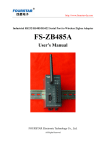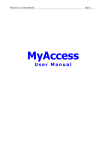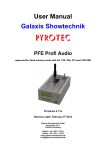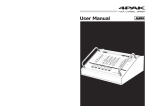Download 16 August 2004
Transcript
USER MANUAL – MAINTAINING MASTER DATA MAINTAINING GENERAL MASTER DATA 16 August 2004 This document is solely for the use of client personnel. No part of it may be circulated, quoted, or reproduced for distribution outside the client organisation without prior written approval from Dataloy Systems AS. Dataloy v3.1 - User Manual – Maintaining Master Data Maintaining General Maste Data Release 1 16 August 2004 REVISION HISTORY Issue 1 2 Issue Date 16. August 2004 Notes First release created 3 4 Dataloy Systems AS –2– Proprietary and Confidential Dataloy v3.1 - User Manual – Maintaining Master Data Maintaining General Maste Data Release 1 16 August 2004 TABLE OF CONTENTS 1What is Master Data?.............................................................................................................................................................................................1 2Who Maintains the Master Data?.......................................................................................................................................................................... 1 3Accessing the Master Data Module....................................................................................................................................................................... 1 4Navigating in the Master Data Module..................................................................................................................................................................2 5Create New Master Data........................................................................................................................................................................................ 3 6Edit Existing Master Data......................................................................................................................................................................................3 7Remove Master Data..............................................................................................................................................................................................3 Dataloy Systems AS –3– Proprietary and Confidential Dataloy v3.1 - User Manual - Maintaining Master Data Maintaining General Maste Data Release 1 16 August 2004 1 What is Master Data? • • • Master data is a combination of core data (customer, vendor, commodity, vessel, trade etc), accounting parameters (such as chart of account structures and currency exchange rates and other data used by Dataloy that does not change on a regular basis Master data is normally created once and then re-used many times Keeping Master data up to data and with high qualtity is key to smooth operation of the system and quality if output, analysis, reports and interaction with external systems 2 Who Maintains the Master Data? • • • • • Your company should adopt a policy of who should maintain what in the system To avoid processes coming to a halt, it is important to know who maintains what type of master data in your company To avoid poor quality of master data it might be necessary to set up restrictions on who is allowed to maintain different types of master data. This can be done through the User Administration module. Please check with your system administrator on who to ask if master data is missing or of bad quality If you are allowed to create, update or delete master data, read this document to learn how to properly maintain it 3 Accessing the Master Data Module • • • The maintenance of all master data except vessels and trades (which are maintained through separate modules) is done through the General Master Data Module To access the master data module, select Modules -> Master Data -> General Master Data Administration from the menu bar Learn how to navigate in the module on the next page Dataloy Systems AS –1– Proprietary and Confidential Dataloy v3.1 - User Manual - Maintaining Master Data Maintaining General Maste Data Release 1 16 August 2004 4 Navigating in the Master Data Module Use the tree on the left side of the screen to locate the master data type you want to maintain. Click the + button to open the filters which enables you to search for records. Use Create New, Save or Remove buttons in the toolbar to perform actions in the module. Edit the details of the selected (or newly created) record in the details panel. This panel might contain multiple panels of data. Use the tab bar to toggle between the different detail panels. Dataloy Systems AS –2– Proprietary and Confidential Dataloy v3.1 - User Manual - Maintaining Master Data Maintaining General Maste Data Release 1 16 August 2004 5 Create New Master Data 1. 2. 3. 4. 5. In the menu tree, select the type of data you would like to create In the toolbar, click the Create New button A blank details panel is loaded, ready for input of data Fill in the required data When done, click the Save button to confirm 6 Edit Existing Master Data 1. 2. 3. 4. 5. In the menu tree, select the type of data you would like to edit In the master data list, select the record you would like to edit The details panel is loaded, ready for editing of data Modify the data you want to change When done, click the Save button to confirm Note: there are restrictions on editing master data. Not all fields are editable by users 7 Remove Master Data 1. In the menu tree, select the type of data you would like to delete 2. In the master data list, select the record you would like to delete 3. Click the Delete button to confirm Dataloy Systems AS –3– Proprietary and Confidential