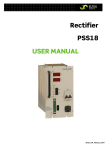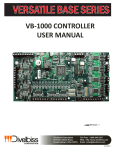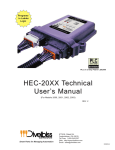Download - Divelbiss Corporation
Transcript
VERSATILE BASE SERIES VBEX-TCDOT EXPANDER USER MANUAL For Models: VBEX-4K4DOT Revision: 0 Divelbiss Corporation 9778 Mt. Gilead Road, Fredericktown, Ohio 43019 Toll Free: 1-800-245-2327 Web: http://www.divelbiss.com Email: [email protected] 2012003.0 Table of Contents Manual Contents Getting Started How to Use this Manual........................................................................ 3 Install the VBEX-TCDOT Expander on the VB-1000 Controller............... 4 Configuring the VBEX-TCDOT in EZ LADDER Toolkit............................... 5 Getting to Know the VBEX-TCDOT......................................................... 7 Additional Thermocouple Types............................................................ 7 VBEX-TCDOT Features Digital Outputs....................................................................................... 9 Thermocouple Inputs.......................................................................... 10 VBEX-TCDOT Specifications.................................................................. 11 WARNING!! The VB-1000 with the VBEX-TCDOT installed, as with other programmable controllers must not be used alone in applications which could be hazardous to personnel in the event of failure of this device. Precautions must be taken by the user to provide mechanical and/or electrical safeguards external to this device. This device is NOT APPROVED for domestic or human medical use. VBEX-TCDOT Expander User Manual Document #: 2012003.0.pdf Divelbiss Corporation • 9778 Mt. Gilead Road • Fredericktown, Ohio 43019 • 1-800-245-2327 • www.divelbiss.com PAGE 1 of 11 Getting Started This section explains how to read this manual and understand the symbols and information that it contains. To begin using your VBEX-TCDOT Expander, you will need to follow these steps: • Install the VBEX-TCDOT on the VB-1000 Controller • Connect the VBEX-TCDOT Digital Output Power Source • Configure the VB-1000 Controller to use the VBEX-TCDOT in the EZ LADDER Toolkit Project Settings. Refer to the appropriate sections of this manual for details on the above items. Getting Started How to Use this Manual In this manual, the following conventions are used to distinguish elements of text: BOLD italic SMALL CAPS Denotes labeling, commands, and literal portions of syntax that must appear exactly as shown. Used for variables and placeholders that represent the type of text to be entered by the user. Used to show key sequences or actual buttons, such as OK, where the user clicks the OK button. In addition, the following symbols appear periodically in the left margin to call the readers attention to specific details in the text: Warns the reader of a potential danger or hazard associated with certain actions. Appears when the text contains a tip that is especially useful. Indicates the text contains information to which the reader should pay particularly close attention. All Specifications and Information Subject to Change without Notice VBEX-TCDOT Expander User Manual Document #: 2012003.0.pdf Divelbiss Corporation • 9778 Mt. Gilead Road • Fredericktown, Ohio 43019 • 1-800-245-2327 • www.divelbiss.com PAGE 3 of 11 Getting Started Install the VBEX-TCDOT Expander on the VB-1000 Controller The VB-1000 and VBEX-TCDOT are purchased separately. Before the VBEX-TCDOT may be used, it must be installed as the expansion option on the VB-1000 controller. You will need full access to the VB-1000 top and bottom. It is recommended to disconnect and un-mount the VB-1000 prior to beginning this installation. To Install the VBEX-TCDOT 1. Un-mount and disconnect the VB-1000 Controller 2. Using the 3 metal spacers and 3 of the screws provided, install the spacers on the VB-1000 controller in the provided expansion holes as shown in Figure 1.1. The screws will enter from the back (solder) side of the VB-1000 and the spacers will be located on the top (component) side of the VB-1000. VBEX Expander Mounting Holes. Install Spacers in these locations. Mount Spacers on Component Side VB-1000 Install 3 Screws from Solder Side Figure 1.1 - Installation of Spacers 3. Carefully aligning the VBEX-TCDOT with the installed spacers, gently plug the VBEX-TCDOT into the EXP1 connector on the VB1000. Ensure proper alignment on EXP1. When installed correctly, all the EXP1 pins will be plugged into the VBEX-TCDOT and the VBEX-TCDOT will be placed against the spacers and the mounting holes will align with the spacers correctly. Refer to Figure 1.2. 4. Install the remaining 3 screws provided to secure the VBEX-TCDOT to the VB-1000 controller (installed spacers). 5. The Digital Outputs of the VBEX-TCDOT requires a Power Supply for operation. Connect an 18 AWG wire from your power supply (8 - 32 VDC) to the +VA terminal of the VBEX-TCDOT. Refer to Figure 1.3. The VBEX-TCDOT output loads must be connected to the power supply common (ground) and this common (ground) must be connected to the VB-1000 controller’s Input Power common (ground) as well as all the VB-1000’s Digital Outputs Power Supply Common (ground). All output loads and power supplies must share the same common (ground). Failure to use the same common may result in undesirable operation and may result in damage to the VB-1000 and the VBEX-TCDOT Expander. VBEX-TCDOT Expander User Manual Document #: 2012003.0.pdf Divelbiss Corporation • 9778 Mt. Gilead Road • Fredericktown, Ohio 43019 • 1-800-245-2327 • www.divelbiss.com PAGE 4 of 11 Getting Started Install 3 Screws to Secure VBEX Expander Align Connector with Connector on VB-1000 Align Mounting Holes with Spacers Figure 1.2 - Mounting the VBEX-TCDOT Connect this wire to the +DC Power Source for the Output Loads. Use 18 AWG wire. Figure 1.3 - Connect Digital Output Power Source Configuring the VBEX-TCDOT in EZ LADDER Toolkit It is assumed that you are familiar with the VB-1000 before installing this expansion option. Please refer to the VB-1000 User Manual for details regarding the VB-1000. Before you can begin using features on the VBEX-TCDOT, it must be configured as an option for the VB-1000 target within the EZ LADDER Toolkit. For help with installing or using EZ LADDER, please refer to the EZ LADDER User Manual. 1. In EZ LADDER, from the File Menu at the top, click PROJECT then SETTINGS. This will open the Project Settings Window. Select VB-1000 as the target from the choices. Refer to Figure 1.4. VBEX-TCDOT Expander User Manual Document #: 2012003.0.pdf Divelbiss Corporation • 9778 Mt. Gilead Road • Fredericktown, Ohio 43019 • 1-800-245-2327 • www.divelbiss.com PAGE 5 of 11 Getting Started Figure 1.4 - Project Settings Window 2. Click PROPERTIES. This opens the VB-1000 Properties dialog. 3. Using the OPTION BOARD drop-down menu, select the VBEX-TCDOT as shown in Figure 1.5. 4. Click OK to close the VB-1000 Properties dialog and click OK to close and save the Project Settings. The VBEX-TCDOT is now installed as an option for the VB-1000 controller. Figure 1.5 - VB-1000 Properties VBEX-TCDOT Expander User Manual Document #: 2012003.0.pdf Divelbiss Corporation • 9778 Mt. Gilead Road • Fredericktown, Ohio 43019 • 1-800-245-2327 • www.divelbiss.com PAGE 6 of 11 Getting Started Getting to Know the VBEX-TCDOT The VBEX-TCDOT is an expander for the VB-1000 controller. The VBEX-TCDOT provides up to 4 Thermocouple inputs and 4 Digital Outputs. The following models are supported as VBEX-TCDOT expanders. See Figure 1.6. Model # Description VBEX-4K4DOT: VBEX-TCDOT expander with 4 Type K Thermocouples and 4 Sourcing Digital Outputs Thermocouple Input Terminals (+-) Digital Output Terminals Digital Output Status LEDs Figure 1.6 - VBEX-TCDOT Features Additional Thermocouple Types Other thermocouple types, (J, N, R, S) are available upon request. Please consult the factory for availability of VBEX expansion with these thermocouple types. VBEX-TCDOT Expander User Manual Document #: 2012003.0.pdf Divelbiss Corporation • 9778 Mt. Gilead Road • Fredericktown, Ohio 43019 • 1-800-245-2327 • www.divelbiss.com PAGE 7 of 11 VBEX-TCDOT Features This section explains the VBEX-TCDOT Expander hardware features, options and information regarding EZ LADDER Toolkit for basic operation. VB-1000 Features Digital Outputs The VBEX-TCDOT includes 4 on-board digital outputs. They are identified in the EZ LADDER Toolkit and this manual as DOT0 - DOT3 and these variables are automatically created when the VBEX-TCDOT is selected as the VB-1000 Expansion. These outputs are sourcing, therefore an energized output will source an output voltage equal to the controller input voltage. Refer to Figure 2.1 for typical output connections. An external power connection and source is required to supply power for the outputs. Power is supplied by the +VA terminal using the 18 AWG wire as shown in Figure 1.3. The +VA terminal and expander outputs allow for expander output loads to be controlled at different voltages from the controller I/O. The expander outputs will operate at any voltage from 8-32VDC. The Expander outputs and controller outputs may be connected to different voltages, but the power supplies connected must have the same common (ground). Failure to use the same common for the expander outputs, controller outputs and controller power may cause unwanted operation and may cause damage to the VB-1000. Each output can drive a load up to maximum current rating listed in the specifications section (resistive) and includes an automatic over-current shutdown safety. In the event an over current condition exists, the output will shut down. This shut down condition is reset when the output is turned off (set to false) in the ladder diagram. Each output requires a minimum load to operate correctly. Depending upon the device connected to an output, a minimum load resistor may be required. If the output is ON or true regardless of the ladder diagram program, connect a 470Ω to 1KΩ load from the output to input power common. Each expander output will only operate as a digital output. The expander outputs do not support Pulse Width Modulation (PWM). To control a digital output in a ladder diagram, place and connect the appropriate coil for your needs. The DIRECT COIL and INVERTED COIL functions are used to control digital outputs in the ladder diagram. When placing the coil, verify you select the correct output address (DOT0 - DOT3) from the provided drop-down menu. Figure 2.1 - Typical Digital Output Connections In addition to controlling the outputs, the status of the digital outputs may be monitored for an OK or Fault status. The DOT0 and DOT1 outputs Status Lines are combined (OR) and the DOT2 and DOT3 output Status Lines are combined (OR). When the VB1000 target is configured to use the VBEX-TCDOT in EZ LADDER, 2 status variables are created automatically, identified (EXSTAT0 - EXSTAT1). These variables indicate the status of the output and may be used in the program as any boolean variable (DIRECT CONTACT or INVERTED CONTACT). A High or True condition indicates that the output is functioning properly while a Low or False condition indicates a fault condition of the output (open load or overload). This condition is only valid when the output is turned on in the ladder diagram program. VBEX-TCDOT Expander User Manual Document #: 2012003.0.pdf Divelbiss Corporation • 9778 Mt. Gilead Road • Fredericktown, Ohio 43019 • 1-800-245-2327 • www.divelbiss.com PAGE 9 of 11 VB-1000 Features When EXSTAT0 is false, this would indicate an error on either DOT0 or DOT1. When EXSTAT1 is false, this would indicate an error on either DOT2 or DOT3. Thermocouple Inputs The VBEX-TCDOT provides up to 4 Thermocouple. The type and quantity of each thermocouple input is based on the actual Model Number of the Expander ordered. Model # Description VBEX-4K4DOT: VBEX-TCDOT expander with 4 Type K Thermocouples Each analog input is represented in the EZ LADDER Toolkit ladder diagram using (Real) variables labeled TC1 - TC4. These variables were created automatically when the VBEX-TCDOT expander was configured as the expansion option for the VB-1000 target. Each variable (TC1- TC4) will represent the actual temperature read by the connected thermocouple in degrees Celsius. If you wish to have temperatures in degrees Fahrenheit, you must convert the values using mathematical function blocks in your ladder diagram program. Each thermocouple channel internally has all the required cold-junction compensation and linearization required. Thermocouple Input Connections For each of the thermocouple inputs (TC1-TC4), a + and - terminal are provided. Refer to Figure 1.6 for locations of the thermocouple input terminals and their polarity. Figure 2.2 illustrates a typical thermocouple connection. When connecting thermocouples, connect the thermocouple wire directly to the terminals provided. When mounted in an enclosure, ensure that only thermocouple wire of the appropriate type is used for the connections between the VBEX-TCDOT thermocouple terminals and the actual enclosure entry. Failure to use the proper thermocouple wire will result in incorrect temperature readings. Figure 2.2 - Typical Thermocouple Input Connection The operating temperature range of the expander may vary based on model number. The VB-1000 is rated for -40°C to +80°C, but some expanders may not operate under this full range. The controller and expander should only be installed where the temperature range of the narrowest window between the controller and the expander is sufficient. VBEX-TCDOT Expander User Manual Document #: 2012003.0.pdf Divelbiss Corporation • 9778 Mt. Gilead Road • Fredericktown, Ohio 43019 • 1-800-245-2327 • www.divelbiss.com PAGE 10 of 11 VB-1000 Features VBEX-TCDOT Specifications Digital I/O: 4 Digital Outputs on-board Outputs rated 4A Max SEE NOTE 1, Over-current protected. Sourcing as Groups of 4 Outputs External Power Source Required on +VA Digital Output Status Lines, 2 total (combined in pairs) Type K Thermocouple Inputs: Qty up to 4 Measurement Range: 0°C to 1023°C SEE NOTE 3 Resolution: 12 Bit, 0.25°C per bit Accuracy 0°C to +700°C: +/-5.5°C SEE NOTE 2, SEE NOTE 3 Accuracy +700°C to +1023°C: +/-7.75°C SEE NOTE 2, SEE NOTE 3 -20°C to 80°C SEE NOTE 3 2.2” Wide x 5.7” Length x .6” Tall. Installs on VB-1000 Controller, Stack Mount using #6 spacers and screws Open Board -40-85°C Operating Temp: Dimensions: Mounting: Type: Storage Temperature: NOTE 1: 4ADC Total @ up to 50 ° C Maximum per 2 Output Channels. Channels paired as DOT0 / DOT1 and DOT2 / DOT3. Total Current is sum of both paired output channels. See Figure 2.3 for maximum output current per output channel pair based on ambient temperature. NOTE 2: Temperature Accuracy based on 25°C ambient temperature. NOTE 3: Specifications will be changing in the near future, including better accuracy, better range and wider operating temperature. Consult factory for estimated availability. Max Current Per Output Pair vs. Temperature Current (Amps) 5.00 4.00 3.00 2.00 Max Current 1.00 0.00 -40 -20 0 20 40 60 80 Ambient Temperature ( °C) Figure 2.3 - Max Current for Outputs VBEX-TCDOT Expander User Manual Document #: 2012003.0.pdf Divelbiss Corporation • 9778 Mt. Gilead Road • Fredericktown, Ohio 43019 • 1-800-245-2327 • www.divelbiss.com PAGE 11 of 11