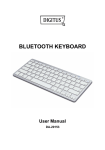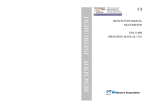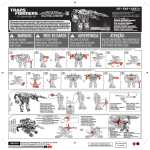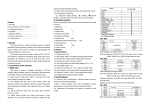Download User`s Manual of Digital Clamp Meter
Transcript
uA User’s Manual of Digital Clamp Meter IV. Technical Indicators Accuracy: ± (% reading + word count); Ambient temperature with accuracy mA ensured: (23±5)℃; RH <75%; calibration warranty period as one year from I. General This meter is a latest portable type 3 1/2 digit ARDCM (Auto Range Data Clamp Meter) of micropower launched by us. It can be used to measure ACV, DCV, ex-works date. DCV ( function. It is characterized by exquisiteness, firmness, simplicity for operation and ) Range AC, DC, resistance, diode forward voltage drop, circuit continuity, etc. This meter has unique super-thin and super-small design and the Auto Power 20A Resolution 200mV 100uV 2V 1mV Accuracy ±(0.5%+3) 500A 200uA 0.1uA 2000uA 1uA 20mA 10uA 200mA 100uA ± (2.0%+3) 2A 1mA ± (2.5%+10) 20A 10mA ± (2.5%+5) 200A 100mA ± (2.5%+5) 500A 1A ± (2.5%+10) ±(1.8%+3) 200uA~200mA overload protection: 0.2A/250V fuse tube; Frequency range: convenience for carrying; thus it is a desirable tool for engineering design, labs, 20V 10mV 50Hz~60Hz schools, field operations, home appliances servicing, etc! 200V 100mV Frequency range for the clamp measurement above 20A: 50Hz II. Features 600V 1V ±(0.8%+3) Display: mean (Sine virtual value) Max. allowed voltage between the measuring terminal and the ground: Input resistance: 10MΩ; Resistance (Ω) 600V(DC) or 600V(rms) insulation level: CATⅡ Overload protection: 700Vrms or 1,000Vp Range Resolution Accuracy Pollution level: Ⅱ ACV ( 200Ω 0.1Ω ±(1.0%+3) 2kΩ 1Ω 20kΩ 10Ω 200kΩ 100Ω 2MΩ 1kΩ 20MΩ 10kΩ Range: Auto; ) Range Resolution Accuracy Display: 3 1/2 digit LCD, max. display 1999; full symbol display; Font height: 2V 1mV 12mm 20V 10mV Polarity: Automatic polarity display; 200V 100mV Auto power off: idle for 15min; 600V 1V Key tone; Input resistance: 10MΩ; Max. open circuit voltage: 0.5V Frequency range: 40Hz~400Hz below 200V; 40Hz~100Hz /600V. Overload protection: 250VDC or AC virtual value. Display: mean (Sine virtual value) Diode/continuity Full-range overload protection; Low battery display: “ ” occurs on the upper part of the LCD; External dimensions: 195mm×60mm×36mm Weight: Approx. 170 g (including battery); Working voltage: 3V(1.5VAAA×2) Working current: <1mA ±(1.2%+5) Overload protection: 700Vrms or 1,000Vp DC (A Range Gear Range Resolution uA 200uA 0.1uA 2000uA 1uA 20mA 10uA 200mA 100uA mA III. Instructions of Keys: (trigger mode) Display value Test conditions Accuracy Approximate diode forward voltage drop displayed Forward test current approximately 0.6mA(DC); inverse test voltage approximately 1.5V(DC) ± (1.2%+3) When the ON resistance is less than approx. 50Ω, the buzzer inside will sound. Open circuit voltage approx. 0.5V Overload protection: 250VDC or AC virtual value. ±(1.5%+3) M-H: Max Hold: Press the key and the LCD display updates data and holds max. F-S: Function Select: Used for the ACA/DCA switching and ACV/DCV switching. the display will show the symbol of “ ) D-H: Data Hold: Press this key and the LCD display holds data (menu) displayed Gear currently; press it again to release the Data Hold. V. Notices * Before use, check if the battery voltage is enough. If the battery voltage is insufficient, Overload protection: 0.2A/250V fuse AC (A ±(1.2%+5) ) Testing speed: 3times/s; Working environment: 0℃~40℃(32℉~104℉), RH<80% ±(0.8%+5) ±(1.0%+2) Range Resolution Accuracy ”. In such case, test after the battery is replaced. When the current at uA or mA level is measured, if the input has no response, check if the fuse tube inside is broken. When replacing the fuse tube or the battery, make sure the test probe is disconnected from the tested circuit and always use the fuse tube or will at the same time show the current polarity of the point where the red test probe is. measurement state; connect the test probe onto both ends of the tested circuit, then the battery of the same specifications and type. (For uA and mA level and test probe measurement), if the AC to be measured is above display will show the resistance of the tested circuit. If the resistance is less than about Warning: No measurement is allowed when the rear cover or the battery cover is not 200mA, measure it with clamp (which cannot be used for DC measurement). During 50Ω, the buzzer will sound; in case of open input end or inverse measurement, OL will installed properly in order to ensure safety! measurement, press the trigger to open the clamp to bite the load to be tested or one be displayed. * The symbol “ ” on the test probe panel indicates the input voltage or current cannot conductor of the power supply; if two or more than two conductors are bitten, the VII. Meter Maintenance exceed the indicated value. It is possible to measure (display) higher voltage or current, measurement will become void. In order to ensure accuracy, the measured conductor This meter is a precise digital electronic meter; thus never replace circuits or components but the meter may be damaged! shall be located in the middle of the clamp. The display shows the measurement result. If without permission and pay attention to the following points, which is very helpful for * Before measurement, make sure that the function switch is turned onto the gear to be the current is unknown before measurement, set the function switch in 500A position and you to use your beloved meter! measured. then gradually lower it. 1. Do not input AC virtual value or DCV above 600V. * When the DCV or ACV is above 36V, the finger cannot exceed the gear position of the Note: When the clamp is used to measure the current above 10A, the buzzer will sound, 2. Do not measure the voltage when the function switch is located in Ω or diode position. test probe. which is normal. 3. Do not place the meter in the place of high temperature and high humidity. * Press the D-H keys to power the meter on, then the auto power off function will be (Warning: When the test probe is used for measurement, do not input DC or AC above 4. After the measurement is over, be sure to power it off. If it is idle for long, do remove cancelled. 200mA. When the clamp is used to measure the AC about 500A, do not last more than the battery. 20s. In addition, do not measure AC above 550A; otherwise, the meter may be 5. Do not change gears during voltage or current measurement; hereinafter): damaged!) 6. Be sure to clean the housing with wet cloth and mild detergent rather than abrasive or DCV Measurement Resistance Measurement (Ω) solvent. 1. Insert the black test probe into the COM jack and the red test probe into the V/Ω* jack. 1. Insert the black test probe into the COM jack and the red test probe into the V/Ω* jack. VIII. Accessories: 2. Set function switch in the DCV position. 2. Set the function switch in the Ω position. User’s manual 3. Connect the test probe onto the power supply or load to be tested, then the display will 3. Connect the test probe onto both ends of the resistor to be tested and read the Test lead show the measurement result and the voltage polarity of the point where the red probe is measurement result on the display. In case of open input end or overload, OL will be in. displayed. ACV Measurement Note: When 200Ω is used, it is necessary to short circuit the test probe to test the 1. Insert the black test probe into the COM jack and the red test probe into the V/Ω* resistance of the lead, which will be deducted from the actual test. This user’s manual is subject to any change without further notice. jack.. Diode Measurement The content in this user’s manual is deemed correct; if you find any mistake, 2. Set the function switch in the ACV position. 1. Insert the black test probe into the COM jack and the red test probe into the V/Ω* omission, etc, please contact the manufacturer. 3. Connect the test probe onto the power supply or load to be tested. jack.. We will not be held liable for any accidents or harms caused due to your Current Measurement 2. Set the function switch in diode position; connect the red test probe onto the positive of wrong operations. 1. Estimate the current to be tested. If it is below 200mA, insert the black test probe into the tested diode while the back test probe onto the negative, then the display will show The functions set forth in this user’s manual shall not be regarded as reasons the COM jack and the red test probe into the V/Ω* jack.. the forward voltage drop of the diode; in case of open input end or inverse measurement, for applying this product for special purposes. 2. Set the function switch in the current position. If the tested current is less than 2mA, set OL will be displayed. the function switch in 2000uA position. Continuity Measurement 3. Switch AC and DC with F-S key. 1. Insert the black test probe into the COM jack and the red test probe into the V/Ω* 4. Serially connect the test probe onto the power supply or load to be tested, then the jack.. display will show the measurement result. If the measured current is DC, then the display 2. Set the function switch in the diode position, press the F-S key to enter the continuity VI. Use Instructions (Note: V/Ω/ /mA jack denoted with V/Ω*, not repeated 1pcs 1 set MB-3218-01