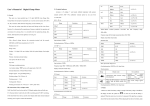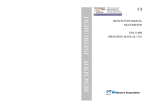Transcript
from the real measurement. DIGITAL MULTIMETER Diode and continuity testing Range Displaying OPERATION MANUAL GENERAL The instrument is a pocket digital multimeter, which be used to measurement DCV, ACV, DCA, resistance, diode and continuity test. The instrument is an excellent ideal tool for labs; household and wireless enthusiast. SAFETY NOTES 1. Do not input a limited value when measuring ranges. 2. Voltage less than 36V DC and 25V AC is a safety voltage. When measuring voltage higher than DC 36V, AC 25V, check the connection and insulation of test leads to avoid electric shock. 3. Be sure to keep the test leads off the testing point when converting function and range 4. Don’t input the voltage value when measuring resistance. SPECIFICATION 1.GENERAL Displaying:22mm data height LCD display Max. indication: 1999(3 1/2), auto polarity indication Sampling rate: approx. 3 times/sec Over range indication: MSD displays “1” Low battery indication: “ ” symbol displays Operation environment : 0~40℃,relative humidity <80% Store environment: -10~50℃,relative humidity <80% Power:one 9V battery (NEDA1604/6F22 or equivalent) Measurement: 140×65×40 mm (length×width×height) Weight: approx.180g (including a 9V battery). Accessories: operation manual ,gift box, test lead , and a 9v battery. 2. TECHNICAL DATA Accuracy: ±(a% × reading + d) Surrounding:: ( 23 ± 5)℃, relative humidity<75%.Guaranteed for one year since production date Surrounding DCV RANGE ACCURACY RESOLUTION 200mV 100uV 2V 1mV ±(0.5%+4) 20V 10mV 200V 100mV 600V ±(1.0%+5) 1V Input resistance:1MΩ for all range ACV RANGE ACCURACY RESOLUTION 200V 100mV ±(1.2%+10) 600V 1V Input resistance:1MΩ Frequency response:40~400Hz DCA RANGE ACCURACY RESOLUTION 2mA ±(1.5%+3) 1uA 200mA 100uA 10A ±(2.0%+5) 10mA Max. input current: 10A (within 10 seconds) Overload protection: 0.2A / 250V self-resume fuse, 10A/250V fast melt fuse. RESISTANCE(Ω) Range Accuracy Resolution 200Ω ±(0.8%+5) 0.1Ω 2kΩ 1Ω ±(0.8%+3) 20kΩ 10Ω 200kΩ 100Ω 20MΩ ±(1.0%+15) 200MΩ ±[5.0%(1.0%+15) 10kΩ Overload protection:DC 250V or AC peak value Note:At range 200 Ω, short-circuit the test leads to measure the wire resistance, then, subtracts it Forward voltage drop of diode a higher range; 3.Max.input current is 200mA or 10A(depends on the insert position of the red test lead), over Testing condition Forward DCA is approx. 1mA, the backward voltage is approx 3V Buzzer makes a long sound while Open voltage is approx. 3V resistance is less than (70±20)Ω Overload protection:DC 250V or AC peak value. Battery test test:: At 1.5V range, overload inside is 15Ω, working current is 100mA At 9V range, overload inside is 900Ω, working current is 10mA PANEL DESCRIPTION 1.LCD displaying:display the value and unit, 2. knob switch: change the test function and range, 3.10A current test jack, 4、Voltage, resistance, current jack: less than 200mA current test jack, 5. GND DC Voltage Measurement 1. Apply the black test lead to “COM” terminal and the red one to V/Ω terminal; 2. Set the knob to a proper DCV range, and connect the leads crossly to the electric circuit under test; LCD displays polarity and voltage under test connected by the red test lead. Note Note: 1. Firstly users should set the knob to the highest range, if users had no idea about the range of voltage under test, then select the proper range based on displaying value. 2. When LCD displays icon “1”,meter is over range thus should set the knob to a higher range. 3. Max. input voltage is 600V, over it might damage the circuit. 4. Please avoid touching high voltage circuit when measuring it. AC Voltage Measurement 1. Apply the black test lead to “COM” terminal and the red one to“V/Ω“terminal; 2. Set the knob to a proper ACV range, and connect the leads crossly to the electric circuit. Note Note: 1. Firstly users should set the knob to the highest range, in the case of no idea about the range of voltage under test, and then select the proper range based on displaying value. 2. When LCD displays icon “1”,meter is over the max. Value of range thus should set the knob to a higher range. 3. Max. input voltage is 600Vrms, over it might damage the circuit. 4. Please avoid touching high voltage circuit when measuring it. DC Current Measurement 1. Apply the black test lead to “COM” jack and the red one to “V/Ω/mA” jack (Max. 200mA), or the red one to “10A”jack(Max.10A); large current will melt the fuse. When measuring,if the meter is no reading display ,please check the relevant fuse. Resistance measurement 1.Apply the black test lead to “COM” jack and the red one to “V/Ω” jack; 2. Set the knob to a proper resistance range, and connect the leads crossly to the resistance under test. Note Note: 1. The LCD displays“1”, while the resistance is over the selected range. The knob should be adjusted to a higher range. When resistance under test is over 1MΩ, reading shall be stable in a few seconds, which is a normal status when measuring high resistance. 2. When input terminal is in open circuit, overload displays. 3. When measuring in line resistor, be sure that the power is off and all capacitors are released completely. 4. Do not input voltage at the range of resistance, it is forbidden absolutely. Diode and Continuity test 1. Apply the black test lead to “COM” terminal and the red one to V/Ω terminal ( the polarity of red lead is “+”); 2. Set the knob to“ ”range, connect test leads to the diode under tested, the red test lead connect to diode positive polarity, the reading is the approx. value of diode forward volt drop. 3. Apply test leads to two points of tested circuit, if the inner buzzer sounds, the resistance is less than (70 ± 20) Ω.. Battery test Set the range to :1.5V” or “9V”, it can test if the “1.5V” or “9V” battery has enough working current, thus can judge the quality of battery. Data Hold Press Hold button, the current data will be held on the LCD. MAINTENANCE Do not try to modify the circuit. NOTE: 1. Do not input voltage over than DC 600V or AC 600Vrms; 2. Do not measure a voltage on range Ω; 3. Be sure to fit on the battery correctly and close the cabin before taking measurement; 4. Remove the test leads off testing points and turns off the meter before replacing battery or fuse. BATTERY REPLACEMENT NOTE: Pay attention to the battery status. Please replace the battery as following steps when NOTE the icon “ ”displays: 1. Open the back cover. 2. Replace a new battery with 9V. An alkaline battery is recommended because of its good capacity.; 3. Fix back cover. FUSE REPLACEMENT Please use the same size fuse as replacement. The specifications are subject to change without notice. The content of this manual is regarded as correct, error or omits Pls. contact with factory. We hereby will not be responsible for the accident and damage caused by improper operation. The function stated for this User Manual cannot be the reason of special usage. 2. Set the knob to a proper DCA range, and connect the leads in series to the electric circuit under test, LCD displays polarity and current value under test connected by the red test lead Note Note: 1. Firstly users should set the knob to a higher range, in the case of no idea about the current range under test, then select the proper range based on displaying value. 2.When LCD displays icon “1”,meter is over the max. value of range thus should set the knob to MB-0203-01