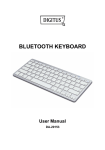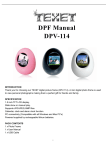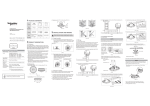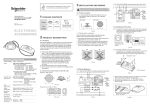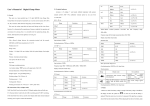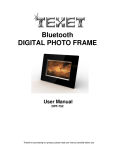Download Bluetooth Keyboard User`s Manual
Transcript
BTK-01 Bluetooth Keyboard Instruction Manual Please read the Instructions carefully before use, and keep for future reference. Customer Services Helpline:+44(0161) 834 2868 email: [email protected] Thank you for purchasing this TEXET Bluetooth Keyboard, BTK-01 before operating the Mouse please read this Instruction Manual carefully and keep for future reference. Before using the keyboard, please make sure the battery is installed correctly in the keyboard. Open the cover of the battery compartment and install 2 x 1.5V AAA batteries, (not supplied), ensuring the batteries polarities are in accordance with the polarity marks in the battery compartment. Bluetooth Keyboard pairing with iPad/MAC System Turn on the power switch located on the back of the Keyboard, see the below diagram. The Power/Bluetooth indicator will light for 2secs, and then press the connect button. The power/Bluetooth indicator light will start blinking, now the keyboard is in pairing mode. Turn on your device, enter "Setting"---"General", and turn on the Bluetooth function. Your device will search for any Bluetooth devices automatically after turning on the Bluetooth function. Once it has found the Bluetooth Keyboard, click on the device and enter the displayed password using the Bluetooth Keyboard, then press enter, you can now start using the Keyboard on your device. Bluetooth Keyboard pairing with PC (Windows System) Before you install the Bluetooth Keyboard, please ensure your computer/laptop supports Bluetooth Technology 3.0. Turn on the power switch located on the back of the Keyboard, see the below diagram. The Power/Bluetooth indicator will light for 2secs, and then press the connect button. The power/Bluetooth indicator light will start blinking, now the keyboard is in pairing mode. Click on the Windows Icon, (bottom left hand corner of your Computer/Laptop), then click on Control Panel. from the list of settings, click on Devices and Printers, then click on add a device, Once it’s found “Bluetooth Keyboard”, click on and add, you made need to enter pin, if required enter the pin code displayed using the Bluetooth Keyboard. (Please note - the pin code is will be different every time you connect). Once the pin code has been entered your device will connect to the Keyboard, once connected, the Bluetooth Keyboard will be ready to use. Please Note: The Bluetooth Keyboard can be connected to iPhone 3G, 3GS, 4G and iPod Touch that have IOS 4.0 or later, installed. To connect follow the same instructions for iPad and Mac system above. For other Bluetooth enabled devices, please verify the device has Bluetooth compatibility before attempting to connect to the keyboard. The Bluetooth Keyboard has an energy saving sleep mode, and will switch off when it’s inactive for 30 minutes. Just press any key and wait 3 seconds and then the keyboard will come back on. Keyboard Specification: Bluetooth 3.0 Keyboard version, 78 Key iOS layout Aluminum round stand Operating Distance to 10 meters Operation Voltage 5.0V Working Current: 5.0mA Standby Current: 2.5mA Sleeping Current: <200uA Standby Time: 40~45 days Uninterrupted Working Time: 30 hours Key life: 5 million Strokes System Requirement: iPad/Mac OS. Windows XP, Windows Vista, Win7/8 UK: Waste electrical products/batteries should not be disposed of with normal household waste. Separate disposal facilities exist, for your nearest facilities see www.recycle-more.co.uk or in store for details. www.texet.com Made in China Texet is a registered trademark of The Hira Company Ltd.