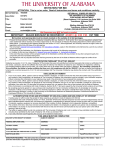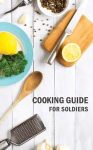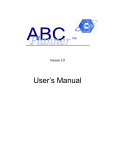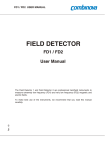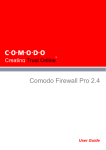Download SLAW, a package for Scaling LAWs from statistical data Version
Transcript
SLAW, a package for Scaling LAWs from statistical data Version 0.93. User’s Guide Fernando Ordóñez∗, Timothy Li†, and Patricio Mendez‡ Abstract Program SLAW derives representative scaling laws of a process from sensitivity analysis experimental data. The approach integrates dimensional analysis with a multivariate linear regression backward elimination procedure. In addition to the scaling laws, the program provides a set of dimensionless groups ranked by relevance. The algorithm is coded as a group of Matlab .m files. This user’s manual describes the different programs in the SLAW suite and its Java interface, discussing its usage through an illustrative example. 1 Introduction The objective of SLAW is to derive representative scaling laws of a process from sensitivity analysis data from experiments of the process. The approach integrates dimensional analysis with a multivariate linear regression backward elimination procedure. In addition to the scaling laws, the program provides a set of dimensionless groups ranked by relevance. With the ∗ Industrial and Systems Engineering, University of Southern California, GER-247, Los Angeles, CA 90089-0193, USA, email: [email protected] † Industrial and Systems Engineering, University of Southern California, Los Angeles, CA 90089-0193, USA, email: [email protected] ‡ Exponent, 21 Strathmore Road, Natick, MA 01760, USA, email: [email protected] 1 scaling laws obtained, the whole set of data can be summarized, generalized, extrapolated, and simplified with great accuracy and physical meaning. One advantage of this approach is that it enables engineers to simplify a problem by eliminating physical parameters, which are sometimes very difficult to measure or obtain. Other statistical simplifications, such as the principal directions of the matrix of correlation, reduce the mathematical complexity of the problem but still require the use of all parameters, regardless of their importance. For example, the thermal expansion of a solid might be very difficult to determine, yet not relevant in a problem. Strictly mathematical approaches might still require this parameter, while the experimental data could indicate that thermal expansion is not relevant, and thus SLAW would generate scaling laws in which that parameter does not appear. This user’s manual first describes the model assumptions, the inputs and what are the outputs of SLAW. We then describe the operation of SLAW either through the Matlab files or through the Java interface. In the appendix we present a list of all program files of the SLAW algorithm with their input and output. 2 Program Objectives The objective of SLAW is to derive the characteristic value Y (X) of some process that only depends on n problem parameters X1 , . . . , Xn . For example in the problem of determining the period of a pendulum, the characteristic quantity would be the period, while problem parameters can be the length of the pendulum, the mass, the density of the medium, etc. Note that we are not interested in variables used to describe the evolution in a specific realization of the process, such as position and time. We further assume that the characteristic value is given by the following power law of the problem parameters: Y =a n Y Pm Xj i=0 aij . (1) j=1 SLAW identifies this power law, by separating it into the most representative scaling law and m dimensionless groups ranked by their significance to the characteristic value: Y =a n Y j=1 a Xj 0j m Y Πi , where Πi = i=1 n Y j=1 2 Xj aij , (2) where a is a numerical constant. The model postulated also considers the uncertainties, which arise from working with experimental data and considering only n independent variables and disregarding the, possibly tiny, effect of other variables. By taking the logarithm of Equation (1), and considering the existing uncertainties in the model, we arrive at the following multivariate linear regression model: n X log Y = β0 + βj log Xj + ε , (3) j=1 where ε is an error term and the coefficients are given by: β0 = log a , βj = m X aij . i=0 Experimental data is used to estimate the coefficients in this multivariate linear regression model, by solving different linearly constrained linear regressions, i.e. minimizing the squared sums of errors subject to linear constraints. For example the standard linear regression suggested by Equation (3) produces a model that gives estimates of the dependent variable that do not have the same units as Y . We explicitly impose a linear units constraint, which constrains our search of coefficients only to those that give models with the correct units. Additional linear constraints are also used to identify the dimensionless groups in order of relevance to the characteristic value. We refer the reader to [1] for a detailed description of the model and the procedure used to identify the scaling law and dimensionless groups. 3 Inputs and Outputs Before describing the input data for SLAW and the output obtained from it we discuss in a bit more detail the problem of determining the period of a pendulum. This is a well known physics example that will be used to illustrate the use of the program. 3.1 Period of a Pendulum For a pendulum, such as the one described in Figure 1, when the only relevant force acting on the pendulum is the force of gravity, and for small oscillations, 3 l water θ m g d Figure 1: Representation of a simple pendulum and its elements it is well known that the period of a pendulum is given by the formula: q T = 2π l/g (4) where T is the period (the dependent variable Y in this problem), l is the length of the string, and g is the acceleration of gravity. If Expression (4) were unknown and should be discovered from experimental data, it is reasonable to assume that additional independent parameters Xi might be considered to describe the period of a pendulum, such as the mass, the initial angle, and the density of the surrounding fluid. In Table 1 we list a few parameters that could be assumed to influence the period of a pendulum and their units: Table 1: Parameters symbol units Y T s X1 m kg X2 l m X3 θ rad X4 d m X5 ρ kg/m3 X6 g m/s2 to explain the period of a pendulum description period (dependent variable) mass of the bob length of the pendulum initial angle characteristic dimension of the bob density of fluid surrounding the bob acceleration of gravity 4 3.2 Inputs The inputs to SLAW are two text files containing the experimental data and the units information data, respectively. • Experimental data: A text file with the experiment data, one experiment per row, with the value of the dependent variable Y in the first column, and the n independent variables in the next n columns. This file should be in a format that is readable by the Matlab function load. Below we present the file used for the pendulum example. Note that the experiment are conducted in order to show the effect on the period of varying one parameter at a time. SLAW requires that the experimental data explores how the dependent variable is affected by each parameter through such a sensitivity analysis. We refer to such data as sensitivity analysis data. % % period s 2.248 2.26 1.328 1.337 1.844 1.84 0.912 0.891 1.093 1.084 1.121 1.821 1.836 1.84 1.866 1.197 1.198 1.234 1.255 0.823 0.828 0.558 1.434 1.446 1.528 1.605 0.924 0.667 0.671 2.053 2.044 2.059 0.668 0.678 0.4265 0.4335 2.044 2.049 2.066 0.4795 2.818 2.868 2.884 2.918 2.944 2.896 m kg 0.295 0.295 0.295 0.295 0.1475 0.1475 0.1475 0.1475 0.1475 0.1475 0.1475 0.05 0.05 0.05 0.05 0.05 0.05 0.05 0.05 0.05 0.05 0.05 0.02 0.02 0.02 0.02 0.02 0.02 0.02 0.005 0.005 0.005 0.005 0.005 0.005 0.005 0.001 0.001 0.001 0.001 0.05 0.05 0.05 0.02 0.02 0.02 l m 1.265 1.265 0.435 0.435 0.84 0.84 0.192 0.192 0.287 0.287 0.287 0.816 0.816 0.816 0.816 0.354 0.354 0.354 0.354 0.158 0.158 0.085 0.502 0.502 0.502 0.502 0.202 0.11 0.11 1.025 1.025 1.025 0.106 0.106 0.042 0.042 1.037 1.037 1.037 0.052 1.6 1.6 1.6 1.6 1.6 1.6 theta rad 0.085953704 0.171423406 0.245519496 0.466402423 0.129040859 0.255037 0.516337133 0.278987417 0.362964317 0.189342043 0.651811167 0.067300169 0.132792341 0.262203488 0.491673135 0.154134896 0.298697423 0.554015696 0.655149327 0.334982296 0.603897219 0.307567108 0.109126499 0.411364964 0.716285835 0.785398163 0.494826586 0.244978663 0.244978663 0.105943307 0.210493613 0.40300633 0.253837789 0.253837789 0.785398163 0.785398163 0.104726344 0.208127938 0.568847858 0.785398163 0.087277713 0.112028962 0.031239833 0.112028962 0.06241881 0.031239833 diameter m 0.0399034 0.0399034 0.0399034 0.0399034 0.0345948 0.0345948 0.0345948 0.0345948 0.0345948 0.0345948 0.0345948 0.0184658 0.0184658 0.0184658 0.0184658 0.0184658 0.0184658 0.0184658 0.0184658 0.0184658 0.0184658 0.0184658 0.01397 0.01397 0.01397 0.01397 0.01397 0.01397 0.01397 0.0085344 0.0085344 0.0085344 0.0085344 0.0085344 0.0085344 0.0085344 0.0050038 0.0050038 0.0050038 0.0050038 0.0184658 0.0184658 0.0184658 0.01397 0.01397 0.01397 5 fluid density kg/m3 m/s2 1.195056201 1.195056201 1.195056201 1.195056201 1.195056201 1.195056201 1.195056201 1.195056201 1.195056201 1.195056201 1.195056201 1.195056201 1.195056201 1.195056201 1.195056201 1.195056201 1.195056201 1.195056201 1.195056201 1.195056201 1.195056201 1.195056201 1.195056201 1.195056201 1.195056201 1.195056201 1.195056201 1.195056201 1.195056201 1.195056201 1.195056201 1.195056201 1.195056201 1.195056201 1.195056201 1.195056201 1.195056201 1.195056201 1.195056201 1.195056201 998 9.81 998 9.81 998 9.81 998 9.81 998 9.81 998 9.81 gravity 9.81 9.81 9.81 9.81 9.81 9.81 9.81 9.81 9.81 9.81 9.81 9.81 9.81 9.81 9.81 9.81 9.81 9.81 9.81 9.81 9.81 9.81 9.81 9.81 9.81 9.81 9.81 9.81 9.81 9.81 9.81 9.81 9.81 9.81 9.81 9.81 9.81 9.81 9.81 9.81 • Units Data: A second text file must indicate the information that is contained in Table 1. This text file contains a matrix, with one row for each unit used and one column for each parameter, where the entry in row i and column j contains the exponent of unit i for the units of variable j. For the pendulum example we use the following file % % 3.3 period s 0 0 1 m kg 0 1 0 l m 1 0 0 theta rad 0 0 0 diamt m 1 0 0 density kg/m3 -3 1 0 gravity m/s2 1 % 0 % -2 % m kg s Outputs The principal outputs of SLAW are the rounded coefficients of the scaling law selected in the text file rmod.txt and a ranked list of the dimensionless groups that capture the residuals of the model in rmod.txt in the text file eout.txt. For the pendulum example these files turn out to be • rmod.txt 1.87228 -0.00000 0.50000 -0.00000 -0.00000 0.19462 -0.02122 0.00000 0.02155 0.06367 0.02122 0.00000 0.12507 -0.01616 0.00000 -0.00000 0.04847 0.01616 -0.00000 0.00000 -0.00000 -0.00000 0.00000 0.00000 0.00000 -0.00000 -0.00000 -0.50000 • eout.txt -0.00096 0.00005 0.00235 0.02308 -0.00449 0.02099 -0.00220 0.17759 -0.02083 0.00577 0.02501 0.05672 0.02083 0.00000 Each column in eout.txt contains the coefficients of a different dimensionless group, where the first column on the left is the dimensionless group which least affects the residual error when removed. Thus removing the dimensionless groups toward the right most affect the residual error. In addition by running the Java interface of SLAW, you can generate plots of the relative significance of different models that can be selected as well as plots of how significant the model selected is with respect to the observed data. This will be outlined in more detail in a later section. 6 4 Running SLAW 0.93 Program SLAW has been coded through Matlab .m files and can be executed in two different modes. The first is to call the program files through Matlab, the second is a java interface, which runs appropriate Matlab code. We have tested SLAW 0.93 both in Microsoft Windows and in Linux platforms. The program requires that Matlab is properly installed and executable in your computer. The Java interface has been executed on Java 2 Runtime Environment, Standard Edition Version 1.4.2 4.1 Using Matlab The SLAW package is based on the Matlab .m files: automod.m, dr5.m, lclregr.m, readdata.m, roundmod.m, and roundvct.m, which are presented individually in the Appendix. 4.1.1 Installing SLAW for use through Matlab To install SLAW, simply put the program files in a directory that is accessible form the Matlab executable path. This can be achieved with the MATLAB path command. Assuming that the files are placed in the directory SLAWDIR under the home directory the command would be for Linux > path(’~/SLAWDIR/’); 4.1.2 Running SLAW through Matlab To usage of SLAW is then conducted through calling the individual files. In the distribution we include a file SLAWrun.m which exemplifies this usage and which we list below: % % % % % % % % % This file contains a sample run of SLAW. It assumes that the six Matlab .m files which code SLAW (automod.m dr5.m lclregr.m readdata.m roundmod.m roundvct.m) are on the current directory or accessible through path. Substitute the real path and file names of the data file and units file for ’datafile.txt’ and ’unitsfile.txt’ below. 7 % Loading statistical data from files Dful.txt and Rful.txt’ [ y, X, R, b ] = readdata( ’datafile.txt’, ’unitfile.txt’ ); % % Generating sequences of models [ vout, vdiff, vnorm, rss ] = dr5( y, X, R, b, 0 ); % % Automatically selecting model, this in addition uses % criteria - 1 - check a % change in rss to stop. % 2 - check an absolute increase in rss to stop. % 3 - check an absolute increase in (rss/n)^(1/2) to stop. % amount - the % or tolerance to check, for each criteria: 1, 2 or 3 model = automod(vout, vdiff, vnorm, rss, 3, 0.5, length(y)); % % Determining the closest rounded version of model. We sequentially % fix the coordinates that are closest to being rounded. rmod = roundmod(model, y, X, R, b); % Output of rounded model fid = fopen(’rmod.txt’, ’w’); formatted = fprintf(fid, ’%10.5f’, rmod);fclose(fid); % Check how we can sort the deviation of the % rounded model in sorted adimensional groups [eout, ediff, enorm, ess] = dr5(y-X*rmod, X, R, zeros(length(b),1), 1); % Output fid = fopen(’eout.txt’, ’w’); for i=1:length(eout(:,1)), formatted = fprintf(fid, ’%10.5f’, eout(i,:)); formatted = fprintf(fid, ’\n’); end; fclose(fid); 4.2 Using the Java interface The main difference between using the Matlab code directly and the SLAW Java Interface is that SLAW-JI executes the algorithm in an interactive fash8 ion. It allows the user to look at a plot of the increasing estimation errors for further simplified models, and allows the user to select a model which achieves an acceptable balance between simplicity and accuracy. The interface then is able to display the rounded model and a plot that illustrates the quality of the fit of the simple rounded model. 4.2.1 Installing SLAW Java Interface The tar-ball (SLAW*.javadistrib.tar.gz) downloaded from the SLAW webpage [2] contains • SlawEdit.jar: The java executable program • matlabPath.slw: An utility text file which contains the path/executable command that must be executed from this directory to run Matlab. • examples: Directory containing the examples in [1] • matlabFiles: Directory containing the SLAW Matlab .m files • sourceFiles: Directory containing the source files for the java interface To install the software, simply unzip the tar ball in the desired directory. SLAW-JI is started by executing SlawEdit.jar. In Linux systems the command: prompt>java -jar SlawEdit.jar starts the program. To finish the installation, the correct Matlab path must be provided for SLAW-JI. The Matlab path can be keyed-in or browsed from SLAW Process -> Setup Matlab Path menu, see Figure 2. This updates the file matlabPath.slw and must be done prior to executing SLAW. Alternatively, the path can be provided by modifying this text file by hand. This process completes the installation. To verify that you are running properly please execute one of the examples in the examples directory. 4.2.2 Running SLAW Java Interface Through the use of an installed Java 2 Runtime Environment, execute program SlawEdit.jar that starts the SLAW Java Interface. This opens the main SLAW program window (Figure 2) which contains three menu options: 9 Figure 2: Initial SLAW-JI window • File: Allows to create and manipulate data files, and also exit SLAWJI. • SLAW Process: Enables the execution of SLAW and analysis of its results. • Help: Provides contact information and credits. SLAW Process Clicking the option SLAW Process leads to two alternatives: • Setup Matlab Path: which enables the user to key in or browse for the path to the executable Matlab program. This modifies the text file matlabPath.slw which is used to run Matlab. • Process Data: which enables the user to key in or browse for the input data files. This alternative first asks for the location of the experiment data file, after confirming the file given, it asks for the location of the units data file. Once both files have been loaded, it automatically opens Matlab and runs SLAW. Processing SLAW Data After imputing the experimental and units data file, SLAW-JI opens up a plot 10 Figure 3: Average residual errors of possible models that displays the errors of the different possible models to select, Figure 3. The program then waits for user input to identify the model that represents the scaling law for the data inputed. On this window the user can (1) key in an acceptable error level and press the process user input button: this selects the simplest model (the one involving fewest variables) that has an error smaller than the one entered; (2) click on the error column of a model: this selects the corresponding model; (3) press the screen capture button to generate a copy of this picture; (4) cancel and return to the main SLAW window. If either option (1) or (2) are selected, SLAW is executed to round the model and output rmod.txt and eout.txt; and the model is written in an interactive window, Figure 4. This window allows the user to (1) select the model and generate a plot illustrating the fit of the rounded model to observed data in an interactive window; (2) press the screen capture button to generate a copy of this picture; (3) cancel and return to the error plot window. 11 Figure 4: Model selected window The interactive plot window, Figure 5, allows the user to (1) save the model that generates this plot. All relevant output files are placed in the folder ExampleCase and the following confirmation window appears, Figure 6. In order to preserve the answer saved, these files should be stored in a different location or under a different name before saving a different model, otherwise the files will be overwritten. (2) press the screen capture button to generate a copy of this picture; (3) cancel and return to the rounded model interactive window. References [1] P. F. Mendez and F. Ordóñez. Scaling laws from statistical data and dimensional analysis. Working Paper 2003-04, Industrial and Systems Engineering, USC, 2003. [2] P. F. Mendez and F. Ordóñez. SLAW, a package for Scaling LAWs from statistical data. World Wide Web, http://illposed.usc.edu/˜pat/SLAW, 2004. 12 Figure 5: Summary plot window 13 Figure 6: Saving confirmation window A Appendix Below is the list of the programs that form the suite and the brief description of each provided in the file. 1. readdata.m % % % % % % % % % % % % % % % Function readdata Purpose: Loads files containing 1. the statistical data of the process 2. the description of the relation of variables to the units and sets up the appropriate data structures. Input: names of files containing problem: archdats - file that contains the actual sample data, it has: p rows, one for each data measurement n cols, the dependent variable and then n-1 independent vars. archR - matrix of units. n cols, units for the dependent var and then n-1 independent vars. 14 % % % % % % % % % % % % % % % % % % % % % % % k rows, one for each unit in the problem (m, kg, sec...) Output: y = X = R = b = Data structures to perform the desired constrained linear regression log(dependent variable), p times 1 vector. [1 log(indep. var) ], p times n matrix. In the first column is the data associated to the intercept. matrix with description of units for 1 constant coeff. and n-1 indep. vars. k times n matrix. rhs vector of units, describing the units for the dependent variable. k times 1 vector. This data will be the model y = beta_0 where in addition R beta = used to solve linear regressions to determine + beta_1x_1 + ... + beta_{n-1}x_{n-1} we require the coefficients to satisfy b, and successive elimitations of variables. function call: [ y, X, R, b ] = readdata( ’archdats’, ’archR’ ) 2. dr5.m % % % % % % % % % % % % % % Function dimregress, version 5 Purpose: To find the decomposition in terms of adimensional groups of the linear regression of an independent variable y on n independent variables. Includes a flag to determine if we allow the constant coefficient to be eliminated or not. Program uses subroutine lclregr to compute the coefficients of a linearly constrained linear regression. Input: data structures describing the problem: y = log(dependent variable), p times 1 vector. 15 % % % % % % % % % % % % % % % % % % % % % X = [1 log(indep. var) ], p times n matrix. In the first column is the data associated to the intercept. R = matrix with description of units for 1 constant coeff. and n-1 indep. vars. k times n matrix. b = rhs vector of units, describing the units for the dependent variable. k times 1 vector. cte = 0/1, flag to determine if we can eliminate the contant term (default is 0, to allow contant to be eliminated) or we cannot eliminate the constant term (cte = 1). Output: vout = matrix with column vector of iterates of the method, first column contains the original regression. vdiff = differences of vout vnorm = L2 norm of vdiff. rss = values of residual sum of squares for each regression function call: [ vout, vdiff, vnorm, rss ] = dr4( y, X, R, b, cte ) 3. automod.m % % % % % % % % % % % % % % % % Function automod.m Purpose: To obtain a concise model that captures the significant portion of the dimensional analysis linear regression. We want to automaticaly detect what model will the algorithm output. We currently sequentially remove variables from the model until we can remove no more due to the units constraint. We want to stop removing variables, when removing an additional variable greatly reduces the quality of the model. We have 3 criteria: 1. Let RSS_k be the residual sum of squares of a model with k variables. We will stop when removing an additional variable causes RSS_(k-1) > RSS_k * AMOUNT 16 % % % % % % % % % % % % % % % % % % % % % % % % % % % % % % % % % % % % % % % % when the RSS increases by more than AMOUNT. Typically we would set AMOUNT to 5 or 10, meaning that if the RSS increases by more than 500% or 1000% removing this extra variable is not worth it. 2. When removing an extra variable causes an absolute change in the RSS that exceed a threshold amount. Here we would need some estimation of the values of the RSS for each particular problem. Values such as AMOUNT = 0.00001 would keep the whole model AMOUNT = 1000 would keep only the model required to satisfy the units constraint. Recommend of AMOUNT = 1. 3. When removing an extra variable causes an absolute change in (RSS/p)^(1/2) This quantity can be interpreted as an average residual error. That is an average over all observations (1..p) of the residuals (difference of data and model prediction). A cutoff of amount, means that removing a variable from the model, causes the increase in this average residual error to be larger th an amount. Input: All output from the dimregress function: vout - matrix with column vector of iterates of the method vdiff - differences of vout vnorm - L2 norm of vdiff rss - values of residual sum of swuares for each regression criteria - 1 - check a % change in rss to stop. 2 - check an absolute increase in rss to stop. 3 - check an absolute increase in (rss/n)^(1/2) to stop. amount - the % or tolerance to check, depending if criteria is 1, 2 or 3 p - number of observations in the data Output: model - a column vector of coefficients for each parameter(variable) in the final model function call: 17 % % % model = automod(vout, vdiff, vnorm, rss, criteria, amount, p) 4. lclregr.m % % % % % % % % % % % % % % % % % % % % % % % Purpose: Obtain the coefficients that minimize ||y-X*beta||_2 such that M*beta = g This program solves the problem min_v [y-X*v]^t[yX*v] M*v = g Input: y, X M, g : data for linear regression : data for additional linear constraints that new regression coefficients must satisfy output: coeff : vector of differences from beta0, the solution to this problem. : 0 if the linearly const. regression does not have a solution : 1 if the linearly const. regression found the solution stat function call: [coeff, stat] = lclregr( y, X, M, g ) 5. roundmod.m % % % % % % % % Function roundmod.m Purpose: Input: To give an engineering meaning to a consise model by producing rounded coefficients such that still satisfy the unit constraints. The linear regression model obtained by the method, and 18 % % % % % % % % % % % % % % % % % % the data that originates the model. model = coefficients of the model to be rounded. y = log(dependent variable), p times 1 vector. X = [1 log(indep. var) ], p times n matrix. In the first column is the data associated to the intercept. R = matrix with description of units for 1 constant coeff. and n-1 indep. vars. k times n matrix. b = rhs vector of units, describing the units for the dependent variable. k times 1 vector. Output: rmod - a rounded version of model, only with exponents ending in .00, .25, 1/3, .5, 2/3, .75. function call: rmod = roundmod(model, y, X, R, b ) 6. roundvct.m % % % % % % % % % Returns a rounded vector, each entry rounded to the closest of .0, .25, 1/3, .5, 2/3, .75, Input: a vector v Output: a rounded vector r of the same dimension Function call: r = roundvct( v ) 19