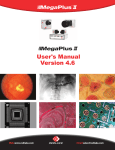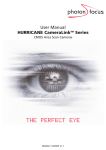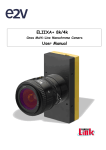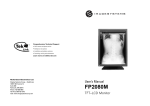Download Manual Photonfocus HD1
Transcript
User Manual HD1-D1312(IE) Series High Dynamic Range CMOS Area Scan Camera MAN057 05/2012 V1.0 All information provided in this manual is believed to be accurate and reliable. No responsibility is assumed by Photonfocus AG for its use. Photonfocus AG reserves the right to make changes to this information without notice. Reproduction of this manual in whole or in part, by any means, is prohibited without prior permission having been obtained from Photonfocus AG. 1 2 Contents 1 Preface 1.1 About Photonfocus 1.2 Contact . . . . . . . 1.3 Sales Offices . . . . 1.4 Further information 1.5 Legend . . . . . . . . . . . . 5 5 5 5 5 6 2 Product Specification 2.1 Introduction . . . . . . . . . . . . . . . . . . . . . . . . . . . . . . . . . . . . . . . . . . 2.2 Available camera models . . . . . . . . . . . . . . . . . . . . . . . . . . . . . . . . . . . 7 7 9 . . . . . . . . . . . . . . . . . . . . . . . . . . . . . . . . . . . . . . . . 3 Functionality 3.1 HD mode . . . . . . . . . . . . . . 3.2 Exposure time . . . . . . . . . . . 3.3 Maximal frame rate . . . . . . . . 3.4 LinLog® . . . . . . . . . . . . . . . 3.5 Digital Gain and Offset . . . . . . 3.6 Grey Level Transformation (LUT) . . . . . . . . . . . . . . . . . . . . . . . . . . . . . . . . . . . . . . . . . . . . . . . . . . . . . . . . . . . . . . . . . . . . . . . . . . . . . . . . . . . . . . . . . . . . . . . . . . . . . . . . . . . . . . . . . . . . . . . . . . . . . . . . . . . . . . . . . . . . . . . . . . . . . . . . . . . . . . . . . . . . . . . . . . . . . . . . . . . . . . . . . . . . . . . . . . . . . . . . . . . . . . . . . . . . . . . . . . . . . . . . . . . . . . . . . . . . . . . . . . . . . . . . . . . . . . . . . . . . . . . . . . . . . . . . . . . . . . . . . . . . . . . . . . . . . . . . . . . . . . . . . . . . . . . . . . . . . . . . . . . . . 11 11 12 12 13 13 13 4 References 15 A Revision History 17 CONTENTS 3 CONTENTS 4 1 Preface 1.1 About Photonfocus The Swiss company Photonfocus is one of the leading specialists in the development of CMOS image sensors and corresponding industrial cameras for machine vision, security & surveillance and automotive markets. Photonfocus is dedicated to making the latest generation of CMOS technology commercially available. Active Pixel Sensor (APS) and global shutter technologies enable high speed and high dynamic range (120 dB) applications, while avoiding disadvantages like image lag, blooming and smear. Photonfocus has proven that the image quality of modern CMOS sensors is now appropriate for demanding applications. Photonfocus’ product range is complemented by custom design solutions in the area of camera electronics and CMOS image sensors. Photonfocus is ISO 9001 certified. All products are produced with the latest techniques in order to ensure the highest degree of quality. 1.2 Contact Photonfocus AG, Bahnhofplatz 10, CH-8853 Lachen SZ, Switzerland Sales Phone: +41 55 451 00 00 Email: [email protected] Support Phone: +41 55 451 00 00 Email: [email protected] Table 1.1: Photonfocus Contact 1.3 Sales Offices Photonfocus products are available through an extensive international distribution network and through our key account managers. Details of the distributor nearest you and contacts to our key account managers can be found at www.photonfocus.com. 1.4 Further information Photonfocus reserves the right to make changes to its products and documentation without notice. Photonfocus products are neither intended nor certified for use in life support systems or in other critical systems. The use of Photonfocus products in such applications is prohibited. Photonfocus is a trademark and LinLog® is a registered trademark of Photonfocus AG. CameraLink® and GigE Vision® are a registered mark of the Automated Imaging Association. Product and company names mentioned herein are trademarks or trade names of their respective companies. 5 1 Preface Reproduction of this manual in whole or in part, by any means, is prohibited without prior permission having been obtained from Photonfocus AG. Photonfocus can not be held responsible for any technical or typographical errors. 1.5 Legend In this documentation the reader’s attention is drawn to the following icons: Important note Alerts and additional information Attention, critical warning ✎ 6 Notification, user guide 2 Product Specification 2.1 Introduction The Photonfocus HD camera series allows to set different property values for even and odd image rows for the following properties: • Exposure time • LinLog® parameters • Look-up table (LUT) • Gain (FineGain) and DigitalOffset The dynamic range of an image can be increased in most Photonfocus cameras using LinLog® without the need of the odd/even HD features. Below is a comparison of using only LinLog® to using the even/odd HDR features: • With the HDR feature, the dynamic range can be increased with linear pixel response which is required by some application. LinLog® has a non-linear pixel response. • The dynamic range can be increased even more than just using plain LinLog® by using LinLog® together with the even/odd HDR feature. • The vertical resolution is cutted in half by the even/odd HDR feature. Rows have to be interpolated in software or an anamorphic lens can be used. • Computational complexity is higher with the even/odd HDR feature. An application of this feature is high dynamic range imaging where the exposure time of the even rows is set much higher than the exposure time of the odd rows. Through a suitable Tone Mapping algorithm an image with a high dynamic range can be obtained. The dynamic range can be increased even more by using Linlog® . Fig. 2.1 shows the result of applying an image fusion and a tone mapping algorithm to the output of a Phtonfocus HD camera. The even rows are exposed with a longer exposure time than the odd rows. In the upper part, a zoom of the image shows that the odd rows are darker due to the lower exposure time. In the middle part the even and odd rows are assembled to form an even image and an odd image. Missing rows were interpolated to keep the aspect ratio. The odd and even images are merged to a single HDR image using a fusion algorithm. A tone mapping algorithm is then applied for lower resolution display. In this manual only the HD-specific features are described. The standard features and technical specifications are described in the manual of the corresponding standard camera (see also Table 2.1). . 7 2 Product Specification 8 Figure 2.1: Example for image fusion and tone mapping 2.2 Available camera models The HD cameras are based on standard Photonfocus cameras and contain all their functionality with the exceptions described in Chapter 3. Please refer to the manual of the standard camera for a description of the standard camera features. Table 2.1 lists the available HD camera models with their underlying standard camera. HD camera model Based on Refer to manual Interface HD1-D1312-160-CL-12 MV1-D1312-160-CL-12 MAN041 CameraLink® HD1-D1312-80-G2-12 MV1-D1312-80-G2-12 MAN049 Gigabit Ethernet Table 2.1: Available Photonfocus HD cameras 2.2 Available camera models 9 2 Product Specification 10 3 Functionality 3.1 HD mode The HD mode is enabled by setting the property EnOddEven to 1 (True). A drawing of the data path when EnEvenOdd is set to 1 (True) is shown in Fig. 3.1. ExposureTime and LinLog parameters are specified for even and for odd rows. Some data path parameters (DigitalOffset, FineGain, LUT) can also be set for even and odd rows. If simultaneous read out mode is used together with even/odd HDR mode (EnOddEven = 1 (True)) then the brightness of the row where the second exposure starts and the part of the image below this row is slightly different than the upper part of the image. It is therefore recommended to use sequential read out in this case. "Odd" and "even" refer to the absolute row numbering. Examples: Y=0, H=1024: first row of the ROI is an even row. Y=1, H=1024: first row of the ROI is an odd row. 3 x 3 C o n v o lv e r L U T 0 Im a g e O u tp u t L U T 1 F in e G a in F in e G a in O d d . . . E x p o s u r e T im e L in L o g D ig ita lO ffs e t E x p o s u r e T im e E v e n L in L o g E v e n D ig ita lO ffs e tO d d S e n s o r Im a g e E v e n ro w s O d d ro w s Figure 3.1: Data path in HD camera when EnEvenOdd=1 (True) . 11 3 Functionality 3.2 Exposure time If EnEvenOdd is set to 1 (True) then the exposure time of the even rows is set by the property ExposureTimeEven and the exposure time of the odd rows by the property ExposureTime. Exposure of the even rows starts immediately whereas the exposure of the odd rows is started after OddEvenDelay. If EnAutoOddEvenDelay is set to 1 (True) then OddEvenDelay is automatically set to ExposureTimeEven - ExposureTime, resulting in the timing shown in Fig. 3.2. This minimizes the dark current as the image is read out immediately after exposure. If EnEvenOdd is set to 0 (False) then the exposure time of all rows is set by the property ExposureTime. ExposureTimeEven must not be smaller than ExposureTime. T r ig g e r E x p o s u re E v e n E x p o s u r e T im e E v e n E x p o s u re O d d R e a d o u t O d d E v e n D e la y E x p o s u r e T im e O d d Figure 3.2: Even / odd exposure timing with EnAutoOddEvenDelay=1 and sequential read out An example with EnAutoOddEvenDelay=0 (False) is shown in Fig. 3.3. T r ig g e r E x p o s u r e T im e E v e n E x p o s u re E v e n E x p o s u re O d d R e a d o u t O d d E v e n D e la y E x p o s u r e T im e O d d Figure 3.3: Example of even / odd exposure timing with EnAutoOddEvenDelay=0 and sequential read out 3.3 Maximal frame rate If EnEvenOdd is set to 1 (True) then the maximal frame rate can be calculated by the same formula as in the standard camera, replacing the exposure time by the term max (ExposureT imeEven, OddEvenDelay + ExposureT imeOdd) . 12 3.4 LinLog® If EnEvenOdd is set to 1 (True) then all LinLog® properties can be set to different values for even and odd rows (see Table 3.1). Odd rows Even Rows (EnEvenOdd = ’1’) Even Rows (EnEvenOdd = ’0’) LinLog.Mode LinLogEven.Mode LinLog.Mode LinLog.Value1 LinLogEven.Value1 LinLog.Value1 LinLog.Value2 LinLogEven.Value2 LinLog.Value2 LinLog.Time1 LinLogEven.Time1 LinLog.Time1 LinLog.Time2 LinLogEven.Time2 LinLog.Time2 Table 3.1: LinLog® properties in HD mode (GigE: dots ’.’ are replaced by underscores ’_’) If EnEvenOdd is set to 0 (False) then the LinLog® values for odd rows are applied to all rows. 3.5 Digital Gain and Offset FineGain and DigitalOffset can be set independently for odd and even rows (see Table 3.2). Even rows FineGain 1) Odd Rows (EnEvenOdd = ’1’) FineGainOdd 2) Odd Rows (EnEvenOdd = ’0’) FineGain 1) DigitalGain DigitalGain DigitalGain DigitalOffset DigitalOffsetOdd DigitalOffset Table 3.2: Offset and gain properties in HD mode (Footnotes: 1) in GigE cameras: set and set property (in category ). 2) in GigE cameras: set and set property. 3.6 to to Grey Level Transformation (LUT) If EnEvenOdd is set to 1 (True) then the look-up table (LUT) for the odd rows is set independently of the LUT for even rows: LUT0 is applied to even rows and LUT1 to odd rows. The RegionLUT feature of the standard cameras is not available in the HD cameras. If EnEvenOdd is set to 0 (False) then LUT0 is applied to all rows. 3.4 LinLog® 13 3 Functionality 14 4 References All referenced documents can be downloaded from our website at www.photonfocus.com. MAN044 User Manual MV1-D1312(IE) CameraLink® Series, Photonfocus MAN049 User Manual MV1-D1312(IE)-G2 / DR1-D1312(IE)-G2 Gigabit Ethernet Series, Photonfocus 15 4 References 16 A Revision History Revision Date Changes 1.0 May 2012 First version 17