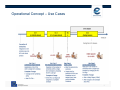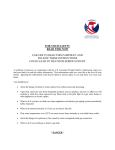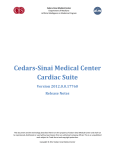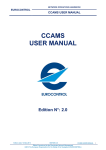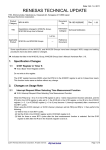Download Conflicts
Transcript
EUROCONTROL Call Sign Similarity Project Call Sign Similarity Tool (CSST) ICAO MID Region 1st Call Sign Confusion Ad-hoc Working Group Abu Dhabi, United Arab Emirates 16- 18 February 2015 Richard Lawrence Call Sign Similarity Project Manager NMD/NOM/SAF Operational Concept – Use Cases 2 2 CSS Tool Overview Environmental Profile Local Ref. Similarity Ref. Data Catalogue Rules Rules Parameters Reference data & system parameters [file] Flight Schedule CSS Tool 1. Load Schedule 2. Initialise ATC C/S 3. Quality Check AO AO Constraints, Preferences CSMC CSMC 4a. Detect 4b. De-conflict [file] Flight Schedule With proposed ATC C/S Conflict List With Status: Resolved/Unresolved + reason Report AO 5. Accept 3 3 CSS Tool Overview NM/CSMC ENV Profile ANSP/State Similarity Tuning Data Catalogue constraints Rules Parameters System parameters 1. [file] Flight Schedule CSS Tool 1. Load Schedule 2. Initialise ATC C/S 3. Detect conflicts 4. Work mode AO Constraints, Preferences, De-confliction mode 4a. Input work mode 4b. De-conflict 5. [file] Flight Schedule With proposed ATC C/S 5. Conflict List With Status: Resolved/Unresolved + reason 5. Report AO 5. Accept & Terminate Live Data Flight Schedule Conflict List 4 CSS Tool CSST is an application hosted in the Network Manager (NM) NOP Portal. CSST application NOP Portal AO Back-End Services Profile Catalogue CSMC Environment data 5 CSS Tool Overview NM/CSMC ENV Profile ANSP/State Similarity Tuning Data Catalogue constraints Rules Parameters System parameters Similarity rules CSS Tool - Conflicts between flights 1. Load Schedule - Initialise ATC C/S Conflict within2.one flight 5. [file] Flight Schedule 1. [file] Flight Schedule With proposed ATC C/S 3. Detect conflicts 5. Conflict List e.g. use of letters 1& I, runway designator, flight levels With Status: 4. Work mode - AO 4a. Input work mode All rules considered for Detection; 4b. De-conflict Constraints, Preferences, De-confliction mode Resolved/Unresolved + reason 5. Report AO 5. Accept & Terminate ANSPs’ constraints - Live Data Constraints on Flight Id (Call Sign) Composition Conflict alphanumeric, List Flight Schedule e.g. no use of of final letters in NATS use of Bigrams in France, use 6 CSS Tool Overview NM/CSMC ENV Profile ANSP/State Similarity Tuning Data Catalogue constraints Rules Parameters System parameters Environmental Data CSS Tool 1. Load Schedule 1.-[file] Flight Timings Schedule 2. Initialise ATC C/S 3. Detect conflicts With proposed ATC C/S – for delays 4a. etc Input work mode With Status: Resolved/Unresolved + reason - Overlaps Buffers 4.- Work mode AO 5. [file] Flight Schedule Constraints, Preferences, De-confliction mode Profile Catalogue 4b. De-conflict 5. Conflict List 5. Report AO 5. Accept & Terminate - CFMU Information Reporting catalogue covering ECAC area: default = ATC Unit Airspace (AUA) Live Data - Routeing information – ‘city pairs’ Flight Schedule Conflict List 7 CSS Tool Overview NM/CSMC ENV Profile ANSP/State Similarity AO preferences Data Catalogue constraints Rules Tuning Parameters - De-selection of individual rules System parameters Provide some flexibility in the de- confliction; CSS Tool 1. [file] Flight Schedule - Related conflicts for de5. [file]considered Flight 1. Load Schedule are not Schedule With proposed ATC C/S confliction 2. Initialise ATC C/S 3. Detect conflicts 5. Conflict List content - Preferences in formatWith and data Status: 4. Work mode AO Constraints, Preferences, De-confliction mode 4a. Input work mode De-confliction modes: 4b. De-conflict Resolved/Unresolved + reason 5. Report AO - Full Automatic, Semi-Automatic, Manual 5. Accept & Terminate - Flight Selection Criteria – determines which Live Data call sign to change Flight Schedule Conflict List 8 NOP Portal Access 9 NOP Portal Access enter your presentation title 10 CSS Tool Workflow 11 AO Flow Schedule Management 1. Build 1. 2. 3. Create view. Upload schedule into the view. Initialise. Quality Check. Prepare 1. The tool associates an airspace profile, to each flight in the schedule. Profiles are obtained from profile catalogue. 12 View Management 13 Create a Flight Schedule enter your presentation title 14 Checking a Schedule 15 Assign Flight Profile to a schedule 16 CSST - Prepare: Assigning a profile NM Profile Catalogue: flown profiles of previous season. Approx 180.000 profiles. For a city pair and an aircraft type (turbo or jet) associate an airspace profile. This is the most flown profile. Flying duration in the airspace is an average of all flights using the given profile. The airspace profile consists only of airspaces type AUA (TMA, CTA). But can be customised for example for London AUA. CSST - Assigning a profile AUA 6 AUA 5 F6 AUA 7 A AUA 1 F5 F4 F3 AUA 8 F F1 2 B AUA 2 AUA 4 AUA 3 Profile most flown for city pair A-B : AUA1, AUA8, AUA4 Airspace profile is a list of airspaces and its flying time Flying time i.e. in AUA8 = [duration (F3) + duration (F4) + duration (F5) ] /3 AO Flow DETECT 1. The tool computes the potential overlaps. 2. Result: Flights that overlap in space (aerodromes and airspaces) and time. For the overlapping profiles, it computes Callsign conflicts by applying the Similarity Rules. Results: Lists of ‘flight’ and ‘entity’ conflicts. Two kinds of conflicts are detected. Reference conflicts : conflicts with regard to the CSMC reference detection setups. AO conflicts: conflicts with regards to user-relaxed or hardened setups. 19 CSST - Detect D A B C Overlap in space F1 and F2 in airspace AUA 8, F1 and F3 in aerodromes A, B F2 and F3 in airspace AUA 6 Overlap in time F1 06:00 EOBT F2 06:30 EOBT F3 22:00 EOBT Potential conflict F1-F2 C/S conflicts AF 123 (F1) AF 213 (F2) Conflict F1-F2 identified Customising CSS Tool Set-ups 21 More Set-ups 22 Similarity Rules Set-up 23 Schedule Query 24 Conflict List 25 New button ‘Go To Conflicts’ will fast track to conflicts list. 26 New button ‘Go To Conflicts’ will fast track to conflicts list. 27 AO Flow DE-CONFLICT 1. The Flight Ids are modified to resolve/improve the conflict. Manually or Semi-manually: The Tool proposes some ATC Flight Ids and lets the user select. Automatic: The tool automatically de-conflicts the schedule. 28 De-conflict Solution Area 29 No solutions found Possible actions when no solution is found Try to change the other flight If possible, and not done yet Extend search space for C/S Try other C/S ranges Allow more C/S format (Remove link with CFN) if any Reduce “conflicts” with other flights Dropping / De-selecting some “minor” similarity rules Reducing buffer time parameters (Note: A priori De-confliction uses the same rules/parameters as for Conflict Detection) Accept the situation Disregard the conflict De-confliction – which flight Processing a Level A conflict: which flight to change Not the one with No_change indicator set Not the one subject to ANSP constraint « C/S = CFN » Not the one with over flight permission (preferably) Not the one with airport restrictions (preferably) Heuristics The one with the most conflicts (as will eliminate more conflicts) The one with the least frequency in the schedule (operating days) Least impact on the schedule The most recent one (the newest city pair in schedule) The second one in FIR (First come First served) Medium-Haul, then Long-Haul, then Domestic Some indicates L-H as last to be changed What when both same type? E.g. M-H, M-H? De-confliction Results 32 CSS Tool - Wrap-Up Easily accessible via NOP Portal. Rich ‘city pair’ profile catalogue - full ECAC coverage. Worldwide aerodrome detection. Full automatic ; semi-manual or manual . Highly configurable. 33 CSS Tool/Service - Benefits to Users Centralised service, managed and maintained by CSMC (EUROCONTROL). Uses CSS UG agreed set of call sign similarity rules. Cross AO ‘Sanity Check’ performed by CSMC Economies of scale. Implements the safety objective – anticipated 75% reduction in similarities. 34 CSST Access Access using NM token id enabled for CSST (free for existing tokens) NM Service Request Form at: http://www.eurocontrol.int/network-operations/access-service-requestform Stand alone url at: https://www.nm.eurocontrol.int/PORTALCSST/gateway/spec/index.h tml enter your presentation title 35 NOP - On Line Help Call Sign Similarity Tool 3636 User Guide CSST User Manual /Web based help User Manual updated and online at the public website: http://www.eurocontrol.int/lists/publication s/network-operationslibrary?type=3320&keyword Web based help at: https://www.public.nm.eurocontrol.int/PU BPORTAL/gateway/spec/index.html (Workflow description Portlets and animated case studies) enter your presentation title 37