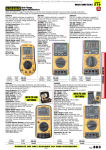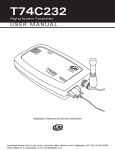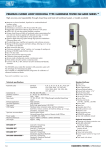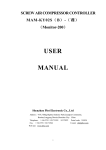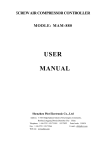Download TC5V 閥門控制器操作手冊 TC5V Valve Gate Controller User Manual
Transcript
長新科技股份有限公司 ARICO Technology Co., Ltd. Registered to ISO 9001 TC5V 閥門控制器操作手冊 TC5V Valve Gate Controller User Manual 操作手冊 USER'S MANUAL Ver.:TC5V-1.0.2 長新科技股份有限公司 ARICO Technology Co., Ltd. 保有權利於任何時間未經通知而修改或變更本手冊內容及型式,未經本公司同意,不得作任何形式的使用。 reserves the right to make any kind of design or functional modification at any moment without prior notice. For avoid wrong operation to make human injured or machine damage, Please read this instruction carefully before use the instrument. CONTENT Chapter 1 TC5V Valve Gate Controller Module 1-1 Features 1 1-2 Specification Software function 1 1-3 Module specification 1 1-4 Description of operation panel 2 1-5 Operation Flow 5 Chapter 2 Option 2-1 Solenoid Valve MVSE-260 10 2-2 MACP200 Specification 13 2-3 TC5V Controller Order List 15 -2- Chapter 1 1-1 ■ ■ ■ ■ ■ ■ ■ ■ 1-2 ■ ■ ■ ■ ■ ■ TC5V Valve Gate Controller Module Feature Multiple Touch-off signal options(AC220/110/DC24/Switch type) Multiple output voltage options (AC220/110/DC24/Relay/MOS Relay) Time display is adjustable to the first digit after the decimal point Stopwatch can be either accumulative or countdown. Three optional control modes. Optional pressure retaining mode. MOS Relay extension of working life. Mechanical Relay(up to 600mA) is optional. Specification Software function (setting level) A, B, AB three control switches Pressure retaining mode switch (delay, work) Pressure retaining delay time setting Pressure retaining time setting Decimal point switch Display mode 1-3 Module specification ■ ■ ■ ■ ■ Panel measurement: 50*176mm Display: 7-Section tube 0.4*4*2 Power switch: Manual dial type Input power: AC220 (50/60Hz) Trigger voltage: (Must jump JP), AC110 (50/60Hz), AC220 (50/60Hz), DC24, Switch (DC24) ■ Output power: (must jump JP), AC110(RELAY/electronic switch 4VA), AC220 (RELAY,2A/electronic switch 600mA),DC24 (RELAY/electronic switch 4W), RELAY-2A/electronic switch-600mA (either one) ■ Keys: 5 keys (select/confirm, manual output, plus, minus, time setting) ■ Function display lamps: A/B mode lamp, OPEN lamp, SIGNAL lamp, pressure retaining lamp, manual output lamp ARICO Technology Co., Ltd. -1- 1-4 Description of operation panel 1-4-1 Faceplate description 1. Delay time: when a transmission is signal is received, it displays delay time. 2. Activation time: when run-in point is turned on, it displays activation time. 3. Activation indication: when run-in point is turned on, the indicator lamp turns on. 4. Signal indication: when signal is received, the indicator lamp turns on. 5. Pressure retaining indication: when pressure retaining is activated, lamp will turn on; when pressure retaining is operating, it flashes on and off. 6. Mode indication: In A mode, A lights up; in B mode, B lights up; in AB mode, A&B light up. 7. Up key: Sets plus or function. 8. Time set: Enters delay and activation time setting mode. 9. Down key: Sets minus or function. 10. Function option: Enters the setting level for optional functions 11. Manual indication: Indication of start of manual output 12. Manual key: Press once to turn on, “manual output”;Press again to turn off, “manual output”. 13. Panel handle 14. Power switch 15. Fix panel Fast key function: ”T” press pressure retaining switch for 3 seconds, the pressure retaining switch will save the previous setting time. -2- 1-4-2 Interior structural diagram 1 5 2 6 7 3 4 ARICO Technology Co., Ltd. 1. Jumper signal input selection short-circuit method 2. Fuse 3. Work Relay 4. Output selection Jumper short-circuit method same as first point 5. AC220V input 6. AC220V/110V/ DC24V/Relay output 7. Signal input and grounding wire end Caution: when you select short-circuit PIN, please be careful in regards to the shortcircuit direction, up-and-down shortcircuit is the correct direction, and each set can only select one. -3- 1-4-3 Faceplate appearance and dimension Deviation:±5mm -4- 1-5 Operating description 1-5-1 Parameter flow chart Range of manual output 0~999.9 Display only, cannot be set Delay time activation time Delay time setting range 0~999.9(s) Mode switching options: A/B/AB Action time setting range 0~999.9(s) Pressure retaining function: ON/OFF Pressure retaining delay time, range 0~19.9(s) Pressure retaining time, range 0~19.9(s) Decimal point: YES: On NO: Off Display time mode: UP: up count DOWN: down count ARICO Technology Co., Ltd. -5- A mode B mode 1-5-2 Description of Operating Modes A mode Upon receipt of ejection signal, run-in point shows a closed status in delay time T1. When delay time ends, run-in point will show an ON status until the ejection signal ends and all run-in points turn off simultaneously. Example: Ejection time 20 seconds, First section delay time 3 seconds, Second section delay time 5 seconds, Third section delay time 10 seconds, Fourth section delay time 1 second, Description of operation: When the ejection signal is received, run-in point is in OFF status before reaching the delay time. First section run-in point starts after 3 seconds, Second section run-in point starts after 5 seconds, Third section run-in point starts after 10 seconds, Fourth section run-in point starts after 1 second, Run-in point shows an ON status, after ejection time ends, at the same time 1-4 sections are switched to OFF status, and wait for the signal of the next ejection. -6- B mode Upon receipt of ejection signal, run-in point shows an OFF status in delay time T1. When delay time T1 ends, run-in point shows an ON status in start time T2. When start time T2 ends, run-in point turns off. When the pressure retaining function is activated, after start time T2 ends, turn off run-in point and wait until ejection signal ends, then start pressure retaining function and stop receiving signals. Run-in point is in ON status during pressure retaining time. When pressure retaining time ends, run-in point turns off and starts to wait for the signal of the next ejection. All sections can set different delay and start times. Example 1: Set ejection signal 10 seconds First section delay time 3 seconds, start time 4 seconds; second section delay time 4 seconds, start time 6 seconds Operation: Upon receipt of the ejection signal, first section run-in point starts in 3 seconds; second starts after 4 seconds, first section run-in point turns 4 seconds after starting, second section run-in point turns off 6 seconds after starting. ARICO Technology Co., Ltd. -7- Example 2 (with pressure retaining function) Set ejection signal 10 seconds First section delay time 3 seconds, start time 4 seconds, pressure retaining start time 3 seconds Second section delay time 4 seconds, start time 6 seconds, pressure retaining start time 3 seconds Operation: After ejection signal is received, first section run-in point starts in 3 seconds; second sections starts in 4 seconds, first section run-in point turns off 4 seconds after starting, second section run-in point turns off 6 seconds after starting, after all section run-in points turn off, wait for the end of ejection signal, enter pressure retaining operation to start run-in point turn off 3 seconds, and begin to receive signals of the next ejection. -8- AB mode(applicable to trigger mechanical switches) signal models with exterior Upon receipt of the ejection signal, run-in point shows OFF status in delay time T1. When delay time T1 ends, run-in point shows ON status in start time T2. When start time T2 ends, run-in point turns off. When pressure retaining time setting is activated, after start time T2 ends, run-in point shows OFF status in pressure retaining time, when pressure retaining delay time ends, run-in point shows ON status in pressure retaining time; when pressure retaining time ends, run-in point turns off. Example: Set ejection signal 12 seconds First section delay time 3 seconds, start time 4 seconds, pressure retaining delay time 3 seconds, pressure retaining time 2 seconds; second section delay time 4 seconds, start time 6 seconds, pressure retaining delay time 0 seconds, pressure retaining operation time 2 seconds Operation: Upon receipt of ejection signal, first section run-in point starts after 3 seconds, and closes after 4 seconds after run-in point starts, and enters pressure retaining mode after run-in point is closed, run-in point starts after delay 3 seconds, and closes after 2 seconds after run-in point starts. Second section run-in point starts 4 seconds after receipt of signal, run-in point closes 6 seconds after starting and enters pressure retaining mode, run-in point starts 0 seconds after it is closed, run-in point closes 2 seconds after the start. ARICO Technology Co., Ltd. -9- Chapter 2 2-1 Option Solenoid Valve MVSE-260 Series specification Model Bore NO. Port size No. of port No. of position Medium Operating pressure range Proof pressure Effective orifice Ambient temperature Response time voltage Power consumption Available voltage range Insulation class Weight Flow features -10- MVSE-260-4E1 8A PT 1/4 5口 2 Air 2~12 kgf/cm2 15 kgf/cm2 18 mm2 -5~+50℃(No freezing) 40 ms AC110V, 220V (50/60)Hz, DC24V AC=6/4, 9VA, DC=2.5W ±10% F class 255g Order example Solenoid Valve Dimension MVSA-220-5B Valve Body ARICO Technology Co., Ltd. -11- MVSA-220-5B Base Base Suppressor and 8φ Straight Connector Manifold number P L 2 57 69 4 103 115 6 149 161 8 195 207 Please use a soft air hose with a diameter of 8φ. -12- 2-2 MACP200 Specification Specification Model Components Bore No. Port size Medium Operating pressure range Proof pressure Regulation pressure range Ambient temperature Filtration Lubricating oil capacity Min. flow for oil drip Recommended lubricating oil Attachment Weight Flow feature ARICO Technology Co., Ltd. -13- MACP200 MAFR200, MAL200 8A PT 1/4 Air 0~9.9kgf/cm2 (0~0.99MPa) 15kgf/cm2 (1.5MPa) 0.5~8.5kgf/cm2 (0.05~0.85MPa) -5~+60℃(No freezing) Standard:40μm Option:5μm 25c.c 50l/min Turbine oil ISO-VG32 Pressure gauge, bracket 606g MACP200 Air Regulator Dimensions MACP200-B IN Quick male connector included OUT 8φ straight connector included *Please use a soft air hose with a diameter of 8φ. -14- 2-3 TC5V Controller Order List Customer Name客戶名稱: ARICO Technology Co., Ltd. -15- 長新科技股份有限公司 ARICO Technology Co., Ltd. 總公司(HEADQUARTERS) 23145新北市新店區寶橋路235巷1弄1號8樓 8F., No.1, Alley. 1, Lane 235, Baociao Rd., Sindian District, New Taipei City, 23145, Taiwan TEL:+886-2-29101266 FAX:+886-2-29159434 www.arico.tw -31/ www.arico.com.tw ARICO Technology Co., Ltd.