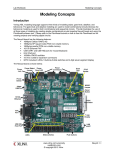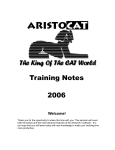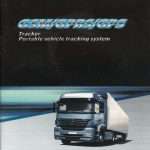Download User Manual
Transcript
TauSim 4.0
User Guide
Verilog® is a registered trademark of Cadence Design Systems, Inc.
LINUX® is a registered trademark of Linus Torvalds
Pentium® is a registered trademark of Intel Corporation.
Solaris® is a registered trademark of Sun Microsystems, Inc.
UNIX® is a registered trademark of UNIX System Laboratories, Inc.
SPARC® is a registered trademark of SPARC International, Inc.
© 2001 Tau Simulation, Incorporated
Tau Simulation Incorporated
46560 Fremont Blvd, Suite 115
Fremont, CA. 94538
(510) 623-0800
TauSim User Guide
i
Contents
1. Introduction ......................................................................................... 1
2. Recommended Design Style................................................................ 1
3. Data Types........................................................................................... 1
3.1 Values ............................................................................................1
3.1.1 High Accuracy X Handling ................................................2
3.2 Strengths ........................................................................................3
3.3 Nets ................................................................................................3
3.4 Registers.........................................................................................3
3.5 Vectors ...........................................................................................3
3.6 Memories .......................................................................................3
3.7 Integer, Real, and Time..................................................................3
3.8 Parameter .......................................................................................4
3.9 Strings ............................................................................................5
4. For Loops ............................................................................................ 5
5. Keywords............................................................................................. 5
5.1 Supported Keywords......................................................................5
5.2 Unsupported Keywords .................................................................7
6. Operators ............................................................................................. 7
7. Initial Blocks ....................................................................................... 8
7.1 Standard Initial Blocks...................................................................9
7.2 Fast Initial Blocks ........................................................................10
8. Clocking ............................................................................................ 10
8.1 Clocks ..........................................................................................10
8.1.1 Stages ................................................................................11
8.1.2 Non-edge Always Blocks .................................................12
8.2 Asynchronous Loops ...................................................................13
8.3 Cycle Boundaries .........................................................................14
9. Path Names........................................................................................ 15
10. PLI Support ..................................................................................... 15
11. System Tasks ................................................................................... 16
© 2001 Tau Simulation, Incorporated
ii
TauSim User Guide
11.1 Outside of Fast Initial Blocks ....................................................16
11.2 Inside of Fast Initial Blocks .......................................................17
12. VCD Files........................................................................................ 17
13. Compiler Directives......................................................................... 18
13.1 Supported Directives..................................................................18
13.2 Unused Directives......................................................................18
13.3 Timescale ...................................................................................18
14. Compilation and Execution ............................................................. 20
15. Running TauSim .............................................................................. 20
15.1 Optimization Control .................................................................21
15.2 Command File Options ..............................................................21
15.3 Include File Options...................................................................21
15.4 Library Options..........................................................................21
15.5 Define Options ...........................................................................22
15.6 Miscellaneous Options...............................................................22
15.7 Unused Options..........................................................................22
16. Environments Supported ................................................................. 22
17. Release 4.0.0 ................................................................................... 22
18. License Files.................................................................................... 23
© 2001 Tau Simulation, Incorporated
TauSim User Guide
1
1. Introduction
TauSim is a Verilog simulator that provides extremely high performance verification for multi-million gate,
synchronous integrated circuit designs. TauSim’s algorithms are optimized for performance and its data
structures are optimized for size. As a result of TauSim’s compressed data structures, the simulation
footprint for a multi-million gate design is very small. Consequently, the number of cache misses during
simulation is reduced, resulting in additional performance benefits.
TauSim provides support for Verilog's 0, 1, X, and Z values. Due to TauSim’s proprietary algorithms, X
and Z are handled extremely efficiently. As a result, TauSim’s 4-value and 2-value simulations achieve
similar performance. However, 2-value mode is supported to provide compatibility with traditional cyclebased simulators.
TauSim is a multi-level Verilog simulator. It provides support for models at the RTL, gate, and transistor
levels. Additionally, C models can be linked in through TauSim's support of Verilog's PLI capability. Any
TauSim simulation can be run with models at different levels of abstraction to enable designers to optimize performance/accuracy tradeoffs.
TauSim provides PLI support for integrating testbenches and VCD support for integrating analysis tools.
TauSim is available for SPARC processors running UNIX and Pentium processors running LINUX. Compiling for TauSim is architecture independent. As a result, a design can be compiled on either architecture and the resultant image can be simulated on both.
TauSim supports a synthesizable subset of Verilog. The supported capabilities are those which are most
likely to be used in synchronous designs and are described in detail in this manual. However, TauSim
has been architected to be easily extensible and is continually being enhanced. If TauSim does not provide support for a capability required for your design, let us know.
2. Recommended Design Style
TauSim is ideally suited for fully synchronous designs. In particular, TauSim models a design with all
delays set to zero and requires that all feedback paths within a design are clocked through flip-flops.
Additionally, the Verilog design description must use only the syntax that is supported within this release.
The synthesizable subset of Verilog that is supported by TauSim is fully enumerated within this manual.
3. Data Types
3.1 Values
TauSim can be run in either 4-value or 2-value mode. In 4-value mode, TauSim supports the standard
Verilog signal values: 0, 1, X, and Z. In 2-value mode, TauSim supports only the signal values 0 and 1.
2-value mode can simulate somewhat faster than 4-value mode. The difference in performance is based
on the design of the circuit and the extent to which the circuit signal values are unknown. Normally there
will not be a large performance difference between 4-value and 2-value modes. 2-value mode will also
require less memory for modeling large memories. In 2-value mode, TauSim will use approximately one
© 2001 Tau Simulation, Incorporated
2
TauSim User Guide
bit of run-time memory to model each bit of a simulated memory. In 4-value mode, TauSim will use
approximately 2 bits of run-time memory to model each bit of a simulated memory.
In 2-value mode, TauSim uses 0 or 1 to represent X and Z values, and properly models tri-state buses,
with the exception that buses with no active drivers, or with multiple drivers outputting differing values
will be assigned arbitrary values.
3.1.1. High Accuracy X Handling
TauSim uses X propagation rules that model hardware behavior more accurately than standard Verilog.
In TauSim, if, case, and casex statements set all outputs to X if any significant bit in the select expression is X. For example, in Verilog, the following RTL inverter:
always @ (i)
if (i)
o = 0;
else
o = 1;
will set o = 1 if i = X. However, in TauSim, o = X if i = X, preventing the loss of the unknown state and
ensuring that driven circuits do not receive misleading values.
In the following example:
always @ (a)
casex (a[2:0])
3’b1xx: b = 1;
3’b001: b = 2;
default: b = 3;
endcase
The TauSim behavior will be:
If a[2] = 1, then b = 1, regardless of the value of a[1:0].
If a[2] = X, then b = X, regardless of the value of a[1:0].
If a[2:0] = 001, then b = 2.
If a[2:0] = 00X, 0X0, or 0XX, then b = X.
Otherwise, b = 3;
© 2001 Tau Simulation, Incorporated
TauSim User Guide
3
This makes the X behavior of RTL simulations match more closely with gate level simulations and hardware behavior. This enhanced level of accuracy allows more circuit initialization problems to be detected
at the RTL level.
3.2 Strengths
TauSim provides support for the 8 strength levels available within Verilog simulations. These strength
levels - supply, strong, pull, large, weak, medium, small, highz - are used to resolve conflicts between
two or more drivers of different strengths on the same net.
TauSim provides support for the Verilog charge storage strengths - large, medium, small - for active use
with resistive devices. However, TauSim does not support trireg nets or their use of the charge storage
strengths. This capability will be added in a future release.
3.3 Nets
For nets, TauSim supports the wire and tri data types.
tri0, tri1, triand, trior, and trireg nets are not supported in the current release.Registers
3.4 Registers
TauSim provides support for the reg data type.
3.5 Vectors
TauSim provides support for vectors for nets and registers.
3.6 Memories
TauSim provides support for the Verilog standard of modeling memories as arrays of registers.
3.7 Integer, Real, and Time
TauSim supports integers only at compile time when they are used as for loop indexes.
TauSim does not support real or time registers. However, the time capability can be achieved with standard registers.
© 2001 Tau Simulation, Incorporated
4
TauSim User Guide
3.8 Parameter
TauSim supports a subset of the parameter statement. Parameters can be assigned and used within a
module, where they are treated as constants, but they may not be modified with the defparam statement or through a module instance parameter value assignment. Subranges of parameters are not supported.
The following code is supported:
module plus(sum, a, b);
parameter size = 8;
output [size-1:0] sum;
input [size-1:0] a, b;
always @ (a or b)
sum = a + b;
endmodule
However, the following code is not supported:
module top;
wire [15:0] x, y, z;
wire [3:0] d, e, f;
plus #(16) p0(x, y, z);
plus p1(d, e, f);
defparam top.p1.size = 4;
endmodule
A parameter may not be subscripted. The following code is not supported:
module width;
parameter bus1 = 16’b1101000101010101;
wire [3:0] g;
assign g = bus1[11:8];
© 2001 Tau Simulation, Incorporated
TauSim User Guide
5
endmodule
3.9 Strings
TauSim provides support for strings.
4. For Loops
The for statement supports an integer index, incrementing or decrementing by a constant amount
between a constant start and stop condition. TauSim expands for loops at compile time, treating the
index as a constant within the loop. This supports nested for loops, with indexes of outer loops allowed
as boundaries or increments of inner loops.
The following code IS supported:
for (i = 0; i < 64; i = i + 8)
a[i] = b[i];
for (i = 5; i >= 2; i = i - 1)
c[i] = d[i];
However, the following code is not supported:
for (i = 0; a[i] != 0; i = i + 1)
a[i] = b[i];
for (i = 1; i < 16; i = i * 2)
c[i] = d[i];
Since for loops are expanded at compile time, care must be taken to not use extremely large loops, for
example to clear a large memory, to avoid a very large simulating design.
5. Keywords
5.1 Supported Keywords
© 2001 Tau Simulation, Incorporated
TauSim User Guide
6
TauSim supports the following Verilog keywords. If the support is not fully featured, the scope of the support provided is annotated in parentheses.
Table 1: Supported Keywords
always
and
assign
(outside of procedural blocks)
begin
buf
bufif0
bufif1
case
casex
casez
cmos
default
else
end
endcase
endfunction
endmodule
endspecify
endtask
for
function
if
initial
inout
input
integer
macromodule
module
nand
negedge
nmos
nor
not
notif0
notif1
or
output
parameter
pmos
posedge
pulldown
pullup
rcmos
reg
rnmos
rpmos
scalared
specify
supply0
(as net type)
supply1
(as net type)
time
tri
vectored
wire
xnor
xor
© 2001 Tau Simulation, Incorporated
TauSim User Guide
7
5.2 Unsupported Keywords
TauSim does not provide support for the following Verilog keywords. If partial support is provided, the
type of support not provided is annotated in parentheses.
Table 2: Unsupported Keywords
assign
(inside of procedural blocks)
deassign
defparam
disable
edge
endprimitive
endtable
event
force
forever
fork
highz0
highz1
ifnone
join
large
medium
primitive
pull0
pull1
real
realtime
release
repeat
rtran
rtranif0
rtranif1
small
specparam
strong0
strong1
supply0
(as drive strength
specifier)
supply1
(as drive strength
specifier)
table
tran
tranif0
tranif1
tri0
tri1
triand
trior
trireg
wait
wand
weak0
weak1
while
wor
6. Operators
TauSim provides support for all Verilog operators. The operators, the operation performed, and the number of operands are listed below. For two operators, === and !==, TauSim provides limited support.
Operator === performs the same function as operator == and operator !== performs the same function
© 2001 Tau Simulation, Incorporated
8
TauSim User Guide
as operator !=.
Type of
Operator
Operator
Symbol
Operation
Performed
Number of
Operands
Arithmetic
*
/
+
%
Multiplication
Division
Addition
Subtraction
Modulus
Two
Two
Two
Two
Two
Logical
!
&&
||
Logical negation
Logical and
Logical or
One
Two
Two
Relational
>
<
>=
<=
Greater than
Less than
Greater than or equal to
Less than or equal to
Two
Two
Two
Two
Equality
==
!=
===
!==
Equality
Inequality
TauSim implements as equality
TauSim implements as inequality
Two
Two
Two
Two
Bitwise
~
&
|
^
^~ or ~^
Bitwise negation
Bitwise and
Bitwise or
Bitwise xor
Bitwise xnor
One
Two
Two
Two
Two
Reduction
&
~&
|
~|
^
^~ or ~^
Reduction and
Reduction nand
Reduction or
Reduction nor
Reduction xor
Reduction xnor
One
One
One
One
One
One
Shift
>>
<<
Right shift
Left shift
Two
Two
Concatenation
{}
Concatenation
Any number
Replication
{{}}
Replication
Any number
Conditional
?:
Conditional
Three
7. Initial Blocks
TauSim supports 2 different types of initial blocks:
© 2001 Tau Simulation, Incorporated
TauSim User Guide
9
standard initial blocks
fast initial blocks
7.1 Standard Initial Blocks
Standard initial blocks support the same features as non-posedge procedural blocks, and can be used
in the same places. Code is generated for these initial blocks. Delay statements can be used, but they
must be unconditionally executed.
The following code is supported:
initial begin
#10;
if (a)
b = 1;
#10;
c = 2;
end
However, the following code is not supported:
initial begin
#10;
if (a) begin
b = 1;
#10;
end
c = 2;
end
The following tasks are not supported in standard initial blocks:
$monitor
$dumpvars
© 2001 Tau Simulation, Incorporated
10
TauSim User Guide
$dumpfile
$dumpon
$dumpoff
7.2 Fast Initial Blocks
At most, one fast initial block is allowed in a design, and it must be located at the end of the top-level
module. Code is not generated for the fast initial block. Instead, TauSim builds stimulus tables and interprets tasks such as $dumpon during simulation. This allows simulations with a large amount of input
stimulus to run at higher speed than would be possible with a standard initial block. It also allows adding VCD file controls without modifying the simulating code, so simulations with and without VCD files
will simulate identically, with the same order of evaluation.
If a fast initial block is used, it is distinguished from a standard initial block by the addition of the following line comment:
initial
// TauSim fast_initial
begin
a = 1’b1;
end
The following statements are supported in the fast initial block:
$monitor
$dumpvars
$dumpfile
$dumpon
$dumpoff
In addition, TauSim supports the following capabilities in the fast initial block:
• Assignment of a binary, matching-specified-width constant to a reg
• Delay statements
8. Clocking
8.1 Clocks
© 2001 Tau Simulation, Incorporated
TauSim User Guide
11
TauSim supports multiple clocks, as long as they are derived from the same oscillator.
TauSim provides a built-in oscillator primitive, which defines the base cycle of the simulation.
The oscillator clock signal must be specified in the top-level module of the design using the
"tausim_osc" special TauSim primitive as follows:
wire osc_clock;
tausim_osc optional_instance(osc_clock);
The oscillator clock signal must be of type wire, and must be undriven.
All other clocks are derived from positive edges of the oscillator clock with normal Verilog logic gates and
flip-flops. Each clock rises and falls as a normal logic signal, but in a glitchless manner, and special
propagation rules are used to prevent skew between clocks in complex designs.
8.1.1. Stages
The Verilog language is capable of specifying very complex clocking schemes, and TauSim defines a
general-purpose synchronous subset which can be statically analyzed at build time and optimized for
high-performance simulation.
All clocking in TauSim originates from the oscillator clock. Rising edges of the oscillator clock, either
directly or indirectly, initiate transitions on user clocks, and therefore on user logic signals. TauSim
counts the number of flip-flop clock-to-output paths between the oscillator clock and each user logic signal. Any flip-flop clocked directly by the oscillator clock is specified to be a "stage 1" flip-flop. Any logic
signal generated using logic gates or combinatorial RTL code solely from "stage 1" flip-flop outputs is
specified to be a "stage 1" logic signal. Any flip-flop clocked by a "stage N" logic signal is specified to be
a "stage N+1" flip-flop.
All stage N flip-flops clock before any stage N+1 flip-flops, and all flip-flops within a stage clock simultaneously.
TauSim supports blocking and non-blocking assignments in posedge and negedge blocks for modeling flip-flops and memories. Procedural flip-flops should be modeled as follows:
always @ (posedge clock)
c <= b;
always @ (posedge clock)
b <= a;
In the example above, register "c" will always be loaded with the value of "b" from before the rising edge
of the clock, and never with the value of "b" from after the rising edge of the clock.
When blocking assignments are used in posedge or negedge blocks, delays are not allowed. This is
done to ensure that the TauSim results and Verilog timing simulation results will match. The ordering of
reads and writes in blocking assignments between different posedge or negedge blocks within the
same stage is not specified. The following code will not behave in a predictable manner, and should not
© 2001 Tau Simulation, Incorporated
12
TauSim User Guide
be used:
always @ (posedge clock)
c = b;
always @ (posedge clock)
b = a;
In the example above, register "c" could be loaded with either the value of "b" from before the rising edge
of the clock, or the value of "b" from after the rising edge of the clock, which had been loaded from "a".
Operations within posedge and negedge blocks are performed in the following order:
• All logic signals generated from stage N-1 and below flip-flop outputs
• ------------- begin stage N posedge or negedge block ------------• Blocking assignments and right-hand-side of non-blocking assignments,all in linear
order
• Left-hand-side of non-blocking assignments
• ------------- end stage N posedge or negedge block ------------• All logic signals generated from stage N and below flip-flop outputs
Very complex clocking schemes can be supported by TauSim using this approach, including ripple
counters, clock gating, and multiple identical clocks. Flip-flops in a given stage, written with non-blocking
assignments, will all appear to clock at the exact same time, without skew, regardless of the number of
levels of combinatorial logic used to gate their clocks.
Structural flip-flops should be modeled using the special TauSim "tausim_d_flop" primitive as follows:
tausim_d_flop instance_name(q_output, clock, d_input);
It is recommended that the oscillator clock be used only to clock a state machine that generates user
clocks, rather than clocking any user flip-flops directly. In a single-clock design, a simple toggle flip-flop
can be clocked by the oscillator clock, and the output can be used to clock the user design.
8.1.2. Non-edge Always Blocks
TauSim supports blocking assignments within non-edge always blocks. Non-blocking assignments are
not supported in non-edge always blocks. For non-edge always blocks, the sensitivity list is assumed
to be complete. Every term read within the block which is not written in the block should be present in the
© 2001 Tau Simulation, Incorporated
TauSim User Guide
13
sensitivity list. Since TauSim requires feedback paths to be broken by a register, and since sensitivity list
terms are treated as inputs to a block, no term which is present in the sensitivity list should be assigned
to inside the block.
8.2 Asynchronous Loops
TauSim provides very high simulation performance by simulating only the logical behavior of a design,
without maintaining any timing information within a cycle. For a design to simulate in TauSim, all feedback paths must pass through a flip-flop. If the output of a gate is used in determining any input to the
gate in the same cycle, TauSim will consider this to be an asynchronous loop, and will print an error
message. The following example shows an asynchronous loop:
nand n1(a, b, c);
nand n2(b, a, d);
Since “b” drives into “n1”, which produces output “a” which drives into “n2”, this is a loop and is not supported by TauSim.
The rules about asynchronous loops also apply to procedural blocks. For loop-detection purposes, all
inputs to the block are considered to be used in determining the value of each output of the block. The
following example shows a loop in procedural code:
always @ (a or b)
c = a & b;
always @ (c or d)
a = c & d;
Since “a” is used to determine “c”, in the first block, and “c” is used to determine “a” in the second block,
a loop is formed.
Because all inputs to a procedural block are considered to be used to determine each output of the
block, some loops can occur which are caused by the way the Verilog code is written, rather than by the
design of the logic gates which would be used to implement the function.
The following example shows this type of loop:
always @ (a or b or d or e)
begin
© 2001 Tau Simulation, Incorporated
14
TauSim User Guide
c = a & b;
f = d & e;
end
always @ (f)
a = f;
Since “f” is an output of the first block, and is used to determine “a” in the second block, and since “a” is
an input to the first block, TauSim will report a loop. As the code is written, the first block needs to be
executed once before the second block, to determine “f” from “d” and “e”, and once after the second
block, to determine “c” from “a” and “b”. TauSim requires that each block be executed once per cycle, so
it treats this as an error. The same design can be rewritten for TauSim as follows:
always @ (a or b)
c = a & b;
always @ (d or e)
f = d & e;
always @ (f)
a = f;
As written above, each block can be executed once per cycle, and TauSim will not report an error.
8.3 Cycle Boundaries
TauSim simulates each base cycle as an uninterruptable operation. At the end of a base simulation
cycle, TauSim has performed all assignments within stage-2-and-above posedge and negedge blocks
and stage-2-and-above structural flip-flops. TauSim has also performed all blocking assignments in all
stage-1 posedge and negedge blocks, but has not performed any non-blocking assignment in any
stage-1 posedge or negedge block or stage-1 structural flip-flop.
At this point in the base cycle, TauSim will output VCD file values, sample signals for the $monitor
statement, and perform any assignments specified in the fast initial block. Assignments specified in a
standard Verilog initial block occur early in the base cycle, after the non-blocking assignments in stage1 posedge and negedge blocks and stage-1 structural flip-flops are performed.
Because of this sequencing of initial block assignments, fast initial block assignments will not override
© 2001 Tau Simulation, Incorporated
TauSim User Guide
15
non-blocking assignments made in stage-1 posedge and negedge blocks and stage-1 structural flipflops. However, standard Verilog initial block assignments will override non-blocking assignments in
stage-1 posedge and negedge blocks and stage-1 structural flip-flops.
9. Path Names
TauSim provides support for path names which originate within the referencing module and may continue down into instantiated modules. Path names may extend downward through multiple levels of hierarchy. To access data types in other areas of the design hierarchy, explicit port references must be used.
10. PLI Support
TauSim supports PLI tasks and functions for integration of C models as well as for testbenches.
It is necessary to specify the binding of PLI task and function names as used in Verilog to the C routine
names by using the “pli_def” function. One call to “pli_def” is needed for each Verilog-accessible
PLI function and specifies the following information:
Verilog name
C name
Input vs. output specification for ports
During initialization, TauSim automatically executes the “pli_tab” function provided by the user, which
contains the user “pli_def” calls.
Since TauSim statically levelizes the functions in the Verilog code, it needs to know which ports are
inputs and which ports are outputs. For built-in Verilog functions, this is implicit, but for user PLI code, it
must be specified by the user.
The third input to “pli_def” is a string containing the letters ‘r’ and ‘w’. One character is used for each PLI
function parameter, with the same ordering as the Verilog ports. An ‘r’ indicates the parameter will not be
written (with tf_putp) by the PLI code. A ‘w’ indicates the parameter will be written. If the string has fewer
characters than the number of Verilog ports, all remaining parameters are assumed to be of type ‘r’.
If READONLY data is passed into a PLI task or function port that is specified as type ‘w’, a fatal error is
reported. If a “tf_putp” write is done to a parameter of type ‘r’, the write proceeds normally, but the write
will be ignored when levelizing is done, possibly causing a 1 cycle delay before the new data is seen at
some or all places it is used.
For Verilog PLI calls made inside a posedge block, the I/O specification is not used, since the clocked
nature of these blocks implies a specific ordering.
Example:
void pli_tab()
{
© 2001 Tau Simulation, Incorporated
16
TauSim User Guide
pli_def("$here_i_am",pli_path,"");
pli_def("$writeit",pli_write,"rw");
pli_def("$complete",pli_finish,"");
pli_def("$reset",pli_reset,"rrw");
}
Since sensitivity list information is processed statically, PLI functions and system tasks which are not in
an initial block will be invoked every cycle, rather than only when the terms in the sensitivity list actually
change. If these functions are not desired to be called at certain times, they should be placed inside Verilog if statements. Since TauSim does some synthesis, an X value going into an if statement selector
may activate tasks slightly differently than in standard Verilog. Contact Tau Simulation if you have any
questions.
A parameter is treated as READWRITE only if the entire structure is passed. A subscripted location of
an array or a bit subrange is treated as READONLY.
TauSim supports the following PLI utility routines:
tf_nump()
tf_typep(nparam)
tf_mipname()
tf_gettime()
tf_dofinish()
tf_synchronize()
tf_putp(nparam, value)
tf_getp(nparam)
tf_strgetp(nparam, format_char)
11. System Tasks
11.1 Outside of Fast Initial Blocks
TauSim supports the following tasks outside of fast initial blocks:
$display
- %[h,H,d,D,o,O,b,B,t,T] only
$displayb
- %[h,H,d,D,o,O,b,B,t,T] only
$displayo
- %[h,H,d,D,o,O,b,B,t,T] only
© 2001 Tau Simulation, Incorporated
TauSim User Guide
17
$displayh
- %[h,H,d,D,o,O,b,B,t,T] only
$write
- %[h,H,d,D,o,O,b,B,t,T] only
$writeb
- %[h,H,d,D,o,O,b,B,t,T] only
$writeo
- %[h,H,d,D,o,O,b,B,t,T] only
$writeh
- %[h,H,d,D,o,O,b,B,t,T] only
$fdisplay
- %[h,H,d,D,o,O,b,B,t,T] only
$fdisplayb
- %[h,H,d,D,o,O,b,B,t,T] only
$fdisplayo
- %[h,H,d,D,o,O,b,B,t,T] only
$fdisplayh
- %[h,H,d,D,o,O,b,B,t,T] only
$fwrite
- %[h,H,d,D,o,O,b,B,t,T] only
$fwriteb
- %[h,H,d,D,o,O,b,B,t,T] only
$fwriteo
- %[h,H,d,D,o,O,b,B,t,T] only
$fwriteh
- %[h,H,d,D,o,O,b,B,t,T] only
$fopen
$fclose
$time
$finish
$readmemb
- No addresses or starting offset
$readmemh
- No addresses or starting offset
11.2 Inside of Fast Initial Blocks
TauSim supports the following tasks inside of fast initial blocks:
$dumpvars
- Level and module specification only
$dumpfile
$dumpon
$dumpoff
$monitor
- %[h,H,b,B] only
12. VCD Files
TauSim can generate VCD files to be used with waveform viewers or other analysis tools. Since TauSim
© 2001 Tau Simulation, Incorporated
18
TauSim User Guide
samples signal values only once per base cycle, the oscillator clock signal, which changes twice during
each base cycle, will appear to have a constant value of 0.
13. Compiler Directives
13.1 Supported Directives
TauSim supports the following compiler directives:
‘default_nettype
(only wire and tri supported)
‘define
(formal arguments not supported)
‘else
‘endif
‘ifdef
‘include
‘timescale
(all ‘timescale in a design must be identical)
‘undef
13.2 Unused Directives
TauSim accepts but does not use the following compiler directives:
‘celldefine
‘endcelldefine
‘nounconnected_drive
‘resetall
‘unconnected_drive
13.3 Timescale
TauSim recognizes the ‘timescale compiler directive. If more than one ‘timescale directive is present in
a design, all ‘timescale directives present must specify the same values. The period of the oscillator
clock may be specified by appending a line comment containing “tausim clock_period” and a time specification to the line of the “tausim_osc” statement as follows:
© 2001 Tau Simulation, Incorporated
TauSim User Guide
19
tausim_osc dc(clock); // TauSim clock_period 1 ns
If this comment is present, and the ‘timescale directive is also present, then TauSim will interpret initial
block delays in the ‘timescale units and will use the ‘timescale units in the VCD file and for $time return
values. Otherwise, TauSim will treat a delay of one unit as one clock cycle. Time values in TauSim are
limited to 32 bits of precision.
Since TauSim applies stimulus only on cycle boundaries, all initial block delays must be an integer multiple of the clock period.The following code is supported:
‘timescale 1 ns / 1 ps
tausim_osc dc(clk); // TauSim clock_period 100 ns
initial begin
a = 0;
#100;
a = 1;
#300;
a = 2;
end
The #100 will be a 1-cycle delay, and the #300 will be a 3-cycle delay.
The following code is not supported:
‘timescale 1 ns / 1 ps
tausim_osc dc(clk); // TauSim clock_period 100 ns
initial begin
a = 0;
#150;
a = 1;
© 2001 Tau Simulation, Incorporated
20
TauSim User Guide
#30;
a = 2;
end
The #150 represents a delay of 1.5 cycles, and the #30 represents a delay of 0.3 cycles, which are not
supported.
14. Compilation and Execution
TauSim can be operated in three modes: “compile and run”, “precompile”, and “postcompile run”.
The “compile and run” TauSim reads the Verilog code, including an optional fast initial block, and runs
the simulation for the number of cycles specified in the fast initial block. VCD files can be generated
and $monitor can be used. This mode is intended for design debugging simulations.
The “precompile” TauSim reads the Verilog code and writes an intermediate design file. Any fast initial
block is ignored. This is done because these functions currently require symbol table information, which
is omitted from the intermediate file and subsequent simulations to save space. Future releases of
TauSim will improve this.
The “postcompile run” TauSim reads the intermediate design file and simulates until either:
a tf_dofinish() is executed, or
a $finish is executed, or
1 billion cycles have passed
All control and I/O for the simulation must be done through PLI calls, system tasks, and standard initial
blocks. This mode is intended for batch mode simulations.
The precompilation and postcompilation modes are processor independent, so both SPARC and Pentium architectures can be used interchangeably. PLI, $display, $write, etc., work the same way in pre/
post mode as in “compile and run” mode. The PLI C code is linked into all 3 TauSim executables, but in
precompile mode, only the “pli_tab” information is used. The “pli_tab” portion must be identical in the pre
and post TauSim executables, since the intermediate file uses the ordering of the “pli_def” calls to bind
Verilog and C names. The remaining PLI C code can be compiled and linked into a taupst executable
without relinking taupre or rebuilding the intermediate design file. If Makefiles are used, it is advisable to
put the “pli_tab” function into a separate source file from the other PLI C code.
Precompilation can be done for either 4-value or 2-value mode. A 4-value precompilation file can be
used with either a 4-value or a 2-value postcompilation TauSim. A 2-value precompilation file can be
used only with a 2-value postcompilation TauSim.
15. Running TauSim
The command line options to TauSim are slightly different depending on whether tausim, taupre, or
© 2001 Tau Simulation, Incorporated
TauSim User Guide
21
taupst is being run. If tausim, taupre, or taupst is run without arguments, it will print a brief description of
the options. The following are some ways to invoke TauSim:
tausim file.v
tausimb -O0 file.v
tausim -s1=5000000 file.v
taupre -o=file.cmp file.v
taupst file.cmp
tausim top.v -f options.f +incdir+includes+
tausimb a.v b.v c.v -v lib1.v -v lib2.v
tausim xyz.v -y lib_dir +libext+.v+.hv+
tausimb vsrc.v +define+TAUSIM+
15.1 Optimization Control
TauSim normally performs performance optimizations during the compile process. The command line option “-O0” turns off these optimizations.
15.2 Command File Options
TauSim supports the “-f file” option for use of command files. The specified file is searched for TauSim
options, which are processed as if they were part of the command line. The file may contain comments
and the options may be separated by blank spaces, tabs, or newlines. Mutilple “-f” options may be used,
and command files may use the “-f” option to access other command files.
15.3 Include File Options
TauSim supports the “+incdir+directory+” option for use of include files within the Verilog code. When a
‘include compiler directive is encountered with an unrooted pathname, the working directory is
searched for the specified file. If the file is not found, then each include directory is searched, in the
order specified by the “+incdir+” options, until the file is found. If the include file is not present in any of
these directories, a fatal error is reported. Multiple include directories may be specified with multiple
“+incdir+” options. The final “+” is optional.
15.4 Library Options
TauSim supports the “-v file” option for accessing library files. The specified library file is read after the
explicitly specified source files, and the library file is searched for any modules which have been refer-
© 2001 Tau Simulation, Incorporated
22
TauSim User Guide
enced but not yet defined. Multiple library files may be specified through the use of multiple “-v” options.
If a module is defined multiple times, the first definition encountered is used.
The “-y directory” and “+libext+extension+” options are supported for accessing library directories.The
“+libext+” option causes TauSim to search through the library directory most recently specified by the “y” option for any files whose names end in the specified extension. Each matching file is used as a
library file as specified above for the “-v” option. Multiple extensions may be specified through a combination of multiple “+libext+” options, and multiple extensions may be specified within an individual
“+libext+ext1+ext2+ext3+” option. The final “+” is optional.
15.5 Define Options
TauSim supports the “+define+macro+” option for defining macros. The specified macro is set to have a
defined value, which can be tested with the Verilog ‘ifdef compiler directive. Multiple “+define+” options
may be used. The final “+” is optional.
15.6 Miscellaneous Options
The “-s#=#” options are included to support very large designs. TauSim allocates some internal storage
elements when it first starts running, and it is possible to overflow these if the design is very large. If an
overflow occurs, the size option number and current setting is printed to stderr, along with an error message. As long as enough virtual memory is present, simply rerunning with the size set larger should
solve the problem. These options are generally not required unless the design is larger than 2 million
gates.
15.7 Unused Options
TauSim provides a warning message for any “+option+” options which are not supported.
16. Environments Supported
TauSim runs on SPARC processors running Solaris, and Pentium processors running Linux. Contact Tau
Simulation if you have another type of machine you would like to use with TauSim. We are planning to
port to other architectures and operating systems based on user demand.
17. Release 4.0.0
This release includes 3 object files:
tausim.o
- Compile and run - 4-value mode
tausimb.o
- Compile and run - 2-value mode
© 2001 Tau Simulation, Incorporated
23
TauSim User Guide
taupre.o
- Precompile - 4-value mode
taupreb.o
- Precompile - 2-value mode
taupst.o
- Postcompile and run - 4-value mode
taupstb.o
- Postcompile and run - 2-value mode
The “b” suffix indicates binary, 2-value mode.
A default PLI object file is included, and can be overwritten when user PLI code is used:
pli.o
- Default-PLI object
In addition, the following files are included:
tausim
- Default-PLI executable - 4-value mode
tausimb
- Default-PLI executable - 2-value mode
pli.c
- Default-PLI C code
pli.h
- PLI C header
test.v
- Sample Verilog code
test.out
- Output from sample
An executable is built with the command:
cc tausimb.o pli.o
Usually, the “sim”, “pre”, or “pst” indicator is included in the executable name, so this one would be called
“tausimb”. If there is no user PLI, the included “pli.o” file can be used.
18. License Files
TauSim uses a license file containing authorization keys matching specific computers. The license file
will usually be delivered through email or a separate floppy disk. The license file must be installed and
TauSim must be notified of the license file path name. TauSim accesses the license file by the UNIX
environment variable:
$TAUSIM_LICENSE
Before running TauSim, this environment variable must be set to the path name of the license file. For
the “C” shell, this can be done with “setenv”, something like the following command:
setenv TAUSIM_LICENSE ~tausim/key_file
© 2001 Tau Simulation, Incorporated
24
TauSim User Guide
Each line in the license file represents an authorization key for one computer. When additional keys are
delivered, these new lines must be added to the license file.
© 2001 Tau Simulation, Incorporated
TauSim User Guide
1
Index
Numerics
2-value 1, 20, 22, 23
4-value 1, 20
Symbols
$display 16, 20
$displayb 16
$displayh 17
$displayo 16
$dumpfile 10, 17
$dumpoff 10, 17
$dumpon 10, 17
$dumpvars 10, 17
$fclose 17
$fdisplay 17
$fdisplayb 17
$fdisplayh 17
$fdisplayo 17
$finish 17
$fopen 17
$fwrite 17
$fwriteb 17
$fwriteh 17
$fwriteo 17
$monitor 10, 17, 20
$readmemb 17
$readmemh 17
$time 17, 19
$write 17, 20
$writeb 17
$writeh 17
$writeo 17
+define+ 22
+incdir+ 21
+libext+ 22
‘celldefine 18
‘default_nettype 18
‘define 18
‘else 18
‘endcelldefine 18
‘endif 18
‘ifdef 18, 22
‘include 18, 21
‘nounconnected_drive 18
‘resetall 18
‘timescale 18, 19
‘unconnected_drive 18
‘undef 18
A
always 6
and 6
assign 6, 7
asynchronous loops 13
B
begin 6
buf 6
bufif0 6
bufif1 6
C
case 2, 6
casex 2, 6
casez 6
clocks 10, 11, 12, 19
cmos 6
compiler directives 18
D
deassign 7
default 6
defparam 4, 7
disable 7
drivers 2
E
edge 7
else 6
end 6
endcase 6
endfunction 6
endmodule 6
endprimitive 7
endspecify 6
endtable 7
endtask 6
event 7
F
-f 21
fast initial blocks 9, 10, 16, 17
for 3, 5, 6
force 7
forever 7
fork 7
function 6
© 2001 Tau Simulation, Incorporated
2
TauSim User Guide
H
Pentium 20, 22
PLI 15, 16, 20, 23
pmos 6
posedge 6, 9, 11, 12, 14, 15
primitive 7
procedural blocks 13
pull 3
pull0 7
pull1 7
pulldown 6
pullup 6
highz 3
highz0 7
highz1 7
I
if 2, 6, 16
ifnone 7
initial 6
initial blocks 8, 19
inout 6
input 6
integers 3, 6
R
J
rcmos 6
real 3, 7
realtime 7
reg 6
registers 3
release 7
repeat 7
rnmos 6
rpmos 6
rtran 7
rtranif0 7
rtranif1 7
join 7
K
keywords 5, 7
L
large 3, 7
library 21
license files 23
LINUX 22
M
macromodule 6
medium 3, 7
memories 1, 3
module 6
S
scalared 6
small 3, 7
Solaris 22
SPARC 20, 22
specify 6
specparam 7
standard initial blocks 9, 20
strength 3, 7
strings 5
strong 3
strong0 7
strong1 7
supply 3
supply0 6, 7
supply1 6, 7
system tasks 16, 20
N
nand 6
negedge 6, 11, 12, 14, 15
nets 3, 6
nmos 6
non-posedge procedural
blocks 9
nor 6
not 6
notif0 6
notif1 6
O
-O0 21
object files 22
operators 7
or 6
oscillator 11, 12, 18
output 6
P
parameters 4, 6
T
table 7
tausim_d_flop 12
tausim_osc 11, 18
time 3, 6
© 2001 Tau Simulation, Incorporated
TauSim User Guide
3
timescale 18
tran 7
tranif0 7
tranif1 7
tri 3, 6, 18
tri0 3, 7
tri1 3, 7
triand 3, 7
trior 3, 7
trireg 3, 7
tri-state buses 2
V
-v 21
values 1
VCD 10, 17, 19, 20
vectored 6
vectors 3
W
wait 7
wand 7
weak 3
weak0 7
weak1 7
while 7
wire 3, 6, 18
wor 7
X
X 1, 2, 3, 16
xnor 6
xor 6
Y
-y 22
Z
Z1
© 2001 Tau Simulation, Incorporated
4
TauSim User Guide
© 2001 Tau Simulation, Incorporated