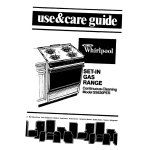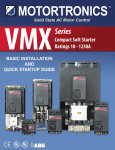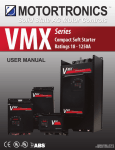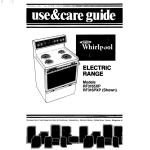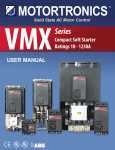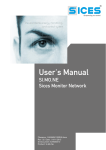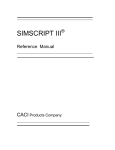Download INVERTER
Transcript
INVERTER Inverter User's Manual ZVF9-G & ZVF9-P Series JEENDA CONTROLS CO.,LIMITED Foreword Thank you very much for your purchase of ZVF9 series of inverters. This manual introduces the installation, operation, function setting, trouble shooting and etc. of inverters. Incorrect installation or use may result in damage or other accidents. Do read all instructions in detail before installing or operating. Please forward this manual to the end user, and keep it handy for quick reference. If there are any doubts or questions, please contact the Technical Service Center of Company. Table of Contents Table of Contents Table of Contents Chapter 1 Safety Instruction 1.1 Safety Symbols and Definitions 1.2 Application Range 1.3 Installation Ambient 1.4 Cautions for Installing 1.5 Cautions for Operation 1.6 Cautions for Disposing of the Inverter Chapter 2 Introduction to the Product 2.1 Product Inspection upon Arrival 2.2 Diagram of the Model 2.3 Specifications Label 2.4 Outline and Structure 2.5 Models and Specifications 2.6 Technical Indications Chapter 3 Installation and Wiring 3.1 Inverter Mounting 3.2 Inverter Spare Parts Dismantling and Mounting 3.3 Inverter Wiring 3.4 Inverter System Wiring Chapter 4 Operation Panel and its Operation 4.1 Operation Panel and Instructions 4.2 Display of Monitoring Parameters 4.3 Display of Trouble Parameters Table of Contents 1 1 2 2 3 5 8 9 9 9 9 10 13 15 18 18 20 25 36 40 40 47 49 Chapter 5 Operation of the Inverter 5.1 Trial Operation 5.2 Cautions for Operation 5.3 Operation Examples Chapter 6 Introduction to Function Parameters 6.1 Schedule of Function Parameters 6.2 Detailed Instructions on Function Parameters Chapter 7Common Problems, Anomalies and Troubleshooting 7.1 Diagnostic Trouble Codes and Troubleshooting 7.2 Anomalies and Solutions Chapter 8 Inverter Inspection and Maintenance 8.1 Inspection and Maintenance 8.2 Replacement of Wearing Parts 8.3 Storage of Inverter Chapter 9 Outline Dimensions & Mounting Dimensions 9.1 Inverter Outline Dimensions & Mounting Dimensions 9.2 Operator Panel Outline Dimensions & Mounting Dimensions Chapter 10 Quality Warranty 10.1 Inverter Quality Warranty Appendices Appendix 1 Parts Choosing Appendix 2 EMI Prevention Appendix 3 User's Parameter Amendment Record Appendix 4 Warranty 50 50 52 54 61 62 75 113 113 116 117 117 120 121 122 122 126 128 128 129 132 138 138 141 Chapter 1 Safety Instructions Chapter 1 Safety Instructions 1.1 Safety Symbols and Definitions The safety instructions described in this manual are very important. To avoid any error that may result in damage to equipment, injury to personnel or loss of property, do read and clearly understand all of the safety symbols, symbol definitions and be sure to observe the indicated safety instructions below. Safety Symbols Symbol Definitions HIGH VOLTAGE: This symbol indicates hazardous HIGH VOLTAGE. Any incorrect operation may result in serious damage to the equipment or death to personnel. WARNING: This symbol indicates that any incorrect operation can result in damage to the equipment or minor to moderate injury to personnel. CAUTION: This symbol calls your attention to follow the instructions while in operation or in use. TIP: This symbol calls attention to some useful messages for the user. FORBIDDEN: This symbol indicates anything forbidden to do. COMPULSORY: This symbol indicates something must do. Chapter 1 Safety Instructions Chapter 1 Safety Instructions 1.2 Application Range This inverter is applicable to general industrial purpose CAUTION three-phase AC asynchronic electric motor. WARNING WARNING This inverter can not be used in the equipment that may result in threat or injury to personnel due to inverter trouble or error, such as nuclear power control equipment, aviation equipment, transportation equipment, life supporting system, safety equipment, weapon system and etc. Please consult Ziri Company before using it for special purpose. This product is made under strict quality control and supervision. But when used in some key equipment, protective measures should be taken to avoid further extension of accident due to inverter trouble. Be sure to install the inverter on metallic materials (i.e., metal). Otherwise, there is the danger of fire. Bu sure not to let the foreign matter enter the inverter, such as wire clippings, spatter from welding, metal shavings and etc. Otherwise, there is the danger of getting burned due to short circuit. 1.4 Cautions for Installing Do not operate electrical equipment with wet hands. Do not operate wiring unless the power supply is completely off. Do not open the front cover or perform wiring while the inverter is powered ON. Otherwise, there is the danger of electric shock. HAZARD Do wait at least 10 minutes after the power is disconnected before performing the work of wiring or inspection. Otherwise, 1.3 Installation Ambient CAUTION Be sure to install the inverter in a well-ventilated indoor location. To get the best cooling effect, it is recommended to fix the inverter vertically, and extra ventilation devices are needed when installed horizontally. Be sure that the ambient temperature is between -10~45 C. If the temperature is higher than 45 C, please remove the upper cover. If the temperature is higher than 50 C, forced heat radiation or derating is needed from the external. It is recommended not to use the inverter in such a high temperature. Otherwise, it may greatly reduce the service life of the inverter. The ambient humidity is required to be lower than 90% without dew condensation. The inverter shall be installed in a place where the vibration is less than 0.5G. Otherwise, it may fall and cause damage to the equipment. It is also noteworthy that the inverter could not bear any sudden bump. The inverter should be kept away from electromagnetic interference (EMI), flammable and explosive ambient. there is the danger of electric shock. WARNING Do not install or operate if the inverter is damaged or has parts missing to prevent injury to personnel or loss of property. The main loop terminal should be tightly connected to the cable. Otherwise, the inverter may be damaged arising from loose connection. The ground terminal must be reliably and properly grounded to ensure security. To avoid common ground impedance, multipiece inverters should be grounded at one shared point, as shown in Figure 1-1. Chapter 1 Safety Instructions Chapter 1 Safety Instructions INVERTER INVERTER INVERTER Proper grounding methods Grounding bus bar (Connect to the ground at one shared point) Fig. 1-1 FORBIDDEN CAUTION DO NOT connect control terminals (except terminals marked TA , TB and TC ) to AC 220V power supply, which may cause damage to the inverter. DO NOT connect AC power supply to the output terminals marked U , V and W . Otherwise, it may cause damage to the inverter, as shown in Figure 1-2 It is not advisable to install an electromagnetic contactor in the side of output power supply, because the operation of open and close to the contactor when the motor is running may cause damage to the inverter arising from over-voltage produced during this process. But it is still necessary to install a contactor if one of the following three points occurs: The system of frequency converting governor used to control energy-saving usually works at a rated rotation speed. To run the governor economically, there is a must to remove the inverter. The inverter participates in some import procedure and cannot stop operating for a long period of time. To realize free shift in various control systems and improve the reliability of these systems, there is a must to install a contactor. When an inverter controls several motors, there is a must to install a contactor. 1.5 Cautions for Operation FORBIDDEN Three-phase AC Power Supply INVERTER Fig. HAZARD COMPULSORY DO install a no-fuse circuit breaker or leakage protective circuit breaker in the side of inverter input power supply to prevent expanding of accident due to an inverter problem. Do not operate electrical equipment with wet hands. An inverter stored for half a year or longer should be given powerup test before use so that the main circuit filter capacitor could be recovered. recovered.When When the inverter is in the state of powerup, it is necessary to raise the voltage gradually to the rated value with a voltage regulator. Generally, the charging time should be controlled within 1~2 hours. Otherwise, there is the danger of electric shock or exposure. Do not touch the inner side of the inverter while the power is ON, nor put any foreign matter, i.e., rod or other matter inside the inverter. Otherwise, it may result in serious damage to the equipment or death to personnel. Do not open the front cover while the inverter is powered ON. Otherwise, there is the danger of electric shock. Be careful to select the Restart Mode. Otherwise, there is the danger of personnel death. Chapter 1 Safety Instructions Chapter 1 Safety Instructions WARNING If the inverter runs at a frequency higher than 50Hz, DO confirm it is within the speed range acceptable by your motor bearing and mechanical device. Otherwise, there is the danger of damage to the motor. It is not advisory to run the reduction box, gear and other mechanism that need lubricating at low speed for a long period. Otherwise, it may reduce the service life of these equipment or even damage the equipment. Derating should be done before use due to less effective of heat dissipation when a general motor runs at a low frequency. If it is a constant torque load, then a forced method or a special variable frequency motor should be used to release heat. DO cut off the power supply of an inverter set aside for a long time to avoid foreign matter or other things enter in it which may cause damage to the inverter or even lead to fire. The output voltage of inverter is PWM impulse wave. DO NOT install a capacitor or surge current sink (i.e., a varistor) in the inverter output port. Otherwise, there is the danger of fault tripping of the inverter or damage to its power elements. DO remove such kind of things if already installed. See Figure 1-3 below. CAUTION Iout 100% 90% FORBIDDEN 80% Surge current sink M ~ W Power factor compensation capacitor FORBIDDEN FORBIDDEN 1000 2000 3000 4000M Fig. 1-4 Diagram of Inverter Derating Curve U INVERTER V Motor insulation should be checked before the inverter is used g-term idle. Be sure the for the first use or reused after a lon long-term insulation resistance measured is no lower than 5Ù If the inverter is used beyond the range of allowable working voltage, then an extra step-up or step-down voltage transformer shall be configured. Due to thin air in a place where the altitude is higher than 1,000m, the heat dissipation of inverter will be less effective. Hence derating should be done before use. In general, when the height rises by 1,000m, the rated voltage of the inverter shall reduce by 10%. Refer to Figure 1-4 for details of the derating curve. DO NOT touch the radiator or charging resistor of the inverter with hand(s). Otherwise, there is the possibility of getting scalded. DO NOT proceed direct start-stop operation frequently with a contactor or any other switch devices in the inverter input side. As large charging current exists in the main circuit of the inverter, frequent power-on/off may produce cumulative effect resulting in heat fatigue of inverter components and great reduction of service life of the inverter. See the detail in Figure 1-5. Chapter 1 Safety Instructions Three-phase AC Power Supply INVERTER M ~ OFF ON Forbidden Fig. In case abnormalities occur, such as smoke, off odor, strange sound, DO cut off the power supply immediately, overhaul the COMPULSORY equipment or turn to the agent for help via phone call. 1.6 Cautions for Disposing WARNING Exposure may happen when the electrolytic capacitor (ELCC) of the inverter burns. Be careful to cope with it. The plastic parts on the operator panel will give off toxic gas when getting burned. Be careful to cope with it. Dispose damaged inverter as industrial waste. CAUTION Chapter 2 Introduction to the Product Chapter II Introduction to the Product Chapter 2 Introduction to the Product 2.4 Outside Drawing & Structure 2.1 Unpacking and Inspection upon Arrival This product is guaranteed a high level of quality with strict outgoing inspection, crushproof and shockproof packaging. But this does not preclude damage to the product due to heavy collision or strong extrusion. So it is necessary to unpack the inverter upon arrival and perform these steps: Check whether there is a deformed or damaged casing; or any shattered component. Check the specifications label of the inverter and make sure it matches the product part number you've ordered. Check whether the items in the packing list are in readiness or not. If there is any problem with the above-mentioned contents, please contact the supplier or Ziri Company immediately. 2.2 Diagram of the Model Fig. 2-3 Model A Outside Drawing Voltage Class Code Voltage Phase Number Code Inverter Model Design Number Single Phase Three Phase Type Code Constant Torque Square Torque Motor Power Code Fig. 2-1 Inverter Model Diagram 2.3 Specifications Label INVERTER Trademark Inverter Model Adaptive Motor Power Input Power Rating Output Power Rating Manufacturing Codes MODEL POWER INPUT OUTPUT NO Fig. 2-2 Specifications Label 1. Operator Panel 2.Control Panel 3. External Control Terminal 4. Main Circuit Board 5.Power Terminal 6. Casing 7.Fan 8.Installation Hole Site 9.Upper Cover Fig. 2-4 Model A Structural Representation Chapter 2 Introduction to the Product Chapter 2 Introduction to the Product Fig. 2-5 Model B Outside Drawing Fig. 2-7 Model C Outside Drawing 1.Upper Cover 2. Operator Panel 3. Power Terminal 4. External Control Terminal 5. Control Panel 6. Installation Hole Site 7. Casing Fig. 2-6 Model B Structural Representation 1.Fan 2. Control Panel 3.Cabnet Body 4. Wiring Copper Bar 5.Power Terminal 6. Electrolytic Capacitor (ELCC) 7. Operator Panel 8. Cabinet Door Fig. 2-8 Model C Structural Representation Chapter 2 Introduction to the Product Chapter 2 Introduction to the Product Models and Specifications Table 2-1 Inverter Models Inverter Models ((G G ((P P Constant Torque Load Load)) Fan or Pump Load Load)) Input Voltage Rated Output Adaptive Motor Current A Power (V) Inverter Models (G (G (P (P Constant Torque Load) Load ) Fan or Pump Load) Load ) Input Voltage (V) Rated Output Adaptive Motor Current A Power Chapter 2 Introduction to the Product Chapter 2 Introduction to the Product 2.6 Technical Indications Item Item Item Description Input Rated Voltage, Frequency Single/Three Phase 220 VAC, Three Phase 380VAC, 50Hz/60Hz Allowable Voltage Range Effective Value of Voltage: 180~230V for Grade 220V; 320~460V for Grade 380V Unbalance Value of Voltage: <3%; Frequency Fluctuation Output Rated Voltage Frequency Modulation System Regulating Range Three Phase: 0~ Input Voltage VAC 0 Magnetic Flux Vector Pulse-Width Modulation (PWM) 1 100 Digital Setting Max. Frequency Frequency Accuracy Analogue Setting Max. Frequency 0.01% 0.2% 100% rated torque at 0.50Hz. Torque Lifting Automatic torque lifting: to lift the torque automatically according to the output current. Hand-operated torque lifting: Range: 1~30% Slip Compensation Setting range: 0~20%. The inverter output frequency can be auto-regulated within this range according to the motor load so as to reduce the speed variation of the motor due to load fluctuation. Acceleration/ Deceleration time 0.1~6,000 sec, which can be set in sequence. Carrier frequency 1.0 13KHz Braking Function Control Function Digital Setting 0.01Hz; Frequency Resolution Analogue Setting Max. Frequency 0.1% Starting Torque Automatic energysaving operation Auto Voltage Regulation When the network voltage changes, it can regulate PWM output automatically to maintain constant voltage. Built-in PID 400Hz Model G: Permanent if overload<110%; 1 min if 110%<overload<150%; 2 sec if 150%<overload<180%; instant if overload 200%. Model P: 1 min if overload<120%; 1 sec if 120%<overload<150%; instant if overload 180%. Frequency setting 2.quadratic curve -15- This can form a convenient closed-loop control system (CLCS), and is applicable to pressure control, flow control and other process control. operator panel control, external terminal control and COM control panel potentiometer setting, operator panel setting, external terminal up/down setting, analogue voltage signal or external potentiometer setting, analogue current signal setting, analogue nest setting and 485 COM setting. Output signal Forward/Reverse signal, multiple speed signal, failure signal, reset signal and etc. programmable open-collector output impedance, failure signal output Analogue output terminal This can realize the output of DC 0~10V signal, frequency, current and other physical quantity. Dynamic braking With an external braking resistor, the maximum braking torque may reach 100%. This can be selected when the motor starts or stops with the action frequency of 0~20Hz action voltage level of 0~20% and actuation time of 0~30 sec., and this value can be set in sequence. Input Signal DC braking Other Function 1.linear curve V/F curve Item Description Auto optimize V/F curve according to load fluctuation to realize energy-saving operation. Operating instruction Operation Function Overload Capability 5% Control Function Table 2-2 Description Summary for Technical Indications Protection Function Other functions: Leap frequency, jog function, counter, trace to rotating speed, instant shutdown restarting, frequency upper/lower limitation, acceleration/deceleration mode regulating, frequency meter and voltmeter output, multiple speed/program operation, two-wire/three-wire control, dipolar control, multi-function input terminal selection, failure auto reset and 485 COM. Protection function: input open-phase protection, overcurrent protection, overload protection, undervoltage protection, overheating protection and etc. Chapter 2 Introduction to the Product Chapter 3 Inverter Installation and Wiring Chapter 3 Inverter Installation and Wiring Item LED display Matching parts Place to be used Ambient Altitude Item Description Real-time display the running state, monitoring parameters, function parameters, diagnostic trouble codes (DTC) and other information of the inverter. brake assembly, remote operator panel, connecting wire, communication panel Indoor location free from direct exposure to sunlight, high humidity or dew condensation, high levels of dust, corrosive gas, explosive gas, inflammable gas, oil mist, salt and etc. Below 1,000M Ambient Temperature -10~+45 [Bare Machine:-10~+50 ] Humidity 20~90%RH without dew condensation Vibration <0.5G Storage Temperature -20~+60 Structure Protective Class Ip20 Cooling system forced air cooling Installation 3.1 Installation 3.1.1 Use the inverter in the following environmental conditions: Altitude: Maximum 1000m above sea level Ambient Temperature: -10~+45 [Bare Machine: -10~+50 ] Humidity: 20~90% RH (Non-condensing) Ambient: Indoor places free from direct exposure to sunlight, dust, corrosive gas, flammable gas, oil mist, steam, drip and salt. Vibration: < 0.5G 3.1.2 Installation Space and Direction To get better cooling effect and for the convenience of maintenance, the inverter shall be installed vertically with enough space left (refer to Figure 3-1). When two or more inverters are fixed in the same cabinet, it is recommended to fix them in parallel and horizontally to reduce heat produced by them (refer to Figure 3-2). When there is a must to fix them up and down, please fix an insulating board between them so that the heat produced by the lower one could not have direct influence on the upper one (refer to Figure 3-3). wall mounted or floor-type actuator Air outlet ••••• Air outlet Hz A V FWD Air outlet REV ZVF9-GO150T4 15KW 380V 3PH MODE SHIFT ••••• REV JOG FUNC DATA RUN •••• ZVF9-GO150T4 ZVF9-GO150T4 15KW 380V 3PH 15KW 380V 3PH MODE STOP RESET SHIFT REV JOG RUN SHIFT STOP REV JOG CAUTICN Cbn l kyfdh j MODE FUNC DATA RESET FUNC DATA RUN STOP RESET CAUTICN poj jhgffd WARNING Read the u ser's manual. Cbn l kyfdh j poj jhgffd WARNING Read the u ser's manual. Do not connect AC power to output termi Do not open the cover while poweris a Do not connect AC power to output termi Do not open the cover while poweris a at least 10 minutes after power has been r at least 10 minutes after power has been r Induced spacer CAUTICN Cbn l kyfdh j poj jhgffd WARNING Read the u ser's manual. Do not connect AC power to output terminals UVW. Do not open the cover while power si applied or at least 10 minutes after power has been removed. ••••• Fig. 3-1 Diagram of Installation Space air inlet air inlet Fig Fig.. 3-2 Diagram of Multi-piece Parallel Installation Fig. 3-3 Diagram of Multi-piece Vertical Installation Chapter 3 Inverter Installation and Wiring Chapter 3 Inverter Installation and Wiring 3.1.3 Installation Instructions 3.2 Parts Dismantling and Installation 3.2.1 Dismantle the upper cover. WARNING! COMPULSORY! CAUTION! Do not install or operate if the inverter is damaged or has parts missing to prevent injury to personnel or loss of property. Be sure the main loop terminal should be tightly connected to the cable. Otherwise, the inverter may be damaged arising from loose connection. Be sure the ground terminals of the inverter and the motor must be reliably and properly grounded. Multi-piece inverter should be grounded at one shared point. Be sure to install a no-fuse circuit breaker or leakage protective circuit breaker in the side of inverter input power supply to prevent expanding of accident accident due to an an inverter problem. 1 Dismantle the upper cover of the inverter Model A. Put a finger into the notch of the lower part of the inverter (as shown in Figure 3-4 where the arrow points), stretch upward for 30~50mm (as shown in Figure 3-5), then push forward to open the upper cover of the inverter. Fig. 3-5 Diagram of dismantling the upper cover of the inverter Model A 2 Dismantle the upper cover of the inverter Model B. Unscrew two screws of the lower part of the inverter (as shown in Figure 3-6 where the arrow points), stretch upward for 30~70mm (as shown in Figure 3-7), then push forward to open the upper cover of the inverter. Fig. 3-4 Diagram of dismantling the upper cover of the inverter Model A Install the inverter in a proper place with moderate temperature. The higher the ambient temperature is, the shorter the service life of the inverter is. Keep any other heat-producing equipment as far away from the inverter as possible. When installing the inverter in an enclosure, maintain the clearance around the inverter and verify the temperature is within the allowable range. Fig. 3-6 Diagram of dismantling the upper cover of the inverter Model B Fig. 3-7 Diagram of dismantling the upper cover of the inverter Model B Chapter 3 Inverter Installation and Wiring 3.2.2 Installation of the remote-controlled operator panel and connecting wire 1 Installation of the operator panel and connecting wire of the inverter Model A Step 1. Open the upper cover of the inverter (as shown in Figure 3-4 and Figure 3-5). Step 2. Button up with hand at the chink of the upper part of operator panel and remove the operator panel (as shown in Figure 3-8). Chapter 3 Inverter Installation and Wiring Step 4. Install the dismantled upper cover in the previous location, plug the ground end of connecting wire into the slot of jack panel (as shown in Figure 3-10). Fig. 3-10 Mounting Diagram of the operator panel and connecting wire of the inverter Model A Fig. 3-8 Mounting Diagram of the operator panel and connecting wire of the inverter Model A Step 3. Fix the jack panel provided in the optional components in the installation position of operator panel (as shown in Figure 3-9). Fig. 3-9 Mounting Diagram of the operator panel and connecting wire of the inverter Model A Step 5. Put the dismantled operator panel into the installation frame provided in the optional components, fix and fasten it. Plug the other end of connecting wire into the jack panel slot, and then plug the slot into operator panel (as shown in Figure 3-11). Fig. 3-11 Mounting Diagram of the operator panel and connecting wire of the inverter Model A Chapter 3 Inverter Installation and Wiring Installation of the operator panel and connecting wire of the inverter Model B Chapter 3 Inverter Installation and Wiring lug the grounding end of connecting wire into the slot of jack panel (as shown in Figure 3-14). Step 1. Open the upper cover of the inverter (as shown in Figure 3-6 and Figure 3-7). Step 2. Press the direction that the arrow points to strenuously and push outward to remove the operator panel (as shown in Figure 3-12). Fig. 3-12 Mounting Diagram of the operator panel and connecting wire of the inverter Model B Step 3. Plug the connecting wires of the control panel and operator panel into the jack panel provided in the optional components. Put on the upper cover of the inverter, and then fix the jack panel in the installing location of operator panel (as shown in Figure 3-13). Fig. 3-13 Mounting Diagram of the operator panel and connecting wire of the inverter Model B Fig. 3-14 Mounting Diagram of the operator panel and connecting wire of the inverter Model B Step 5. Fix and fasten the dismantled operator panel, and put the other end of connecting wire into the socket of operator panel (as shown in Figure 3-15). Fig. 3-15 Mounting Diagram of the operator panel and connecting wire of the inverter Model B Chapter 3 Inverter Installation and Wiring Chapter 3 Inverter Installation and Wiring 3.3 Inverter Wiring 3.3.1 Basic System Description on Inverter Wiring Braking Unit Braking Unit Reactor Braking Resistance MCCB Three-phase AC Input Power Supply MCCB Three-phase AC Input Power Supply M M Forward Running Reverse Running Terminal X1 Terminal X2 Terminal X3 Terminal X4 Terminal X5 Terminal X6 Public Terminal Forward Running Reverse Running Terminal X1 Terminal X2 Terminal X3 Terminal X4 Terminal X5 Terminal X6 Public Terminal Error Relay Output Normal, TA-TB Close Error, TA-TC Close Open collector Output Analog Signal Output Analog voltage signal input Analog voltage signal input 24 Power Supply Output Port Analog Signal Output Analog current signal input 24 Power Supply Output Port 485 COM Port mA Analog current signal input mA 485 COM Port Fig. 3-17 Basic System Description on Wiring Fig. 3-16 Basic System Description on Wiring Applicable to Model ZVF9-G0370T4 ZVF9-G03 7 0T4 G2800T4 Applicable to Model ZVF9-P0 ZVF9-P0450T4 45 0T4 P3150T4 Chapter 3 Inverter Installation and Wiring Chapter 3 Inverter Installation and Wiring Cautions for Wiring Wait at least 10 minutes after power OFF before opening the upper cover of the inverter. Verify the charge lamp indicator is OFF before proceeding the FORBIDDEN DO NOT connect AC power supply to the output terminals marked,U,V,W ,Otherwise, there will be damage to the inverter. DO NOT connect control terminals(except terminals marked TA , TB and TC ) to AC 220V power supply, which may cause damage to the inverter. work, and be sure that the voltage value of main loop terminal Hazard! P and DC is less than 36VDC. The internal wiring of the inverter should be operated only by authorized qualified personnel. WARNING! Verify the rated input voltage of the inverter is matched with AC power supply. Otherwise, there is the possibility of damage to the inverter. Install in order and only operate wiring after finishing main parts installation. Otherwise, there is an electric shock or damage to the inverter. Do not perform over-voltage withstand to the inverter, for this had been done properly before EX-factory. Be sure to install a non-fuse circuit breaker in the input power supply side of the inverter to toprevent prevent expanding expanding of of accident due to an inverter problem, which may cause damage to the distribution equipment or lead to fire. Be sure to connect the ground terminal and the motor casing to the ground wire which must be copper core. The diameter of the wire should conform to the relevant national standard. The ground resistance should be less than 10 TIPs TIPs When the open-ended output terminal of the collector connects to the inductive load, i.e., the relay coil, do insert a diode at each end of the load in parallel. The control wire in the inverter or the control cabinet should be at least 100mm away from the power cable. DO NOT put them in the same metallic channel. If the signal wire and the power cable intersect, the interference will be smallest if they intersect at an angle of 90o. The control wire must adopt STP (shielded twisted pair wire); the shielded layer must connect to the terminal GND; and the power wire is recommended to use metallic shielded cable. The unavoidable strong electromagnetic interference of the inverter may have bad influence on all the electrical equipment and meters in the same environment. To reduce interference, the output cable of the inverter can be inserted in the metal pipe connecting to the ground or in the metallic shielded cable, and connect the metallic shielded layer to the ground. In addition, a magnetic loop put on the output cable is also effective to reduce interference. Chapter 3 Inverter Installation and Wiring Chapter 3 Inverter Installation and Wiring 3.3.3 Instruction on Main Circuit Terminals The main circuit terminals are shown as in Figure 3-18~3-22. braking resistance connect to ground connect to ground braking unit single phase 220V power supply input connect to braking resistance connect to threephase AC motor three-phase 380V power supply input connect to threephase AC motor Fig. 3-20 Diagram of Main Circuit Terminals (3) Applicable to Model Applicable to Model connect to ground three-phase 380V (or three-phase 220V) power supply input connect to braking resistance connect to threephase AC motor Fig. 3-19 Diagram of Main Circuit Terminals (2) Applicable to Model ZVF9-G0007T2 G0055T2 ZVF9-P0015T4 P0110T4 ZVF90 110T4 P 00 15 T4 P ZVF9-G0007T4 G0075T4 connect to ground braking unit three-phase 380V power supply input connect to threephase AC motor Fig. 3-21 Diagram of Main Circuit Terminals (4) Applicable to Model Chapter 3 Inverter Installation and Wiring Chapter 3 Inverter Installation and Wiring 2 Function Description Descriptionof of Main Circuit Terminals Table 3-1 Main Loop Terminals Function Description Terminal Signals Function Description Power supply input terminals connecting to three-phase 380V or 220V AC input power supply Power supply input terminals connecting to single phase 220V AC input power supply Inverter output terminals connecting to three-phase AC motor Connect to braking unit External braking resistance terminals connecting to both ends of external braking resistance Connect to ground External braking unit terminals; terminal P connects to the positive end of the braking unit and DC- connects to the negative end. External braking Reactor terminals Three-phase 380V Connect to threeinput power phase AC motor supply Fig. 3-22 Diagram of Main Circuit Terminals (5) Applicable to Model ZVF9-G1320T4 G1850T4 G 1850 T4 ZVF9-P1600T4 P2000T4 P 2000 T4 Ground terminal or ground wire Tips Connect to braking unit Connect to ground Three-phase 380V Connect to threei n p u t p o w e r phase AC motor supply Fig. 3-23 Diagram of Main Circuit Terminals (6) Applicable to Model ZVF9-G2000T4 ZVF9-G 200 0T4 G2800T4 G 2800 T4 ZVF9-P2200T4 ZVF9-P 22 00T4 P3150T4 P 3150 T4 The three-phase input power supply terminals (R, S and T) do not differ on phase sequence and can be connected arbitrarily. If the motor counter rotates (reverses) when the output terminals U, V and W connect to three-phase motor, just exchange two phases of U, V and W arbitrarily. A braking unit is required to be installed inside the inverter under 15KW. If an external braking resistance is required, just connect to the external braking resistance between terminal P and terminal DB. An inverter higher than 18.5KW has no internal braking unit, so it has no DB terminal. If a braking torque is needed, please connect to the external braking units including braking unit and braking resistance between P and DC-. ZVF9-G1320T4/P1600T4 or even updated model is matched with DC reactor. If an inverter has no internal DC reactor, just fix a DC reactor between P and DC+. When performing this step, it is required to remove the short-circuit ring, then connect to the reactor (applicable to the inverter of 30KW or higher power). Chapter 3 Inverter Installation and Wiring 3.3.4 Description on Control Circuit Terminals 1 Control circuit terminals shown in Figure 3-23 and 3-24 Chapter 3 Inverter Installation and Wiring 3.3.4 Description on Control Circuit Terminals Table 3-2 Function Description of Control Circuit Terminals Types Public Port Running Control Terminal Terminal Symbols Function Description Electrical Specifications Numeral Signal Public Terminal Forwarding when FWDCOM shortcuts, decelerating and stopping when FWD-COM is open. Reversing when REV-COM shortcuts, decelerating and stopping when REVCOM is open. INPUT, 0~24 power level, low level valid, 5mA Valid only when there is a short-circuit between Xn (n=1, 2, 3, 4, 5, 6) and COM. The functions can be set by the parameter F111~F116 separately. INPUT, 0~24 power level, low level valid, 5mA Fig. 3-23 Control Circuit Terminals (1) Multifunction Input Terminal Multifunction Output Terminal Fig. 3-24 Control Circuit Terminals (2) Multi-function opencollector output is defined as on-off output terminal, whose function is set by the parameter F117~F118 with reference of COM. OUTPUT, Maximum Current Load Chapter 3 Inverter Installation and Wiring Table 3-2 Function Description of Control Circuit Terminals Types Terminal Symbols Function Description Chapter 3 Inverter Installation and Wiring 3.4 Wiring Diagram of Inverter System Electrical Specifications Public Port Analog Input Terminal No-fuse circuit breaker MCCB External analog preset power supply connecting to potentiometer together with terminal GND and V. The frequency can be set as required. Power Supply Interface Failure Output Terminal Input AC Reactor ACL Analog voltage signal input, with reference of GND. Analog current signal input, with reference of GND Analog Output Terminal Magnetic Contactor KM Analog voltage output connecting to voltmeter or frequency meter with corresponding output ranging from 0 to the maximum frequency, and reference of GND. 24VDC Power Supply Output (Control Power Supply) Failure relay contact output used to detect the protection function of the inverter. When the inverter is normal, TA-TB turns on and TA-TC turns off; when the inverter is failure, TATB turns on and TA-TC turns off. Input EMI Filter DC Reactor DCL External Braking Resistance INVERTER External Braking Units Output EMI Filter Output AC Reactor ACL Fig. 4-25 Connection between the Inverter and Optional Accessories Chapter 3 Inverter Installation and Wiring Chapter 3 Inverter Installation and Wiring Table 3-3 Capacity of Break Switch & Section Area of Wire Tips The circuit breaker has the function of over-current protection, which can avoid extension of external equipment failure. Do pay attention to the capacity of circuit breaker when installing. Refer to Table 3-3 to select the circuit breaker. The magnetic contactor is used to disconnect from the main power supply in case of inverter failure, and prevent restarting after power-off or inverter failure. The input AC reactor can reduce influence arising from unbalance of three-phase AC power supply, improve the power factor of the inverter input side and reduce damage to the inverter when it is connected to large capacity motor which may result in damage to the rectifier circuit. It is necessary to configure an AC reactor when any of the following occurred: The power supply unbalance exceeds 3%. The power capacity is 500KVA at least and it is 10 times higher than the inverter capacity. The power factor is used to compensate the connection or disconnection of the capacity, and sudden change of network voltage caused by other reasons. It is recommended to install a reactor with derating voltage of 3%. The input and output EMI filters are used to minimize the magnetic or radio frequency interference (RFI) produced by the network or the inverter. The braking units are used to consume the energy fed back by some heavy potential energy or inertia load to the inverter, so as to avoid inverter tripping arising from over-tension pumping voltage while giving a quick shutdown to the inverter. The output AC reactor can filter out with effect the higher harmonic components in the inverter output current and reduce the electromagnetic interference (EMI) due to ultraharmonics. Also, it can improve current waveform, decrease noise and temperature rise of a running motor and enhance the stability of motor running. To avoid influence of leakage current due to distributed capacity of the cable, it is necessary to install an output AC reactor if the motor cable is longer. Inverter Models Break Switch (A) Main Circuit mm 2 Input Wire Output Wire Control Wire mm 2 Chapter 3 Inverter Installation and Wiring Chapter 4 Operator panel and its Operation Table 3-3 Capacity of Break Switch & Section Area of Wire Inverter Models Break Switch (A) Main Circuit mm 2 Input Wire Output Wire Chapter 4 Operator panel and its Operation Control Wire 2 mm 4.1 Operator panel and Description The inverter ZVF9 series has two operator panels, with potentiometer or without potentiometer. The standard model does not have a potentiometer before EX-factory. If a user needs an inverter with a potentiometer, he should tell the manufacturer in advance. 1.1Operator Panel Outlay LED display area, display the running status. LED display area, display frequency, current, parameters, error and etc. UP/DW Key Panel Potentiometer Shift/Monitoring key JOG/REV Key MODE Key ENTER Key STOP/RESET Key RUN Key Fig. 4-1 Diagram of ZR01 Operator Panel Applicable to Model ZVF9-G0007T2/S2 G0037T2/S2 ZVF9-G0007T4 G0055T4 ZVF9-P0015T4 P0075T4 Chapter 4 Operator panel and its Operation Chapter 4 Operator panel and its Operation 4.1.2 Function Description on Key Run key. When the operating instruction is to select operator panel control (F010=0), press this key and the inverter begins to run. LED display area, display the running status. LED display area, display frequency, current, parameters, error and etc. UP/DW Key Panel Potentiometer Shift/Monitoring key JOG/REV Key Stop/Reset key. When the operating instruction is to select operator panel control (F010=0), the inverter is in normal running state. Press this key to stop running. When the inverter is in the state of failure alarming, press this key to solve failure and return to normal state. Mode shifting key. Press this key to realize mode switching from monitoring parameter to function parameter. MODE Key ENTER Key STOP/RESET Key Enter/Store key. Press this key to confirm current state of the inverter or store current parameter value. Jog/Reverse key. Press this key to realize jog or reserve function, and decide jog or reverse function by selecting the parameter F039. The factory default setting is jog function. RUN Key Shift/Monitoring key. When a data needs modifying, press this key to select the modifier bit of data. In the status of monitoring, press this key to display the status parameter. Increase key: Press this key, the data or parameter code will go up. Press it still, the modifying speed upward will rise. Fig. 4-2 Diagram of ZR02 Operator Panel Applicable to Model ZVF9-G0075T4 G280T4 ZVF9-P0110T4 P3150T4 ZVF9-G0055T2 G0220T2 Decrease key. Press this key, the data or parameter code will go down. Press it still, the modifying speed upward will fall. Chapter 4 Operator panel and its Operation Chapter 4 Operator panel and its Operation 4.1.3 Function Description on Operator Panel Indicator Lights Table 4-1 LED Status Description In any event, the operator panel will automatically return to the Monitoring Mode if there is no key entry in 2 continuous minutes. Display Status Function Description In the mode of monitoring, the frequency value will be modified Tips by pressing / on the operator panel when setting F009=0. When this indicator light is ON, LED displays frequency data. When this indicator light is ON, LED displays current data. 3.The correspondence between display symbols of the parameter Fd13 and When this indicator light is ON, LED displays voltage data. Terminal Status Terminal Status Terminal Status Terminal Status Terminal Status Terminal Status When all of the above 5 light is ON, the inverter is in the state of alarming. Terminal Status When this indicator light is ON, the inverter is in the state of reverse running. Terminal Status When this indicator light is ON, the inverter is in the state of forward running. external input terminal status in the monitoring mode is shown below: FWD RFV 4.1.4 Working mode and display status of the function keyboard 1 Mode of Monitoring State Press MODE key, the inverter enters into monitoring state mode (LED displays Fd ). Under this mode, press / to decide what to be monitored (i.e., a running parameter or failure record). 2 Mode of Function Status Repress MODE key, the inverter will enter the mode of function status (LED displays F 3.Power On/Off Display The LED displays P.oFF when the inverter is just powered on or powered off properly. Fig. 4-3 Relationship between input terminal status and display symbols in monitoring mode Terminal turns ON, valid input of terminal Terminal turns OFF, invalid input of terminal Chapter 4 Operator panel and its Operation Chapter 4 Operator panel and its Operation 4.1.5 Use of Operator Panel Modification of monitoring status parameter (change the motor rotating speed from Fd00 to Fd04). Order Operation Steps LED Display Order Operation Steps LED Display Initiating mode before operation Description Initiating mode before operation Press Enter monitoring status. Press Enter monitoring status. Repress Enter the function parameter mode. Press Continuously Set the monitoring status to 4 (motor rotating speed). Confirm the monitoring status and display the motor rotating speed. Press Continuously Set the unit position of the function code to 9. Enter the status of parameter value setting of the frequency set mode. Set the parameter value of the frequency set mode to 0. Exit the status of parameter value setting and save the data. Press Press Press Press Order Description Operation Steps LED Display Initiating mode before operation Press Parameter Initiating Enter monitoring status. Order Repress Return to monitoring mode. Press Description Operation Steps Enter the function parameter mode. Press Continuously Set the function code to jog frequency. Press Enter the status of jog function parameter setting. Press Continuously Set the jog frequency to 20.00Hz. Press Exit the status of jog frequency parameter setting and save the data. Press Return to monitoring mode. LED Display Description Initiating mode before operation Press Enter monitoring status. Repress Enter the function parameter mode. Press Twice Press Press Press Press Twice Set the unit position of the function code to 2. Enter the status of function parameter value setting of parameter initializing. Set the parameter value to 2, which means the initialization of parameter value. Parameter initializing finished and return to the status of function codes. Return to monitoring mode. Chapter 4 Operator panel and its Operation 4.2 Monitoring Parameter Display Chapter 4 Operator panel and its Operation CATEGORY DISPLAY CODE NAME Table 4-2 Monitoring Parameter LED Display List CATEGORY DISPLAY CODE NAME UNIT 1st diagnostic trouble codes Output frequency Set frequency Output voltage Motor rotation speed Running linear speed Set linear speed DC bus bar voltage Power module thermometer PID set value PID feedback value Counter value Total time of current running Enter terminal status parameter MONITORING DISPLAY PARAMETERS MONITORING DISPLAY PARAMETERS Output current 3rd diagnostic trouble codes 4th diagnostic trouble codes Acceleration running over current Deceleration running over current Steady-speed running over current Acceleration running over voltage Deceleration running over voltage Steady running over voltage Over voltage when power off Under voltage of running Input side open-phase Power module failure Radiator over heat Inverter overload Motor overload external equipment failure Remain Current detection error Keyboard communication failure COM error Remain DC bus bar voltage of the latest failure Output current of the lasted failure Output frequency of the lasted failure Total running time of the lasted failure Module temperature of the lasted failure UNIT Chapter 4 Operator panel and its Operation Chapter 5 Operation of Inverter 4.3 Failure Parameters Display Chapter 5 Operation of Inverter Table 4-3 Failure Codes LCD Display List CATEGORY Failure DISPLAY CODE Acceleration running over current 5.1 Trial Operation 5.1.1 Safety Instruction on Trial Operation Deceleration running over current Steady-speed running over current MONITORING DISPLAY PARAMETERS Acceleration running over voltage Deceleration running over voltage HAZARD Never open the front cover while the inverter is power ON. Otherwise, there is the danger of electric shock. Never touch the inner side of the inverter while it is power ON, nor put any foreign matter, i.e., rod or other matter inside the inverter. Otherwise, it may result in serious damage to the equipment or death to personnel. Steady running over voltage Over voltage when power off Under voltage of running Input side open-phase Power module failure Radiator over heat Inverter overload Motor overload external equipment failure Remain Current detection error Keyboard communication failure COM error Remain CAUTION Motor insulation should be checked before the inverter is used for the first use or reused after a long-term idle. Be sure the insulation resistance measured is no lower than 5 . An inverter stored for half a year or longer must be given powerup test before use, so that the main circuit filtering capacity of the inverter could be recovered. Do raise the voltage gradually by using a voltage regulator to some rated value before it is recharged. Generally, the recharging period lasts 1~2 hours. Otherwise, there is the danger of electric shock or exposure. 5.1.2 Check before trial operation. The following steps should be inspected and confirmed before the trial operation of the inverter: Be sure that the application ambient and installation for the inverter is in accordance with the the requirements specified in in Clause 3.1. Be sure that the main circuit is correctly wired. The input power supply of the inverter must be connected to the terminal R, S and T. The output terminal U, V and W must be connected to the motor. Be sure that the ground terminal is reliably and properly grounded. Be sure all the switches and terminals are in proper state of off or shutdown. Be sure there is no short cutting or short to ground of all the terminals and electrified parts. Be sure all the terminals, connectors and screws are tightly fastened. Be sure the motor has no other loads. Chapter 5 Operation of Inverter Chapter 5 Operation of Inverter 5.1.3 Trial Operation 5.2 Cautions for Operation Try this step only after careful inspection as mentioned in the clauses of 5.1.2. While in trial operation, it is suggested that the motor has vacant load to avoid damage to this mechanical equipment arising from incorrect operation. During this period, if the operating instruction is F010, then the RUN/STOP key control (factory default setting) of the operator panel must be selected. The trial operation steps must be followed as shown in Table 5-1 below. All the inverter inverter functions are determined by set parameters. ZVF9 series inverter parameters consist of the function codes F000~F166, see the detail in Chapter 6 of this manual. The displayed parameter value of each function code is the factory default value of the inverter before EX factory, which can be modified by the user according to his needs. It is noteworthy that a user shall change the relative function parameters when he amends a parameter because some of the parameters are inter-related. It is not recommended to modify the set parameter value if there is no special requirement, for the factory default setting has been done properly. Otherwise, this may cause damage to the inverter or equipment due to error parameter. In case there is an error alternation of the parameter, please initialize the parameter with reference to the operation method in the clause 4.1.5 Restoring to Factory Default Settings . Table 5-1 Trial Operation Steps Order Operation Description Switch on, inverter energized. When energized, the inverter is in the state of readiness and LED displays 0.00Hz. Press Set the frequency to 5.00Hz. This step can be left out if the displayed frequency is already 5.00Hz when energized. .00Hz. 5.2.1 Cautions for Operation Motor begins rotating, the frequency displayed on the inverter LED raises from 0.00Hz to 5.00Hz, and the built-in cooling fan begins working. Keep a close eye on the following points: Is there any abnormal vibration or noise when the motor runs? Is there any tripping or other abnormality of the inverter? Does the motor run in the correct way? Are the values of rotation speed and frequency correct? If there is any anomaly or tripping, stop running immediately and cut off the power supply. Please refer to Chapter 7, find the trouble causes, then proceed trial operation again after troubleshooting. If the motor runs in the wrong direction, change arbitrary two-phase connection of the output terminal U, V or W. The motor accelerates rotating and the displayed Press continuously frequency rises from 5.00Hz to .00Hz. Go to till LED displays the next step if everything is normal. 50.00Hz. Press continuously till The motor decelerates rotating and the displayed frequency falls from 50.00Hz to 0.00 Hz. Go to LED displays 0.00Hz. the next step if everything is normal. Press The inverter stops outputting, the motor stops running and the trial operation ends. If everything is normal, please repeat the operation for several times. HAZARD WARNING Do not open the front cover while the inverter is powered ON. Otherwise, there is the danger of electric shock. Do not touch the inner side of the inverter while the power is ON, nor put any foreign matter, i.e., rod or other matter inside the inverter. Otherwise, it may result in serious damage to the equipment or death to personnel. Do not operate the inverter with wet hands. If the Retry Mode is set, please put a warning sign like KEEP CLEAR or HAZARD in an eye-catching place before the equipment to avoid sudden restart of the equipment after a trip stop that may result in injury to personnel. If the inverter runs at a frequency higher than 50Hz, DO confirm it is within the speed range acceptable by your motor bearing and mechanical device. Otherwise, there is the danger of damage to the motor. Derating should be done before use due to less effective of heat dissipation when a general motor runs at a low frequency. If it is a constant torque load, then a forced method or a special variable frequency motor should be used to release heat. DO cut off the power supply of an inverter set aside for a long time to avoid foreign matter or other things enter in it which may cause damage to the inverter or even lead to fire. Chapter 5 Operation of Inverter CAUTION If the inverter is used beyond the range of allowable working voltage, then an extra step-up or step-down voltage transformer shall be configured. Due to thin air in a place where the altitude is higher than 1,000m, the heat dissipation of inverter will be less effective. Hence derating should be done before use. In general, when the height rises by 1,000m, the rated voltage of the inverter shall reduce by 10%. Refer to Figure 5-1 for details of the derating curve. Chapter 5 Operation of Inverter 5.3 Examples of Use This manual provides following examples for users' reference on the use of inverter. 5.3.1 Eg. 1: Run or stop the inverter with operator panel, and feed the frequency with operator panel potentiometer. Iout 100% Three-phase AC Power Supply ~ 90% 80% 1000 2000 3000 Relay Failure Output 4000M Figure 5-1 Diagram of Inverter Derating Curve FORBIDDEN DO NOT touch the radiator or charging resistor of the inverter with hand(s). Otherwise, there is the possibility of getting scalded. DO NOT proceed direct start-stop operation frequently with a contactor or any other switch devices in the inverter input side. As large charging current exists in the main circuit of the inverter, frequent power-on/off may produce cumulative effect resulting in heat fatigue of inverter components and great reduction of service life of the inverter. Voltage Output Figure 5-2 Eg.1 Wiring Diagram F009 This indicates the selection of frequency setting. If setting this value to 0 , the frequency will be fed by the potentiometer. COMPULSORY In case abnormalities occur, such as smoke, off odor, strange sound, DO cut off the power supply immediately, overhaul the equipment or turn to the agent for help via phone call. F010 This indicates the selection of operating instruction. If setting this value to 0 , the inverter will be controlled by the operator panel. Run or stop the inverter with keys on the operator panel. Rotate the operator panel potentiometer to adjust the speed. Chapter 5 Operation of Inverter Eg.2: Run or stop the inverter with external terminals, and feed the frequency with external potentiometer. Chapter 5 Operation of Inverter Eg.3: Run or stop the inverter with external terminals by adopting operation manner at multistage speed. Three-phase AC Power Supply Three-phase AC Power Supply ~ ~ Forward Reverse Reset Relay Failure Output Forward Reverse Relay Failure Output Multistage Speed Control Terminal Voltage Output Voltage Output Free Stop Figure 5-4 Eg.3 Wiring Diagram Figure 5-3 Wiring Diagram of Eg. 2 F009 This indicates the selection of frequency setting. If setting this value to 3 , the frequency will be set by external voltage signal V or external potentiometer. F010 This indicates the selection of operating instruction. If setting this value to 1 , the inverter will be controlled by external terminals. F111 This indicates the selection of the function of input terminal X1. If setting this value to 15 , then the external reset input is performed. FWD-COM off, motor forwards. REV-COM on, motor reverses. FWD, REV-COM on or off at the same time, inverter stops running. X1-COM on, failure resets. Realize speed control by regulating the value of V (controlled by 1.5~5K/3W potentiometer). F010 This indicates the selection of operating instruction. If setting this value to 1 , the inverter will be controlled by external terminals. F111~F113 This indicates the selection of multi-function terminal X1~X3, set to 1, 2 and 3 multistage speed control terminal in order. F114 (X4 multi-function selection). Select 8---External free stop. F081~F087 Multi-speed frequency setting, which can be set in 7 stages. Factory defaults are preferred. FWD FWD COM off, motor forwards; REV-COM off, motor reverses. REV COM on or off simultaneously, inverter stops. Connecting an arbitrary terminal of X1~X3 to COM (7 pairs of such complex in total), the inverter will run at the frequency of multistage speed selected by X1~X3. Chapter 5 Operation of Inverter Chapter 5 Operation of Inverter Eg.5: Multiple Inverter Ratio Interlocking Operation Control 5.3.4 Eg.4 Run Run or stop the the inverter with external external terminals, feed the the frequency with external potentiometer and multiple motors run in parallel. Threephase AC Power Supply Threephase AC Power Supply Forward Reverse Reset Primary machine ~ Electronic Thermal Relay ~ Relay Failure Output Forward Reverse Reset Relay Failure Output Secondary machine n Secondary machine 1 ~ Voltage Output bus ~ Figure 5-6 Eg.5 Wiring Diagram Voltage Output Primary Machine Setting Figure 5-5 Eg.4 Wiring Diagram F009 This indicates the selection of frequency setting. If setting this value to 3 , the frequency will be set by external voltage signal V or external potentiometer. F010 This indicates the selection of operating instruction. If setting this value to 1 , the inverter will be controlled by external terminals. F111 This indicates the selection of the function of input terminal X1. If setting this value to 15 , then the external reset input is performed. FWD-COM off, motor forwards. REV-COM off, motor reverses. FWD, REV-COM on or off simultaneously, inverter stops running. X1-COM off, failure resets. Realize speed control by regulating the value of V (controlled by 1.5~5K/3W potentiometer). Each set of motor uses thermal relay to have an overload protection. The value of electronic thermal relay is determined by the parameter F148 through tests. F155 Local communication address: Set this address to 0 and make the inverter as a host. F156 Communication data format: Set all the data formats of the inverter to the same value. F157 Communication baud rate: Set all the baud rates of the inverter to the same value. Secondary Machine Setting F009 Selection of frequency setting: Set this value to 6, the frequency will be set by COM (serial communication). F010 Selection of operating instruction: Set this value to 2 , the inverter will be controlled by COM. F155 Local communication address: Set this address to 1~30, which means 30 sets of inverters can be connected at this address maximally). F156 Communication data format: Be the same as the primary machine. F157 Communication baud rate: Be the same as the primary machine. F158 Interlocking setting ratio: 0.01~10, set as per user s demand. Only such operations can be done on the master inverter, such as start, stop and so the like. Other operations should be matched with the master inverter. Chapter 5 Operation of Inverter 5.3.6 Eg.6: PID Constant Pressure Water Supply Control F141 Sleep threshold: Set according to actual demand. No regulation here. F142 Revoke threshold: Set according to actual demand. No regulation here. F143 Check-out time of sleep/revoke threshold: Set according to actual demand. No regulation here. Other parameters remain the factory defaults. Corresponding initiate modes and other operations shall be modified in the light of actual conditions and requirements. Power frequency running Threephase AC Power Supply ~ Forward Reverse Reset WARNING Variable frequency running Relay Failure Output Voltage output Figure 5-7 Eg.6 Wiring Diagram F130 F131 valid. F132 F133 selected. F134 here. F135 F136 F137 here. F138 here. F139 F140 Chapter 5 Operation of Inverter PID motion selection: Set the value to 1, then PID selection is valid. PID given path selection: Set the value to 0, then the selection of / is Given digital setting: Set according to actual demand. Set it to 5.0V herein. PID Feedback path selection: Set the value to 1, then external current is PID Feedback flow gain: Set according to actual demand. No regulation PID feedback polarity selection: Set the value to 0, then positive is selected. Proportional gain P: Set according to actual demand. No regulation here. Integral time constant TI: Set according to actual demand. No regulation Derivative time constant DI: Set according to actual demand. No regulation Sampling period: No need to alter. Deviation limit: Set according to actual demand. No regulation here. The contactor KM1 and KM2 must be designed in interlocked manner to realize converting between power frequency and variable frequency. It is forbidden to close simultaneously. Otherwise, it may lead to permanent damage to the inverter. Chapter 6 Description of Function Parameters Chapter 6 Description of Function Parameters 6.1.1 Basic Functions Chapter 6 Description of Function Parameters Function Code 6.1 Schedule of Function Parameters Name Range of setting Unit Minimum Unit Factory Default Setting Software Version number Inverter Specification Display Tips The mark indicates the setting value of parameter can be modified no matter when the inverter is shutdown or running. The mark indicates the setting value of parameter can be modified only when the inverter is shutdown, and can not be modified when the inverter is running. The mark indicates the parameter can be displayed only and can not be modified. Parameter Initiating / Removing Failure Record 0:Parameter is in the status of modification. 1:Remove failure record information. 2:All the parameters return to factory default settings. Remain Setting of operation Operation frequency is set within frequency 0.00Hz~upper limit of the frequency. Selection of frequency setting manner 0:Set by the potentiometer of operator panel. 1: Set by external terminal 2:Set by analog voltage signal V (0~10VDC) 3:or the external potentiometer. 4:Set by analog current signal I (0~20mA). 5:Set by analog input assembly. 6:Set by 485 COM. 0:Controlled by RUN/STOP key on Selection of operation control operator panel. mode 1: Controlled by external terminal 2:Controlled by 485 COM. 0:Unidirectional with the set direction Selection of motor 1:Opposite to the set direction. rotating direction 2:No reversal. Maximum output frequency Selection of V/F curve mode Selection of acceleration /deceleration manner Accelerating period 1 Decelerating period 1 Upper limit of frequency 0:Linearity (Constant torque mode) 1:Square (Quadratic torque mode) Linear S curve Determined in accordance with specifications Determined in accordance with specifications Lower limit ~ maximum output frequency Operation Modification Chapter 6 Description of Function Parameters Basic Functions (Continued) Function Code Name Range of setting Lower limit of frequency Chapter 6 Description of Function Parameters 6.1.4 Auxiliary Functions Unit Minimum Unit Factory Default Setting Operation Modification Function Code Minimum Unit Factory Default Setting 0:Current output frequency of the inverter Jog Functions Name Unit Upper limit of frequency Remain Function Code Range of setting Name 1:Current set frequency of the inverter Range of setting Unit Minimum Unit Factory Default Setting 2:Output current Operation Modification 3:Output voltage 4:Motor rotating speed Jog running frequency 5:Linear speed of running Jog accelerating period Selection of Power On display items Jog decelerating period Name Selection of starting mode Range of setting Unit Minimum Unit Factory Default Setting 9:PID target value Operation Modification 10:PID feedback value 11:Counter value 0:Start at the starting frequency 1:Brake first and start then 2: Start in the mode of rotation speed tracking 12:Cumulative time of current running (Hours) 13:Input terminal status Starting frequency Starting frequency holding time Remain Starting DC braking voltage Display coefficient of linear speed Display coefficient of of closed-loop control Selection of REV/JOG key function Starting DC braking time FWD/REV dead time 0:Decelerating stop Halt mode Shutdown DC braking starting frequency Shutdown DC braking voltage Shutdown DC braking time Remain 7:DC bus bar voltage 8:Power module temperature 6.1.3 Start & Stop Function Function Code 6:Linear speed setting 1: Free stop Two-wire/Threewire running control Accelerating period 2 Decelerating period 2 Remain 0:Two-wire control mode 1 1:Two-wire control mode 2 2:Three-wire control mode Determined in accordance with specifications Determined in accordance with specifications Operation Modification Chapter 6 Description of Function Parameters Special Functions Function Code 6.1.6 Analog Input/Output Functions Range of setting Name Selection of automatic energy-saving operation Unit Minimum Unit Factory Default Setting 0:Forbidden 1:Allowable Setting of slip compensation Selection of AVR function 0:Forbidden 1:Allowable Determined in accordance with specifications Determined in accordance with specifications Torque lifting Carrier frequency Leap frequency 1 Lower limit of frequency ~ upper limit of frequency Range of leap frequency 1 Leap frequency 2 Chapter 6 Description of Function Parameters Lower limit of frequency ~ upper limit of frequency Operation Modification Function Code Name Lower limit of analog voltage input Upper limit of analog voltage input Lower limit of analog current I Upper limit of analog current I Bipolarity zero offset of analog input Biasing direction of the frequency corresponding to the lower limit of analog input Biasing direction of the frequency corresponding to the Upper limit of analog input Range of leap frequency 2 Reference frequency of acceleration/deceleration period Range of setting Positive bias Negative bias Positive bias Negative bias Corresponding set frequency of Min. analog input 0.00Hz~upper limit of frequency Wait time for restart mode Corresponding set frequency of Max. analog input 0.00Hz~Lower limit of frequency Frequency arrival checkout range (FAR) Delay period of analog input signal Selection of retry mode Setting of FDT level 0:Forbidden 1:Allowable 0.00Hz~upper limit of frequency 0:Running frequency PDT lagged value Overload pre-alarm level 1:Motor rotation speed Analog meter output AM 4:PID feedback value Remain Remain 2:Output current 3:Output voltage Overload pre-alarm action period Proportional gain of analog meter output AM Analog meter output AM bias Unit Minimum Unit Factory Default Setting Operation Modification Chapter 6 Description of Function Parameters Chapter 6 Description of Function Parameters Analog Functions (Continued) Function Code Name Range of setting Multistage Speed/Programmable Running Functions (Continued) Unit Minimum Unit Factory Default Setting Operation Modification Name Selection of running direction at the first stage speed External voltage V External current I Analog input assembly setting Function Code External voltage V External current I First stage speed add-subtract time External current I External voltage V Second stage speed running time External current I External voltage V Selection of running direction at the second stage speed Remain Second stage speed add-subtract time Remain Third stage speed running time Selection of running direction at the third stage speed Multi-speed / Program Running Functions Function Code Name Range of setting 0:Non operation Selection of programmable multistage speed running Minimum Unit Factory Default Setting Third stage speed add-subtract time Operation Modification fourth stage speed running time Selection of running direction at the fourth stage speed 1:Single cycling Fourth stage speed add-subtract time 2:Continuous cycling Fifth stage speed running time 3:Maintaining ultimate value after singe cycling 4:Wobbulation running Output frequency at the first stage speed Output frequency at the second stage speed Output frequency at the third stage speed Output frequency at the fourth stage speed Output frequency at the fifth stage speed Output frequency at the sixth stage speed Output frequency at the seventh stage speed First stage speed running time Unit Lower limit of frequency ~ upper limit of frequency Lower limit of frequency ~ upper limit of frequency Lower limit of frequency ~ upper limit of frequency Lower limit of frequency ~ upper limit of frequency Lower limit of frequency ~ upper limit of frequency Lower limit of frequency ~ upper limit of frequency Lower limit of frequency ~ upper limit of frequency Selection of running direction at the first stage speed Fifth stage speed add-subtract time Sixth stage speed running time Selection of running direction at the sixth stage speed Sixth stage speed add-subtract time Seventh stage speed running time Selection of running direction at the seventh stage speed Seventh stage speed add-subtract time Remain Remain Range of setting Unit Minimum Unit Factory Default Setting Operation Modification Chapter 6 Description of Function Parameters Functions of Input/Output Terminals Function Code Name Function selection of multi-function input terminal X1 Function selection of multi-function input terminal X2 Function selection of multi-function input terminal X3 Function selection of multi-function input terminal X4 Function selection of multi-function input terminal X5 Function selection of multi-function input terminal X6 Range of setting 0:No function 1:Multistage speed selection 1 2:Multistage speed selection 2 3:Multistage speed selection 3 4:Accelerating/decelerating period terminals 5:Remain 6:FRD JOG control 7:REV JOG control 8:Free stop control 9:Frequency raising instruction (UP) 10:Frequency decreasing instruction (DOWN) 11:External equipment failure input 12:Easy PLC pause 13:Three-wire running control 14:DC braking instruction 15:External reset input 16:Input of decelerating shutdown control 17:Counter zero-clearance input 18:Counter impulse signal input (The input of counter impulse signal terminal X6 is valid.) Chapter 6 Description of Function Parameters Functions of Input/Output Terminals (Continued) Unit Minimum Unit Factory Default Setting Operation Modification Function selection of collector output terminal Y1 Function selection of collector output terminal Y2 0:Indication for in operation 1:Frequency/Speed arrival signal (FAR) 2:Frequency/Speed level detecting signal (FDT) 3:Inverter Under-voltage lockout 4:External Failure Input 5:Upper limit of output frequency arrival 6:Lower limit of output frequency arrival 7:Inverter zero rotary in operation instruction 8:Programmable multistage speed running ends 9:Inverter overload alarm signal 10:Count to output Remain Remain Counter Functions Function Code Name Range of setting Invalid Selection of counting modes Up count mode Down count mode Counting value Counting coefficient Count to option processing Remain Stop counting Recounting Unit Minimum Unit Factory Default Setting Operation Modification Chapter 6 Description of Function Parameters Chapter 6 Description of Function Parameters Motor Parameters Function Code Name PID Functions (Continued) Range of setting Unit Minimum Unit Factory Default Setting Operation Modification Range of setting Unit Minimum Unit Factory Default Setting Operation Modification Name Range of setting Unit Minimum Unit Factory Default Setting Operation Modification Overload & overheat protection method Inverter Stop Output 0:Inverter 0: 1: Current-limiting 1:Current-limiting running Function Code Name Sampling period Motor rated frequency Determined in accordance with specifications Determined in accordance with specifications Motor rated voltage Motor rated current Deviation limit Sleep threshold Motor rated rotating speed Revoke threshold Check-out time for for sleep/revoke threshold PID Functions Remain Function Code Name PID action selection Selection of PID target value setting mode Range of setting 0: Invalid 0:Invalid 1:Valid 1: Valid Set by operator 0:Set 0: panel / key 1: Set by external voltage 1:Set signal V(0~10VDC) 2: Set by external current 2:Set signal I (0~20mA) 3: Set by 485 COM 3:Set PID target value setting Selection of feedback conditions PID feedback flow gain PID feedback polarity selection Proportional gain (P) Integral time constant TI Differential time constant DI 0:Set 0: Set by external voltage signal V 0~10VDC 1:Set 1: Set by external current signal I 0~20mA Unit Minimum Unit Factory Default Setting Operation Modification 6.1.12 protecion functions Function Code Inverter input openphase protection Over-voltage stall proof function Motor thermal relay protection coefficient Select ion of automatic current-limiting function Acceleration over-current stall proof level Constant speed overcurrent stall proof level Failure self-resetting times Failure self-resetting interval Remain Forbidden 1:Allowable Forbidden 1:Allowable Forbidden 1:Allowable Chapter 6 Description of Function Parameters Chapter 6 Description of Function Parameters Other Functions (Continued) 485 Communication Functions Function Code Range of setting Name Local address of COM Unit Minimum Unit Factory Default Setting Operation Modification Function Code Name Range of setting Remain Main station setting Actual running time (S) No parity 1:Even parity Data format of COM Actual running time (H) Frequency power failure memory 2:Odd parity (1-bit starting location, 8-bit data location, 1-bit stop location) No memory memory Fan continuous running Ventilator fan control Fan-controlled running PWM adaptive control COM baud rate Selection of COM linking ratio Other Functions Function Code Name Selection of parameter protection Range of setting 0:All the parameters are allowable to be modified, but some parameters can not be modified when the inverter is in operation. 1:Other parameters are prohibited to be modified except the Fig. setting frequency and this parameter. 2:All the parameters are prohibited to be modified except this parameter. Unit Minimum Unit Factory Default Setting Operation Modification Invalid Valid Unit Minimum Unit Factory Default Setting Operation Modification Chapter 6 Description of Function Parameters 6.2 Detailed Instructions on Function Parameters F000 Software Edition No. Setting Range:None Factory Default Value: Value : *.* This parameter is used to view the inverter software edition. It can be displayed only and cannot be modified. Display of the inverter Setting Range:None Factory Default Value: Value : *.* specifications This parameter is used to view the specification of the inverter. The rated voltage, current and maximum carrier frequency of the inverter is related to this parameter. Please check and make sure it is the right one that you've ordered with reference to the table below. F001 series Chapter 6 Description of Function Parameters Running frequency setting Setting Range:0.00Hz Upper limit of frequency Factory Default Value:50.00Hz When the frequency setting mode selects / F009=1 on the operator panel, this parameter will be the initial setting frequency. In the condition of monitoring mode, the frequency can be modified directly by / key on the operator panel. The running frequency upper value is limited by the upper limit of frequency (F017) and the lower value is limited by the lower limit of frequency (F018). When the inverter runs at programmable multistage speed, F008 is also the set frequency frequencyat at the first stage speed. Rated current (A) Maximum carrier frequency F009 Selection of frequency setting mode Setting Range:0 6 Factory Default Value: 1 This function is used to select the setting mode of inverter running frequency. 0 Set by the operator panel potentiometer. 1 Set by operator panel / key. 2 Set by external terminal UP/DW. 3 Set by the external analog voltage signal V (0~10VDC) or the external potentiometer. 4 Set by analog current signal I (0~20mA). 5 Set by analog input assembly. 6 Set by 485 COM.(serial communication). series Rated current (A) Maximum carrier frequency series Rated current (A) Maximum carrier frequency Parameter initiating/Clear failure record Setting Range Factory Default Value 0: Indicates the parameter is in the modification status.This indicates the inverter is in the normal status of data reading and writing. 1: Removal of failure records. When setting the parameter to 1 , all the failure records will be deleted. 2: Data initiating When setting the parameter to 2 , all the parameters will restore factory defaults. Remain See F077 for analog input assembly setting. When the frequency setting mode selects 2 (F009=2), which means to set the frequency by external terminal UP/DW, one of the multi-function input terminals X1 X6 must select 9 which means the frequency goes up and another must select 10 which means the frequency goes down (see F111~F116 for detail). Otherwise, this function will be invalid. Then the short circuit between the selected terminals and COM terminals can lead to frequency UP/DW separately. Chapter 6 Description of Function Parameters Selection of operation F010 control mode Setting Range:0 2 Factory Default Value: 0 This function is used to set the control modes when the operation commands such as FWD, REV, JOG and STOP are given to the inverter. 0 Controlled by RUN or STOP key on the operator panel. Run or stop the motor by pressing RUN, STOP or REV/JOG key on the operator panel. 1 Controlled by external terminal(s) Run or stop the motor by connecting or disconnecting the external terminal FWD/REVCOM. 2 Controlled by 485 COM. Run or stop the motor through 485 COM port. Chapter 6 Description of Function Parameters F013 Selection of V/F Curve Modes Setting Range:0 1 Factory Default Value: 0 0 Linearity (Constant torque mode) The output voltage of the inverter is in direct proportion to frequency, which is applicable to most loads as shown in the line of Fig. 6-2. 1 Square (Quadratic torque mode) The output voltage of the inverter is in conic to frequency, which is applicable to fans, water pumps and loads so the like, as shown in the curve of Fig. 6-2. 0 Selection of motor F011 rotating direction Setting Range:0 2 1 Factory Default Value: 0 Unidirectional with the set direction Opposite to the set direction. No reversal. F014 Selection of acceleration/deceleration manner Maximum Output F012 Frequency Setting Range:50.00 400.0Hz Factory Default Value: 50.00 Hz This function is used to set the allowable maximum frequency of the inverter, as shown in f4 of Fig. 6-1. The f2 in this Fig. is generally defined as the basic frequency, the output frequency corresponding to the rated voltage output. The Vmax in this Fig. is the maximum output voltage of the inverter. Setting Range:0 1 Factory Default Value: 0 0 Linear acceleration /deceleration The output frequency increases or decreases in accordance with constant slope. 1 S curve acceleration/deceleration To reduce reduce noise and vibration vibration of the mechanical mechanical system, DO change change the output frequency frequency slowly and gradually when the acceleration/deceleration begins or ends, as shown in Fig. 6-3. Vmax f1 f2 f3 f4 Output Frequency Acceleration Time Deceleration Time Fig. 6-1 Diagram of Voltage Frequency Fig. 6-3 Diagram of Acceleration/Deceleration Modes Chapter 6 Description of Function Parameters Chapter 6 Description of Function Parameters JOG operation frequency F015 Acceleration Time 1 Setting Range:0.1 6000.0S Factory Default Value: F020 F016 Deceleration Time 1 Setting Range:0.1 6000.0S Factory Default Value: F021 JOG acceleration time Setting Range:0.1 3600.0S Factory Default Value:10.0S F022 JOG deceleration time Setting Range:0.1 3600.0S Factory Default Value:10.0S Acceleration time refers to the period period during which the output frequency of the inverter is f 2 accelerated from 0Hz to basic frequency, as shown in t1 of Fig. 6-4. Deceleration time refers to the period during which the output frequency of the inverter is Itme decelerated from basic frequency to 0Hz, as t2 t1 shown in t2 of Fig. 6-4. Fig. 6-4 Diagram of Acceleration/Deceleration Time When running at programmable multistage speed, the acceleration/deceleration time 1 participates in running as the first stage acceleration and deceleration time. Upper limit of F017 frequency F018 Lower limit of frequency Setting Range:F010 Setting Range:0.00Hz Maximum output Factory Default Value:50.00Hz frequency Lower limit of frequency The upper limit of frequency refers to the allowable maximum output frequency of the Vmax inverter, as shown in f3 of Fig. 6-5. The lower limit of frequency refers to the allowable minimum output frequency of the inverter, as shown in f1 of Fig. 6-5. During actual running, if the set frequency is smaller than the lower limit of frequency, the inverter will reduce the value of output frequency relevantly. When it reaches the lower limit of frequency, the inverter will decide its steady state output according to the running frequency set by the lower limit of frequency. Factory Default Value:0.00Hz Setting Range:0.00 50.00Hz Factory Default Value:10.00Hz F020~F022 are relevant parameters set for jogging operation, as shown in Fig. 6-6, in which t1 indicates the actual JOG acceleration time, t2 indicates the JOG time, t3 indicates the actual JOG deceleration time and f1 indicates the JOG running frequency. f2 f3 f4 t1 t2 t3 time Fig. 6-6 Diagram of Acceleration/Deceleration Time Jogging operation begins when setting the start method F23=0 and stops when setting the stop method F029=0. JOG control can be performed by the operator panel, control terminals and COM ports. Propriety is always given to JOG frequency operation when pressing the JOG key in any running state. F023 Selection of starting modes f1 f1 Setting Range: 0 2 Factory Default Value: 0 0 Start at starting frequency The inverter starts at a certain initial frequency, which is the starting frequency (F024). 1 Braking before starting DC braking energy (defined in F026~F027) is given by the inverter to the loaded motor before starting the motor at the starting frequency. 2 Start in the mode of rotation speed tracking Track the motor' s rotation speed and direction automatically. Then take the tracked speed as its starting speed and run to the set frequency according to the acceleration and deceleration time. Chapter 6 Description of Function Parameters F024 F025 Setting Range:0.00 20.00Hz Factory Default Value:0.00Hz Starting frequency maintaining time Setting Range:0.0 30.0S Factory Default Value:0.0S Starting frequency is the initial frequency when the inverter starts, as shown in fs of Fig. 6-7. To ensure enough starting torque, the starting frequency should be set properly. Starting frequency maintaining time refers to the time kept by starting frequency when the inverter starts running, as shown in t1 of Fig. 6-7. Chapter 6 Description of Function Parameters F028FRD/REV F028 FRD/REV Dead Time Setting Range:0.0 10.0S Factory Default Value:2.0S This indicates the time interval between FRD and REV when the inverter transfers from forward running to 0Hz then to reverse running; or from reverse running to 0Hz then to forward running, as shown in Fig. 6-9. fmax [F028] fs [F027] F029 Selection of halt mode F029Selection Setting Range:0 1 Factory Default Value: 0 t1 Fig. 6-7 Diagram of Starting Frequency and Holding Time Starting DC braking F026 voltage Fig. 6-8 Diagram of Starting DC Braking time Setting Range:0. 20% Factory Default Value: 0% (indicates the inverter's voltage when the motor is shutdown by DC braking) F027 Starting-up DC braking period ( Setting Range:0.0 20.0S Factory Default Value:0.0S specified period of time used to start the motor by DC braking) F026 and F027 are valid only when selecting the mode (F023=1), as shown in Fig. 6-8. braking before starting DO take into the consideration of loads before generating the DC braking voltage and deciding the braking time, for over-voltage may result in current trip. As for high-speed inertia load, it is not advisable to start the machine by DC braking. 0 Decelerating Stop IWhen I When stop command is received, the inverter will drop off output frequency in accordance with set decelerating mode and decelerating time till the frequency falls to zero and stop. 1 Free stop Once stop command is received, the inverter will discard output immediately and the load will stop freely in accordance with the rule of mechanical inertia. If decelerating stop (F029=0) is selected, the inverter will discard output upon receiving of stop command. When the motor decelerates to shutdown DC braking starting frequency (F030) (which indicates the inverter's starting frequency when the motor is shutdown by DC braking), the inverter will stop by braking according to shutdown DC braking voltage (which indicates the inverter's voltage when the motor is shutdown by DC braking) set by F031 and shutdown DC braking time (which indicates a specified period of time used to stop the motor by DC braking) set by F032. Chapter 6 Description of Function Parameters Shutdown DC braking Setting Range: 0.00 20.00Hz Factory Default Value:3.00Hz starting frequency Shutdown DC braking F031 Setting Range: 0 20% Factory Default Value: 0% voltage F030 Shutdown DC braking F032 time Setting Range: 0.0 30.0S Factory Default Value:0.0S F030 indicates the frequency at which DC braking starts working during decelerating stop of the inverter. F031 indicates the percentage of the inverter's output voltage when the motor is shutdown by DC braking to the inverter's rated output voltage. F032 indicates the holding time of the motor's shutdown by DC braking. Oversetting of the inverter's voltage when the motor is shutdown by DC braking may easily lead to inverter tripping. DO increase the voltage bit by bit. If the specified period of time used to stop the motor by DC braking is set to 0.0s, then no DC braking will proceed. F034 Selection of Power On display items Chapter 6 Description of Function Parameters F037 Display coefficient of linear speed F038 Display coefficient of Setting Range: 0.001 10.00 Factory Default Value:1.000 closed-loop control Setting Range: 0.01 100.0 Factory Default Value:1.00 F037 is used to correct the display error of linear speed. It has no effect on actual rotation speed. F038 is used to correct the display error of PID feed or feedback flow under closed-loop control. It has no effect on closed-loop PID regulation. F039 Selection of REV/JOG key function Setting Range: 0 1 Factory Default Value: 1 This function is used to set the function of REV/JOG key on operator panel. 0 Select 0 to set REV function. 1 Select 1 to set JOG function. Two-wire/Three-wire F040 operating selection Setting Range: 0 2 Factory Default Value: 0 This function is used to select three operation modes of the inverter controlled by external control terminals. 0 Two-wire control mode 1, as shown in Table 6-3 and Fig. 6-10. 1 1: Two-wire control mode 2, as shown in Table 6-3 and Fig. 6-10. Setting Range: 0 13 Factory Default Value: 0 This function is used to set the display items when the inverter is just powered on. perating Instruction witch status Motor rotating speed Power module temperature Cumulative time of current running (Hours) Two-wire control 1 Operating instruction 1 Two-wire control 2 Operating instruction 2 K1 FWD K2 REV Input terminal status COM Note: ON indicates switch on; OFF indicates switch off. Chapter 6 Description of Function Parameters 2 Three-wire control mode Fig. 6-11 is a three-wire control diagram, in which SK1 represents FRD switch, SK2 represents stop switch and Xn represents a three-wire operating control terminal that can be any one of the multi-function terminal X1~X6 (refer to parameter F111~F116) by selecting 13 F041 Acceleration time2 F042 Deceleration time2 SK1 FWD SK2 Xn SK3 REV COM Determined in Factory Default Value: accordance with specifications. Determined in Setting Range: 0.0 6000.0S Factory Default Value: accordance with specifications. Setting Range: 0.0 6000.0S F041 and F042 F042 refer to acceleration/deceleration time controlled by the inverter external terminals by selecting 4 of the multifunction terminal X1~X6 F111~F116 . The acceleration/deceleration time of multi-speed operation and jog operation is out of the control of external input terminals and can be set only by its own parameters. Selection of automatic energy- F045 saving operation Setting Range: 0 1 Chapter 6 Description of Function Parameters F046 Setting Range: 0.0 20.0% Factory Default Value:0.0% During actual rotation, a motor's slip is influenced by variation in load torque, which causes deviation of actual speed from the expected value. With slip compensation function, the inverter's output power can be adjusted automatically with load torque fluctuation of the motor, which can compensate off-speed arising from load fluctuation of the motor and thus improve accuracy of speed. This parameter is the percentage of slip compensation to rated slip. F047 AVR function selection Setting Range: 0 1 Factory Default Value: 0 1 Forbidden 1 Allowable AVR means automatic voltage AVR voltage regulation. When deviation deviation occurs between input voltage and rated input voltage of the inverter, this function is applied to stabilize the output voltage of the inverter through auto regulation of duty factor of PWM. This function is invalid in case the output command voltage is higher than the input power supply voltage. Determined in F048 Setting Range: 0 30% Factory Default Value: accordance with specifications. Excitation voltage falls in the zone of low frequency rotation. So, it is necessary to compensate excitation current of the motor and enhance the torque in the state of low frequency rotation (improve V/F characteristic), as shown in Fig.6-12. Factory Default Value: 0 When selecting automatic energy-saving operation, the inverter will automatically regulate the motor's output voltage by detecting the load current, so as to get minimum product (electric power ) of voltage and current and realize energy saving. 1 Forbidden 1 Allowable characteristic torque characteristic This function is applicable to loads like fans, water pumps and etc. Automatic energy-saving operation is invalid during acceleration and deceleration. The Vb in the figure refers to manual torque lifting voltage; rated frequency of the inverter. Fn refers to Chapter 6 Description of Function Parameters Too high torque lifting may result in over-current protection of the inverter which may lead to failure starting of the motor. When this occurs, the set value shall be decreased properly. Chapter 6 Description of Function Parameters F050 Leap frequency 1 Determined in F049 Carrier frequency Setting Range: 1.0 13KHz Factory Default Value: accordance with specifications. Upper limit of frequency F051 Range of leap frequency 1 F052 Leap frequency 2 Heat dissipation will be less effective when a motor runs at a low frequency for a long period. Oversetting of torque lifting value in this case may speedup this phenomena and lead to burnout of the motor. DO keep in mind to take a forced method to release heat from the exterior of motor or perform derating before use. Setting Range: Lower limit of frequency F053 Setting Range:0.00 10.00Hz Setting Range: Lower limit of frequency Range of leap frequency 2 Upper limit of frequency Factory Default Value:0.00Hz Factory Default Value:0.00Hz Factory Default Value:0.00Hz Setting Range:0.00 10.00Hz Factory Default Value:0.00Hz The purpose of F050~F053 setting is to avoid point of resonant frequency of mechanical load so that the second point of leap frequency of the inverter can be set. If the leap range is set to 0, then no leap function performs at the corresponding points of leap frequency. The inverter's output frequency can act leap operation nearby some frequency points. This function is used to set the carrier frequency of the inverter's output PWM wave and should be properly regulated. The maximum value of carrier frequency is determined in accordance with power specifications. Refer to Fig. 6-13 for details on carrier carrier frequency value, electromagnetic noise, leakage current and heating conditions. Range of leap frequency 2 Leap frequency 2 Leap frequency 1 Due to rich ultra harmonics existed in output current, under setting of carrier frequency will result in distortion of the waveform of output current, which may cause larger noise of motor, but less loss and lower temperature rise instead. Increasing the set value of carrier frequency can reduce noise of the motor, but the inverter's temperature will rise due to greater loss of power elements. If the carrier frequency value is higher than factory default setting, then the inverter shall be derated before use. Range of leap frequency 1 During accelerating and decelerating running, the inverter can not skip leap frequency. Do not set two leap frequency ranges overlaid or inlaid. Chapter 6 Description of Function Parameters Reference frequency of F054 acceleration/deceleration time Setting Range:10.0 400.0Hz Factory Default Value:50.00Hz This function is applied to set corresponding frequency of acceleration/deceleration time. F055 Selection of retry mode Setting Range:0 1 Factory Default Value: 0 Chapter 6 Description of Function Parameters Frequency Arrival F057 Checkout Range (FAR) Setting Range:0.00 15.00Hz Factory Default Value:5.00Hz If the inverter's output frequency is within the range of positive/negative checkout range of the set frequency, the selected output terminal will output valid signal (low power level), as shown in Fig. 6-15. (restart after instantaneous power failure) F056 Wait time for retry F055 Setting Range:0.0 20.0S Factory Default Value:1.0S 0 1 This function decides whether the inverter can start running automatically or not and the wait time for auto running under different modes of control when the inverter is electrified after power failure. Select Y 0 (disable), the inverter will not run automatically when it is energized after power failure. Select 1 (enable), if starting criteria permits, the inverter will restart automatically by way of Fig. 6-15 Frequency Arrival Checkout Diagram rotation speed tracing in a time set by F056 when it is energized after power failure. During the period of waiting for restarting, it is invalid to input any operating instruction. For example, the inverter will automatically abort restarting by rotation speed tracing and restore to the status of normal stop is stop command is given during this period. F058 FDT level Setting Range: 0.00Hz~upper limit of Factory Default Value:10.00Hz F059 FDT lagged value frequency Setting Range:0.00 30.00Hz Factory Default Value:1.00Hz Whether the inverter will run automatically or not is co-decided by this set of parameter setting, the running status at the moment of power failure and the control command at the moment of power on. If the Retry Mode which means restart after instantaneous power failure is enabled, an unanticipated sudden restart will happen once the equipment is energized, which may result in heavy loss of property, serious injury or death to personnel in some cases (i.e., the inverter restarts due to disconnection of input power supply undone before performing a maintenance of mechanical load). DO put a warning sign in an eye-catching place before the equipment to avoid sudden restart of the equipment. This set of parameters is applied to set the frequency detection level. If the output frequency rises and exceeds the set value of FDT, then open collector signal (low power level) will be output; if the output frequency falls to the FDT removal of power level, then invalid signal (high resistance) will be output, as shown in Fig. 6-16. FDT lagged value Y Chapter 6 Description of Function Parameters F060 Overload Pre-alarm Level F061 Setting Range:20 110% Overload Pre-alarm Action Time Factory Default Value:100% Setting Range:0.0 15.0S Factory Default Value:1.0S Overload pre-alarm level defines the current threshold of overload pre-alarm action. Its setting range is the percentage in respect to rated current. Generally, the overload pre-alarm level should be set lower than overload protection level. If the output current reaches the overload pre-alarm level and its durative level exceeds the set time of overload pre-alarm action, then overload pre-alarm acts, as shown in Fig. 6-17. Chapter 6 Description of Function Parameters F066 Lower limit of analog current (I) input Setting Range:0.0mA F067 Factory Default Value:4.0mA Lower limit of analog F067 current (I) input Setting Range:F066 Bipolarity zero offset of F068 analog input Setting Range:0 100% limit of analog input Biasing direction of the frequency F070 corresponding to the upper limit of analog input ] Y [ ] Fig. 6-17 Diagram of Overload Pre-alarm Action Lower limit of analog F064 voltage (V) input limit of analog F065 voltage (V) input Factory Default Value:0% Corresponding frequency F069 biasing direction of the lower [ 20.0mA Factory Default Value:20.0mA Setting Range:0 1 Factory Default Value:0 Setting Range:0 1 Factory Default Value:0 This function is used to set the bipolarity control of input analog signal. Bipolarity control indicates the inverter's output phase sequence or the motor's diversion is decided by the polarity of input analog signal. At this moment, other diversion orders are neglected by the inverter. If the analog signal is higher than the percentage of zero offset and the frequency biases positive/negative, then positive/negative phase sequence will be output and the motor forwards/reverses accordingly. If the analog signal is lower than the percentage of zero offset and the frequency biases negative/positive, then negative/positive phase sequence will be output and the motor reverses/forwards accordingly. Bipolarity control function is valid only if the setting mode of frequency selects analog signal input (F009=3 or 4) and the frequency setting value is decided by the input analog signal at this point. The correlation between analog input signal and set frequency with different settings is as shown in Fig. 6-18 & 6-19. Setting Range:0.0V F065 Factory Default Value:0.0V Setting Range:F064 10.0V Factory Default Value:10.0V F064 and F065 are applied to set the maximum and minimum values of external analog input voltage V, which should be set in the light of actual conditions of input signals. Fig.6-19 Bipolarity Control ControlF068=50% F068=50% F069=(0) F070=0(1) Chapter 6 Description of Function Parameters If bipolarity control is selected, the parameter F068 must be greater than 0%, or it is invalid. The default setting is 0% which means invalid bipolarity control at this point. If F068 is greater than 0%, then the analog input signal within F064 F066 F065 F067 *F068 F065 F067 will be linear with the frequency within F071 F072, and the output phase sequence of the inverter will be decided by F069 or F070. If setting F069 and F070 to 0 and 1 separately, then the analog signal within F064 F066 F065 F067 *F068 proceeds forward and the frequency fluctuates within F071 0.00Hz; while the Chapter 6 Description of Function Parameters Analog input signal F073 delay period Setting Range:0.1 5.0S Factory Default Value:0.5S This parameter is used to regulate the delay period of analog input signal. F074 Analog F075 Analog output (AM) Setting Range:0 4 output (AM) gain Setting Range:50 200% Factory Default Value: 0 Factory Default Value:100% analog signal within F065 F067 *F068 F065 F067 proceeds reverse and the frequency fluctuates within 0.00Hz to F072. If setting F069 and F070 to 1 and 0 separately, the above action will reverse. This function is used to indicate the content of the output signal of analog output end (AM) and the value of output voltage, as shown in Fig. 6-21 and Fig. 6-22 If setting F069 and F070 to 0 , 0 or 1 , 1 , then the motor proceeds forward or reverse, but the frequency still fluctuates with analog input signal and the frequency change manner remains the same as the one that proceeds forward and reverse. F071 Corresponding frequency Setting Range: 0.00Hz~upper limit of frequency of minimum analog input Factory Default Value:0.00Hz 0.00Hz~upper F072 Corresponding frequency Setting Range: limit of frequency Factory Default Value:50.00Hz of maximum analog input This set of parameters is used to set the correlation between external analog input quantity and the set frequency. The relationship between set frequency and frequency setting signal after treatment of filtering and gain is shown in Fig. 6-20. These two kinds of signals can realize the characteristics of direct action and reaction separately. fmax and fmin in this figure refer to the frequency corresponding to the upper limit of input and the lower limit of input respectively. fmax fmin fmin fmax Imin Vmin Imax Vmax I V Factory Default Value 0:Running 0: Running frequency 1 Motor rotation speed 1 Motor rotation speed 2 Output current 2 Output current 3 Output Voltage 3 Output Voltage 4 PID feedback quantity 4 PID feedback quantity Analog Meter output F076 (AM) offset Imin Vmin Imax Vmax I V Factory Default Value Running frequency 00Running Setting Range: 0.00 3.00V Factory Default Value:2.00V Due to diversity of device parameters and variance in operating ambient, zero drift exists in the output voltage of analog output AM terminal. This parameter is used to compensate the influence arising from zero drift. E.g., if the zero offset of AM output is 0.20V, just set this parameter to - uantity against Set Frequency 0.20V to make up for it. The detail compensation value should be set in the light of actual conditions. Chapter 6 Description of Function Parameters F077 Setting Range:0 3 Factory Default Value: 0 When F009 selects analog input combined setting (F009=5), this function is used to select its combined mode. Chapter 6 Description of Function Parameters f1 f7 in this figure refers to running frequency at stage 1 7 separately. T1 T7 refers to running time at stage 1 7 separately. a1 a6 refers to acceleration time at stage 1 7 separately. d3, d5 and d7 refer to the deceleration time at stage 3, 5 and 7 separately. 0:External V+External 0: External voltage V + External current I 2 Continuous cycling This indicates the multi-speed running of the inverter recycles repeatedly and stops only if stop command is input, as shown in Fig. 6-24. External voltage V 1:External V-External 1: - External current I 2:External 2: External current II+External + External voltage V 3: External current II-External - External voltage V 3:External f6 f2 a6 a2 a1 f1 d3 Selection of programmable multi-speed operation Setting Range:0 4 Factory Default Value: 0 T1 T2 T3 f7 a5 a3 f3 a4 F080 d7 f5 f2 d 1 a2 f1 d3 d5 f4 T4 T5 T6 T7 T1 T2 0 Non operation 1 Single cycling The multi-speed running of the inverter stops automatically after a cycle and starts only Fig. 6-24 Diagram of Programmable/Multispeed Continuous Cycling Operation if the run command is given again. E.g., suppose the running time at some stage is 0, then 3 Maintaining the ultimate value after singe cycling the inverter will skip to the next stage directly, as shown in Fig. 6-23. After finishing aa single cycle, the the inverter will run run according to the the set frequency and and direction of the latest multi-speed running (except stage 0), as shown in Fig. 6-25. f6 f2 a6 a2 a1 f5 f1 d3 a3 f3 a4 T1 T2 T3 d7 f7 f2 [F016] a5 a1 f1 d3 a3 f3 a4 d5 f4 T4 T5 T6 T7 Fig. 6-23 Diagram of Programmable/Multi-speed Single-cycle Operation T1 T2 d7 a6 f5 a2 T3 f7 a5 d5 f4 T4 T5 T6 T7 Fig. 6-25 Diagram of maintaining the ultimate value after programmable/multi-speed single Cycling Operation Chapter 6 Description of Function Parameters 4 Wobbulation Control The output frequency of the inverter changes periodically during the preset Chapter 6 Description of Function Parameters st F088 1 -stage speed running time Setting Range:0.0 6000.0S Factory Default Value:20.0S st accelerating/decelerating time. This function is especially applied to textile and chemical fiber system in which rotation speed changes due to differential diameter in the font and at the back of a bobbin, as shown in Fig. 6-26. ] [ [ ] [ [ ] 1 -stage speed F089 running direction 2 st-stage speed ] Setting Range:0 1 Factory Default Value: 0 1 st-stage speed F090 acceleration/deceleration Setting Range:0.0 3600.0S Factory Default Value:20.0S time F088 F090 are used to set the first stage speed running time, direction, acceleration and deceleration time for programmable/multistage speed running. F091 running time Setting Range:0.0 3600.0S Factory Default Value: 20.0S st [ ] [ [ ] ] 2 -stage speed F092 running direction Setting Range:0 1 2 st-stage speed F093 acceleration/deceleration Setting Range:0.0 time Factory Default Value: 0 3600.0S Factory Default Value: 20.0S F091 F093 are used to set the second stage speed running time, direction, acceleration and deceleration time for programmable/multistage speed running. 3 st-stage speed F094 running time W Setting Range:0.0 3600.0S Factory Default Value: 20.0S st 3 -stage speed F095 running direction 1st-stage speed F081 running frequency 2nd-stage speed F082 running frequency limit of frequency Setting Range: Lower Upper limit of frequency Factory Default Value:5.00 Hz limit of frequency Setting Range: Lower Upper limit of frequency Factory Default Value:10.00Hz Lower limit of frequency Factory Default Value:20.00Hz rd 3 -stage speed F083 running frequency Setting Range: Upper limit of frequency 4 -stage speed limit of frequency F084 running frequency Setting Range: Lower Upper limit of frequency Factory Default Value:30.00Hz Lower limit of frequency Upper limit of frequency Factory Default Value:40.00Hz F086 running frequency Setting Range: Lower limit of frequency Upper limit of frequency Factory Default Value:45.00Hz 7 rd-stage speed F087 running frequency Setting Range: Lower limit of frequency Upper limit of frequency Factory Default Value:50.00Hz rd 6 -stage speed 4 -stage speed 4 st-stage speed F099 acceleration/deceleration time Setting Range:0.0 3600.0S Factory Default Value: 20.0S Setting Range:0 1 Factory Default Value: 0 Setting Range:0.0 3600.0S Factory Default Value: 20.0S F097 F099 are used to set the fourth stage speed running time, direction, acceleration and deceleration time for programmable/multistage speed running. 5 st-stage speed F100 running time F081 F087 are used to set the frequency of programmable/multistage speed running. See Fig. 6-24 for details. Factory Default Value: 0 st F098 running direction rd 5 -stage speed F085 running frequency Setting Range: 4 st-stage speed F097 running time rd Setting Range:0 1 3 st-stage speed F096 acceleration/deceleration Setting Range:0.0 3600.0S Factory Default Value: 20.0S time F094 F096 are used to set the third stage speed running time, direction, acceleration and deceleration time for programmable/multistage speed running. Setting Range:0.0 3600.0S Factory Default Value: 20.0S st 5 -stage speed F101 running direction Setting Range:0 1 Factory Default Value: 0 st 5 -stage speed F102 acceleration/deceleration time Setting Range:0.0 3600.0S Factory Default Value: 20.0S Chapter 6 Description of Function Parameters F100 F102 are used to set the fifth stage speed running time, direction, acceleration and deceleration time for programmable/multistage speed running. 6 st-stage speed F103 running time Setting Range:0.0 6000.0S Factory Default Value: 20.0S 6 -stage speed F104 running direction Setting Range:0 1 Factory Default Value: 0 st Setting Range:0.0 6000.0S Factory Default Value: 20.0S 7 st-stage speed 1 Selection of multistage speed 1 2 Selection of multistage speed 2 The ON/OFF pair selected by multi-speed running at Stage 1 3 can define maximal 7 speed stages of running. Multi-speed control terminals are selected by the parameters F111 F116. The multi-speed control of external terminals can be operated together with RUN command. The F103 F105 are used to set the sixth stage speed running time, direction, acceleration and deceleration time for programmable/multistage speed running. F106 running time 0 No function 3 Selection of multistage speed 3 st 6 -stage speed F105 acceleration/deceleration time Chapter 6 Description of Function Parameters Setting Range:0.0 6000.0S Factory Default Value: 20.0S 7 s t -stage speed F107 running direction Setting Range:0 1 multistage speed of terminals is shown in Table 6-4 below. Multistage speed 1 Multistage speed 2 Multistage speed 3 The zero stage of multistage speed The first stage of multistage speed The second stage of multistage speed The third stage of multistage speed The fourth stage of multistage speed The fifth stage of multistage speed The sixth stage of multistage speed The seventh stage of multistage speed Factory Default Value: 0 7 st-stage speed F108 acceleration/deceleration Setting Range:0.0 6000.0S Factory Default Value: 20.0S time F106 F108 are used to set the sixth stage speed running time, direction, acceleration and deceleration time for programmable/multistage speed running. F111 Selection of multi-function Setting Range:0 20 Factory Default Value: 0 F112 Selection of multi-function input terminal X2 Setting Range:0 20 Factory Default Value: 0 F113 Selection of multi-function Setting Range:0 20 Factory Default Value: 0 F114 Selection of multi-function Setting Range:0 20 Factory Default Value: 0 F115 Selection of multi-function Setting Range:0 20 Factory Default Value: 0 F116 Selection of multi-function Setting Range:0 20 Factory Default Value: 0 input terminal X1 input terminal X3 input terminal X4 input terminal X5 input terminal X6 Selection of multistage speed The running frequency at this stage is set by F080. The running frequency at this stage is set by F081. The running frequency at this stage is set by F082. The running frequency at this stage is set by F083. The running frequency at this stage is set by F084. The running frequency at this stage is set by F085. The running frequency at this stage is set by F086. The running frequency at this stage is set by F087. Note: ON indicates connection to COM terminal and OFF indicates break from COM terminal. Fig. 6-4 Diagram of Multistage Speed Selection 4 Acceleration/Deceleration time terminal: This is applied to external terminal to select the acceleration/deceleration time. 5 Remain 6 FRD JOG control The external input terminals X1 X6 are multi-function input terminals. The function of X1 X6 can be selected by setting the value of F111 F116. See detailed info on set value and function instruction below: 7 REV JOG control The above two control methods refer to FRD/REV JOG running control under the mode of external terminal control. 8 Free stop control: This refers to free stop control under the mode of external terminal control. Chapter 6 Description of Function Parameters 9 Frequency UP Command: Command: 10 Frequency DOWN Command: Command: over frequency frequency up down, and proceed The commands in 99 and 10 are are used to realize realize control control over up or or down, Chapter 6 Description of Function Parameters Function selection of collector F117 output terminal Y1 Setting Range:0 10 Factory Default Value: 0 Function selection of collector F118 output terminal Y2 Setting Range:0 10 Factory Default Value: 0 remote control over operator panel. 11 External Failure Input: This terminal paves the way for the inverter to keep an eye on external equipment failure by inputting failure signals of external equipment. 12 Easy PLC Pause: Easy PLC pause is applied to give pause control over PLC process which is in operation. The equipment runs at 0 frequency if this terminal is valid and PLC running does not count the time. 13 Three-wire running control Refer to the parameter F040. F040. 14 DC braking command: DC braking command is used to apply DC braking on the motor in the course of stop, to realize emergency shut-down and accurate positioning of the motor. See the parameter F030~F032 for details. 15 External reset input: When failure alarm occurs, occurs, this terminal is used used to perform failure reset reset of the inverter. inverter. This function is in accord with STOP key on the operator panel. This set of parameters defines the contents of the open collector output terminals Y1 and Y2. 0 Inverter in operation signal This indicates the outlet outlet indication signal of the the inverter in running running state. state. 1:Frequency 1: Frequency arrival (FAR) signal Refer to the function declaration 2:Frequency level detection (FDT) signal: Refer to the function declaration of F058. 3 Inverter under-voltage lockout: When DC bus voltage is lower than the set level of under voltage, LED displays terminal Y P.oFF and the outputs indication signal. 4 External down: When failure signal of external equipment is received through input terminal, the inverter will perform trip alarm and the terminal Y outlets indication signal. Under the mode of non-key operation control, press the STOP key and the terminal Y outputs indication signal. 5 Upper limit of output frequency arrival This refers to the indication signal outlet by the inverter when the running frequency reaches the upper limit of frequency. 16 Remain 6 Lower limit of output frequency arrival: 17 This is used to give a control over decelerating stop under the mode of external terminal This refers to the indication signal outlet by the inverter when the running frequency reaches the lower control. 18 Remain 19 Once this function is set, connect this terminal to COM terminal and the counter value will be 0 . 20 Counter pulse signal input This is used to receive the external pulse signal which is served as the count value (This function can be set only by the multifunction terminal X6). limit of frequency. 7:Inverter null revolution in service instruction This indicates the indication signal outlet by the inverter is still in the state of operation though the output frequency of the inverter is 0. 8 Easy PLC multistage running ends When a PLC multi-speed operating cycle is finished, a valid low power level pulse signal will be output at this port. 9 Inverter overload alarm signal When the inverter's output current exceeds overload alarm level, an effective low power signal will be output after waiting for a preset alarm delay period. 10 Count to output: output: The inverter will output this signal when count value reaches the setting value if counting function is enabled. Chapter 6 Description of Function Parameters F121 Selection of counting modes Setting Range:0 2 Factory Default Value: 0 When selecting counting function enabled, then count pulse must be input by the multifunction terminal X6, and X6 must select pulse input function (refer to F111~F116 Function Selections for details), or this function will be invalid. Chapter 6 Description of Function Parameters F125 Remain F126 Motor's rated frequency Setting Range:50.00 400.0Hz Factory Default Value:50.00Hz Determined in F127 Motor's rated voltage Motor's rated F128 current Setting Range:1 500V Setting Range:0.1 F129 Motor's rated rotation speed Factory Default Value: accordance with specifications. Determined in 999.0A Factory Default Value: accordance with specifications. Setting Range:1 9999r/mm Factory Default Value: 1450 0 Counting function disabled. 1 Counting function enabled, up count mode. F126~F129 are used to set parameters for the controlled motor. Do set them properly 2 Counting function enabled, down count mode. F122Count F122 Count value according to the data of specifications label on the motor. Setting Range:0 9999 Factory Default Value: 1 This function is used used to set pre-value for the counter. counter. If up count mode is selected, the counter will stop counting and perform counting to processing action when count value is equivalent to preset value. If down count mode is selected, the counter will stop counting and performcounting perform counting to processing action when count value is set to 1. F130 PID action selection Setting Range:0 1 Factory Default Value: 0 0 PID regulation not performed. 1 PID regulation performed. PID regulation function is described below: The built-in PID controller in the inverter detects physical quantity (feedback quantity) through the sensor of the object under control and compares F123Counting F123 Counting coefficient Setting Range:0 9999 Factory Default Value: 1 This function is used to set unit value for each count pulse, and proceed counting on this quantity to the target value of the system. If deviation exists between them, then PID regulation is used to remove deviation. It is a usual process control method used to keep the feedback quantity in accord with the target value. This system structure is as shown in Fig. 6-27. relative items. F124counting F124 counting to processing selection Setting Range:0 3 Factory Default Value: 0 counting to action selection of the counter. Stop counting Recounting + + P element I + + D Counter Zero-clearance Operation: Choose one of the external multifunction terminals X1~X6, set this Feedback quantity regulation terminal with counter zero-clearance function and then connect this terminal to COM terminal. unctional Diagram Object under control Chapter 6 Description of Function Parameters Selection of PID target value F131 setting mode 0 Set by the / Setting Range:0 3 Factory Default Value: 0 Chapter 6 Description of Function Parameters F135 PID feedback polarity selection Setting Range:0 1 Factory Default Value: 0 key on the operator panel. Set closed-loop feed quantity according to the target value of F132. 1 Set by external voltage signal V 0~10V 0 Positive . 100 This indicates the maximum maximum feedback Set the target value according to external voltage signal V 0~10V . quantity corresponding to the maximum input 2 Set by external current signal I 0~20mA . signal. Set the target value according to external current signal I 0~20mA . 1 Negative 3 Set by 485 COM. 0 This indicates the maximum maximum feedback Set the target value according to 485 COM. 0V 0V 0mA quantity corresponding to the minimum input signal. Refer to Fig. 6-28 for details. 5V 10V 20mA Fig. 6-28 Diagram of Feedback Polarity Selection F132 PID target value setting Setting Range:0.00 10.00V Factory Default Value:0.0V When PID target value setting mode selects setting by F131=0 / F136 Proportional gain (P) key on the operator panel , then this parameter is used to set the target value of PID control with V as its unit. Setting Range:0.01 10.00 Factory Default Value:0.50 Proportional gain (P) decides response degree of output frequency to deviation. The greater the P value is, the quicker response is, but excessive value of P may result in oscillation and too low F133 Selection of feedback modes 0 Setting Range:0 1 External voltage signal V 0~10V Factory Default Value: 0 value of P may lead to response lagging. F137 Integral time constant Ti : Setting Range:0.0 100.0S Factory Default Value:10.0S Select external voltage signal V(0~10V) as closed-loop feedback quantity. 1 Integral time constant decides the proportional relation between output frequency change speed External current signal I 0~20mA : Select external current signal I(0~20mA) as closed-loop feedback quantity. and deviation. The function of integral is to integrate the output value in accordance with deviation to compensate deviation between feedback value and set value. Too long integral time may result in slow response to external disturbance. The shorter the constant time is, the quicker the response F134 PID feedback quantity gain Setting Range:0.01 10.00 Factory Default Value:1.00 When feedback quantity is is not in accord with set target value, then this this parameter can be be used to speed is, but too short integral time may result in oscillation F138 Differential time constant Di Setting Range:0.0 10.0S Factory Default Value:0.0S regulate feedback quantity signal till PID regulation meets the requirement. The function of differential is to proportionate output frequency to deviation, and respond timely to abruptly changing deviation. The longer the differential time is, the faster decay of system oscillation arising from proportional action is, but too long differential time may result in oscillation. Vise versa, the shorter the differential time is, the less decay of oscillator is. Chapter 6 Description of Function Parameters Chapter 6 Description of Function Parameters F142 indicates the pressure limit of water supply system when it enters into working state from F139 Sampling period Setting Range:0.01 1.00S Factory Default Value:0.10S sleeping state. When network pressure is lower than the setting value, which means water supply pressure Sampling period refers to the cycle in which the system conducts sampling over feedback quantity. PID regulator makes a calculation in each period of sampling and gets the output value of PID regulation. The longer the sampling period is, the slower the response is. F140 Deviation limit Setting Range:0.0 20.0% Factory Default Value:0.0% decreases or water consumption increases, the frequency changing water supply system will automatically shift to the working state from sleeping state. If water supply system conforms to the conditions for both sleep and wake-up, then the wait time for sleep or wake-up will be set by F143. Deviation limit refers to the maximum value of deviation between feedback quantity and set quantity within allowable range of the system. When the difference (modulus) between feedback quantity and set quantity is lower than this set parameter value, PID control enabled. As shown in Fig. 6-29, proper setting of this parameter is of advantage to improve the stability of the output of system which needs to avoid frequent regulation though it has no high requirement on control precision. PID PID feedback Deviation limit PID F145 Selection of overload and overheat protection Factory Default Value: 0 0 Free stop When the motor or inverter overloads, the inverter will stop its output and the motor will shutdown freely. 1 Current-limiting running When the motor or inverter overloads, the inverter will decrease output frequency to reduce load current, output alerting signal at the same time and the alarm indicator on the operator panel will turn on. Selection of input openF146 phase protection PID Setting Range:0 1 Setting Range:0 1 Factory Default Value: 1 1 Forbidden Input open-phase protection disabled. Fig. 6-29 Deviation Limit Function Diagram 1 Allowable Input open-phase protection enabled. F141 Sleep threshold F142 Wake-up threshold Setting Range:F142 100.0% Factory Default Value:90.0% Setting Range:0.0% F141 Factory Default Value:0.0% Check-out time for F143 sleep/wake-up threshold Setting Range:0.0 6000.0S Factory Default Value:0.0S F141 indicates the pressure limit of water supply system in the state of sleep. When network pressure is higher than this setting value and the frequency changing water supply system is adjusted to run at the minimum frequency, which means the actual water consumption minimizes or the water supply pressure is normal, the frequency changing water supply system will enter automatically into the state of sleep, stop and wait for wake-up. The function of input open-phase protection shall be selected cautiously after the failure cause is confirmed. Otherwise, there is the possibility of damage to the inverter, loss of property, injury or even death to personnel. Chapter 6 Description of Function Parameters F147 Selection of over-voltage stall prevention function Setting Range:0 1 Factory Default Value: 1 Chapter 6 Description of Function Parameters Over-current stall prevention F150 level during acceleration Setting Range:40 200% Factory Default Value:150% Over-current stall prevention level during constant speed Setting Range:40 200% Factory Default Value:150% F151 During decelerated service of the inverter, the motor's rotation speed may be higher than the inverter's output frequency due to the influence of load inertia. At this time, the motor feedbacks energy to the inverter, which results in rise of the inverter's DC bus voltage. During deceleration, when DC bus voltage exceeds certain power level, the over-voltage stall prevention function will be enabled, which can automatically adjust the inverter's deceleration rate to avoid over-voltage This parameter defines current threshold of the inverter in the process of accelerated or constant speed running, that is, stall power level, whose setting value is in respect tothe to the percentage of rated current of the inverter. During accelerated or constant speed running, once the inverter's output current exceeds over-current stall power level, the inverter will regulate its acceleration time immediately and maintain the current at this level automatically to protect the motor, as shown in Fig. 6-31. tripping. Output current Motor thermal relay protection F148 coefficient Setting Range:30 110% Factory Default Value:100% To perform effective overload protection of load motors with different specifications, it is necessary to set proper overload protection coefficient for each type of motor and restrict the maximum current value within the allowable output range of the inverter, as shown in Fig. 6-30. The overload protection coefficient value of a motor is the percentage of rated current value of the Output Frequency load motor to rated output current value of the inverter. 80% 100% Motor overload protection Coefficient Fig. 6-31 Diagram of Automatic Current-limiting Operation 2 F152 Failure self-resetting times 120% Setting Range:0 3 F153 Failure self-resetting interval Setting Range:1 30S Fig. 6-30 Motor Overload Protection Curve Selection of automatic F149 current-limiting function Factory Default Value: 0 150% Setting Range:0 1 Factory Default Value: 1 1 Forbidden 1 Allowable Factory Default Value: 5S The function of failure self-resetting indicates the failure arising from load fluctuation or other causes can reset automatically in accordance with set times and interval. During the process of selfresetting, the inverter will restore operation by way of rotation speed tracing and restarting. When the self-resetting times is set to 0 , this indicates self reset is disabled and failure protection should be done immediately. This function is invalid for failure protection caused by overload or over heat. The function of auto current-limiting is always valid in the state of acceleration or deceleration. If this function parameter is set to “1”, then auto current-limiting function also acts under the condition of constant speed, and the motor will be protected through input current regulation of the inverter. DO take into consideration of the starting characteristic of mechanical equipment cautiously before using this function. DO NOT apply this function in case starting with load failed. Chapter 6 Description of Function Parameters Chapter 6 Description of Function Parameters F159 Parameter write-protect F155 COM local address Setting Range:0 30 Factory Default Value: 1 This parameter is used to identify the local inverter's address which is unique when an inverter communicates with other inverters or upper machines through COM port. If this parameter is set to Setting Range:0 2 Factory Default Value: 0 parameters. See the detail detail below: This is used to set modification authority for parameters. 0 This indicates all the parameters are permitted to be overwritten, but some can not be overwritten when the equipment is in operation. 1 All the parameters are prohibited to be overwritten except numeric setting frequency and this parameter. 2 All the parameters are prohibited to be overwritten except this parameter. 0 , the local inverter under linking control will act as the main station, which decides the operation of other inverters connected to it. If this parameter is not set to 0 , the local inverter will act as a secondary receiving commands and data from an upper machine or another inverter acting as the role of main station. The inverter receives only commands and data from the upper machine or the main station in accord with marked address. F156 COM data format Setting Range:0 2 Factory Default Value: 0 Running time S stands for second(s) and H stands for hour(s). The running time can be reviewed only and cannot be modified. The parameter defines data format adopted in COM protocol, and normal communication goes on only if the format is in accord with the protocol. F163 Frequency power failure memory Setting Range:0 1 Factory Default Value: 1 0 No parity 0 No memory 1 Keep memory This function indicates whether the running frequency regulated randomly keeps and stores memory or not after power failure. 1 Even parity 2 Odd parity All the data data formats are set set to 1-bit starting starting location, 8-bit data data location and 1-bit 1-bit stop location. F164 Ventilator fan control F157COM F157 COM baud rate selection Setting Range:0 5 Factory Default Value: 3 This parameter is used to specify the baud rate of RS485/232 communication, and the same baud rate shall be set to all parties involved in communication. 0 1200BPS 1 2400BPS 4 19200BPS 4 38400BPS F158COM F158 COM linking ratio 2 4800BPS 3 9600BPS Setting Range:0.01 10.00 If local inverter is set to be controlled by master inverter and the setting frequency of local machine is given by the master inverter, then this parameter is used to set weight coefficient of frequency instruction received by the local inverter which acts as a secondary through RS485/232 port. The actual setting frequency of local inverter is equivalent to the product of local parameter value and the frequency setting instruction value received through RS485/232 port. Factory Default Value: 1 This function can realize realize control over built-in cooling cooling fan of the inverter. 0 The fan runs continuously (independent of whether the inverter is power-on or power-off). 1 Fan-controlled running. (When the inverter starts, the cooling fan works. During shutdown, of inverter and decides to to start or stop stop the the fan the fan keeps a watch on the the state state of fan in accordance with temperature.) F165 PWM adaptive control Factory Default Value:1.00 Setting Range:0 1 Setting Range:0 1 Factory Default Value: 1 This function is used to control over the inverter's carrier frequency (below 10.00Hz) whether it can change automatically or not with variation of output frequency ranging from 1.0KHz to the set carrier frequency 0 Invalid 1 Valid Chapter 7 Common Problems, Anomalies and Troubleshooting Chapter 7 Common Problems, Anomalies and Troubleshooting 7.1 Diagnostic Trouble Codes and Troubleshooting Chapter 7 Common Problems, Anomalies and Troubleshooting Error Codes Error Name Probable Cause(s) Over voltage while at stop Abnormal input power supply. supply. Table 7-1 Common Error Codes and Solutions Error Codes Error Name Over current during acceleration Over current during deceleration Probable Cause(s) Excessively short acceleration time Excessively heavy load inertia Over torque lifting or improper V/F curve Power grid voltage below level Lower inverter power Restart the rotating motor when instantaneous power failure occurred Excessively short deceleration time Excessively heavy load inertia Lower inverter power Over current Abnormal input power supply;; supply while at fluctuation;; Load fluctuation constant speed power;; Lower inverter power Over voltage during acceleration Over voltage during deceleration Over voltage while at constant speed Abnormal input power supply Restart the rotating motor when instantaneous power failure occurred Excessively short deceleration time Existence of load with energy feedback Abnormal input power supply Abnormal input power supply. supply. Load with energy feedback feedback.. Abnormal voltage detecting channel. Solution(s) Extend acceleration time Reduce load inertia Reduce torque lifting value or regulate V/F curve Check input power supply Replace an inverter with larger power Set starting mode selection F023 to rotation speed tracing. Under-voltage during running Open phase of power input Input end openend R , S or T . phase Extend deceleration time Reduce load inertia Replace an inverter with higher power level Check input power supply Reduce load fluctuation Replace an inverter with higher power level Check input power supply Set starting mode selection F023 to rotation speed tracing. Input power supply below level. level . Instantaneous power failure. failure . Input power failure failure.. DC circuit loose contact. Loose contactor. Power module error Radiator overheat Phase fault or ground fault of three output phases of the inverter. Instantaneous over current of the inverter. inverter. Excess ambient temperature. Air channel binding or fan damaged DC accessory power supply failure Abnormal control panel. Solution(s) Check input power supply. Check if power supply voltage is below level. Reset the inverter and check input power supply. Check if power grid capacity is below level. Verify if power supply voltage is normal. Is there any strong surge current, open phase or short circuit? Check the main circuit or seek service. Check the contactor or seek service. Check input voltage. Check installation wiring. Check wiring. Improve ventilation conditions and reduce carrier frequency. Clear up air channel or replace the fan. Seek service. Seek service. Lower the ambient temperature. Excess ambient temperature. Replace the fan. Fan damaged. damaged. Clear up air channel or improve Air channel binding. ventilation conditions. Extend deceleration time adequately. Select suitable brake assembly. Check input power supply. Check input power supply. Install or reselect brake assembly. Seek service. Inverter overload Over torque lifting or improper V/F curve. Excessively short acceleration time Overload Power grid voltage below level. Reduce torque lifting value or regulate V/F curve. Extend acceleration time. Replace an inverter with higher power level. Check power grid voltage. Chapter 7 Common Problems, Anomalies and Troubleshooting Error Codes Error Name Probable Cause(s) Current detection error 7.2 Anomalies and Solutions Table 7-2 Anomalies and Solutions Over torque lifting or improper V/F curve. Power grid voltage below level. Motor stalled or excessive Motor overload load fluctuation. Improper setting of the motor's overload protection coefficient. External equipment failure Solution(s) Chapter 7 Common Problems, Anomalies and Troubleshooting Close of fault input terminal of external equipment. Damaged hall elements or circuit failure. DC accessory power supply failure. Reduce torque lifting value or regulate V/F curve. Anomalies Check loads and motor's status. Set proper overload protection coefficient F148 of the motor. No display when the power is ON Power grid voltage below level or open phase. DC accessory power supply failure. Charging resistor damaged. Power trip Short circuit in the inverter's input side Exiguous air switching capacity. Disconnect fault input terminal of external equipment and clear failure. Seek service. Motor doesn't run Circuit failure of patch panel RS485 COM error Solution(s) Check power grid voltage. Seek service. Seek service. Check wiring or seek service. Expand air switching capacity. Incorrect wiring. wiring. Check wiring. Error setting of operation mode. Reset the operation mode. Overload or motor stalled. Reduce loads or regulate motor's status. Seek service. Motor reverses Panel and control panel. communicatio Loose connection of n failure terminals. Probable Cause(s) Check power grid voltage. Error phase sequence of motor Swap random two phases of the output wiring. terminals U, V and W. Improper setting of time. acceleration/deceleration time. Under setting of over-current stall points. Over-voltage stall prevention enabled . enabled. Improper setting of carrier occurred. frequency or oscillation occurred. Overload. Reset acceleration/deceleration time. Increase setting value for over-current stall point. Extend deceleration time or reduce load inertia. Reduce carrier frequency. Reduce load or replace an inverter with higher power level. Seek service. Check and re-connect. Adjust baud rate. Improper setting of baud rate. rate . Check the communication cable Communication failure due to and take anti-interference measures. interference at serial port. Check if the upper machine runs No communication signal of normally and the communication the upper machine. cable is disconnected. Motor acceleration/ deceleration failed Excessive fluctuation of loads. loads. Motor's speed Under setting of motor's fluctuates coefficient.. overload protection coefficient while at Loose contact of frequency constant speed setting potentiometer. Reduce load fluctuation. Increase overload protection coefficient. Replace the potentiometer or seek service. Chapter 8 Inverter Inspection and Maintenance Chapter 8 Inverter Inspection and Maintenance Chapter 8 Inverter Inspection and Maintenance 8.1 Inspection and Maintenance The following influences may lead to latent failure of the inverter such as ambient temperature, humidity, dust, vibration, as well as device ageing, wear and other causes of the inverter itself during long-period operation on industrial occasions. So it is necessary to perform daily and periodic inspections and maintenance on the inverter. WARNING 8.1.1 Daily Inspection Items Table 8-1 Daily Check List Item Inspected Inspection Cycle Inspection Method Humidity, dust, Thermometer. temperature Daily corrosive gas, oil Scent. Visual. mist and etc. Vibration Inverter Heat Daily Noise Heat Motor Noise •••••••••• •••••••• • ••••• •••••••••• •••••••• Daily • ••••• Input voltage Electric Parameter Output Voltage Output current Thermometer Daily between -10 to 40 , nocondensing Humidity between 20 to 90% no dew or special odor. Stable vibration Normal temperature No abnormal noise Thermometer 8.1.2 Periodic Inspection Items Table 8-2 Periodic Inspection Items Hygrometer Stable vibration Normal temperature No abnormal noise Each electric Moving-iron voltmeter parameter is Rectifier within the rated voltmeter Clip-on ammeter value. Inspection Cycle Item Inspected Inspection Method Criteria Is there any loose connector or terminal? Overall Main circuit Vibration Measuring Instrument Ambient Ambient temperature Operating ambient Criteria Make sure that only qualified personnel will perform maintenance, inspection and part replacement. Wait at least 10 minutes after turning OFF the input power supply before performing maintenance or an inspection. Otherwise, there is the danger of electric shock. Make sure to open the front panel only after the indicator on the control keypad turns OFF and verify the charge indicator at the right side of main loop terminal is OFF after the panel is opened. Do use an insulated appliance while performing check and do not operate the equipment with wet hand(s) to avoid unexpected accidents. Always keep the equipment clean so that dust and other foreign matter does not enter the inverter. Keep electronic equipment away from moisture and oil. Dust, steel filings and other foreign matter can damage the inverter, causing unexpected accidents, so do take special care. Is there any device Regular Visual No loose connector or loose terminal. No burnt device. burnt? Main power module Is it damaged or not? Regular Visual No sign of damage. Filter capacitance Is there any leakage? Is there any inflation? Regular Visual No leakage. No inflation. Contactor Is there any abnormal Regular sound of actuation? Is the dust cleaned? Visual Aural Normal sound Clean Chapter 8 Inverter Inspection and Maintenance Item Inspected Main circuit Resistor Fan Is there any big crack? Is the color abnormal? Is there any abnormal noise or vibration? Inspection Cycle Inspection Method Regular Visual Audio Control circuit FPC strand socket Overall Keyboard LED Is it loose? Is there any special odor or discoloring? Is there any crack? Is LED display normal? Visual Regular Visual Regular Scent or audio Regular Visual Regular Visual Is there any Connecting scratch? cable strand Is it firmly Normal color. Normal sound and stable vibration. The wearing parts of inverter mainly include cooling fan and filter electrolytic capacitor. Usually, a cooling fan's service life is 20,000~30,000 hours and an electrolytic capacitor's service life is 40,000~50,000 hours. User can decide when to replace these parts according to the corresponding operation time. Cooling Fan It is advisory to replace the fan when abnormal noise or even vibration occurred to the fan due to bearing wear and fan blade aging. The standard replacement age is 2~3 years. Visual Is the dust cleaned? Regular PCB Replacement of Wearing Parts Criteria No crack. Regular Chapter 8 Inverter Inspection and Maintenance Neat and clean. No loose connection. No odor and discoloring No crack, smooth surface. Filter Electrolytic Capacitor The performance of filter electrolytic capacitor is subject to the pulsating current of main circuit. High ambient temperature or frequent load jump may cause damage to the filter electrolytic capacitor. Generally, every 10 rise in temperature may lead to reduction of the capacitor's service life by half (as shown in Fig. 8-1). If there is any electrolytic leakage or safety valve emission, just replace it at once. The standard replacement age for electrolytic capacitor is 4~5 years. Ambient temperature Running 12 hours per day Normal and clear. No scratched surface. No loose connection. connected? Capacitor life (years) Fig. 8-1 Capacitor Life Curve WARNING Do not remove or shake the device arbitrarily, nor pull out the connector during inspection. Otherwise, this may result in inverter failure or damage. Do not leave any inspection tool (i.e., a screwdriver ) in the machine after periodic check. Otherwise, there is the danger of damage to the inverter. 3 The above replacement duration for inverter's wearing parts is applied to the following conditions: Ambient Temperature: 30 averagely all year round. Load Proportion: <85%. <85%. Operation Time: 12h/day. If used beyond the above-mention range, the life of inverter's wearing parts will minimize. Chapter 8 Inverter Inspection and Maintenance Storage of Inverter Please pay attention to the following points if an inverter is set aside or stored for a short/long period: CAUTION DO not keep the inverter in a place with high temperature, humidity, heavy dust, metal shavings, corrosive gas and vibration, and ensure a good ventilation. Long-term idle of the inverter may cause decreasing in filter characteristic of the electrolytic capacitor. So it should be recharged in half a year and the recharging period should be at least 1~2 hours. DO raise the voltage gradually by using a voltage regulator to some rated value before it is recharged. At the same time, check whether the inverter s function is normal or not, whether there is a short circuit caused by some problems. In case the above problems occur, just remove or seek service as soon as possible. Chapter 9 Outline Dimensions & Mounting Dimensions Chapter 9 Outline Dimensions & Mounting Dimensions Chapter 9 Outline Dimensions & Mounting Dimensions Power Inverter Models Dimension Gross Figure Weight 9.1 Inverter Outline Dimensions & Mounting Dimensions Hz A V FWD REV ZVF9-0015T4 1.5KW 380V 3PH SHIFT MODE JOG REV RUN ZVF9-G0022T2 2.2 ZVF9-G0037T2/S2 3.7 ZVF9-G0037T4/P0037T4 3.7 ZVF9-G0040T4/P0040T4 4.0 ZVF9-G0055T4/P0055T4 5.5 ZVF9-P0075T4 7.5 Fig.9-1 ENTER STOP RESET CAUTICN High voltage inside WARNING Read the user's manual. Do not connect AC power to out put terminals UVW. Do not open the cover while power is applied or at least 10 minutes after power has been removed. Hz A V FWD REV ZVF9-GO150T4 15KW 380V 3PH MODE SHIFT REV JOG FUNC DATA RUN STOP RESET Fig. 9-1 Inverter Model A Dimensional Drawings Inverter Models Power Dimension Gross Figure Weight CAUTICN High voltage inside WARNING Read the u ser's manual. Do not connect AC power to output terminals UVW. Do not open the cover while power is applied or at least 10 minutes after power has been removed. ZVF9-G0007T2/S2 ZVF9-G0015T2/S2 ZVF9-G0022S2 ZVF9-G0007T4 ZVF9-G0015T4/P0015T4 ZVF9-G0022T4/P0022T4 ZVF9-P0037T4 Fig.9-1 Fig. 9-2 Inverter Model B Dimensional Drawings 3.5 Chapter 9 Outline Dimensions & Mounting Dimensions Chapter 9 Outline Dimensions & Mounting Dimensions Inverter Models Power Gross Figure Weight Dimension Hz A V FWD REV MODE SHIFT REV JOG 336 316 180 140 168 10 Fig.9-2 380 360 210 160 200 10 FUNC DATA RUN STOP RESET H Fig.9-2 CAUTICN High voltage inside WARNING Read the u ser's manual. Do not connect AC power to outp ut terminals UVW. Do not open the cover while power is applied or at least 10 minutes after power has been removed. Fig. 9-3 Inverter Model B Dimensional Drawings Fig.9-2 470 450 270 206 246 10 Inverter Models Fig.9-2 630 605 360 270 290 10 Gross Figure Weight Dimension Power 1270 574 380 1700 710 410 Fig.9-3 Fig.9-3 750 725 470 370 345 -124- 12 Fig.9-2 Chapter 9 Outline Dimensions & Mounting Dimensions Chapter 9 Outline Dimensions & Mounting Dimensions 9.2 Operator Panel Outline Dimensions & Mounting Dimensions Fig. 9-4 ZR01 Operator Panel Dimensional Drawings When ZR01 operator panel needs an outlet installation, an extra operator panel mounting shall be used. The Mounting dimension for mounting hole location shall be 60 (width) 72 (height). TIPS Fig. 9-5 ZR02 Operator Panel Dimensional Drawings When ZR02 operator panel needs an outlet installation, the mounting dimension for mounting hole location shall be 69 (width) 117 (height). Chapter 10 Quality Warranty Chapter 10 Quality Warranty 10.1Inverter Quality Warranty 1. Warranty Period Under Normal Conditions We provide guarantees for repair, replacement and return of the purchase in 1 month from the date of use. We provide guarantees for repair and replacement in 3 months from the date of use. We provide guarantee for repair in 12 months from the date of use. 2. If the date of use can not be verified, then the warranty period shall be 18 months from the date of manufacture. Service exceeding the warranty period shall be charged to the purchaser. The purchaser enjoys life-long paid service whenever and wherever he uses an inverter made in our company. 3. Service in the following cases, even within the warranty period, shall be charged to the purchaser: Damage caused by mal-operation in violation of this manual; Damage caused by improper use of an inverter that is off technical standard and requirement; Malfunction or damage caused by fire, earthquake, flood, abnormal input voltage or other natural disasters; Artificial damage caused by unauthorized repair or renovation; Induced failure or aging of the device due to poor ambient; Delayed or unsatisfied payment in violation of purchase appointment; Unidentifiable nameplate, mark and date of manufacture Malfunction or damage caused by improper transit or storage after purchase; Fail to give an objective description on the use of installation, wiring, operation, maintenance or else; Defective products should be sent to us for repair, replacement and return, which can be proceeded only after verifying the burden of liability. 4. In case there is any quality problem or accident, we merely promise to bear the abovementioned responsibilities. If a user needs more guarantees for liabilities, please assure on the insurance company voluntarily. Appendix 1 Optional Parts Appendix 1 Optional Parts All the optional parts can be ordered for with us if needed. 1. Brake Assembly The brake assembly consists of two parts: braking unit and braking resistor. It is necessary to install a brake assembly on the occasion that quick stop is required though there is a heavy potential load (e.g., elevator) or inertia load. Fig. Appendix 1-1 Brake Assembly Wiring Diagram ZVF9-G0150T4 and the machine type under this model number provide built-in braking units in the machine. If the braking torque provided by internal braking assembly is not enough, then an external braking resistor can be fitted. When installing a brake assembly, DO take into consideration of the safety of surrounding ambient. For detailed parameters and introduction to the function, please refer to Brake Assembly User's Manual. Appendix 1 Optional Parts Table Appendix 1-1 Recommended Brake Assembly Matching Specifications Inverter Voltage Motor BrakingUnit B r a k i n gR e s i s t a n c e Recommended Model Quantity resistance value Resistor specification Quantity Appendix 1 Optional Parts Appendix Appendix 2 EMC Prevention Remote-operated adapter and extended cable There are two selection modes for remote operation on ZVF9 inverter. If it is 15m , just extend the shielding cable directly and operated at short range connect it to the operator panel. The company can provide a range of extended shielding cables with different specifications such as 1m, 1.5m, 2m, 5m and 10m. If there is any special requirement on cable length, just place an order with the company. EMI Prevention Appendix Table 1: Inverter System EMC Prevention The electromagnetic environment is very complicated in industrial occasions. Besides, the inverter's working principle also decides that EMC exists in the inverter itself. So it is very important to solve EMC problems effectively to ensure reliable running of the system in such a comprehensive condition. In this chapter, DO disconnect the power when performing a remote-operated wiring. we give a research on EMC and provide corresponding solutions to EMC, in hope of being helpful to you to solve practical problems. 1 EMI Types and propagation mode Type Proceed in accordance with the methods described in Clause 3.2.2 in this manual. The standard machine type of ZVF9 inverter does not provide RS232 and RS485 communication function. User shall mark out the function at the time of order. The Propagation mode Conducted interference A Common-base impedance coupling Common source impedance coupling Radiated interference B: Near field coupling Farness field coupling Induction interference C Magnetic field coupling coupling Magnetic field induction control terminals of standard RS232 and RS485 communication interface may connect to RS232 or RS485 communication cable to realize network control or ratio interlocking control. RS232 and RS485 serial communication protocol for ZVF9 inverter can be operated under Windows98/2000. Other monitoring software for this series, featured by friendly man-machine operation interface, can easily realize networking operation and perform monitoring and other functions of the inverter. Please contact the service center of this company or its agents if it is needed. 2 Inverter System EMC Solutions Power supply input cable: cable : The distortion of power grid waveform caused by superimposed higher harmonic current arisen out of nonlinear rectifier circuit to source impedance may lead to interference over other electrical equipment under the same power grid. This kind of interference is named type A interference. The power current and higher harmonic current brings in alternating electromagnetic field around the circuit cable, which results in electric field coupling and magnetic flux inductive coupling to the nearer parallel cable such as the communication cable, small signal transmission cable and etc. This kind of interference is named type C or C interference. Due to antenna effect of the cable's shielding layer, interference may be produced over external wireless installation. This kind of interference is named type B interference. Appendix EMI Prevention Appendix EMI Prevention Remote Control Instruction Communication equipment Twisted pair Communication cable Small signal transfer cable Other electronic equipment Wireless installation Industrial meter Propagation Diagram of Input Cable's Interference over External Equipment Solutions This type of interference can be suppressed by installing an EMC power supply filter or isolation transformer in the power supply input side. This type of interference can be suppressed through well ordered wiring or shielding. For example, the signal cable may adopt shielded wire and the shielding layer shall be firmly grounded to reduce magnetic flux inductive coupling and electric field coupling. The signal cable should be at least 100mm away from the power cable. If the signal wire and the power cable intersect, please intersect orthogonally. Generally speaking, it is not advisory to use an overlong signal wire. If the operation instruction is far from the inverter, then it is recommended to use an intermediate relay to have a control over it, as shown in the figure below. This type of interference can be suppressed by a good earth ground of the cable's shielding layer or by installing a wireless noise filter (i.e., a ferrite bead). Inverter Body The leakage of high frequency electromagnetic field (EMF) produced by the high speed switch of the power elements inside the inverter through the inverter's metal slit can result in radiated interference over external wireless installation. This kind of interference is named type B interference. When other electrical equipment (including other inverters) share the same ground with this inverter, then type A interference will be produced over other equipment if the ground wire impedance is high at this time. Other electrical equipment sharing the same ground wire with this inverter Wireless installation verclose Propagation Diagram of Inverter Body's Interference over External Equipment Solutions Type B interference can be suppressed by a good earth ground of the inverter housing or by installing the inverter in a well-shielded metal cabinet. Generally, radiated interference produced by the inverter body has less influence on the external equipment. It is recommended that other equipment had better connect to the ground through an independent ground wire and share the same or different point beyond the earth electrode with the inverter, as shown in the figure below. Appendix EMI Prevention Appendix EMI Prevention Relay, contactor and other electromechanical elements Instantaneous current and voltage surge will be caused by the close and open of the Other equipment switch devices such as relay, contactor and etc, which may result in discharging radiation and conductive surge noise. This instantaneous noise must be prevented Motor Cable The electromagnetic field (EMF) caused by fundamental current has weaker effect on electric field coupling and magnetic flux inductive coupling of the parallel cable. While the EMF produced by the higher harmonic current has stronger effect on electric field coupling. Radiated interference Due to the existence of distributed capacity, there is high frequency earth leakage current and interphase leakage current in the cable, which may lead to malfunction of some leakage protection devices such as circuit breaker, relay and other equipment. DO attach importance to these things. when designing the peripheral circuit of the inverter, as shown in the figure below. Wireless installation Other electrical equipment sharing the same ground wire with the motor Small signal transmission cable Industrial Instruments Propagation Diagram of Motor Cable's Interference over External Equipment Solutions The basic solutions are the same with the defense of electromagnetic countermeasures of a power cable. Install an output wireless noise filter and keep the sensitive equipment away from the motor cable; or the motor cable adopts a well grounded shielded cable and insert this cable in a metal pipe. Use an insensitive leakage protection breaker for the inverter system only; reduce carrier frequency of the inverter; or use an AC (output) reactor to solve this kind of problems. As for a 24VDC controlled relay, a shunt winding continuous current diode should be inserted at both ends of the coil and pay attention to the polarity of diode. As for a 220VAC controlled contactor, an over-voltage suppressor should be mounted at both ends of the coil (i.e., RC network). Also, the protection of switch contact can not be ignored. This can be realized by forming a shunt winding RC or RCD buffered network, as shown in the figure below. Appendix EMI Prevention Attached Table II: Conventional Symbols Illustration No. Name AC motor Figure Symbol No. Name Frequency meter Wattmeter Signal light Ammeter Voltmeter Main circuit terminal Control loop terminal Contactor Circuit breaker Thermal relay Relay coil Reactor Operational amplifier Diode Optoelectronic coupler Switch DC power supply Non-polar capacitor Polar capacitor Triode (NPN type) Triode (PNP type) Discharge tube Piezo-resistor Resistor Potentiometer Figure Symbol Appendix 3 User's Parameter Amendment Record Appendix 3 User's Parameter Amendment Record Appendix 3 User's Parameter Amendment Record Function Code Table Appendix 3-1 User's Parameter Amendment Record Function Name Setting of FDT level Function Code Function Name Factory Default User Function Setting Setting Code Software Version number Function Name Factory Default User Setting Setting FDT lagged value Overload pre-alarm level Overload pre-alarm action period Halt mode Inverter Specification Display Stop dc braking starting Frequency Parameter Initiating / Removing Failure Record Stop DC braking voltage F062-063 Lower limit of analog voltage input Upper limit of analog voltage input Lower limit of analog current I Upper limit of analog current I Bipolarity zero offset of analog input Biasing direction of the frequency corresponding to the lower limit of analog input Stop DC braking period Remain Selection of Power On display items Remain Remain Display coefficient of linear speed Displaycoefficient Display coefficient of of closed-loop control Selection of REV/JOG key function Two-wire/Threewire running control Selection of frequency setting manner Selection of operation control mode Selection of motor rotating direction Remain In accordance with specifications Biasing direction of the frequency corresponding to the Upper limit of analog input Corresponding set frequency of Min. analog input Corresponding set frequency of Max. analog input Delay period of analog input signal Maximum output frequency Accelerating period 2 Selection of V/F curve mode Decelerating period 2 Selection of acceleration /deceleration manner Remain Analog Meter Output AM Proportional Gain Remain Analog Meter Output AM Bias Selection of automatic energy-saving operation Analog input assembly setting Accelerating period 1 Decelerating period 1 In accordance with specifications 10V Analog Meter Output AM Upper limit of frequency Setting of slip compensation Remain Lower limit of frequency Selection of AVR function Remain Remain Torque lifting Jog running frequency Carrier frequency Jog accelerating period Leap frequency 1 Jog decelerating period Range of leap frequency 1 Selection of starting mode Leap frequency 2 Starting frequency Maintaining period of starting frequency Starting DC braking voltage Starting DC braking period FWD/REV dead time Range of leap frequency 2 Reference frequency of acceleration/deceleration period Selection of restart after instant blackout Wait time for restart after instant blackout Frequency arrival checkout range (FAR) In accordance with specifications Selection of programmable multistage speed running Output frequency at the first stage speed Output frequency at the second stage speed Output frequency at the third stage speed Output frequency at the fourth stage speed Output frequency at the fifth stage speed Output frequency at the sixth stage speed Output frequency at the seventh stage speed First stage speed running time Selection of running direction at the first stage speed Factory User Function Default Setting Code Setting Function Name First Stage Speed Add-Subtract Time Running time at the second stage speed Selection of running direction at the second stage speed Second Stage Speed AddSubtract Time Third stage speed running time Selection of running direction at the third stage speed Third Stage Speed Add-Subtract Time fourth stage speed running time Selection of running direction at the fourth stage speed Fourth Stage Speed AddSubtract Time Fifth stage speed running time Selection of running direction at the first stage speed Fifth Stage Speed AddSubtract Time Sixth stage speed running time Selection of running direction at the sixth stage speed Sixth Stage Speed AddSubtract Time Seventh stage speed running time Selection of running direction at the seventh stage speed Seventh Stage Speed AddSubtract Time Remain Remain Function selection of multifunction input terminal X1 Function selection of multifunction input terminal X2 Function selection of multifunction input terminal X3 Function selection of multifunction input terminal X4 Function selection of multifunction input terminal X5 Function selection of multifunction input terminal X6 Function selection of collector output terminal Y1 Function selection of collector output terminal Y2 Remain Remain Selection of counting modes Factory Default User Setting Setting Appendix 3 User's Parameter Amendment Record Function Code Function Name Factory Default User Function Setting Setting Code Counting value Counting coefficient Count to option processing Remain Motor rated frequency Motor rated voltage Motor rated current In accordance with specifications Function Name Overload & overheat protection method Inverter input openphase protection Over-voltage stall proof function Motor thermal relay protection coefficient Selection of automatic curre ntlimiting function Acceleration over-current stall proof level Constant speed overcurrent stall proof level Motor rated rotating speed Failure self-resetting times PID action selection Failure self-resetting interval Selection of PID target value setting mode Remain PID target value setting COM address Selection of feedback conditions COM data form PID feedback flow gain COM baud rate PID feedback polarity selection Selection of COM linking ratio Proportional gain (P) Selection of parameter protection Integral time constant TI Appendix 4 User's Warranty User's Details Name of Distributor Date of Purchasing Inverter Model(s) Identification Number Name of Equipment Power Capability of the Motor Date of Installation Date of Use Maintenance Record Failure Cause Settlement Remain Differential time constant DI Actual running time (S) Sampling period Actual running time (H) Deviation limit Frequency power failure memory Sleep threshold Ventilator fan control Revoke threshold PWM adaptive control Check-out time for timefor sleep/revoke threshold Factory Default User Setting Setting Appendix 4 Warranty Serviceman Signature Date of Maintenance Failure Cause Remain Settlement Date of Maintenance Serviceman Signiture This copy is for the holder (user) only. Appendix 4 Warranty Inverter User's Warranty User's Details User's Work Unit Tel Post Code Add. Department Contact Person Name of Distributor Date of Purchasing ADD/TEL Bill Number Inverter Model(s) Name of Equipment Power Capability of the Motor Date of Installation Date of Use Identification Number Description of Use Description of Parameter Amendment User shall fill it out based on the facts with care and return it to us as soon as possible, so that we could serve you better to avoid inconvenience or loss caused by your improper installation or error use.