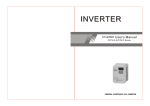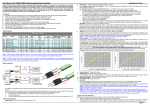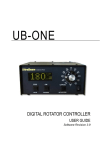Download SOFTSTART USER`S MANUAL - ug
Transcript
SOFTSTART USER'S MANUAL ZJR1 SERIES Foreword Thank you for your purchase of ZJR1 series of motor soft starter produced by Ziri Electrical Technology Co.,Ltd. (hereinafter referred to as ZIRI Company). This manual introduces the installation, operation, function setting, trouble shooting and etc. of ZJR1 motor soft starter. Incorrect installation or use may result in damage or other accidents. Do read all instructions in detail before installing, and follow this manual strictly during installing, wiring and operating. Please keep this manual handy for quick reference in the future. If there are any doubts or questions, please contact the Technical Service Center of ZIRI Company. Table of Contents Chapter 1 Introduction to the Product.............................................1 1.1 Safety Instructions....................................................1 1.2 Product Inspection upon Arrival..................................2 1.3 Demonstration of the Specifications Label and Model...2 1.4 Outline of the Product............................................... 3 1.5 Models and Specifications......................................... 4 1.6 Technical Indications.................................................5 Chapter 2 Installation and Wiring...................................................6 2.1 Operating Conditions............................................... .6 2.2 Installation............................................................... 6 2.3 Wiring................................................................. 7-12 2.4 Selection of Peripheral Appliances............................13 Chapter 3 Operation Panel and Display....................................... 14 3.1 Operation Panel Instructions.................................... 14 3.2 Panel Operation................................................. 14-15 3.3 Panel Display Instructions........................................16 Chapter 4 Operation...................................................................17 4.1 Inspection before Operation.....................................17 4.2 Operation...............................................................17 Chapter 5 Description of Function Parameters............................. 18 5.1 Schedule of Function Parameters.............................18 5.2 Detailed Description of Function Parameters.........19-26 Chapter 6 Trouble Protection & Treatment.................................... 27 6.1 Schedule of Protection Operating..............................27 6.2 Trouble Diagnosis and Troubleshooting.....................28 Chapter 7 Structure and Sizes................................................29-30 Chapter 8 Quality Warranty..........................................................31 Appendix....................................................................................32 Chapter 1 Introduction to Product Chapter 1 Introduction to Product The installation and wiring of motor soft starter should be operated only by professional technicians who should read this manual in detail before installing and wiring. Do not perform wiring while the motor soft starter is POWER ON. Be sure to perform this step only after the power is disconnected. Otherwise, there is the danger of electric shock. Be sure the motor chosen should be matched with the motor soft starter. Do follow this manual while perform installing and wiring. While wiring, the three-phase input power supply should be connected to the terminals R, S and T. The output wire of the motor should be connected to the terminals U, V and W. Otherwise, it may cause severe damage to the motor soft starter. Do not install any capacitor between the output terminals U, V and W and the motor. Otherwise, it may cause damage to the motor soft starter. The electronic elements inside the motor soft starter are very sensitive to static. Do not touch the appliances on the circuit board by hand before anti-static measures are taken. The ground terminal ( G) should be properly, solidly and separately grounded . Once the motor soft starter is installed, please cover pigtails in the input and output ports with insulated sheath or tape. When the motor soft starter is under remote control, do lock the keyboard control to avoid accidence due to error operation. Do cut off the power supply when the motor starter is in maintenance to guarantee safety. 1.2 Inspection upon Arrival This product is guaranteed a high level of quality with strict outgoing inspection, crushproof and shockproof packaging. But there is the possibility of damage in transit by carelessness. So it is necessary to unpack the package upon receipt of the product and perform the following steps: Check the motor soft starter whether there is any damage caused during transit. Check the specifications label of the motor soft starter and make sure it matches the product part number you ve ordered. Check whether the items in the package are in readiness or not, which include 1 motor soft starter, 1 user manual and 1 conformity certificate. In case there is any problem with the above-mentioned contents, damage or deficiency, please contact your dealer or Ziri Company immediately. 1.3 Demonstration of the Specifications Label and Model 1.3.1 Demonstration of the Specifications Label Name of Product Model Power Input Power Supply Rated Electric Current Production Ordinal 1.3.2 Demonstration of the Model Adaptive Motor Power: Indicated Voltage Design Serial Number Motor Soft Starter Biz Code Chapter 1 Introduction to Product 1.4 Outline of the Product Connect to the bypass contactor (L21, L22, L23) 1.5 Models and Specifications Input Terminals of Power Supply (R, S, T) Nameplate Operation Panel Base Circuit Board Cabinet Control Terminal Connect to the motor (U, V, W) Connect to the bypass contactor (L21, L22, L23) Circuit Board Cabinet Base Connect to the motor (U, V, W) Chapter 1 Introduction to Product Input Terminals of Power Supply (R, S, T) Operation Panel Control Terminal Schedule of Models & Specifications Product Model Max Adaptive Motor Power(KW) Input Voltage Rated Current Weight of (V) (A) Type Z Kg Chapter 1 Introduction to Product 1.6 Technical Indications Item Chapter 2 Item Description Input Input Voltage Three-phase 380V-15% Power 50/60Hz Supply Frequency 415+10% Adaptive Motor Squirrel-cage three-phase asynchronous motor Starting Times It is recommended not to exceed 20 times per hour Control Modes 1) Operation panel control; 2) Operation panel + external control; 3) External control; 4) External control + COM control; 5) Operation panel + external + COM control; 6) Operation panel + COM control; 7) COM control; 8) No start or stop operation. Start Modes Stop Modes Protective Functions Place to be used Ambient Altitude Installation and Wiring 1) Current-limiting start; 2) Voltage ramp start; 3) Kick start + current-limiting start; 4) Kick start + voltage ramp start; 5) Current ramp start; 6) Voltage currentlimiting double closed-loop start. 1) Soft stop; 2) Free stop. 1) Open loop protection for external instantaneous stop terminals; 2) Over-heat protection for soft starter; 3) Protection for too long starting time; 4) Input open phase protection; 5) Output open-phase protection; 6) Unbalanced three-phase protection; 7) starting overcurrent protection; 8) Running overload protection; 9) Undervoltage protection for power voltage; 10) Overvoltage protection for power voltage; 11) Protection for fault parameter setting; 12) Load short circuit protection; 13) Auto restart or incorrect wiring protection; 14) Incorrect wiring protection of external control stop terminals. 2.1 Operating Conditions Use the motor soft starter in the following environmental conditions: Altitude: Maximum 1000m above sea level. Derating should be performed before use if the altitude is higher than 1,000M. Ambient Temperature: -10~+40 Ambient Humidity: =90% RH (Non-condensing) Place to be used: Indoor places free from direct exposure to sunlight, dust, corrosive gas, flammable gas, oil mist, steam, drip and salt. Vibration: < 0.5G Starting Times: =20 times per hour. 2.2 Installation The motor soft starter shall be installed vertically. DO NOT turn upside down, lay diagonally or horizontally while installing. Be sure the base is fixed solidly and evenly. To get better cooling effect and for the convenience of maintenance, the motor soft starter shall be installed with enough space left, refer to the figure below. Unit in the Figure: mm Air Outlet Indoor location with good ventilation free from corrosive gas and conductive dust. Below 1,000M. Derating should be performed before use if the altitude is higher than 1,000M. Ambient Temperature -10 +40 Ambient 90%RH without dew condensation. Humidity Vibration Protection Class Structure Cooling Pattern <0.5G IP20 Natural wind cooling. Air Inlet Chapter 2 Installation and Wiring Chapter 2 Installation and Wiring 2.3.2 Description of Main Circuit Terminals 2.3 Wiring Terminal Mark The wiring of motor soft starter should be operated only by professionals experienced in high and low voltage electric circuit and should read this manual in detail before wiring. 1 Instantaneous Stop Full Voltage Output Stop Start Delay Output (Programmable) Common Port Failure Output Analog Output DC 0-20mA Control Circuit RS485 COM Functional Description to three-phase input power Main Circuit Input Terminal Connect supply. Main Circuit Output Terminal Connect to three-phase electric motor. 2.3.1 Standard Wiring Diagram Basic Wiring Main Circuit Diagram Bypass Magnetic Contactor Circuit Breaker (MCCB) or Leakage Circuit Breaker ELCB Terminal Name Bypass Connection Connect to bypass contactor Ground Terminal Soft starter cabinet ground terminal Input Terminals (R, S, T) Three-phase input power supply should be connected to the input terminals R, S and T of the motor soft starter after it goes through the circuit breaker. Three-phase power supply does not differ on phase sequence and can be arbitrarily connected. While wiring, DO connect three-phase input power supply to the terminals R, S and T. Otherwise, it may result in severe damage to the motor soft starter. It is recommended not to shut down the machine by disconnecting the main circuit power supply or install an electromagnetic contactor between the input terminals R, S, T and the power supply to run or stop the motor soft starter. Do select RUN or STOP keys on the operation panel or external control terminals to run or stop the motor soft starter. 2 Output Terminals (U, V, W) The output terminals U, V and W should be connected to the three-phase motor. If the motor counter rotates (reverses), just change arbitrarily two phases of U, V and W. Do not install a capacitor or surge absorber between the output terminals U, V, W and the three-phase motor. Otherwise, it may result in failure of the motor soft starter or damage to the devices. Too long connecting line between the motor and the motor soft starter may result in overcurrent trip, increase of cutoff current, low accuracy of current display of the motor soft starter. So, it is suggested to use a line not exceeding 50m. 3) Bypass Connection (L21, L22, L23) The bypass connection terminals L21, L22 and L23 should be connected to the electromagnetic contactor. No wrong connection or incorrect phase sequence! When the starting of the soft starter is finished, the main loop power device (SCR) will log out and the bypass electromagnetic contactor will run simultaneously. At this time, the motor is brought into normal service. 4) Ground Terminal ( G) The ground terminal of motor soft starter should be properly connected to the ground to avoid electric shock or fire. The ground wire can not share a ground point with any other strong current load. They must be connected respectively, and the ground wire is the shorter the better Chapter 2 Installation and Wiring 2.3.3 Main Circuit Connection Diagram Power Supply Circuit Breaker or Leakage Circuit Breaker MCCB or ELCB Chapter 2 Installation and Wiring The length of the wire shall be as short as possible (not exceed 30m generally) because the control circuit is easily influenced by external interference. The recommended wire size of the control circuit connecting wire is 0.75mm 2. When external terminals are selected to give control over start and stop functions of the soft starter, please set the code P9 to External Control Enabled . If there is a request for non-local control, the two-wire control mode is suggested. 2) Diagram of Control Terminals Bypass Output Soft Starter (ZJR1) Terminal Mark Delayed Output Terminal Name AC Contactor Failure Output Instantaneous Start Stop Analog Output Common Port Functional Description Switch on 01 and 02 after soft starter is completely started to control bypass contactor. Bypass Output Three-phase Asynchronous Motor Operation Output (Delayed) 03 and 04 indicate programmable relay output whose functions are set by the code Pb. If they are set to be the make contacts (normally open) and output voltage of the soft starter is enabled to start the motor, then 03, 04 will be switched on. (Contact capacity: AC 250V/3A) Failure Output 05, 06 indicate programmable failure relay output which will be closed (switched on) if there is fail ure of the softer starter or power, and open (switched off) when energized. If 07 is disconnected from10 or connected to the break Instantaneous contact (normally closed) of any other protectors, the motor Stop Input will stop immediately. Soft Stop Input When 08 and 10 are switched off, the motor will perform decelerated soft stop or free stop. Start Input Common Port 2.3.4 Description of Control Circuit Terminals 1) Cautions for Control Circuit Wiring: The connecting wire of the control circuit shall be shielded wire or twisted pair wire, which must be wired separately from the main circuit and the power circuit. If the connecting wire of the control circuit must crosscut the main circuit, they shall intersect at an angle of 90 . Close 09 and 10, the motor begins starting and running. 10 indicates common terminal of the contact input signal. 11 and 12 indicate AC (0~20mA) analog output used to monitor operating current of the motor. When the value is 20mA, which means the output current is 4 times as nominal current capacity Analog Output of the motor, an external DC ammeter (0~20mA) can be connected,and the maximum value of output load resistance will be 300 . RS485 COM RS485 COM input/output terminal, used to connect multiple soft starters. Chapter 2 Installation and Wiring 2.3.5 External Control Wiring Modes Thee-phase Control Mode Instantaneous Stop Chapter 2 Installation and Wiring 2.3.6 Relay & Non-local Control Wiring Diagram Relay Control Mode Instantaneous Stop Stop Stop Start Start Common Port Common Port Control Terminal Lead Relay Control Mode Instantaneous Stop Two-wire Control Mode Instantaneous Stop Stop Stop Start Start Common Port Common Port Switch K on, motor starts; switch K off, motor stops. K is connected to the break contact (normally close) of a protector, i.e., a thermal protector. The factory default setting of K is shorted. Chapter 2 Installation and Wiring 2.4 Selection List of Peripheral Appliances Option list of the motor soft starter peripheral breakers, electromagnetic contactors and cables, shown as below: Soft Starter Models Motor Power(KW) Motor Rated Current (A) Electromagnetic Breaker Specifications contactor Specifications (A) (A) Cable Sizes (mm 2 ) Chapter 3 Operation Panel 3.1 Description of Operation Panel 1) Outline Drawing of Operation Panel Functional Code Data Code Ready Run Unit Indicator Failure Add/Substract Key Start Key Stop Key Programming Key Confirm Key Operation Panel Key Set Description Symbols Key Set Name Functional Description Run Key When "REAdy" is displayed, press this key to begin starting the machine, and the starting state " XXXX" will be displayed. Stop Key 1) When the machine is in normal operation, press this key to stop and "_XXXX" will be displayed once the machine stops completely. 2) This key also performs the function of failure state resetting. When "REAdy" is displayed, press this key to set the manual. When Programming "P0030" is displayed, repress this key. When ":" flashes, press Key to modify parameters. Confirm Key 1) After parameters are modified in programming, press this key to save. If there is the indication of "good" with 2 sounds, this indicates the data has been saved. Repress this key or press the stop key to exit. 2) Press this key when the machine is in operation, the voltage of input power supply will be displayed. 3) When the power is on, press this key and the parameters you've set will be restored to the factory default value 1) When entering into manual setting, press this key to modify parameters. (When the colon does not flicker, this key is used to modify the functional code; when the colon flickers, this key is used to modify the data value.) Substract Key 2) When the machine is in operation, press this key to keep an eye on the display of current (A), power (P) and overload heat balance (H). Add Key Options in the above table are for reference only. When the last decimal behind the three-figure data > 999 is lightened, then "0"shall be added behind the mantissa. The tone beeps while pressing any of these keys. Otherwise, this action is invalid. Chapter 3 Operation Panel 3.2 Panel Operation 3.3 Description of Panel Display Parameter Modification Example Eg. If the control mode is changed to external terminal control, just set the code P9 to 02. Ordinal No. Action Chapter 3 Operation Panel Display Description Codes Displayed Description This indicates the power is ON. Power on. Getting started. Press Enter into the state of programming. Press for 9 times. Enter into functional selection mode of the code P9. Press The range of setting can be modified when colon flashes. Press This indicates the motor soft starter is getting ready and the readiness LED turns on. This indicates the motor is in the state of getting started. This indicates the motor is in the running state and the running indicator turns on. This indicates the motor is in the state of soft stop. 02 indicates external terminal control. Twice. This indicates a three-figure voltmeter used to detect the voltage of threephase AC power supply. The data modified has been saved. The action is escaped to the default state and "REAdy" is displayed. Press The specification of this soft starter is 22KW/380V. Note: While pressing any of these keys, the beeper inside the soft starter will give out a beep tone. This indicates the last failure tip. F:04 indicates an input open phase occurs. This indicates no failure. Display Display Display This presents the software version of the product is Ver3.0. Display This indicates total times of successful starting. Power On This indicates the duration of the last soft starting, regardless of success or failure. Note: H1~H9 refer to save 9 recently occurred failure tips in a recursive way. If entering setting mode in none soft start/stop mode, you may get tips. Display Display Press , then press to read tips. Press Enter or Stop key in the state of help, you may exit the help mode. Chapter 4 Operation 4.1 Check before operation. The following steps should be inspected and confirmed before the soft starter is put into operation: Be sure that the application ambient and the input power supply complywith the requirements in this manual. Be sure that the main circuit is properly wired: The input power supply must be connected to the terminals R, S and T; the output terminals U, V and W must be connected to the motor; the bypass electromagnetic contactor is installed and properly connected; the ground terminal is reliably and properly grounded. Be sure there is no short cutting or short to ground of all terminals and electrified parts. All terminals, connectors and screws are tightly fastened. 4.2 Operation Now start a trial operation after all the inspection steps in 4.1 have been done. While in trial operation, it is suggested that the motor has vacant load. If everything is OK, then perform on-load running. Be careful to select an optimum mode of operation in accordance with specific operational requirements. See the detail below: The factory default setting of the product operation mode is operation panel control. The value of rated power current PC should be set to the same as the one on the motor's specifications label. Press to start the motor and press to end it. Be sure the motor has a smooth running without whistler or vibration. If the motor starting is not good enough, just change settings of the basic functions of P1. If the motor's starting torque is not powerful enough, just change the inception voltage code P0 (indicating voltage mode enabled) or the current-limiting value code P3 (indicating current mode enabled) to raise the torque. Be sure the motor rotates in the correct direction. Only after making sure there is no anomaly, can the motor be put into formal operation. Notes: 1) If there is any anomaly of the soft starter or the motor, or there is a display of the fault code F XX, just stop operation immediately and deal with it in accordance with the protective requirements in Chapter 6. 2) If the on-spot ambient temperature is lower than -10 , please restart the machine more than 30 minutes lather after it is energized and preheated. Chapter 5 Description of Function Parameters 5.1 Schedule of Function Parameters Function Code Default Value Setting Range Function Name MEMO Inception Voltage Period of Starting Period of Soft Stop Starting limitation Current Max. Working Current Undervoltage Protection Overvoltage Protection Starting Modes 00: current limiting; 01: voltage ramp; 02: kick + current-limiting; 03: kick + voltage ramp; 04: current ramp; 05: voltage and current-limiting double closed loop Protection Classes 00: primary; 01: light load; 02: standard; 03: heavy load; 04: advanced Control Modes 00: operation panel control; 01: operation panel + external control; 02: external control; 03: external control + COM control; 04: operation panel + external + COM control; 05: operation panel + COM control; 06: COM control; 07: start/stop disabled 00: parameter modification disabled; Parameter Protection 01: parameter modification enabled Programming Output 00~19 detailed in Page 24 Functional Code Pb Motor Rated Current Set according to specifications. Motor Protection Notes: 1) Idle keys for over 2 minutes, the machine will escape from the setting state automatically. 2) Do not set parameters during soft start or soft stop. Set them in other states. Chapter 5 Description of Function Parameters Chapter 5 Description of Function Parameters 5.2 Detailed Description of Function Parameters Functional Code P0 Inception Voltage Setting Range: 30~70% Factory Default Setting: 30% Functional description: This function is used to set the voltage value of motor soft starter when it is being started. Note: Voltage ramp mode is enabled; Set the code P7 to "1", the value can be modified; Set P7 to "0",. the inception voltage will be 40%. Functional Code P1 Soft Starting Time Setting Range: 2~60S Factory Default Setting: 16S Functional description: This function is used to set the time spent by the motor from inception voltage to rated voltage. Note: Voltage ramp mode is enabled; Set the code P7 to "1", the value can be modified. Functional Code P2 Soft Stop Time Setting Range: 0~60S Factory Default Setting: 00 Functional description: This function is used to set the time spent by the motor from being just stopped at rated speed to full stop. Set this value to "0", there is a free stop. Note: There are two stop modes for motor soft starter: soft stop and free stop. If the machine has an one-to-multi system, then set the value to "0". 1 Soft Stop If the code P2 is not set to "0", then soft stop mode is selected. The figure below is the output current waveform in the mode of soft stop. Under this condition, the motor is powered by a thyristor shifted from a bypass contactor to a soft starter; the output voltage of this soft starter gradually decreased from full voltage till it stops completely, thus the motor decelerates smoothly and mechanical oscillation can be avoided. The output cut-off voltage of soft stop is equal to the Inception Voltage. In the mode of soft stop, surf of water pump loads can be reduced or even removed, and large current impulse caused by soft stop can be reduced. The current limitation value of soft stop is a percentage reckoned on the starting current-limiting value. 2 Free Stop If the code P2 is set to "0", then free stop mode is selected. In this stop mode, once stop command is received, the soft starter will disconnect the bypass contactor and disable voltage output of the thyristor. Then the motor will gradually shutdown due to load inertia. To avoid open phase error report, P2 should be set to this mode if the soft starter adopts one-to-multi wiring method. To extend the service life of soft starter, free stop mode is generally preferred if there is no need to adopt soft stop mode. In free stop mode, instantaneous output is completely disabled, thus instantaneous impulse of heavy current can be avoided. ZJR1 series of soft starters provide 6 working modes applicable to various kinds of motors and loads. So users should choose a proper one according to different applications. Functional Code P3 Starting Limitation Current Setting Range: 50~500% Default Setting: 400% Functional description: This function is used to set the peak output current value of a motor soft starter when it is starting. The formula is: set value motor rated current (Function PC)= peak current (unit: A) that is limited by a motor softer starter to be output. Note: Current limiting mode enabled; If the code P7 is set to "0", the modification will be valid; If P7 is set to "1", the current limiting value will be 400%. Functional Code P4 Max. Working Current Setting Range: 50~200% Default Setting: 100% Functional description: Maximum working current refers to maximum current performing sustainable operation whose value is reckoned on the basis of the set value in the functional code PC. If the current exceeds the max value, there will be an inverse-time thermal relief protection. Note: Modification will be valid if the code P7 is set to "0". Functional Code P5 Undervoltage Protection Setting Range: 60~90% Default Setting: 80% Functional description: When the actual working voltage is lower than the set value, then protection for motor soft starter is disabled and the LED display F09. Functional Code P6 Overvoltage Protection Setting Range: 100~130% Default Setting: 120% Functional description: When the actual working voltage is higher than the set value, then protection for the motor soft starter is disabled and the LED display F10. Functional Code P7 Starting Mode Setting Range: 00~05 Default Setting: 01 1) Current-limiting Start If the code P7 is set to "0" (indicating current limiting), then current starting mode is selected. The figure below is a current change waveform of a motor in the mode of current-limiting start. "l1" in the figure refers to the set value of starting current-limiting. When the motor starts, the output voltage will rise rapidly till the motor current reaches the set current-limiting value "l1" and Chapter 5 Description of Function Parameters will not go up any more. Then, with gradual raise of output value, the motor will accelerate gradually. When the motor speed reaches the rated speed of rotation, the bypass contactor will attract (kick on) and the output current will go down rapidly to the motor rated current "le" or below. Thus the starting process is finished. Even if the motor has a light load or the set value of current-limiting is big, there is still the possibility that the maximum current of the motor during start can not reach the set value of current-limiting. Current-limiting start mode is usually applied on the occasion where strict limitation of current is required. 2) Voltage Ramp Start When the code P7 is set to "1" (voltage), then voltage start mode is selected. The figure below is a waveform of output voltage during voltage limiting ramp start. U1 in the figure is the starting inception voltage. When the motor is started and its current does not excess 400% of its rated value, the output voltage of soft starter will jump up to U1, then the output voltage will rise gradually as the set starting parameter, and the motor will accelerate with voltage rise. When the voltage reaches the rated voltage Ue, the motor will run at rated rotation speed and the bypass contactor will pickup, thus the start-up procedure will be completed. Starting Time: T is the control parameter derived by standard load under standard experimental conditions, based on which the soft starter is able to accelerate the motor smoothly to complete starting process through the control over output voltage but not through the mechanical control over time (t) regardless of whether the motor is accelerated steadily. Therefore, if there is a light load, the starting time will tend to be less than the set starting time. It is normal if the machine can be started smoothly. Generally speaking, voltage ramp start mode is applicable to the occasion where there is no strict requirement on starting current but a high requirement on the stability of starting. Chapter 5 Description of Function Parameters 3) Kick Start When the code P7 is set to "2" (kick + current-limiting) or "3" (kick + voltage), then kick start mode is selected. The figure below is the change waveform of output in kick start mode. This start mode can be selected in case there is a failure start of the motor due to influence of the machine's static friction force on the occasion of heavy loads. While the machine is just started, DO feed a fixed higher voltage to the motor and keep it for a short period of time so as to smooth away static friction force of motor loads and enable the motor rotate, and then select a start mode of current-limiting or voltage ramp. Before selecting this mode, it is strongly recommended to start the motor by nonkick starting. Then select this mode ONLY AFTER the motor failed to start. DO keep clear of kick start as possible to reduce unnecessary impulse of strong current. 4) Current Ramp Start When the code P7 is set to "4" (current ramp), then current ramp start mode is selected. The figure below is a waveform of output current in the mode of current ramp start. "l1" in this figure stands for current-limiting value set by the code P3, and T1 stands for time set by the code P1. Current ramp start mode is applicable to bipolar motor owing to its strong accelerating capacity. This mode can also shorten the starting period of time within a certain range. Chapter 5 Description of Function Parameters 5) Voltage and Current-limiting Double-closed Loop Start When the code P7 is set to "5" (double closed-loop), then this start mode is selected. Voltage and current-limiting double-closed loop start mode, with adoption of voltage ramp and current-limiting double-closed loop control, is a kind of comprehensive start mode that both steady start and strict current-limiting are required. It uses a pre-reckoning method for estimating the working state of the motor. The waveform of output voltage in this mode always fluctuates according to different conditions of the motor and loads. Functional Code P8 Protective Class Setting Range: 00~04 Factory Default Setting: 04 To adapt to different applications, this motor soft starter provides 5 protection classes, namely, 0: primary class; 1: light load; 2: standard, 3 heavy load; 4: advanced, which are set by the code P8. Primary protection, disabling the function of external instantaneous terminals and only remaining overheat protection, shortcut protection and input open phase protection while starting, is applied to some emergency occasions, i.e., fire pump etc.. Light load, standard and heavy load protection classes have full protection functions. Their distinguish lies in different time curves of motor's overload heat protection. Refer to the table below and the figure in page 26 to see time parameters for motor heat protection. The protection standard for advanced protection is even stricter. Functional parameters for the rest protection classes are set the same as the standard protection. See the table below for different protection classes and heat protection set by the code P8. P8 Setting 0 (Primary Class) Overload Running Protection Classes Overcurrent Starting Protection Time Overload Running Trip Time Lists 1 (Light Load) 2 4 3 (Heavy Description (Advanced) (Standard) Load) Class 2 Class 10 3S Current Multiple (l/le) Trip Time (S) Functional Code P9 Control Modes 15S Class 20 Class 10 30 S 15S In accordance with IEC60947-4-2 standard. Based on that the starting current is more than 5 times the set value. Chapter 5 Description of Function Parameters Functional Code PA Parameter Protection Setting Range: 00~01 Factory Default Setting: 01 Functional Description: This function is used to set whether the internal parameters of the motor soft starter are allowed to be modified. 00: Parameter modification disabled; 01: Parameter modification enabled. Functional Code Pb Programmable Output Setting Range: 00~19 Factory Default Setting: 07 Code Pb is used to set the action time for operation output relay. The output function of programmable relay provides 2 working modes: programmable sequential output and programmable status output. When Pb is set to 0~4 (10~14), programmable output works in the mode of time output0. The set starting moment of this output is seen in the table below: Values set by Pb Moment of Programmabl Output When ordering When being When bypass the command started runs of start When ordering the command of stop When shutdown is completed This working mode is used in an immediate state and the relay acts at the moment when the state set by Pb just begins. The reset moment of this output will be completed 1 second s later after this state ends up. Eg.: The factory default setting value of Pb is 7, which means the soft starter is in a hold mode when energized and the relay attracts at the same time. If the soft starter receives start command at this moment, then the relay will be disconnected. Programmable sequential output mode takes the whole process of a start as its control cycle. If the motor is restarted, the previous programming output will automatically be interrupted and this procedure shall be preceded again. If Pb is set to 5~9, the programmable output working and state output mode, and the set working state output will be shown in the table below: Values set by Pb Numerical values in this table are typical ones. Setting Range: 00~07 Factory Default Setting: 01 00: operation panel control;01: operation panel + external control;02: external control;03: external control + COM control;04: operation panel + external + COM control;05: operation panel + COM control;06: COM control;07: start/stop disabled Moment of Programmabl Output Fault State Operation State Hold State Starting State Bypass State Programmable state output is used to indicate the working state of soft starter. The factory default setting value of Pb is 7, which indicates hold mode of softer starter. In this state, the motor can be started. When programmable output is in fault state, it indicates motor failure (-F05, -F06, -F07, -F08, -F12), which is different from the function of failure output terminals. Operation state refers to non-hold or non-fault state, including such three procedures as start, bypass and soft stop. If Pb>9, the reset state of programmable output ( external terminals) changes from open to close, that is, reversed phase output. Flexible use of programmable relay output functions can simplify external control logic circuit. Chapter 5 Description of Function Parameters Functional Code PC Motor Rated Current Setting Range: 11~1200 Factory Default Setting: Set according to the specifications Function Description: This parameter should be set in conformity with rated current value displayed on specifications label of the motor. Otherwise, it may cause big deviation between starting current and protective current. The motor rated current set by PC should not be 20% lower than the nominal current of soft starter. The flexibility tolerance of protective trip action will increase if there is less motor rated current set by PC. Chapter 5 Description of Function Parameters 2) Protective Trip Curve T(S) Functional Code Pd Motor Protection Setting Range: 00~90 Factory Default Setting: 00 1) Descriptions of Protective Functions This motor soft starter has perfect protective functions to guarantee safety while using soft starter and motor. While in use, DO set proper protection classes and protection parameters according to different circumstances. Soft Starter Overheat Protection: Overheat protection enabled when temperature rises to 90 5 and disabled when temperature falls to 60 (lowest). Input open phase protection lag time: <3S Output open phase protection lag time: <3S Three-phase Unbalance Protection Time: <3S. Based on the rule that all phases of current deviation is larger than 50 10%, when load current is 30% lower than the nominal rated value of softer starter, the decision datum deviation will be enhanced. Overcurrent Starting Protection Time: This refers to the protection time that is successively 5 times longer than the maximum working current set by the code P4. See protection Time Table in Page 23. Overload Running Protection Time: This refers to the inverse time thermal relief protection based on the maximum working current set by the code P4. See the curve of trip protection time in the figure on page 26. Power Supply Undervoltage Protection Lag Time: When power supply voltage is 40% lower than limit value, the protection time will be less than 0.5 second; when the power supply voltage is lower than the set value, the protection time will be less than 3 seconds. Power Supply Overvoltage Protection Lag Time: When power supply voltage is 130% higher than limit value, the protection time will be less than 0.5 second; when the power supply voltage is higher than the set value, the protection time will be less than 3 seconds. Load Shortcut Protection Retarding Time: <01 second. If the current is 10 times or more as nominal rated current of the soft starter, than a fuse or shortcut device shall be used. The above time parameters are set for the period from valid signals are detected to trip protection command is given. They are for reference only. If protective functions of this soft starter do not comply with users needs, then special protective devices shall be used to insure safety. Level 20 Level 10 Level 2 Motor Thermal Protection Trip Time Curve (Heat State) Chapter 6 Trouble Protection & Treatment 6.1 Schedule of Protection Operating Protective functions enabled with an immediate tripping once anomaly of the soft starter occurs. Refer to the descriptions below for warnings and relevant contents displayed on LED. Panel Display Warnings Fault cleared! External instantaneous terminals open Soft starter overheat Chapter 6 6.2 Trouble Diagnosis and Troubleshooting Anomalies Actions & Treatment Faults such as undervoltage, overvoltage, overcurrent, instantaneous terminal open etc. have been eliminated. Everything turns to normal and now the LED "ready" lights up, indicating the motor can be started after reset. Check the connection between terminal 07 and terminal 10, or check break contacts of other protective devices. Check if starting is too frequently operated or the motor power doesn't match the soft starter. Check if starting parameters are improperly set; the load is too heavy or the power capacity is insufficient. Check if three-phase power supply is solidly connected, the Input open phase bypass contactor is chucked on the closed position, the SCR is shortcut and the ground wire (G) is properly connected. Check if connecting wires of output loop and the motor is Output open firm, the bypass contactor is chucked on the closed position, the SCR is shortcut and the ground wire (G) is properly phase connected. Check if there is anomaly of input three-phase power supply Three phases unbalanced or the load motor. Check if the load is too heavy or the motor power doesn't Starting match the soft starter. overcurrent Operating overload Check if there is any too heavy load or improper parameter protection set by the code P4 and PC. Power supply Check if there is error input power supply voltage or voltage below level improper parameter set by the code P5. The motor can't rotate. Starting time too long Power supply voltage too high Check if there is error input power supply voltage or improper parameter set by the code P6. Parameter setting error default settings of soft starter when it is energized. Load shortcut Check the load or the motor; check if the SCR is shortcut or over loaded. Auto restart wiring error Check the external control start and stop terminals if they are in two-wire control mode. Modify settings or press motor. Notes: 1)Some faults are correlative, i.e., if there is a report of F02 (soft starter overheat), this may be concerned with starting overcurrent or load shortcut. Therefore, full considerations should be taken to have an exact judge on faults during troubleshooting. 2)When the soft starter starts the motor, the operation LED in the middle of the panel lights up, which indicates the machine is in the state of bypass operation. If bypass contactor fails to pickup at this time, which results in stop of the motor, check if there is any error or bad contact of the bypass contactor and relevant connecting wires. 3)If any protective action occurs, press STOP/RESET key to remove failure state after troubleshooting, then restart the machine. Items to Check Keyboard starting is disabled. Solutions Check if there is abnormal wiring. Be sure that power lines are connected to input terminals (R, S, T). Check if bypass contactor works. Be sure terminals 01, 02 have signals. Perform correct wiring. Cut off power supply and then perform rewiring. Check if there is abnormal display on the operation panel. Refer to page 27 "Schedule of Protection Operating". Check if the motor is locked or there is too heavy load. Check if there is error tip on the operation panel. Be sure that the terminals 07, 10 are open and settings of the code P9 is correct. Check the connection of bypass contactor. Check the control and connection of the coil loop of bypass contactor. Unlock the motor or lighten the loads. If no error tip is displayed, check the input power supply. If error tip is displayed, check if the terminals 07, 08 and 10 are open; check external wiring of the terminals and set parameters of P9 properly. External control Check if the code P9 is starting is set to external control. disabled. If open circuits occur among the terminals 07, 08 and 10, check external wiring of terminals; set parameters of P9 properly. Be sure external control has been set. The motor rotates Check if there is too heavy but its speed cannot be raised. load. Lighten the loads. Modify parameters; increase the inception voltage or starting current. to restore to the External control stop When external control mode is enabled, external control terminal wiring error stop terminals will open, which lead to failure start of the Trouble Protection & Treatment Check if there is too heavy Starting time is load. Be sure parameter settings of the soft starter are too long. proper and the motor model is correct. Lighten the loads. Set P0 (inception voltage) P3 (starting limitation current) and P1 (soft start time) properly. Check model descriptions of soft starter and its specifications label. Starting time is too short. Check if there is light load or too short starting time. When there is a light load, the starting time is generally shorter than the set value. It will be normal if there is a balanced start. Set the starting time of P1. (current mode invalid) Sudden shutdown occurs during operation. Check external input terminals. Check if there is any loosen connection between the terminal 07 and 10. If there is an external protector, check if the break contact works. Check if there is loosen connecting wire of external stop button. Chapter 7 Chapter 7 Structure and Sizes Structure and Sizes 7.1 Outline Sizes & Install Sizes d( Install a screw) Models Rated Rated Power(KW) Current(A) Outline Sizes Install Sizes Net Weight (Kg) Models Rated Rated Power(KW) Current(A) Outline Sizes Install Sizes Net Weight (Kg) Made to Order Notes: The rated power and rated current in the table above are the maximum values of a soft starter. Generally, rated current matching the motor that has same power should not excess the rated current values listed in this table. If outline sizes differ from the values above, please refer to actual sizes. Notes: The rated power and rated current in the table above are the maximum values of a soft starter. Generally, rated current matching the motor that has same power should not excess the rated current values listed in this table. If outline sizes differ from the values above, please refer to actual sizes. Chapter 8 Quality Warranty 1) Warranty Period Under Normal Conditions We provide guarantees for repair, replacement and return of the purchase in 1 month from the date of use. We provide guarantees for repair and replacement in 3 months from the date of use. We provide guarantee for repair in 12 months from the date of use or 18 months from the date of ex-factory. 2) The purchaser enjoys life-long paid service whenever and wherever he uses a motor soft starter made in our company. 3) Service in the following cases, even within the warranty period, shall be charged to the purchaser: Problems caused by mal-operation in violation of this manual, or caused by unauthorized repair or renovation. Problems caused by improper use of soft starter that is off standard and requirement; Malfunction or damage caused by improper transit or storage after purchase; Induced failure or aging of the device due to poor ambient; Malfunction or damage caused by fire, flood, thunder, earthquake, abnormal voltage or other natural disasters; Unidentifiable nameplate, mark and ORD number due to intentional spoilage; Delayed or unsatisfied payment in violation of purchase appointment; Fail to give an objective description on the use of installation, wiring, operation, maintenance or else; 4) Defective products should be sent to us for repair, replacement and return, which can be proceeded only after verifying the burden of liability. 5) In case there is any quality problem or accident, we merely promise to bear the above-mentioned responsibilities. If a user needs more guarantees for liabilities, please assure on the insurance company voluntarily. Appendix 1 Varieties of Application Loads This soft start can meet the requirements of most heavy loads. The table below is for reference only. CurrentStart Ramp Stop Ramp Inception Voltage Start Varieties of (Maximum Current- limiting Application Loads Time (S) Time (S) Voltage (%) limiting Value) Start Centrifugal Pump Ball Grinder Fan Piston Type Compressor Light Load Motor Elevating Mechanism Mixer Crusher Screw Compressor Spiral Conveyor Leather Belt Conveyer Heat Pump 2) RS485 Communication This soft starter can be connected to PC, PLC or other hosts through a built-in RS485 standard interface to perform serial communication (COM). The host can give a command to start or stop the soft starter, monitor the operation state of the soft starter and modify its functional parameters. For details of this communication, please refer to RS485 Operating Manual. By using RS485 COM of the soft starter, remote operation can be realized via a computer such as input of run command, management on operation state, and one-step writing of functional codes for multiple soft starters to realize simplified operation while inputting functional codes. Main Functions of RS485 COM: Inputting start or stop command; Monitoring operation status; Real-time tracing (i.e., table display of running information); Once-step reading and writing of functional codes, and saving to the file; A separate agreement shall be signed between the two parties of us for communication software.