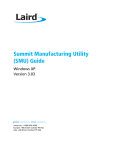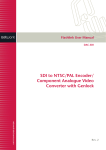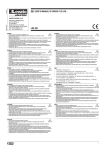Download Summit Software Developer`s Kit
Transcript
Summit Software Developer’s Kit
User’s Guide
Version 3.6
Americas : +1-800-492-2320 Option 2
Europe : +44-1628-858-940
Hong Kong : +852-2268-6567 x026
www.lairdtech.com/wireless
Programmers Guide
Summit SDK
REVISION HISTORY
Version
Date
Description
Approved By
3.0
11 Jun
2013
Converted to Laird Formatting, Inclusion of “Getting Started”
with Linux, Edited for SCU references (New SCU), Minor
updates
Sue White
3.1
07 Nov
2013
Documented Linux Specific Functions.
Dan Kephart
3.2
03 Mar
2014
3.5
19 Sept
2014
3.6
14 Jan
2015
Added description of unsigned short roamPeriodms to
SDCGlobalConfig structure’s elements.
Dan Kephart
3.7
16 Oct
2015
Added Approved By column to Revision History
Sue White
Removed all references to the following:
GetCerts(TRUE, 2, userCert);
GetCerts(FALSE, 1, caCert);
Added Platform Independent Layer (PIL) (Linux only) and Events
(linux only) sections
Added APIs: LRD_WF_GetaLRSBitmsk,
LRD_WF_GetaLRSChannels, LRD_WF_GetbLRSBitmask,
LRD_WF_GetbLRSChannels, LRD_WF_GetDHCPLease,
LRD_WF_GetBSSIDList, LRD_WF_GetFipsStatus,
LRD_WF_GetPilInfo, LRD_WF_GetSSID, GetWAPICertCred,
SetWAPICertCred
Embedded Wireless Solutions Support Center:
http://ews-support.lairdtech.com
www.lairdtech.com/wireless
2
Dan Kephart
Dan Kephart
Laird Technologies
Americas: +1-800-492-2320
Europe: +44-1628-858-940
Hong Kong: +852 2923 0610
Programmers Guide
Summit SDK
CONTENTS
Revision History ............................................................................................................................................ 1
Introduction ................................................................................................................................................. 8
SDK Usage and Operation .......................................................................................................................... 8
API Reference ............................................................................................................................................. 8
SDK Usage and Operation........................................................................................................................... 9
Getting Started .......................................................................................................................................... 9
Linux Specific Functions .............................................................................................................................. 9
Getting started with Windows ............................................................................................................... 9
Getting Started with Linux ................................................................................................................... 10
Global Settings Management ................................................................................................................... 10
Related Structures for Global Settings .................................................................................................. 10
Related Global Settings Functions ........................................................................................................ 11
Profile Management ................................................................................................................................. 11
Edit a Profile: Set a Single Static WEP Key ............................................................................................ 11
Edit a Profile: Set Four Static WEP Keys ................................................................................................ 12
Edit a Profile: Configure LEAP .............................................................................................................. 12
Related Structures for Configuration Profiles ........................................................................................ 13
Related Profile Management Functions ................................................................................................ 13
Monitoring and Status ............................................................................................................................. 14
Obtain Status Information .................................................................................................................... 14
Determine Signal Quality ..................................................................................................................... 14
Related Structures for Monitoring and Status ....................................................................................... 15
Related Monitoring and Status Functions ............................................................................................. 15
ThirdPartyConfig (Windows-only feature) ................................................................................................. 15
Related Structures for ThirdPartyConfig ............................................................................................... 15
Related ThirdPartyConfig Functions ...................................................................................................... 15
Regulatory Domains ................................................................................................................................. 15
Related ENUM for Regulatory Domains ................................................................................................ 15
Related Regulatory Domains Functions ................................................................................................. 15
FCC (Windows only feature) ..................................................................................................................... 15
Related ENUM for FCC......................................................................................................................... 15
Related FCC Functions ......................................................................................................................... 15
Events (Linux only feature) ........................................................................................................................ 16
Events Code Example ........................................................................................................................... 16
Implementing DHCP Events on MSD/SSD products .............................................................................. 16
Related Events Functions ...................................................................................................................... 17
Platform Independent Layer (Linux only feature) ....................................................................................... 17
API Reference ............................................................................................................................................. 18
Functions ................................................................................................................................................. 18
Function Descriptions ............................................................................................................................... 19
ActivateConfig ..................................................................................................................................... 19
AddConfig ........................................................................................................................................... 19
CreateConfig ....................................................................................................................................... 20
DeleteConfig ....................................................................................................................................... 20
exportSettings ...................................................................................................................................... 21
FirstFCCTest (Windows only) ................................................................................................................ 21
FlushAllConfigKeys .............................................................................................................................. 22
FlushConfigKeys .................................................................................................................................. 22
Embedded Wireless Solutions Support Center:
http://ews-support.lairdtech.com
www.lairdtech.com/wireless
3
Laird Technologies
Americas: +1-800-492-2320
Europe: +44-1628-858-940
Hong Kong: +852 2923 0610
Programmers Guide
Summit SDK
Get3rdPartyConfig ............................................................................................................................... 22
GetAllConfigs ...................................................................................................................................... 23
GetBSSIDList ........................................................................................................................................ 23
GetConfig ............................................................................................................................................ 24
GetConfigFileInfo ................................................................................................................................. 24
GetCurrentConfig ................................................................................................................................ 24
GetCurrentDomain .............................................................................................................................. 25
GetCurrentStatus ................................................................................................................................. 25
GetEAPFASTCred ................................................................................................................................. 26
GetEAPTLSCred ................................................................................................................................... 26
GetEAPTTLSCred.................................................................................................................................. 27
GetGlobalSettings ................................................................................................................................ 27
GetLEAPCred ....................................................................................................................................... 28
GetMultipleWEPKeys ........................................................................................................................... 28
GetNumConfigs ................................................................................................................................... 29
GetPEAPGTCCred ................................................................................................................................ 29
GetPEAPMSCHAPCred ......................................................................................................................... 29
GetPEAPTLSCred.................................................................................................................................. 30
GetPSK ................................................................................................................................................ 31
GetSDKVersion .................................................................................................................................... 31
GetUserCertPassword .......................................................................................................................... 31
GetWAPICertCred................................................................................................................................ 32
GetWEPKey ......................................................................................................................................... 32
importSettings ..................................................................................................................................... 33
LRD_WF_GetaLRSBitmask .................................................................................................................... 33
LRD_WF_GetaLRSChannels .................................................................................................................. 34
LRD_WF_GetbLRSBitmask .................................................................................................................... 34
LRD_WF_GetbLRSChannels .................................................................................................................. 35
LRD_WF_GetDHCPLease (Linux only) ................................................................................................... 35
LRD_WF_GetBSSIDList (Linux only) ....................................................................................................... 36
LRD_WF_GetFipsStatus (linux only) ...................................................................................................... 36
LRD_WF_GetPilInfo (linux only) ............................................................................................................ 36
LRD_WF_GetSSID................................................................................................................................. 37
ModifyConfig ...................................................................................................................................... 37
NextFCCTest (Windows only) ............................................................................................................... 38
QueryOID ............................................................................................................................................. 38
RadioEnable ......................................................................................................................................... 38
RadioDisable ........................................................................................................................................ 39
Set3rdPartyConfig (Windows only) ....................................................................................................... 39
SetAllConfigs ....................................................................................................................................... 39
SetDefaultConfigValues ....................................................................................................................... 39
SetEAPFASTCred .................................................................................................................................. 40
SetEAPTLSCred .................................................................................................................................... 40
SetEAPTTLSCred .................................................................................................................................. 41
SetGlobalSettings................................................................................................................................. 42
SetLEAPCred ........................................................................................................................................ 42
SetMultipleWEPKeys ............................................................................................................................ 43
SetOID ................................................................................................................................................. 44
SetPEAPGTCCred ................................................................................................................................. 44
SetPEAPMSCHAPCred.......................................................................................................................... 45
SetPEAPTLSCred .................................................................................................................................. 45
Embedded Wireless Solutions Support Center:
http://ews-support.lairdtech.com
www.lairdtech.com/wireless
4
Laird Technologies
Americas: +1-800-492-2320
Europe: +44-1628-858-940
Hong Kong: +852 2923 0610
Programmers Guide
Summit SDK
SetPSK ................................................................................................................................................. 46
SetUserCertPassword ........................................................................................................................... 46
SetWAPICertCred ................................................................................................................................ 47
SetWEPKey .......................................................................................................................................... 47
testTxData (Windows only) .................................................................................................................. 48
updateSROM (Windows only) .............................................................................................................. 48
Validate_WEP_EAP_Combo ................................................................................................................. 48
Structures.................................................................................................................................................... 50
CF10G_STATUS........................................................................................................................................ 50
CRYPT ...................................................................................................................................................... 51
SDCConfig ............................................................................................................................................... 52
SDCGlobalConfig ..................................................................................................................................... 53
SDC3rdPartyConfig (Windows only) ......................................................................................................... 57
LRD_WF_Pil_Info(linux only) ..................................................................................................................... 58
DHCP_LEASE ............................................................................................................................................ 58
LRD_WF_COMPONENT_VERSIONS (Windows only) .................................................................................. 59
LRD_WF_SSID........................................................................................................................................... 60
LRD_WF_SCAN_ITEM_INFO ...................................................................................................................... 60
LRD_WF_BSSID_LIST ................................................................................................................................. 61
Enumeration Types .................................................................................................................................... 62
AUTH ....................................................................................................................................................... 62
BT_COEXIST ............................................................................................................................................. 62
CARDSTATE ............................................................................................................................................. 63
CCX_FEATURES........................................................................................................................................ 63
CERTLOCATION ....................................................................................................................................... 63
EAPTYPE .................................................................................................................................................. 63
FCCTEST .................................................................................................................................................. 64
GSHORTSLOT ........................................................................................................................................... 64
INTERFERENCE ......................................................................................................................................... 64
LRD_WF_BSSTYPE .................................................................................................................................... 64
PING_PAYLOAD ....................................................................................................................................... 64
POWERSAVE ............................................................................................................................................ 65
PREAMBLE ............................................................................................................................................... 65
RADIOMODE ............................................................................................................................................ 65
RADIOTYPE .............................................................................................................................................. 65
REGDOMAIN ............................................................................................................................................ 66
ROAM_DELTA .......................................................................................................................................... 66
ROAM_PERIOD......................................................................................................................................... 66
ROAM_TRIG ............................................................................................................................................. 67
RX_DIV ..................................................................................................................................................... 67
SDCERR .................................................................................................................................................... 67
TTLS_INNER_METHOD .............................................................................................................................. 68
TX_DIV ..................................................................................................................................................... 68
TXPOWER ................................................................................................................................................ 68
WEPLEN ................................................................................................................................................... 69
WEPTYPE ................................................................................................................................................. 69
Platform Independent Layer (PIL) (linux only) ......................................................................................... 70
Structures ................................................................................................................................................. 70
pil_info ................................................................................................................................................ 70
Functions ................................................................................................................................................. 70
LRD_WF_PIL_Init .................................................................................................................................. 70
Embedded Wireless Solutions Support Center:
http://ews-support.lairdtech.com
www.lairdtech.com/wireless
5
Laird Technologies
Americas: +1-800-492-2320
Europe: +44-1628-858-940
Hong Kong: +852 2923 0610
Programmers Guide
Summit SDK
LRD_WF_PIL_Deinit .............................................................................................................................. 70
LRD_WF_PIL_GetRegDomain ............................................................................................................... 70
LRD_WF_PIL_SetRegDomain ................................................................................................................ 71
LRD_WF_PIL_GetDHCPLease ................................................................................................................ 71
Events.......................................................................................................................................................... 72
Functions ................................................................................................................................................. 72
SDCRegisterForEvents .......................................................................................................................... 72
SDCRegisteredEventsList ...................................................................................................................... 72
SDCDeregisterEvents............................................................................................................................ 72
Structures ................................................................................................................................................. 73
sdc_ether_addr .................................................................................................................................... 73
SDC_EVENT ......................................................................................................................................... 73
Enumerated Types .................................................................................................................................... 73
SDC_EVENTS ....................................................................................................................................... 73
SDC_ATH_DISCONNECT_REASON ....................................................................................................... 75
SDC_ATH_CMDERROR_REASON ......................................................................................................... 76
LRD_WF_EvtConStatus......................................................................................................................... 76
LRD_WF_EvtAuthStatus ....................................................................................................................... 76
LRD_WF_EvtAuthReason ...................................................................................................................... 77
LRD_WF_EvtDHCPStatus ...................................................................................................................... 77
LRD_WF_EvtDHCPReason .................................................................................................................... 78
LRD_WF_EvtIntStatus ........................................................................................................................... 78
LRD_WF_EvtIntReason ......................................................................................................................... 79
LRD_WF_EvtFwErrorReason ................................................................................................................. 79
Defines ..................................................................................................................................................... 79
802.11 Reason Codes .......................................................................................................................... 79
Sample Code .............................................................................................................................................. 82
ActivateConfig Sample Code .................................................................................................................... 82
AddConfig Sample Code .......................................................................................................................... 82
CreateConfig Sample Code ...................................................................................................................... 83
DeleteConfig Sample Code ...................................................................................................................... 83
exportSettings Sample Code .................................................................................................................... 84
FlushAllConfigKeys Sample Code ............................................................................................................. 84
FlushConfigKeys Sample Code ................................................................................................................. 85
Get3rdPartyConfig Sample Code .............................................................................................................. 85
GetAllConfigs Sample Code ..................................................................................................................... 85
GetConfig Sample Code .......................................................................................................................... 86
GetConfigFileInfo Sample Code ............................................................................................................... 86
GetCurrentConfig Sample Code ............................................................................................................... 86
GetCurrentDomain Sample Code ............................................................................................................. 86
GetCurrentStatus Sample Code ................................................................................................................ 87
GetEAPFASTCred Sample Code ................................................................................................................ 87
GetEAPTLSCred Sample Code .................................................................................................................. 87
GetEAPTTLSCred Sample Code ................................................................................................................ 88
GetGlobalSettings Sample Code ............................................................................................................... 88
GetMultipleWEPKeys Sample Code .......................................................................................................... 89
GetNumConfigs Sample Code.................................................................................................................. 89
GetPEAPGTCCred Sample Code ............................................................................................................... 89
GetPEAPMSCHAPCert Sample Code ........................................................................................................ 90
GetPEAPTLSCred Sample Code ................................................................................................................ 90
GetPSK Sample Code ............................................................................................................................... 91
Embedded Wireless Solutions Support Center:
http://ews-support.lairdtech.com
www.lairdtech.com/wireless
6
Laird Technologies
Americas: +1-800-492-2320
Europe: +44-1628-858-940
Hong Kong: +852 2923 0610
Programmers Guide
Summit SDK
GetSDKVersion Sample Code ................................................................................................................... 91
GetWEPKey Sample Code ........................................................................................................................ 91
importSettings Sample Code .................................................................................................................... 92
LRD_WF_GetaLRSBitmask Sample Code ................................................................................................... 92
LRD_WF_GetaLRSChannels Sample Code ................................................................................................. 92
LRD_WF_GetbLRSBitmask Sample Code ................................................................................................... 93
LRD_WF_GetbLRDChannels Sample Code ................................................................................................ 93
LRD_WF_GetDHCPLease Sample Code ..................................................................................................... 93
LRD_WF_GetBSSIDList Sample Code ........................................................................................................ 94
LRD_WF_GetFIPSStatus Sample Code ....................................................................................................... 96
LRD_WF_GetPilInfo Sample Code ............................................................................................................. 97
LRD_WF_GetSSID Sample Code ............................................................................................................... 97
ModifyConfig Sample Code ..................................................................................................................... 97
QueryOID Sample Code ........................................................................................................................... 98
RadioEnable Sample Code ........................................................................................................................ 98
RadioDisable Sample Code ....................................................................................................................... 99
Set3rdPartyConfig Sample Code .............................................................................................................. 99
SetAllConfigs Sample Code .................................................................................................................... 100
SetDefaultConfigValues Sample Code .................................................................................................... 101
SetEAPFASTCred Sample Code ............................................................................................................... 101
SetEAPTLSCred Sample Code ................................................................................................................. 102
SetEAPTTLSCred Sample Code ............................................................................................................... 102
SetGlobalSettings Sample Code ............................................................................................................. 103
SetLEAPCred Sample Code ..................................................................................................................... 103
SetMultipleWEPKeys Sample Code ......................................................................................................... 104
SetOID Sample Code .............................................................................................................................. 104
SetPEAPGTCCred Sample Code.............................................................................................................. 105
SetPEAPMSCHAPCred Sample Code ...................................................................................................... 105
SetPEAPTLSCred Sample Code ............................................................................................................... 106
SetPSK Sample Code .............................................................................................................................. 106
SetWEPKey Sample Code ....................................................................................................................... 107
Embedded Wireless Solutions Support Center:
http://ews-support.lairdtech.com
www.lairdtech.com/wireless
7
Laird Technologies
Americas: +1-800-492-2320
Europe: +44-1628-858-940
Hong Kong: +852 2923 0610
Programmers Guide
Summit SDK
INTRODUCTION
This document is a reference guide for the software developer’s kit (SDK) for Summit radio modules and cards
from Laird. For an overview of Summit radio modules and cards, go to http://www.lairdtech.com/wi-fi.
Summit utilities, such as the Summit Client Utility (SCU), use the SDK to interact with other components of
Summit software. Those components are:
A device driver for the operating system running on the computing device that houses the radio.
An integrated IEEE 802.1X supplicant.
The registry, which is used to store configuration information.
SCU is designed for end users and administrators of mobile devices that use a Summit radio module. Using
SCU, an administrator can configure radio and security settings in a configuration profile. An administrator
also can use SCU to define a set of global settings which apply to all profiles and to SCU.
Note: For details on SCU functions, profile settings, and global settings, consult the SCU User’s Manual.
Visit www.lairdtech.com/wi-fi and click Summit Documentation.
On Windows platforms, SCU provides a GUI for access to all of its functions. On Linux platforms, the
command line utility sdc_cli provides access to these functions. Access to these functions is also available
through the Summit SDK, which can be used to manage the radio from other applications. This guide explains
how to use the SDK from an application.
This SDK Programmer’s Guide includes the following sections:
SDK Usage and Operation
API Reference
Getting Started
Global Settings Management
Profile Management
Monitoring and Status
ThirdPartyConfig
Regulatory Domains
FCC
Events (Linux only feature)
Platform Independent Layer (Linux only feature)
Embedded Wireless Solutions Support Center:
http://ews-support.lairdtech.com
www.lairdtech.com/wireless
8
Functions
Function Descriptions
Platform Independent Layer (PIL)
Events
Enumeration Types
Sample Code
Laird Technologies
Americas: +1-800-492-2320
Europe: +44-1628-858-940
Hong Kong: +852 2923 0610
Programmers Guide
Summit SDK
SDK USAGE AND OPERATION
Getting Started
For instructions on installing Summit software and a Summit radio on your development device, consult the
Summit User’s Guide accessible from the documentation page of the Summit website:
http://www.lairdtech.com/Products/Embedded-Wireless-Solutions/Documentation/.
Once Summit software and a Summit radio are installed on a device, you can use that device to write and test
an application that uses the SDK.
Note:
Before incorporating any Summit files, make sure that you have downloaded the latest files from
the Summit website.
Linux Specific Functions
Some functions of the SDK are exclusive to Linux, or may behave differently in Linux. These functions are
labelled as such within the document with a note as follows:
Note:
This command is ONLY supported in Linux.
Getting started with Windows
If you want to use the SDK from a .NET application, you must create a wrapper DLL for the SDK. Summit does
not provide a static library (LIB file) or dynamic link library (DLL file) for .NET.
To use the SDK from Visual Studio, you must add the Summit SDK to a new Visual Studio project as follows:
Step 1:
Navigate to the tool bar and go to Project > Properties
Step 2:
Link to the libraries (Project > Settings).
On the Link tab, in the Object/library modules box, enter:
sdk.lib ws2.lib iphlpapi.lib
Note:
sdk.lib static library – Summit’s SDK.
ws2.lib and iphlpapi.lib – Microsoft libraries (available in the standard Microsoft SDKs)
Make sure that you use the appropriate sdk.lib file for your platform.
Embedded Wireless Solutions Support Center:
http://ews-support.lairdtech.com
www.lairdtech.com/wireless
9
Laird Technologies
Americas: +1-800-492-2320
Europe: +44-1628-858-940
Hong Kong: +852 2923 0610
Programmers Guide
Summit SDK
Getting Started with Linux
To use the SDK in a Linux application:
Step 1:
Use a Makefile to build an application. Make sure to include directories for header and library.
CFLAGS = -I$(SDKPATH)/include
LIBS = -L$(SDKPATH)/libs
Step 2:
Include the header file in your source file (xxx.cpp or elsewhere):
#include "sdc_sdk.h"
Step 3:
Link to the library.
-lsdc_sdk
Global Settings Management
Global settings include radio and security settings for all profiles and settings that apply to the configuration of
the radio.
Global settings affect all properties and are applied whether a ThirdPartyConfig or a user profile is active.
Note:
There is only one global configuration. Global settings always replace the existing settings.
When changing global settings using the SetGlobalSettings functions, the changes take effect immediately if
the function returns successfully. Some settings, such as the WMEenabled setting, require a power-cycle if the
radio is inserted.
Global settings are accessed using the GetGlobalSettings and SetGlobalSettings functions.
Related Structures for Global Settings
Structure: SDCGlobalConfig
The global settings are stored in the SDCGlobalConfig structure.
Note:
Although all global settings may be retrieved and set via the SDK, some global settings are not
relevant to user applications. For example, the adminPassword is used only for the SCU application
(adjusting this global setting changes the SCU password).
Generally, to modify global settings, it is best to retrieve existing global settings, make changes, and then save
global settings.
SDCGlobalConfig gc;
memset(&gc, 0, sizeof(gc));
//retrieve existing settings
GetGlobalSettings(&gc);
//make changes
gc.fragThreshold = ;
gc.roamTrigger = ;
//set changes
SetGlobalSettings(&gc);
Embedded Wireless Solutions Support Center:
http://ews-support.lairdtech.com
www.lairdtech.com/wireless
10
Laird Technologies
Americas: +1-800-492-2320
Europe: +44-1628-858-940
Hong Kong: +852 2923 0610
Programmers Guide
Summit SDK
Related Global Settings Functions
SDK global settings functions include:
GetGlobalSettings
SetGlobalSettings
RadioEnable
testTxData
updateSROM
Profile Management
Profile settings are radio and security settings that are stored in the registry as part of a configuration profile.
When a profile is selected as the active profile, the settings for that profile become active.
Note:
When the profile named ThirdPartyConfig is selected, a power cycle also must be performed.
On the Manage Profiles window (or Profile tab in previous releases of SCU), an administrator can:
Define up to 20 profiles, in addition to the special ThirdPartyConfig profile
Change the settings in any profile
Delete any profile except the special ThirdPartyConfig profile and the active profile
Profile changes made on the window are saved to the profile only when Commit is tapped.
Here are the primary profile management functions:
Select and edit the applicable profile
Create and edit a new profile
Rename a profile
Delete a profile
Scan for additional radios
Using the SDK to perform profile functions is covered in the following subsections.
Edit a Profile: Set a Single Static WEP Key
Use the WEPKey structure.
Set the length of the WEP key with WEPLEN_40BIT or WEPLEN_128BIT.
To specify which key to transmit, set the XMITBIT flag (using the bitwise-OR operator) in WEPKey’s length
member.
Put this structure into the myConfig.WEPKeys.buffer[0] spot. Starting at the buffer[0] spot it is assumed to be
an array of 4 WEPKey structures packed on a single byte boundary instead of just one WEPKey structure. The
buffer should always be zeroed before filling it in.
For example:
unsigned char yourActiveWepKey[13] =
{0x11,0x11,0x11,0x11,0x11,0x11,0x11,0x11,0x11,0x11,0x11,0x11,0x11};
SummitCfg.wepType= WEP_ON;
Embedded Wireless Solutions Support Center:
http://ews-support.lairdtech.com
www.lairdtech.com/wireless
11
Laird Technologies
Americas: +1-800-492-2320
Europe: +44-1628-858-940
Hong Kong: +852 2923 0610
Programmers Guide
Summit SDK
SummitCfg.WEPKeys.size = sizeof(WEPKey);
SummitCfg.WEPKeys.offset = 0;
WEPKey *wKey;
wKey = (WEPKey *) &SummitCfg[0].WEPKeys.buffer[0];
wKey->length = WEPLEN_128BIT | XMITBIT; //this is the transmit key, not just a
stored key
memmove(&wKey->data[0], yourActiveWepKey, 13);
Edit a Profile: Set Four Static WEP Keys
Copy all four WEP keys to the SDCConfig’s WEPKeys.buffer[0]. WEPKeys.buffer[0] is assumed to be the start
of an array of four WEPKey structures packed on a single byte boundary instead of just a single WEPKey
structure. Use a WEPKey pointer to navigate through the buffer and set the data for each key. To specify
which key to transmit, set the XMITBIT flag (using the bitwise-OR operator) in WEPKey’s length member.
WEPKey *wepK;
int nTransmitKey;
unsigned char myWEPKey[13] =
{0x11,0x11,0x11,0x11,0x11,0x11,0x11,0x11,0x11,0x11,0x11,0x11,0x11};
// The WEPKeys buffer contains all 4 keys.
// Set pointer to the first key.
wepK = (WEPKey *) &myConfig.WEPKeys.buffer[0];
// Which of the 4 WEP keys to transmit
nTransmitKey = 4;
for (int index=0; index<4; index++)
{
//set length
wepK->length = WEPLEN_128BIT;
//or WEPLEN_40BIT or WEPLEN_NOT_SET
//copy the key over
memmove(&wepK->data[0], myWEPKey, 13);
//is this the transmit key?
if (index == nTransmitKey)
wepK->length |= XMITBIT;
// Advance to the next key
wepK++;
}
Edit a Profile: Configure LEAP
Set the SDCConfig eapType to EAP_LEAP. You can specify the LEAP credentials in the SDCConfig’s userName
and userPwd:
char credUser[65];
char credPwd[65];
//fill in above variables
Embedded Wireless Solutions Support Center:
http://ews-support.lairdtech.com
www.lairdtech.com/wireless
12
Laird Technologies
Americas: +1-800-492-2320
Europe: +44-1628-858-940
Hong Kong: +852 2923 0610
Programmers Guide
Summit SDK
memcpy(myConfig.userName.buffer, credUser, 65);
memcpy(myConfig.userPwd.buffer, credPwd, 33);
Related Structures for Configuration Profiles
Structure: SDCConfig
The structure SDCConfig is for a configuration profile. It stores information such as SSID, ClientName, BitRate,
and all encryption and EAP credential information.
Structure: CRYPT
The structure CRYPT stores secure information that must be encrypted for storage in the registry (such as WEP
keys, PSKs, EAP usernames and passwords). It is better to use functions such as SetWEPKey and
SetEAPFAStCred rather than modify CRYPTs directly.
Related Profile Management Functions
Profile functions include:
ActivateConfig
AddConfig
CreateConfig
DeleteConfig
GetAllConfigs
GetConfig
GetCurrentConfig
GetEAPFASTCred
GetEAPTLSCred
GetEAPTTLSCred
GetLEAPCred
GetMultipleWEPKeys
GetNumConfigs
GetPEAPGTCCred
GetPEAPMSCHAPCert
GetPSK
GetUserCertPassword
Embedded Wireless Solutions Support Center:
http://ews-support.lairdtech.com
www.lairdtech.com/wireless
GetWAPICertCred
GetWEPKey
ModifyConfig
SetAllConfigs
SetDefaultConfigValues
SetEAPFASTCred
SetEAPTLSCred
SetEAPTTLSCred
SetLEAPCred
SetMultipleWEPKeys
SetPEAPGTCCred
SetPEAPMSCHAPCred
SetPSK
SetUserCertPassword
SetWAPICertCred
SetWEPKey
Validate_WEP_EAP_Combo
13
Laird Technologies
Americas: +1-800-492-2320
Europe: +44-1628-858-940
Hong Kong: +852 2923 0610
Programmers Guide
Summit SDK
Monitoring and Status
SCU includes various mechanisms for monitoring and status. The following sections illustrate how to
implement SCU monitoring features in the SDK.
Obtain Status Information
To tell when you have entered an area where the SSID is available, use our SDK to poll the status. Once the
AP/SSID is available, the status will change from ‘not associated’ to ‘associated.’ Check the cardState member
of the CF10G_STATUS structure returned by the GetCurrentStatus function:
SDCERR GetCurrentStatus(CF10G_STATUS *status);
typedef enum _CARDSTATE {
CARDSTATE_NOT_INSERTED = 0,
CARDSTATE_NOT_ASSOCIATED,
CARDSTATE_ASSOCIATED,
CARDSTATE_AUTHENTICATED,
CARDSTATE_FCCTEST,
CARDSTATE_NOT_SDC ,
CARDSTATE_DISABLED,
CARDSTATE_ERROR,
CARDSTATE_AP_MODE,
} CARDSTATE;
When the status is CARDSTATE_ASSOCIATED or CARDSTATE_AUTHENTICATED, the network is available.
CARDSTATE_AP_MODE is only available on Linux and only on radios that support AP mode (45 series)
Determine Signal Quality
Determining signal quality requires three values in CF10G_STATUS:
unsigned long DTIM (range 1-100; no associated unit)
unsigned long beaconPeriod (range 20-4000 Kusec or roughly 20-4000 msec)
unsigned long beaconsReceived
The SDK or driver fills in these values each time UpdateStatus is called. SCU calls UpdateStatus every 1500 ms.
It keeps track of the last four readings and averages them to display Signal Quality.
To determine signal quality, your application should get beacons on one of the following intervals:
In CAM powerSave mode, every beaconPeriod
In PSP powerSave mode, every (beaconPeriod * DTIM)
Notes and Usage Tips:
In PSP, you can get more beacons than expected if the radio is transmitting data, so always round
down to 100% signal quality. You'll see this especially the first 20 seconds or so.
When the driver roams or connects for the first time, beaconsReceived will be reset to zero.
If (beaconPeriod * DTIM) > sampling interval, then you should display signal quality only if there is
enough data to make a decision.
Embedded Wireless Solutions Support Center:
http://ews-support.lairdtech.com
www.lairdtech.com/wireless
14
Laird Technologies
Americas: +1-800-492-2320
Europe: +44-1628-858-940
Hong Kong: +852 2923 0610
Programmers Guide
Summit SDK
Related Structures for Monitoring and Status
TBD
Related Monitoring and Status Functions
GetCurrentStatus
ThirdPartyConfig (Windows-only feature)
Related Structures for ThirdPartyConfig
Structure: SDC3rdPartyConfig
The structure SDC3rdPartyConfig is a subset of the structure SDCConfig, because the special profile
ThirdPartyConfig supports only certain configuration elements. Other elements are configured through
Windows Zero Config or another application.
Related ThirdPartyConfig Functions
Get3rdPartyConfig
Set3rdPartyConfig
Regulatory Domains
Related ENUM for Regulatory Domains
REGDOMAIN
Related Regulatory Domains Functions
GetCurrentDomain
FCC (Windows only feature)
Related ENUM for FCC
FCC_TEST
Related FCC Functions
FirstFCCTest
NextFCCTest
Embedded Wireless Solutions Support Center:
http://ews-support.lairdtech.com
www.lairdtech.com/wireless
15
Laird Technologies
Americas: +1-800-492-2320
Europe: +44-1628-858-940
Hong Kong: +852 2923 0610
Programmers Guide
Summit SDK
Events (Linux only feature)
SDK Events is an event driven mechanism that allows programs to monitor the wireless subsystem.
Events can aid in developing a connection manager or allow for better debugging of the wireless subsystem.
Laird supplies an example program with source called Event Monitor (event_mon) that outputs events as they
occur to console or syslog. The Event Monitor source is an exhaustive example on how to use SDK Events.
The following is a simple example on of how to use SDK Events .
Events Code Example
int quit = 0;
unsigned long long eventMask = SDC_E_READY | SDC_E_ASSOC | SDC_E_ROAM;
SDCERR event_handler(unsigned long event_type, SDC_EVENT *event)
{
if (event_type == eventMask) {
printf(Found a registered event”);
quit = 1;
}
return SDCERR_SUCCESS;
}
int main(int argc, char *argv[])
{
rc = SDCRegisterForEvents(eventMask, event_handler);
if(rc != SDCERR_SUCCESS) {
printf("Failed to Register for Events with rc (%d)", rc);
SDCDeregisterEvents();
return 1;
}
SDCRegisteredEventsList(&eventMask);
printf("Current Registered Bitmask 0x%016llX\n", eventMask);
while(!quit)
sleep(1);
SDCDeregisterEvents();
exit(0);
}
Implementing DHCP Events on MSD/SSD products
DHCP Injector
Laird supplies a command line program called DHCP Injector (dhcp_injector) to inject DHCP events into
programs using SDK Events. Using dhcp_injector by calling it with the flag -s or --s with the appropriate
status listed in LRD_WF_EvtDHCPStatus.
Embedded Wireless Solutions Support Center:
http://ews-support.lairdtech.com
www.lairdtech.com/wireless
16
Laird Technologies
Americas: +1-800-492-2320
Europe: +44-1628-858-940
Hong Kong: +852 2923 0610
Programmers Guide
Summit SDK
Example:
dhcp_injector -s BOUND
Reason Code
In order for SDK Events to determine if the IP address is the same or different, the PIL function
LRD_WF_PIL_GetDHCPLease must be implemented.
Related Events Functions
SDCRegisterForEvents
SDCDeregisterEvents
SDCRegisteredEventsList
Platform Independent Layer (Linux only feature)
The platform independent layer (PIL) is used to supply functionality that is platform dependent and supplied by
the developer. This is functionality that will allow the developer to use their own methods to accomplish the
desired action.
The PIL functionality is provided by the use of a customer’s supplied library. The library is created with the
name liblrd_pil_wf.so. The SDK looks for this library and when found will use the functions within for the PIL
functionality.
Currently the PIL is required in order to set and retrieve regulatory domain information, and retrieve DHCP
Lease information. Regulator information should be stored in a manner that allows the protection of the
setting should the user remove the profiles, in order to be persistent. To accommodate the DHCP client the
customer uses, DHCP Lease information retrieval will need to be adjusted.
There are required portions that must be created in the library as well as optional portions. Optional functions
that are not desired need not be instantiated in code.
Information on the structures and functions are in the API Reference section dealing with the PIL.
Embedded Wireless Solutions Support Center:
http://ews-support.lairdtech.com
www.lairdtech.com/wireless
17
Laird Technologies
Americas: +1-800-492-2320
Europe: +44-1628-858-940
Hong Kong: +852 2923 0610
Programmers Guide
Summit SDK
API REFERENCE
This section describes the available functions in the SDK and provides sample code for each. Each function is
provided with a description, usage parameters, returns, and additional information.
Functions
ActivateConfig
AddConfig
CreateConfigCreateConfig
DeleteConfig
exportSettingsexportSettings
FirstFCCTest
FlushAllConfigKeys
FlushConfigKeys
Get3rdPartyConfig
GetAllConfigs
GetAllConfigs Sample Code
GetBSSIDList
GetConfig
GetConfigFileInfo
GetCurrentConfig
GetCurrentDomain
GetCurrentStatus
GetEAPFASTCred
GetEAPTLSCredGetEAPTLSCred
GetEAPTTLSCred
GetGlobalSettings
GetLEAPCred
GetMultipleWEPKeysGetMultipleWEPKeys
GetNumConfigs
GetPEAPGTCCred
GetPEAPMSCHAPCred
GetPEAPTLSCred
GetPSK
GetSDKVersion
GetUserCertPassword
GetWAPICertCred
importSettings
LRD_WF_GetaLRSBitmask
LRD_WF_GetaLRSChannels
LRD_WF_GetbLRSBitmask
LRD_WF_GetbLRSChannels
Embedded Wireless Solutions Support Center:
http://ews-support.lairdtech.com
www.lairdtech.com/wireless
LRD_WF_GetDHCPLease (linux only)
LRD_WF_GetBSSIDList
LRD_WF_GetFipsStatus
LRD_WF_GetPILInfo
LRD_WF_GetSSID
NextFCCTest
QueryOID
RadioEnable
RadioDisable
SDCDeRegisterEvents
SDCRegisterForEvents
SDCRegisteredEventsList
Set3rdPartyConfig
SetAllConfigs
SetDefaultConfigValues
SetEAPFASTCred
SetEAPTLSCred
SetEAPTTLSCred
SetGlobalSettings
SetLEAPCred
SetMultipleWEPKeys
SetOID
SetOID
This function sets an NDIS OID with
DeviceIOControl.
LONG SetOID (ULONG ndis_oid, void
*buffer, ULONG bufSize)
Parameters:
[in] ndis_oid – The NDIS OID to query
[in] buffer – In/Out
[in] bufSize – In/Out
Returns:
18
0 – Failure. Call GetLastError for error
information
Non-zero – Success
Laird Technologies
Americas: +1-800-492-2320
Europe: +44-1628-858-940
Hong Kong: +852 2923 0610
Programmers Guide
Summit SDK
SetOID Sample Code
SetPEAPGTCCred
SetPEAPMSCHAPCred
SetPEAPTLSCred
SetPSK
SetUserCertPassword
SetWAPICertCred
SetWEPKey
testTxData (Windows Only)
updateSROM (Windows Only)
Validate_WEP_EAP_Combo
Function Descriptions
ActivateConfig
This function activates the configuration with the given name.
SDCERR ActivateConfig(char *name)
Parameters:
[in] name – Name of the configuration to make the active one.
This function succeeds even if the card is not present so, when it is inserted, this becomes the active
configuration.
To use a third party WLAN framework, pass in ‘ ThirdPartyConfig’ for the name.
Note:
In order for ThirdPartyConfig to work, a power cycle is required (going to or from it).
Returns:
SDCERR_SUCCESS – Successful
SDCERR_INVALID_NAME – No match for the name
SDCERR_POWERCYCLE_REQUIRED – A power cycle is required for this to take effect
ActivateConfig Sample Code
AddConfig
This function adds the configuration.
SDCERR AddConfig(SDCConfig *cfg)
Parameters:
[in] cfg – Configuration.
Returns:
Embedded Wireless Solutions Support Center:
http://ews-support.lairdtech.com
www.lairdtech.com/wireless
19
Laird Technologies
Americas: +1-800-492-2320
Europe: +44-1628-858-940
Hong Kong: +852 2923 0610
Programmers Guide
Summit SDK
SDCERR_SUCCESS – Successful.
SDCERR_INVALID_NAME – Name already exists.
SDCERR_INVALID_CONFIG – Configuration contains bad parameters.
SDCERR_FAIL – Internal error or the maximum number of configurations has been exceeded.
AddConfig Sample Code
Embedded Wireless Solutions Support Center:
http://ews-support.lairdtech.com
www.lairdtech.com/wireless
20
Laird Technologies
Americas: +1-800-492-2320
Europe: +44-1628-858-940
Hong Kong: +852 2923 0610
Programmers Guide
Summit SDK
CreateConfig
This function creates a configuration from the default values.
SDCERR CreateConfig(SDCConfig *cfg)
Rules:
You must allocate the config memory.
You must add the config after it is created.
Parameters:
[in] cfg – Configuration.
Returns:
SDCERR_SUCCESS – Successful.
SDCERR_FAIL – Internal error.
CreateConfig Sample Code
DeleteConfig
This function deletes the configuration matching ‘name’. You are not allowed to delete the active
configuration.
SDCERR DeleteConfig(char *name)
Rules:
You are not allowed to delete the active configuration.
‘ThirdPartyConfig’ is not allowed with this function.
NULL is not a valid name.
Parameters:
[in] name – Name of the configuration that you want to delete.
Returns:
SDCERR_SUCCESS – Successful.
SDCERR_INVALID_NAME – Cannot match name.
SDCERR_INVALID_DELETE – Trying to delete the active configuration.
DeleteConfig Sample Code
Embedded Wireless Solutions Support Center:
http://ews-support.lairdtech.com
www.lairdtech.com/wireless
21
Laird Technologies
Americas: +1-800-492-2320
Europe: +44-1628-858-940
Hong Kong: +852 2923 0610
Programmers Guide
Summit SDK
exportSettings
This function exports configurations, global settings, and third party config to the specified file.
SDCERR exportSettings (char *filename, SDC_ALL *all)
Parameters:
[in] filename – A valid filename (required)
[in] all – Specifies which information to export
- configGlobal – Either NULL to skip global config export or a valid pointer
- configThirdParty – Either NULL to skip third party config export or a valid pointer
- configs – Either NULL to skip configs export or a valid pointer to one or more SDCConfig
structures
- numConfigs 0 – To skip all SDCConfigs or the number of configurations (SDCConfig) to
export
Note: Don’t include configGlobal or configThirdParty in this count.
Returns:
SDCERR_INVALID_PARAMETER – Invalid filename or all structure
SDCERR_INVALID_CONFIG – Invalid configuration (global, third party, or config)
SDCERR FAIL – Other error
exportSettings Sample Code
FirstFCCTest (Windows only)
This function puts the radio into FCC testing mode on the next power cycle.
SDCERR FirstFCCTest(FCC_TEST test, BITRATE rate, int channel, TXPOWER
testPower, unsigned long timeout)
Parameters:
[in] test
– Type of test including:
- 1 – Continuous transmit
- 2 – Frequency accuracy
- 3 – Continuous receive
[in] rate – Test rate
[in] channel – Test channel
[in] testPower – Test power
[in] timeout – Test timeout
Returns:
SDCERR_POWERCYCLE – Successful
SDCERR_FAIL – Error
Embedded Wireless Solutions Support Center:
http://ews-support.lairdtech.com
www.lairdtech.com/wireless
22
Laird Technologies
Americas: +1-800-492-2320
Europe: +44-1628-858-940
Hong Kong: +852 2923 0610
Programmers Guide
Summit SDK
FlushAllConfigKeys
This function flushes all Summit configuration registry keys. Depending on the system, registry changes are
flushed to disk after a system-specified interval of time and at shutdown. This function forces a flush so the
Summit parameters are saved if a power-cycle occurs before the system flushes the registry.
Note:
This is an expensive operation.
SDCERR FlushAllConfigKeys ()
Returns:
SDCERR_SUCCESS – Successful
SDCERR_FAILURE – Error
FlushAllConfigKeys Sample Code
FlushConfigKeys
This function flushes the specified registry keys. Depending on the system, registry changes are flushed to disk
after a system-specified interval of time and at shutdown. This function forces a flush so the Summit
parameters are saved if a power-cycle occurs before the system flushes the registry.
Note:
This is an expensive operation.
SDCERR FlushConfigKeys (int configNumber)
Parameters:
[in] configNumber – The configuration to flush
- -1 – Flushes the Global Settings
- 0 – Flushes the ThirdPartyConfig
- +1 – MAX_CFGS flushes the specified config number
Returns:
SDCERR_SUCCESS – Successful
SDCERR_INVALID_PARAMETER – Invalid configNumber
FlushConfigKeys Sample Code
Get3rdPartyConfig
The function retrieves the third party configuration settings.
SDCERR Get3rdPartyConfig(SDC3rdPartyConfig *cfg3rd)
Parameters:
[in]cfg3rd – 3rd party config.
Embedded Wireless Solutions Support Center:
http://ews-support.lairdtech.com
www.lairdtech.com/wireless
23
Laird Technologies
Americas: +1-800-492-2320
Europe: +44-1628-858-940
Hong Kong: +852 2923 0610
Programmers Guide
Summit SDK
Returns:
SDCERR_SUCCESS – Successful
SDCERR_INVALID_CONFIG - *gcfg is NULL
SDCERR_FAIL – Internal error
Get3rdPartyConfig Sample Code
GetAllConfigs
This function retrieves all of the configurations (except ThirdPartyConfig).
SDCERR GetAllConfigs (SDCConfig *cfgs, unsigned long *num)
Parameters:
[out] cfgs – Space for at least MAX_CFGS configs
[out] num – Number of configurations
ignored – NULL
Returns:
SDCERR_SUCCESS – Successful
Note:
The order of configurations is always maintained when other configurations are added or deleted.
For example, if you delete config #3, then config #4 moves into its spot (become config #3).
Configs #1 and #2 do not change.
Newly added configurations are added to the end of the profile list.
GetAllConfigs Sample Code
GetBSSIDList
This function gets a list of BSSIDs from a scan.
SDCERR GetBSSIDList(SDC_802_11_BSSID_LIST_EX *list, int *numBuffEntries)
Parameters:
[out] list – pointer to an 802_11_BSSID_LIST_EX structure
[out] numBuffEntries – pointer to int with number of SCAN_ITEM_INFO elements in the srtructure
Returns:
SDCERR_SUCCESS – Successful
SDCERR_INVALID_PARAMETER if invalide parameter
SDCERR_INSUFFICIENT_MEMORY if list structure is not large enough
SDCERR_FAIL if error
SDCERR_NOT_SUPPORTED if not supported
Note:
On Linux, Laird recommends the API LRD_WF_GetBSSIDList instead of GetBSSIDList as the former
handles for non-ASCII SSIDs and returns multiple supported encryption types of each AP.
Embedded Wireless Solutions Support Center:
http://ews-support.lairdtech.com
www.lairdtech.com/wireless
24
Laird Technologies
Americas: +1-800-492-2320
Europe: +44-1628-858-940
Hong Kong: +852 2923 0610
Programmers Guide
Summit SDK
GetConfig
This function retrieves the configuration information for the configuration profile with the specified name.
SDCERR GetConfig(char *name, SDCConfig *cfg);
Parameters:
[in] name – Name of the configuration to retrieve
[out] cfg - Configuration
Rules:
Cannot be NULL
Cannot be “ThirdPartyConfig”; use the function Get3rdPartyConfig instead.
Return values:
SDCERR_SUCCESS – Successful
SDCERR_INVALID_NAME – No profile has specified name
SDC_INVALID_CONFIG – *cfg isn’t valid
SDCERR_FAIL – Internal error or *cfgs is NULL
GetConfig Sample Code
GetConfigFileInfo
This function retrieves file details from a Summit configuration file.
SDCERR GetConfigFileInfo (char *filename, CONFIG_FILE_INFO *info)
Parameters:
[in] filename – A valid filename (required)
[out] info – Pass in a pointer to an allocated CONFIG_FILE_INFO structure
Returns:
SDCERR_INVALID_PARAMETER – Invalid filename or info
SDCERR FAIL – Other error
GetConfigFileInfo Sample Code
GetCurrentConfig
This function returns the number and name of the active configuration profile.
SDCERR GetCurrentConfig (unsigned long *num, char *name)
Parameters:
[in] num – If NULL, item is skipped
0 – ThirdPartyConfig is active
>0 – Number of active configuration profile
[out] name – If NULL, item is skipped. ‘ThirdPartyConfig’ if the ThirdPartyConfig is active, otherwise the
name of the active profile is stored here.
Rule: You must allocate and pass in at least CONFIG_NAME_SZ bytes of storage with this argument.
-
Embedded Wireless Solutions Support Center:
http://ews-support.lairdtech.com
www.lairdtech.com/wireless
25
Laird Technologies
Americas: +1-800-492-2320
Europe: +44-1628-858-940
Hong Kong: +852 2923 0610
Programmers Guide
Summit SDK
Returns:
SDCERR_SUCCESS – Successful
SDCERR_FAIL – Unsuccessful
GetCurrentConfig Sample Code
GetCurrentDomain
Note:
This command returns certain values ONLY in Linux. See the list below.
This function returns the current regulatory domain set in the SROM.
REG_DOMAIN GetCurrentDomain()
Returns:
REG_FCC – If the regulatory domain is FCC
REG_ETSI – If the regulatory domain is ETSI
REG_TELEC – If the regulatory domain is TELEC
REG_KCC – If the regulatory domain is KCC
REG_WW – If it is set in WorldWide mode.
In Linux, this command may also return the following:
REG_CA – If using CA country code
REG_FR – If using FR country code
REG_GB – If using GB country code
REG_AU – If using AU country code
REG_NZ – If using NZ country code
Note:
If set in REG_WW mode, it should be safe for all regulatory domains (but is not optimized for any
particular domain).
Note 2:
This is a lengthy call. It should not and need not be called frequently. The value is stored in
SROM and it requires significant time to access it.
GetCurrentDomain sample Code
GetCurrentStatus
This function retrieves status for the card, IP information, MAC information, AP association information, etc.
SDCERR GetCurrentStatus(CF10G_STATUS *status)
Parameters:
[out] status – Area to retrieve the card status information
Returns:
SDCERR_SUCCESS – Successful
SDCERR_FAIL – Internal error or *status is NULL.
GetCurrentStatus Sample Code
Embedded Wireless Solutions Support Center:
http://ews-support.lairdtech.com
www.lairdtech.com/wireless
26
Laird Technologies
Americas: +1-800-492-2320
Europe: +44-1628-858-940
Hong Kong: +852 2923 0610
Programmers Guide
Summit SDK
GetEAPFASTCred
This function retrieves the EAP-FAST credentials.
SDCERR GetEAPFASTCred (SDCConfig *cfg, char *username, char *password, char
*pacfilename, char *pacpassword)
Parameters:
[in] cfg – Valid configuration (required)
[out] username – Pass a valid pointer with allocated buffer of at least USER_NAME_SZ characters. If
NULL, this parameter is ignored
[out] password – Pass in a valid pointer with an allocated buffer of at least USER_PWD_SZ characters. If
NULL, the parameter is ignored
[out] pacfilename – Pass in a valid pointer with an allocated buffer of at least CRED_PFILE_SZ characters.
If NULL, this parameter is ignored
[out] pacpassword – Pass in a valid pointer with an allocated buffer of at least CRED_PFILE_SZ characters.
If NULL, the parameter is ignored
Returns:
SDCERR_INVALID_PARAMETER – Invalid parameter
SDCERR_INVALID_CONFIG – Invalid configuration
SDCERR_FAIL – Other error
GetEAPFASTCred Sample Code
GetEAPTLSCred
This function retrieves the EAP-TLS credentials.
SDCERR GetEAPTLSCred (SDCConfig *cfg, char *username, char *password, CERTLOCATION
certLocation, char *caCert)
Parameters:
[in] cfg – Valid configuration (required)
[out] username – Pass in a valid pointer with an allocated buffer of at least USER_NAME_SZ characters.
If NULL, this parameter is ignored
[out] userCert – Pass a valid pointer with allocated buffer of at least 20 characters. If NULL, it is ignored
[out] certLocation – Pass in a valid pointer. If NULL, this parameter is ignored
[out] caCert – Pass in a valid pointer with an allocated buffer of at least CRED_CERT_SZ characters. If
NULL, this parameter is ignored.
Depending on the caCertLocation field, caCert will contain:
- CERT_NONE – caCert is NULL. Do not validate the server
- CERT_FILE – caCert will specify the cert filename, up to CRED_CERT_SZ characters
- CERT_FULL_STORE – caCert is NULL. The full MS certificate store will be searched for a
valid certificate.
- CERT_IN_STORE – caCert is a 20-byte hash representing one specific cert from the
MS-store
Returns:
SDCERR_INVALID_PARAMETER – Invalid parameter
SDCERR_INVALID_CONFIG – Invalid configuration
SDCERR_FAIL – Other error
GetEAPTLSCred Sample Code
Embedded Wireless Solutions Support Center:
http://ews-support.lairdtech.com
www.lairdtech.com/wireless
27
Laird Technologies
Americas: +1-800-492-2320
Europe: +44-1628-858-940
Hong Kong: +852 2923 0610
Programmers Guide
Summit SDK
GetEAPTTLSCred
This function retrieves the EAP-TTLS credentials.
SDCERR GetEAPTTLSCred (SDCConfig *cfg, char *username, char *password,
CERTLOCATION *certLocation, char *caCert)
Parameters:
[in] cfg – Valid configuration (required)
[out] username – Pass in a valid pointer with an allocated buffer of at least USER_NAME_SZ characters.
If NULL, this parameter is ignored
[out] password – Pass in a valid pointer with an allocated buffer of at least USER_PWD_SZ characters. If
NULL, this parameter is ignored
[out] certLocation – Pass in a valid pointer. If NULL, this parameter is ignored
[out] caCert- Pass in a valid pointer with an allocated buffer of at least CRED_CERT_SZ characters. If
NULL, this parameter is ignored
Depending on the caCertLocation field, caCert will contain:
-
CERT_NONE – caCert is NULL. Do not validate the server
CERT_FILE – caCert will specify the cert filename, up to CRED_CERT_SZ characters
CERT_FULL_STORE – caCert is NULL. The full MS certificate store will be searched for a
valid certificate
CERT_IN_STORE – caCert is a 20-byte hash representing one specific certificate from the
MS-store.
Returns:
SDCERR_INVALID_PARAMETER – Invalid parameter
SDCERR_INVALID_CONFIG – Invalid configuration
SDCERR_FAIL – Other error
GetEAPTTLSCred Sample Code
GetGlobalSettings
This function retrieves the global configuration settings.
SDCERR GetGlobalSettings(SDCGlobalConfig *gcfg)
Parameters:
[out] gcfg – Global configuration
Returns:
SDCERR_SUCCESS – Successful
SDCERR_INVALID_CONFIG - *gcfg is NULL
SDCERR_FAIL – Internal error
GetGlobalSettings Sample Code
Embedded Wireless Solutions Support Center:
http://ews-support.lairdtech.com
www.lairdtech.com/wireless
28
Laird Technologies
Americas: +1-800-492-2320
Europe: +44-1628-858-940
Hong Kong: +852 2923 0610
Programmers Guide
Summit SDK
GetLEAPCred
This function retrieves the LEAP credentials.
SDCERR GetLEAPCred (SDCConfig *cfg, char *username, char *password)
Parameters:
[in] cfg – Valid configuration (required)
[out] username – Pass in a valid pointer with an allocated buffer of at least USER_NAME_SZ characters.
If NULL, this parameter is ignored
[out] password – Pass in a valid pointer with an allocated buffer of at least USER_PWD_SZ characters. If
NULL, this parameter is ignored
Returns:
SDCERR_INVALID_PARAMETER – Invalid parameter
SDCERR_INVALID_CONFIG – Invalid configuration
SDCERR_FAIL – Other error
GetMultipleWEPKeys
This function retrieves all four WEP keys.
SDCERR GetMultipleWEPKeys (SDCConfig *cfg, int *nTxKey, WEPLEN *key1Length,
unsigned char *key1, WEPLEN *key2Length, unsigned char *key2, WEPLEN
*key3Length, unsigned char *key3, WEPLEN *key4Length, unsigned char *key4)
Parameters:
[in] cfg – Valid configuration (required)
[out] nTxKey – Returns which key (1, 2, 3, or 4) is currently the transmit key
[out]key1Length – Returns the length of key 1
[out] key1 – Pass in an allocated buffer of at least 26 (hex) characters
[out] key2Length – Returns the length of key 2
[out] key2 – Pass in an allocated buffer of at least 26 (hex) characters
[out] key3Length – Returns the length of key 3
[out] key3 – Pass in an allocated buffer of at least 26 (hex) characters
[out] key4Length – Returns the length of key 4
[out] key4 – Pass in an allocated buffer of at least 26 (hex) characters
Returns:
SDCERR_INVALID_WEP_TYPE – wepType is not WEP_ON or WEP_CKIP
SDCERR_INVALID_EAP_TYPE – eapType is not EAP_NONE
SDCERR_INVALID_PARAMETER – Invalid parameter
SDCERR_INVALID_CONFIG – Invalid configuration
SDCERR_FAIL – Other error
GetMultipleWEPKeys Sample Code
Embedded Wireless Solutions Support Center:
http://ews-support.lairdtech.com
www.lairdtech.com/wireless
29
Laird Technologies
Americas: +1-800-492-2320
Europe: +44-1628-858-940
Hong Kong: +852 2923 0610
Programmers Guide
Summit SDK
GetNumConfigs
This function retrieves the number of configurations present.
SDCERR GetNumConfigs(unsigned long *num)
Parameters:
[out] num – Number of current configurations (‘ThirdPartyConfig’ is not counted as a configuration)
Returns:
SDCERR_SUCCESS – Successful
SDCERR_FAIL – Internal error
GetNumConfigs Sample Code
GetPEAPGTCCred
This function retrieves the PEAP-GTC credentials.
SDCERR GetPEAPGTCCred (SDCConfig *cfg, char *username, char *password,
CERTLOCATION *CAcertLocation, char *caCert)
Parameters:
[in] cfg – Valid configuration (required)
[out] username – Pass in a valid pointer with an allocated buffer of at least USER_NAME_SZ characters.
If NULL, this parameter is ignored
[out] password – Pass in a valid pointer with an allocated buffer of at least USER_PWD_SZ characters. If
NULL, this parameter is ignored
[out] CAcertLocation – Pass in a valid pointer. If NULL, this parameter is ignored
[out] caCert – Pass in a valid pointer with an allocated buffer of at least CRED_CERT_SZ characters. If
NULL, this parameter is ignored
Depending on the caCertLocation field, caCert will contain:
-
CERT_NONE – caCert is NULL. Do not validate the server
CERT_FILE – caCert will specify the certificate filename up to CRED_CERT_SZ characters
CERT_FULL_STORE – caCert is NULL. The full MS certificate store is searched for a valid certificate
CERT_IN_STORE – caCert is a 20-byte hash representing one specific certificate from the MS-store
Returns:
SDCERR_INVALID_PARAMETER – Invalid parameter
SDCERR_INVALID_CONFIG – Invalid configuration
SDCERR_FAIL – Other error
GetPEAPGTCCred Sample Code
GetPEAPMSCHAPCred
This function retrieves the PEAP-MSCHAP credentials.
SDCERR GetPEAPMSCHAPCred (SDCConfig *cfg, char *username, char *password,
CERTLOCATION *CAcertLocation, char *caCert)
Embedded Wireless Solutions Support Center:
http://ews-support.lairdtech.com
www.lairdtech.com/wireless
30
Laird Technologies
Americas: +1-800-492-2320
Europe: +44-1628-858-940
Hong Kong: +852 2923 0610
Programmers Guide
Summit SDK
Parameters:
[in] cfg – Valid configuration (required)
[out] username – Pass in a valid pointer with an allocated buffer of at least USER_NAME_SZ characters.
If NULL, this parameter is ignored
[out] password– Pass in a valid pointer with an allocated buffer of at least USER_PWD_SZ characters. If
NULL, this parameter is ignored
[out] CAcertLocation – Pass in a valid pointer. If NULL, this parameter is ignored
[out] caCert – Pass in a valid pointer with an allocated buffer of at least CRED_CERT_SZ characters. If
NULL, this parameter is ignored.
Depending on the caCertLocation field, caCert will contain:
-
CERT_NONE – caCert is NULL. Do not validate the server
CERT_FILE – caCert will specify the cert filename, up to CRED_CERT_SZ characters
CERT_FULL_STORE – caCert is NULL. The full MS certificate store will be searched for a
valid certificate.
CERT_IN_STORE – caCert is a 20-byte hash representing one specific cert from the
MS-store
Returns:
SDCERR_INVALID_PARAMETER – Invalid parameter
SDCERR_INVALID_CONFIG – Invalid configuration
SDCERR_FAIL – Other error
GetPEAPMSCHAPCert Sample Code
GetPEAPTLSCred
This function returns the PEAPTLS credentials
SDCERR GetPEAPTLSCred (SDCConfig * cfg,
char * username, char* userCert,
CERTLOCATION* certLocation, char* caCert);
Parameters:
[in] cfg--a valid configuration, required
[out] username--pass in a valid pointer with an allocated buffer of at least USER_NAME_SZ characters. if
NULL, this parameter is ignored
[out] userCert--pass in a valid pointer with an allocated buffer of at least CRED_CERT_SZ characters. if
NULL, this parameter is ignored
[out] CAcertLocation--pass in a valid pointer. if NULL, this parameter is ignored
[out] caCert--pass in a valid pointer with an allocated buffer of at least CRED_CERT_SZ characters. if
NULL, this parameter is ignored.
Depending on the caCertLocation field, caCert will contain:
-
CERT_NONE – caCert is NULL. Do not validate the server
CERT_FILE – caCert will specify the cert filename, up to CRED_CERT_SZ characters
CERT_FULL_STORE – caCert is NULL. The full MS certificate store will be searched for a
valid certificate.
CERT_IN_STORE – caCert is a 20-byte hash representing one specific cert from the
MS-store
Embedded Wireless Solutions Support Center:
http://ews-support.lairdtech.com
www.lairdtech.com/wireless
31
Laird Technologies
Americas: +1-800-492-2320
Europe: +44-1628-858-940
Hong Kong: +852 2923 0610
Programmers Guide
Summit SDK
Returns:
SDCERR_INVALIDPARAMETER if an invalid parameter
SDCERR_INVALID_CONFIG if an invalid config
SDCERR_FAIL if other err
GetPEAPTLSCred Sample Code
GetPSK
This function retrieves the PSK.
SDCERR GetPSK (SDCConfig *cfg, char *psk)
Parameters:
[in] cfg – Valid configuration (required)
[out] psk – Pass in an allocated buffer of at least PSK_SZ
Returns:
SDCERR_INVALID_WEP_TYPE – webType is not WPA PSK or WPA2 PSK
SDCERR_INVALID_EAP_TYPE – eapType is not EAP_NONE
SDCERR_INVALID_PARAMETER – Invalid parameter
SDCERR_INVALID_CONFIG – Invalid configuration
SDCERR_FAIL – Other error
GetPSK Sample Code
GetSDKVersion
This function returns the version of the SDK.
SDCERR GetSDKVersion (unsigned long *version)
Parameters:
[out] version
Returns:
SDCERR_SUCCESS – Successful
SDCERR_FAIL – Error
GetSDKVersion Sample Code
GetUserCertPassword
This function retrieves the user certificate password.
SDCERR GetUserCertPassword(SDCConfig *cfg, char * userPswd)
Parameters:
[in] cfg a valid configuration
[out] userPswd pointer to buffer USER_PWD_SZ long
Embedded Wireless Solutions Support Center:
http://ews-support.lairdtech.com
www.lairdtech.com/wireless
32
Laird Technologies
Americas: +1-800-492-2320
Europe: +44-1628-858-940
Hong Kong: +852 2923 0610
Programmers Guide
Summit SDK
Returns:
SDCERR_SUCCESS – Successful
SDCERR_INVALID_PARAMETER if an invalid parameter
SDCERR_INVALID_CONFIG if an invalid config
SDCERR_FAIL – Error
GetWAPICertCred
This function retrieves the WAPI EAP credentials
SDCERR GetWAPICertCred(SDCConfig * cfg,
char * username, char* userCert,
CERTLOCATION* certLocation, char* caCert);
Parameters:
[in] cfg--a valid configuration, required
[out] username--pass in a valid pointer with an allocated buffer of at least USER_NAME_SZ characters.
if NULL, this parameter is ignored
[out] userCert--pass in a valid pointer with an allocated buffer of at least 20 characters. if NULL, this
parameter is ignored
[out] CAcertLocation--pass in a valid pointer. if NULL, this parameter is ignored
[out] caCert--pass in a valid pointer with an allocated buffer of at least CRED_CERT_SZ characters. if
NULL, this parameter is ignored; depending on the caCertLocation field, caCert will contain:
- if CERT_NONE, caCert is NULL - don't validate the server
- if CERT_FILE, caCert will specify the cert filename, up to CRED_CERT_SZ chars
Return:
SDCERR_SUCCESS if successful
SDCERR_INVALIDPARAMETER if an invalid parameter
SDCERR_INVALID_CONFIG if an invalid config
SDCERR_FAIL if other err
GetWEPKey
This function retrieves a WEP key.
SDCERR GetWEPKey (SDCConfig *cfg, int nWepKey, WEPLEN *keyLength, unsigned char
*key, BOOLEAN *txKey)
Parameters:
[in] cfg – Valid configuration (required)
[out] nWepKey – Indicates which of the four stored WEP keys (1, 2, 3, or 4) to retrieve
[out] keyLength – WEP key length. If NULL, this parameter is ignored
[out] key – Pass in an allocated buffer of at least 26 (hex) characters. If NULL, this parameter is ignored
[out] txKey – Returns if this is the active transmit key. If NULL, this parameter is ignored
Returns:
SDCERR_INVALID_WEP_TYPE – wepType is not WEP_ON or WEP_CKIP
Embedded Wireless Solutions Support Center:
http://ews-support.lairdtech.com
www.lairdtech.com/wireless
33
Laird Technologies
Americas: +1-800-492-2320
Europe: +44-1628-858-940
Hong Kong: +852 2923 0610
Programmers Guide
Summit SDK
SDCERR_INVALID_EAP_TYPE – eapType is not EAP_NONE
SDCERR_INVALID_PARAMETER – Invalid parameter
SDCERR_INVALID_CONFIG – Invalid configuration
SDCERR_FAIL – Other error
GetWEPKey Sample Code
importSettings
This function imports Summit settings from the file and writes to the SDC_ALL structure. You must allocate
the memory in the SDC_ALL structure - configGlobal, configThirdParty, and up to MAX_CFGS configs.
SDCERR importSettings (char *filename, SDC_ALL *all)
Parameters:
[in] filename – Valid filename (required)
[in] all – Specifies which information to import (imported information will be saved in this file).
- configGlobal – NULL to skip global configuration import or a valid pointer to an allocated
structure
- configThirdParty –NULL to skip ThirdPartyConfig import or a valid pointer to an allocated
structure
- configs –NULL to skip configs import or a valid pointer to 1+ allocated SDCConfig
structures
- numConfigs – Set to the number of configurations (SDCConfig) exported. This count
doesn’t include configGlobal or configThirdParty.
Returns:
SDCERR_INVALID_PARAMETER – Invalid parameter
SDCERR_FAIL – Other error
importSettings Sample Code
LRD_WF_GetaLRSBitmask
This function converts an array of a band channels to a bit mask for use in a SDCGlobalConfig structure
SDCERR LRD_WF_GetaLRSBitmask(unsigned long numChannels, unsigned long *channels,
unsigned long *bitmask)
Parameters:
[in] numChannels - number of channels in array
[in] channels - array of channels
[in/out] bitmask - pointer to ulong; bit mask is valid if SDCERR_SUCCESS returned
Returns:
SDCERR_SUCCESS if successful
SDCERR_INVALID_PARAMETER - if an channel given is invalid or not supported
LRD_WF_GetaLRSBitmask Sample Code
Embedded Wireless Solutions Support Center:
http://ews-support.lairdtech.com
www.lairdtech.com/wireless
34
Laird Technologies
Americas: +1-800-492-2320
Europe: +44-1628-858-940
Hong Kong: +852 2923 0610
Programmers Guide
Summit SDK
LRD_WF_GetaLRSChannels
This function converts a channel bit mask to an array of a band channels.
SDCERR LRD_WF_GetaLRSChannels(unsigned long *numChannels, unsigned long
*channels, unsigned long bitmask)
Parameters:
[out] numChannels - pointer to number of channels found from bitmask conversion
[in] channels - array of channels to fill in
[in] bitmask to convert
Returns:
SDCERR_SUCCESS if successful
SDCERR_FAIL internal err
LRD_WF_GetaLRSChannels sample code
LRD_WF_GetbLRSBitmask
This function converts an array of b band channels to a bit mask for use in a SDCGlobalConfig structure
SDCERR LRD_WF_GetbLRSBitmask(unsigned long numChannels, unsigned long *channels,
unsigned long *bitmask)
Parameters:
[in] numChannels - number of channels in array
[in] channels - array of channels
[in/out] bitmask - pointer to ulong; bit mask is valid if SDCERR_SUCCESS returned
Returns:
SDCERR_SUCCESS
SDCERR_INVALID_PARAMETER - if an channel given is invalid or not supported
LRD_WF_GetbLRSBitmask sample code
Embedded Wireless Solutions Support Center:
http://ews-support.lairdtech.com
www.lairdtech.com/wireless
35
Laird Technologies
Americas: +1-800-492-2320
Europe: +44-1628-858-940
Hong Kong: +852 2923 0610
Programmers Guide
Summit SDK
LRD_WF_GetbLRSChannels
This function converts a channel bitmask to an array of b band channels
SDCERR LRD_WF_GetbLRSChannels(unsigned long *numChannels, unsigned long
*channels, unsigned long bitmask)
Parameters:
[out] numChannels - pointer to number of channels found from bitmask conversion
[in] channels - array of channels to fill in
[in] bitmask - bitmask to convert
Return:
SDCERR_SUCCESS if successful
SDCERR_FAIL internal error
LRD_WF_GetbLRSChannels sample code
LRD_WF_GetDHCPLease (Linux only)
This function returns the current dhcp lease information for the wifi interface
SDCERR LRD_WF_GetDHCPLease(DHCP_LEASE *dhcpLease)
Parameters:
DHCP_LEASE *dhcpLease - will contain the structure filled with the current DHCP lease.
Returns:
SDCERR_SUCCESS - *dhcpLease has the current lease info
SDCERR_FAIL - unable to find current lease in file
SDCERR_INVALID_FILE - error opening leases file
SDCERR_INSUFFICIENT_MEMORY - error allocating memory
LRD_WF_GetDHCPLease sample code
Embedded Wireless Solutions Support Center:
http://ews-support.lairdtech.com
www.lairdtech.com/wireless
36
Laird Technologies
Americas: +1-800-492-2320
Europe: +44-1628-858-940
Hong Kong: +852 2923 0610
Programmers Guide
Summit SDK
LRD_WF_GetBSSIDList (Linux only)
This function returns a list of BSSIDs from a scan, and includes all supported encryption types
SDCERR LRD_WF_GetBSSIDList(LRD_WF_BSSID_LIST *list, int *numBufEntries)
Parameters:
[out] list – Pointer to a user supplied list of LRD_WF_BSSID_LIST elements,
[in/out] numBufEntries – user supplies the number of elelments available in the list. Function returns the
number of BSSIDs elements required if not enough were supplied. See note below.
Returns:
SDCERR_SUCCESS if successful
SDCERR_INVALID_PARAMETER if invalid parameter,
SDCERR_INSUFFICIENT_MEMORY if list structure is not large enough (all data that will fit will be copied)
SDCERR_NOT_IMPLEMENTED if not implemented on the platform
SDCERR_FAIL if internal err
Note:
The number of elements returned is indicated in NumberOfItems. If an error occurs due to
insufficient memory, the total number of needed elements is returned in the numBufEntries entry of
the LRD_WF_BSSID_LIST structure.
LRD_WF_GetBSSIDList sample code
LRD_WF_GetFipsStatus (linux only)
This function returns the status of FIPS based on the current state the supplicant was started, as well as the
state that is set for the next invocation of wireless startup.
SDCERR LRD_WF_GetFipsStatus(char * current, char * nextStart);
Parameters:
[out] current - pointer to a byte value. 1 is enabled, 0 is disabled, -1 indicates error
[out] nextStart - pointer to a byte value. 1 is enabled, 0 is disabled
Returns:
SDCERR_INVALID_PARAMETER - if ether pointer is invalid
SDCERR_FAILURE - unable to get status
LRD_WF_GetFipsStatus sample code
LRD_WF_GetPilInfo (linux only)
This function returns the LARD_WF_pilInfo structure
SDCERR LRD_WF_GetPilInfo(LRD_WF_PilInfo *pil_info);
Parameters:
[out]pil_info - pointer to a LRD_WF_pilInfo structure.
Embedded Wireless Solutions Support Center:
http://ews-support.lairdtech.com
www.lairdtech.com/wireless
37
Laird Technologies
Americas: +1-800-492-2320
Europe: +44-1628-858-940
Hong Kong: +852 2923 0610
Programmers Guide
Summit SDK
Returns:
SDCERR_SUCCESS if successful
SDCERR_INVALID_PARAMETER if pil_info is NULL
SDCERR_FAIL is no PIL is registered.
LRD_WF_GetPilInfo sample code
LRD_WF_GetSSID
SDCERR LRD_WF_GetSSID(LRD_WF_SSID *ssid);
This function returns the current SSID if associated.
Parameter:
[out] SSID - a valid pointer to a ssidStruct
Returns:
SDCERR_INVALID_PARAMETER - if parameter is NULL
SDCERR_SUCCESS - SSID structure is filled in with value and len of SSID
SDCERR_FAIL - no SSID
Note:
The returned ssid.val need not be a string and could contain null characters which are allowed in
SSIDs. ssid.len will indicate the length of the ssid.val field. Do not treat ssid.val as a string.
LRD_WF_GetSSID sample code
ModifyConfig
This function updates the config matching ‘name’. If this is the current config, then it restarts the driver with
the new config.
SDCERR ModifyConfig(char *name, SDCConfig *cfg)
Parameters:
[in] name – Name of the configuration to update. ‘ThirdPartyConfig’ is not modifiable with this function;
use Set3rdPartyConfig
[in] cfg – Configuration
Returns:
SDCERR_SUCCESS – Invalid parameter
SDCERR_INVALID_NAME – Can’t match name
SDCERR_INVALID_CONFIG – Configuration data is invalid
ModifyConfig Sample Code
Embedded Wireless Solutions Support Center:
http://ews-support.lairdtech.com
www.lairdtech.com/wireless
38
Laird Technologies
Americas: +1-800-492-2320
Europe: +44-1628-858-940
Hong Kong: +852 2923 0610
Programmers Guide
Summit SDK
NextFCCTest (Windows only)
This function changes the FCC test for a unit that is currently running in FCC test mode. A valid call to
FirstFCCTest() followed by a power cycle puts the unit into FCC test mode.
SDCERR NextFCCTest(FCC_TEST test, BITRATE rate, int channel, TXPOWER testPower,
unsigned long timeout)
Parameters:
[in] test – Test type including:
- 1 – continuous transmit
- 2 – frequency accuracy
- 3 – continuous receive
[in] rate – Test rate
[in] channel – Test channel
[in] testPower – Test power
[in] timeout – Timeout
Note:
After FCC testing, a Warm Reset is required to bring the unit back to a normal state.
Returns:
SDCERR_SUCCESS – Successful
SDCERR_FAIL – Internal error
QueryOID
This function queries an NDIS OID with DeviceIOControl.
LONG QueryOID (ULONG ndis_oid, void *buffer, ULONG bufSize)
Parameters:
[in] ndis_oid – Indicates the NDIS OID to query
[out] buffer – In/Out
[in] bufSize – In/Out
Returns:
0 – Failed (Call GetLastError for error information)
Non-zero – Success
QueryOID Sample Code
RadioEnable
This function enables the radio.
SDCERR RadioEnable()
Returns:
SDCERR_SUCCESS – Successful
SDCERR_FAIL – Internal error
Embedded Wireless Solutions Support Center:
http://ews-support.lairdtech.com
www.lairdtech.com/wireless
39
Laird Technologies
Americas: +1-800-492-2320
Europe: +44-1628-858-940
Hong Kong: +852 2923 0610
Programmers Guide
Summit SDK
RadioEnable Sample Code
RadioDisable
This function disables the radio.
SDCERR RadioDisable()
Returns:
SDCERR_SUCCESS – Successful
SDCERR_FAIL – Internal error
RadioDisable Sample Code
Set3rdPartyConfig (Windows only)
This function stores the third party configuration settings.
SDCERR Set3rdPartyConfig(SDC3rdPartyConfig *cfg3rd)
Parameters:
[in] cfg3rd – Third party configuration
Returns:
SDCERR_SUCCESS – Successful
SDCERR_INVALID_CONFIG - *gcfg is NULL or data is invalid
SDCERR_FAIL – Internal error
Set3rdPartyConfig Sample Code
SetAllConfigs
This function sets all of the configurations (except ThirdPartyConfig) to the given list; all previous
configurations are lost. If the active configuration is not ThirdParty, it auto-resets to the first configuration.
SDCERR SetAllConfigs(unsigned long num, SDCConfig *cfgs)
Parameters:
[in] num – Number of configurations
[in] cfgs - Configurations
Returns:
SDCERR_SUCCESS – Successful
SDCERR_FAIL – Internal error or *cfgs is NULL, or number is 0 or > MAX_CFGS
SetAllConfigs Sample Code
SetDefaultConfigValues
This function sets default values for new configurations.
SDCERR SetDefaultConfigValues(SDCConfig *cfg)
Embedded Wireless Solutions Support Center:
http://ews-support.lairdtech.com
www.lairdtech.com/wireless
40
Laird Technologies
Americas: +1-800-492-2320
Europe: +44-1628-858-940
Hong Kong: +852 2923 0610
Programmers Guide
Summit SDK
Parameters:
[in] cfg – Configuration
Returns:
SDCERR_SUCCESS – Successful
SDCERR_INVALID_CONFIG – Configuration contains bad parameters
SDCERR_FAIL – Internal error
SetDefaultConfigValues Sample Code
SetEAPFASTCred
This function sets the EAP-FAST credentials. It validates the configuration’s wepType and eapType.
SDCERR SetEAPFASTCred (SDCConfig *cfg, char *username, char *password, char
*pacfilename, char *pacpassword)
Parameters:
[in] cfg – Valid configuration (required)
[in] username – Null-terminated username up to USER_NAME_SZ characters. If NULL, then the
username field is cleared
[in] password – Null-terminated password up to USER_PWD_SZ characters. If NULL, then the username
field is cleared
[in] pacfilename – Null-terminated filename up to CRED_PFILE_SZ characters. If NULL, then the
pacfilename field is cleared
[in] pacpassword – Null-terminated password up to CRED_PFILE_SZ characters. If NULL, then the
password field is cleared
Returns:
SDCERR_INVALID_WEP_TYPE – wepType is not WEP_AUTO, WPA_TKIP, WPA2_AES, CCKM_TKIP, or
WEP_AUTO_CKIP
SDCERR_INVALID_EAP_TYPE – eapTYPE is not EAP_EAPFAST
SDCERR_INVALID_PARAMETER – Invalid parameter
SDCERR_INVALID_CONFIG – Invalid configuration
SDCERR_FAIL – Other error
SetEAPFASTCred Sample Code
SetEAPTLSCred
This function sets the EAP-TLS credentials. It validates the configuration’s wepType and eapType members.
SDCERR SetEAPTLSCred (SDCConfig *cfg, char *username, char *userCert, CERTLOCATION
certLocation, char *caCert)
Parameters:
[in] cfg – Valid configuration (required)
[in] username – Null-terminated username up to USER_NAME_SZ characters. If NULL, then the
username field is cleared
Embedded Wireless Solutions Support Center:
http://ews-support.lairdtech.com
www.lairdtech.com/wireless
41
Laird Technologies
Americas: +1-800-492-2320
Europe: +44-1628-858-940
Hong Kong: +852 2923 0610
Programmers Guide
Summit SDK
[in] userCert – 20-byte hash representing one specific user cert from the MS-store. If NULL, then the
user cert field is cleared
[in] certLocation – Specifies where the CA cert if stored. It determines the value of the caCert parameter
[in] caCert – If NULL, this parameter is ignored.
Depending on the caCertLocation field, caCert contains:
-
CERT_NONE – caCert should be NULL. Do not validate the server
CERT_FILE – caCert specifies the cert filename, up to CRED_CERT_SZ characters
CERT_FULL_STORE – caCert is NULL. The full MS cert store will be searched for a valid cert
CERT_IN_STORE – caCert is a 20-byte hash representing one specific cert from the
MS-store
Returns:
SDCERR_INVALID_WEP_TYPE – wepType is not WEP_AUTO, WPA_TKIP, WPA2_AES, CCKM_TKIP, or
WEP_AUTO_CKIP
SDCERR_INVALID_EAP_TYPE – eapType is not EAP_EAPTLS
SDCERR_INVALID_PARAMETER – Invalid parameter
SDCERR_INVALID_CONFIG – Invalid configuration
SDCERR_FAIL – Other error
SetEAPTLSCred Sample Code
SetEAPTTLSCred
This function sets the EAP-TTLS credentials. It validates the configuration’s webType and eapType members.
SDCERR SetEAPTTLSCred (SDCConfig *cfg, char *username, char *password,
CERTLOCATION certLocation, char *caCert)
Parameters:
[in] cfg – Valid configuration (required)
[in] username – Null-terminated username up to USER_NAME_SZ characters. If NULL, then the
username field is cleared
[in] password – Null-terminated password up to USER_PWD_SZ characters. If NULL, then the username
field is cleared
[in] certLocation – Specifies where the CA cert is stored; it determines the value of the caCert parameter
[in] caCert – If NULL, this parameter is ignored
Depending on the caCertLocation field, caCert will contain:
-
CERT_NONE – caCert is NULL. Do not validate the server
CERT_FILE – caCert will specify the cert filename, up to CRED_CERT_SZ characters
CERT_FULL_STORE – caCert is NULL. The MS certificate store will be searched for a valid
certificate.
CERT_IN_STORE – caCert is a 20-byte hash representing one specific cert from the
MS-store
Returns:
SDCERR_INVALID_WEP_TYPE – wepType is not WEP_AUTO, WPA_TKIP, WPA2_AES, CCKM_TKIP, or
WEP_AUTO_CKIP
SDCERR_INVALID_EAP_TYPE – eapType is not EAP_EAPTTLS
Embedded Wireless Solutions Support Center:
http://ews-support.lairdtech.com
www.lairdtech.com/wireless
42
Laird Technologies
Americas: +1-800-492-2320
Europe: +44-1628-858-940
Hong Kong: +852 2923 0610
Programmers Guide
Summit SDK
SDCERR_INVALID_PARAMETER – Invalid parameter
SDCERR_INVALID_CONFIG – Invalid configuration
SDCERR_FAIL – Other error
SetEAPTTLSCred Sample Code
SetGlobalSettings
This function sets the global configuration settings and restarts the card.
SDCERR SetGlobalSettings(SDCGlobalConfig *gcfg)
Parameters:
[in] gcfg – Global configuration
Returns:
SDCERR_SUCCESS – Successful
SDCERR_INVALID_CONFIG - *gcfg is NULL or the data is invalid
SDCERR_FAIL – Internal error
SetGlobalSettings Sample Code
SetLEAPCred
This function sets the LEAP credentials. It validates the configuration’s wepType and eapType.
SDCERR SetLEAPCred (SDCConfig *cfg, char *username, char *password)
Parameters:
[in] cfg – Valid configuration (required)
[in] username – Null-terminated username up to USER_NAME_SZ characters. If NULL, then the
username field is cleared
[in] password – Null-terminated password up to USER_PWD_SZ characters. If NULL, then the username
field is cleared
Returns:
SDCERR_INVALID_WEP_TYPE – wepType is not WEP_AUTO, WPA_TKIP, WPA2_AES, CCKM_TKIP, or
WEP_AUTO_CKIP
SDCERR_INVALID_EAP_TYPE – eapTYPE is not EAP_EAPFAST
SDCERR_INVALID_PARAMETER – Invalid parameter
SDCERR_INVALID_CONFIG – Invalid configuration
SDCERR_FAIL – Other error
SetLEAPCred Sample Code
Embedded Wireless Solutions Support Center:
http://ews-support.lairdtech.com
www.lairdtech.com/wireless
43
Laird Technologies
Americas: +1-800-492-2320
Europe: +44-1628-858-940
Hong Kong: +852 2923 0610
Programmers Guide
Summit SDK
SetMultipleWEPKeys
This function sets the WEP key information. It validates the config’s wepType and eapType members.
SDCERR SetMultipleWEPKeys (SDCConfig *cfg, int nTxKey, WEPLEN key1Length, unsigned
char *key1, WEPLEN key2Length, unsigned char *key2, WEPLEN key3Length, unsigned
char *key3, WEPLEN key4Length, unsigned char *key4)
Parameters:
[in] cfg – Valid configuration (required)
[in] nTxKey – Specifies the transmit key (1, 2, 3, or 4)
[in] key1Length – Must be one of three values:
- WEPLEN_NOT_SET – Clear this key
- WEPLEN_40BIT – Key must be 10 hex characters
- WEPLEN_128BIT – Key must be 26 hex characters
[in] key1 – The WEP key in hexadecimal must be 0, 10, or 26 hex characters
[in] key2Length – Must be one of three values:
- WEPLEN_NOT_SET – Clear this key
- WEPLEN_40BIT – Key must be 10 hex characters
- WEPLEN_128BIT – Key must be 26 hex characters
[in] key2 – The WEP key in hexadecimal must be 0, 10, or 26 hex characters
[in] key3Length – Must be one of three values:
- WEPLEN_NOT_SET – Clear this key
- WEPLEN_40BIT – Key must be 10 hex characters
- WEPLEN_128BIT – Key must be 26 hex characters
[in] key3 – The WEP key in hexadecimal must be 0, 10, or 26 hex characters
[in] key4Length – Must be one of three values:
- WEPLEN_NOT_SET – Clear this key
- WEPLEN_40BIT – Key must be 10 hex characters
- WEPLEN_128BIT – Key must be 26 hex characters
[in] key4 – The WEP key in hexadecimal must be 0, 10, or 26 hex characters
Returns:
SDCERR_INVALID_WEP_TYPE – wepType is not WEP_ON or WEP_CKIP
SDCERR_INVALID_EAP_TYPE – eapType is not EAP_NONE
SDCERR_INVALID_PARAMETER – Invalid parameter
SDCERR_INVALID_CONFIG – Invalid configuration
SDCERR_FAIL – Other error
SetMultipleWEPKeys Sample Code
Embedded Wireless Solutions Support Center:
http://ews-support.lairdtech.com
www.lairdtech.com/wireless
44
Laird Technologies
Americas: +1-800-492-2320
Europe: +44-1628-858-940
Hong Kong: +852 2923 0610
Programmers Guide
Summit SDK
SetOID
This function sets an NDIS OID with DeviceIOControl.
LONG SetOID (ULONG ndis_oid, void *buffer, ULONG bufSize)
Parameters:
[in] ndis_oid – The NDIS OID to query
[in] buffer – In/Out
[in] bufSize – In/Out
Returns:
0 – Failure. Call GetLastError for error information
Non-zero – Success
SetOID Sample Code
SetPEAPGTCCred
This function sets the PEAP-GTC credentials. It validates the configuration’s wepType and eapType members.
SDCERR SetPEAPGTCCred (SDCConfig *cfg, char *username, char *password,
CERTLOCATION CAcertLocation, char *caCert)
Parameters:
[in] cfg – Valid configuration (required)
[in] username – Pass in a valid pointer with an allocated buffer of at least USER_NAME_SZ characters. If
NULL, this parameter is ignored
[in] password – Pass in a valid pointer with an allocated buffer of at least USER_PWD_SZ characters. If
NULL, this parameter is ignored
[in] CAcertLocation – Pass in a valid pointer. If NULL, this parameter is ignored
[in] caCert – Pass in a valid pointer with an allocated buffer of at least CRED_CERT_SZ characters. If
NULL, this parameter is ignored
Depending on the caCertLocation field, caCert will contain:
-
CERT_NONE – caCert is NULL. Do not validate the server
CERT_FILE – caCert will specify the certificate filename up to CRED_CERT_SZ characters
CERT_FULL_STORE – caCert is NULL. The MS certificate store will be searched for a valid
certificate
CERT_IN_STORE – caCert is a 20-byte hash representing one specific certificate from the
MS-store
Returns:
SDCERR_INVALID_WEP_TYPE – wepType is not WEP_AUTO, WPA_TKIP, WPA2_AES, CCKM_TKIP, or
WEP_AUTO_CKIP
SDCERR_INVALID_EAP_TYPE – eapTYPE is not EAP_EAPFAST
SDCERR_INVALID_PARAMETER – Invalid parameter
SDCERR_INVALID_CONFIG – Invalid configuration
SDCERR_FAIL – Other error
SetPEAPGTCCred Sample Code
Embedded Wireless Solutions Support Center:
http://ews-support.lairdtech.com
www.lairdtech.com/wireless
45
Laird Technologies
Americas: +1-800-492-2320
Europe: +44-1628-858-940
Hong Kong: +852 2923 0610
Programmers Guide
Summit SDK
SetPEAPMSCHAPCred
This function sets PEAP-MSCHAP credentials. It validates the configuration’s wepType and eapType members.
SDCERR SetPEAPMSCHAPCred (SDCConfig *cfg, char *username, char *password,
CERTLOCATION CAcertLocation, char *caCert)
Parameters:
[in] cfg – Valid configuration (required)
[in] username – Pass in a valid pointer with an allocated buffer of at least USER_NAME_SZ characters. If
NULL, this parameter is ignored
[in] password – Pass in a valid pointer with an allocated buffer of at least USER_PWD_SZ characters. If
NULL, this parameter is ignored
[in] CAcertLocation – Pass in a valid pointer. If NULL, this parameter is ignored
[in] caCert – Pass in a valid pointer with an allocated buffer of at least CRED_CERT_SZ characters. If
NULL, this parameter is ignored
Depending on the caCertLocation field, caCert will contain:
-
CERT_NONE – caCert is NULL. Do not validate the server
CERT_FILE – caCert will specify the certificate filename up to CRED_CERT_SZ characters
CERT_FULL_STORE – caCert is NULL. The MS certificate store will be searched for a valid
certificate
CERT_IN_STORE – caCert is a 20-byte hash representing one specific certificate from the
MS-store
Returns:
SDCERR_INVALID_WEP_TYPE – wepType is not WEP_AUTO, WPA_TKIP, WPA2_AES, CCKM_TKIP, or
WEP_AUTO_CKIP
SDCERR_INVALID_EAP_TYPE – eapTYPE is not EAP_EAPFAST
SDCERR_INVALID_PARAMETER – Invalid parameter
SDCERR_INVALID_CONFIG – Invalid configuration
SDCERR_FAIL – Other error
SetPEAPMSCHAPCred Sample Code
SetPEAPTLSCred
This function sets the PEAP-TLS credentials. It validates the configuration’s wepType and eapType members.
SDCERR SetPEAPTLSCred (SDCConfig *cfg, char *username, char *password,
CERTLOCATION certLocation, char *caCert)
Parameters:
[in] cfg – Valid configuration (required)
[in] username – Null-terminated username up to USER_NAME_SZ characters. If NULL, then the
username field is cleared
[in] password – Pass in a valid pointer with an allocated buffer of at least USER_PWD_SZ characters. If
NULL, this parameter is ignored
[in] certLocation – Specifies where the CA cert if stored. It determines the value of the caCert parameter
[in] caCert – If NULL, this parameter is ignored.
Depending on the caCertLocation field, caCert contains:
Embedded Wireless Solutions Support Center:
http://ews-support.lairdtech.com
www.lairdtech.com/wireless
46
Laird Technologies
Americas: +1-800-492-2320
Europe: +44-1628-858-940
Hong Kong: +852 2923 0610
Programmers Guide
Summit SDK
-
CERT_NONE – caCert should be NULL. Do not validate the server
CERT_FILE – caCert specifies the cert filename, up to CRED_CERT_SZ characters
CERT_FULL_STORE – caCert is NULL. The full MS cert store will be searched for a valid cert
CERT_IN_STORE – caCert is a 20-byte hash representing one specific cert from the
MS-store
Returns:
SDCERR_INVALID_WEP_TYPE – wepType is not WEP_AUTO, WPA_TKIP, WPA2_AES, CCKM_TKIP, or
WEP_AUTO_CKIP
SDCERR_INVALID_EAP_TYPE – eapType is not EAP_EAPTLS
SDCERR_INVALID_PARAMETER – Invalid parameter
SDCERR_INVALID_CONFIG – Invalid configuration
SDCERR_FAIL – Other error
SetPeapTLSCred Sample Code
SetPSK
This function sets the PSK. It validates the configuration’s wepType and eapType.
SDCERR SetPSK (SDCConfig *cfg, char *psk)
Parameters:
[in] cfg – Valid configuration (required)
[in] psk – Null-terminated psk up to PSK_SZ characters for psk.
- PSK – Must be 64 hex characters.
- Passphrase – Must be 8-63 characters (printable ASCII).
If NULL, the PSK field is cleared.
Returns:
SDCERR_INVALID_WEP_TYPE – wepType is not WPA PSK or WPA2 PSK
SDCERR_INVALID_EAP_TYPE – eapTYPE is not EAP_NONE
SDCERR_INVALID_PARAMETER – Invalid parameter
SDCERR_INVALID_CONFIG – Invalid configuration
SDCERR_FAIL – Other error
SetPSK Sample Code
SetUserCertPassword
This function sets the user certificate password.
SDCERR SetUserCertPassword(SDCConfig *cfg, char * userPswd)
Parameters:
[in] cfg a valid configuration
[in] userPswd pointer to buffer USER_PWD_SZ long
Returns:
SDCERR_SUCCESS – Successful
SDCERR_INVALID_PARAMETER if an invalid parameter
Embedded Wireless Solutions Support Center:
http://ews-support.lairdtech.com
www.lairdtech.com/wireless
47
Laird Technologies
Americas: +1-800-492-2320
Europe: +44-1628-858-940
Hong Kong: +852 2923 0610
Programmers Guide
Summit SDK
SDCERR_INVALID_CONFIG if an invalid config
SDCERR_FAIL – Error
SetWAPICertCred
This function sets the WAPI credentials
SDCERR SetWAPICertCred(SDCConfig * cfg, char * username, char* userCert,
CERTLOCATION* certLocation, char* caCert);
Parameters:
[in] cfg--a valid configuration, required
[out] username--pass in a valid pointer with an allocated buffer of at least USER_NAME_SZ characters. if
NULL, this parameter is ignored
[out] userCert--pass in a valid pointer with an allocated buffer of at least CRED_CERT_SZ characters. if
NULL, this parameter is ignored
[out] CAcertLocation--pass in a valid pointer. if NULL, this parameter is ignored
[out] caCert--pass in a valid pointer with an allocated buffer of at least CRED_CERT_SZ characters. if
NULL, this parameter is ignored;
depending on the caCertLocation field, caCert will contain:
-
if CERT_NONE, caCert is NULL - don't validate the server
if CERT_FILE, caCert will specify the cert filename, up to CRED_CERT_SZ chars
Returns:
SDCERR_SUCCESS if successful
SDCERR_INVALIDPARAMETER if an invalid parameter
SDCERR_INVALID_CONFIG if an invalid config
SDCERR_FAIL if other err
SetWEPKey
This function sets the WEP key information. It validates the config’s wepType and eapType members.
SDCERR SetWEPKey (SDCConfig *cfg, int nWepKey, WEPLEN keyLength, unsigned char
*key, BOOLEAN txKey)
Parameters:
[in] cfg – Valid configuration (required)
[in] nWepKey – Indicates which of the four stored WEP keys (1, 2, 3, or 4) to modify
[in] keyLength – Must be one of three values:
- WEPLEN_NOT_SET – Clear this key
- WEPLEN_40BIT- Key must be 10 hex characters
- WEPLEN_128BIT – Key must be 26 hex characters
[in] key – If the WEP key (hexadecimal) is NULL, this field will be cleared. Must be 0, 10, or 26 hex
characters
[in] txKey – Set if this is the active transmit key (only one of the four keys can be the txKey)
Returns:
SDCERR_INVALID_WEP_TYPE – wepType is not WEP_ON or WEP_CKIP
Embedded Wireless Solutions Support Center:
http://ews-support.lairdtech.com
www.lairdtech.com/wireless
48
Laird Technologies
Americas: +1-800-492-2320
Europe: +44-1628-858-940
Hong Kong: +852 2923 0610
Programmers Guide
Summit SDK
SDCERR_INVALID_EAP_TYPE – eapTYPE is not EAP_NONE
SDCERR_INVALID_PARAMETER – Invalid parameter
SDCERR_INVALID_CONFIG – Invalid configuration
SDCERR_FAIL – Other error
SetWEPKey Sample Code
testTxData (Windows only)
This function starts and stops blasting data in FCCTEST mode.
SDCERR testTxData(BOOLEAN start, char pattern)
Parameters:
[in] start – TRUE starts data; FALSE stops data
[in] pattern – The data in the packet is filled with this value
Returns:
SDCERR_SUCCESS – Successful
SDCERR_FAIL – Not in FCC test mode or internal failure
Note: This creates a process that sends out data to IP address FF.FF.FF.FF as quickly as possible; so that it
can slow down operation of the system on slower machines. It can be a lengthy call.
updateSROM (Windows only)
This function sets the Bluetooth coexistence, regulatory domain, and the maximum Tx percentage (%).
SDCERR updateSROM()
Returns:
SDCERR_SUCCESS – Successful
SDCERR_INVALID_CONFIG – If current global configuration is not valid
SDCERR_FAIL – Failed to set it
Note: This is a lengthy call. It should not (and need not) be called frequently. The value is stored in SROM
and it takes significant time to access it.
Validate_WEP_EAP_Combo
Note:
This command is ONLY supported in Linux.
This function verifies the comination of WEP_TYPE and EAP_TYPE is valid.
SDCERR Validate_WEP_EAP_Combo(WEPTYPE wt, EAPTYPE et)
Parameters:
Embedded Wireless Solutions Support Center:
http://ews-support.lairdtech.com
www.lairdtech.com/wireless
49
Laird Technologies
Americas: +1-800-492-2320
Europe: +44-1628-858-940
Hong Kong: +852 2923 0610
Programmers Guide
Summit SDK
[in] wt - WEPTYPE wepType
[in] et – EAPTYPE eapType
Returns:
SDCERR_SUCCESS – Successful
SDCERR_INVALID_WEP_TYPE if wepType is invalid
SDCERR_INVALID_EAP_TYPE if eapType is invalid
SDCERR_INVALID_PARAMETER if invalid combination
Embedded Wireless Solutions Support Center:
http://ews-support.lairdtech.com
www.lairdtech.com/wireless
50
Laird Technologies
Americas: +1-800-492-2320
Europe: +44-1628-858-940
Hong Kong: +852 2923 0610
Programmers Guide
Summit SDK
STRUCTURES
CF10G_STATUS
typedef struct _CF10G_STATUS {
CARDSTATE
cardState;
char
configName[CONFIG_NAME_SZ];
UCHAR
client_MAC[6];
UCHAR
client_IP[4];
char
clientName[CLIENT_NAME_SZ];
UCHAR
AP_MAC[6];
UCHAR
AP_IP[4];
Char
APName[CLIENT_NAME_SZ];
EAPTYPE
eapType;
unsigned long
channel;
int
rssi;
BITRATE
bitRate;
Int
txPower;
unsigned long
driverVersion;
RADIOTYPE
radioType;
unsigned long
DTIM;
unsigned long
eaconPeriod;
unsigned long
beaconsReceived;
} CF10G_STATUS;
Elements:
CARDSTATE cardState
- Meaning: Association status
- Values: CARDSTATE enum
char configName
- Meaning: Name of the active configuration profile
- Length: 32 characters
UCHAR client_MAC
- Meaning: Client MAC address
- Length: 6 byte values
UCHAR client_IP
- Meaning: Client IPv4 address
- Length: 4 byte values
char clientName
- Meaning: The name assigned to the Summit radio and the client device that uses it
- Length: 16 characters
UCHAR AP_MAC
- Meaning: MAC address of the access point to which the radio is associated
- Length: 6 byte values
UCHAR AP_IP
- Meaning: IPv4 address of the access point to which the radio is associated
- Length: 4 byte values
Embedded Wireless Solutions Support Center:
http://ews-support.lairdtech.com
www.lairdtech.com/wireless
51
Laird Technologies
Americas: +1-800-492-2320
Europe: +44-1628-858-940
Hong Kong: +852 2923 0610
Programmers Guide
Summit SDK
char APNAME
- Meaning: Name of the access point to which the radio is associated
- Length: CLIENT_NAME_SZ
EAPTYPE eapType
- Meaning: Indicates the Extensible Authentication Protocol type used for 802.1X
authentication to the AP
- Values: EAPTYPE enum
unsigned long channel
- Meaning: Channel of the WLAN connection between the Summit radio and the AP
int rssi
- Meaning: Signal strength (RSSI) of the WLAN connection between the Summit radio and
the AP, displayed graphically and in dBm
BITRATE bitRate
- Meaning: Data rate of the WLAN connection between the Summit radio and the AP
- Values: BITRATE enum
int txPower
- Meaning: Transmit power of the WLAN connection between the Summit radio and the AP
unsigned long driverVersion
- Meaning: Driver software version number
RADIOTYPE radioType
- Meaning: The bands supported by the current LAIRD radio
- Length: RADIOTYPE enum
unsigned long DTIM
- Meaning: A multiple of the beacon period that specifies how often the beacon contains a
delivery traffic indication message (DTIM), which tells power-save client devices that a
packet is waiting (e.g. a DTIM interval of 3 means that every third beacon contains a DTIM)
unsigned long beaconPeriod
- Meaning: The amount of time between access point beacons in Kilomicroseconds, where
one Kµsec equals 1,024 microseconds
unsigned long beaconsReceived
- Meaning: The number of beacons received
CRYPT
The structure CRYPT stores secure information that must be encrypted for storage in the registry (such as WEP
keys, PSKs, EAP usernames and passwords). It is better to use functions such as SetWEPKey and
SetEAPFAStCred rather than modify CRYPTs directly.
Embedded Wireless Solutions Support Center:
http://ews-support.lairdtech.com
www.lairdtech.com/wireless
52
Laird Technologies
Americas: +1-800-492-2320
Europe: +44-1628-858-940
Hong Kong: +852 2923 0610
Programmers Guide
Summit SDK
SDCConfig
The structure SDCConfig is for a configuration profile.
typedef struct
char
char
char
int
AUTH
EAPTYPE
POWERSAVE
WEPTYPE
BITRATE
RADIOMODE
} SDCConfig;
_SDCConfig {
configName[CONFIG_NAME_SZ];
SSID[SSID_SZ];
clientName[CLIENT_NAME_SZ];
txPower;
authType;
eapType;
powerSave;
wepType;
bitRate;
radioMode;
Elements:
char configName
- Meaning: Name of configuration profile
- Length: 32 characters
char SSID
- Meaning: Service set identifier for the WLAN to which the radio connects
- Length: 32 characters
char clientName
- Meaning: The name assigned to the Summit radio and the client device that uses it
- Length: 16 characters
int txPower
- Meaning: Maximum transmit power in milliwatts (mW)
- Value: Any integer in the range of 0 to TXPOWER (See Global Settings)
AUTH authType
- Meaning: 802.11 authentication type, used when associating to AP
- Value: AUTH_OPEN, AUTH_SHARED, or AUTH_NETWORK_EAP
EAPTYPE eapType
- Meaning: Extensible Authentication Protocol (EAP) type for 802.1X authentication
- Value: EAP_NONE, EAP_LEAP, EAP_EAPFAST, EAP_PEAPMSCHAP, EAP_PEAPGTC, or
EAP_EAPTLS
POWERSAVE powerSave
- Meaning: Power Save Protocol (PSP) method
- Value: POWERSAVE_OFF = 0, POWERSAVE_MAX, POWERSAVE_FAST
WEPTYPE wepType
- Meaning: Indicates the WEP type
BITRATE bitRate
- Meaning: Indicates the bit rate used by a radio when interacting with a WLAN AP
- Value: Auto (rate negotiated automatically with AP) or one of the valid BITRATE vales in
megabits per second (Mbps): BITRATE enum
RADIOMODE radioMode
- Meaning: Use of 802.11a, 802.11g, 802.11b, and 802.11n frequencies and data rates
when interacting with an AP, or use of ad hoc mode to associate to a client radio instead
of an AP
Embedded Wireless Solutions Support Center:
http://ews-support.lairdtech.com
www.lairdtech.com/wireless
53
Laird Technologies
Americas: +1-800-492-2320
Europe: +44-1628-858-940
Hong Kong: +852 2923 0610
Programmers Guide
Summit SDK
SDCGlobalConfig
The global settings are stored in the SDCGlobalConfig structure:
typedef struct _SDCGlobalConfig {
unsigned long
fragThreshold;
unsigned long
RTSThreshold;
RX_DIV
RxDiversity;
TX_DIV
TxDiversity;
ROAM_TRIG
roamTrigger;
ROAM_DELTA
roamDelta;
ROAM_PERIOD
roamPeriod;
PREAMBLE
preamble;
GSHORTSLOT
g_shortslot;
BT_COEXIST
BTcoexist;
PING_PAYLOAD
pingPayload;
unsigned long
pingTimeout;
unsigned long
pingDelay;
unsigned long
radioState;
unsigned long
displayPasswords;
unsigned long
reserved for internal use;
unsigned long
txMax;
FCC_TEST
FCCtest;
unsigned long
testChannel;
BITRATE
testRate;
TXPOWER
testPower;
unsigned long
regDomain;
unsigned long
ledUsed;
unsigned long
txTestTimeout;
unsigned long
WMEenabled;
unsigned long
CCXfeatures;
char
certPath[MAX_CERT_PATH];
unsigned long
bLRS;
unsigned long
avgWindow;
unsigned long
probeDelay;
unsigned long
polledIRQ;
unsigned long
keepAlive;
unsigned long
trayIcon;
unsigned long
aggScanTimer;
unsigned long
authTimeout;
unsigned long
autoProfile;
unsigned long
defAdHocMode;
unsigned long
PMKcaching;
unsigned long
defAdhocChannel;
unsigned long
silentRunning;
unsigned long
scanDFSTime;
unsigned long
suppInfo;
unsigned long
uAPSD;
unsigned long
txMaxA;
unsigned long
adminFiles;
unsigned long
DFSchannels;
unsigned long
interferenceMode;
Embedded Wireless Solutions Support Center:
http://ews-support.lairdtech.com
www.lairdtech.com/wireless
54
Laird Technologies
Americas: +1-800-492-2320
Europe: +44-1628-858-940
Hong Kong: +852 2923 0610
Programmers Guide
Summit SDK
unsigned long
authServerType;
unsigned long
TTLSInnerMethod;
unsigned long
aLRS;
unsigned short
roamPeriodms;
unsigned short
Reserved;
unsigned long
Reserved1;
} SDCGlobalConfig;
Elements:
unsigned long fragThreshold
- Meaning: If packet size (in bytes) exceeds the threshold, then the packet is fragmented.
- Value: Any integer in the range of 256 to 2346
unsigned long RTSThreshold
- Meaning: The packet size above which RST/CTS is required on link.
- Value: Any integer in the range of 0 to 2347
RX_DIV RxDiversity
- Meaning: Indicates how to handle antenna diversity when receiving data from the access
point.
- Value: RX_DIV enum
TX_DIV TxDiversity
- Meaning: Indicates how to handle antenna diversity when receiving data from the access
point.
- Value: TX_DIV
ROAM_TRIG
- Meaning: When moving average RSSI from the current AP is weaker than Roam Trigger,
the radio performs a roam scan where it probes for an AP with a signal that is at least
Roam Delta dBm stronger.
- Value: -50, -55, -60, -65, -70, -75, -80, -85, -90, or Custom
ROAM_DELTA
- Meaning: When Roam Trigger is met, a second AP's signal strength (RSSI) must be Roam
Delta dBm stronger than moving average RSSI for current AP before the radio attempts to
roam to the second AP.
- Value: 5, 10, 15, 20, 25, 30, 35, or Custom
ROAM_PERIOD
- Meaning: After association or roam scan (with no roam), radio will collect RSSI scan data
for Roam Period seconds before considering roaming.
- Value: 5, 10, 15, 20, 25, 30, 35, 40, 45, 50, 55, 60, or Custom
PREAMBLE preamble
- Meaning: no longer in use
GSHORTSLOT g_shortslot
- Meaning: no longer in use
BT_COEXIST BTcoexist
- Meaning: Bluetooth coexistence control
- Value: BT_COEXIST enume
PING_PAYLOAD pingPayload
- Meaning: Amount of data in bytes to be transmitted on a ping
- Value: 32, 64, 128, 256, 512, or 1024
unsigned long pingTimeout
- Meaning: Amount of time in milliseconds (ms) without a response before the ping
request is considered a failure
- Value: Any integer in the range of 1 to 30000
unsigned long pingDelay
- Meaning: Amount in time in milliseconds (ms) between successive ping requests
- Value: Any integer in the range of 0 to 7200000
Embedded Wireless Solutions Support Center:
http://ews-support.lairdtech.com
www.lairdtech.com/wireless
55
Laird Technologies
Americas: +1-800-492-2320
Europe: +44-1628-858-940
Hong Kong: +852 2923 0610
Programmers Guide
Summit SDK
unsigned long radioState
- Meaning:
- Value: Enabled = 1, Disabled = 0
unsigned long displayPasswords
- Meaning: indicates if passwords should be displayed in the SCU
- Value: No = 0, Yes = 1
unsigned long txMax
- Meaning: Maximum transmission power
- Value: on Windows: Maximum power out desired * 100; on linux: the Maximum value is
in mW.
FCC_TEST Fcctest (Windows only; unused for Linux)
- Meaning: Which fcctest is active
- Value: Off = 0, Tx = 1, Frequency = 2, Rx = 3
unsigned long testChannel (Windows only; unused for Linux)
- Meaning: The current channel being tested
- Value: Any channel in the range of 1 to 14
BITRATE testRate (Windows only; unused for Linux)
- Meaning: Test date rate
- Value: BITRATE enum
TXPOWER testPower (Windows only; unused for Linux)
- Meaning: test power level
- Value: Percentage in the range of 0 to 100
unsigned long regDomain
- Meaning: Regulatory domain (for status purposes only)
- Value: REGDOMAIN enum
unsigned long ledUsed
- Meaning: LED used (for mini-module GPIO 0; requires resistor off board to make it work)
- Value: desired GPIO number
unsigned long txTestTimeout
- Meaning: Transmission test timeout in seconds; 60000 (decimal) indicates no timeout.
- Value: 60000 (decimal) indicates no timeout.
unsigned long WMEenabled
- Meaning: Wifi Alliance interoperability, must be turned on for N-rates
- Value: Enable = 1
unsigned long CCXfeatures
- Meaning: CCX features
- Value: Enable = 1 or CCX radio management and AP control of TX power
Char certPath
- Meaning: Used to change the path of the certificate store
- Value:
unsigned long bLRS
- Meaning: bitmask of B channel channels.
- Value: bit 0 = chan 1, bit 1 = chan 2, etc. 0x3fff or higher value indicates all channels
unsigned long avgWindow
- Meaning: RSSI moving average window
- Value: 2 to 8
unsigned long probeDelay
- Meaning: Delay before sending out probes when APs are not located (not configured for
WZC)
- Value: 2 to 60
unsigned long polledIRQ (Windows only)
- Meaning: Intended for units that cannot share IRQs successfully
- Value:irq used when polledIRQ is enabled
unsigned long keepAlive
- Meaning: When in CAM mode, indicates how often (in seconds) a null packet gets sent
- Value: 0 = never
Embedded Wireless Solutions Support Center:
http://ews-support.lairdtech.com
www.lairdtech.com/wireless
56
Laird Technologies
Americas: +1-800-492-2320
Europe: +44-1628-858-940
Hong Kong: +852 2923 0610
Programmers Guide
Summit SDK
unsigned long trayIcon
- Meaning: Enabling the tray icon
- Value: 1 = Enable
unsigned long aggScanTimer (Windows only)
- Meaning: Aggressive scan timer
- Value: 1 = Enable
unsigned long authTimeout
- Meaning: The length (in seconds) of the wait time for an EAP authentication request to
succeed or fail
- Value: Any integer in the range of 3 to 60
unsigned long autoProfile
- Meaning: Auto Profile enable/disable
- Value: 1 = Enable
unsigned long adHocMode
- Meaning: ADHOC mode enable/disable
- Value: 1 = Enable
unsigned long PMKcaching
Meaning: standard, 1 opportunistic key caching enabled
Value: 1 = Enabled
unsigned long defAdhocChannel
Meaning: when no beacons found this channel is used
- Value: unsigned long channel
unsigned long silentRunning
- Meaning: enables silent running mode (no active scans unless connected)
- Value: 1 = Enabled
unsigned long scanDFSTime
- Meaning: 20-500 ms, default of 160 ms. Maximum time spent scanning each DFS
channel during a scan.
- Value: unsigned long ms
unsigned long suppInfo
- Meaning: Turn on or off other protocols.
- Value: bit 0 is Summit FIPS on/off; bit 1 is reserved; bit 2 is CA cert date-check enable; bit 3
is pre 2014 WPA1 operation
unsigned long UAPSD
- Meaning: bitmask of UAPSD capabilities
- Value: bit 0 is voice; bit 1 is video; bit 2 is background; bit 3 is best effort
unsigned long txMaxA
- Meaning: A radio - to account for high gain antennae.
- Value: unsigned long %
unsigned long adminFiles
- Meaning: allows import/export of settings to file
- Value: 0 = disabled; 1 = enabled
unsigned long DFSchannels
- Meaning: Use DFS channels
- Value: 1 = enabled, 0 = disabled
unsigned long interferenceMode; (Windows only)
- Meaning:
- Value: 0 off, 1 nonWLAN, 2 WLAN, 3 auto
unsigned long authServerType
- Meaning: Type of authentication server radio is authenticating against
- Value: 0 ACS (type 1), 1 SBR (type 2)
unsigned long TTLSInnerMethod
- Meaning: The inner authentication method used by an EAP-TTLS profile
- Value: 0 auto-EAP
Embedded Wireless Solutions Support Center:
http://ews-support.lairdtech.com
www.lairdtech.com/wireless
57
Laird Technologies
Americas: +1-800-492-2320
Europe: +44-1628-858-940
Hong Kong: +852 2923 0610
Programmers Guide
Summit SDK
unsigned long aLRS
- Meaning: bitmask of enabled a band channels
- Value: Use LRD_WF_GetaLRSBitmask and LRD_WF_GetaLRSChannels to covert a list
channels to/from aLRS bitmask.
unsigned short roamPeriodms
- Meaning: Roam period in milliseconds – The amount of time between roam scans. Roam
scans occur after the radio has fallen below the roam trigger.
- Value: 10 - 60000
unsigned short reserved
- Meaning: future expansion of the global config
- Value: n/a
unsigned long Reserved1
- Meaning: future expansion of the global config......
- Value: n/a
SDC3rdPartyConfig (Windows only)
The structure SDC3rdPartyConfig is a subset of the structure SDCConfig, because the special profile
ThirdPartyConfig supports only certain configuration elements. Other elements are configured through
Windows Zero Config or another application.
typedef struct _SDC3rdPartyConfig {
char
clientName[CLIENT_NAME_SZ];
POWERSAVE
powerSave;
int
txPower;
BITRATE
bitRate;
RADIOMODE
radioMode;
} SDC3rdPartyConfig;
Elements:
Char clientName [CLIENT_NAME_SZ]
- Meaning: Name of configuration profile
- Value: 32 Characters
POWERSAVE powerSave
- Meaning:power save protocol (PSP) method
- Value: POWERSAVE_OFF, POWERSAVE_MAX, POWERSAVE_FAST
Int txPower
- Meaning: Maximum transmit power in milliwatts (mW)
- Value: Any integer in the range of 0 to TXPOWER (See Global Settings)
BITRATE bitRate
- Meaning: Indicates the bit rate used by a radio when interacting with a WLAN AP
- Value: Auto (rate negotiated automatically with AP) or one of the valid BITRATE vales in
megabits per second (Mbps): BITRATE enum
RADIOMODE radioMode
- Meaning: Use of 802.11a, 802.11g, 802.11b, and 802.11n frequencies and data rates
when interacting with an AP, or use of ad hoc mode to associate to a client radio instead
of an AP
Embedded Wireless Solutions Support Center:
http://ews-support.lairdtech.com
www.lairdtech.com/wireless
58
Laird Technologies
Americas: +1-800-492-2320
Europe: +44-1628-858-940
Hong Kong: +852 2923 0610
Programmers Guide
Summit SDK
LRD_WF_Pil_Info(linux only)
The structure LRD_WF_Pil_Info is used to identify the customer supplied pil library.
structure are used to reveal information with the LRD_WF_GetPilInfo API call.
The values in this
typedef struct _pil_info {
uint32_t api_version;
char * company_name;
char * version_string; //optional
char * serial_number; // optional
char * product_id;
// optional
void * data; // optional - customer use
} LRD_WF_PilInfo;
Elements:
unit32_t api_version
- Meaning: The pil API version that is supported by this library
char * company_name
- Meaning: pointer to a null terminated string containing the company name of the library
creator
char * version_string
- Meaning: optional pointer to a null terminated string containing version info (NULL if
unused)
char * serial_number
- Meaning: optional pointer to a null terminated string containing serial number info (NULL
if unused)
char * product_id
- Meaning: optional pointer to a null terminated string containing product_id info (NULL if
unused)
void * data
- Meaning: a void pointer for customer use. Unused by the SDK.
DHCP_LEASE
The DHCP_LEASE structure returns information regarding the current DHCP lease.
typedef struct _DHCP_LEASE {
char interface[20];
char address[20];
char subnet_mask[20];
char routers[100];
long lease_time;
int message_type;
char dns_servers[100];
char dhcp_server[20];
char domain_name[200];
char renew[30];
char rebind[30];
char expire[30];
} DHCP_LEASE;
Embedded Wireless Solutions Support Center:
http://ews-support.lairdtech.com
www.lairdtech.com/wireless
59
Laird Technologies
Americas: +1-800-492-2320
Europe: +44-1628-858-940
Hong Kong: +852 2923 0610
Programmers Guide
Summit SDK
Elements:
char interface[20]
- Meaning: ethernet device name
char address[20]
- Meaning: dotted-quad ip address
char subnet_mask[20]
- Meaning: dotted-quad netmask
char routers[100]
- Meaning: routing gateways to use, in preferred order - usually just one
long lease_time
- Meaning: lease time in seconds until it becomes invalid
int message_type
- Meaning: 1-of-8 values as used in negotiation
char dns_servers[100]
- Meaning: name servers list
char dhcp_server[20]
- Meaning: ip address of the server
char domain_name[200]
- Meaning: network domain
char renew[30]
- Meaning: calculated date to request renewal = 50% lease time
char rebind[30]
- Meaning: calculated date to request a new lease = 87.5% lease time
char expire[30]
- Meaning: calculated date of lease expiration = 100% lease time
LRD_WF_COMPONENT_VERSIONS (Windows only)
Structure LRD_WF_COMPONENT_VERSIONS is used to retrieve software name and corresponding version
information. Defined for Windows CE/Mobile only.
typedef struct _LRD_WF_COMPONENT_VERSIONS{
char componentName[32];
char componentVersion[32];
}LRD_WF_COMPONENT_VERSIONS;
Embedded Wireless Solutions Support Center:
http://ews-support.lairdtech.com
www.lairdtech.com/wireless
60
Laird Technologies
Americas: +1-800-492-2320
Europe: +44-1628-858-940
Hong Kong: +852 2923 0610
Programmers Guide
Summit SDK
LRD_WF_SSID
The LRD_WF_SSID structure allows the use of non-string SSIDs (SSIDs that contain NULL or non-printable
characters).
typedef struct _LRD_WF_SSID{
unsigned char len;
unsigned char val[LRD_WF_MAX_SSID_LEN];
// Note that the val is not a string and can have embedded\
// NULL and non-printable characters. Also note that val
// does not have a null termination character.
} LRD_WF_SSID;
Elements:
Unsigned char len
- Meaning: the number of characters in the val element (including any NULL characters)
Unsigned char val[]
- Meaning: the characters of the SSID. This can include non-printable and NULL characters.
Does not include a termination NULL character. DO NOT PRINT AS A STRING.
LRD_WF_SCAN_ITEM_INFO
The LRD_WF_SCAN_ITEM_INFO structure contains the information for a related SSID.
typedef struct _LRD_WF_SCAN_INFO_ITEM{
int
channel;
int
rssi;
unsigned int
securityMask;
// bit mask of WEPTYPE enums indicating
// supported types
LRD_WF_BSSTYPE bssType;
unsigned int
reserved;
unsigned char
bssidMac[LRD_WF_MAC_ADDR_LEN];
LRD_WF_SSID
ssid;
} LRD_WF_SCAN_ITEM_INFO ;
Elements:
Int channel
- Meaning: The channel number the SSID is operating
Int rssi:
- Meaning: The reported rssi
Unsigned int securityMask
- Meaning: A bitmask of all the supported encryption types supported by the current SSID
LRD_WF_BSSTYPE bssType
- Meaning: set to either INFRASTRUCTURE or ADHOC
Unsigned int reserved
- Meaning – reserved for future use
Unsigned char bssidMac
- Meaning: the MAC address for the bssid
LRD_WF_SSID ssid
- Meaning – this structure contains the SSID data
Embedded Wireless Solutions Support Center:
http://ews-support.lairdtech.com
www.lairdtech.com/wireless
61
Laird Technologies
Americas: +1-800-492-2320
Europe: +44-1628-858-940
Hong Kong: +852 2923 0610
Programmers Guide
Summit SDK
LRD_WF_BSSID_LIST
The LRD_WF_BSSID_LIST structure is the containment structure to handle a variable number of
LRD_WF_SCAN_ITEM_INFO elements.
typedef struct _LRD_WF_BSSID_LIST{
unsigned long NumberOfItems;
LRD_WF_SCAN_ITEM_INFO Bssid[1];
} LRD_WF_BSSID_LIST;
Embedded Wireless Solutions Support Center:
http://ews-support.lairdtech.com
www.lairdtech.com/wireless
62
Laird Technologies
Americas: +1-800-492-2320
Europe: +44-1628-858-940
Hong Kong: +852 2923 0610
Programmers Guide
Summit SDK
ENUMERATION TYPES
AUTH
Description: 802.11 authentication type; used when associating to the AP
Possible Values:
AUTH_OPEN: Open Authentication (Default value)
AUTH_SHARED: Shared Key Authentication
AUTH_NETWORK_EAP: Network EAP or LEAP Authentication BITRATE
Description: The bit rate used by a radio when interacting with a WLAN AP
Possible Values:
BITRATE_AUTO: Bit rate is negotiated automatically with the AP
BITRATE_1: 1 Mbps
BITRATE_2: 2 Mbps
BITRATE_5_5: 5.5 Mbps
BITRATE_6: 6 Mbps
BITRATE_9: 9 Mbps
BITRATE_11: 11 Mbps
BITRATE_12: 12 Mbps
BITRATE_18: 18 Mbps
BITRATE_24: 24 Mbps
BITRATE_36: 36 Mbps
BITRATE_48: 48 Mbps
BITRATE_54: 54 Mbps
BITRATE_6_5: 13 Mbps
BITRATE_13: 26 Mbps
BITRATE_19_5: 39 Mbps
BITRATE_26: 52 Mbps
BITRATE_39: 78 Mbps
BITRATE_52: 104 Mbps
BITRATE_58_5: 117 Mbps
BITRATE_65: 130 Mbps
BITRATE_72: 144 Mbps
BT_COEXIST
Description: Enables or disables Bluetooth coexistence
Possible Values:
BT_OFF: Bluetooth off
BT_ON: Bluetooth on
Embedded Wireless Solutions Support Center:
http://ews-support.lairdtech.com
www.lairdtech.com/wireless
63
Laird Technologies
Americas: +1-800-492-2320
Europe: +44-1628-858-940
Hong Kong: +852 2923 0610
Programmers Guide
Summit SDK
CARDSTATE
Description:
Possible Values:
CARDSTATE_NOT_INSERTED
CARDSTATE_NOT_ASSOCIATED
CARDSTATE_ASSOCIATED
CARDSTATE_AUTHENTICATED
CARDSTATE_FCCTEST
CARDSTATE_NOT_SDC
CCX_FEATURES
Description: Use of Cisco information element (IE) and CCX version number; support for CCX features
Possible Values:
CCX_OPTIMIZED: Use Cisco IE and CCX version number; support all CCX features except AP-assisted
roaming, AP-specified maximum transmit power, and radio management
CCX_FULL: Use Cisco IE and CCX version number; support all CCX features
CCX_OFF: Do not use Cisco IE and CCX version number
CERTLOCATION
Description: Location of the root certificate authority (CA) digital certificate
Possible Values:
CERT_NONE – Don’t validate the server
CERT_FILE – Specify the filename for the CA Cert
CERT_FULL_STORE – Use the entire MS-store
CERT_IN_STORE – Use one specific cert from the MS-store; specify the cert’s hash
EAPTYPE
Description: Indicates Extensible Authentication Protocol (EAP) type used for 802.1X authentication to the AP
Possible Values:
EAP_NONE: No EAP type (default)
EAP_LEAP
EAP_EAPFAST
EAP_PEAPMSCHAP
EAP_PEAPGTC
EAP_EAPTLS
EAP_EAPTTLS
EAP_PEAPTLS
EAP_WAPI_CERT
Embedded Wireless Solutions Support Center:
http://ews-support.lairdtech.com
www.lairdtech.com/wireless
64
Laird Technologies
Americas: +1-800-492-2320
Europe: +44-1628-858-940
Hong Kong: +852 2923 0610
Programmers Guide
Summit SDK
FCCTEST
Description:
Possible Values:
FCCTEST_OFF
FCCTEST_TX
FCCTEST_RX
FCCTEST_FREQ
GSHORTSLOT
Description:
Possible Values:
GSHORT_AUTO
GSHORT_OFF
GSHORT_ON
INTERFERENCE
Description:
Possible Values:
INTER_NONE – Off
INTER_NONWLAN – Reduces CCA Tx threshold
INTER_WLAN – Reduces interchannel noise
INTER_AUTO – Automatic
LRD_WF_BSSTYPE
Description: SSID types
Possible values:
INFRASTRUCTURE
ADHOC
PING_PAYLOAD
Description: Amount of data in bytes to be transmitted on a ping
Possible Values:
PP_32: 32 bytes of data (default)
PP_64: 64 bytes of data
PP_128: 128 bytes of data
PP_256: 256 bytes of data
PP_512: 512 bytes of data
PP_1024: 1024 bytes of data
Embedded Wireless Solutions Support Center:
http://ews-support.lairdtech.com
www.lairdtech.com/wireless
65
Laird Technologies
Americas: +1-800-492-2320
Europe: +44-1628-858-940
Hong Kong: +852 2923 0610
Programmers Guide
Summit SDK
POWERSAVE
Description: The radio’s power save mode
Possible Values:
POWERSAVE_OFF: Constantly Awake Mode (CAM)
POWERSAVE_MAX: Maximum power savings
POWERSAVE_FAST: Fast power save mode (Default)
PREAMBLE
Description:
Possible Values:
PRE_AUTO
PRE_SHORT
RADIOMODE
Description: Use of 802.11a, 802.11g, 802.11b, and 802.11n frequencies and data rates when interacting
with AP, or use of ad hoc mode to associate to a client radio instead of an AP.
Possible Values:
RADIOMODE_B_ONLY: 1, 2, 5.5, and 11 Mbps
RADIOMODE_BG: All B and G rates (Default for B/G radios)
RADIOMODE_G_ONLY: 6, 9, 12, 18, 24, 36, 48, and 54 Mbps
RADIOMODE_BG_LRS
RADIOMODE_A_ONLY: 6, 9, 12, 18, 24, 36, 48, and 54 Mbps
RADIOMODE_ABG: All A rates and all B and G rates, with A rates preferred (Default for A/B/G radios)
RADIOMODE_BGA: All B and G rates and all A rates, with B and G rates preferred
RADIOMODE_ADHOC: Rates optimized - 1, 2, 5.5, 6, 11, 24, 36, and 54 Mbps.
RADIOMODE_GN: All G and N rates
RADIOMODE_AN: All A and N rates
RADIOMODE_ABGN: All A,B,G, and N rates with A rates preferred
RADIOMODE_BGAN: All B,G,A, and N rates with B/G rates preferred
RADIOMODE_BGN: All B,G and N rates
Note:
If the administrator selects Ad Hoc for radio mode, then the Summit radio uses ad hoc mode
instead of infrastructure mode. In infrastructure mode, the radio associates to an AP. In ad hoc
mode, the radio associates to another client radio that is in ad hoc mode and has the same SSID
and, if configured, static WEP key.
RADIOTYPE
Description: Radio type of the device
Possible Values:
RADIOTYPE_BG: Summit 802.11g radio (supports 802.11b and 802.11g)
RADIOTYPE_ABG: Summit 802.11a/g radio (supports 802.11a, 802.11b, and 802.11g)
Embedded Wireless Solutions Support Center:
http://ews-support.lairdtech.com
www.lairdtech.com/wireless
66
Laird Technologies
Americas: +1-800-492-2320
Europe: +44-1628-858-940
Hong Kong: +852 2923 0610
Programmers Guide
Summit SDK
RADIOTYPE_NBG: Summit 802.11nb/g radio (802.11b, and 802.11g and 802.11n)
RADIOTYPE_NABG: Summit 802.11n radio (supports 802.11a, 802.11b, 802.11g, and 802.11n)
RADIOTYPE_NOT_SDC: Not a Summit SDC radio
RADIOTYPE_NOT_SDC_1: Reserved
REGDOMAIN
Description: Indicates the regulatory domain(s) for which the radio is configured. The domain(s) cannot be
configured by an administrator or user.
Possible Values:
REG_FCC: Federal Communications Commission; the regulatory agency and standards body for the
Americas and parts of Asia
REG_ETSI: European Telecommunications Standards Institute; the standards body applicable to most
Europe, Africa, the Middle East, and parts of Asia
REG_TELEC: Telecom Engineering Center; the standards body for Japan
REG_WW: Worldwide domain; enables the radio to be used in any domain
REG_KCC: Korea
Note: The following domains can only be returned with the REG_DOMAIN function in the Linux SDK.
REG_CA: CA country code used
REG_FR: FR country code used
REG_GB: GB country code used
REG_AU: AU country code used
REG_NZ: NZ country code used
REG_CN: CN country code used
ROAM_DELTA
Description: When Roam Trigger is met, a second AP's signal strength (RSSI) must be Roam Delta dBm
stronger than moving average RSSI for current AP before radio will attempt to roam to the second AP.
Possible Values:
RDELTA_5: 5 dBm
RDELTA_10: 10 dBm
RDELTA_15: 15 dBm (Default)
RDELTA_20: 20 dBm
RDELTA_25: 25 dBm
RDELTA_30: 30 dBm
RDELTA_35: 35 dBm
ROAM_PERIOD
Description: After association or roam scan (with no roam), radio will collect RSSI scan data for Roam Period
seconds before considering roaming.
Embedded Wireless Solutions Support Center:
http://ews-support.lairdtech.com
www.lairdtech.com/wireless
67
Laird Technologies
Americas: +1-800-492-2320
Europe: +44-1628-858-940
Hong Kong: +852 2923 0610
Programmers Guide
Summit SDK
Possible Values:
RPERIOD_5 – 5ms
RPERIOD_10 – 10ms (Default)
RPERIOD_15 – 15ms
RPERIOD_20 – 20ms
RPERIOD_25 – 25ms
RPERIOD_30 – 30ms
RPERIOD_35 – 35ms
RPERIOD_40 – 40ms
RPERIOD_45 – 45ms
RPERIOD_50 – 50ms
RPERIOD_55 – 55ms
RPERIOD_60 – 60ms
ROAM_TRIG
Description: When moving average RSSI from the current AP is weaker than Roam Trigger, the radio performs
a roam scan where it probes for an AP with a signal that is at least Roam Delta dBm stronger.
Possible Values:
RTRIG_50: -50 dBm
RTRIG_55: -55 dBm
RTRIG_60: -60 dBm
RTRIG_65: -65 dBm
RTRIG_70: -70 dBm (Default)
RTRIG_75: -75 dBm
RTRIG_80: -80 dBm
RTRIG_85: -85 dBm
RTRIG_90: -90 dBm
RX_DIV
Description: Method for handling antenna diversity when receiving data from the AP
Possible Values:
RXDIV_MAIN: Use the main antenna only
RXDIV_AUX: Use the auxiliary antenna only
RXDIV_START_AUX: On startup, use the auxiliary antenna
RXDIV_START_MAIN: On startup, use the main antenna (Default)
SDCERR
Description:
Possible Values:
SDCERR_SUCCESS
SDCERR_FAIL
SDCERR_INVALID_NAME
Embedded Wireless Solutions Support Center:
http://ews-support.lairdtech.com
www.lairdtech.com/wireless
68
Laird Technologies
Americas: +1-800-492-2320
Europe: +44-1628-858-940
Hong Kong: +852 2923 0610
Programmers Guide
Summit SDK
SDCERR_INVALID_CONFIG
SDCERR_INVALID_DELETE
SDCERR_POWERCYCLE_REQUIRED
SDCERR_INVALID_PARAMETER
SDCERR_INVALID_EAP_TYPE
SDCERR_INVALID_WEP_TYPE
SDCERR_INVALID_FILE
SDCERR_INSUFFICIENT_MEMORY,
SDCERR_NOT_IMPLEMENTED,
SDCERR_NO_HARDWARE
SDCERR_INVALID_VALUE
TTLS_INNER_METHOD
Description: Authentication method used within the secure tunnel created by EAP-TTLS
Possible Values:
TTLS_AUTO – Uses any available EAP method (Default)
TTLS_MSCHAPV2
TTLS_MSCHAP
TTLS_PAP
TTLS_CHAP
TTLS_EAP_MSCHAPV2
TX_DIV
Description: Method of handling antenna diversity when transmitting data to the AP
Possible Values:
TXDIV_MAIN: Use main antenna only
TXDIV_AUX: Use auxiliary antenna only
TXDIV_ON: Use diversity (Default)
Note: To enable diversity (for MSD30AG and SSD30AG radio modules), set Tx Diversity to On. To disable
diversity, set Tx Diversity to Main Only. You must power-cycle for these changes to take effect.
TXPOWER
Description: Indicates transmit power.
Possible Values:
TXPOWER_MAX: Maximum defined for the current regulatory domain (Default)
TXPOWER_1: 1 mW
TXPOWER_5: 5 mW
TXPOWER_10: 10 mW
TXPOWER_20: 20 mW
TXPOWER_30: 30 mW
TXPOWER_50: 50 mW
Embedded Wireless Solutions Support Center:
http://ews-support.lairdtech.com
www.lairdtech.com/wireless
69
Laird Technologies
Americas: +1-800-492-2320
Europe: +44-1628-858-940
Hong Kong: +852 2923 0610
Programmers Guide
Summit SDK
WEPLEN
Description: WEP encryption
Possible Values:
WEPLEN_NOT_SET:
WEPLEN_40BIT: 40-bit static keys
WEPLEN_128BIT: 128-bit static keys
WEPTYPE
Description: Type of encryption (and decryption) used to protect transmitted data
Possible Values:
WEP_OFF: No encryption
WEP_ON: WEP with up to four static keys (40-bit or 128-bit in ASCII or hex) defined under WEP/PSK
keys
WEP_AUTO
WEP_PSK
WEP_TKIP
WEP_AES
CCKM_TKIP
WEP_CKIP
WEP_AUTO_CKIP
CCKM_AES
WPA_PSK_AES
WPA_AES
WPA2_PSK_TKIP
WPA2_TKIP
WAPI_PSK
WAPI_CERT
Embedded Wireless Solutions Support Center:
http://ews-support.lairdtech.com
www.lairdtech.com/wireless
70
Laird Technologies
Americas: +1-800-492-2320
Europe: +44-1628-858-940
Hong Kong: +852 2923 0610
Programmers Guide
Summit SDK
PLATFORM INDEPENDENT LAYER (PIL) (LINUX ONLY)
Structures
pil_info
Synopsis: structure contains string pointers and data the SDK can use to display during debug. In addition,
the API to retrieve this structure is exposed in the SDK API for customer use. The API LRD_WI_PIL_Init()
(customer created) can be used to initialize this structure.
Elements:
uint32_t api_version:
char * company_name:
char * version_string:
char * serial_number:
char * product_id:
should always return PIL_API
printable string - company name
printable string - version of this library
printable string customer can use this to identify their
hardware
printable string. Customer can use this to provide a
product_id
customer use
void * data:
*/
extern LRD_WF_PilInfo pil_info;
Functions
LRD_WF_PIL_Init
Description: Allows the initialization of any data that the library may need
SDCERR LRD_WF_PIL_Init();
Returns:
SDCERR_SUCCESS - the pil initialized successfully
SDCERR_FAIL or any Failure value - The SDK will not load any additional functions from the PIL
LRD_WF_PIL_Deinit
Description: allows the cleanup of anything from the PIL initialization
SDCERR LRD_WF_PIL_Deinit();
Returns:
SDCERR_SUCCESS - successful
SDCERR_FAIL - the SDK will report the error SDCERR LRD_WF_PIL_Deinit();
LRD_WF_PIL_GetRegDomain
Description: returns the value for the desired regDomain
SDCERR LRD_WF_PIL_GetRegDomain( REG_DOMAIN * regDomain );
Embedded Wireless Solutions Support Center:
http://ews-support.lairdtech.com
www.lairdtech.com/wireless
71
Laird Technologies
Americas: +1-800-492-2320
Europe: +44-1628-858-940
Hong Kong: +852 2923 0610
Programmers Guide
Summit SDK
Parameters:
[in] regDomain - will contain the value from sdc_sdk.h representing the desired regulatory domain.
Must be valid if SDCERR_SUCCESS is returned.
Returns:
SDCERR_SUCCESS - *regDomain has the desired regulatory domain
SDCERR_INVALID_PARAMETER - regDomain is NULL
LRD_WF_PIL_SetRegDomain
Description: sets the value for the desired regDomain
SDCERR LRD_WF_PIL_SetRegDomain( REG_DOMAIN regDomain );
Parameters:
[in]
regDomain - the value from sdc_sdk.h representing the desired regulatory domain.
Returns:
SDCERR_SUCCESS - regDomain is the desired regulatory domain
SDCERR_INVALID_PARAMETER - regDomain is not valid.
LRD_WF_PIL_GetDHCPLease
Description: Returns the current DHCP lease information for the wi-fi interface
SDCERR LRD_WF_PIL_GetDHCPLease(DHCP_LEASE *dhcpLease);
Parameters:
dhcpLease - will contain the structure filled with the current DHCP lease.
Return values:
SDCERR_SUCCESS - *dhcpLease has the current lease info
SDCERR_INVALID_PARAMETER - dhcplease is NULL
SDCERR_FAIL - unable to find current lease
Embedded Wireless Solutions Support Center:
http://ews-support.lairdtech.com
www.lairdtech.com/wireless
72
Laird Technologies
Americas: +1-800-492-2320
Europe: +44-1628-858-940
Hong Kong: +852 2923 0610
Programmers Guide
Summit SDK
EVENTS
Functions
SDCRegisterForEvents
This function registers the events that the user wants to be notified of SDCERR
SDCRegisterForEvents(unsigned long long eventMask, SDC_EVENT_HANDLER ehandler);
Parameters:
[in] eventMask - 64 bit bitmask of events to signal
[in[ ehandler - user defined function to be called on each event
Returns:
SDCERR_SUCCESS if successful
SDCERR_INVALID_PARAMETER if invalid parameter
SDCERR_INVALID_CONFIG if attempting to call again without calling SDCRegisterForEvents()
SDCERR_FAIL if internal err
Note:
If a LOST_COM status from a SDC_E_INTERNAL event is received and the program wants to
attempt to recover, SDCDeregisterEvents() must be called before attempting to call
SDCRegisterForEvents() again.
SDCRegisteredEventsList
This function returns the current registered event mask.
SDCERR SDCRegisteredEventsList( unsigned long long *currentMask);
Parameters:
[out[ currentMask -unsigned long pointer for currentMask
Returns:
SDCERR_SUCCESS if successful
SDCERR_INVALID_PARAMETER if invalid parameter
SDCERR_FAIL if internal err
SDCDeregisterEvents
This function deregisters the events handler and stops the SDK event notification.
SDCERR SDCDeregisterEvents();
Returns:
SDCERR_SUCCESS if successful
SDCERR_FAIL if internal err
Embedded Wireless Solutions Support Center:
http://ews-support.lairdtech.com
www.lairdtech.com/wireless
73
Laird Technologies
Americas: +1-800-492-2320
Europe: +44-1628-858-940
Hong Kong: +852 2923 0610
Programmers Guide
Summit SDK
Structures
sdc_ether_addr
The structure sdc_ether_addr contains a mac address.
typedef struct
_sdc_ether_addr {
unsigned char octet[SDC_ETHER_ADDR_LEN];
} sdc_ether_addr;
SDC_EVENT
The structure SDC_EVENT contains information about each SDK event.
typedef struct _SDC_EVENT
{
unsigned int event_type;
unsigned int status;
unsigned int reason;
unsigned int auth_type;
struct _sdc_ether_addr addr;
unsigned short flags;
} SDC_EVENT;
Elements:
unsigned int event_type
- Defined by SDC_EVENT
unsigned int status
- See each SDC_EVENT type for what enum defines this field.
unsigned reason
- See each SDC_EVENTS type for what enum defines this field.
unsigned int auth_type
- For Broadcom auth events, a non zero value will indicate shared key while a 0 will indicate
open key.
- For Atheros auth events see AUTH enum struct
_sdc_ether_addr addr;
- mac address of AP currently connected to.
unsigned short flags
- Currently unused
Enumerated Types
SDC_EVENTS
The following table (Table 1) displays SDC_EVENTS events that are supported by the 45 series (SDC_EVENTS).
Note:
Events not included in the following list are not supported by the 45 series.
Embedded Wireless Solutions Support Center:
http://ews-support.lairdtech.com
www.lairdtech.com/wireless
74
Laird Technologies
Americas: +1-800-492-2320
Europe: +44-1628-858-940
Hong Kong: +852 2923 0610
Programmers Guide
Summit SDK
Table 1: WB45NBT Events
Event
Description
SDC_E_CONNECTION_STATE
A change to the WiFi's connection state has occurred.
SDC_E_DHCP
See:
LRD_WF_EvtConStatus for status field
LRD_WF_EvtAuthReason or SDC_ATH_DISCONNECT_REASON for
reason field
802.11 reason codes for auth_type field.
Indicates a DHCP event has occurred. Note that on systems using the SD45
see section on dhcp_injector and reason code to implement this event.
See:
LRD_WF_EvtDHCPStatus for status field
LRD_WF_EvtDHCPReason for reason field
SDC_E_READY
Indicates the wireless device is ready. Sent once after a power on or reset
and after firmware recovery
SDC_E_CONNECT_REQ
Indicates a request to connect to a network.
SDC_E_RECONNECT_REQ
Indicates a request to reconnect to a network to which the device was
previously connected.
SDC_E_DISCONNECT_REQ
Indicates a request to disconnect from a network.
SDC_E_ASSOC
Indicates that a connection to a network has occurred.
SDC_E_AUTH
Indicates that the authentication state has changed. See:
LRD_WF_EvtAuthStatus for status field
LRD_WF_EvtAuthReason for reason field
SDC_E_DISASSOC
Indicates that the device has lost connectivity to a network or failed to
associate. See:
SDC_ATH_DISCONNECT_REASON for status field
802.11 reason codes for reason field.
SDC_E_ROAM
Indicates a roam has occurred.
SDC_E_SCAN_REQ
Indicates a request to initiate a scan from the host.
SDC_E_SCAN
Indicates a host-initiated scan is complete. Check status field for scan
success or failure.
SDC_E_REGDOMAIN
Indicates the firmware's regulatory domain has changed.
SDC_E_CMDERROR
Indicates the firmware has reported an error. See:
SDC_ATH_CMDERROR_REASON for reason field.
SDC_E_INTERNAL
Indicates a status update or error from within the SDK events. See:
LRD_WF_EvtIntStatus for status field
LRD_WF_EvtIntReason for reason field.
Embedded Wireless Solutions Support Center:
http://ews-support.lairdtech.com
www.lairdtech.com/wireless
75
Laird Technologies
Americas: +1-800-492-2320
Europe: +44-1628-858-940
Hong Kong: +852 2923 0610
Programmers Guide
Summit SDK
Event
Description
SDC_E_FW_ERROR
Indicates a firmware crash has occurred. If recovery is enabled, the event to
indicate the firmware has been recovered is SDC_E_READY. See:
LRD_WF_EvtFwErrorReason for reason field
SDC_E_AP_STA_CONNECTED
While in AP mode, indicates that a client has connected.
SDC_E_AP_STA_DISCONNECTED While in AP mode, indicates that a client has disconnected.
SDC_ATH_DISCONNECT_REASON
The following table (Table 2) describes applicable SDC_E_DISCONNECT Reasons
(SDC_ATH_DISCONNECT_REASON).
Table 2: SDC_E_DISCONNECT Reasons
Reason
Description
DISCON_REASON_UNSPEC
No reason specified.
NO_NETWORK_AVAIL
Unable to find or establish a connection to the desired network.
LOST_LINK
Missed too many beacons.
DISCONNECT_CMD
A Disconnect request was processed.
BSS_DISCONNECTED
The device is on an AP blacklist (mac block) or not on the AP whitelist,
the AP is too busy to accept connections, or too many encryption errors
have occurred.
AUTH_FAILED
Not used.
ASSOC_FAILED
Not used.
NO_RESOURCES_AVAIL
The firmware is out of memory.
CSERV_DISCONNECT
The firmware has decided to disconnect from network. This can occur
from host-influenced settings such as marking an AP as ‘bad’ or
because there have been too many decryption errors. If in Ad-Hoc
mode, the firmware does not see the other client.
INVALID_PROFILE
The host has sent a bad BSSID.
DOT11H_CHANNEL_SWITCH
The AP sent a DOT11H CSA IE (802.11h Channel Switch
Announcement.
PROFILE_MISMATCH
Occurs if the device is in ad-hoc mode and powersave is enabled.
CONNECTION_EVICTED
Not used.
IBSS_MERGE
The station has merged with another IBSS.
Embedded Wireless Solutions Support Center:
http://ews-support.lairdtech.com
www.lairdtech.com/wireless
76
Laird Technologies
Americas: +1-800-492-2320
Europe: +44-1628-858-940
Hong Kong: +852 2923 0610
Programmers Guide
Summit SDK
SDC_ATH_CMDERROR_REASON
The following table (Table 3) describes applicable SDC_E_CMDERROR Reasons
(SDC_ATH_CMDERROR_REASON).
Table 3: SDC_E_CMDERROR Reasons
Reason
Description
INVALID_PARAM
An invalid parameter was sent to the firmware.
ILLEGAL_STATE
The firmware is in an illegal state.
INTERNAL_ERROR
An internal error has occurred in the firmware.
LRD_WF_EvtConStatus
The following table (Table 4) describes applicable LRD_WF_EvtConStatus Reasons.
Table 4: LRD_WF_EvtConStatus Reasons
Reason
Description
CON_STATUS_UNSPEC
The status is unknown.
NOT_CONNECTED
The device is not currently connected.
ASSOCIATING
The device is associating to the network.
ASSOCIATED
The device is associated to the network.
ASSOC_ERROR
There was an error while associating. See:
SDC_ATH_DISCONNECT_REASON for reason field
802.11 reason codes for auth_type field
AUTHENTICATING
The device is authenticating.
AUTHENTICATED
The device is authenticated.
AUTH_ERROR
There was an error while authenticating. See:
LRD_WF_EvtAuthReason for reason field
LRD_WF_EvtAuthStatus
The following table (Table 5) describes applicable LRD_WF_EvtAuthStatus Reasons.
Table 5: LRD_WF_EvtAuthStatus Reasons
Reason
Description
AUTH_STATUS_UNSPEC
Status not specified.
Embedded Wireless Solutions Support Center:
http://ews-support.lairdtech.com
www.lairdtech.com/wireless
77
Laird Technologies
Americas: +1-800-492-2320
Europe: +44-1628-858-940
Hong Kong: +852 2923 0610
Programmers Guide
Summit SDK
AUTH_STARTED
Authentication started.
AUTH_SUCCESS
Authentication succeeded.
AUTH_FAILURE
Authentication failed. See:
LRD_WF_EvtAuthReason for reason field
LRD_WF_EvtAuthReason
The following table (Table 6) describes applicable LRD_WF_EvtAuthReason Reasons.
Table 6: LRD_WF_EvtAuthReason Reasons
Reason
Description
AUTH_REASON_UNSPEC
The reason is unspecified.
AUTH_SERVER_NO_RESP
Indicates that there was no response from the RADIUS server. This
can indicate the RADIUS server did not respond, the connection is
very poor, or the connection was too short to receive a response.
INVALID_CREDENTIALS
Indicates that the credentials are invalid.
METHOD_NOT_SUPPORTED
Indicates that the authentication method is not supported by the
RADIUS server.
INVALID_CERT_PASS
Indicates that the certificate password is invalid.
FOUR_WAY_HAND_SHAKE_FAILURE Indicates that the four way handshake failed.
LRD_WF_EvtDHCPStatus
The following table (Table 7) describes applicable LRD_WF_EvtDHCPStatus Reasons.
Table 7: LRD_WF_EvtDHCPStatus Reasons
Reason
Description
DHCP_STATUS_UNSPEC
Indicates that the status is not specified.
DECONFIG
The DHCP has requested that the interface configuration be removed.
REQUESTING
Indicates that the Disover was sent and the DHCPOFFER replay was
received.
RENEWING
Indicates that half of the lease was passed or that the station has
reconnected to the network and wants to renew. A unicast renew
request is being sent.
RENEWED
Indicates that the lease has renewed. See:
LRD_WF_EvtDHCPReason for reason field.
Embedded Wireless Solutions Support Center:
http://ews-support.lairdtech.com
www.lairdtech.com/wireless
78
Laird Technologies
Americas: +1-800-492-2320
Europe: +44-1628-858-940
Hong Kong: +852 2923 0610
Programmers Guide
Summit SDK
Reason
Description
REBINDING
Indicates that the renew requests were not answered and a broadcast
renew is being sent.
BOUND
Indicates that a select/renew was sent and a DHCPACK reply was
received. The interface will be configured with lease. See:
LRD_WF_EvtDHCPReason for reason field.
NAK
Indicates that Nak was received from the server.
LEASEFAIL
Indicates that the DHCP client has failed to obtain a lease.
RELEASED
Indicates that the DHCP client has sent a release.
LRD_WF_EvtDHCPReason
The following table (Table 8) describes applicable LRD_WF_EvtDHCPReason Reasons.
Table 8: LRD_WF_EvtDHCPReason Reasons
Reason
Description
DHCP_REASON_UNSPEC
The reason is not specified.
IP_ADDRESS_SAME
Indicates that the IP address is the same as the previous lease.
IP_ADDRESS_DIFFERENT
Indicates that the IP address is different from the previous lease.
LRD_WF_EvtIntStatus
The following table (Table 8) describes applicable LRD_WF_EvtIntStatus Reasons.
Table 9: LRD_WF_EvtIntStatus Reasons
Reason
Description
INT_STATUS_UNSPEC
Status is not specified.
LOST_COM_DRV
Lost communication with the driver.
LOST_COM_KERN
Lost communication with the kernel.
LOST_COM_SUPP
Lost communication with the supplicant.
LOST_COM_INJ
Lost communication with injected events.
Embedded Wireless Solutions Support Center:
http://ews-support.lairdtech.com
www.lairdtech.com/wireless
79
Laird Technologies
Americas: +1-800-492-2320
Europe: +44-1628-858-940
Hong Kong: +852 2923 0610
Programmers Guide
Summit SDK
LRD_WF_EvtIntReason
The following table (Table 10) describes applicable LRD_WF_EvtIntReason Reasons.
Table 10: LRD_WF_EvtIntReason Reasons
Reason
Description
INT_REASON_UNSPEC
Reason is not specified.
COM_EXITED
Lost communication due to the other side exiting.
COM_ERROR
Lost communication due to error.
LRD_WF_EvtFwErrorReason
The following table (Tables 11) describes applicable LRD_WF_EvtFwErrorReason Reasons.
Table 11: LRD_WF_EvtFwErrorReason Reasons
Reason
Description
FW_ASSERT
Firmware asserted.
FW_HB_RESP_FAILURE
Firmware did not respond to enough heartbeats.
FW_EP_FULL
Firmware stopped servicing firmware commands.
Defines
802.11 Reason Codes
The following table (Table 12) describes applicable 802.11 Reason codes.
Note:
For codes not listed in Table 12, refer to the 802.11 specification.
Table12: 802.11 Reasons codes
Reason
Code
Description
DOT11_RC_RESERVED
0
Reserved
DOT11_RC_UNSPECIFIED
1
Indicates an unspecified reason.
DOT11_RC_AUTH_INVAL
2
Indicates that the previous authentication is no longer
valid.
DOT11_RC_DEAUTH_LEAVING
3
Indicates a deauthentication because the sending station is
Embedded Wireless Solutions Support Center:
http://ews-support.lairdtech.com
www.lairdtech.com/wireless
80
Laird Technologies
Americas: +1-800-492-2320
Europe: +44-1628-858-940
Hong Kong: +852 2923 0610
Programmers Guide
Summit SDK
Reason
Code
Description
leaving (or has left) IBSS or ESS.
DOT11_RC_INACTIVITY
4
Indicates a disassociation due to inactivity.
DOT11_RC_BUSY
5
Indicates a disassociation because the AP is unable to
handle all currently associated stations.
DOT11_RC_INVAL_CLASS_2
6
Indicates that a Class 2 frame was received from a
nonauthenticated station.
DOT11_RC_INVAL_CLASS_3
7
Indicates that a Class 3 frame was received from a
nonauthenticated station.
DOT11_RC_DISASSOC_LEAVING
8
Indicates a disassociation because the sending station is
leaving (or has left) BSS.
DOT11_RC_NOT_AUTH
9
Indicates that the station that is requesting (re)association
is not authenticated with the responding station.
DOT11_RC_BAD_PC
10
Indicates an unacceptable power capability element.
DOT11_RC_BAD_CHANNELS
11
Indicates an unacceptable supported channels element.
DOT11_RC_BSS_TRANSIT_MGMT
12
Indicates a disassociation due to BSS Transition
Management.
DOT11_RC_INVALID_WPA_IE
13
Indicates an invalid info. element.
DOT11_RC_MIC_FAILURE
14
Indicates a Michael failure.
DOT11_RC_4WH_TIMEOUT
15
Indicates a four-way handshake timeout.
DOT11_RC_GTK_UPDATE_TIMEOUT 16
Indicates a group key update timeout.
DOT11_RC_WPA_IE_MISMATCH
17
Indicates that a WPA IE in a four-way handshake differs
from a (re)association request/probe response.
DOT11_RC_INVALID_MC_CIPHER
18
Indicates an invalid multicast cipher.
DOT11_RC_INVALID_UC_CIPHER
19
Indicates an invalid unicast cipher.
DOT11_RC_INVALID_AKMP
20
Indicates an invalid authenticated key management
protocol.
DOT11_RC_BAD_WPA_VERSION
21
Indicates an unsupported WPA version.
DOT11_RC_INVALID_WPA_CAP
22
Indicates invalid WPA IE capabilities.
DOT11_RC_8021X_AUTH_FAIL
23
Indicates an 802.1X authentication failure.
DOT11_RC_UNSPECIFIED_QOS
32
Indicates an unspecified QoS-related reason.
DOT11_RC_INSUFFICIENT_BW
33
Indicates that the QoS AP lacks sufficient bandwidth for
this QoS station.
Embedded Wireless Solutions Support Center:
http://ews-support.lairdtech.com
www.lairdtech.com/wireless
81
Laird Technologies
Americas: +1-800-492-2320
Europe: +44-1628-858-940
Hong Kong: +852 2923 0610
Programmers Guide
Summit SDK
Reason
Code
Description
DOT11_RC_EXCESSIVE_FRAMES
34
Indicates that excessive frames need to be acknowledged
due to AP transmissions or poor channel conditions.
DOT11_RC_TX_OUTSIDE_TXOP
35
Indicates that the station is transmitting outside the limits
of its TXOPs.
DOT11_RC_LEAVING_QBSS
36
Indicates a request from the peer station as the station is
leaving the BSS (or resetting).
DOT11_RC_BAD_MECHANISM
37
Indicates a request from the peer station that it does not
want to use the mechanism.
DOT11_RC_SETUP_NEEDED
38
Indicates a request from the peer station that the station
received frames using the mechanism that require setup.
DOT11_RC_TIMEOUT
39
Indicates a request from the peer station that there was a
timeout.
Embedded Wireless Solutions Support Center:
http://ews-support.lairdtech.com
www.lairdtech.com/wireless
82
Laird Technologies
Americas: +1-800-492-2320
Europe: +44-1628-858-940
Hong Kong: +852 2923 0610
Programmers Guide
Summit SDK
SAMPLE CODE
ActivateConfig Sample Code
SDCERR sdcErr;
//Use the name of a valid config
sdcErr = ActivateConfig("config 1");
if (sdcErr == SDCERR_SUCCESS)
AfxMessageBox(_T("Activate Config OK"));
else
AfxMessageBox(_T("Activate Config FAILED"));
Function: ActivateConfig
AddConfig Sample Code
SDCConfig config;
SDCERR sdcErr;
memset(&config, 0, sizeof(SDCConfig));
// Setting Defaults
sprintf(config.configName,"config 1");
sprintf(config.SSID,"Summit1");
sprintf(config.clientName,"client 1");
config.txPower = TXPOWER_MAX;
config.authType = AUTH_OPEN;
config.eapType = EAP_NONE;
config.powerSave = POWERSAVE_FAST;
config.wepType = WEP_OFF;
config.bitRate = BITRATE_AUTO;
config.radioMode = RADIOMODE_BG;
sdcErr = AddConfig(&config);
if (sdcErr == SDCERR_SUCCESS)
AfxMessageBox(_T("Added Config OK"));
else
AfxMessageBox(_T("Added Config FAILED"));
Function: AddConfig
Embedded Wireless Solutions Support Center:
http://ews-support.lairdtech.com
www.lairdtech.com/wireless
83
Laird Technologies
Americas: +1-800-492-2320
Europe: +44-1628-858-940
Hong Kong: +852 2923 0610
Programmers Guide
Summit SDK
CreateConfig Sample Code
SDCConfig config;
SDCERR sdcErr;
memset(&config, 0, sizeof(SDCConfig));
sdcErr = CreateConfig(&config);
if (sdcErr == SDCERR_SUCCESS)
AfxMessageBox(_T(“Created Config OK"));
else
AfxMessageBox(_T("Create Config FAILED"));
// Don’t forget to add the config
sdcErr = AddConfig(&config);
if (sdcErr == SDCERR_SUCCESS)
AfxMessageBox(_T("Added Config OK"));
else
AfxMessageBox(_T("Added Config FAILED"));
Function: CreateConfig
DeleteConfig Sample Code
SDCERR sdcErr;
//Can’t be the name of the active config
sdcErr = DeleteConfig("Config 1");
if (sdcErr == SDCERR_SUCCESS)
AfxMessageBox(_T(“Deleted Config 1"));
else
AfxMessageBox(_T("Delete Config FAILED"));
Function: DeleteConfig
Embedded Wireless Solutions Support Center:
http://ews-support.lairdtech.com
www.lairdtech.com/wireless
84
Laird Technologies
Americas: +1-800-492-2320
Europe: +44-1628-858-940
Hong Kong: +852 2923 0610
Programmers Guide
Summit SDK
exportSettings Sample Code
SDC_ALL all;
SDCConfig configs[MAX_CFGS];
SDCGlobalConfig globalConfig;
SDC3rdPartyConfig thirdPartyConfig;
unsigned long numberOfConfigs;
SDCERR sdcErr;
//Get config structures
GetGlobalSettings(&globalConfig);
GetAllConfigs(&configs, &numberOfConfigs);
Get3rdPartyConfig(&thirdPartyConfig);
//Load the configs into the SDC_ALL struct
all.configGlobal = &globalConfig;
all.configs = &configs;
all.configThirdParty = &thirdPartyConfig;
all.numConfigs = numberOfConfigs;
//export to “summit.sdc”
sdcErr = exportSettings("summit.sdc",&all);
if (sdcErr == SDCERR_SUCCESS)
AfxMessageBox(_T("Exported"));
configGlobal.adminOverride = 0;
Function: exportSettings
FlushAllConfigKeys Sample Code
SDCERR sdcErr;
//Flush all Summit config keys
sdcErr = FlushAllConfigKeys();
if (sdcErr == SDCERR_SUCCESS)
AfxMessageBox(_T(“Config Keys Flushed"));
else
AfxMessageBox(_T("Failed"));
Function: FlushAllConfigKeys
Embedded Wireless Solutions Support Center:
http://ews-support.lairdtech.com
www.lairdtech.com/wireless
85
Laird Technologies
Americas: +1-800-492-2320
Europe: +44-1628-858-940
Hong Kong: +852 2923 0610
Programmers Guide
Summit SDK
FlushConfigKeys Sample Code
SDCERR sdcErr;
//Flushes specified config number
sdcErr = FlushConfigKeys(1);
if (sdcErr == SDCERR_SUCCESS)
AfxMessageBox(_T(“Config Flushed"));
else
AfxMessageBox(_T("Failed"));
Function: FlushConfigKeys
Get3rdPartyConfig Sample Code
SDC3rdPartyConfig config3;
SDCERR sdcErr;
memset(&config3, 0, sizeof(SDC3rdPartyConfig));
sdcErr = Get3rdPartyConfig(&config3);
if (sdcErr == SDCERR_SUCCESS)
AfxMessageBox(_T(“Got ThirdPartyConfig"));
else
AfxMessageBox(_T("Failed"));
Function: Get3rdPartyConfig
GetAllConfigs Sample Code
SDCConfig allConfigs[MAX_CFGS];
unsigned long numberOfConfigs;
SDCERR sdcErr;
//Get config structures
sdcErr = GetAllConfigs(&allConfigs, &numberOfConfigs);
if (sdcErr == SDCERR_SUCCESS)
AfxMessageBox(_T("Got All Configs"));
else
AfxMessageBox(_T("Didn’t Get All Configs"));
Function: GetAllConfigs
Embedded Wireless Solutions Support Center:
http://ews-support.lairdtech.com
www.lairdtech.com/wireless
86
Laird Technologies
Americas: +1-800-492-2320
Europe: +44-1628-858-940
Hong Kong: +852 2923 0610
Programmers Guide
Summit SDK
GetConfig Sample Code
SDCERR result;
SDCConfig cfg = {0};
if(GetConfig("Default", &cfg)!=SDCERR_SUCCESS)
printf("error in GetConfig\n");
else
printf("config %s's SSID is ->%s<-\n", cfg.configName, cfg.SSID);
Function: GetConfig
GetConfigFileInfo Sample Code
CONFIG_FILE_INFO info;
SDCERR sdcErr;
//Load config file info into the CONFIG_FILE_INFO struct
sdcErr = GetConfigFileInfo("summit.sdc", &info);
if (SDCERR_SUCCESS == sdcErr)
AfxMessageBox(_T("Got config file info"));
else
AfxMessageBox(_T("Didn’t get config file info"));
Function: GetConfigFileInfo
GetCurrentConfig Sample Code
char szName[80];
unsigned long dwNum;
SDCERR sdcErr;
sdcErr = GetCurrentConfig(&dwNum, szName);
if (SDCERR_SUCCESS == sdcErr)
AfxMessageBox(_T("Got current config"));
else
AfxMessageBox(_T("Didn’t get current config"));
Function: GetCurrentConfig
GetCurrentDomain Sample Code
REG_DOMAIN reg;
reg = GetCurrentDomain();
Function: GetCurrentDomain
Embedded Wireless Solutions Support Center:
http://ews-support.lairdtech.com
www.lairdtech.com/wireless
87
Laird Technologies
Americas: +1-800-492-2320
Europe: +44-1628-858-940
Hong Kong: +852 2923 0610
Programmers Guide
Summit SDK
GetCurrentStatus Sample Code
CF10G_STATUS st;
SDCERR sdcErr;
sdcErr = GetCurrentStatus(&st);
if (sdcErr == SDCERR_SUCCESS)
AfxMessageBox(_T("GetStatus OK"));
else
AfxMessageBox(_T("GetStatus FAILED"));
Function: GetCurrentStatus
GetEAPFASTCred Sample Code
SDCConfig config;
SDCERR sdcErr;
char user[65];
char pwd[65];
char file[65];
char pacpwd[65];
//Get a valid config using GetConfig or another call...
memset(&config, 0, sizeof(SDCConfig));
sdcErr = GetConfig("Config 1", &config);
sdcErr = GetEAPFASTCred(&config, user, pwd, file, pacpwd);
if (sdcErr == SDCERR_SUCCESS)
AfxMessageBox(_T("Got EAPFAST creds"));
else
AfxMessageBox(_T("Didn’t get EAPFAST creds"));
Function: GetEAPFASTCred
GetEAPTLSCred Sample Code
CERTLOCATION certLoc;
char user[65];
BYTE* pbHash = new BYTE[20];;
BYTE* pbHashEmpty = new BYTE[20];
SDCConfig config;
//Get a valid config using GetConfig or another call...
memset(&config, 0, sizeof(SDCConfig));
sdcErr = GetConfig("Config 1", &config);
sdcErr = GetEAPTLSCred(&config, user, (char*)pbHash, &certLoc, (char*)
pbHashEmpty);
if (sdcErr == SDCERR_SUCCESS)
AfxMessageBox(_T("Got EAPTLS creds"));
Embedded Wireless Solutions Support Center:
http://ews-support.lairdtech.com
www.lairdtech.com/wireless
88
Laird Technologies
Americas: +1-800-492-2320
Europe: +44-1628-858-940
Hong Kong: +852 2923 0610
Programmers Guide
Summit SDK
else
AfxMessageBox(_T("Didn’t get EAPTLS creds"));
Function: GetEAPTLSCred
GetEAPTTLSCred Sample Code
CERTLOCATION certLoc;
char user[65];
char password[65];
BYTE* pbHash = new BYTE[20];
SDCConfig config;
//Get a valid config using GetConfig or another call...
memset(&config, 0, sizeof(SDCConfig));
sdcErr = GetConfig("Config 1", &config);
sdcErr = GetEAPTLSCred(&config, user, password, &certLoc, (char*) pbHash);
if (sdcErr == SDCERR_SUCCESS)
AfxMessageBox(_T("Got EAPTTLS creds"));
else
AfxMessageBox(_T("Didn’t get EAPTTLS creds"));
Function: GetEAPTTLSCred
GetGlobalSettings Sample Code
SDCGlobalConfig gcfg;
SDCERR sdcErr;
memset(&gcfg, 0, sizeof(gcfg));
sdcErr = GetGlobalSettings(&gcfg);
if (sdcErr == SDCERR_SUCCESS)
AfxMessageBox(_T("Got Global Settings"));
else
AfxMessageBox(_T("Didn’t global settings"));
Function: GetGlobalSettings
Embedded Wireless Solutions Support Center:
http://ews-support.lairdtech.com
www.lairdtech.com/wireless
89
Laird Technologies
Americas: +1-800-492-2320
Europe: +44-1628-858-940
Hong Kong: +852 2923 0610
Programmers Guide
Summit SDK
GetMultipleWEPKeys Sample Code
SDCConfig config;
SDCERR sdcErr;
unsigned long configNumber = 0;
WEPLEN len1, len2, len3, len4;
unsigned char k1[30], k2[30], k3[30], k4[30];
int tx;
//Get a valid config using GetConfig or another call...
memset(&config, 0, sizeof(SDCConfig));
sdcErr = GetConfig("Config 1", &config);
sdcErr = GetMultipleWEPKeys(&config, &tx, &len1, k1, &len2, k2, &len3,
&len4, k4);
k3,
if (sdcErr == SDCERR_SUCCESS)
AfxMessageBox(_T("Got WEP keys"));
else
AfxMessageBox(_T("Didn’t get WEP keys"));
Function: GetMultipleWEPKeys
GetNumConfigs Sample Code
SDCERR sdcErr;
unsigned long numConfigs
sdcErr = GetNumConfigs(&numConfigs);
if (sdcErr == SDCERR_SUCCESS)
AfxMessageBox(_T("Got number of configs"));
else
AfxMessageBox(_T("Didn’t get number of configs"));
Function: GetNumConfigs
GetPEAPGTCCred Sample Code
char user[65];
char pwd[65];
char cert[65];
CERTLOCATION certLoc = CERT_NONE;
SDCConfig config;
//Get a valid config using GetConfig or another call...
memset(&config, 0, sizeof(SDCConfig));
sdcErr = GetConfig("Config 1", &config);
sdcErr = GetPEAPGTCCred(&config, user, pwd, &certLoc, cert);
Embedded Wireless Solutions Support Center:
http://ews-support.lairdtech.com
www.lairdtech.com/wireless
90
Laird Technologies
Americas: +1-800-492-2320
Europe: +44-1628-858-940
Hong Kong: +852 2923 0610
Programmers Guide
Summit SDK
if (sdcErr == SDCERR_SUCCESS)
AfxMessageBox(_T("Got PEAPGTC creds"));
else
AfxMessageBox(_T("Didn’t get PEAPGTC creds"));
Function: GetPEAPGTCCred
GetPEAPMSCHAPCert Sample Code
char user[65];
char pwd[65];
char cert[65];
CERTLOCATION certLoc = CERT_NONE;
SDCConfig config;
//Get a valid config using GetConfig or another call...
memset(&config, 0, sizeof(SDCConfig));
sdcErr = GetConfig("Config 1", &config);
sdcErr = GetPEAPMSCHAPCred(&config, user, pwd, &certLoc, cert);
if (sdcErr == SDCERR_SUCCESS)
AfxMessageBox(_T("Got PEAP-MSCHAP creds"));
else
AfxMessageBox(_T("Didn’t get PEAP-MSCHAP creds"));
Function: GetPEAPMSCHAPCert
GetPEAPTLSCred Sample Code
char username[USER_NAME_SZ];
CERTLOCATION certPath = CERT_FILE;
char caCert[CRED_CERT_SZ];
char usercert[CRED_CERT_SZ];
char usercerttemp[CRED_CERT_SZ];
Result result(SDC);
SDCConfig cfg={0};
Result = GetConfig(“Default”, &cfg);
result = GetPEAPTLSCred(&cfg, username, usercerttemp, &certPath, caCert);
if (result==SDCERR_SUCCESS)
{
// valid data
}
Function: GetPEAPTTLSCred
Embedded Wireless Solutions Support Center:
http://ews-support.lairdtech.com
www.lairdtech.com/wireless
91
Laird Technologies
Americas: +1-800-492-2320
Europe: +44-1628-858-940
Hong Kong: +852 2923 0610
Programmers Guide
Summit SDK
GetPSK Sample Code
char myPSK[65];
SDCConfig config;
//Get a valid config using GetConfig or another call...
memset(&config, 0, sizeof(SDCConfig));
sdcErr = GetConfig("Config 1", &config);
sdcErr = GetPSK(&config,
myPSK);
if (sdcErr == SDCERR_SUCCESS)
AfxMessageBox(_T("Got PSK creds"));
else
AfxMessageBox(_T("Didn’t get PSK creds"));
Function: GetPSK
GetSDKVersion Sample Code
unsigned long version;
SDCERR sdcErr;
sdcErr = GetSDKVersion(&version);
if (SDCERR_SUCCESS == sdcErr)
AfxMessageBox(_T("Got version"));
else
AfxMessageBox(_T("Didn’t get version"));
Function: GetSDKVersion
GetWEPKey Sample Code
SDCConfig config;
char configName[80];
unsigned long configNumber = 0;
unsigned char key[26];
//Get a valid config using GetConfig or another call...
memset(&config, 0, sizeof(SDCConfig));
sdcErr = GetCurrentConfig(&configNumber, configName);
sdcErr = GetConfig(configName, &config);
//Get the WEP key
sdcErr = GetWEPKey(&config, 1, NULL, (unsigned char *)key, NULL);
if (sdcErr == SDCERR_SUCCESS)
AfxMessageBox(_T("Got wep key"));
Function: GetWEPKey
Embedded Wireless Solutions Support Center:
http://ews-support.lairdtech.com
www.lairdtech.com/wireless
92
Laird Technologies
Americas: +1-800-492-2320
Europe: +44-1628-858-940
Hong Kong: +852 2923 0610
Programmers Guide
Summit SDK
importSettings Sample Code
SDC_ALL all;
SDCERR sdcErr;
memset(&all, 0, sizeof(SDC_ALL));
//import from file into SDC_ALL struct
sdcErr = importSettings("summit.sdc",&all);
if (sdcErr == SDCERR_SUCCESS)
AfxMessageBox(_T("Imported"));
Function: importSettings
LRD_WF_GetaLRSBitmask Sample Code
SDCERR result;
int numChannels = 5;
LRD_WF_LRSChannels channels = {36,40,44,132,165};
unsigned long bitmask;
if(LRD_WF_GetaLRSBitmask(numChannels, channels, &bitmask) != SDCERR_SUCCESS)
{
printf("error in LRD_WF_GetaLRSBitmask()\n");
} else {
printf("channel bitmask: 0x%06x\n", bitmask);
}
Function: LRD_WF_GetaLRSBitmask
LRD_WF_GetaLRSChannels Sample Code
SDCERR result;
unsigned long numChannels;
LRD_WF_LRSChannels channels = {0};
unsigned long bitmask = 0x810007;
if(LRD_WF_GetaLRSChannels(&numChannels, &channels, bitmask) !=
SDCERR_SUCCESS) {
printf("error in LRD_WF_GetaLRSChannels()\n");
}else{
int i;
printf("%d channels: ", numChannels);
for (i=0; i< numChannels; i++)
printf("%d,",channels.chan[i]);
printf("\n");
}
Function: LRD_WF_GetaLRSChannels
Embedded Wireless Solutions Support Center:
http://ews-support.lairdtech.com
www.lairdtech.com/wireless
93
Laird Technologies
Americas: +1-800-492-2320
Europe: +44-1628-858-940
Hong Kong: +852 2923 0610
Programmers Guide
Summit SDK
LRD_WF_GetbLRSBitmask Sample Code
SDCERR result;
int numChannels = 3;
LRD_WF_LRSChannels channels = {1,2,3,};
unsigned long bitmask;
if(LRD_WF_GetbLRSBitmask(numChannels, channels, &bitmask) != SDCERR_SUCCESS)
{
printf("error in LRD_WF_GetbLRSBitmask()\n");
} else {
printf("channel bitmask: 0x%04x\n", bitmask);
}
Function: LRD_WF_GetbLRSBitmask
LRD_WF_GetbLRDChannels Sample Code
SDCERR result;
unsigned long numChannels;
LRD_WF_LRSChannels channels = {0};
unsigned long bitmask = 0x17;
if(LRD_WF_GetbLRSChannels(&numChannels, &channels, bitmask) !=
SDCERR_SUCCESS) {
printf("error in LRD_WF_GetbLRSChannels()\n");
}else{
int i;
printf("%d channels: ", numChannels);
for (i=0; i< numChannels; i++)
printf("%d,",channels.chan[i]);
printf("\n");
}
Function: LRD_WF_GetbLRDChannels
LRD_WF_GetDHCPLease Sample Code
SDCERR result;
DHCP_LEASE dhcplease = {0};
if(LRD_WF_GetDHCPLease(&dhcplease)!=SDCERR_SUCCESS){
printf("error in LRD_WF_GetDHCPLease()\n");
}else{
printf("interface:
%s\n", dhcplease.interface);
printf("address:
%s\n", dhcplease.address);
printf("dns_server(s): %s\n", dhcplease.dns_servers);
}
Function: LRD_WF_GetDHCPLease
Embedded Wireless Solutions Support Center:
http://ews-support.lairdtech.com
www.lairdtech.com/wireless
94
Laird Technologies
Americas: +1-800-492-2320
Europe: +44-1628-858-940
Hong Kong: +852 2923 0610
Programmers Guide
Summit SDK
LRD_WF_GetBSSIDList Sample Code
//helper function to output ssid
void ssidToStdOut(LRD_WF_SSID ssid){
char printAsHex=0;
int i;
if (ssid.len==0)
{
printf("\"\""); //0 length ssid
}
//check if output needs to be in hex, could use isascii() if available
for (i=0; i<ssid.len; i++)
if((ssid.val[i]<32) || (ssid.val[i]>126))
printAsHex=1;
if(printAsHex)
printf("\\x");
for (i=0; i<ssid.len; i++)
if(printAsHex)
printf("%02x",ssid.val[i]);
else
printf("%c",ssid.val[i]);
}
// helper function to output security mask
void securityMaskToStdOut(unsigned int mask){
struct securityType {
WEPTYPE type;
char* str;
} securityList[17] ={
{WAPI_CERT,"WAPI_CERT"},
{WAPI_PSK,"WAPI_PSK"},
{WPA2_AES,"WPA2_AES"},
{CCKM_AES,"CCKM_AES"},
{WPA_AES,"WPA_AES"},
{WPA2_PSK,"WPA2_PSK"},
{WPA_PSK_AES,"WPA_PSK_AES"},
{WPA2_TKIP,"WPA2_TKIP"},
{CCKM_TKIP,"CCKM_TKIP"},
{WPA_TKIP,"WPA_TKIP"},
{WPA2_PSK_TKIP,"WPA2_PSK_TKIP"},
{WPA_PSK,"WPA_PSK"},
{WEP_ON,"WEP_ON"},
{WEP_AUTO,"WEP_AUTO"},
{WEP_OFF,"WEP_OFF"},
{WEP_AUTO_CKIP,"WEP_AUTO_CKIP"},
{WEP_CKIP,"WEP_CKIP"}
};
int i;
for (i=0; i<17; i++)
Embedded Wireless Solutions Support Center:
http://ews-support.lairdtech.com
www.lairdtech.com/wireless
95
Laird Technologies
Americas: +1-800-492-2320
Europe: +44-1628-858-940
Hong Kong: +852 2923 0610
Programmers Guide
Summit SDK
if(mask & (1<<securityList[i].type))
printf(" %s", securityList[i].str);
}
…
SDCERR result;
LRD_WF_BSSID_LIST *list = NULL;
int numEntries = 100;
int numEntriesRequested;
LRD_WF_SCAN_ITEM_INFO *bss;
int retry = 1;
list = (LRD_WF_BSSID_LIST
*)malloc(numEntries*sizeof(LRD_WF_SCAN_ITEM_INFO)+sizeof(unsigned long));
numEntriesRequested = numEntries;
if (list != NULL) {
do{
result = LRD_WF_GetBSSIDList(list, &numEntries);
if (result==SDCERR_INSUFFICIENT_MEMORY) {
if (numEntries==-1) {
printf("Scan API indicated system insufficient
memory\n");
retry =0;
} else {
if(retry) {
numEntries *= 1.25; //allow for 25% more then asked
for
free(list);
list = (LRD_WF_BSSID_LIST
*)malloc(numEntries*sizeof(LRD_WF_SCAN_ITEM_INFO)+sizeof(unsigned long));
}else{
printf("Scan truncated. Showing %d of %d
APs. Try again for larger list.\n", numEntriesRequested, numEntries);
}
}
}else if (result==SDCERR_FAIL){
if(retry) {
printf("Retrying scan in 1 second\n");
sleep(1);
}else{
printf("scan aborted. Please try again\n");
}
}
if (result==SDCERR_SUCCESS){
int i;
for (i=0; i< list->NumberOfItems; i++){
printf("BSS %d:\n", i);
bss=&list->Bssid[i];
printf("SSID: ");
ssidToStdOut(bss->ssid);
printf("\nChannel: %d\n", bss->channel);
Embedded Wireless Solutions Support Center:
http://ews-support.lairdtech.com
www.lairdtech.com/wireless
96
Laird Technologies
Americas: +1-800-492-2320
Europe: +44-1628-858-940
Hong Kong: +852 2923 0610
Programmers Guide
Summit SDK
printf("RSSI: %dBm\n", bss->rssi/100);
printf("Security: ");
securityMaskToStdOut(bss->securityMask);
printf("\n");
}
retry =0;
}
} while (retry--);
}
free(list);
Function: LRD_WF_GetBSSIDList
LRD_WF_GetFIPSStatus Sample Code
char current, next;
typedef enum {
FIPS_INACTIVE =0,
FIPS_INACTIVE_ENABLED,
FIPS_ACTIVE_DISABLED,
FIPS_ACTIVE,
FIPS_UNKNOWN
} FIPS_STATUS;
FIPS_STATUS combined = FIPS_UNKNOWN;
if (LRD_WF_GetFipsStatus(¤t, &next)==SDCERR_SUCCESS)
combined = (FIPS_STATUS)((current << 1) | next);
switch (combined) {
case FIPS_INACTIVE:
printf("Disabled and Inactive\n");
break;
case FIPS_INACTIVE_ENABLED:
printf("Inactive - Enabled on next start\n");
break;
case FIPS_ACTIVE_DISABLED:
printf("Active - Disabled on next start\n");
break;
case FIPS_ACTIVE:
printf("Enabled and Active\n");
break;
default:
printf("Unable to determine\n");
}
Function: LRD_WF_GetFIPSStatus
Embedded Wireless Solutions Support Center:
http://ews-support.lairdtech.com
www.lairdtech.com/wireless
97
Laird Technologies
Americas: +1-800-492-2320
Europe: +44-1628-858-940
Hong Kong: +852 2923 0610
Programmers Guide
Summit SDK
LRD_WF_GetPilInfo Sample Code
LRD_WF_PilInfo pil_info;
if(LRD_WF_GetPilInfo(&pil_info)!=SDCERR_SUCCESS)
printf("Error in LRD_WF_GetPilInfo()\n");
else {
printf("API: %x\n", pil_info.api_version);
printf("Company: %s\n", pil_info.company_name);
printf("version_string: %s\n",pil_info.version_string);
}
Function: LRD_WF_GetPilInfo
LRD_WF_GetSSID Sample Code
// uses ssidToStdOut() from the LRD_WF_GetBSSID() Sample code above
LRD_WF_SSID ssid={0};
if(LRD_WF_GetSSID(&ssid)!=SDCERR_SUCCESS)
printf("error in LRD_WF_GetSSID()\n");
else {
printf("SSID: ");
ssidToStdOut(ssid);
printf("\n");
}
Function: LRD_WF_GetSSID
ModifyConfig Sample Code
SDCConfig config;
SDCERR sdcErr;
memset(&config, 0, sizeof(SDCConfig));
sdcErr = GetConfig("Config1", &config);
//change the ssid of the configuration to Summit1
sprintf(config.SSID,"Summit1");
//update the config
sdcErr = ModifyConfig("Config1", &config);
Function: ModifyConfig
Embedded Wireless Solutions Support Center:
http://ews-support.lairdtech.com
www.lairdtech.com/wireless
98
Laird Technologies
Americas: +1-800-492-2320
Europe: +44-1628-858-940
Hong Kong: +852 2923 0610
Programmers Guide
Summit SDK
QueryOID Sample Code
ULONG size = sizeof(NDIS_STATISTICS_VALUE)+512;
UCHAR QueryBuffer[sizeof(NDIS_STATISTICS_VALUE)+512];
int err;
//OID_GEN_XMIT_OK OID specifies the number of frames that are transmitted
without errors
err = QueryOID(OID_GEN_XMIT_OK,QueryBuffer,size);
NDIS_STATISTICS_VALUE* queryOID = (PNDIS_STATISTICS_VALUE) &QueryBuffer[0];
unsigned long value = *(unsigned long*)&queryOID->Data[0];
char temp[100] = {0};
_itoa(value, temp, 10);
CString str = "";
str += temp;
str = str ;
if ( err > 0 )
AfxMessageBox(str);
Else
AfxMessageBox("Query failed");
Function: QueryOID
RadioEnable Sample Code
SDCGlobalConfig globalConfig;
SDCERR sdcErr;
memset(&globalConfig, 0, sizeof(SDCGlobalConfig));
sdcErr = GetGlobalSettings(&globalConfig);
//check to see if radio is enabled/disabled
if (globalConfig.radioState == 0)
sdcErr = RadioEnable();
if ( sdcErr == SDCERR_SUCCESS )
AfxMessageBox("Enabled");
else
AfxMessageBox("Failed");
Function: RadioEnable
Embedded Wireless Solutions Support Center:
http://ews-support.lairdtech.com
www.lairdtech.com/wireless
99
Laird Technologies
Americas: +1-800-492-2320
Europe: +44-1628-858-940
Hong Kong: +852 2923 0610
Programmers Guide
Summit SDK
RadioDisable Sample Code
SDCGlobalConfig globalConfig;
SDCERR sdcErr;
memset(&globalConfig, 0, sizeof(SDCGlobalConfig));
sdcErr = GetGlobalSettings(&globalConfig);
//check to see if radio is enabled/disabled
if (globalConfig.radioState == 1)
sdcErr = RadioDisable();
if ( sdcErr == SDCERR_SUCCESS )
AfxMessageBox("Disabled");
else
AfxMessageBox("Failed");
Function: RadioDisable
Set3rdPartyConfig Sample Code
SDC3rdPartyConfig config3;
SDCERR sdcErr;
char name[17] = "Summit";
memset(&config3, 0, sizeof(SDC3rdPartyConfig));
//Build a third party config
config3.bitRate = BITRATE_54;
memcpy(config3.clientName, name, 17);
config3.powerSave = POWERSAVE_FAST;
config3.radioMode = RADIOMODE_ABG;
config3.txPower = TXPOWER_50;
sdcErr = Set3rdPartyConfig(&config3);
if ( sdcErr == SDCERR_SUCCESS )
AfxMessageBox(_T("Set third party config"));
else
AfxMessageBox(_T("Failed"));
Function: Set3rdPartyConfig
Embedded Wireless Solutions Support Center:
http://ews-support.lairdtech.com
www.lairdtech.com/wireless
100
Laird Technologies
Americas: +1-800-492-2320
Europe: +44-1628-858-940
Hong Kong: +852 2923 0610
Programmers Guide
Summit SDK
SetAllConfigs Sample Code
SDCConfig config[2];
unsigned long numberOfConfigs = 2;
SDCERR sdcErr;
memset(&config, 0, sizeof(SDCConfig)*2);
//build a couple of configs from scratch or use GetAllConfigs()
sprintf(config[0].configName,"Config 1");
sprintf(config[0].SSID,"Summit1");
sprintf(config[0].clientName,"Client 1");
config[0].txPower = TXPOWER_MAX;
config[0].authType = AUTH_OPEN;
config[0].eapType = EAP_NONE;
config[0].powerSave = POWERSAVE_FAST;
config[0].wepType = WEP_OFF;
config[0].bitRate = BITRATE_AUTO;
config[0].radioMode = RADIOMODE_BG;
sprintf(config[1].configName,"Config 2");
sprintf(config[1].SSID,"Summit2");
sprintf(config[1].clientName,"Client 2");
config[1].txPower = TXPOWER_MAX;
config[1].authType = AUTH_OPEN;
config[1].eapType = EAP_NONE;
config[1].powerSave = POWERSAVE_FAST;
config[1].wepType = WEP_OFF;
config[1].bitRate = BITRATE_AUTO;
config[1].radioMode = RADIOMODE_BG;
sdcErr = SetAllConfigs(numberOfConfigs, &config[0]);
if (sdcErr == SDCERR_SUCCESS)
AfxMessageBox(_T("Set All Configs"));
else
AfxMessageBox(_T("Didn’t Set All Configs"));
Function: SetAllConfigs
Embedded Wireless Solutions Support Center:
http://ews-support.lairdtech.com
www.lairdtech.com/wireless
101
Laird Technologies
Americas: +1-800-492-2320
Europe: +44-1628-858-940
Hong Kong: +852 2923 0610
Programmers Guide
Summit SDK
SetDefaultConfigValues Sample Code
SDCConfig config;
SDCERR sdcErr;
memset(&config, 0, sizeof(SDCConfig));
//create the default config
sprintf(config[0].configName,"Config 1");
sprintf(config[0].SSID,"Summit1");
sprintf(config[0].clientName,"Client 1");
config[0].txPower = TXPOWER_MAX;
config[0].authType = AUTH_OPEN;
config[0].eapType = EAP_NONE;
config[0].powerSave = POWERSAVE_FAST;
config[0].wepType = WEP_OFF;
config[0].bitRate = BITRATE_AUTO;
config[0].radioMode = RADIOMODE_BG;
sdcErr = SetDefaultConfigValues(&config);
if (sdcErr == SDCERR_SUCCESS)
AfxMessageBox(_T("Set Default Values"));
else if ( sdcErr == SDCERR_INVALID_CONFIG )
AfxMessageBox(_T("Invalid Config"));
else
AfxMessageBox(_T("Didn’t Set Default Values"));
Function: SetDefaultConfigValues
SetEAPFASTCred Sample Code
SDCConfig config;
SDCERR sdcErr;
char user[] = "myUserName";
char pwd[] = "myPassWord";
char pac1[] = "000pac000";
char pac2[] = "12345678901234567890123456789012345678901234567890";
char configName[80];
unsigned long configNumber = 0;
//Get a valid config using GetConfig or another call...
memset(&config, 0, sizeof(SDCConfig));
sdcErr = GetCurrentConfig(&configNumber, configName);
sdcErr = GetConfig(configName, &config);
//Set WEP type and EAP type
config.wepType = WPA_TKIP;
config.eapType = EAP_EAPFAST;
//Set the EAP-FAST credentials
sdcErr=SetEAPFASTCred(&config, user, pwd, pac1, pac2);
//Save the config by using ModifyConfig, AddConfig, etc.
sdcErr = ModifyConfig(configName, &config);
Function: SetEAPFASTCred
Embedded Wireless Solutions Support Center:
http://ews-support.lairdtech.com
www.lairdtech.com/wireless
102
Laird Technologies
Americas: +1-800-492-2320
Europe: +44-1628-858-940
Hong Kong: +852 2923 0610
Programmers Guide
Summit SDK
SetEAPTLSCred Sample Code
SDCConfig config;
SDCERR sdcErr;
BYTE* userCert = new BYTE[20];
BYTE* caCert = new BYTE[20];
char configName[80];
unsigned long configNumber = 0;
CERTLOCATION certLocation = CERT_IN_STORE;
//Get a valid config using GetConfig or another call...
memset(&config, 0, sizeof(SDCConfig));
sdcErr = GetCurrentConfig(&configNumber, configName);
sdcErr = GetConfig(configName, &config);
//Set WEP type and EAP type
config.wepType = WPA_TKIP;
config.eapType = EAP-EAPTLS;
//Set the EAP-TLS credentials
sdcErr=SetEAPTLSCred(&config, "user", (char*)userCert, certLocation,
(char*)caCert);
//Save the config by using ModifyConfig, AddConfig, etc.
sdcErr = ModifyConfig(configName, &config);
Function: SetEAPTLSCred
SetEAPTTLSCred Sample Code
SDCConfig config;
SDCERR sdcErr;
BYTE* userCert = new BYTE[20];
BYTE* caCert = new BYTE[20];
char configName[80];
unsigned long configNumber = 0;
CERTLOCATION certLocation = CERT_IN_STORE;
//Get a valid config using GetConfig or another call...
memset(&config, 0, sizeof(SDCConfig));
sdcErr = GetCurrentConfig(&configNumber, configName);
sdcErr = GetConfig(configName, &config);
//Set WEP type and EAP type
config.wepType = WPA_TKIP;
config.eapType = EAP-EAPTLS;
//Set the EAP-TLS credentials
sdcErr=SetEAPTTLSCred(&config, "user", "password", certLocation,
(char*)caCert);
//Save the config by using ModifyConfig, AddConfig, etc.
sdcErr = ModifyConfig(configName, &config);
Function: SetEAPTTLSCred
Embedded Wireless Solutions Support Center:
http://ews-support.lairdtech.com
www.lairdtech.com/wireless
103
Laird Technologies
Americas: +1-800-492-2320
Europe: +44-1628-858-940
Hong Kong: +852 2923 0610
Programmers Guide
Summit SDK
SetGlobalSettings Sample Code
SDCGlobalConfig configG;
SDCERR sdcErr;
memset(&configG, 0, sizeof(configG));
//Build the global config
configG.fragThreshold=FRAG_HIGH;
configG.RTSThreshold=RTS_HIGH;
configG.RxDiversity=RXDIV_START_MAIN;
configG.TxDiversity=TXDIV_ON;
configG.roamTrigger = RTRIG_70;
configG.roamDelta
= RDELTA_20;
configG.roamPeriod = RPERIOD_20;
configG.preamble = PRE_AUTO;
configG.g_shortslot =
GSHORT_AUTO;
configG.BTcoexist
= BT_OFF;
configG.pingPayload =
PP_32;
configG.pingTimeout = 5000;
configG.pingDelay
= 1000;
configG.authTimeout = 8;
sdcErr = SetGlobalSettings(&configG);
if (sdcErr == SDCERR_SUCCESS)
AfxMessageBox(_T("Added Global Config OK"));
else
AfxMessageBox(_T("Added Global Config FAILED"));
Function: SetGlobalSettings
SetLEAPCred Sample Code
SDCConfig config;
SDCERR sdcErr;
char user[] = "myUserName";
char pwd[] = "myPassWord";
char configName[80];
unsigned long configNumber = 0;
//Get a valid config using GetConfig or another call...
memset(&config, 0, sizeof(SDCConfig));
sdcErr = GetCurrentConfig(&configNumber, configName);
sdcErr = GetConfig(configName, &config);
//Set WEP type and EAP type
config.wepType = WPA_TKIP;
config.eapType = EAP_LEAP;
//Set the LEAP credentials
sdcErr=SetLEAPCred(&config, user, pwd);
//Save the config by using ModifyConfig, AddConfig, etc.
sdcErr = ModifyConfig(configName, &config);
Function: SetLEAPCred
Embedded Wireless Solutions Support Center:
http://ews-support.lairdtech.com
www.lairdtech.com/wireless
104
Laird Technologies
Americas: +1-800-492-2320
Europe: +44-1628-858-940
Hong Kong: +852 2923 0610
Programmers Guide
Summit SDK
SetMultipleWEPKeys Sample Code
SDCConfig config;
SDCERR sdcErr;
char configName[80];
unsigned long configNumber = 0;
//Get a valid config using GetConfig or another call...
memset(&config, 0, sizeof(SDCConfig);
sdcErr = GetCurrentConfig(&configNumber, configName);
sdcErr = GetConfig(configName, &config);
//Set WEP type and EAP type
config.wepType = WEP_ON;
config.eapType = EAP_NONE;
//Set the WEP key info
sdcErr = SetMultipleWEPKeys(&config, 3, WEPLEN_40BIT, (unsigned char*)
"1111111111", WEPLEN_NOT_SET,
(unsigned char*)"2222222222", WEPLEN_40BIT, (unsigned char*)"3333333333",
WEPLEN_128BIT,
(unsigned char*)"123456789012345678901234567");
//Save the config by using ModifyConfig, AddConfig, etc.
sdcErr = ModifyConfig(configName, &config);
Function: SetMultipleWEPKeys
SetOID Sample Code
UCHAR
QueryBuffer[sizeof(NDIS_STATISTICS_VALUE)+sizeof(NDIS_802_11_BSSID_LIST_EX
)*100];
int err;
//OID_802_11_BSSID_LIST_SCAN requests that the miniport driver direct the
802.11 NIC to request a survey of BSSs
retval = SetOID(OID_802_11_BSSID_LIST_SCAN, QueryBuffer,
sizeof(NDIS_STATISTICS_VALUE)+sizeof(NDIS_802_11_BSSID_LIST_EX)*100);
if ( err > 0 )
AfxMessageBox("OID Set");
else
AfxMessageBox("OID Not Set");
Function: SetOID
Embedded Wireless Solutions Support Center:
http://ews-support.lairdtech.com
www.lairdtech.com/wireless
105
Laird Technologies
Americas: +1-800-492-2320
Europe: +44-1628-858-940
Hong Kong: +852 2923 0610
Programmers Guide
Summit SDK
SetPEAPGTCCred Sample Code
SDCConfig config;
SDCERR sdcErr;
char user[] = "userName";
char pwd[] = "passWord";
char cert[] = "000pac000.cer";
CERTLOCATION certLocation = CERT_FILE;
char configName[80];
unsigned long configNumber;
//Get a valid config using GetConfig or another call…
memset(&config, 0, sizeof(SDCConfig));
sdcErr = GetCurrentConfig(&configNum, configName);
sdcErr = GetConfig(configName, &config);
//Set WEP type and EAP type
config.wepType = WPA_TKIP;
config.eapType = EAP_PEAPGTC;
//Set the PEAP-GTC credentials
sdcErr=SetPEAPGTCCred(&config, user, pwd, certLocation, cert);
//Save the config by using ModifyConfig, AddConfig, etc.
sdcErr = ModifyConfig(configName, &config);
Function: SetPEAPGTCCred
SetPEAPMSCHAPCred Sample Code
SDCConfig config;
SDCERR sdcErr;
char user[] = "userName";
char pwd[] = "passWord";
char cert[] = "000pac000.cer";
CERTLOCATION certLocation = CERT_FILE;
char configName[80];
unsigned long configNumber;
//Get a valid config using GetConfig or another call…
memset(&config, 0, sizeof(SDCConfig));
sdcErr = GetCurrentConfig(&configNum, configName);
sdcErr = GetConfig(configName, &config);
//Set WEP type and EAP type
config.wepType = WPA_TKIP;
config.eapType = EAP_PEAPGTC;
//Set the PEAP-GTC credentials
sdcErr=SetPEAPMSCHAPCred(&config, user, pwd, certLocation, cert);
//Save the config by using ModifyConfig, AddConfig, etc.
sdcErr = ModifyConfig(configName, &config);
Function: SetPEAPMSCHAPCred
Embedded Wireless Solutions Support Center:
http://ews-support.lairdtech.com
www.lairdtech.com/wireless
106
Laird Technologies
Americas: +1-800-492-2320
Europe: +44-1628-858-940
Hong Kong: +852 2923 0610
Programmers Guide
Summit SDK
SetPEAPTLSCred Sample Code
SDCConfig config;
SDCERR sdcErr;
BYTE* caCert = new BYTE[20];
char configName[80];
unsigned long configNumber = 0;
CERTLOCATION certLocation = CERT_IN_STORE;
//Get a valid config using GetConfig or another call...
memset(&config, 0, sizeof(SDCConfig));
sdcErr = GetCurrentConfig(&configNumber, configName); sdcErr =
GetConfig(configName, &config);
//Set WEP type and EAP type
config.wepType = WPA_TKIP;
config.eapType = EAP-PEAPTLS;
//Set the EAP-TLS credentials
sdcErr=SetPEAPTLSCred(&config, username, password, &certPath,
"000pac000.cer");
//Save the config by using ModifyConfig, AddConfig, etc.
sdcErr = ModifyConfig(configName, &config);
Function: SetPEAPTLSCred
SetPSK Sample Code
SDCConfig config;
SDCERR sdcErr;
char configName[80];
unsigned long configNumber = 0;
char hexPSK[] =
"012345678901234567890123456789012345678901234567890123456789abcd";
//Get a valid config using GetConfig or another call...
memset(&config, 0, sizeof(SDCConfig));
sdcErr = GetCurrentConfig(&configNumber, configName);
sdcErr = GetConfig(configName, &config);
//Set WEP type and EAP type
config.wepType = WPA_PSK;
config.eapType = EAP_NONE;
//Set the PSK
sdcErr = SetPSK(&config, hexPSK);
//Save the config by using ModifyConfig, AddConfig, etc.
sdcErr = ModifyConfig(configName, &config);
Function: SetPSK
Embedded Wireless Solutions Support Center:
http://ews-support.lairdtech.com
www.lairdtech.com/wireless
107
Laird Technologies
Americas: +1-800-492-2320
Europe: +44-1628-858-940
Hong Kong: +852 2923 0610
Programmers Guide
Summit SDK
SetWEPKey Sample Code
SDCConfig config;
SDCERR sdcErr;
char configName[80];
unsigned long configNumber = 0;
unsigned char theWepKey[13] =
{0x11,0x11,0x11,0x11,0x11,0x11,0x11,0x11,0x11,0x11,0x11,0x11,0x11};
//Get a valid config using GetConfig or another call...
memset(&config, 0, sizeof(SDCConfig));
sdcErr = GetCurrentConfig(&configNumber, configName);
sdcErr = GetConfig(configName, &config);
//Set WEP type and EAP type
config.wepType = WEP_ON;
config.eapType = EAP_NONE;
//Set the WEP key info
sdcErr = SetWEPKey(&config, 1, WEPLEN_128BIT, theWepKey, FALSE);
//Save the config by using ModifyConfig, AddConfig, etc.
sdcErr = ModifyConfig(configName, &config);
Function: SetWEPKey
Embedded Wireless Solutions Support Center:
http://ews-support.lairdtech.com
www.lairdtech.com/wireless
108
Laird Technologies
Americas: +1-800-492-2320
Europe: +44-1628-858-940
Hong Kong: +852 2923 0610