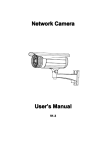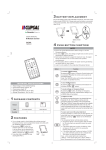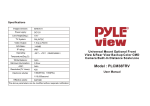Download VARI-FOCAL DOME
Transcript
89 VARI-FOCAL DOME User Manual Please read this instruction thoroughly before operation and retain it for future reference. V1.0 Thank you for choosing this high quality camera. Before attempting to connect or operate this product, please read and follow these instructions completely and carefully. Specification Item Pick up Element Number of Pixel Resolution Min. Illumination S/N Ratio Electronic Shutter Gamma Iris Mode High Resolution Normal AVC901 1/3" Color CCD image sensor 512(H) x 492(V) <NTSC> / 768 (H) x 494(V) <NTSC> / 512(H) x 582(V) <PAL> 752(H) x 582(V) <PAL> 420 TV lines 480 TV lines 0.5Lux / F1.6 More than 48dB (AGC off) 1/60 (1/50) to 1/100,000 sec. 0.45 D.D Auto Iris White Balance Hold / ATW selectable Video Output 1.0 Vp-p composite , 75 Ω Lens Angle 92.6∘~ 39.4∘ Microphone Yes Focal Length 4.0mm ~ 9.0mm BLC Sharpness Power Source Current Consumption Operating Temperature On / Off selectable Soft / Sharp selectable DC12V±10% 120mA 0∘~ 50∘C WARNING: 1.TO PREVENT FIRE OR ELECTRIC SHOCK HAZARD, DO NOT EXPOSE THIS APPLIANCE TO RAIN OR MOISTURE. 2.THE APPARATUS SHALL NOT BE EXPOSED TO DRIPPING OR SPLASHING AND THAT NO OBJECTS FILLED WITH LIQUIDS, SUCH AS VASES, SHALL BE PLACED ON THE APPARATUS. This is a color CCD video camera employs a 1/3" CCD (charge coupled device) solid-state imaging device which provide extremely long life and high reliability. The camera provides more than 350/480 TV lines resolution and different view angle of lenses are selectable. Microphone is also designed for this 24 hours standby surveillance camera. Features 1. 2. 3. 4. 5. 6. 7. 8. 1/3” Color CCD image sensor. 420 / 480 TV lines. High sensitivity of 0.5Lux / F1.6. Built-in Vari-focal type, direct drive auto iris lens, f=4.0~9.0mm F=1.6~2.4. AWB, BLC & Sharpness selectable. Super low current consumption 120mA. S/N ratio more than 48dB(AGC off). Easy to install, easy to use. Major operating controls and functions 3 Audio 2 Video 1 DC12V 1. DC12V Input Terminal This terminal is for connecting the 12V DC regulated power supply cord. 2. Video Output Connector (VIDEO OUT) This is connector is for connecting with the VIDEO IN connector of the video monitor. 3. Audio Output Connector (AUDIO OUT) This is connector is for connecting with the AUDIO IN connector of the video monitor. 4.0 mm / F1.6 ~ 9.0 mm / F2.4 85 mm 122 mm N ∞ W T 131 mm 4.Lens features: Images are set easily by vari-focal lens: From the size of the object, the image range can be gradually increased or decreased, to TELE or WIDE angles. You can easily set the viewing angle, enlarging or reducing the image range as showing the illustration. Note: After you adjust the appropriate angle, please turn the handle to fix the lens. Focal Length 4.0~9.0 mm Max. Aperture Ratio 1:1.6 (W) ~ 2.4 (T) Max. Image format 6(D) x 4.8(H) x 3.6(V) Operation Iris Focus Zoom Angle of View (1/3”) Object Size at 50cm (1/3”) Auto (F1.6~360) Manual (50cm~∞) Manual D 92.6∘~ 39.4∘ H 71.0∘~ 31.6∘ V 51.8∘~ 23.6∘ 4.0mm 71.3 x 48.6 cm 9.0mm 28.3 x 20.9 cm Connections 1. Auto Iris lens connector Supplies power and control signals to an auto iris lens. 2. Video Output Connector (VIDEO OUT) This connector is for connecting with the VIDEO IN connector of the video monitor. 3. Function Select a. BLC: Back light compensation function selection. The factory default setting is OFF. Select “ON”: When the brightness level of the background is higher than the object. Select “OFF”: When you can view the object without backlight. b. Sharpness: SHARP / SOFT selectable. The factory default setting is SHARP SHARP: Sharpens the image outline. SOFT: Softens the image outline. c. White Balance: HOLD / ATW selectable. The factory default setting is ATW. ATW: Color temperature is being monitored continuously. HOLD: Color temperature is fixed under HOLD mode. 4. DC Drive Level adjustment You can adjust the DC Drive Level for the bright of video output. Select “+”, brighten the image color. Select “-”, darken the image color. Standard Accessories Body Cap x 1 pc Power and Video/Audio cable Instruction manual x 1 pc WARNING The apparatus shall not be exposed to dripping or splashing and that no objects filled with liquids, such as vases, shall be placed on the apparatus. The lightning flash with arrowhead symbol, within an equilateral triangle, is intended to alert the user to the presence of uninsulated "dangerous voltage" within the product's enclosure that may be of sufficient magnitude to constitute a risk of electric shock to persons. The exclamation point within an equilateral triangle is intended to alert the user to the presence of important operating and maintenance-(servicing) instructions in the literature accompanying the appliance.